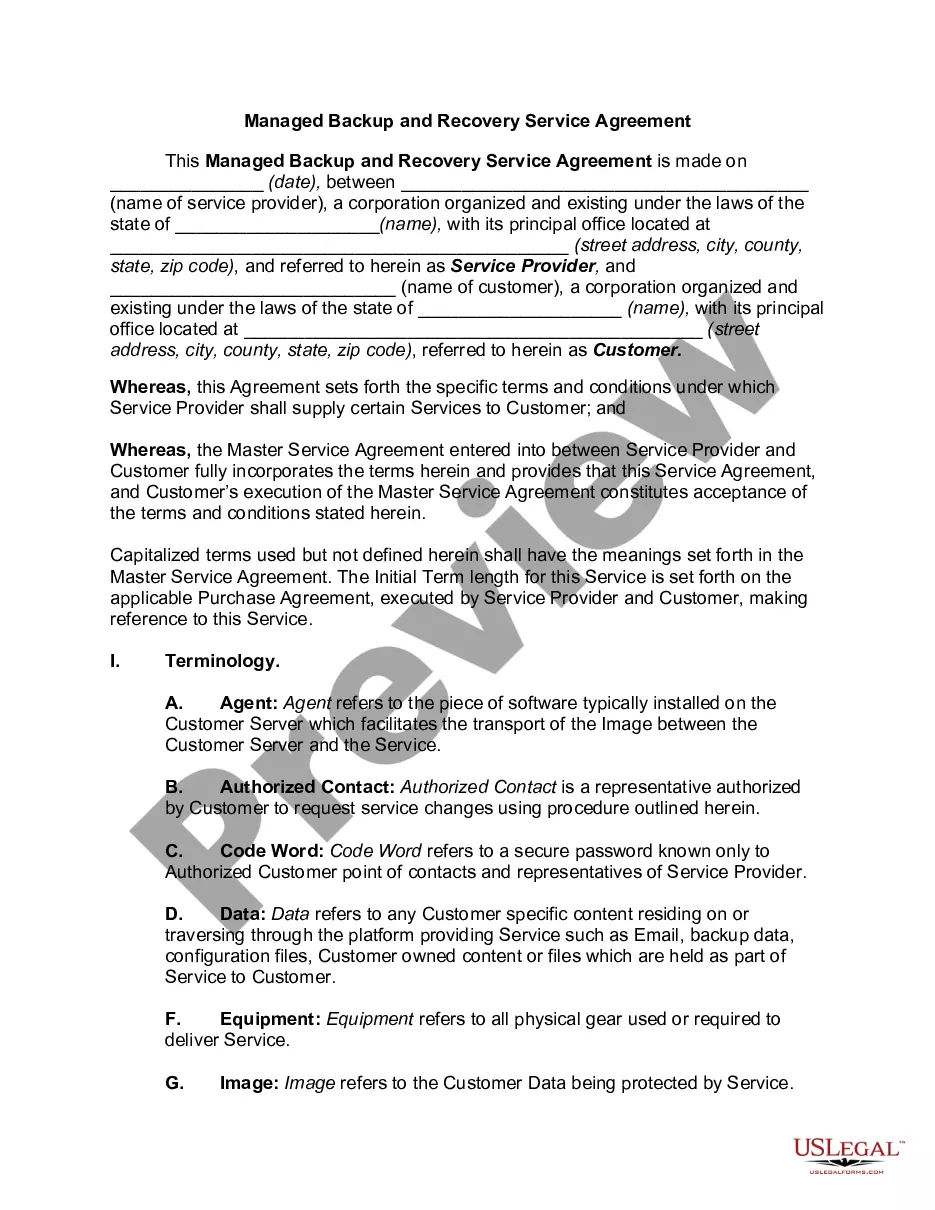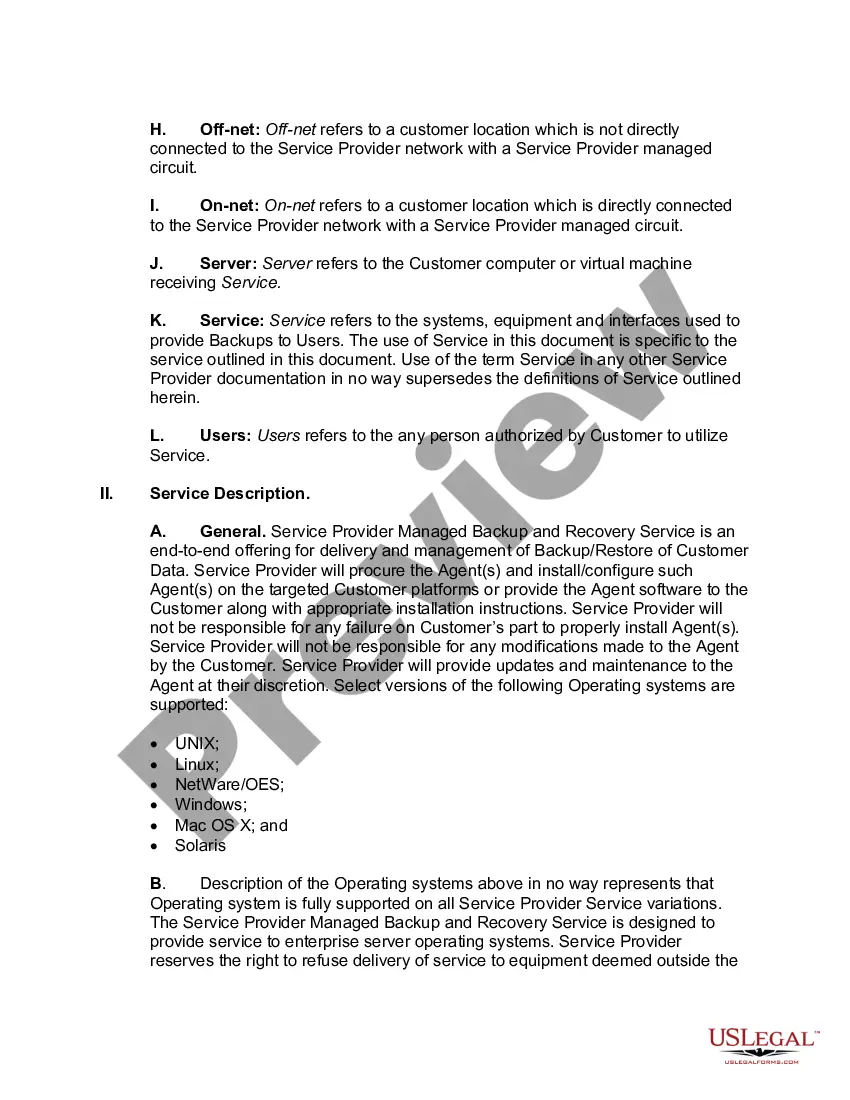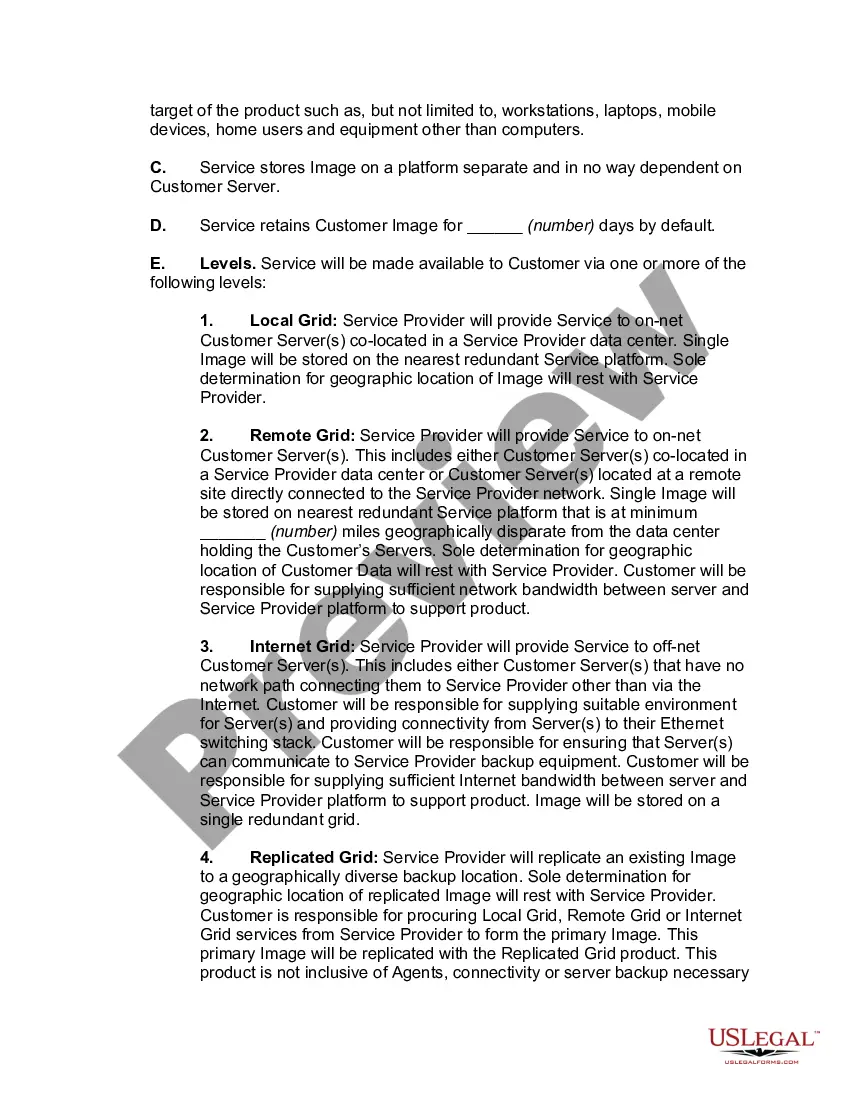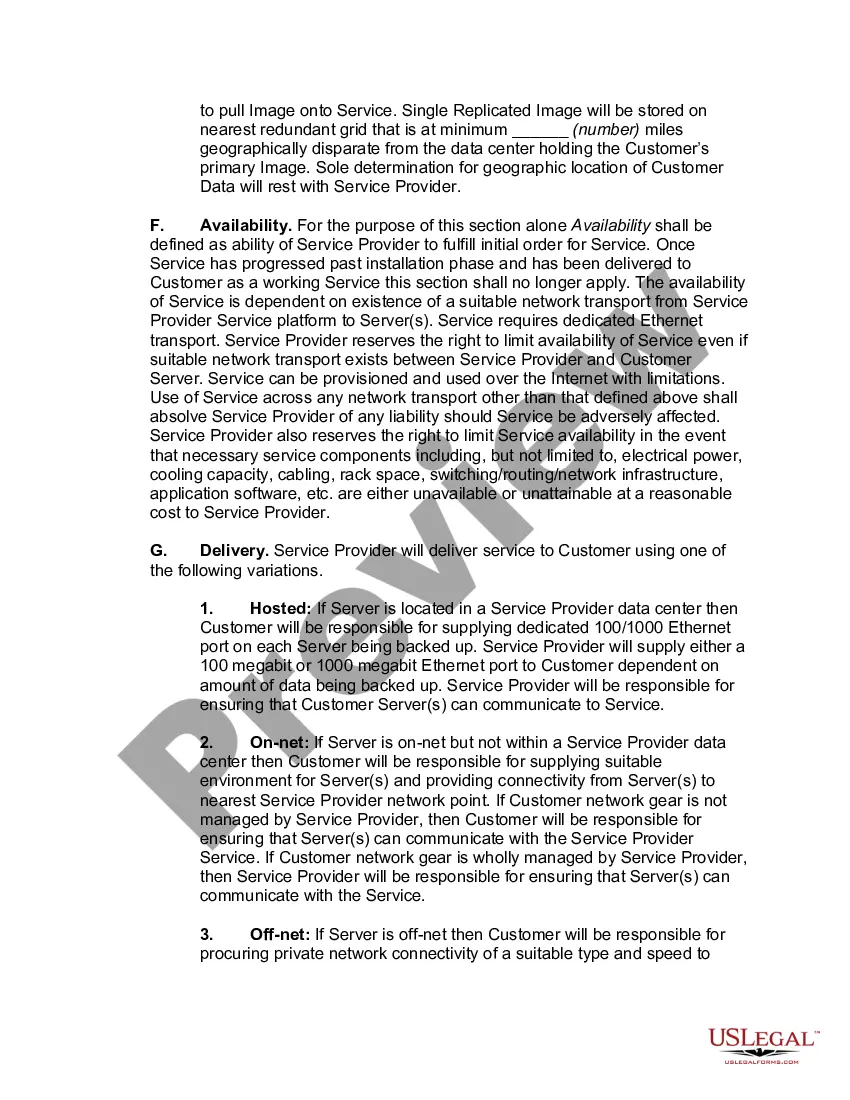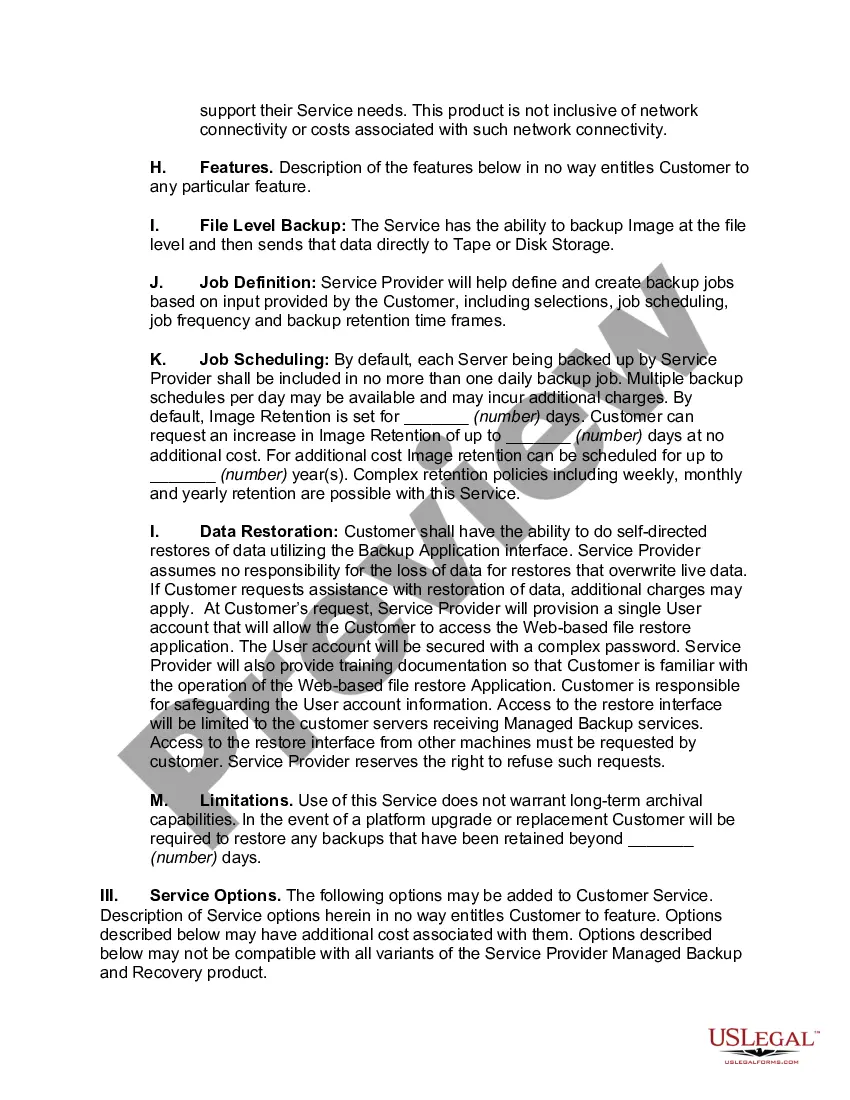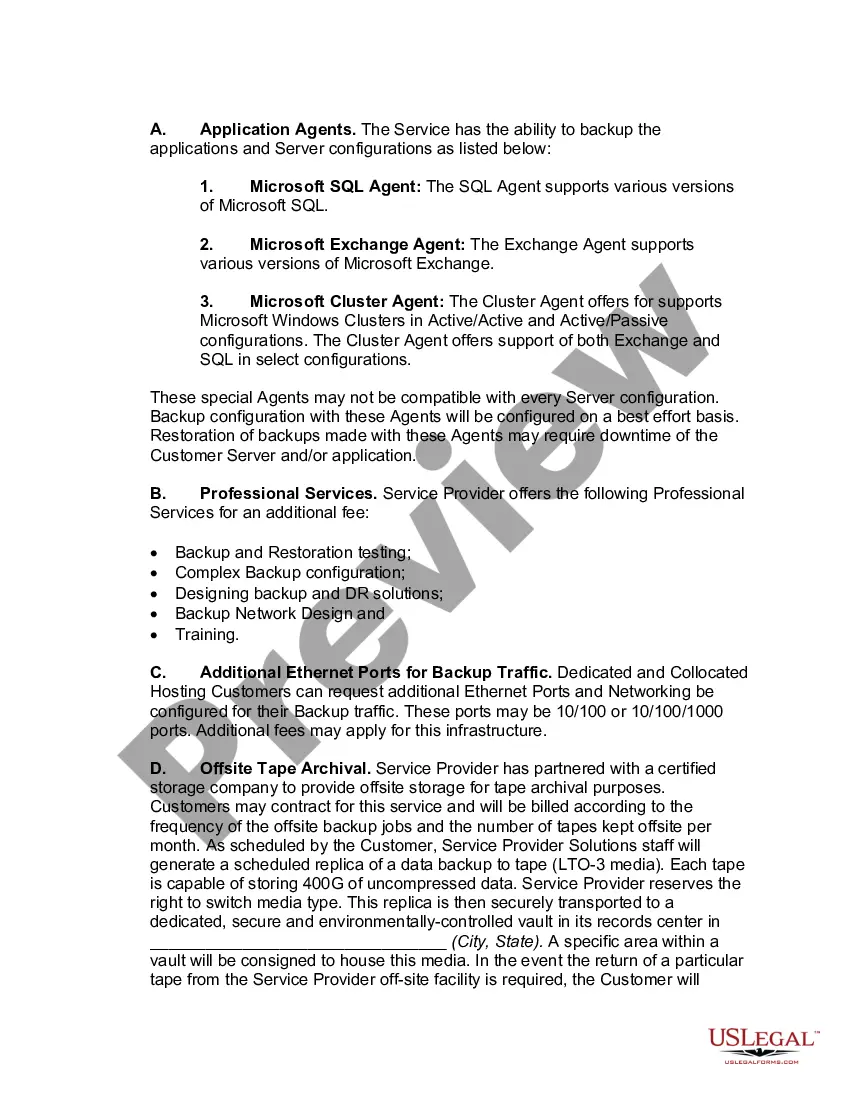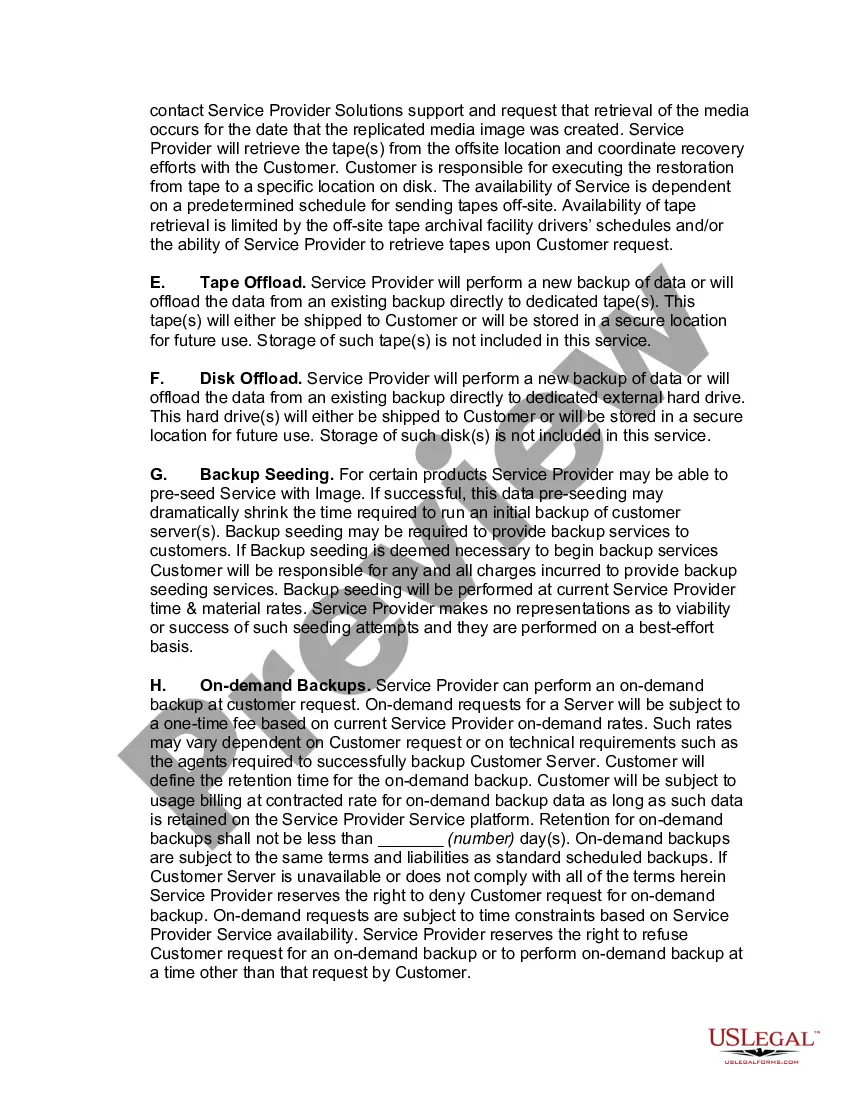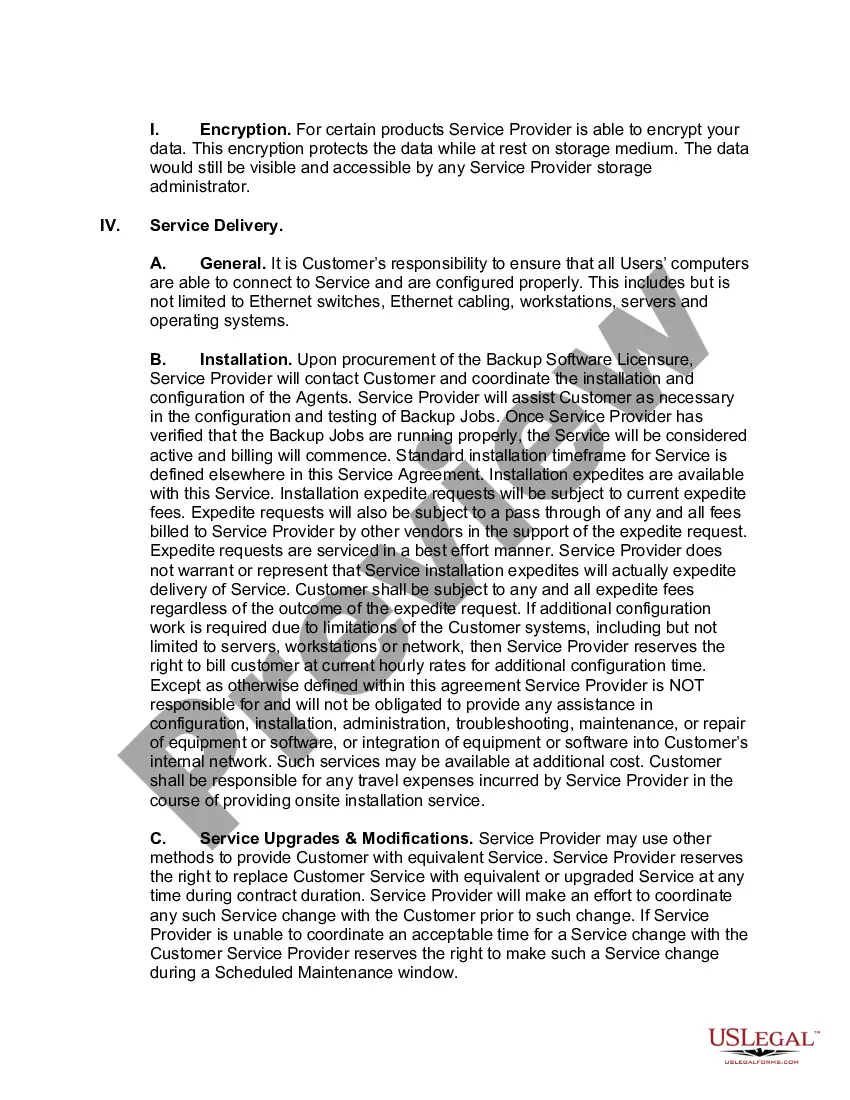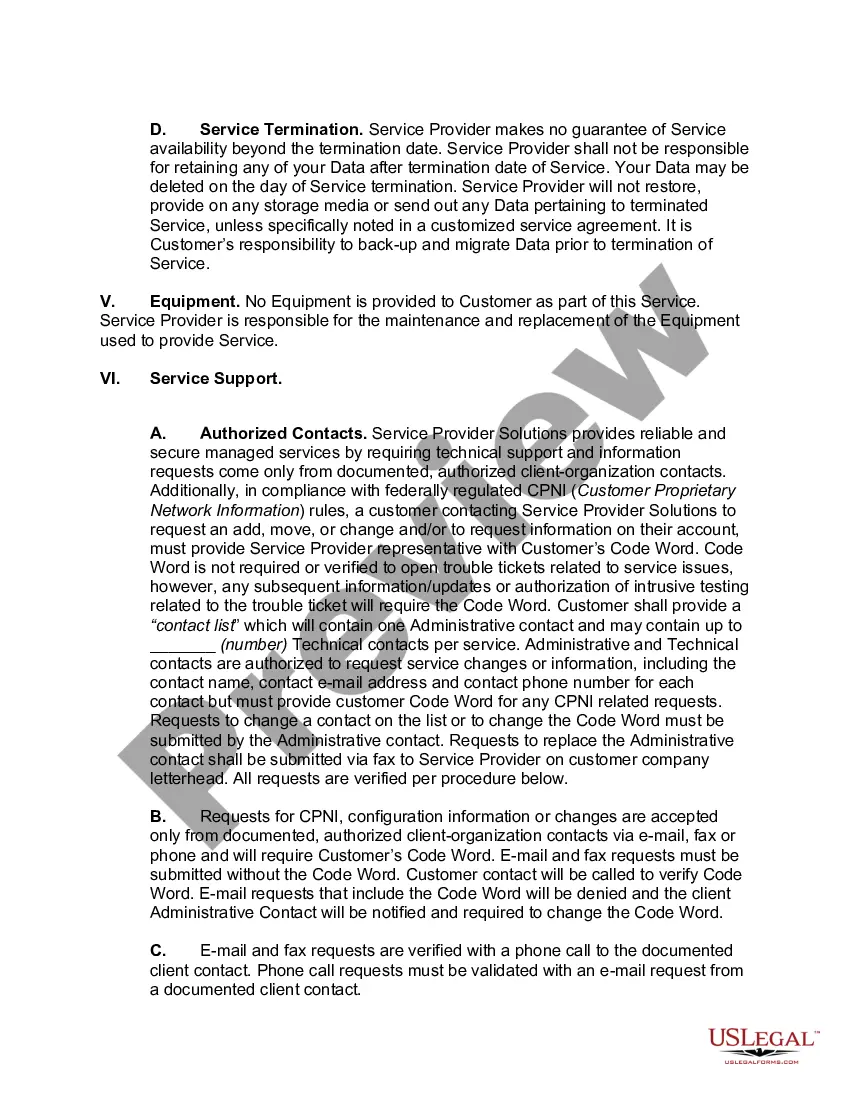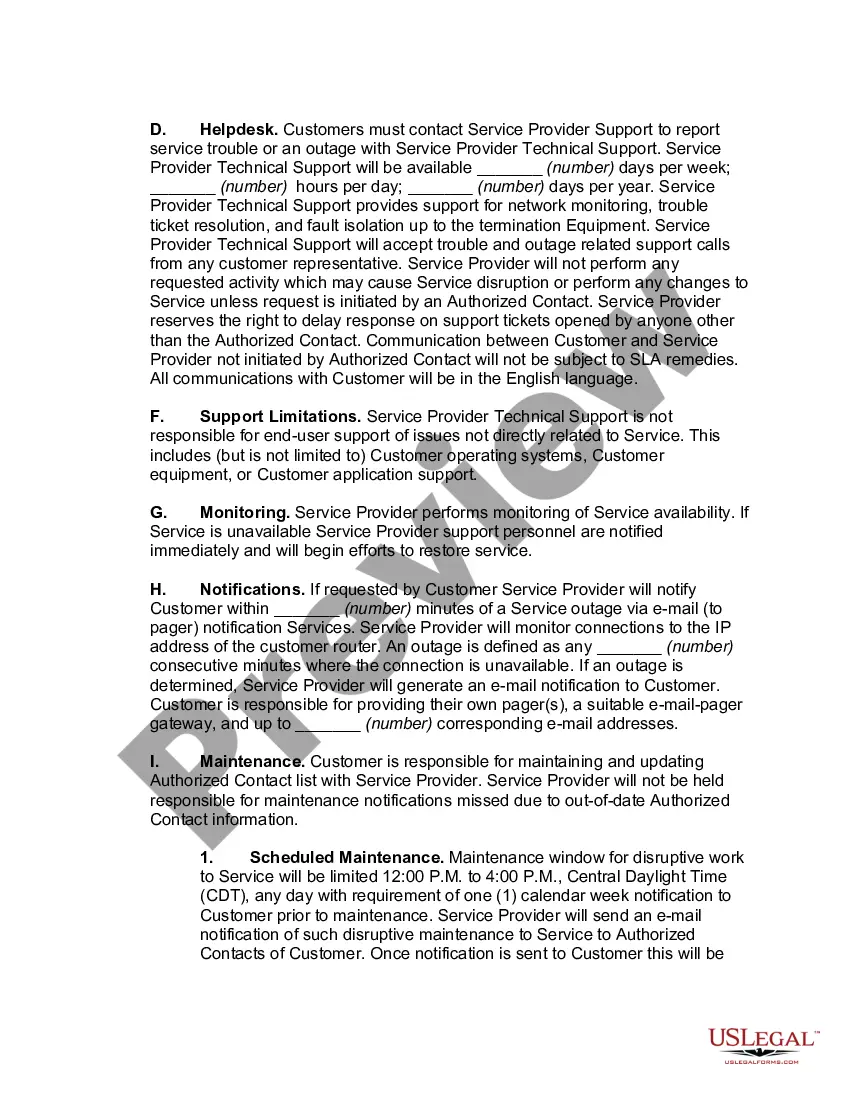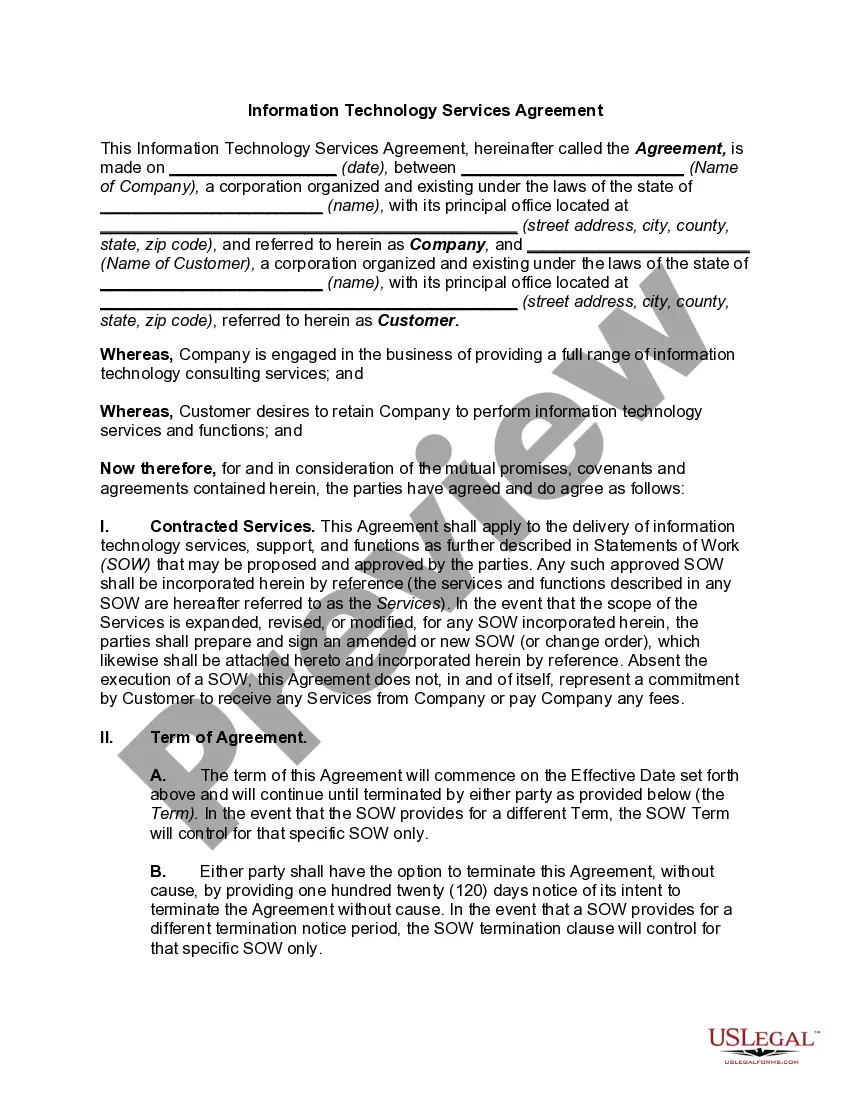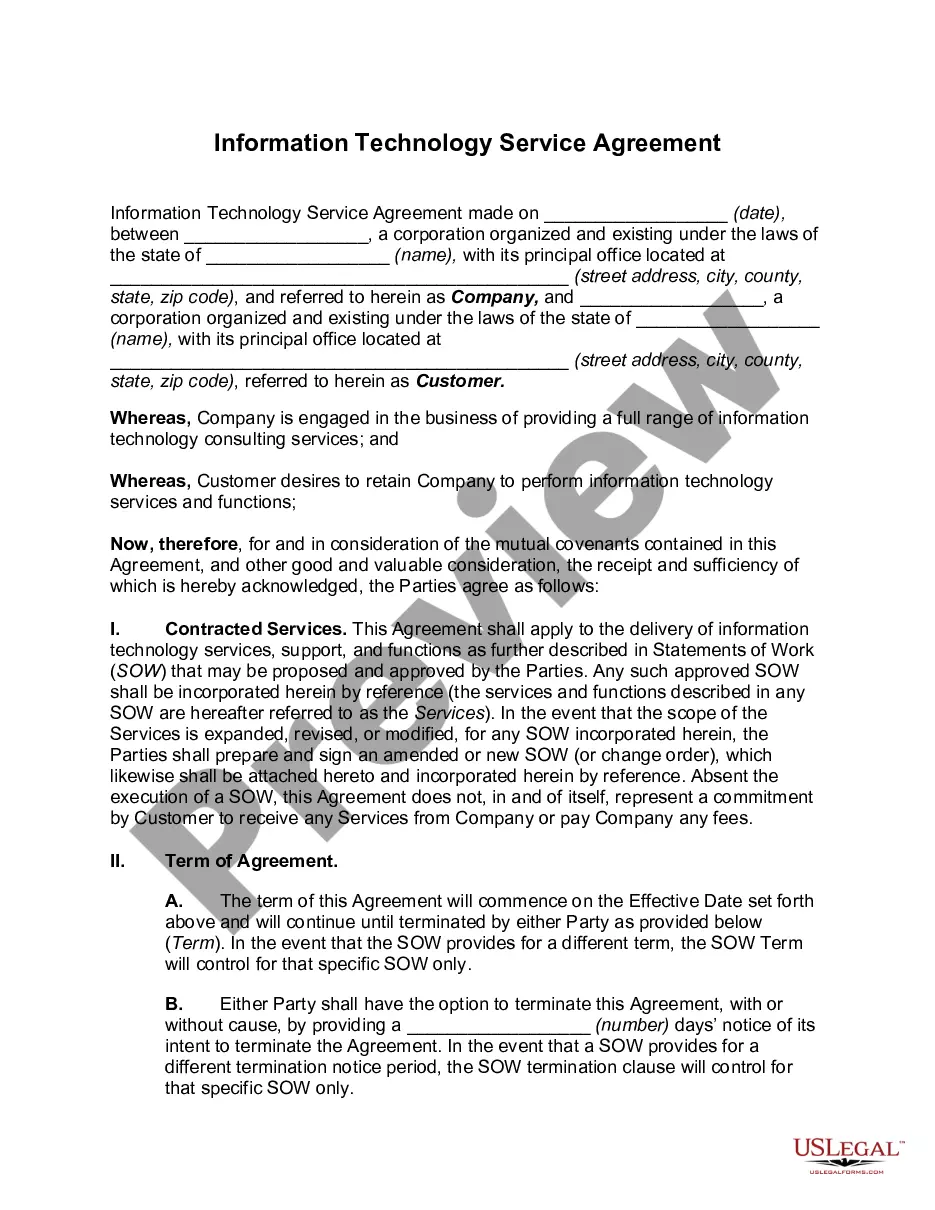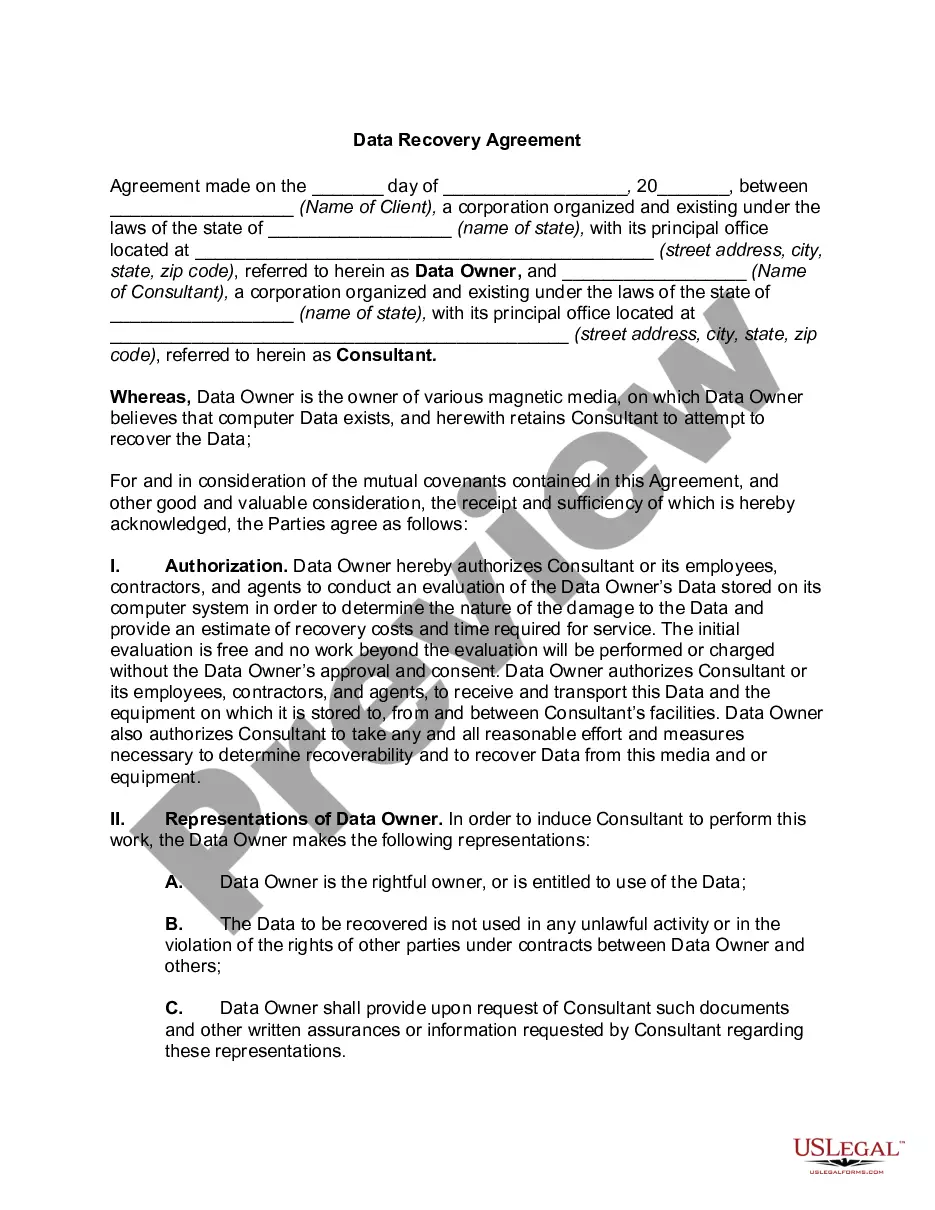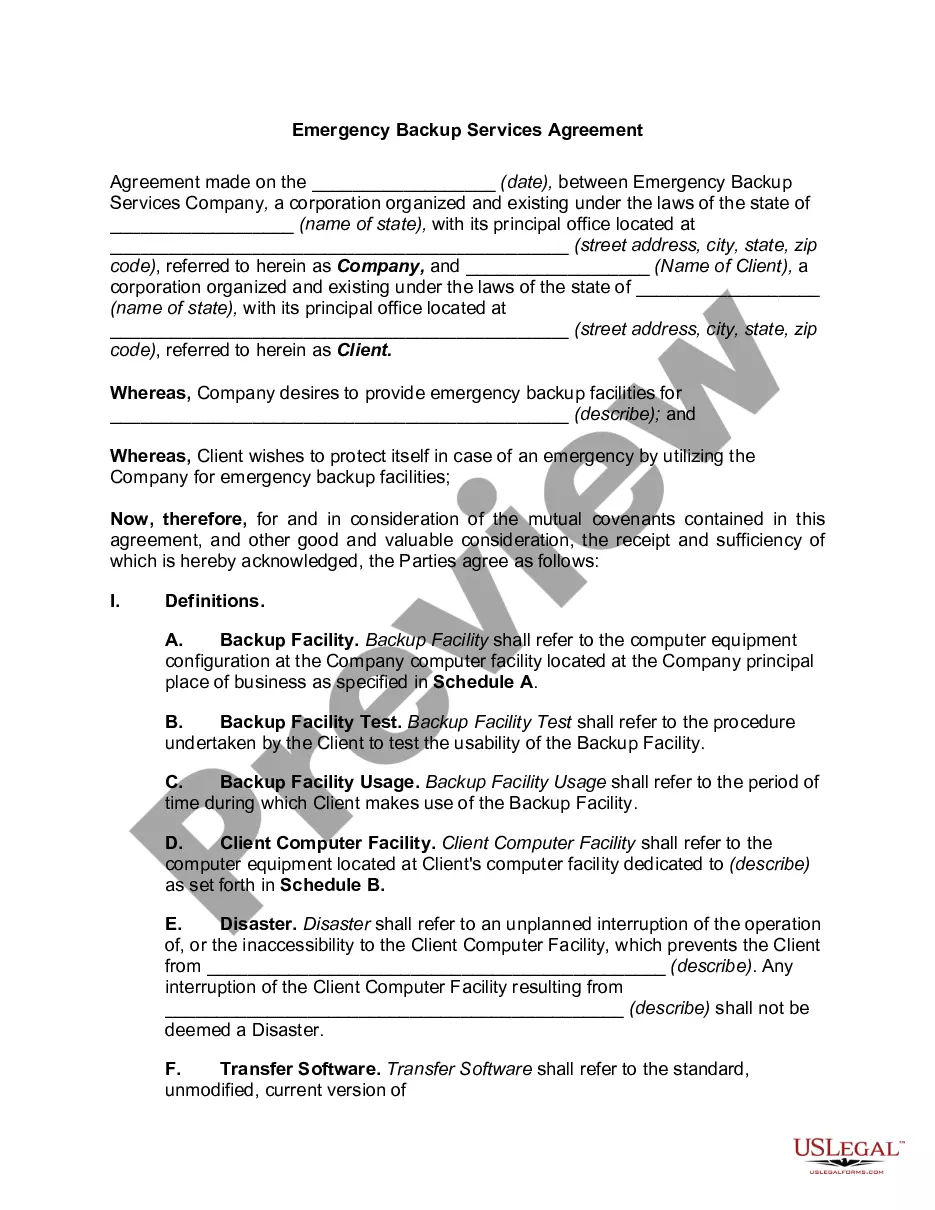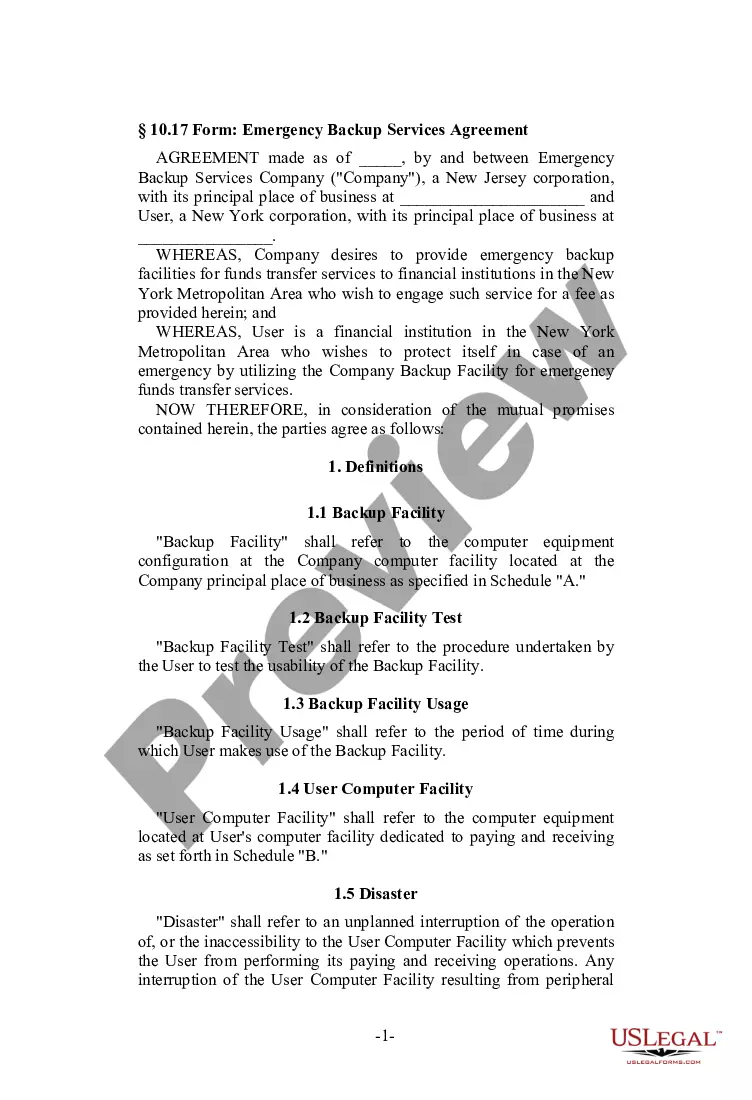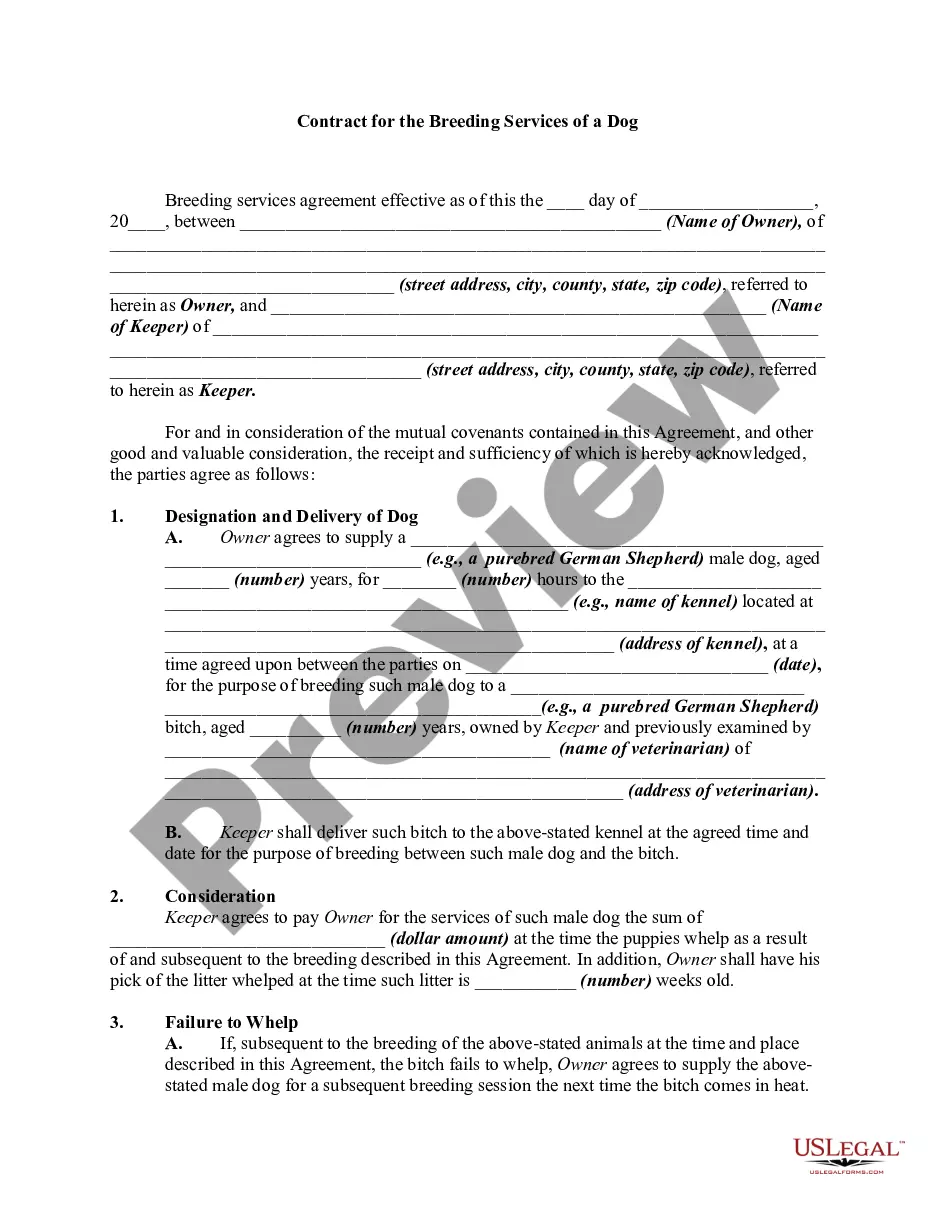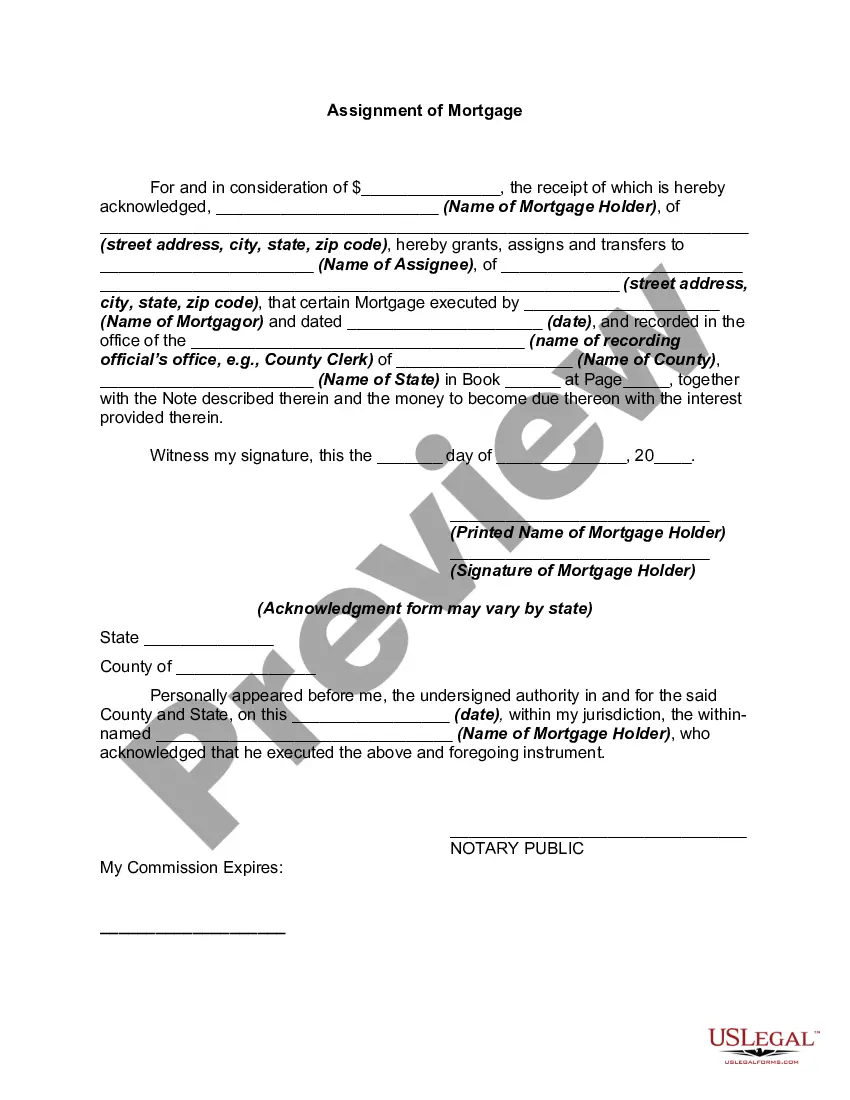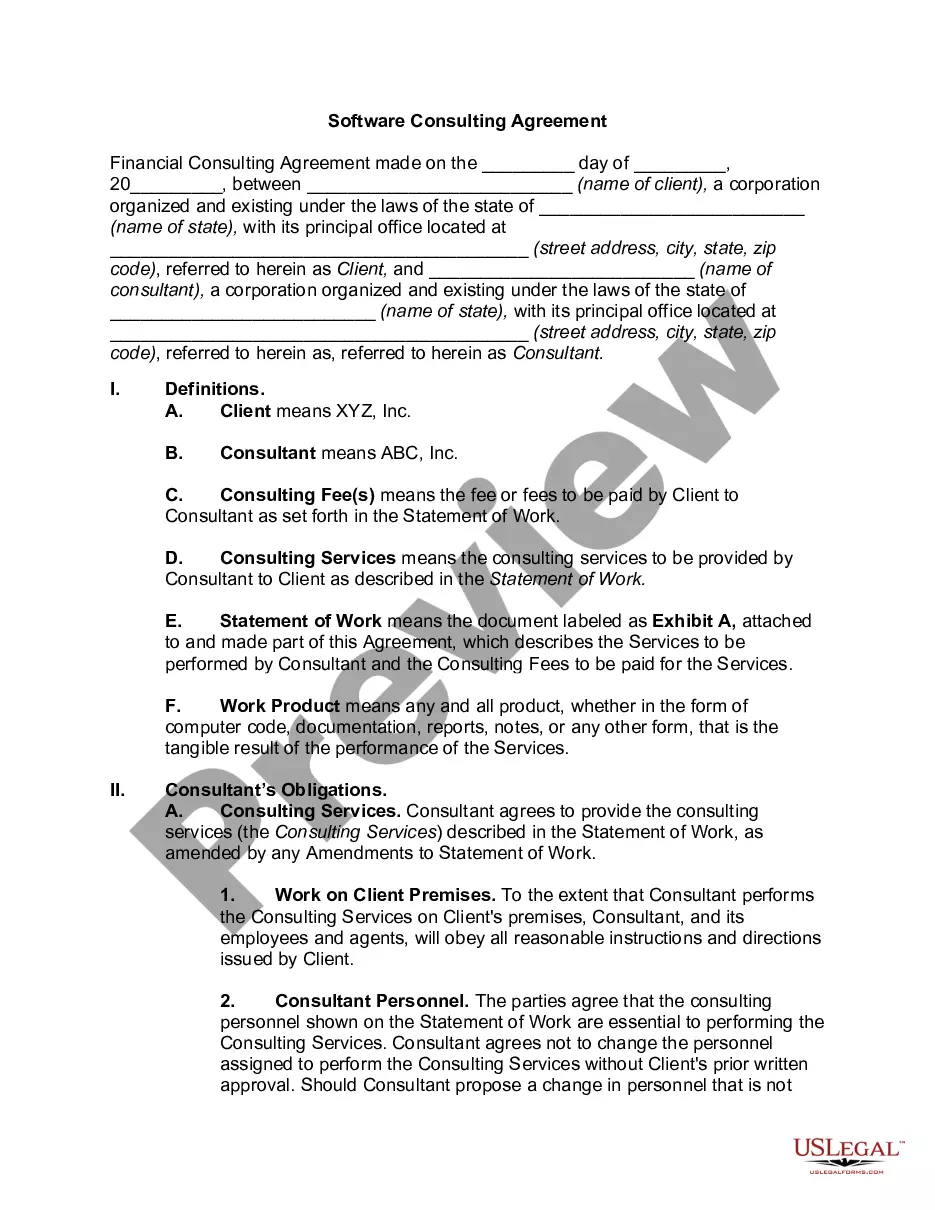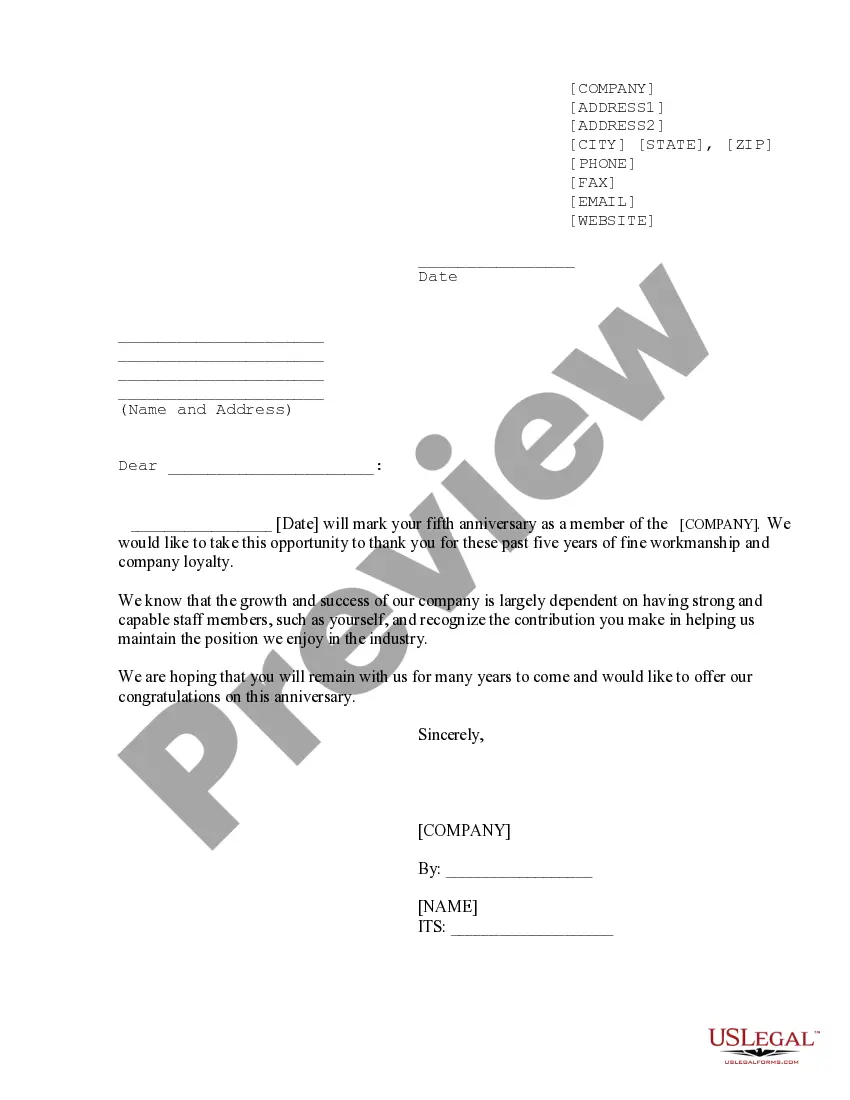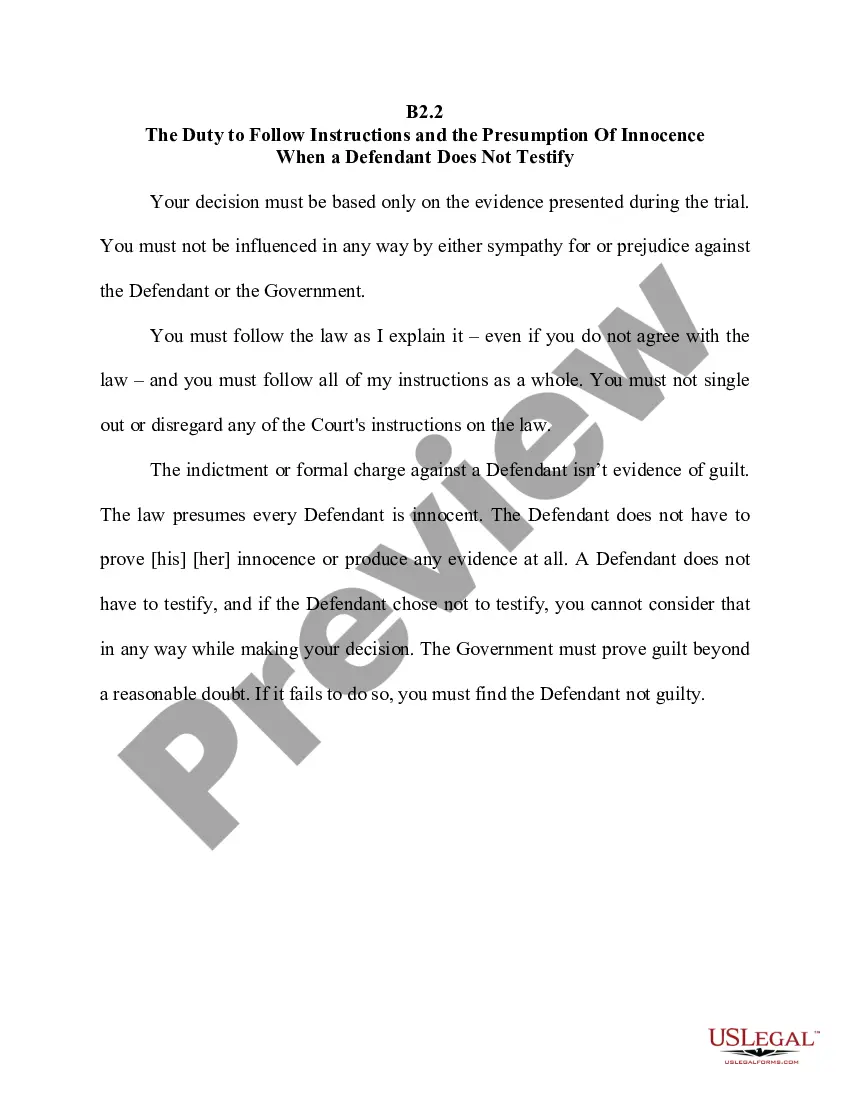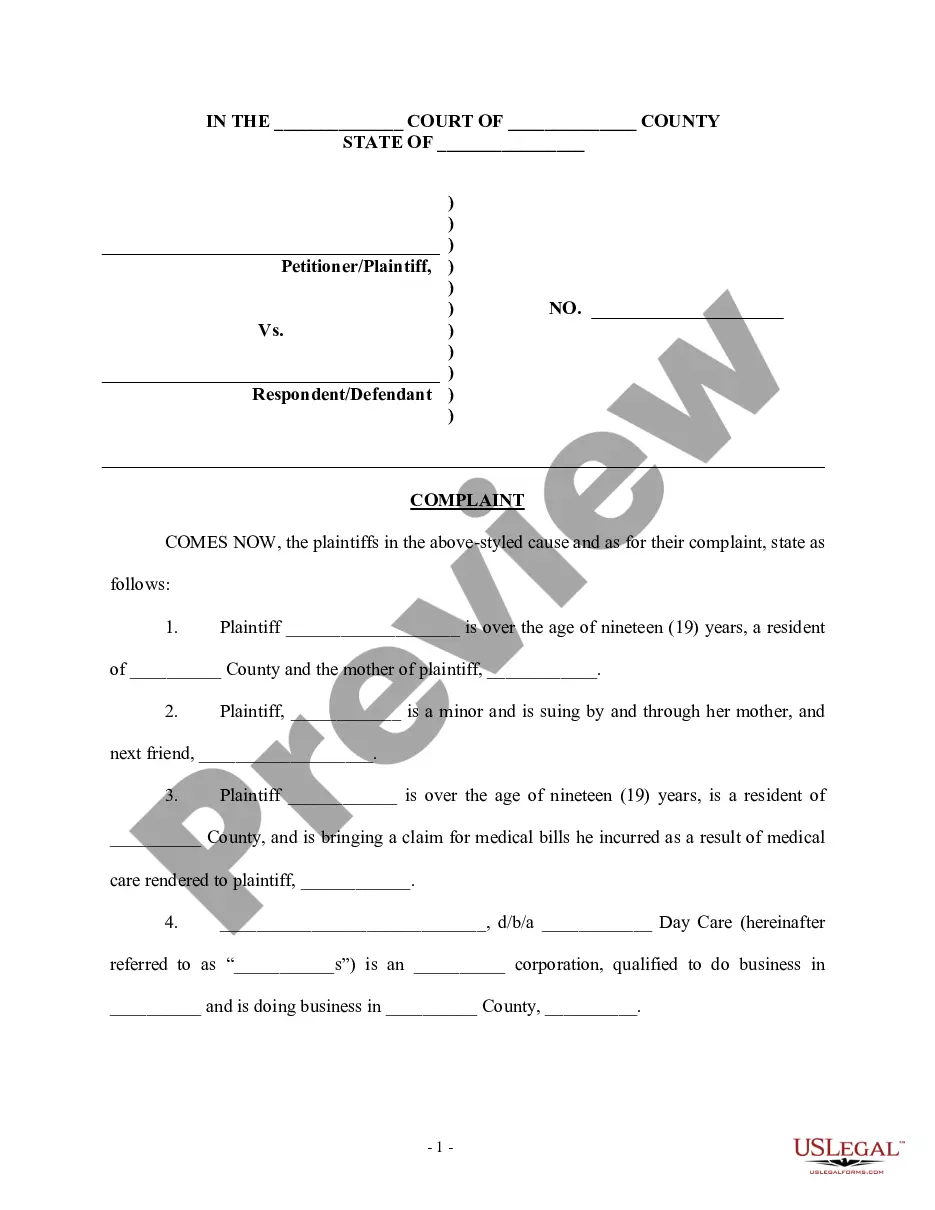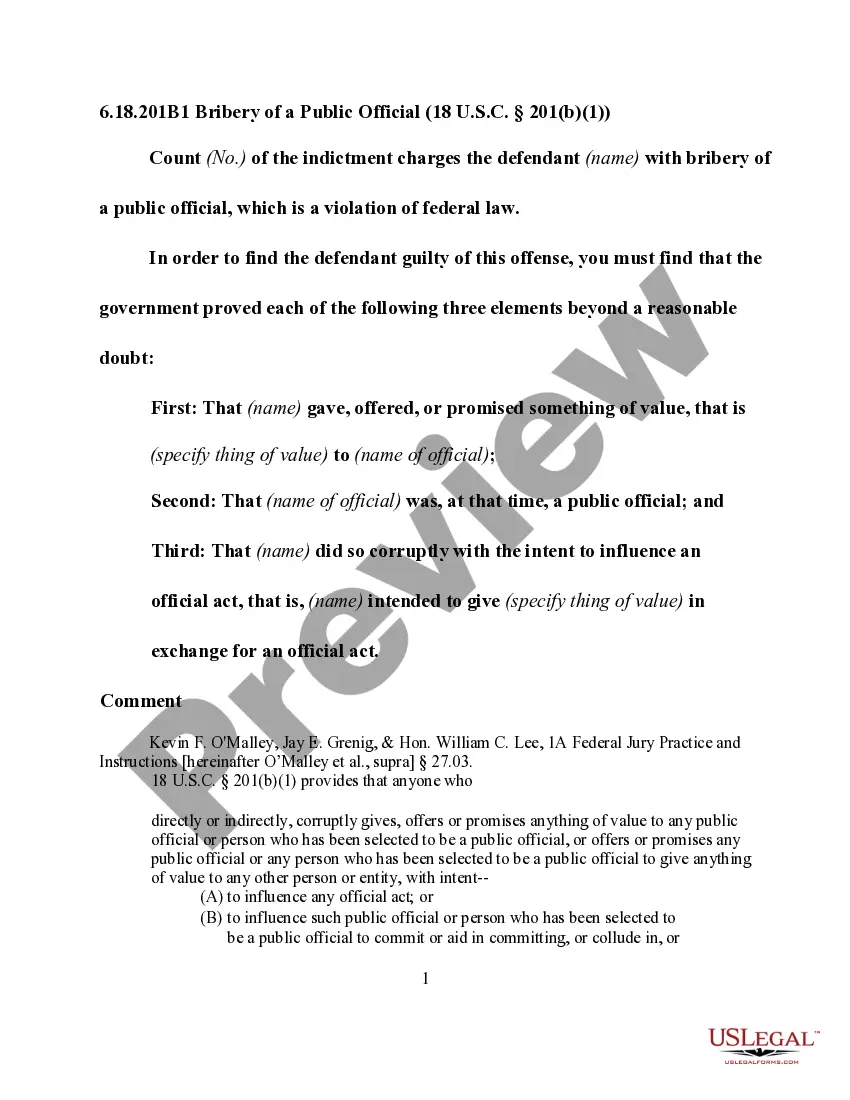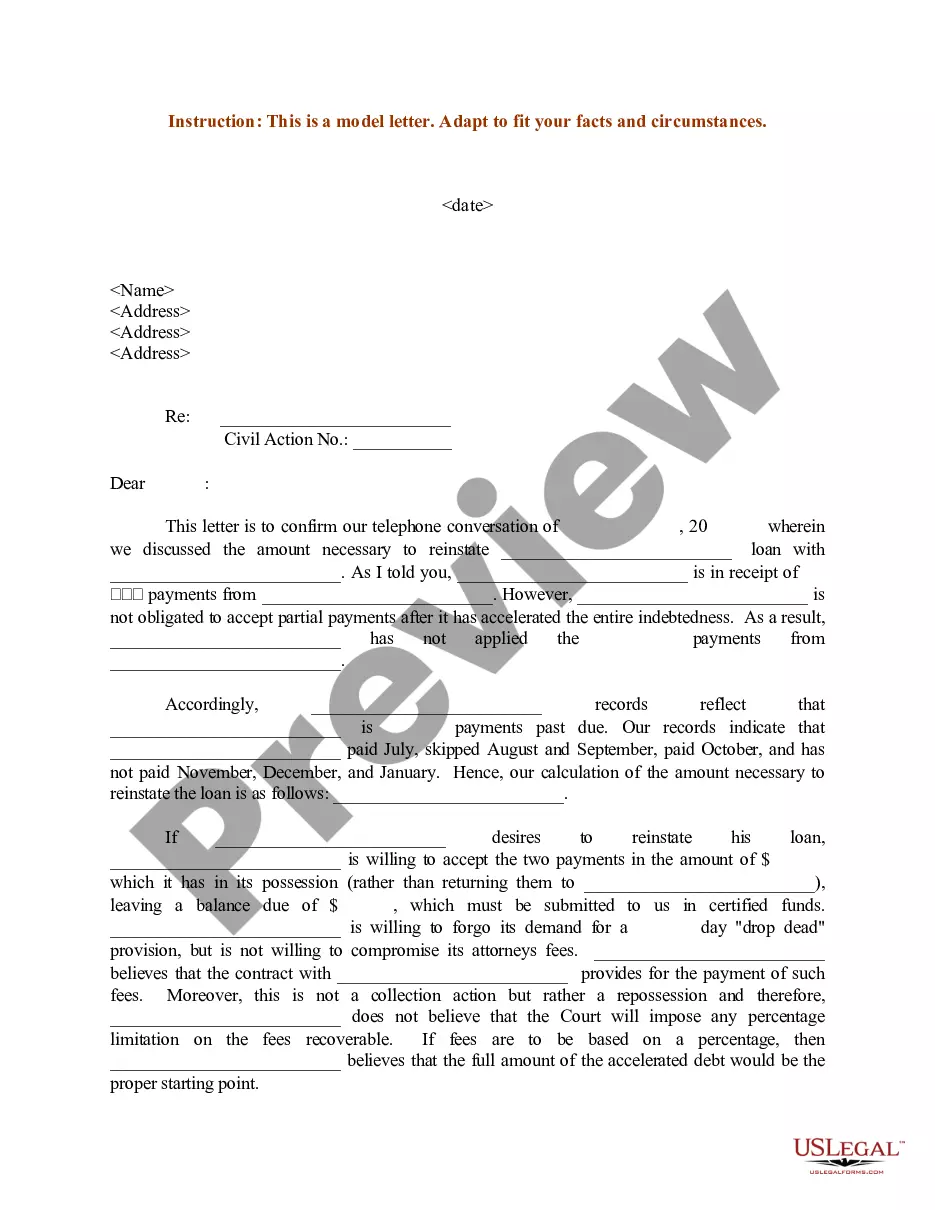Guam Managed Backup and Recovery Service Agreement
Description
How to fill out Managed Backup And Recovery Service Agreement?
US Legal Forms - one of the largest repositories of legal documents in the United States - offers a variety of legal document templates that you can download or print.
By using the website, you can access thousands of forms for business and personal needs, organized by categories, states, or keywords. You can find the latest versions of forms such as the Guam Managed Backup and Recovery Service Agreement in just seconds.
If you already have a subscription, Log In and obtain the Guam Managed Backup and Recovery Service Agreement through the US Legal Forms library. The Download button will be visible on each form you view. You can access all previously saved forms in the My documents section of your account.
Complete the transaction. Use your credit card or PayPal account to finalize the purchase.
Select the format and download the form to your device. Edit it as needed. Fill out, modify, and print as well as sign the saved Guam Managed Backup and Recovery Service Agreement. Every template you save in your account has no expiration date and is yours indefinitely. Therefore, if you wish to download or print an additional copy, just navigate to the My documents section and click on the form you need. Access the Guam Managed Backup and Recovery Service Agreement with US Legal Forms, one of the most extensive libraries of legal document templates. Utilize countless professional and state-specific templates that meet your business or personal requirements.
- Ensure you have selected the correct form for your local area.
- Click the Preview button to review the form's details.
- Check the form description to confirm you have chosen the appropriate one.
- If the form does not meet your needs, utilize the Search field at the top of the screen to find one that does.
- When you are satisfied with the form, confirm your selection by clicking the Purchase now button.
- Then, choose the pricing plan you would like and provide your details to register for an account.
Form popularity
FAQ
7 Critical Factors to Consider When Developing Your Backup...Cost. Like everything else, backups cost money.Backup location. Today, many default their backups to the cloud.Backup method.Backup (and recovery) flexibility.Backup schedule.Scalable.Backup security.
To start you off right, we've compiled a list of essential tips to make a better backup plan.Determine Data Backup, Retention, and Destruction Policies.Be Prepared for Exponential Data Growth.Develop a Backup Environment Made Up of Multiple Elements.Coordinate Backup Plans with Business Requirements.Test, Test, Test.
MSP Backup is a backup and recovery platform that allows managed service providers to offer local and cloud backup as a service to their customers.
Simply, a backup plan is a strategy that defines how you're going to backup your data. It might involve storing data on your computer, but also on an external device and a remote location, such as the cloud.
6 things to consider before choosing a data backup solutionEstablish data protection goals. Data protection goals will help you assess your data backup needs.Prioritize scalability.Make a budget.Ensure usability for business continuity.Support from the vendor.End-to-end protection.
A good backup strategy has three parts: backups and archiving, disaster recovery, and business continuity. Periodic backups and archiving should be your first line of defense. When data is created or changed, your organization should back it up on a regular basis.
SolarWinds® Backup is designed to provide a streamlined, cloud-first data protection service for physical and virtual servers, workstations, business documents, and Microsoft Office 365A® data in one web-based dashboard.
Data backup involves making copies of your data (such as files, programs, softwares, passwords and codes) and storing them in a secondary location to protect against data loss. A data backup plan is essential for businesses of any and all sizes, since your data is one of the most vital assets your organization has.
How to Create a Rubric in 6 StepsStep 1: Define Your Goal.Step 2: Choose a Rubric Type.Step 3: Determine Your Criteria.Step 4: Create Your Performance Levels.Step 5: Write Descriptors for Each Level of Your Rubric.
What Is an MSP Backup and Disaster Recovery Solution? An MSP BDR solution helps a service provider and its customers maintain business continuity after an IT incident. The solution ensures data is backed up in a secure location and remains easily accessible to authorized users.