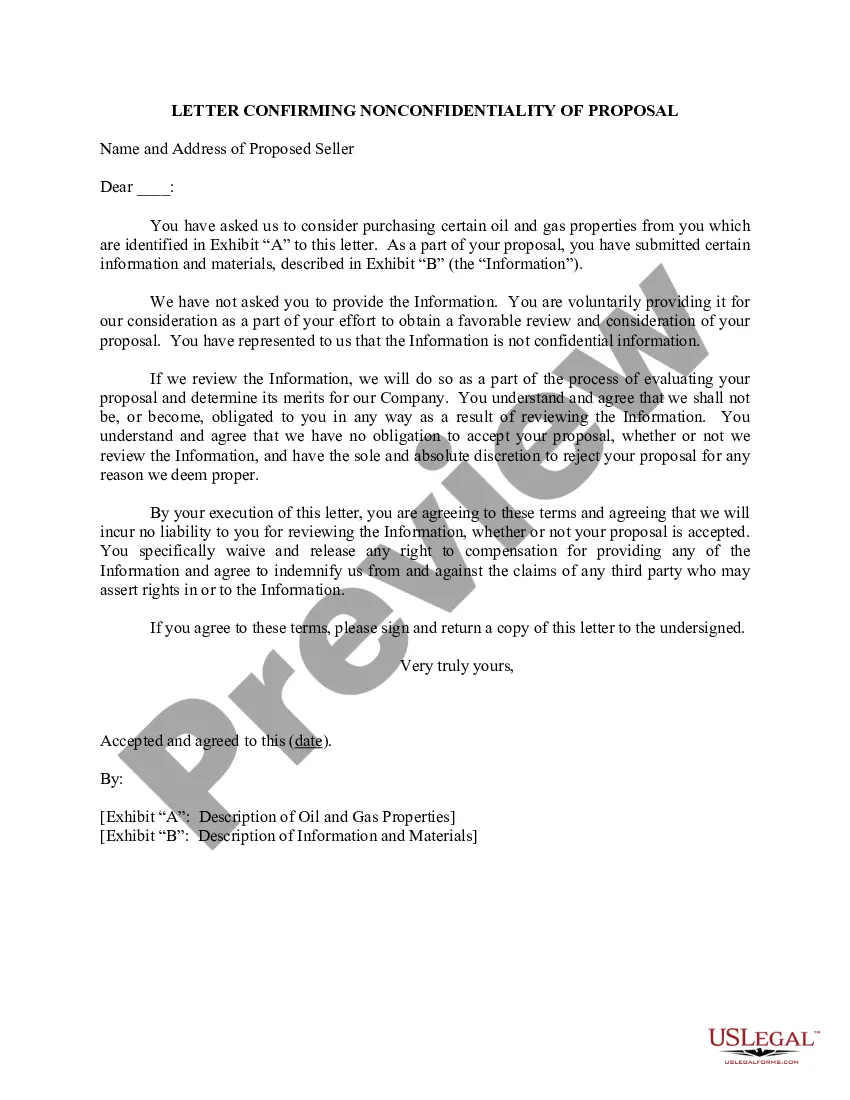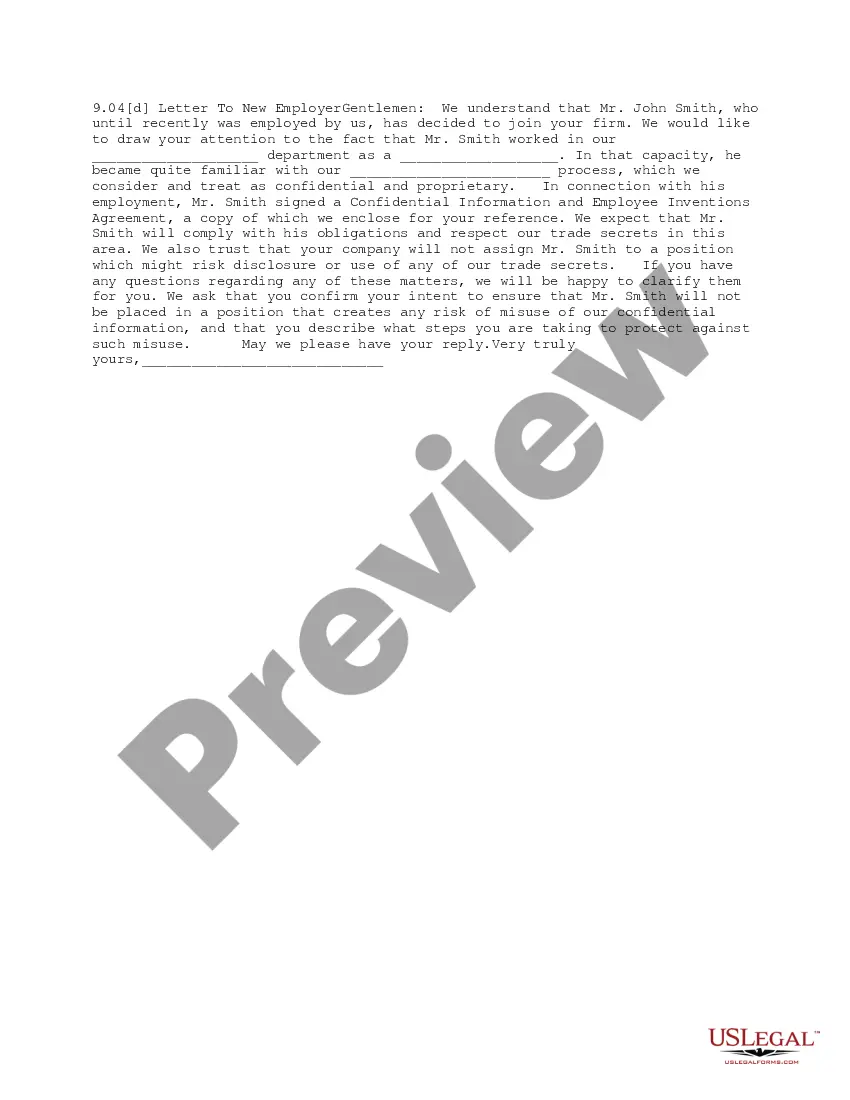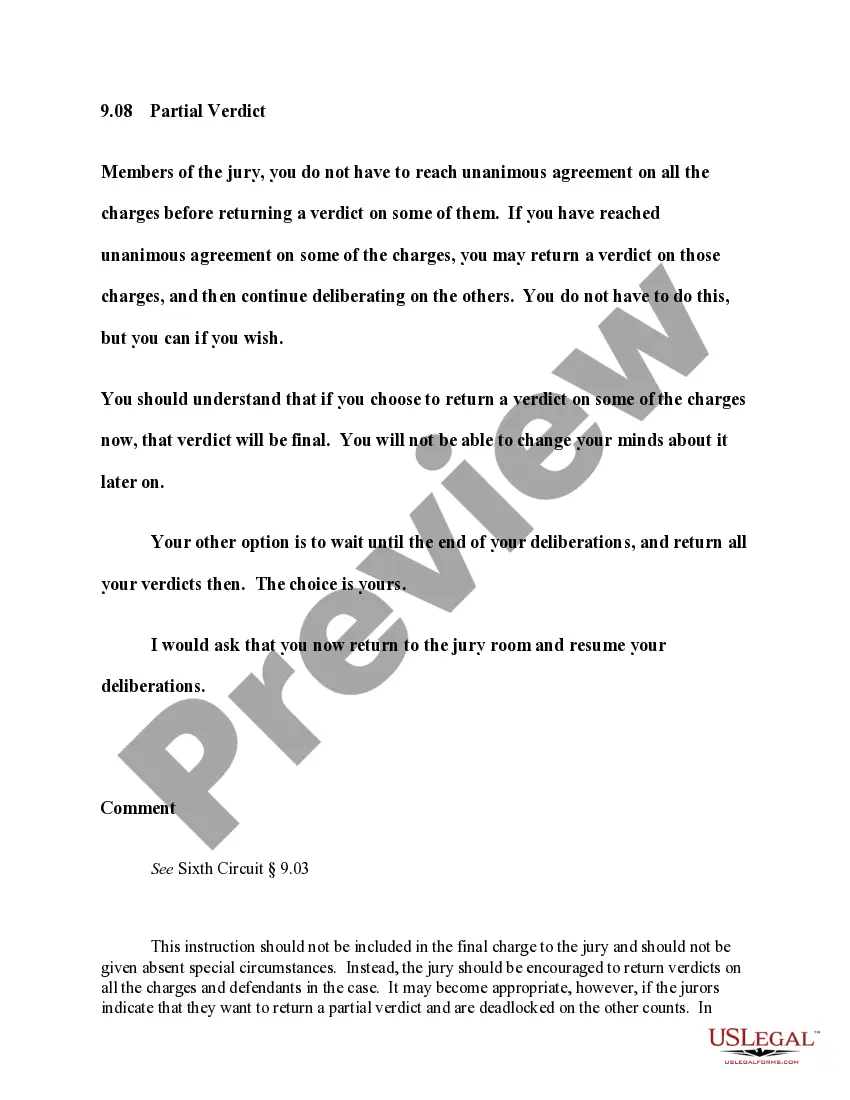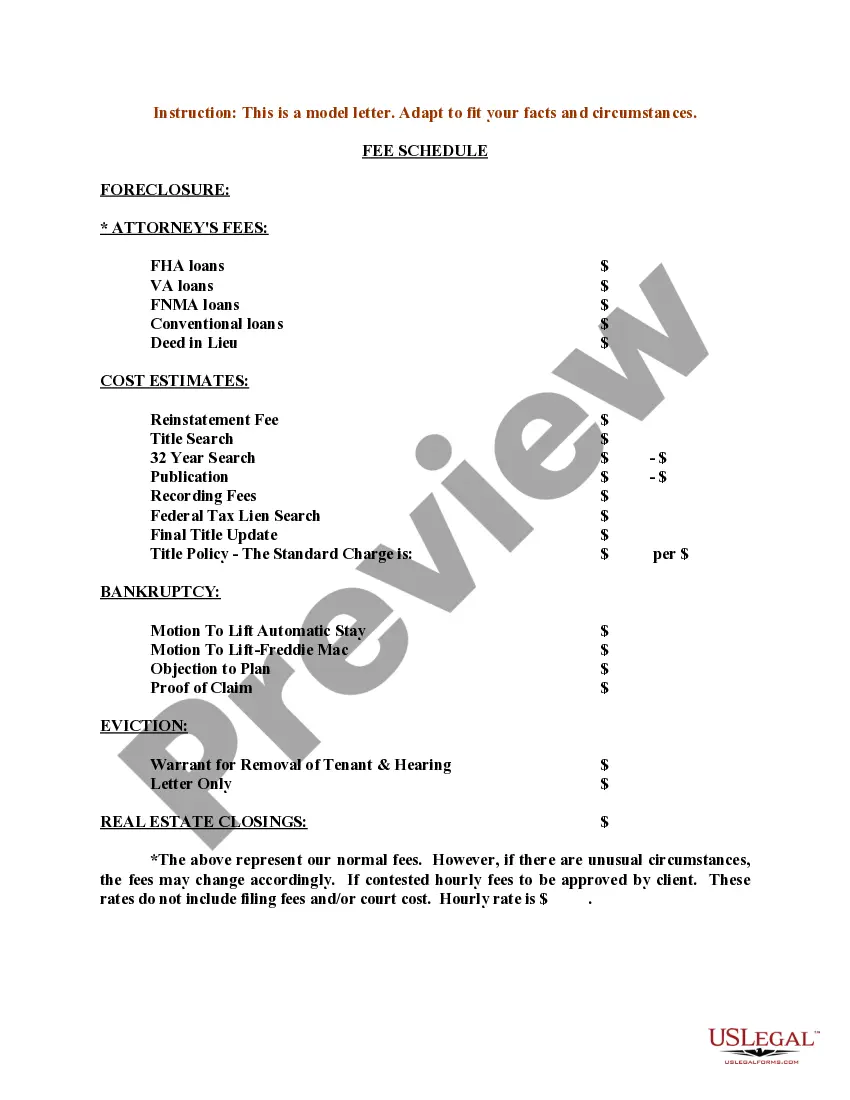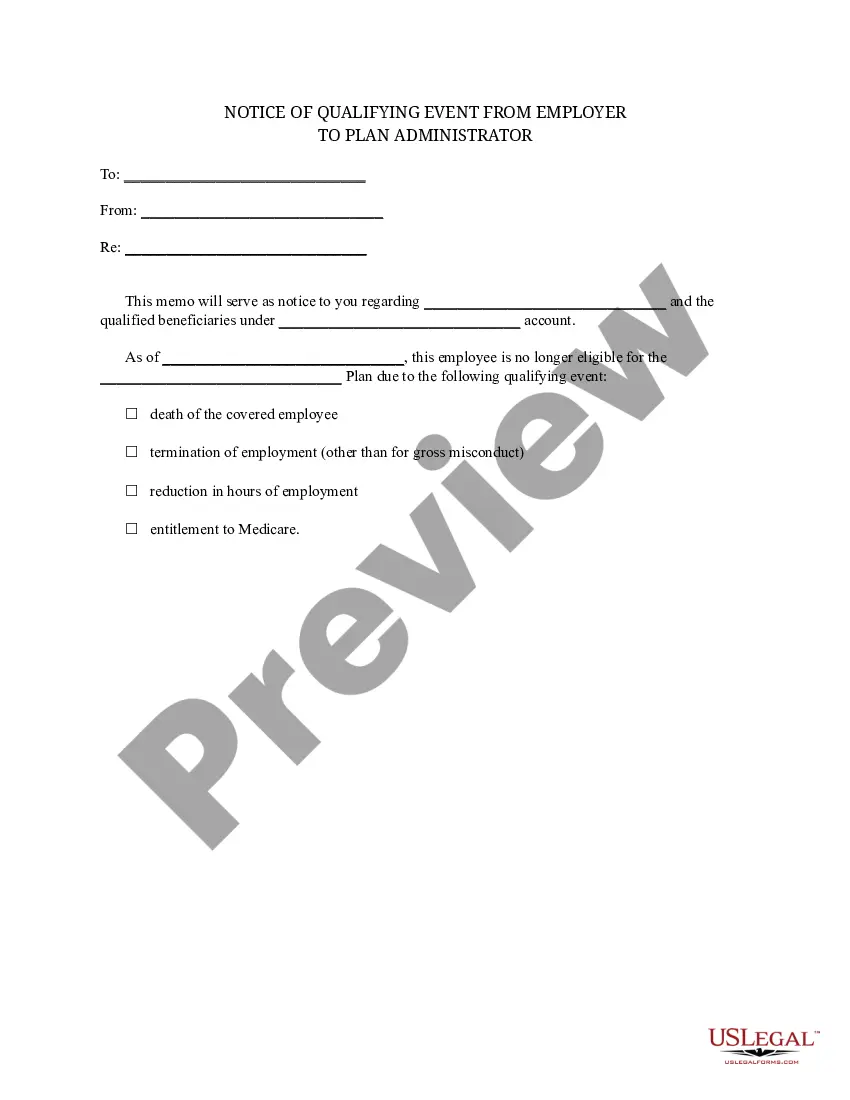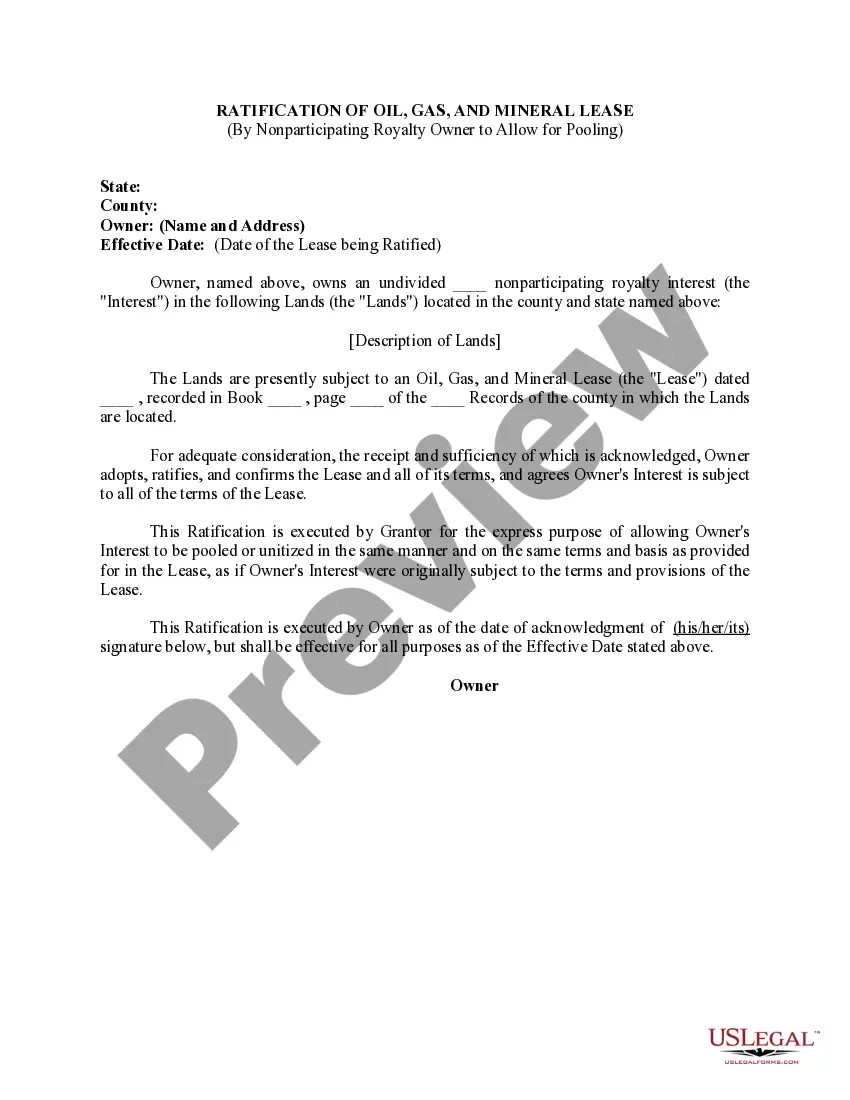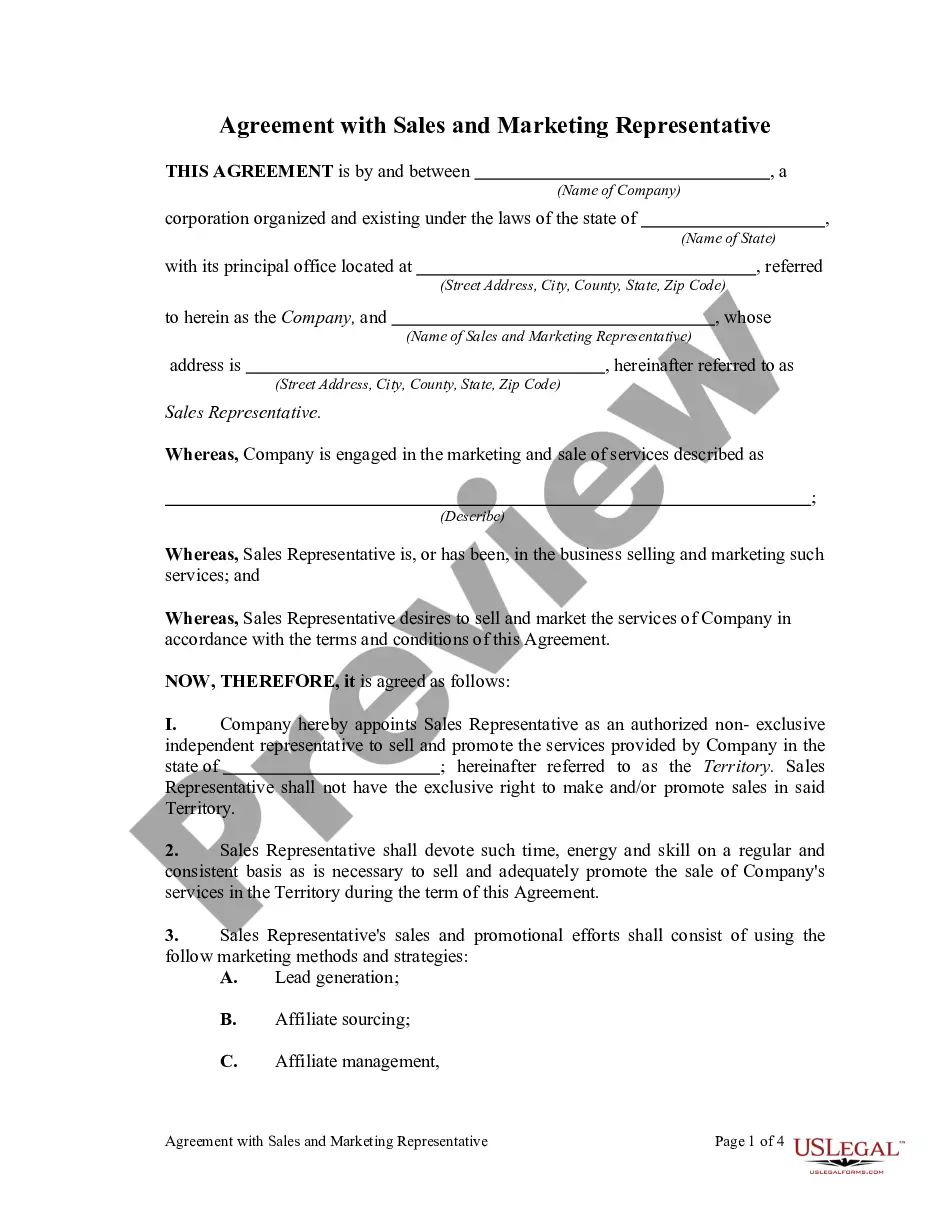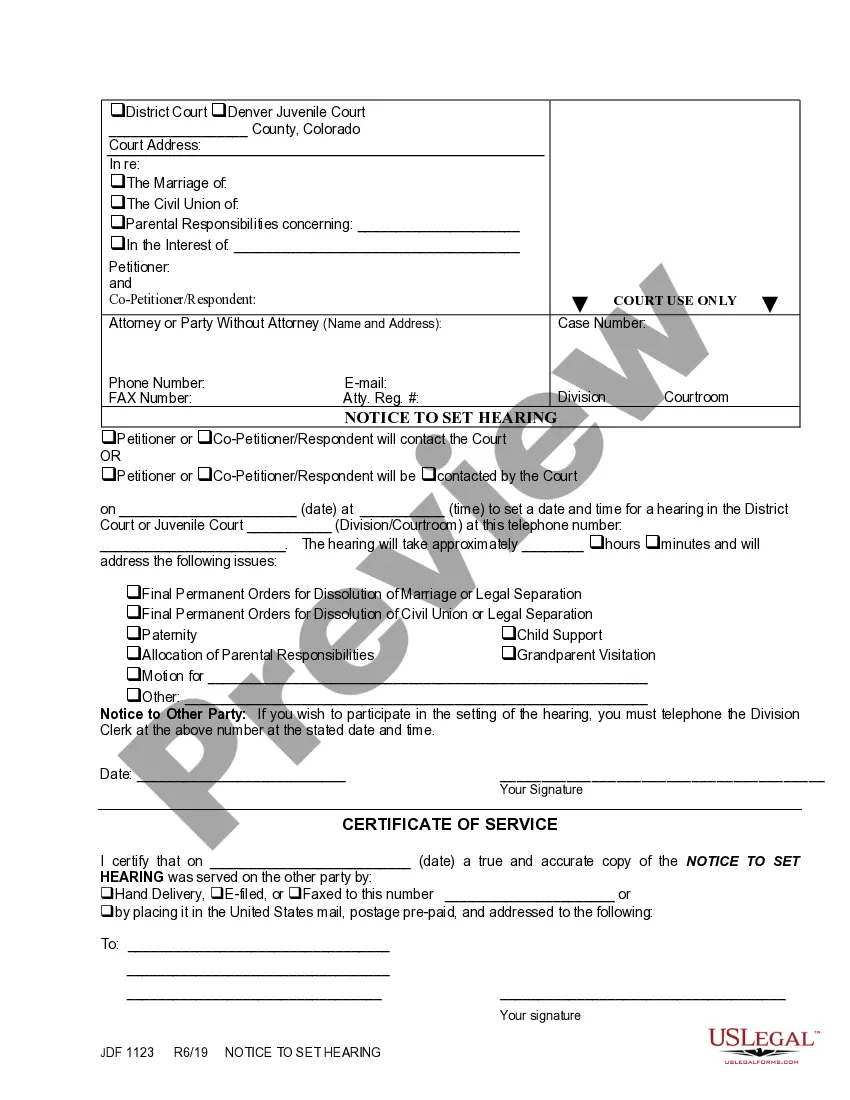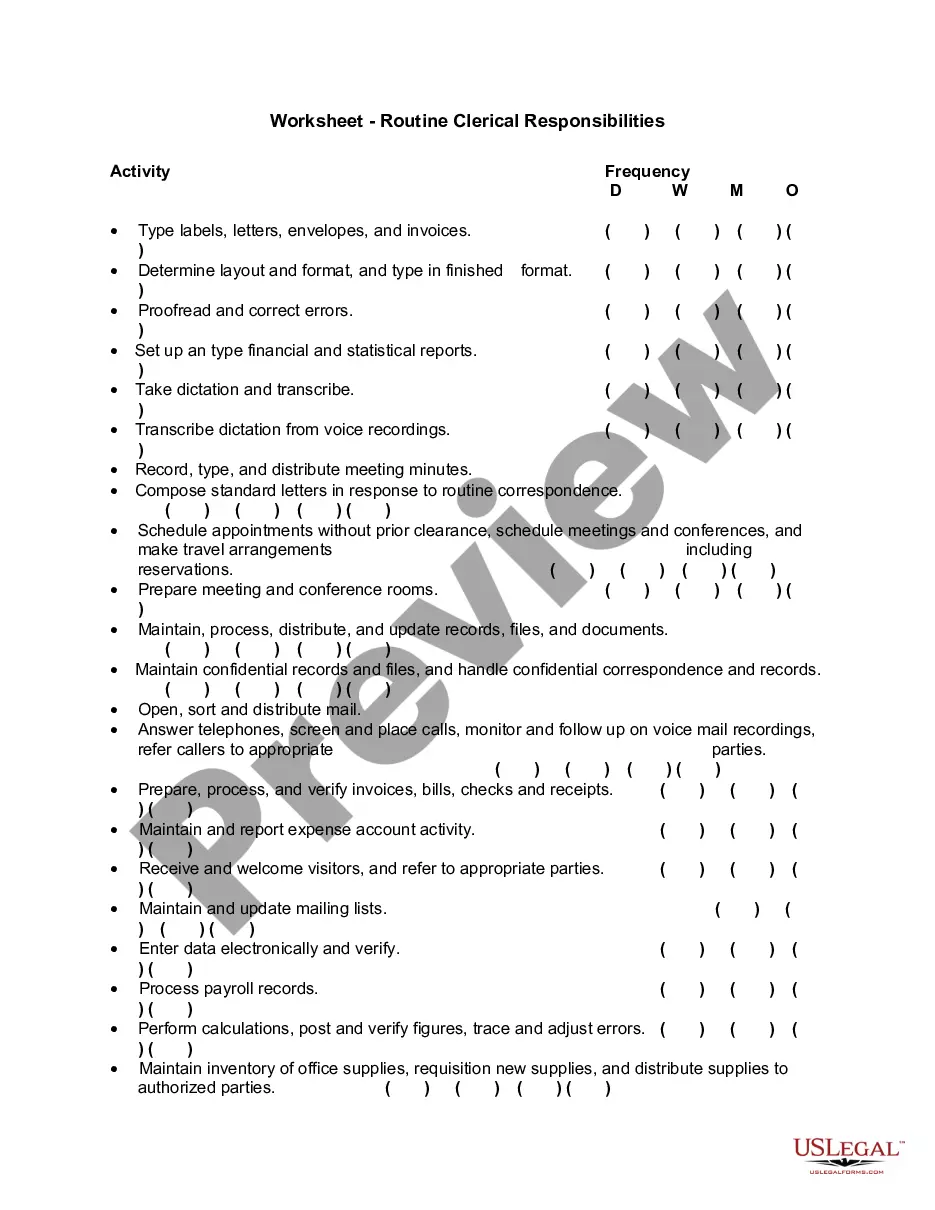Guam Notice to Recipient of Confidentiality of Email Message
Description
How to fill out Notice To Recipient Of Confidentiality Of Email Message?
Finding the appropriate legal document template can be a challenge.
Certainly, there are numerous templates available online, but how do you locate the legal form you require.
Utilize the US Legal Forms website. This service provides thousands of templates, including the Guam Notice to Recipient of Confidentiality of Email Message, which can be utilized for business and personal purposes.
You can browse the form using the Preview button to review the form outline and confirm it is suitable for you.
- All forms are reviewed by experts and meet federal and state requirements.
- If you are already registered, Log In to your account and click the Obtain button to access the Guam Notice to Recipient of Confidentiality of Email Message.
- Use your account to search for the legal forms you have purchased previously.
- Go to the My documents tab in your account and obtain another copy of the document you need.
- If you are a new user of US Legal Forms, here are simple instructions for you to follow.
- First, ensure you have selected the correct form for your area/state.
Form popularity
FAQ
To add a disclosure statement in your email, position it at the end of your message or in your email signature. A typical disclosure statement could highlight the confidentiality and intended recipient policy. Implementing a Guam Notice to Recipient of Confidentiality of Email Message can provide the necessary legal backing to your email disclosures.
To refer to confidential information in an email, you might say something like, 'This email contains confidential information that is only for the intended recipient.' Be straightforward about the nature of the information and its intended audience. Using the Guam Notice to Recipient of Confidentiality of Email Message enhances your communication by ensuring clarity around confidentiality.
You can mention confidentiality in your email by stating that the contents are private and should not be shared with others. It's beneficial to articulate the importance of keeping the information secure. By including a Guam Notice to Recipient of Confidentiality of Email Message, you clearly communicate the intended privacy of your email's contents.
To add the term 'confidential' to your email, you can include it in both the subject line and the body of your message. For instance, you can label your email as 'Confidential: Subject.' Moreover, utilizing the Guam Notice to Recipient of Confidentiality of Email Message in your correspondence can emphasize the sensitivity of the information shared.
An example of an email confidentiality statement could be: 'This email, including any attachments, is confidential and intended solely for the recipient. If you are not the intended recipient, please notify the sender and delete this message.' Integrating the Guam Notice to Recipient of Confidentiality of Email Message into your statement adds a layer of legal clarity.
You can insert a confidentiality notice in your email by simply typing it in the signature section or at the end of your message. This notice should be brief but explicit, indicating the confidential nature of the content. Including a Guam Notice to Recipient of Confidentiality of Email Message reinforces the importance of discretion in communication.
To put a confidentiality notice on an email, you can add a standard statement at the bottom of your message. This statement should clearly indicate that the email is confidential and intended for the recipient only. Using the Guam Notice to Recipient of Confidentiality of Email Message can enhance your email communication by ensuring that sensitive information remains protected.
To add a disclaimer at the bottom of your email, type the disclaimer text and place it in your email signature settings. Ensure that the disclaimer communicates its purpose, such as limiting liability or emphasizing confidentiality. Including the Guam Notice to Recipient of Confidentiality of Email Message in this disclaimer can further underscore the importance of privacy in your communications. This proactive approach helps manage expectations and encourage responsible handling of your information.
To send a non-disclosure email, you should draft your message with the specific intent to keep the content private. Include a clear non-disclosure statement, such as, 'This email contains confidential information and is meant only for the intended recipient.' Using the Guam Notice to Recipient of Confidentiality of Email Message within your email can help clarify the importance of discretion and protect your information legally.
You can place a confidentiality notice at the bottom of your email by inserting it into your email signature or the footer section. Simply type your notice, ensuring it is clear and visible. Adding the Guam Notice to Recipient of Confidentiality of Email Message strengthens this notice, emphasizing the importance of keeping the information confidential. This small step can significantly enhance communication security.