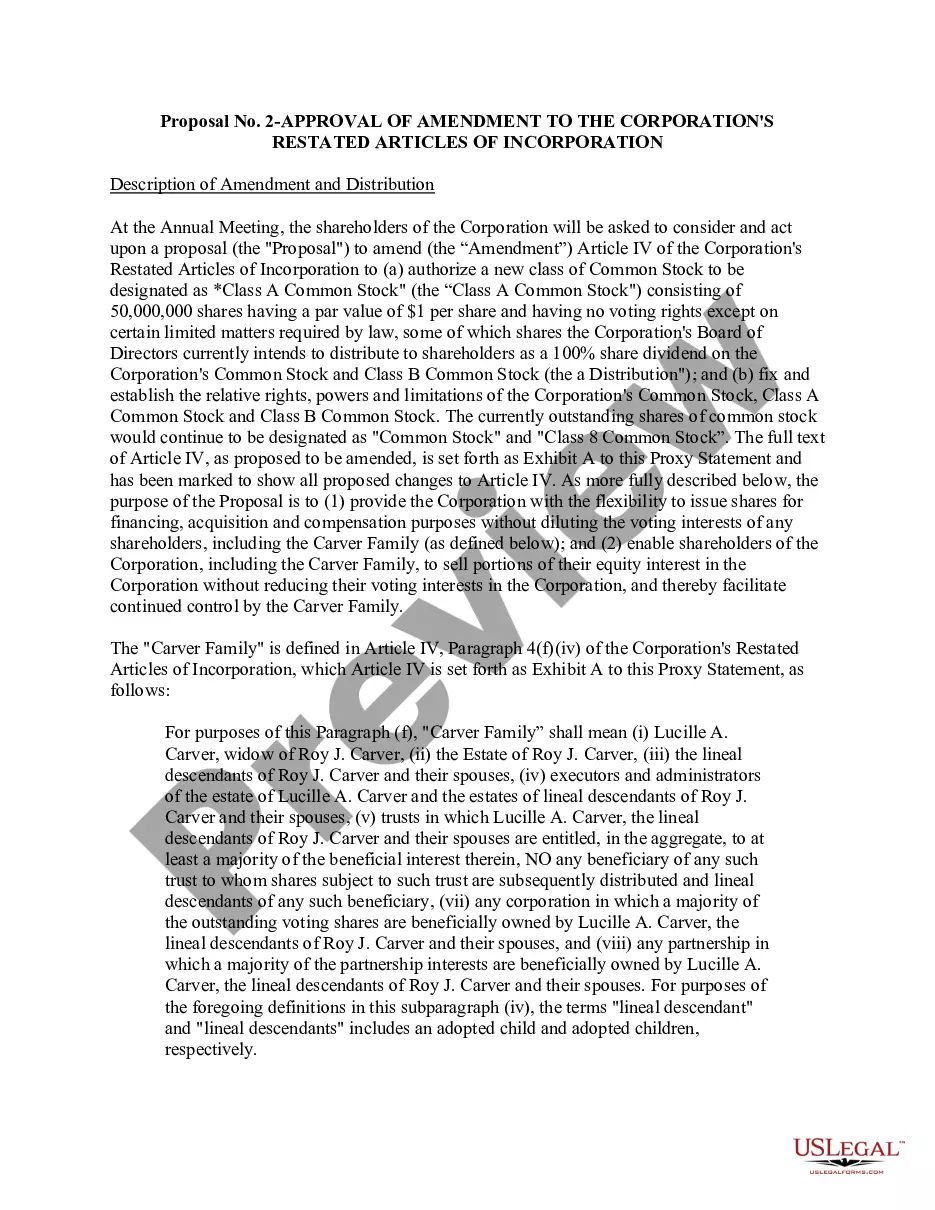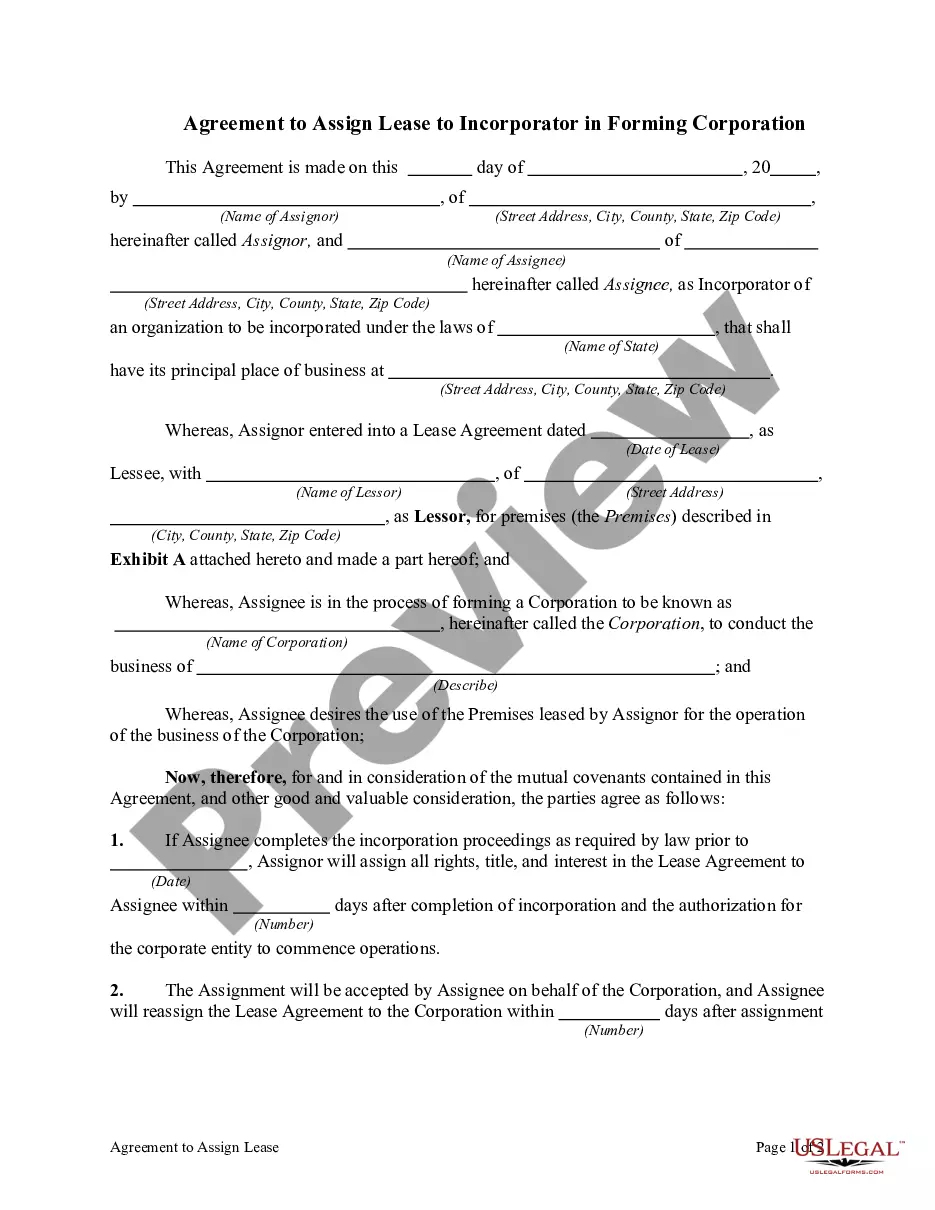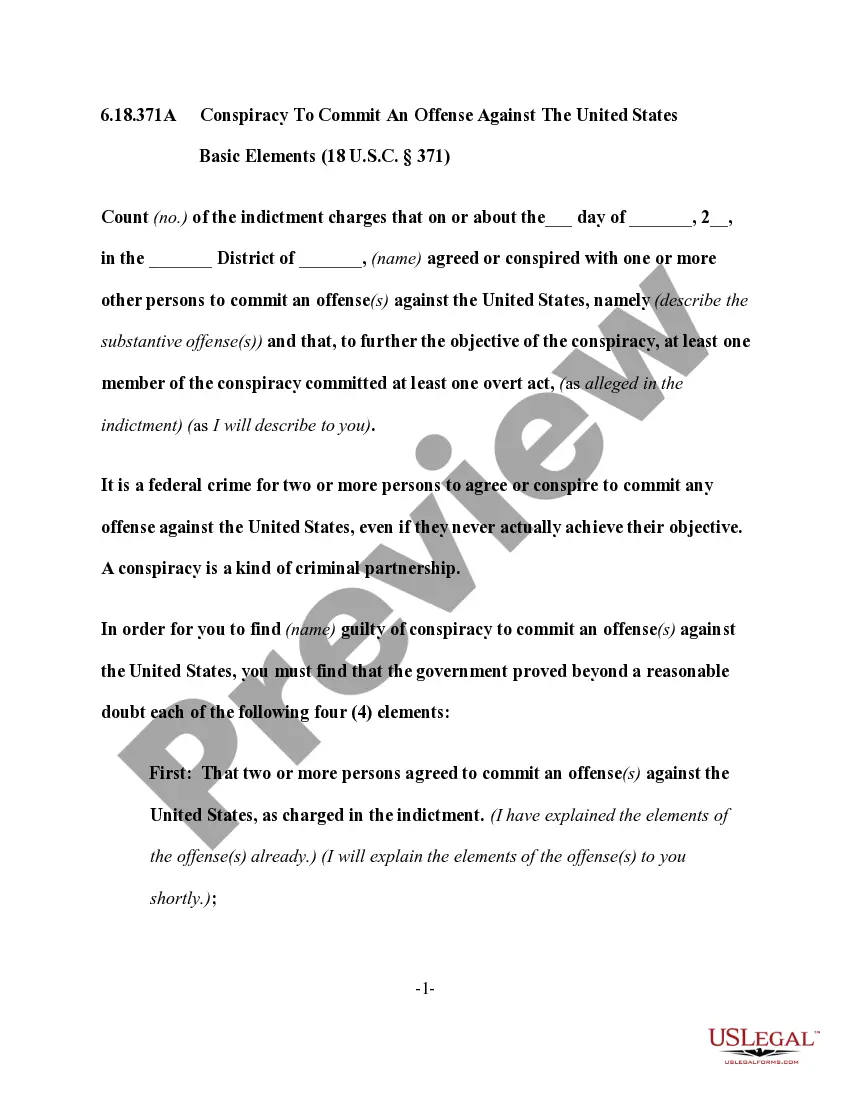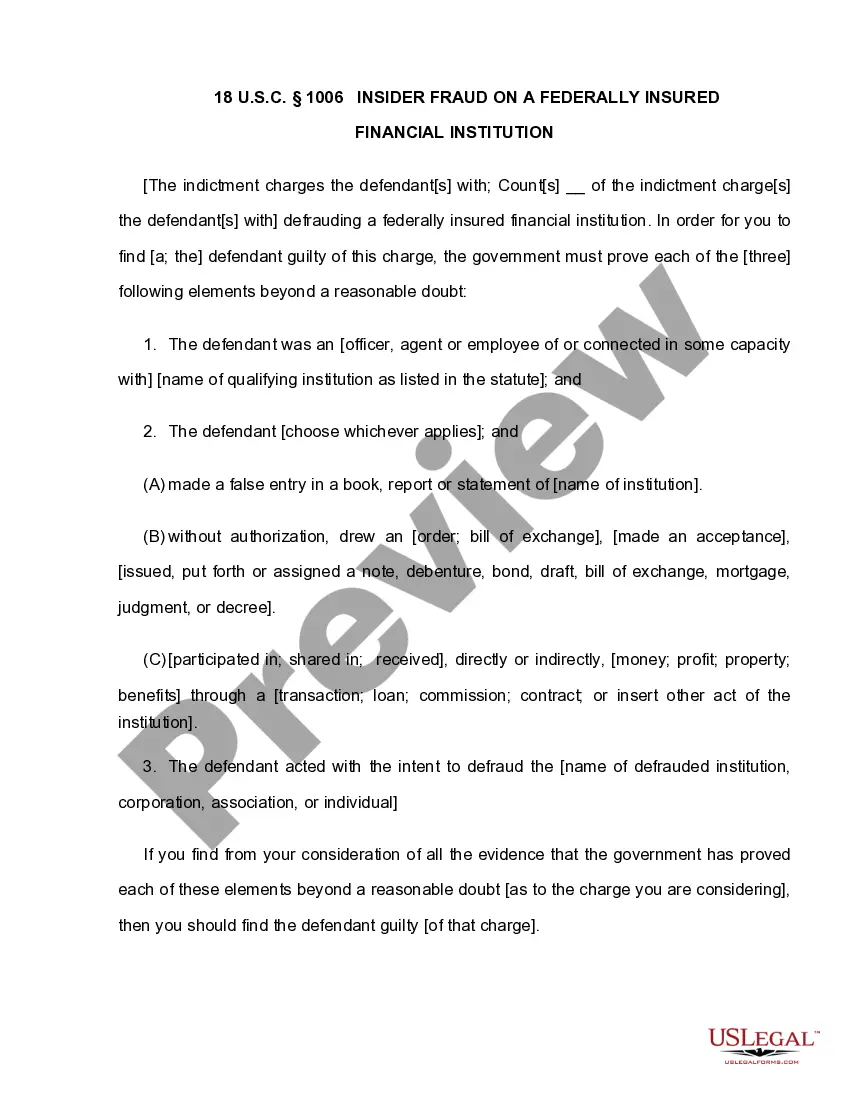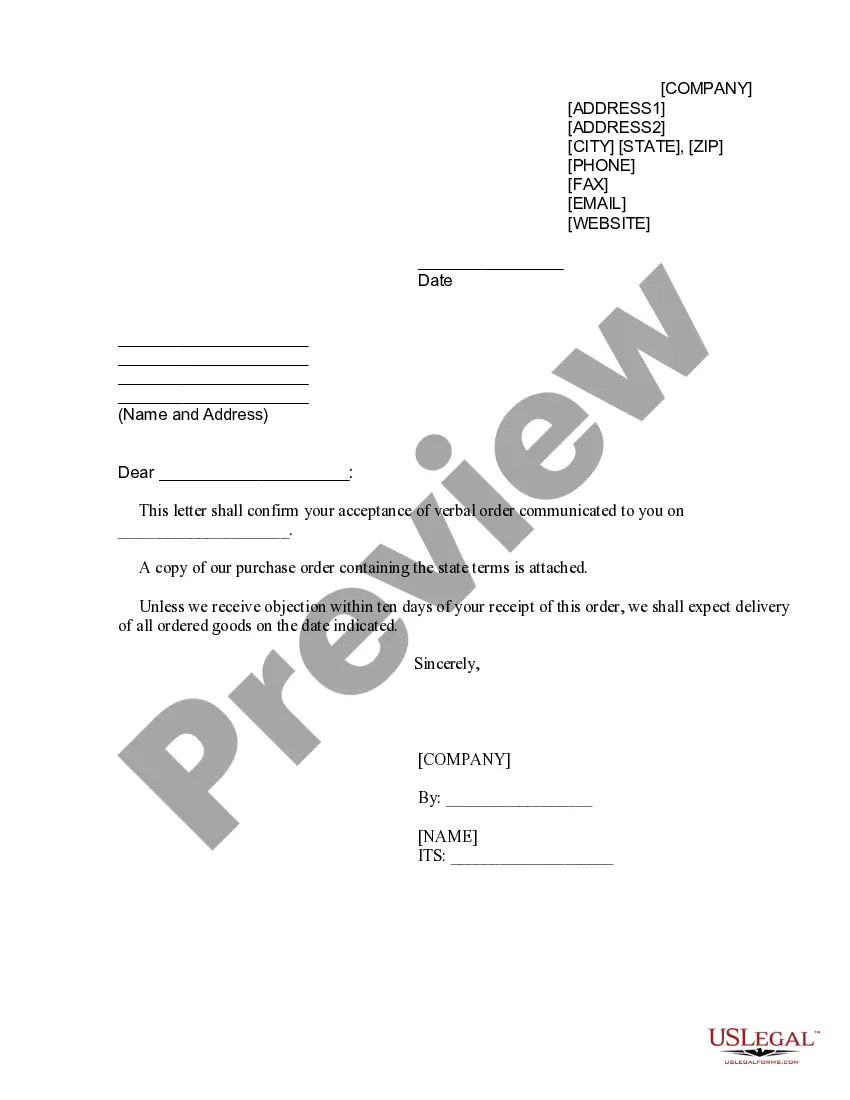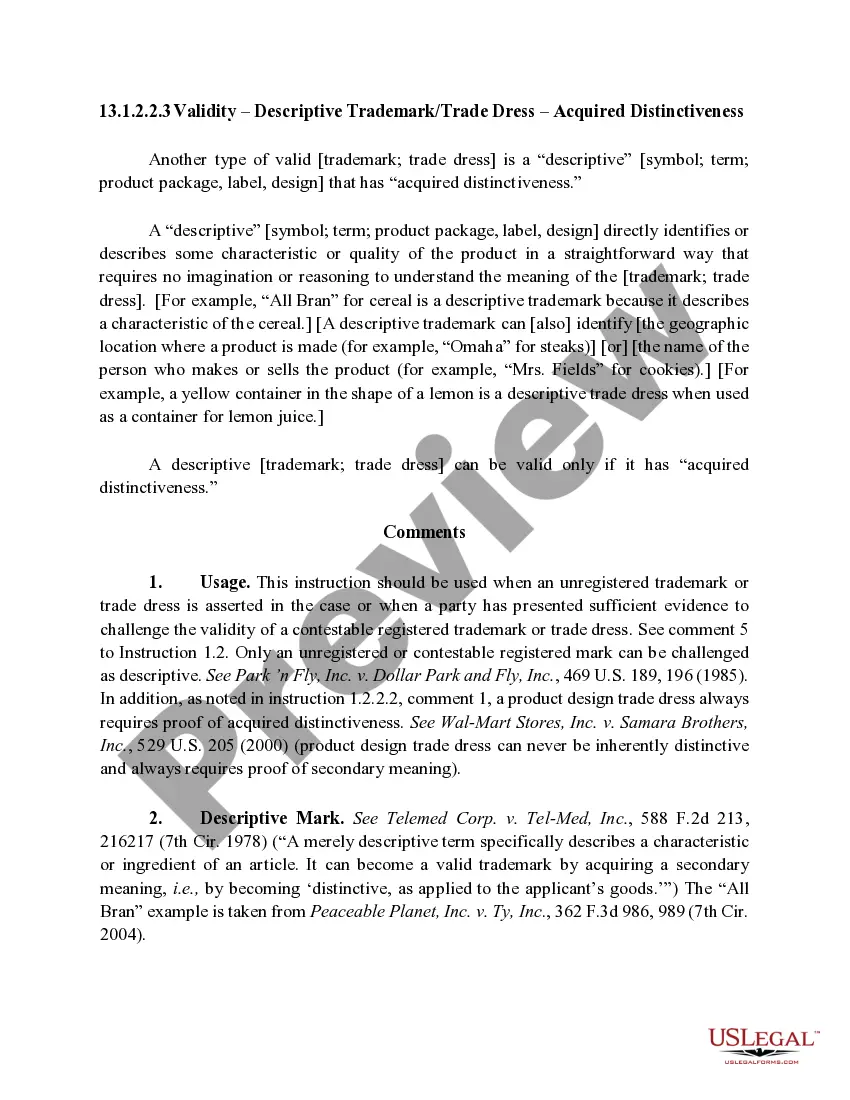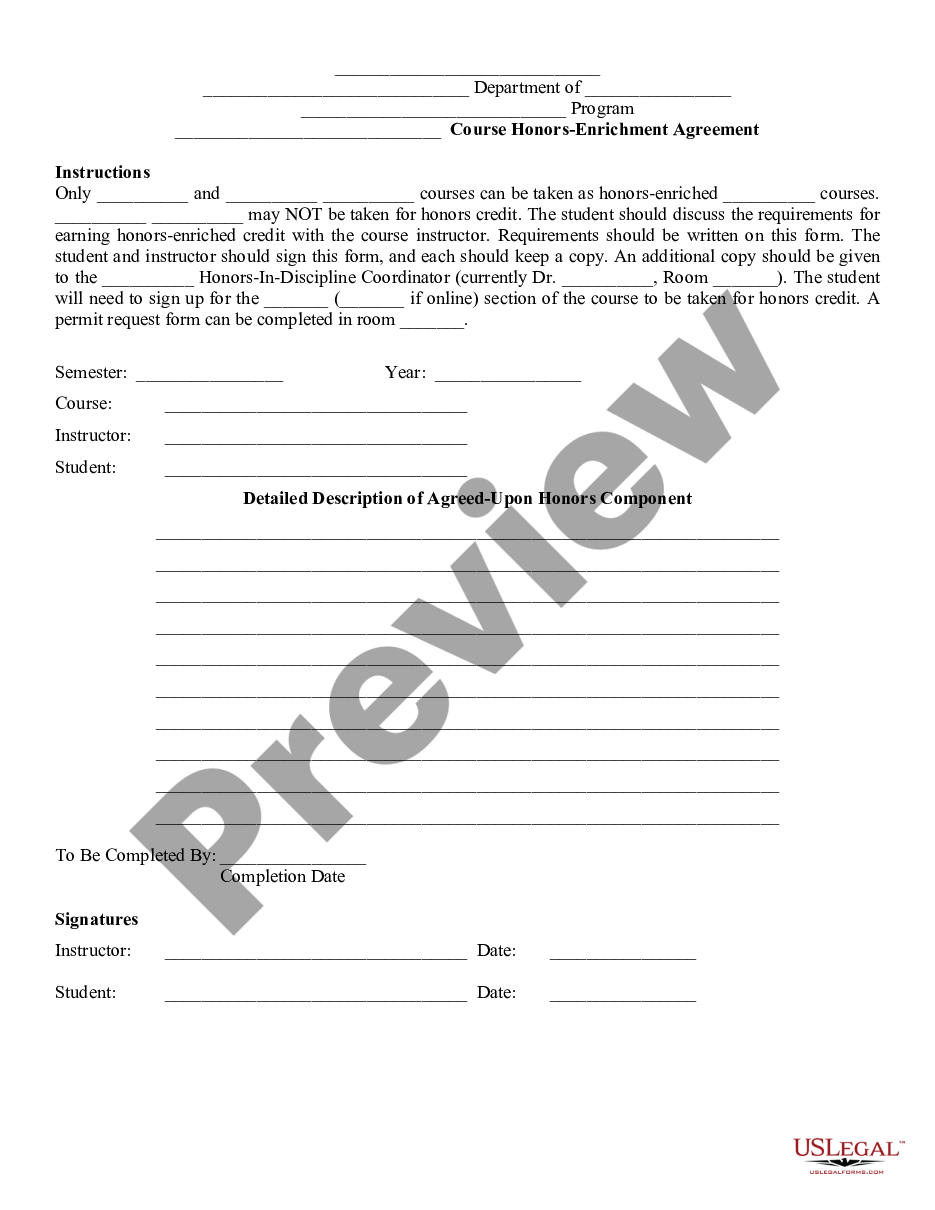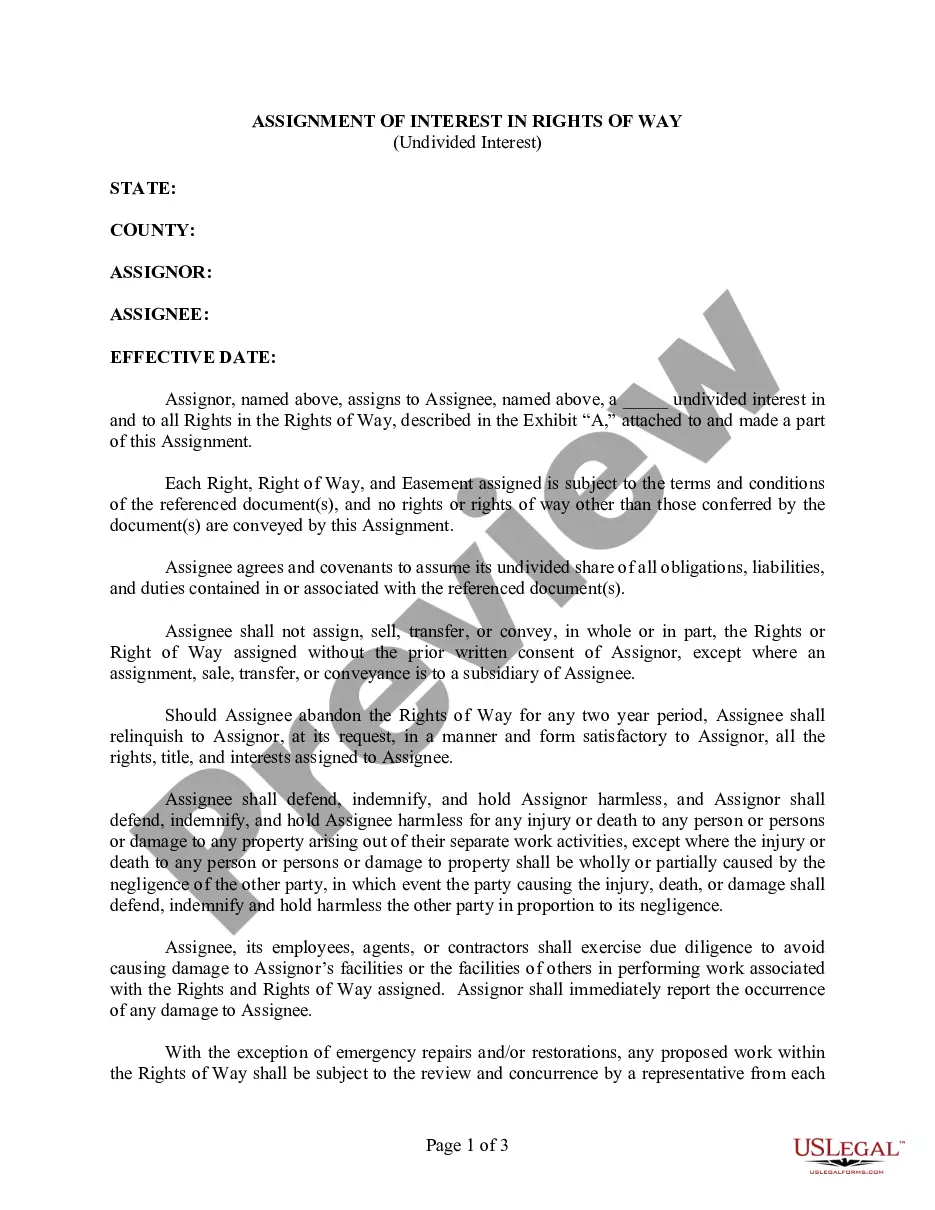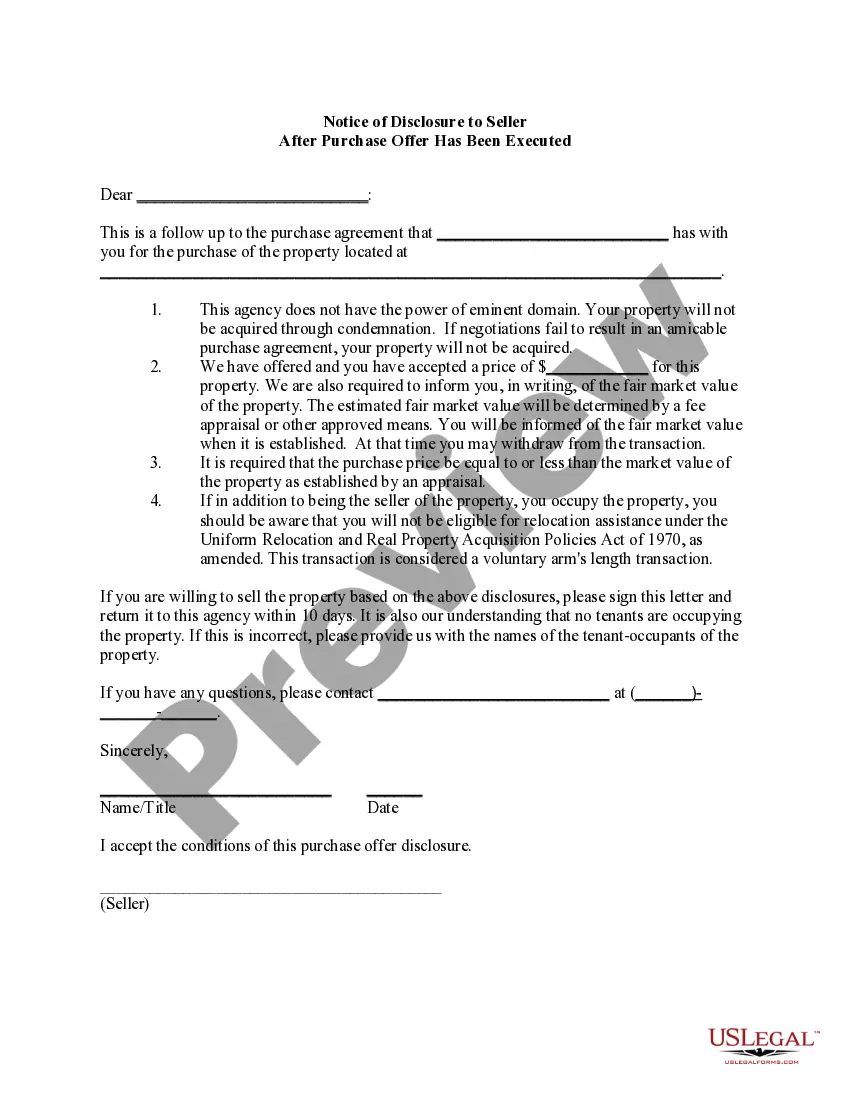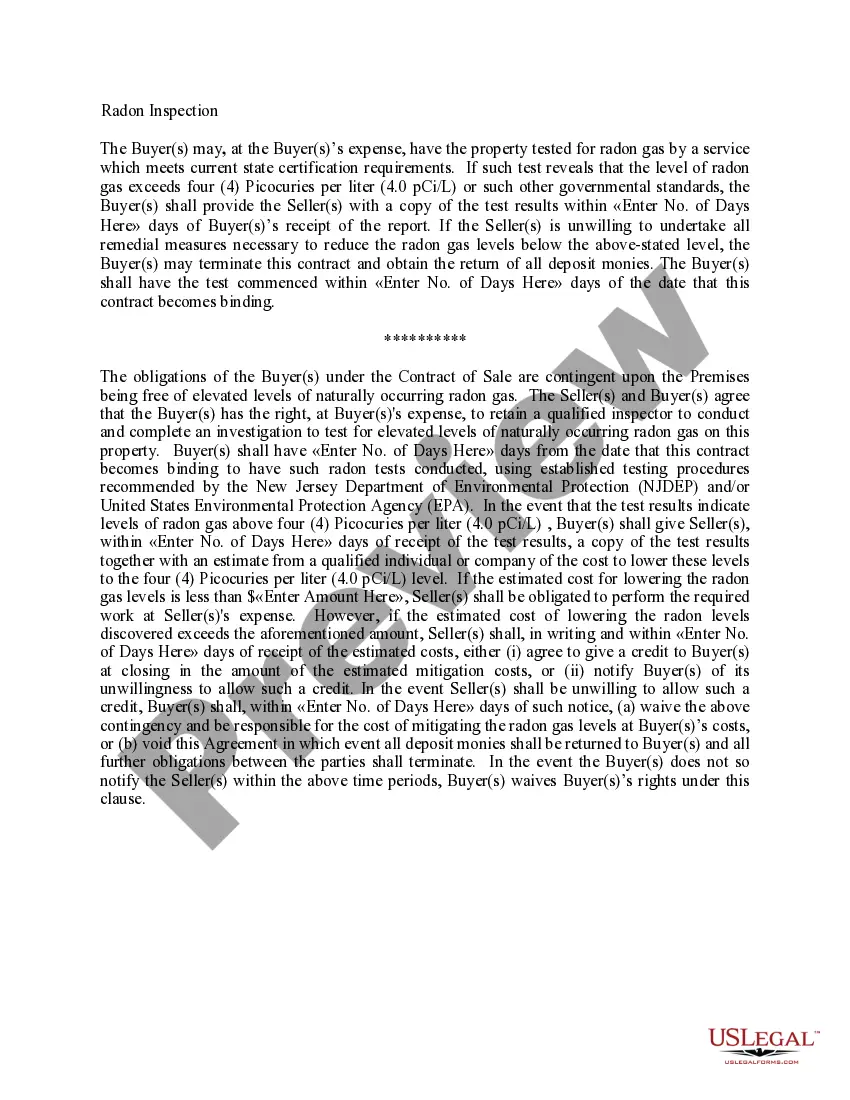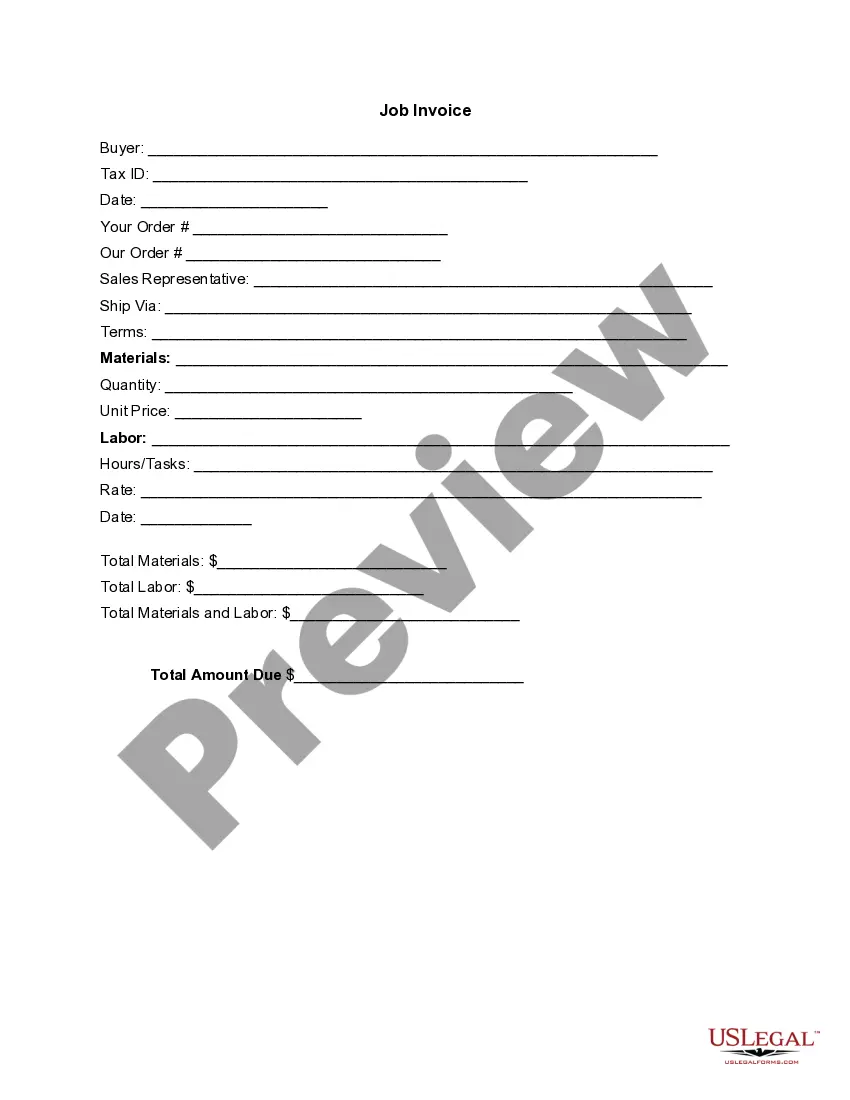Guam Invoice Template for Accountant
Description
How to fill out Invoice Template For Accountant?
Are you presently in a situation where you need documents for either business or personal purposes almost all the time.
There are numerous legal document templates accessible online, but finding ones you can trust isn't easy.
US Legal Forms offers thousands of form templates, such as the Guam Invoice Template for Accountant, created to satisfy state and federal requirements.
Once you locate the correct form, click Acquire now.
Choose the pricing plan you desire, fill in the required information to create your account, and complete your order using your PayPal or Visa or Mastercard.
- If you are already familiar with the US Legal Forms website and have an account, simply Log In.
- After logging in, you can download the Guam Invoice Template for Accountant design.
- If you do not have an account and wish to start using US Legal Forms, follow these steps.
- Select the form you need and ensure it is suitable for your city/state.
- Use the Review button to inspect the form.
- Check the description to confirm that you have chosen the right form.
- If the form isn’t what you are looking for, use the Search field to find the form that meets your needs and requirements.
Form popularity
FAQ
Yes, Xero offers a range of invoice templates that cater to various business needs. If you’re looking for a Guam Invoice Template for Accountant, you can customize Xero’s templates to fit your specific requirements. This flexibility enhances your invoicing process, allowing you to present a professional appearance to your clients. Additionally, integrating Xero with US Legal Forms can streamline your accounting practices further.
To download an invoice in Xero, open the invoice you wish to save, then click on the 'More' dropdown menu. From there, select 'Export as PDF' to download the invoice to your device. Using the Guam Invoice Template for Accountant can streamline this process and improve how you present your invoices.
Yes, QuickBooks offers various invoice templates that allow users to customize invoices according to their needs. While QuickBooks provides flexibility, consider using the Guam Invoice Template for Accountant to enhance your invoicing consistency and professionalism.
To generate an invoice in Xero, log into your account and go to the 'Business' section, then select 'Invoices.' Click on 'New Invoice' to start the process. You can then fill in the details, ensuring to apply the Guam Invoice Template for Accountant for a professional touch.
Generating an invoice number is straightforward in Xero. When you create a new invoice, Xero automatically assigns a unique number based on your numbering settings. However, if you prefer a consistent format, consider the Guam Invoice Template for Accountant to standardize your invoicing process.
To modify the invoice format in Xero, access the 'Settings' menu and select 'Invoice Settings.' Here, you can choose among various templates or customize your invoice layout. Utilizing the Guam Invoice Template for Accountant can help you maintain a professional and organized appearance in your invoices.
To obtain a blank invoice on Xero, start by logging into your account. Navigate to the 'Business' menu, then select 'Invoices.' From there, you can choose 'New Invoice,' which will create a blank form. You can use this to create your customized invoices while utilizing the Guam Invoice Template for Accountant for reference.
Invoicing a client overseas involves using a reliable Guam Invoice Template for Accountant to ensure compliance with international standards. Start by detailing all essential elements, such as service descriptions, costs, and payment terms, clearly in the invoice. Don't forget to indicate the currency being used, and consider including any necessary compliance information based on your client's location. Utilizing templates can streamline this process while promoting professionalism.
You can find invoice templates in QuickBooks by navigating to the 'Sales' or 'Invoicing' section, where comprehensive options are available. Look for customizable templates that can be tailored to your needs. Additionally, ensure that they accommodate international invoicing requirements if you are using them to bill clients abroad. For those in need of a consistent format, consider a Guam Invoice Template for Accountant.
To invoice someone in another country, start by customizing a Guam Invoice Template for Accountant. Make sure to input all necessary details, including your contact information, client details, and a precise breakdown of services or products offered. It’s also essential to mention the payment methods accepted, as this can vary by region. A well-structured template can make this process seamless.