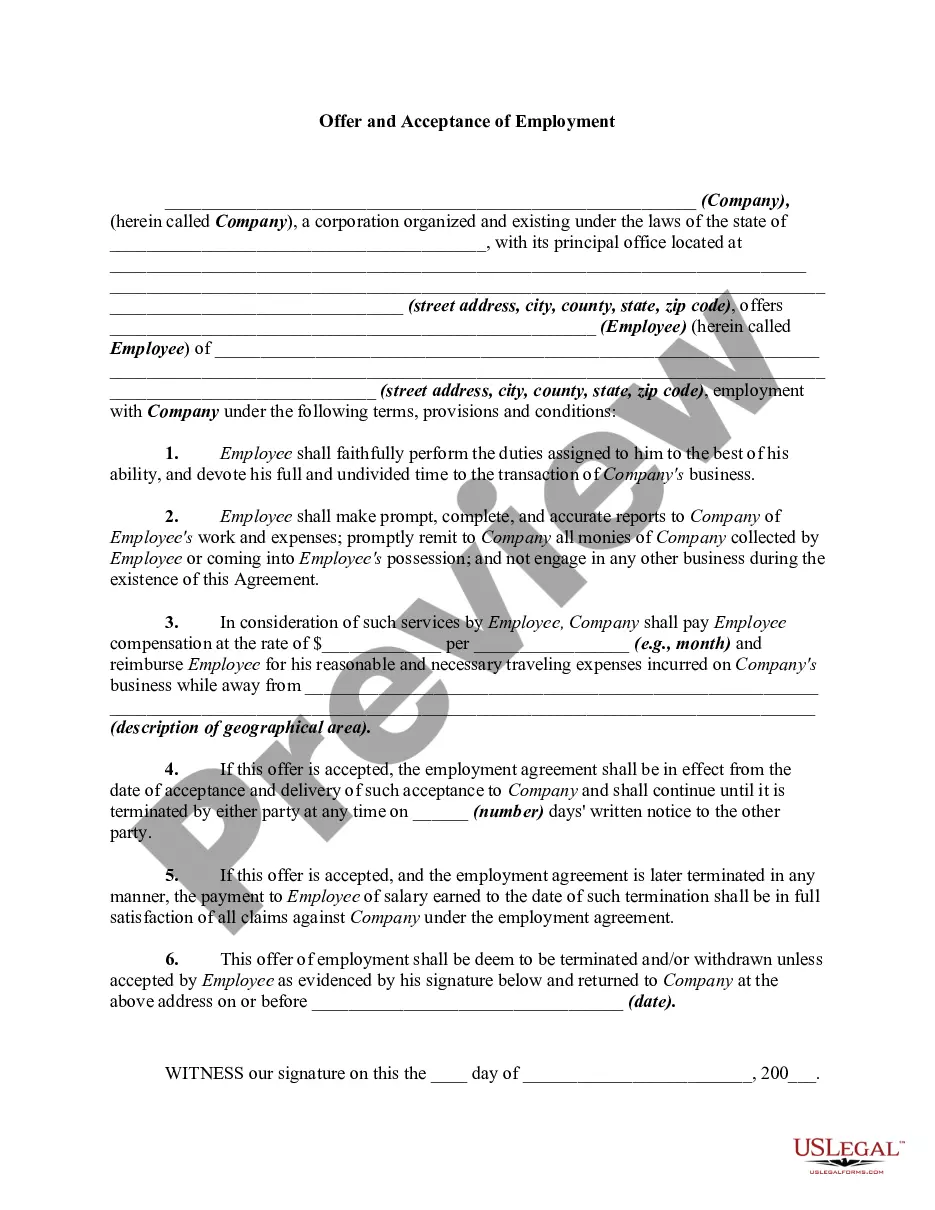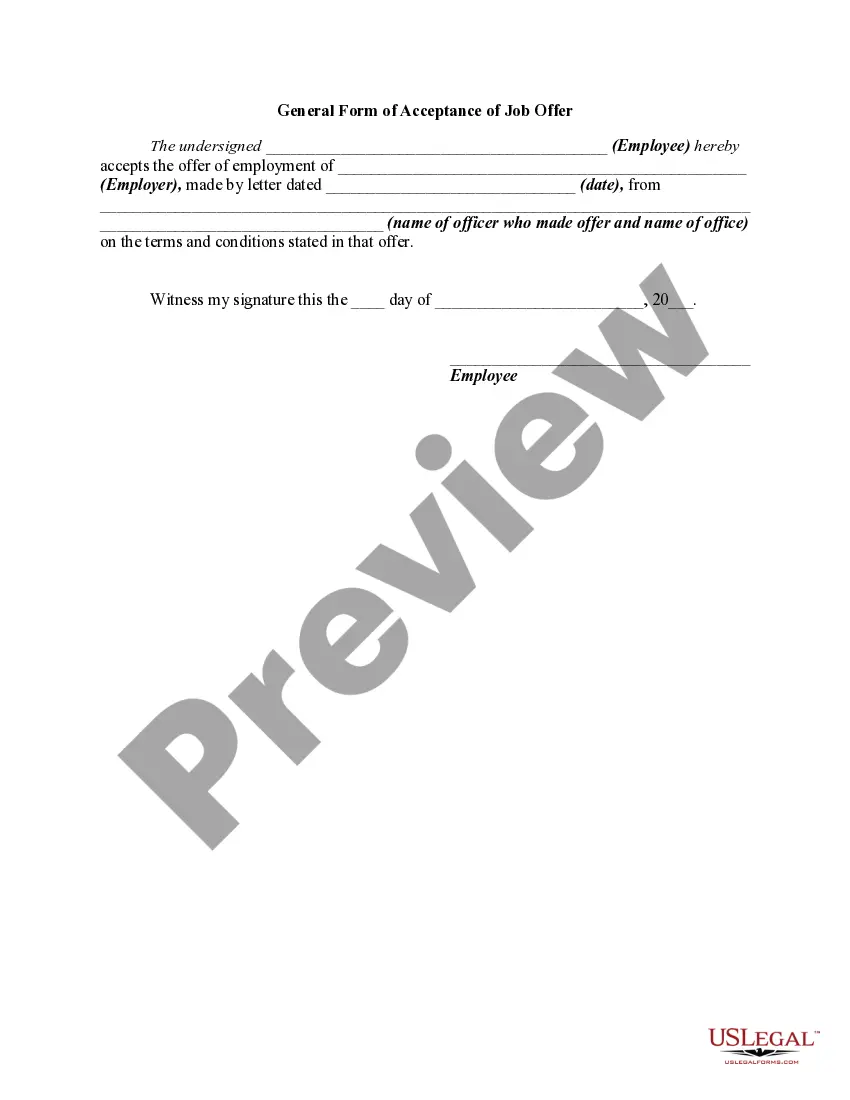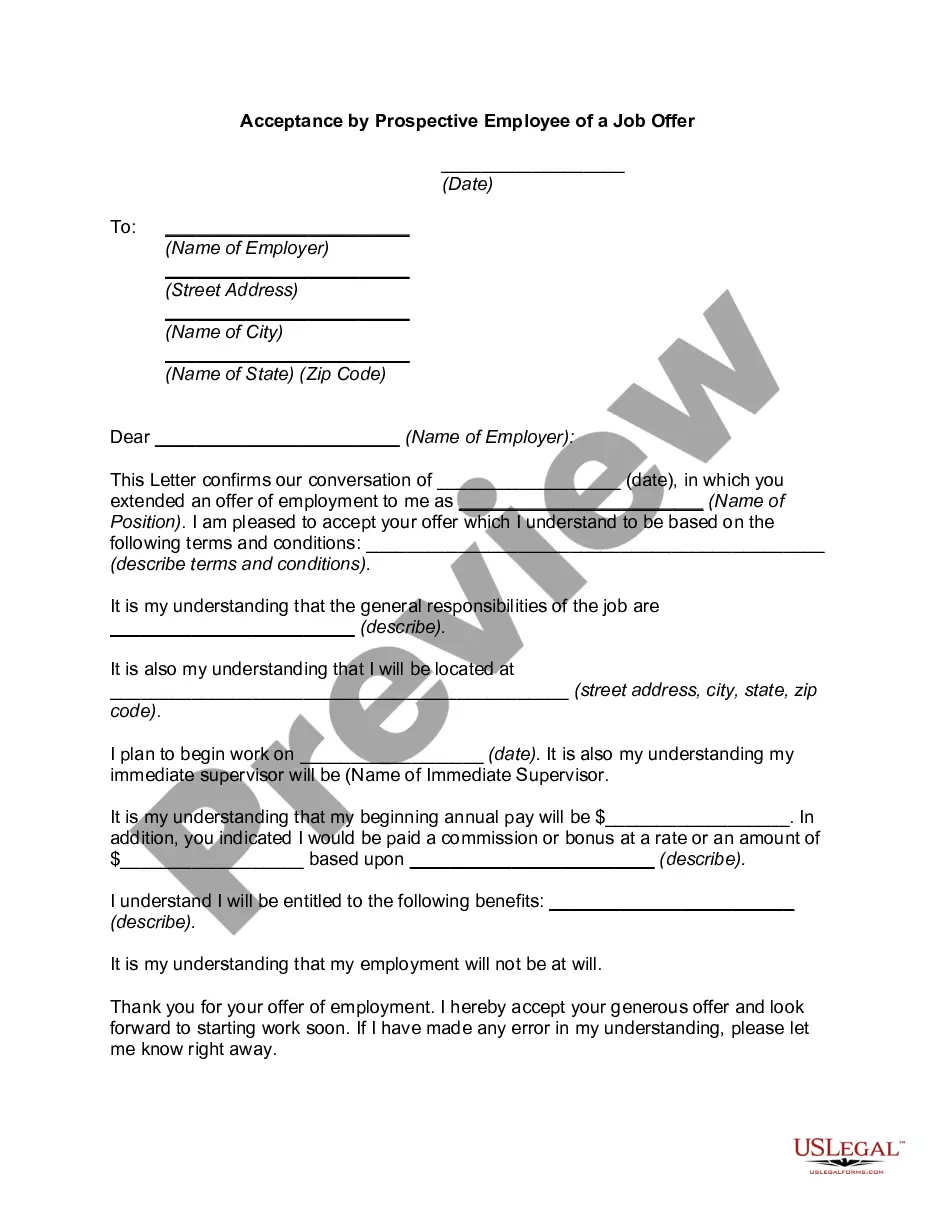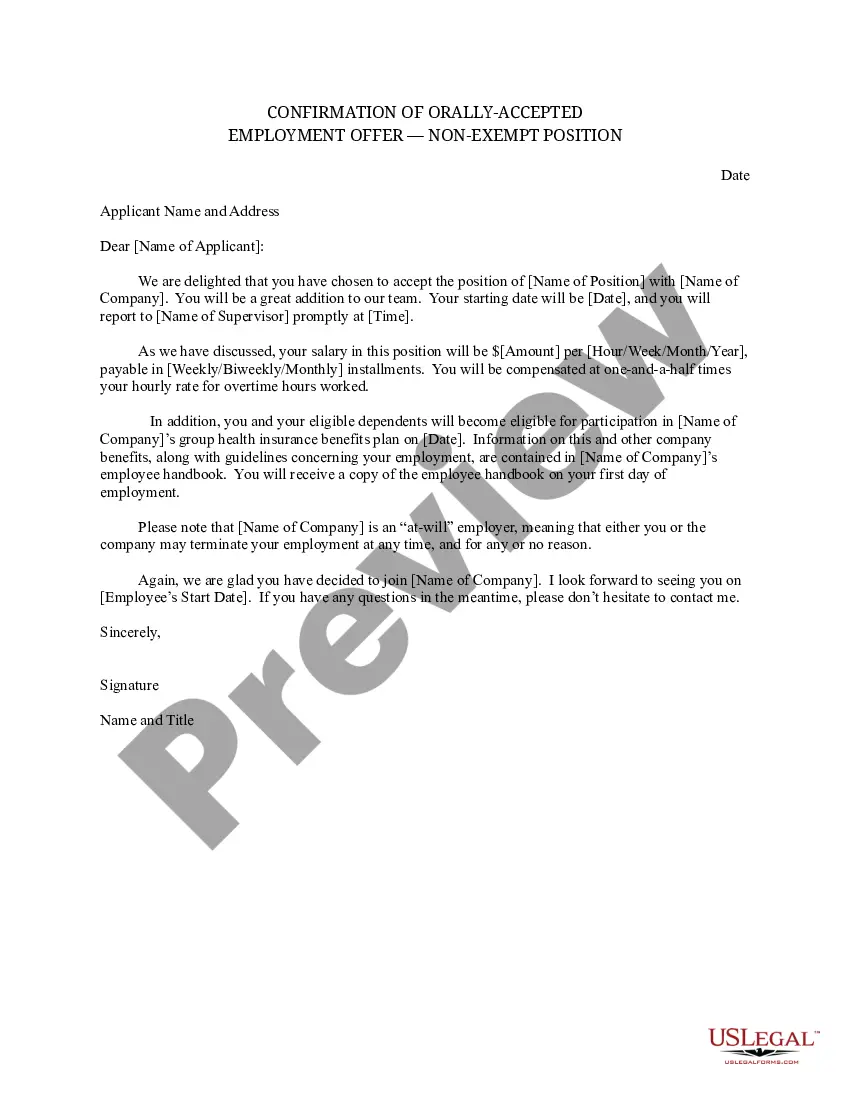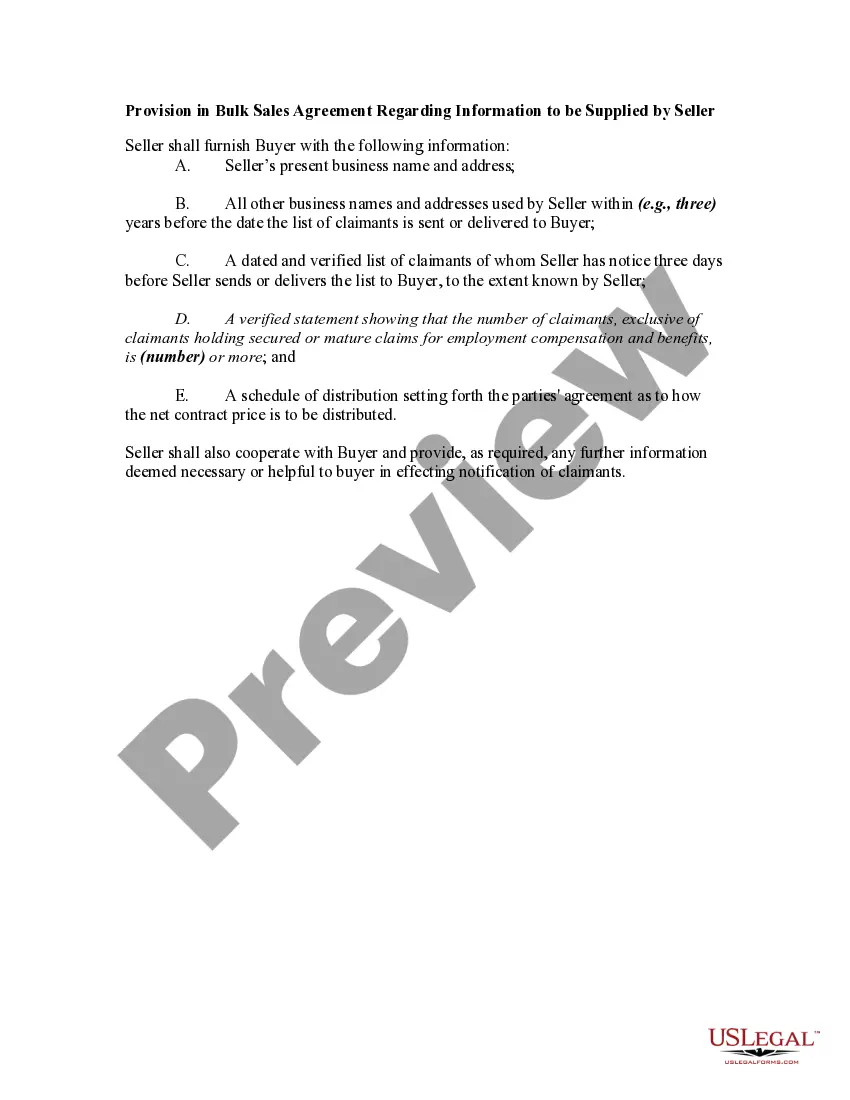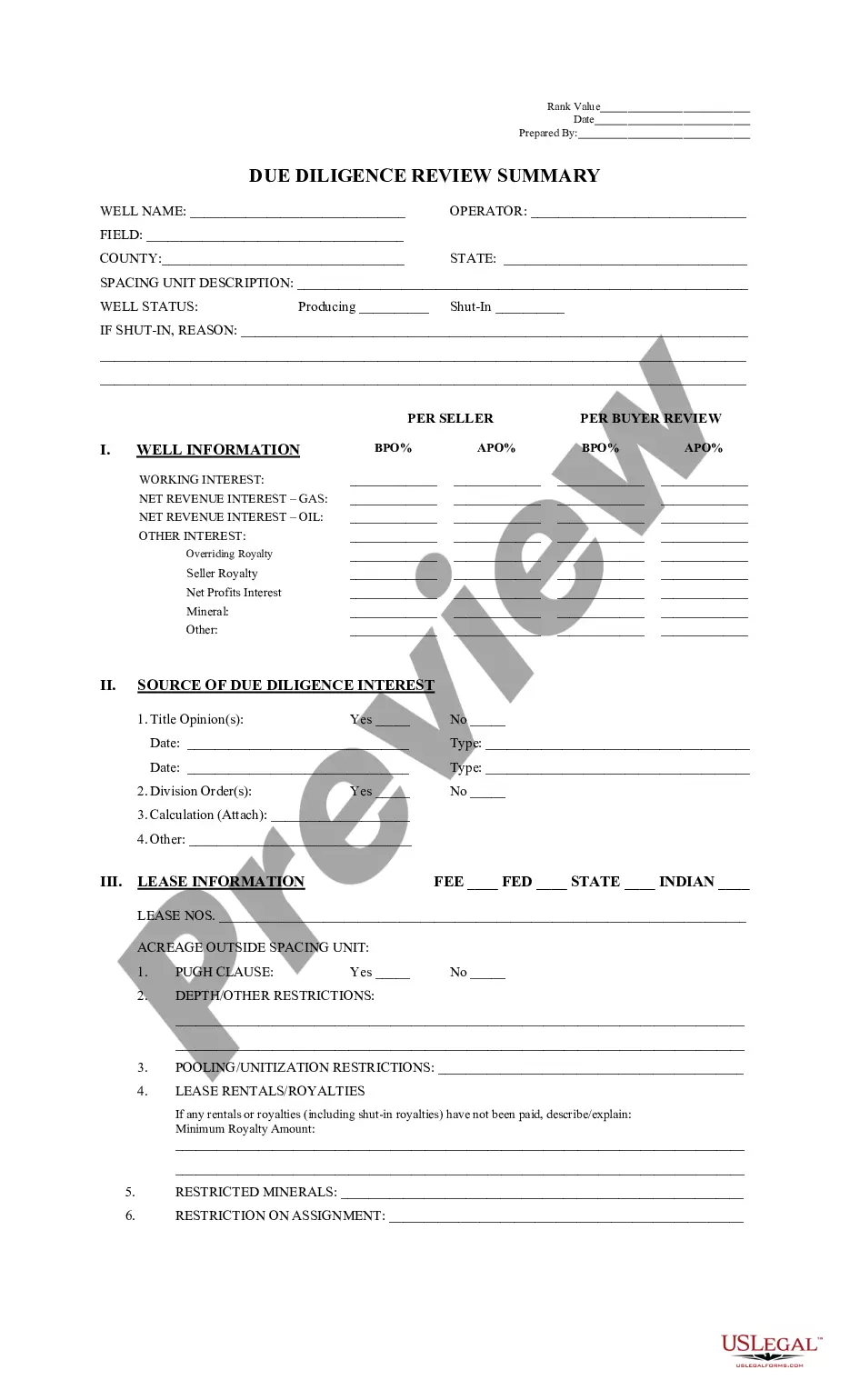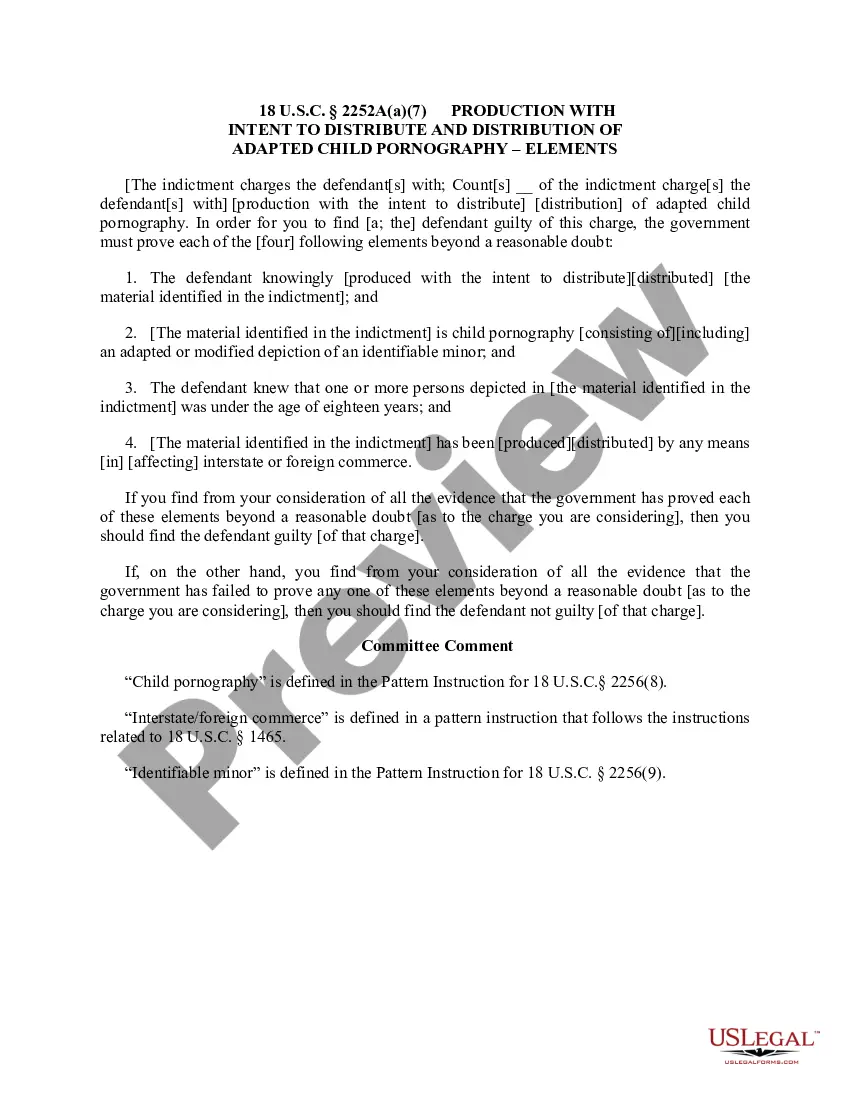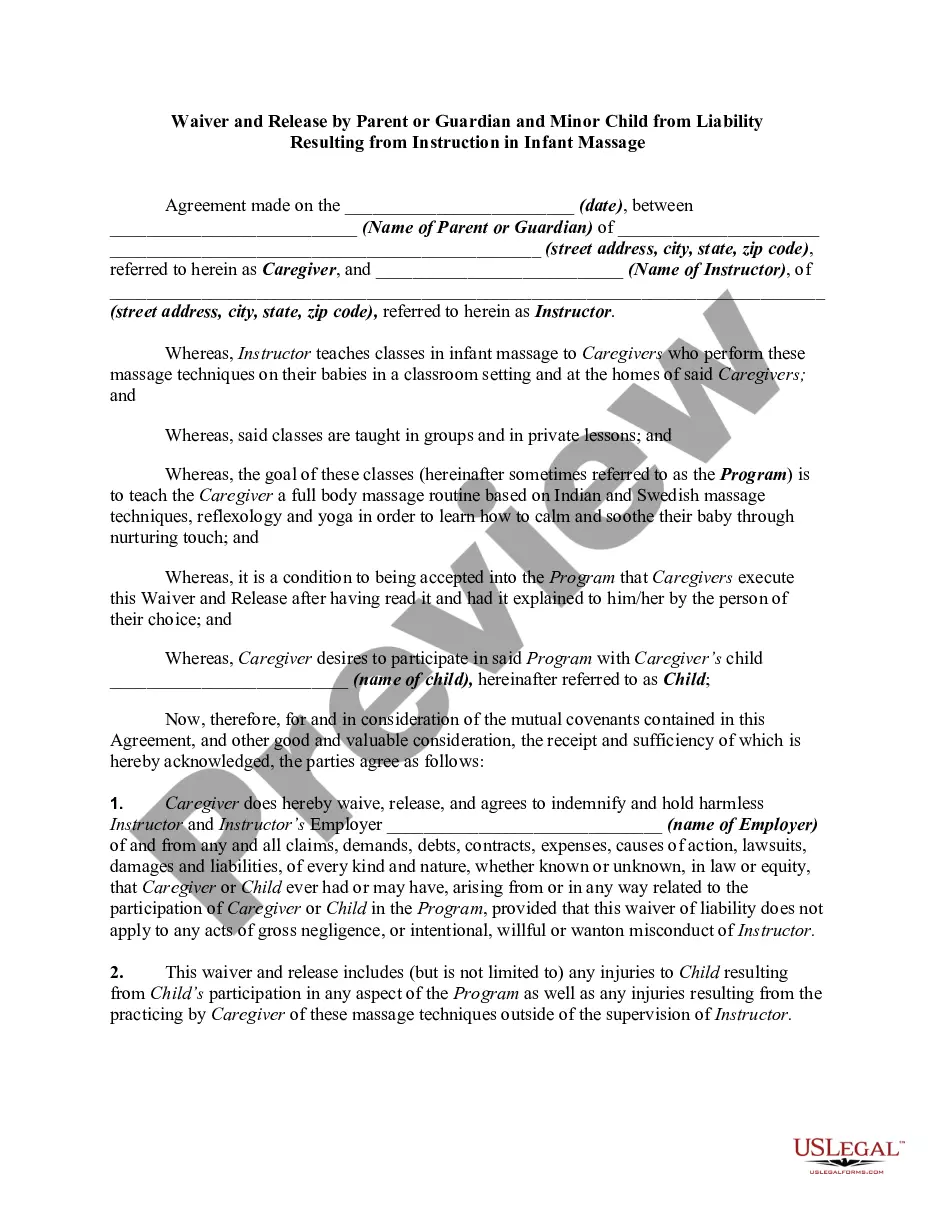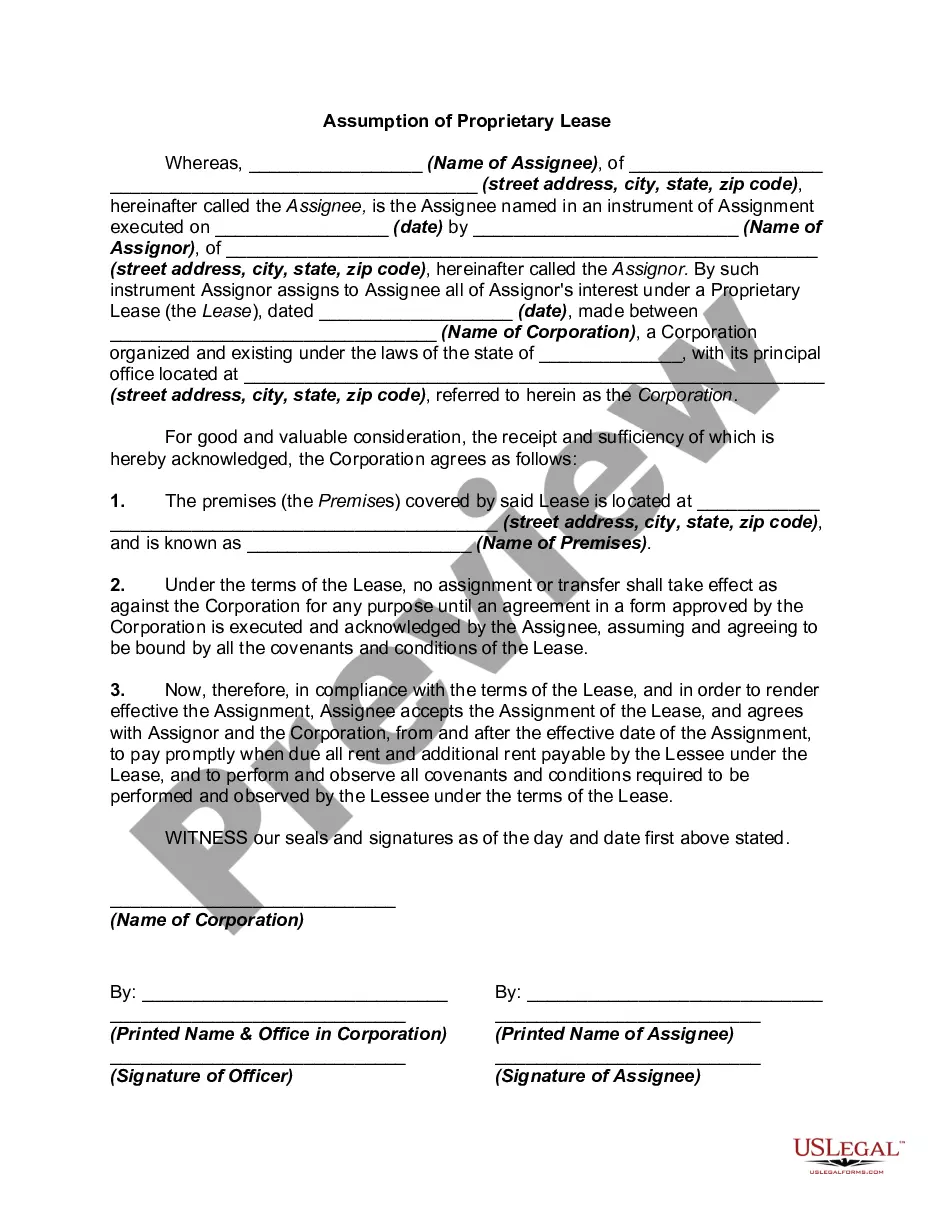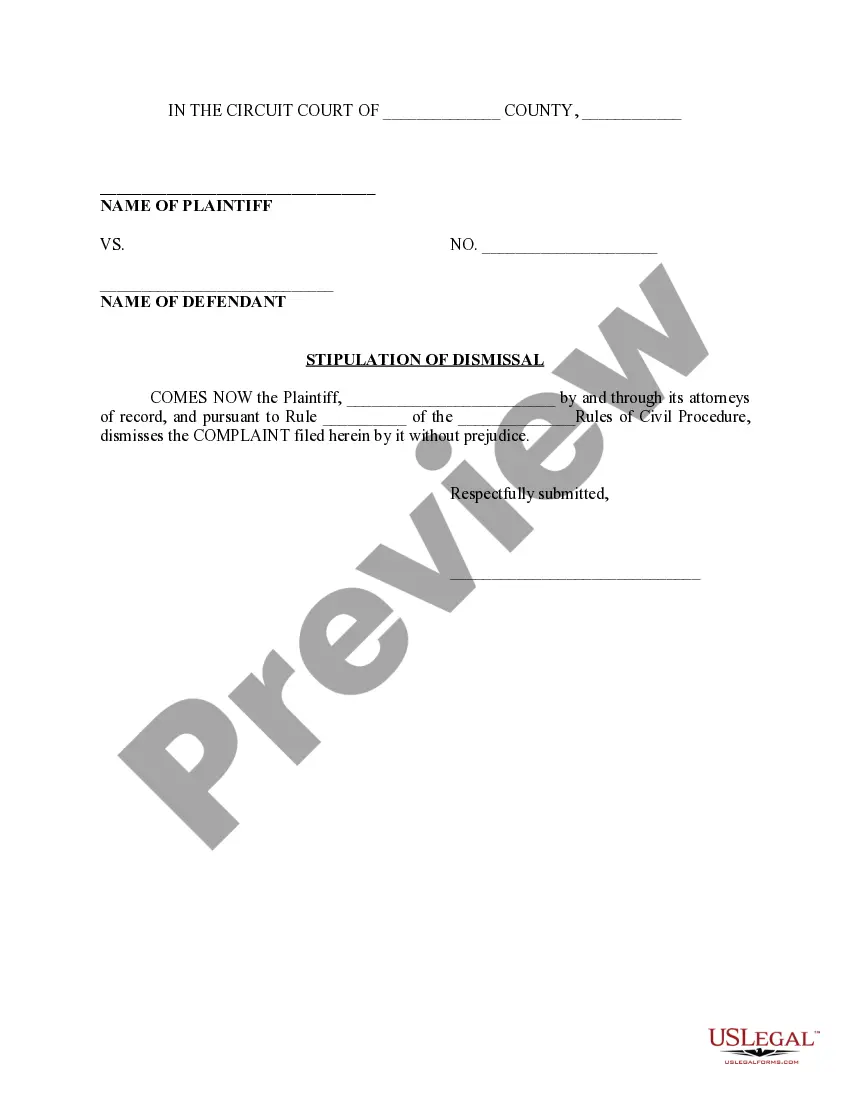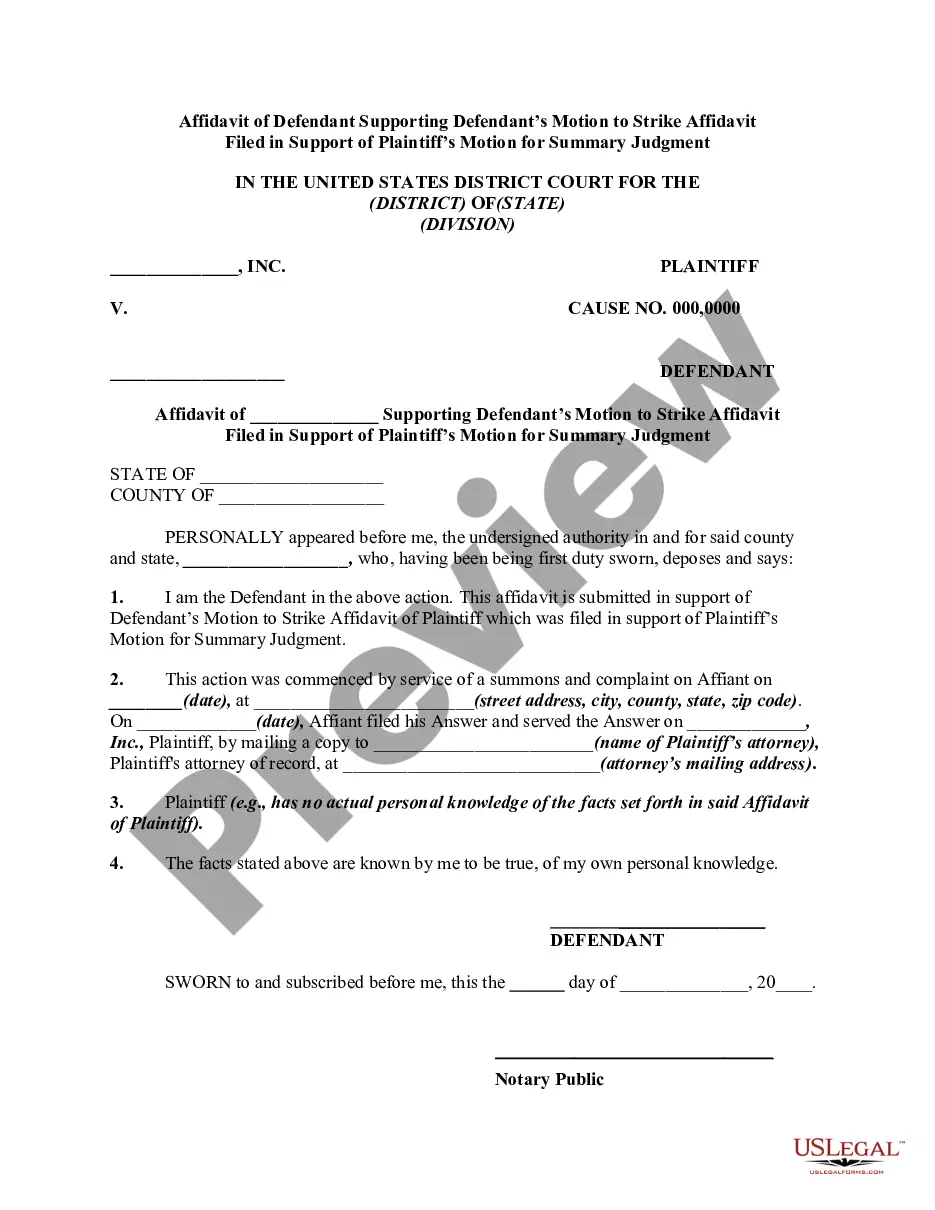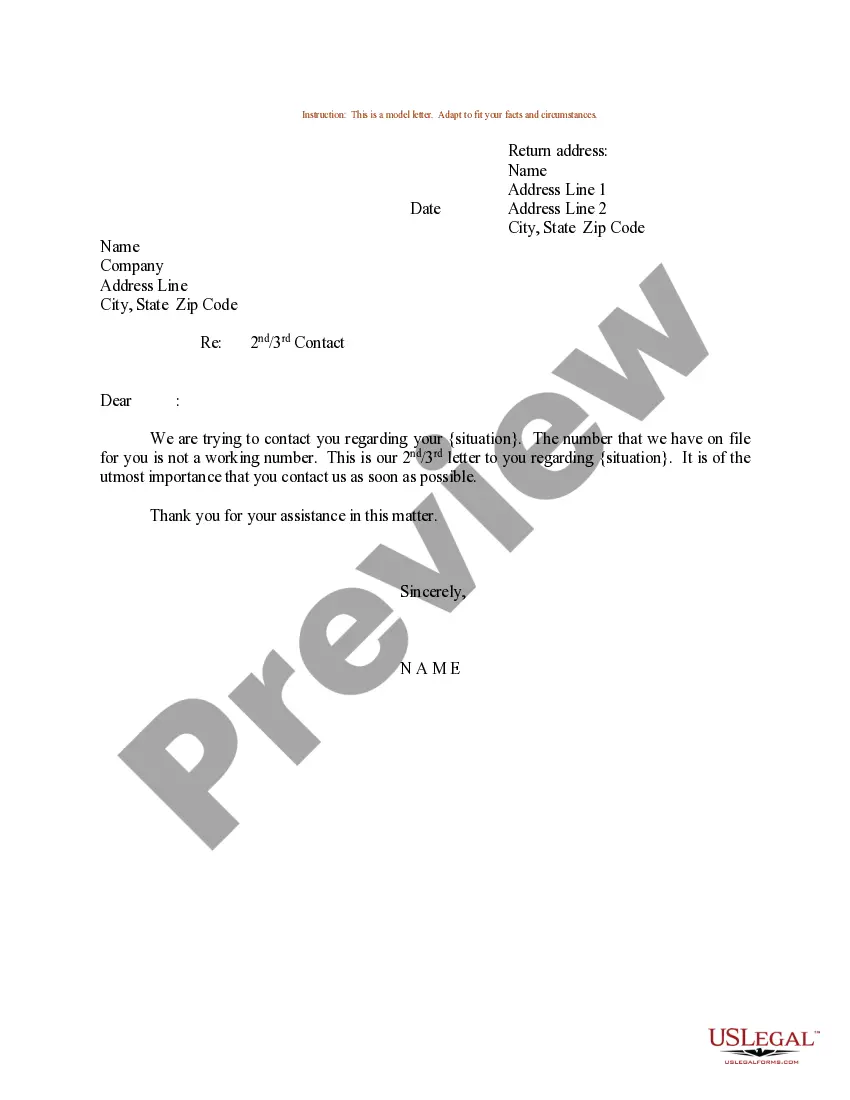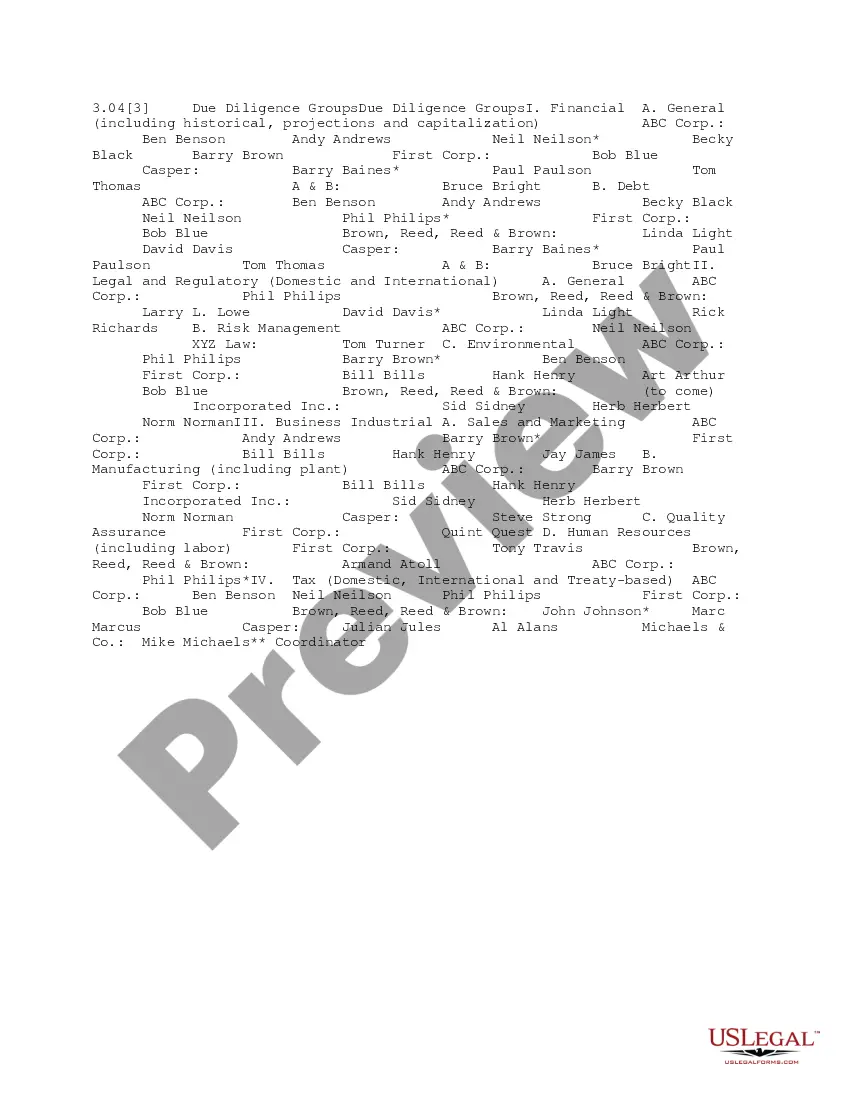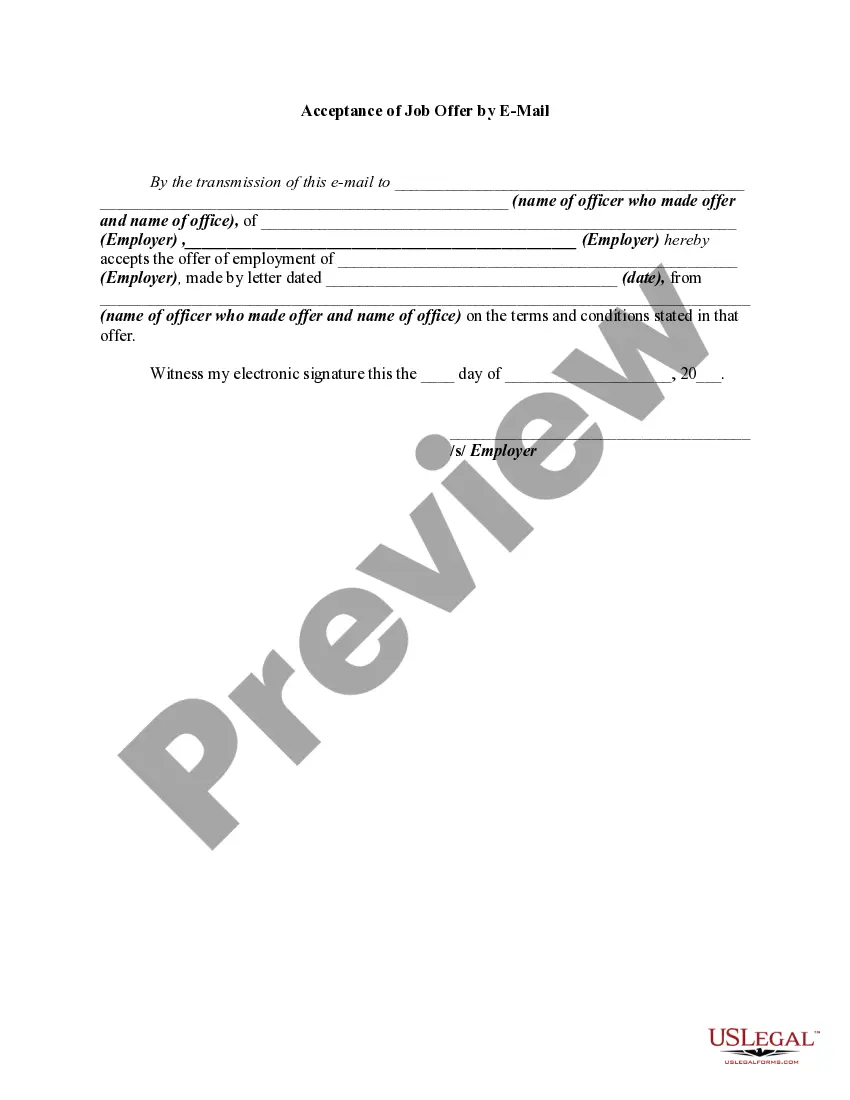A contract is based upon an agreement. An agreement arises when one person, the offeror, makes an offer and the person to whom is made, the offeree, accepts. There must be both an offer and an acceptance. All states have statutes called statutes of frauds that require certain types of agreements to be in writing. To be enforceable, a contract subject to the statute of frauds must be in writing and subscribed by the party to be charged. E-mail software is available that can create a signature to be attached to an acceptance of an offer by e-mail.
This form is a generic example that may be referred to when preparing such a form for your particular state. It is for illustrative purposes only. Local laws should be consulted to determine any specific requirements for such a form in a particular jurisdiction.