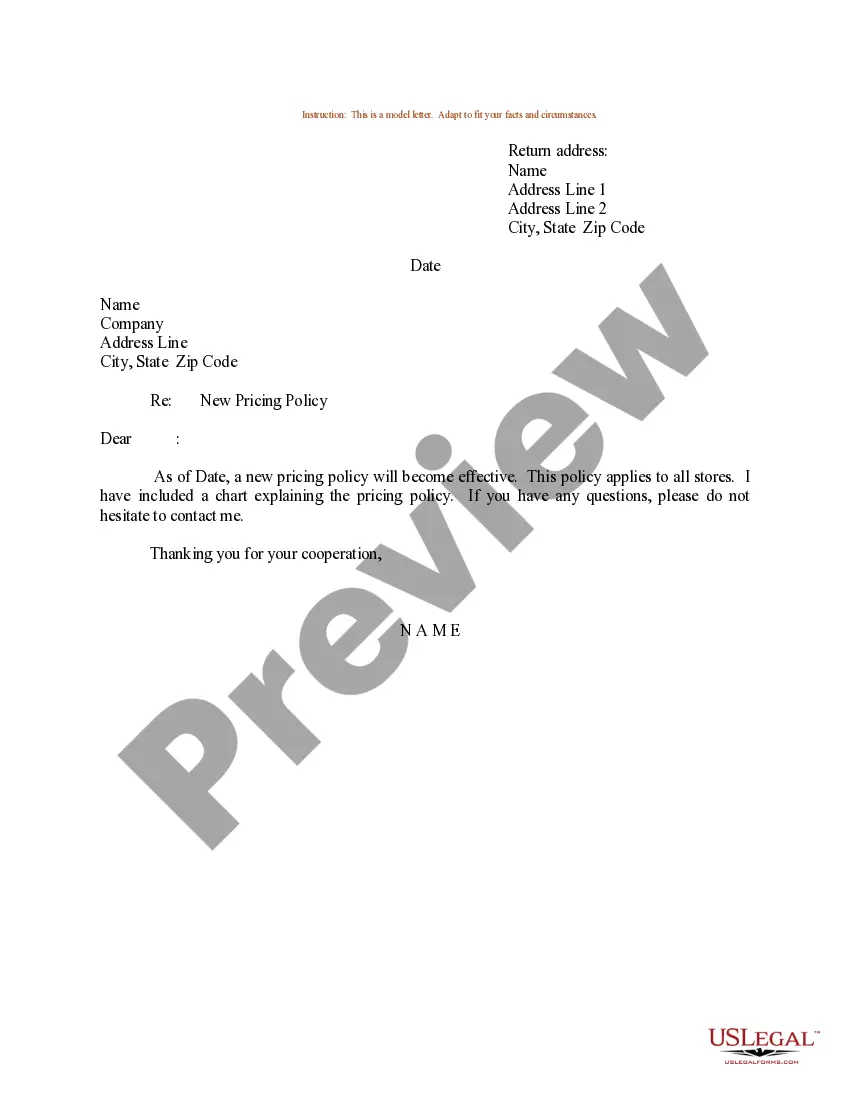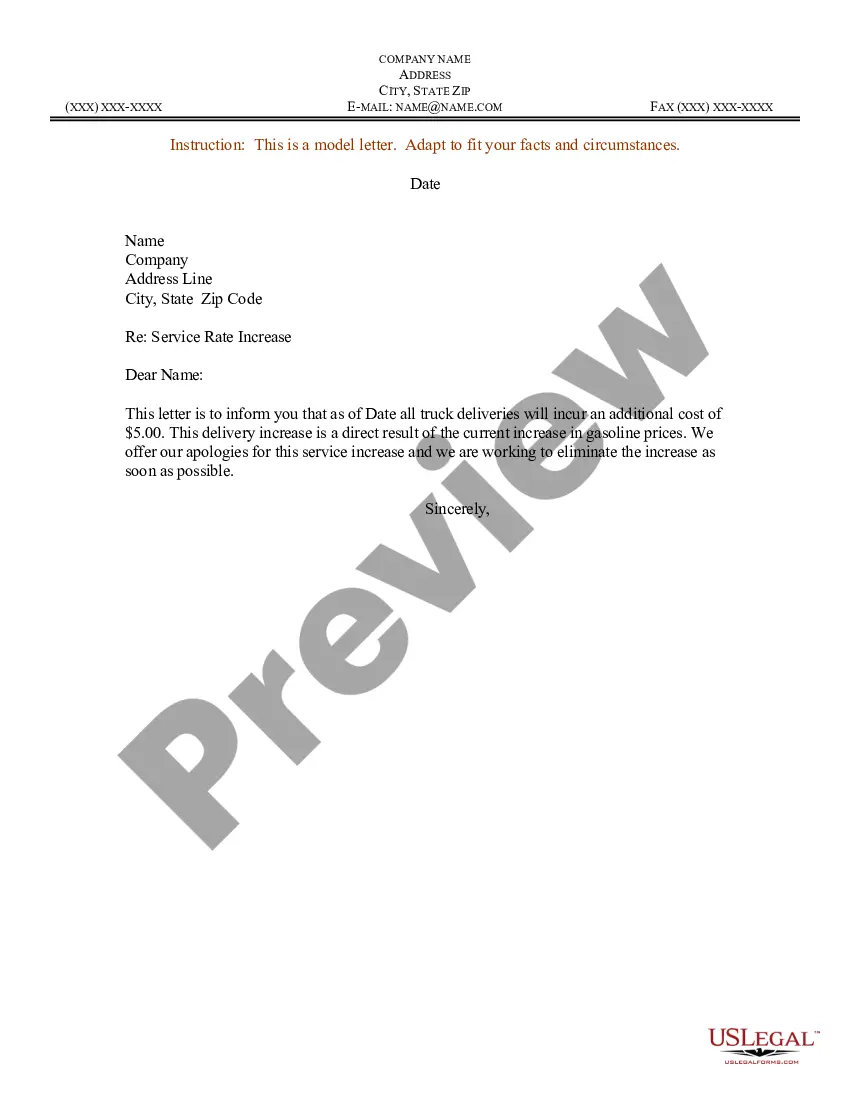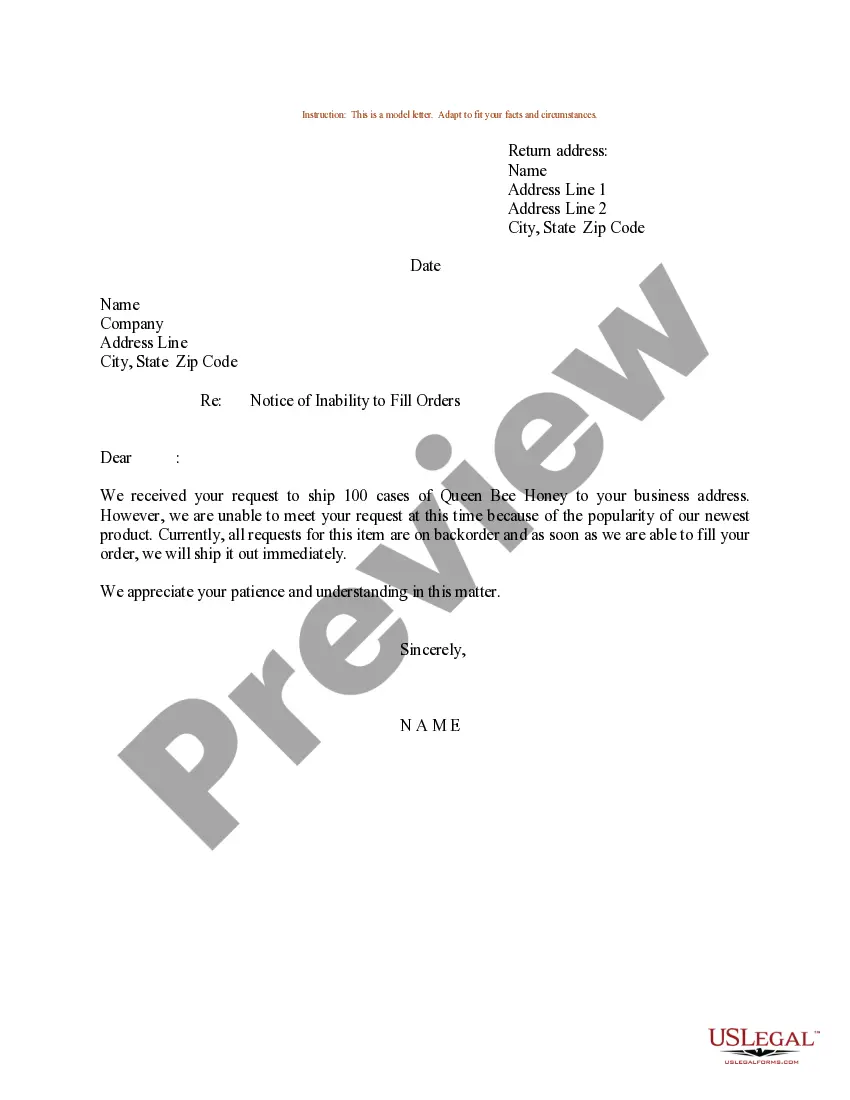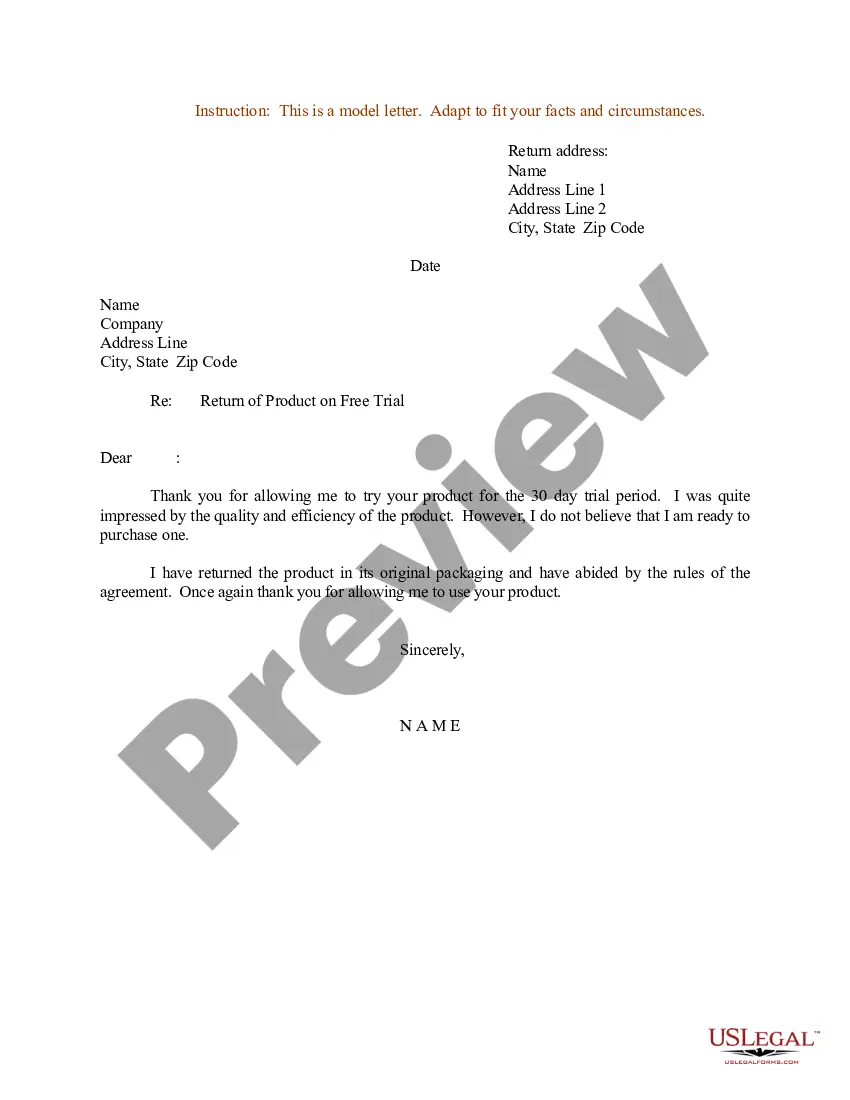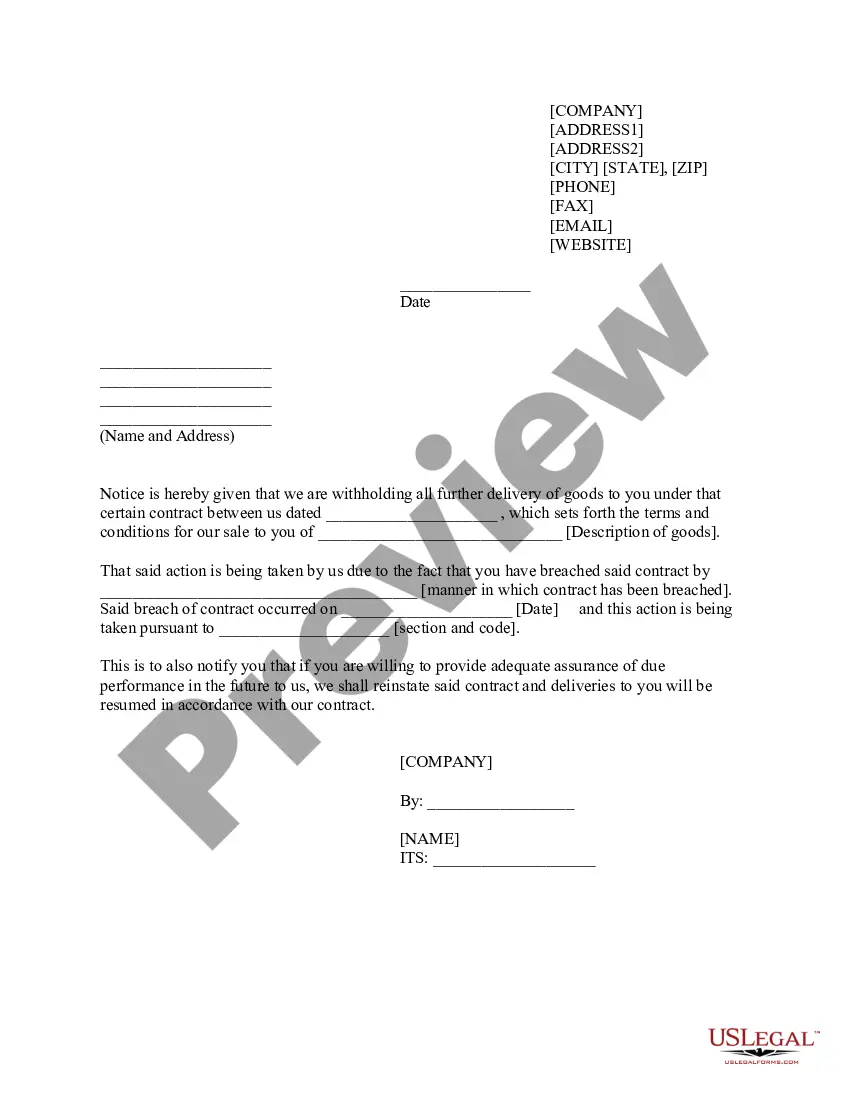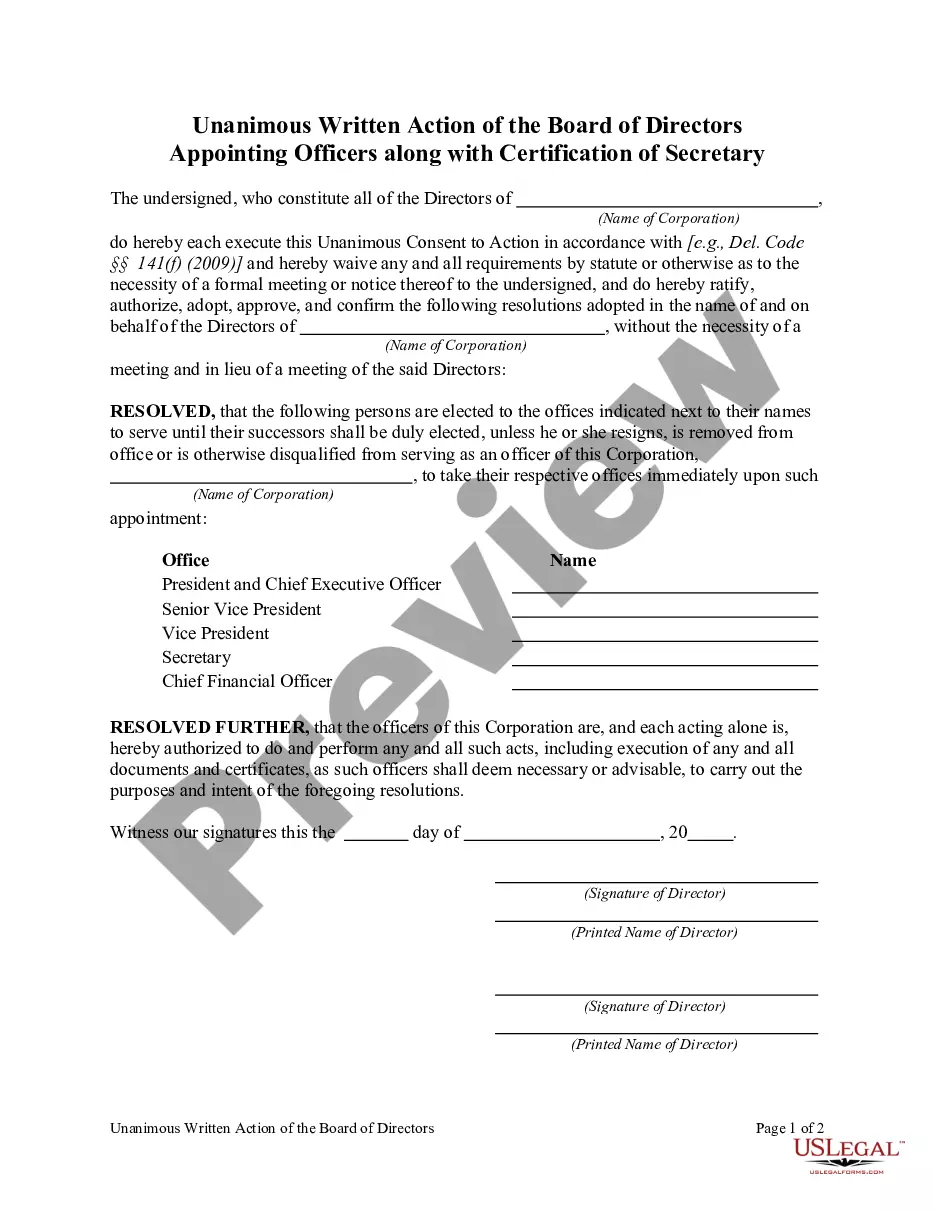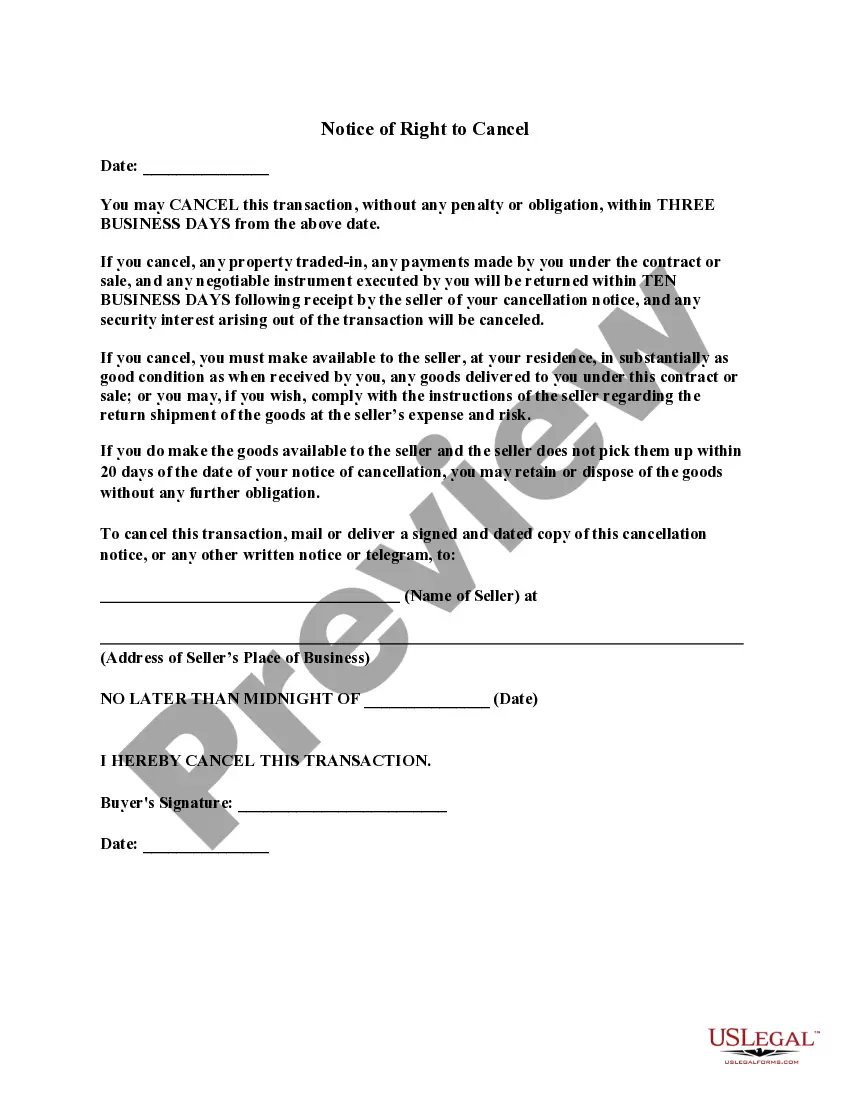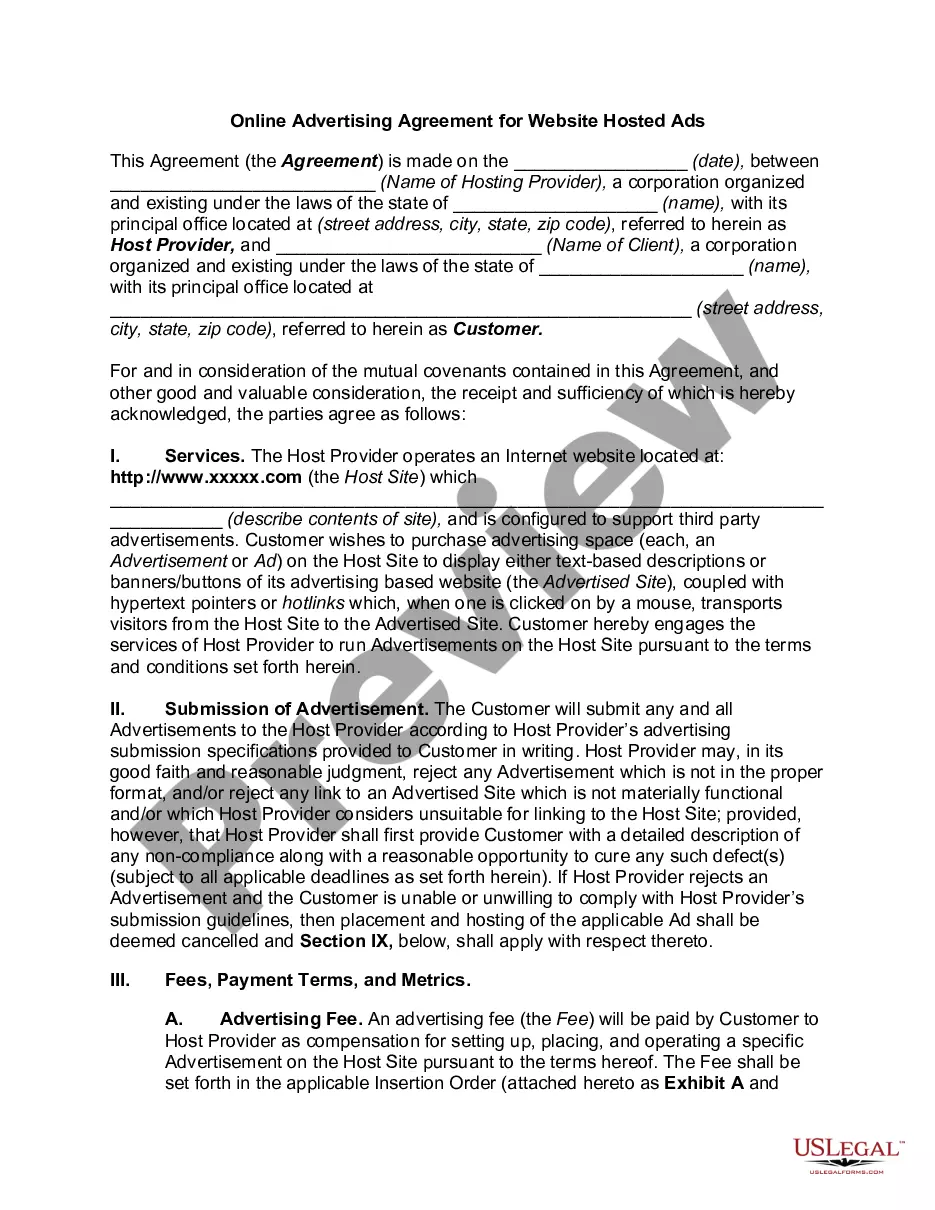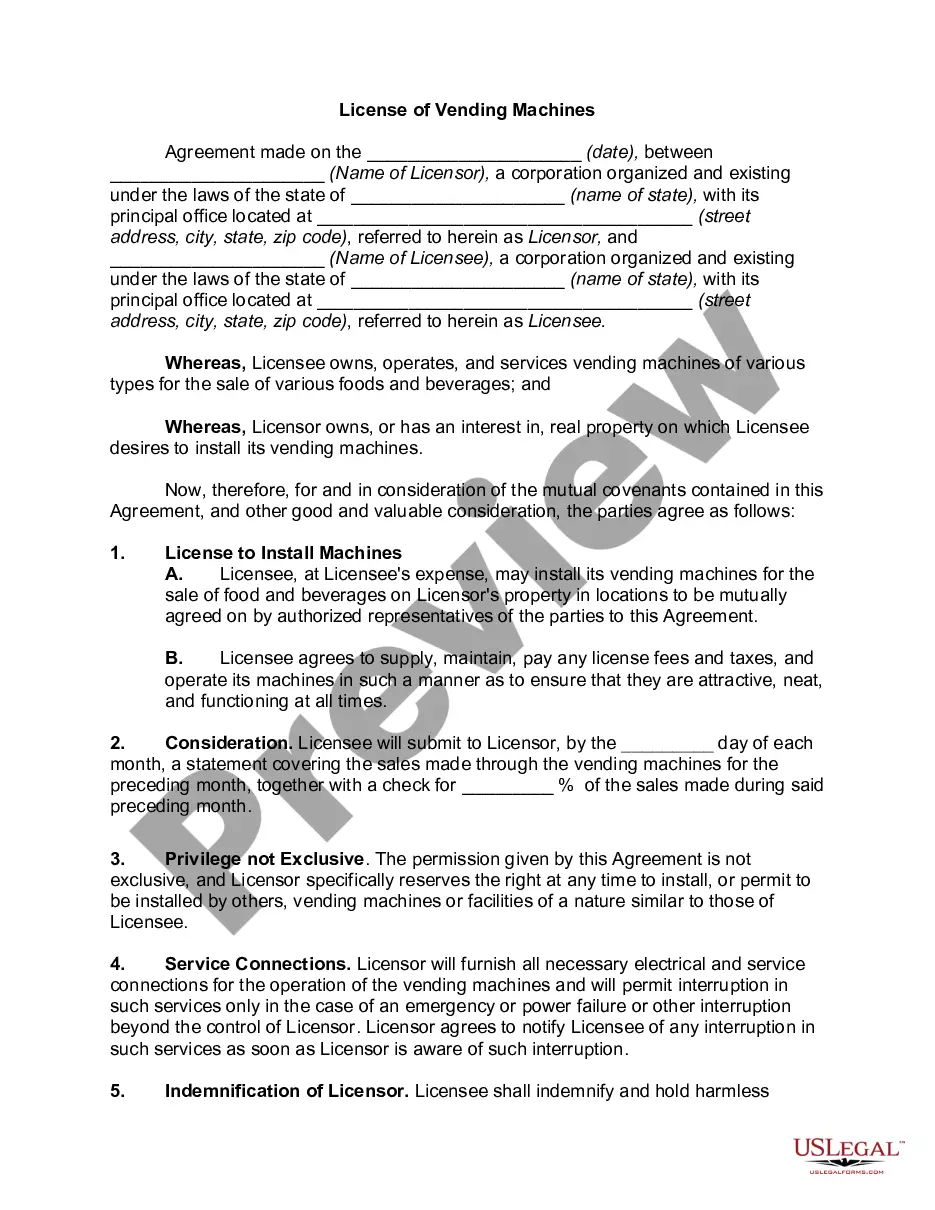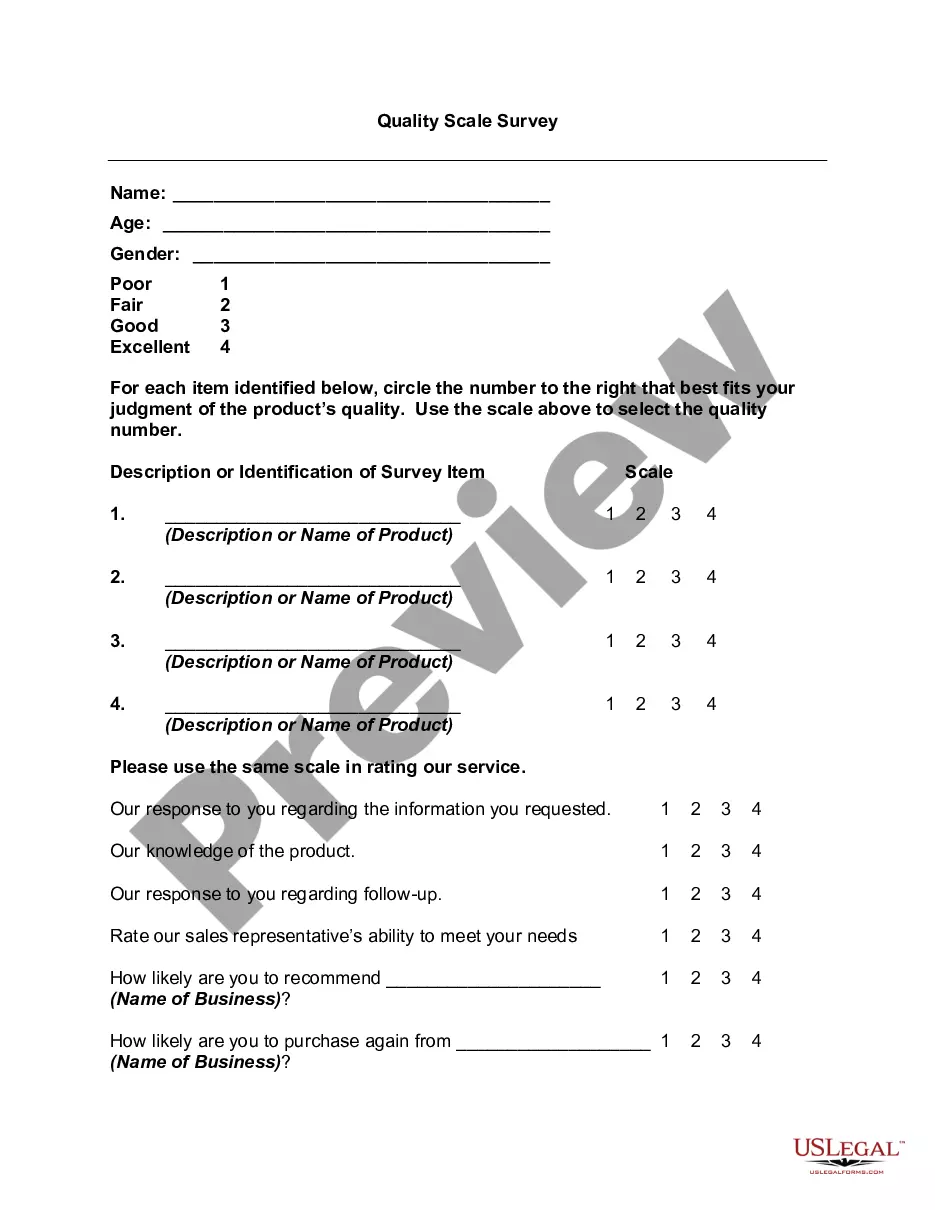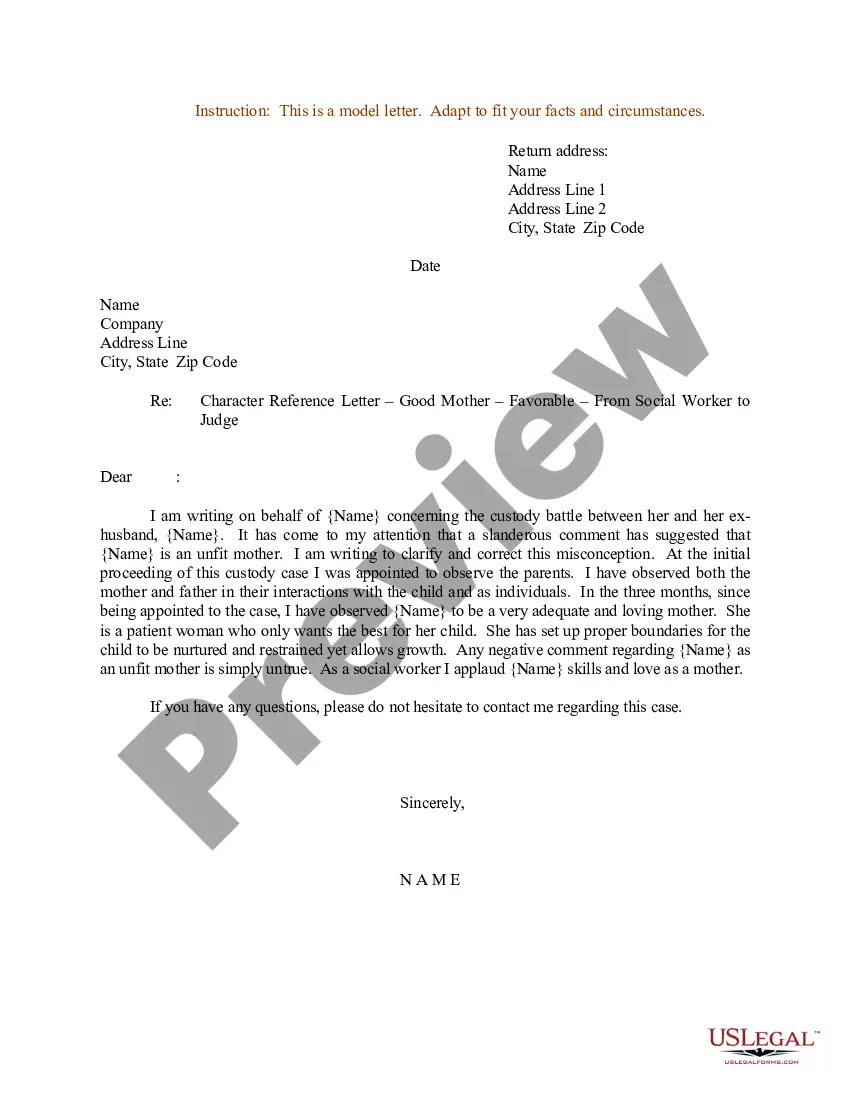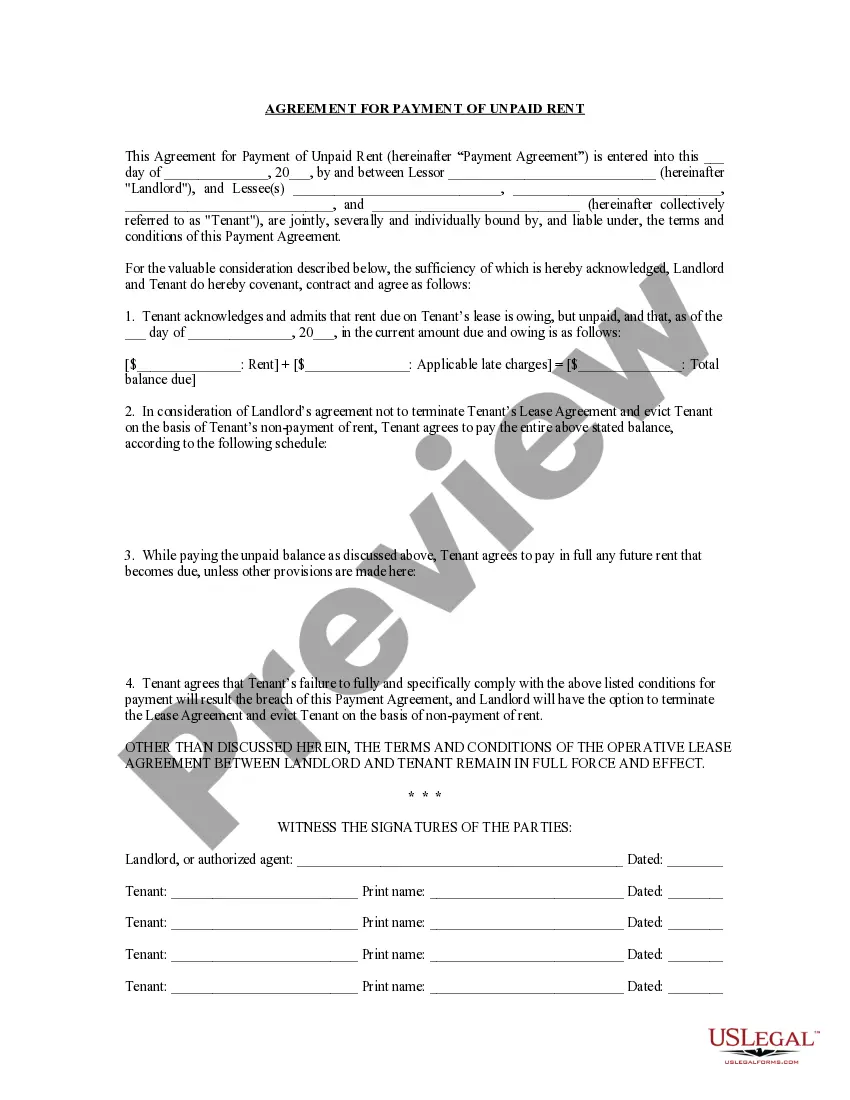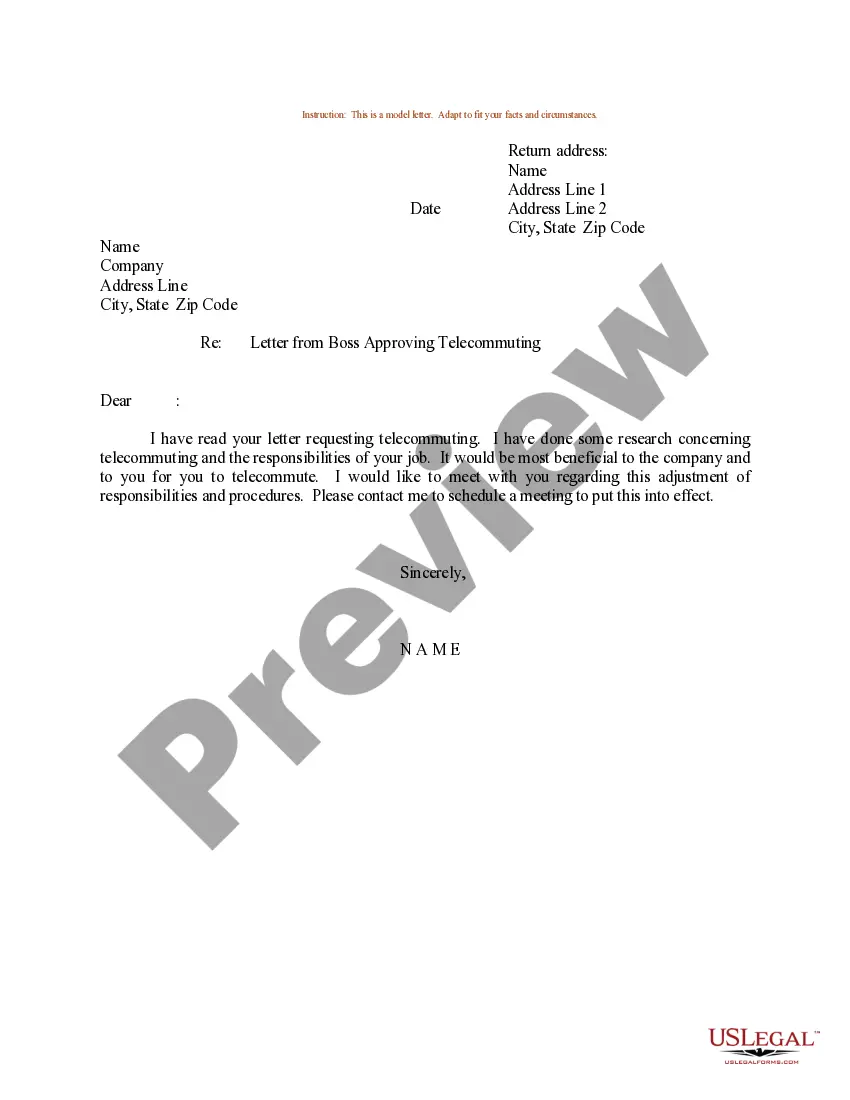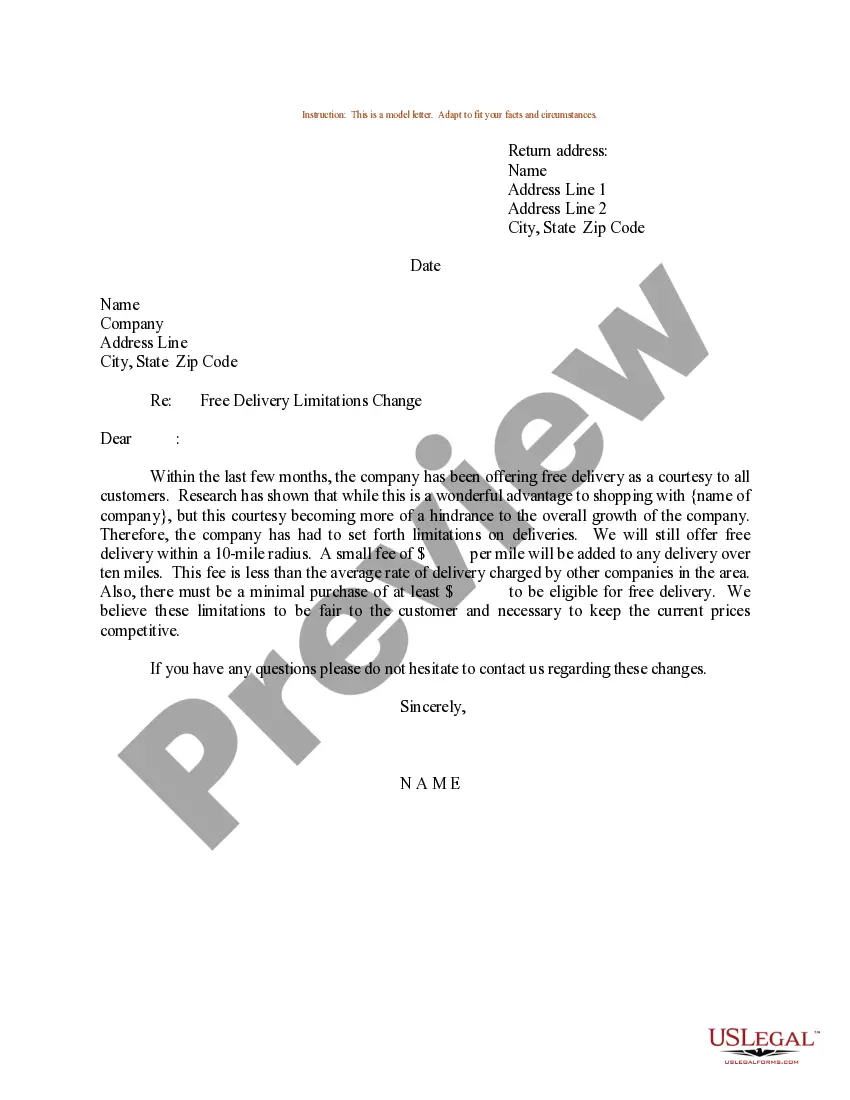Guam Sample Letter for Free Delivery Limitations Change
Description
How to fill out Sample Letter For Free Delivery Limitations Change?
If you wish to acquire, retrieve, or create sanctioned document templates, utilize US Legal Forms, the largest assortment of legal forms available online.
Make use of the site's straightforward and user-friendly search feature to locate the documents you require.
An array of templates for commercial and personal purposes are sorted by categories and jurisdictions, or keywords. Use US Legal Forms to quickly find the Guam Sample Letter for Free Delivery Limitations Change with just a few clicks.
Each legal document template you purchase is yours permanently. You will have access to all forms you downloaded within your account. Click on the My documents section and select a form to print or download again.
Be proactive and download and print the Guam Sample Letter for Free Delivery Limitations Change with US Legal Forms. There are thousands of professional and state-specific forms available for your personal or business needs.
- If you are already a US Legal Forms user, Log In to your account and click the Download button to obtain the Guam Sample Letter for Free Delivery Limitations Change.
- You can also access forms you previously downloaded in the My documents section of your account.
- If you are using US Legal Forms for the first time, please follow these steps.
- Step 1. Ensure you have selected the form for the correct city/state.
- Step 2. Use the Review feature to examine the form's details. Remember to read the description.
- Step 3. If you are not satisfied with the form, use the Search field at the top of the screen to find alternative versions of the legal document template.
- Step 4. Once you have located the form you desire, click the Get now button. Select your preferred payment option and enter your details to create an account.
- Step 5. Complete the transaction. You can use your Visa or MasterCard or PayPal account to make the payment.
- Step 6. Choose the format of the legal document and download it to your device.
- Step 7. Fill out, modify, and print or sign the Guam Sample Letter for Free Delivery Limitations Change.
Form popularity
FAQ
How do I attach the customs documents to the box?The best thing to do is use a 'documents enclosed' pouch which is designed to be attached to a box for shipping packages.A clear plastic wallet or envelope is also suitable as long as it is taped down so the customs documents don't move in transit.More items...
Whether you are a visitor to the United States or a U.S. citizen arriving in the United States, you must complete one or more entry forms. You must complete the CBP Declaration Form 6059B.
How to Address APO and FPO MailWrite the full name of the service member and include their rank (i.e., CPT Bob Smith)Include their unit and assigned box number (i.e., Box 0402)Enter the appropriate military postal code in the area where you would typically write the city (i.e., APO/FPO)More items...?
What Paperwork Do I Need to Ship Into Canada? All shipments into Canada must include customs documentation, with the exception of shipping envelopes weighing less than 16 oz. (although some restrictions may apply).
Starting on March 13, 2020, anyone sending a package to an international address, that has an APO, FPO, or MPO Zip Code2122 in the return address, will need to create a customs form online, or fill out PS Form 2976-R before visiting a retail counter for the clerk to create the label.
When you ship items from the U.S. to another country, you must fill out customs forms (except for First-Class Mail International® letters and large envelopes under 15.994 oz): The form you need depends on the USPSA® mail service you use (and the total value of what you send).
C / O full name (includes first name, middle name or initial, and last name) "UNIT, CMR, or PSC and number; and box number assigned. APO or FPO (city) designation and the appropriate two-letter AA, AE, or AP (state) abbreviation followed by the ZIP Code2122 or ZIP+4® Code number.
The proper format to enter a military address is:Name - First and Last.Address Line 1 - Unit and Box numbers.Address Line 2 - Usually not needed, but if the address includes an FOB (Forward Operating Base) it can be put here.City - APO (Army Post Office)/FPO (Fleet Post Office)/DPO (Diplomatic Post Office)More items...
Just fill in whatever your service member gives you. This should include the 5 or 9 digit number at the end of the address (the military zip codes usually start with 0 or 9) in the "Postcode" box. In the "City" box, you should enter one of APO/FPO/DPO-- whichever one your service member gave you.
To correctly fill out your customs declaration, you will need the following information:Name and complete address of the sender.Complete address and name of receiver.Item description (if there are several different products in the same package, note them all separately)Quantity of items.Value of each item.More items...?