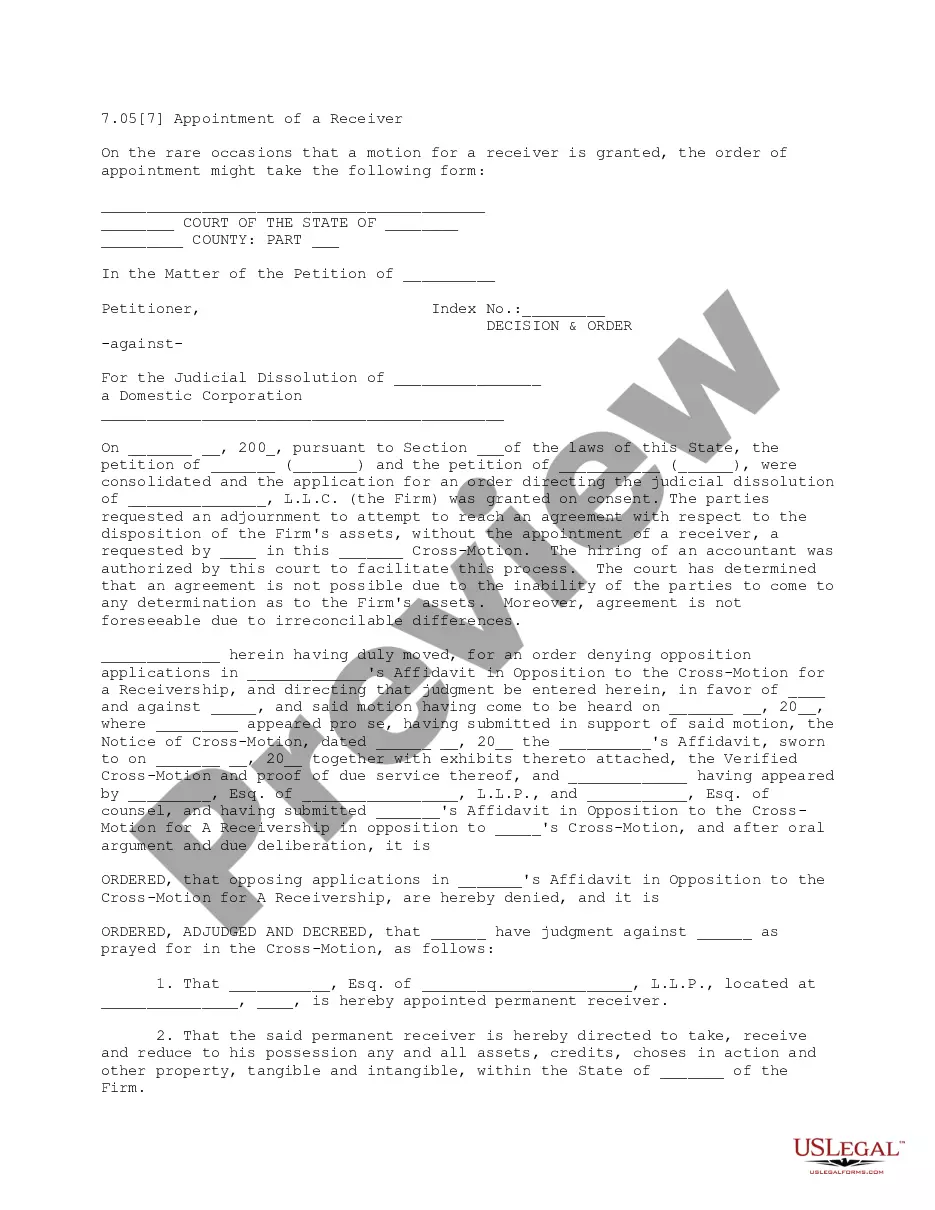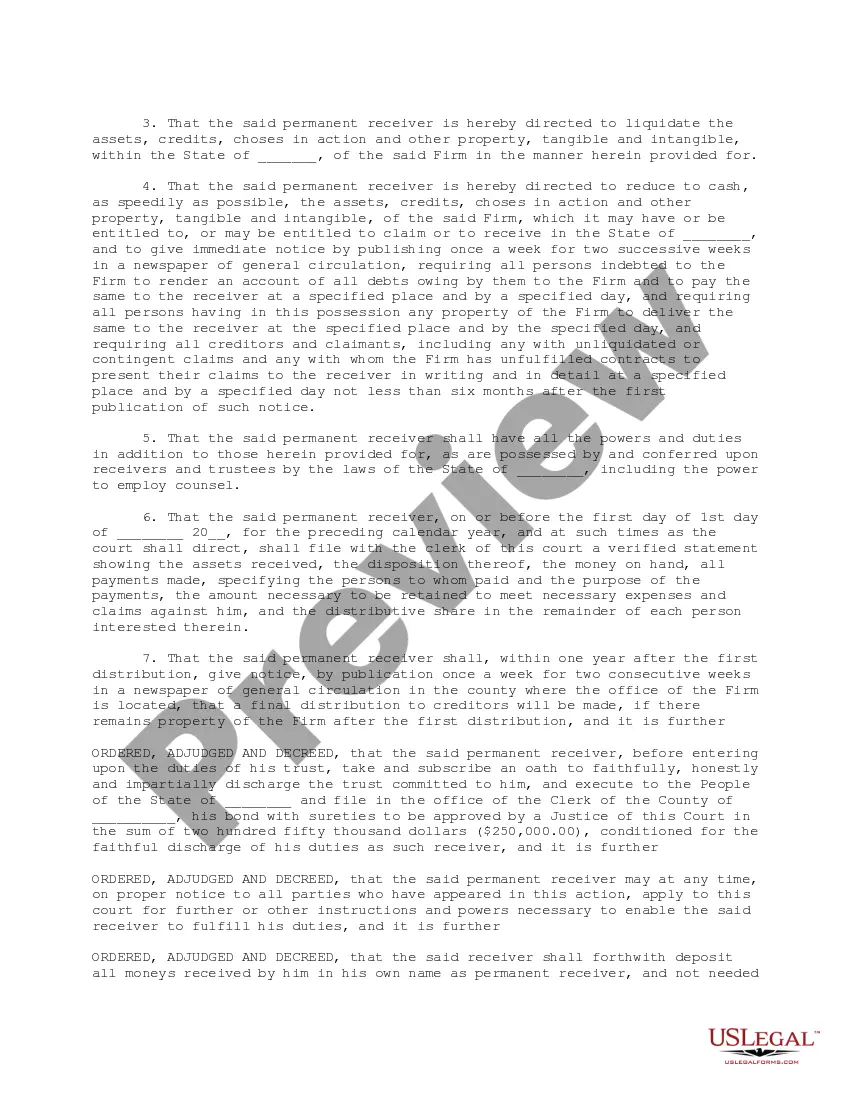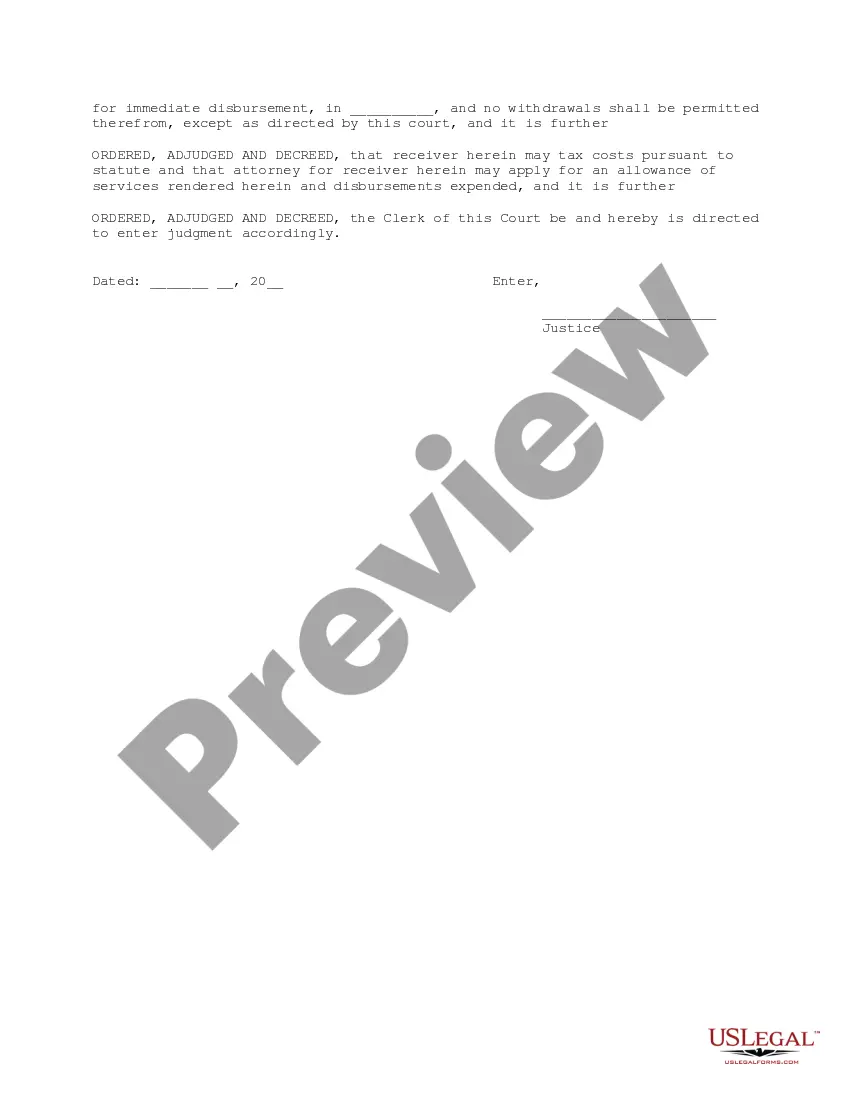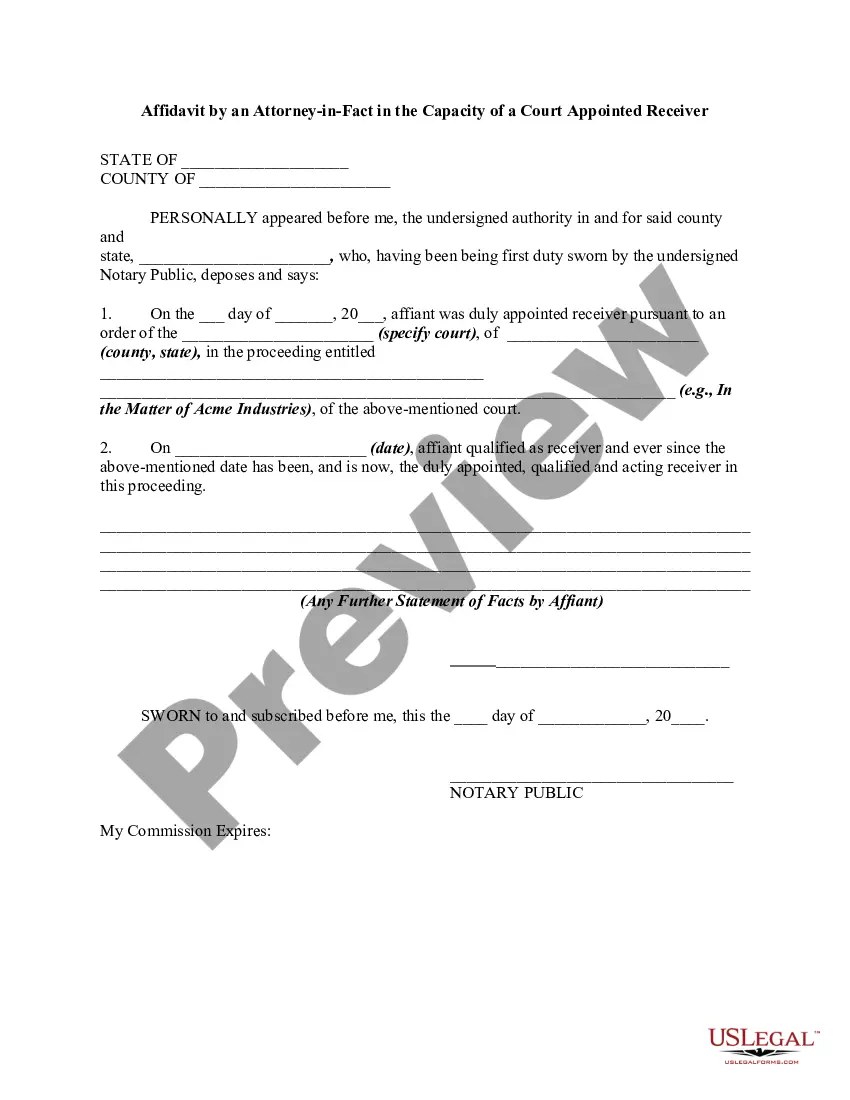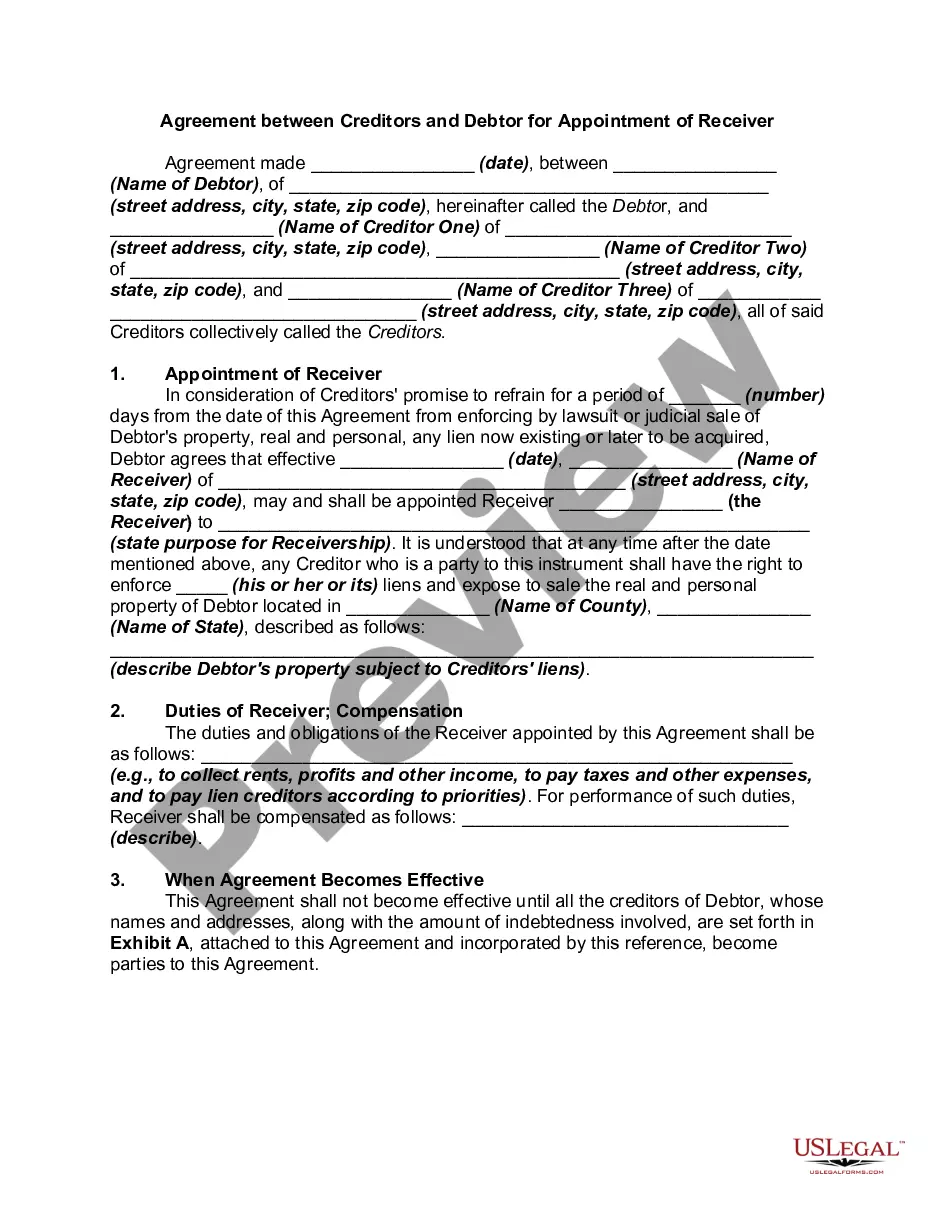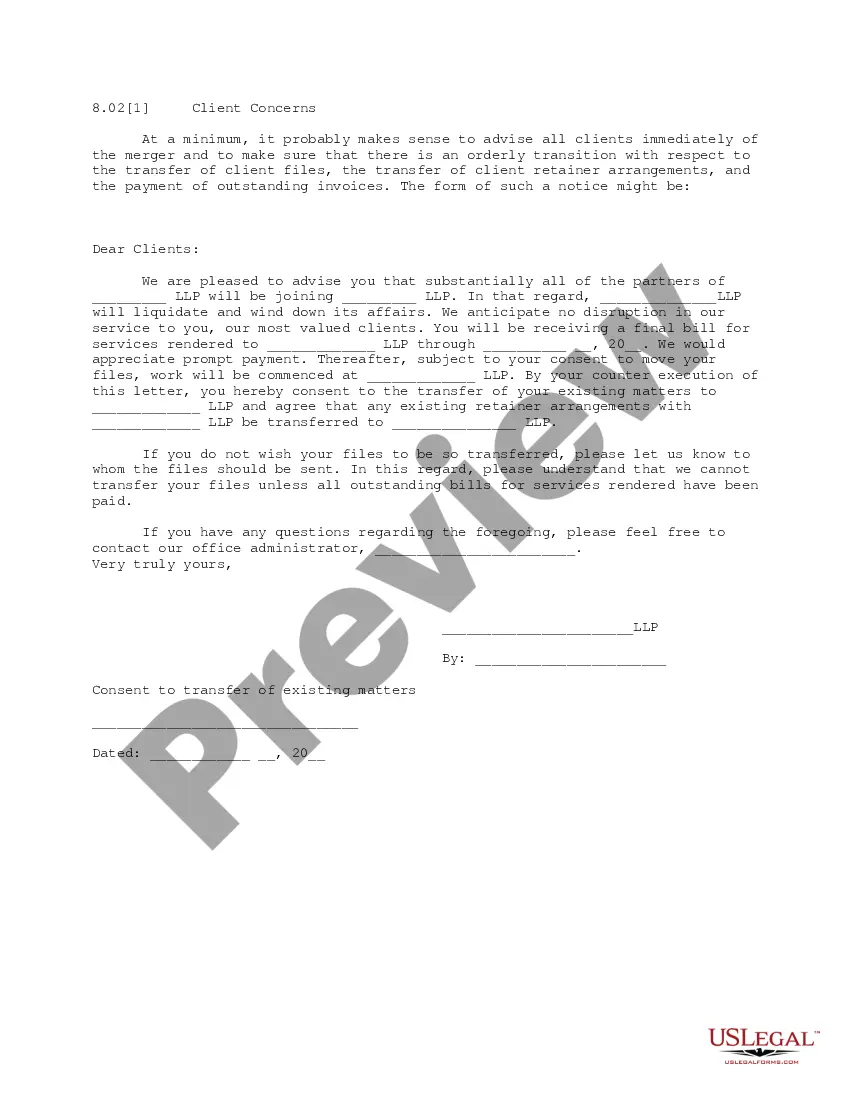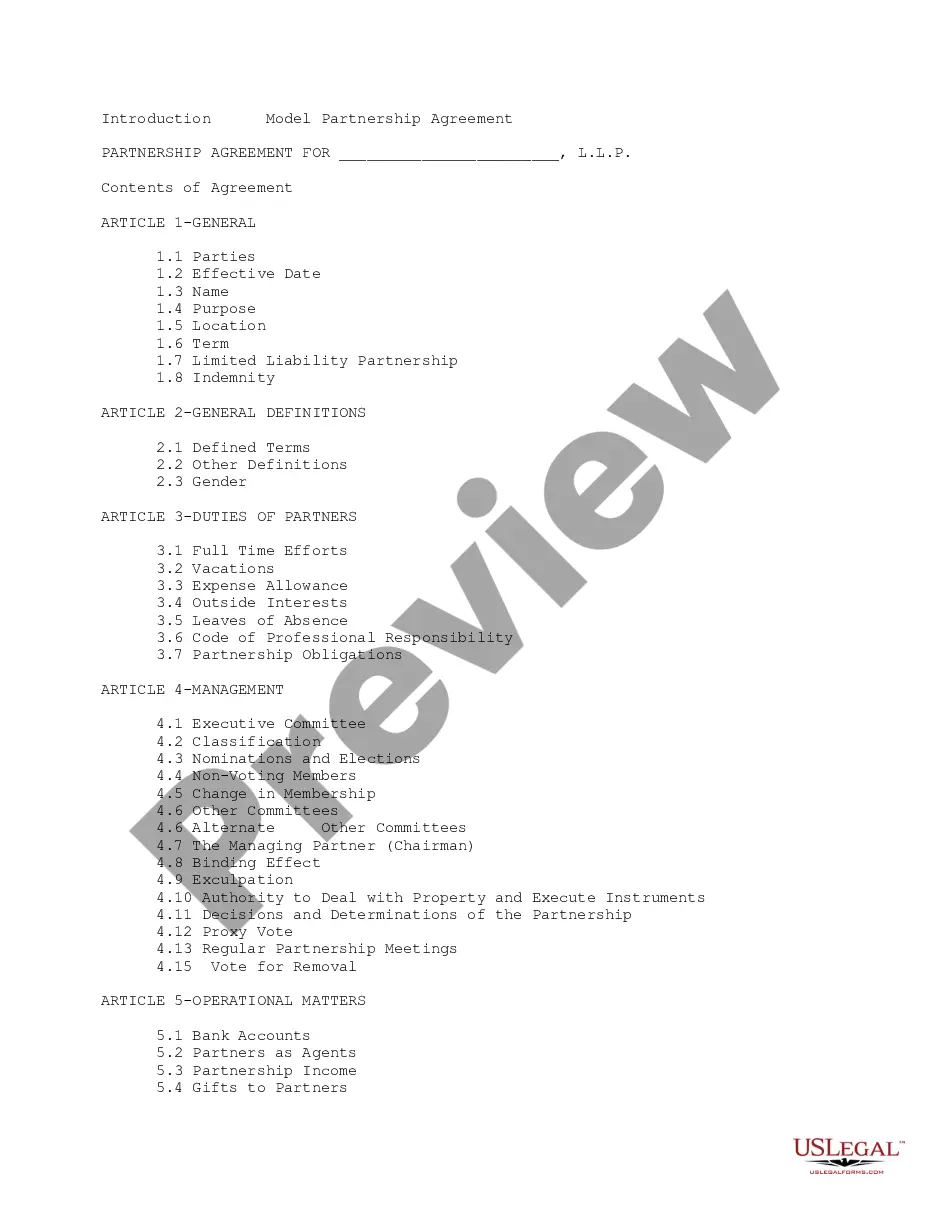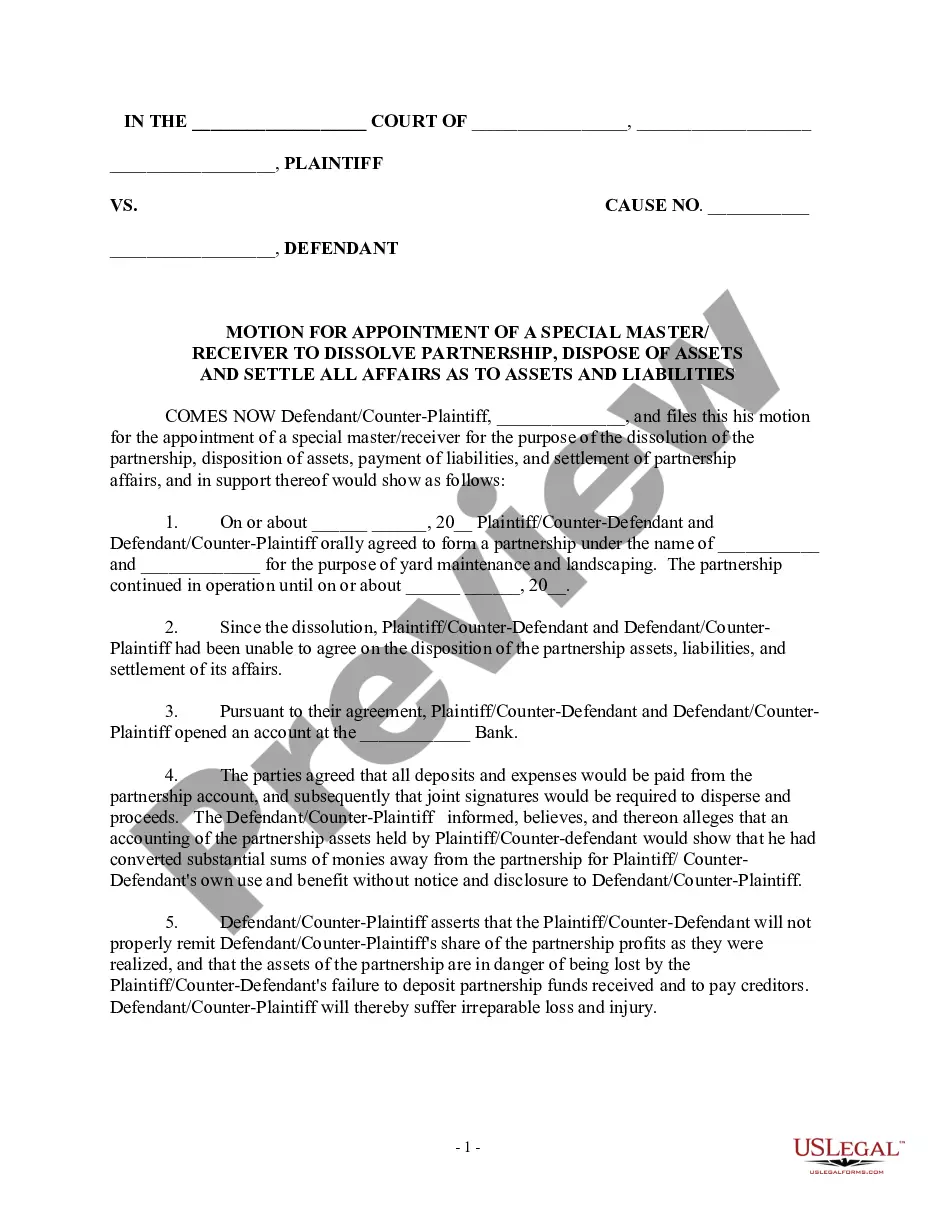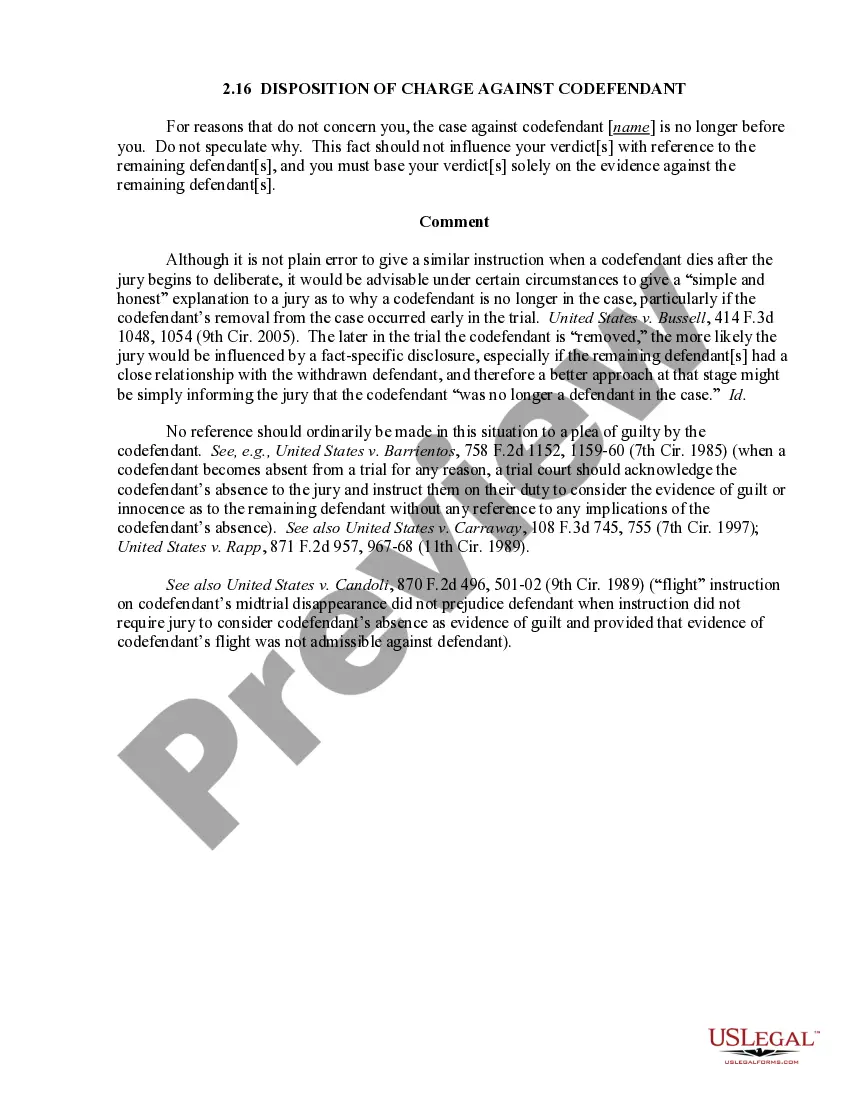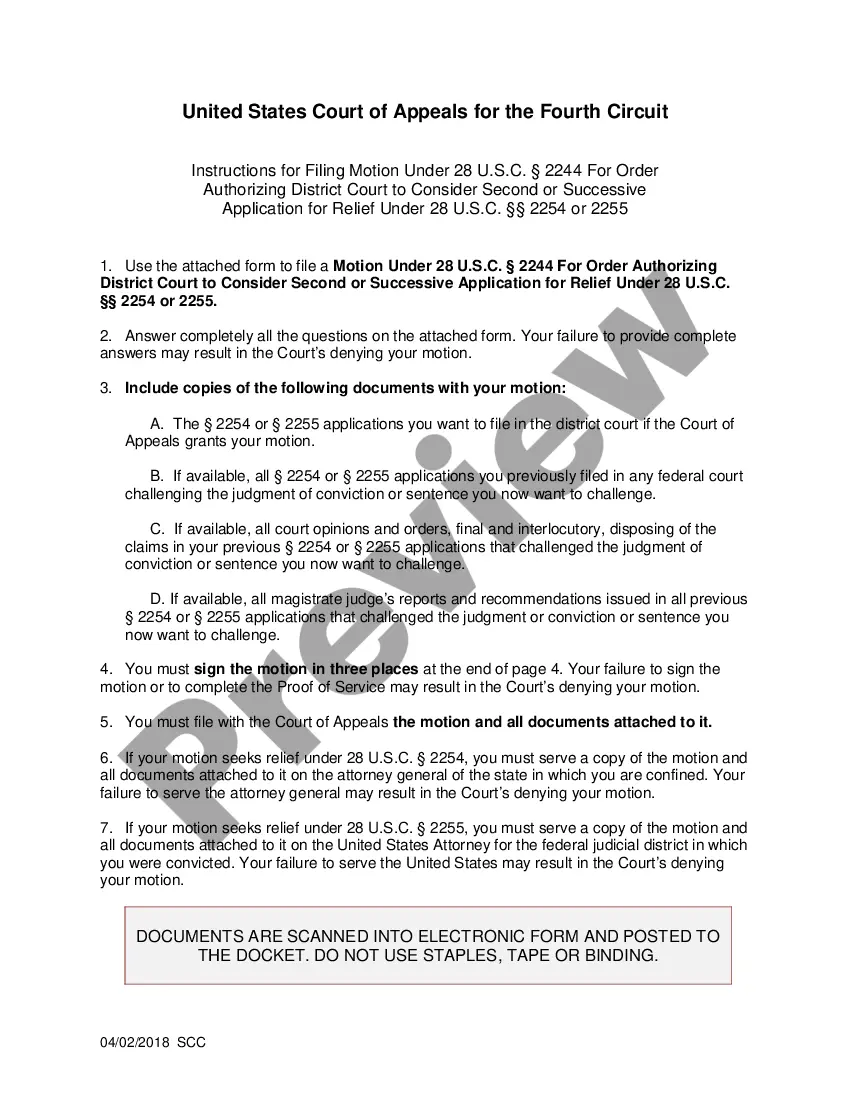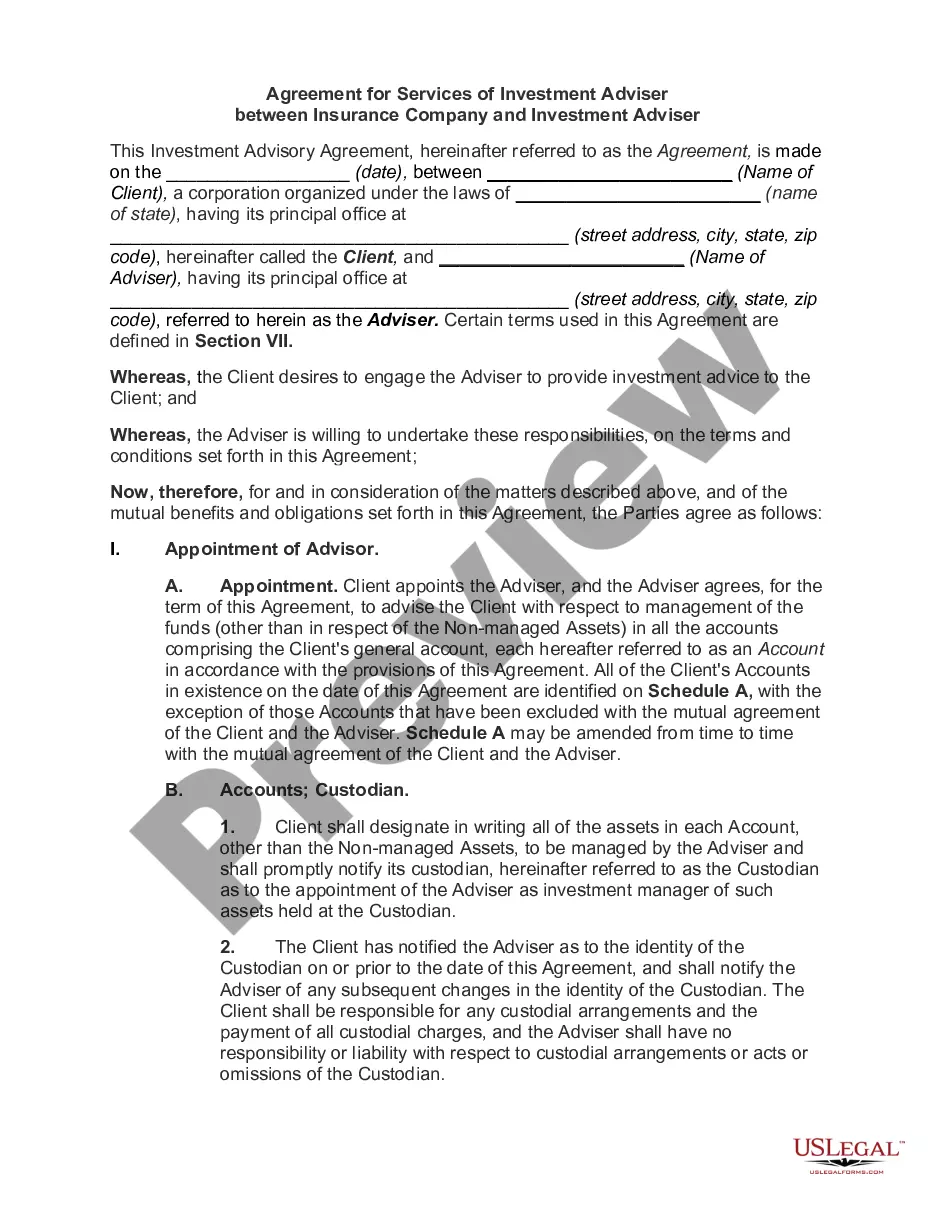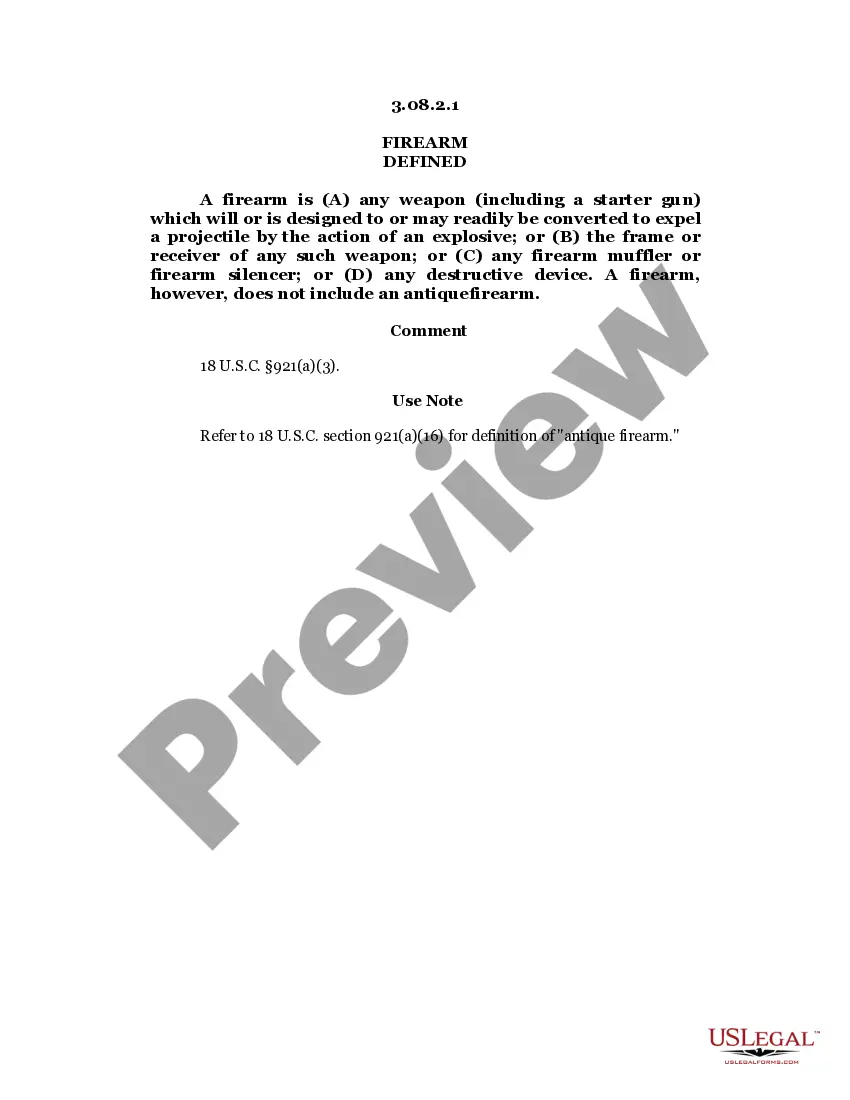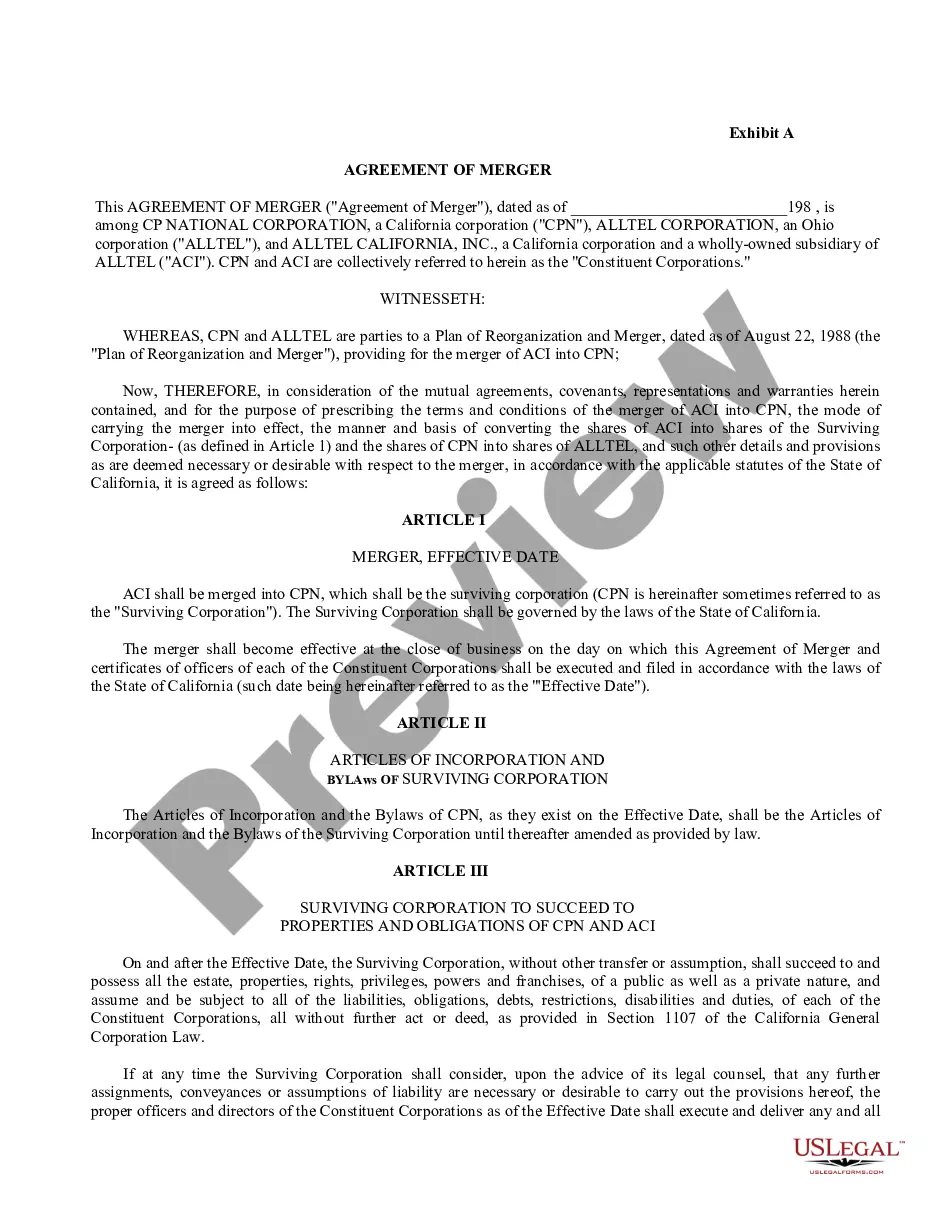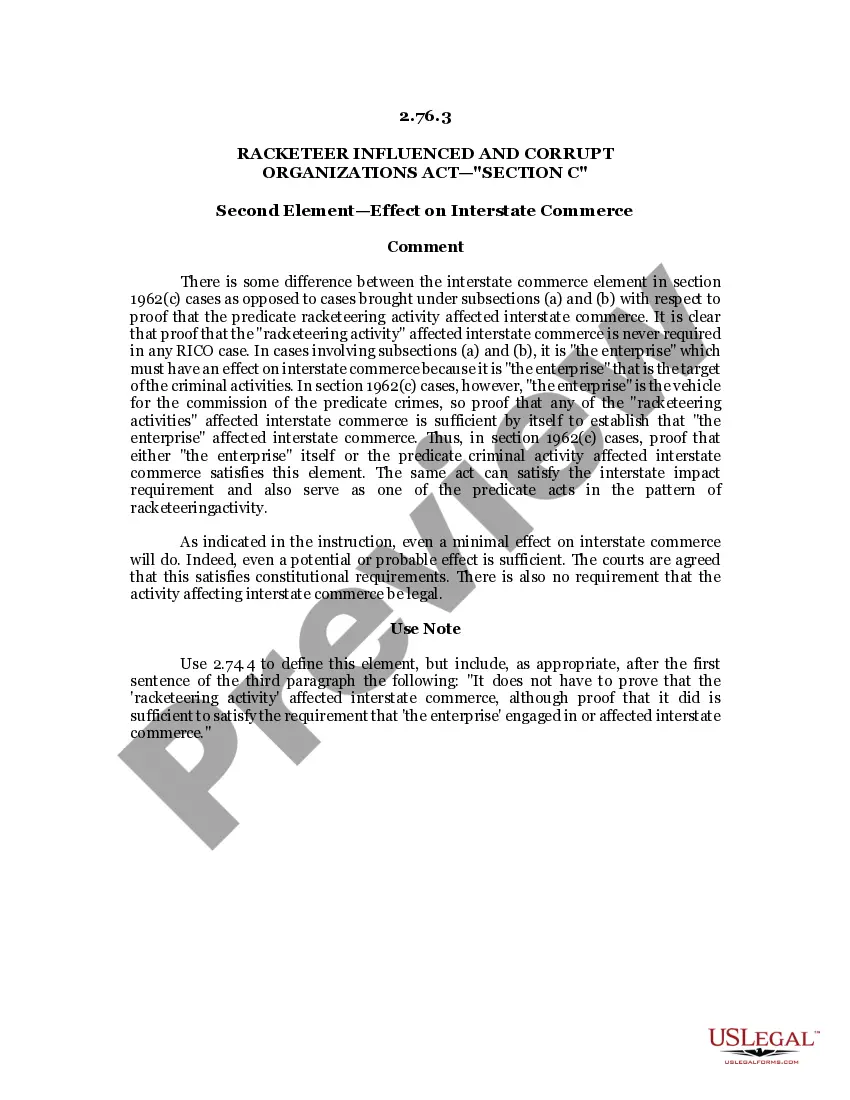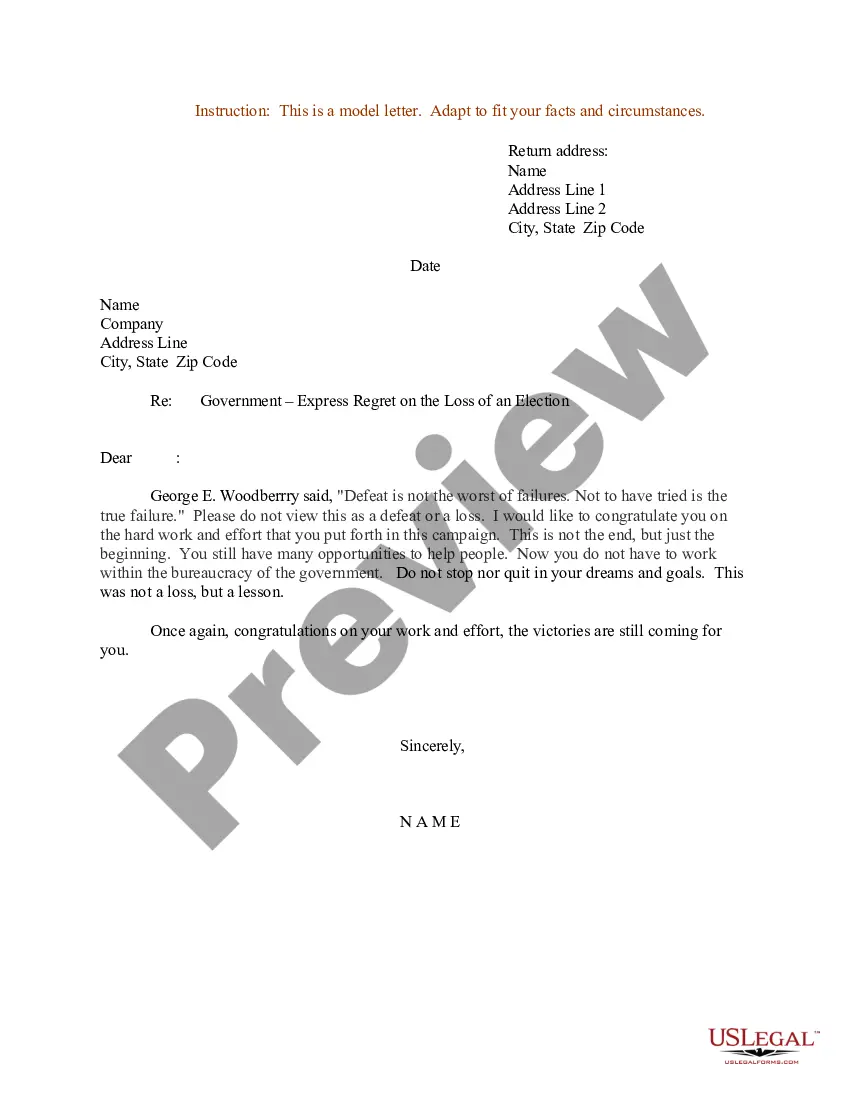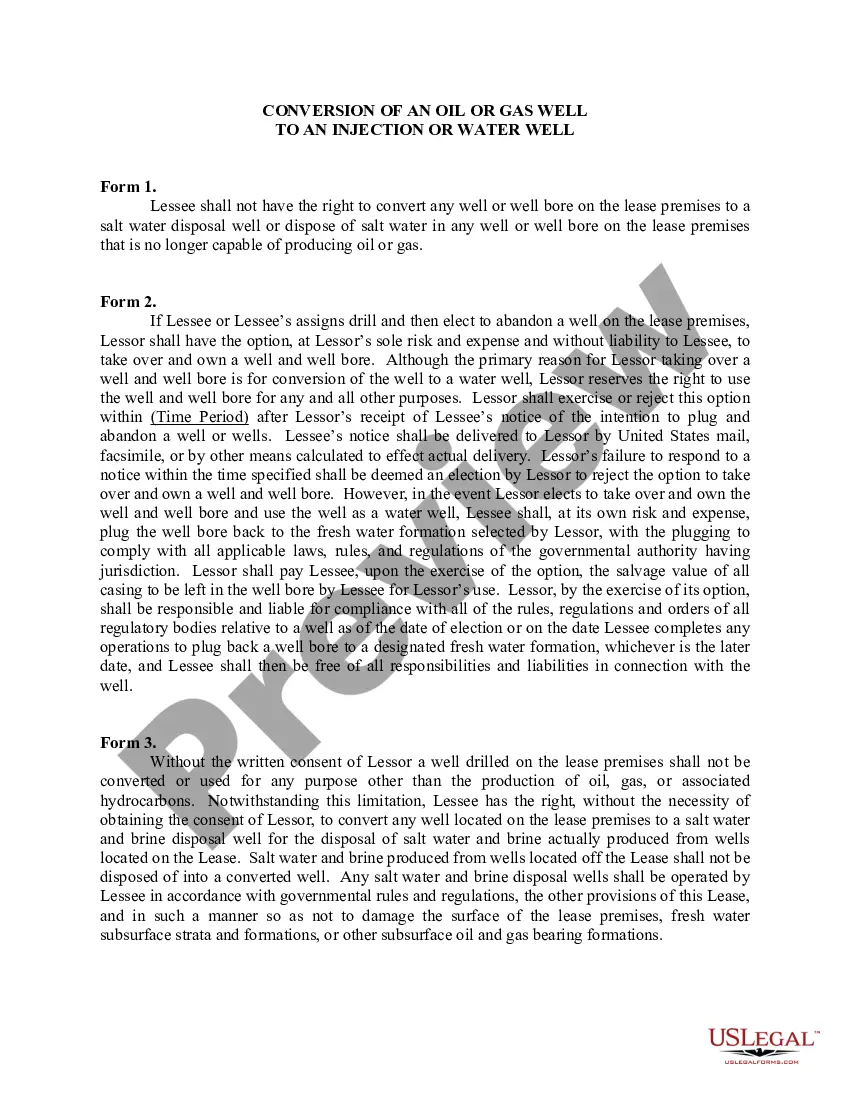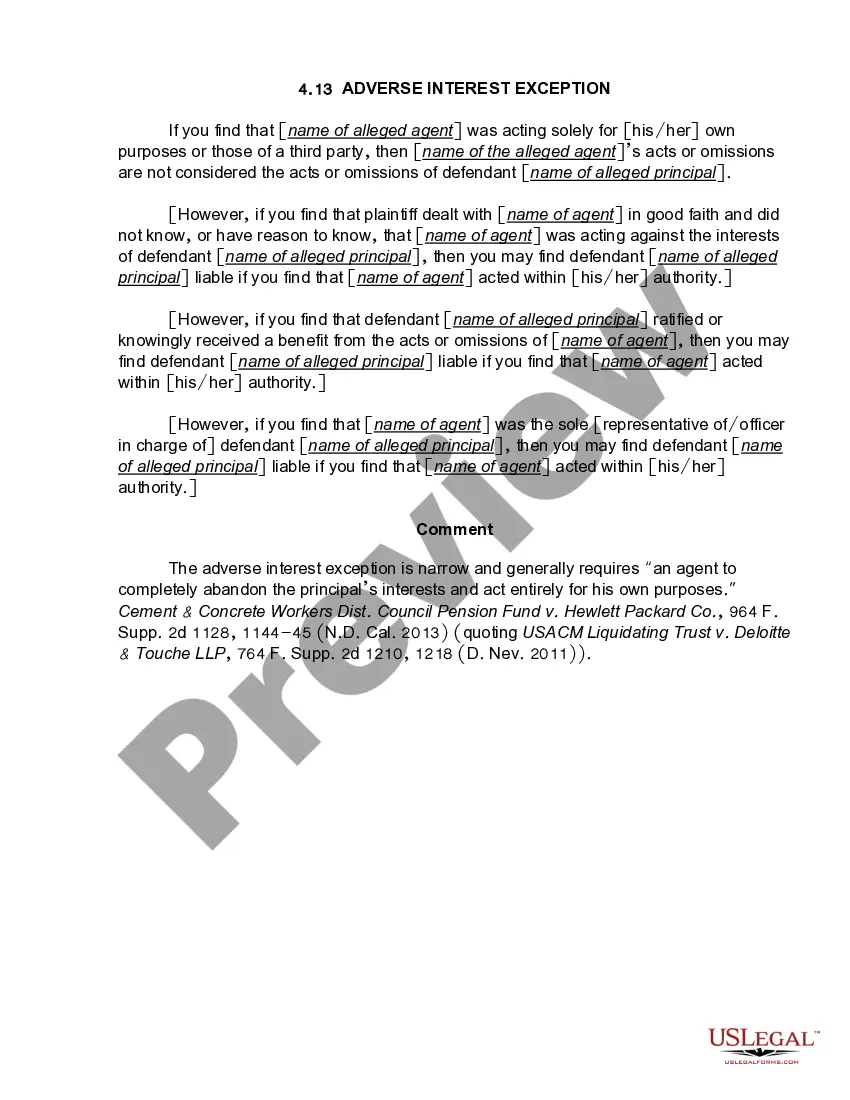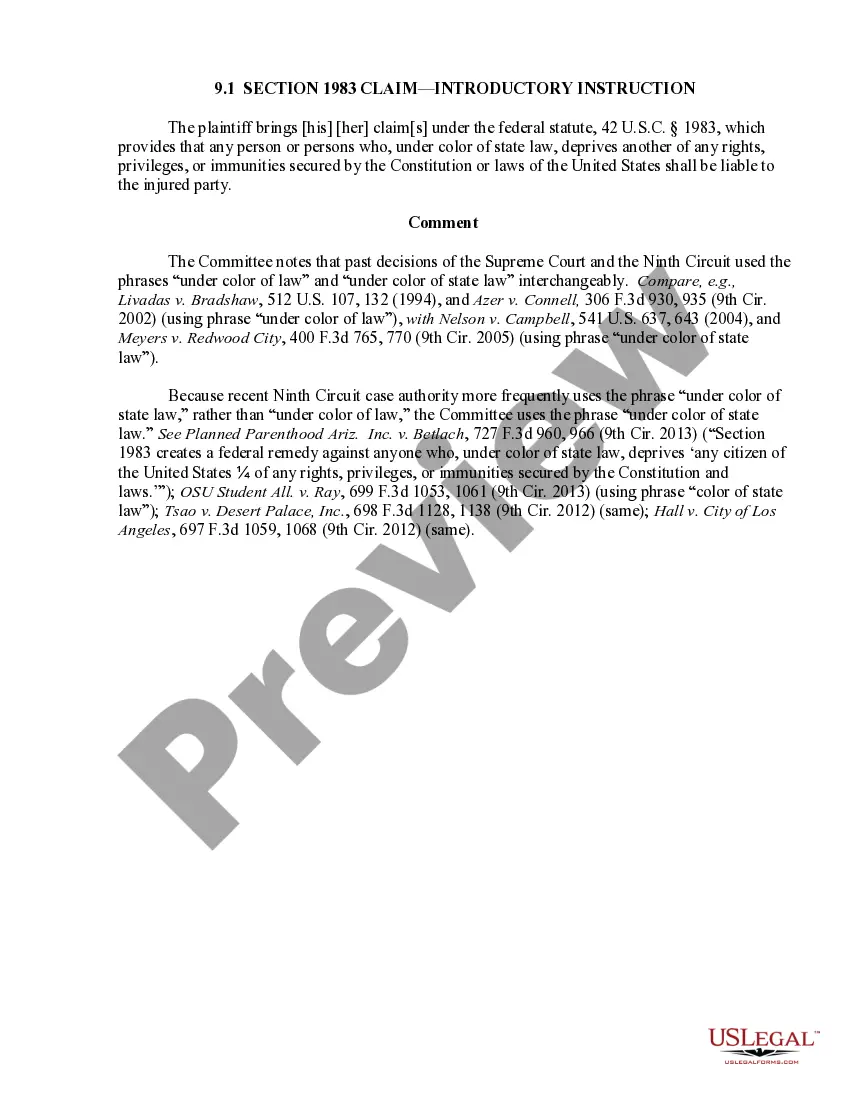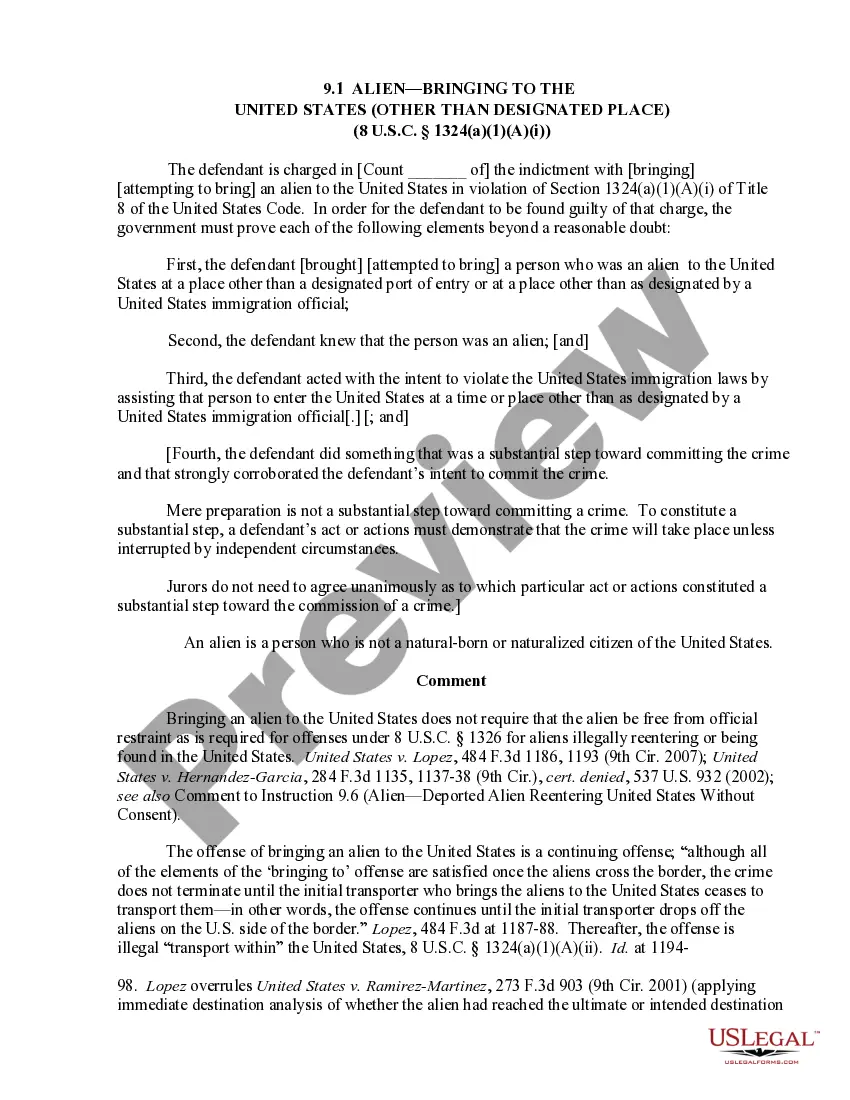This is an order for the appointment of a receiver. In an instance where the appointment of a receiver is necessary, this decision and order directs the receiver to reduce to cash any and all asssets where possible, and to file with the clerk a list of all assets and their disposition.
Georgia Appointment of a Receiver
Description
How to fill out Appointment Of A Receiver?
If you need to total, download, or produce legal record layouts, use US Legal Forms, the largest collection of legal forms, that can be found on the web. Take advantage of the site`s simple and easy handy look for to discover the files you will need. A variety of layouts for business and person reasons are categorized by types and states, or search phrases. Use US Legal Forms to discover the Georgia Appointment of a Receiver within a number of clicks.
In case you are previously a US Legal Forms client, log in in your accounts and then click the Down load button to find the Georgia Appointment of a Receiver. You can also access forms you earlier downloaded in the My Forms tab of the accounts.
If you use US Legal Forms for the first time, follow the instructions beneath:
- Step 1. Be sure you have chosen the form to the correct area/region.
- Step 2. Use the Preview method to examine the form`s articles. Never forget to learn the explanation.
- Step 3. In case you are not happy using the kind, utilize the Research area on top of the screen to find other types from the legal kind design.
- Step 4. Upon having found the form you will need, go through the Get now button. Opt for the pricing plan you favor and add your accreditations to register to have an accounts.
- Step 5. Procedure the purchase. You may use your bank card or PayPal accounts to accomplish the purchase.
- Step 6. Pick the formatting from the legal kind and download it on the gadget.
- Step 7. Full, modify and produce or signal the Georgia Appointment of a Receiver.
Every single legal record design you get is your own for a long time. You possess acces to every single kind you downloaded within your acccount. Go through the My Forms segment and pick a kind to produce or download again.
Compete and download, and produce the Georgia Appointment of a Receiver with US Legal Forms. There are many skilled and state-distinct forms you can utilize for the business or person requirements.
Form popularity
FAQ
A receiver is a person appointed as custodian of a person or entity's property, finances, general assets, or business operations. Receivers can be appointed by courts, government regulators, or private entities. Receivers seek to realize and secure assets and manage affairs to pay debts. Receiver: Definition, Legal Role, and Responsibilities Investopedia ? terms ? receiver Investopedia ? terms ? receiver
The Receiver is appointed to take possession of and sell or liquidate the assets secured by the security agreement in order to repay the outstanding debt. In a Receivership, a secured creditor or the Court may also appoint a Receiver-Manager to operate and manage the business until it is sold as a going concern. What is a Receivership? | PwC Canada pwc.com ? services ? insolvency-assignments pwc.com ? services ? insolvency-assignments
Within 30 days A defendant shall serve his answer within 30 days after the service of the summons and complaint upon him, unless otherwise provided by statute. A cross-claim or counterclaim shall not require an answer, unless one is required by order of the court, and shall automatically stand denied. Georgia Code § 9-11-12 (2020) - Answer, Defenses, and Objections justia.com ? title-9 ? article-3 ? section-9-11-12 justia.com ? title-9 ? article-3 ? section-9-11-12
A receiver is a person appointed as custodian of a person or entity's property, finances, general assets, or business operations. Receivers can be appointed by courts, government regulators, or private entities. Receivers seek to realize and secure assets and manage affairs to pay debts. Receiver: Definition, Legal Role, and Responsibilities - Investopedia investopedia.com ? terms ? receiver investopedia.com ? terms ? receiver
The receiver is an agent, officer, or arm of the Court. By definition, a receiver is neutral and must not have any financial interest in the asset over which the receiver is appointed. There are no licenses that receivers are required to possess. What are the qualifications of a receiver? - FedReceiver fedreceiver.com ? resources ? what-are-the-qualifi... fedreceiver.com ? resources ? what-are-the-qualifi...
Generally fees are paid on a monthly basis directly from the proceeds of the property after proper notice to all parties. However, the court retains jurisdiction to approve all fees paid and reserves the right to deny certain improper fees, requiring a receiver return such fees. Receivership 101 | CCIM Institute ccim.com ? cire-magazine ? articles ? receiv... ccim.com ? cire-magazine ? articles ? receiv...