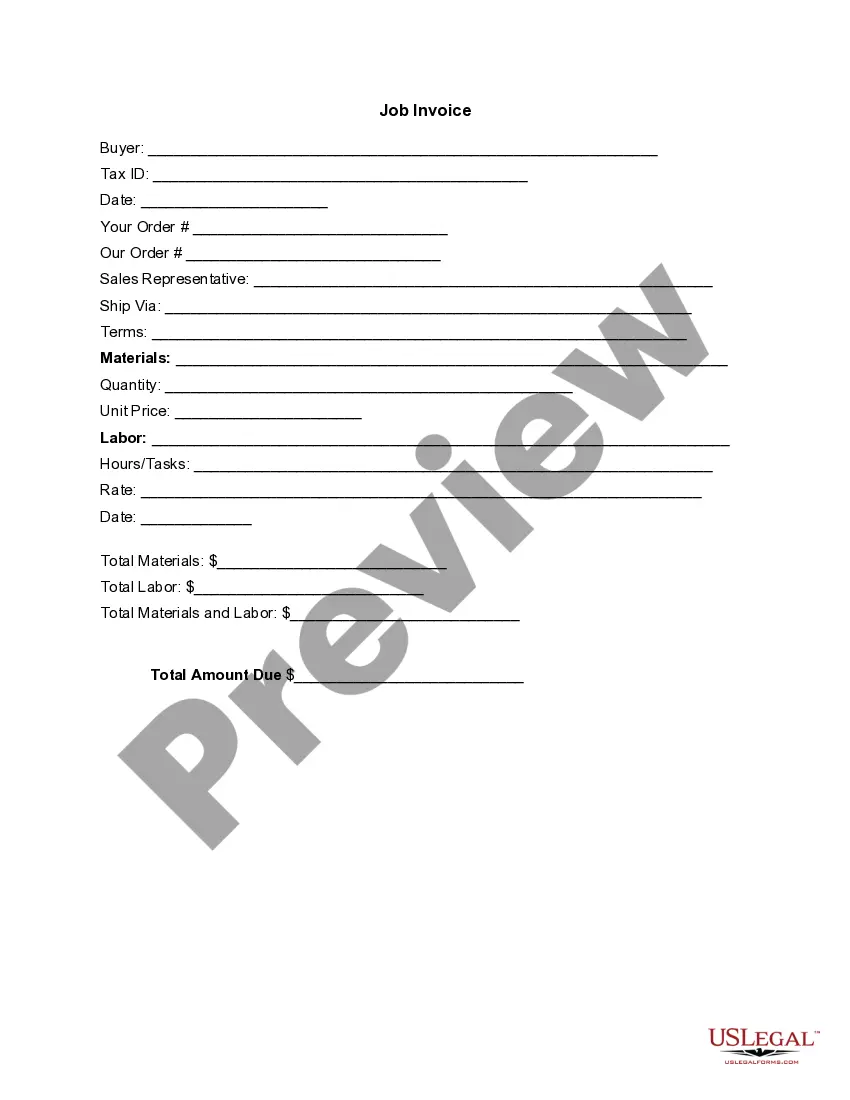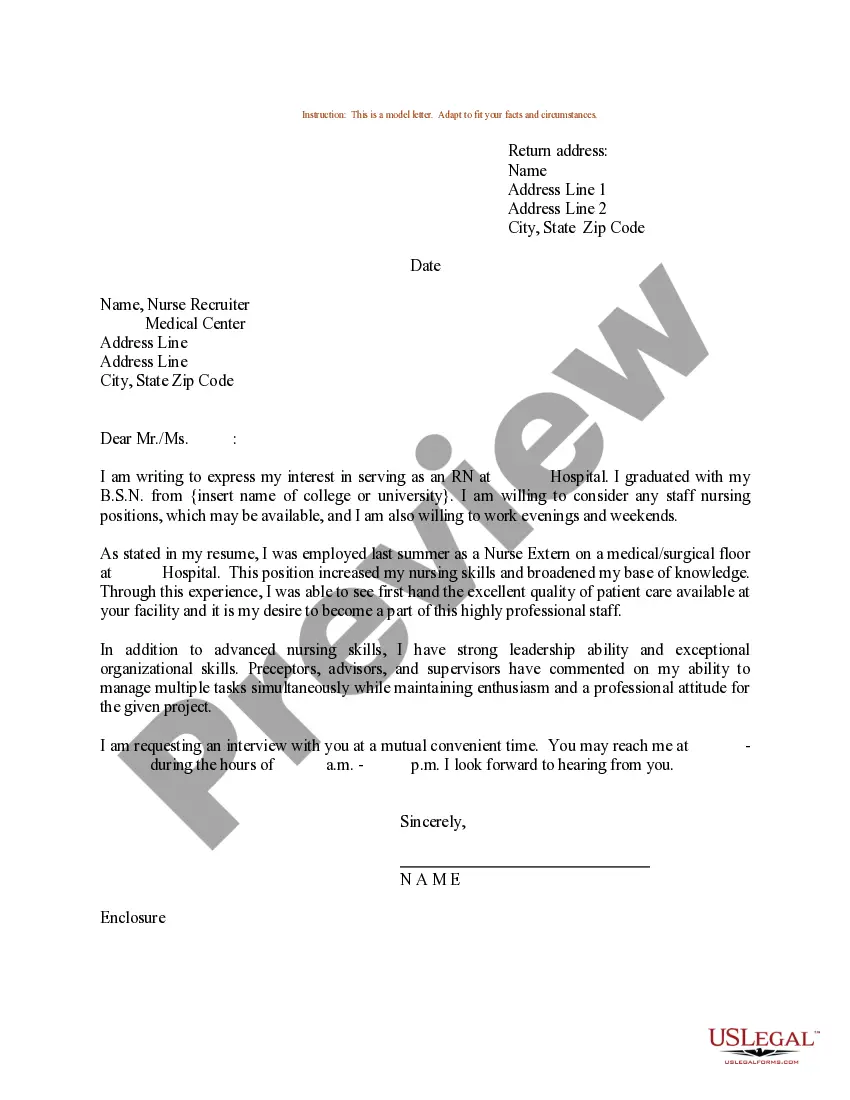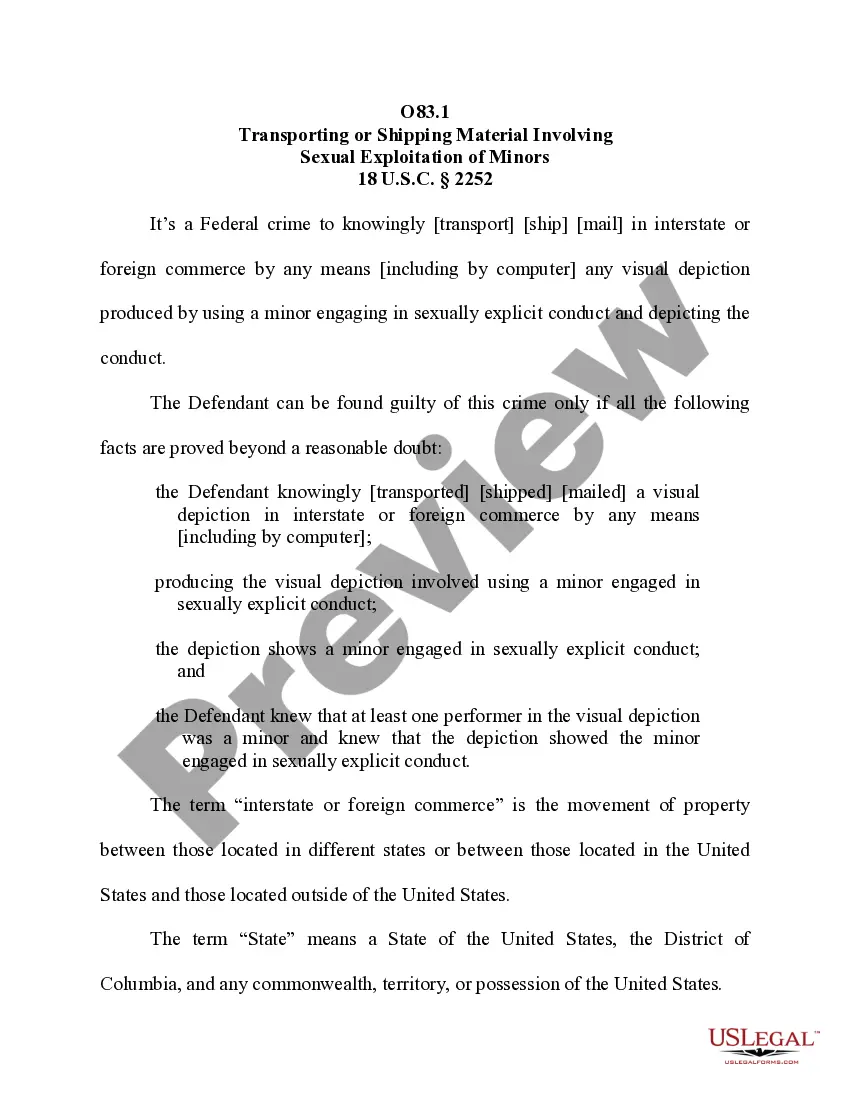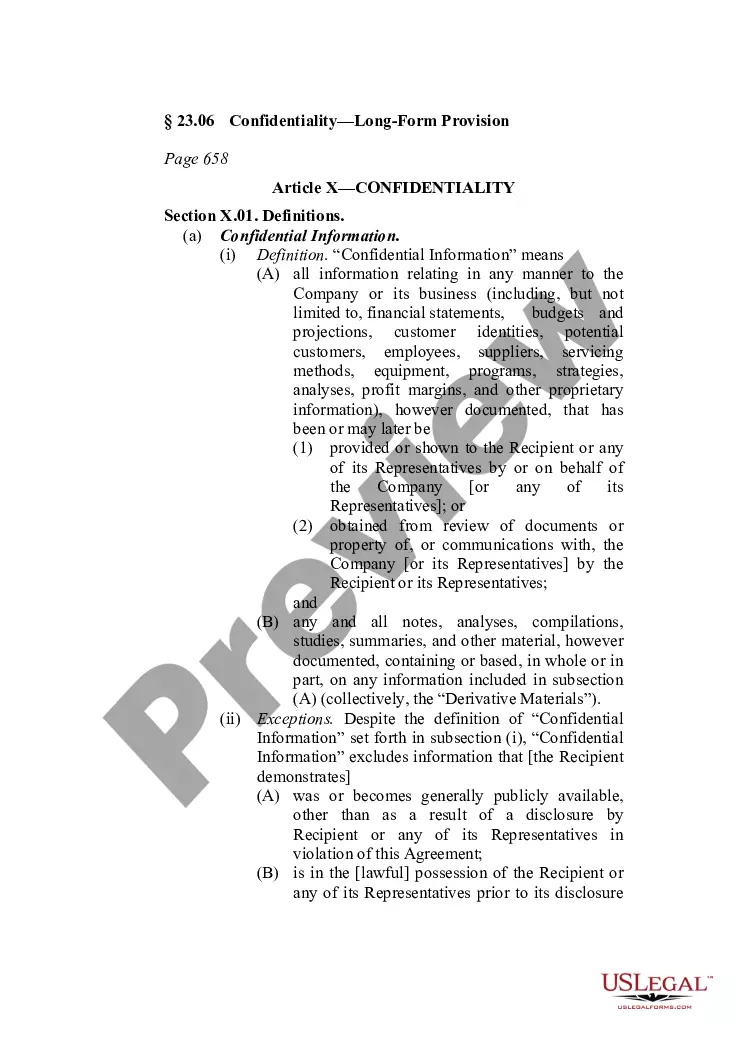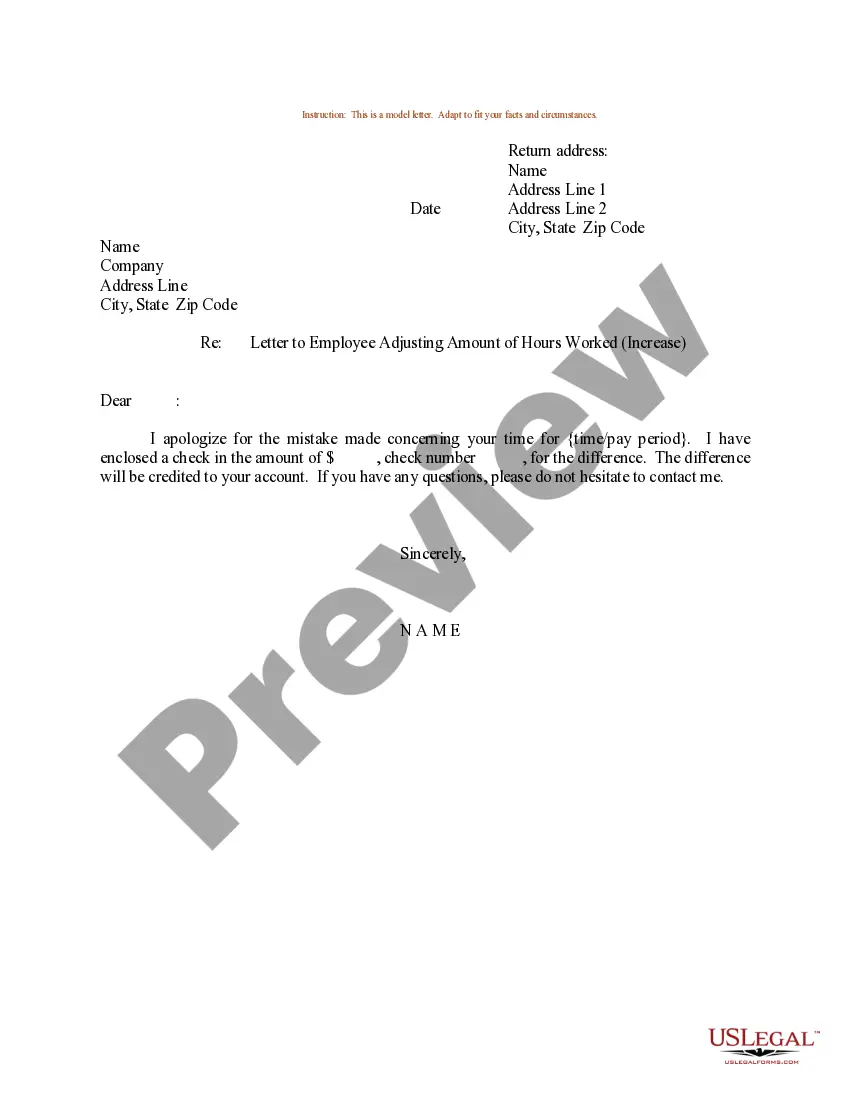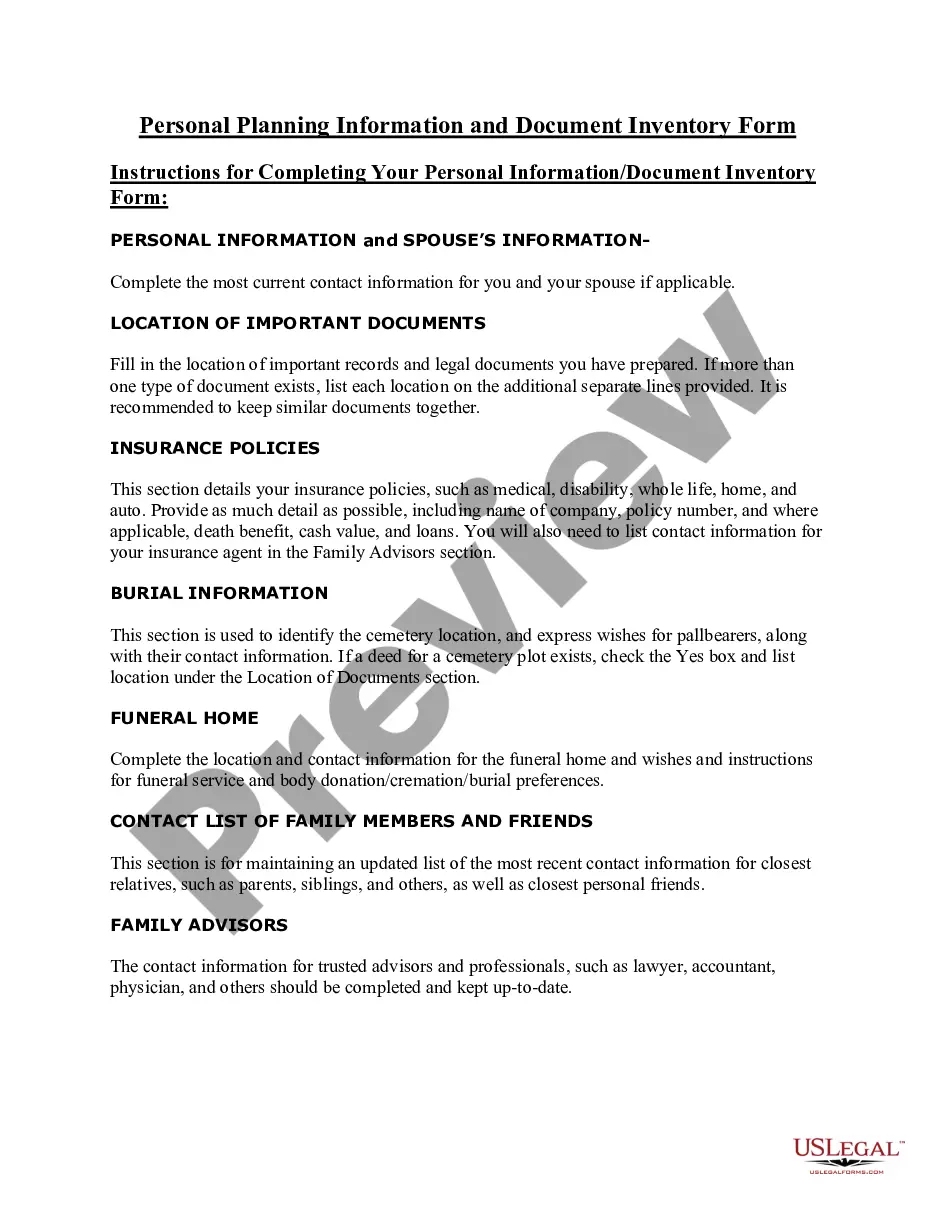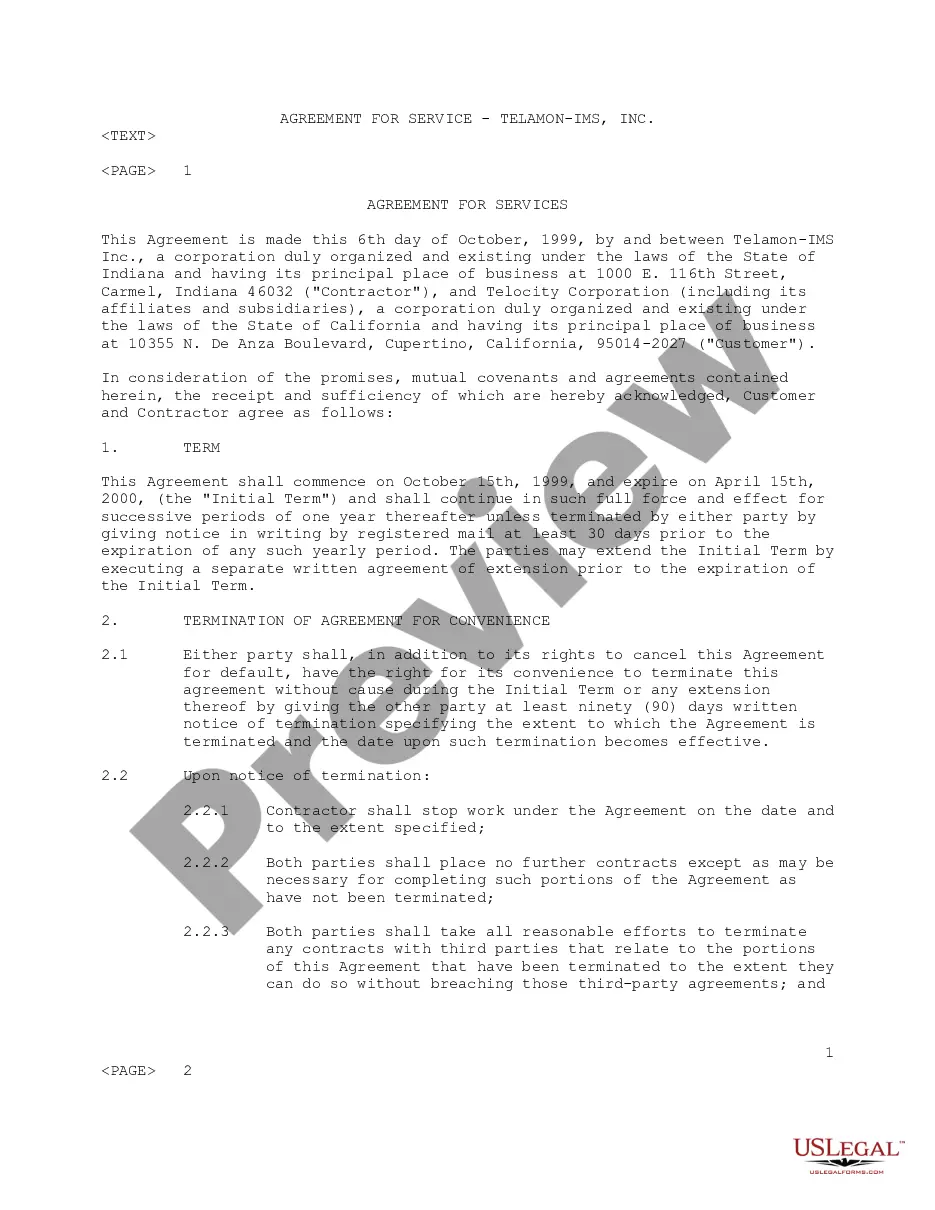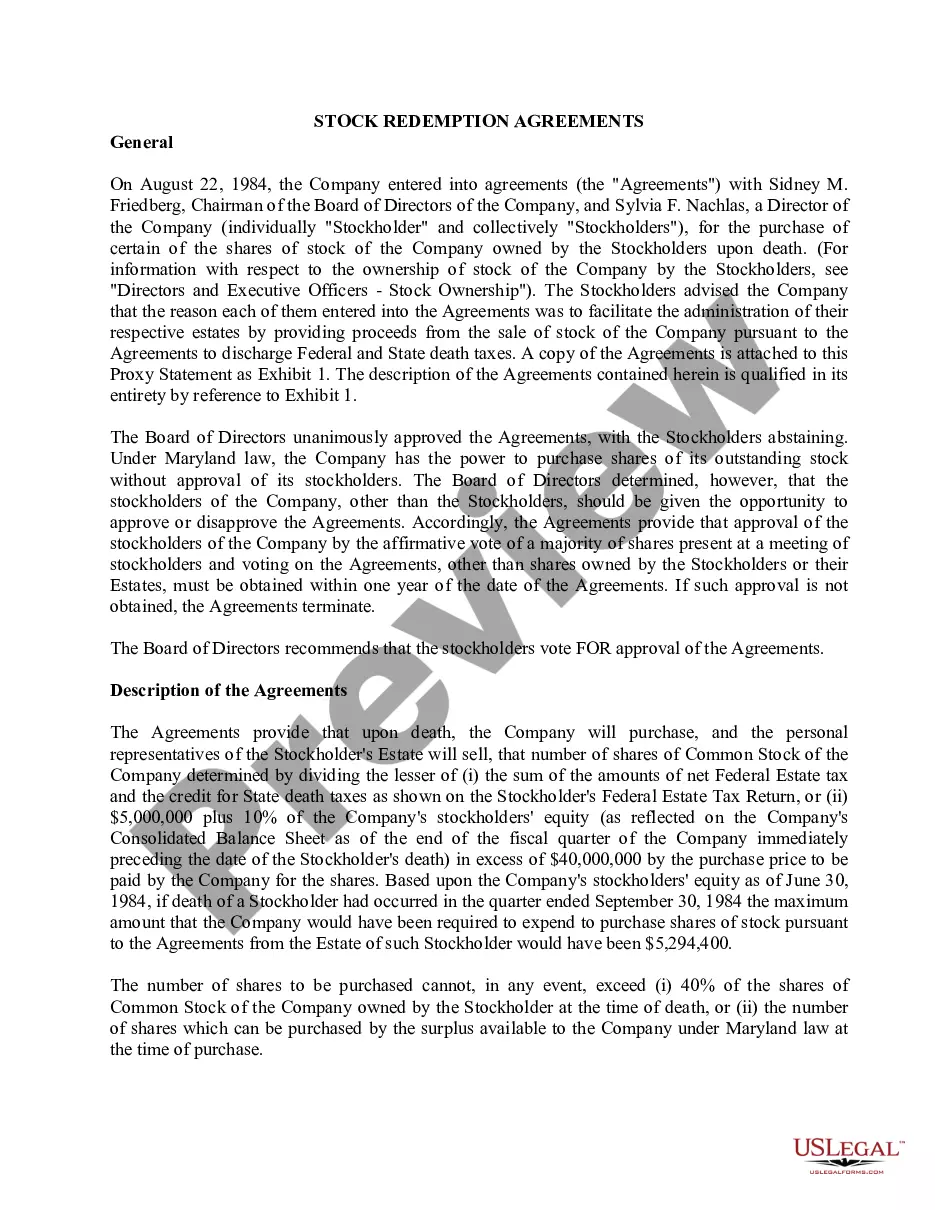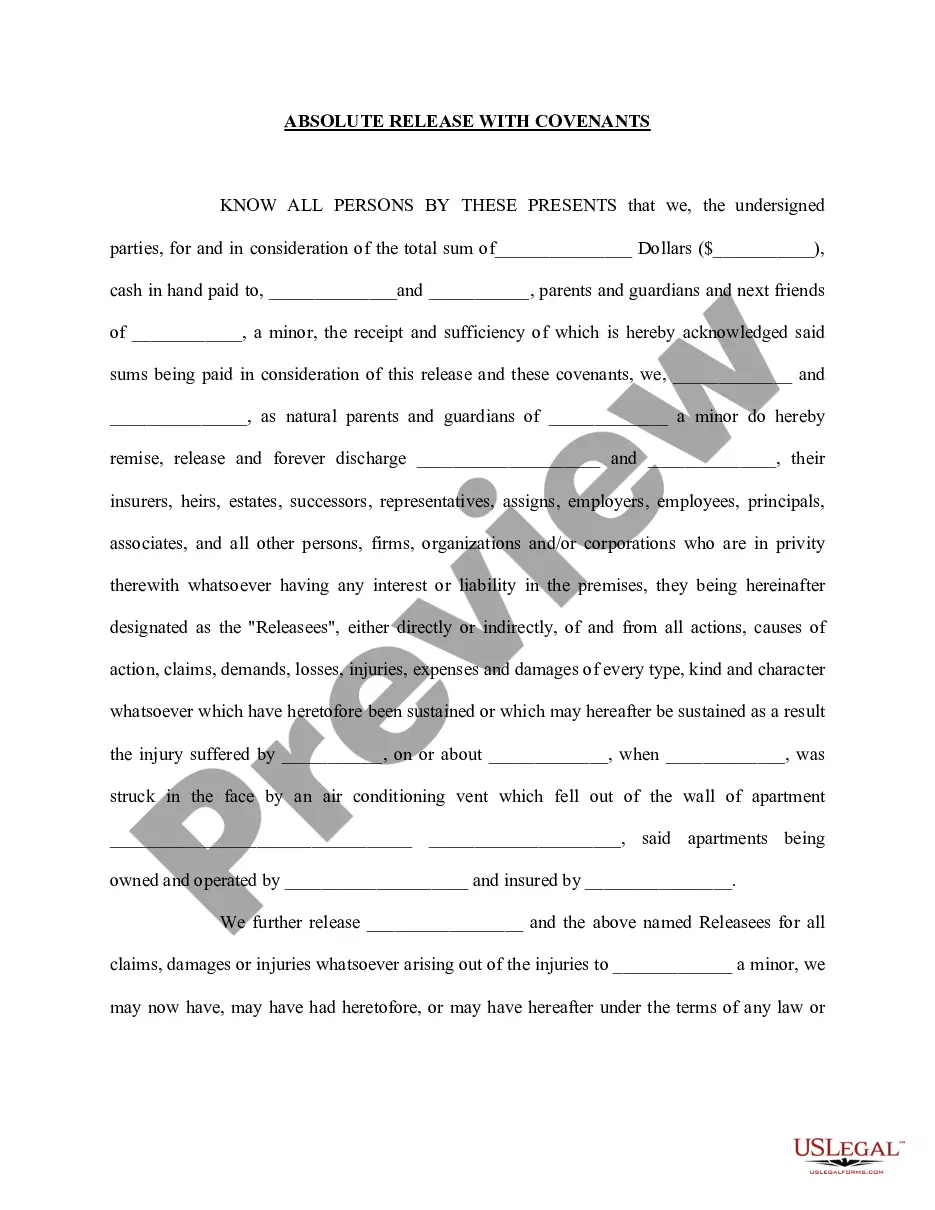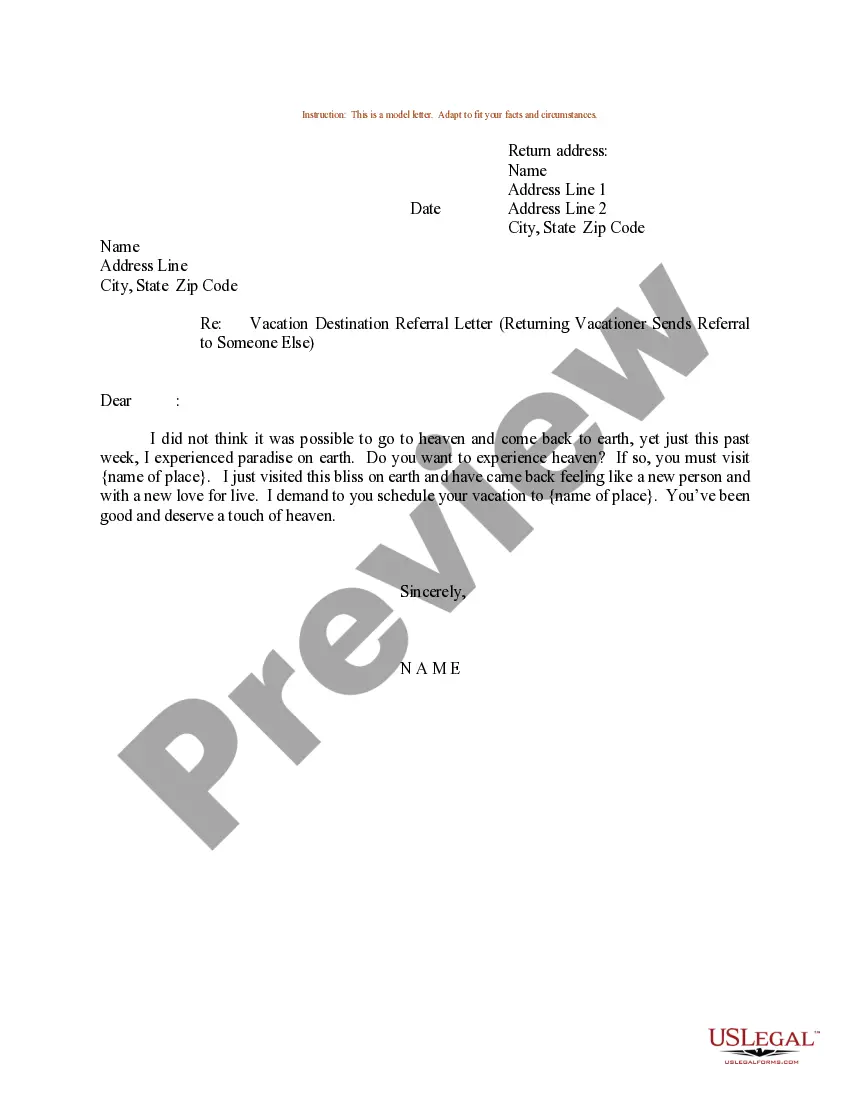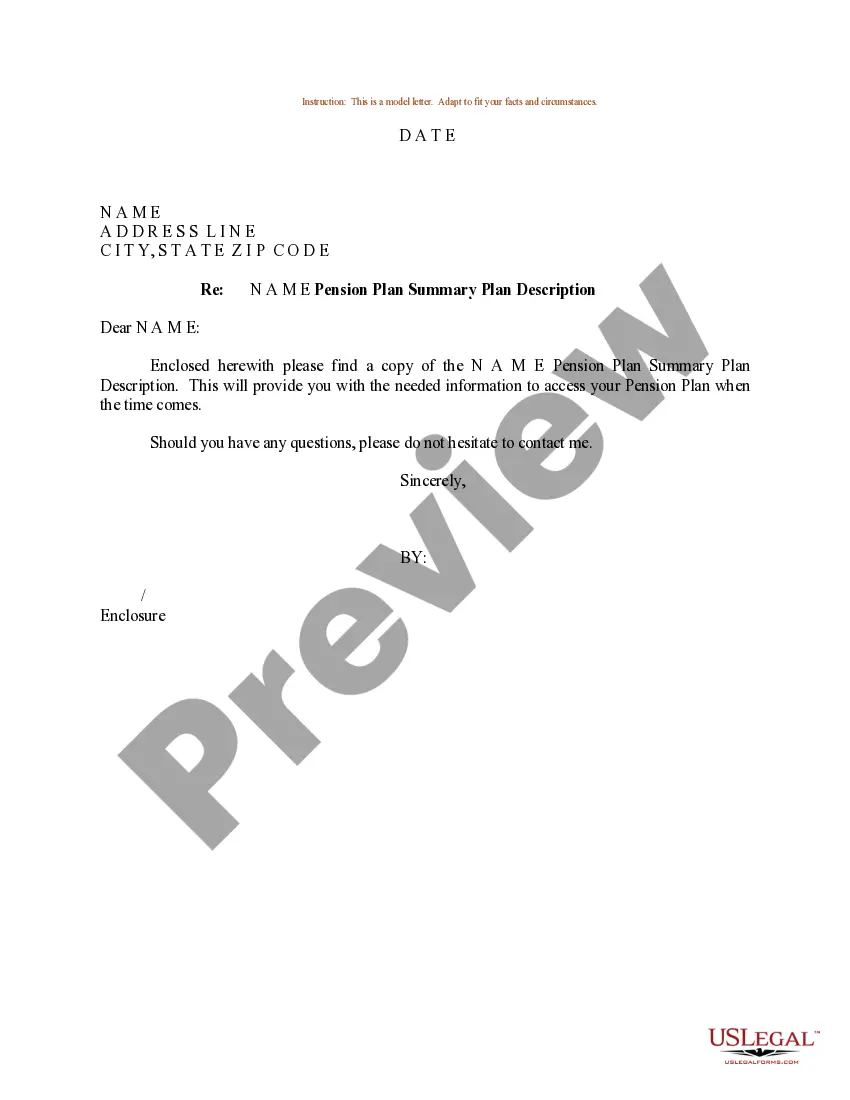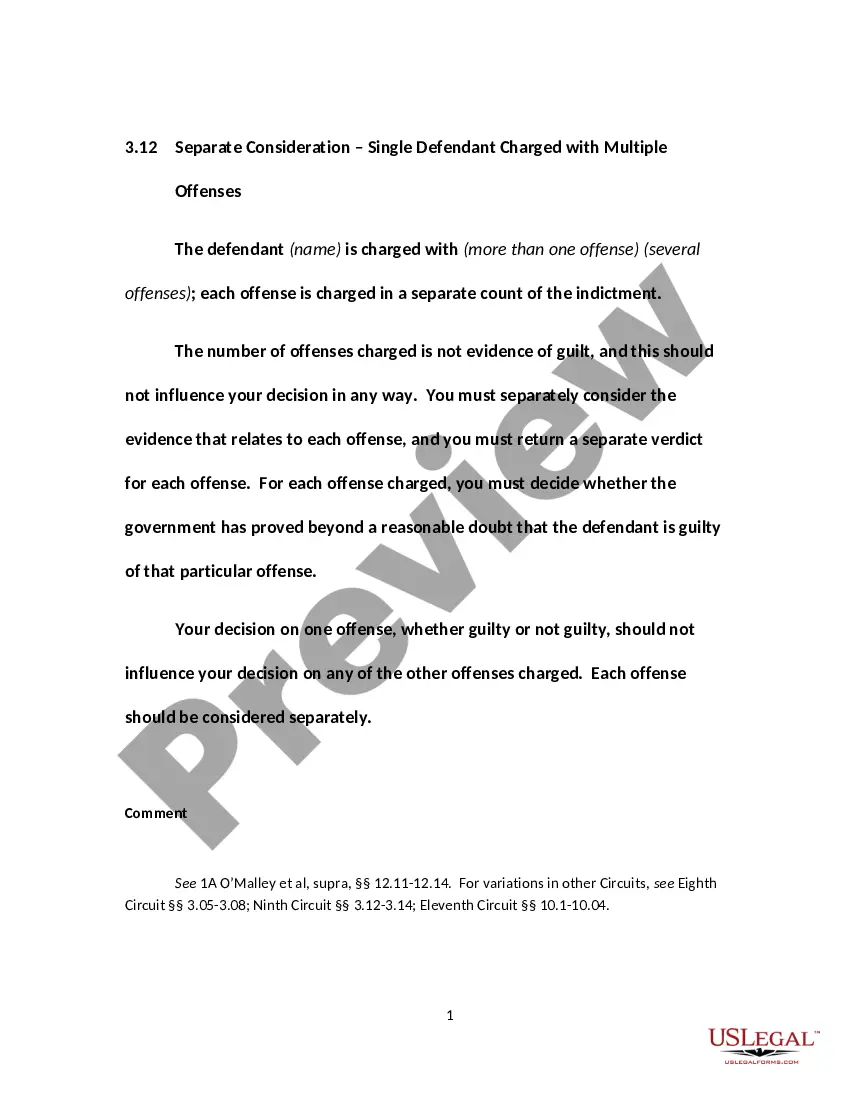Georgia Invoice Template for Teacher
Description
How to fill out Invoice Template For Teacher?
You can utilize the internet to seek out the legal document template that aligns with the federal and state requirements that you need.
US Legal Forms provides thousands of legal templates that have been assessed by experts.
You can indeed obtain or print the Georgia Invoice Template for Teacher from our service.
If available, utilize the Preview option to review the document template as well.
- If you possess a US Legal Forms account, you can Log In and then click the Download button.
- Next, you can fill out, modify, print, or sign the Georgia Invoice Template for Teacher.
- Every legal document template you acquire belongs to you for an extended period.
- To get another copy of a purchased form, access the My documents section and click the corresponding option.
- If you are accessing the US Legal Forms website for the first time, follow the straightforward instructions below.
- First, ensure that you have selected the correct document format for the county/city of your choice.
- Review the form description to ensure that you have selected the correct form.
Form popularity
FAQ
To fill out an invoice template, gather all necessary information, including your details and those of your client. Use the Georgia Invoice Template for Teacher to guide you through the process; enter the service descriptions, quantities, unit prices, and calculate the total. Double-check all entries to ensure accuracy before sending the invoice.
To write a tax invoice statement, include your business name, address, and contact information at the top. Clearly outline the items sold or services rendered, along with their prices and the applicable tax rate. Utilizing the Georgia Invoice Template for Teacher can simplify this process, as it often has designated areas for these details, making your invoice professional and clear.
Filling out a tax invoice statement involves clearly indicating the transaction details. Start with the invoice number, date, and seller's information. When using the Georgia Invoice Template for Teacher, you can designate taxable items, apply the correct tax rate, and provide the total amount, ensuring compliance with tax regulations.
To fill out a PDF invoice, first obtain a fillable form of a Georgia Invoice Template for Teacher. You can open the PDF in a compatible editor, then select the relevant fields to enter your details. Save the completed document to ensure your data is preserved, making it easy to share or print.
To fill out an invoice statement using the Georgia Invoice Template for Teacher, begin by entering your name and contact details at the top. Next, include the client's information and specify the services provided along with their corresponding rates. Lastly, calculate the total amount due and provide payment terms to ensure clarity and professionalism.
Yes, Microsoft Word offers several invoice templates that can be customized to fit your needs. Searching for a Georgia Invoice Template for Teacher can yield specific options tailored for educators. This allows you to create an invoice quickly while maintaining a professional appearance. Moreover, customizing these templates can provide additional branding opportunities for your tutoring services.
Choosing between Word and Excel for creating invoices often depends on your needs. Word is great for a simple, visually appealing layout, while Excel provides robust calculation features. For teachers, a Georgia Invoice Template for Teacher in Excel can automate calculations, making it easier to manage totals and discounts. Ultimately, use the tool that best fits your comfort level and the complexity of your invoicing needs.
When creating an invoice for tutoring, start by listing your services, rates, and the duration of each session. Using a Georgia Invoice Template for Teacher can make this easier, providing a structured format that includes all necessary details. This method also helps you maintain professionalism and clarity, which is vital for building client trust. Always include payment terms to avoid misunderstandings.
To create a professional invoice, you need to include your contact information, the client’s details, a list of services provided, and total amounts due. Utilizing a Georgia Invoice Template for Teacher can streamline this process, ensuring you do not miss essential information. Additionally, make sure to format the document clearly and check for accuracy. This attention to detail instills confidence in your clients.
Yes, Microsoft offers various tools that feature invoicing capabilities. Programs like Microsoft Word and Excel allow users to create invoices from scratch or use templates. Specifically, with a Georgia Invoice Template for Teacher, you can ensure your invoices are tailored for educational services. Many teachers find these tools helpful in managing invoices effectively.