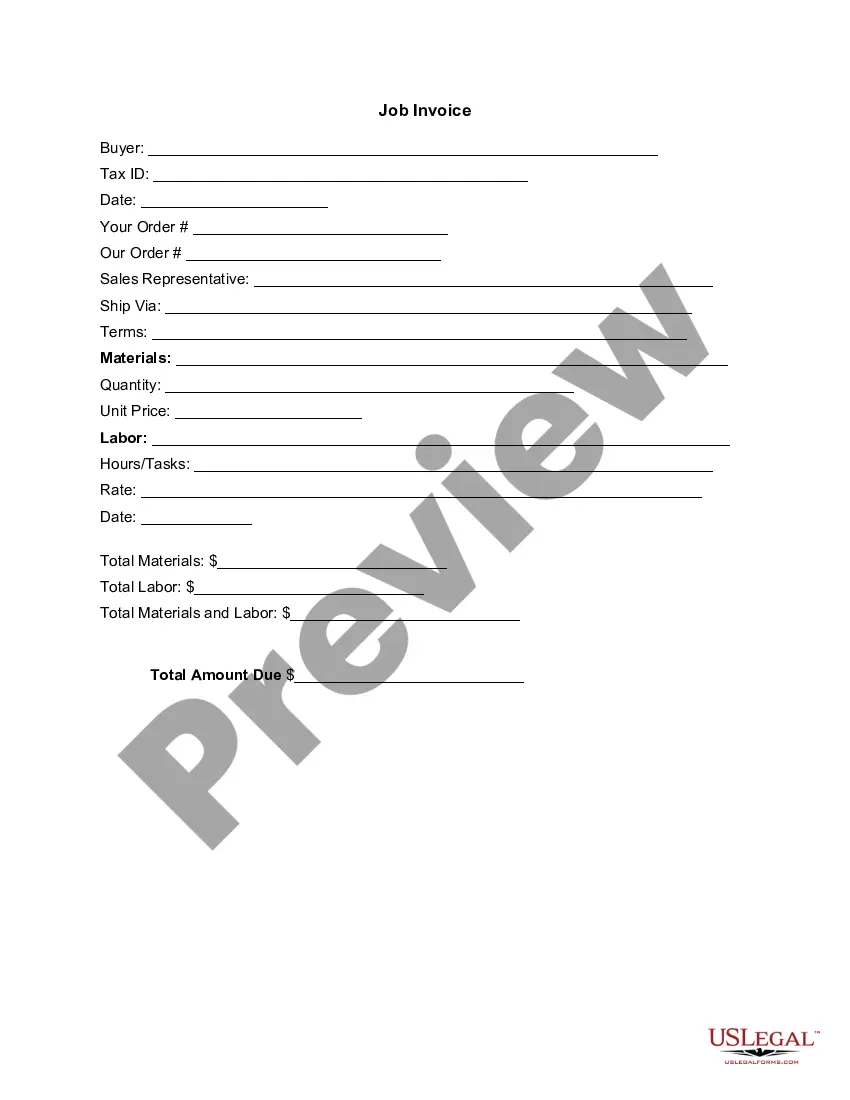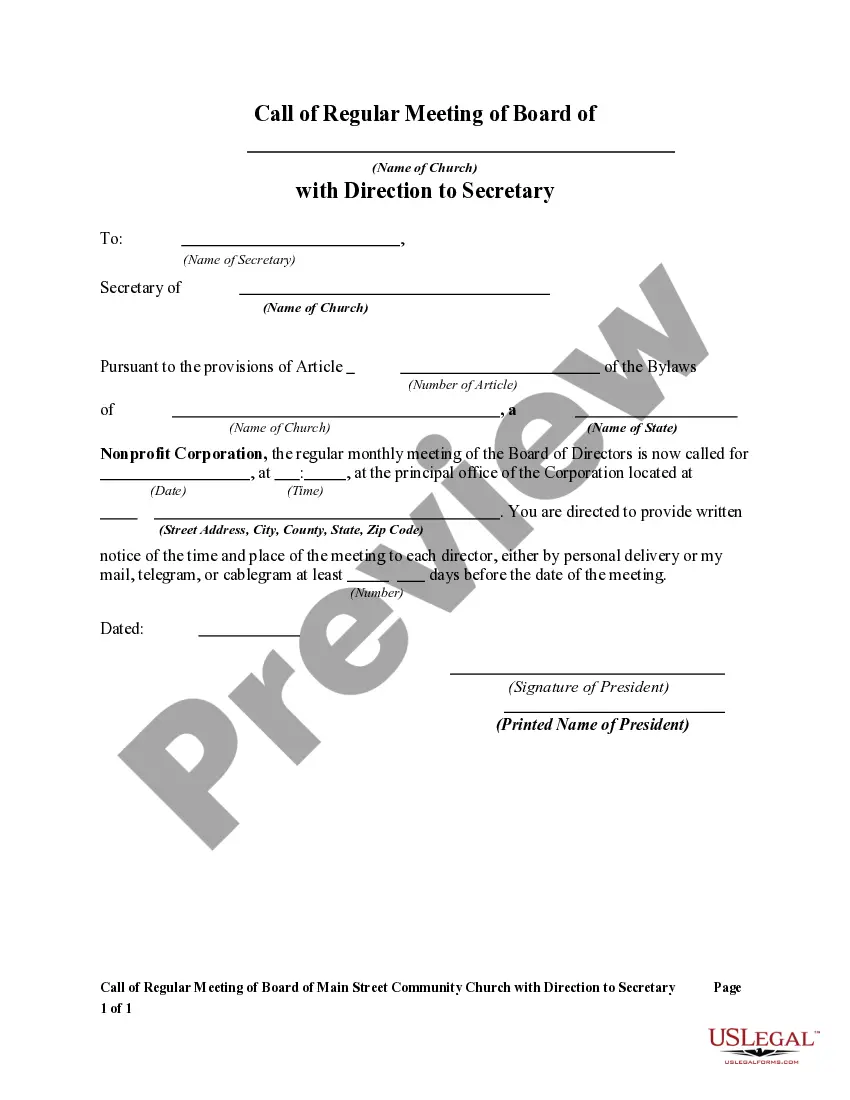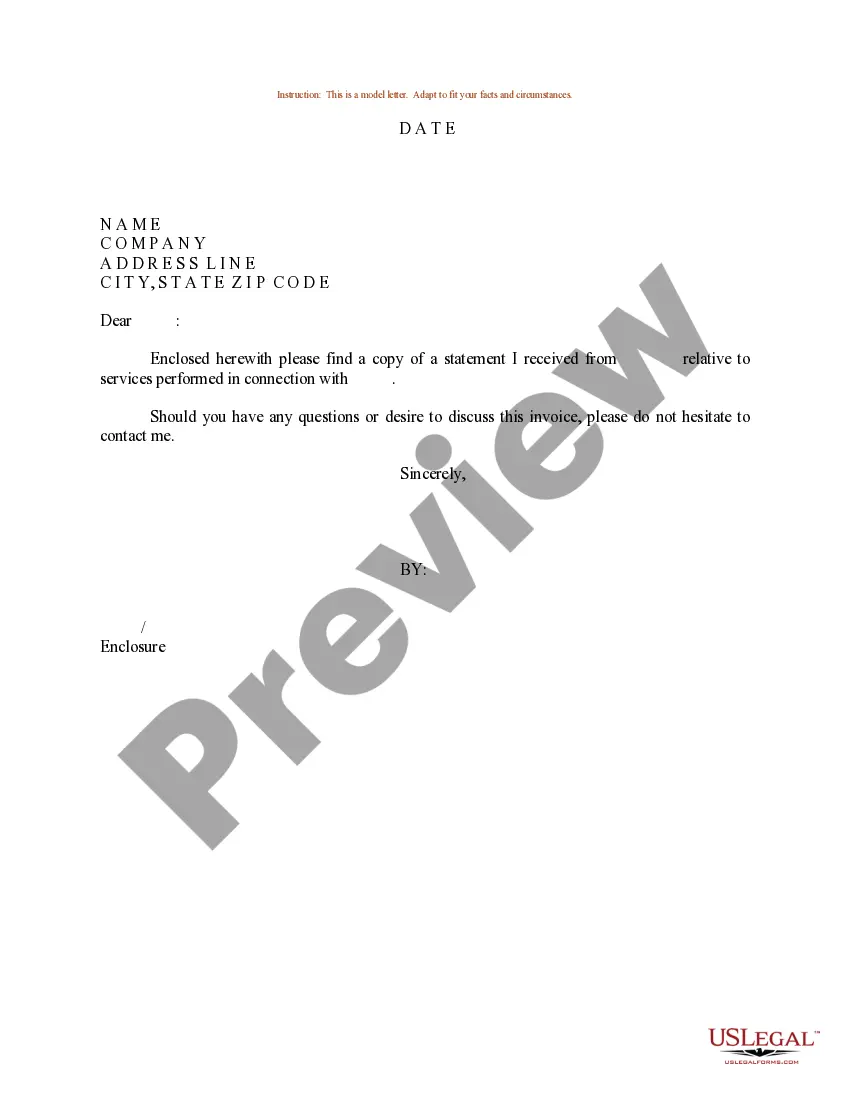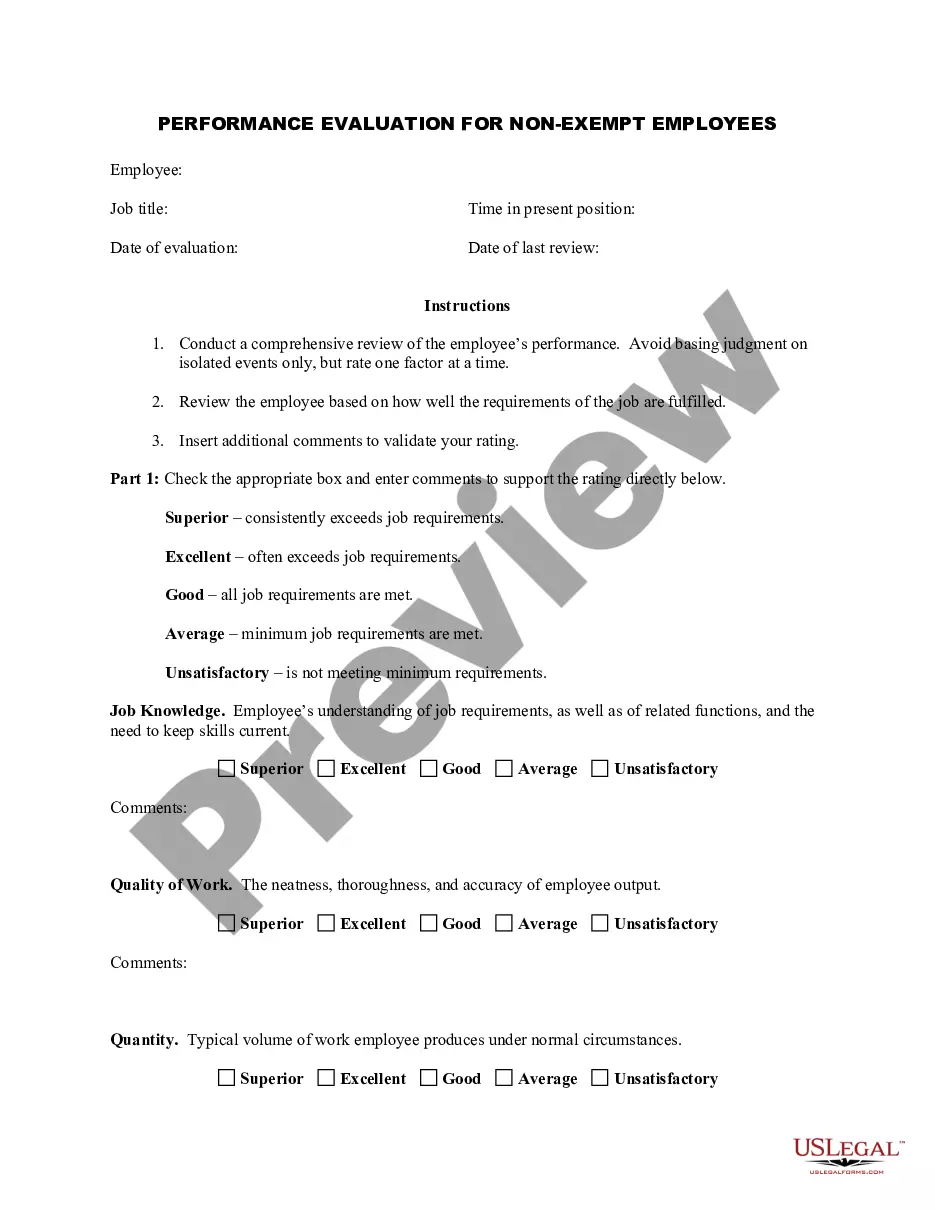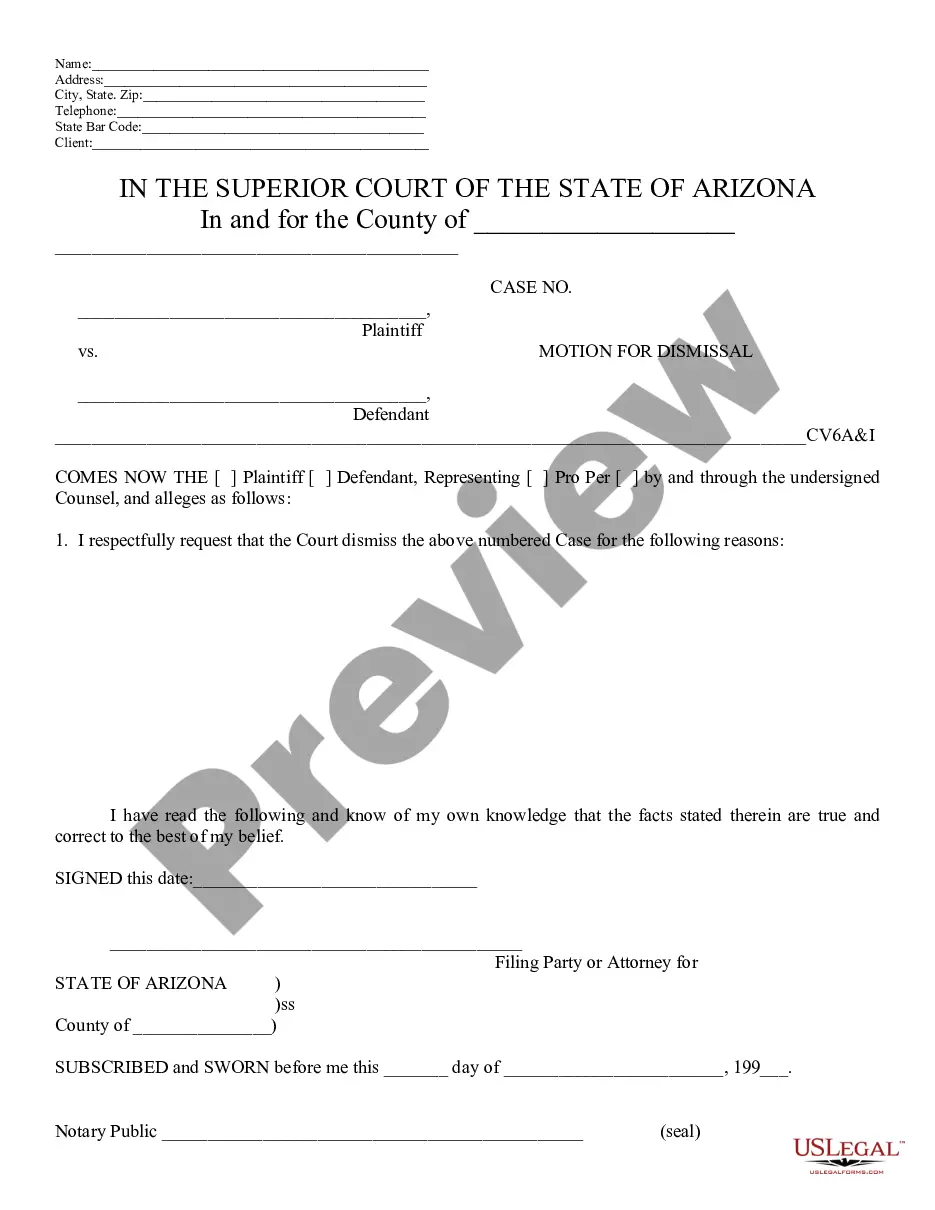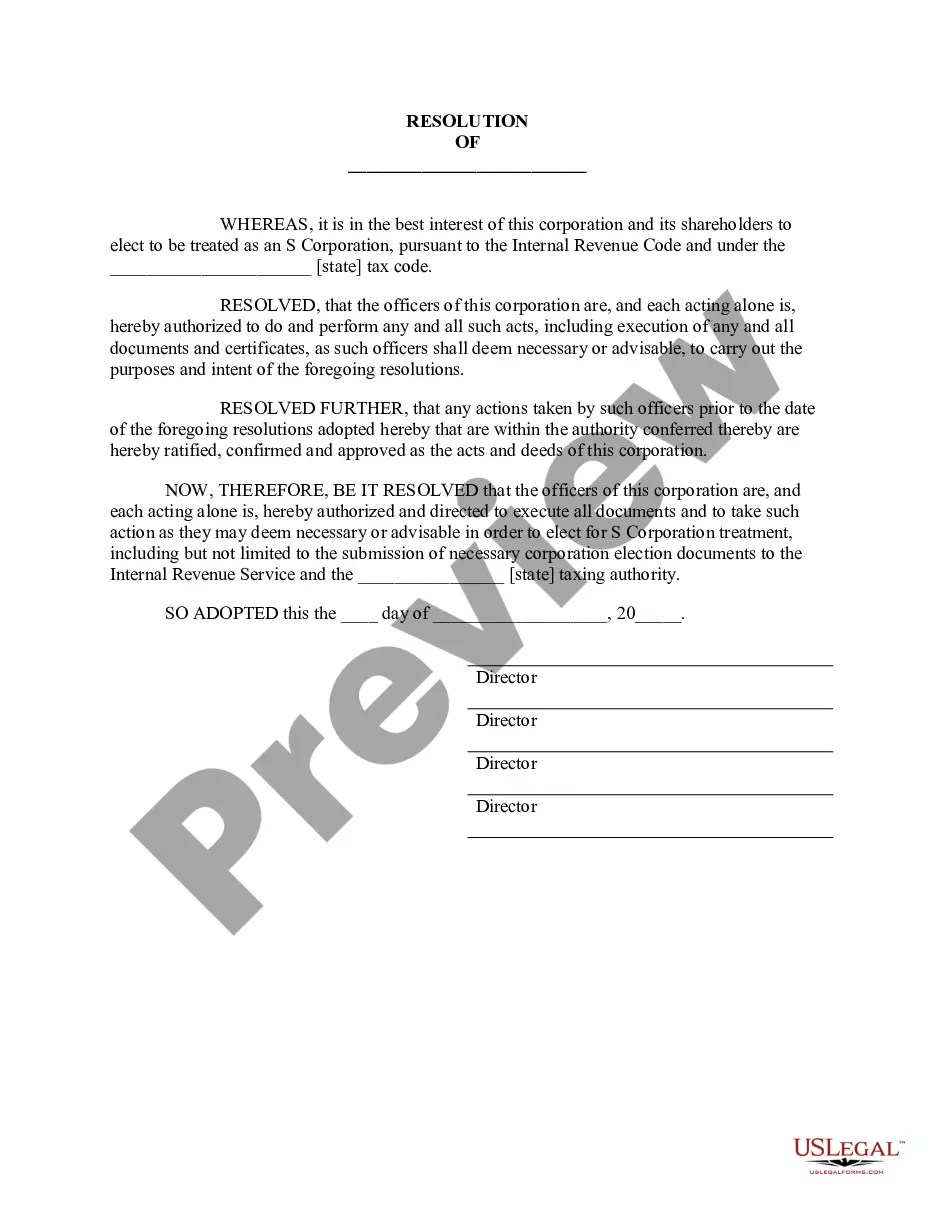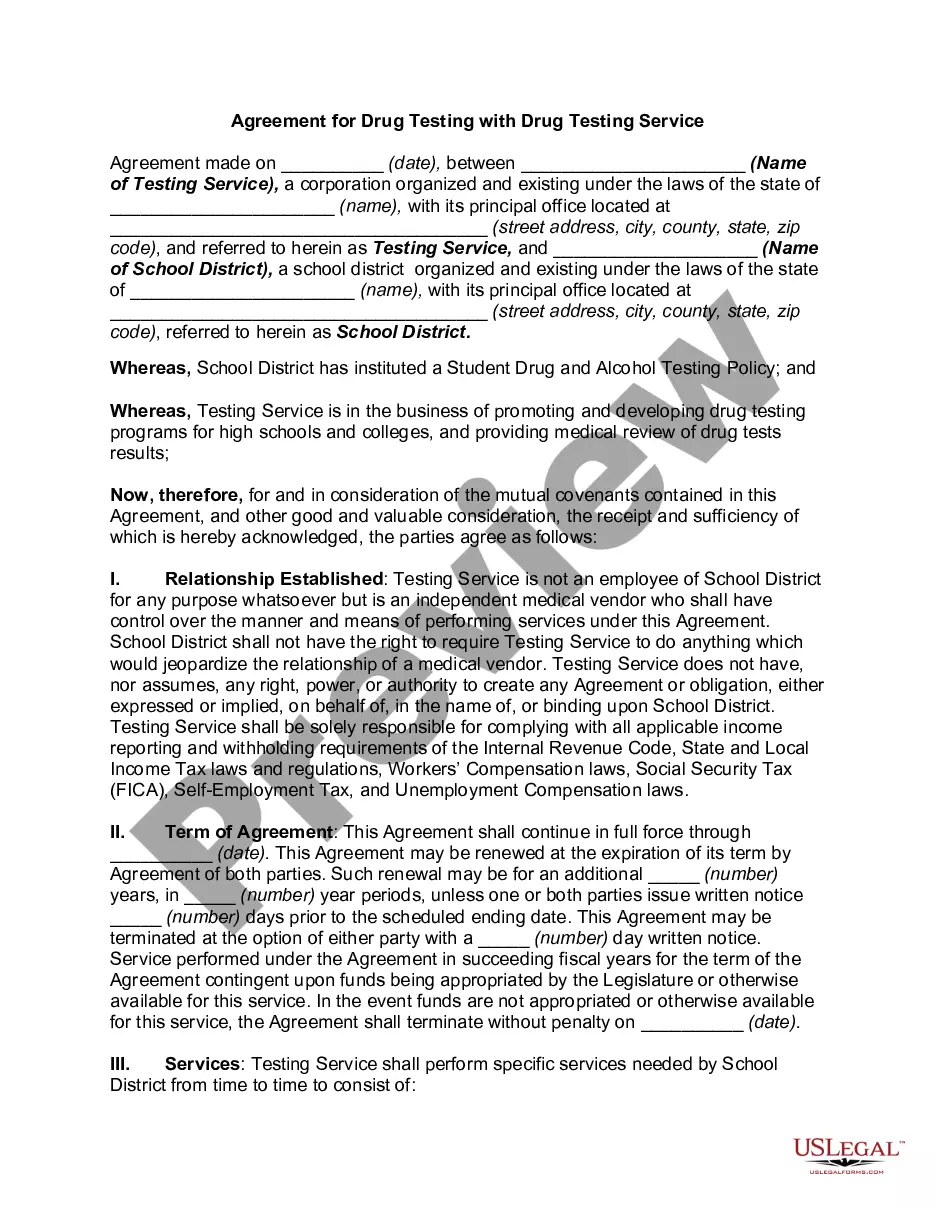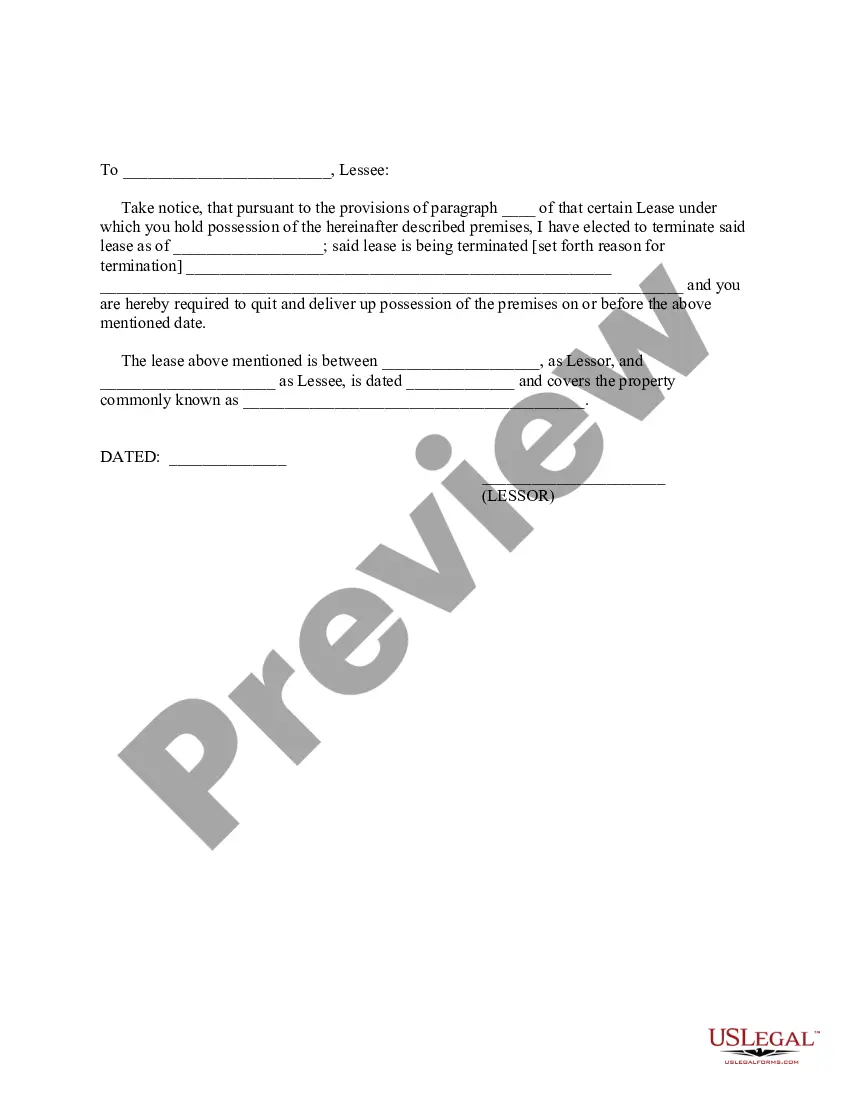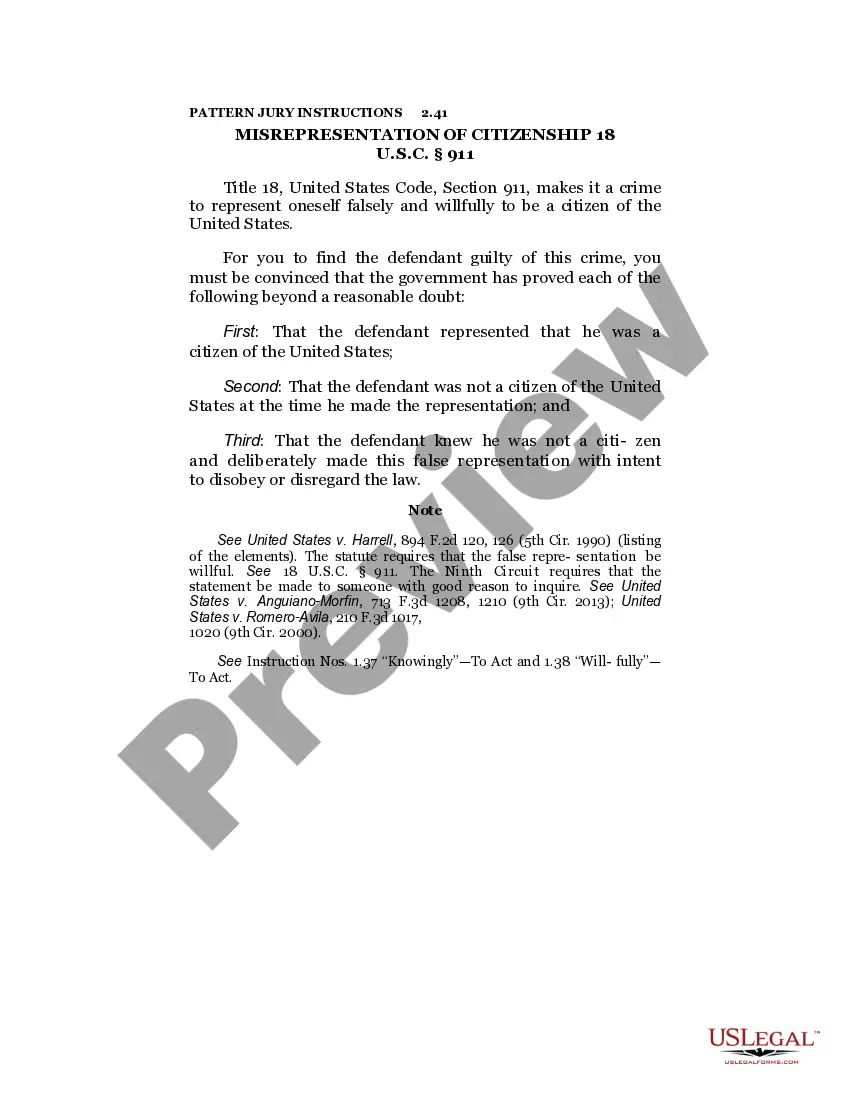Georgia Invoice Template for Bakery
Description
How to fill out Invoice Template For Bakery?
Are you presently in a circumstance where you require documentation for both business or specific purposes almost every workday.
There are numerous legal document templates available online, but locating reliable forms can be challenging.
US Legal Forms offers a wide variety of template layouts, including the Georgia Invoice Template for Bakery, which is designed to comply with state and federal regulations.
Once you find the suitable form, click Get now.
Select the payment plan you prefer, enter the necessary information to create your account, and complete the transaction using your PayPal or Visa or Mastercard. Choose a convenient document format and download your version. Access all the document templates you have purchased in the My documents section. You can obtain another copy of the Georgia Invoice Template for Bakery at any time if required. Simply navigate to the necessary form to download or print the document template. Utilize US Legal Forms, the most extensive collection of legal forms, to save time and minimize errors. The service offers well-crafted legal document templates suitable for a variety of purposes. Create an account on US Legal Forms and start making your life a bit easier.
- If you are already familiar with the US Legal Forms website and possess an account, simply Log In.
- After that, you can download the Georgia Invoice Template for Bakery design.
- If you do not have an account and wish to start using US Legal Forms, follow these steps.
- Obtain the form you need and ensure it is appropriate for the specific city/region.
- Utilize the Preview feature to examine the document.
- Verify the summary to confirm that you have chosen the correct form.
- If the form does not meet your needs, use the Search field to find the form that fits your requirements.
Form popularity
FAQ
Filling out a tax invoice statement requires specific details. Start with your bakery’s information, client details, and a description of goods and services provided. Make sure to apply the correct tax rate and include it in the total amount. The Georgia Invoice Template for Bakery can help you keep everything in order while ensuring compliance.
The correct format for an invoice includes a header with your bakery's name and contact information, followed by the customer’s details. You should list the items purchased, their prices, and the total amount due. Payment terms and due dates should also be clear. Using the Georgia Invoice Template for Bakery can guide you in organizing your invoice correctly.
To fill in an invoice template, start by entering your bakery's name and contact information at the top. Next, include your customer’s name and details. Be sure to list the products sold, their quantities, and prices. Finally, indicate the total amount due, payment terms, and the due date using the Georgia Invoice Template for Bakery.
Filling out an invoice template like the Georgia Invoice Template for Bakery is simple. Begin by entering your bakery's name and address, followed by the client’s information. Next, list the products sold, quantities, prices, and any applicable taxes. Always review your invoice for accuracy before sending it out.
Making a bakery invoice can be simplified by using a Georgia Invoice Template for Bakery. Start by selecting a template that suits your style, and fill in your bakery’s information, the customer’s name, and a detailed list of items. Don’t forget to include terms of payment and contact information for future reference.
To create an invoice file, you can utilize a Georgia Invoice Template for Bakery from uslegalforms. Simply download the template, fill in your specific details like products sold and payment terms, and save your file in a compatible format. This process ensures a professional look while also being simple to complete.
Choosing between Word and Excel for creating invoices depends on your needs. Word, especially with a Georgia Invoice Template for Bakery, is ideal for a more visually appealing layout. On the other hand, Excel offers better organization for calculations and data management. Consider how you plan to use the invoices to make the best choice.
Creating an invoice file is straightforward when using a Georgia Invoice Template for Bakery. Start by downloading the template from a reliable platform like uslegalforms. Fill in the required details such as your business name, client information, and itemized lists of baked goods. Finally, save the document in your desired format.
Yes, there is a Georgia Invoice Template for Bakery available in Word format. This template allows you to easily customize your invoices to reflect your bakery's branding and specific services. Using a Word template means you can quickly edit text, add your logo, and adjust the layout to suit your needs.
To create a food invoice, start with a Georgia Invoice Template for Bakery that aligns with your business needs. Gather essential information, such as your details, customer information, and a comprehensive list of items sold with prices. Additionally, consider adding terms of service or payment instructions to streamline the client experience while emphasizing your professionalism.