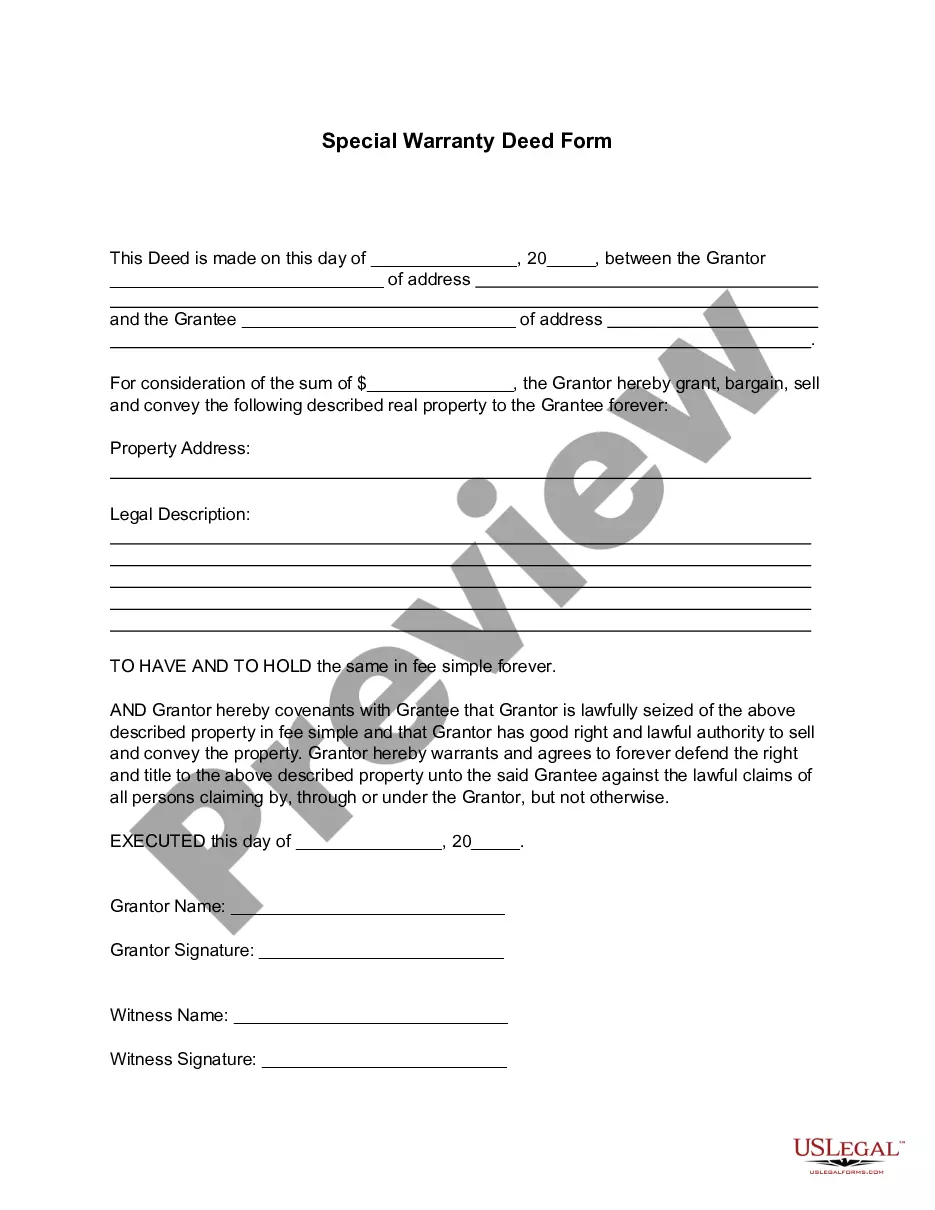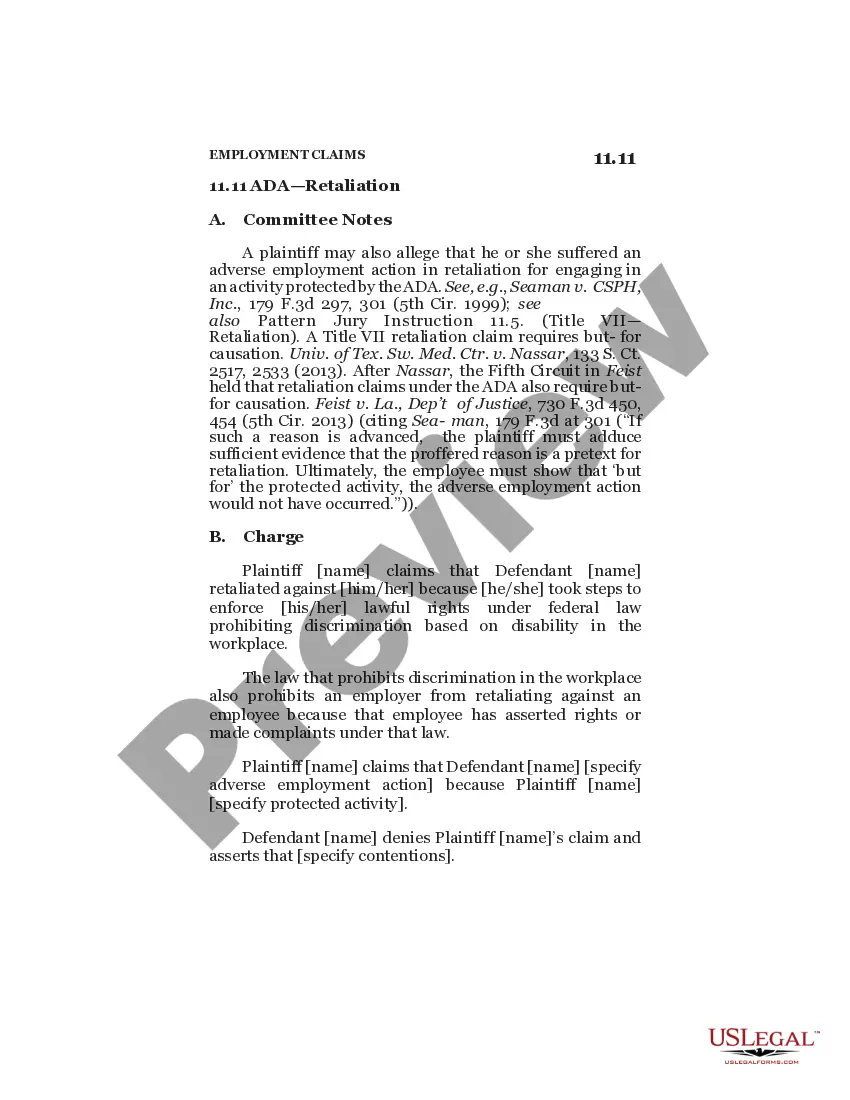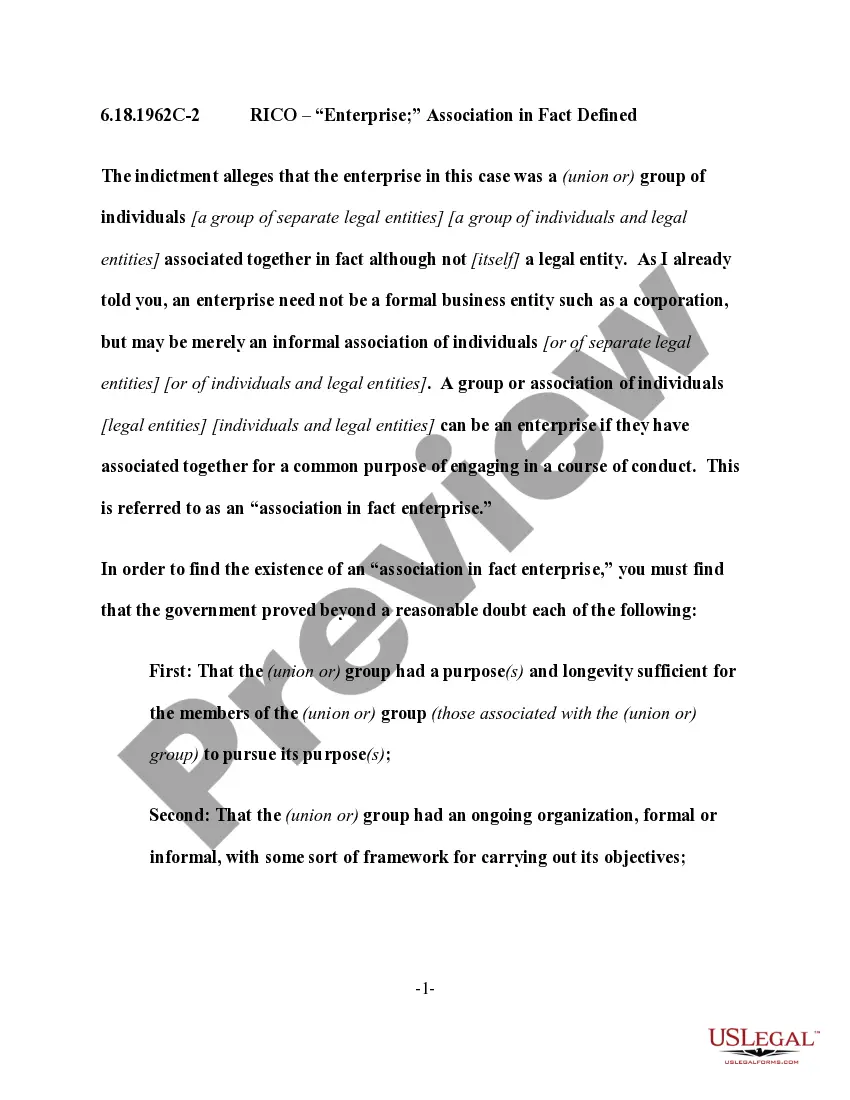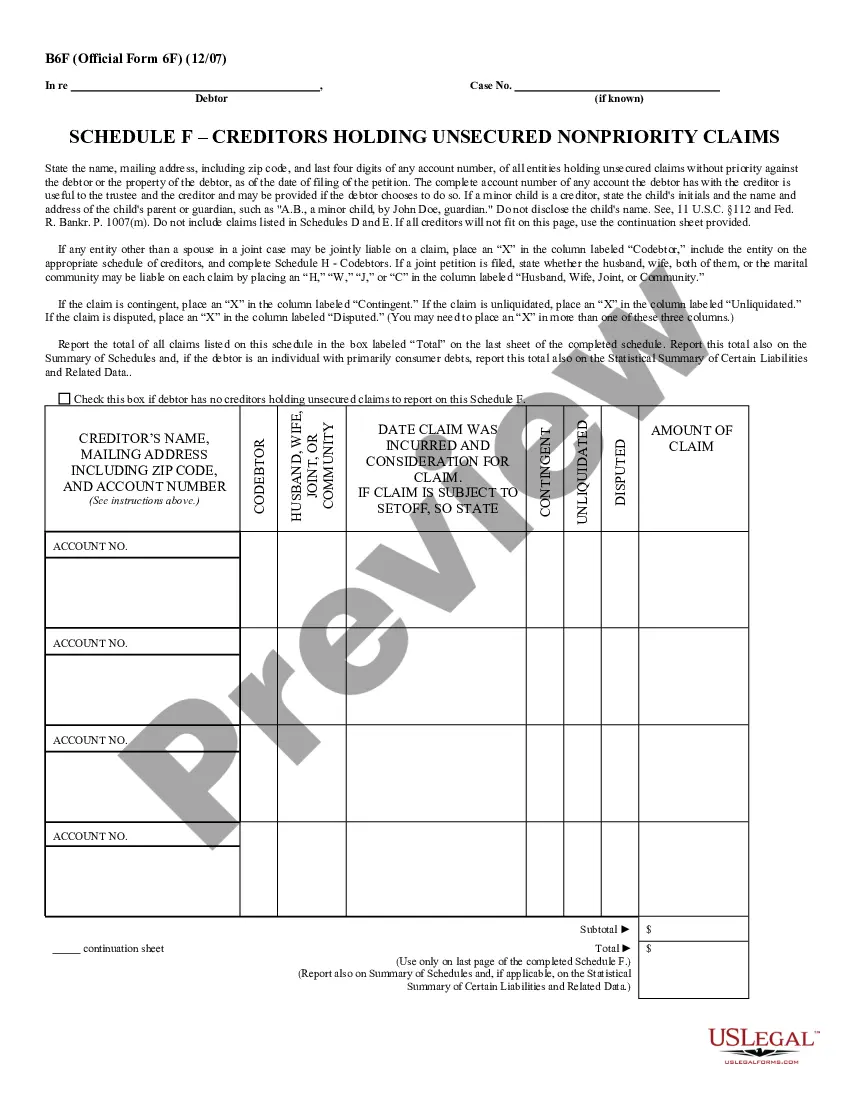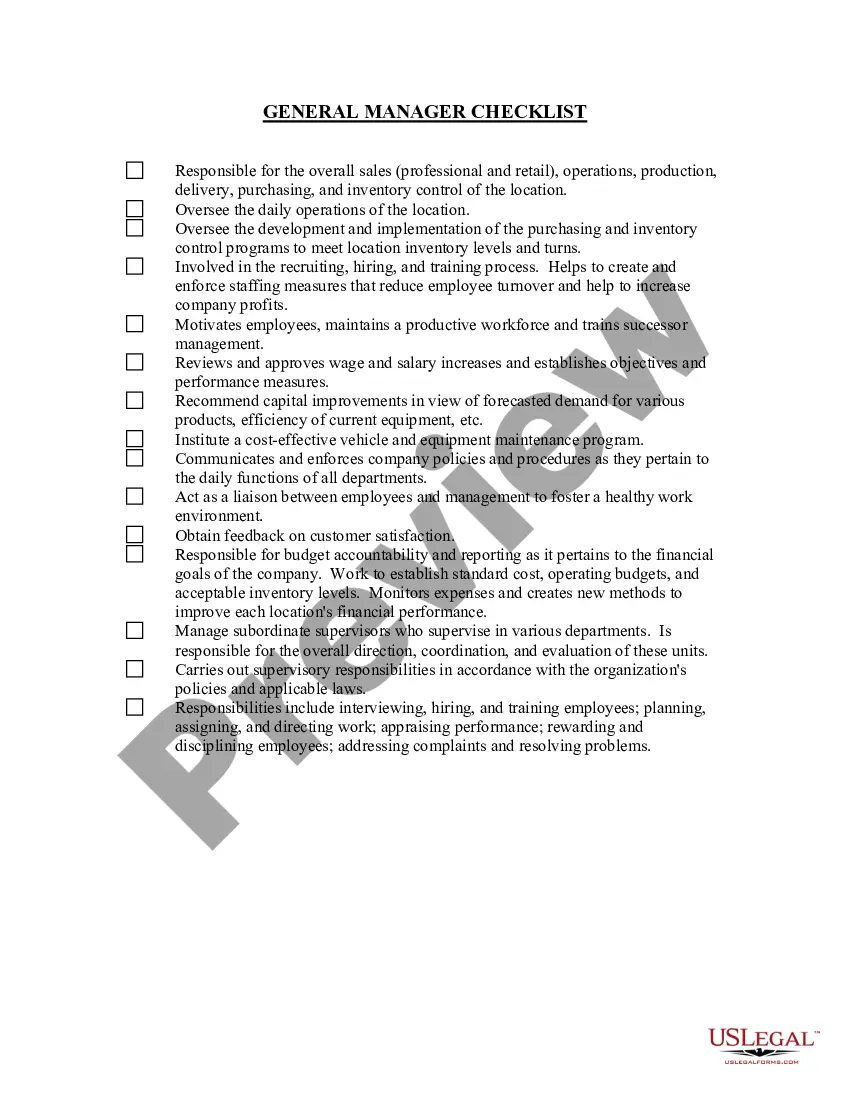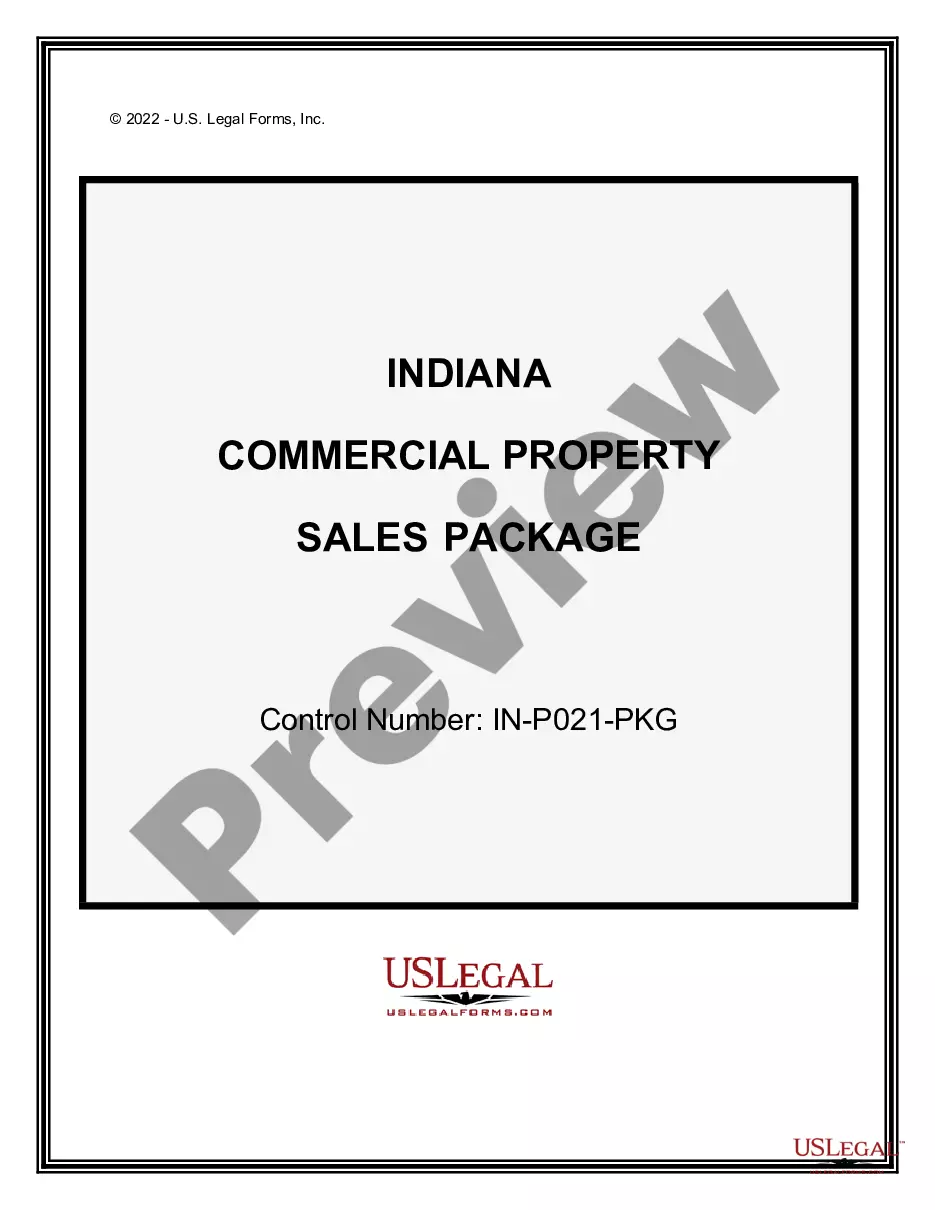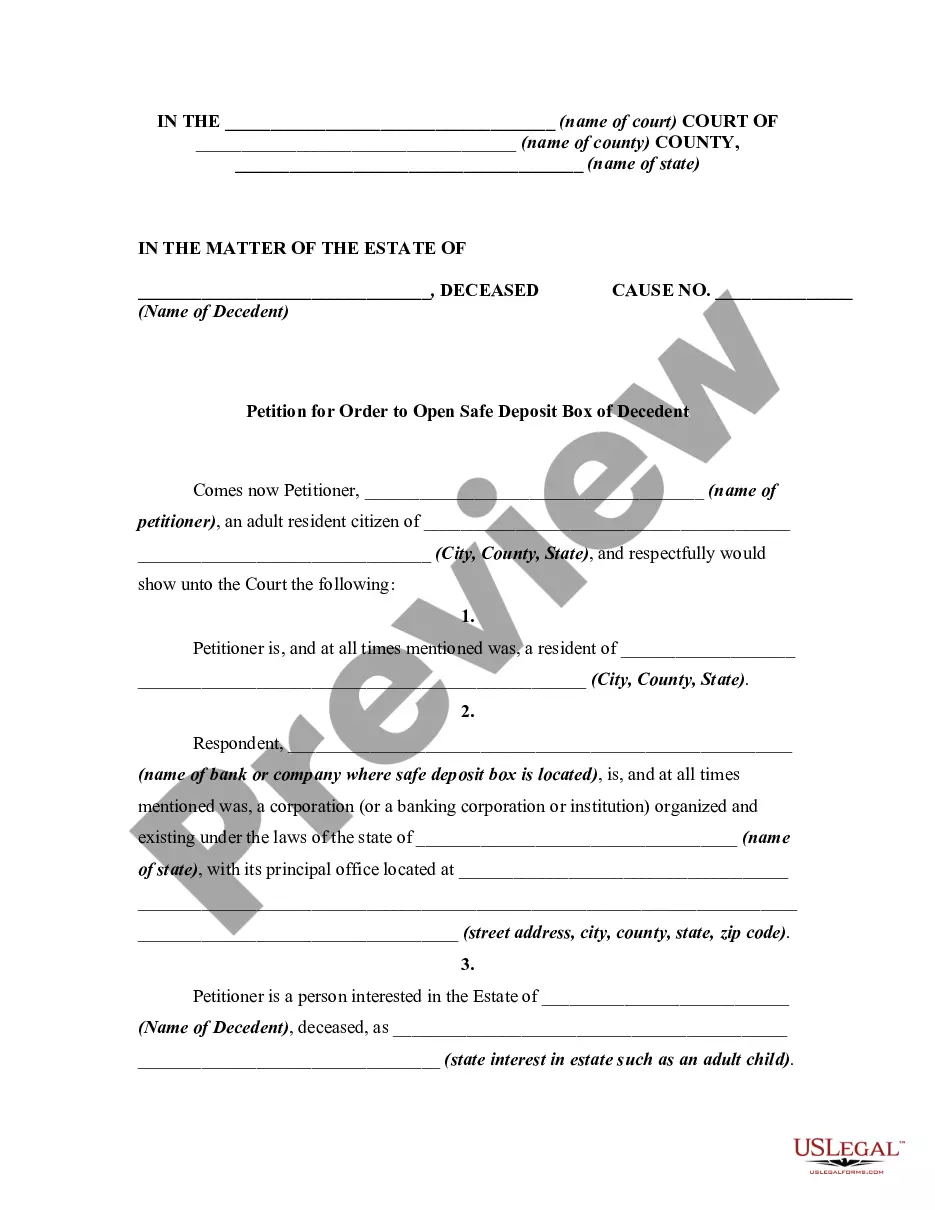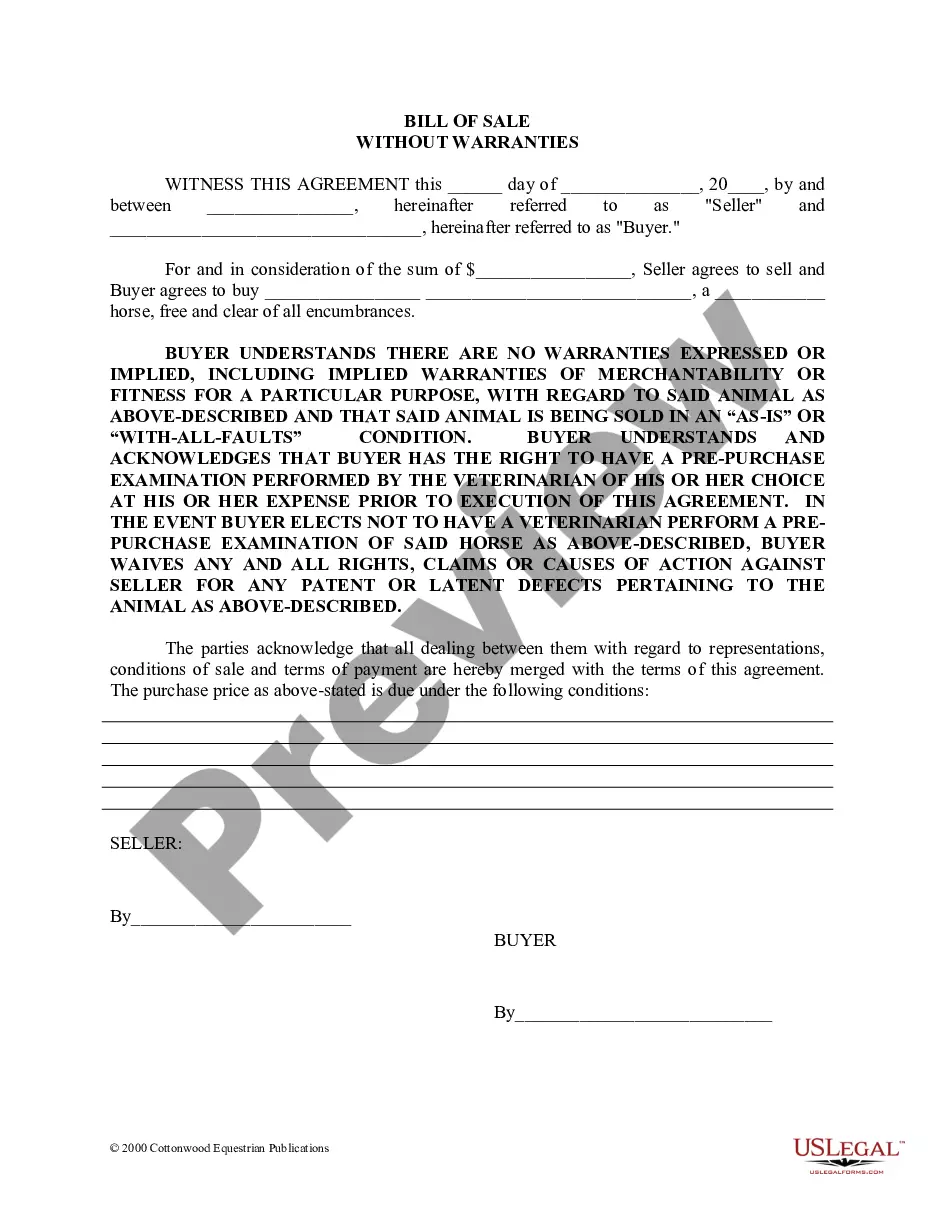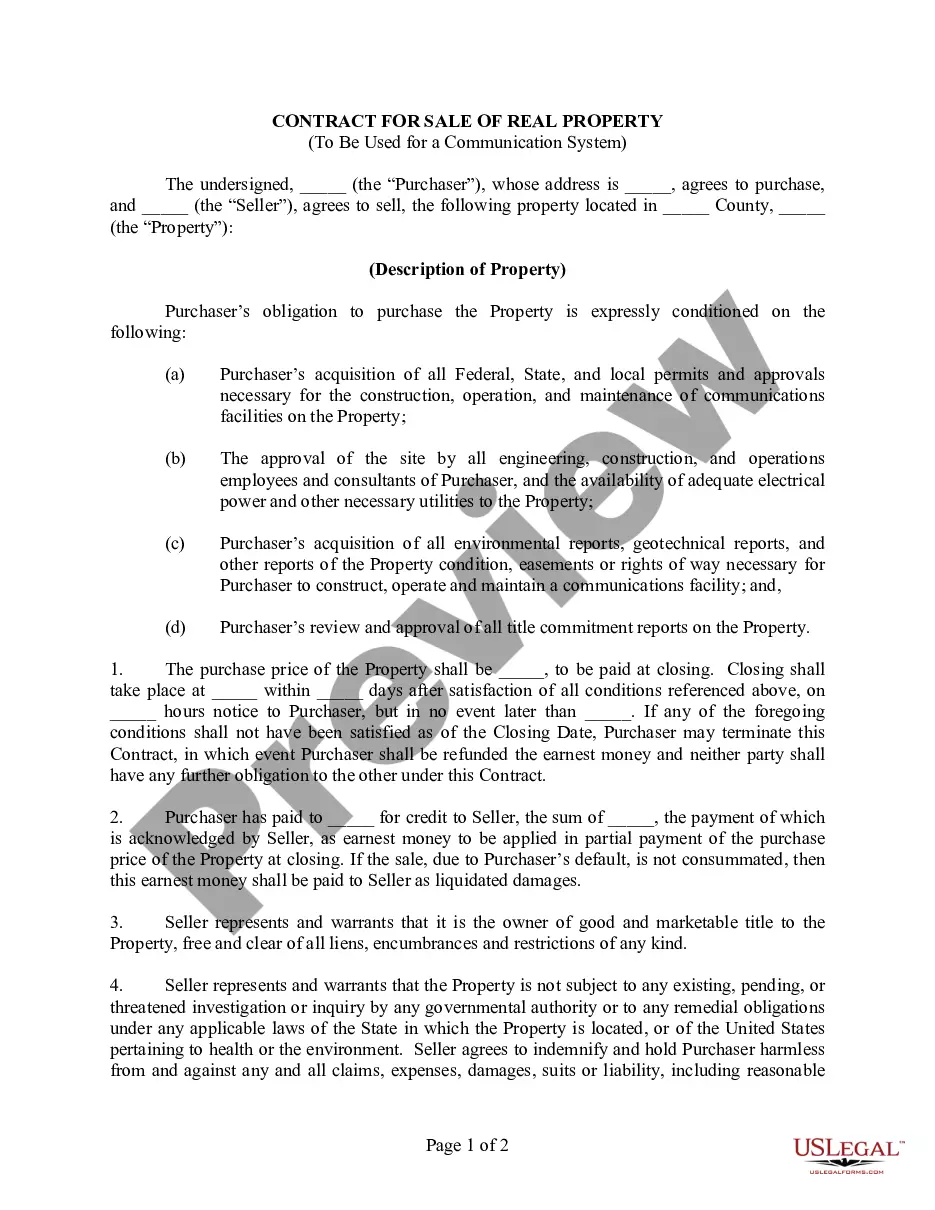Georgia Invoice Template for Cook
Description
How to fill out Invoice Template For Cook?
Are you situated at a point where you require documents for various business or personal reasons nearly every day.
There are countless authentic document templates accessible online, but finding reliable versions can be challenging.
US Legal Forms offers a multitude of form templates, including the Georgia Invoice Template for Cook, designed to comply with federal and state regulations.
Once you find the correct form, click Get now.
Select the pricing plan you prefer, complete the necessary details to create your account, and pay for the transaction using either your PayPal or credit card.
- If you are already acquainted with the US Legal Forms website and possess an account, simply Log In.
- Then, you may download the Georgia Invoice Template for Cook template.
- If you do not hold an account and wish to start using US Legal Forms, follow these instructions.
- Locate the form you need and ensure it is for the correct city/region.
- Utilize the Preview feature to review the template.
- Examine the description to confirm that you have selected the correct form.
- If the form does not match your requirements, use the Search field to find the form that suits your needs.
Form popularity
FAQ
Choosing between Word and Excel for creating invoices often depends on your specific needs. Excel is preferable for calculations and automatically tallying totals when you have multiple items to invoice. On the other hand, a Georgia Invoice Template for Cook in Word can offer a more polished look for your brand, making it easier to customize layouts and designs. Ultimately, consider your comfort level and the nature of your invoicing tasks to make the best choice.
To create a homemade invoice, start by including your business name, logo, and contact information at the top. Next, list the services rendered along with their respective prices, and clearly mention the total amount due. To simplify this process, consider using a Georgia Invoice Template for Cook, which provides a professional format and ensures you include all necessary details. This template helps you maintain consistency and enhances your brand's image.
When filling out an invoice for services, begin with your business information and the client's contact details. Include the date, invoice number, and a detailed list of services rendered. Clearly state the payment terms and total amount due. You can leverage a Georgia Invoice Template for Cook to streamline this process and ensure you meet all invoicing standards.
To fill out a service invoice sample, start with your business contact information at the top. Next, include the client's details along with the date and invoice number. Clearly describe the services provided, the rates, and the total due, including any taxes. A Georgia Invoice Template for Cook can serve as a helpful guide, ensuring you cover all necessary components.
The best wording for an invoice is clear and straightforward. Start with a header that includes 'Invoice' and your business name. Use concise descriptions for products or services, and clearly state the total amount due. A Georgia Invoice Template for Cook can help provide a polished and professional look while ensuring all necessary information is highlighted.
Filling out a contractor's invoice involves detailing your information, the client's information, and the project details. Include services rendered, hours worked, rates, and total costs. Be sure to specify payment terms and methods. A Georgia Invoice Template for Cook can help contractors maintain consistency and accuracy in billing.
When writing a food invoice, list your business information along with the customer's details. Clearly outline the food items, quantities, and prices. Include any applicable taxes and the total amount due. Utilizing a Georgia Invoice Template for Cook can provide a professional format tailored for the food industry, making the process easier.
To fill out a tax invoice statement, start with your business details at the top, including your name, address, and contact information. Next, include the customer's details and the invoice date. Specify the services or products provided, along with the amounts, terms, and applicable taxes. Using a Georgia Invoice Template for Cook can simplify this process, ensuring you don't miss any important details.
Submitting an invoice for a service involves sending your completed invoice to the client via email or physical mail. Use the Georgia Invoice Template for Cook to ensure all details are clear and professional. Additionally, provide necessary instructions for payment to streamline the transaction.
To fill out an invoice template, start by entering your name and contact information, followed by the client's details. The Georgia Invoice Template for Cook simplifies this process by guiding you through necessary sections. Make sure to include all service details, quantities, rates, and total costs to create a complete invoice.