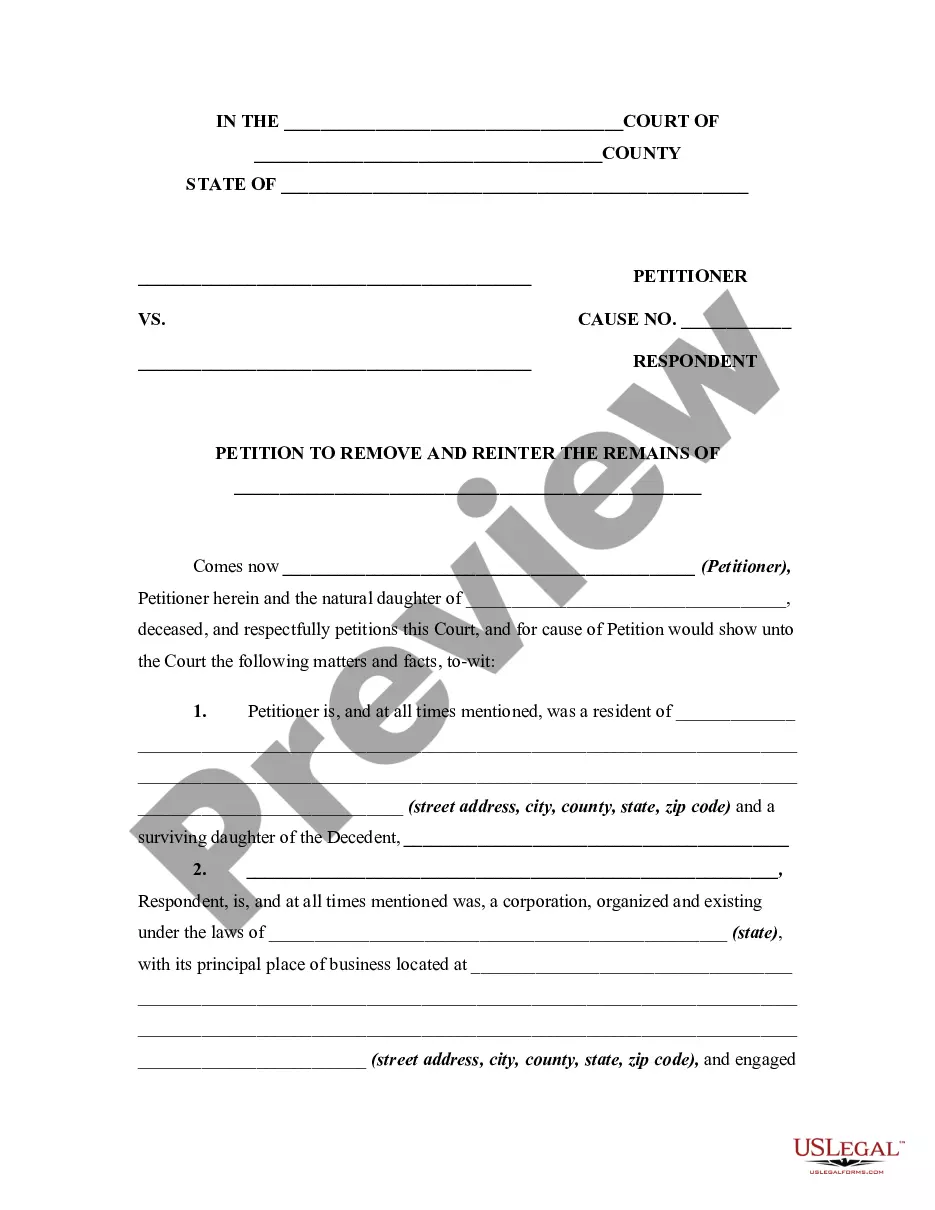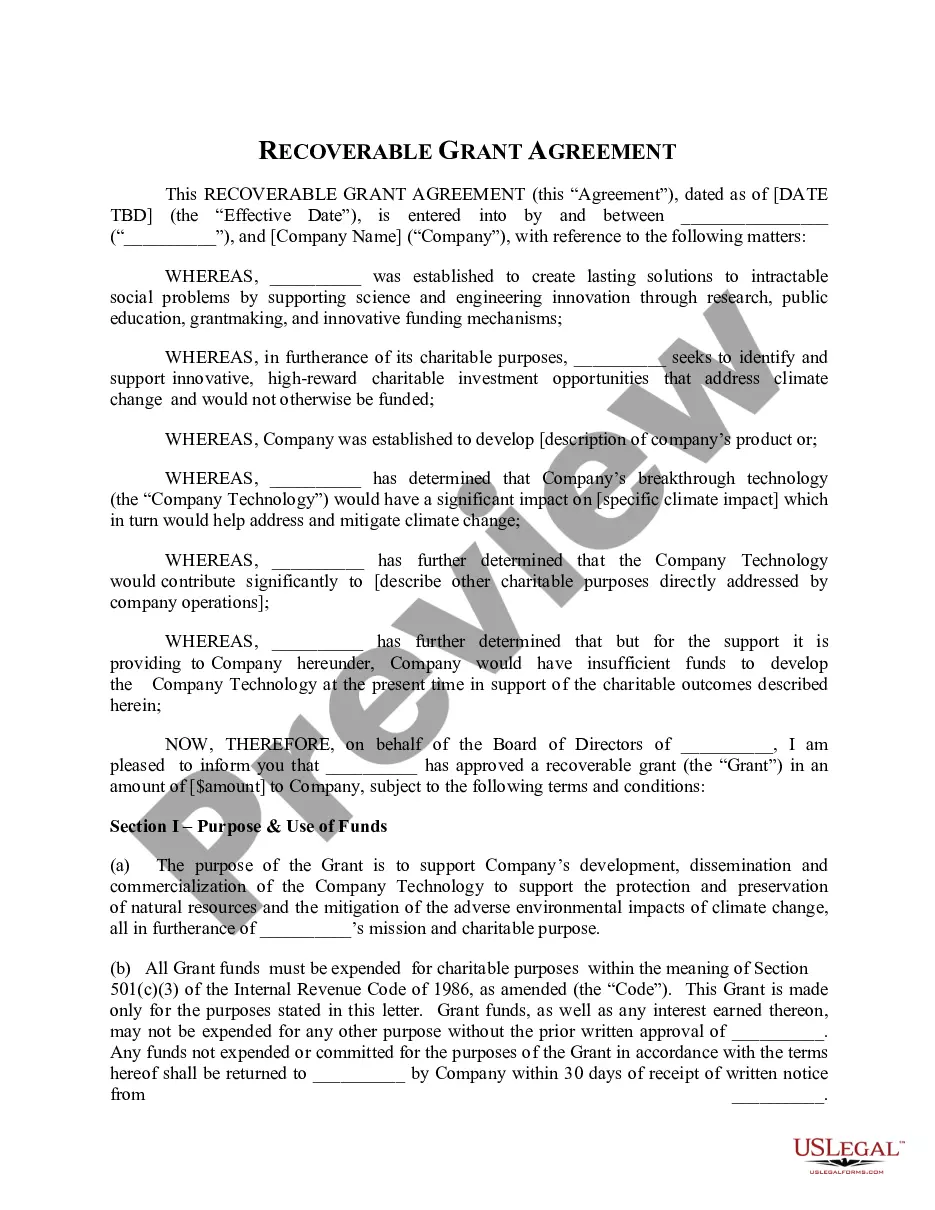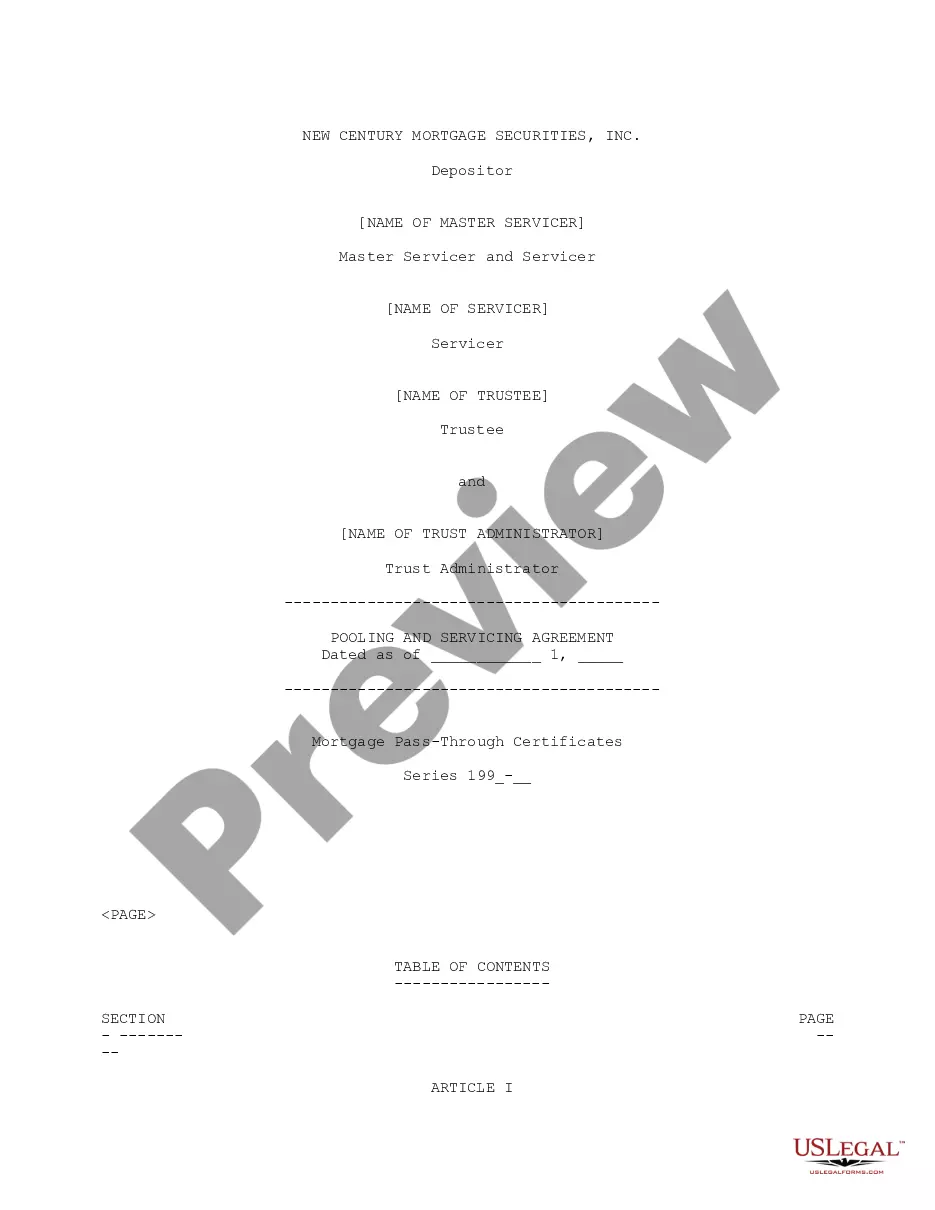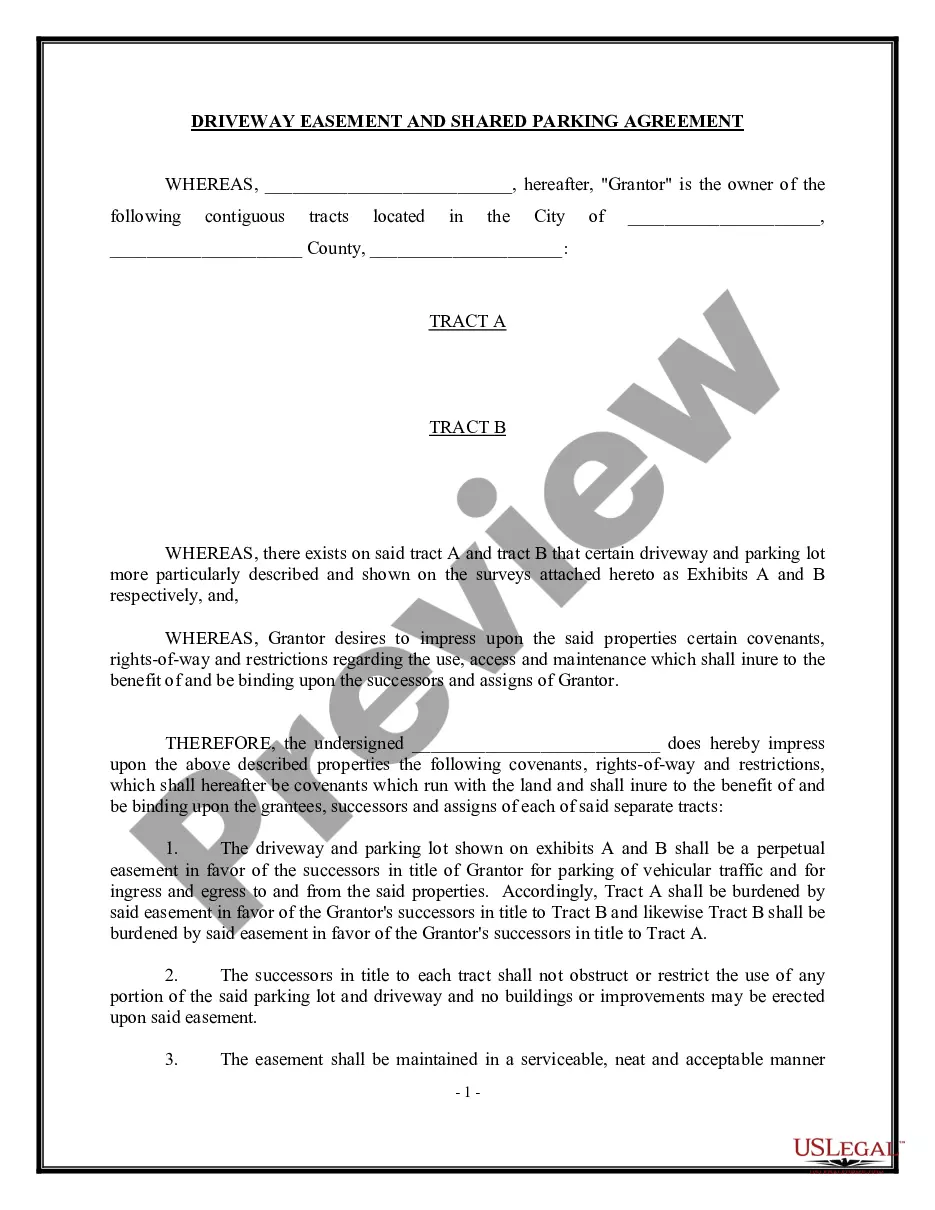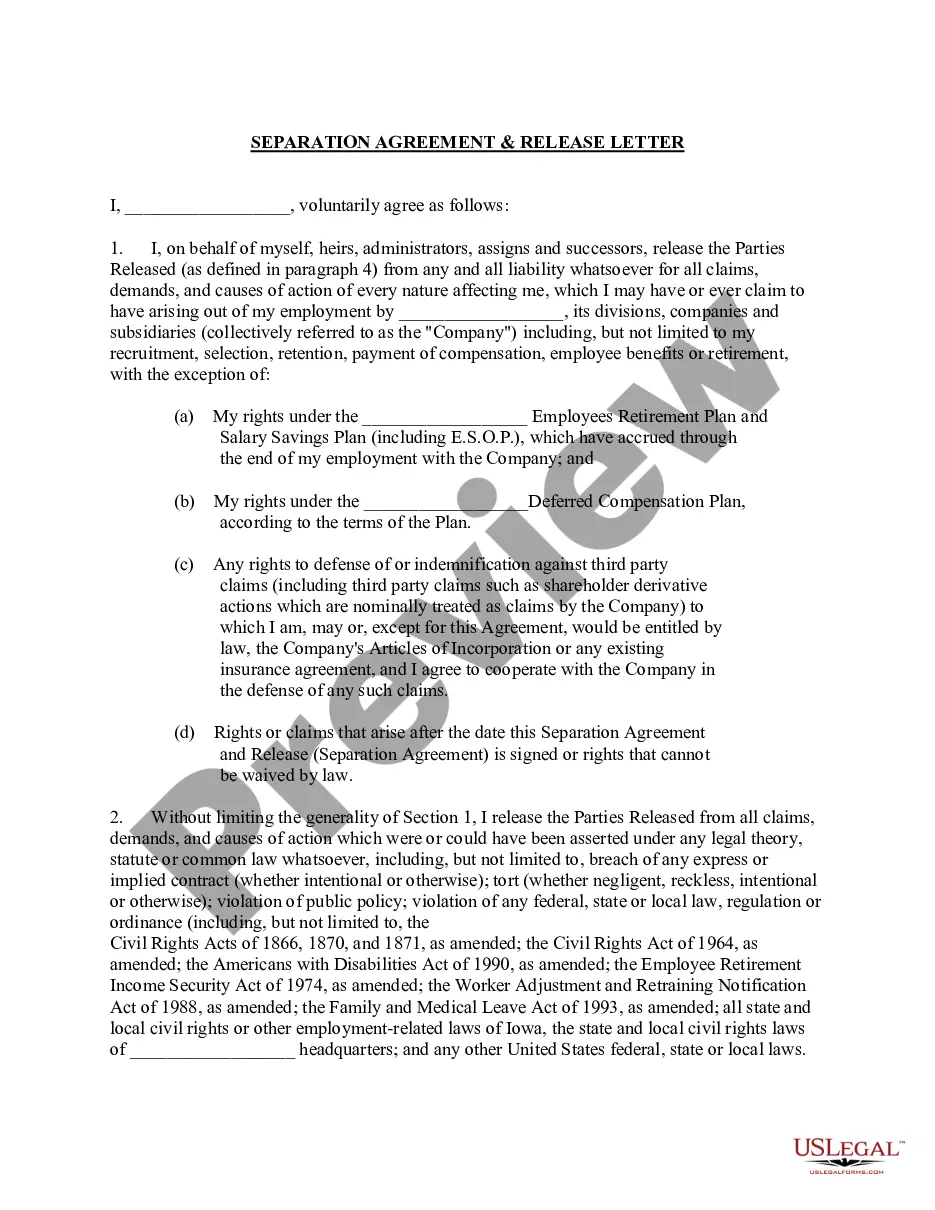Georgia Invoice Template for Mechanic
Description
How to fill out Invoice Template For Mechanic?
If you want to aggregate, retrieve, or print legal document templates, utilize US Legal Forms, the premier collection of legal documents, which can be accessed online.
Employ the website’s straightforward and user-friendly search to locate the documents you need.
Numerous templates for commerce and specific applications are organized by categories and suggestions, or keywords.
Step 4. After you have found the form you need, click on the Purchase now button. Choose the pricing plan you prefer and enter your details to register for an account.
Step 5. Complete the transaction. You can use your credit card or PayPal account to finalize the payment.
- Utilize US Legal Forms to locate the Georgia Invoice Template for Mechanics within a few clicks.
- If you are already a US Legal Forms user, sign in to your account and click the Download button to obtain the Georgia Invoice Template for Mechanics.
- You can also access forms you previously downloaded in the My documents section of your account.
- If you are using US Legal Forms for the first time, refer to the steps listed below.
- Step 1. Ensure you have chosen the form for the appropriate city/country.
- Step 2. Utilize the Preview option to review the form’s content. Remember to read the information.
- Step 3. If you are not satisfied with the template, take advantage of the Search area at the top of the screen to find other iterations of the legal document template.
Form popularity
FAQ
A general invoice is a document that itemizes and records transactions between a seller and a buyer, making it crucial for businesses, including mechanics. Using a Georgia Invoice Template for Mechanic can help you ensure that all important elements are included, such as service descriptions, amounts, and due dates. This template streamlines the invoicing process and helps maintain professionalism in your business dealings.
Writing a mechanic receipt can be straightforward when you use a Georgia Invoice Template for Mechanic. Begin with your business information, then document the details of the service provided, including parts used and labor performed. Clearly state the total amount due to ensure transparency with your customers.
Making a general invoice involves following a standardized format, which a Georgia Invoice Template for Mechanic can easily provide. You should include your company’s name, address, invoice number, and a breakdown of services and costs. This structured method keeps your invoices organized and professional.
Yes, you can generate an invoice yourself by utilizing a Georgia Invoice Template for Mechanic. This template simplifies the invoicing process, allowing you to include your services, materials used, and payment information quickly. By creating your invoices, you maintain control over your documentation, which can enhance your professionalism.
Choosing between Word and Excel for your invoicing needs, like using a Georgia Invoice Template for Mechanic, depends on your specific requirements. If you prefer flexibility in design, Word works well for visually appealing invoices. However, Excel is often better for detailed calculations and keeping track of payments, making it a practical option for mechanics.
Creating a mechanic invoice starts with including your business logo, address, and contact details at the top. It's essential to list services performed, parts replaced, and associated costs clearly. A Georgia Invoice Template for Mechanic can streamline this process, making it easier for you to generate invoices consistently and efficiently.
Creating a maintenance receipt involves noting your business information, the date of service, and the breakdown of services rendered. Clearly list all items and costs to enhance transparency. A Georgia Invoice Template for Mechanic can provide a structured format that helps maintain professionalism and ease in record-keeping.
To make a car invoice, list your business name, contact details, and the customer's information at the top. Itemize the services performed, parts used, and their respective costs. Using a Georgia Invoice Template for Mechanic helps streamline this process and ensures compliance with local regulations, making it easier for you and your clients.
You can create a homemade receipt by using blank paper to outline the essential components such as your business name, service details, and payment amount. Consider using a Georgia Invoice Template for Mechanic to simplify this process, providing a professional look while ensuring you cover all important areas.
To write a receipt for repairs, first include your business name and contact information at the top. Then, detail the services provided, materials used, and the total amount charged. You can utilize a Georgia Invoice Template for Mechanic to ensure that all necessary information is included and formatted correctly for your records.