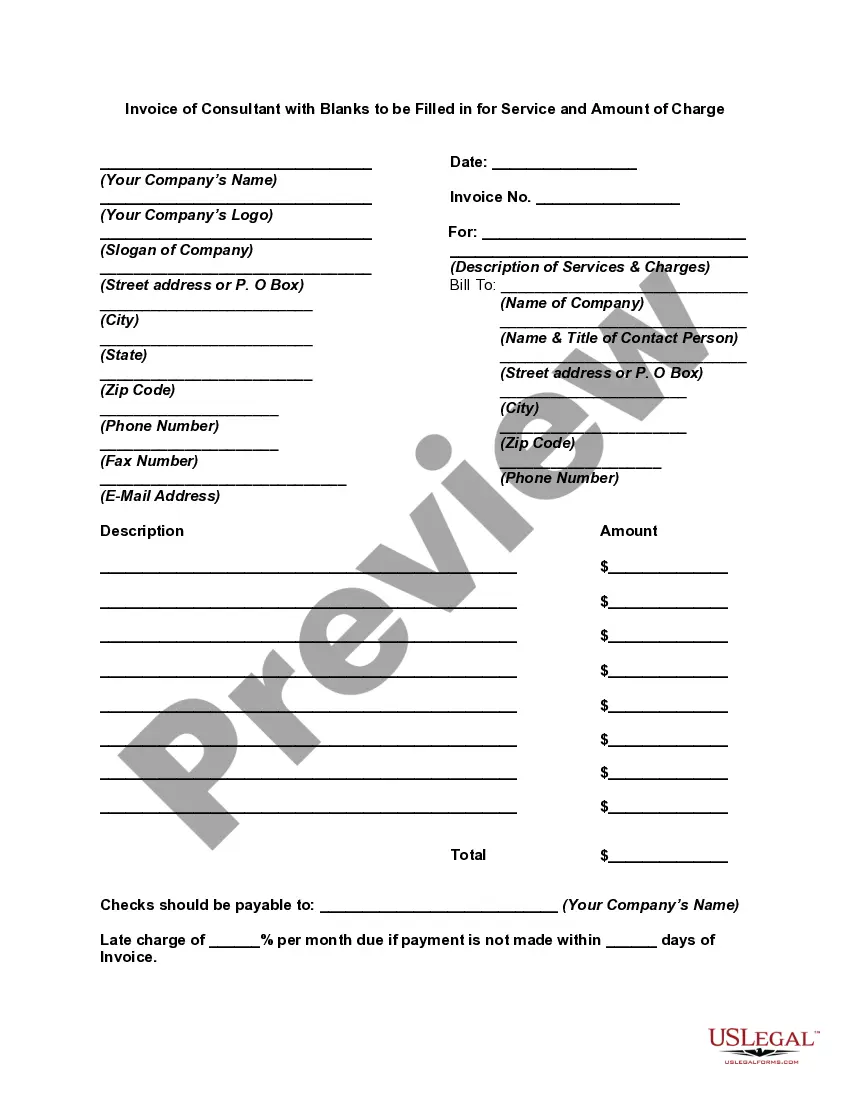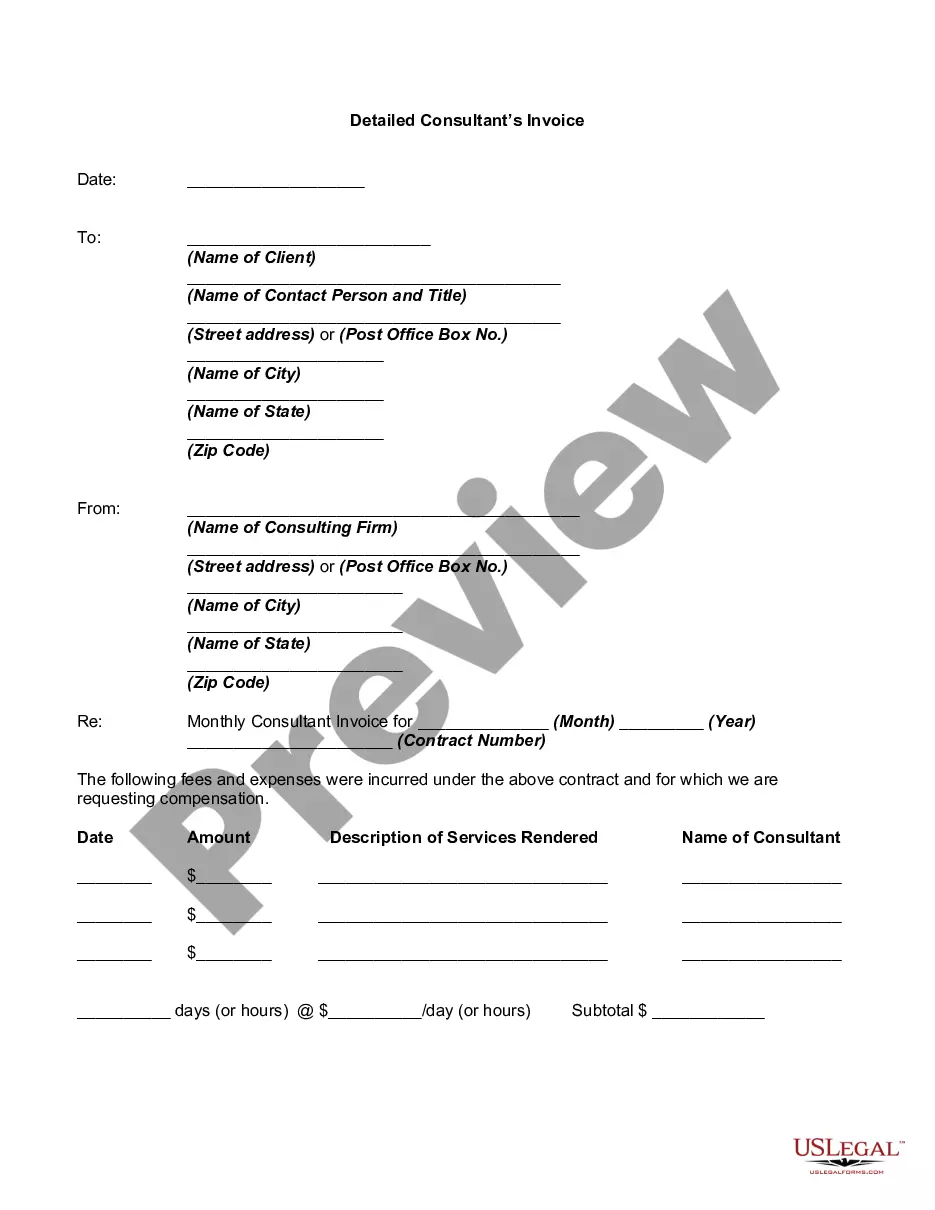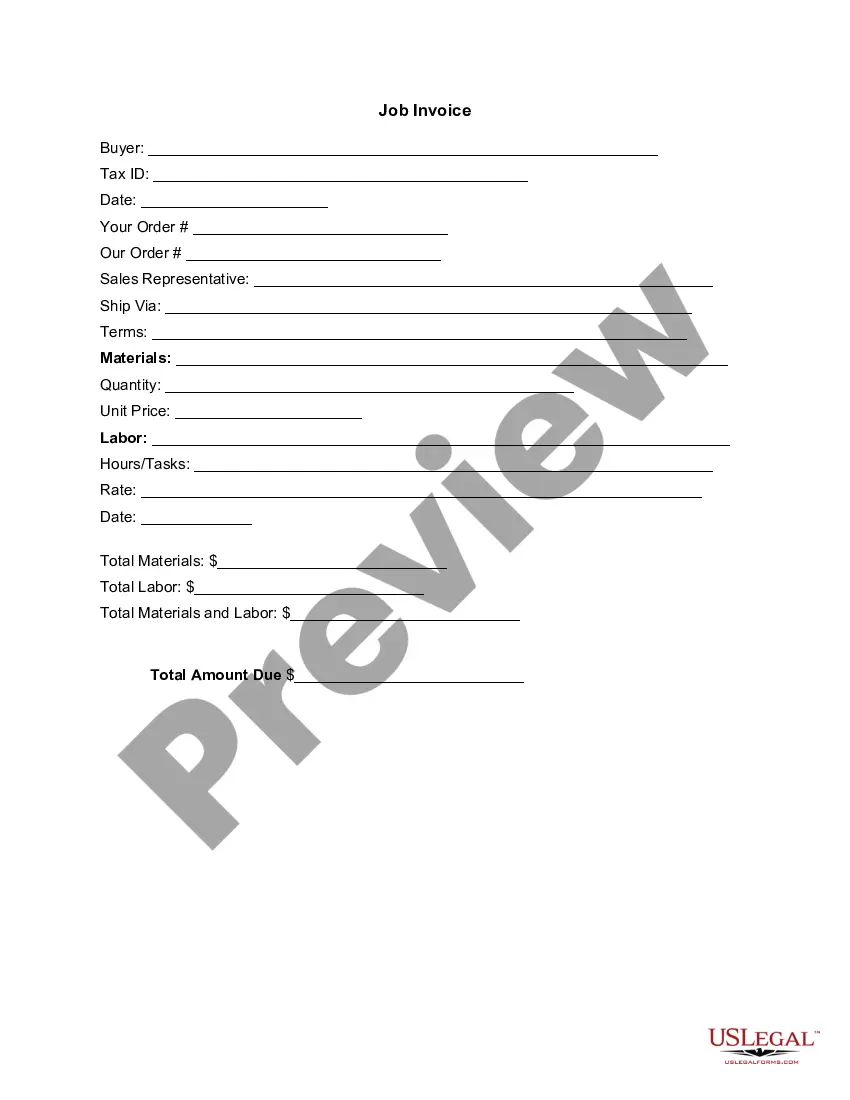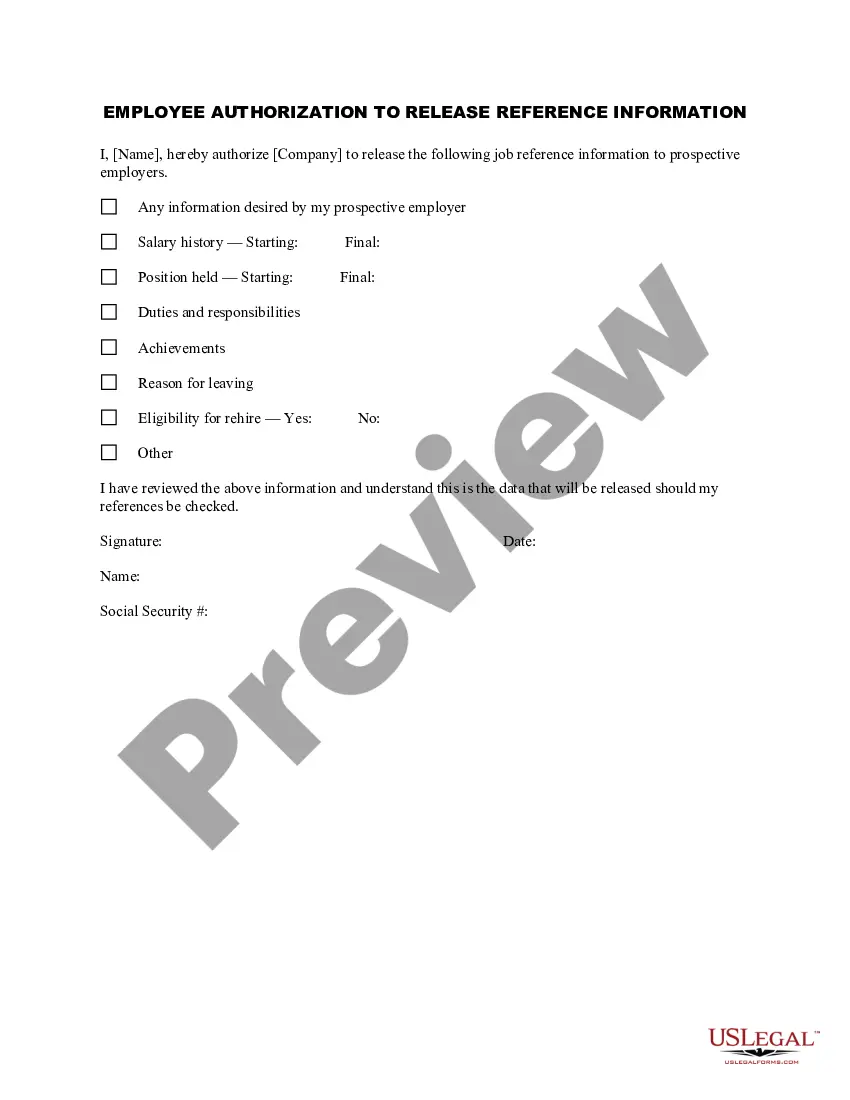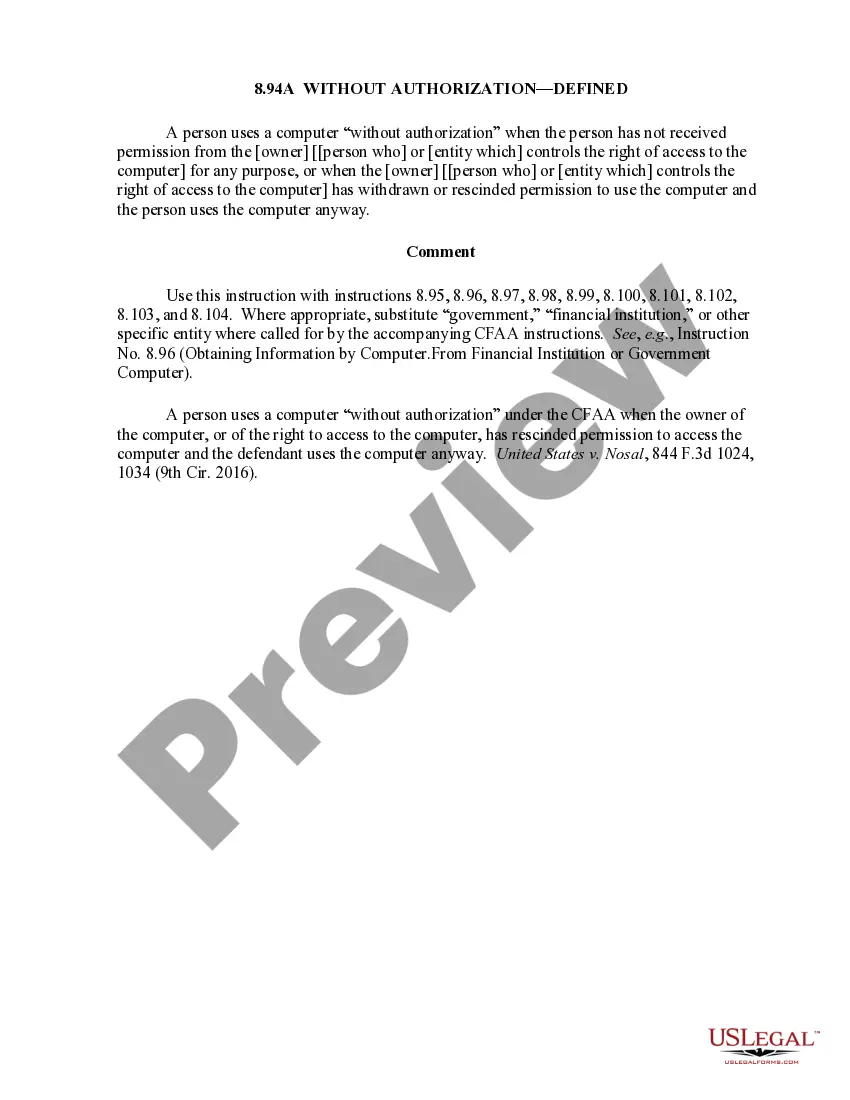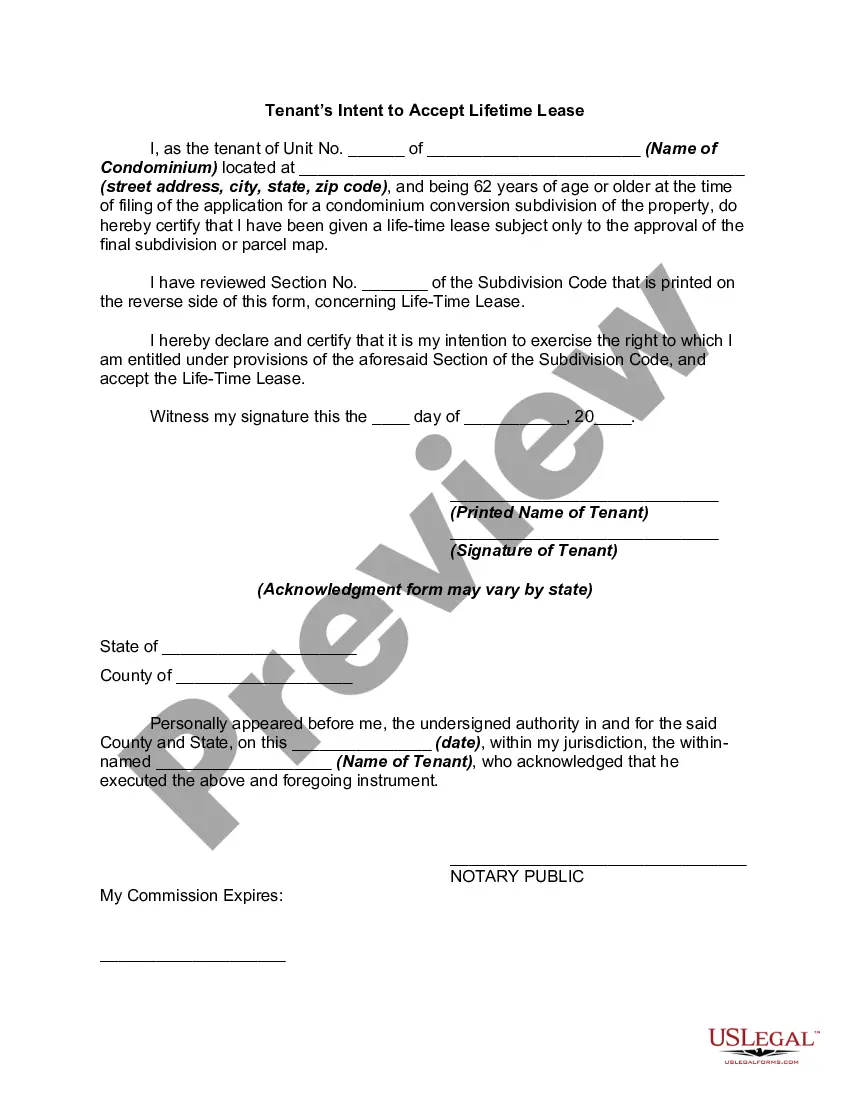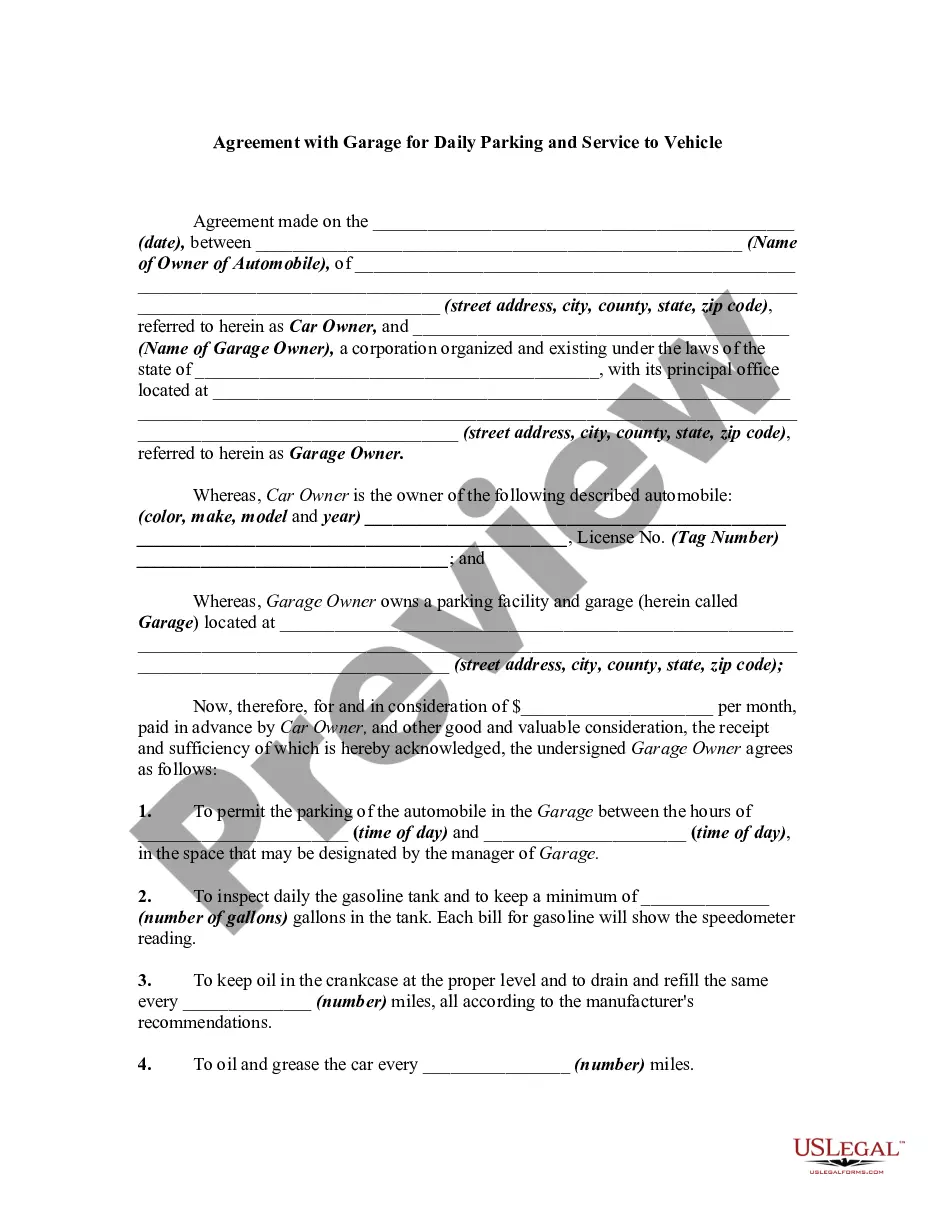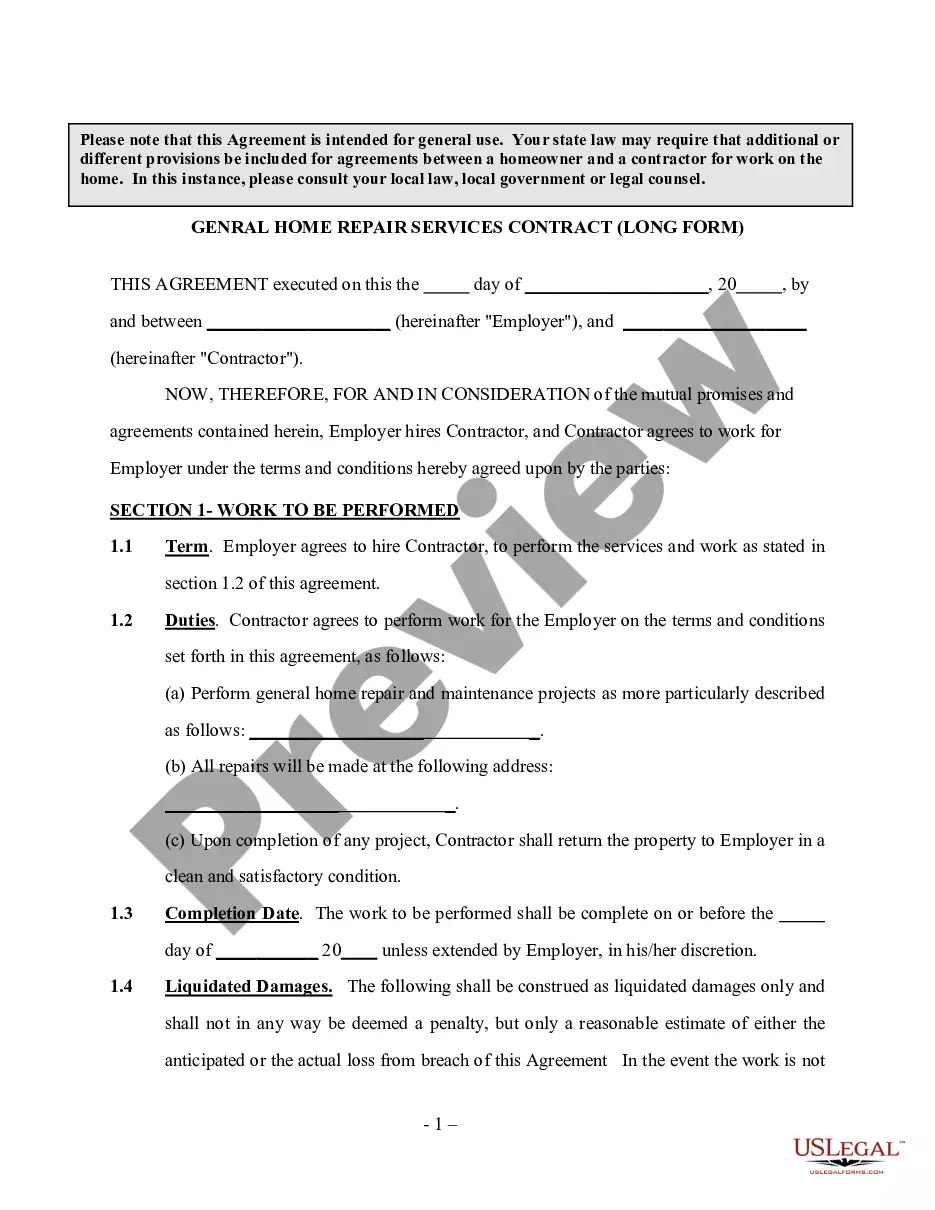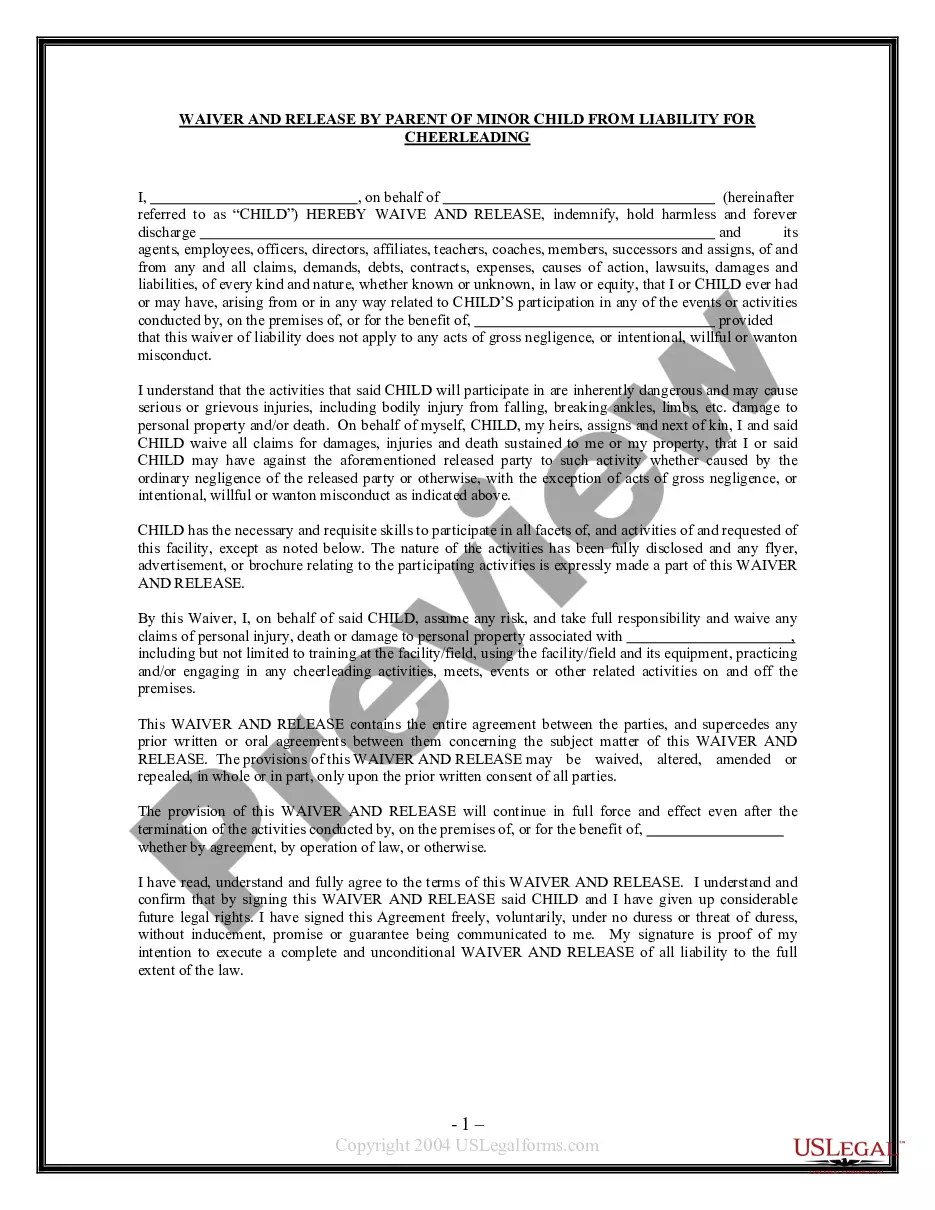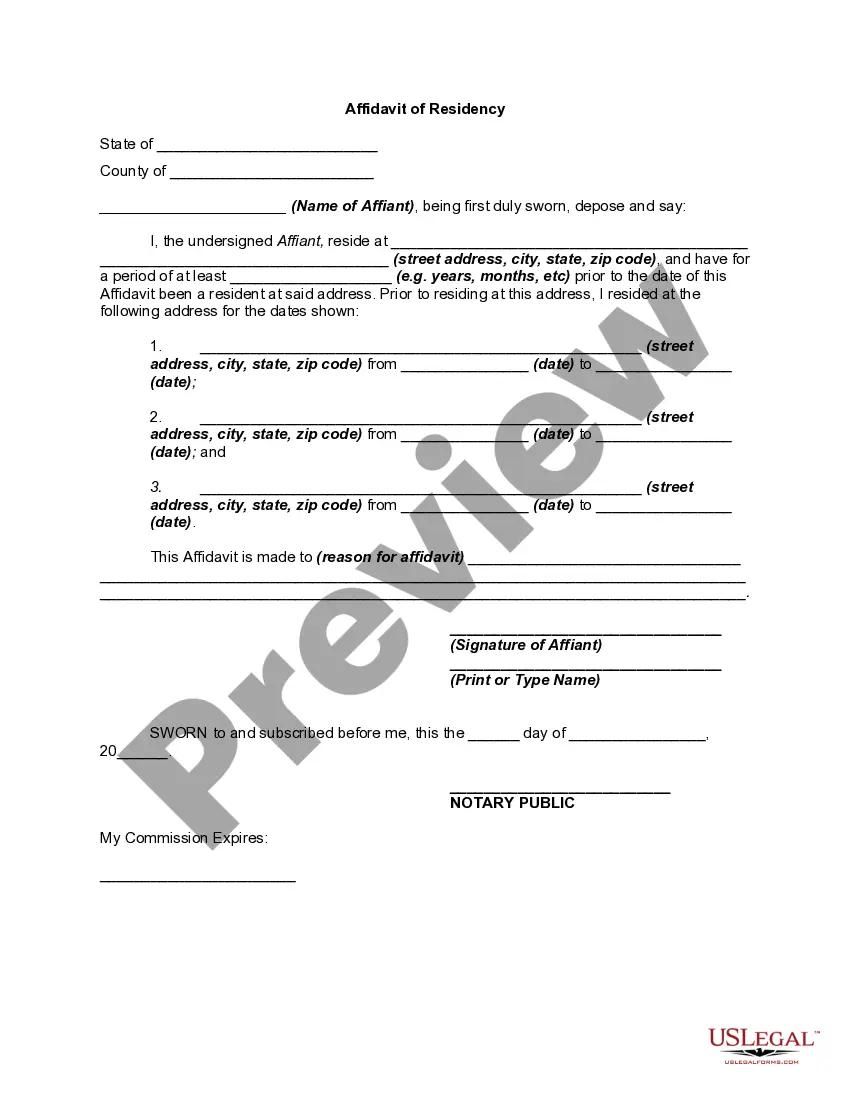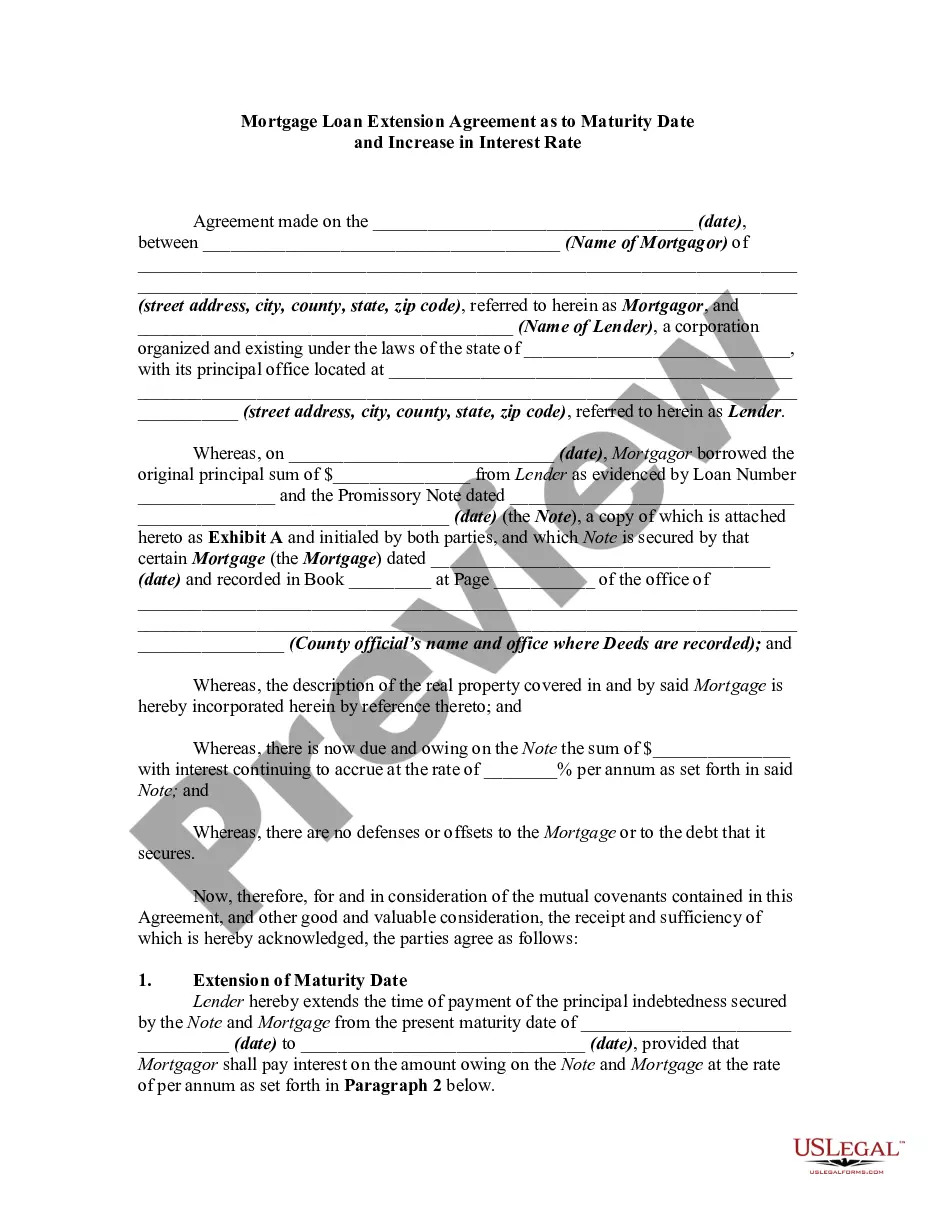An invoice is a document or electronic statement stating the items sold and the amount payable. It is also called a bill. Invoicing is when invoices are produced and sent to customers. It is used to communicate to a buyer the specific items, price, and quantities they have delivered and now must be paid for by the buyer. Payment terms will usually accompany the billing information. This form is a generic example that may be referred to when preparing such a form for your particular state. It is for illustrative purposes only. Local laws should be consulted to determine any specific requirements for such a form in a particular jurisdiction.
Georgia Invoice of Consultant with Blanks to be Filled in for Service and Amount of Charge
Description
How to fill out Invoice Of Consultant With Blanks To Be Filled In For Service And Amount Of Charge?
If you require to complete, acquire, or print authentic document templates, utilize US Legal Forms, the largest assortment of official forms accessible online.
Take advantage of the site’s simple and convenient search to locate the documents you need.
Various templates for business and personal purposes are organized by categories and states, or keywords.
Step 3. If you are not satisfied with the document, take advantage of the Search field at the top of the screen to find other versions of the legal form template.
Step 4. Once you have found the form you need, click the Purchase now button. Select the pricing plan you prefer and provide your credentials to sign up for the account.
- Use US Legal Forms to find the Georgia Invoice of Consultant with Blanks to be Filled in for Service and Amount of Charge with just a few clicks.
- If you are currently a US Legal Forms member, Log In to your account and click the Acquire button to obtain the Georgia Invoice of Consultant with Blanks to be Filled in for Service and Amount of Charge.
- You can also access forms you previously saved from the My documents section of your account.
- If this is your first time using US Legal Forms, follow the instructions below.
- Step 1. Ensure you have selected the form for the correct city/state.
- Step 2. Use the Preview option to review the form's details. Don’t forget to check the information.
Form popularity
FAQ
To make a fillable invoice, you can use online tools or templates that allow you to create interactive fields. Start by designing your invoice layout, incorporating spaces where users can input service details and charges. This feature significantly enhances usability, allowing clients to easily complete the invoice. Considering using dedicated platforms, like uslegalforms, to streamline the process.
Creating a simple invoice involves using a straightforward layout with essential information. Include your business and client details, a unique invoice number, and the date. Clearly itemize the services provided along with their costs and calculate the total due. This simplicity ensures efficient communication with your clients regarding payments.
As a consultant, raising an invoice involves detailing the services you provided and their costs. Begin with your contact information, followed by the client’s details, the date, and an invoice number. Accurately itemize fees, ensuring to calculate the total including any additional charges. This clear format helps clients process payments without confusion.
To fill out a blank invoice, first, gather all necessary details including your business name, client's name, invoice number, and date. Fill in the line items, indicating the services rendered and the respective charges. Ensure you calculate the total amount at the bottom, displaying any applicable taxes clearly. This ensures transparency in your invoicing process.
When filling out an invoice for services, list each service provided, along with a brief description. Specify the quantity and the rate charged for each service. Then, calculate the total amount due and add any taxes or discounts if applicable. This structured approach will help create a clear and professional invoice for your client.
To fill out an invoice for payment, start by entering your business details at the top. Include your contact information, the client's information, date, and invoice number. Next, list the services provided, specifying the amount charged for each service. Finally, ensure the total amount due is clearly displayed, making it easy for your client to process the payment.
How to Invoice as a ConsultantTrack Your Hours. It's common in the consulting industry for businesses to charge clients by the hour.Include A Header.Add Your Client's Contact Details.Include The Invoice Date.Number Your Invoices.Clearly List Your Services.State Your Payment Terms.List the Payment Due Date.More items...
How to Invoice Clients for Consulting ServicesTrack the number of hours you work.Add your business details.Add your client's details.Make sure you include an invoice number.Clearly list your services and hourly rate.Outline your payment terms.Bill clients often.Send your invoices immediately.More items...
To calculate your hourly consulting rate:Determine what salary you'd like to make.Take that number and divide it by 52 (number of working weeks), then again by 40 (number of hours each week).Take that number and mark it up by 25% to 50%.
How to Invoice for ServicesDevelop a Service-Based Invoice Template.List Your Business Name and Contact Information.Include Your Client's Name and Contact Details.Assign a Service Invoice Number.Write the Issuing Date for Your Service Invoice.List All Services Rendered.Include Applicable Taxes for Your Services.More items...