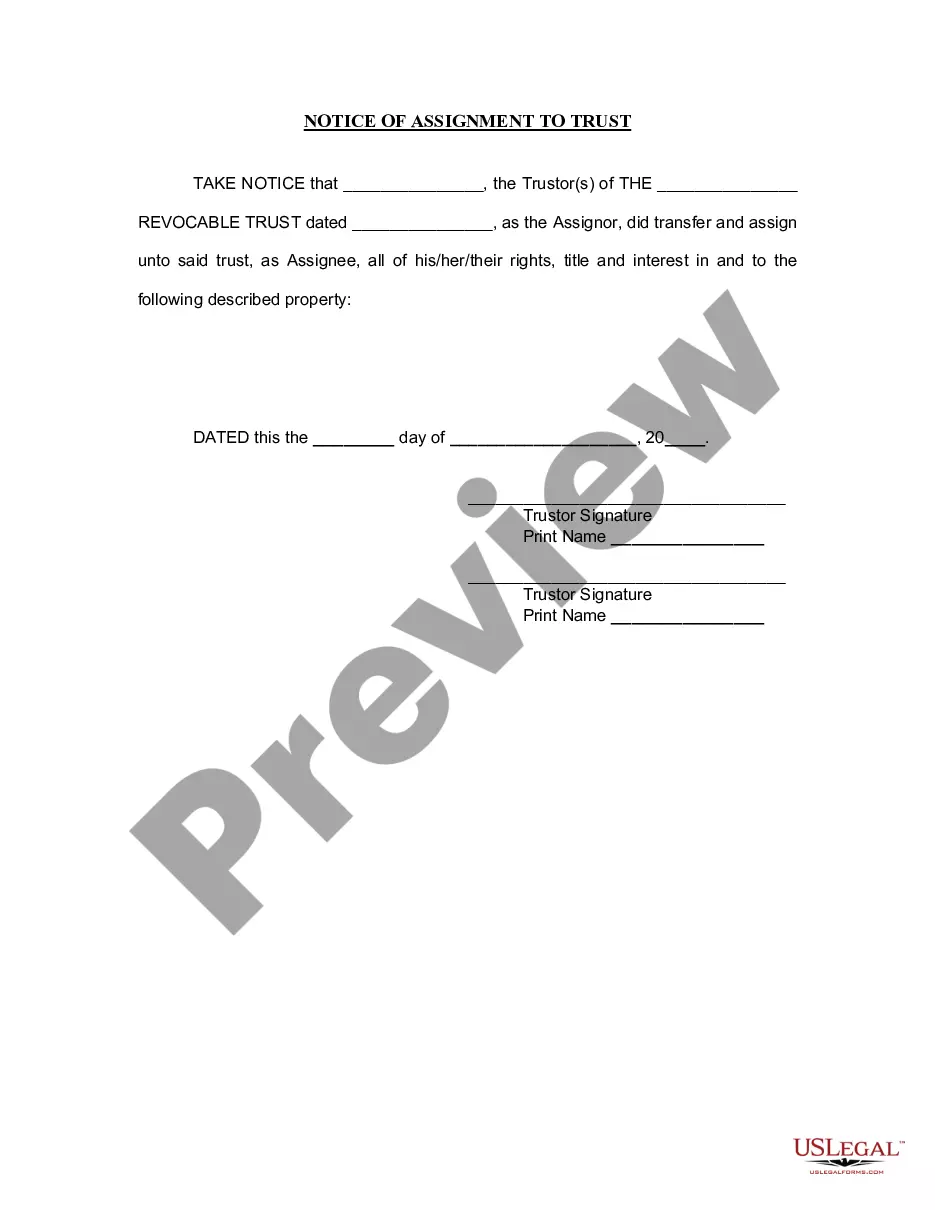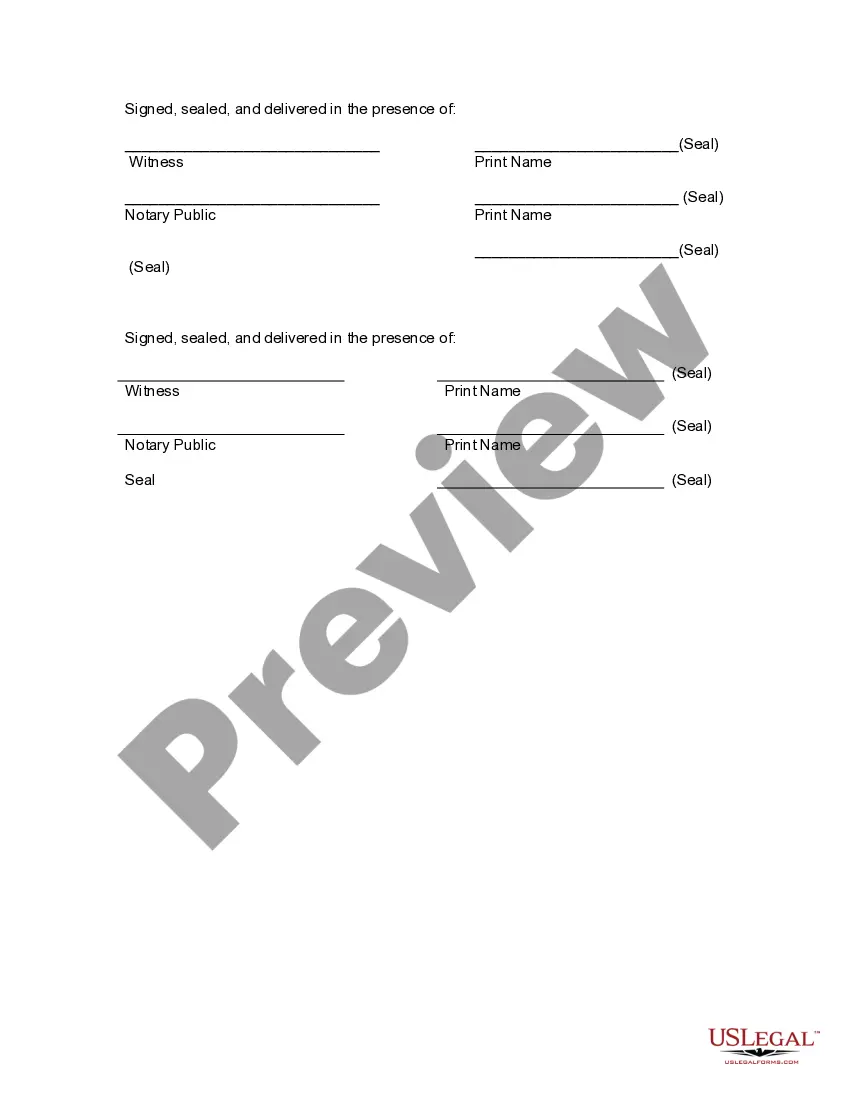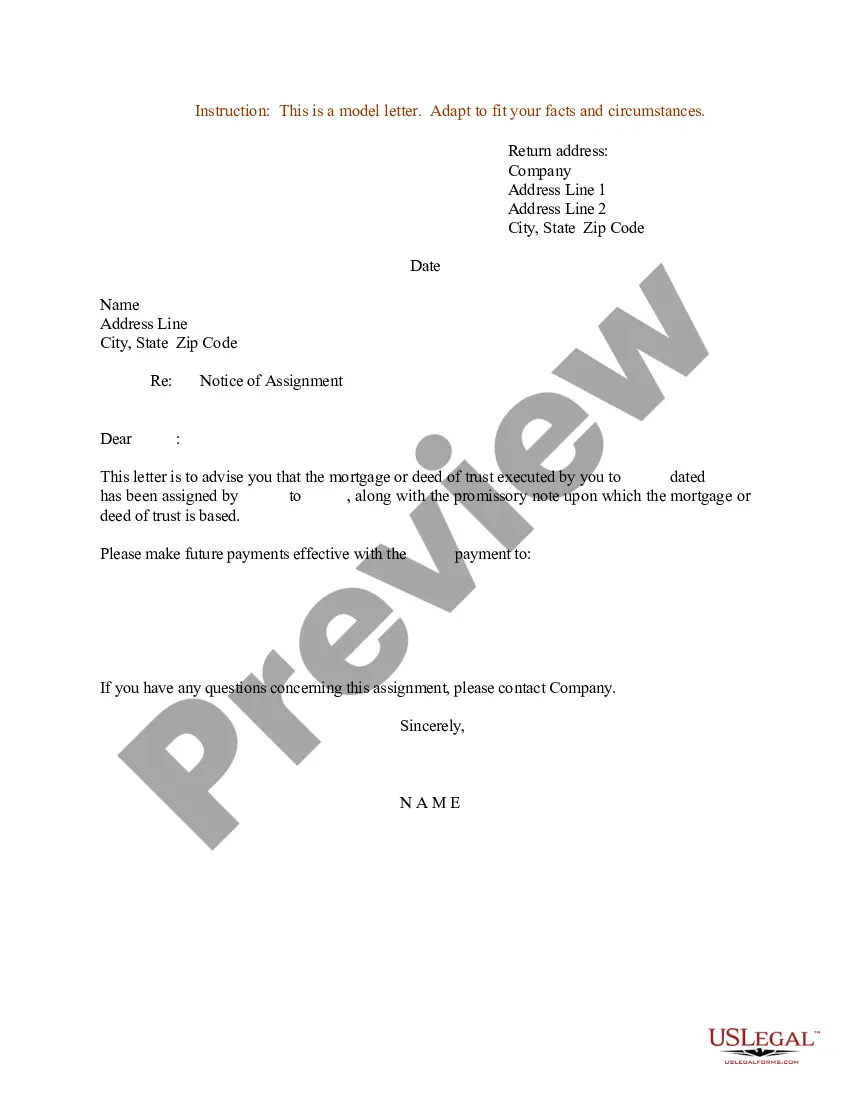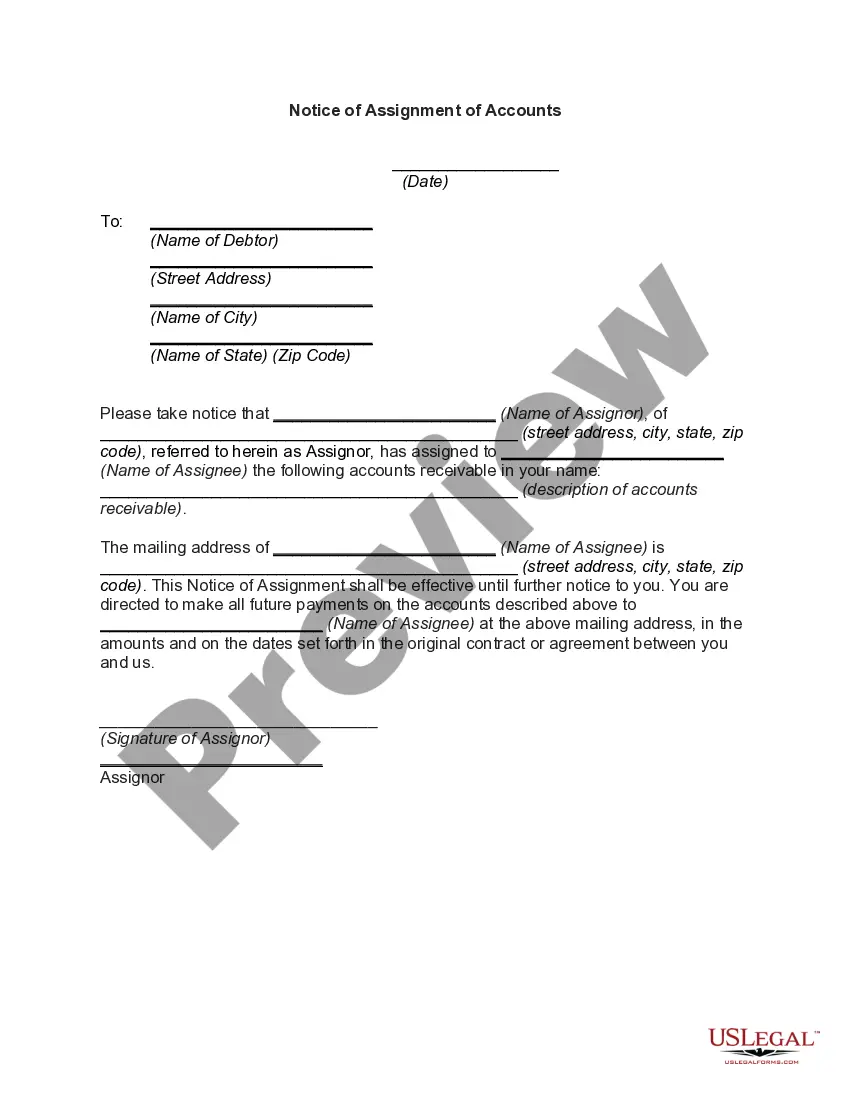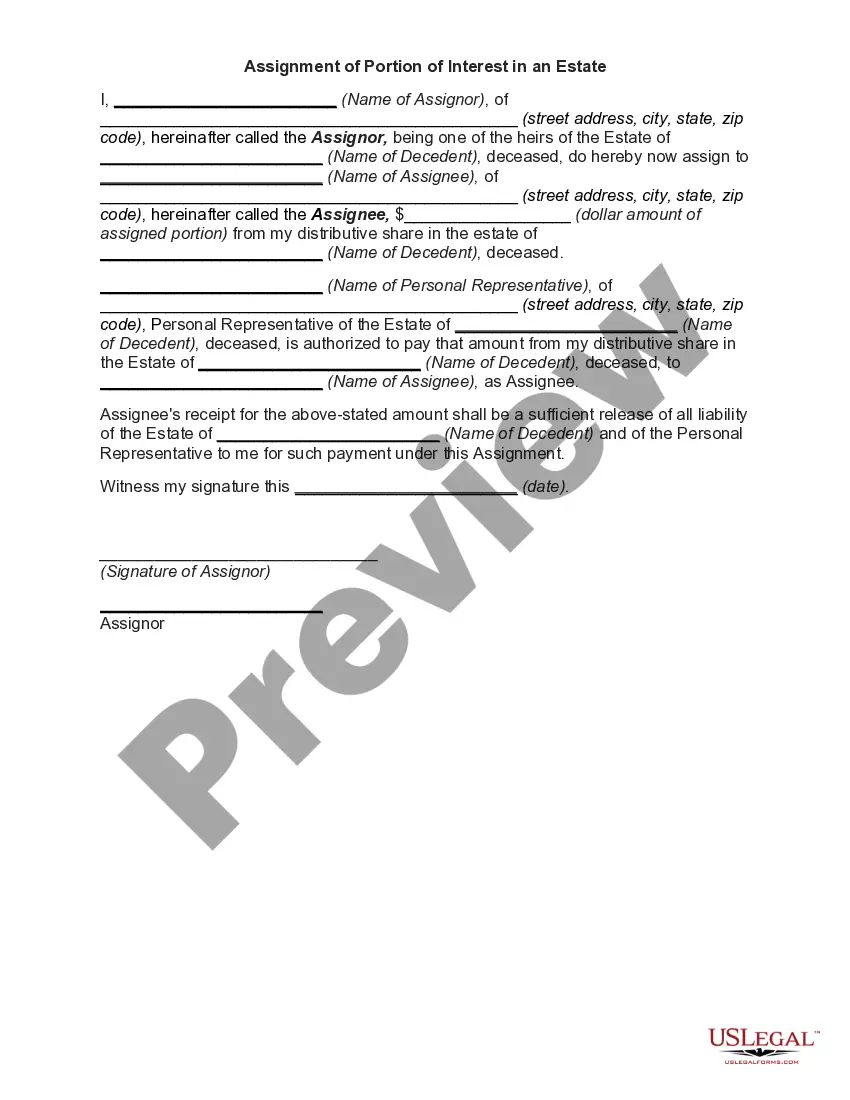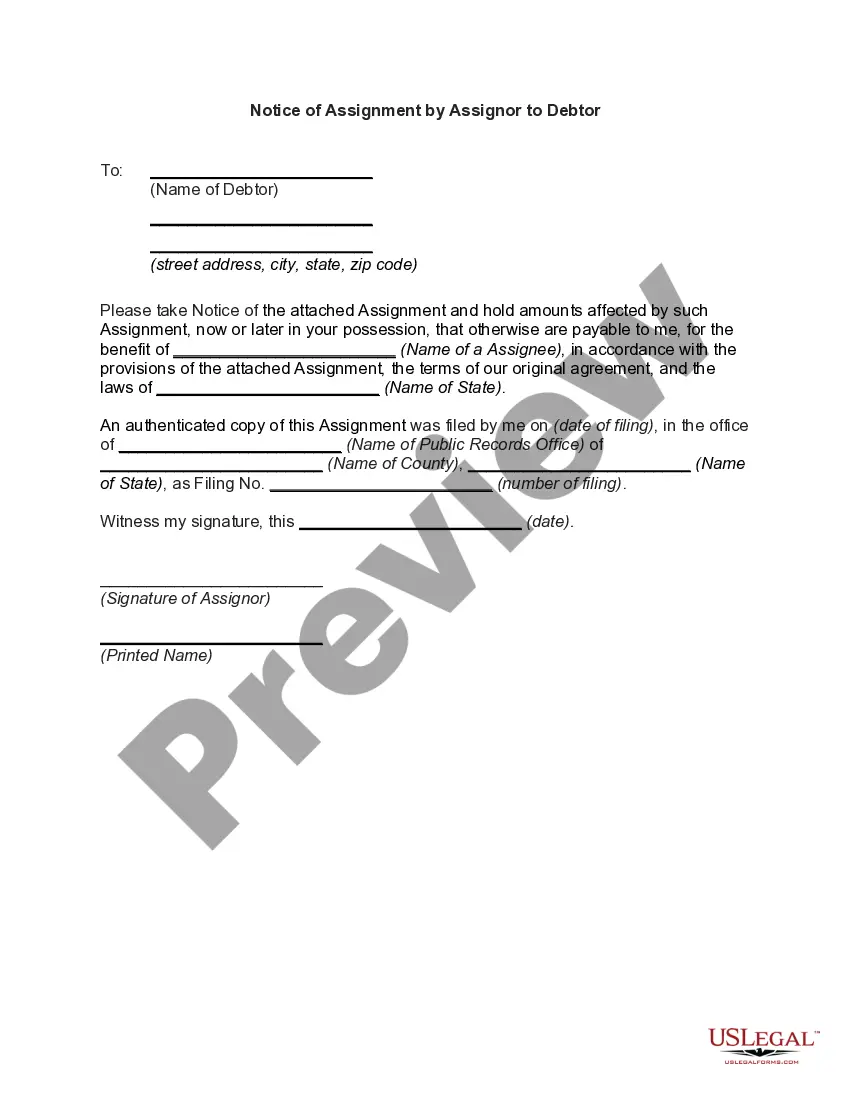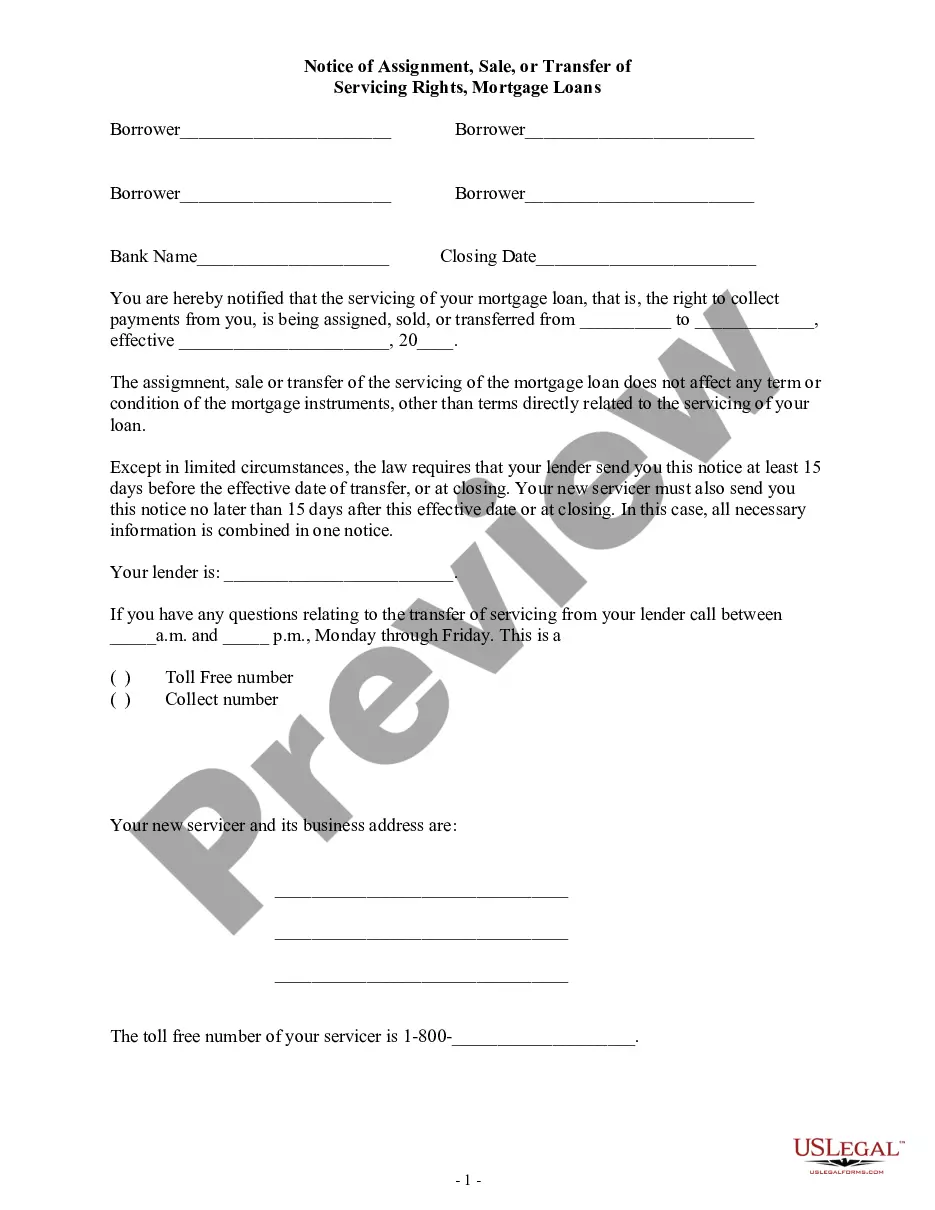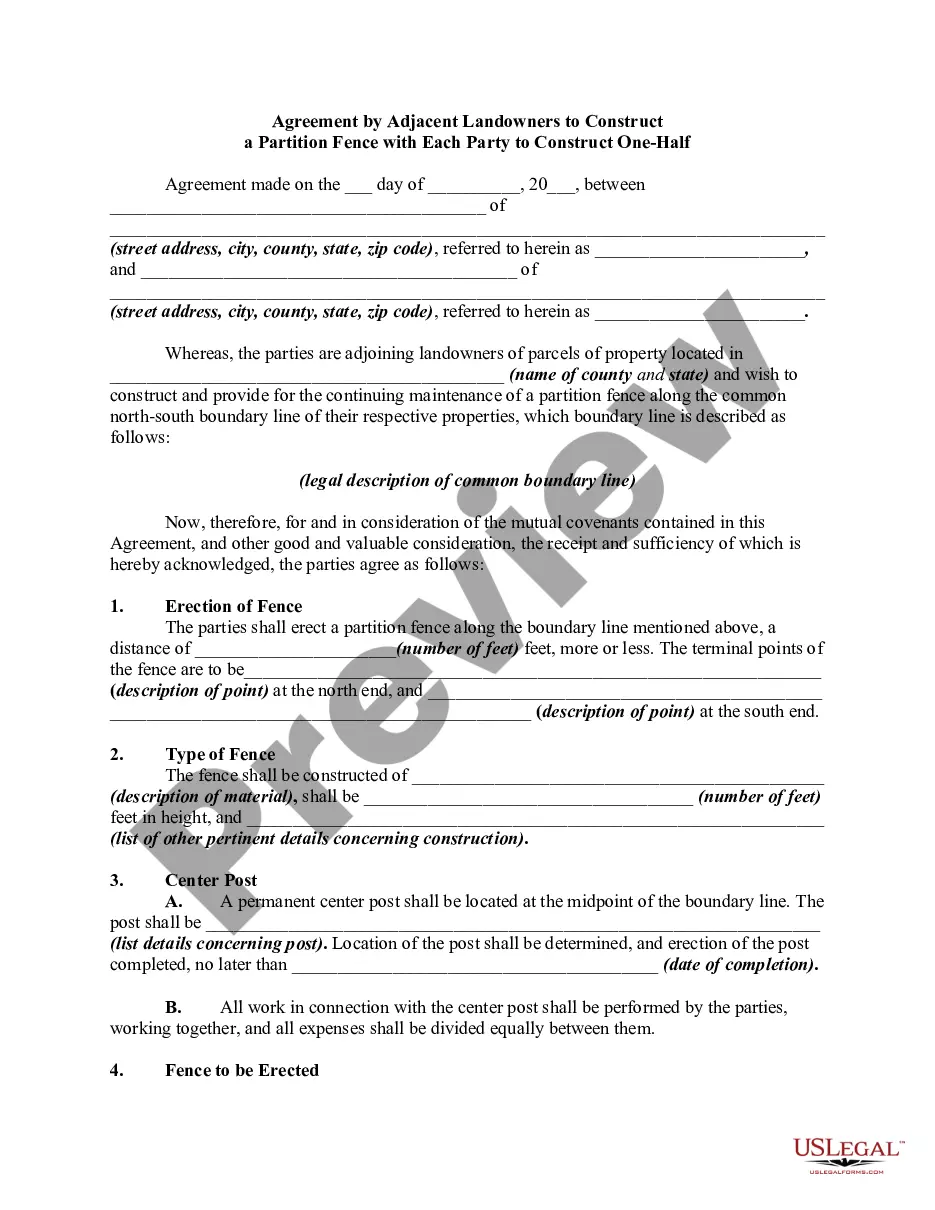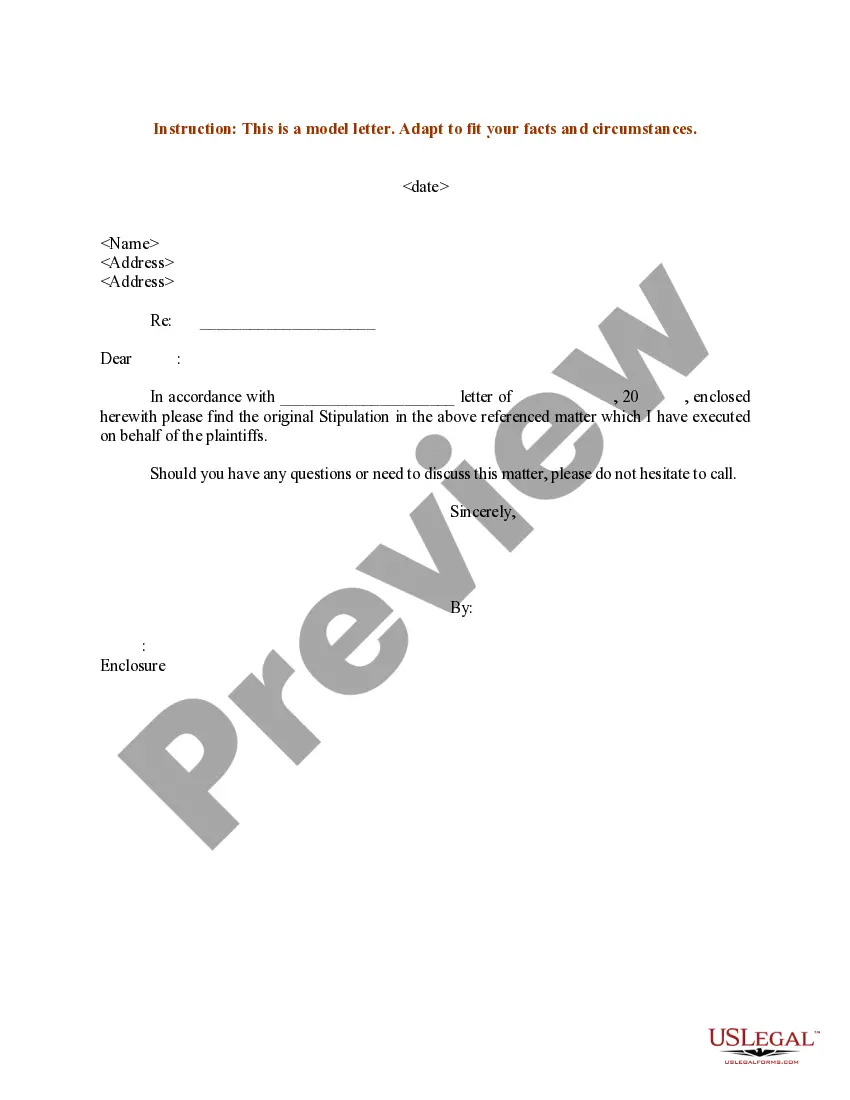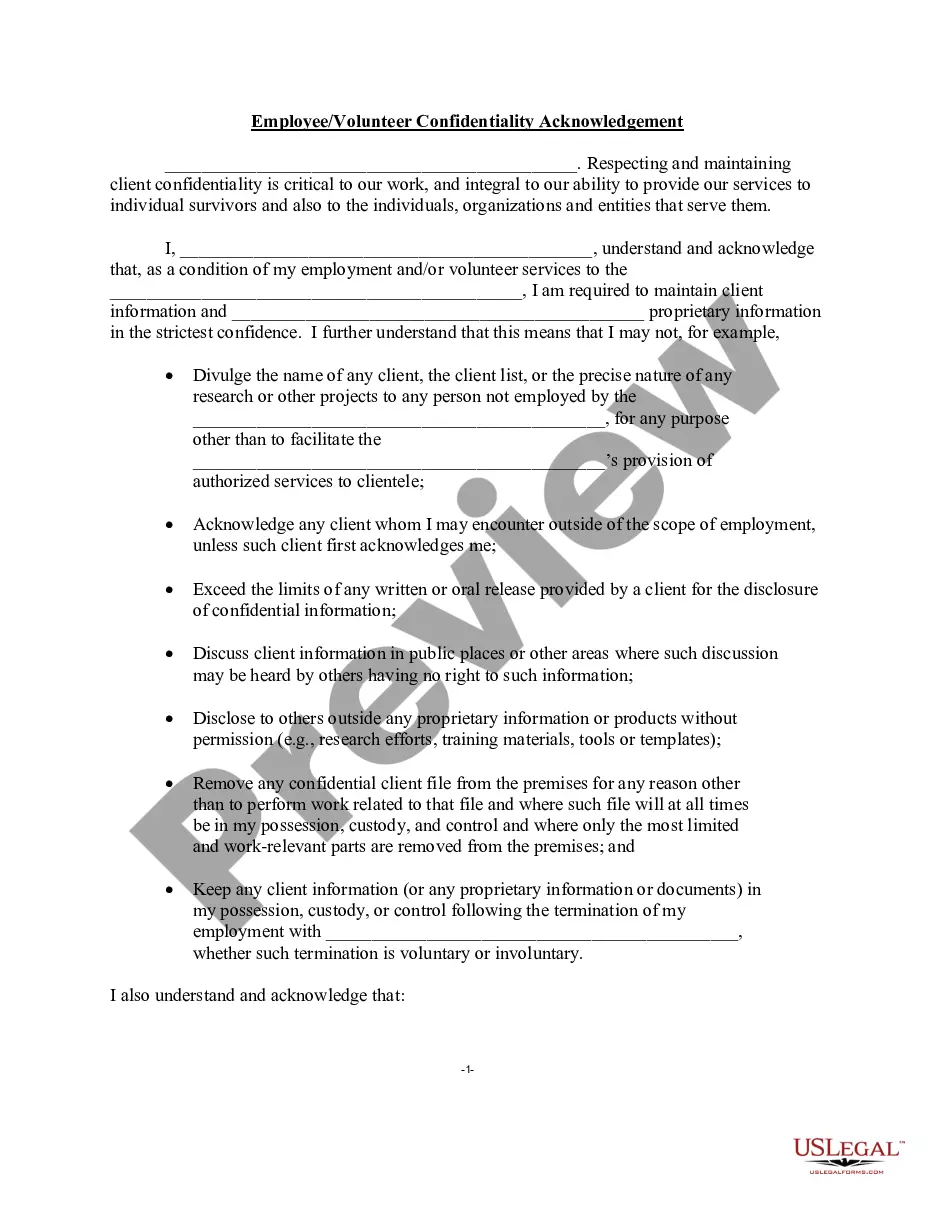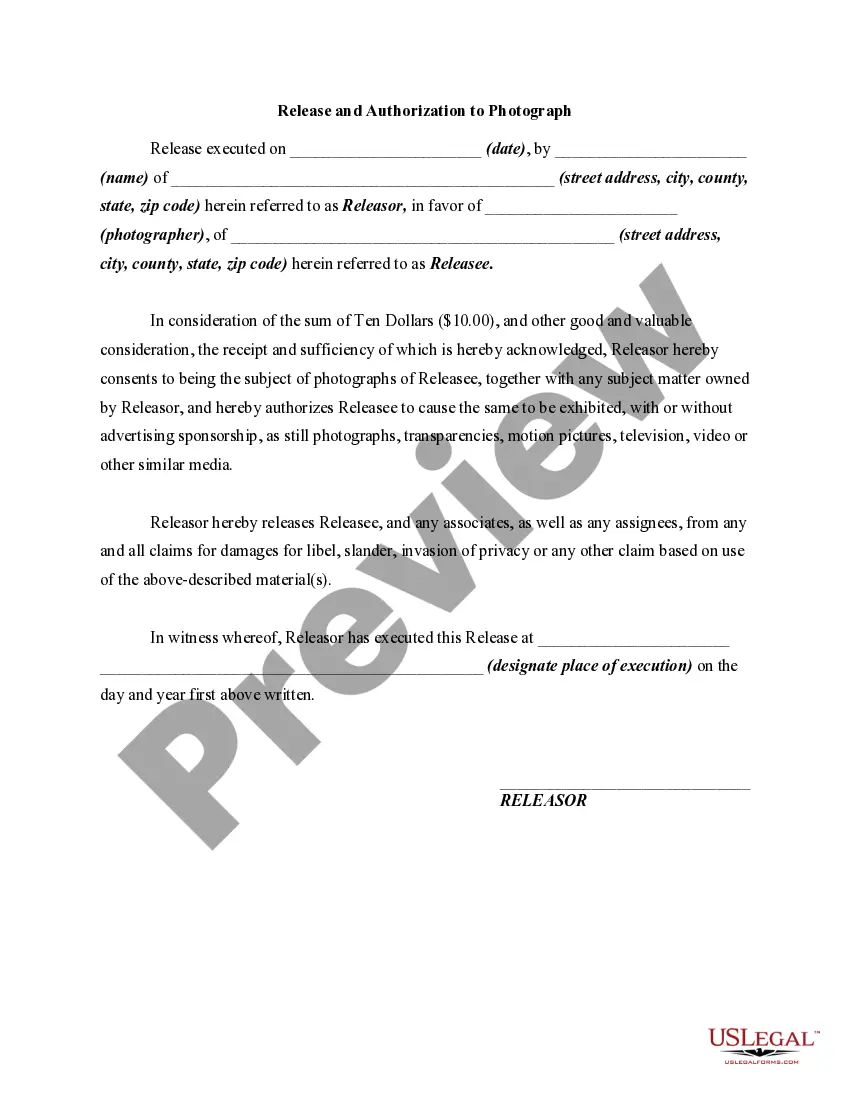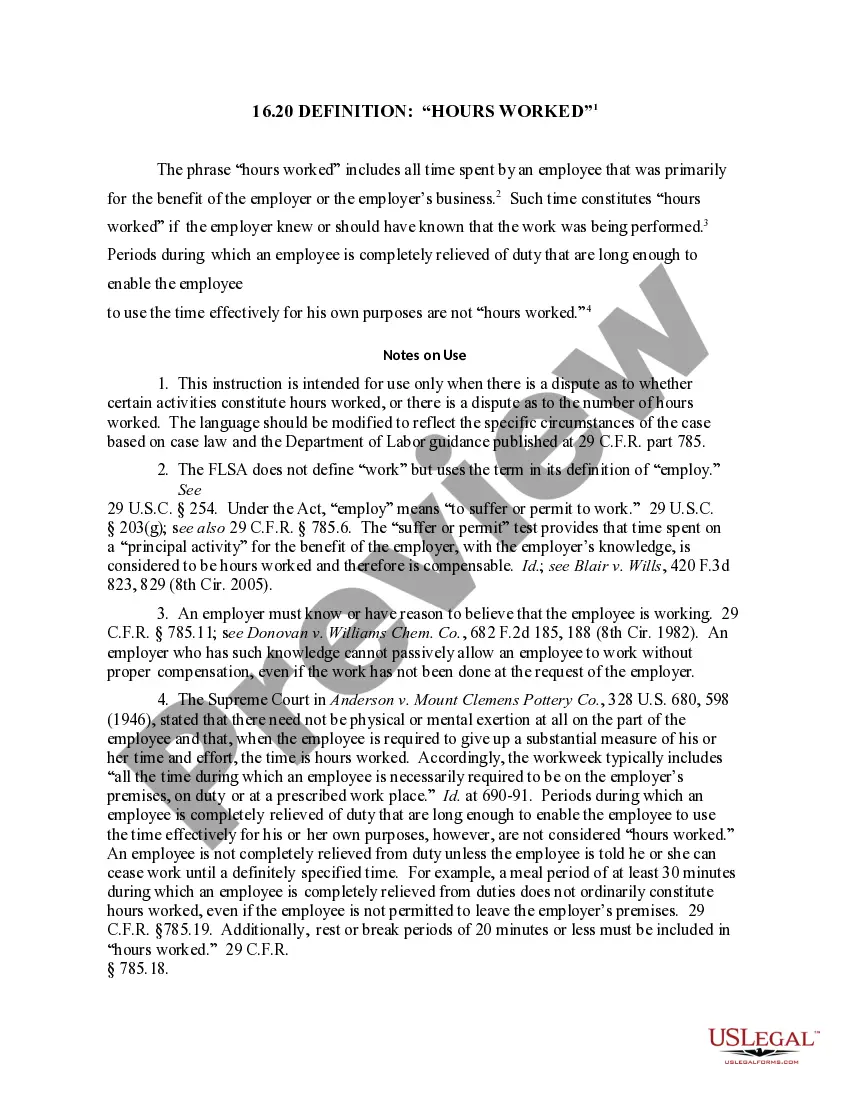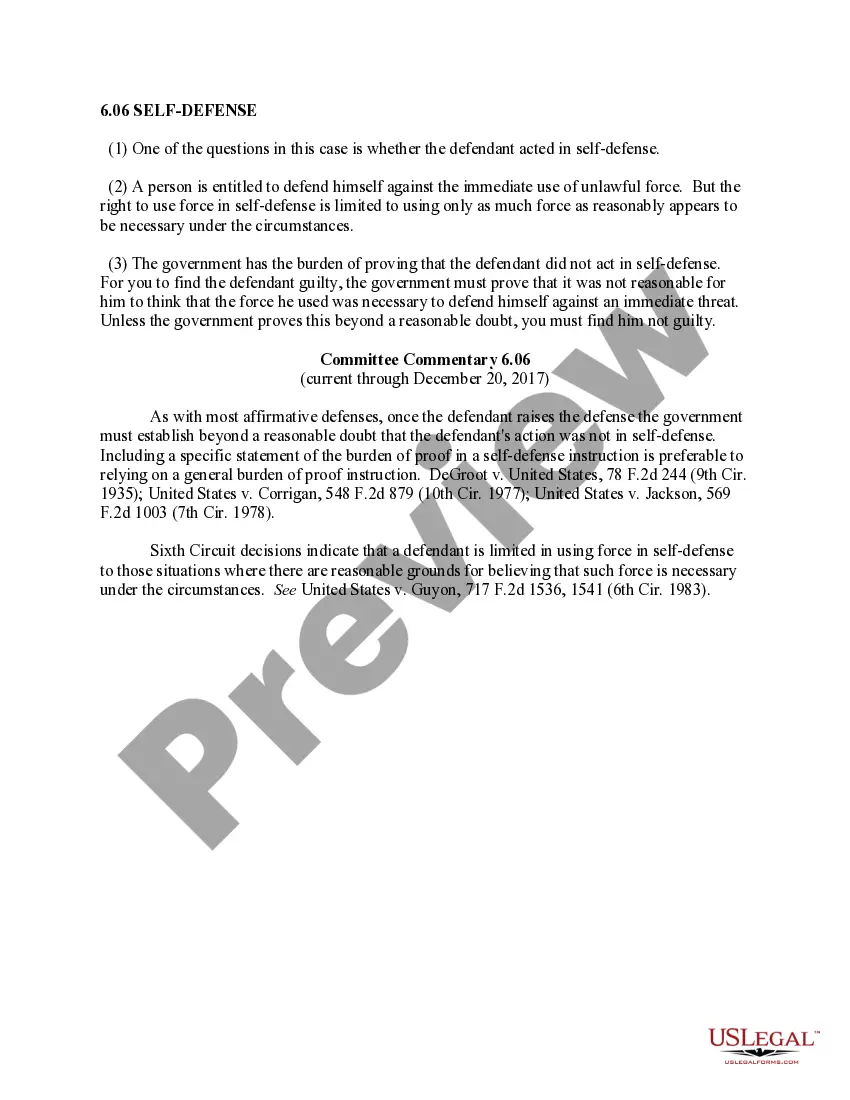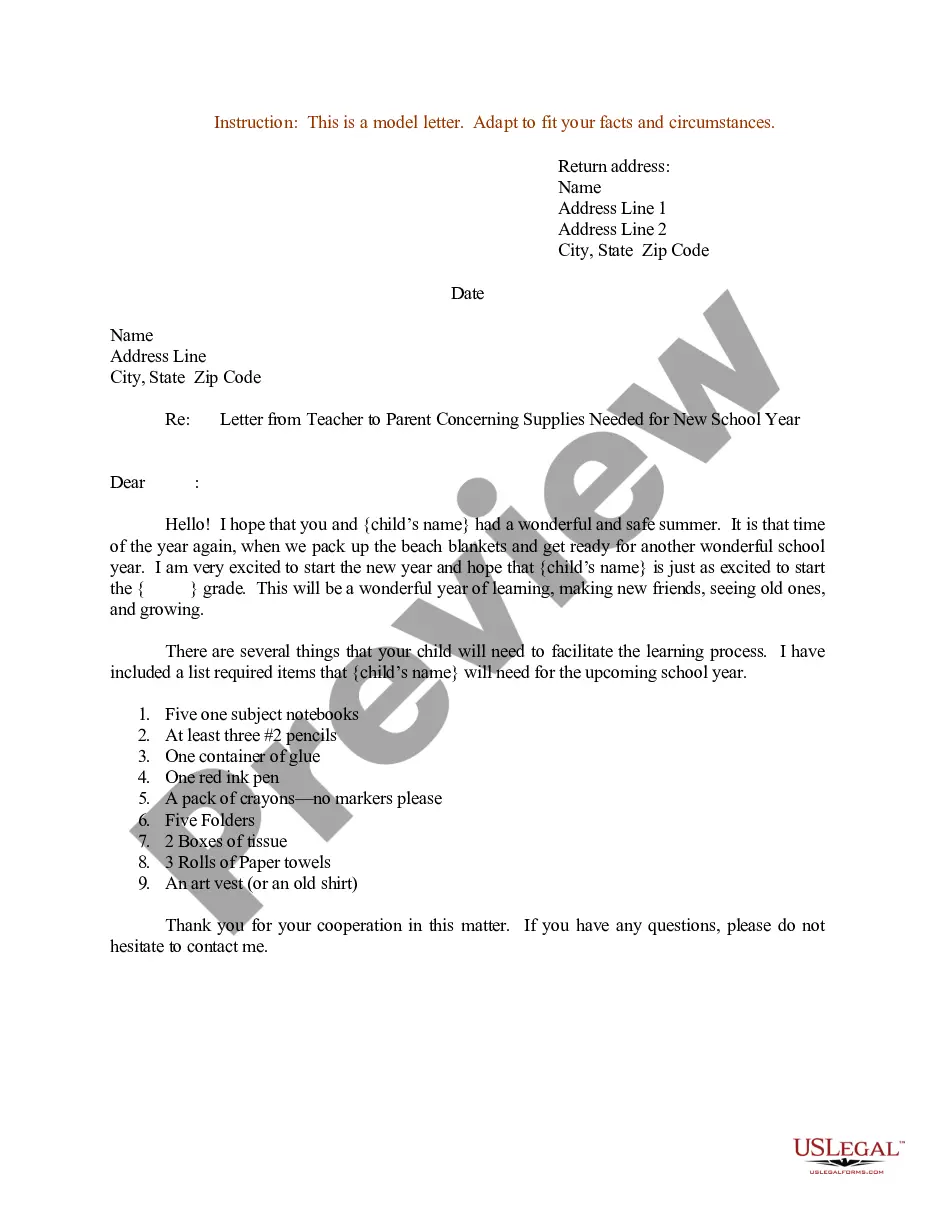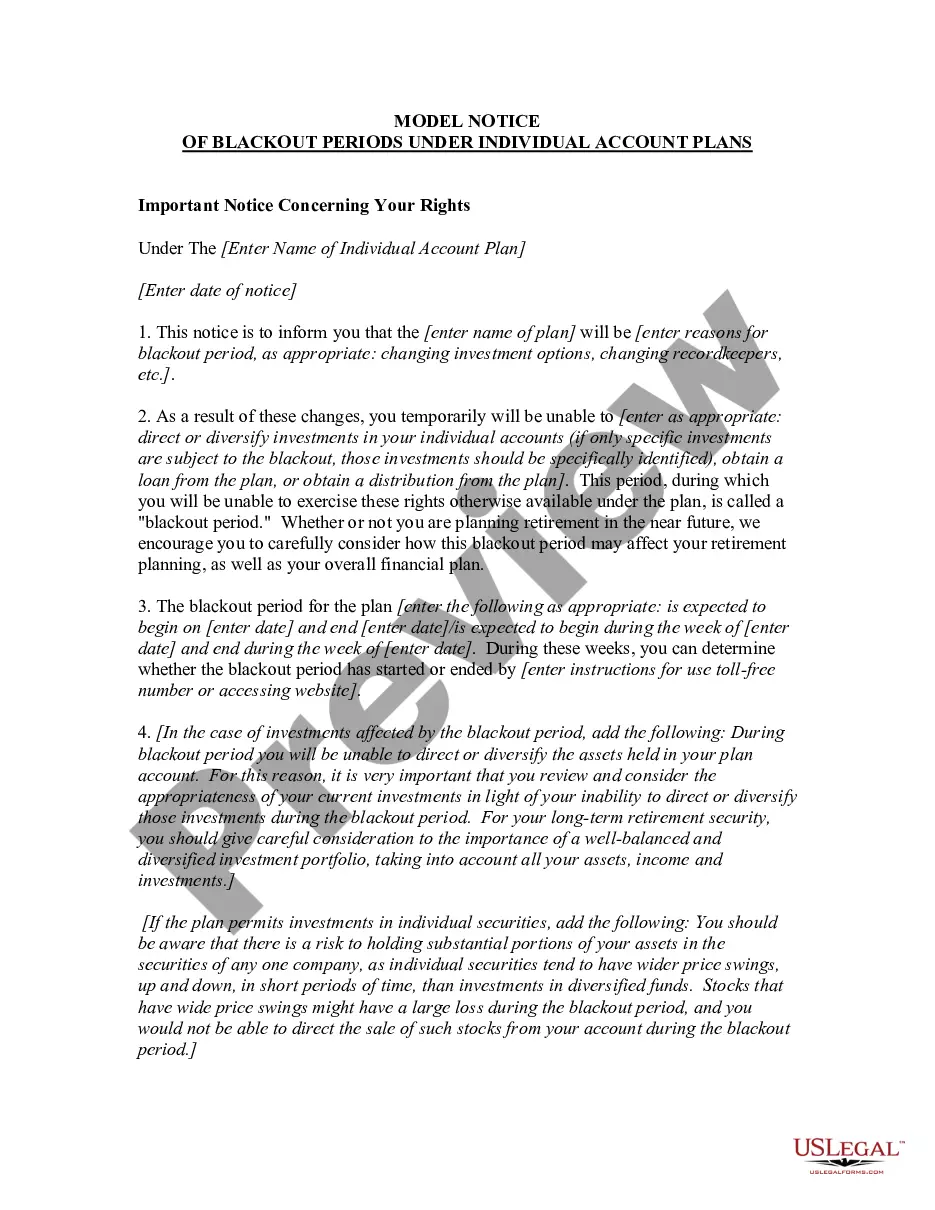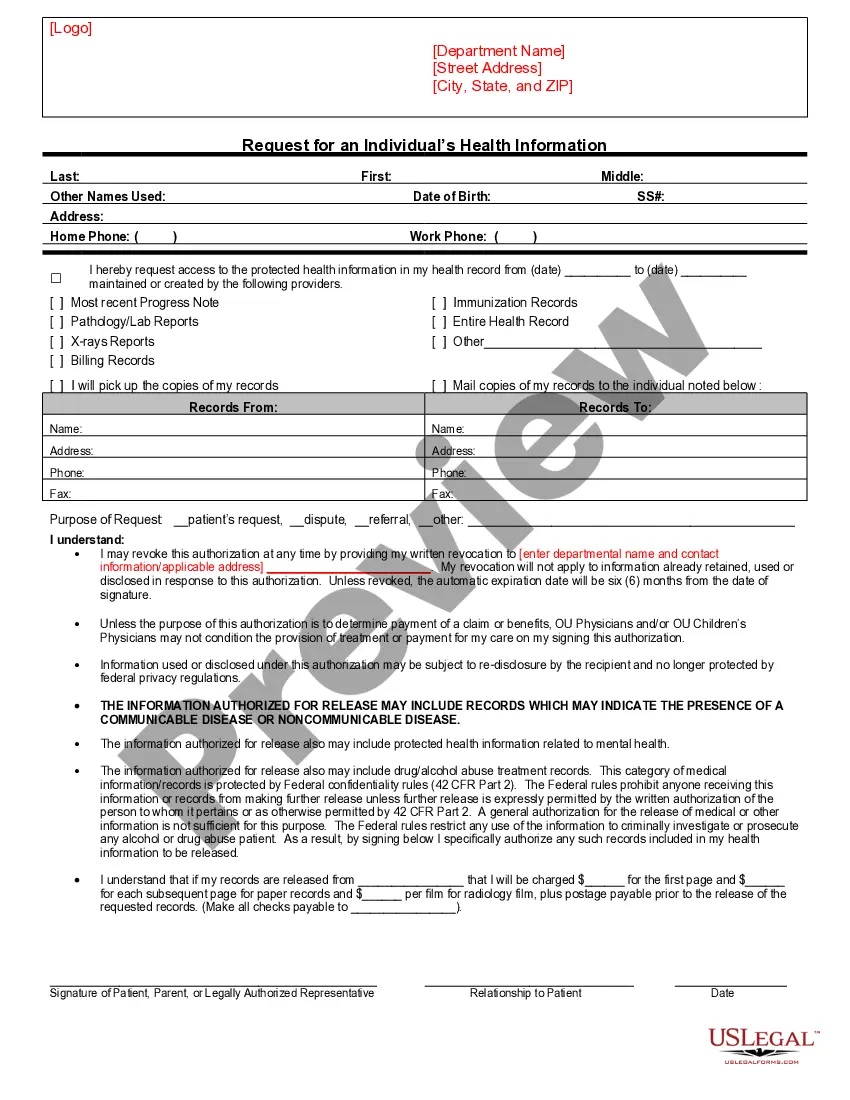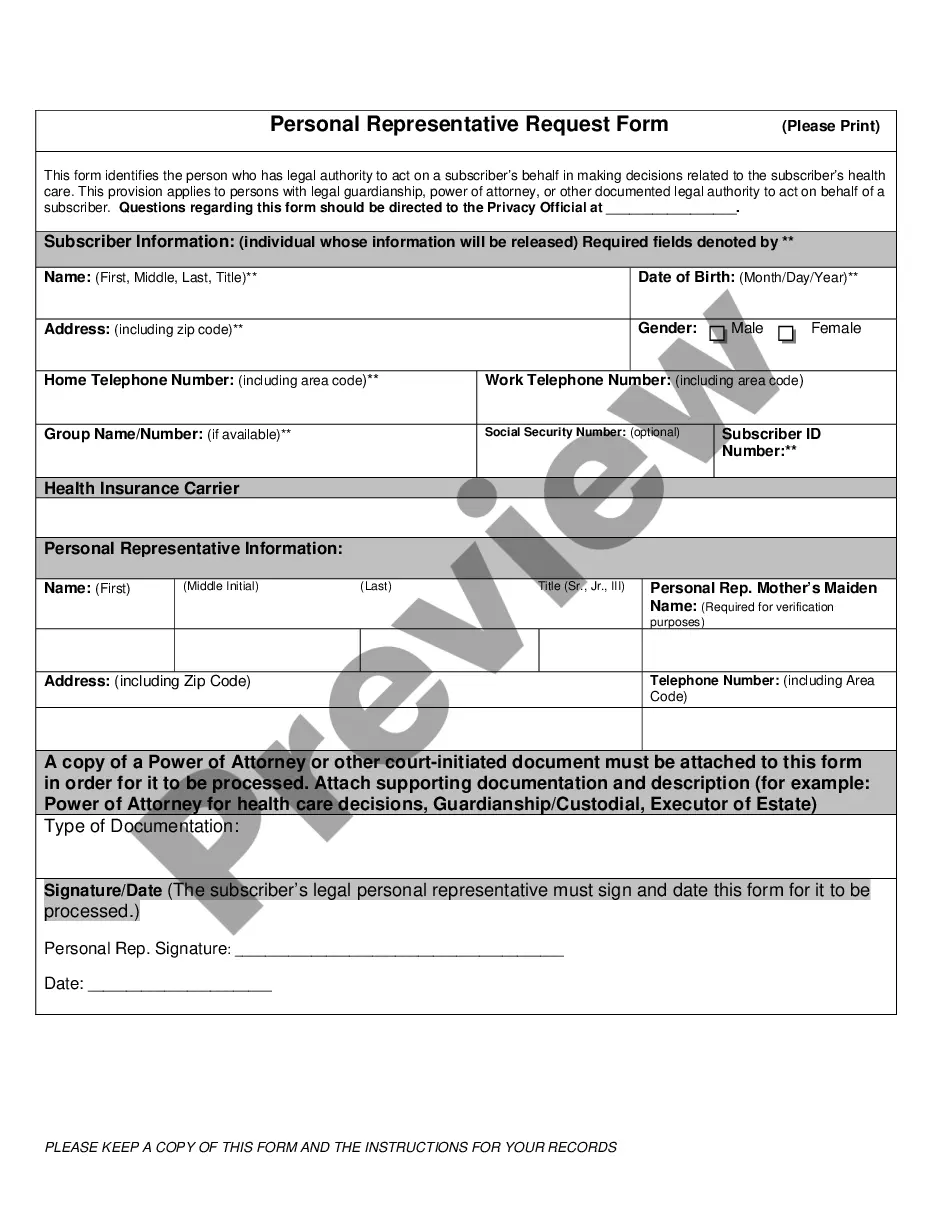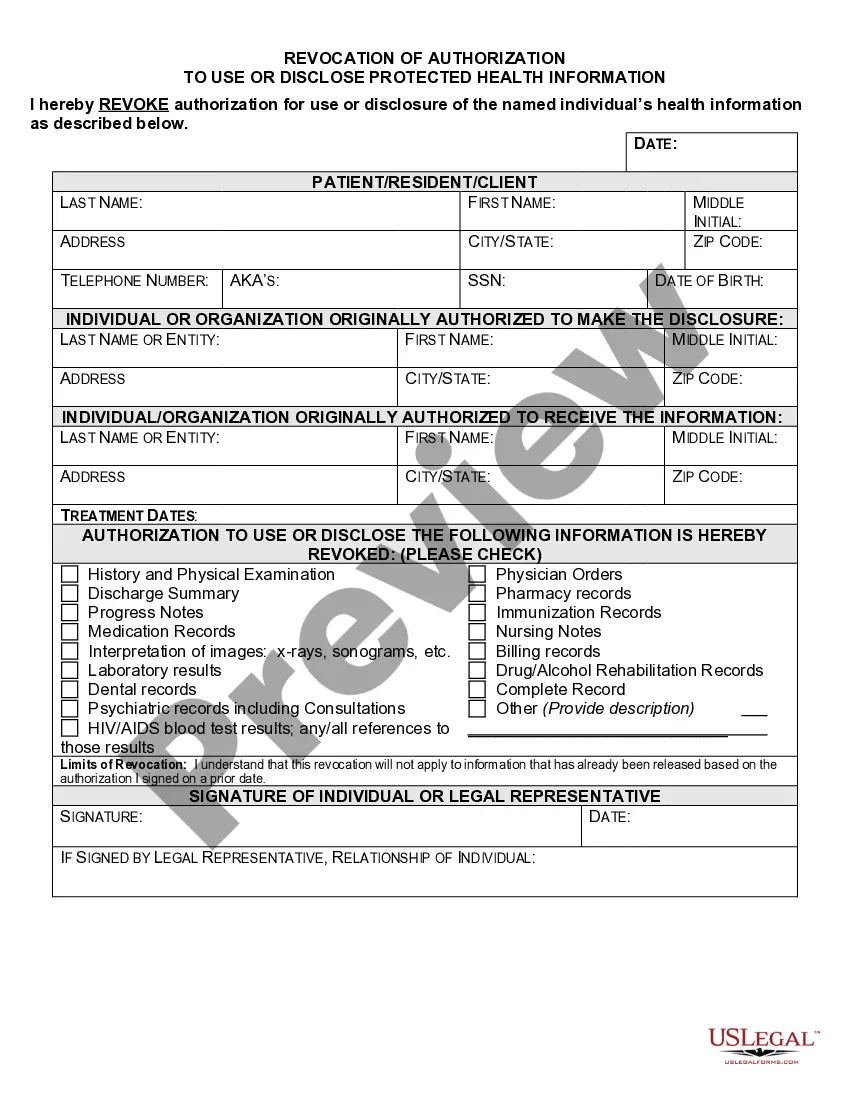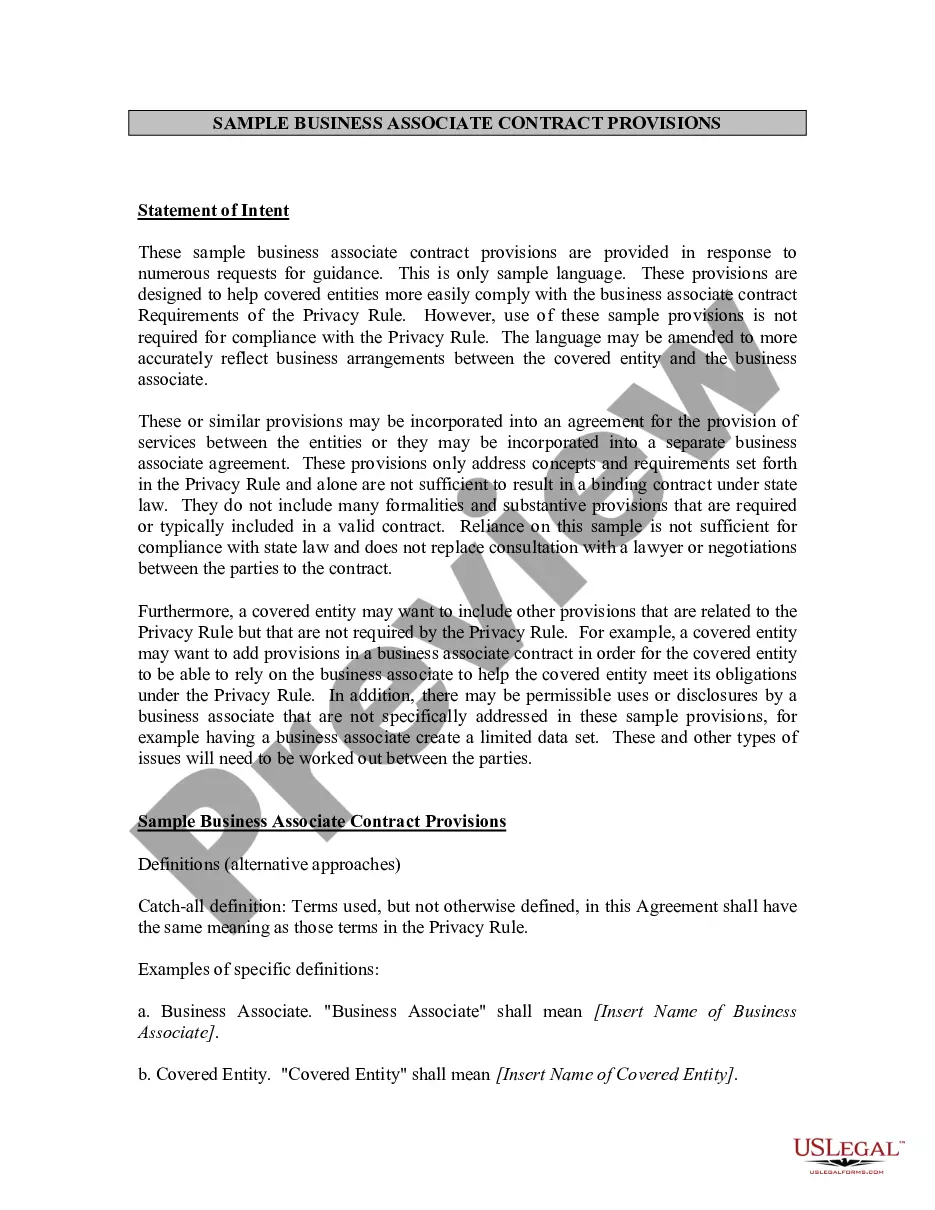Notice of Assignment to Living Trust. A living trust is a trust established during a person's lifetime in which a person's assets and property are placed within the trust, usually for the purpose of estate planning. This form serves as notice that the
trustor(s) of the revocable trust transferred and assigned his or her or their rights, title and interest in and to certain described property to the trust.
Georgia Notice of Assignment to Living Trust
Description
How to fill out Georgia Notice Of Assignment To Living Trust?
Gain entry to one of the most extensive collections of authorized templates.
US Legal Forms is a service where you can discover any state-specific form within moments, such as Georgia Notice of Assignment to Living Trust examples.
No need to invest hours of your time searching for a court-acceptable template.
After selecting a pricing plan, register your account. Pay using a credit card or PayPal. Download the template to your computer by clicking on the Download button. That's it! You should complete the Georgia Notice of Assignment to Living Trust document and verify it. To ensure everything is accurate, consult your local legal advisor for assistance. Sign up and easily browse around 85,000 useful forms.
- To utilize the forms library, select a subscription and create an account.
- If you have registered, simply Log In and then click Download.
- The Georgia Notice of Assignment to Living Trust example will be instantly saved in the My documents section (a section for every form you download on US Legal Forms).
- To establish a new profile, adhere to the straightforward instructions below.
- If you're going to utilize a state-specific example, ensure that you select the right state.
- If possible, examine the description to understand all of the specifics of the form.
- Use the Preview feature if it's available to review the document's content.
- If everything appears correct, click on the Buy Now button.
Form popularity
FAQ
Yes, you can set up a trust without an attorney in Georgia, especially if you have a straightforward situation. Many individuals successfully create living trusts using online resources and templates. Our Georgia Notice of Assignment to Living Trust service at US Legal Forms offers user-friendly tools that help you easily navigate the process, ensuring your trust is properly established and legally binding.
To file a living trust in Georgia, you first need to create the trust document, outlining the terms and naming the trustee and beneficiaries. After drafting the document, you must then transfer your assets into the trust, which may require updating titles and deeds. For a smoother process, consider using our Georgia Notice of Assignment to Living Trust service at US Legal Forms, which provides templates and guidance to ensure you meet all state requirements.
Transferring property into a living trust in Georgia involves a few important steps. First, draft the living trust document and include all relevant property details. Then, file a Georgia Notice of Assignment to Living Trust to legally document the property transfer. Lastly, ensure that you update titles and deeds to reflect the living trust as the new owner, which you can efficiently manage with the help of US Legal Forms' comprehensive resources.
To transfer your property to a living trust in Georgia, start by creating the trust document with precise details about the trust and its beneficiaries. Next, you need to execute a Georgia Notice of Assignment to Living Trust, which serves as a formal declaration of the transfer. Afterward, you should then retitle your assets, like real estate and bank accounts, in the name of the trust. Using platforms like US Legal Forms can simplify this process, providing templates and guidance to ensure everything is completed correctly.
The biggest mistake parents often make when setting up a trust fund is failing to fund the trust properly. Without transferring assets into the trust, it remains ineffective, and parents may unintentionally leave their beneficiaries with more complications. Understanding the significance of the Georgia Notice of Assignment to Living Trust can help ensure that all intended assets are included.
To transfer property into a trust in Georgia, you typically need to execute a new deed that reflects the trust as the new owner. This process may require legal assistance to ensure compliance with state laws. Using a Georgia Notice of Assignment to Living Trust can facilitate this transfer and make the process more straightforward.
One notable downfall of having a trust is the complexity it can introduce. Setting up a trust incorrectly may lead to unintended tax consequences or issues with asset distribution. Therefore, taking the time to understand the requirements and implications, including the Georgia Notice of Assignment to Living Trust, can be vital for smooth management.
If your parents aim to protect their assets from probate, then establishing a trust may be beneficial. A trust can help ensure that their assets are distributed according to their wishes, avoiding lengthy legal processes. It is essential to consider the specific needs and circumstances of your parents before deciding. A Georgia Notice of Assignment to Living Trust can guide them through this process.
Putting assets in a trust may lead to a loss of control during your lifetime, as assets are technically owned by the trust. This arrangement can make it challenging to access certain assets without following trust guidelines. However, using a Georgia Notice of Assignment to Living Trust simplifies the transfer process, easing your concerns about accessibility.
One disadvantage of a family trust is the ongoing administrative burden it imposes. Trusts require regular maintenance, detailed record-keeping, and may incur legal fees. Additionally, issues like disputes among beneficiaries can arise, complicating the management of the estate. Understanding how a Georgia Notice of Assignment to Living Trust works can help mitigate these concerns.