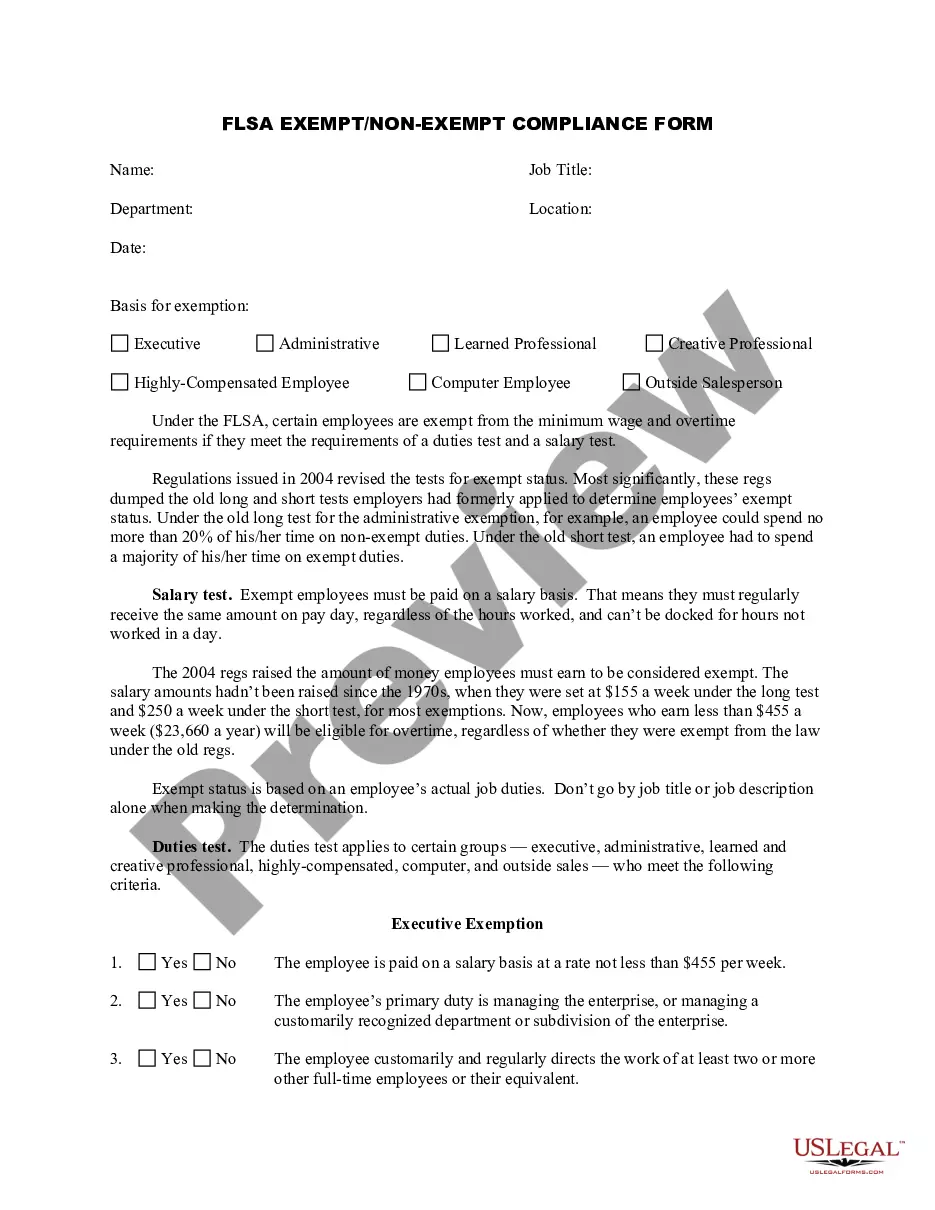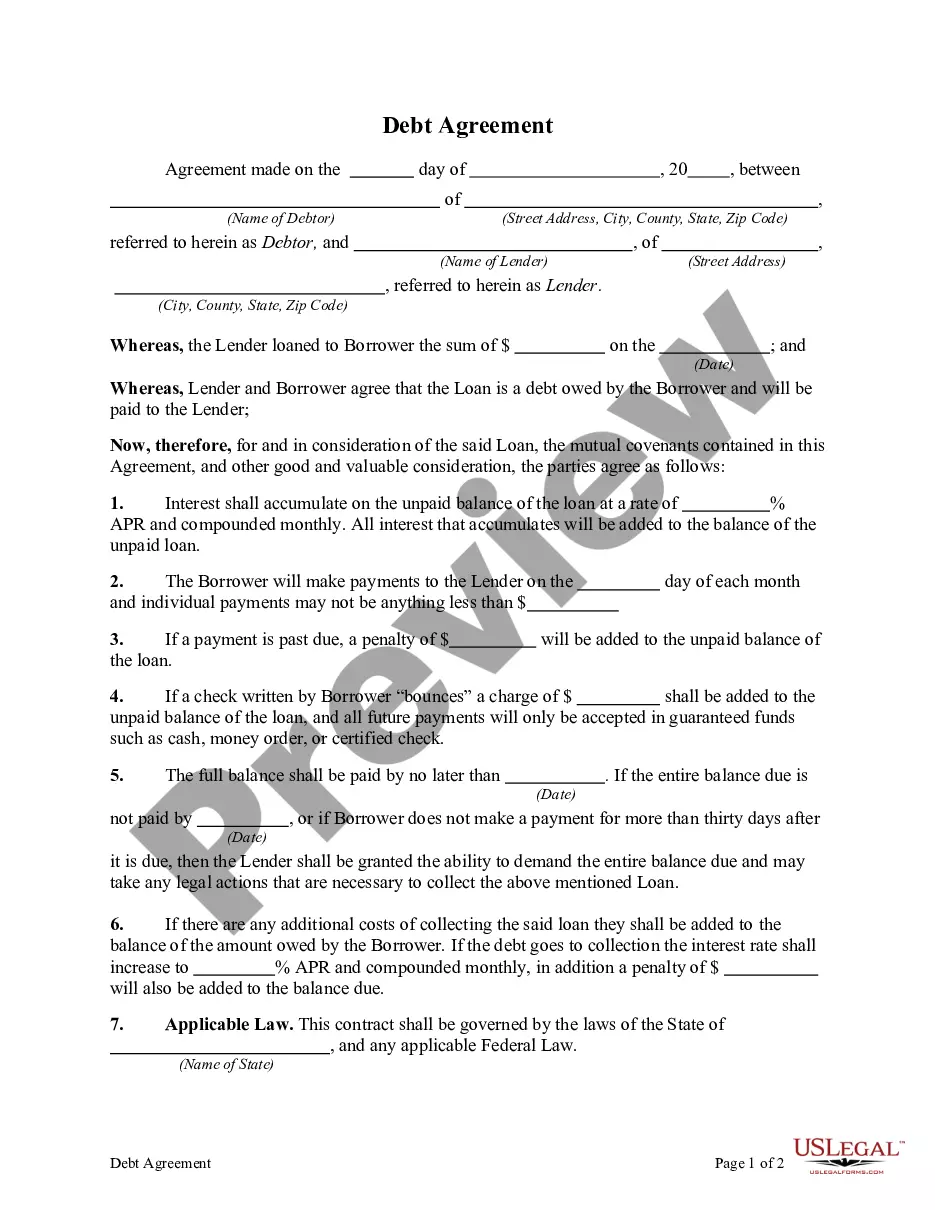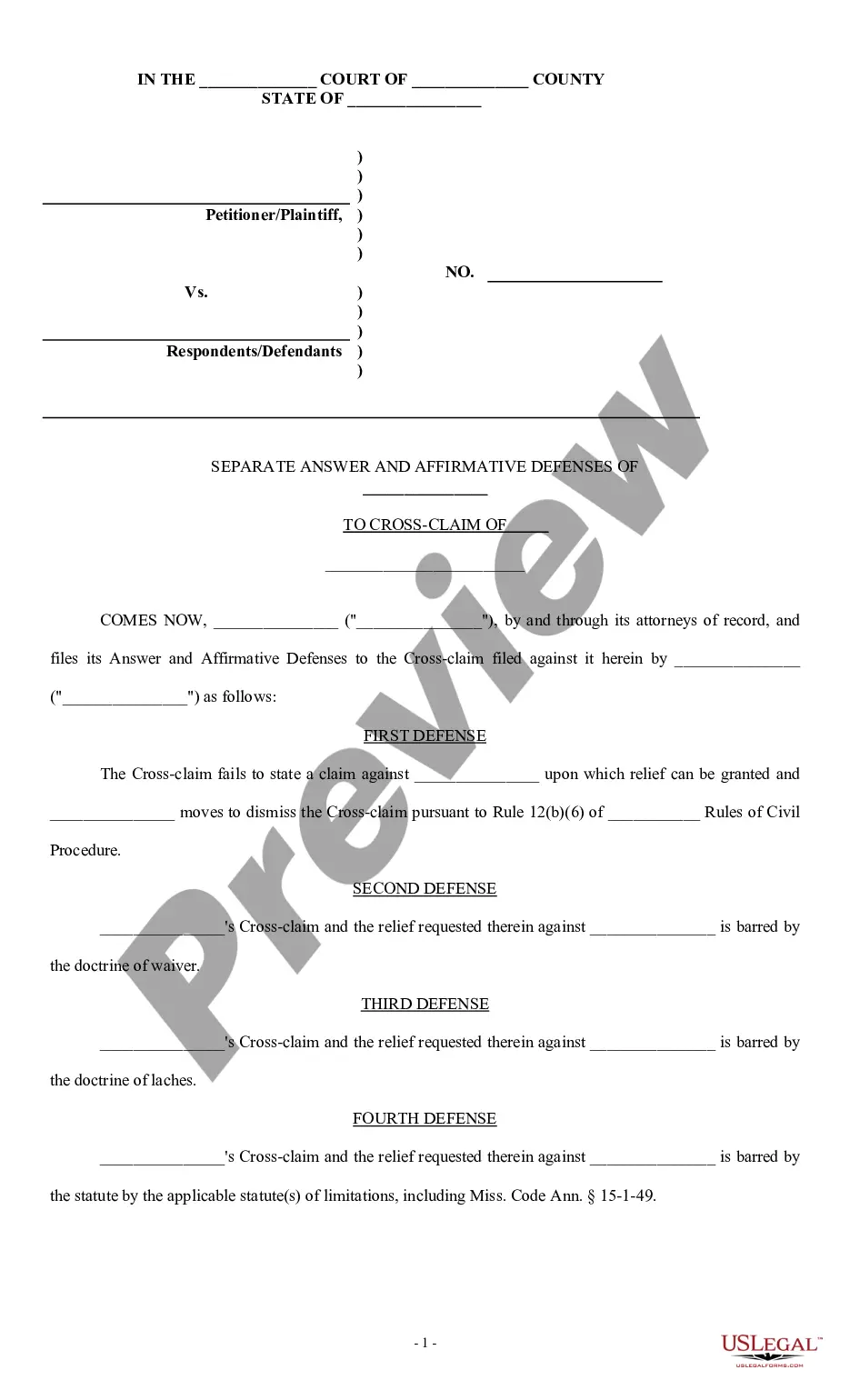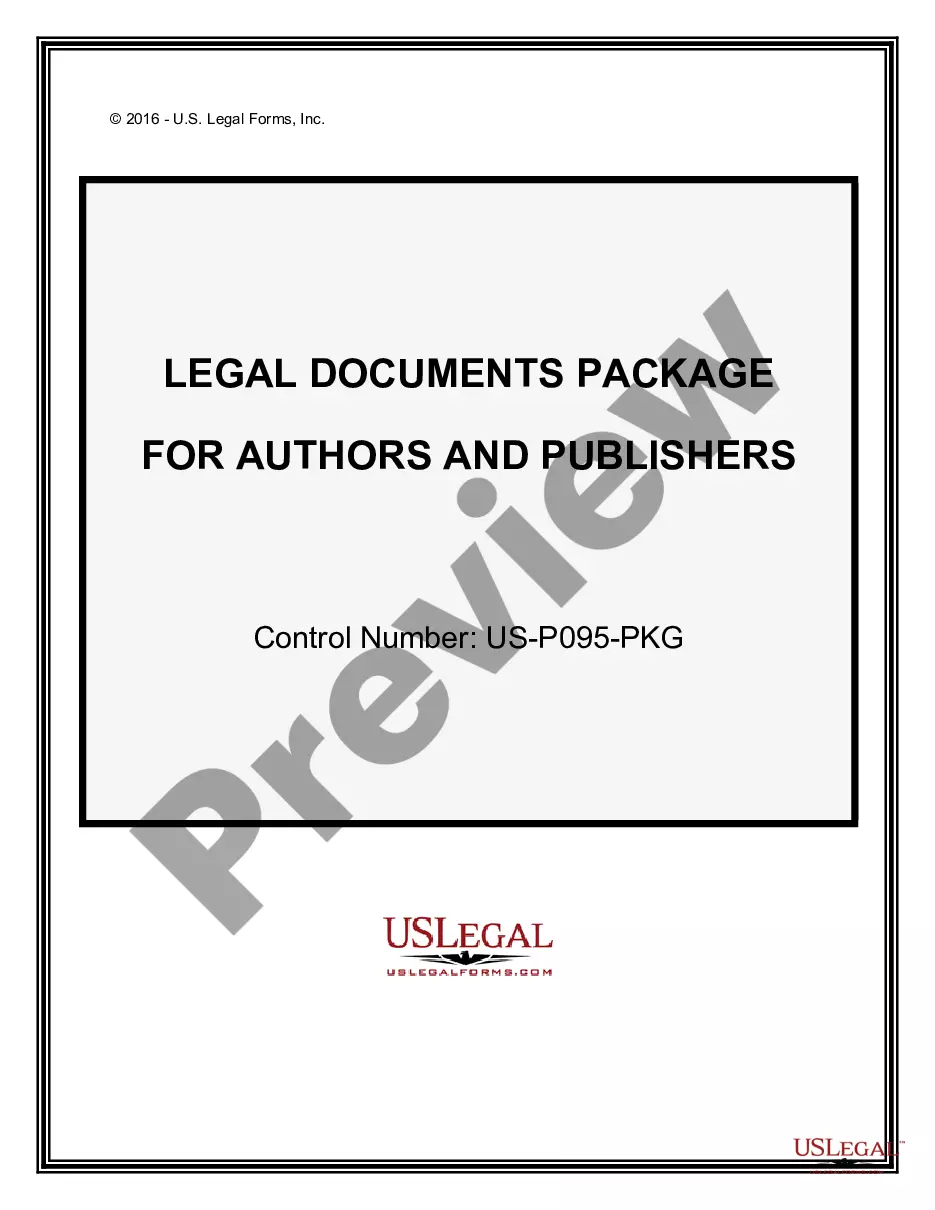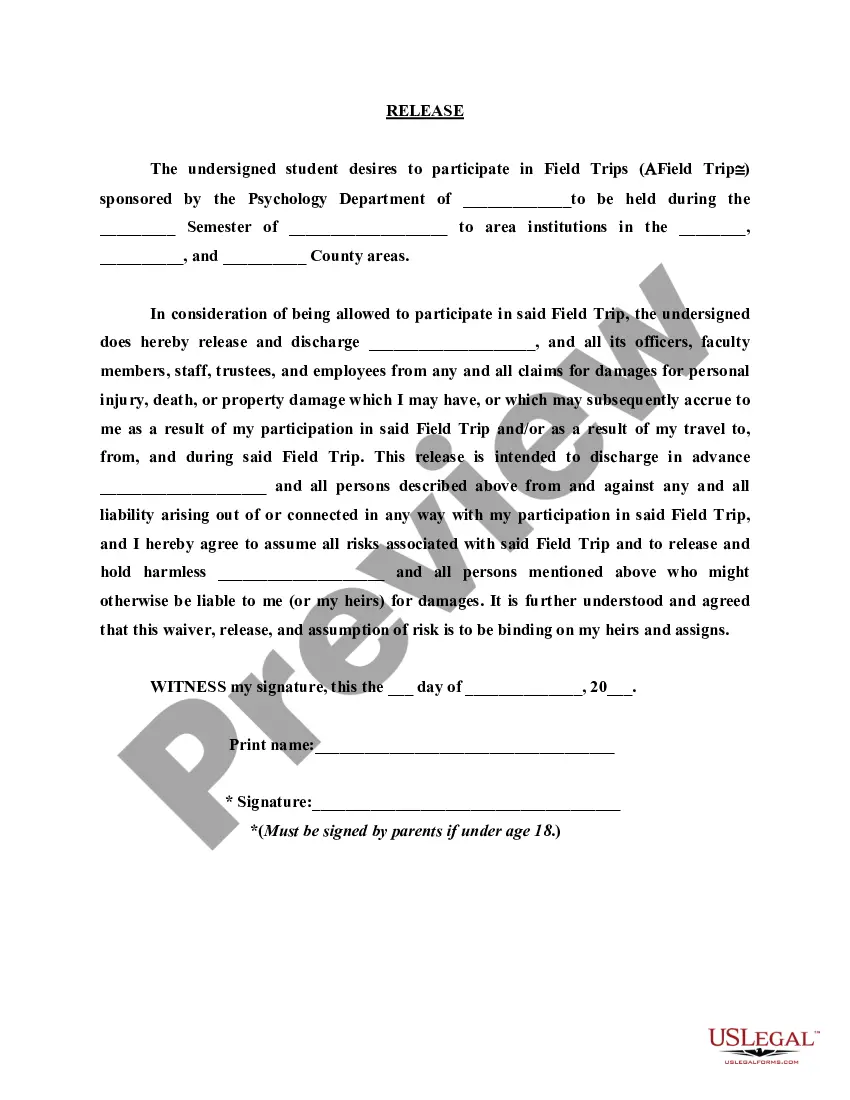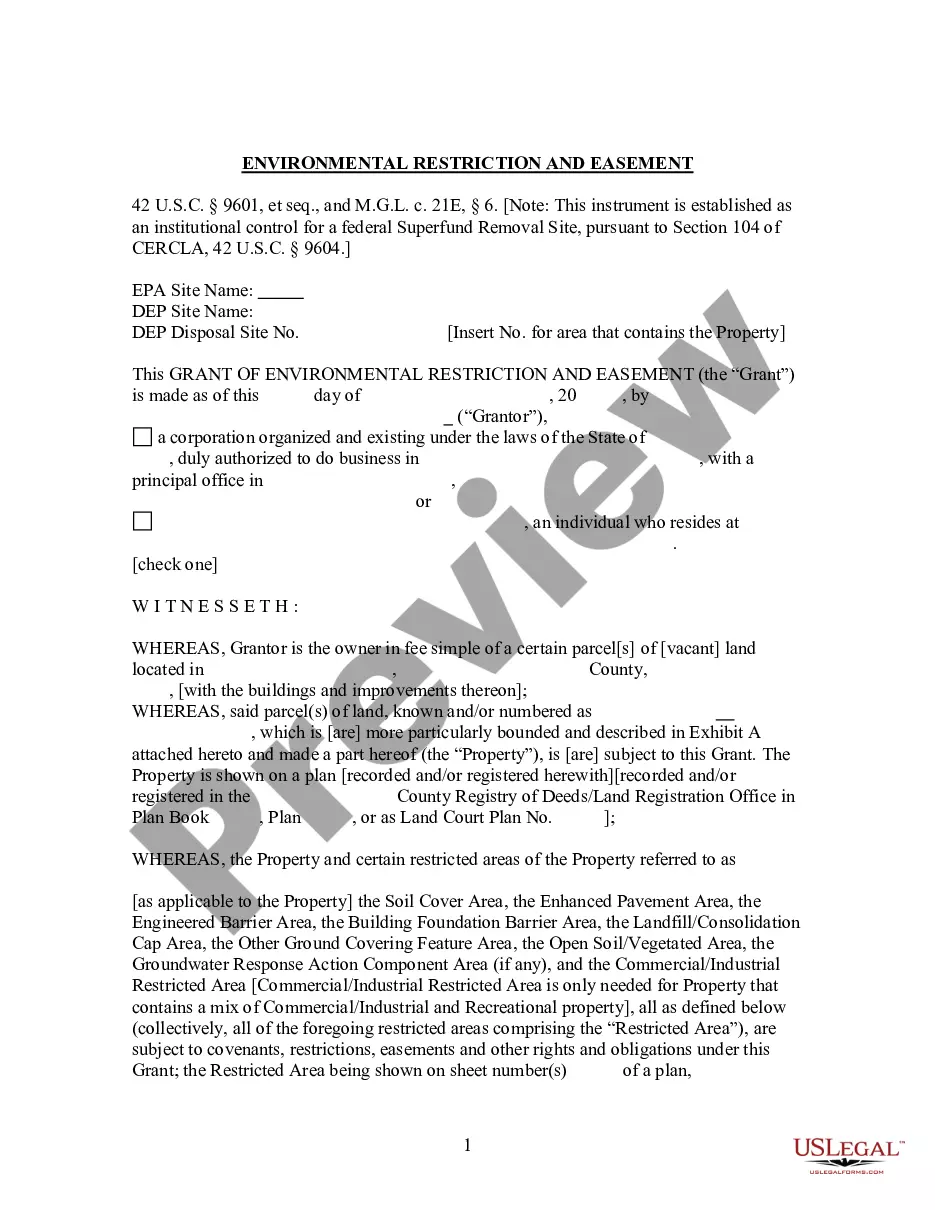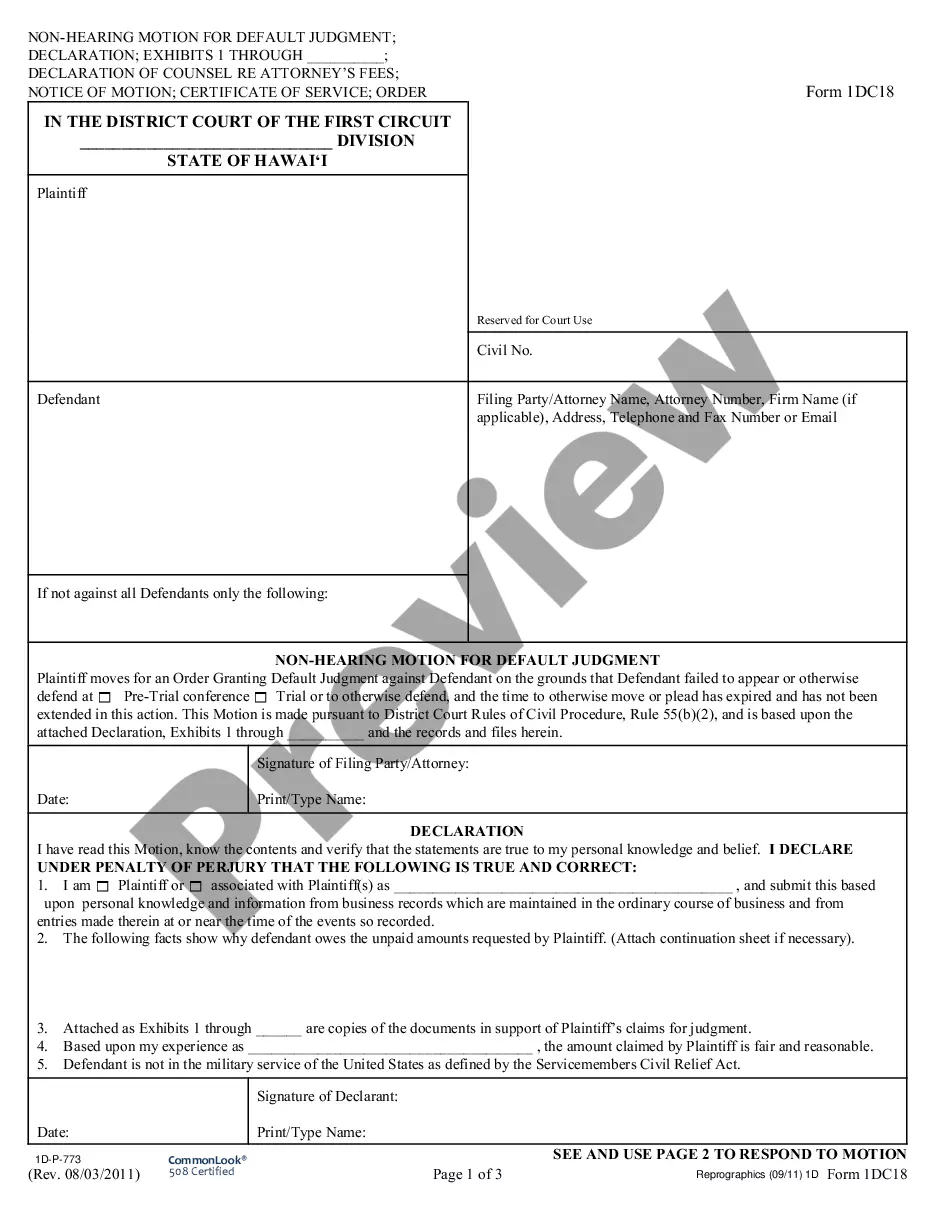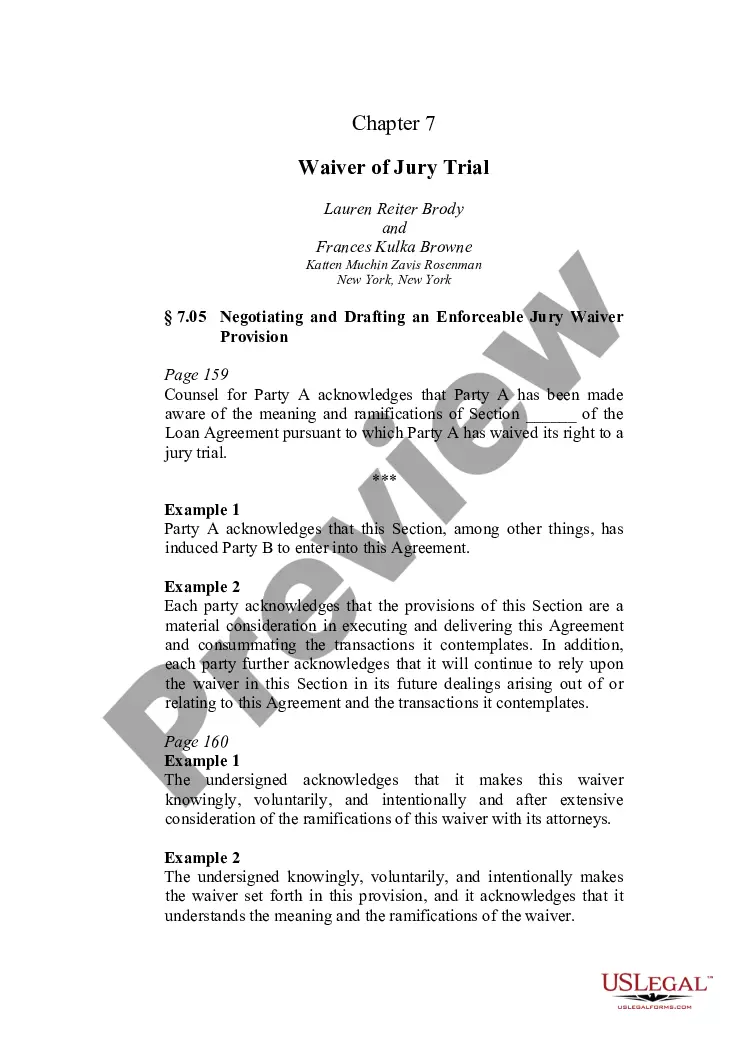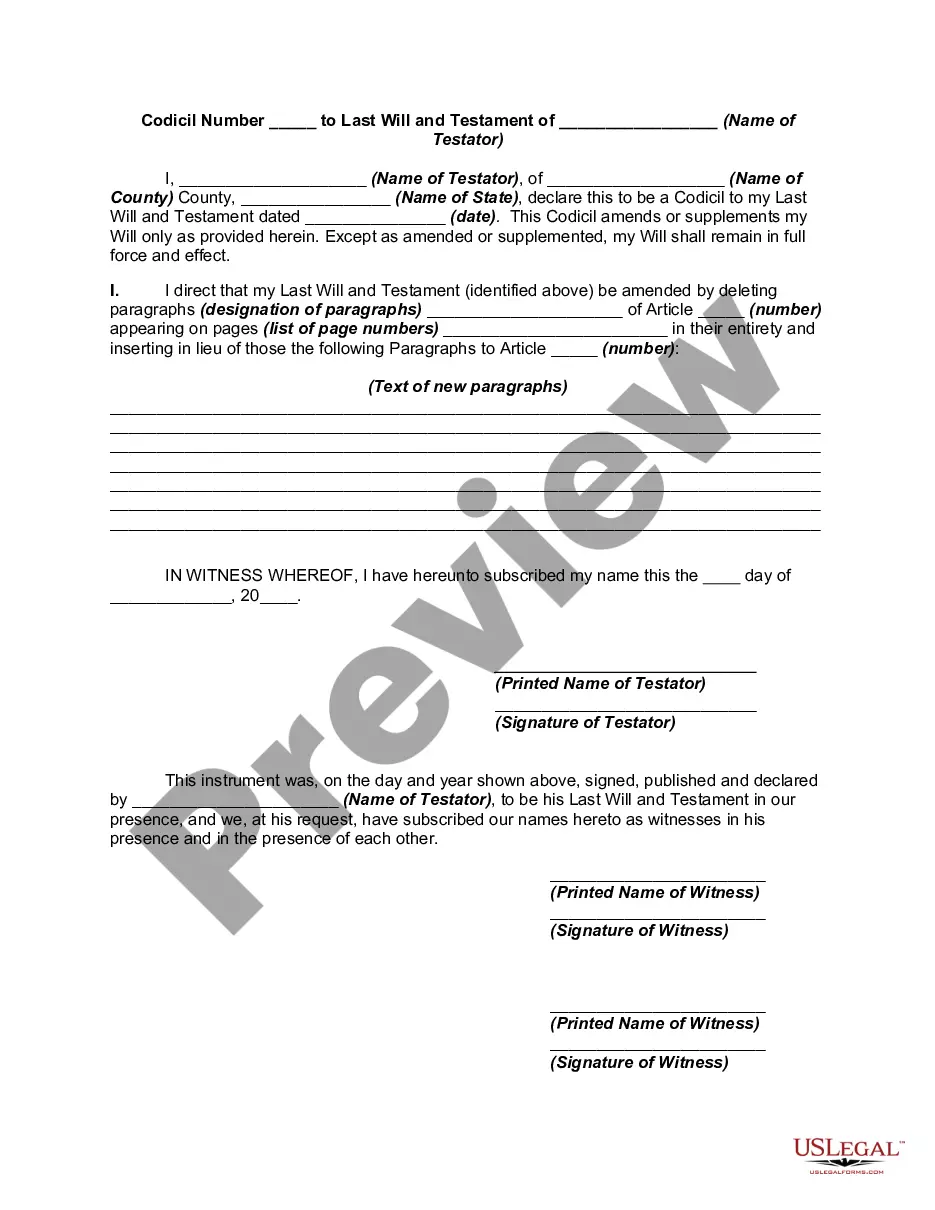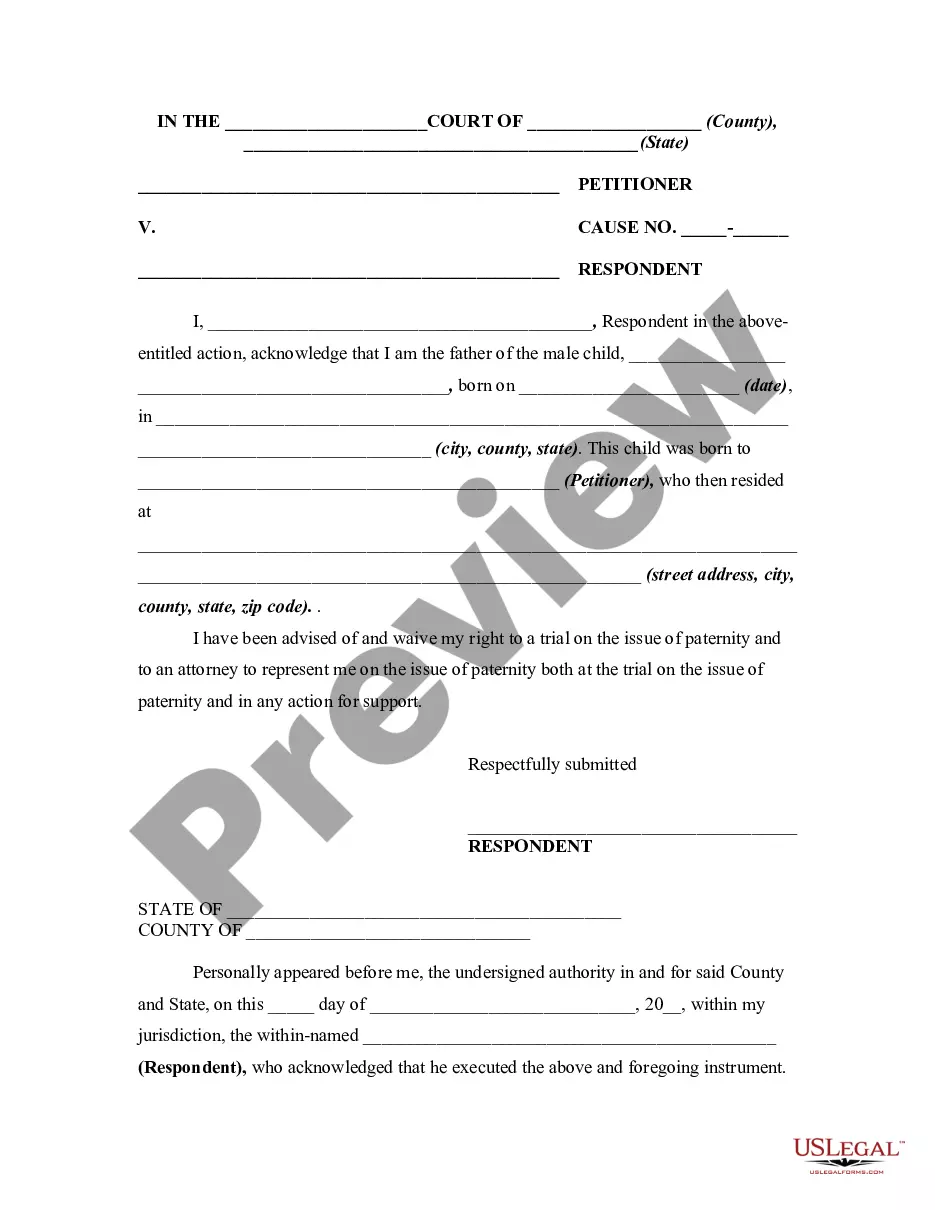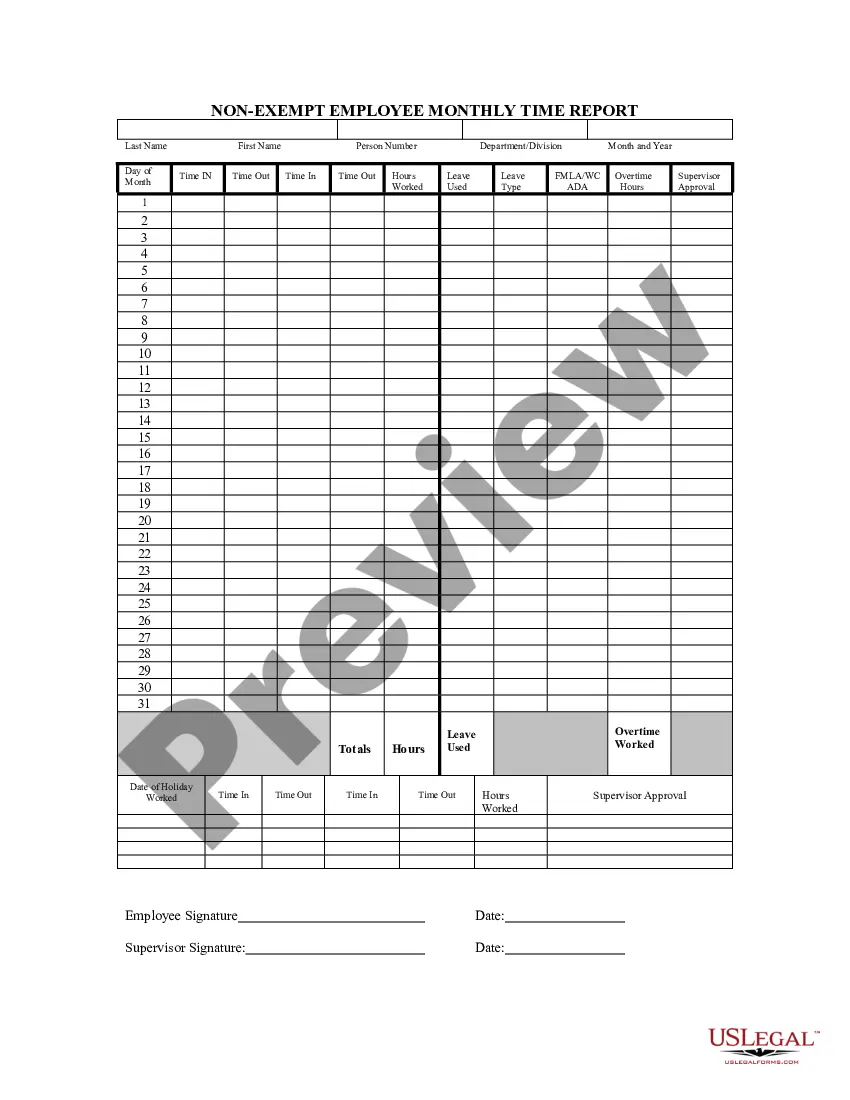Florida Nonexempt Employee Time Report
Description
How to fill out Nonexempt Employee Time Report?
US Legal Forms - one of the largest collections of official templates in the United States - offers a diverse selection of official document templates that you can download or print.
By utilizing the website, you can discover thousands of forms for both business and personal purposes, categorized by types, states, or keywords. You can find the latest versions of forms such as the Florida Nonexempt Employee Time Report in an instant.
If you already possess a membership, Log In to access and download the Florida Nonexempt Employee Time Report from the US Legal Forms library. The Download button will appear on every form you view. You can access all previously purchased forms in the My documents section of your account.
Complete the purchase. Use your Visa or Mastercard or PayPal account to finalize the transaction.
Select the format and download the form onto your device. Make modifications. Fill in, modify, and print and sign the downloaded Florida Nonexempt Employee Time Report. Every template you have added to your account does not have an expiration date and is yours indefinitely. Therefore, if you wish to download or print another copy, just go to the My documents section and click on the form you require.
- If you are using US Legal Forms for the first time, here are easy instructions to get you started.
- Make sure you have selected the correct form for your city/county.
- Click on the Preview button to examine the form's content.
- Review the form description to ensure that you have chosen the right form.
- If the form does not meet your requirements, use the Search field at the top of the screen to find the one that does.
- When you are satisfied with the form, confirm your selection by clicking the Acquire now button.
- Then, select the payment plan you prefer and provide your credentials to register for an account.
Form popularity
FAQ
To access Report Time using the favorite, just click My Favorites from NavBar and then select Report Time. This feature is for non-exempt employees whose departments have chosen Timesheet as the method for reporting time worked by the UF workweek (Friday to Thursday).
6 Steps to Encourage Employees to Submit Their TimesheetsCommunicate the purpose of time tracking.Set clear policies and guidelines.Let your employees learn how to use the timesheet.Send automatic timesheet reminders.Follow up.Use gamification in time tracking.
How to Fill Out a TimesheetEnter the Employee's Name. Here you should fill out the employee's full, legal name whose hours you are recording.Provide the Date or the Date Range. Next up you need to add the date.Fill in the Task Details.Add Hours Worked.Calculate Your Total Hours.Approve the Timesheet.
To complete a timesheet: Simply write in the dates of the end of the 1. weeks (always the Saturday date) and then fill in the number of hours you worked per day If you worked zero hours on Monday, 2022 leave the space for Monday blank. Add the total hours you have worked and 2.
How to Fill Out a TimesheetEnter the Employee's Name. Here you should fill out the employee's full, legal name whose hours you are recording.Provide the Date or the Date Range. Next up you need to add the date.Fill in the Task Details.Add Hours Worked.Calculate Your Total Hours.Approve the Timesheet.
How To Create a Timesheet in Excel?Step 1: Format your spreadsheet. Open a new Excel file.Step 2: Add timesheet title. Highlight the cell range A1L1.Step 3: Add required labels. Now it's time to add all the labels to your Excel timesheet.Step 4: Add time-related labels.Step 5: Finishing touches.
Time reports are visual summaries built on top of the tracked time to offer a detailed look at how your project team spends time, money, and resources. These can be paper-based or come as part of a complete digital solution.
Information included on timesheetsEmployee's name.Pay period.Date worked.Day worked.Hours worked.Total workweek hours.
How to Fill Out a TimesheetEnter the Employee's Name. Here you should fill out the employee's full, legal name whose hours you are recording.Provide the Date or the Date Range. Next up you need to add the date.Fill in the Task Details.Add Hours Worked.Calculate Your Total Hours.Approve the Timesheet.
How to fill out a timesheet: Step-by-step instructionsStep 1: Enter the employee's name. Enter the person's name whose working hours you are recording.Step 2: Add a date range.Step 3: Add project details.Step 4: Include working hours for work days.Step 5: Determine total hours.Step 6: Get approval from supervisor.