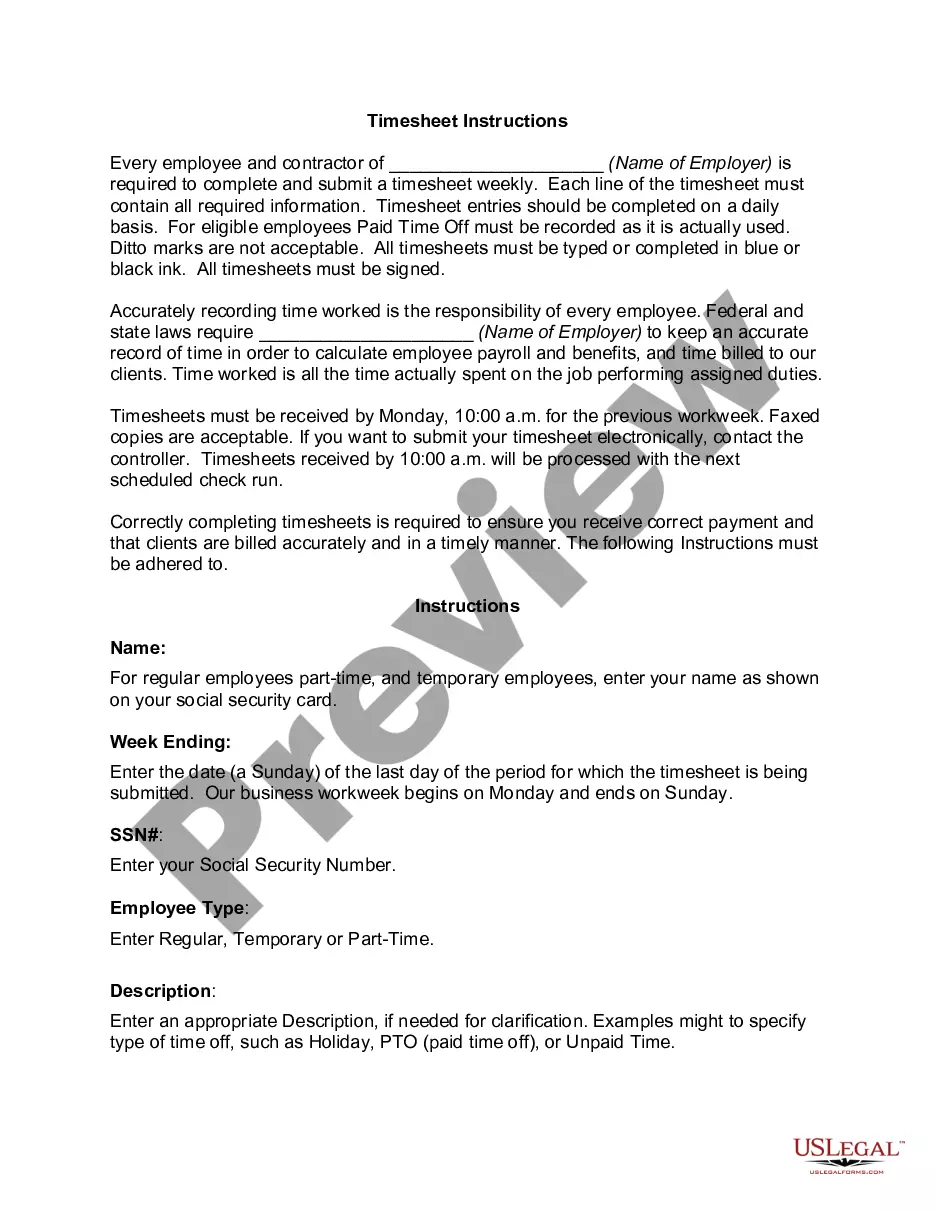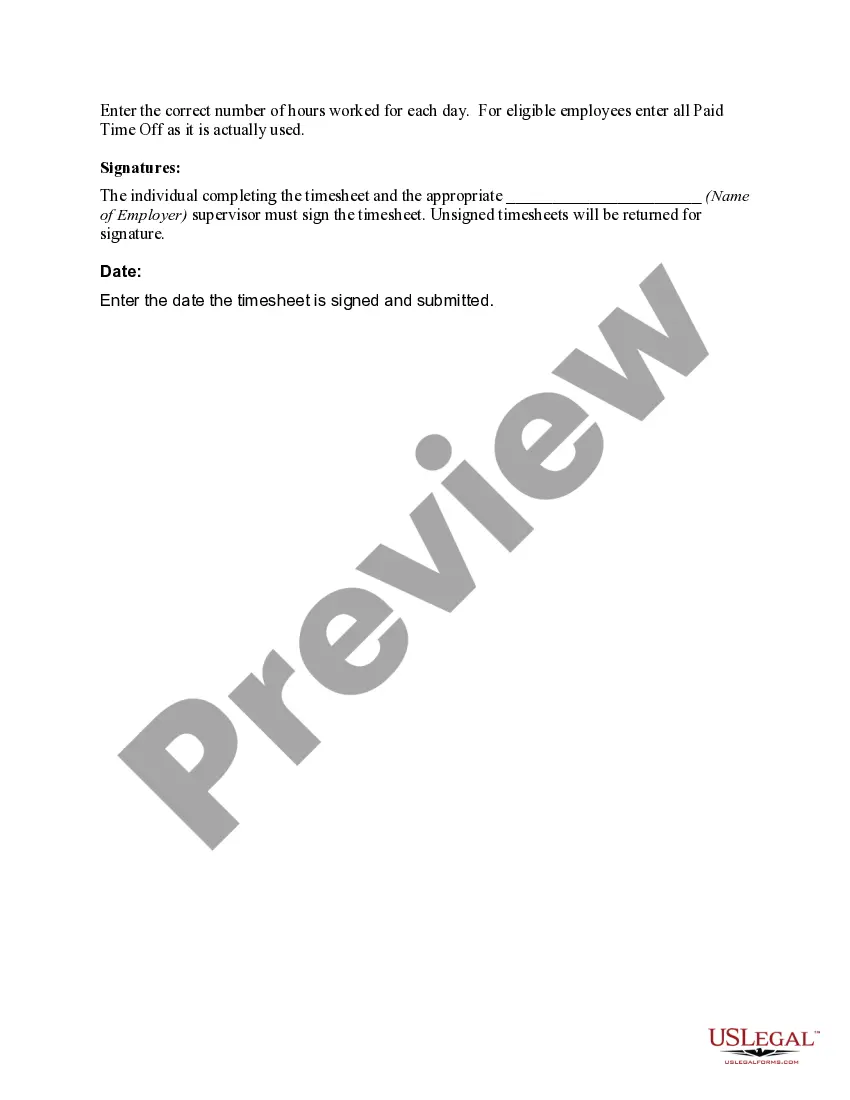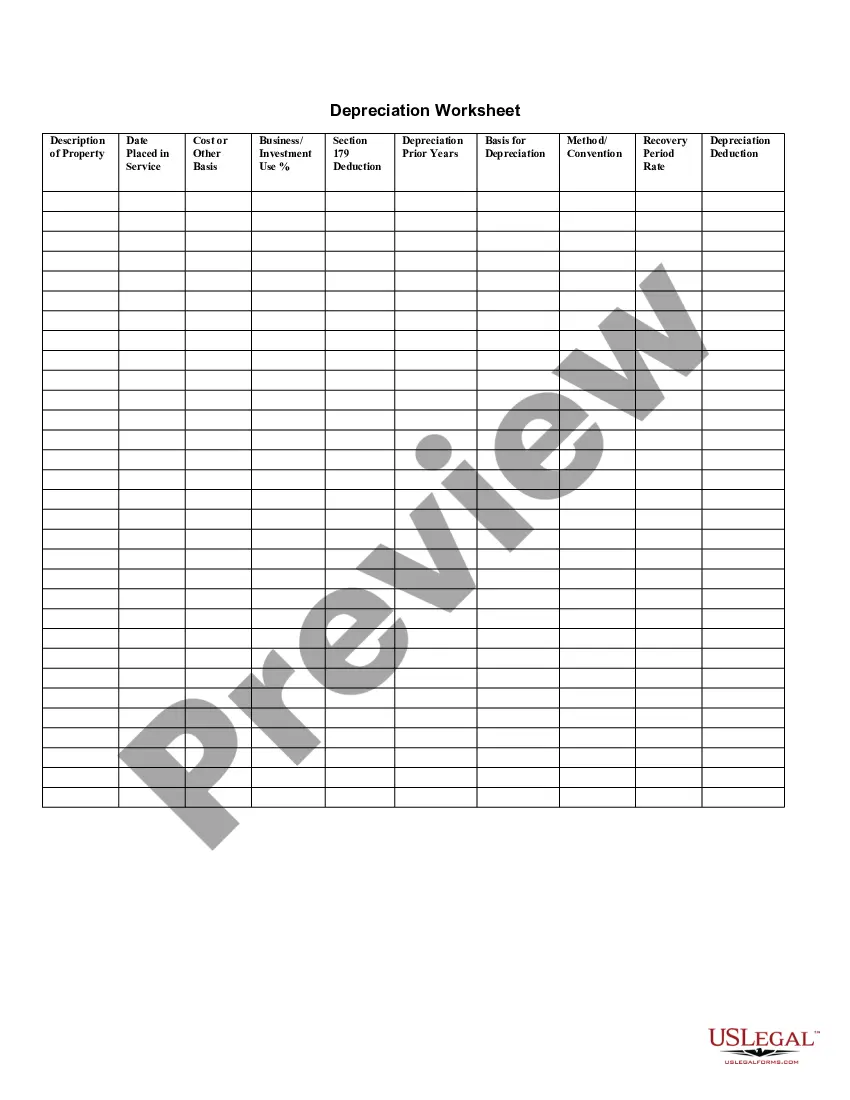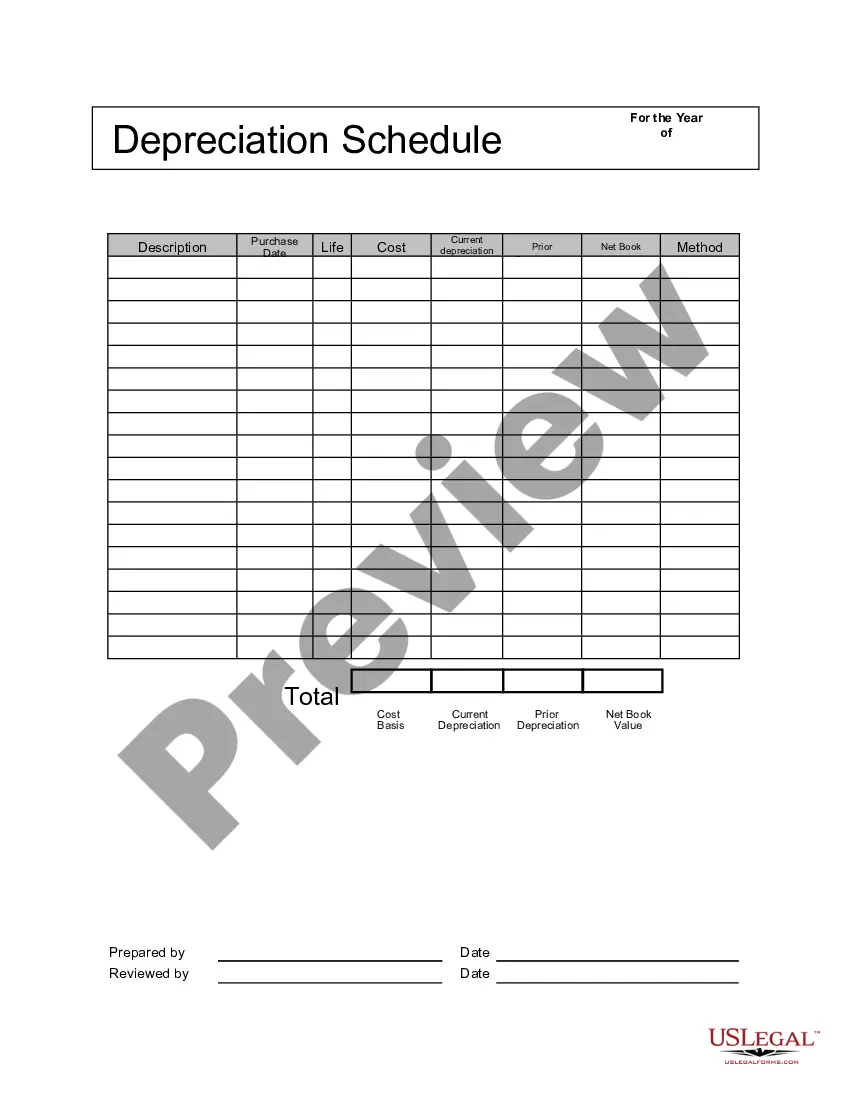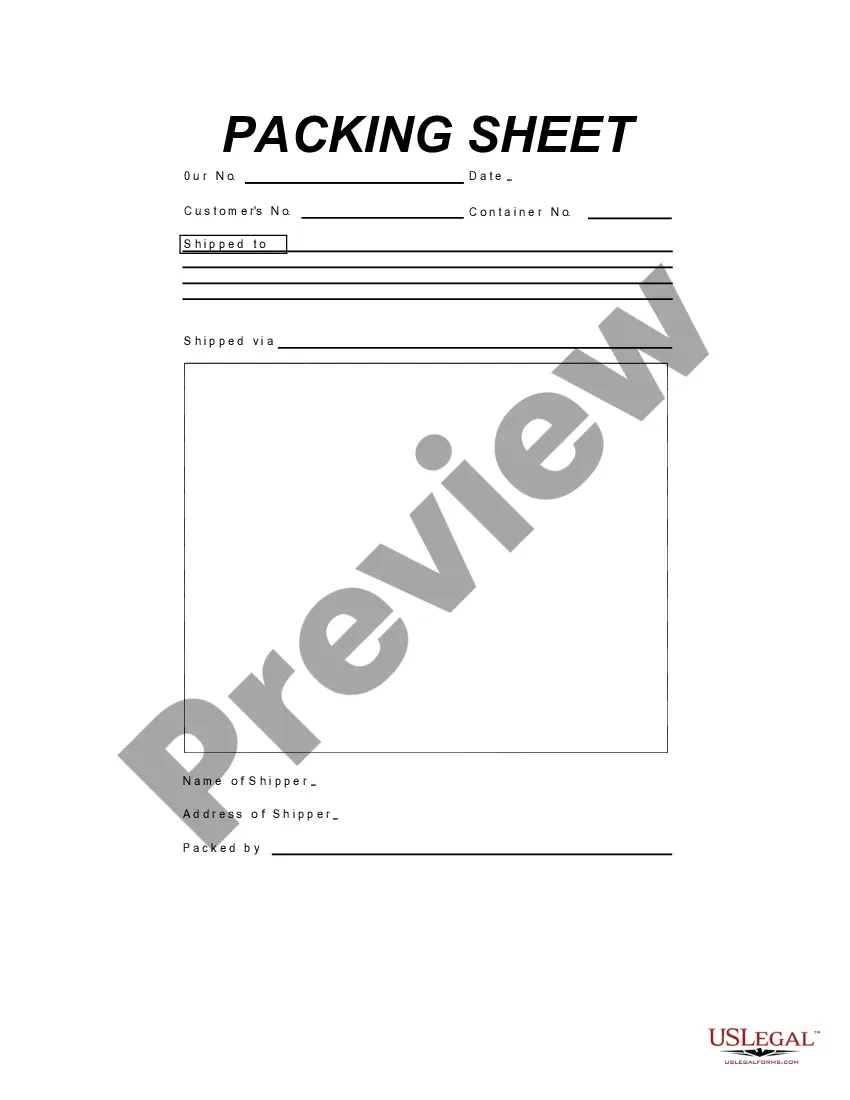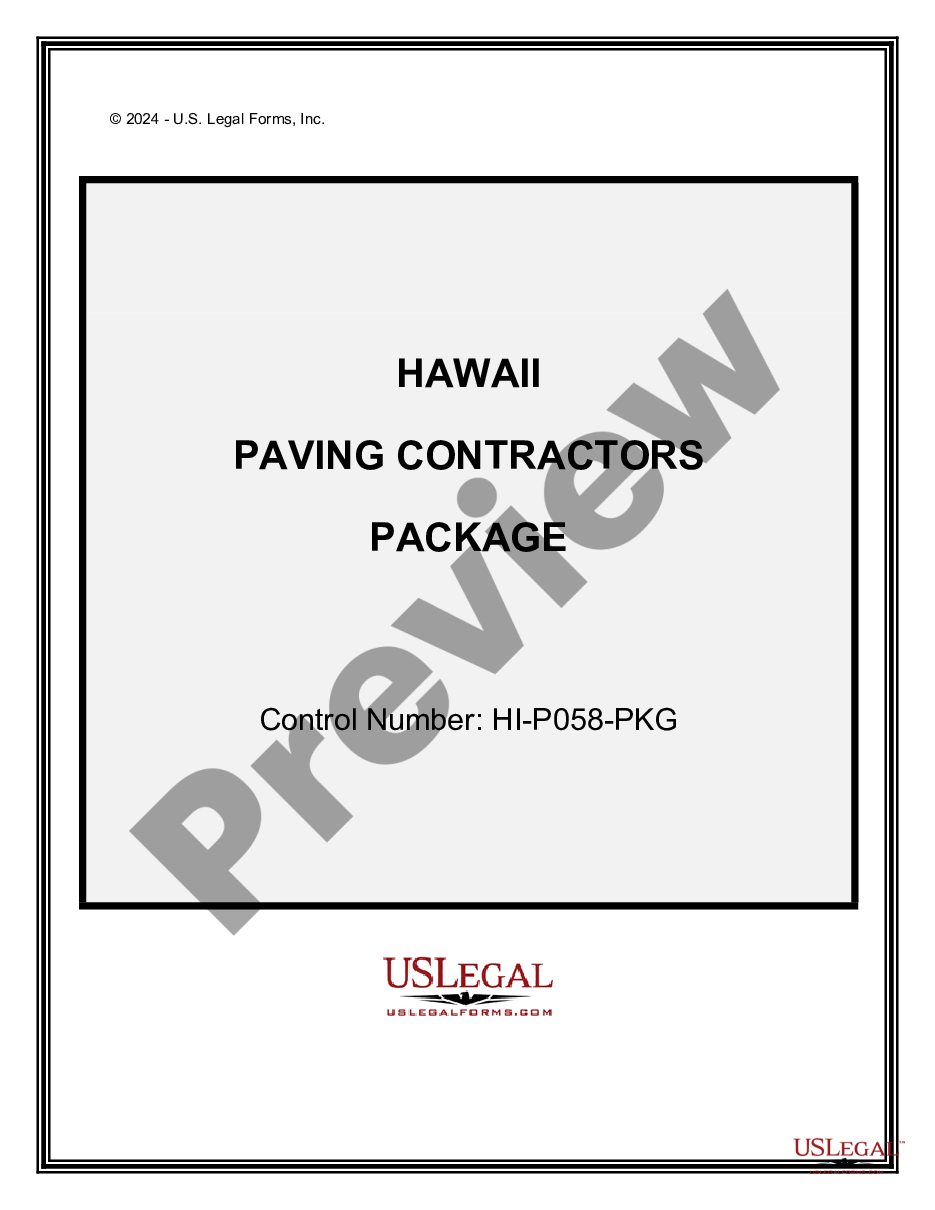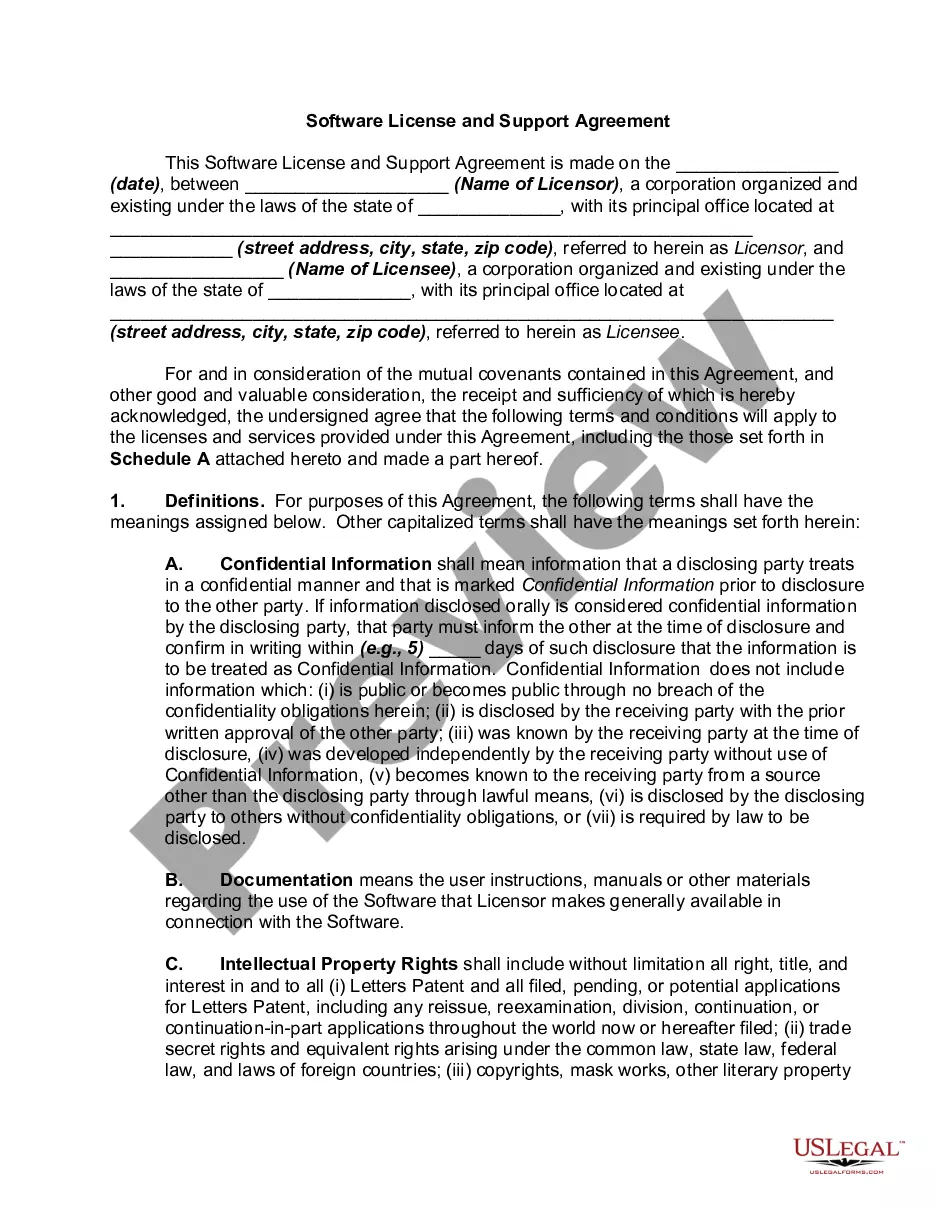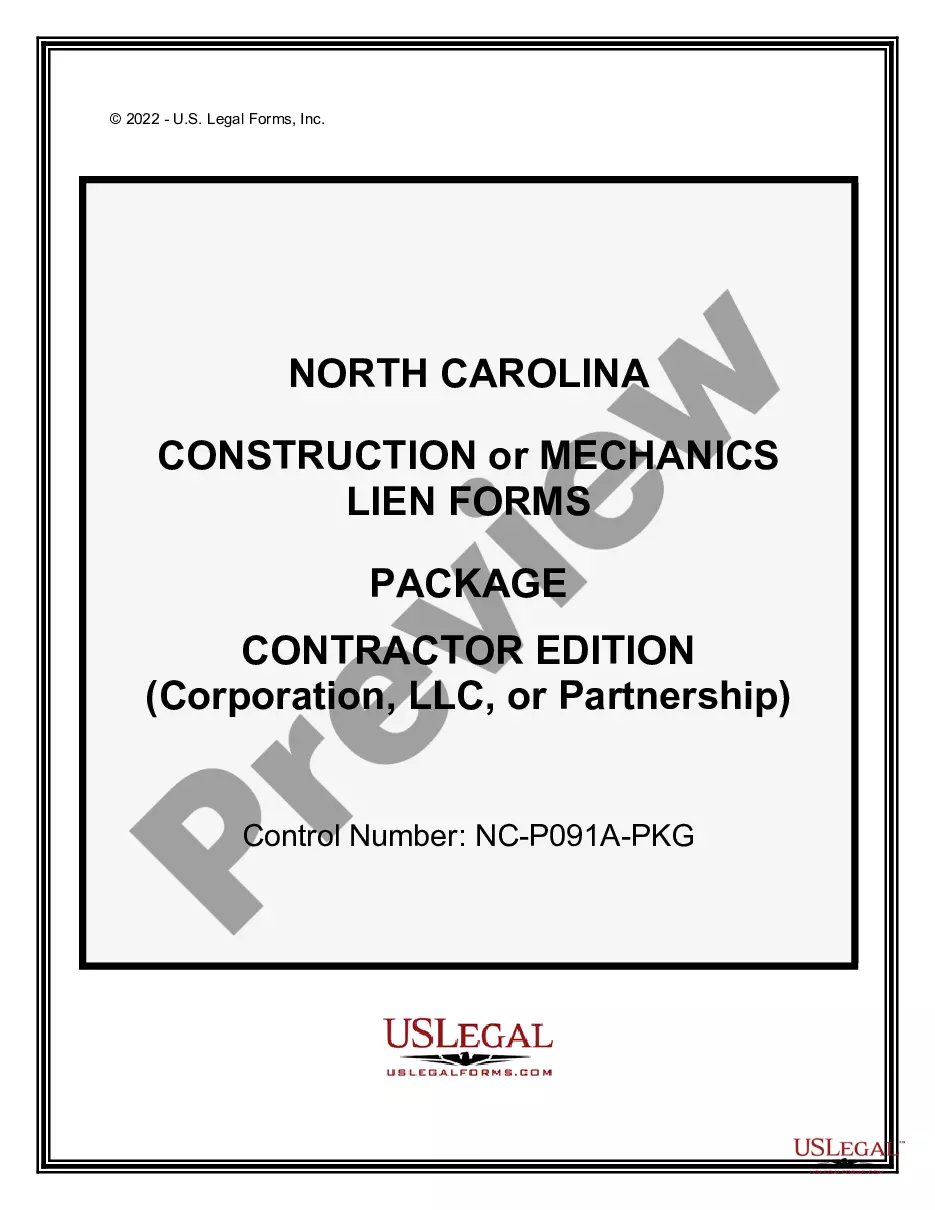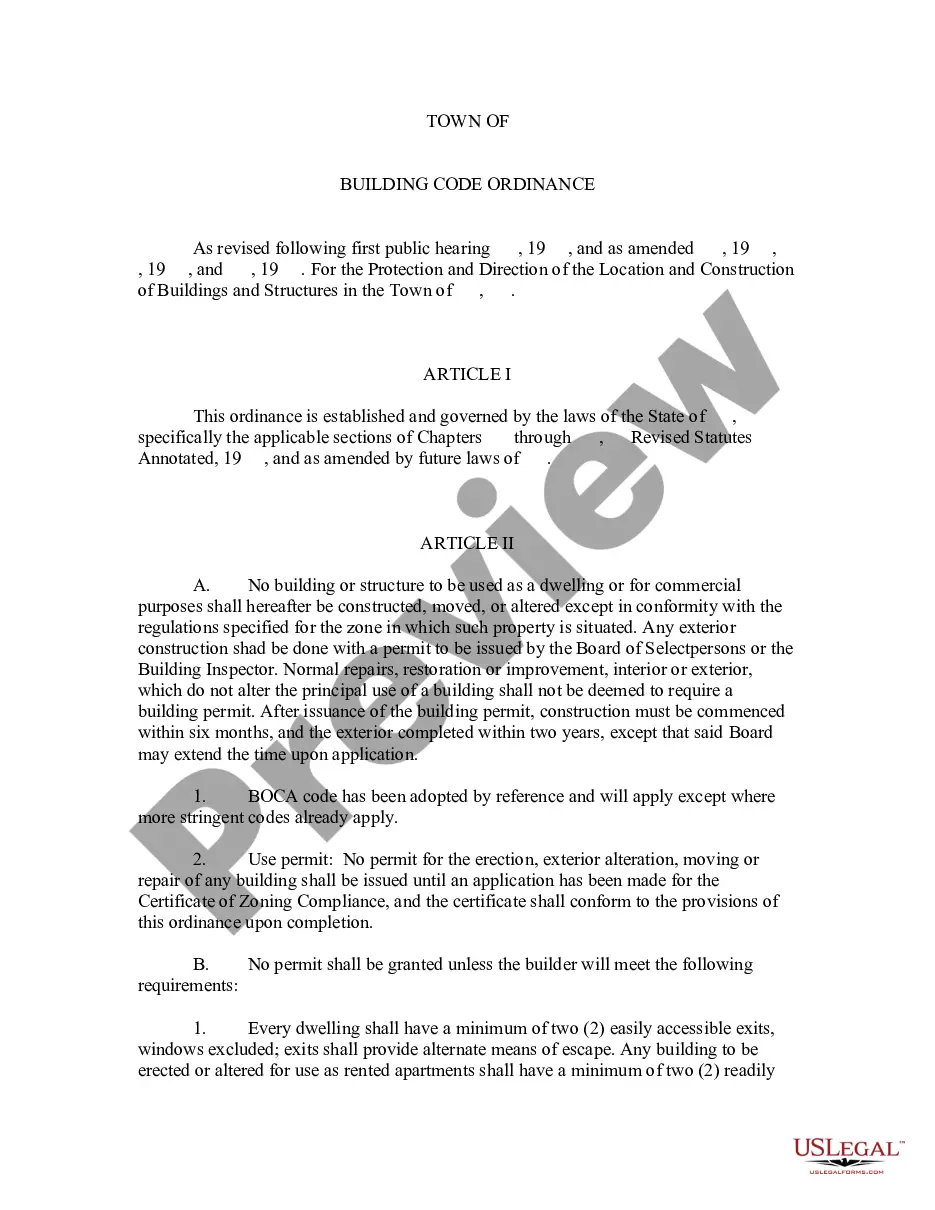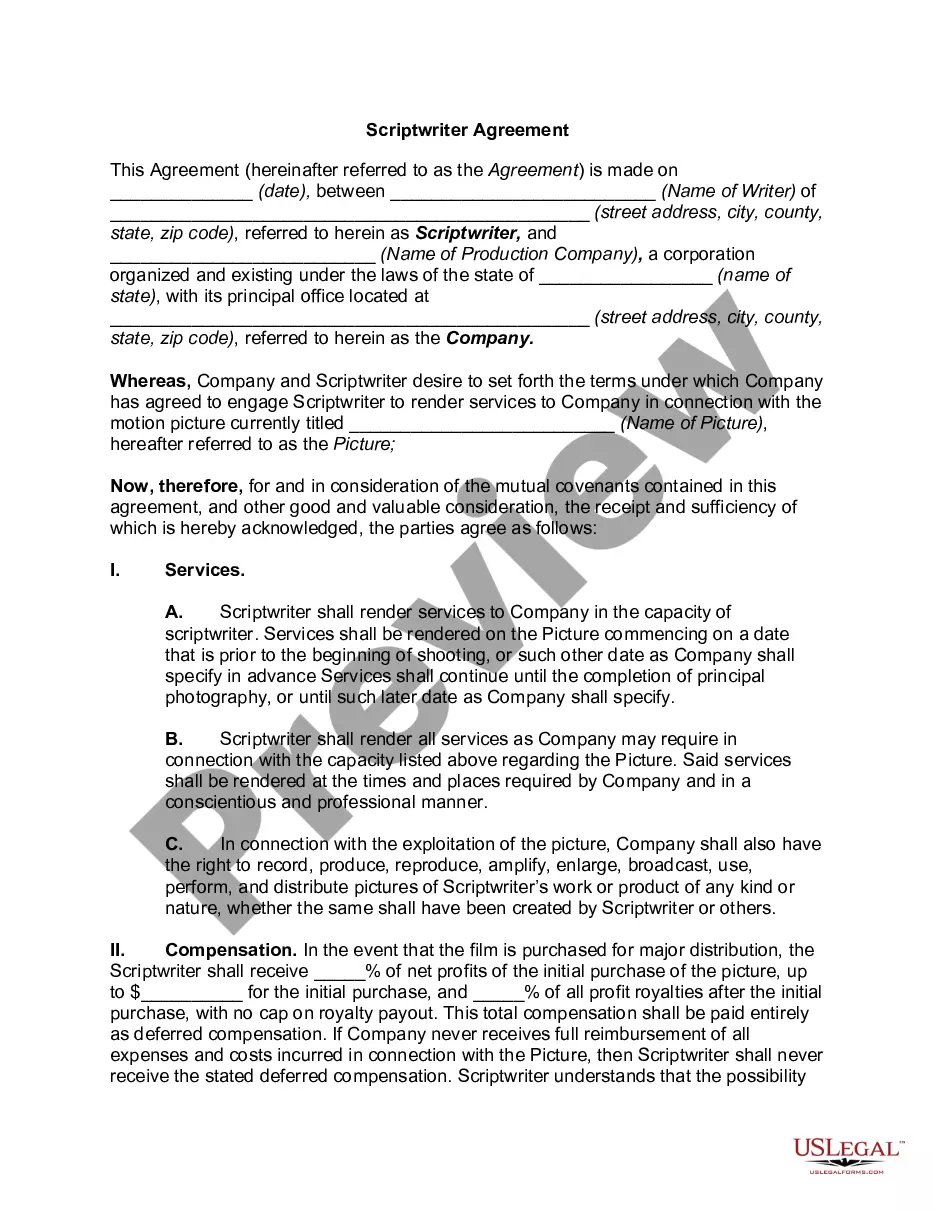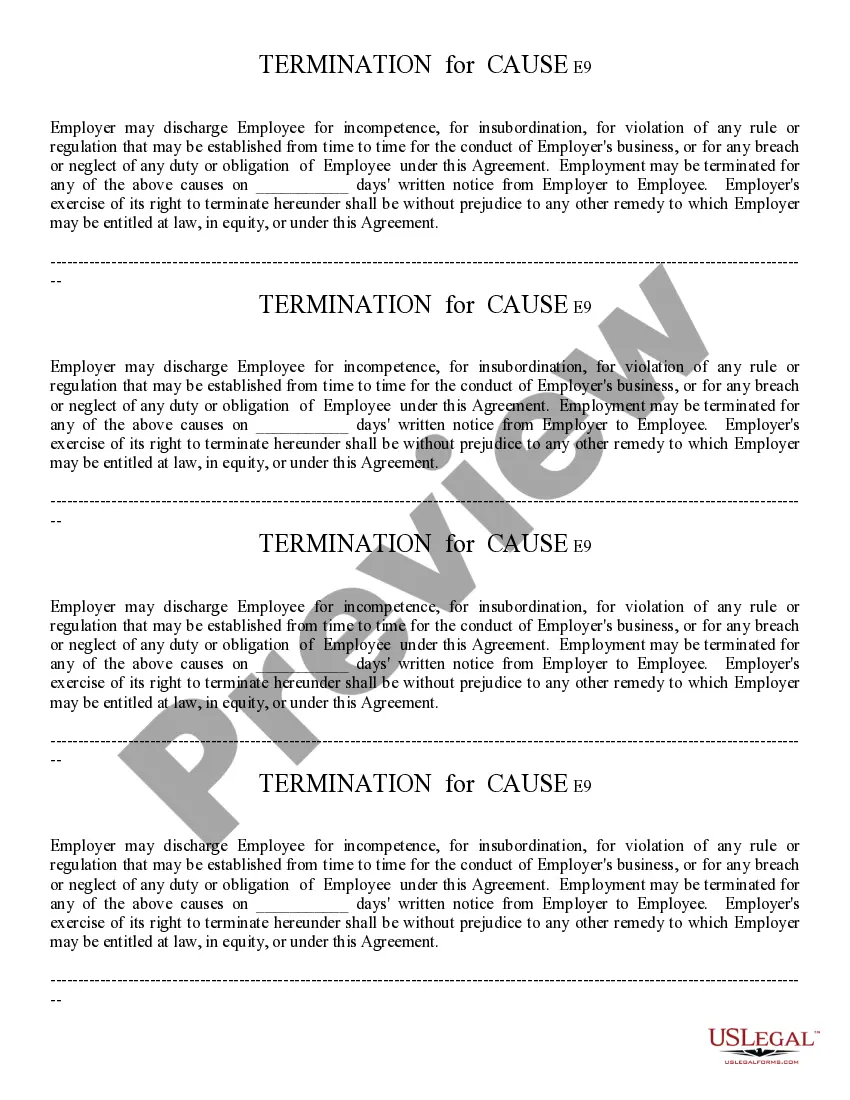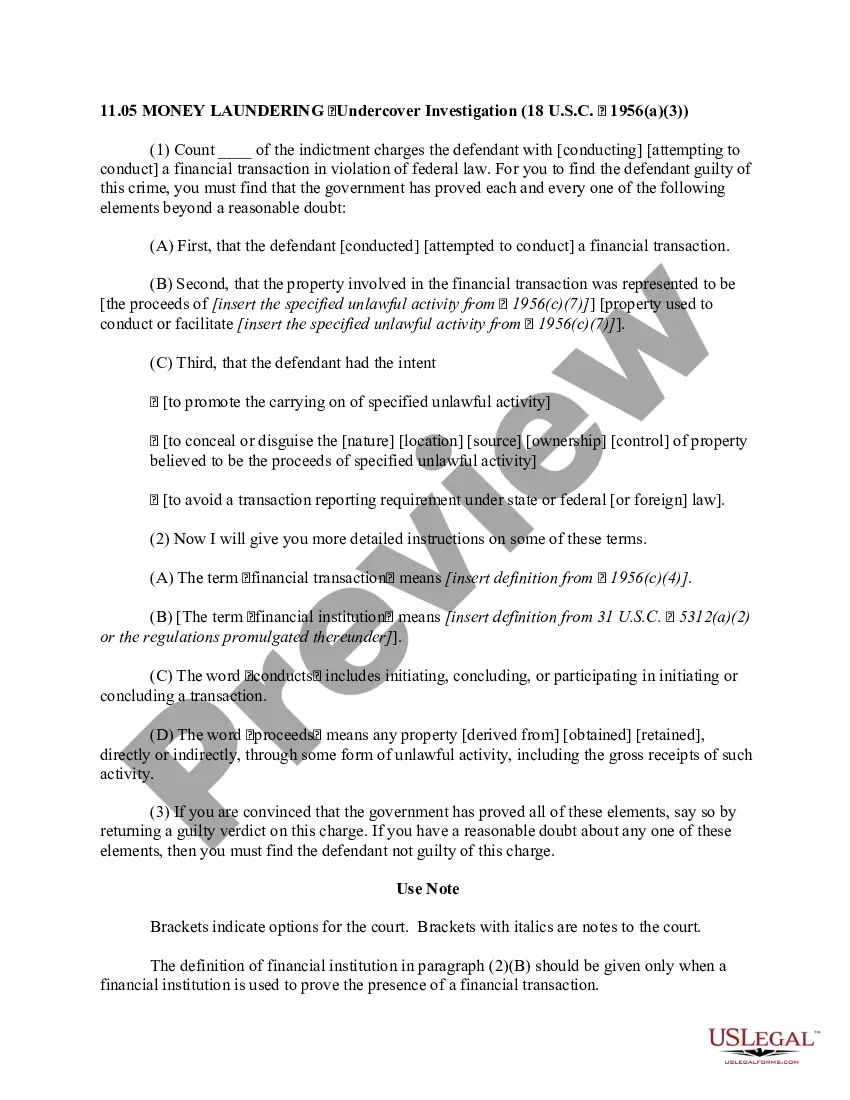Florida Time Sheet Instructions
Description
How to fill out Time Sheet Instructions?
If you wish to obtain, acquire, or output sanctioned document templates, utilize US Legal Forms, the premier assortment of legal forms available online.
Take advantage of the website's straightforward and convenient search function to locate the documents you require.
A selection of templates for business and personal purposes is organized by categories and states, or keywords.
Every legal document format you download is yours permanently. You have access to every form you saved in your account.
Navigate to the My documents section and select a form to print or download again. Complete and acquire, and print the Florida Time Sheet Instructions with US Legal Forms. There are numerous professional and state-specific forms you can utilize for your business or personal needs.
- Utilize US Legal Forms to access the Florida Time Sheet Instructions in just a few clicks.
- If you are already a US Legal Forms user, sign in to your account and click the Download button to obtain the Florida Time Sheet Instructions.
- You can also access forms you previously saved from the My documents section of your account.
- If this is your first time using US Legal Forms, follow the instructions below.
- Step 1. Ensure that you have chosen the form for the correct region/country.
- Step 2. Use the Preview option to review the contents of the form. Don't forget to read the description.
- Step 3. If you are dissatisfied with the form, use the Search box at the top of the screen to find alternative versions of the legal form format.
- Step 4. Once you find the form you need, click the Buy now button. Select the pricing plan you prefer and provide your details to create an account.
- Step 5. Complete the purchase. You can use your credit card or PayPal account to finalize the transaction.
- Step 6. Choose the format of the legal form and download it to your device.
- Step 7. Complete, modify, and print or sign the Florida Time Sheet Instructions.
Form popularity
FAQ
From the employee's timesheet, tap the timesheet entry that you'd like to change. In the top-right corner of the screen, tap Edit. Make your changes to the timesheet entry. In the top-right corner of the screen, tap Save.
From your timesheet, tap the timesheet entry that you'd like to change. In the top-right corner of the screen, tap Edit. Make your changes to the timesheet entry. In the top-right corner of the screen, tap Save.
How to Fill Out a TimesheetEnter the Employee's Name. Here you should fill out the employee's full, legal name whose hours you are recording.Provide the Date or the Date Range. Next up you need to add the date.Fill in the Task Details.Add Hours Worked.Calculate Your Total Hours.Approve the Timesheet.
Yes. Under the Fair Labor Standards Act (FLSA), employers must keep certain records for nonexempt employees, including hours worked each day and total hours worked each workweek.
Timesheets or electric time clock systems must include the employee's name, any company assigned employee ID code, hours worked each day with date and times worked and other company specific information necessary to process payroll according to the pay schedule.
A timesheet is a type of time tracking document that will explicitly record the specific amount of time a business's employees have spent at work on the clock. This can be done automatically or entered manually. It will also record the delegated time an employee has devoted to specific clients, projects and tasks.
How to Fill Out a TimesheetEnter the Employee's Name. Here you should fill out the employee's full, legal name whose hours you are recording.Provide the Date or the Date Range. Next up you need to add the date.Fill in the Task Details.Add Hours Worked.Calculate Your Total Hours.Approve the Timesheet.
It's not used to record the number of regular hours worked on a daily basis. However, for hourly employees, a timesheet is needed daily. A timesheet is essential to make sure that hourly employees are paid accurately for the time they work.
Fill in the missing in and out times, or ignore the missing timesheet entries, then approve the timesheet again.Ignore a single missed entry. Click in the Details column of the timesheet. Click Approve.Ignore all missed entries. Click Approve missing entries in the top corner.
How to Fill Out a TimesheetEnter the Employee's Name. Here you should fill out the employee's full, legal name whose hours you are recording.Provide the Date or the Date Range. Next up you need to add the date.Fill in the Task Details.Add Hours Worked.Calculate Your Total Hours.Approve the Timesheet.