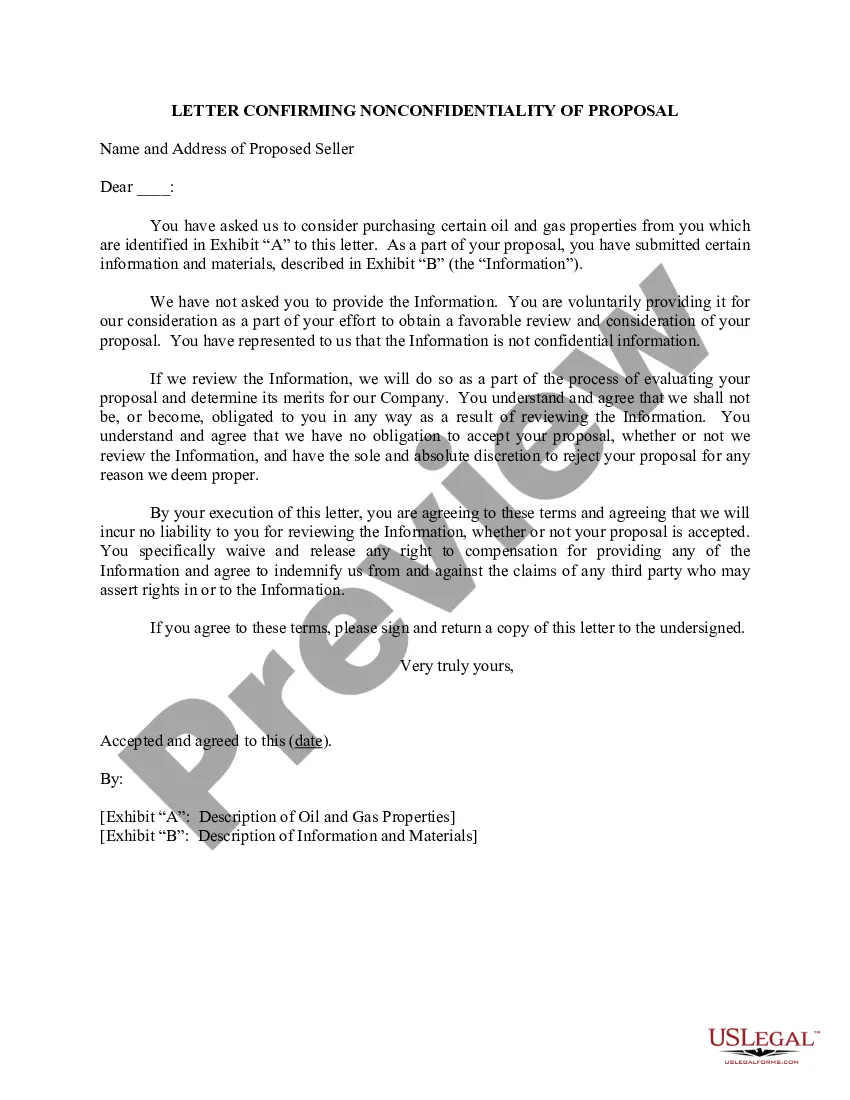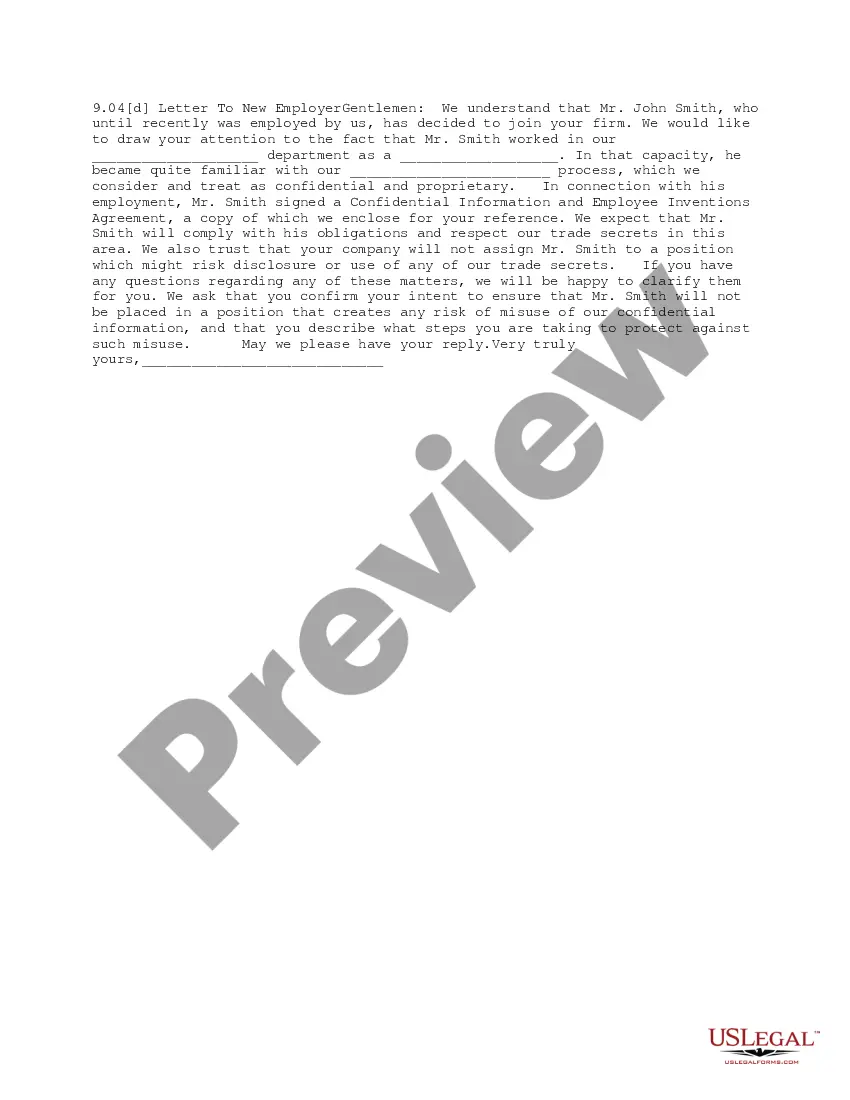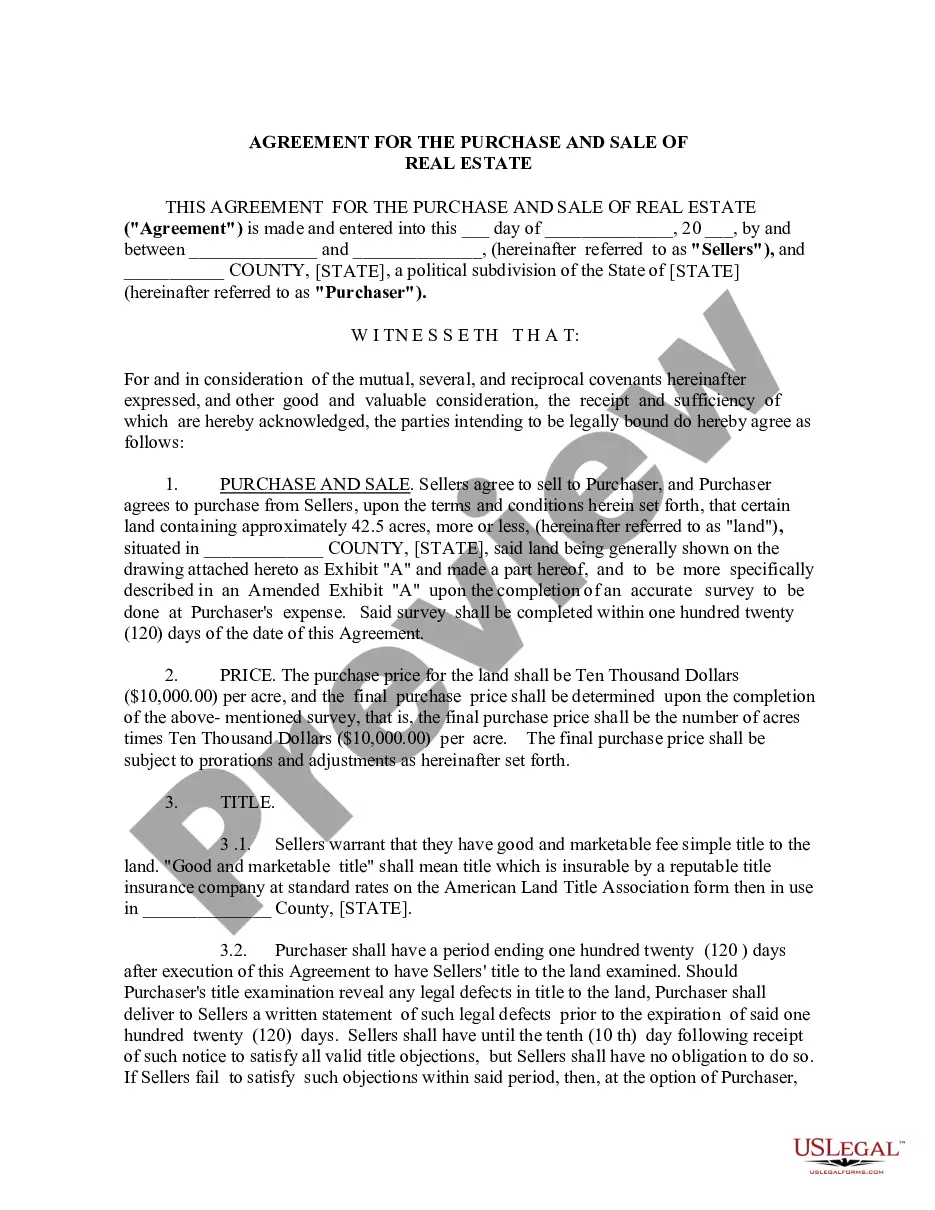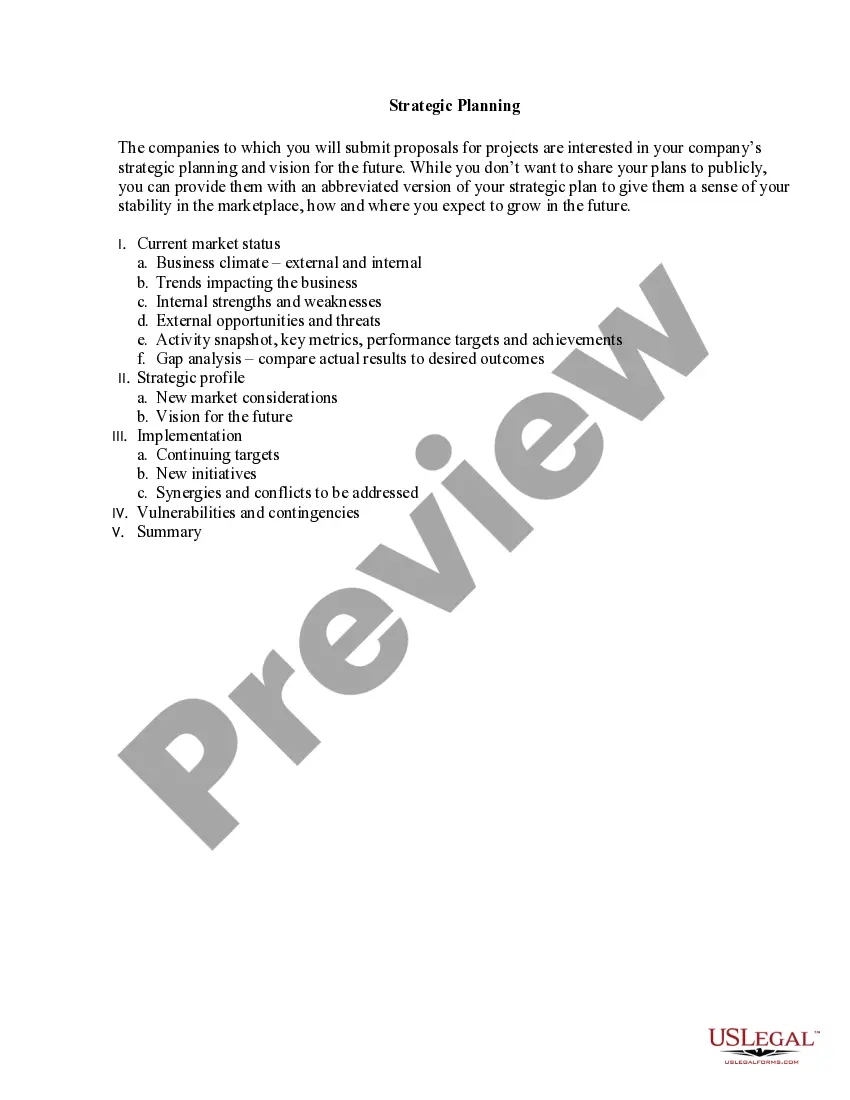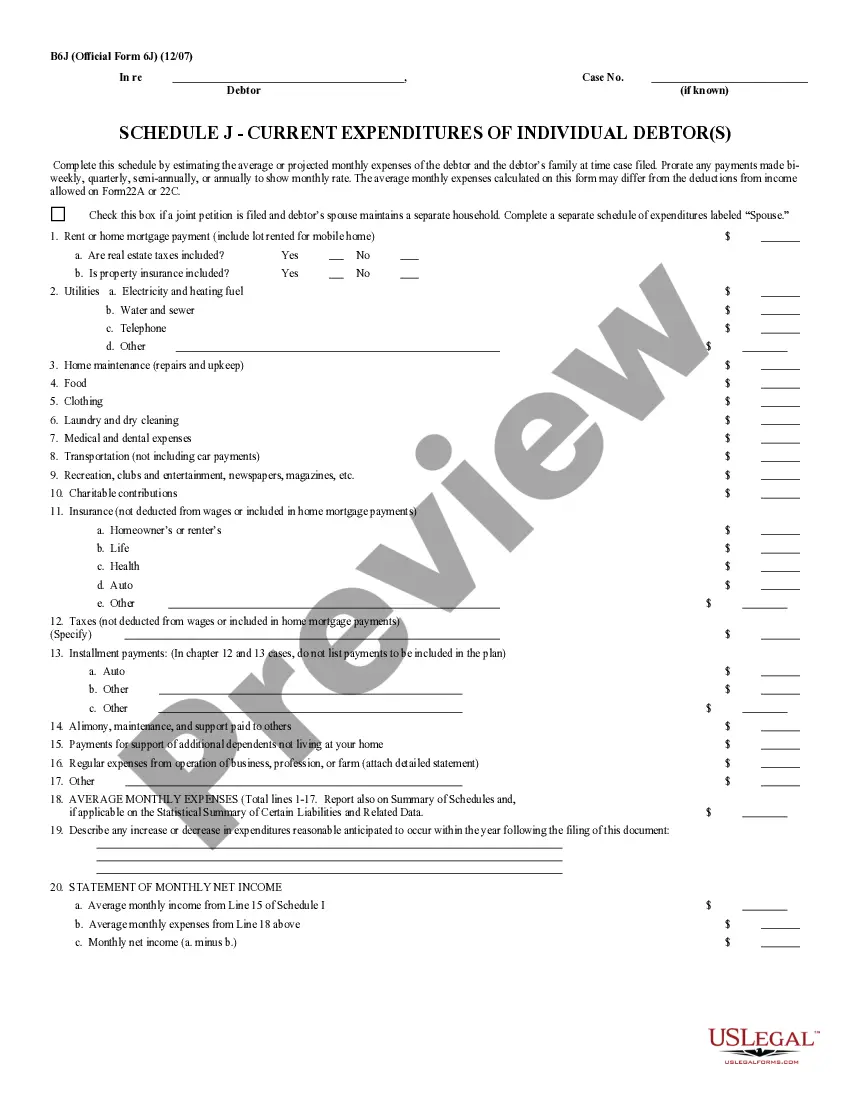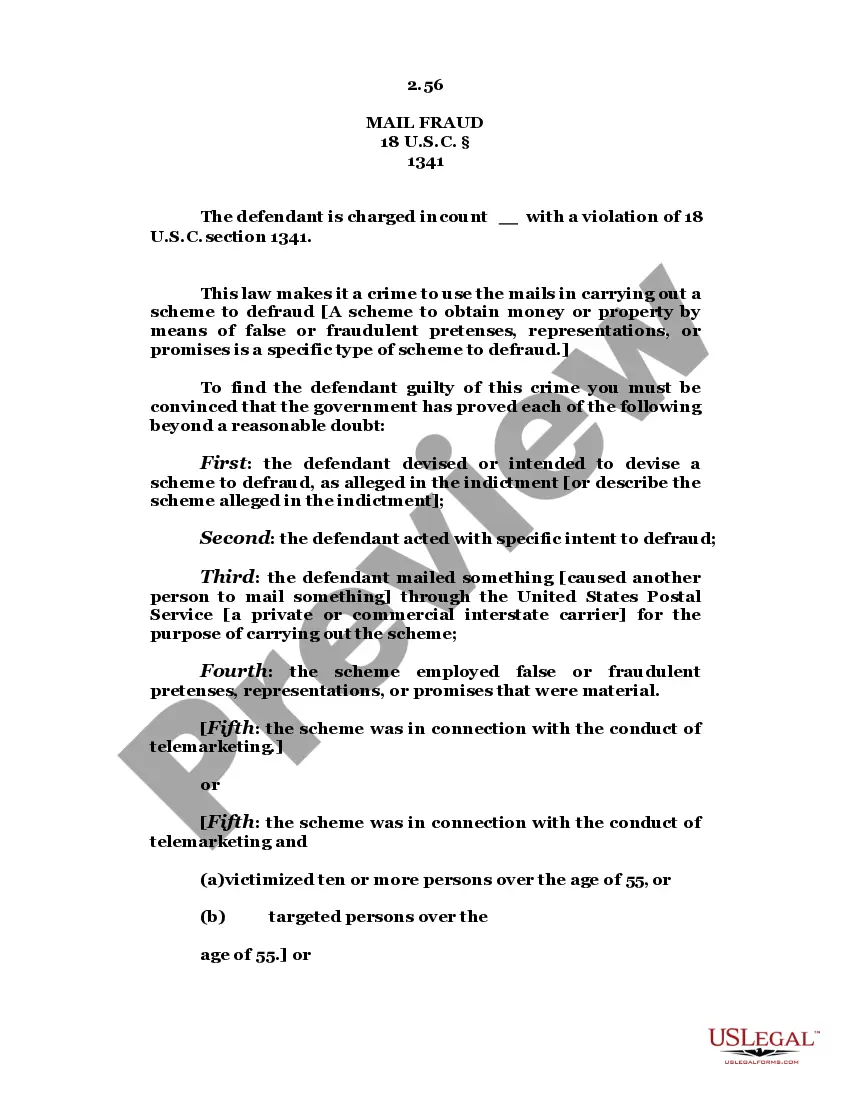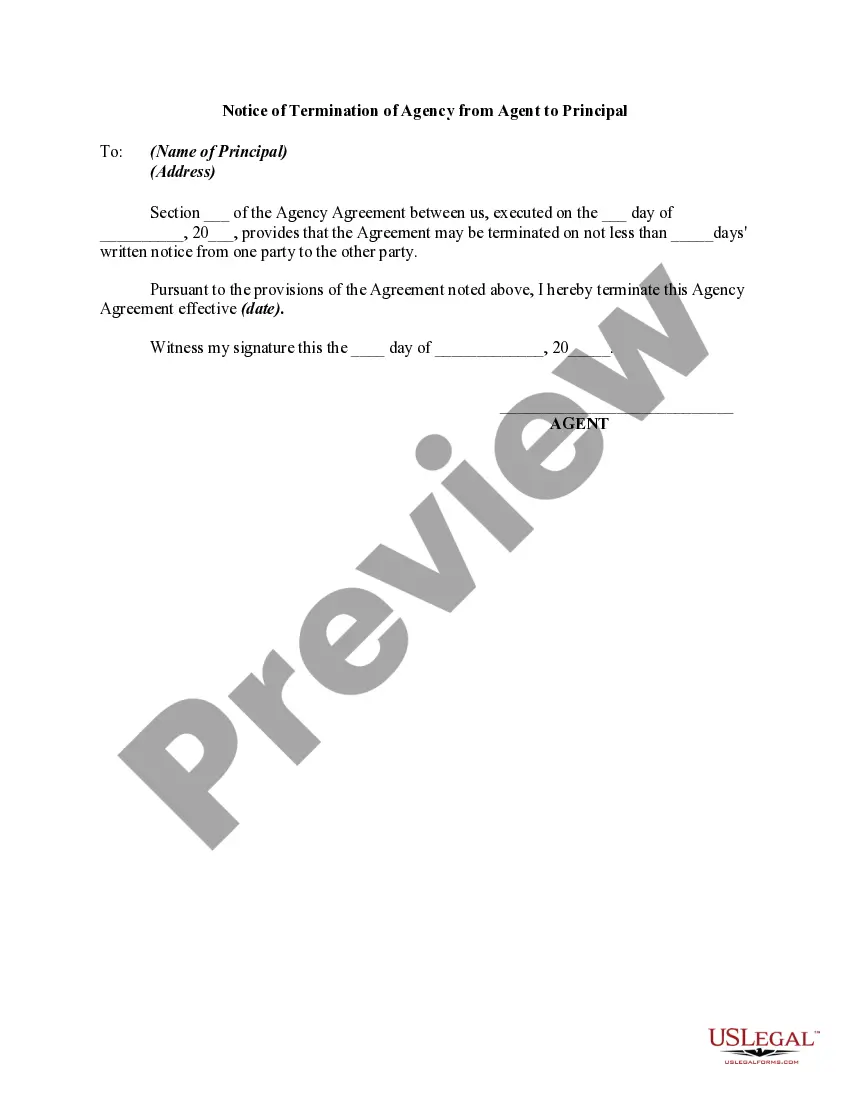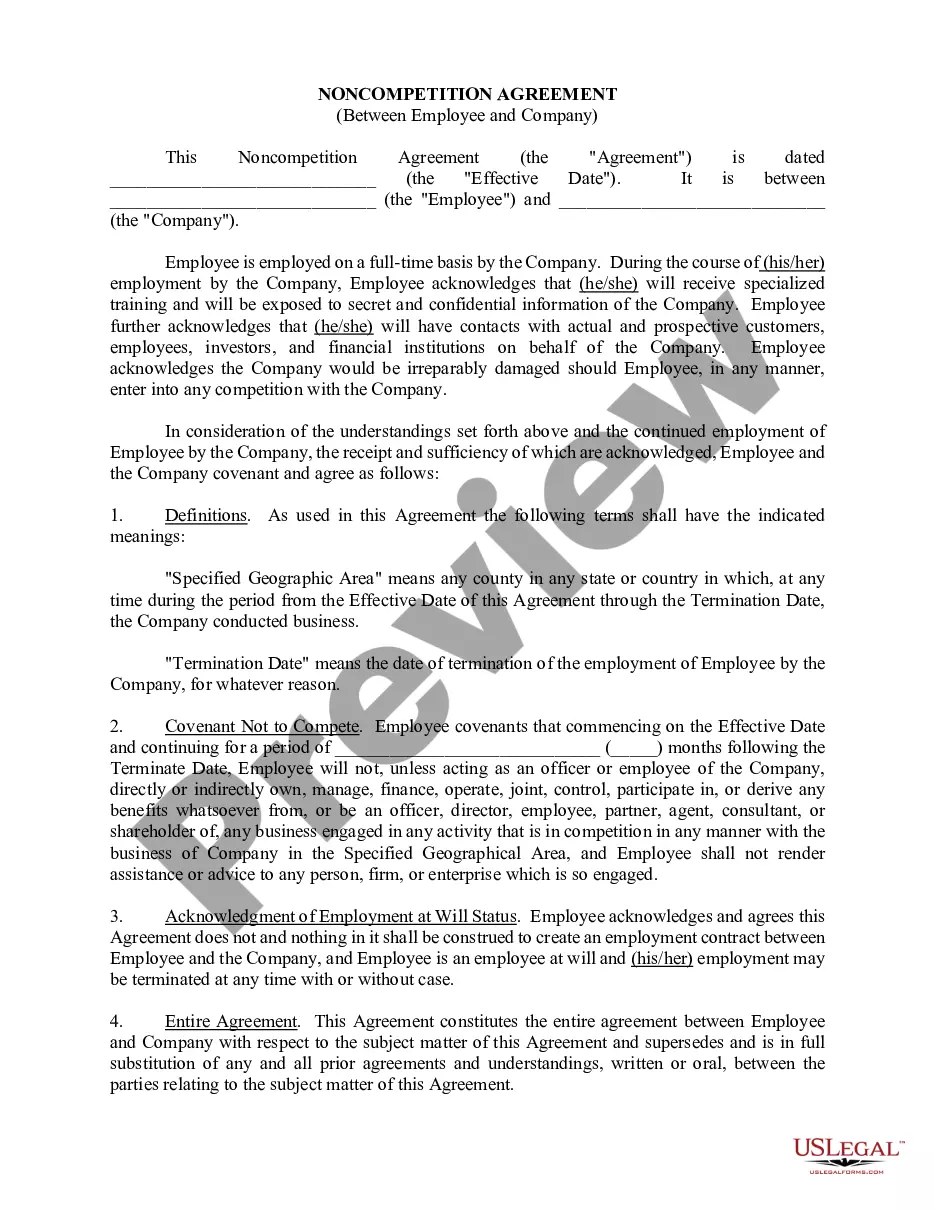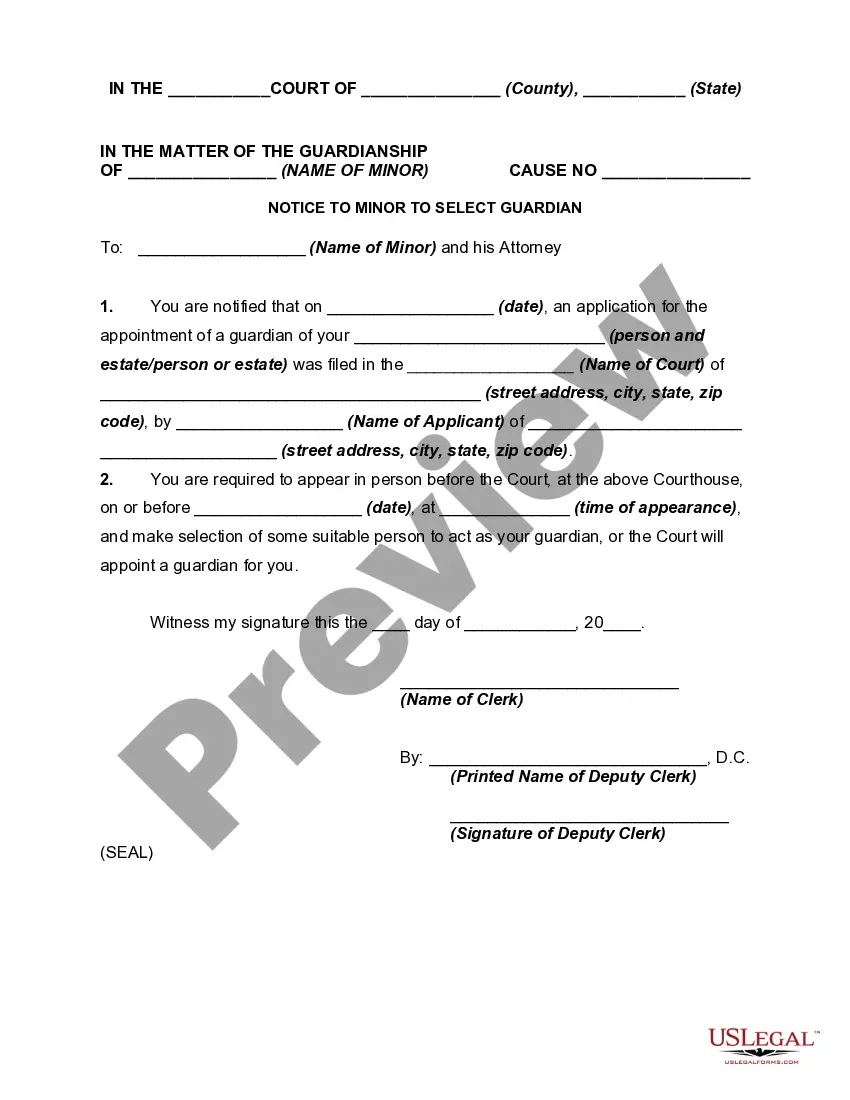Florida Notice to Recipient of Confidentiality of Email Message
Description
How to fill out Notice To Recipient Of Confidentiality Of Email Message?
Selecting the ideal lawful document template can be a significant challenge. Clearly, there are numerous templates accessible online, but how can you obtain the legal format you need? Utilize the US Legal Forms website. The service offers thousands of templates, including the Florida Notice to Recipient of Confidentiality of Email Message, which can be utilized for both business and personal purposes. All forms are reviewed by experts and comply with state and federal regulations.
If you are already registered, Log In to your account and click on the Download button to access the Florida Notice to Recipient of Confidentiality of Email Message. Use your account to browse through the legal forms you have previously acquired. Navigate to the My documents tab of your account to obtain another copy of the document you need.
If you are a new user of US Legal Forms, here are straightforward steps to follow.
- First, ensure you have selected the correct form for your city/area.
- You can preview the form using the Preview button and read the form description to ensure it is the right one for you.
- If the form does not meet your needs, use the Search field to find the appropriate form.
- Once you are confident the form is suitable, click on the Buy now button to acquire the form.
- Select the payment plan you desire and enter the required information. Create your account and pay for the transaction using your PayPal account or credit card.
- Choose the file format and download the legal document template to your device.
Form popularity
FAQ
A standard confidentiality statement for email usually reads, 'This email and any attachments may contain confidential information. If you are not the intended recipient, please notify the sender and delete this email.' Including this statement can help protect your information in accordance with guidelines like the Florida Notice to Recipient of Confidentiality of Email Message.
To indicate confidentiality in an email, include a clear statement that specifies what information is confidential and who the intended audience is. You may also format this statement to stand out, like using italics or bold. Mentioning the Florida Notice to Recipient of Confidentiality of Email Message adds a formal touch, reinforcing the importance of the notice.
To convey confidentiality in an email, simply use the word 'confidential' within your message. You might say, 'The information in this email is confidential and intended only for the recipient.' This straightforward approach aligns with the Florida Notice to Recipient of Confidentiality of Email Message, ensuring clarity for your readers.
You can mention confidentiality in your email by explicitly stating that the contents are confidential. Use clear language to express this point, ensuring that the recipient understands the sensitivity of the information shared. Referencing the Florida Notice to Recipient of Confidentiality of Email Message can also enhance the seriousness of this notice.
Inserting a confidentiality statement in your email can be straightforward. You can either write it directly in the body of the email or include it in your email signature. A clear statement helps convey the importance of confidentiality as outlined in the Florida Notice to Recipient of Confidentiality of Email Message.
To put a confidentiality notice in an email, you can add a simple statement at the beginning or end of your message. This can include a phrase like, 'This email contains confidential information.' It's essential to inform the recipient of the confidentiality to uphold the Florida Notice to Recipient of Confidentiality of Email Message.
To put a confidentiality notice in your email, you should draft a statement that outlines the confidential nature of the information shared. Place the Florida Notice to Recipient of Confidentiality of Email Message at the bottom of your email. This ensures that even if the email is forwarded, the recipients remain aware of the confidentiality. For added assurance, explore templates provided by uslegalforms to streamline the process.
You can indicate an email is confidential by using a clear subject line such as 'Confidential: Subject.' Additionally, include the Florida Notice to Recipient of Confidentiality of Email Message in the body or footer of the email. This practice effectively informs recipients that the information is sensitive and requires careful handling. Using uslegalforms can help you create a standard confidentiality notice.
To add a confidentiality notice to your email, simply draft a statement that clearly indicates the confidential nature of the contents. You can include the Florida Notice to Recipient of Confidentiality of Email Message at the end of your email. This notice alerts recipients that the information is private and should not be shared. Consider using templates from uslegalforms to ensure legal compliance.
To add a disclosure statement to your email, include a brief legal disclaimer at the end of your message. This could be a sentence or two about the information's intended purpose and its confidential nature. By using the phrase 'Florida Notice to Recipient of Confidentiality of Email Message' in your disclosure, you emphasize the importance of the email's content and remind recipients of their responsibilities.