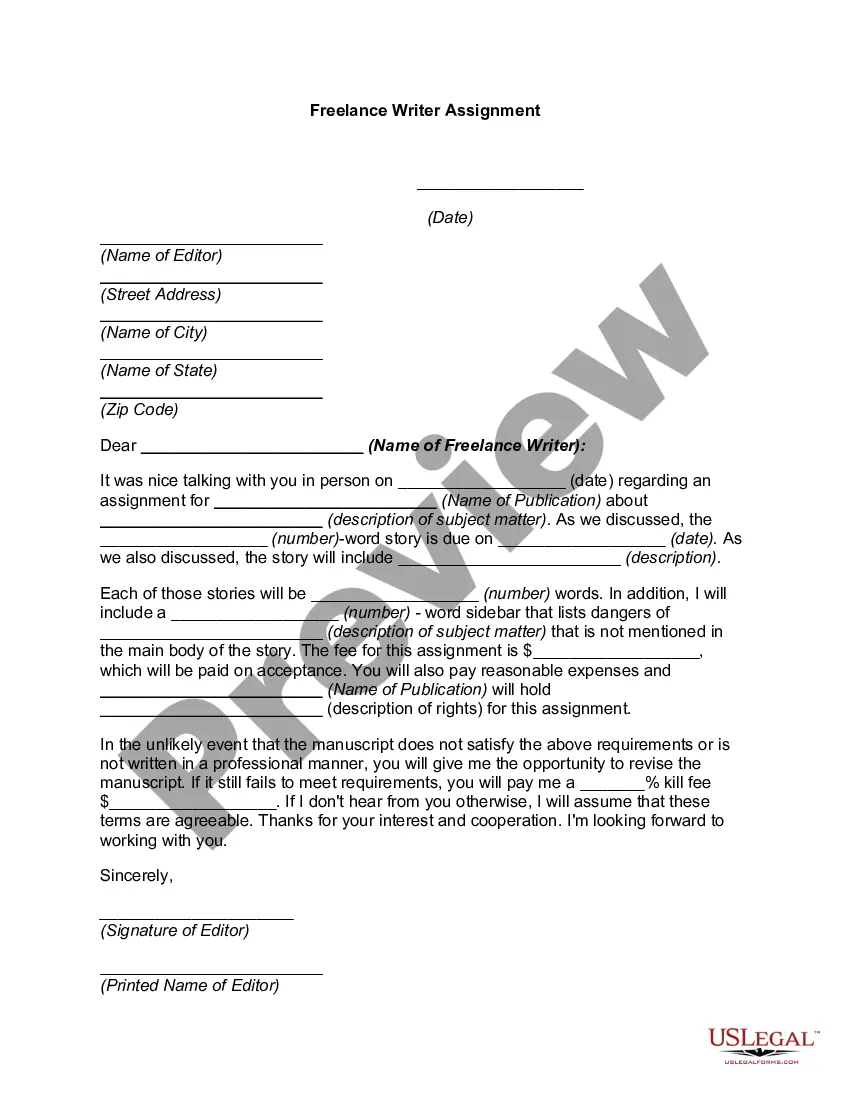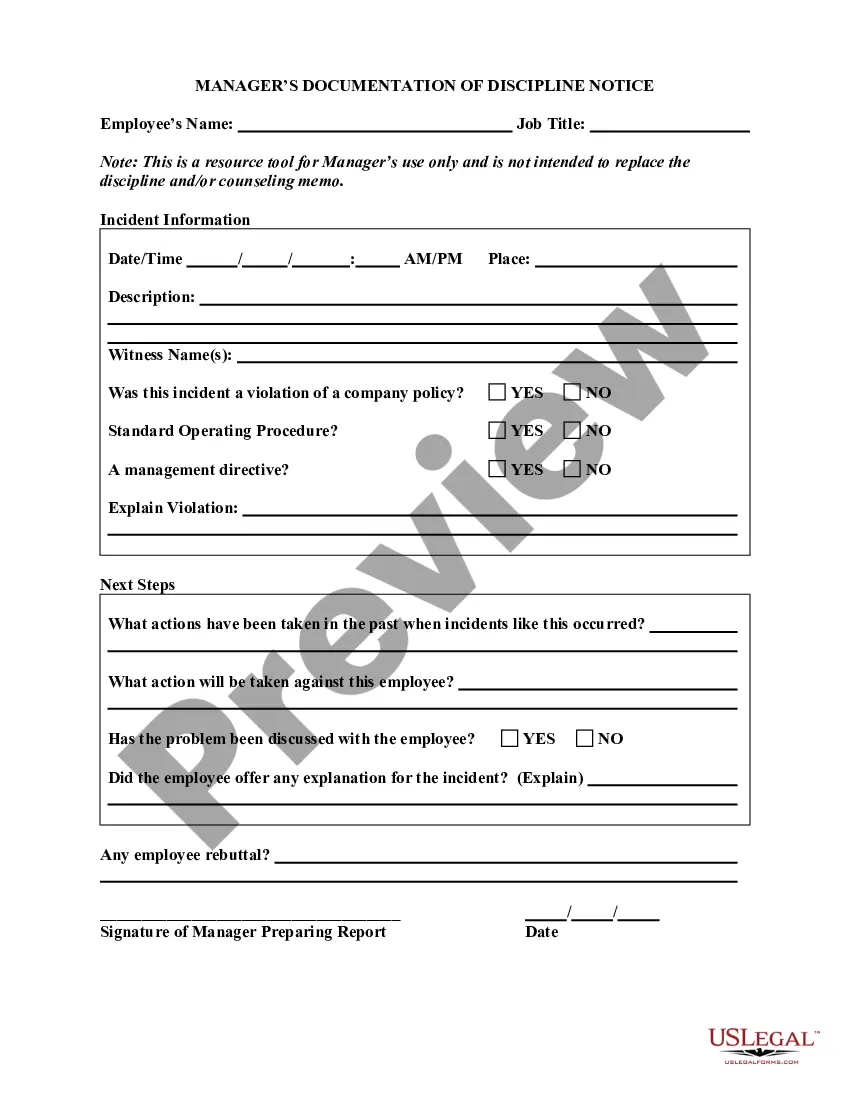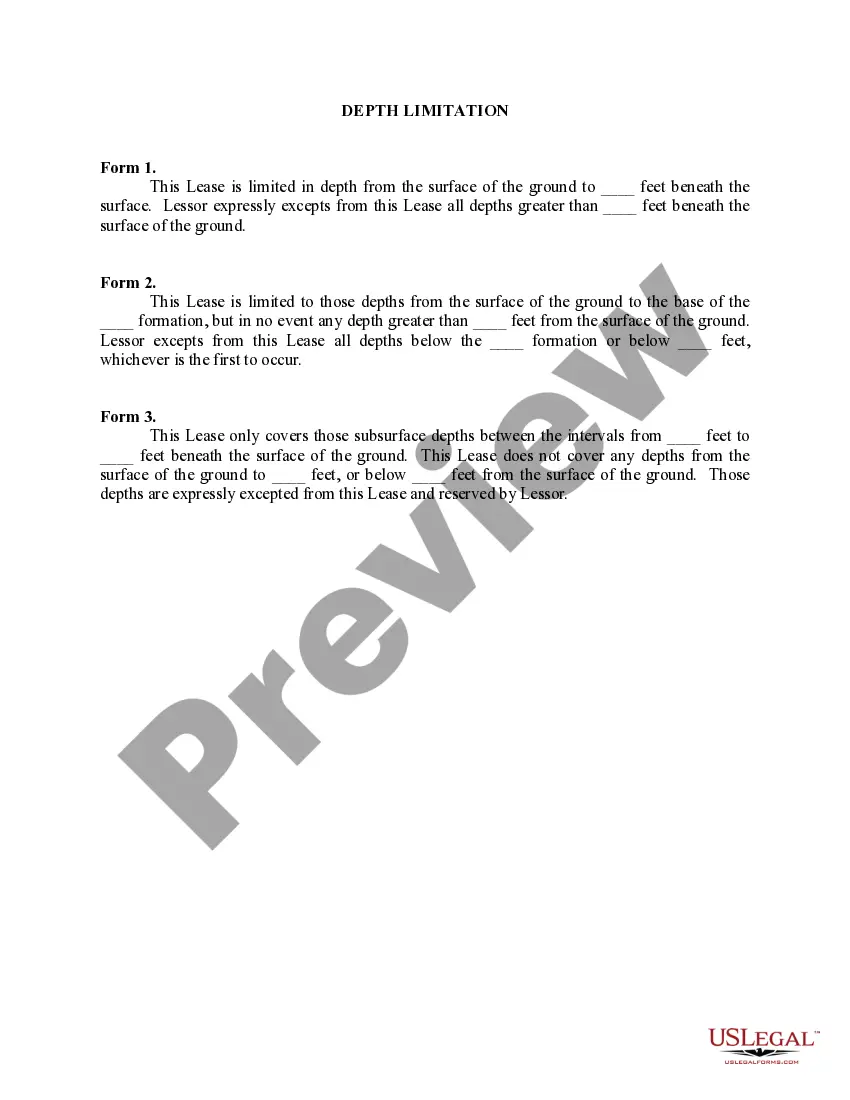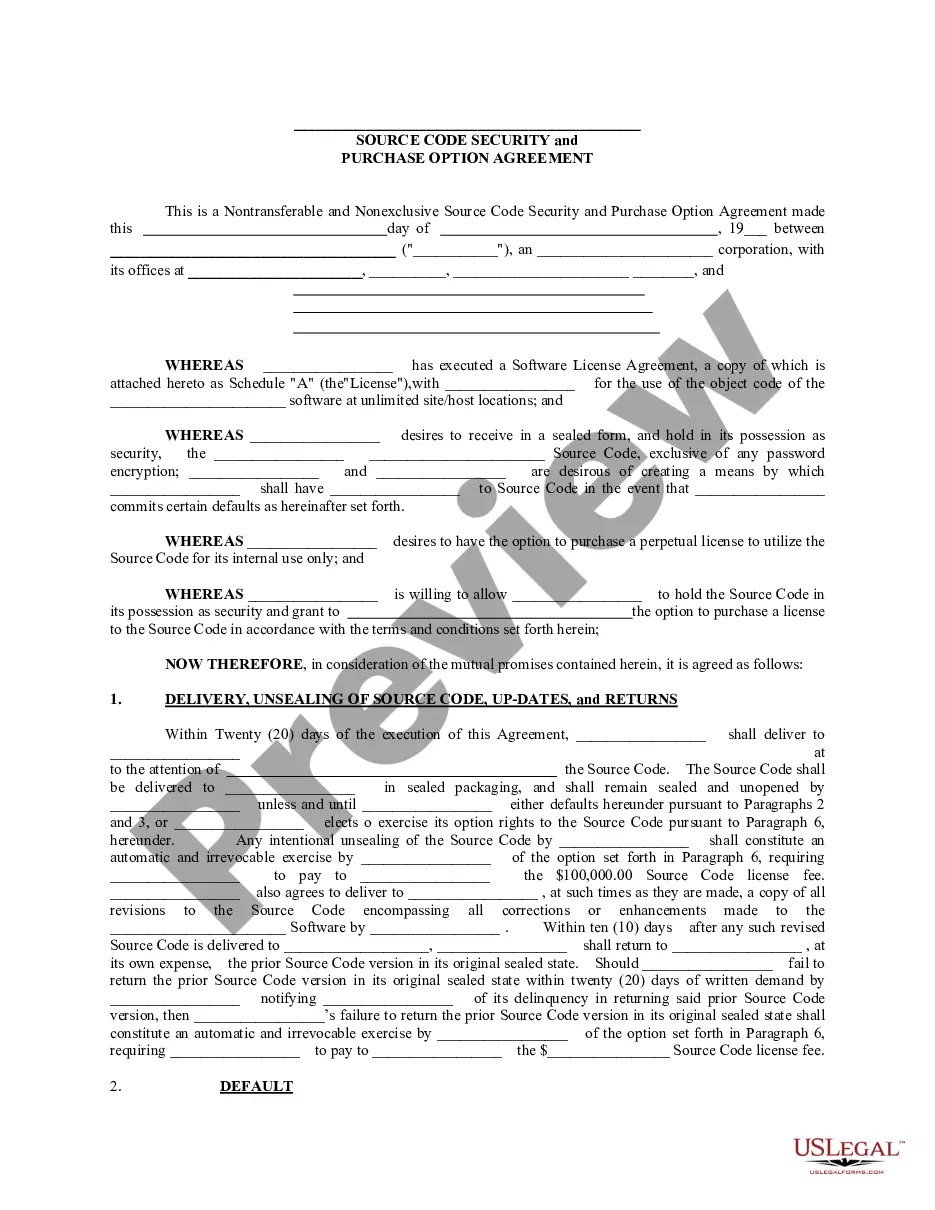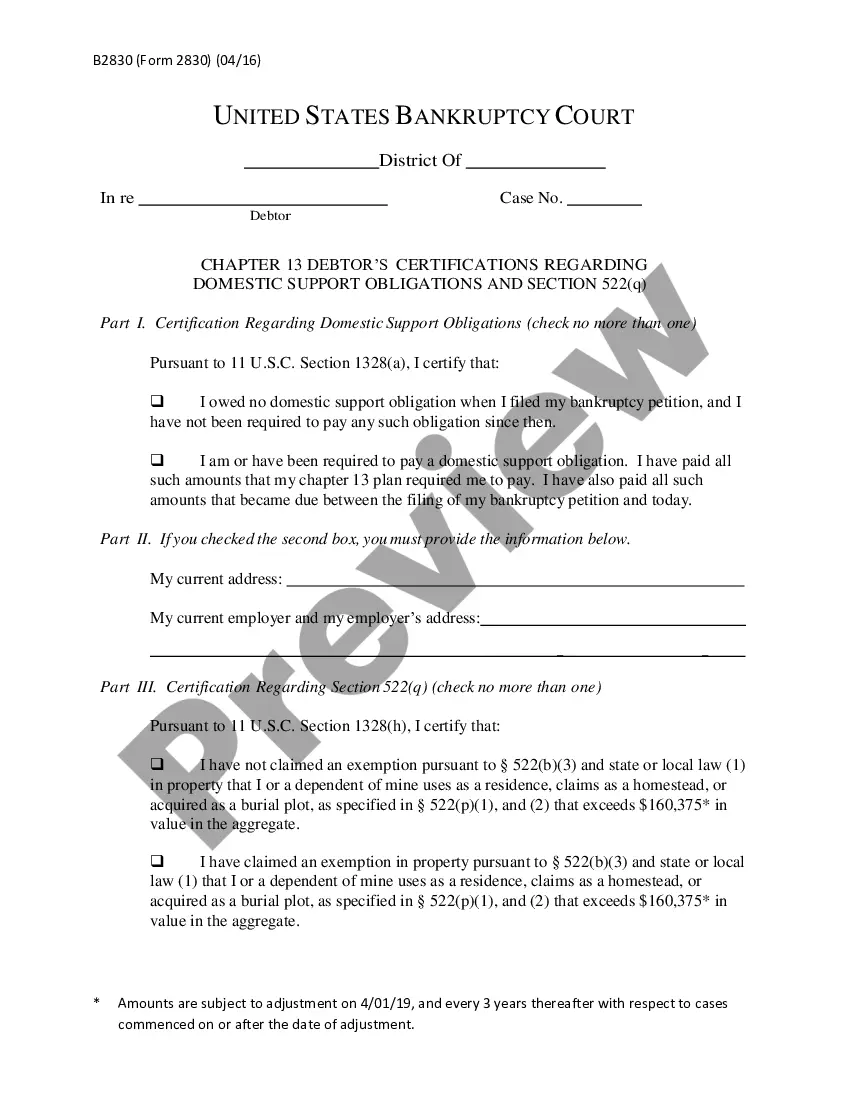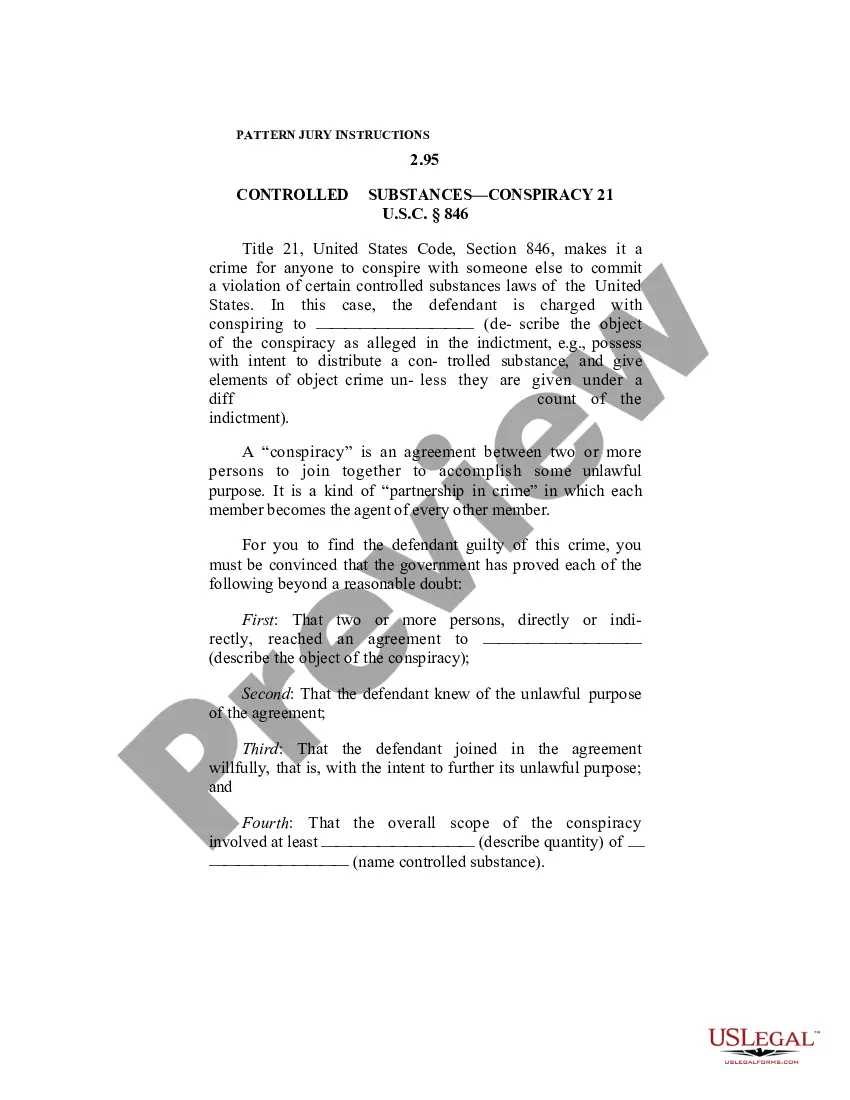Florida Invoice Template for Software Engineer
Description
How to fill out Invoice Template For Software Engineer?
US Legal Forms - one of the largest collections of legal documents in the United States - offers a variety of legal document templates that you can download or print. While using the site, you can access thousands of forms for business and personal purposes, categorized by types, states, or keywords. You can obtain the latest versions of forms such as the Florida Invoice Template for Software Engineer within seconds.
If you already possess a membership, Log In to download the Florida Invoice Template for Software Engineer from the US Legal Forms library. The Acquire button will appear on each template you view. You have access to all previously saved forms in the My documents tab of your account.
To utilize US Legal Forms for the first time, here are simple steps to get you started: Ensure you have selected the correct template for the area/region. Click the Preview button to review the content of the form. Check the description of the template to confirm that you have chosen the right one.
Access the Florida Invoice Template for Software Engineer through US Legal Forms, one of the most extensive repositories of legal document templates. Utilize thousands of professional and state-specific templates that meet your business or personal needs and requirements.
- If the template does not fulfill your needs, use the Lookup field at the top of the screen to find the one that does.
- If you are satisfied with the form, confirm your selection by clicking the Purchase now button. Then, select the pricing plan you prefer and provide your details to register for an account.
- Complete the transaction. Use your credit card or PayPal account to finalize the purchase.
- Choose the format and download the form to your device.
- Make modifications. Complete, edit, print, and sign the downloaded Florida Invoice Template for Software Engineer.
- Every template you have added to your account has no expiration date and is yours permanently. Therefore, if you need to download or print another copy, simply go to the My documents section and click on the template you require.
Form popularity
FAQ
To send an invoice for payment, use a Florida Invoice Template for Software Engineer to ensure clarity and professionalism. After completing the invoice, save it as a PDF to maintain formatting. You can send it via email or through a payment platform, ensuring that your clients select the right method to process their payment seamlessly.
Setting up a Florida Invoice Template for Software Engineer involves a few simple steps. Start by choosing a design that reflects your brand, then include your company information, client details, and itemized services. Be sure to add payment terms and conditions, making it easy for clients to understand their obligations.
Yes, you can create a Florida Invoice Template for Software Engineer in Excel with ease. Excel allows you to tailor your invoice layout, add formulas for automatic calculations, and save your template for future use. This flexibility means you can efficiently create invoices that reflect your professional brand and meet your clients' needs.
Whether you choose Word or Excel for your Florida Invoice Template for Software Engineer depends on your needs. Word offers templates that focus on design, making them visually appealing. Excel, on the other hand, allows for easy calculations and adjustments, especially useful for tracking costs. Consider your primary goals when deciding which format to use.
In Microsoft Word, you can find invoice templates by going to the File menu and selecting New. From there, you can search for 'invoice' to see a variety of options. If you want a template specifically crafted for your profession, consider using a Florida Invoice Template for Software Engineer, which simplifies your billing process.
To create an invoice in Microsoft Office, open either Word or Excel and search for invoice templates in the application. Choose a suitable template, input your information, and save it as your own. For a software engineering context, consider utilizing a Florida Invoice Template for Software Engineer to ensure your invoice meets industry standards.
Yes, Microsoft Office offers various invoice templates, particularly in Word and Excel. You can easily access these templates within the application. Moreover, using a Florida Invoice Template for Software Engineer can enhance your invoicing experience by providing a tailored format that aligns with your profession.
Yes, it is legal to create your own invoices, as long as they contain all necessary information. These details include your business name, contact information, and a proper invoice number. By utilizing a Florida Invoice Template for Software Engineer, you can ensure that your invoices meet legal standards while presenting a polished image to clients.
Microsoft does not have a dedicated invoicing program. However, you can use Microsoft Office applications like Word and Excel to create invoices. Additionally, utilizing a Florida Invoice Template for Software Engineer can streamline your invoicing process. This template offers a professional layout, making it easy to customize for your unique needs.
To fill out a service invoice sample, begin with the header, which should contain your business name and contact information. Then, input the client's details, followed by a detailed breakdown of services provided. Ensure you include quantities, rates, and total amounts, using the Florida Invoice Template for Software Engineer to serve as a helpful guide throughout the process.