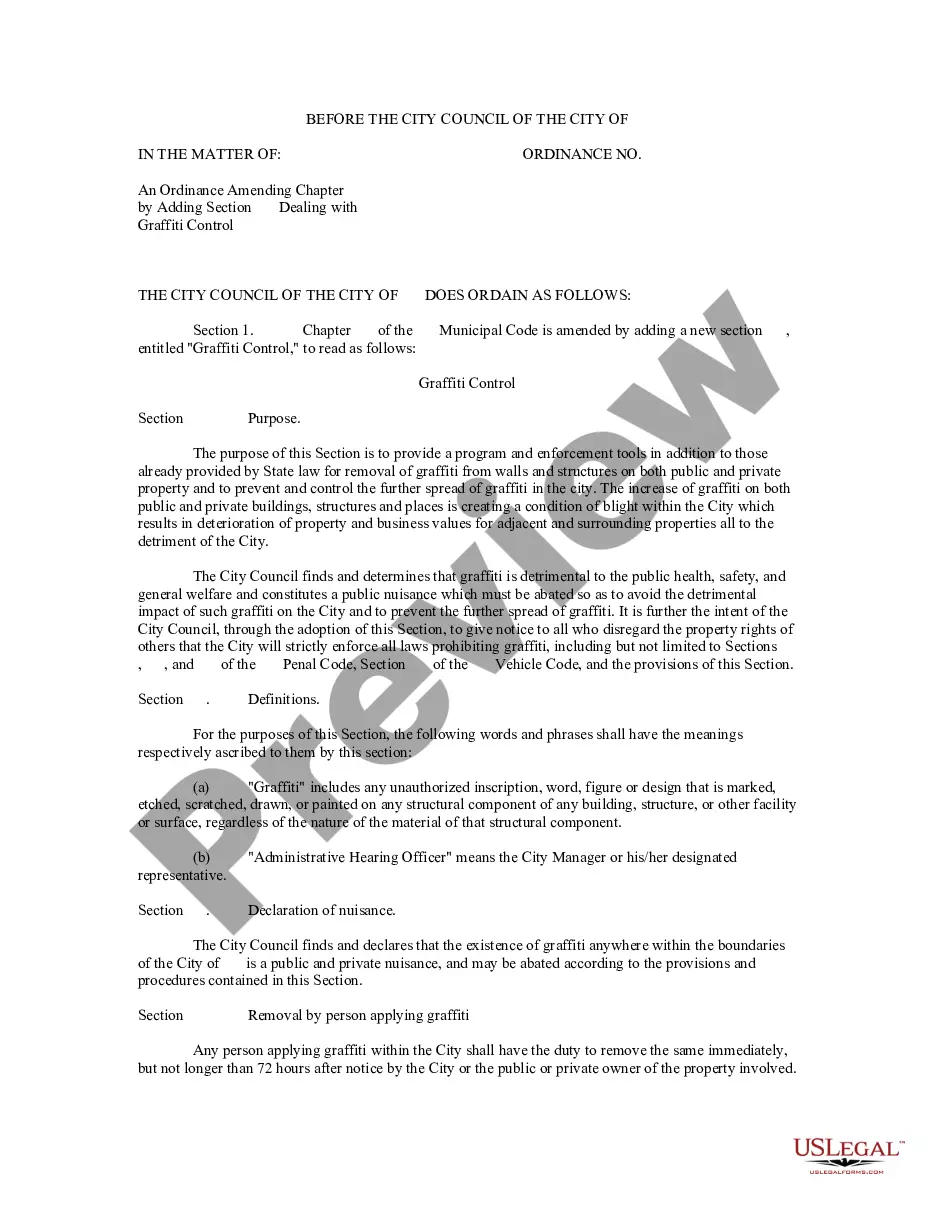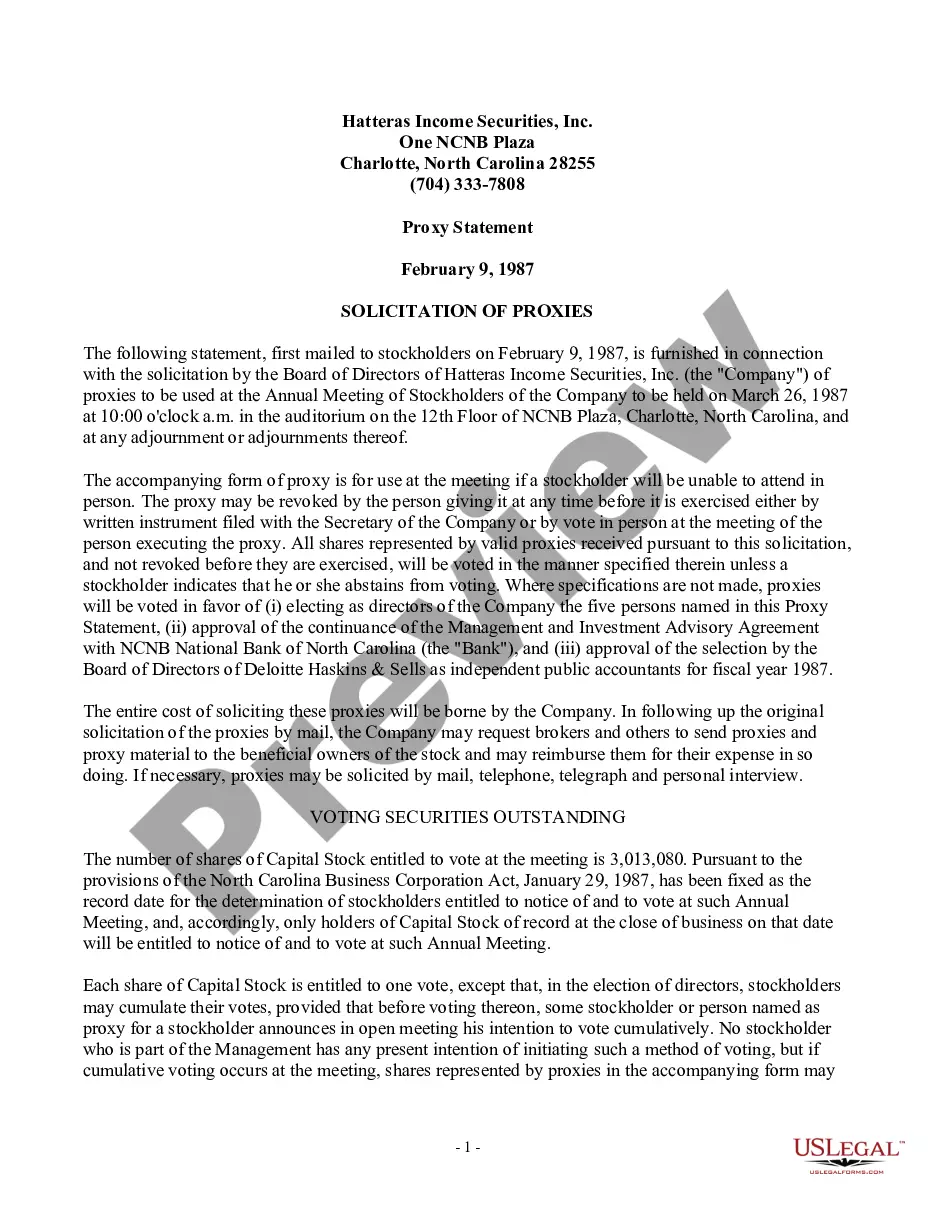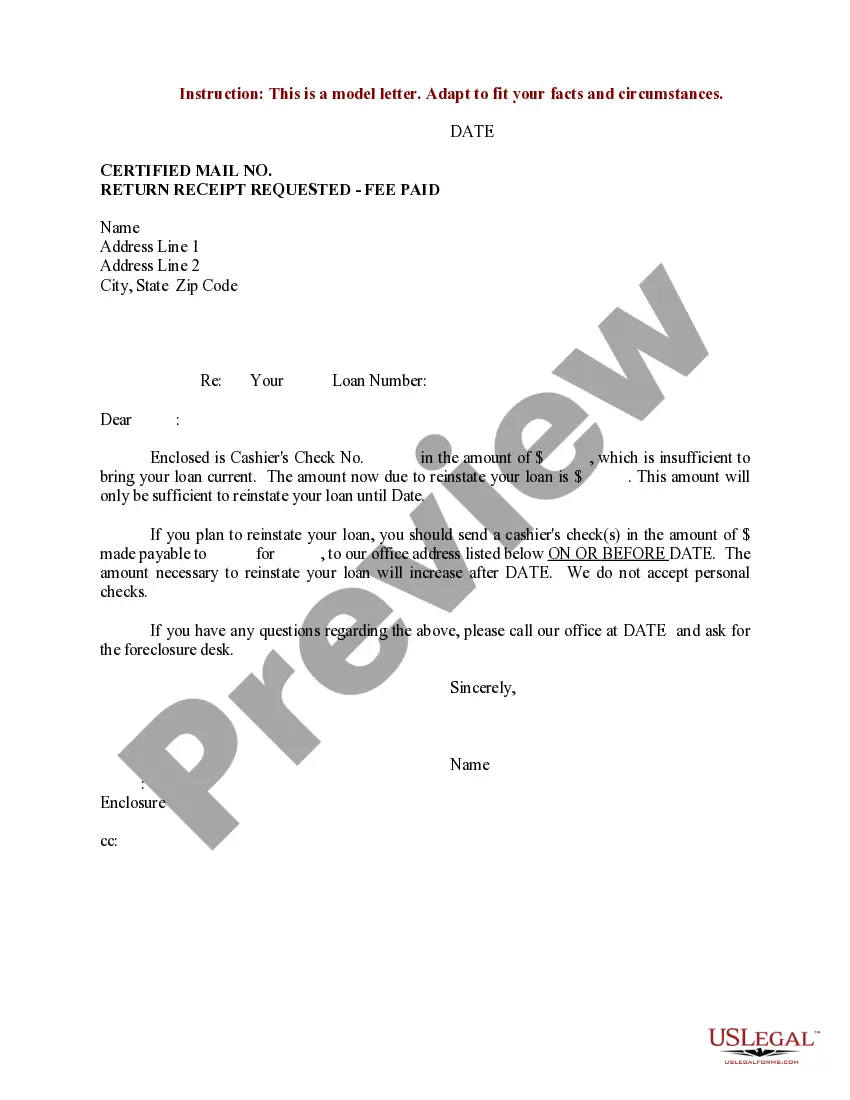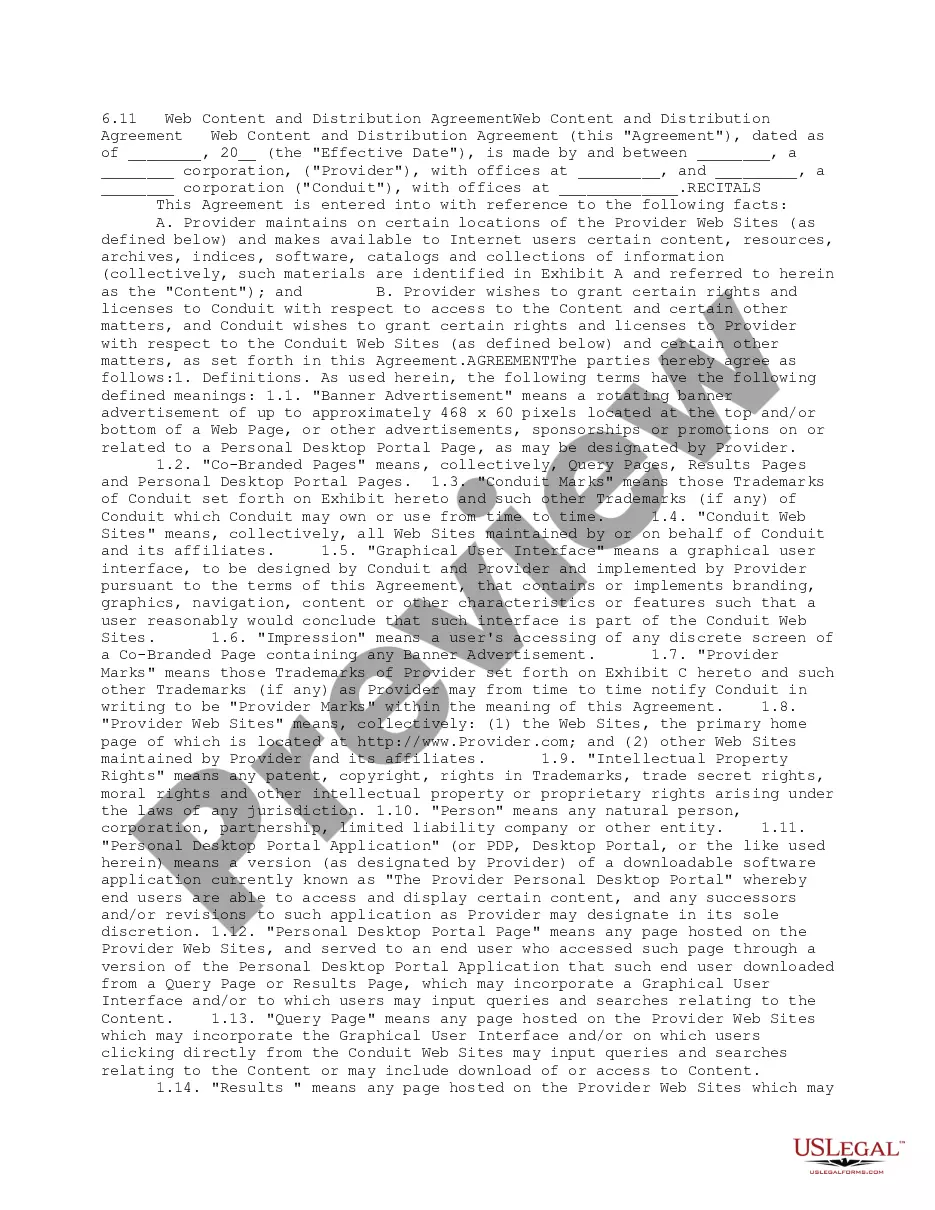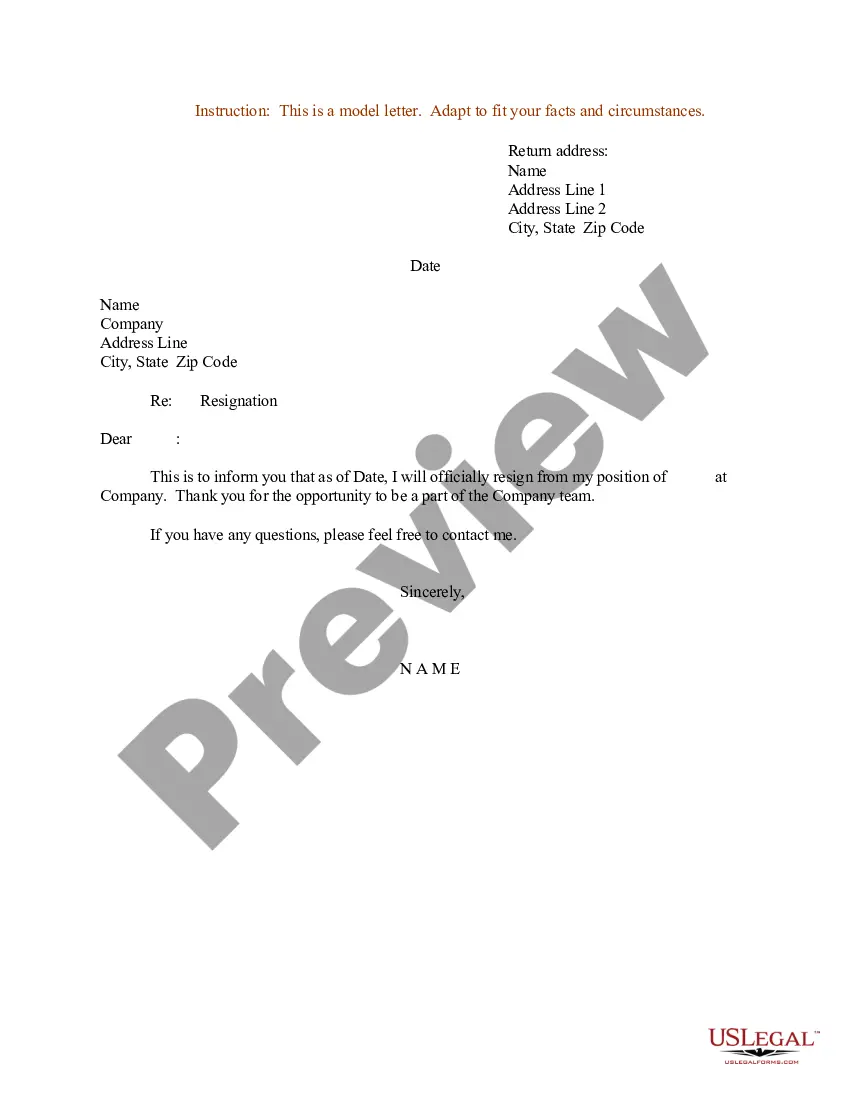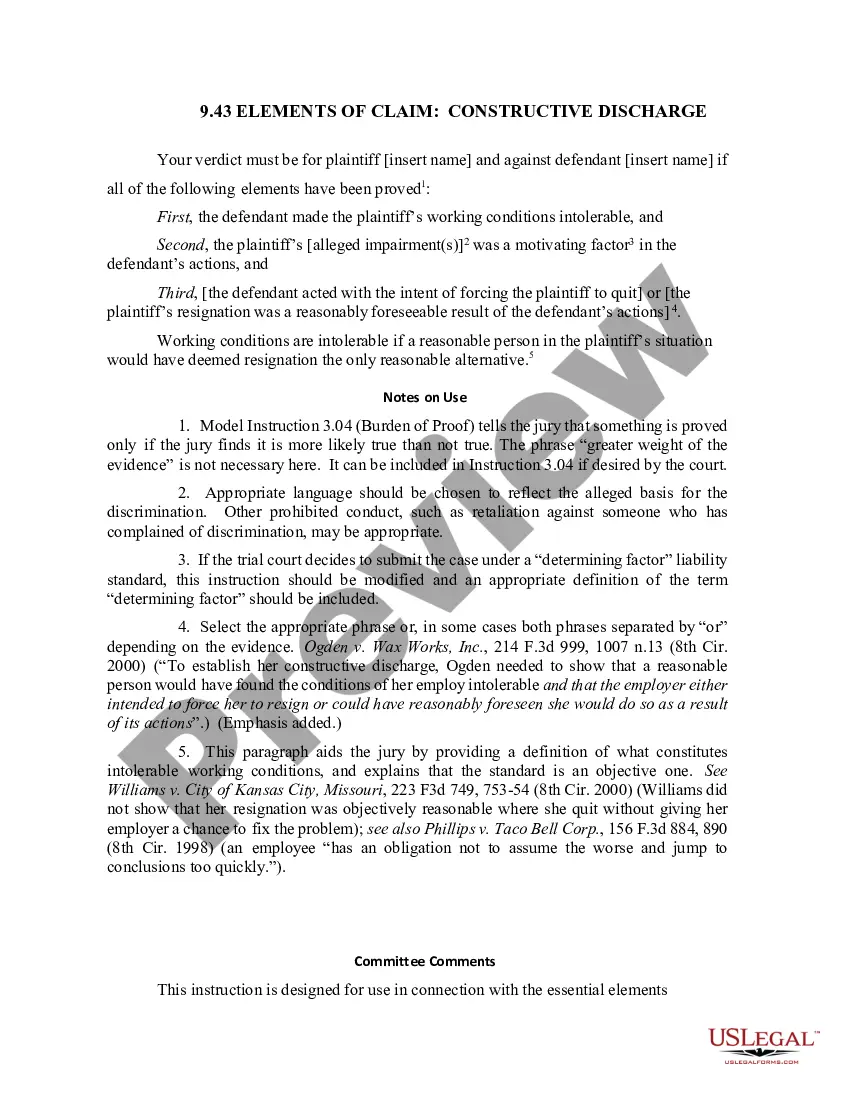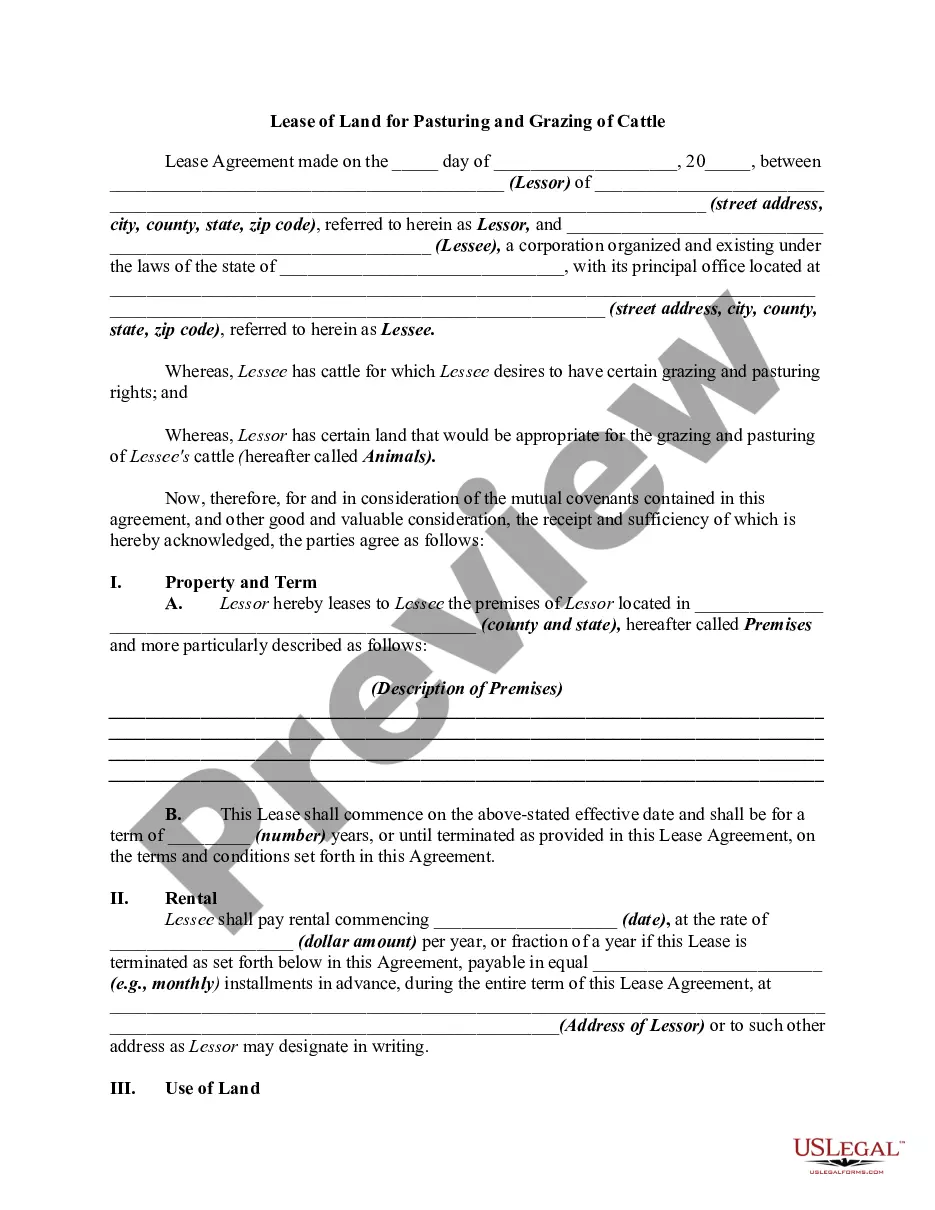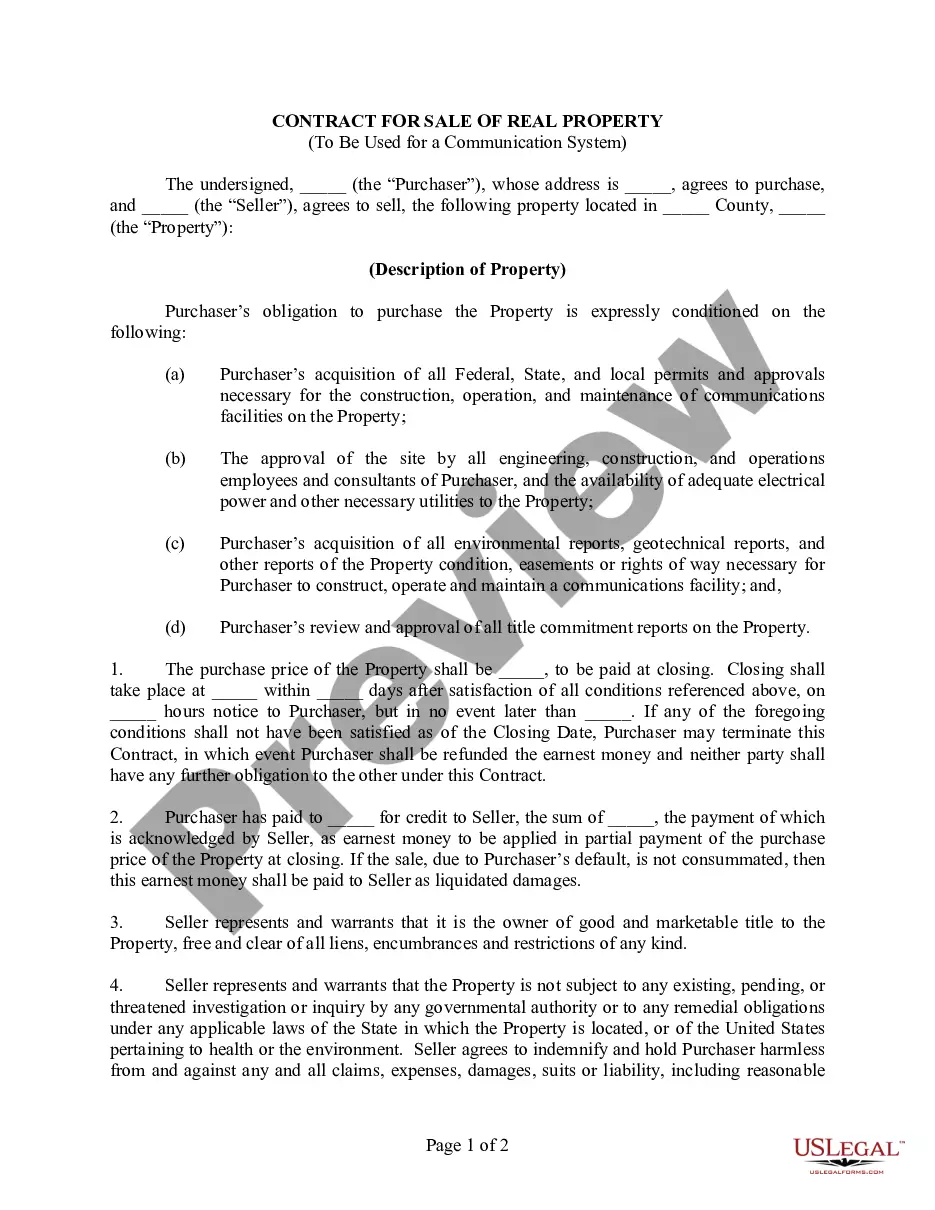Florida Invoice Template for Cook
Description
How to fill out Invoice Template For Cook?
Selecting the optimal authorized document template can be challenging. It goes without saying that numerous templates are accessible online, but how can you locate the authorized document you need.
Utilize the US Legal Forms website. This service provides a vast array of templates, such as the Florida Invoice Template for Cook, suitable for both business and personal use. All forms are verified by professionals and comply with state and federal regulations.
If you are already registered, sign in to your account and click on the Obtain button to access the Florida Invoice Template for Cook. Use your account to browse through the legal forms you have previously purchased. Proceed to the My documents section of your account and download another copy of the document you need.
Select the file format and download the authorized document template to your device. Complete, edit, print, and sign the acquired Florida Invoice Template for Cook. US Legal Forms offers the largest collection of legal forms from which you can find various document templates. Utilize the service to obtain professionally crafted documents that meet state requirements.
- First, ensure you have selected the correct template for your area/region.
- You can review the form using the Review button and examine the form details to confirm it suits your needs.
- If the template does not meet your requirements, use the Search field to find the appropriate document.
- Once you are certain that the form is accurate, click on the Get now button to obtain the document.
- Choose the pricing plan you desire and enter the required information.
- Create your account and pay for your order using your PayPal account or credit card.
Form popularity
FAQ
A simple invoice layout should present information in a clean and organized manner. Use a Florida Invoice Template for Cook for a straightforward setup that includes sections for services, rates, and totals. Keeping sections distinctly separate helps with readability. Ensure that your contact information is easily visible for prompt communication.
To fill in an invoice template effectively, take your time to provide accurate information. Start with the date and your details, followed by the client's contact information. The Florida Invoice Template for Cook simplifies this process by providing clearly marked sections for each necessity. This systematic approach helps in reducing errors.
Filling out an invoice template requires attention to detail. Use the Florida Invoice Template for Cook to input your business information, the client’s details, and a breakdown of services provided. Make sure to include the invoice date and payment terms. Double-check for accuracy before sending it to your client.
Writing an invoice format involves creating a clear layout. Start with a header including your business name and client’s information. Then, list the services rendered with corresponding rates using a Florida Invoice Template for Cook. Don't forget to include the total due and payment instructions for clarity.
To submit an invoice for a service, ensure it is thoroughly completed using a Florida Invoice Template for Cook. Once finalized, send it to your client through email or a dedicated invoicing platform. Make sure to follow up if you do not receive confirmation of receipt. This process helps ensure timely payment.
Creating an invoice file can be done easily with software or online templates. A Florida Invoice Template for Cook can help you get started. Simply fill in your business details, client information, and the services rendered. Once completed, save the document in a format suitable for sharing, such as PDF or Word.
Invoicing for a beginner is simple with the right tools. Start with a clear Florida Invoice Template for Cook to outline services or products provided, the payment amount, and due date. Make sure to include your contact information and any necessary payment instructions. By using a structured template, you ensure that all essential details are included.
Creating a food invoice involves listing the products or services offered, along with their prices and quantities. Be sure to include your business and contact details for easy communication. A Florida Invoice Template for Cook is particularly useful, as it is designed for the food industry and helps you present your charges in an organized manner. This template will guide you through the specifics, ensuring your invoice looks professional and is easy to understand.
To make a homemade invoice, you need to include essential details such as your business name, contact information, and the services provided. You should also specify the payment amount and terms clearly. Using a Florida Invoice Template for Cook can simplify this process, as it provides a professional format and ensures you include all necessary elements. Just fill in the template, customize it to your needs, and you’ll have an invoice ready in no time.
Filling out a contractor's invoice involves entering your account info, including project details, labor, materials used, and costs. Specify payment terms and deadlines clearly. A Florida Invoice Template for Cook can optimize this process and ensure you include all essential elements required for effective billing.