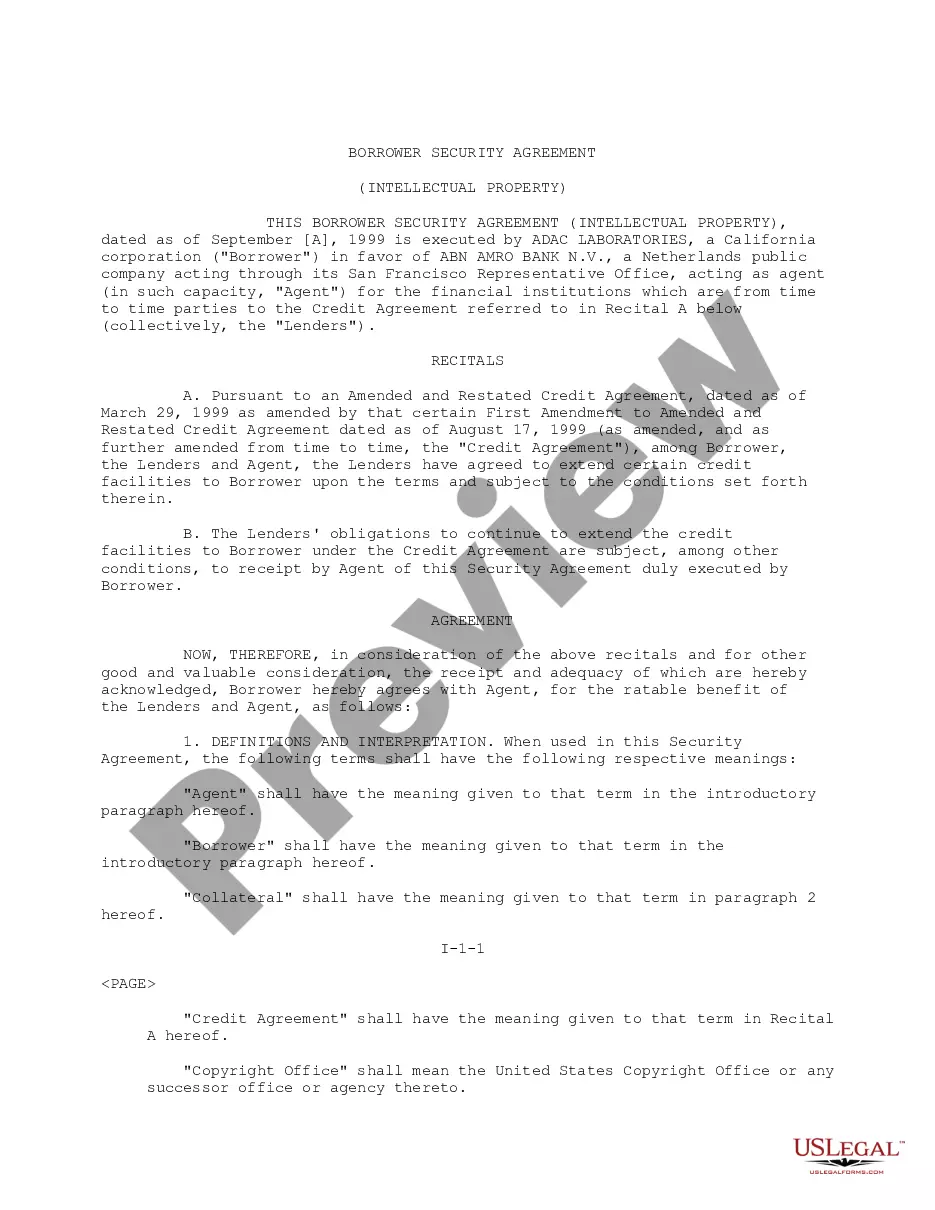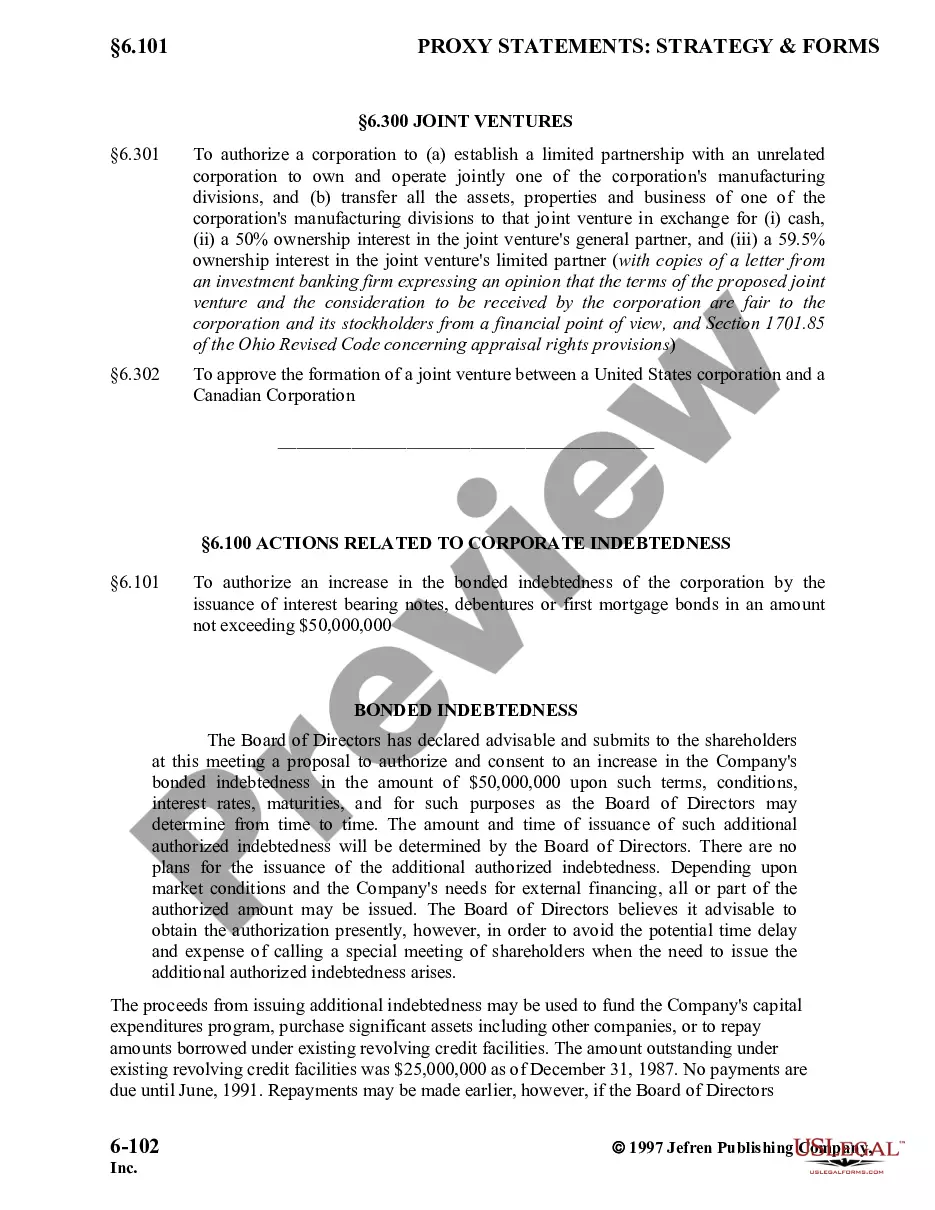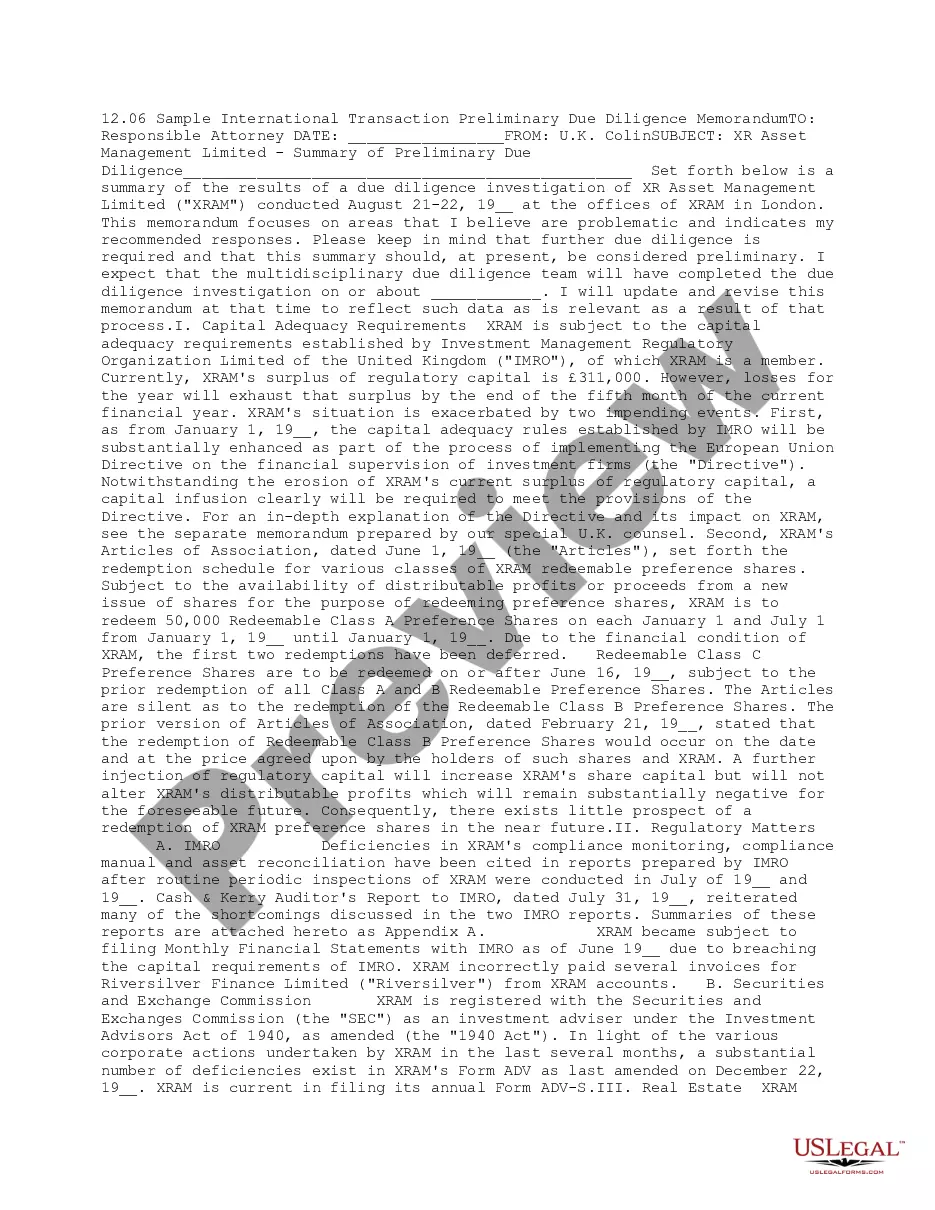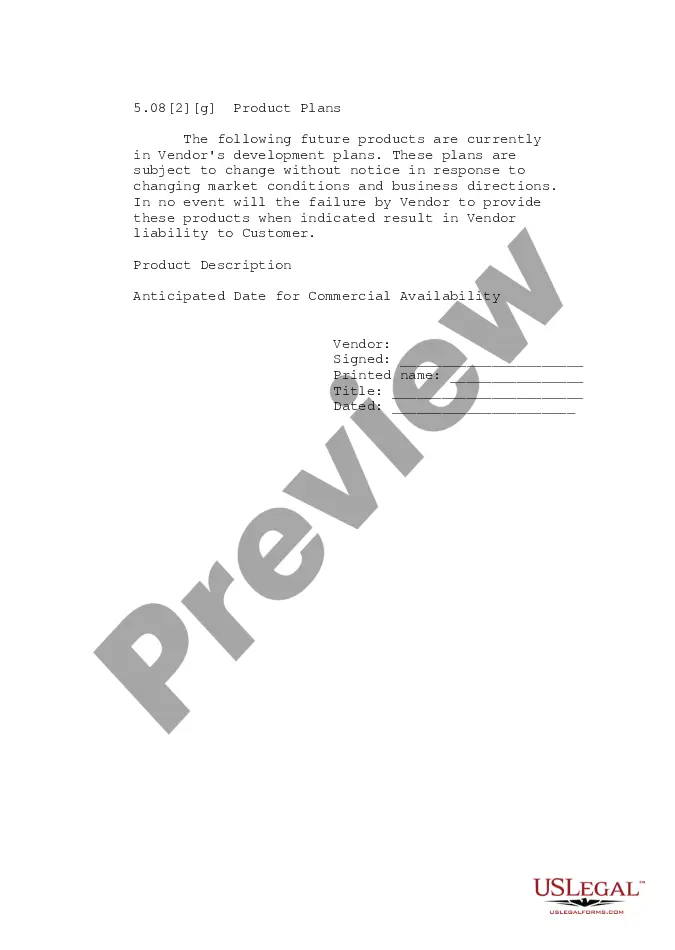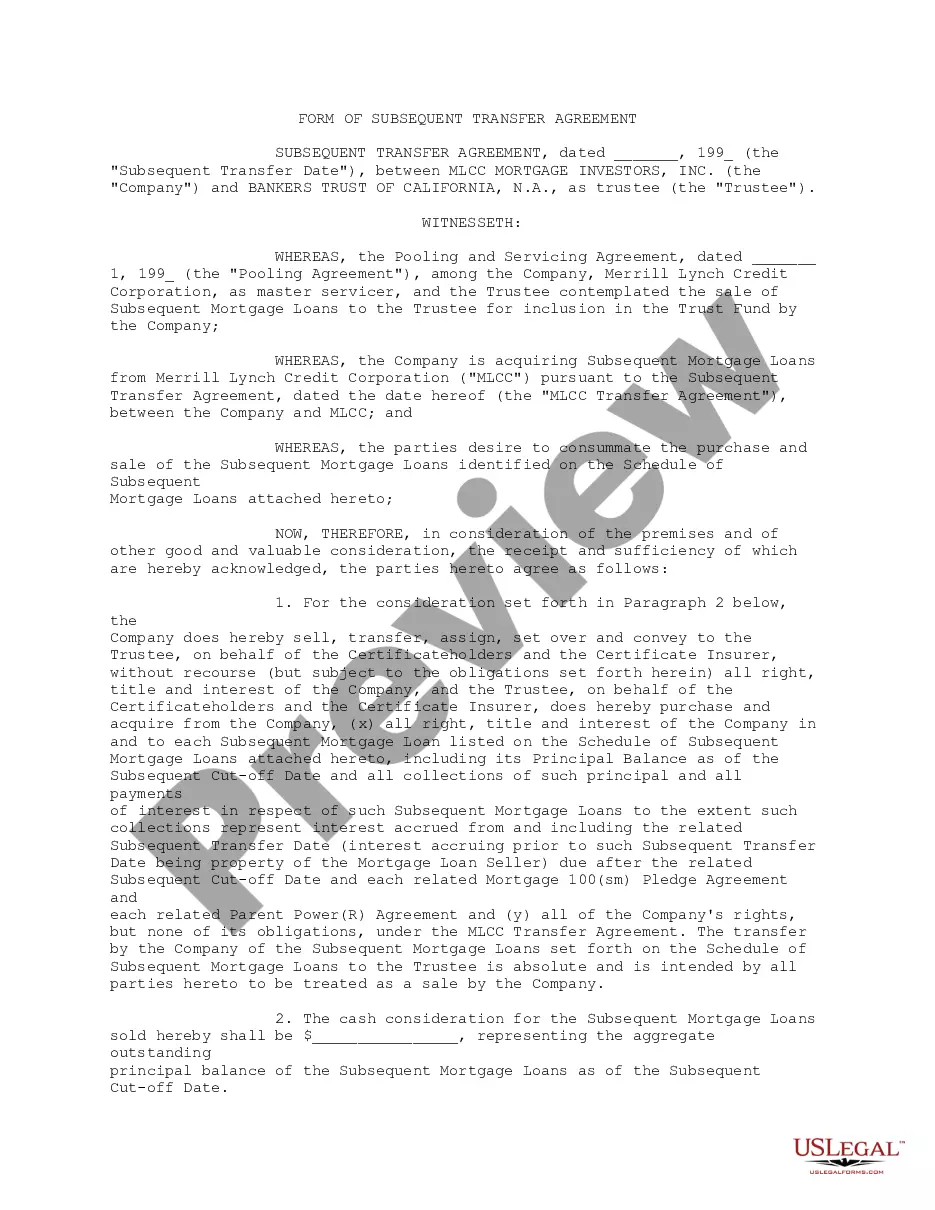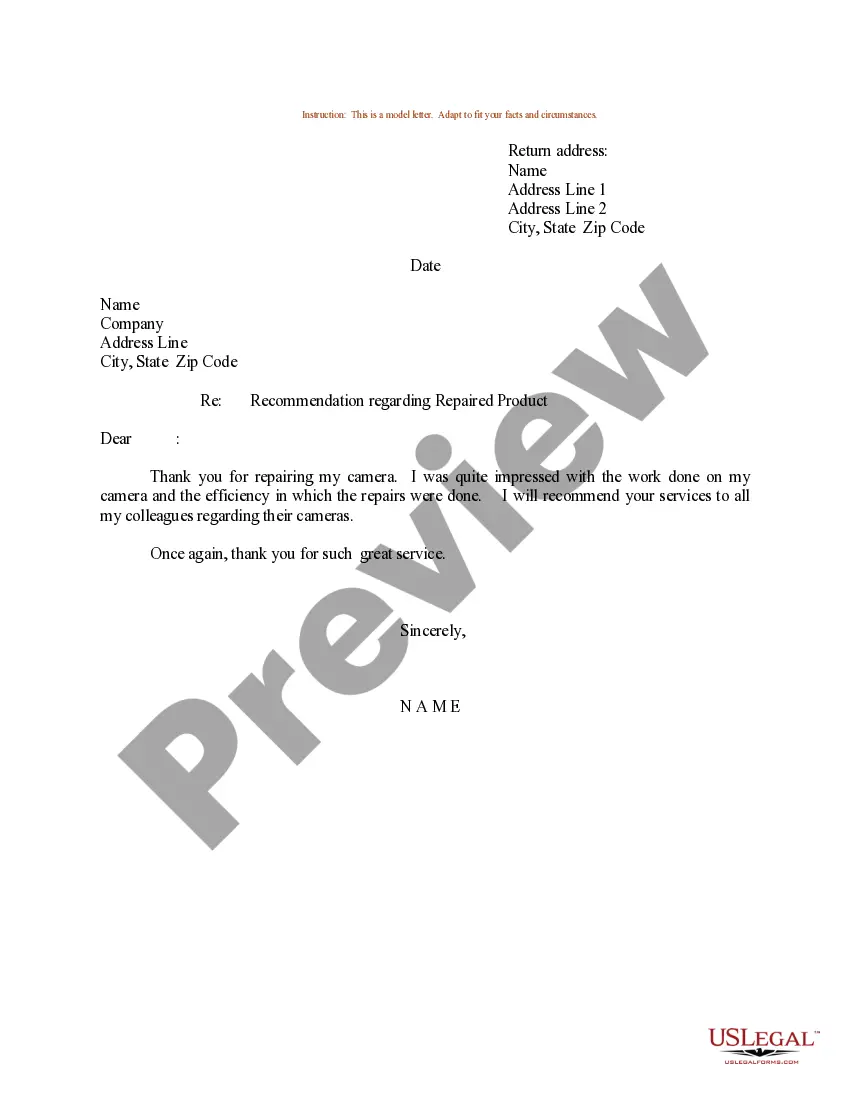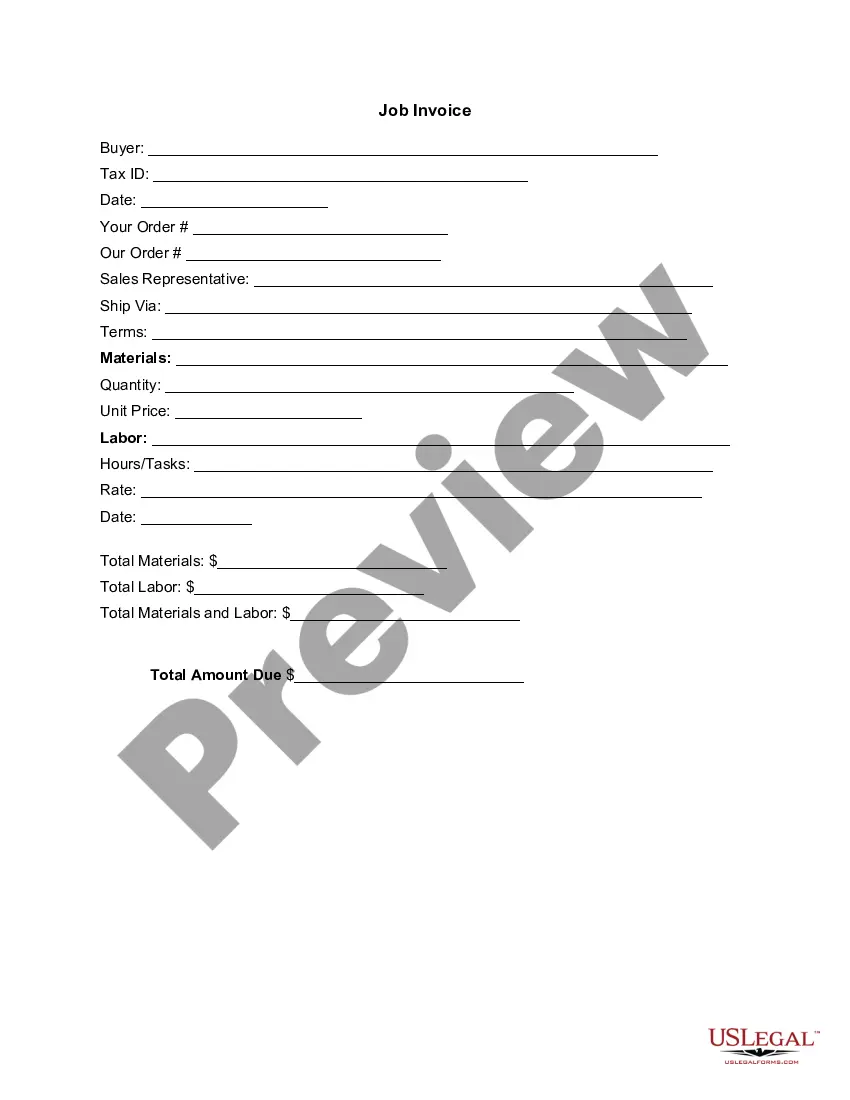Florida Invoice Template for Actor
Description
How to fill out Invoice Template For Actor?
If you need to finish, acquire, or print valid document templates, utilize US Legal Forms, the extensive selection of legal documents, available online.
Make use of the site’s straightforward and user-friendly search to find the documents you need.
Various templates for business and personal purposes are organized by categories and states, or keywords.
Every legal document template you purchase is yours forever. You will have access to every form you saved in your account.
Click the My documents area and choose a form to print or download again. Remain competitive and download, and print the Florida Invoice Template for Actor with US Legal Forms. There are millions of professional and state-specific forms you can use for your business or personal needs.
- Utilize US Legal Forms to obtain the Florida Invoice Template for Actor in a few clicks.
- If you are currently a US Legal Forms member, Log In to your account and click the Download button to access the Florida Invoice Template for Actor.
- You can also find forms you have previously saved from the My documents section of your account.
- If you are using US Legal Forms for the first time, refer to the guidelines below.
- Step 1. Ensure you have selected the form for the correct city/state.
- Step 2. Use the Preview option to review the form’s contents. Always remember to read the summary.
- Step 3. If you are not satisfied with the form, use the Search field at the top of the screen to find other versions of the legal document format.
- Step 4. Once you have located the form you need, click on the Get now button. Choose your preferred payment plan and enter your information to register for the account.
- Step 5. Process the payment. You can use your credit card or PayPal account to finalize the transaction.
- Step 6. Select the format of your legal document and download it to your device.
- Step 7. Complete, modify, and print or sign the Florida Invoice Template for Actor.
Form popularity
FAQ
Creating a commercial invoice template involves outlining the standard components needed for billing. Include details such as service descriptions, payment terms, and contact information. Utilizing a Florida Invoice Template for Actor can provide a solid framework that you can customize for various jobs, ensuring you handle your invoicing efficiently every time.
To create an actor invoice, start by gathering your payment details, including your name, the nature of the job, and payment terms. Utilize a Florida Invoice Template for Actor for structure and compliance with standard practices. Fill out the template with the necessary information, then review and send it to the appropriate contact.
Generally, the service provider, in this case, the actor, sends out invoices to the client. This process indicates that the actor has completed the work and is requesting payment. Using a Florida Invoice Template for Actor can help you create professional invoices that reflect your brand and ensure you receive your payments without delay.
An actor's invoice typically includes essential details such as the actor's name, the client's name, job description, services rendered, payment amount, and due date. A well-designed Florida Invoice Template for Actor ensures that all critical information is displayed clearly. This clarity helps clients process payments efficiently, benefiting both parties.
To send an invoice as an actor, start by using a Florida Invoice Template for Actor to ensure all necessary details are included. Fill in your name, contact information, and the specifics of the job you completed. Once the invoice is complete, send it via email or traditional mail to the client, and keep a copy for your records.
Yes, actors do send invoices for their services. Whether you're performing in theater, film, or commercials, sending an invoice ensures that you receive timely payment. A well-structured Florida Invoice Template for Actor can help you clearly outline your services and billing details, making it easier for clients to process your payment.
Filling in an invoice form requires attention to detail. Use a Florida Invoice Template for Actor to guide you; the template should have designated fields for all necessary information. Enter your name, client details, service descriptions, and payment amounts clearly. Lastly, review your entries for correctness to ensure a smooth transaction.
To fill an invoice for payment effectively, use a Florida Invoice Template for Actor that clearly outlines the services provided. Include your business name, client details, service descriptions, amounts, and payment terms. Ensure that the invoice is easy to read to avoid any confusion. Once completed, send the invoice promptly to facilitate timely payment.
Creating a fillable Florida Invoice Template for Actor can be easily done with online tools. Platforms like US Legal Forms allow you to customize templates and make them fillable. Select a template, add fields for necessary information like service description and payment terms, and save it as a digital file. This way, clients can fill it out easily and return it to you.
Filling out a Florida Invoice Template for Actor is straightforward. Begin by entering your business details, including your name and contact information. Then, specify the services you provided, the payment amount, and due date. Finally, double-check all entries for accuracy before sending the invoice to your client.