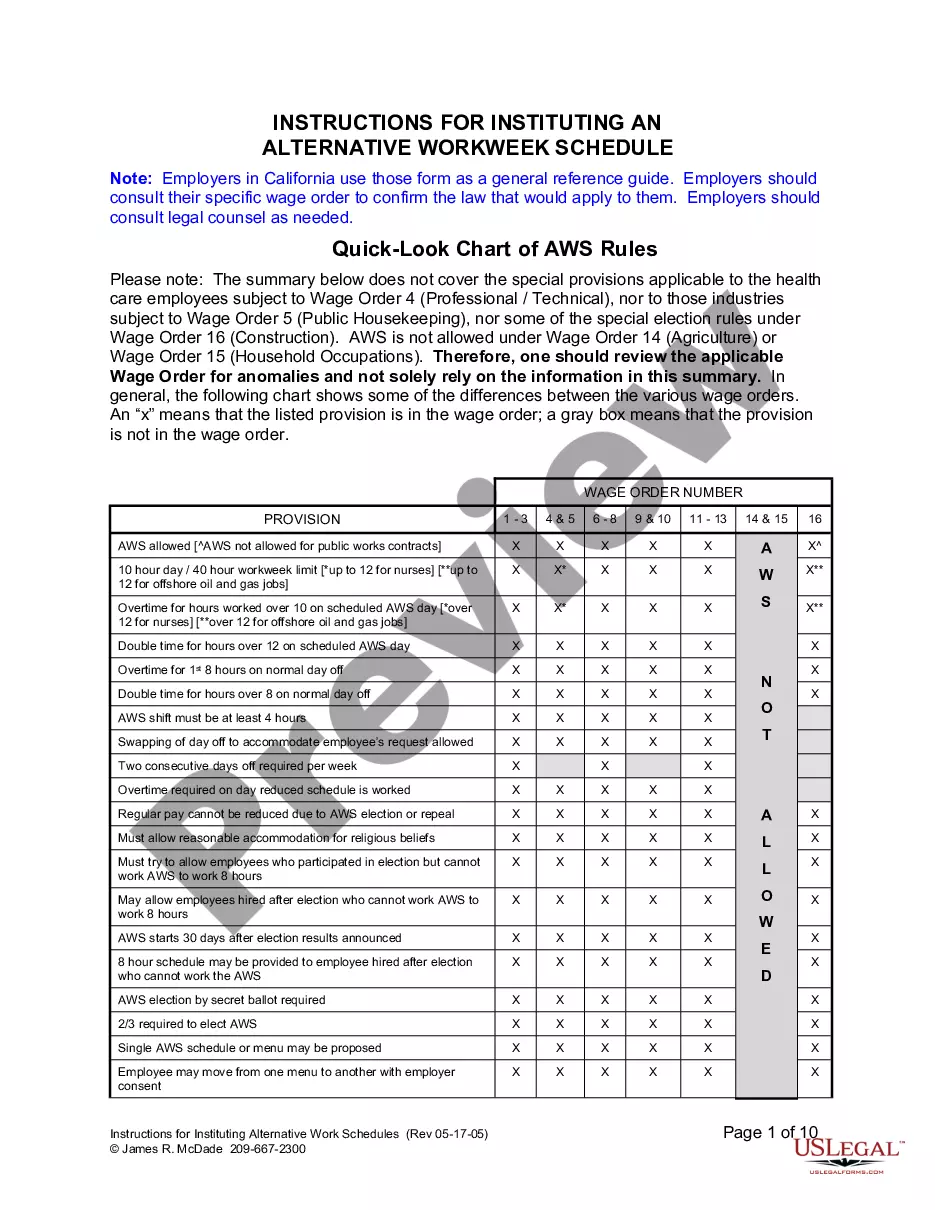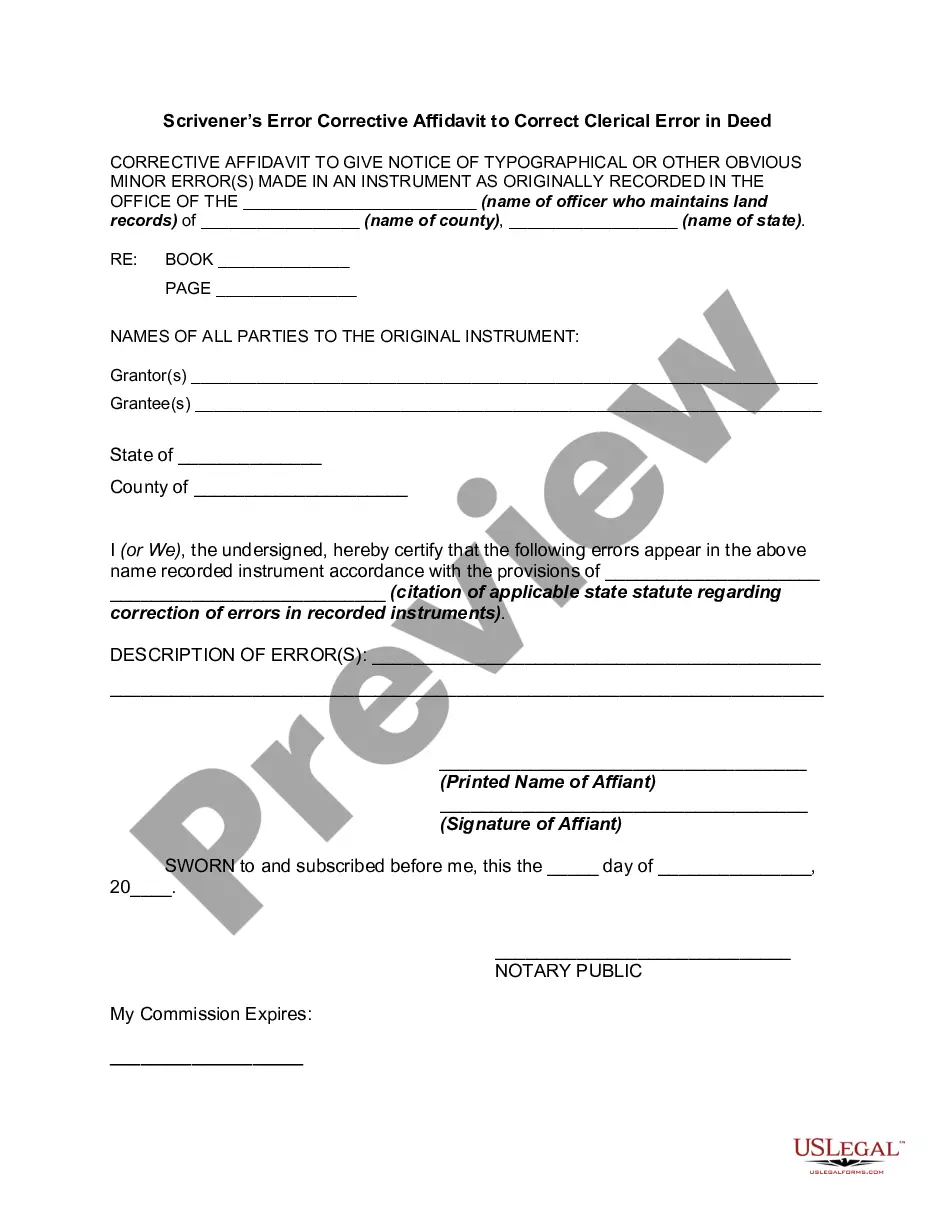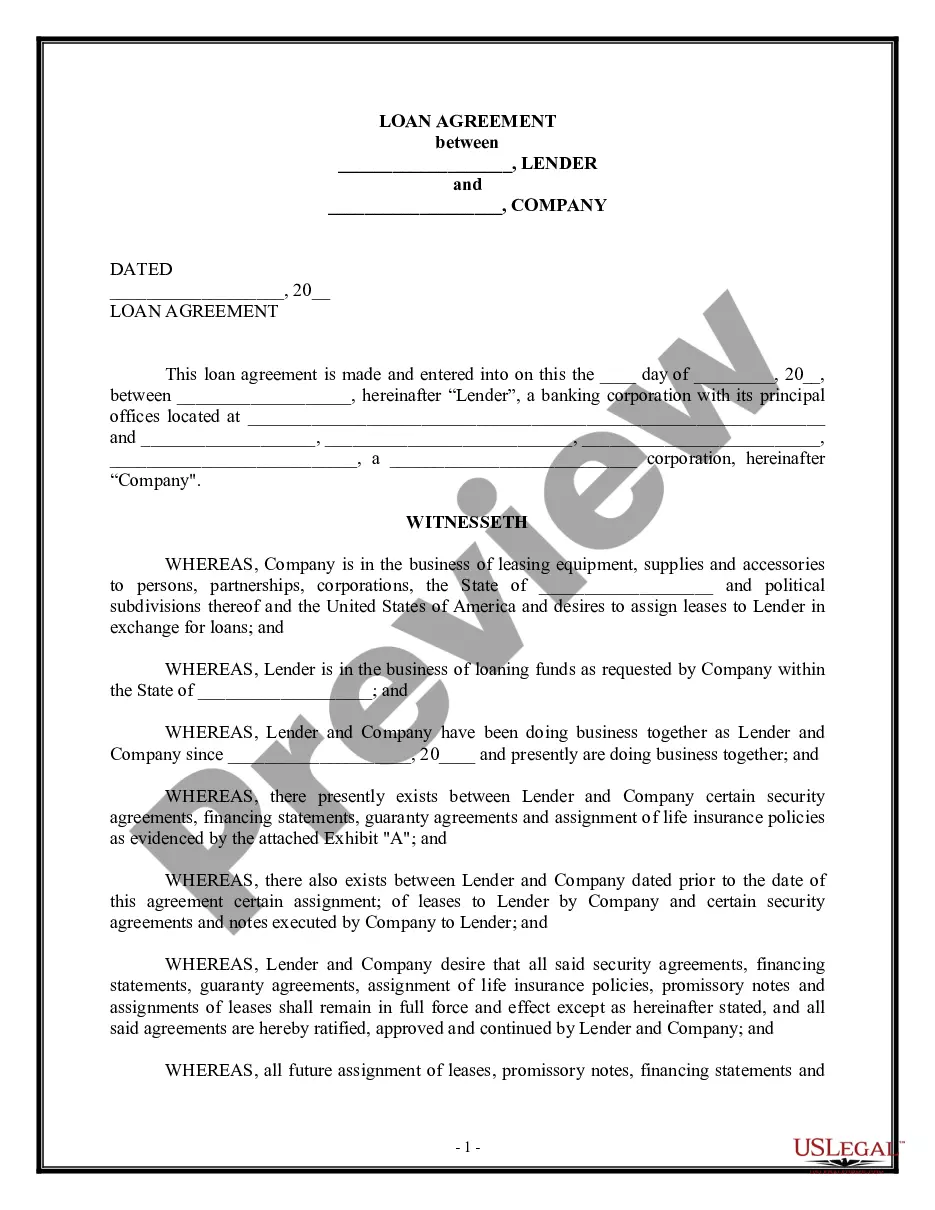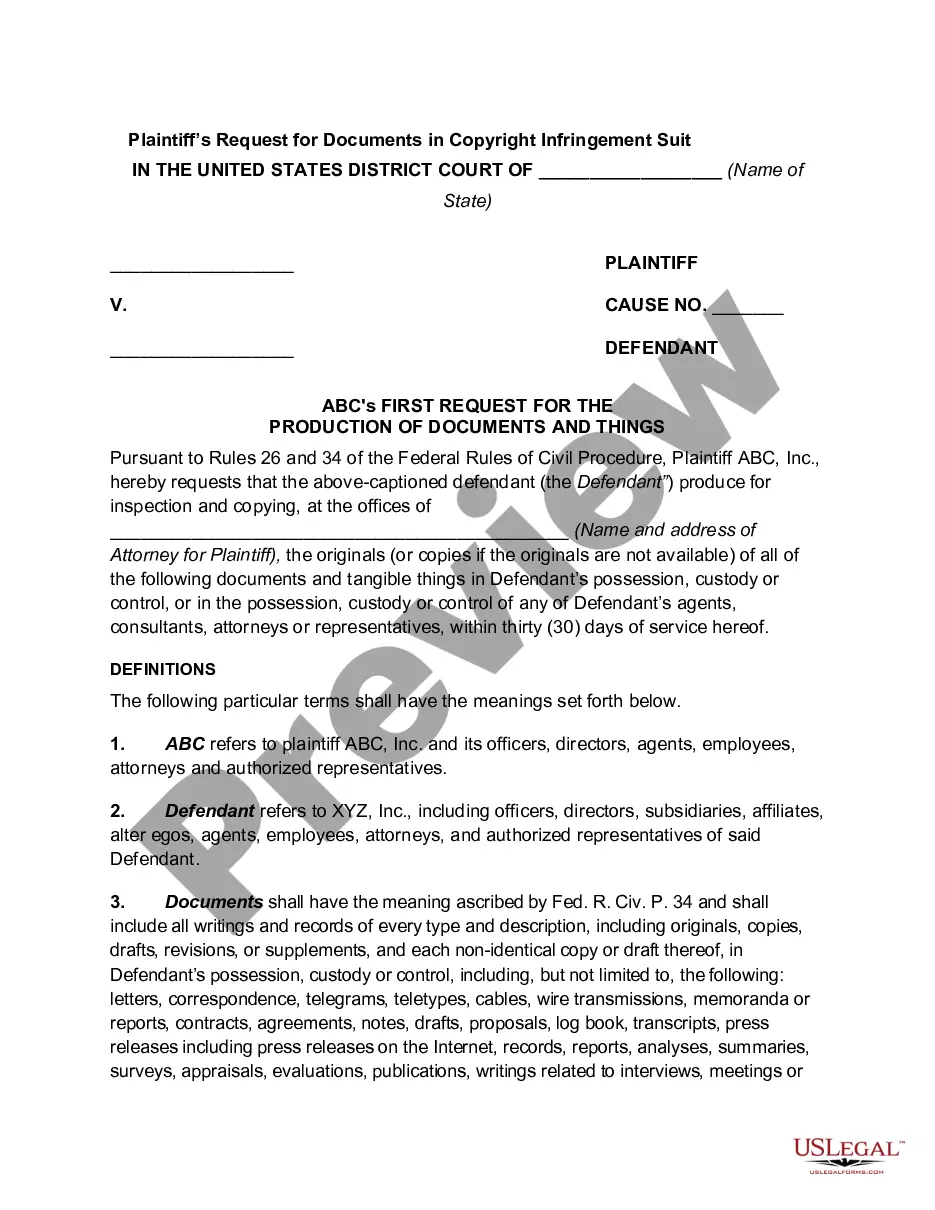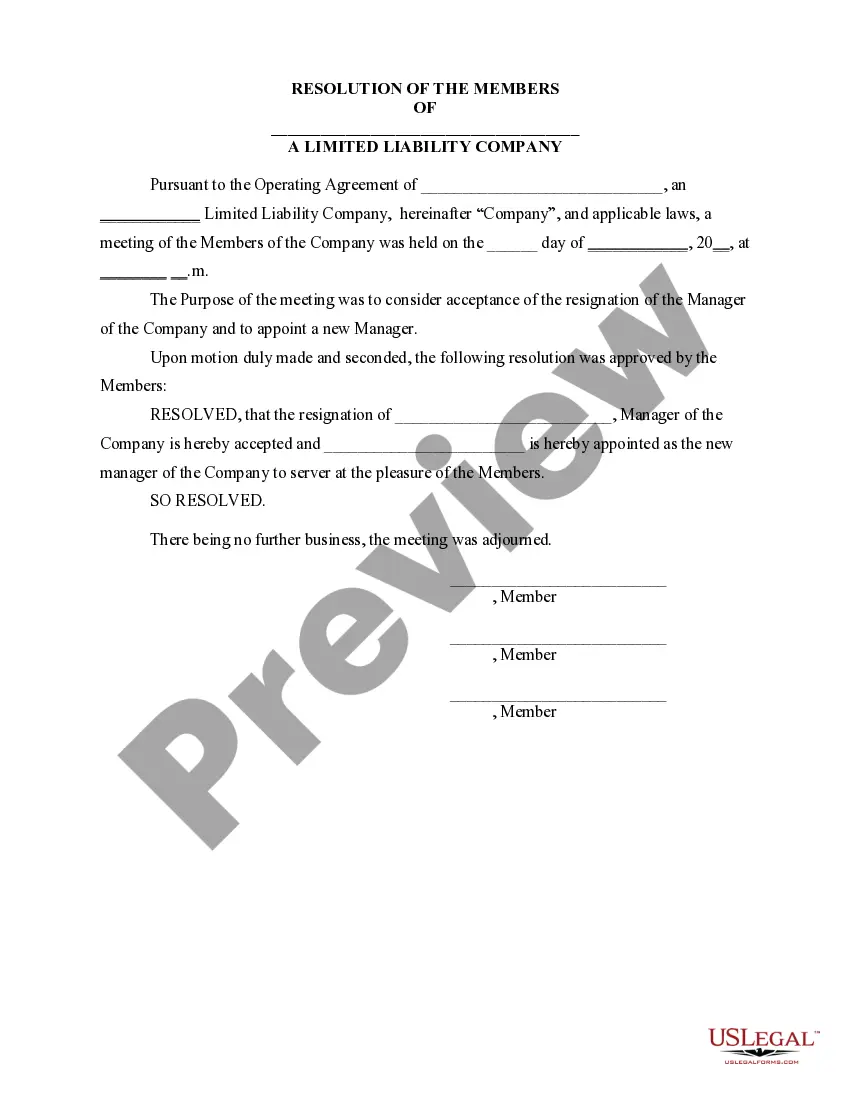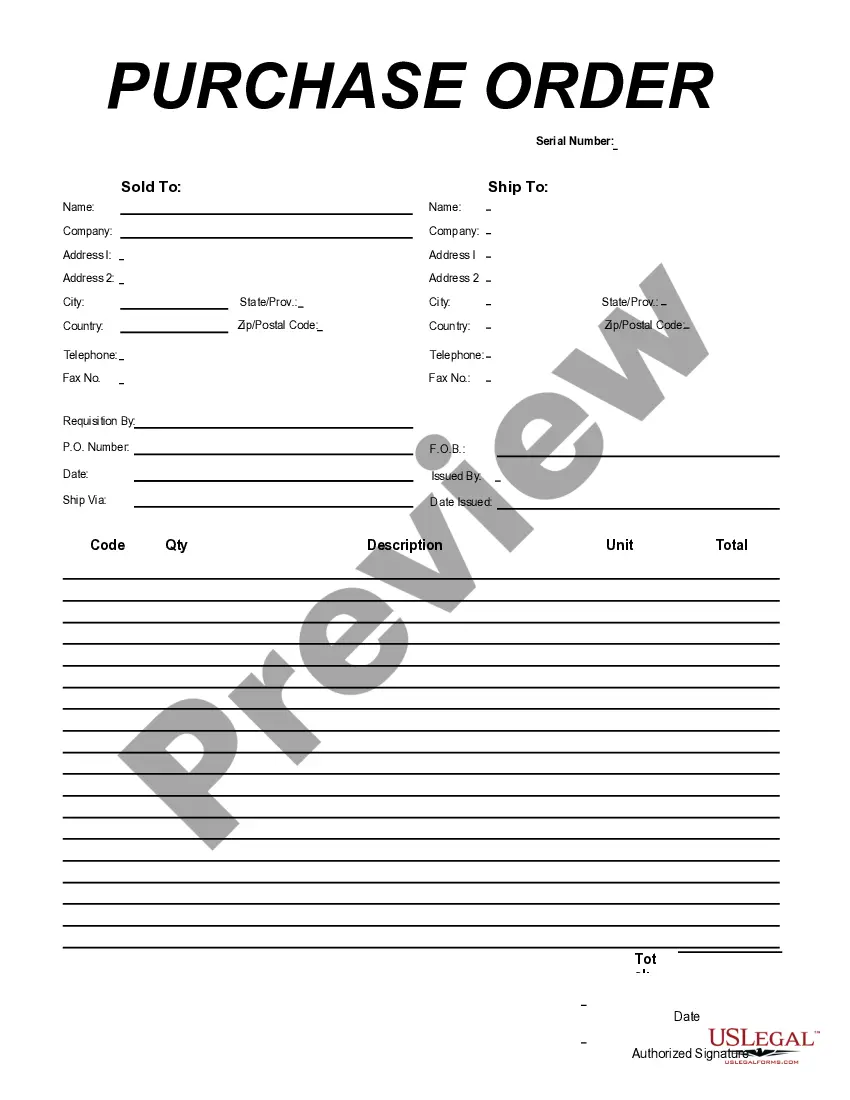Delaware Purchase Order for Non Inventory Items
Description
How to fill out Purchase Order For Non Inventory Items?
US Legal Forms - one of the largest collections of legal templates in the United States - provides a variety of legal document types that you can download or create.
Using the website, you can discover thousands of forms for business and personal purposes, organized by categories, states, or keywords. You can access the latest versions of forms such as the Delaware Purchase Order for Non-Inventory Items in moments.
If you already possess a membership, Log In and obtain the Delaware Purchase Order for Non-Inventory Items from your US Legal Forms library. The Download button will appear on each form you review. You can access all previously downloaded forms in the My documents section of your account.
Complete the purchase. Use your credit card or PayPal account to finalize the transaction.
Retrieve the format and download the document to your device. Edit. Fill out, modify, and print and sign the downloaded Delaware Purchase Order for Non-Inventory Items. Each template you add to your account has no expiration date and belongs to you indefinitely. Therefore, if you wish to download or print another copy, simply navigate to the My documents section and click on the form you need. Access the Delaware Purchase Order for Non-Inventory Items through US Legal Forms, the most extensive collection of legal document templates. Utilize a vast number of professional and state-specific templates that fulfill your business or personal requirements.
- Ensure you have selected the correct form for your city/state.
- Review the Preview option to examine the document's details.
- Check the description of the form to confirm you have selected the appropriate template.
- If the form does not meet your requirements, utilize the Search field at the top of the screen to locate the one that does.
- Once you are satisfied with the form, confirm your selection by clicking the Buy Now button.
- Then, choose your preferred pricing plan and provide your information to register for an account.
Form popularity
FAQ
The primary difference between inventory and non-inventory lies in how items are tracked. Inventory items are products you purchase with the intention to sell later, while non-inventory items are often services or supplies that are consumed during business operations. Knowing this distinction can help you better manage expenses and the ordering process, particularly when utilizing a Delaware Purchase Order for Non Inventory Items through platforms like uslegalforms.
An example of a non-inventory purchase is hiring a graphic designer to create marketing materials for your business. This service does not involve tangible goods that you will keep in stock. By using a Delaware Purchase Order for Non Inventory Items, you can formally document this transaction, making it easier to track expenses and maintain financial records.
inventory purchase order (PO) is a document issued to purchase goods or services that do not require physical tracking in stock. Instead of buying items that you will sell later, like products for a retail store, you are acquiring services or supplies needed for your operations. Understanding the Delaware Purchase Order for Non Inventory Items is essential because it helps streamline your purchasing process and ensures accurate recordkeeping.
Non-Inventory Item is a type of product that is purchased or sold but whose quantity is not tracked. This type of items are purchased for company use or custom product purchased for Projects. Non-Inventory Items appear in sales process (on Sales Quotes, Sales Orders, Sales Invoices, or customer Credit Notes).
Purchase orders are commonly used whenever a buyer wants to purchase supplies or inventory on account and needed to fulfill orders and process payments. In other words, a purchase order is created before an invoice is sent since it defines the contract of the sale.
Examples of non-inventory items include:items purchased for a specific job and then quickly sold or invoiced to a customer.items that your organisation sells but does not purchase, including Bill of Material (BOM) items.items that your organisation purchases but does not resell, including office supplies.More items...
Non-inventory asset. any capital asset which is retained by the company and not likely to be turned into cash within one year under normal trading conditions.
A purchase order, or PO, is an official document issued by a buyer committing to pay the seller for the sale of specific products or services to be delivered in the future. The advantage to the buyer is the ability to place an order without immediate payment.
Non-Inventory Item is a type of product that is purchased or sold but whose quantity is not tracked. This type of items are purchased for company use or custom product purchased for Projects.
If you pay for services or non-inventory items, which should be expensed immediately, it is possible to:Set an expense account as the default posting account for non-inventory items. Go to Accounting -> Chart of accounts.Or, set a custom account for the product group, which contains the non-inventory items.