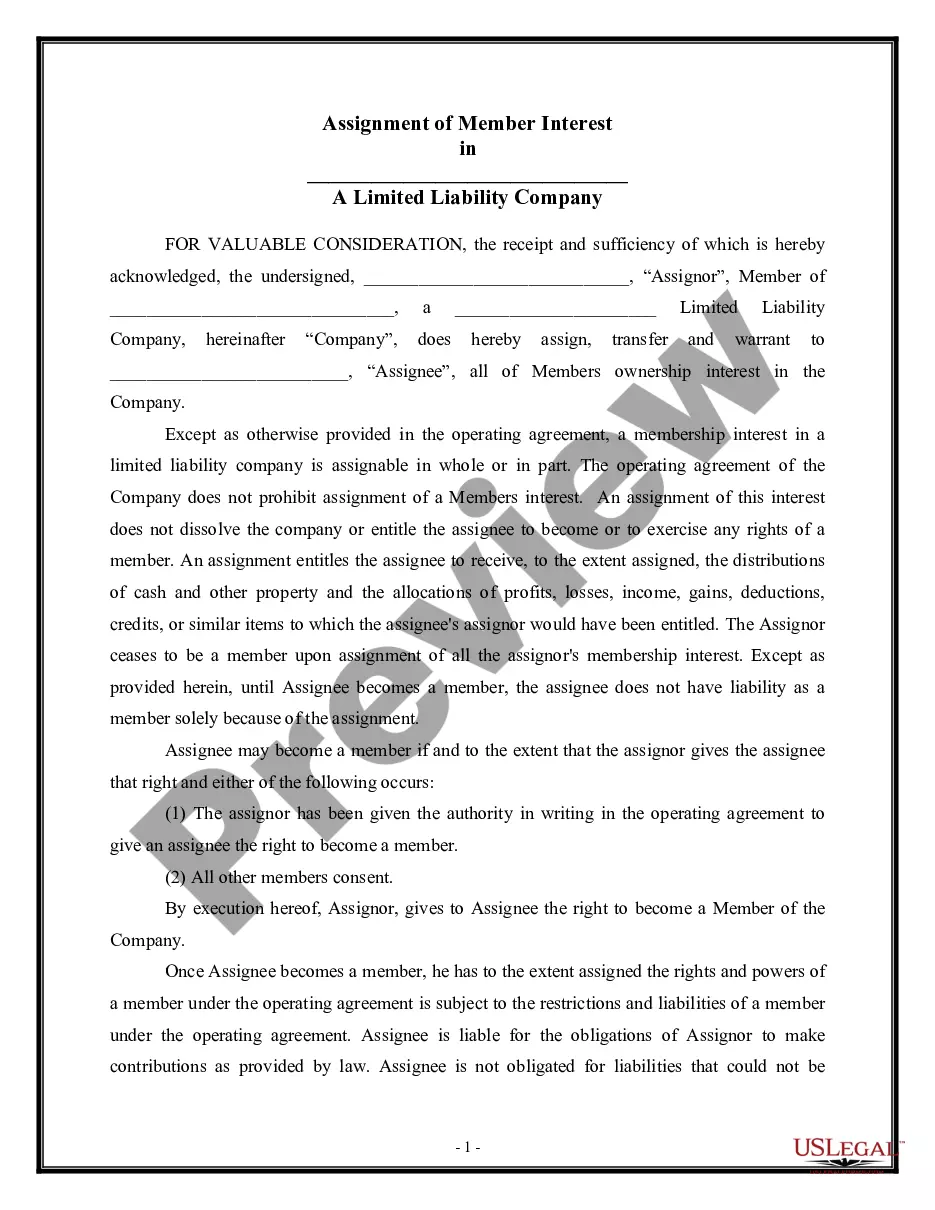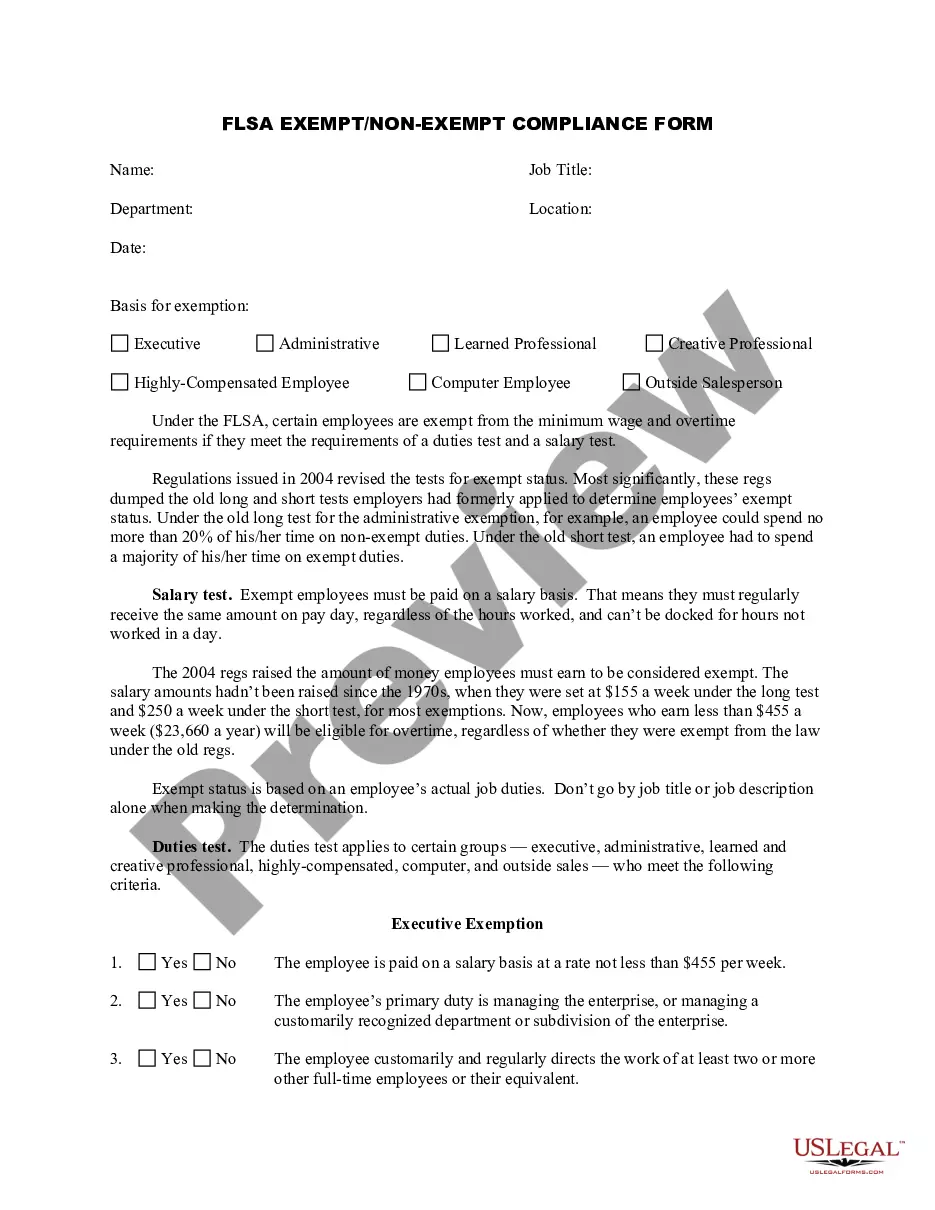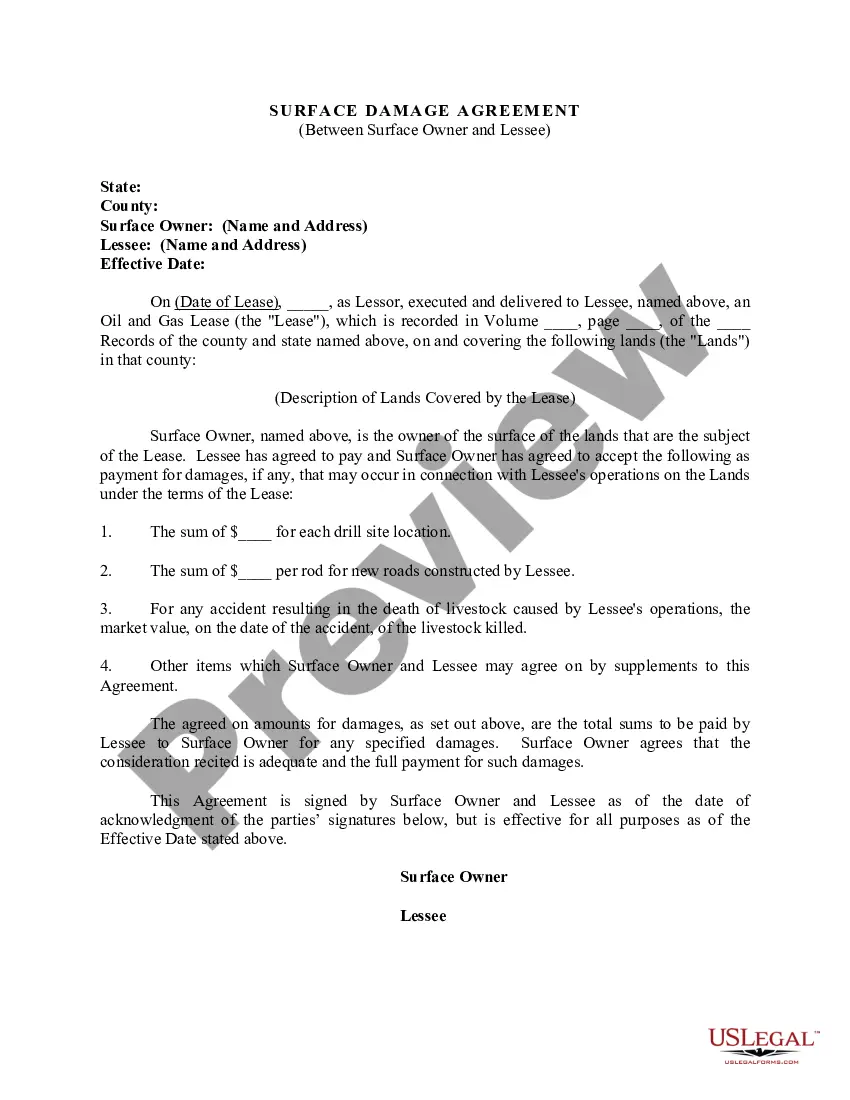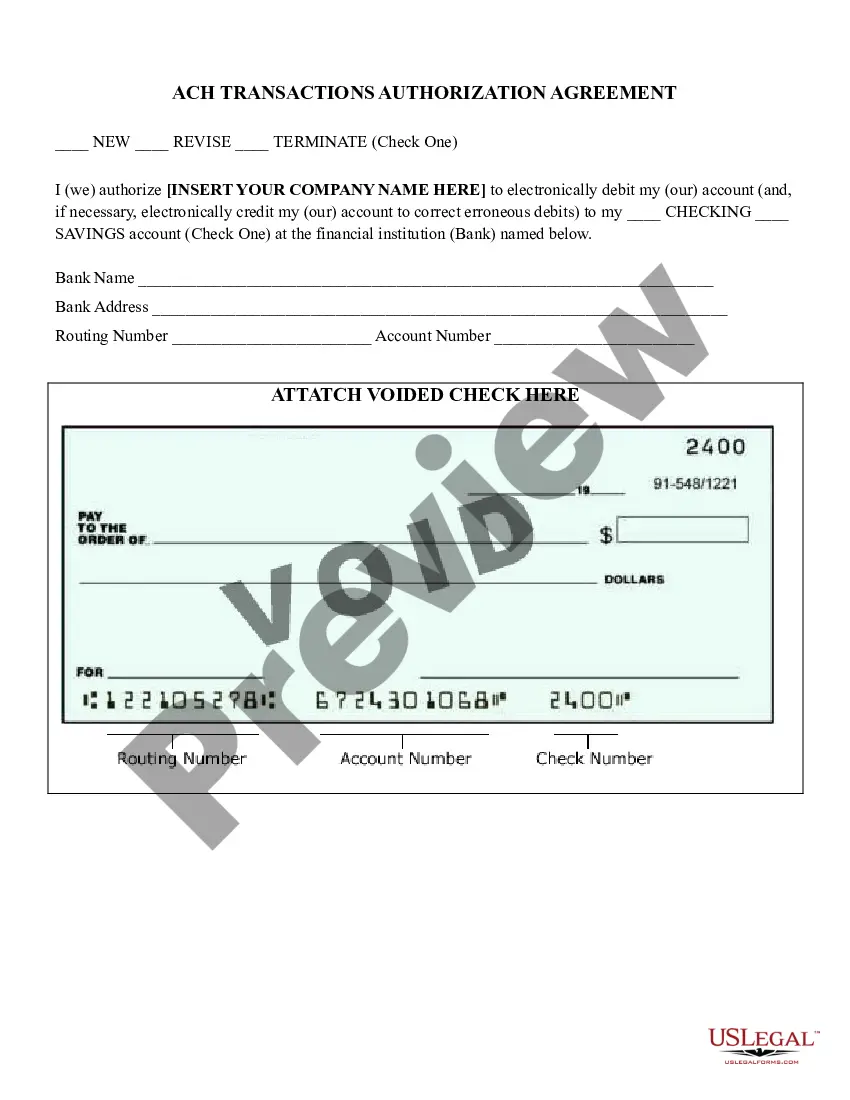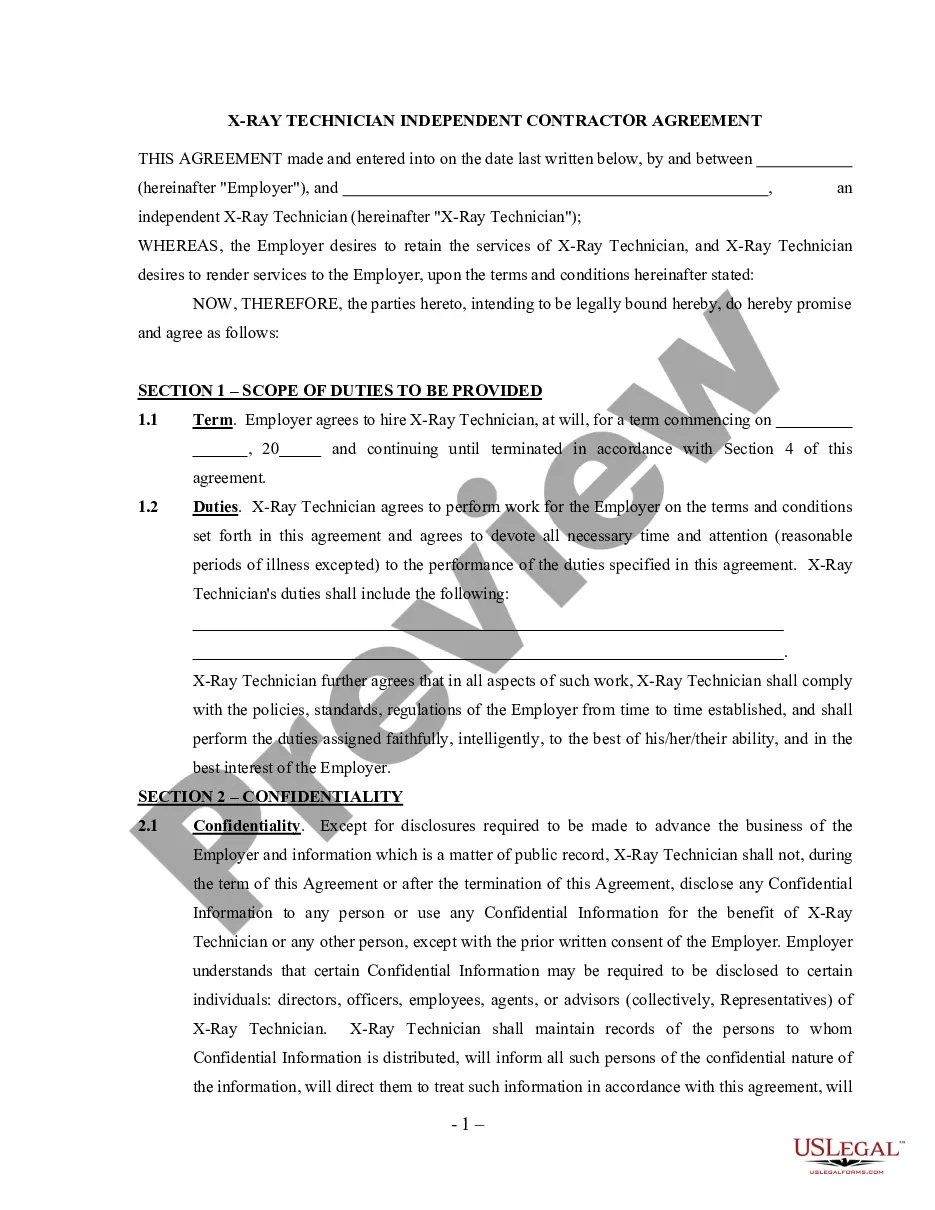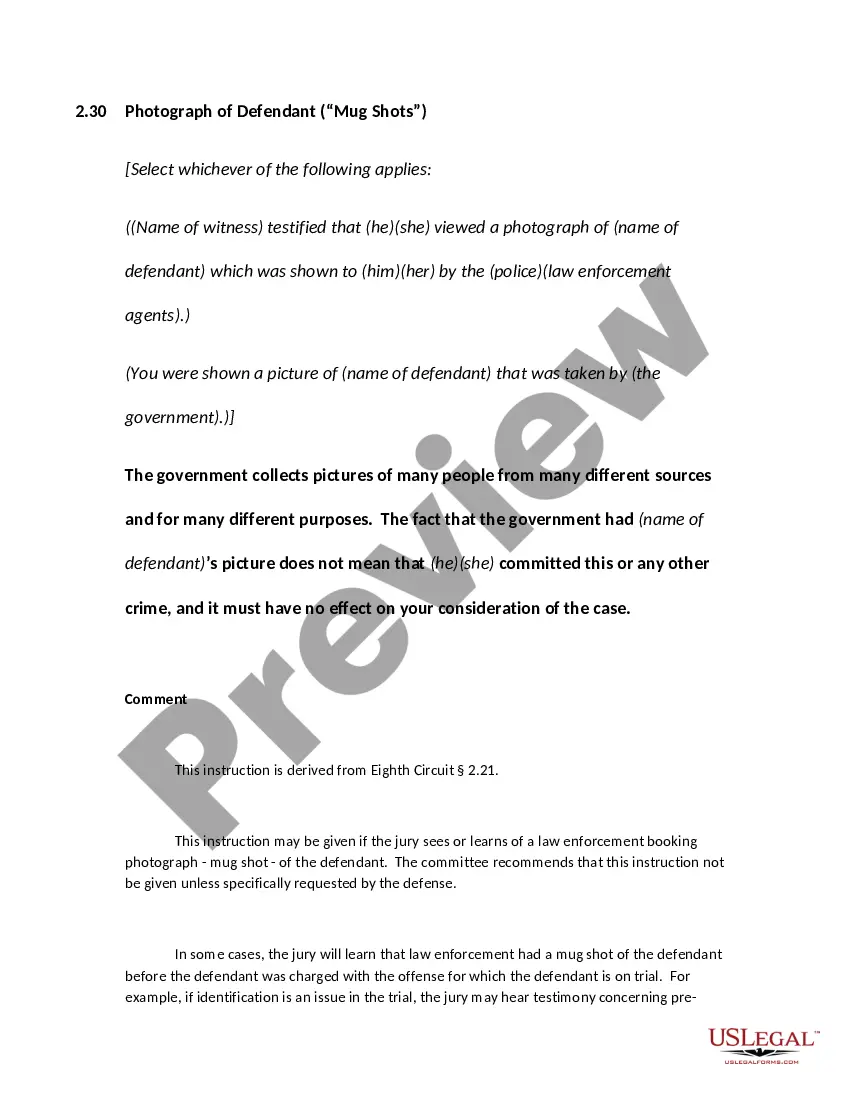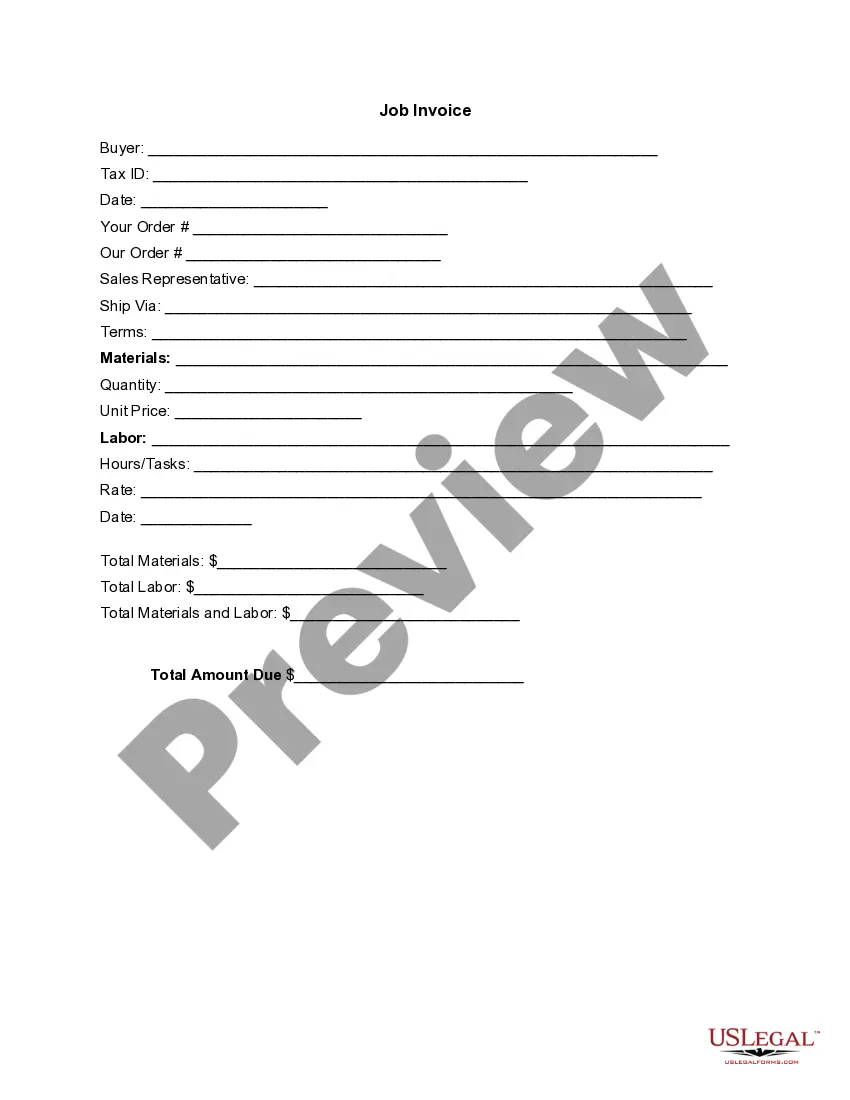Delaware Invoice Template for Babysitting
Description
How to fill out Invoice Template For Babysitting?
If you intend to compile, download, or print legal document templates, utilize US Legal Forms, the largest array of legal forms available online.
Employ the site's simple and convenient search feature to locate the documents you require.
A selection of templates for business and personal use are organized by categories and states, or keywords.
Step 4. Once you have identified the form you require, click the Get now button. Choose your preferred payment plan and enter your details to register for an account.
Step 5. Complete the transaction. You can use your Visa or MasterCard or PayPal account to finalize the transaction.
- Utilize US Legal Forms to acquire the Delaware Invoice Template for Babysitting in just a few clicks.
- If you are already a US Legal Forms user, Log In to your account and click the Download button to retrieve the Delaware Invoice Template for Babysitting.
- You can also access forms you previously saved in the My documents tab of your account.
- If you are using US Legal Forms for the first time, adhere to the instructions below.
- Step 1. Ensure you have chosen the form applicable to the correct city/state.
- Step 2. Utilize the Review feature to inspect the form's content. Don't overlook the details.
- Step 3. If you are dissatisfied with the form, use the Search box at the top of the screen to find alternative versions of the legal form template.
Form popularity
FAQ
Creating a daycare invoice starts by inserting your business name, the parent's information, and the services provided. Clearly list the charges for each service and the total amount due. Ensure that you include payment instructions and due dates. To ease this task, consider utilizing the Delaware Invoice Template for Babysitting, which is tailored for your needs.
Yes, you can create an invoice yourself. Begin with your business name and contact details, then specify the services you provided, along with the charges. Be sure to include the payment terms and due date. Using the Delaware Invoice Template for Babysitting can help streamline this process and ensure that you don’t miss important elements.
To create a daycare receipt, start by including your business name, address, and contact information. Next, list the services provided, such as babysitting hours and rates. It's important to include the date of payment and any payment method used. For a professional touch, consider using the Delaware Invoice Template for Babysitting, which makes this process simple and efficient.
To create a receipt for your babysitting services, start with your business name, contact information, and date of service. Use a format such as the Delaware Invoice Template for Babysitting to outline the services provided and payment received. This receipt not only serves as proof of payment for your client but also helps you keep accurate records. Be sure to include any important details that reflect the transaction.
Yes, you can generate an invoice for your services on your own. Utilizing tools like the Delaware Invoice Template for Babysitting from US Legal Forms makes this process even easier. Just enter your information, the client’s details, and the services provided. You can then save or email the invoice directly, making it simple to stay organized.
To create an invoice for the babysitting services you provided, start by gathering all relevant information about the hours worked and rates. Using a structured template, like the Delaware Invoice Template for Babysitting from US Legal Forms, ensures you cover all necessary details. List the services, specify the total amount due, and include payment instructions for your clients. This organized approach minimizes any confusion.
Creating an e-invoice for your babysitting services is straightforward. Start by using a reliable platform like US Legal Forms, which offers a Delaware Invoice Template for Babysitting that simplifies the process. Fill in your details, including services rendered, date, and payment terms. Once you complete the template, you can easily send it to your client via email.
To create an invoice for your services, begin with a Delaware Invoice Template for Babysitting. Add your name and contact information, the client’s details, along with a description of the services rendered and the corresponding fees. Clearly stating the terms of payment is essential to streamline the transaction process.
To create a childcare invoice, you can use a Delaware Invoice Template for Babysitting as your starting point. Fill in your contact details, the client's information, and the services you provided, clearly stating the fees. This approach will ensure you maintain a professional standard while facilitating prompt payments.
Creating a babysitting receipt is straightforward with a Delaware Invoice Template for Babysitting. Make sure to list your name, the client’s name, the date of service, and any specific services provided. This detailed documentation is not only useful for you but valuable for clients for record-keeping and reimbursement if needed.