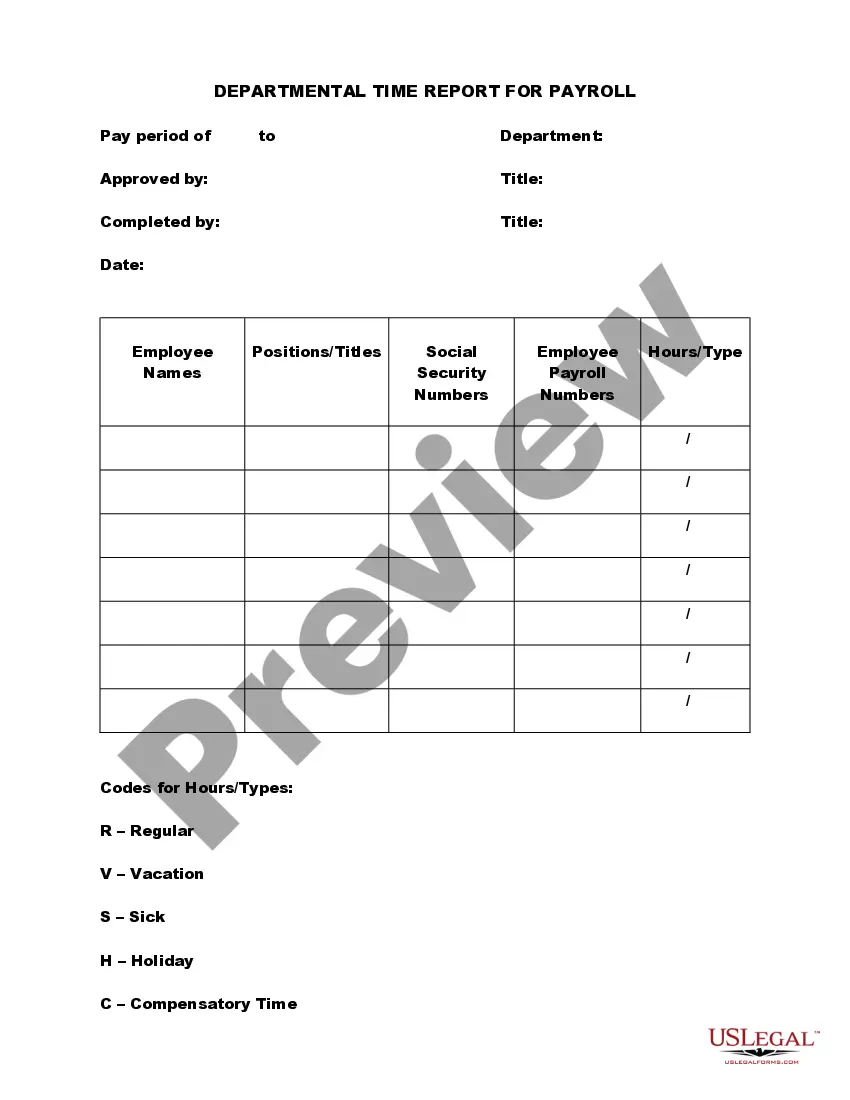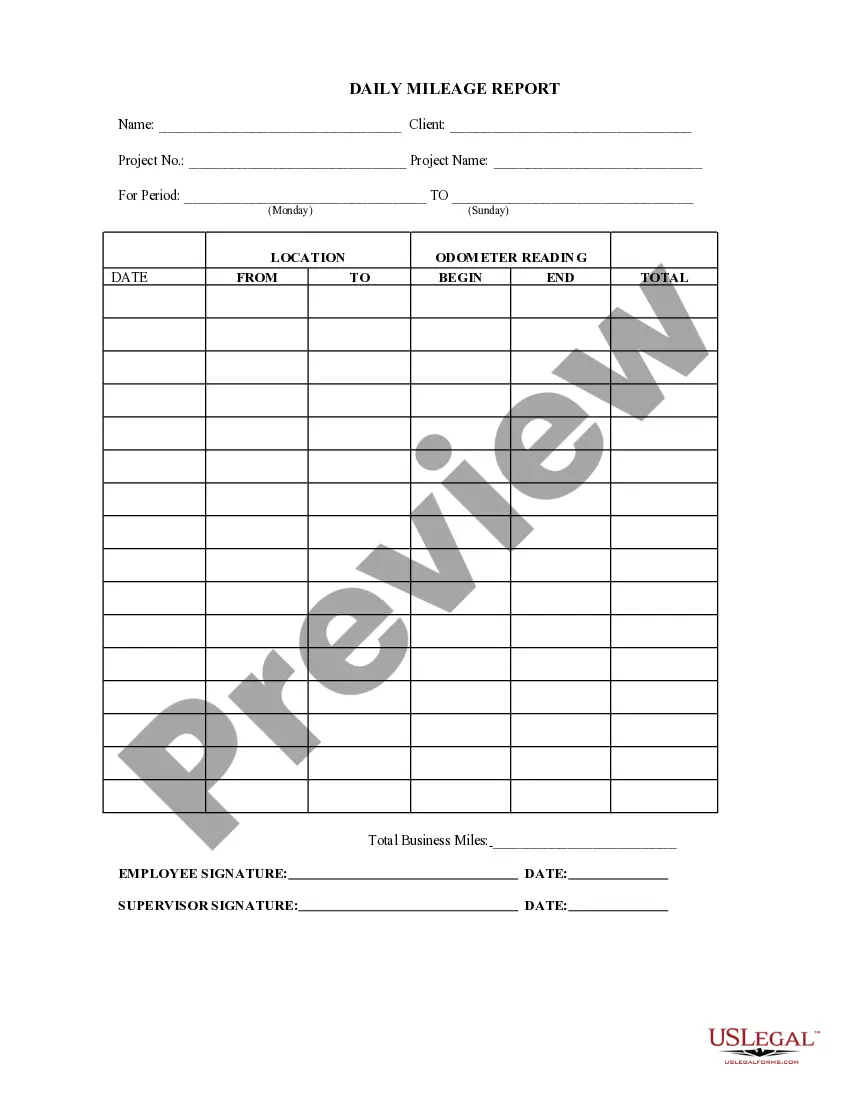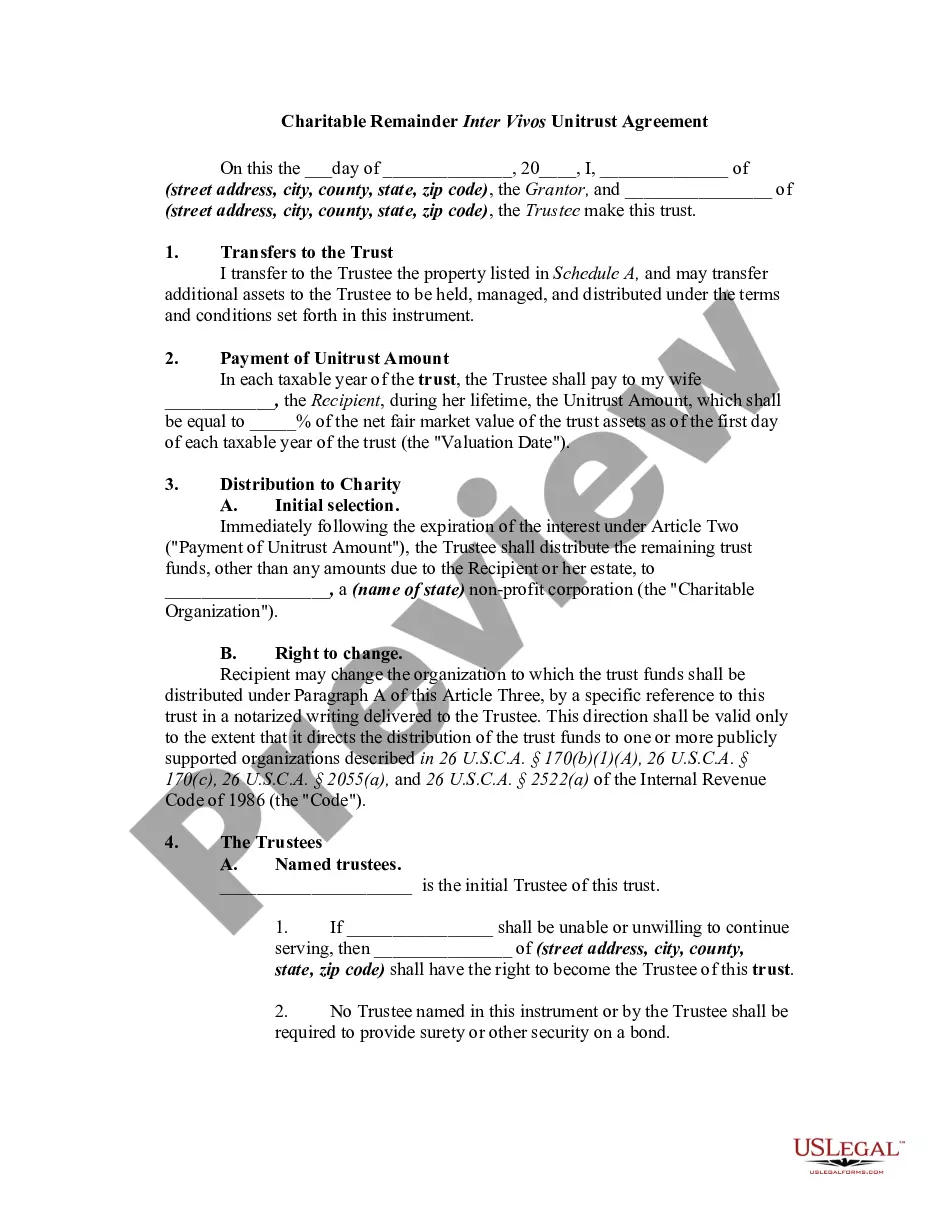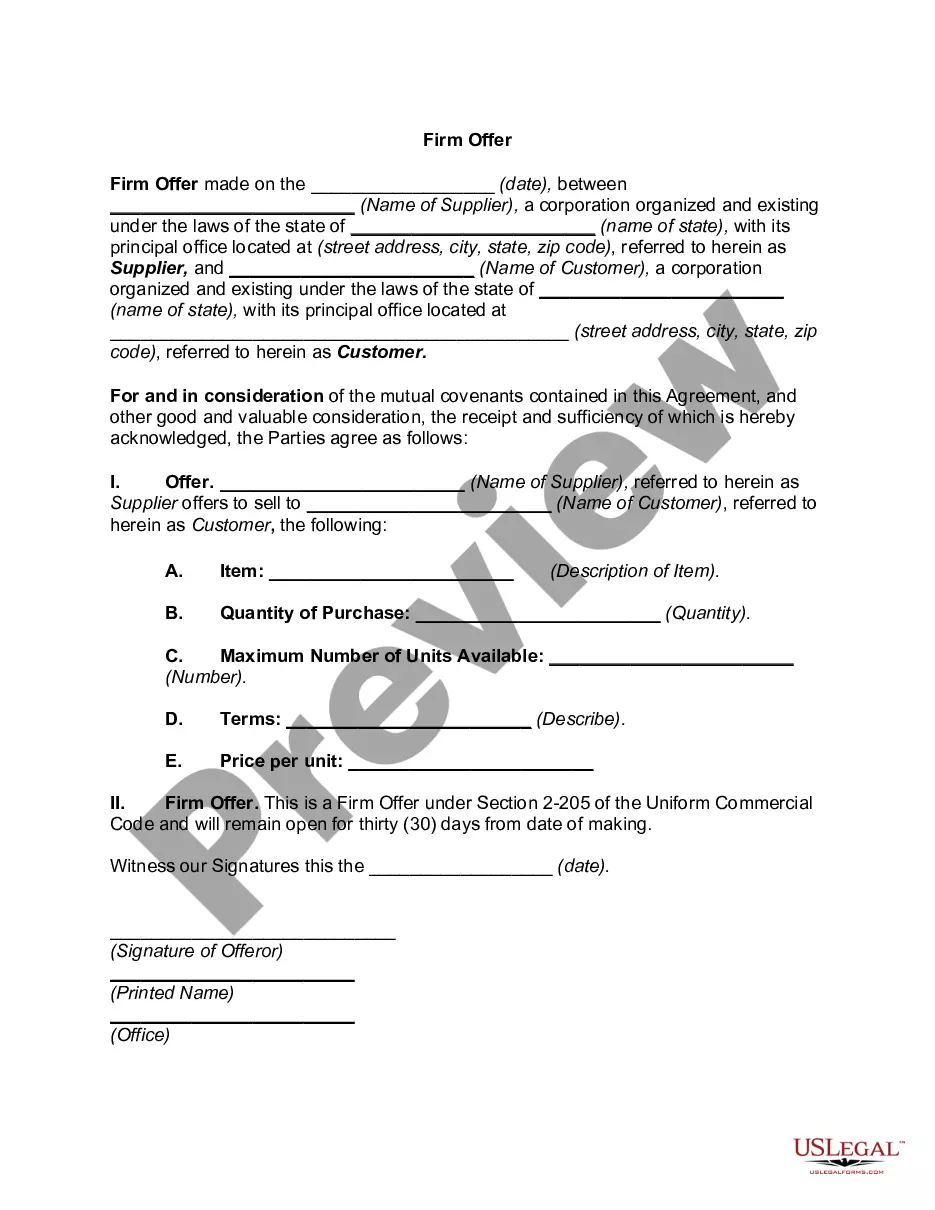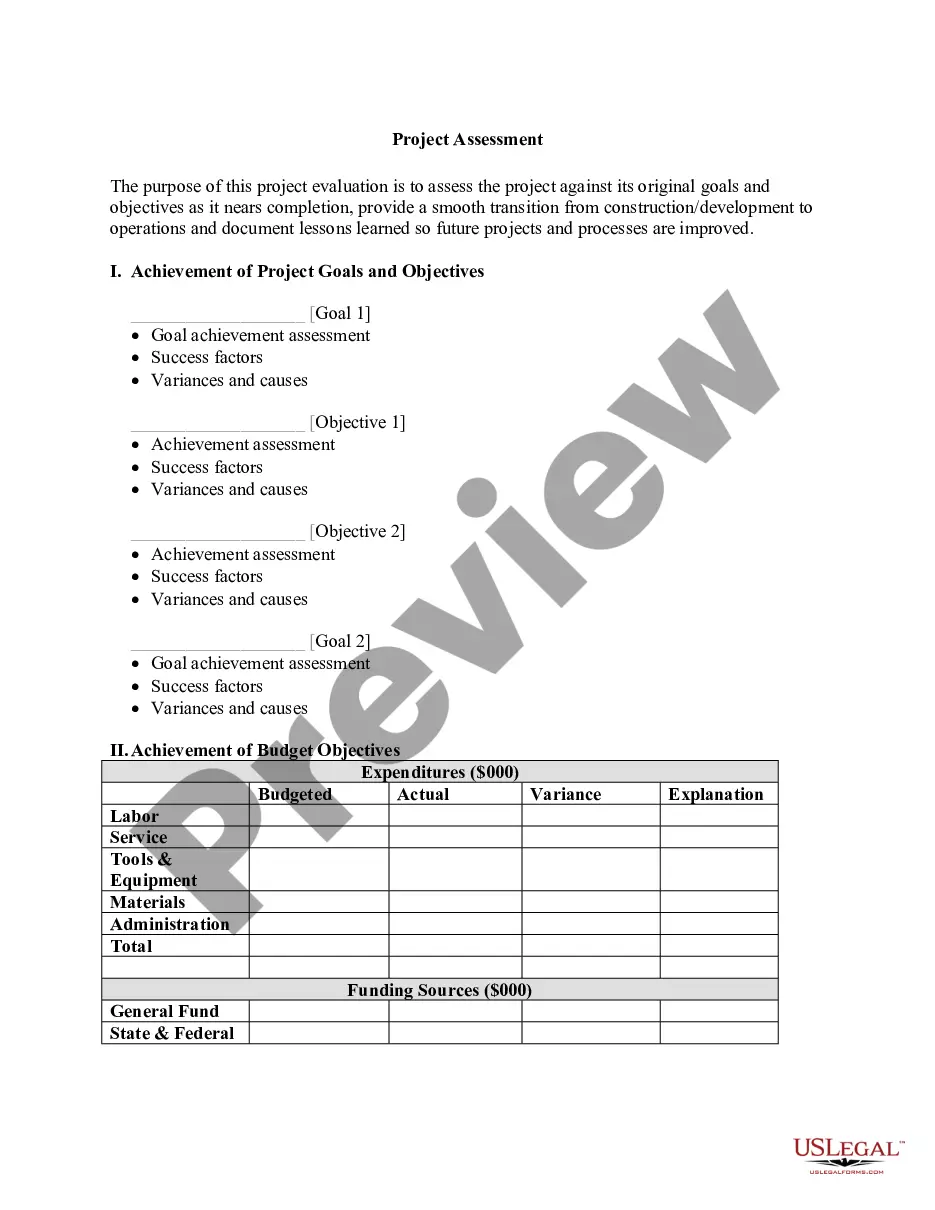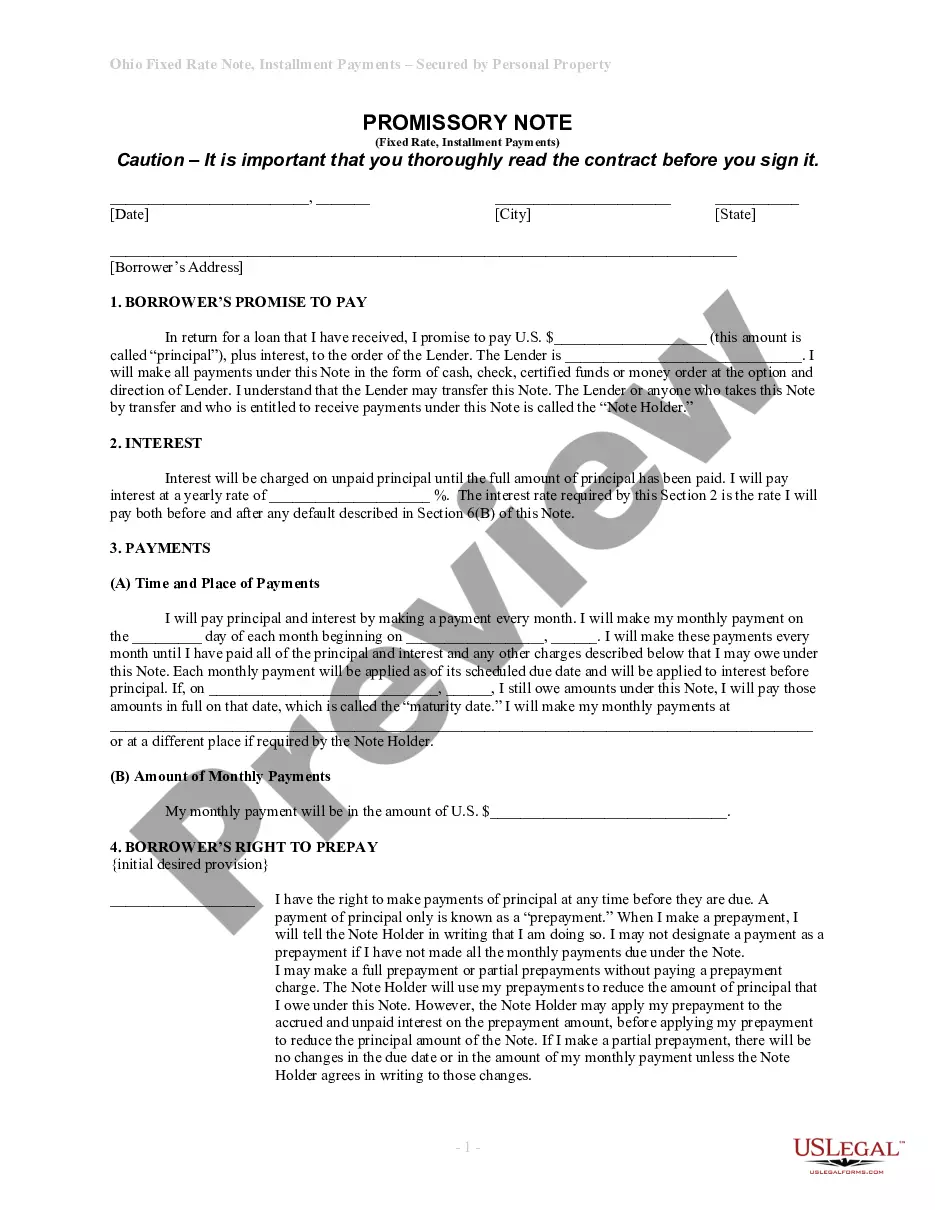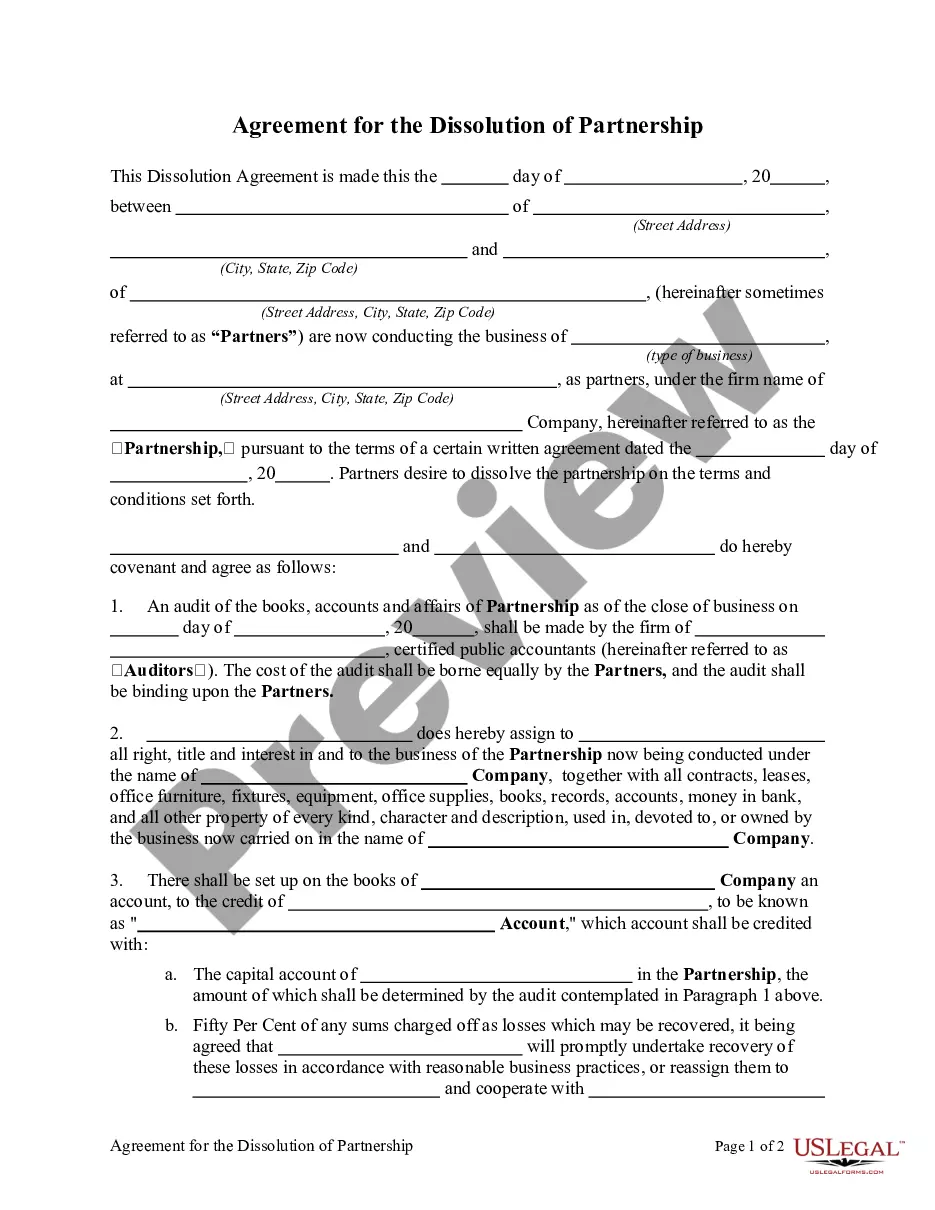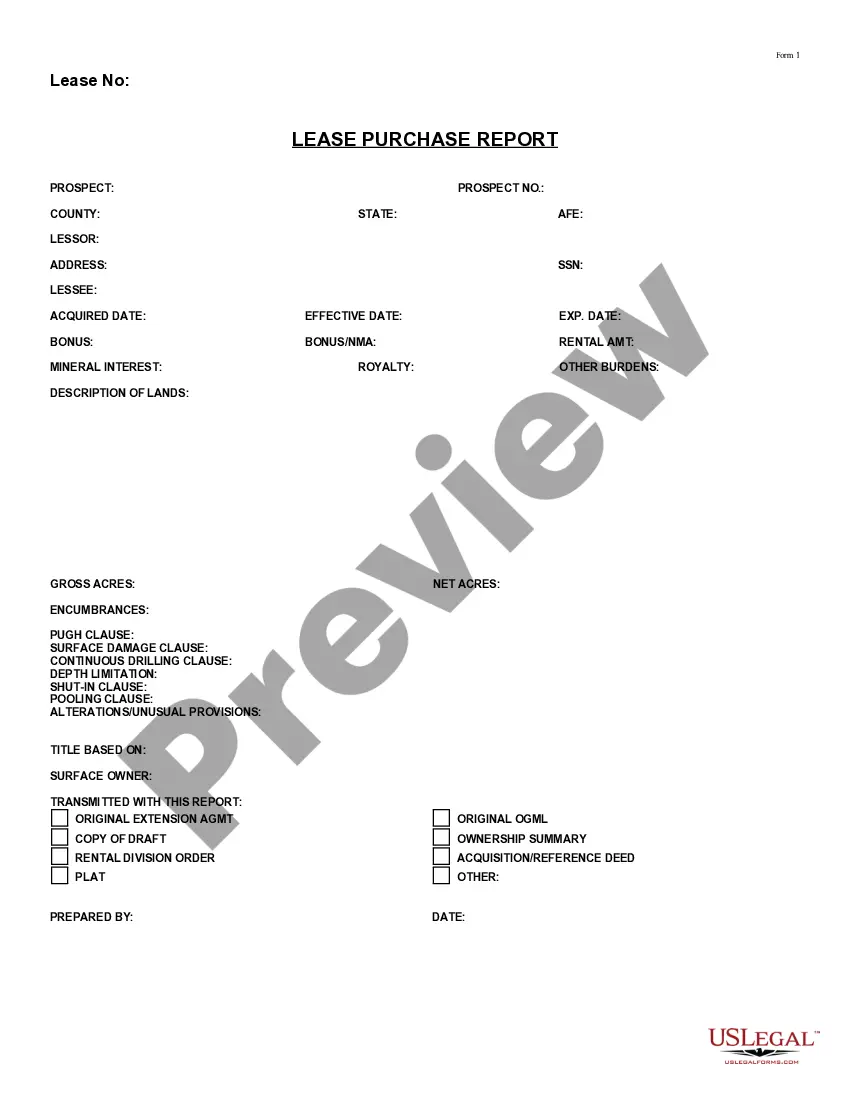This form is a weekly expense report listing name, period, position, client, project number, project code, the expense items and the daily totals.
District of Columbia Weekly Expense Report
Description
How to fill out Weekly Expense Report?
Locating the appropriate authentic document template can be a challenge. Obviously, there are numerous formats available online, but how can you find the authentic form you require? Utilize the US Legal Forms website. The service provides a vast array of templates, such as the District of Columbia Weekly Expense Report, that can be used for both business and personal purposes. All the forms are reviewed by experts and comply with federal and state regulations.
If you are already registered, Log In to your account and click the Download button to access the District of Columbia Weekly Expense Report. Use your account to browse through the legal forms you may have acquired previously. Navigate to the My documents section of your account and obtain another copy of the document you need.
If you are a new user of US Legal Forms, here are simple steps you should follow: First, ensure that you have selected the correct form for the city/county. You can review the form using the Preview button and read the form description to confirm it is the right one for you. If the form does not meet your needs, utilize the Search area to find the appropriate form. Once you are confident that the form is suitable, click the Buy now button to obtain the form. Select the pricing plan you want and enter the required information. Create your account and pay for the transaction using your PayPal account or Visa or Mastercard. Choose the document format and download the legal document template to your device. Complete, modify, print, and sign the acquired District of Columbia Weekly Expense Report.
Make the most of US Legal Forms to access a comprehensive range of legal templates that are tailored to meet your requirements.
- US Legal Forms is the largest collection of legal forms where you can find various document templates.
- Use the service to download professionally crafted documents that adhere to state requirements.
- Ensure you are selecting the correct template for your specific needs.
- Review the forms carefully before making a purchase.
- Download and save the documents securely on your device.
- Complete and sign the forms as required.
Form popularity
FAQ
A monthly expense report typically includes a summary of all expenses incurred within the month, organized by category. You will find sections for dates, amounts, purposes, and any attached receipts. For a District of Columbia Weekly Expense Report, you can expect a detailed layout that facilitates easy review and approval, ensuring compliance with financial guidelines.
To create an expenses report, start by collecting all relevant receipts and documenting your expenditures over the reporting period. Make sure to categorize your expenses and provide clear descriptions for each entry. Utilizing the District of Columbia Weekly Expense Report can simplify this process, as it offers a structured format specifically designed for efficient reporting.
To fill out an expense claim form, you need to provide your personal information and a breakdown of your expenses. It is essential to attach receipts for each expense to support your claim. When using the District of Columbia Weekly Expense Report, adhere to the provided guidelines to ensure your claim is processed smoothly and efficiently.
Filling out an expense report involves gathering all relevant receipts and information before starting. Begin by entering your personal details, followed by the expenses incurred during the reporting period. For the District of Columbia Weekly Expense Report, be sure to categorize your expenses accurately, as this will streamline reimbursement and improve clarity in your financial reporting.
An expense report typically includes details such as the date of each expense, the amount spent, the purpose of the expenditure, and supporting receipts. In the context of the District of Columbia Weekly Expense Report, you should also note any relevant project codes or categories for accurate tracking. This comprehensive approach ensures transparency and accountability in your financial records.
Yes, you can file your DC taxes online, making it a convenient option for residents. The District of Columbia provides an online platform where you can submit your tax returns, including any expense deductions related to your District of Columbia Weekly Expense Report. This online filing option simplifies the tax process and ensures faster processing times.
Submitting a District of Columbia Weekly Expense Report typically involves collecting your receipts, entering your expenses into your chosen platform, and ensuring everything is accurate. After you have compiled your data, review your report thoroughly to avoid any mistakes. Finally, submit your report according to your organization's submission process to ensure prompt reimbursement.
To submit a District of Columbia Weekly Expense Report in Certify, start by logging into your account and navigating to the expense section. You can then create a new report by adding your expenses, uploading receipts, and categorizing each item. Once you complete the report, review it for accuracy, and then click the submit button to send it for approval.
It is important to submit your District of Columbia Weekly Expense Report promptly, ideally within a week of incurring the expenses. Many organizations have specific deadlines, such as the end of each month or quarter, so be sure to check your employer's policy. Timely submissions help maintain accurate financial records and ensure you receive your reimbursements on time.
Filing a District of Columbia Weekly Expense Report begins with gathering all necessary receipts and documentation related to your expenses. Next, you should input this information into your expense reporting system, such as Certify, or any other platform you prefer. Finally, ensure that you review and submit your report according to your company’s guidelines to facilitate timely reimbursement.