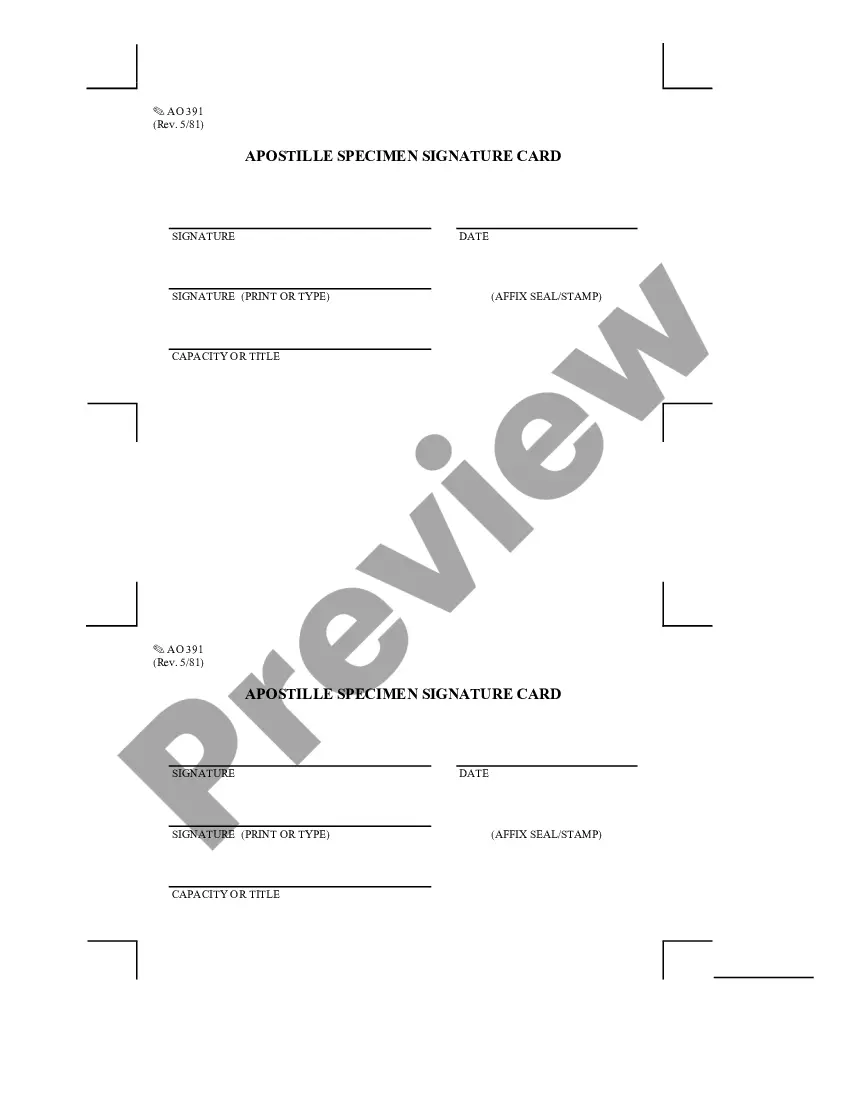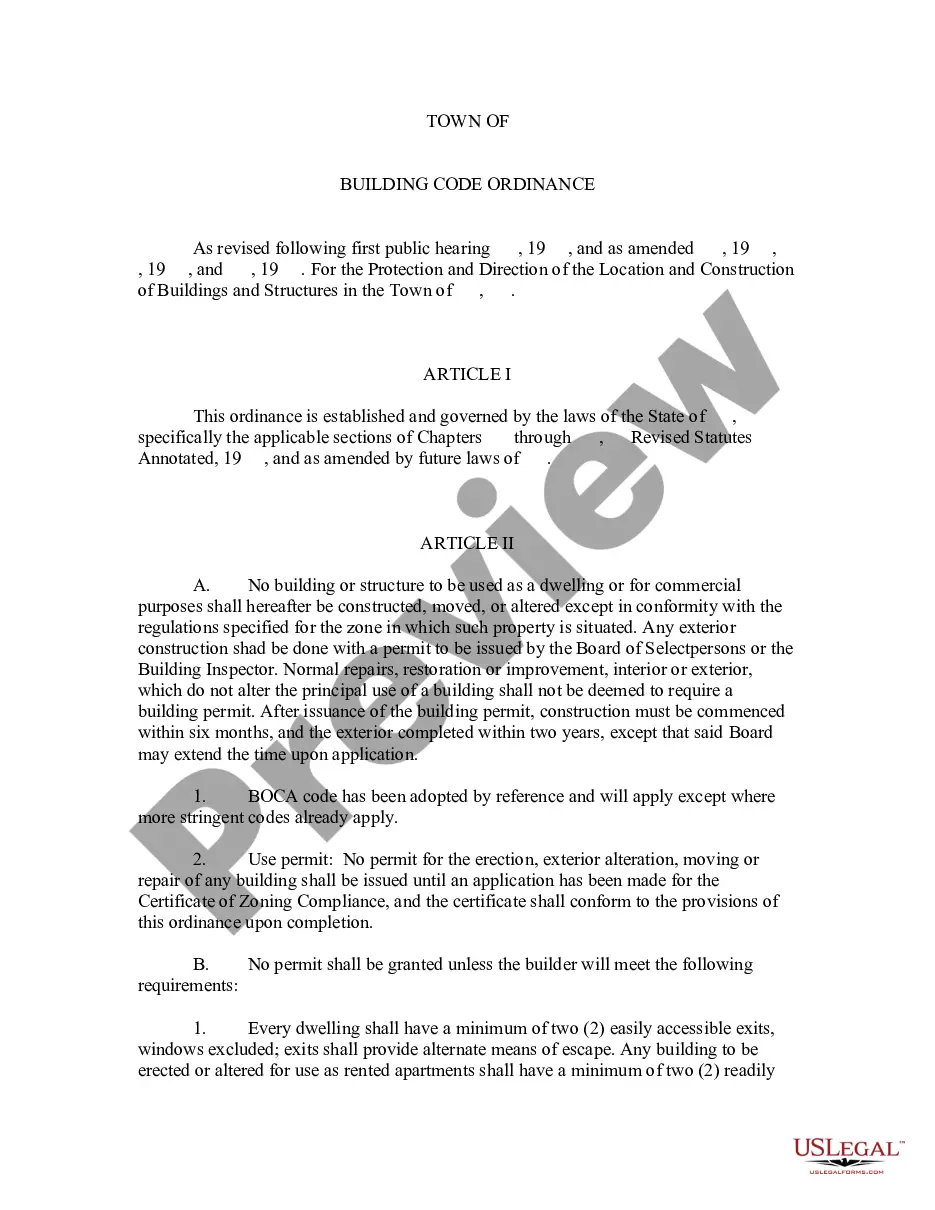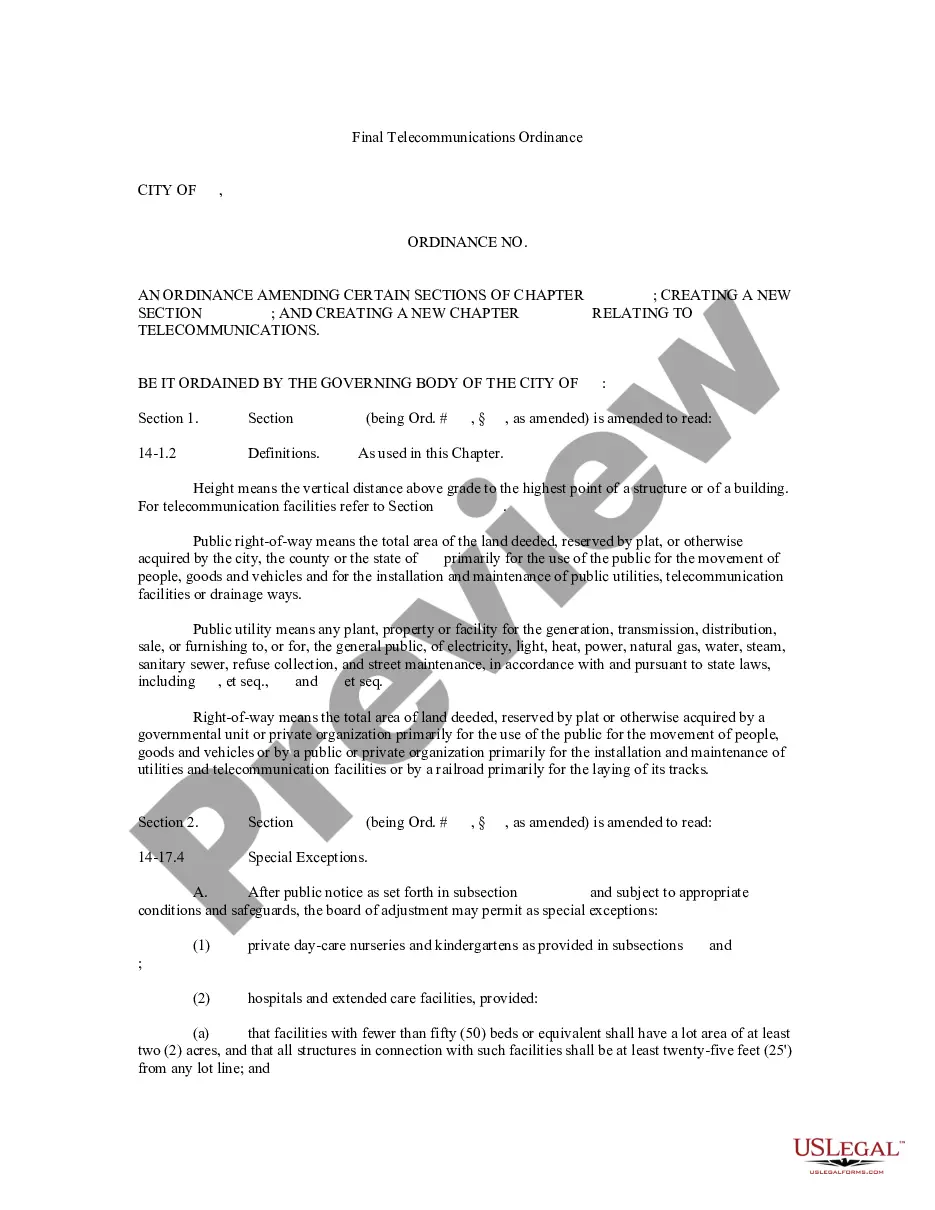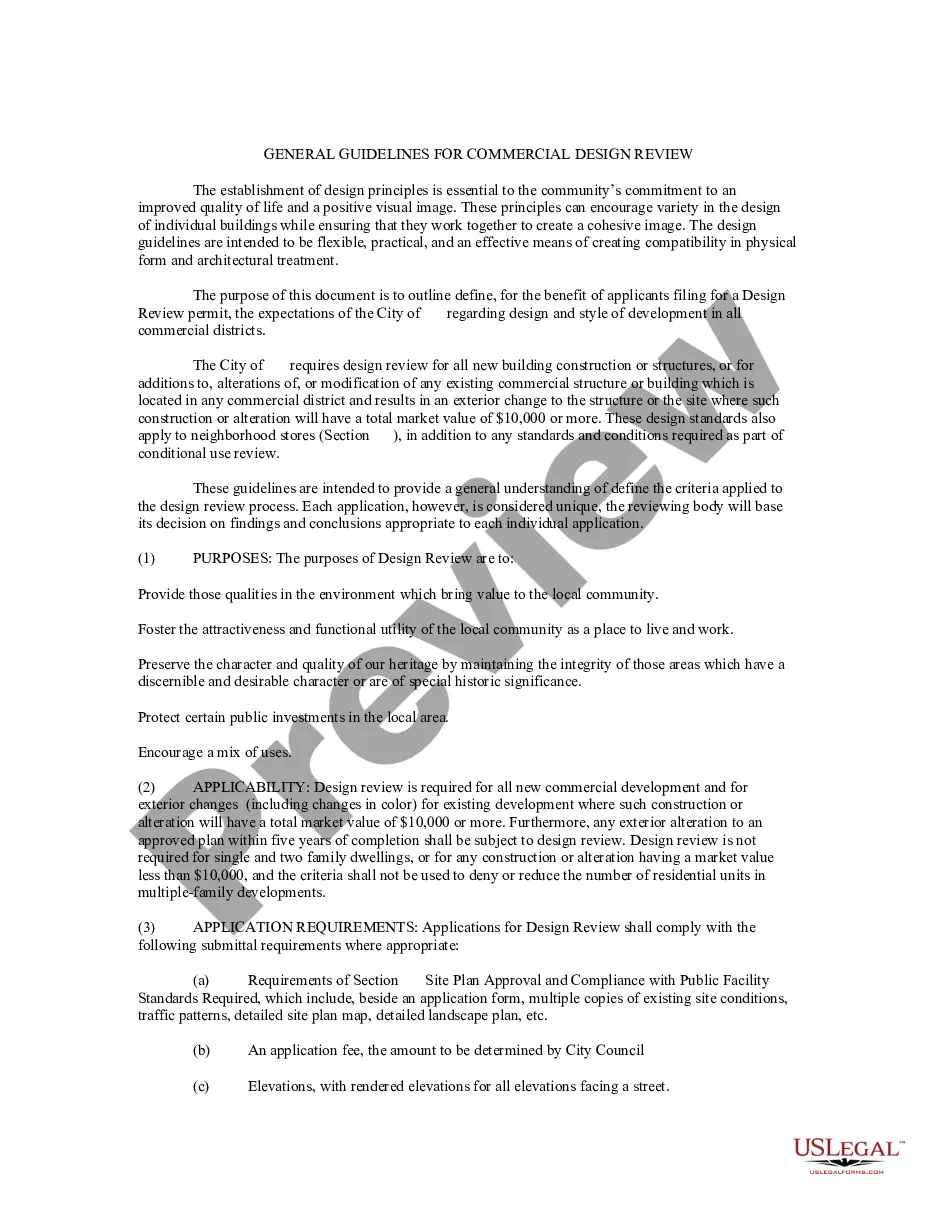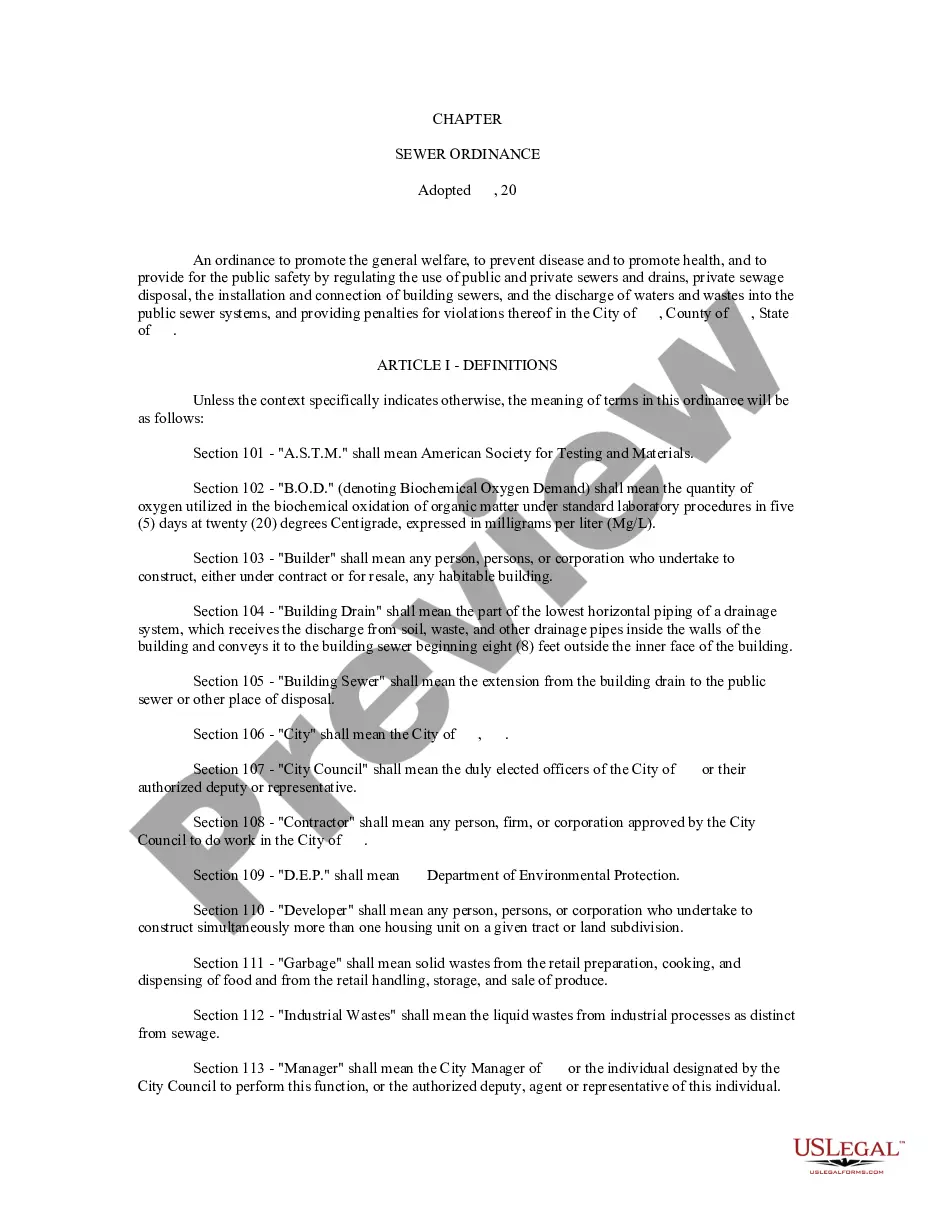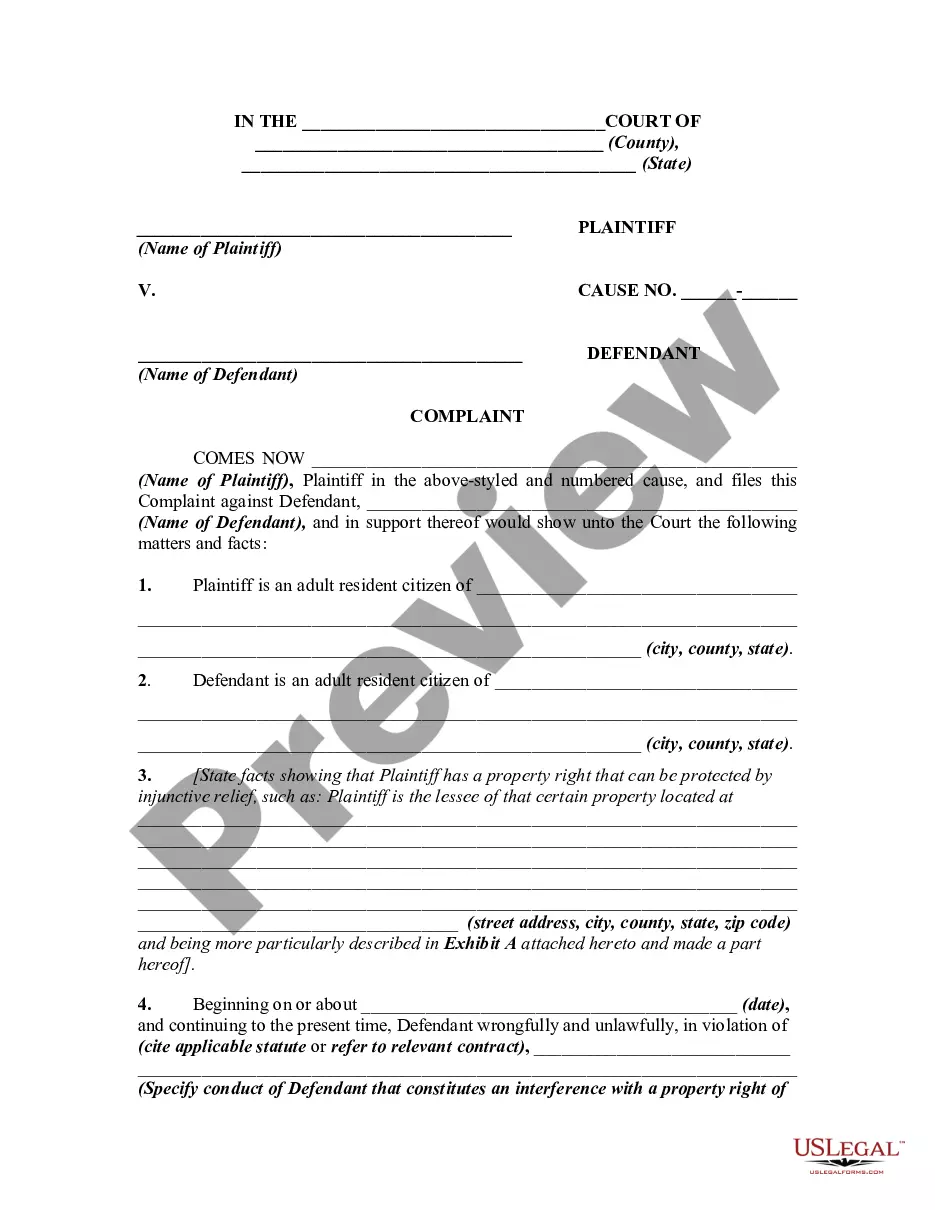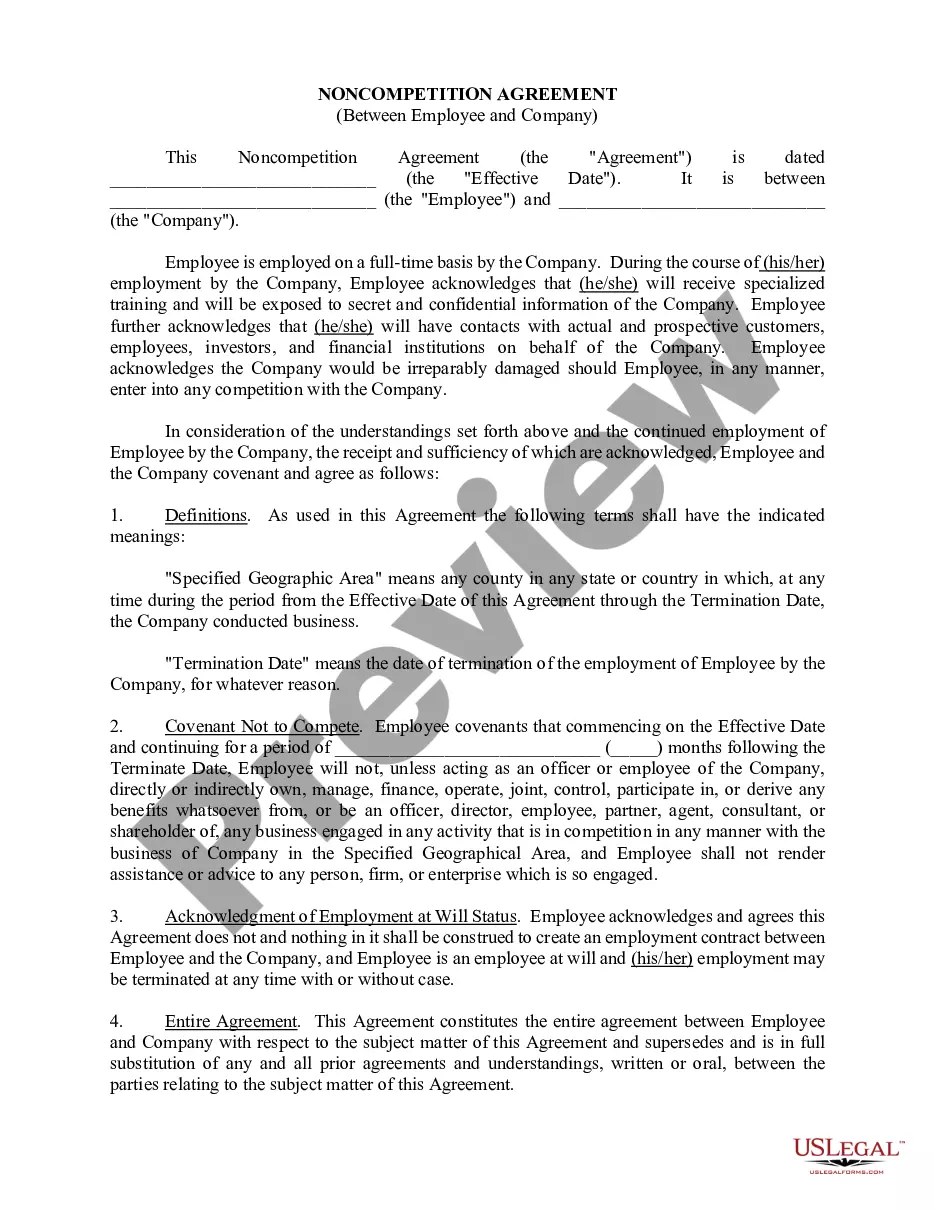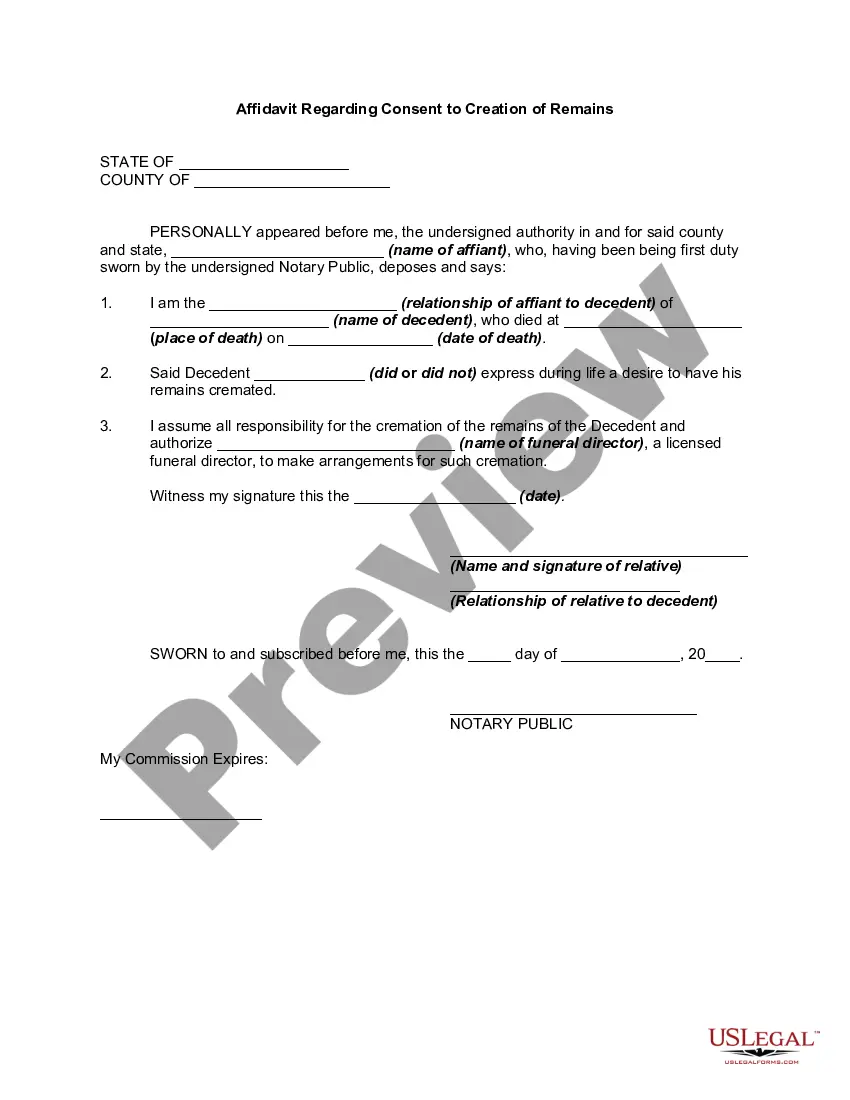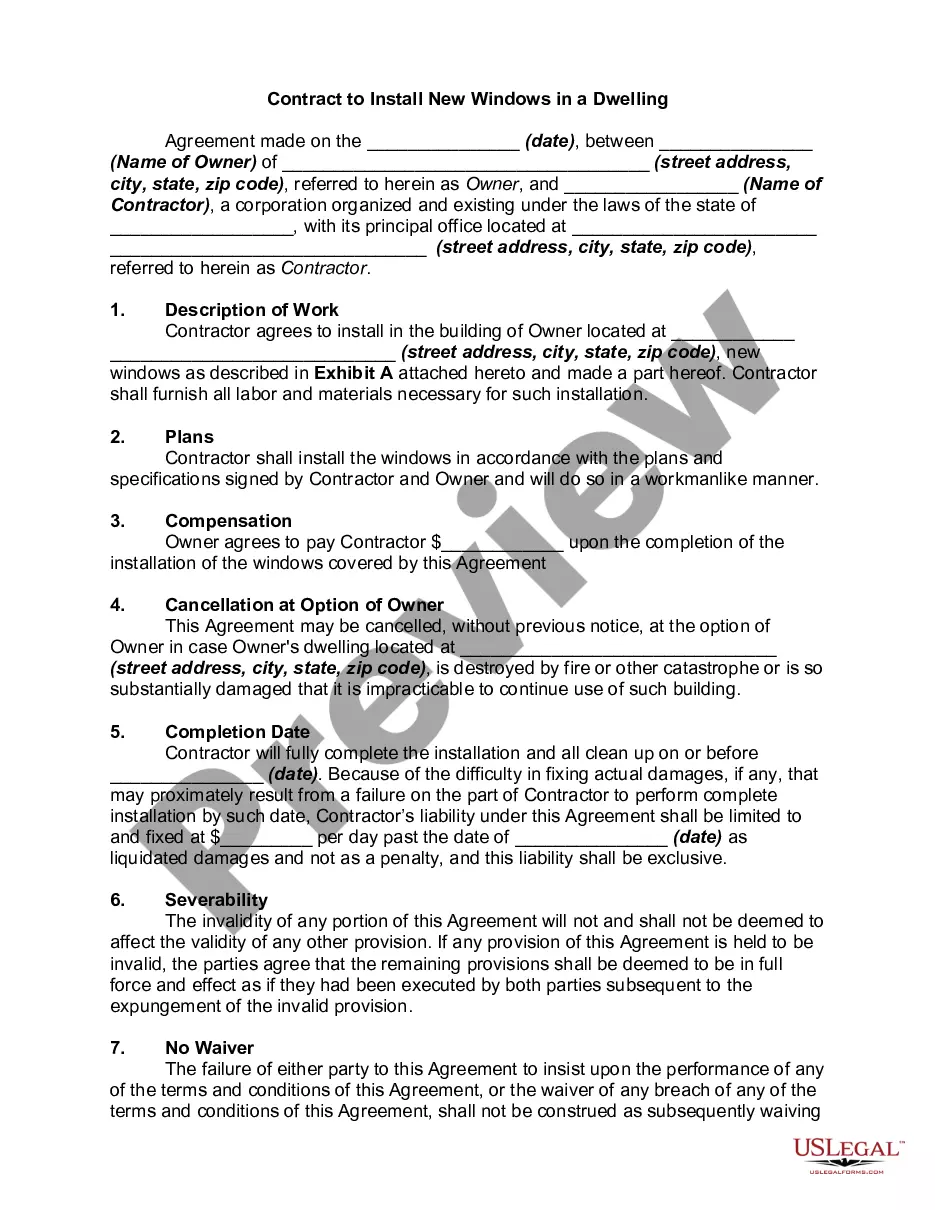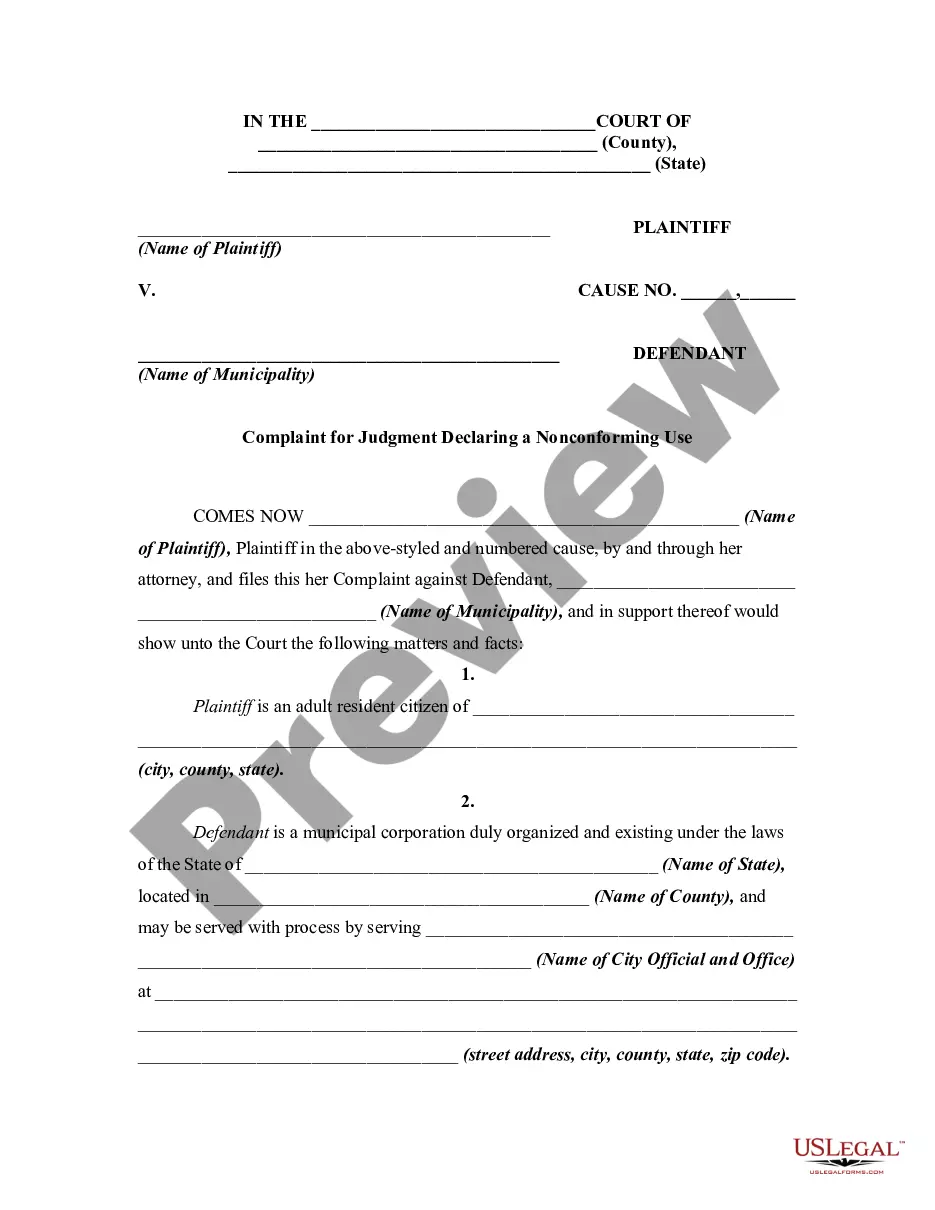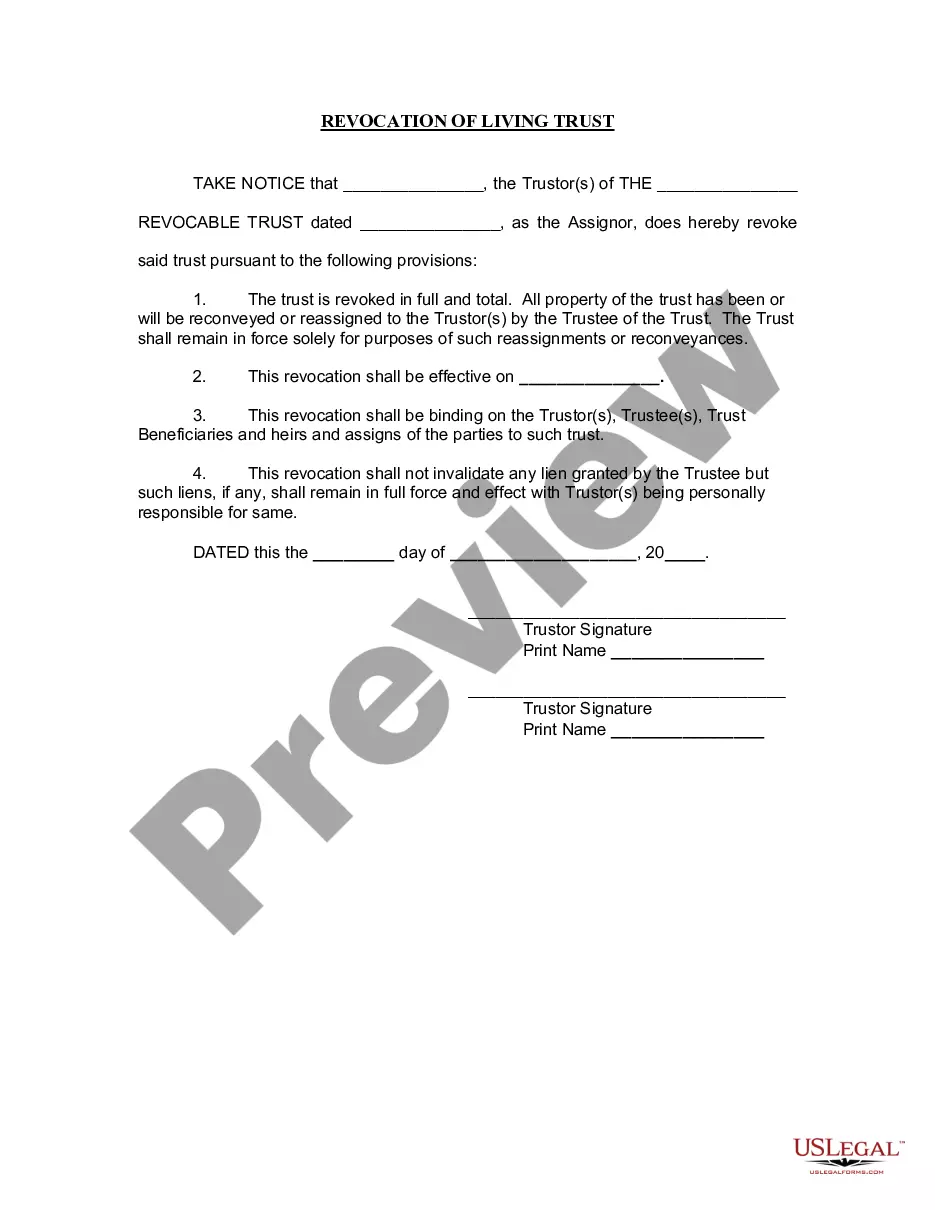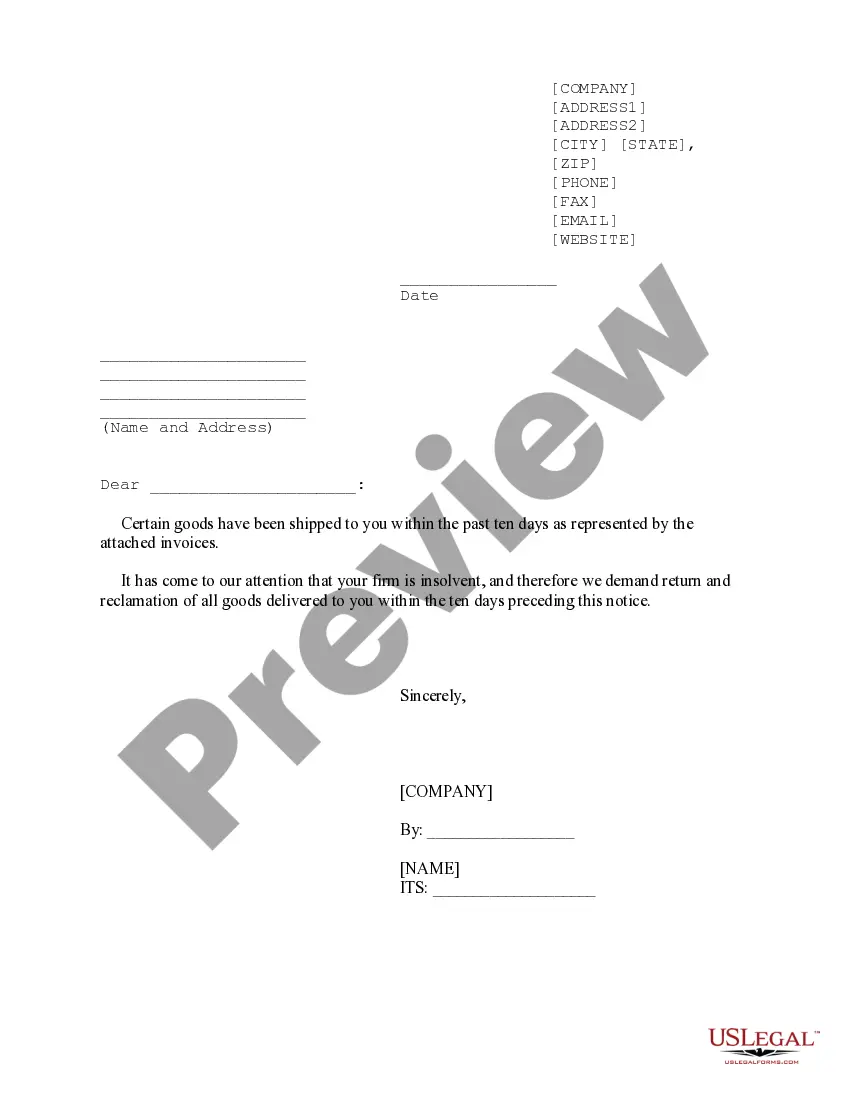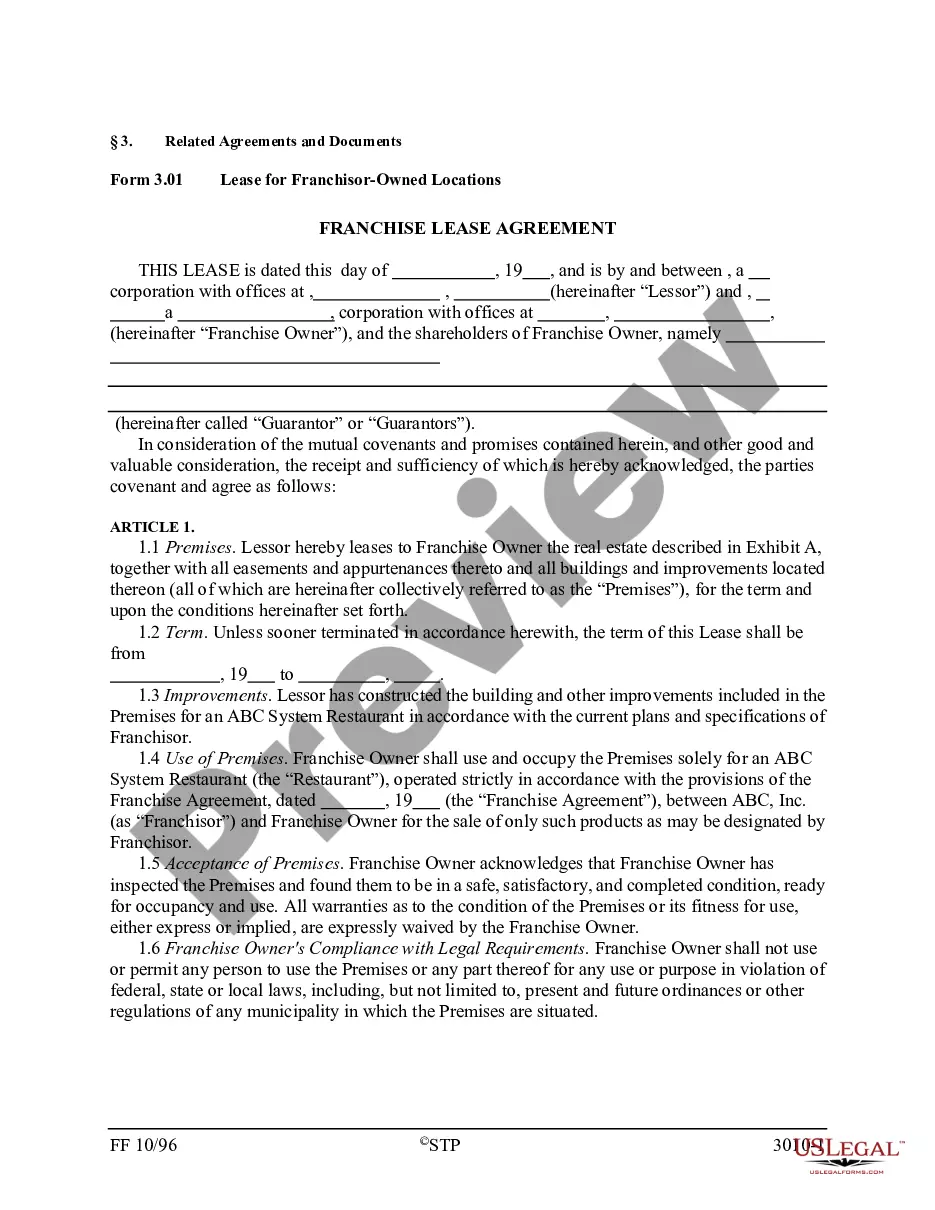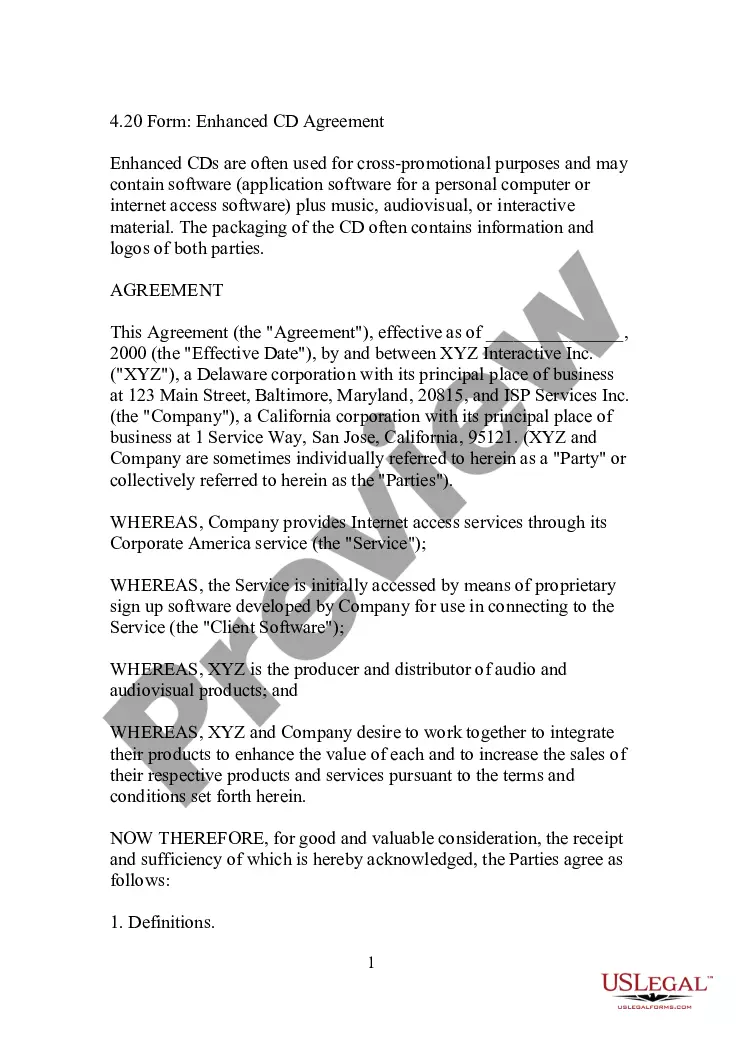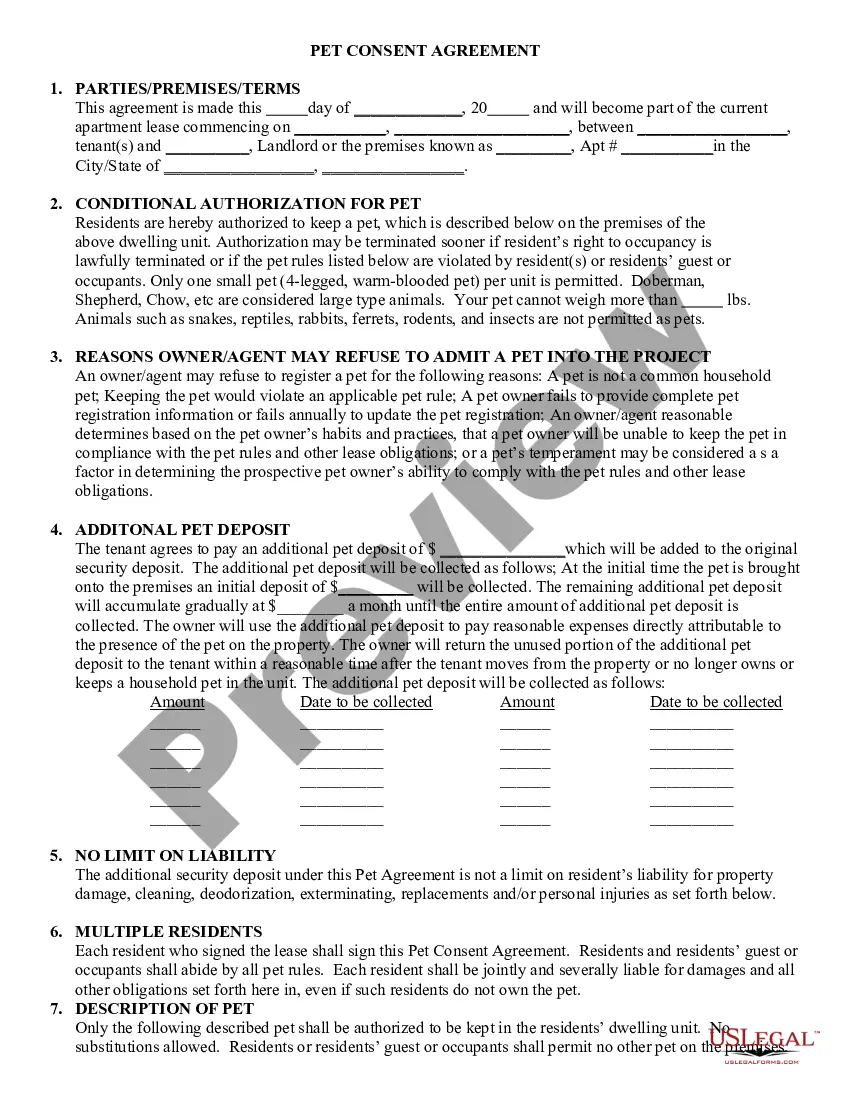District of Columbia Digital Signature Ordinance - Signaturverordnung - SigV
Description
How to fill out Digital Signature Ordinance - Signaturverordnung - SigV?
US Legal Forms - one of the greatest libraries of legal types in the USA - gives a wide range of legal file web templates you can acquire or produce. Using the web site, you can find 1000s of types for enterprise and person purposes, sorted by types, states, or keywords.You will find the most recent models of types much like the District of Columbia Digital Signature Ordinance - Signaturverordnung - SigV within minutes.
If you already possess a monthly subscription, log in and acquire District of Columbia Digital Signature Ordinance - Signaturverordnung - SigV from your US Legal Forms catalogue. The Download button can look on each and every kind you see. You get access to all previously acquired types within the My Forms tab of your account.
If you would like use US Legal Forms the very first time, listed here are basic guidelines to help you get started off:
- Make sure you have picked out the correct kind for your personal area/area. Go through the Preview button to review the form`s information. Browse the kind explanation to ensure that you have selected the appropriate kind.
- In the event the kind does not match your demands, use the Look for discipline at the top of the display screen to get the the one that does.
- If you are content with the form, validate your option by visiting the Buy now button. Then, pick the rates plan you prefer and supply your references to sign up for the account.
- Process the deal. Utilize your charge card or PayPal account to finish the deal.
- Choose the format and acquire the form in your system.
- Make changes. Fill up, change and produce and indicator the acquired District of Columbia Digital Signature Ordinance - Signaturverordnung - SigV.
Every web template you included in your money lacks an expiry day which is yours for a long time. So, in order to acquire or produce one more copy, just proceed to the My Forms portion and click on around the kind you need.
Obtain access to the District of Columbia Digital Signature Ordinance - Signaturverordnung - SigV with US Legal Forms, the most substantial catalogue of legal file web templates. Use 1000s of skilled and condition-particular web templates that meet up with your company or person needs and demands.
Form popularity
FAQ
How to sign documents with an electronic signature. 1 of 7. Click review and sign link in email. Click review and sign link in email. ... 2 of 7. Click prompt in document. Click prompt in document. ... 3 of 7. Create electronic signature. ... 4 of 7. Select signature option. ... 5 of 7. Sign document. ... 6 of 7. Finalize signature. ... 7 of 7. Send.
CREATE A SIGNATURE / DIGITAL IDENTITY: Open Adobe Acrobat Pro DC. Click Edit in the menu at the top of the window. Click Preferences. Scroll on the left to find and select Signatures. In the window that opens, click the More button in the Identities and Trusted Certificates section.
Creating a digital signature is easy Upload your document into the electronic signature application, such as our eSignature application. Drag in the signature, text and date fields where the recipient needs to take action. Click send.
Using a Copier Sign a blank sheet of copy paper. Use the copier in your department to scan the page. Make sure you set the file type to JPG. Save the file to a location where it will be easily accessible. Using an app of your choosing, crop the scanned image to remove excess white space.
Here are the basic steps: Navigate to the Insert tab. Under ?Text,? click ?Signature List? Click ?Microsoft Office Signature Line? Complete the fields about signature details in the setup box that pops up. Select your preferences for the signature box. Simply right-click on the signature box in the document.
See how to sign a PDF From the Quick actions toolbar, select. To add a signature, select Add signature. In the dialog that appears, type or draw your signature and then select Done. To add your initials, select > Add initials. In the dialog that appears, type or draw your initials and then select Done.
Legal recognition of electronic records, electronic signatures, and electronic contracts. (a) A record or signature may not be denied legal effect or enforceability solely because it is in electronic form.
The most common example is a wet signature scanned by an electronic device and then inserted into a document. Another example of a simple digital signature is the email signature that we often add at the end of the email, and check the terms and conditions box in the software installation process.