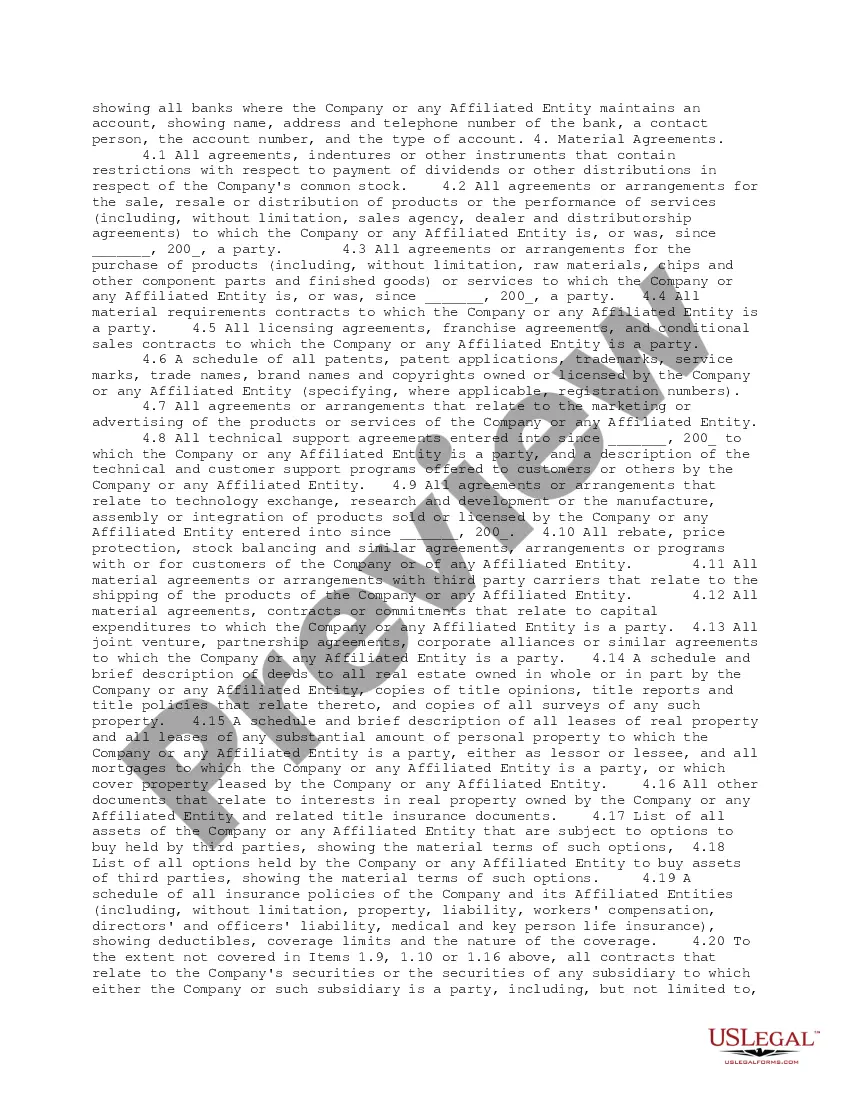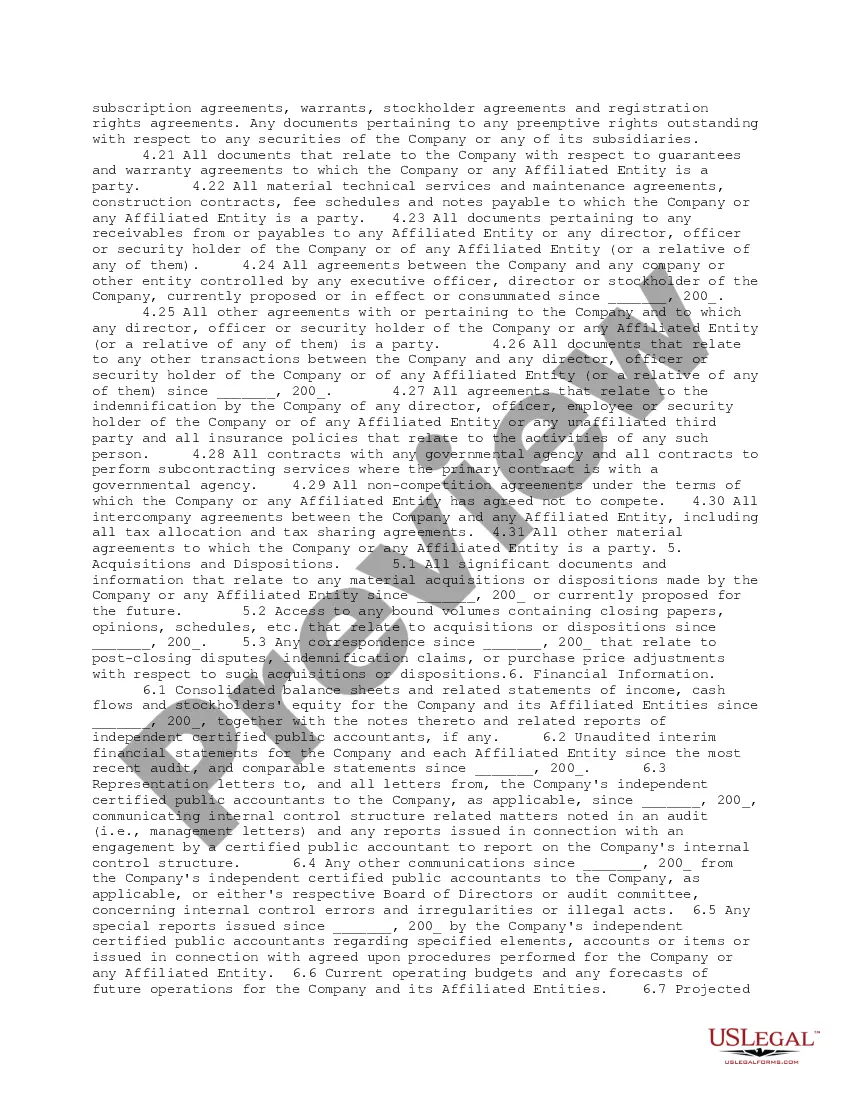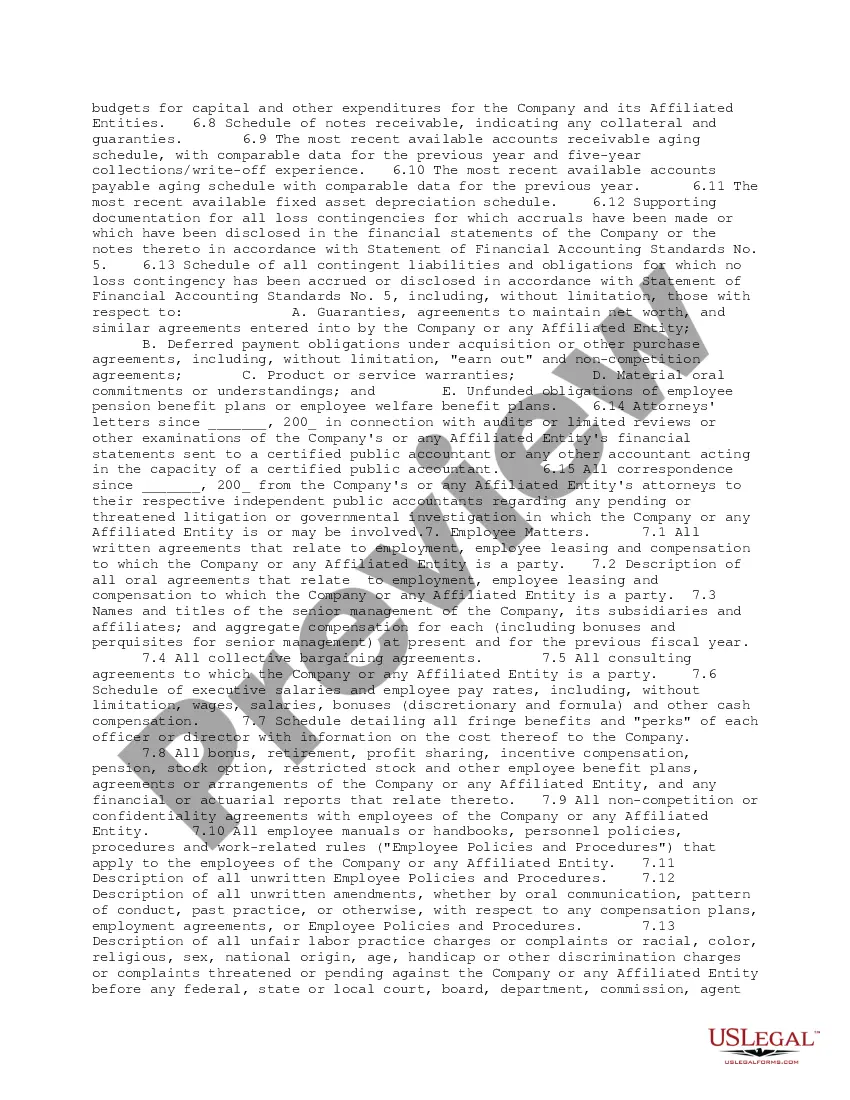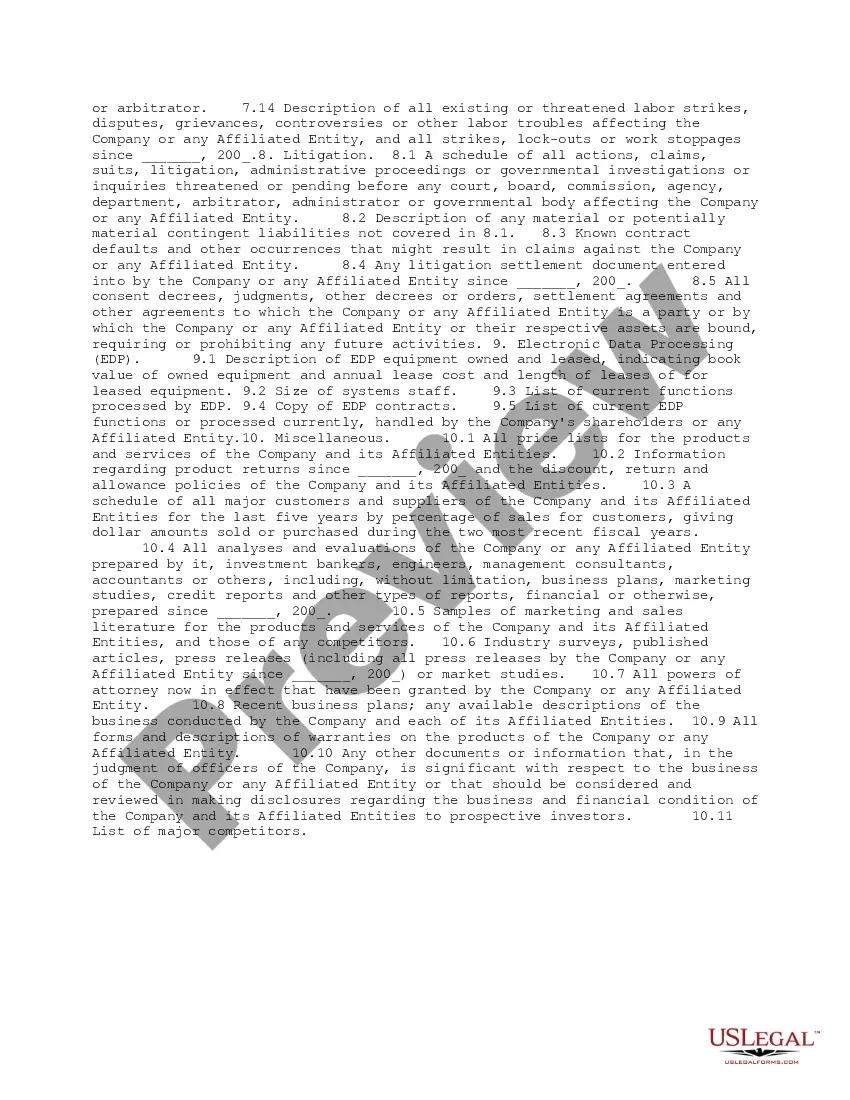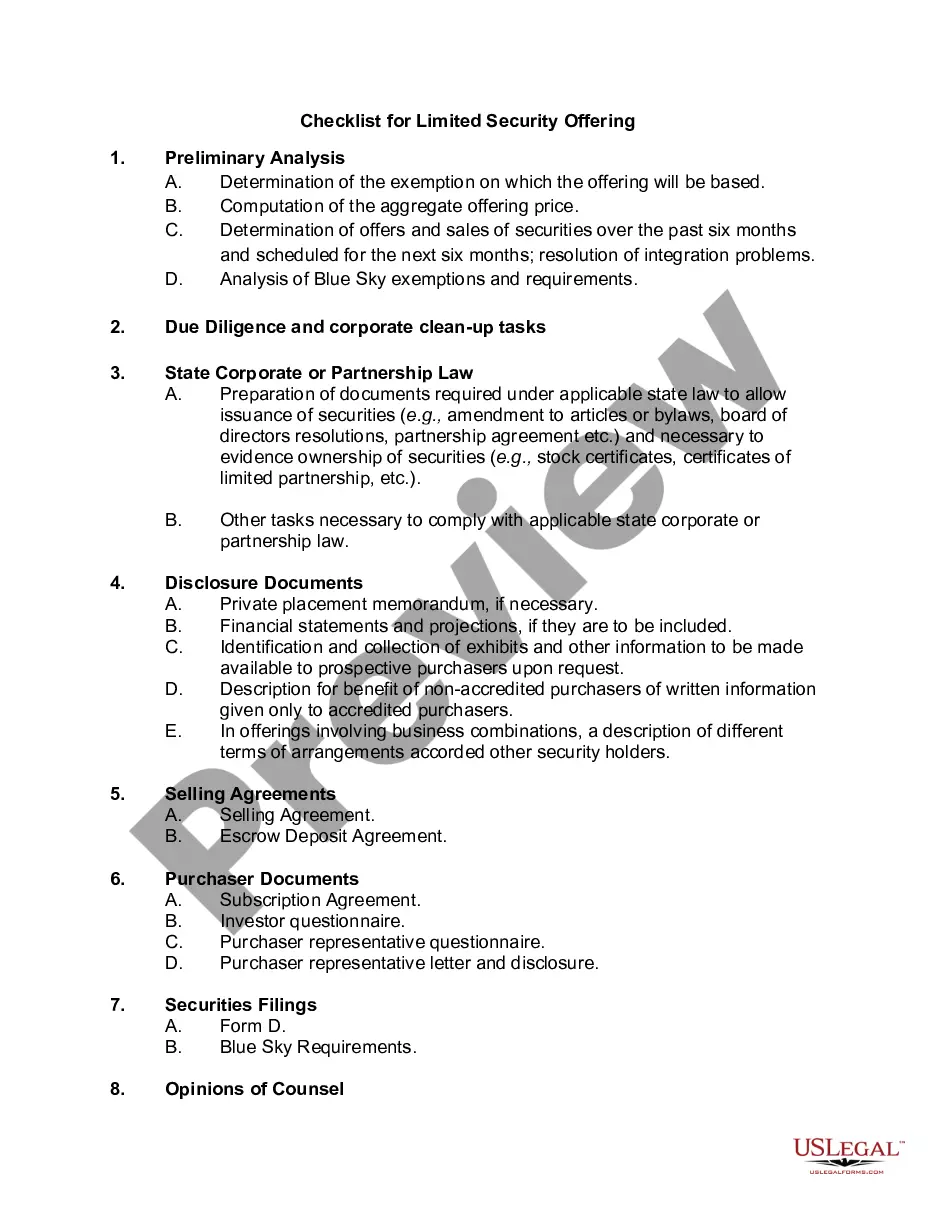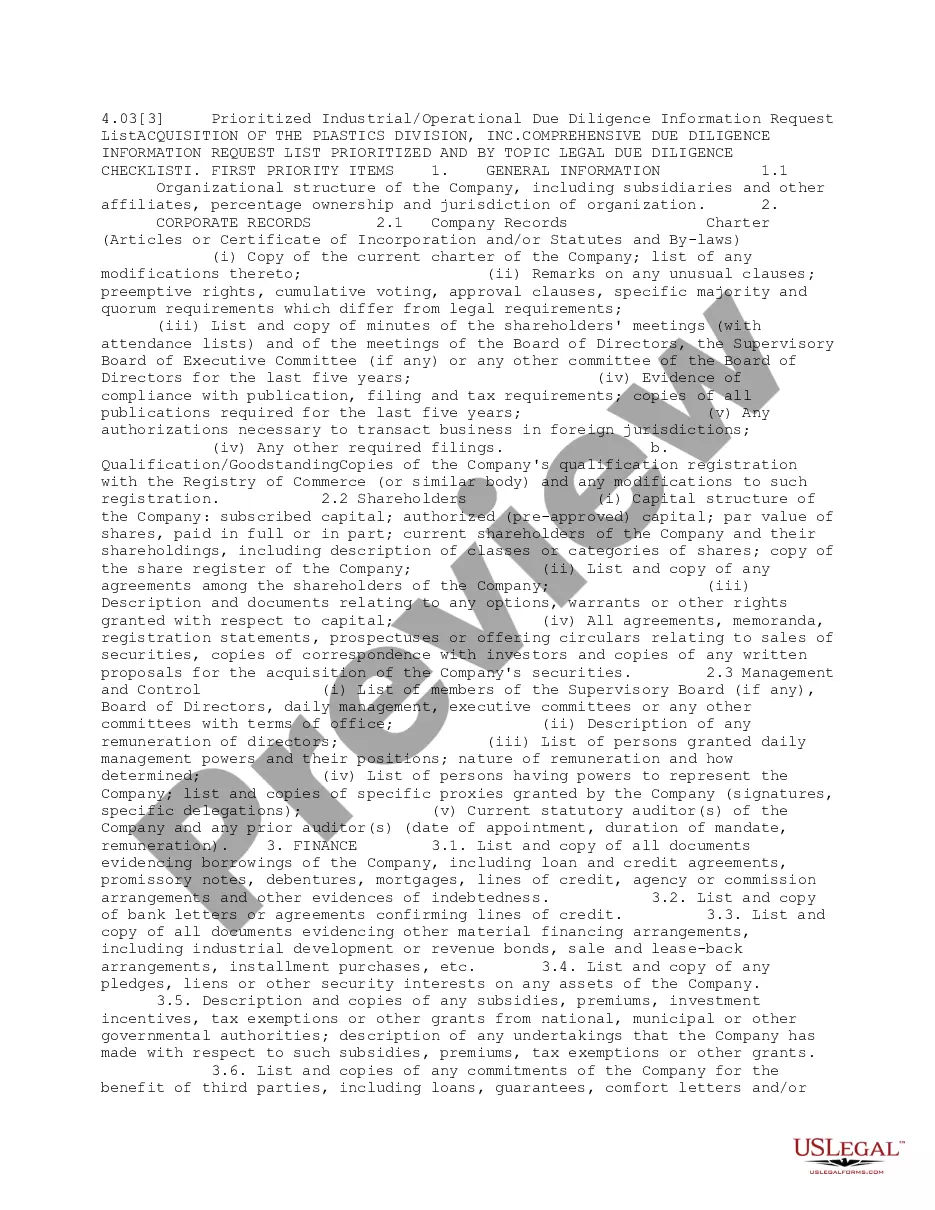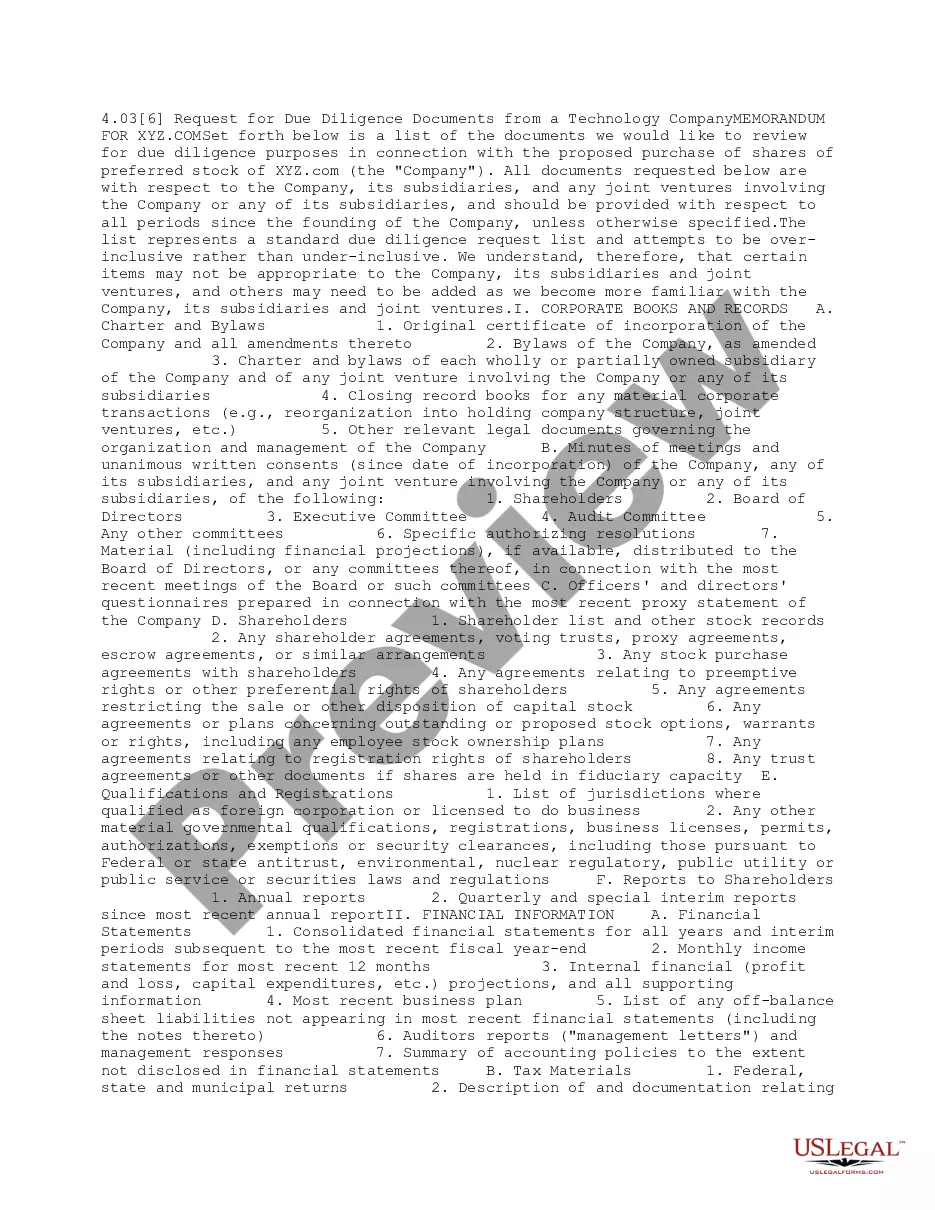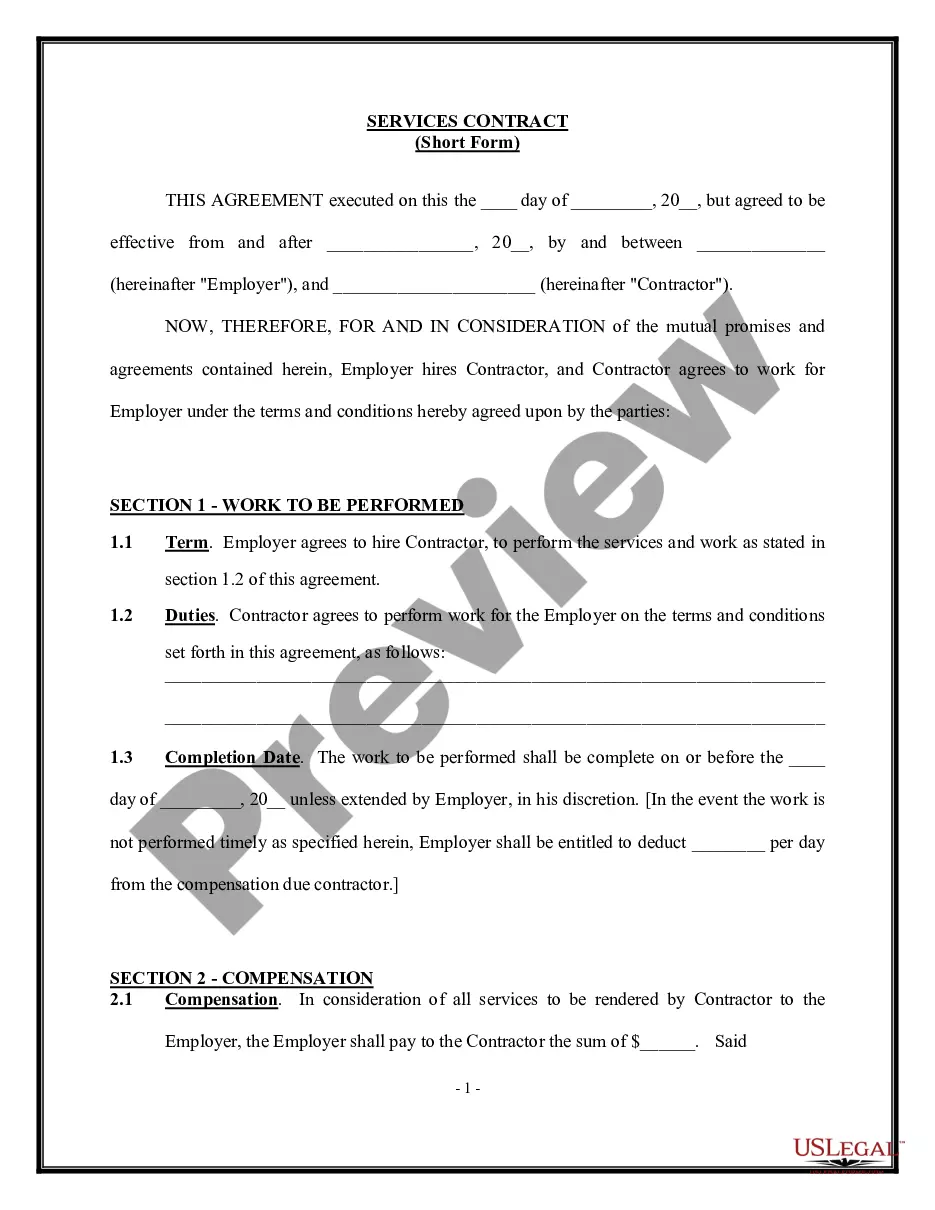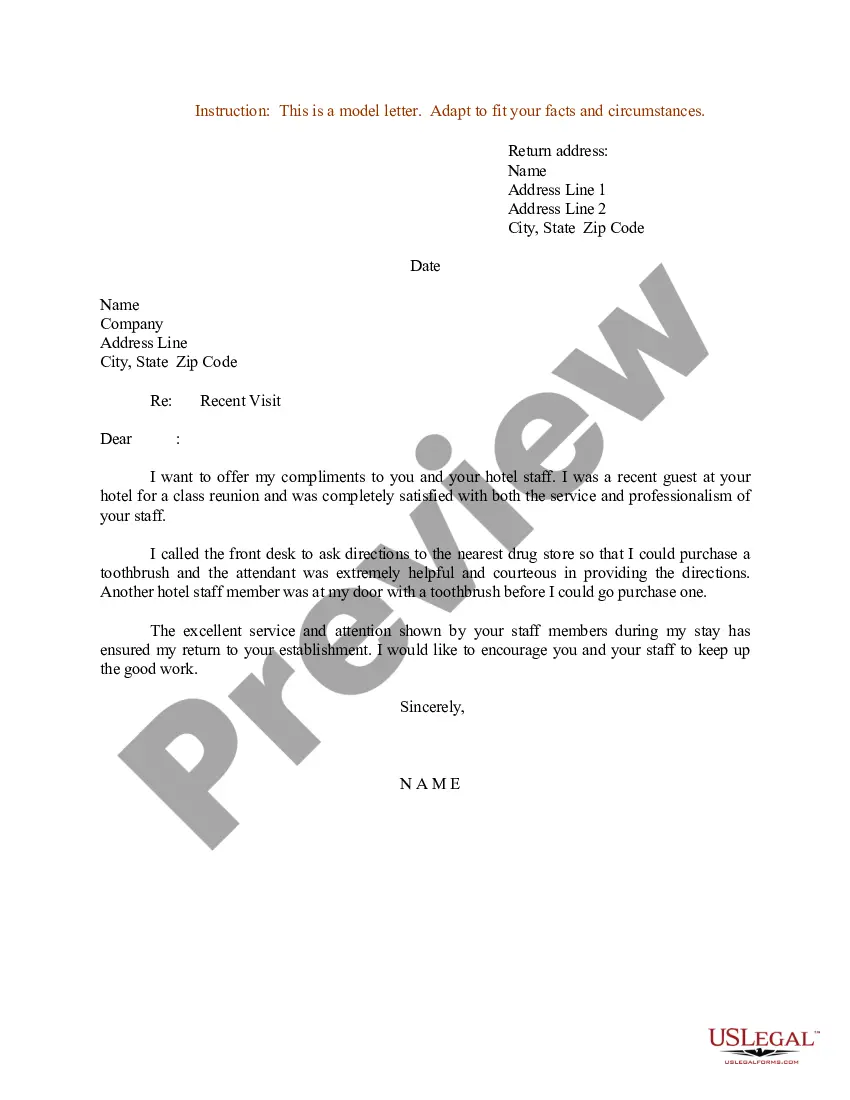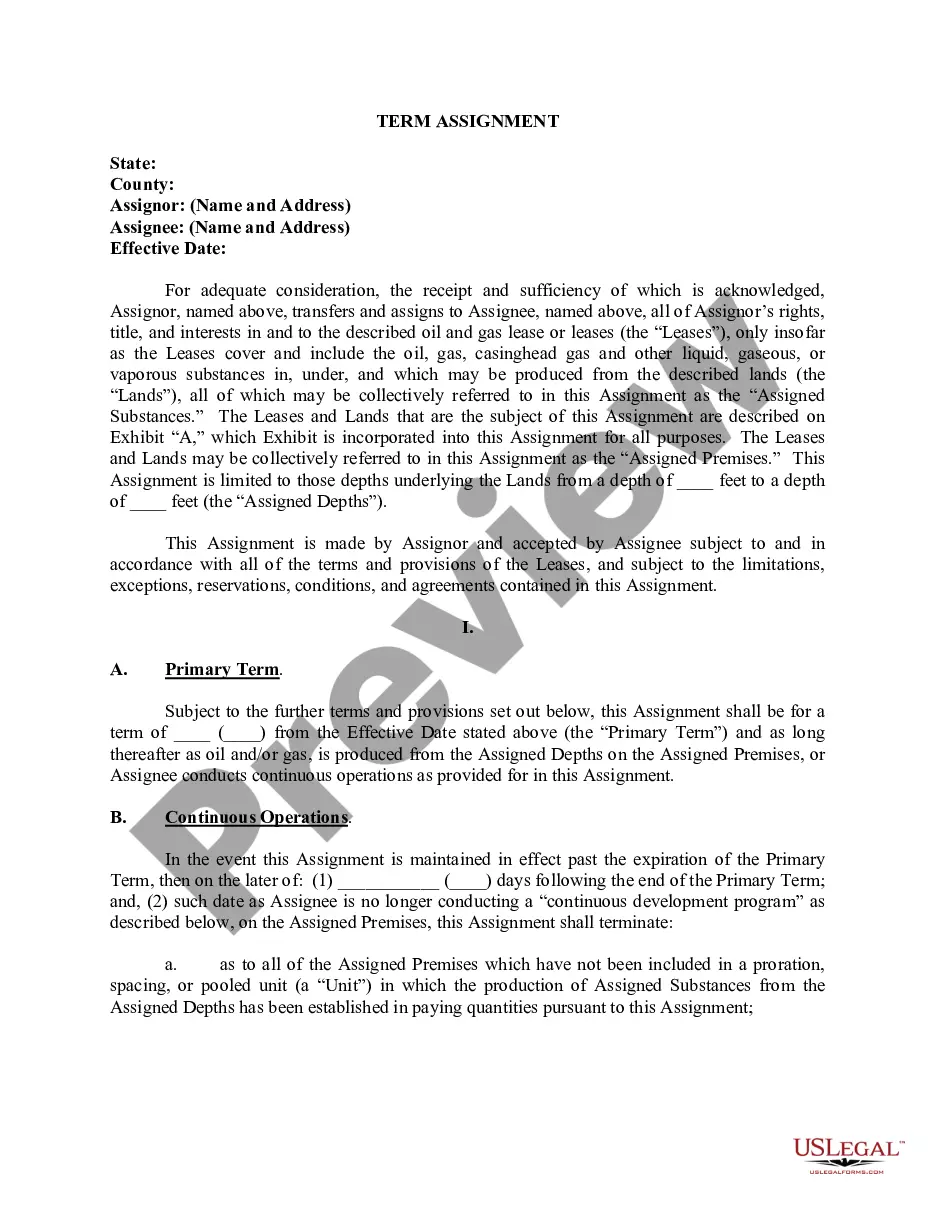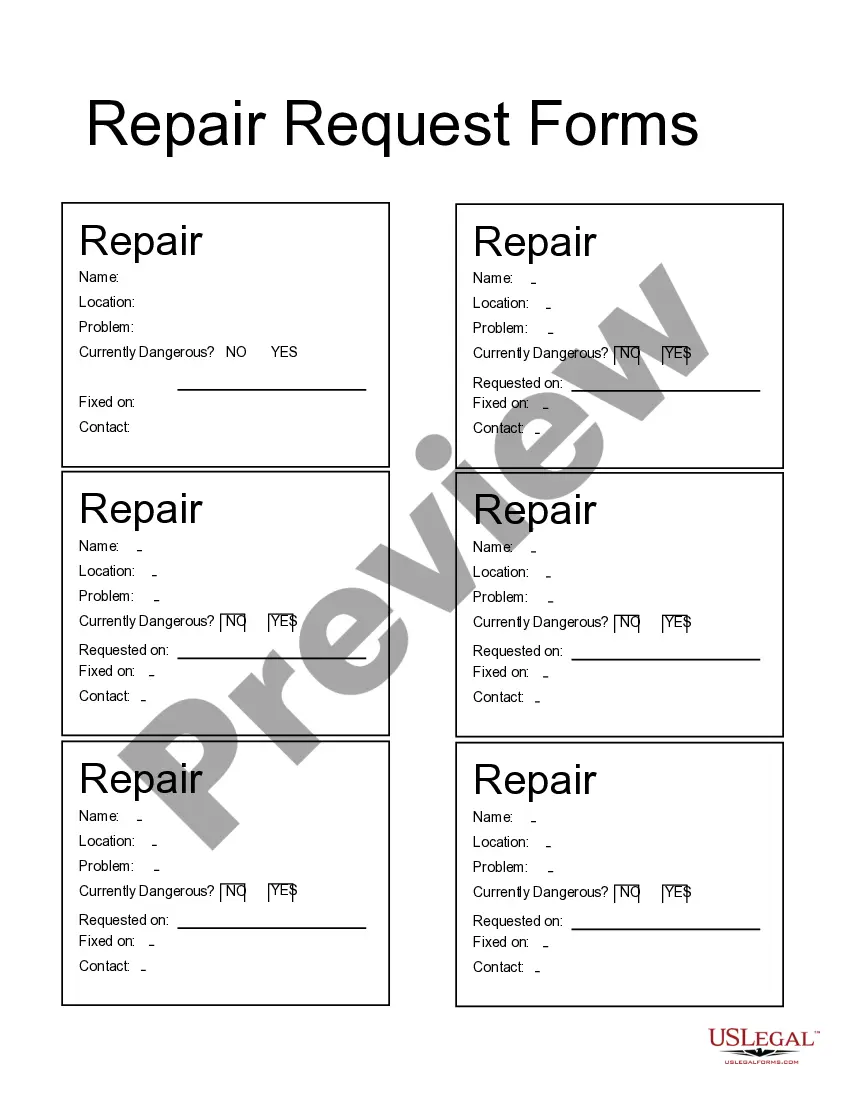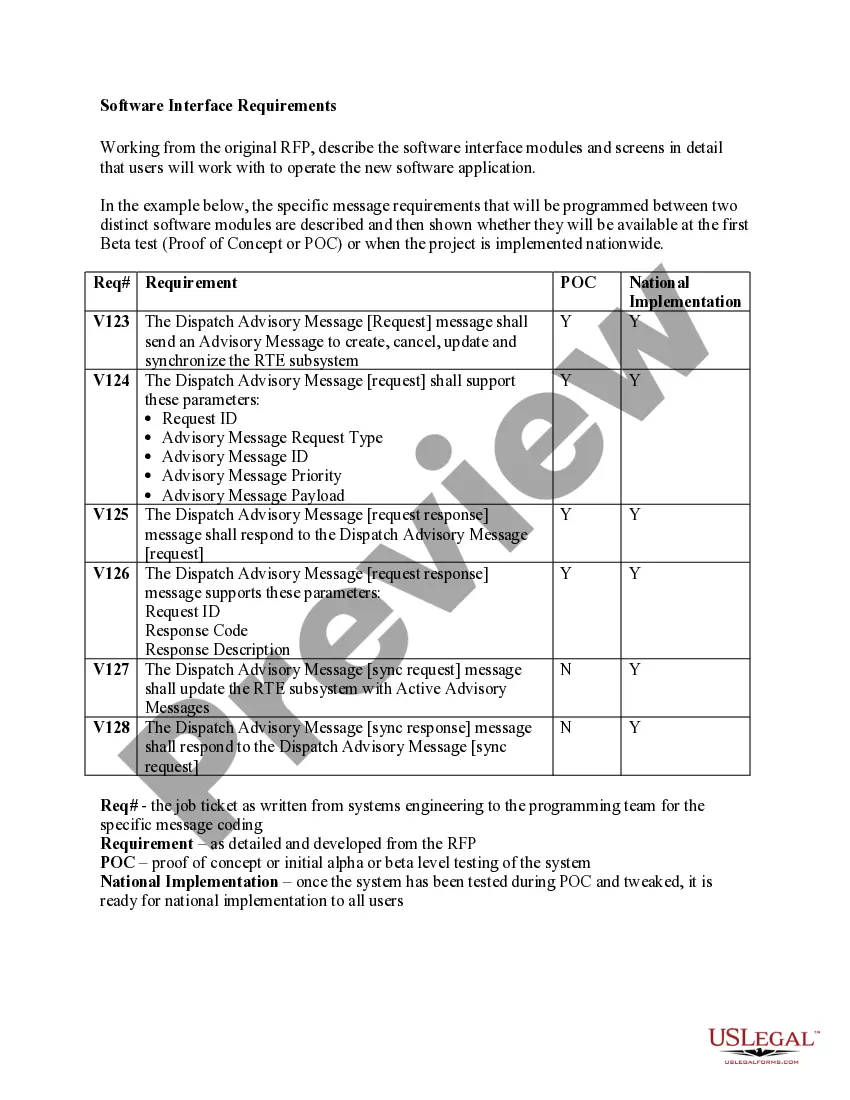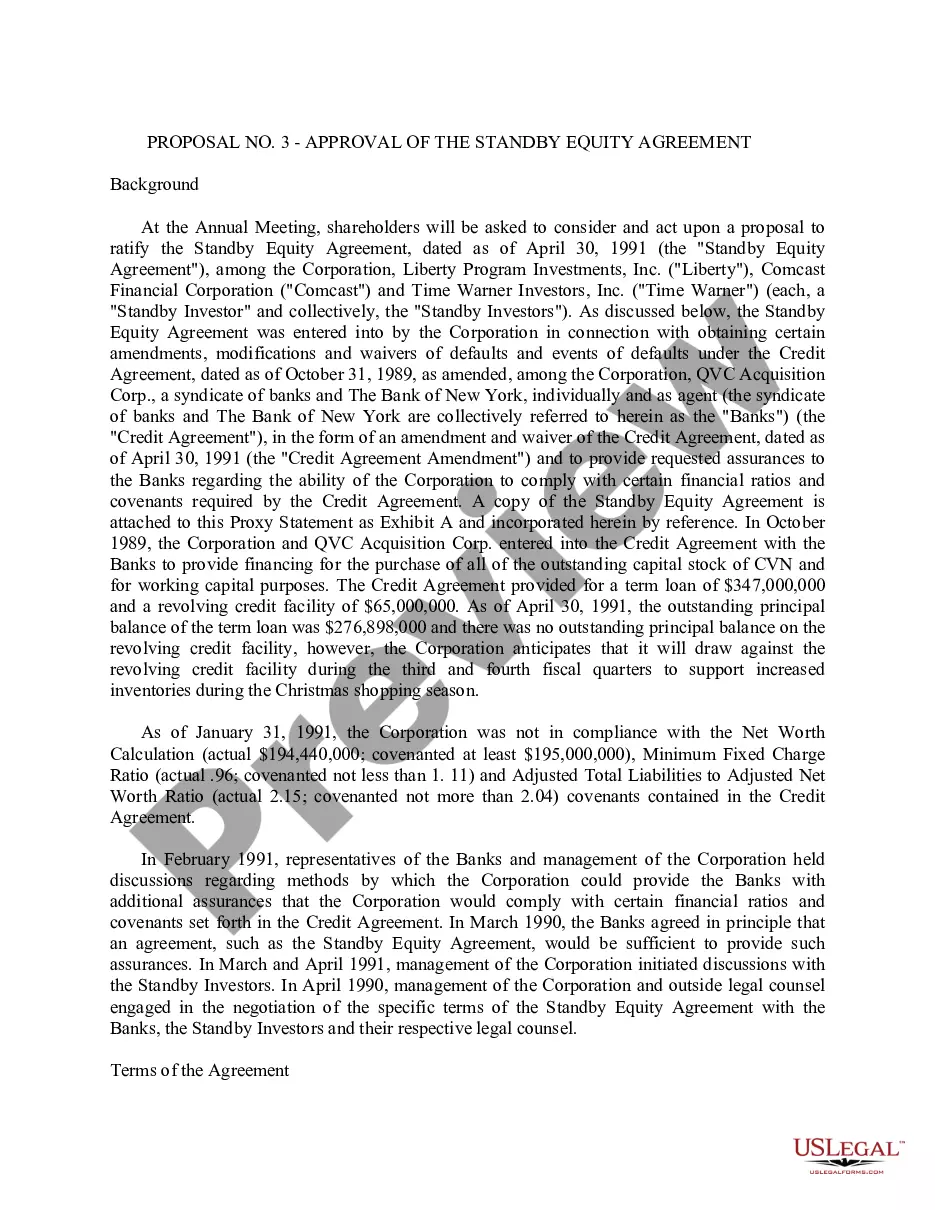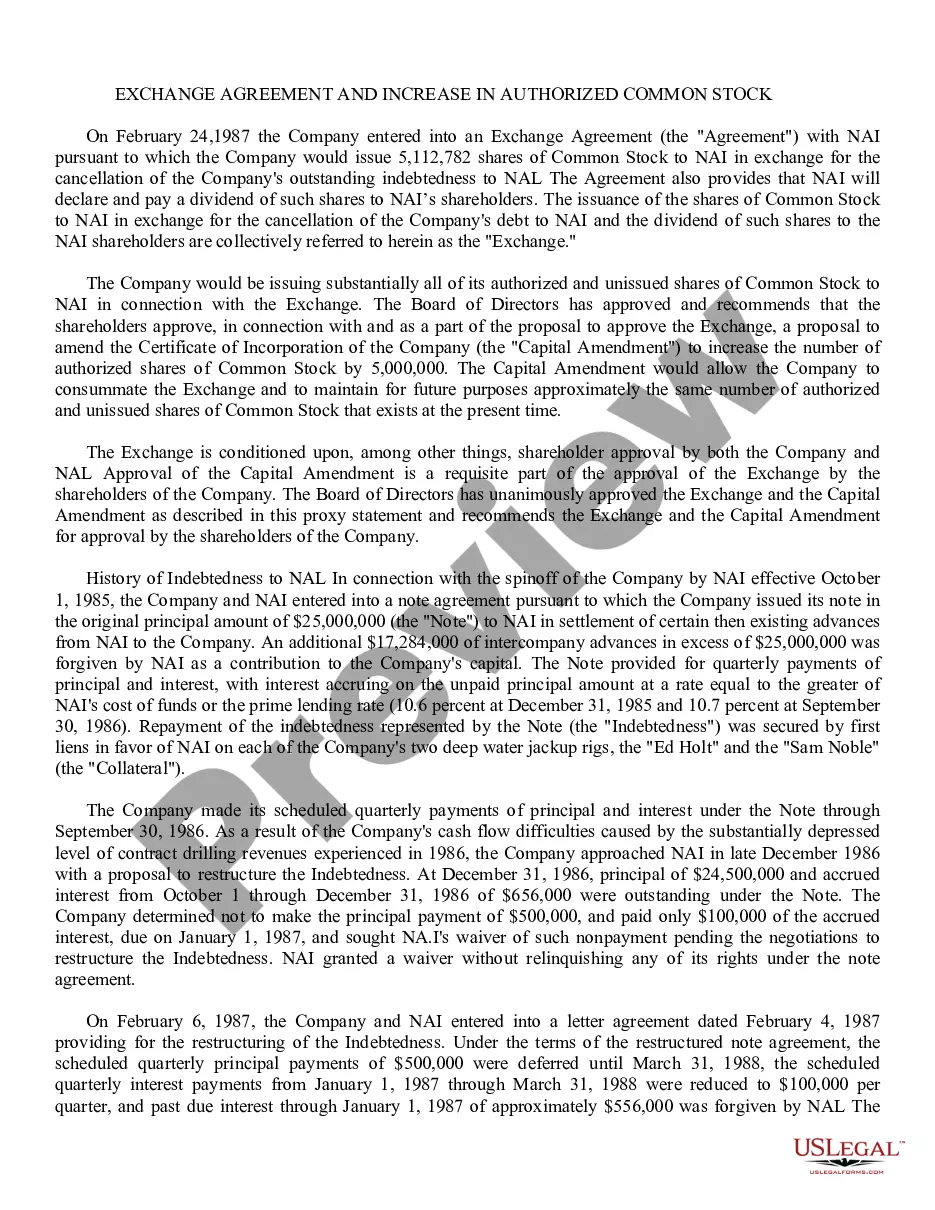This form is a list of requested due diligence documents. The list consists of documents and information to be submitted to the due diligence team proposed public offering of common stock. This request list is intended to update the diligence materials that were received in connection with the Initial Public Offering.
District of Columbia Document and Information Request List for Secondary Stock Offering
Description
How to fill out Document And Information Request List For Secondary Stock Offering?
US Legal Forms - one of the most extensive collections of valid documents in the United States - offers a range of legitimate document templates that you can download or print.
On the website, you can discover thousands of forms for business and personal use, organized by categories, titles, or keywords. You can obtain the latest versions of documents such as the District of Columbia Document and Information Request List for Secondary Stock Offering in just a few minutes.
If you already hold a membership, Log In and download the District of Columbia Document and Information Request List for Secondary Stock Offering from the US Legal Forms library. The Acquire button will appear on every form you examine. You have access to all previously acquired forms in the My documents section of your account.
Complete the transaction. Use your Visa or MasterCard or PayPal account to finalize the transaction.
Select the format and download the form to your device. Make edits. Fill out, modify, print, and sign the downloaded District of Columbia Document and Information Request List for Secondary Stock Offering. Each document you added to your account does not have an expiration date and belongs to you permanently. Therefore, if you wish to download or print another copy, simply go to the My documents section and click on the form you need. Access the District of Columbia Document and Information Request List for Secondary Stock Offering with US Legal Forms, the most comprehensive library of valid document templates. Utilize thousands of professional and state-specific templates that fulfill your business or personal requirements.
- If you are using US Legal Forms for the first time, here are simple steps to get started.
- Ensure you have selected the correct form for your city/state.
- Click the Preview button to review the form's content.
- Read the form description to verify that you have picked the correct document.
- If the form does not meet your needs, utilize the Search field at the top of the screen to find the one that fits.
- If you are satisfied with the form, confirm your selection by clicking the Get now button.
- Then, choose your payment plan and provide your details to register for the account.
Form popularity
FAQ
An exempt offering of securities refers to a type of offering that is not subject to the usual registration requirements established by federal and state laws. This exemption allows companies to raise funds more efficiently without the burdens of extensive disclosure. To better understand how to navigate these exemptions, consider reviewing the District of Columbia Document and Information Request List for Secondary Stock Offering.
If you fail to file a Form D when required, you may face penalties, including fines or legal action from regulatory bodies. Non-compliance could also limit your ability to raise capital and damage your business's reputation. It's vital to adhere to regulations and refer to the District of Columbia Document and Information Request List for Secondary Stock Offering for detailed requirements.
Blue sky laws are state regulations that protect investors from securities fraud by requiring sellers to register their offerings. In the District of Columbia, these laws govern who can sell securities and what disclosures must be made. Familiarizing yourself with these regulations is essential, especially if you intend to engage in securities offerings, as outlined in the District of Columbia Document and Information Request List for Secondary Stock Offering.
Form D is a notice required by the SEC when a company plans to sell securities under an exemption from registration. This form provides essential information about the offering, including the type of securities and the amount to be offered. Entrepreneurs should ensure they submit Form D timely to comply with the District of Columbia Document and Information Request List for Secondary Stock Offering.
Filing articles of incorporation in Washington, DC involves preparing the necessary documents and submitting them to the DC Department of Consumer and Regulatory Affairs. This step includes providing details about your business structure and purpose. It's wise to review the District of Columbia Document and Information Request List for Secondary Stock Offering, as it may offer additional guidance on required disclosures for businesses involved in securities.
To do business with the District of Columbia, start by understanding the specific regulations that apply to your industry. You will need to register your business and obtain the appropriate licenses and permits. Consider referring to the District of Columbia Document and Information Request List for Secondary Stock Offering to ensure compliance, especially if your business involves securities.
Articles of incorporation must be filed with the District of Columbia's Department of Consumer and Regulatory Affairs (DCRA). This department maintains the District of Columbia Document and Information Request List for Secondary Stock Offering, which includes all required documentation for such filings. Ensure you have all necessary paperwork ready for submission, as this formal step grants your business legal status in DC. Timely filing can help you avoid delays in your company's growth and operations.
Blue sky laws refer to state regulations designed to protect investors from securities fraud. These laws require companies to register their securities offerings at the state level, ensuring full disclosure of relevant information. The District of Columbia Document and Information Request List for Secondary Stock Offering can help you understand these requirements better. With US Legal Forms, you can easily navigate the complexities and ensure you comply with all state regulations.
Under the Securities Act of 1933, most public offerings of securities must be registered unless they qualify for an exemption. This includes stocks, bonds, and investment contracts. To facilitate compliance, you can refer to the District of Columbia Document and Information Request List for Secondary Stock Offering, which guides you through the necessary documentation. Utilizing resources like US Legal Forms can simplify the process and ensure you meet all requirements effectively.
Searching DC public records can be done through the Office of the Recorder of Deeds or various online databases that the District provides. You will find essential information, including property records, legal documents, and more. The District of Columbia Document and Information Request List for Secondary Stock Offering offers a comprehensive guide to help you navigate these resources effectively, making your search simpler and more efficient.