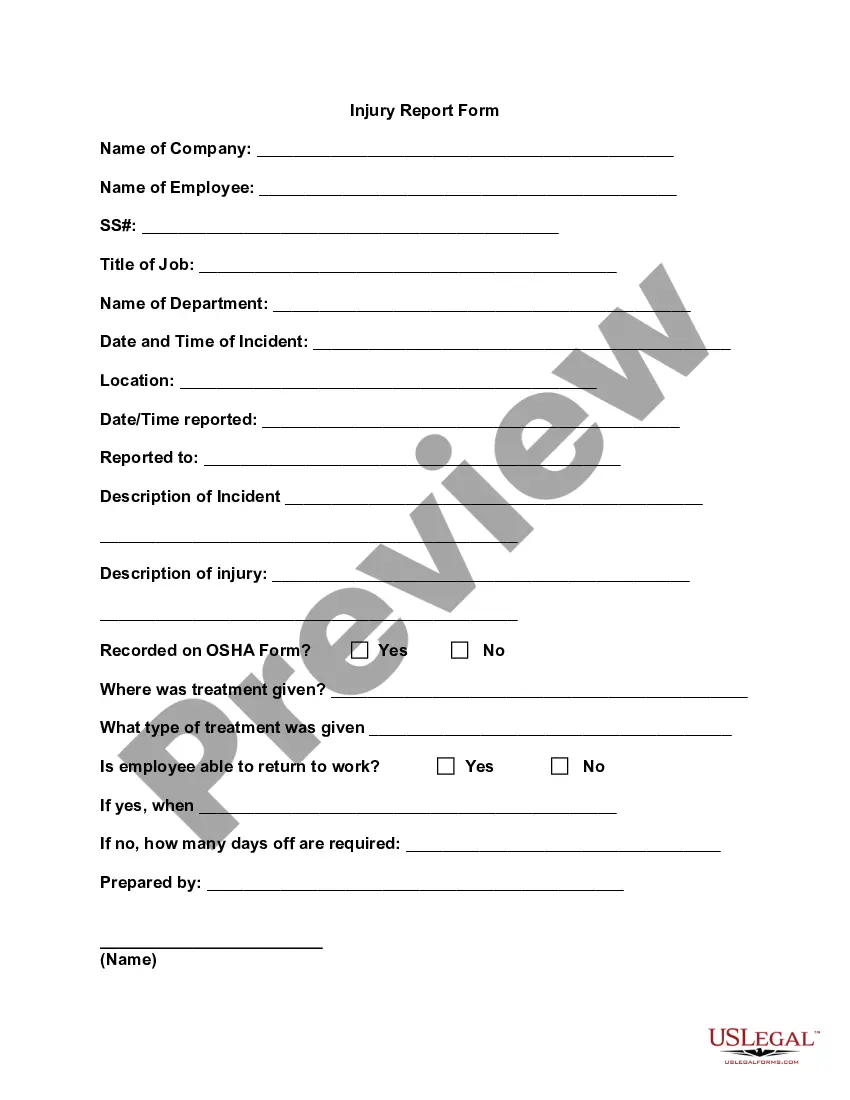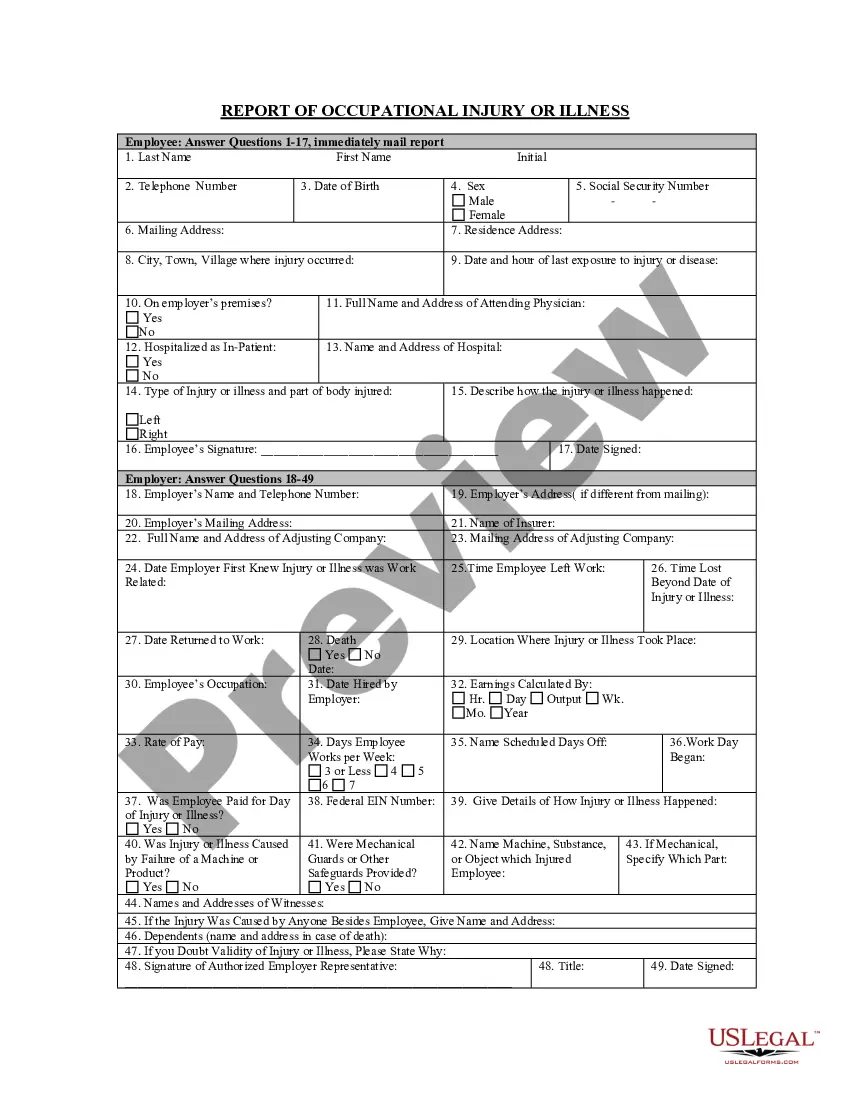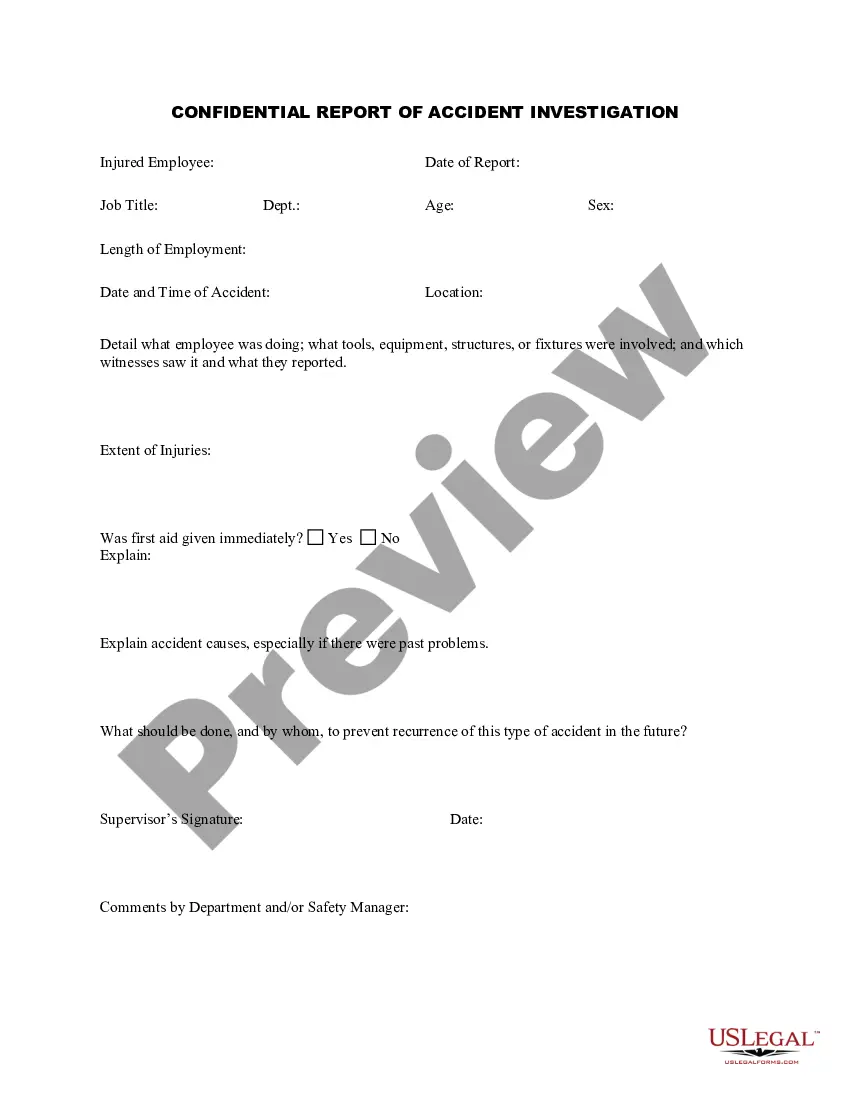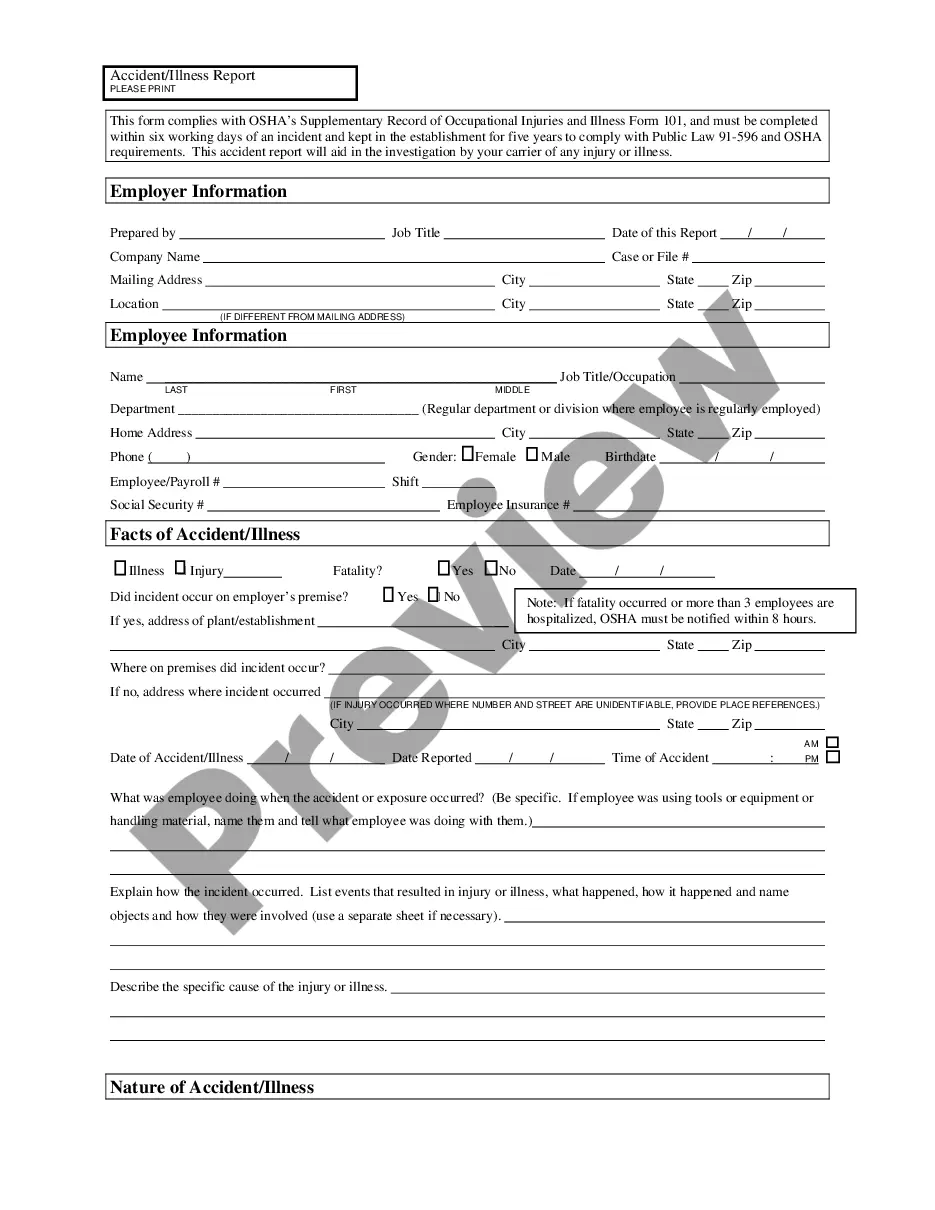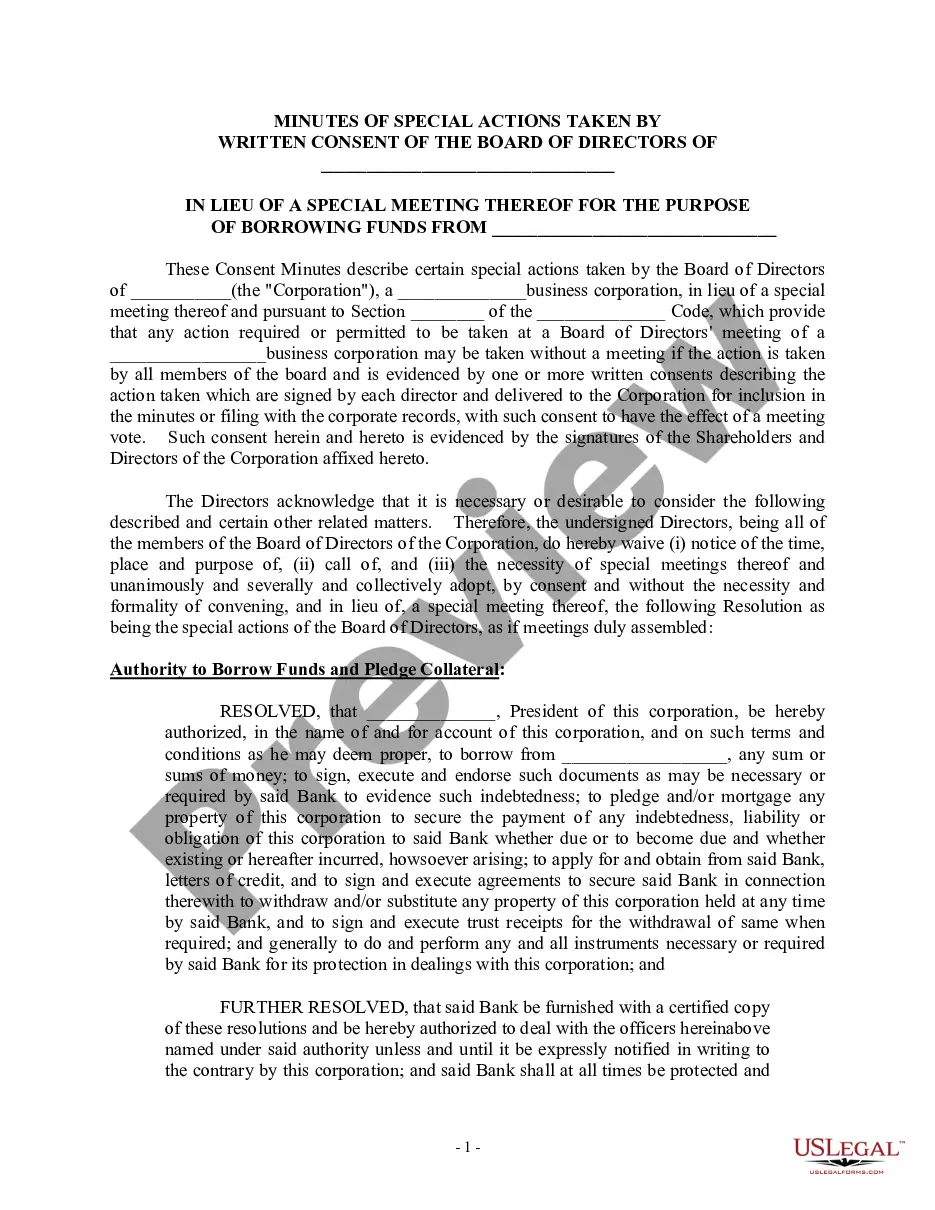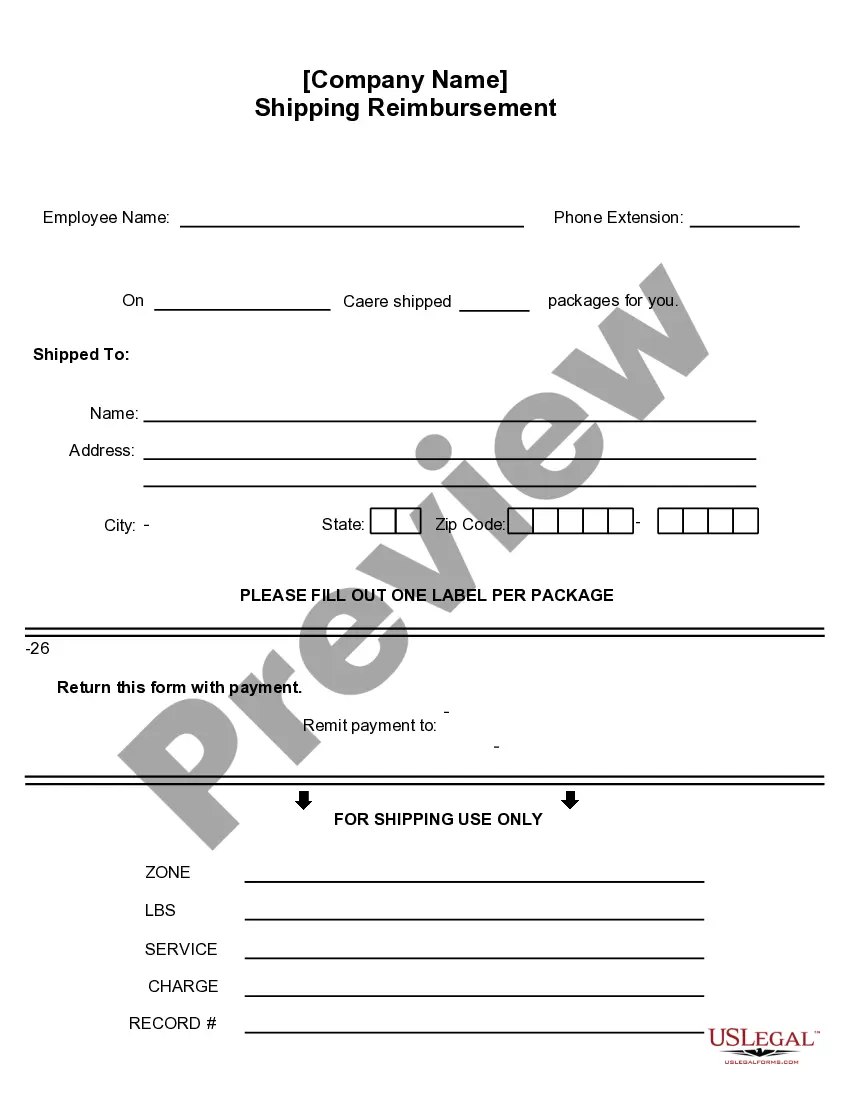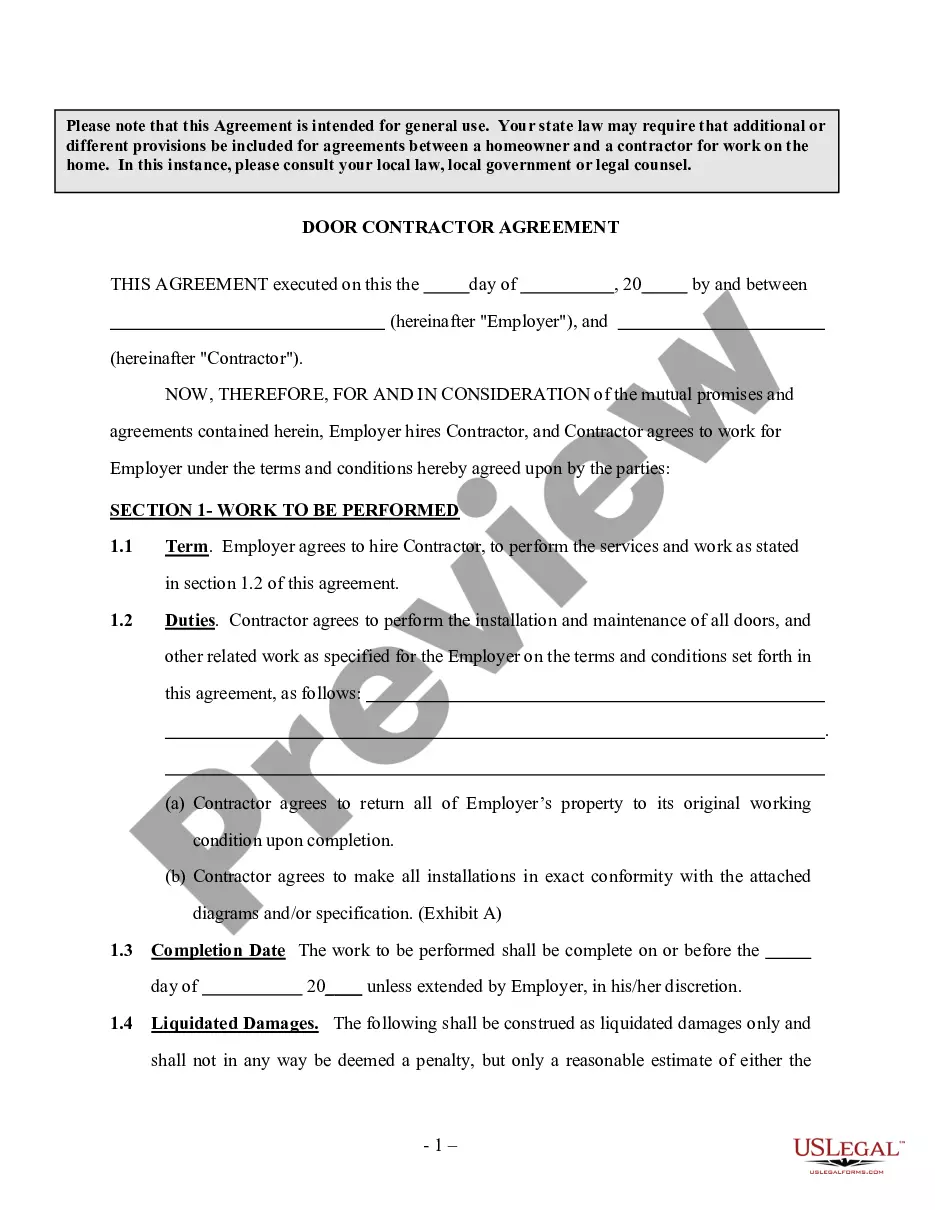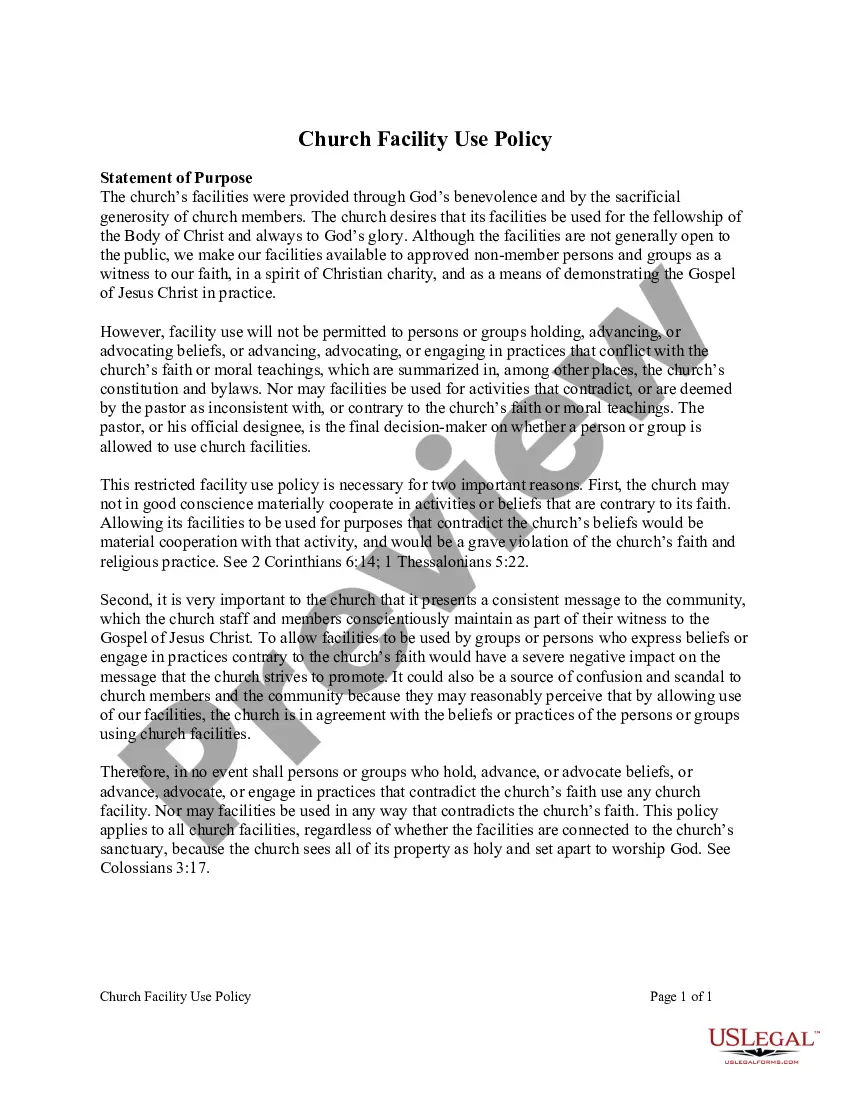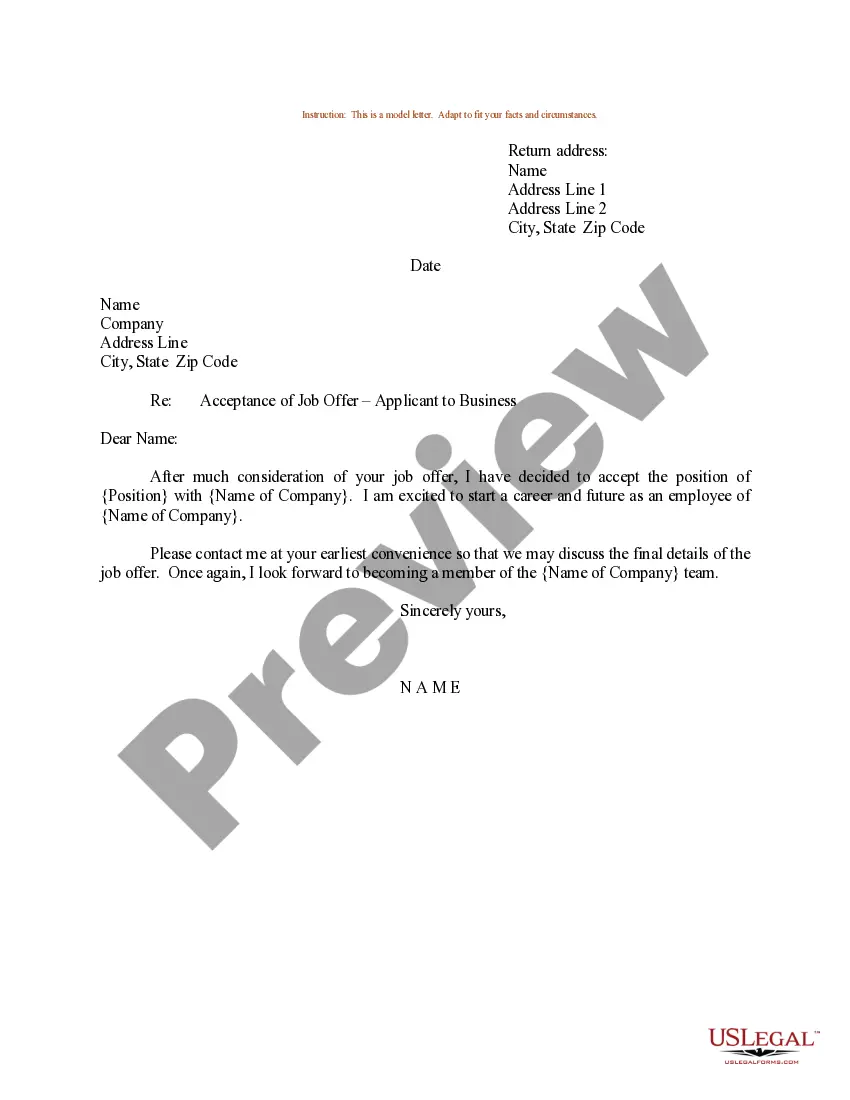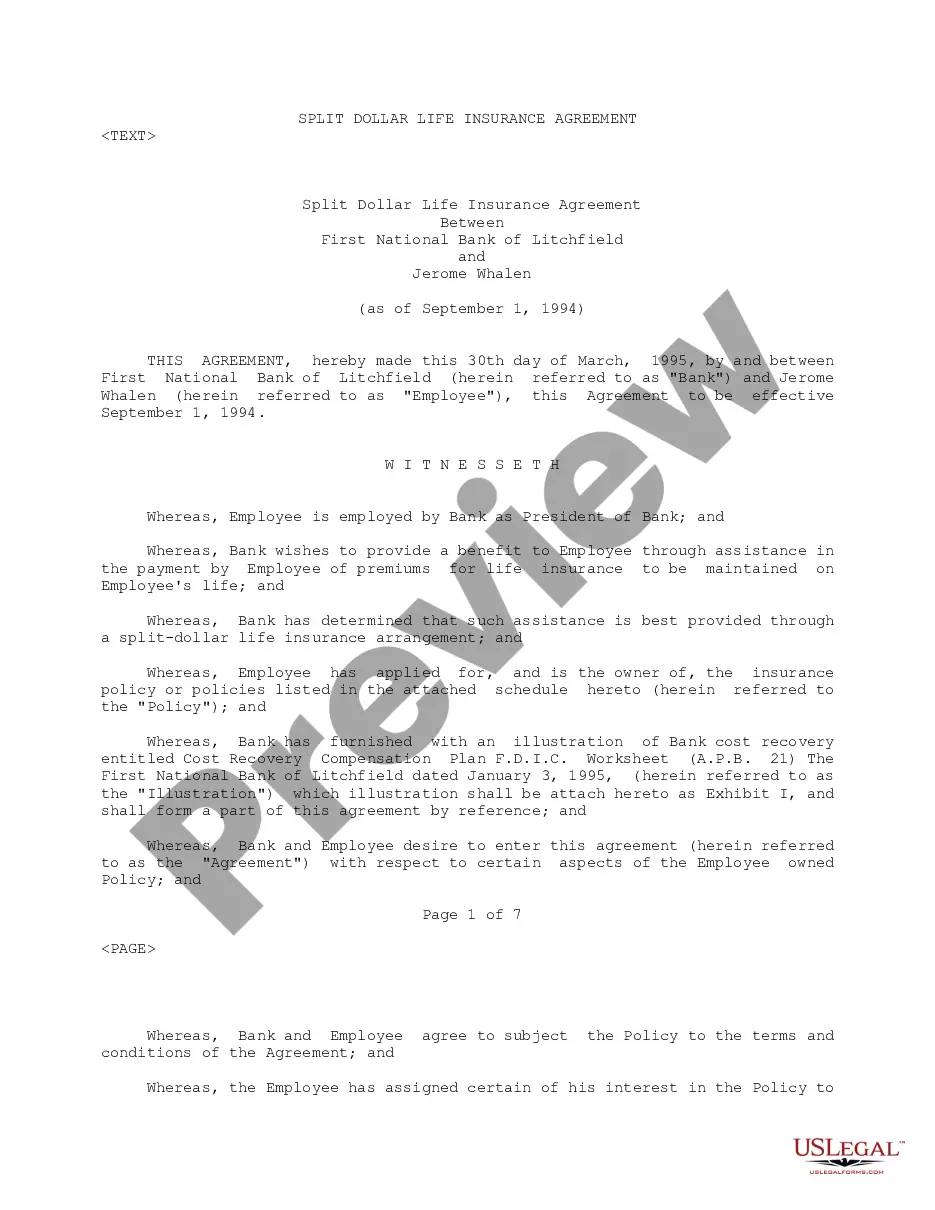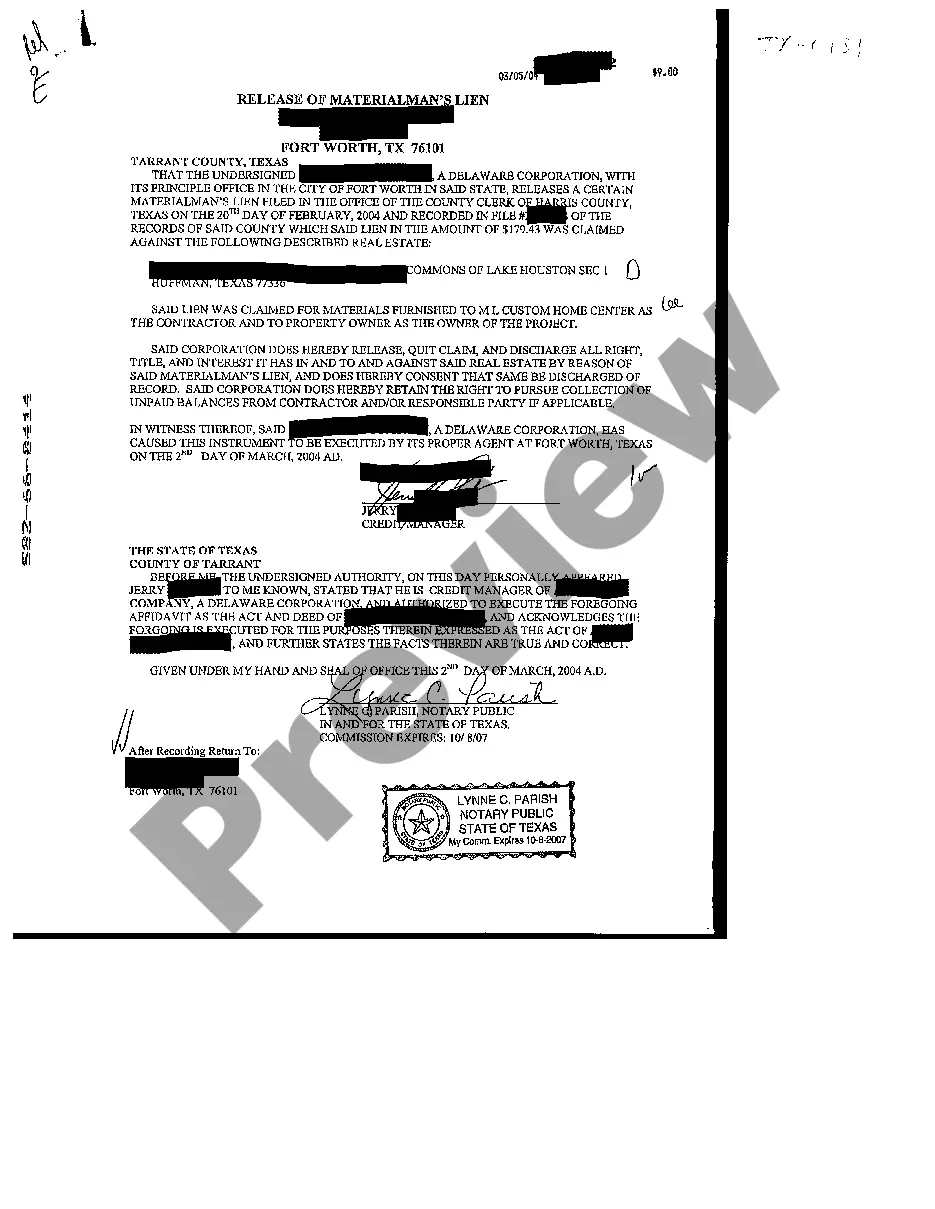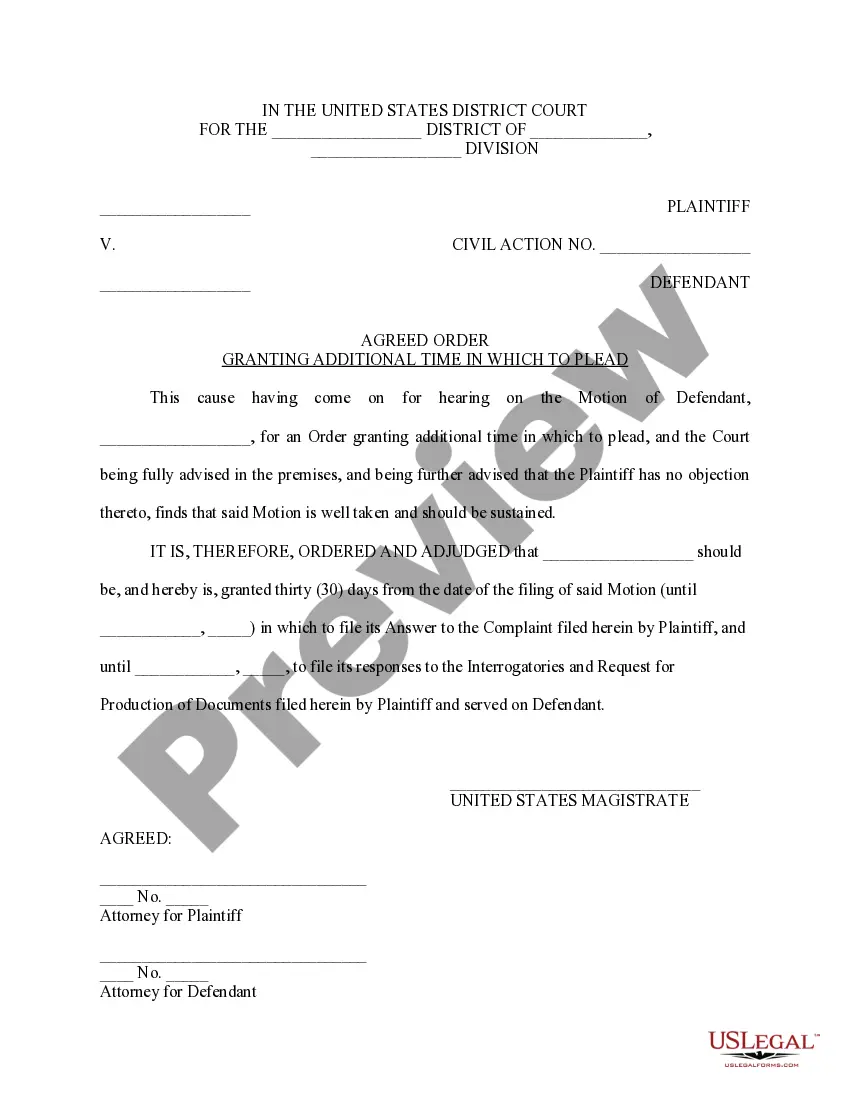District of Columbia Accident - Injury Report
Description
How to fill out Accident - Injury Report?
US Legal Forms - one of the premier collections of legal documents in the United States - offers a vast selection of legal templates that you can download or print.
By using the site, you can access thousands of forms for business and personal purposes, organized by categories, states, or keywords. You can find the latest versions of forms, such as the District of Columbia Accident - Injury Report, in just a few seconds.
If you already have a subscription, Log In to download the District of Columbia Accident - Injury Report from the US Legal Forms collection. The Download button will appear on every form you view. You can access all previously downloaded forms in the My documents tab of your account.
Complete the transaction. Use your credit card or PayPal account to finalize the transaction.
Select the format and download the form to your device. Edit. Fill out, modify, and print and sign the downloaded District of Columbia Accident - Injury Report. Each template added to your account does not expire and remains yours indefinitely. Therefore, if you wish to download or print another copy, simply visit the My documents section and click on the form you need. Access the District of Columbia Accident - Injury Report with US Legal Forms, the most comprehensive collection of legal document templates. Utilize thousands of professional and state-specific templates that meet your business or personal needs and requirements.
- To use US Legal Forms for the first time, follow these simple steps.
- Ensure you have selected the correct form for your city/region.
- Click the Preview button to review the form’s details.
- Read the form information to confirm you’ve chosen the right form.
- If the form doesn’t satisfy your requirements, use the Search field at the top of the screen to find one that does.
- Once you are satisfied with the form, confirm your selection by clicking the Buy now button.
- Then, select the pricing plan that suits you and provide your details to create an account.
Form popularity
FAQ
To report such a collision online, the incident has to meet certain requirements. Firstly, those involved in the collision cannot be injured or killed as a result of the accident (this includes hit and runs). Secondly, the collision has to involve less than 5 motor vehicles to qualify for online reporting.
Accident reports can be obtained by going to , which provides online access to crash reports. The trooper handling your accident will give you an accident report number before you leave the scene of the crash.
Requests for records may be submitted by mail to the Rhode Island State Police Headquarters, Legal Office, 311 Danielson Pike, North Scituate, RI 02857; by fax to (401) 444-1105; by e-mail to records@risp.gov, or hand-delivered to any of the RI State Police barracks locations.
The Records Office can be reached at (401) 243-6416. You can pick up reports between the hours of AM to . There are times when the police reports you seek will not be available at the time of your request.
Police reports or requests for immediate police response must be made by phone by calling either 911 in the event of an emergency or 804-748-1251 for a non-emergency. To speak to a desk officer, call 804-748-1269.
In order to pick up a copy of this report yourself, you can go to the Metropolitan Police Department headquarters the Henry J. Daly Building at 300 Indiana Avenue, N.W. The criminal records office is in Room 3075. The records clerk should be able to give you a copy of the report immediately.
Police reports are available at Police Records during regular business hours. You will be required to fill out the Report Request form. You must present a government issued photo ID in order to obtain a police report. The fee for each copy is $10.
What's more, if the accident resulted in injury or death, or if anyone involved incurred property in excess of $1000, Rhode Island General Laws section 31-26-6 requires you to, within 21 days after the accident, forward a written report of the crash to the Rhode Island Division of Motor Vehicles, on forms provided by
If you would like to learn more about your case in advance of the first court listing, you can obtain or your lawyer can obtain on your behalf a copy of an abbreviated police report called the PD-251.
Schedule an appointment by calling (202) 671-6705. You may request an Accident Report (PD-10) at MPD Headquarters (address above). To make a request, you will need to provide ONE of the following: Your name AND the date; location; and time of incident, accident or offense, OR.