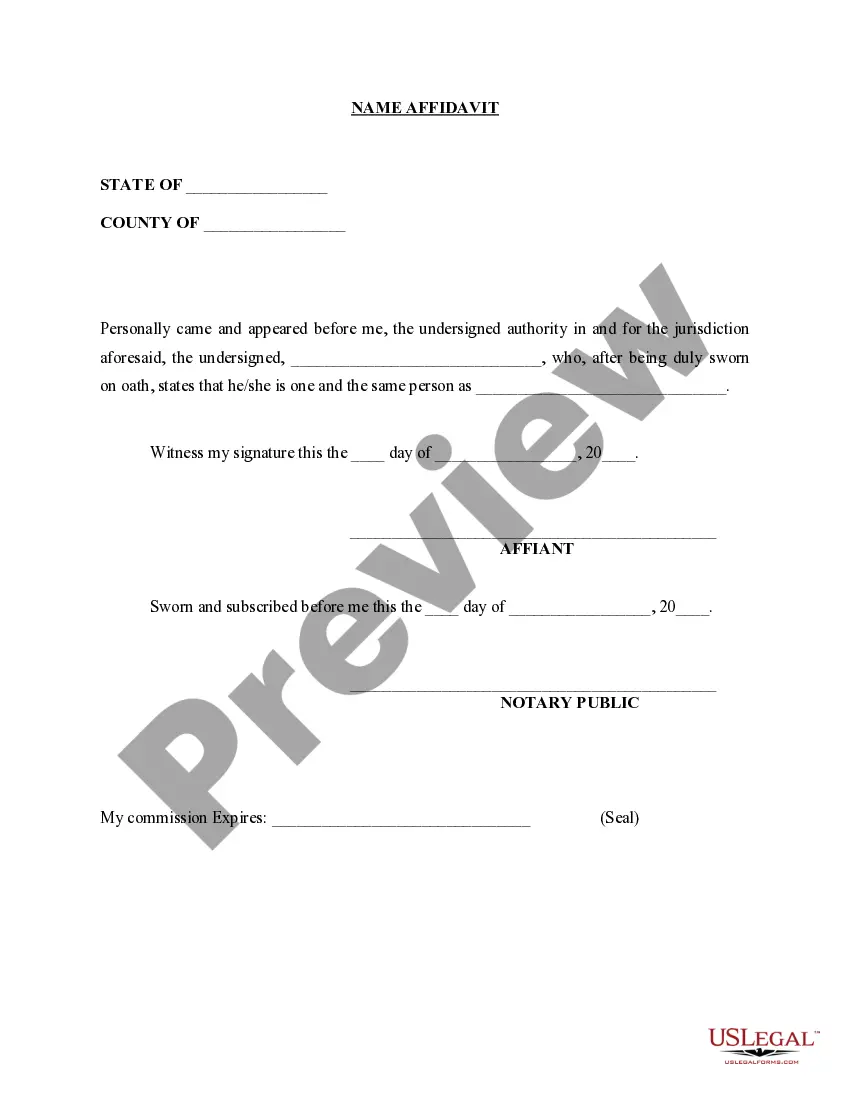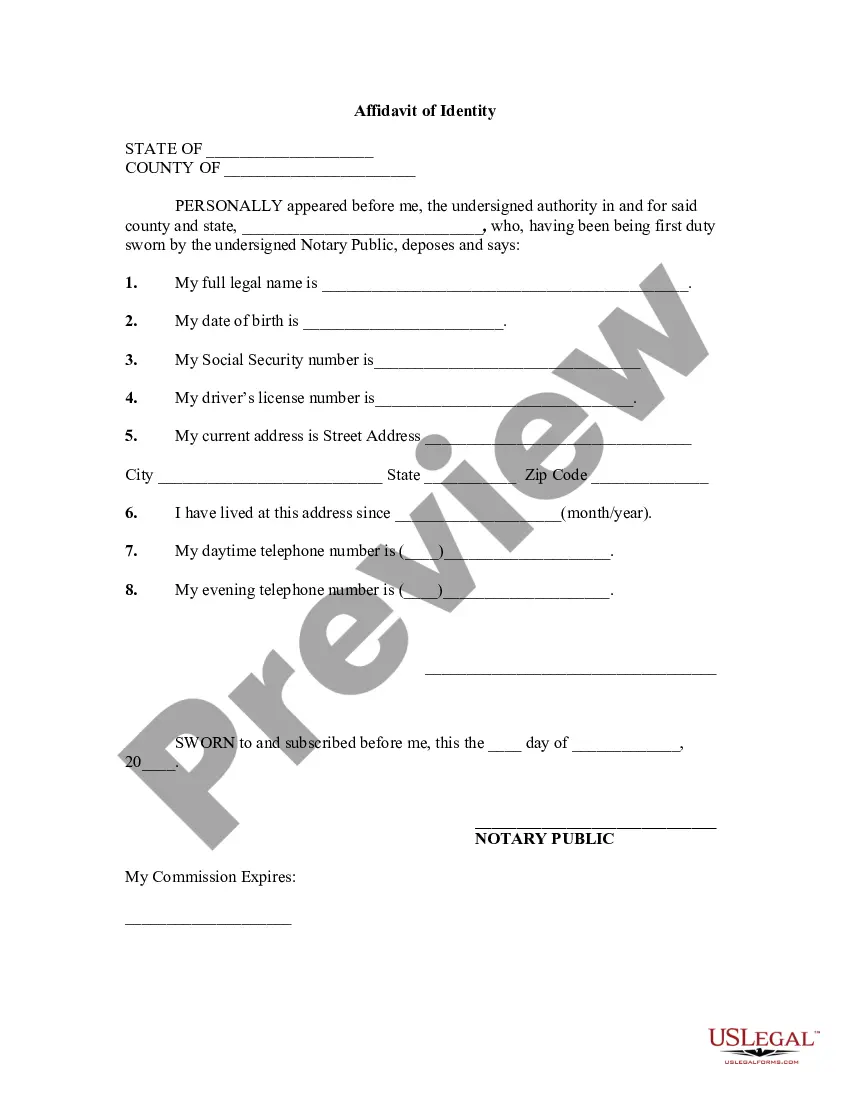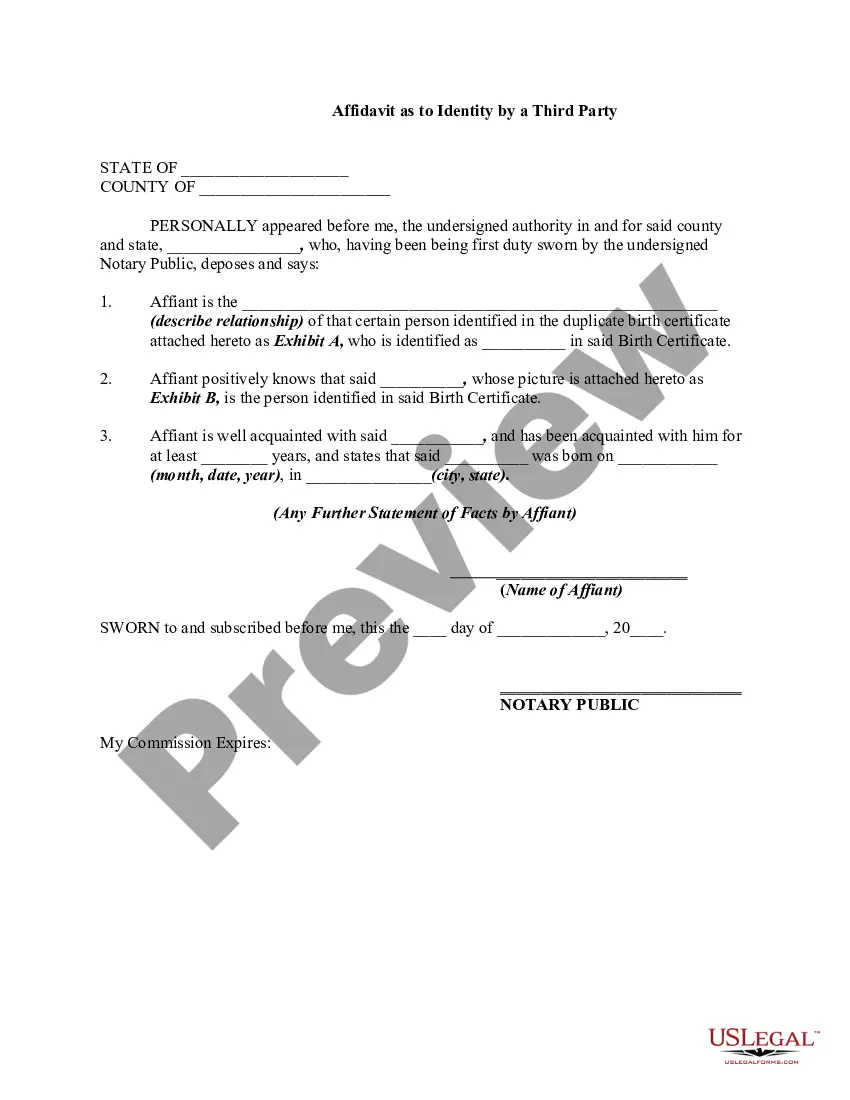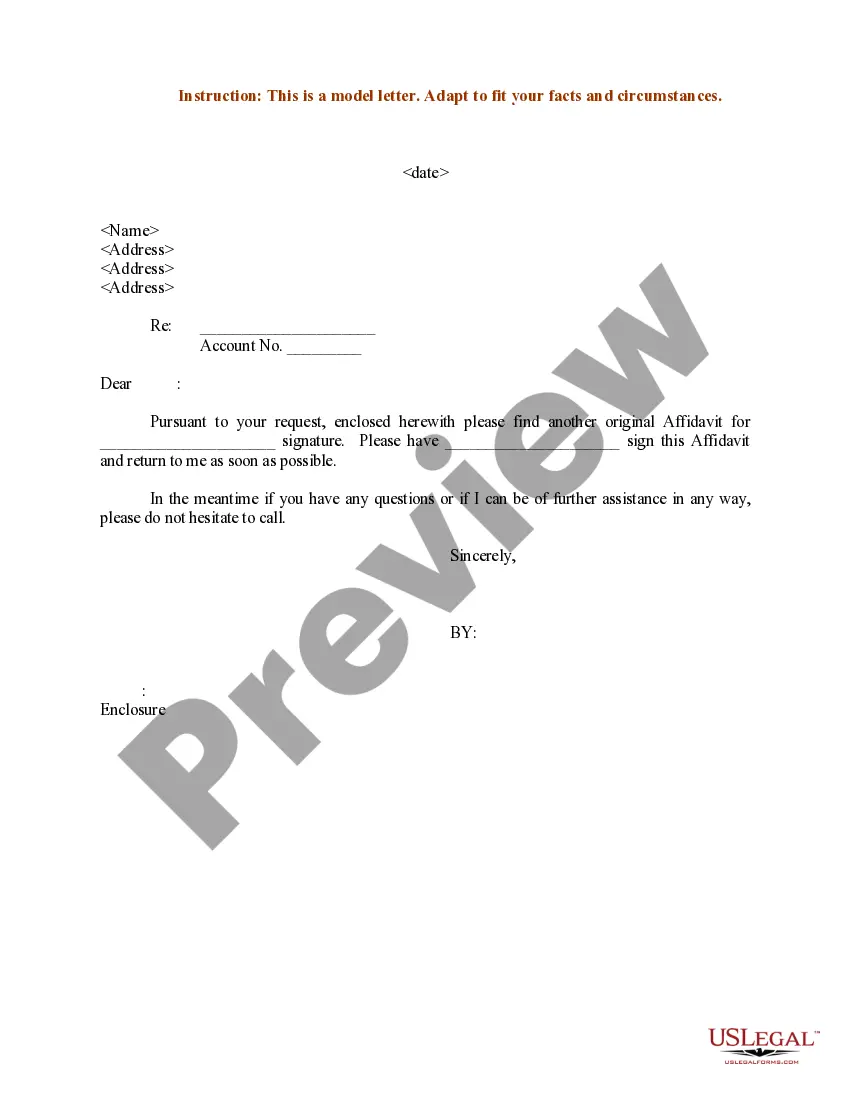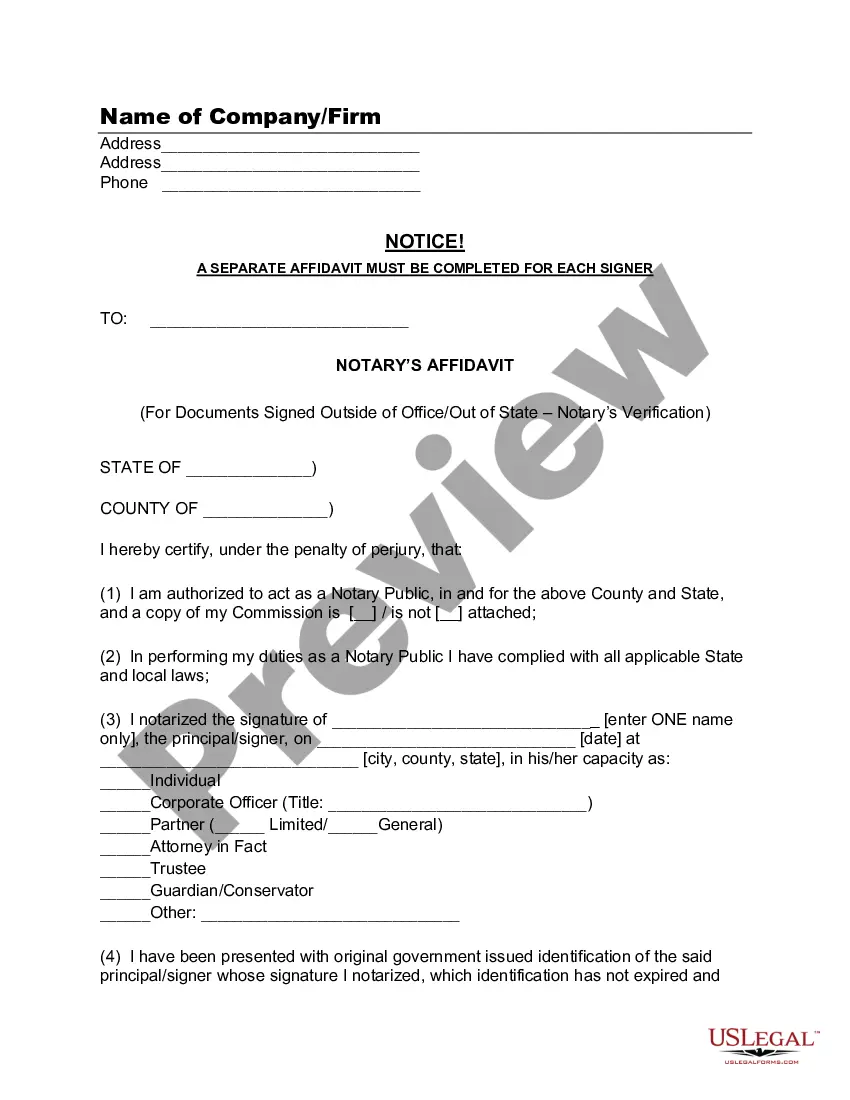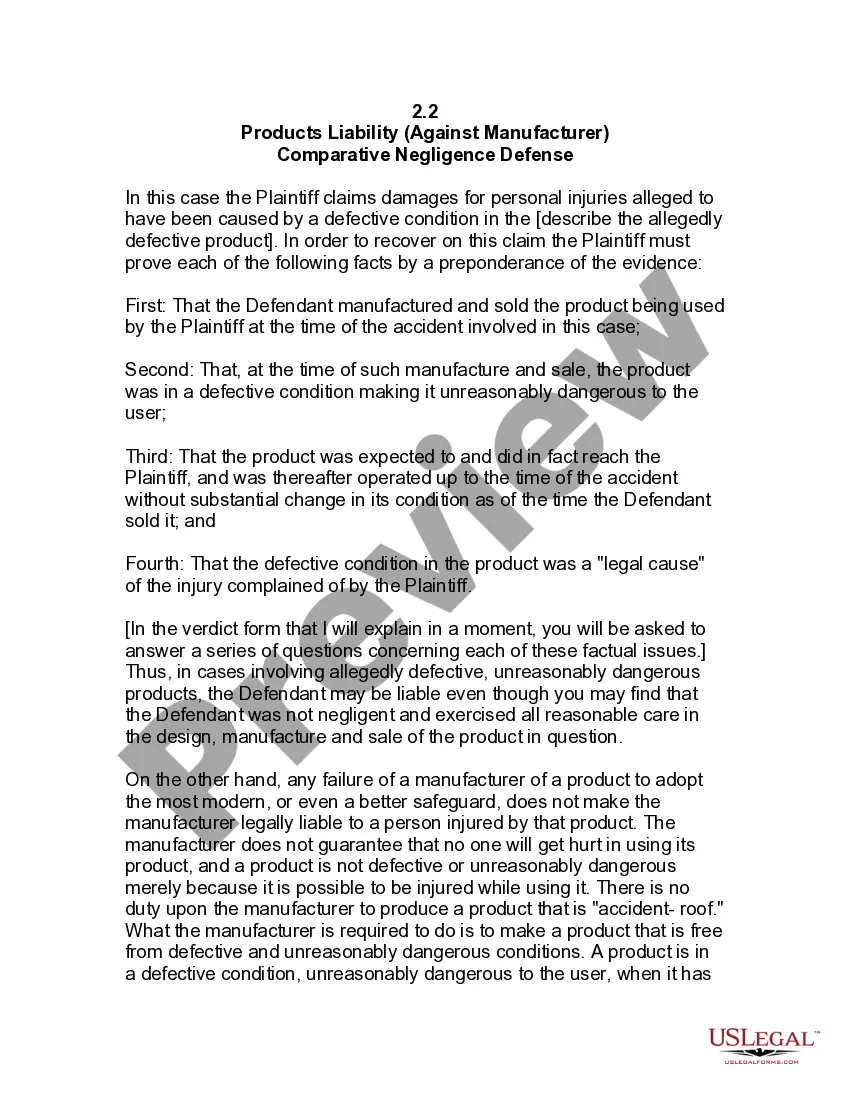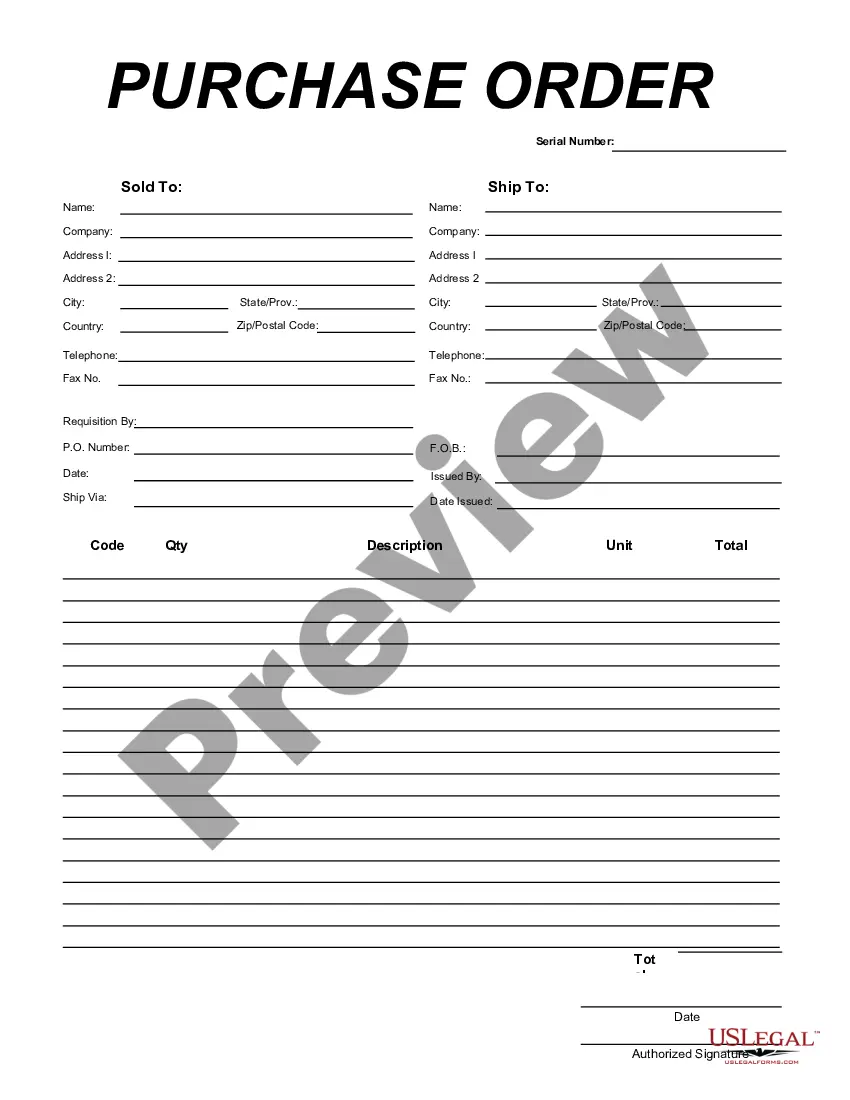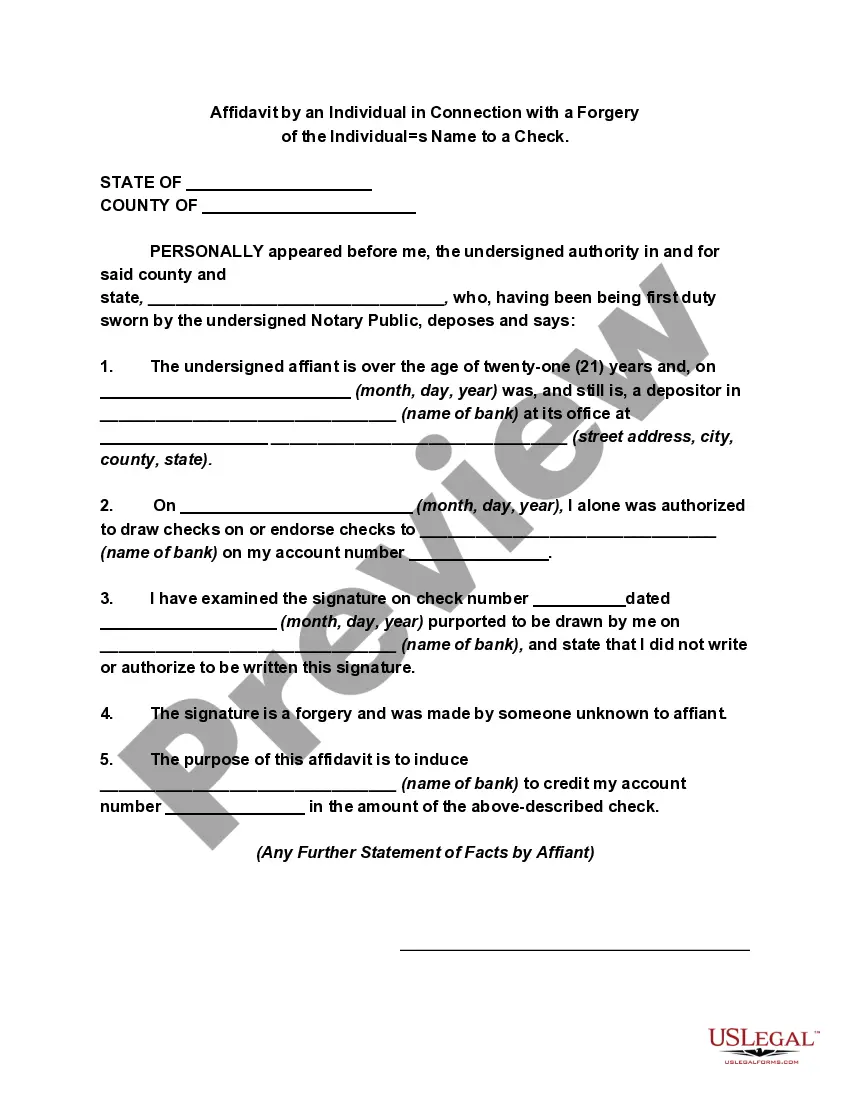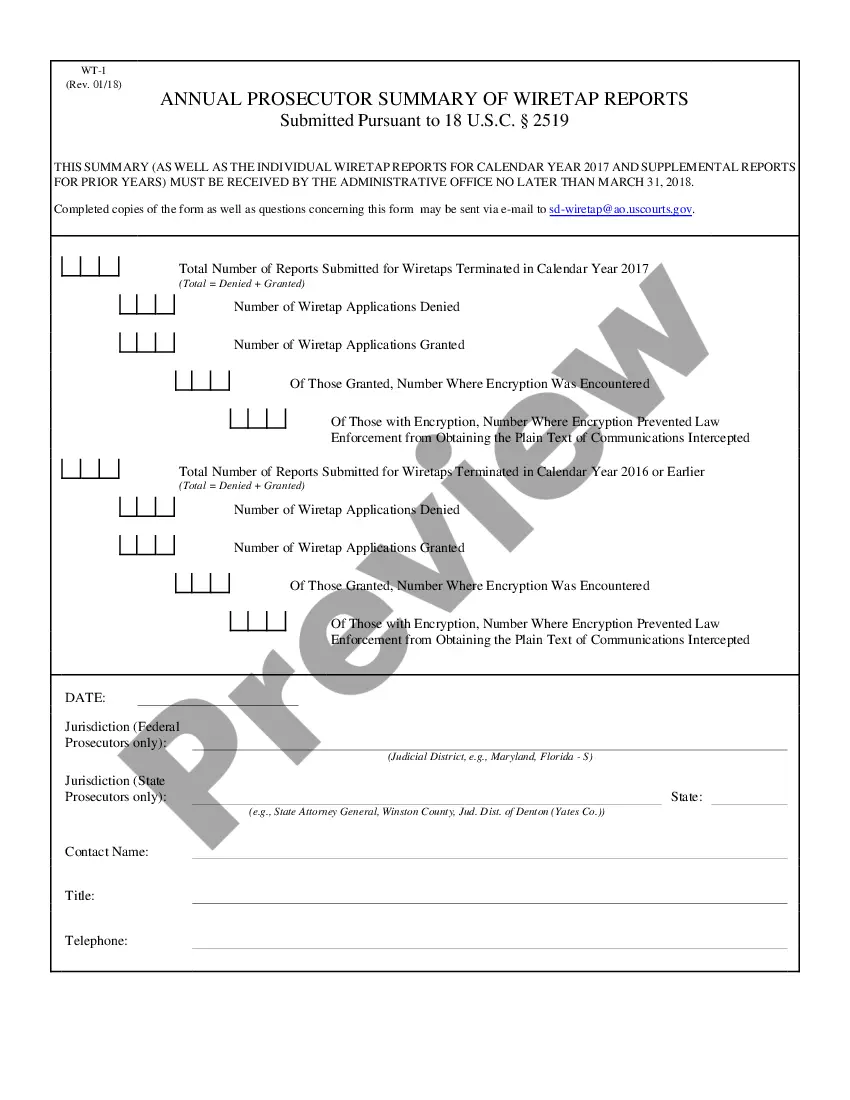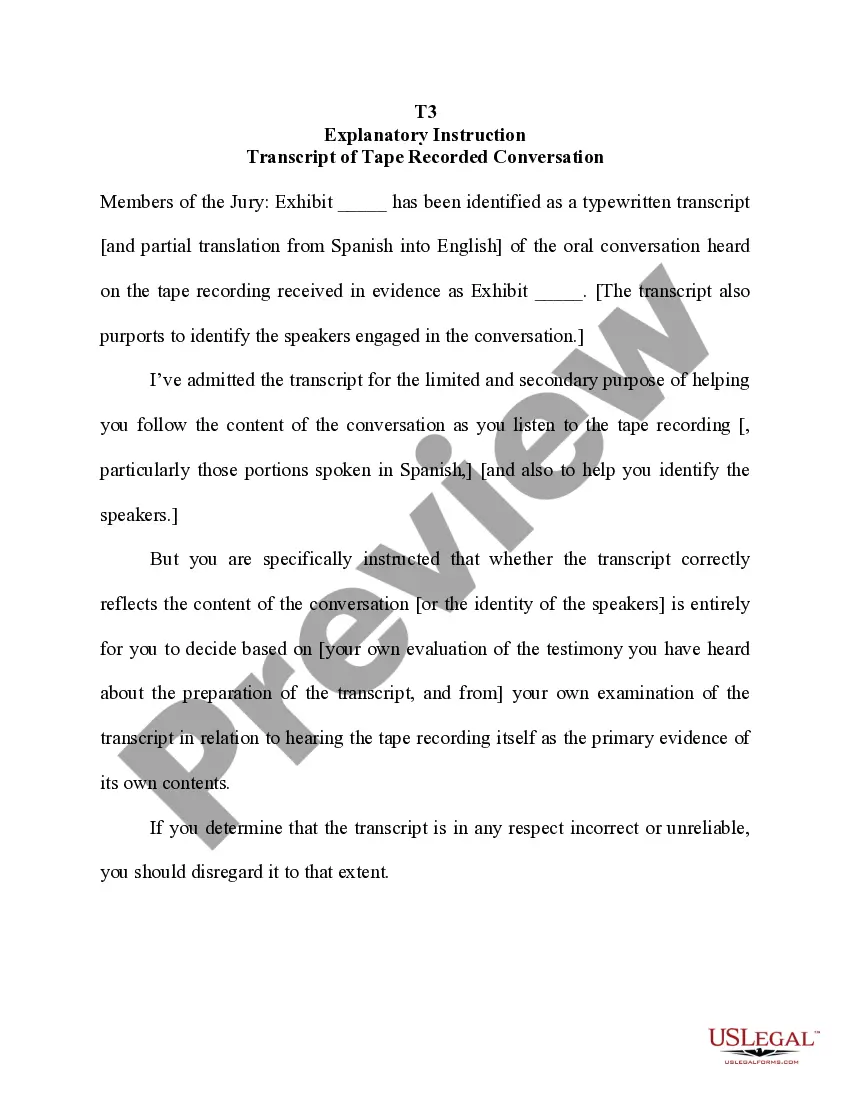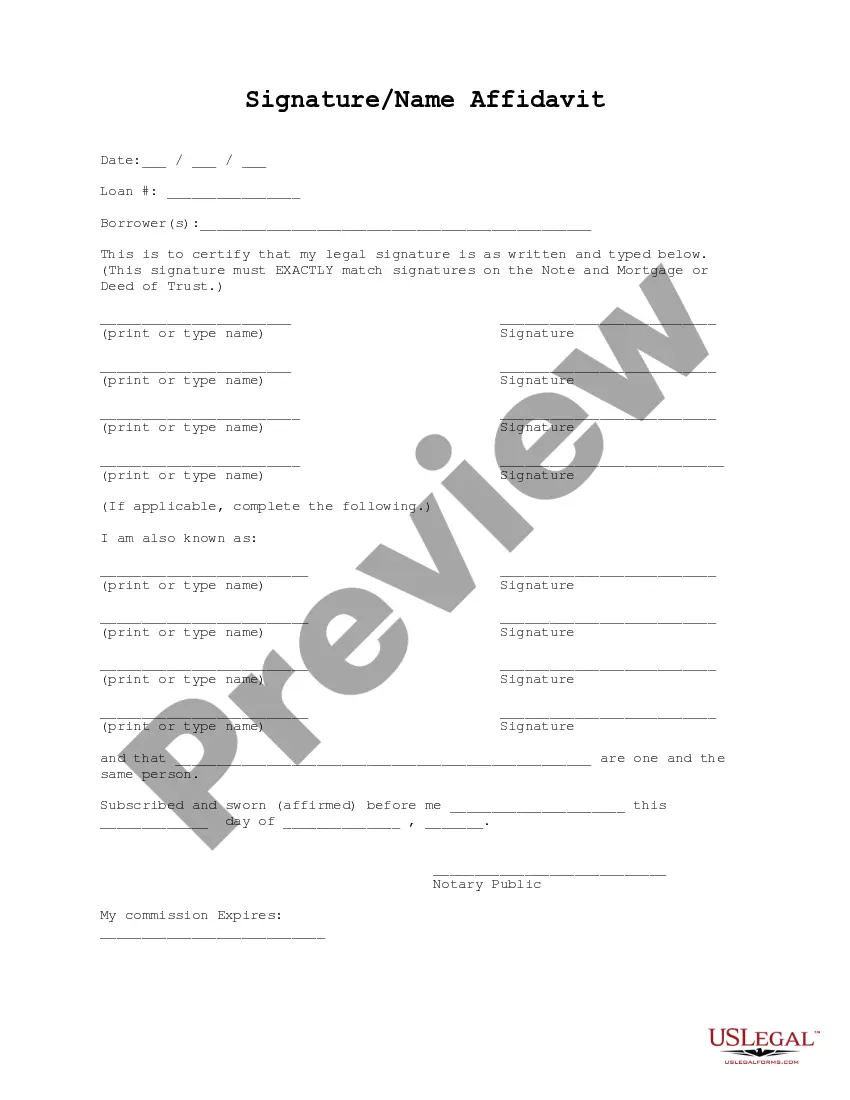District of Columbia Signature and Name Affidavit
Description
How to fill out Signature And Name Affidavit?
If you desire to acquire, obtain, or print legal document templates, make use of US Legal Forms, the largest selection of legal forms available online.
Utilize the site's straightforward and user-friendly search function to find the documents you require.
Various templates for both business and personal use are organized by categories and states, or keywords.
Every legal document template you download is yours indefinitely. You retain access to every form you saved within your account. Navigate to the My documents section and select a form to print or download again.
Complete your tasks and acquire, as well as print the District of Columbia Signature and Name Affidavit with US Legal Forms. There are millions of professional and state-specific forms at your disposal for your business or personal needs.
- Employ US Legal Forms to obtain the District of Columbia Signature and Name Affidavit in just a few clicks.
- If you are already a US Legal Forms user, Log In to your account and click the Download option to retrieve the District of Columbia Signature and Name Affidavit.
- You can also access forms you have previously saved in the My documents section of your account.
- If you are using US Legal Forms for the first time, follow the instructions outlined below.
- Step 1. Ensure you have selected the form for the correct region/state.
- Step 2. Use the Review option to examine the form’s content. Be sure to read the description.
- Step 3. If you are not satisfied with the form, utilize the Search area at the top of the screen to find other versions of the legal form template.
- Step 4. Once you have located the form you need, click the Purchase now button. Select your desired pricing plan and provide your details to create an account.
- Step 5. Process the payment. You can use your credit card or PayPal account to complete the transaction.
- Step 6. Choose the format of the legal form and download it to your device.
- Step 7. Complete, modify, and print or sign the District of Columbia Signature and Name Affidavit.
Form popularity
FAQ
The term used for 'swears before a notary public' is 'acknowledgment'. This process involves the signer declaring their intention before a notary, confirming that they understand the document they are signing. A District of Columbia Signature and Name Affidavit often requires such acknowledgment to ensure the validity of the signature.
Please Note: Affidavit should be notarized by Notary only (Code of Civil Procedure, 1908) and same should not be attested either by Chartered Accountant or Company Secretary or Cost Accountant.
A request for an Apostille may be made in person or through the mail. The document(s) will be handled by the appropriate division within this agency. Requests for corporate documents requiring an Apostille should be directed to the Corporations Section.
Steps to Notarize Your Document Give us some basic info and validate your identity. Connect with a licensed notary public via a live video call. We're online 24x7. Sign the document and the notary public will notarize it for you.
You can request an apostille with the DC Office of Notary Commissions and Authentications by mail or in person. Submit the original notarized or certified document, contact information, and the foreign country in which the apostille will be used, and the state will issue the apostille.
Search for a Notary PublicRelated Services:Office of the Secretary, Office of Notary Commissions and Authentications.notary@dc.gov.(202) 727-3117.(202) 727-8457.Contact Suite #: Suite# 810S.AM-PM; WALK-IN Hours: 9AM-1PM.Service Location: 441 4th Street, NW. GIS Address: 441 4th Street, NW. City: Washington.
Know What Type of Notarization You Need. As the signer, you must tell the Notary what type of notarization you need.Make Sure the Document is Complete.Bring Acceptable Identification.Ensure the Name on Your ID Matches the Name on Your Document.Have All Signers Present for the Notarization.Be Aware and Willing to Sign.
How long does it take to get an Apostille Certificate from District of Columbia Secretary of State? Expedited Counter Service: same day. Normal processing: 3-5 business days, plus additional time for mailing.
Notaries may charge up to $5 per notarial act. Government commissioned notaries are prohibited by law from charging for their notarial services. Question: What is a notary's jurisdiction? District of Columbia commissions can only be used in the District of Columbia.
The District of Columbia is the latest U.S. jurisdiction to temporarily authorize Notaries Public to perform remote notarial acts via audio-video communication, following Alaska, Kentucky, Massachusetts, New Jersey, North Carolina, and Pennsylvania in enacting a law in the state legislature to do so.