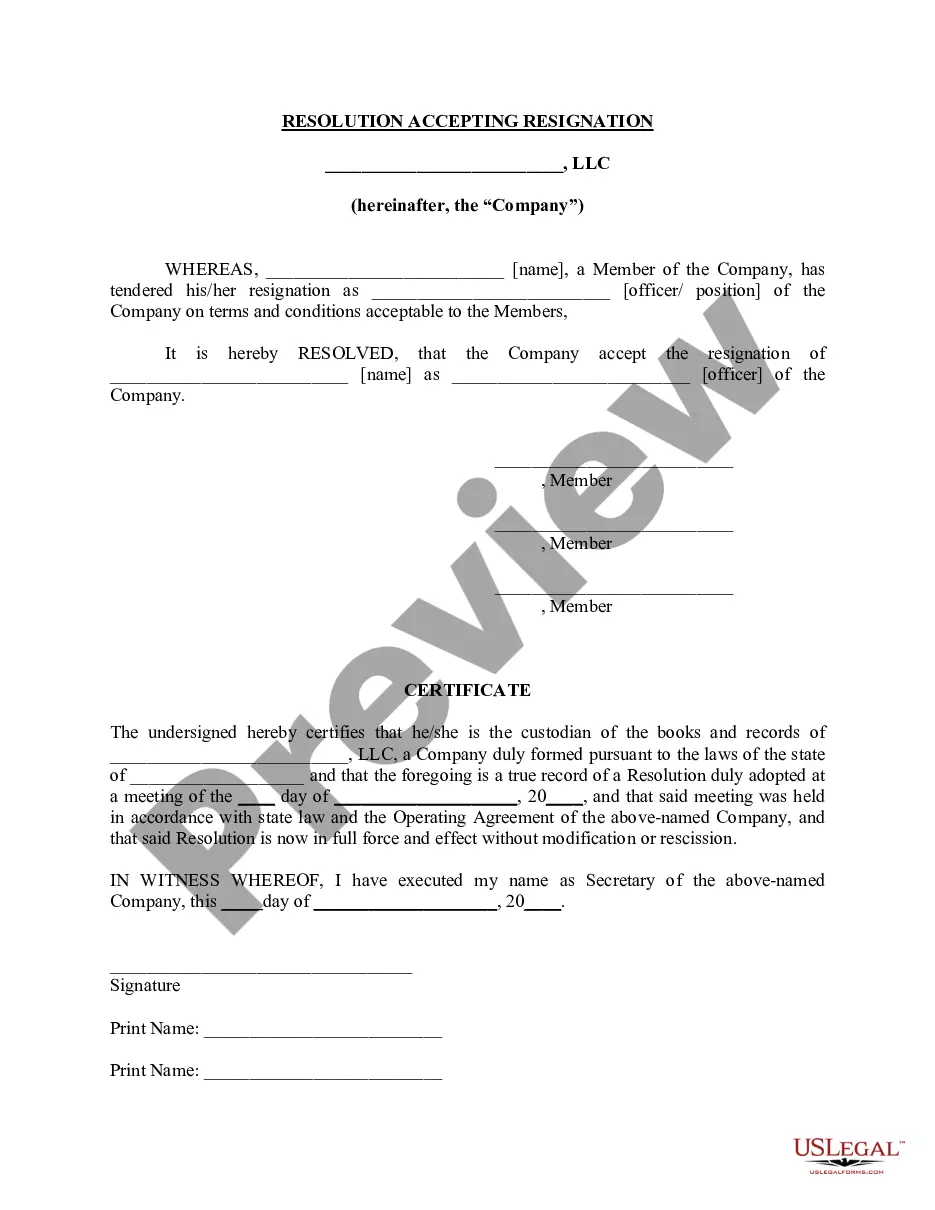District of Columbia Purchase Order for Employee
Description
How to fill out Purchase Order For Employee?
It is feasible to spend hours online searching for the legal document template that satisfies the state and federal requirements you desire.
US Legal Forms offers thousands of legal templates that are vetted by experts.
You can easily acquire or print the District of Columbia Purchase Order for Employee through our services.
First, ensure you have chosen the correct document template for the region/town of your preference. Review the form details to confirm you have selected the right one. If available, utilize the Preview option to examine the document template as well.
- If you already possess a US Legal Forms account, you may Log In and select the Download option.
- Then, you may fill out, modify, print, or sign the District of Columbia Purchase Order for Employee.
- Every legal document template you purchase is yours to keep permanently.
- To obtain another copy of any purchased form, visit the My documents tab and click the corresponding option.
- If you are using the US Legal Forms website for the first time, follow the simple instructions outlined below.
Form popularity
FAQ
Creating your own purchase order for your employees in the District of Columbia is straightforward. First, decide what goods or services you need and gather the relevant details such as quantities and prices. Next, use a template to draft your District of Columbia Purchase Order for Employees, including essential elements like your contact information, vendor details, and terms of payment. You can enhance this process with platforms like uslegalforms, which offer templates and guidance tailored to your needs.
To successfully do business with the District of Columbia, you should start by registering as a vendor with the OCP. You will need to understand the requirements for a District of Columbia Purchase Order for Employee, as this will help streamline your engagements. Familiarize yourself with the procurement processes, opportunities, and guidelines provided by the OCP. Additionally, you can explore uslegalforms as a resource to guide you through the necessary documentation and contracts required for a smoother transaction with the DC government.
The director of the Office of Contracting and Procurement (OCP) in Washington, D.C., oversees all procurement activities, including those related to the District of Columbia Purchase Order for Employee. This role is crucial for ensuring that the city's purchases meet efficiency, accountability, and transparency standards. Understanding who leads this office can provide you with insights into the procurement process and how contracts are administered. For up-to-date information, visit the OCP DC website or contact their office directly.
Generating a Purchase Order is straightforward when you use the District of Columbia Purchase Order for Employee. You can typically complete this process through your accounting software or directly through specified DC government platforms. By entering relevant purchase details and vendor information, you can create a clear and formal request for goods or services. Always ensure that you adhere to any local regulations to facilitate a smooth transaction.
To conduct business with the DC government, you need to understand the specific procedures for obtaining a District of Columbia Purchase Order for Employee. Start by registering as a vendor and familiarizing yourself with the contracting process. You can find resources on the official DC government website that outline necessary steps and offer insights into compliance. It's essential to follow these guidelines to successfully engage with governmental entities.
Yes, you can create your own Purchase Order number when you use the District of Columbia Purchase Order for Employee. Many businesses prefer to develop their own numbering system, which enhances organization and tracking. Simply follow your internal guidelines and ensure consistency. Just remember, the PO number must align with the DC government requirements for clarity.
A digital purchase order, or digital PO, refers to an online version of a purchase order that eliminates paper processes. Digital POs offer enhanced efficiency, tracking, and easy access, particularly in managing District of Columbia Purchase Orders for Employees. This modernization simplifies the approval and issuance processes, which saves time and reduces errors. Platforms like uslegalforms provide tools to create and manage digital POs effectively.
The four common types of purchase orders include standard, planned, contract, and blanket purchase orders. Each type serves a unique purpose in managing different purchasing scenarios. For employees in the District of Columbia, understanding these variations can lead to better procurement strategies. By choosing the right purchase order type, you ensure efficient management of employee-related expenses.
DPO stands for District of Columbia Purchase Order. This type of purchase order is specifically used for employee-related expenses within the District of Columbia. Utilizing a DPO streamlines the procurement process and ensures compliance with local regulations. It benefits organizations by simplifying record-keeping and enhancing budget management.