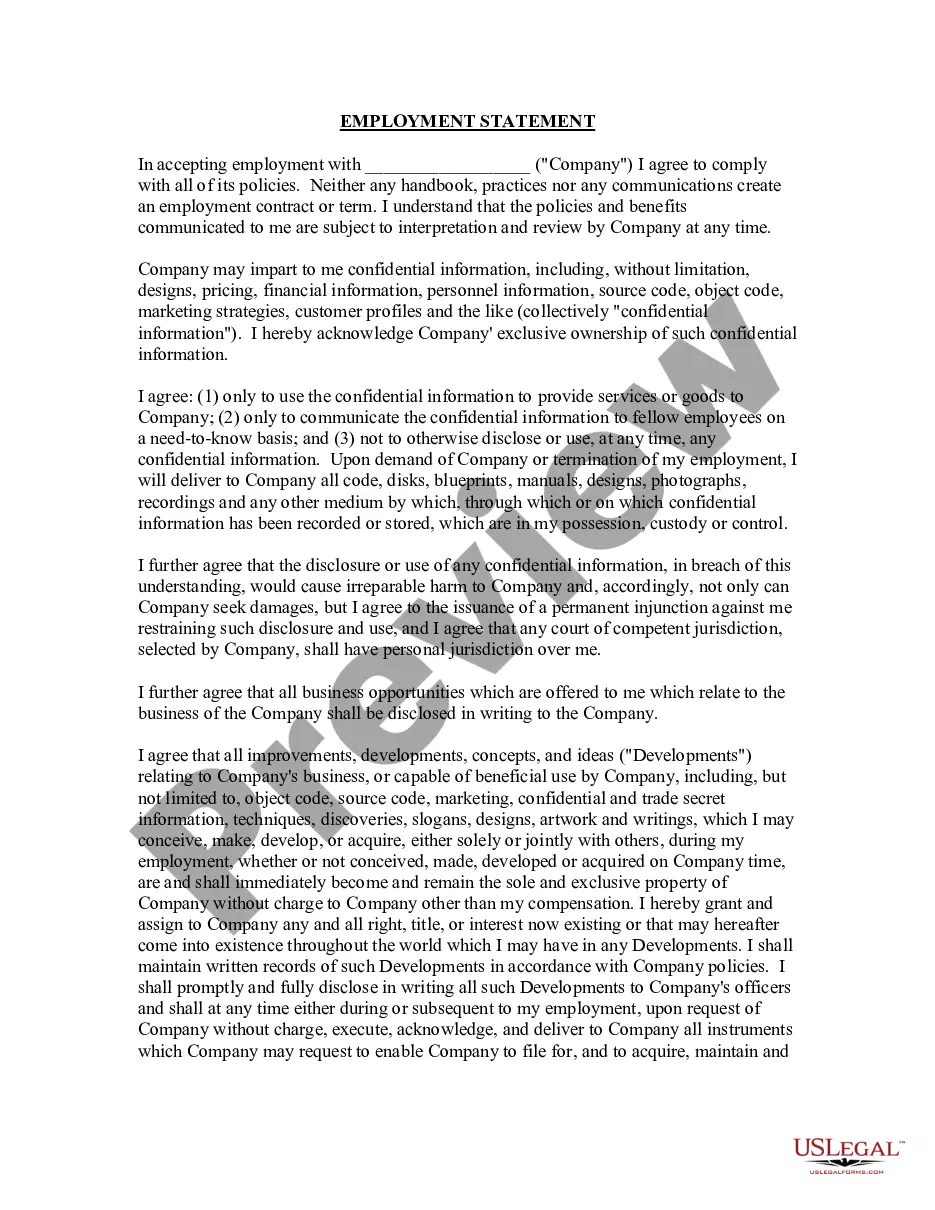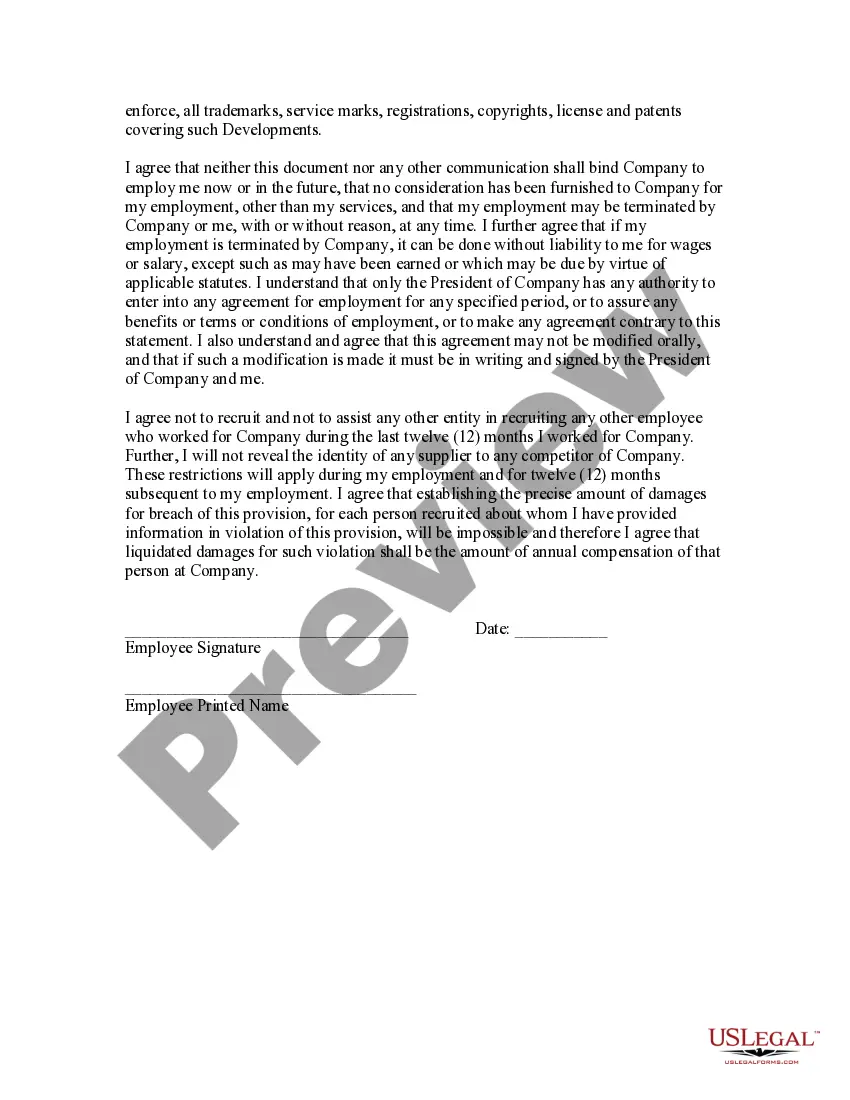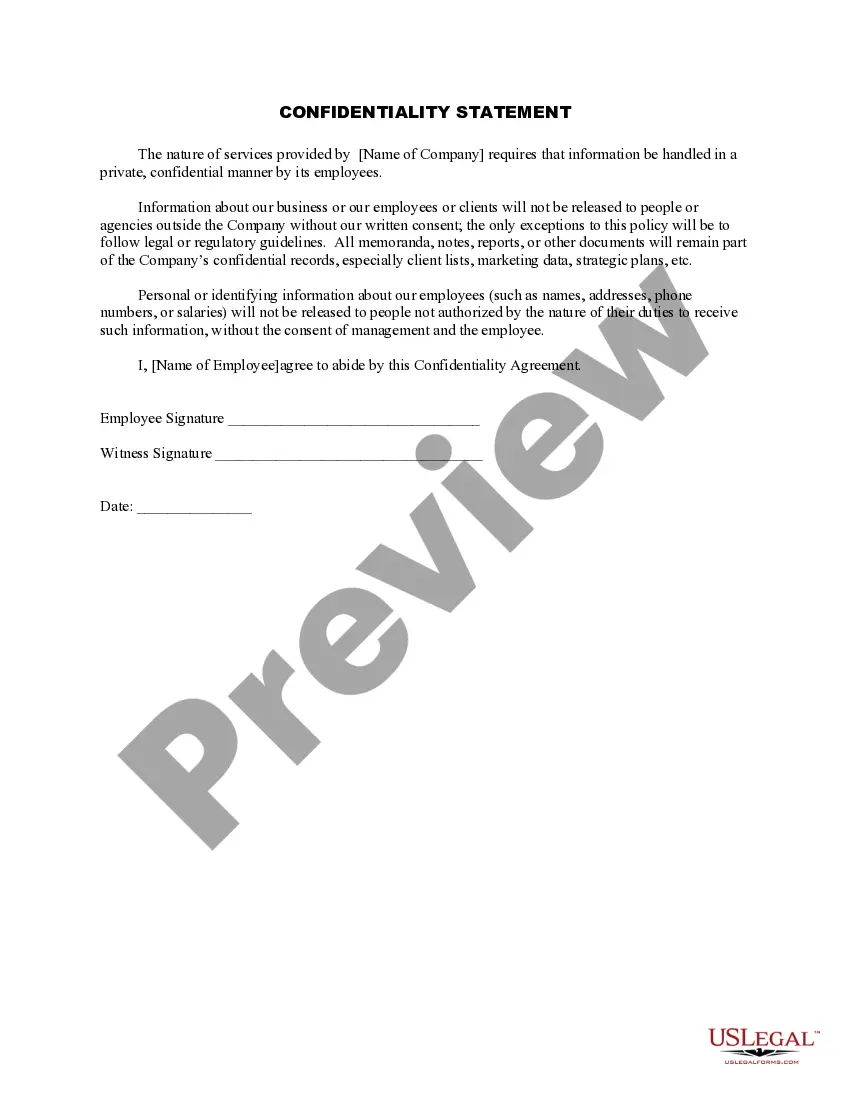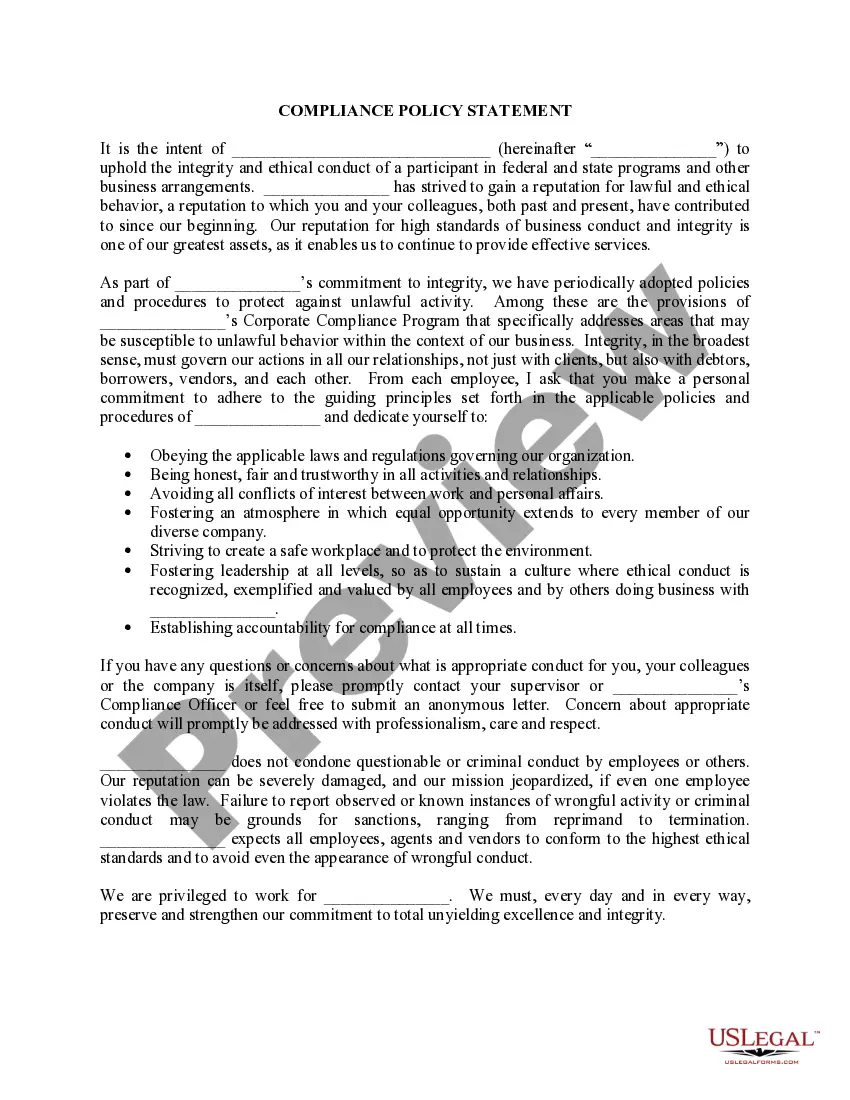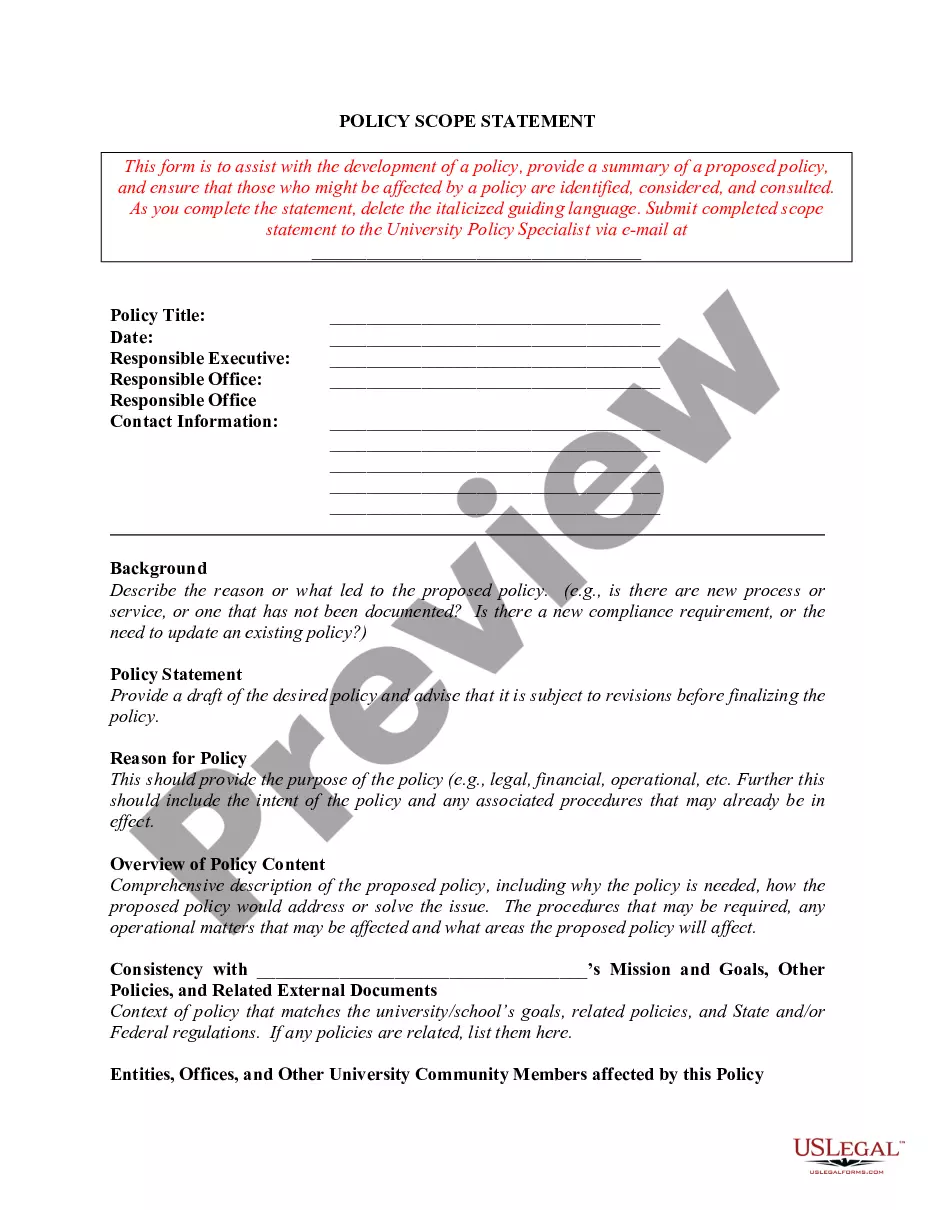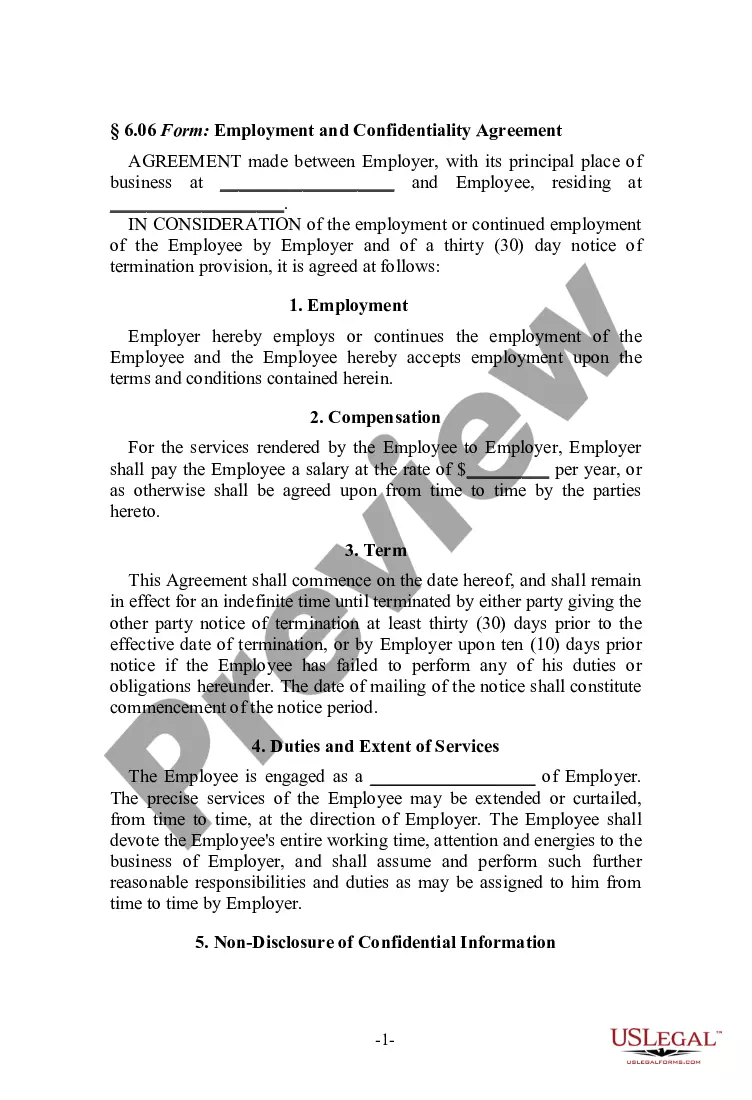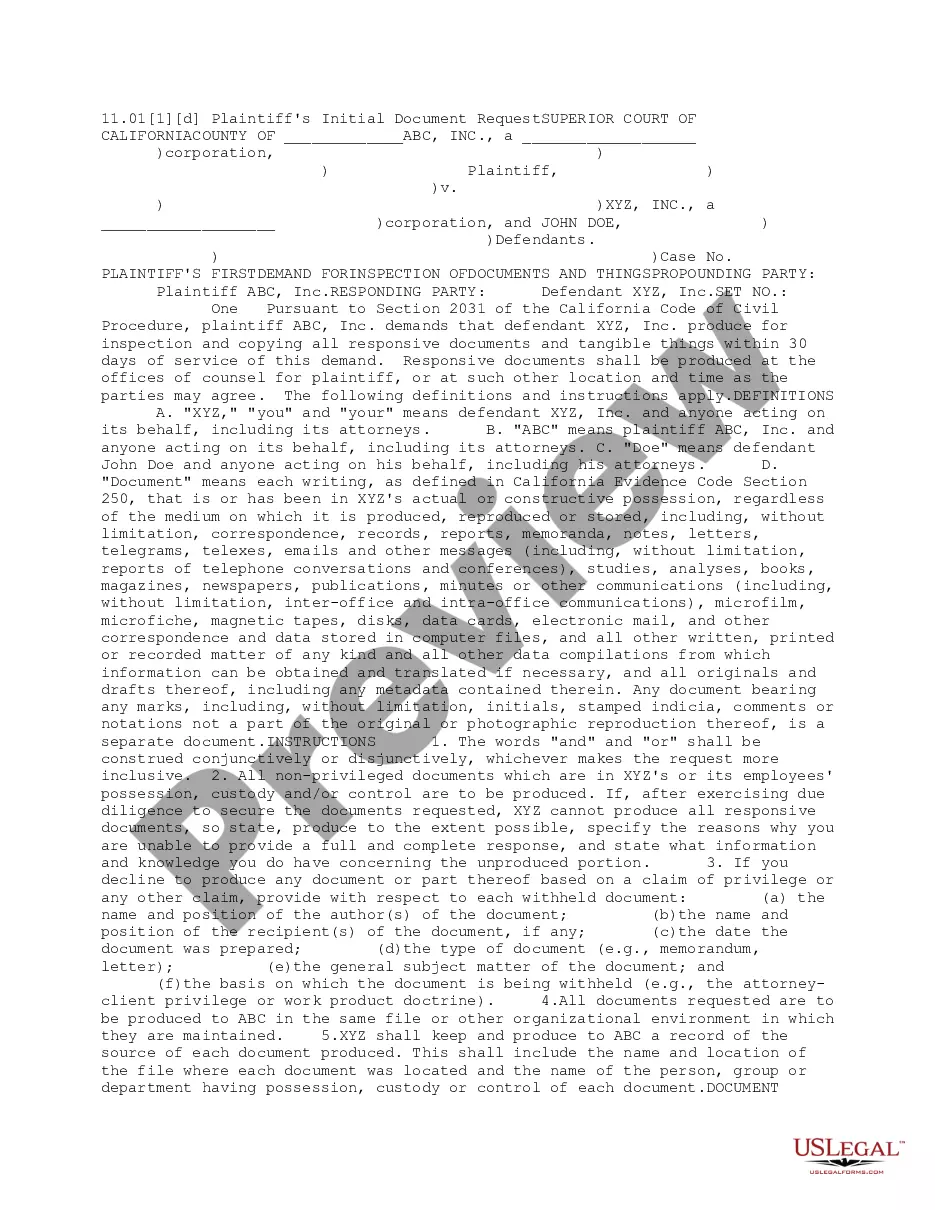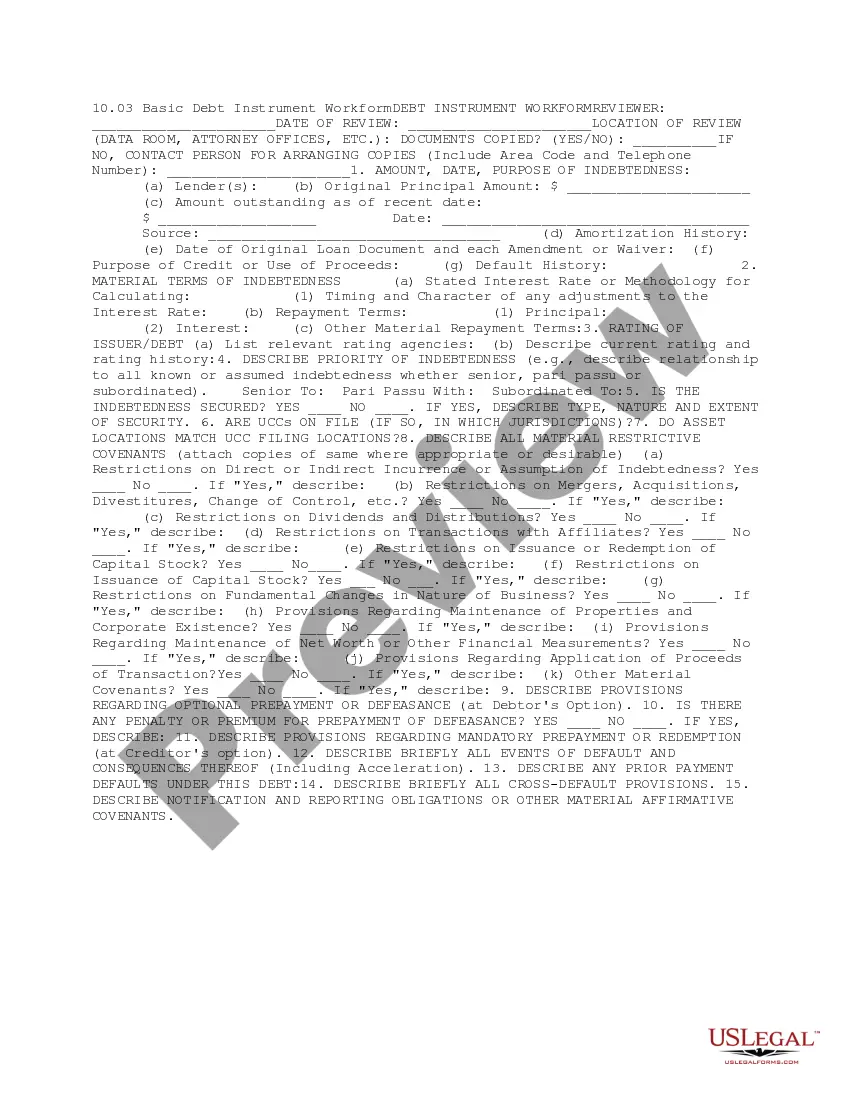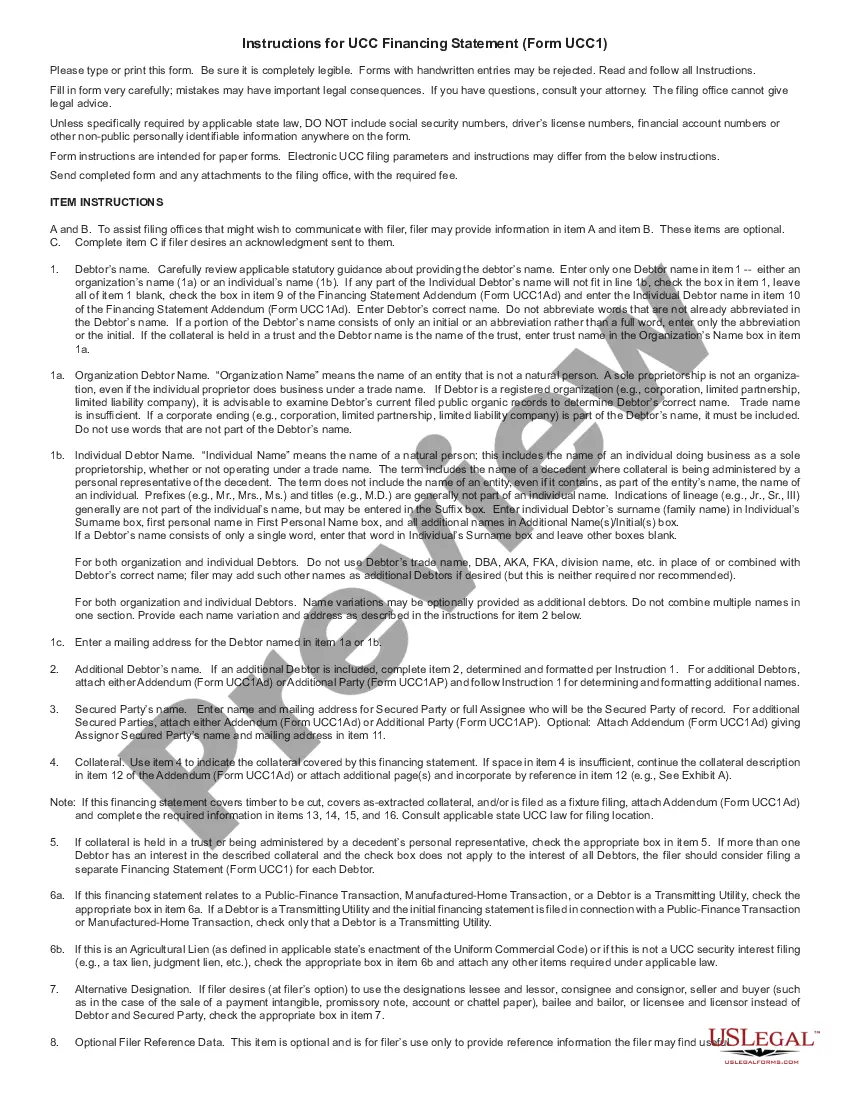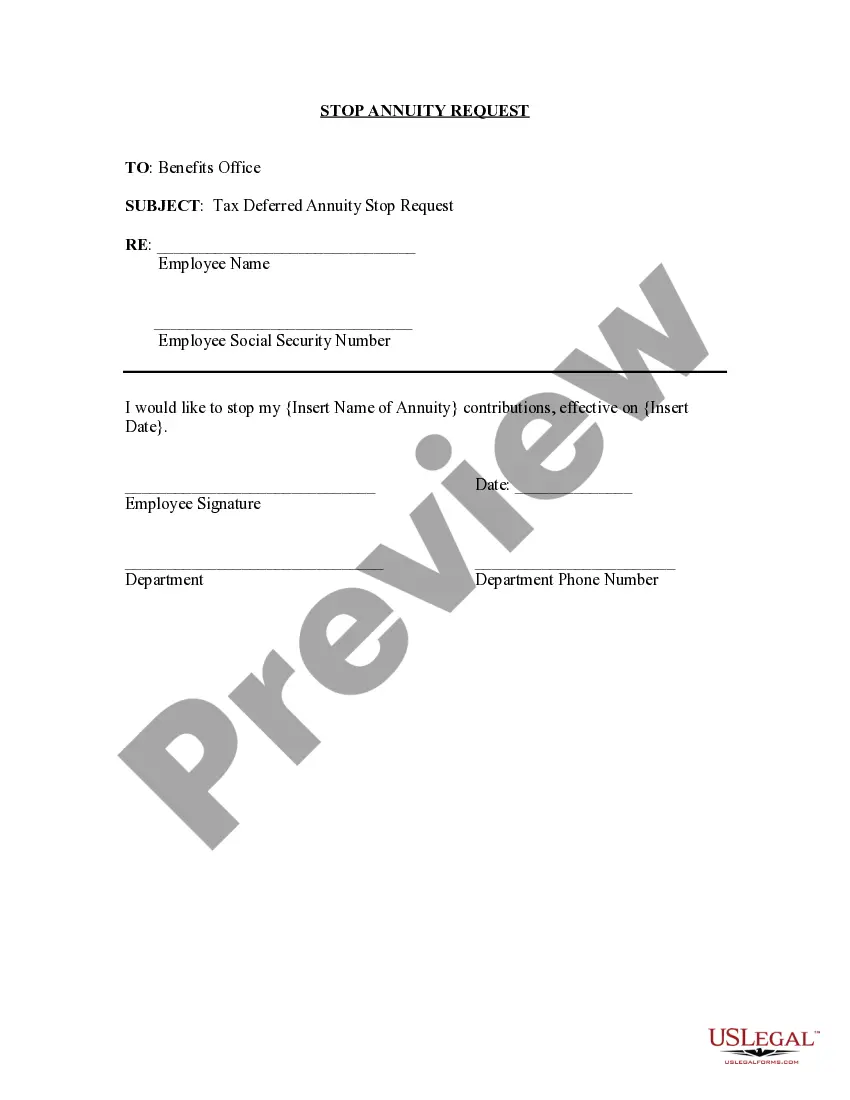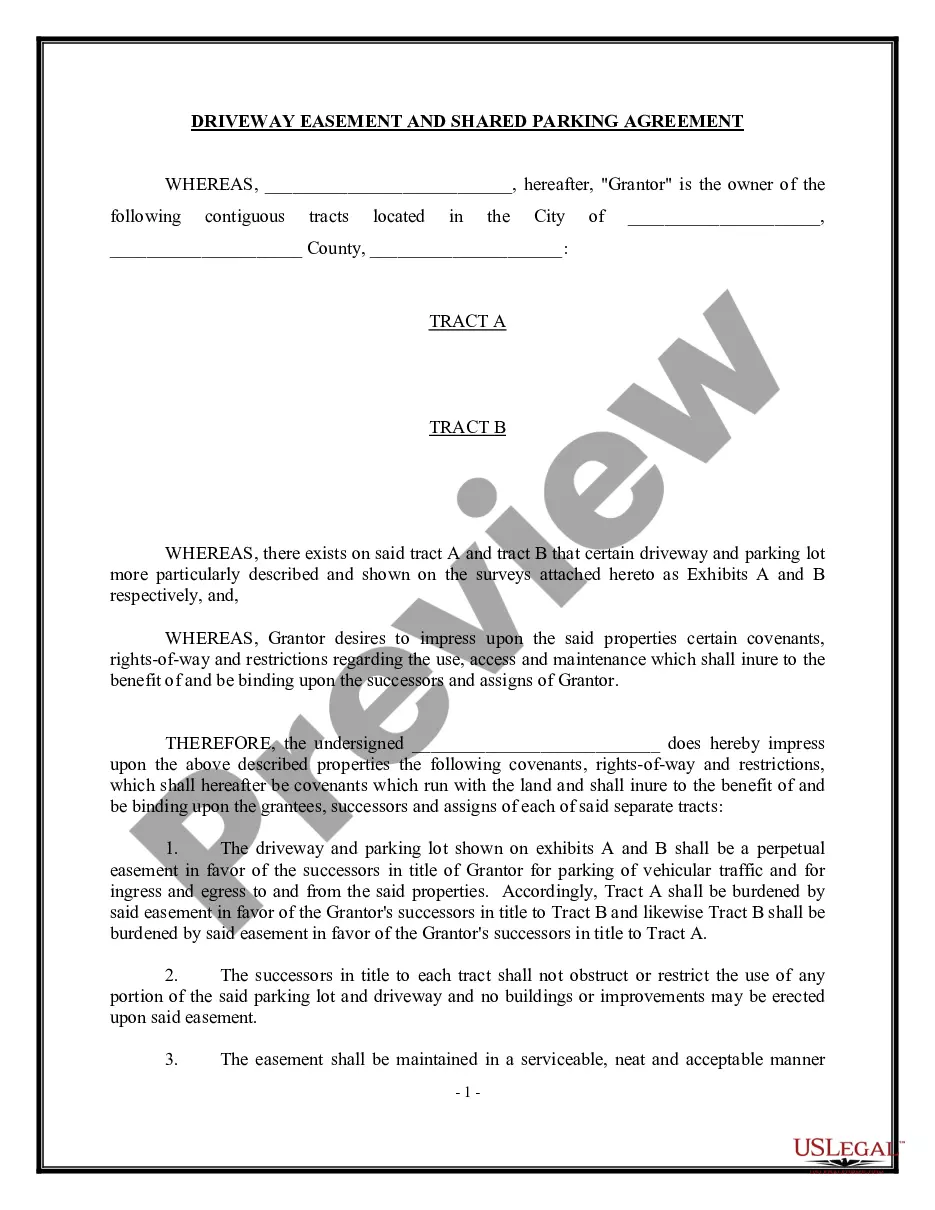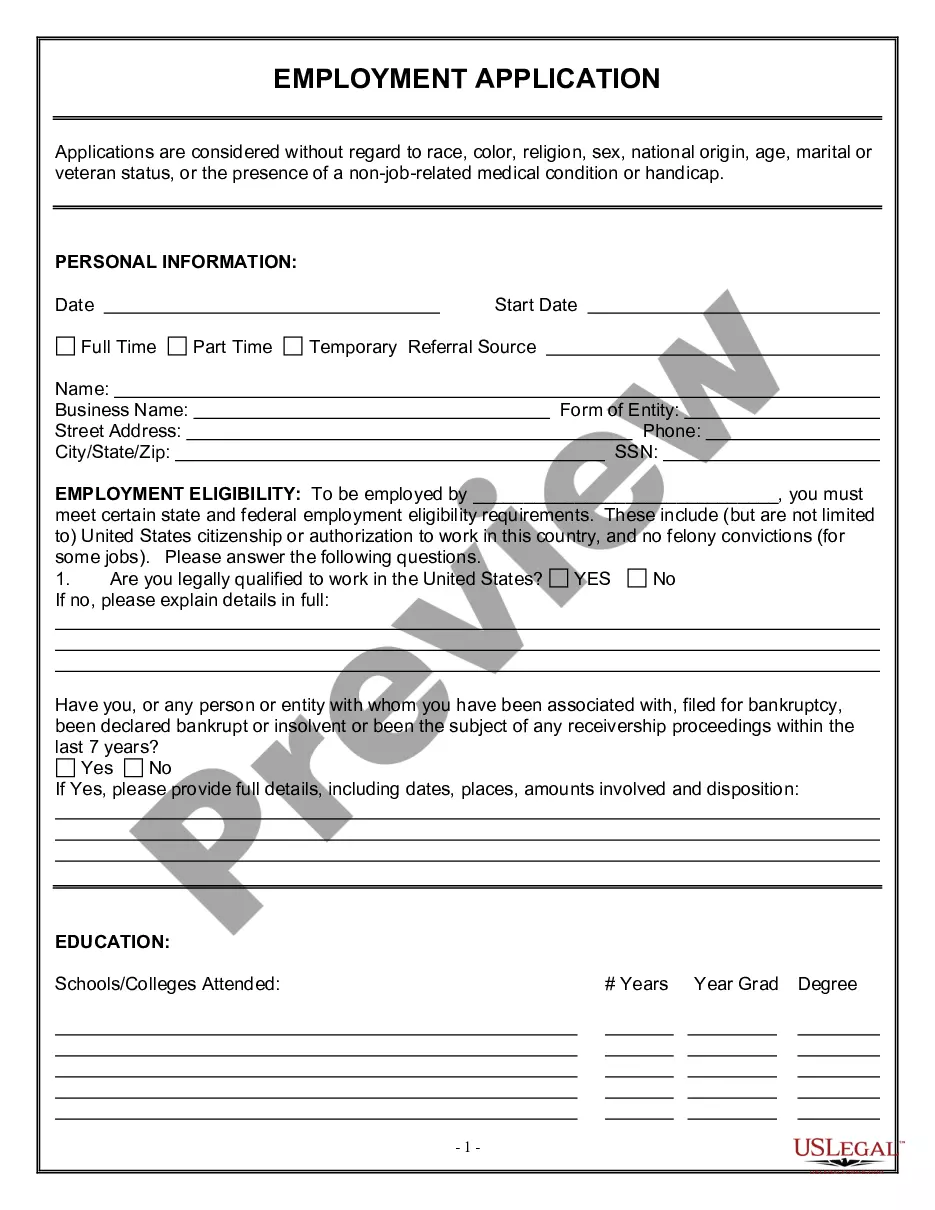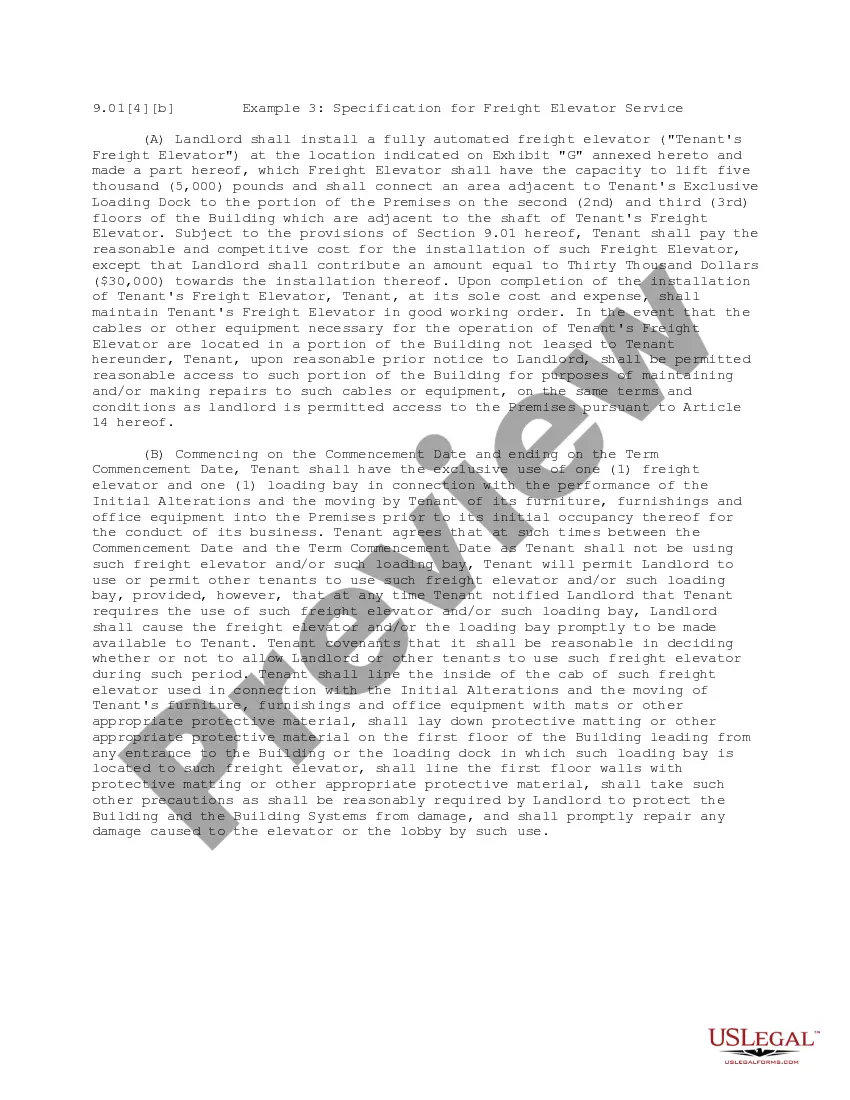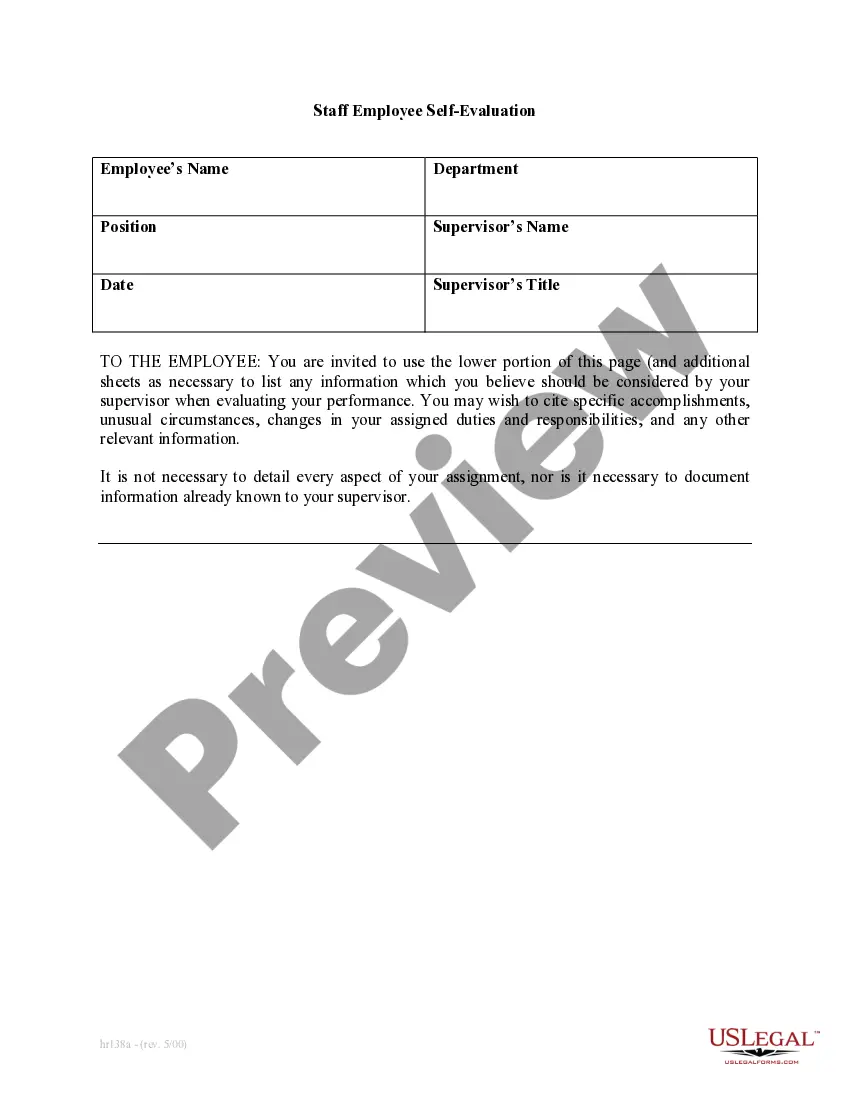District of Columbia Employment Statement
Description
How to fill out Employment Statement?
If you wish to acquire, download, or create legal document templates, utilize US Legal Forms, the most extensive collection of legal forms available online.
Employ the website's straightforward and convenient search feature to locate the documents you require.
Various templates for business and personal purposes are organized by categories and states or keywords.
Every legal document template you purchase is yours for a long duration. You have access to every form you acquired with your account.
Visit the My documents section and select a form to print or download again. Stay competitive and download, and print the District of Columbia Employment Statement with US Legal Forms. There are thousands of professional and state-specific forms available for your business or personal needs.
- Use US Legal Forms to obtain the District of Columbia Employment Statement in just a few clicks.
- If you are already a US Legal Forms customer, Log In to your account and then click the Download button to retrieve the District of Columbia Employment Statement.
- You can also access forms you previously purchased from the My documents tab in your account.
- If you are using US Legal Forms for the first time, please follow the instructions below.
- Step 1. Ensure you have selected the form for the correct city/state.
- Step 2. Use the Preview option to view the content of the form. Be sure to read through the summary.
- Step 3. If you are dissatisfied with the form, use the Search field at the top of the screen to find other types from the legal form template.
- Step 4. Once you have found the form you need, click the Buy now button. Choose your preferred payment plan and enter your details to register for an account.
- Step 5. Complete the transaction. You may use your credit card or PayPal account to finalize the payment.
- Step 6. Select the format of the legal form and download it to your device.
- Step 7. Fill out, modify, and print or sign the District of Columbia Employment Statement.
Form popularity
FAQ
District of Columbia Withholding Account Number If you already have a DC Withholding Account Number, you can look this up online or on on correspondence from the DC Office of Tax and Revenue. If you're unsure, contact the agency at 202-727-4829.
Purpose: This certificate, DE 4, is for California Personal Income Tax (PIT) withholding purposes only. The DE 4 is used to compute the amount of taxes to be withheld from your wages, by your employer, to accurately reflect your state tax withholding obligation.
If you are not a resident of DC you must file a Form D-4A with your employer to establish that you are not subject to DC income tax withholding. You qualify as a nonresident if: Your permanent residence is outside DC during all of the tax year and you do not reside in DC for 183 days or more in the tax year.
A: To begin the process to file for DC unemployment benefits, you will need the following information: 2022Social security number; 2022Most recent employer's name, address, telephone number and dates of employment; 2022Alien Registration Number if you are not a US Citizen; 2022DD-214 Member Copy 4 if you are Ex-Military; 2022Standard
To be exempt from withholding, both of the following must be true:You owed no federal income tax in the prior tax year, and.You expect to owe no federal income tax in the current tax year.
District of Columbia (DC) employers must withhold DC income taxes on wage payments made to DC residents who work in DC. An employee is a DC resident for income tax purposes if certain criteria are met. Nonresidents who work in DC are not subject to withholding.
You must file a DC tax return if: You were a resident of the District of Columbia and you were required to file a federal tax return. (A resident is an individual domiciled in DC at any time during the taxable year);
To file by paper, you can obtain forms via the website at MyTax.DC.gov and select Forms, or from several locations around the District. Visit Location of Tax Forms to find out where.
Every new employee who resides in DC and is required to have DC income taxes withheld, must fill out Form D-4 and file it with his/her employer.