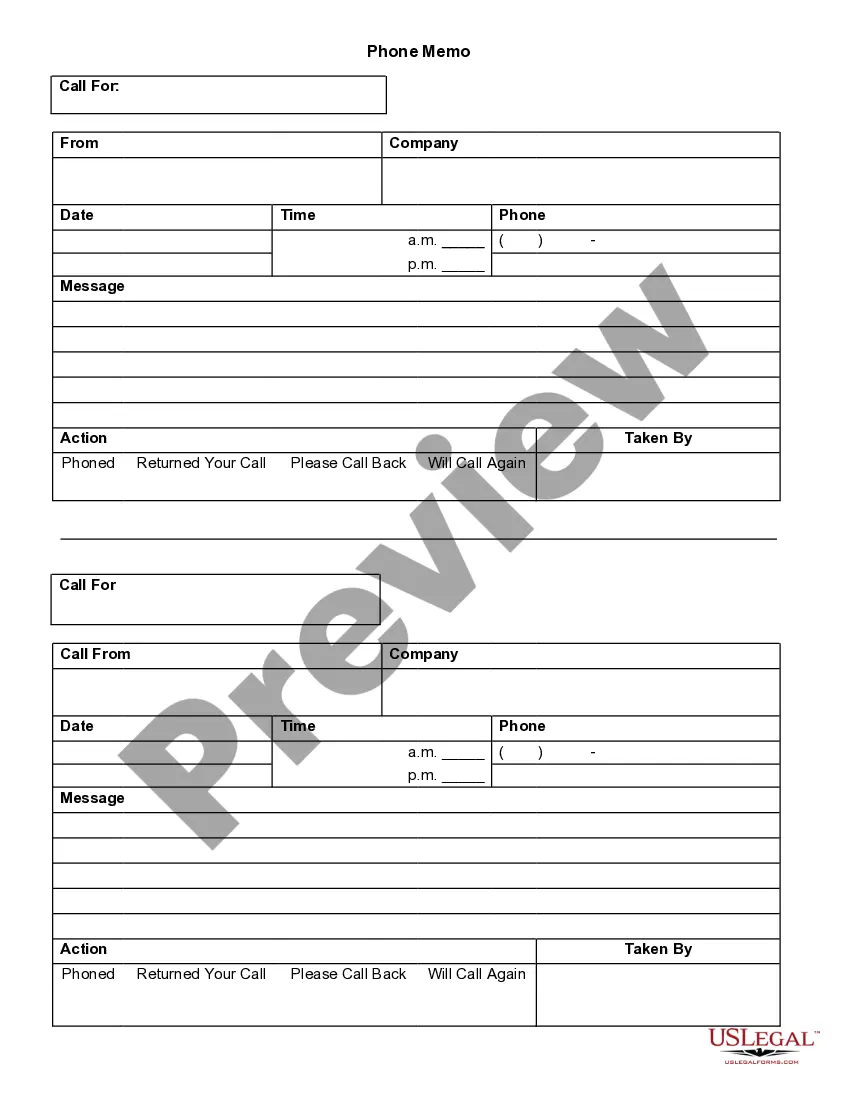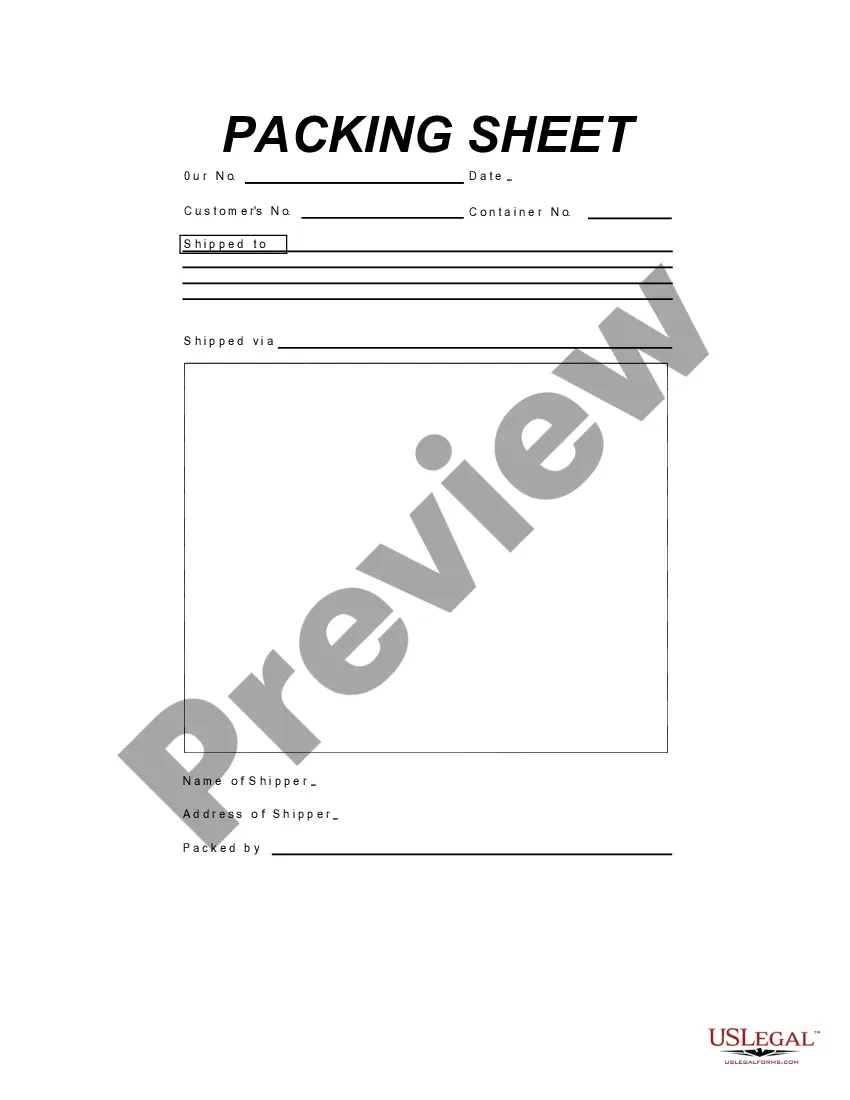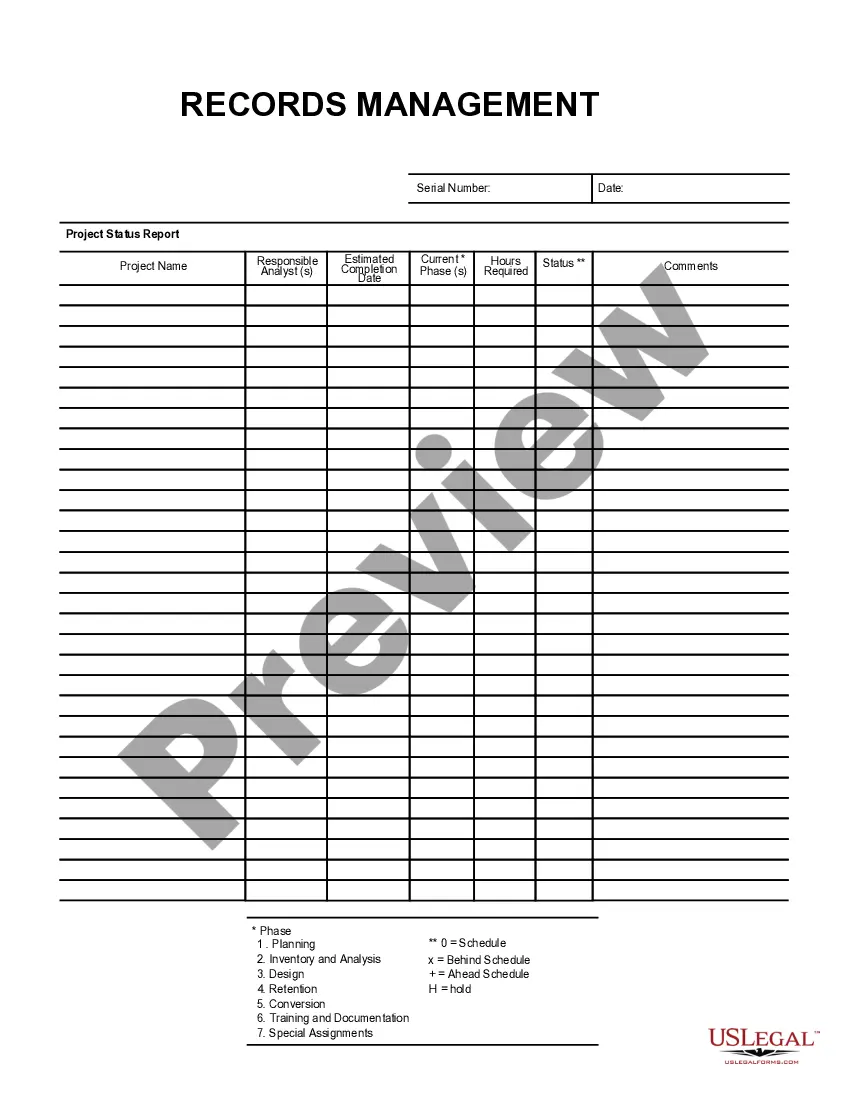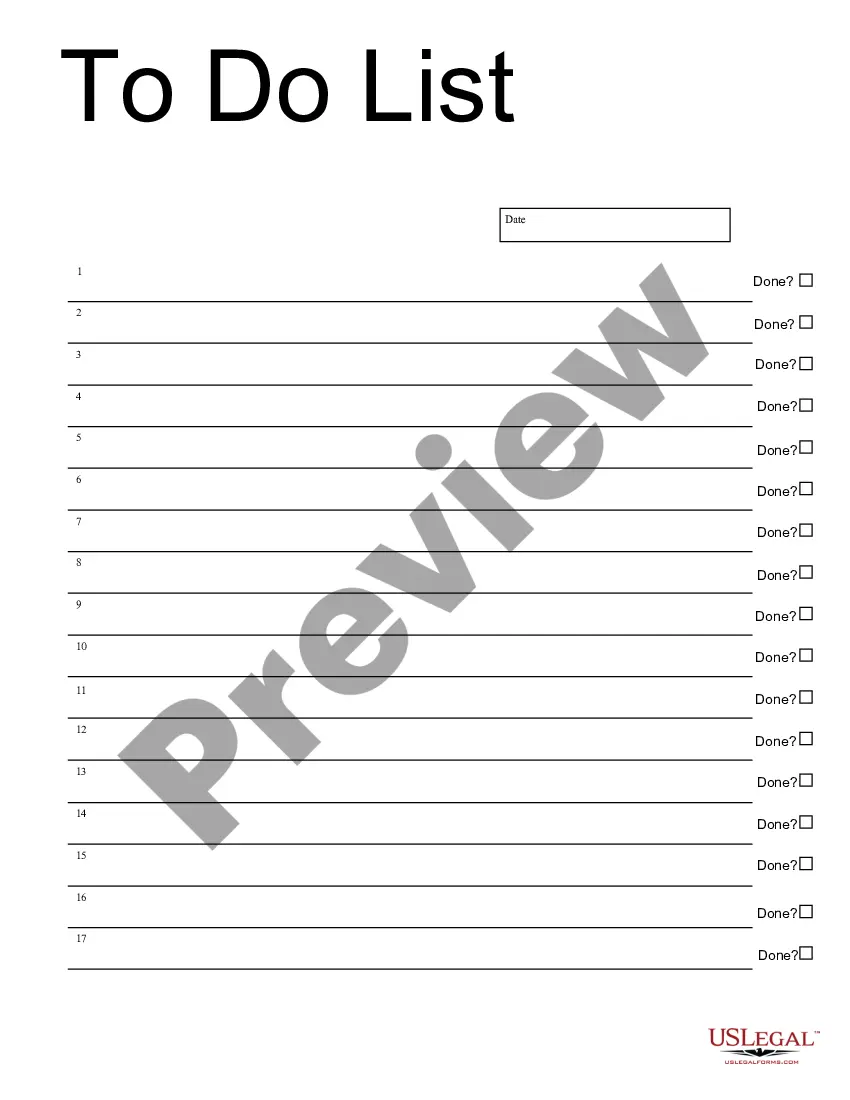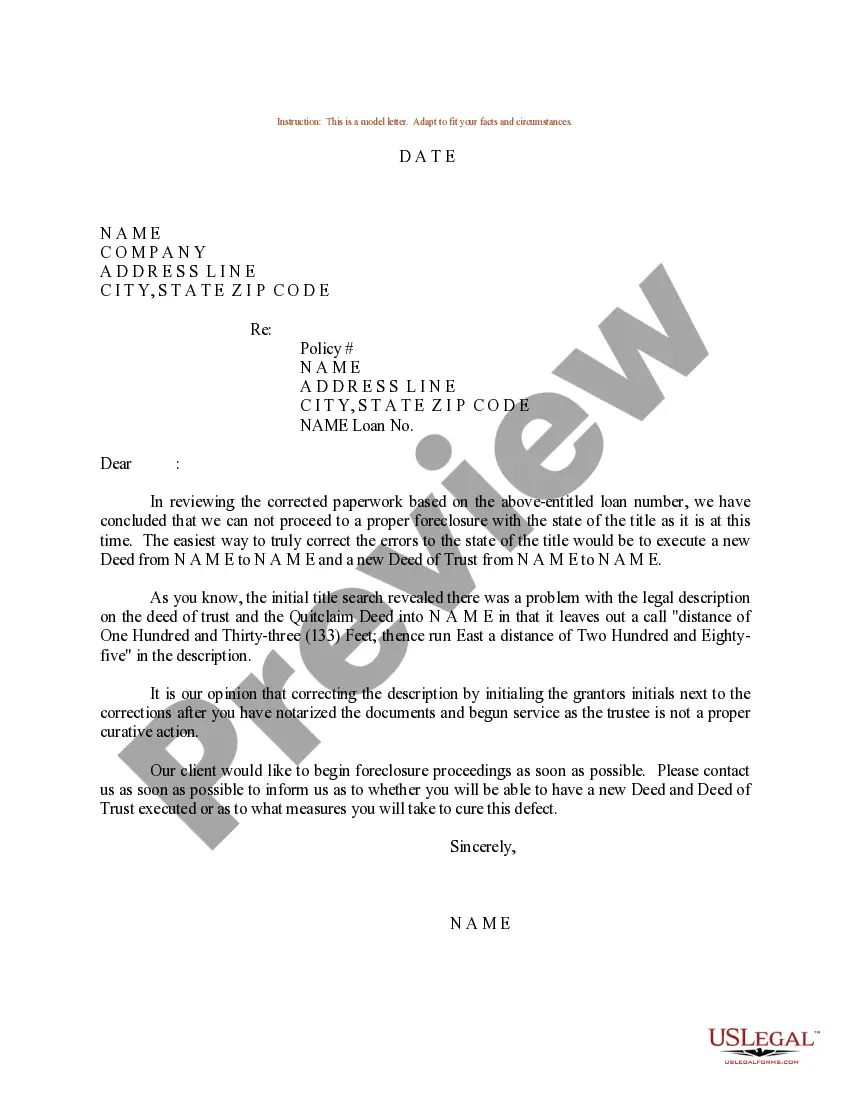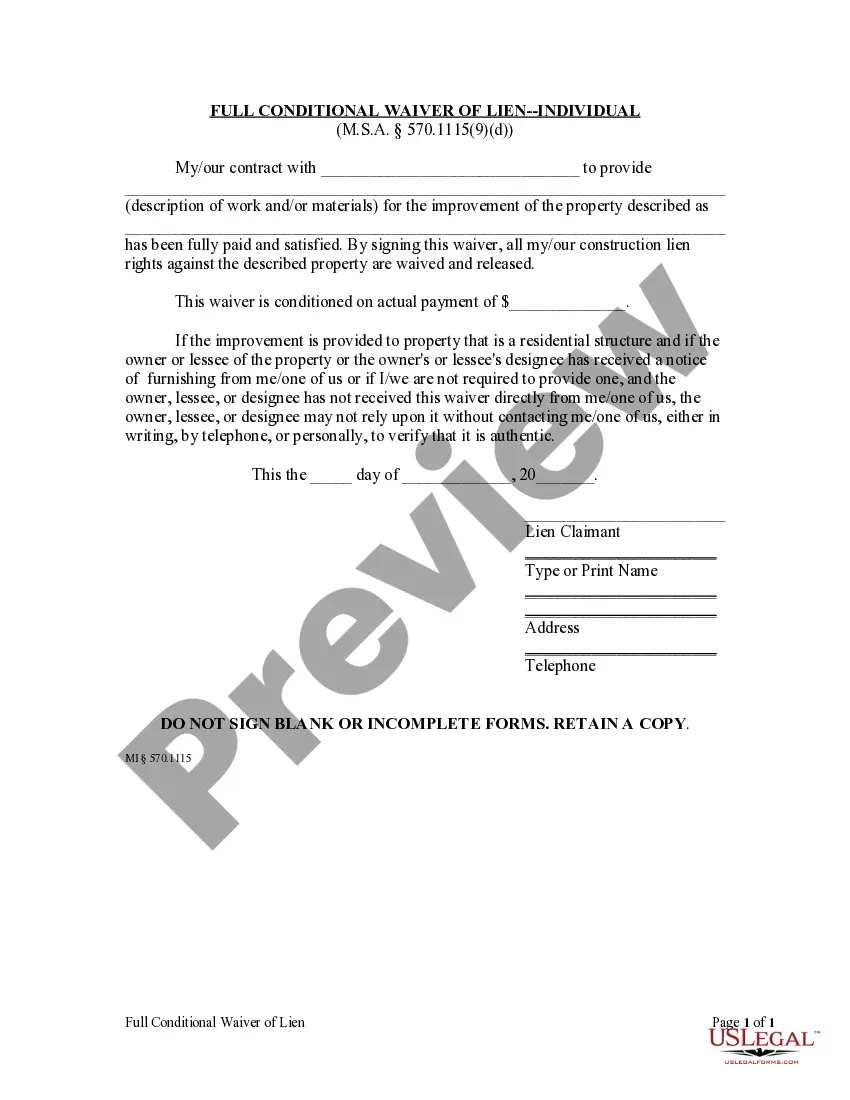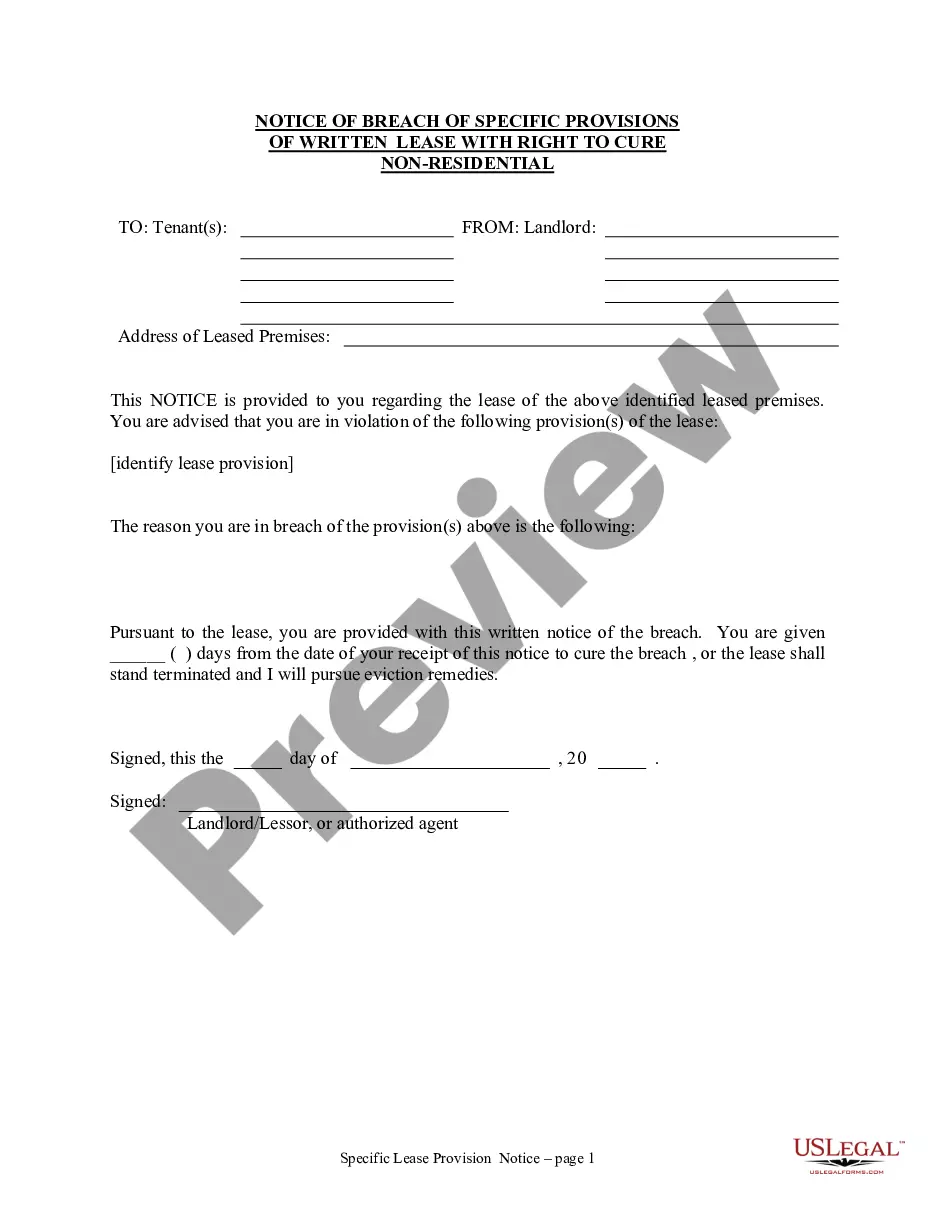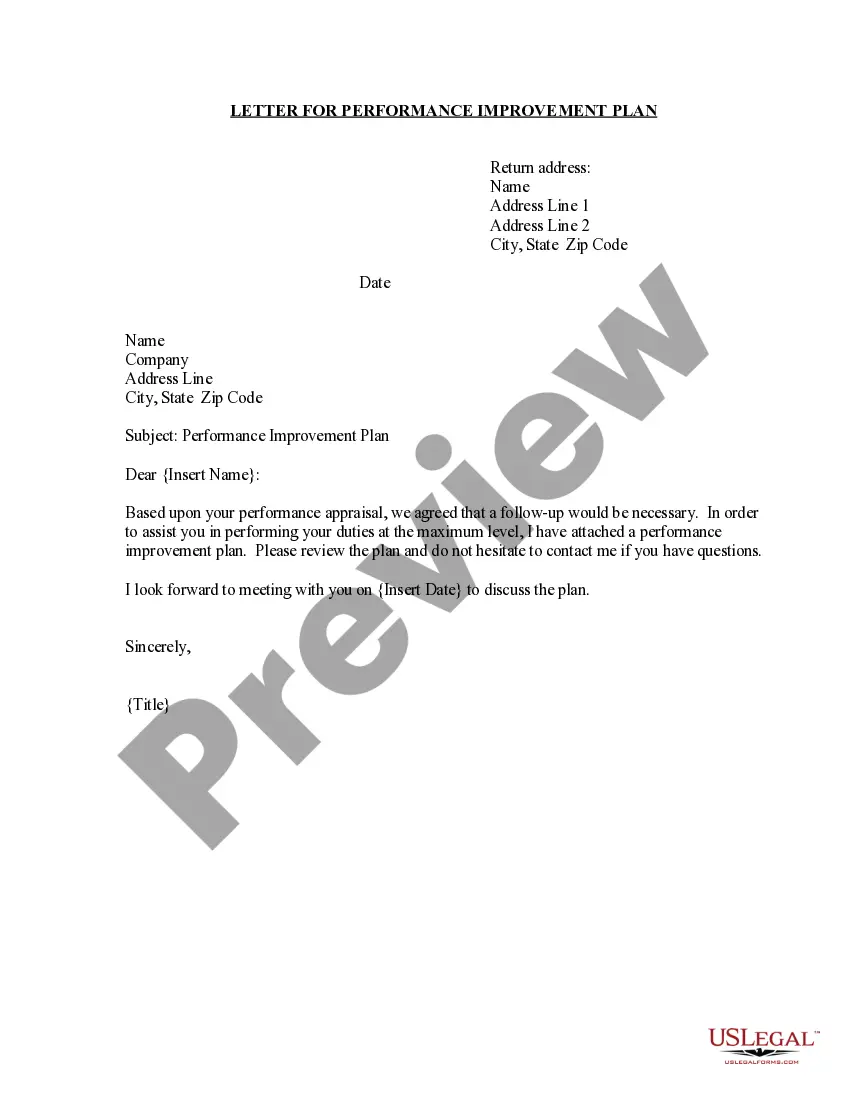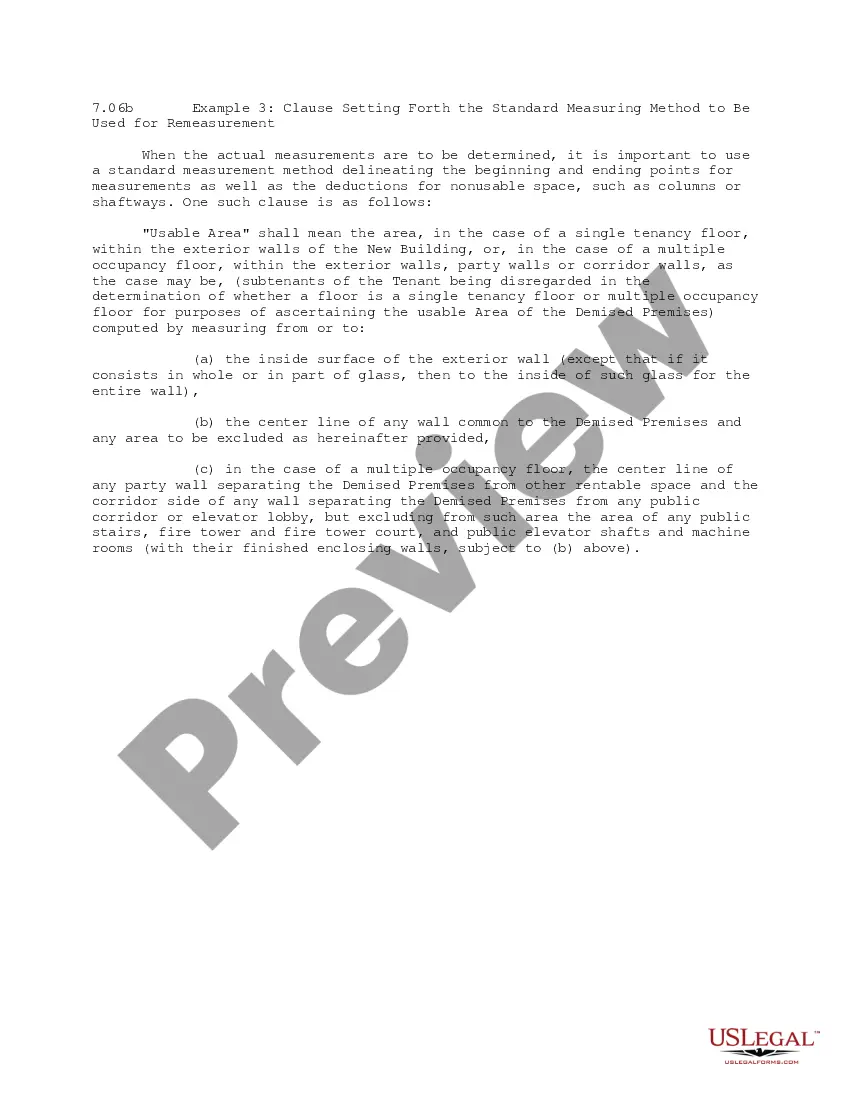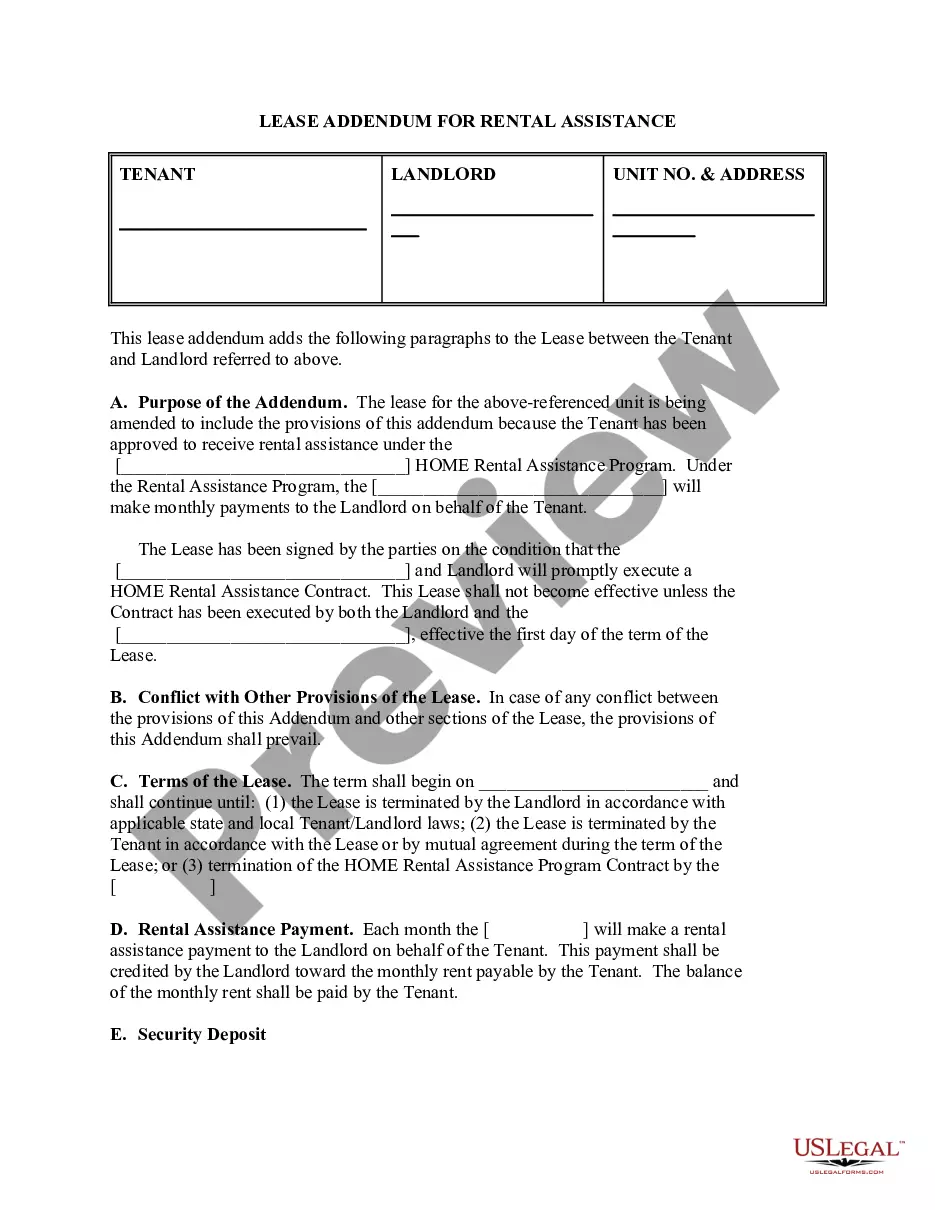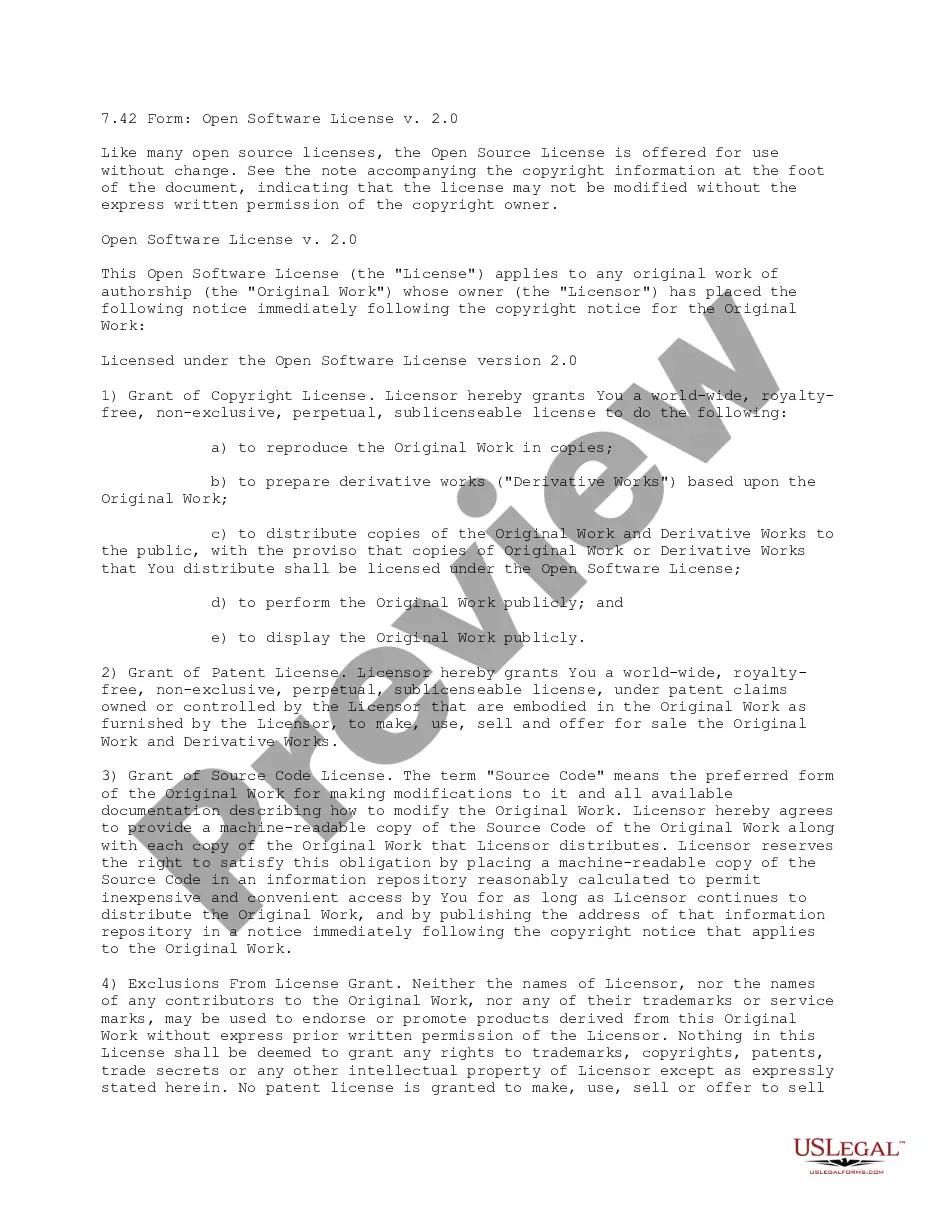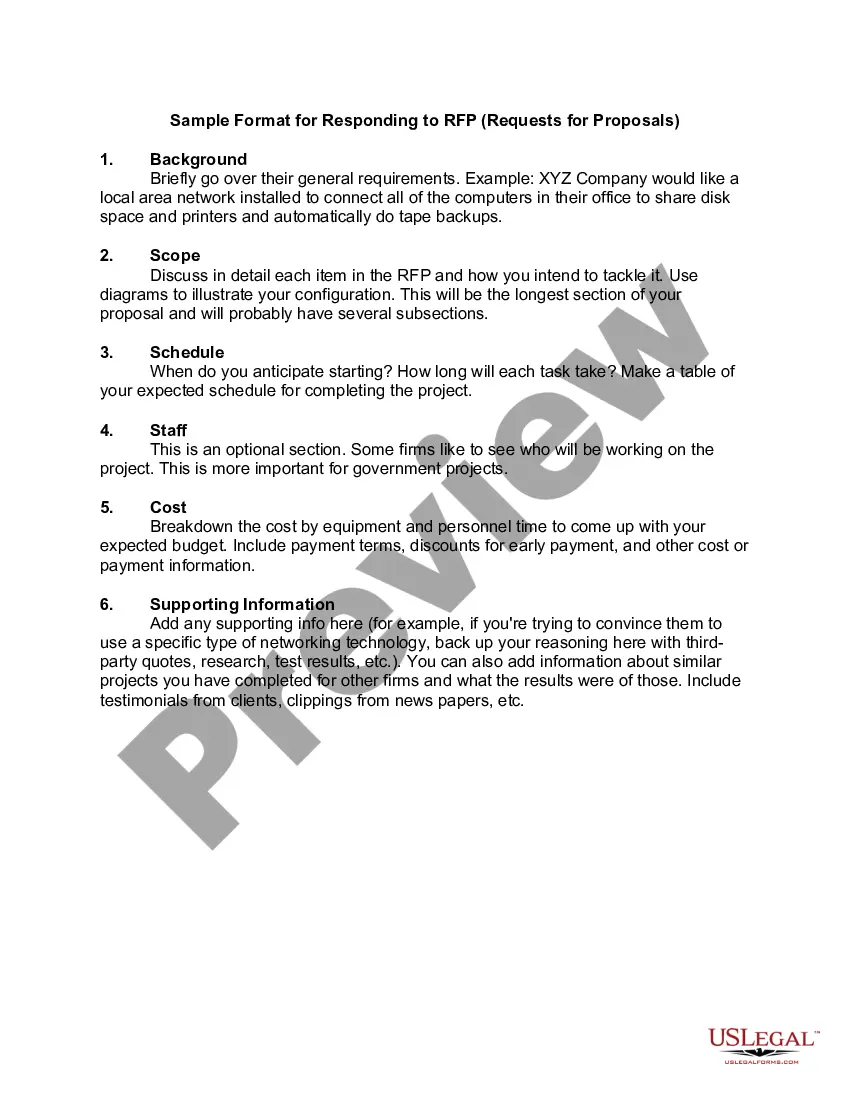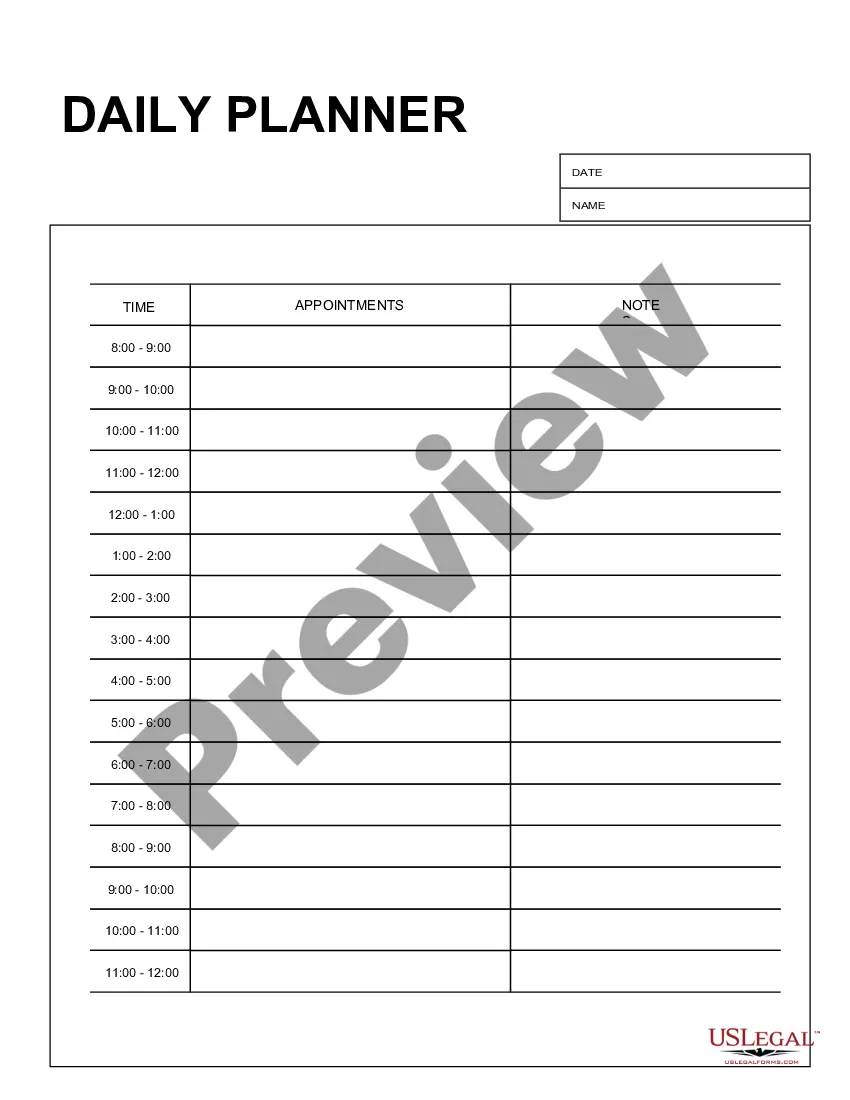District of Columbia Daily Planner
Description
How to fill out Daily Planner?
It is feasible to dedicate hours online looking for the valid document template that complies with the state and federal requirements you need.
US Legal Forms provides a vast selection of valid documents that can be assessed by professionals.
You can easily obtain or print the District of Columbia Daily Planner from our service.
If available, use the Preview button to view the document template as well.
- If you already possess a US Legal Forms account, you can Log In and then click the Download button.
- After that, you can complete, edit, print, or sign the District of Columbia Daily Planner.
- Each valid document template you purchase belongs to you indefinitely.
- To obtain another copy of a purchased form, navigate to the My documents tab and click the corresponding button.
- If you are using the US Legal Forms website for the first time, follow the simple steps outlined below.
- First, ensure that you have selected the correct document template for the state/region of your choice.
- Review the document description to confirm that you have picked the appropriate form.
Form popularity
FAQ
To write Washington, D.C. formally, you use the complete name with the correct punctuation: 'Washington, D.C.' This format shows attention to detail and respects the proper naming conventions. For documents in your District of Columbia Daily Planner, adhere to this formal writing style.
The correct way to say it is 'D.C.' when referring to the District of Columbia in writing. The periods indicate that it is an abbreviation for 'District of Columbia.' When creating your District of Columbia Daily Planner, using 'D.C.' will help maintain a formal tone.
On a resume, you should write it as 'Washington, D.C.' with the correct periods. This format maintains professionalism and ensures that potential employers easily recognize the location. In your District of Columbia Daily Planner, be sure to adopt this standard to promote clarity and formality in your documents.
To represent Washington, D.C. in a list, ensure you include the periods: list it as 'Washington, D.C.' You might also consider consistency by using this format for all items related to locations. Using this format enhances clarity, especially in your District of Columbia Daily Planner.
"Do not use D.C. standing alone," a new AP style tip read, saying "Washington" is preferred in most references because it's recognized globally. When needed, use "District of Columbia," not "D.C.", said the AP which sets the standard for how most news articles are written.
Therefore, be careful to only say DC to refer to the District of Columbia and not the entire region. When talking about the region, use the terms Washington region, Greater Washington, or the region. Avoid DC region. If there might be confusion with Washington State, use Washington, DC region.
1 The letters D.C. each get a period, since they are abbreviations for the term District of Columbia. Like a state name (Gary, Indiana, is my home, sweet home) it is set off by commas before and after. 2 Capital, with an a, refers to a city that serves as the seat of a government.
Washington, DC, isn't a state; it's a district. DC stands for District of Columbia. Its creation comes directly from the US Constitution, which provides that the district, "not exceeding 10 Miles square," would "become the Seat of the Government of the United States."
District: Always capitalize District when referring to the District of Columbia. District government: District is capitalized, government is not.
District: Always capitalize District when referring to the District of Columbia.