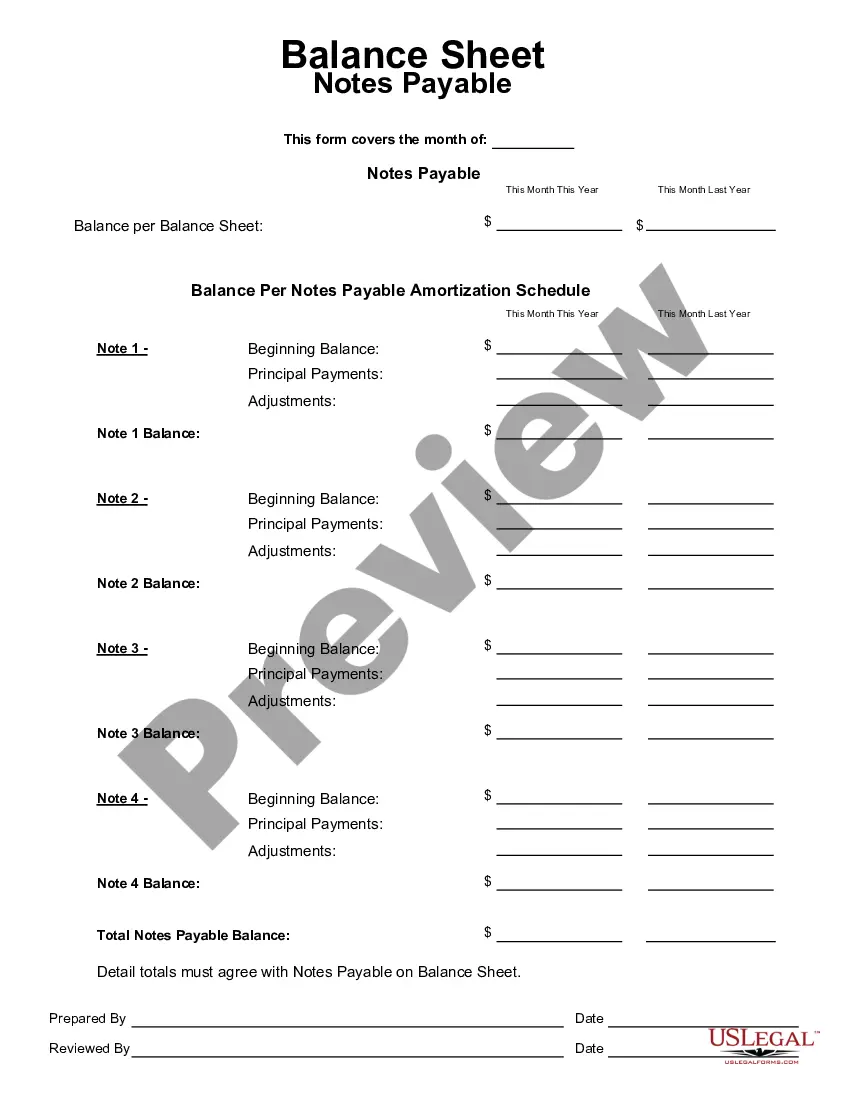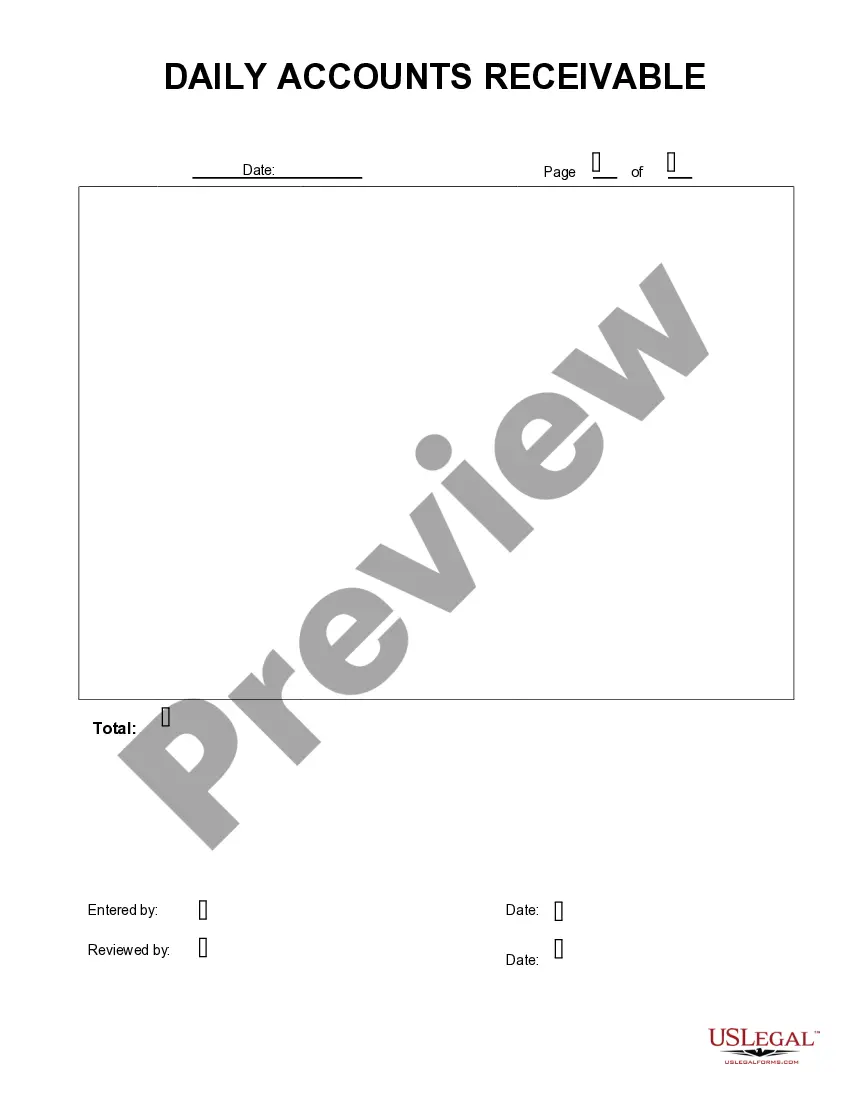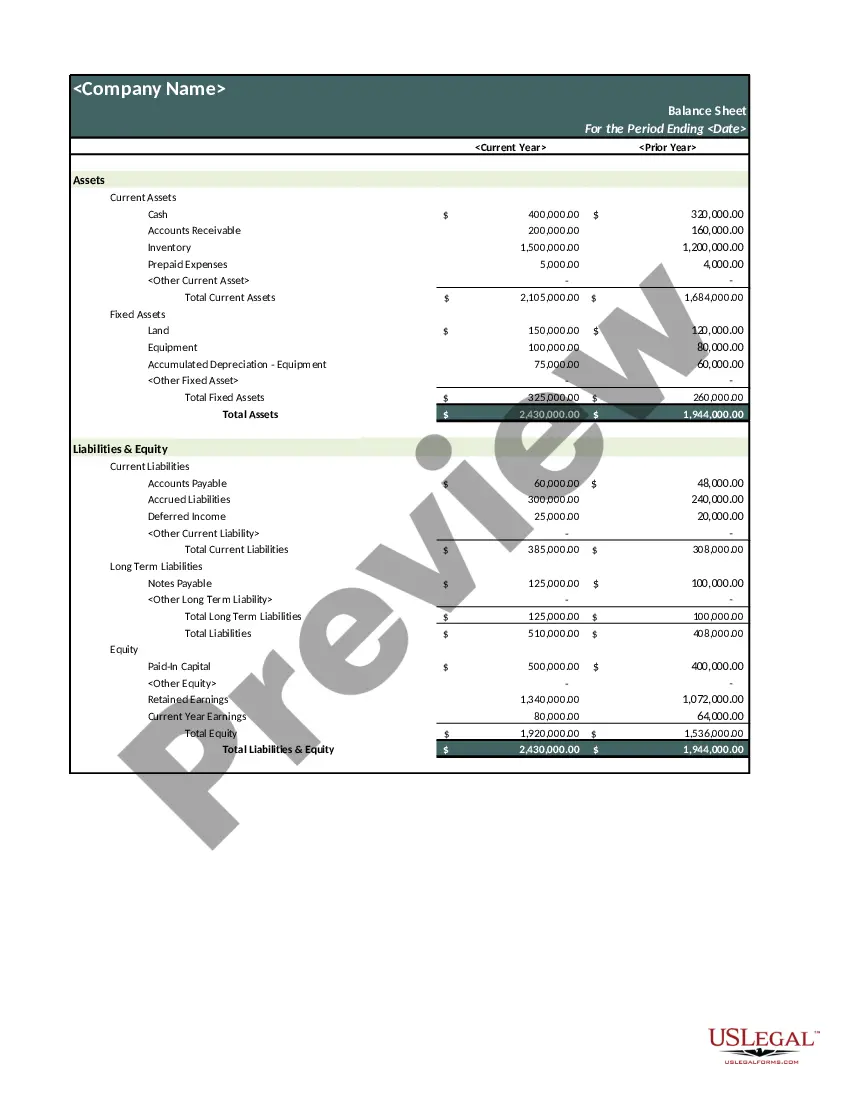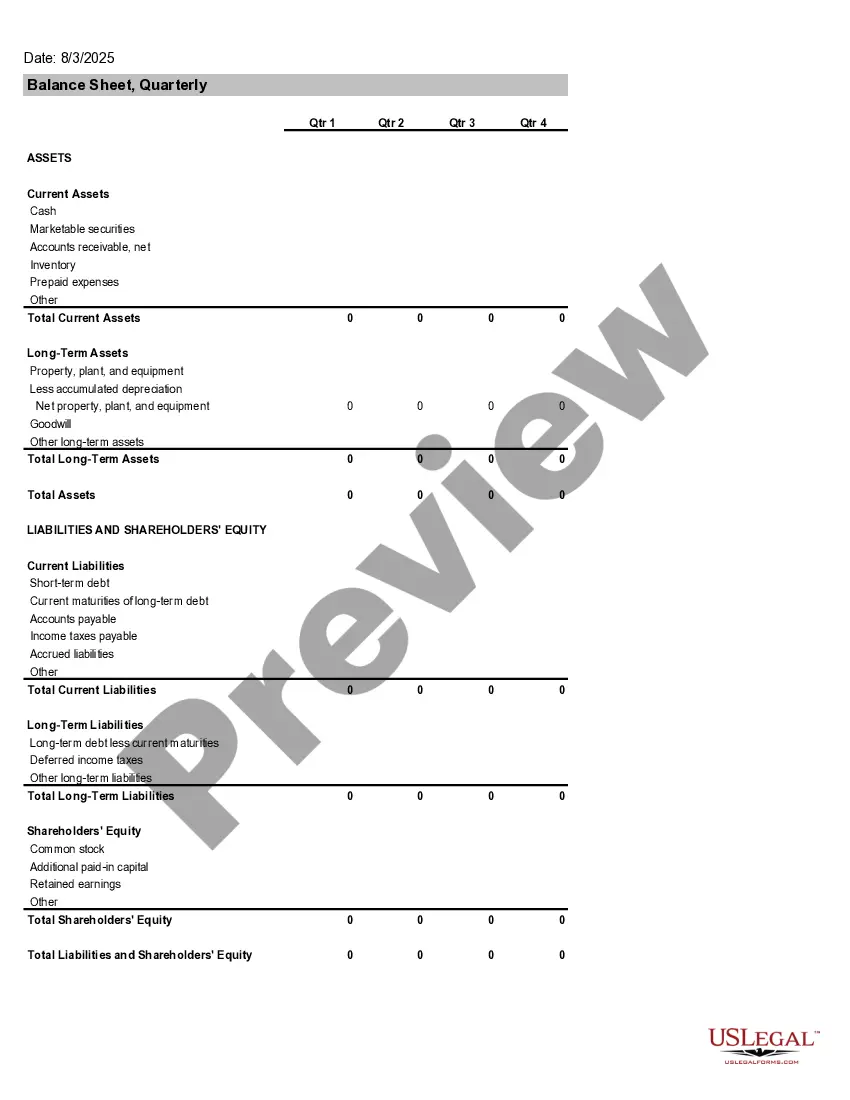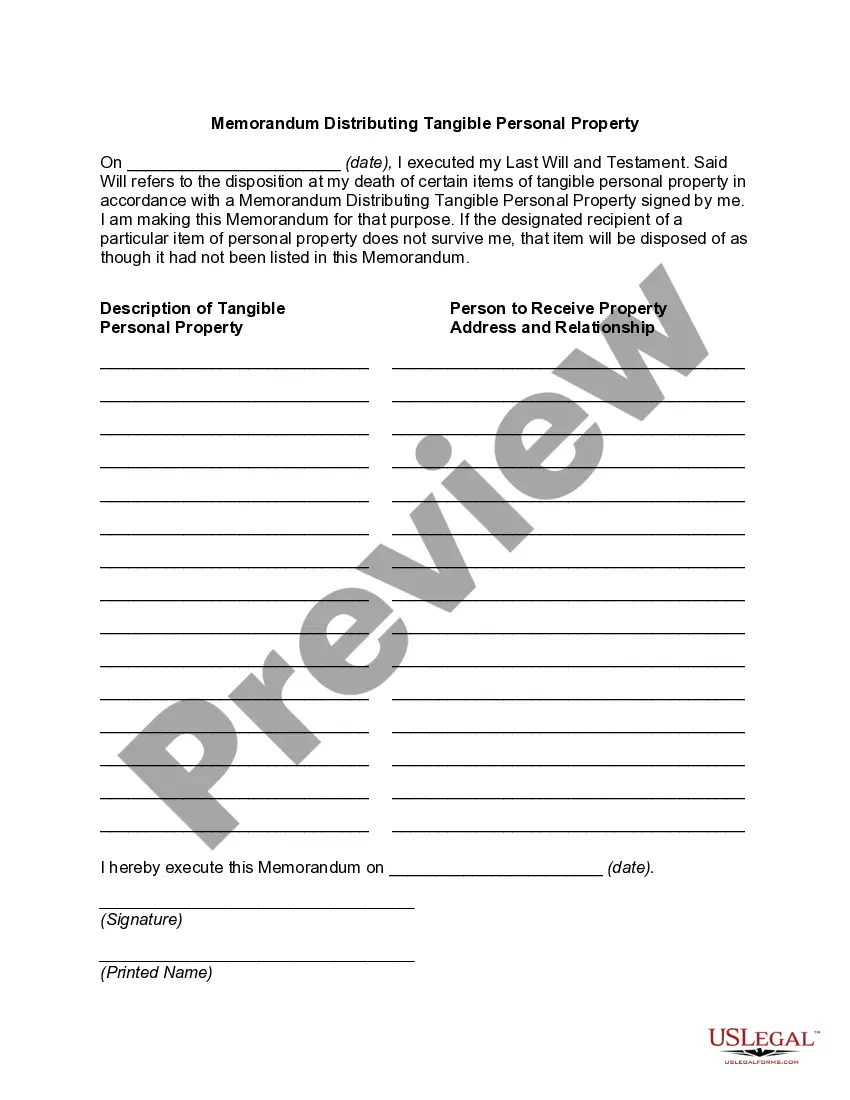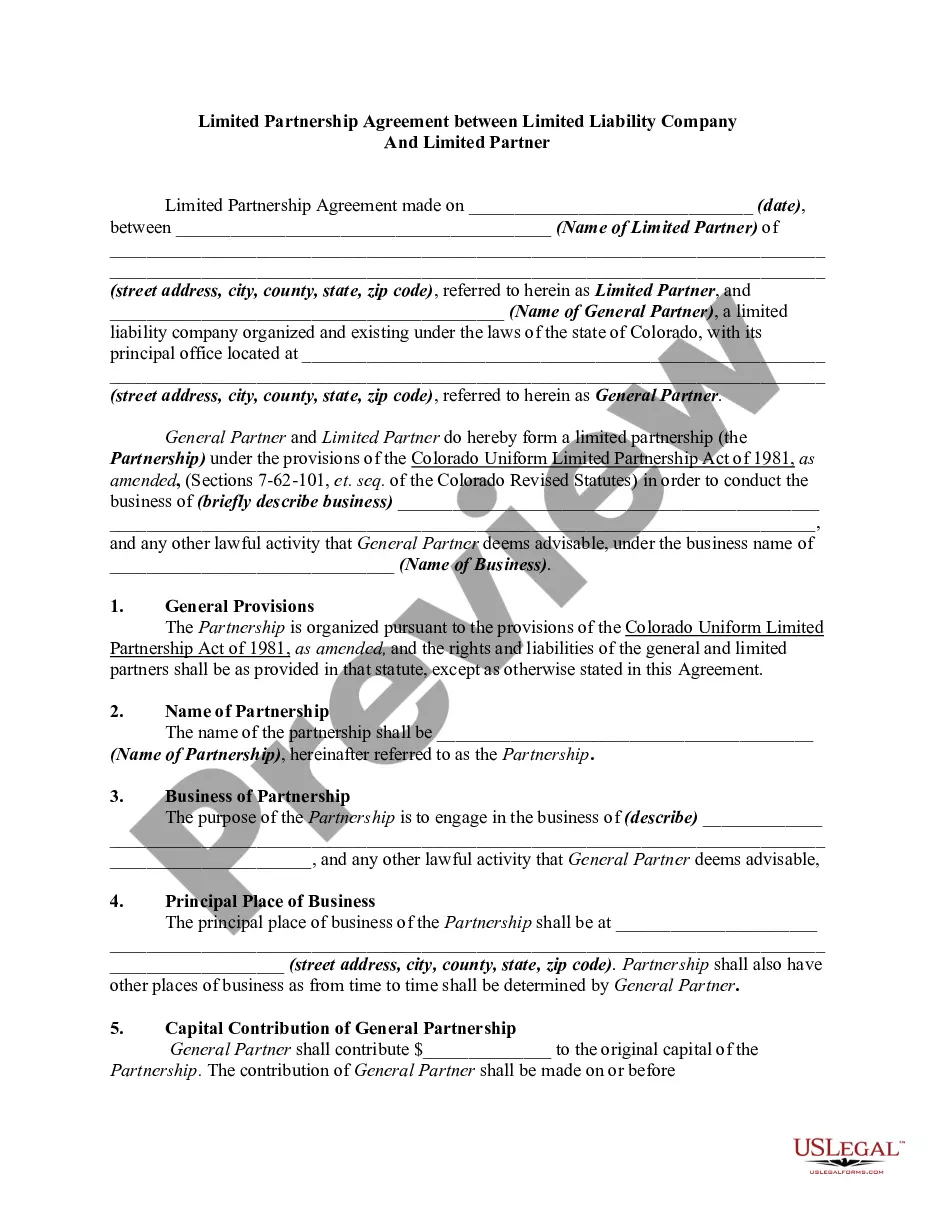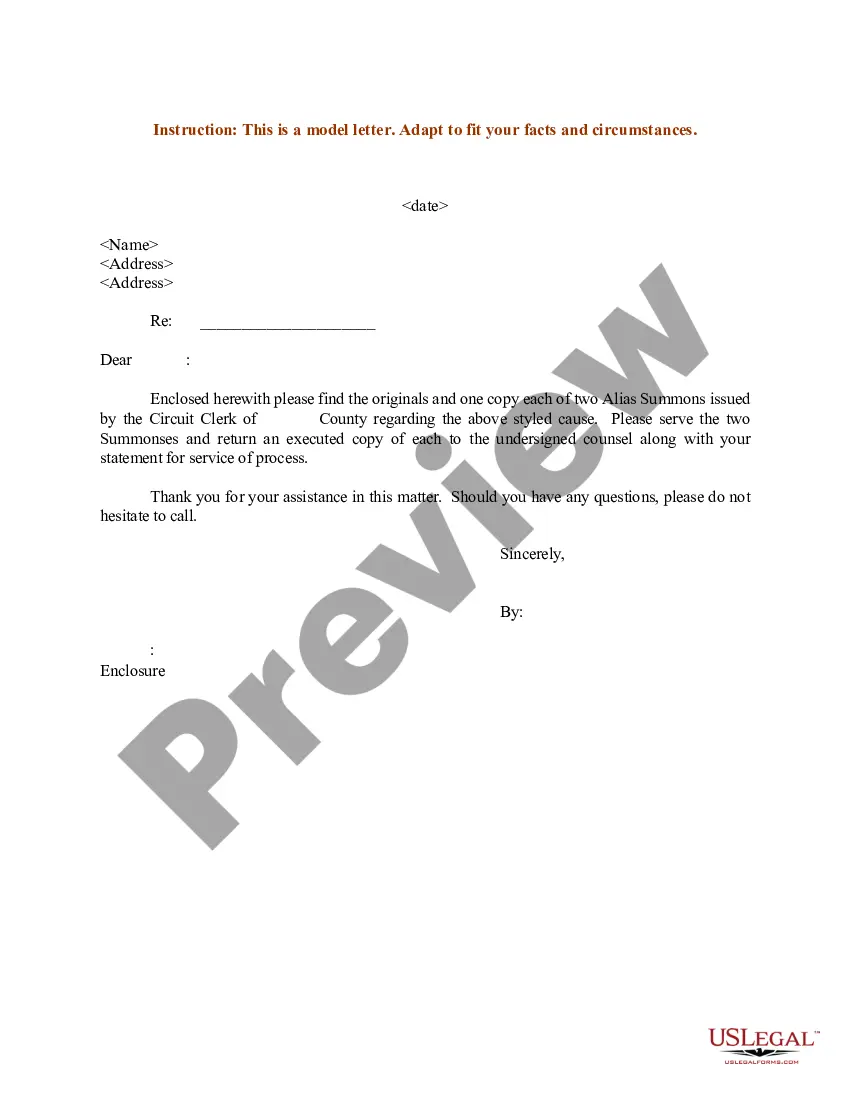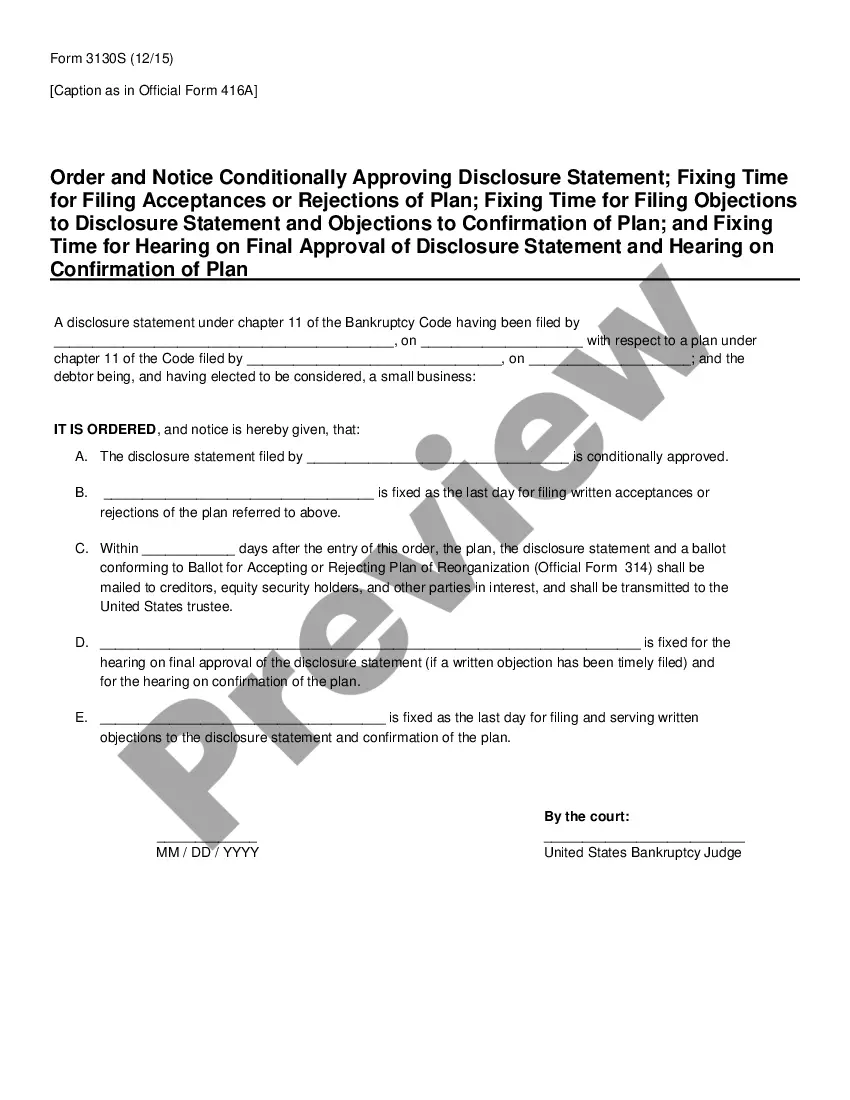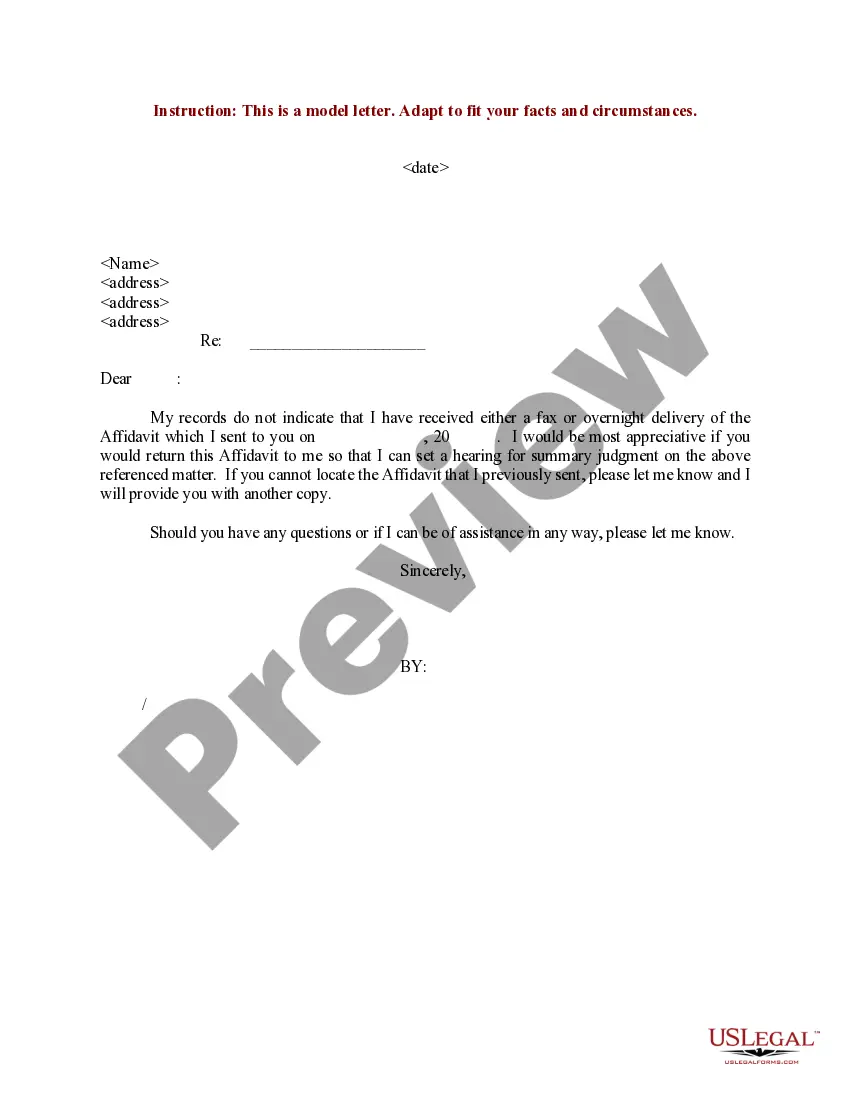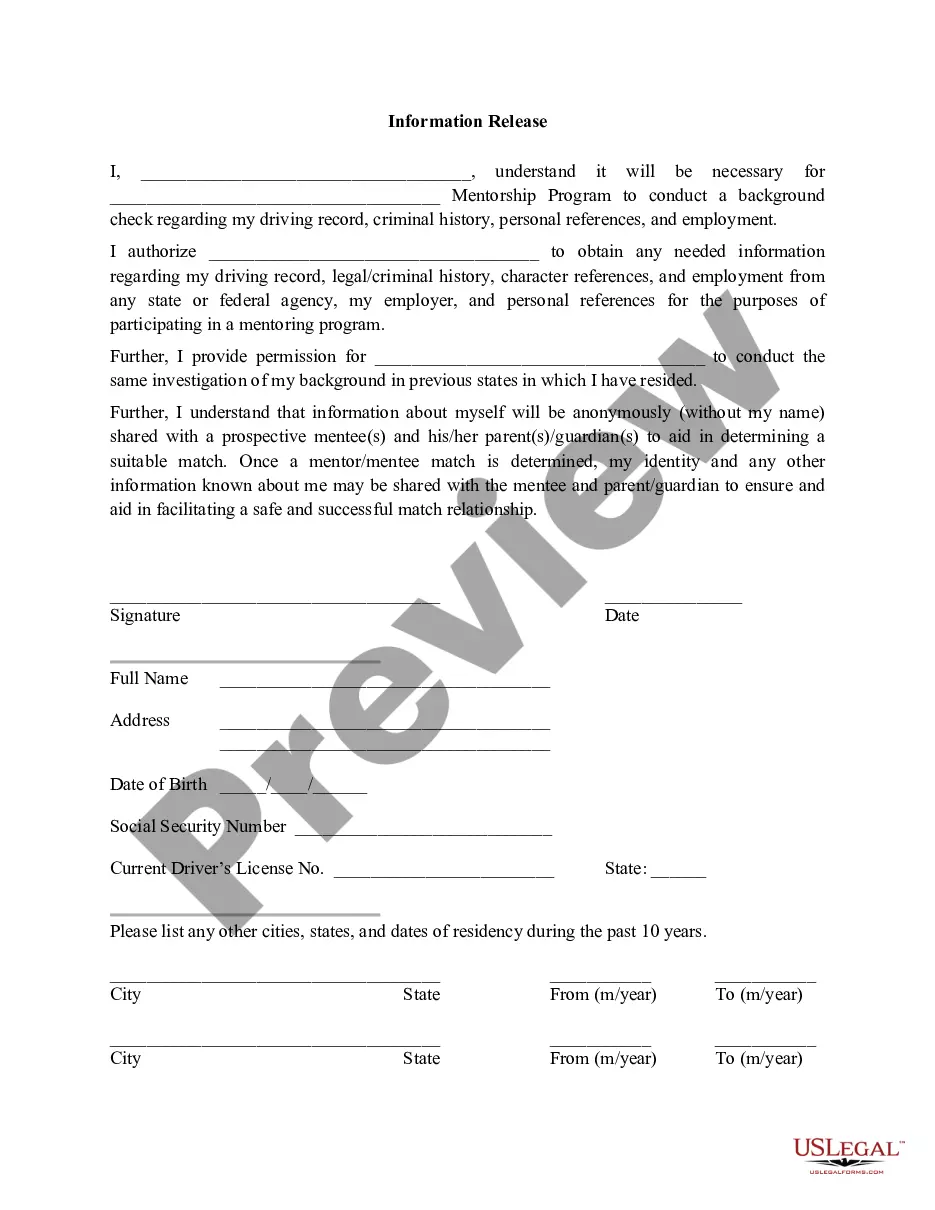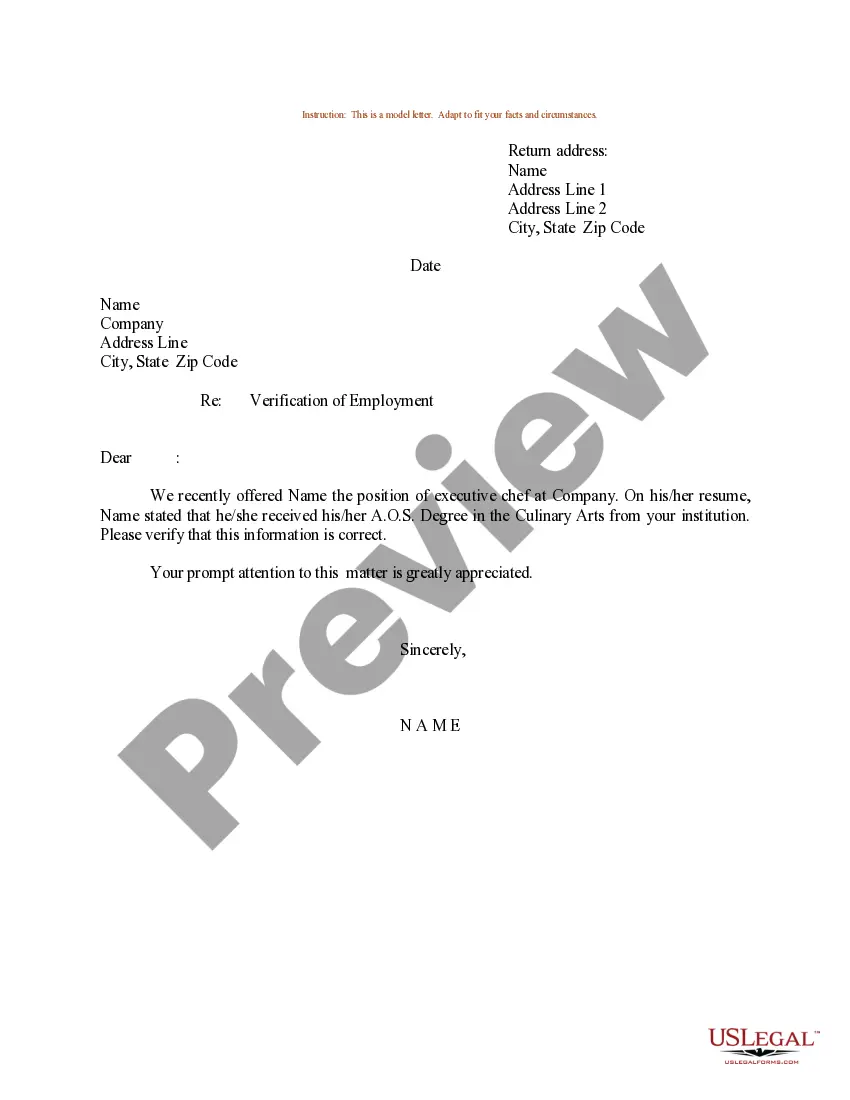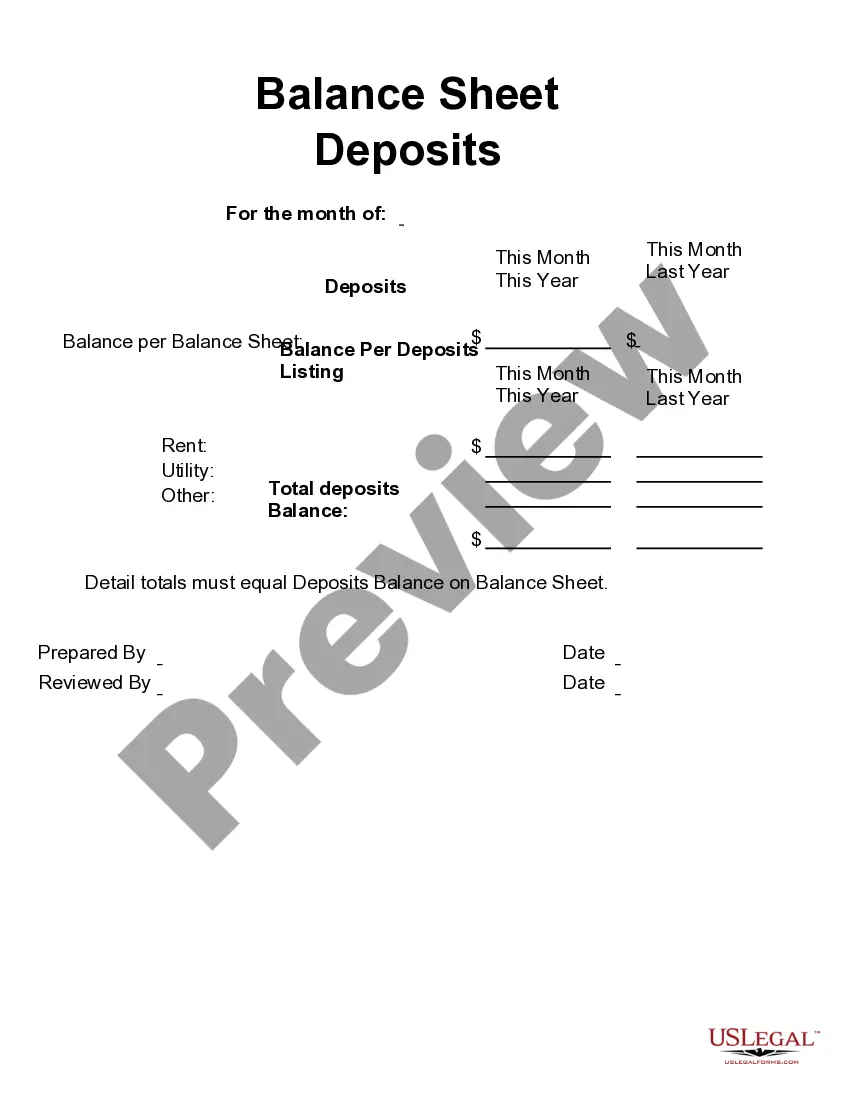District of Columbia Balance Sheet Deposits
Description
How to fill out Balance Sheet Deposits?
If you need to download, save, or print approved document templates, utilize US Legal Forms, the largest collection of legal forms available online.
Take advantage of the site’s straightforward and user-friendly search to find the documents you need.
Various templates for business and personal use are organized by categories and states, or keywords.
Each legal document template you acquire belongs to you indefinitely. You can access every form you have downloaded in your account. Click on the My documents section and select a form to print or download again.
Complete and download, and print the District of Columbia Balance Sheet Deposits using US Legal Forms. There are millions of professional and state-specific forms available for your business or personal needs.
- Use US Legal Forms to obtain the District of Columbia Balance Sheet Deposits with just a few clicks.
- If you are already a US Legal Forms customer, Log In to your account and hit the Download button to retrieve the District of Columbia Balance Sheet Deposits.
- You can also find forms that you have previously downloaded in the My documents section of your account.
- If you are using US Legal Forms for the first time, follow these steps.
- Step 1. Ensure that you have selected the form for the correct city/state.
- Step 2. Use the Preview option to review the form’s content. Don’t forget to read the description.
- Step 3. If you are dissatisfied with the form, use the Search bar at the top of the screen to find alternative versions of the legal form template.
- Step 4. Once you have found the form you need, click the Download now button. Choose the pricing plan you prefer and fill in your details to register for an account.
- Step 5. Complete the payment process. You can use your credit card or PayPal account to finalize the transaction.
- Step 6. Select the format of the legal form and download it to your device.
- Step 7. Complete, edit, and print or sign the District of Columbia Balance Sheet Deposits.
Form popularity
FAQ
Entities engaged in business activities in Washington, DC must file a DC franchise tax. This includes both corporations and LLCs, whether they are based in DC or operate within its borders. Understanding this requirement helps you prepare your financials and maintain accurate District of Columbia Balance Sheet Deposits.
In the District of Columbia, businesses that operate as corporations or limited liability companies (LLCs) are required to file a franchise tax. This tax applies to both domestic and foreign entities doing business in DC. By understanding your tax obligations, you can manage your District of Columbia Balance Sheet Deposits more effectively.