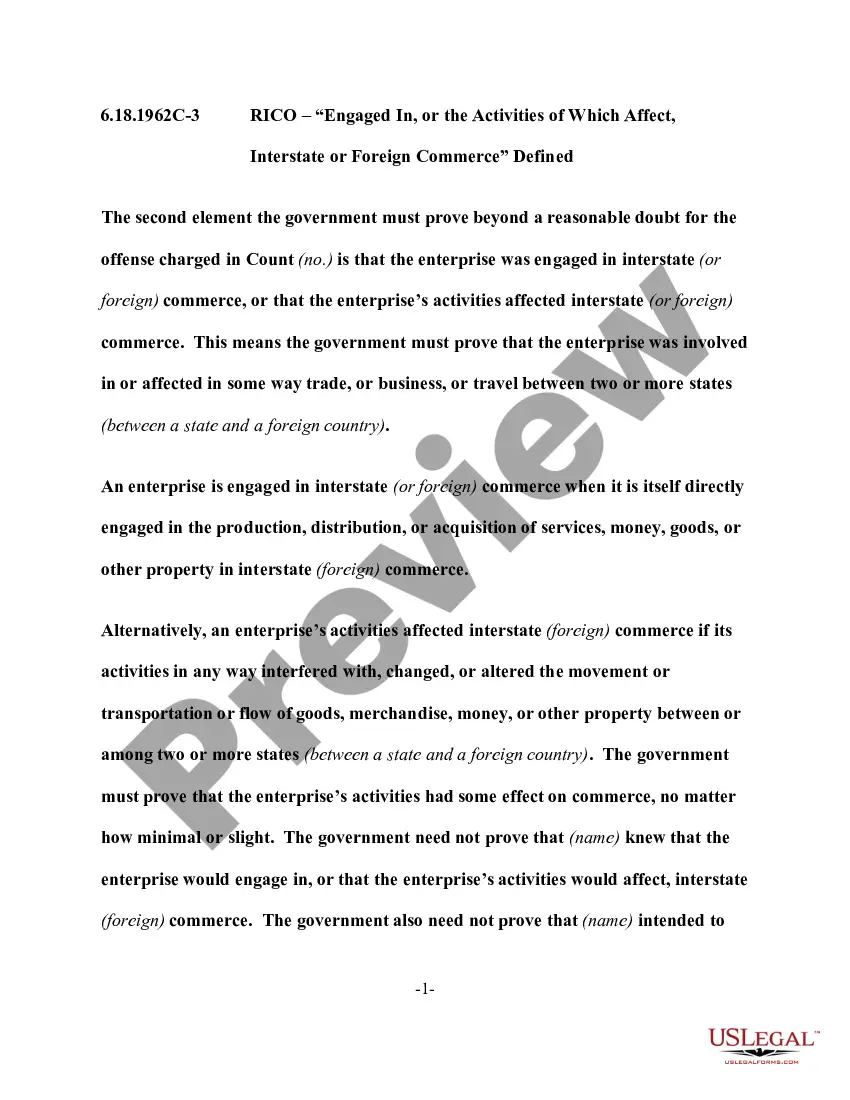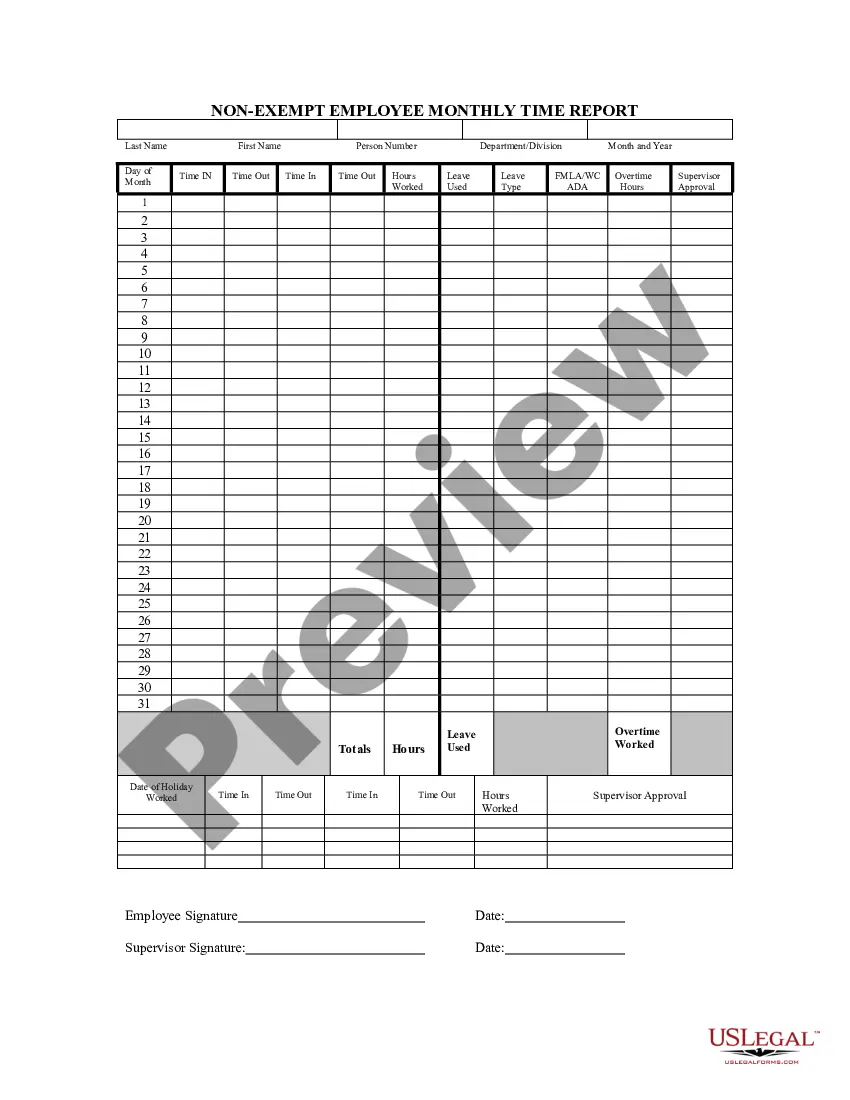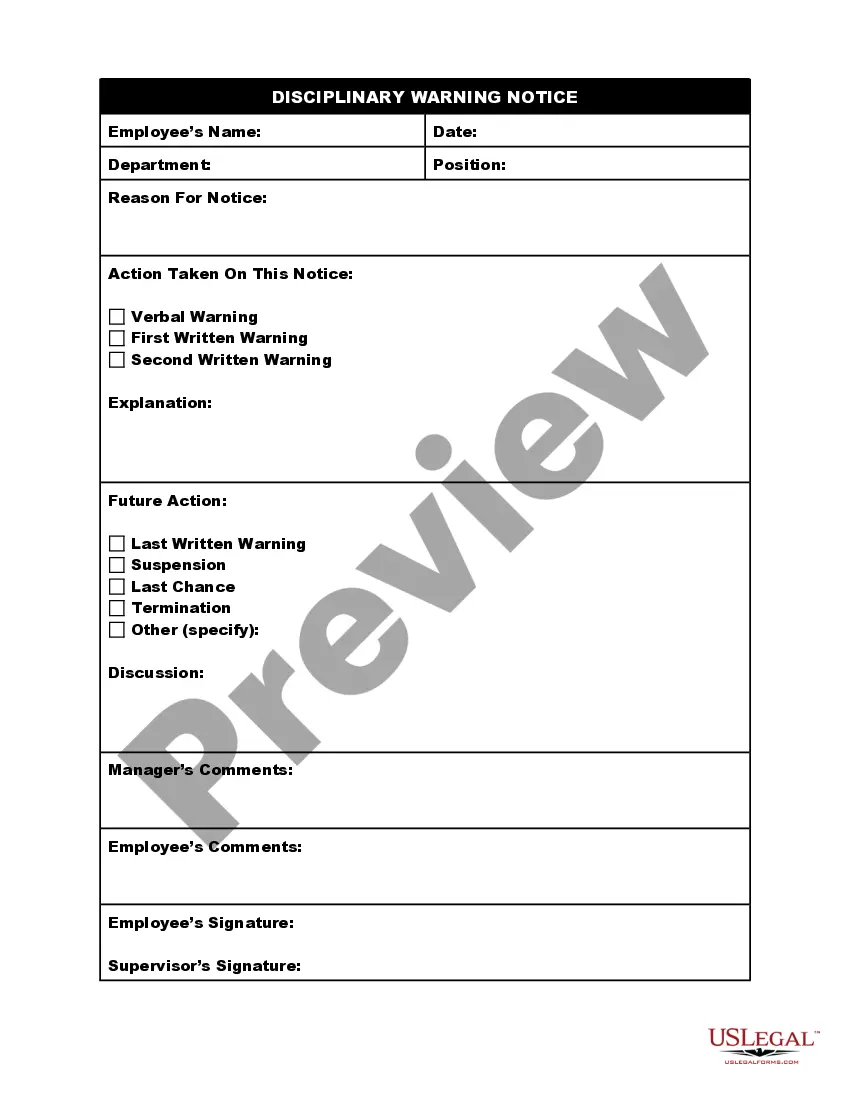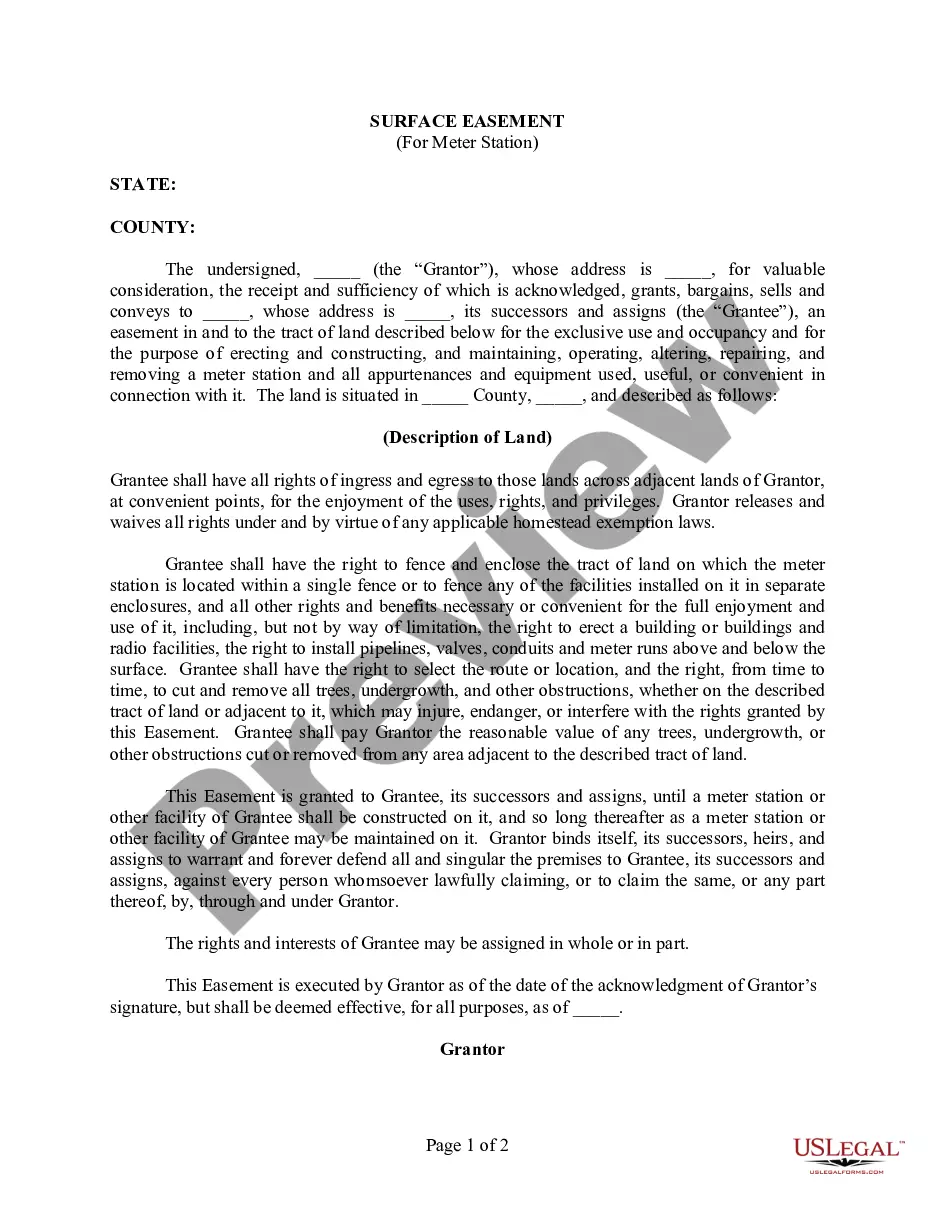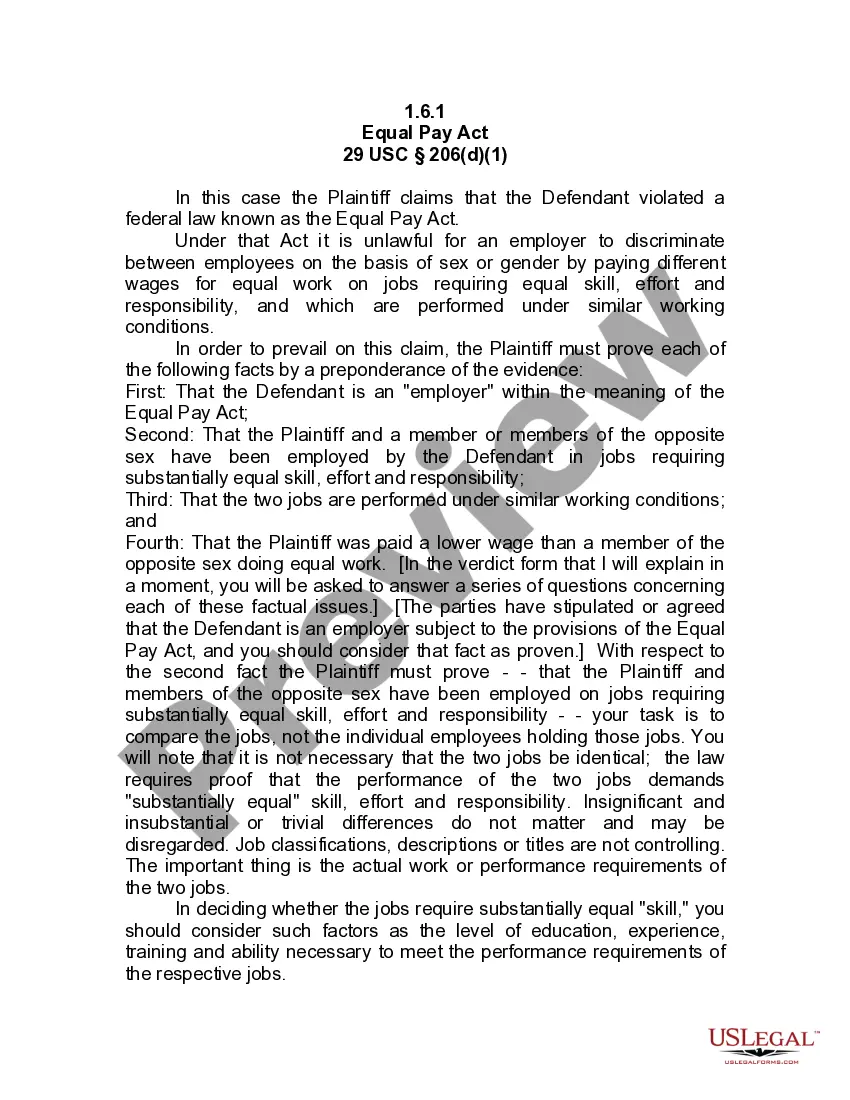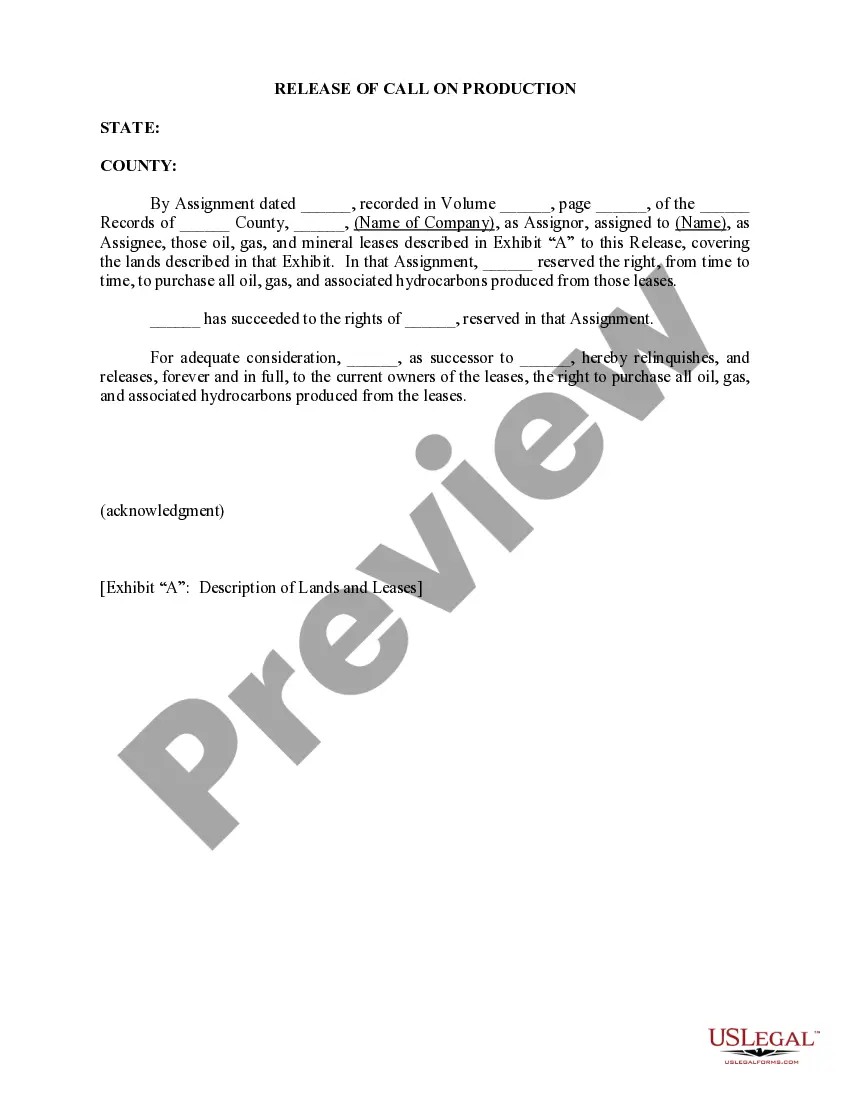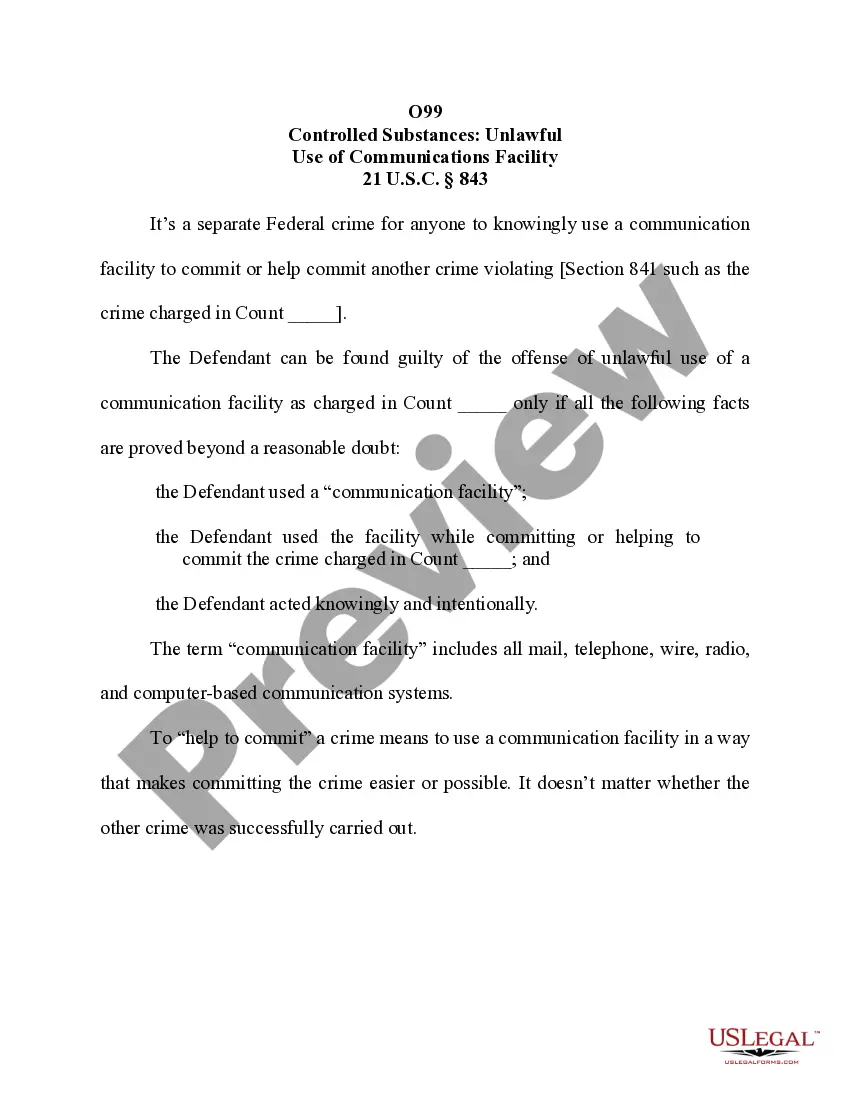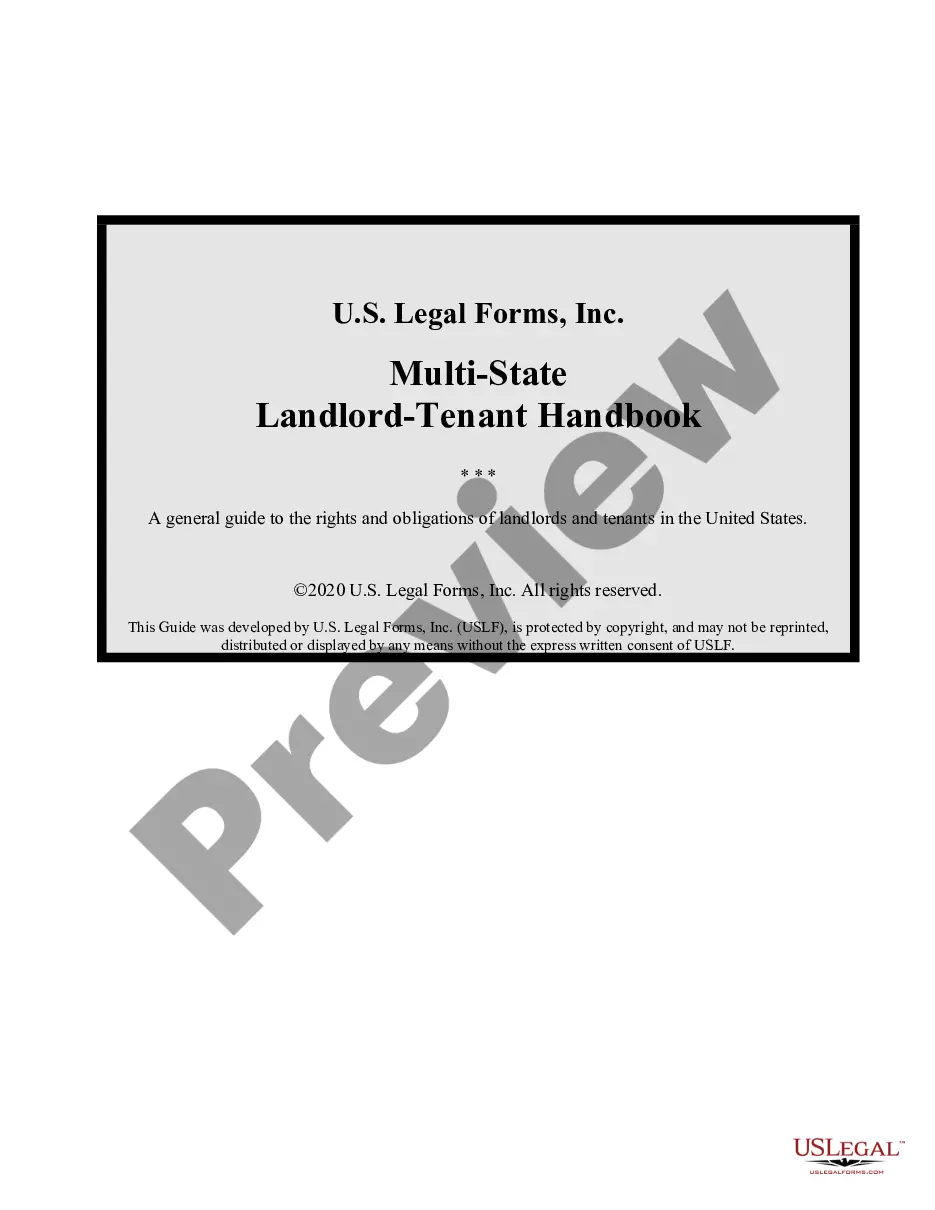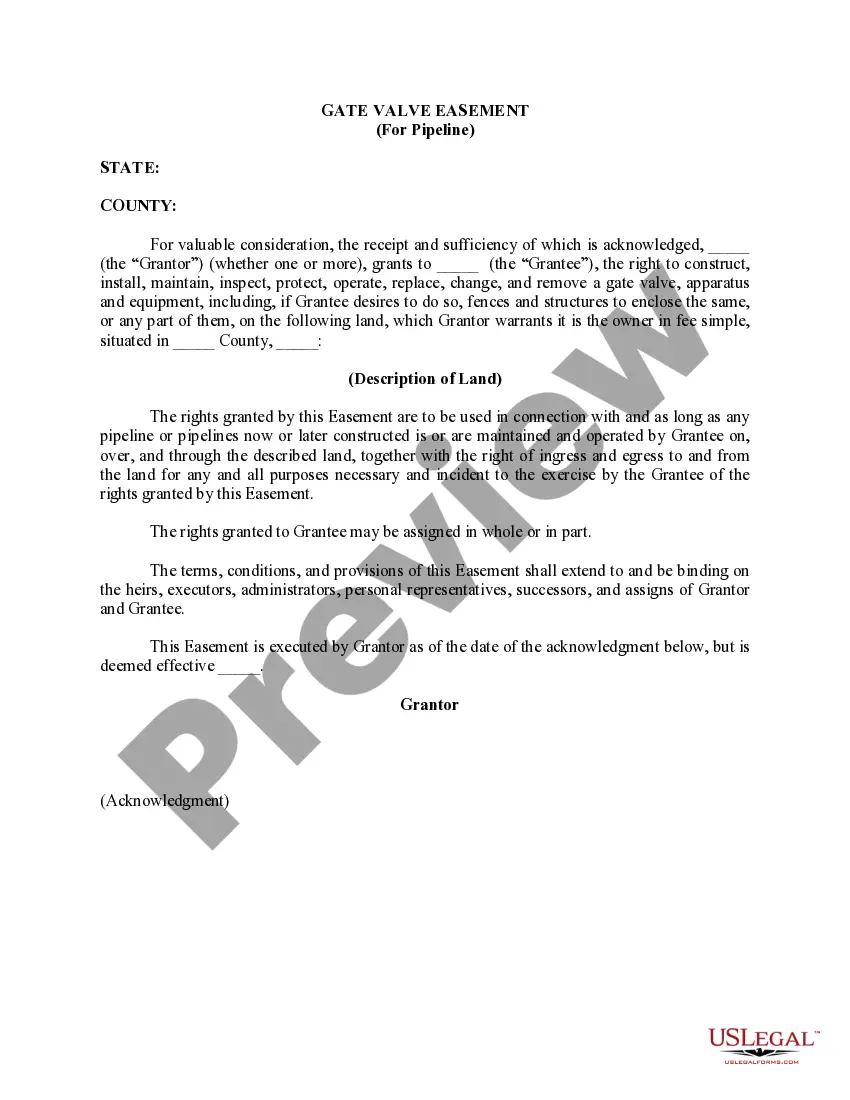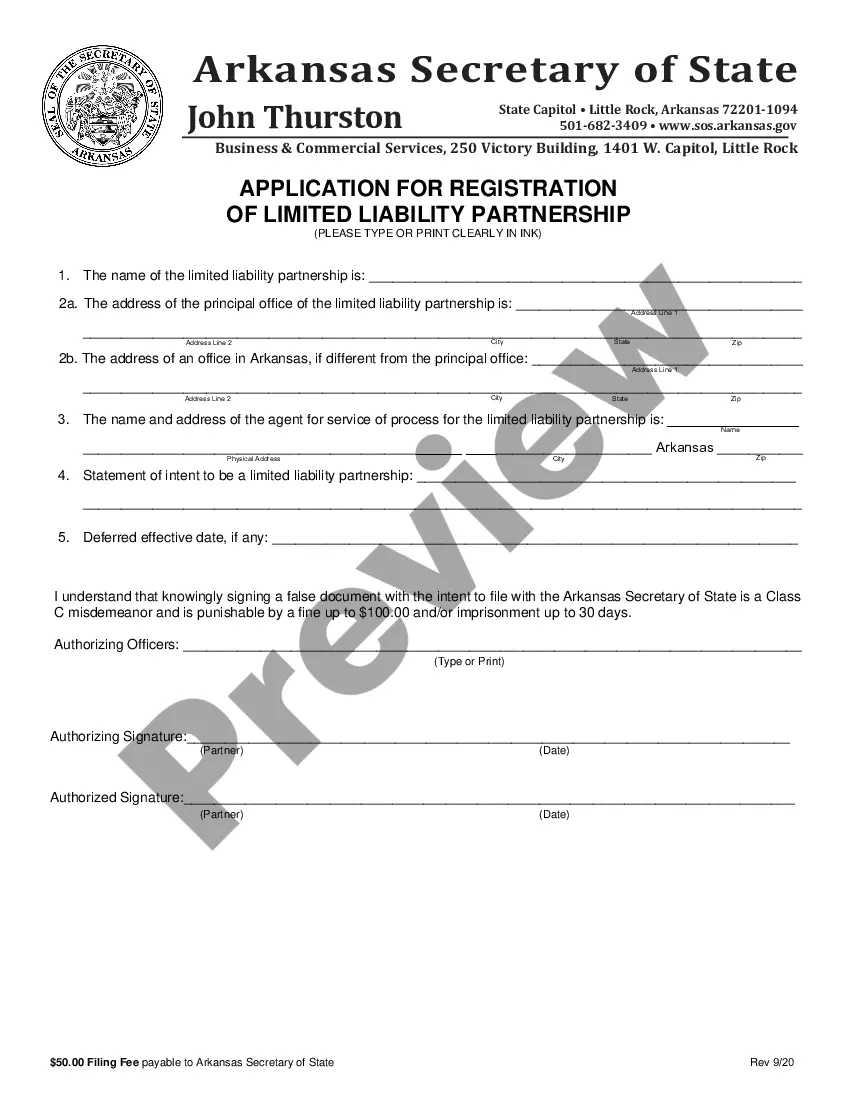District of Columbia Invoice Template for Sales Manager
Description
How to fill out Invoice Template For Sales Manager?
If you want to finalize, download, or produce sanctioned document templates, utilize US Legal Forms, the largest assortment of legal forms, accessible online.
Employ the site's straightforward and user-friendly search function to locate the files you need.
Various templates for commercial and personal applications are organized by categories and regions, or by keywords.
Every legal document template you purchase is yours indefinitely. You will have access to every form you downloaded in your account. Click on the My documents section and select a form to print or download again.
Acquire and download, and print the District of Columbia Invoice Template for Sales Manager with US Legal Forms. There are millions of professional and state-specific forms you can utilize for your business or personal needs.
- Use US Legal Forms to find the District of Columbia Invoice Template for Sales Manager in just a few clicks.
- If you are already a US Legal Forms member, sign in to your account and click the Download button to acquire the District of Columbia Invoice Template for Sales Manager.
- You can also access forms you previously downloaded in the My documents section of your account.
- If you are using US Legal Forms for the first time, adhere to the steps outlined below.
- Step 1. Ensure you have selected the correct form for your area/region.
- Step 2. Use the Preview option to review the form's details. Remember to read the information.
- Step 3. If you are unsatisfied with the form, use the Search field at the top of the screen to find alternate versions of the legal form template.
- Step 4. Once you find the form you need, click the Purchase now button. Choose your preferred pricing plan and provide your details to register for an account.
- Step 5. Process the payment. You can use your credit card or PayPal account to complete the transaction.
- Step 6. Select the format of your legal form and download it to your device.
- Step 7. Fill out, modify, and print or sign the District of Columbia Invoice Template for Sales Manager.
Form popularity
FAQ
Typically, the seller fills out the sales invoice. This ensures that all details are accurate and align with the services or products provided. Using tools like the District of Columbia Invoice Template for Sales Manager can streamline this process, making it easier for sellers to create professional invoices and receive payments efficiently.
Filling in an invoice means entering your business name and contact information, followed by the customer's details. List items provided, including their quantities and prices. Use our District of Columbia Invoice Template for Sales Manager to ensure accuracy and professionalism.
Filling out a sales order invoice requires you to enter your business information followed by the customer's details. List all ordered products with their descriptions, quantities, and prices. Ensure to include terms of sale and payment instructions to keep everything clear for both parties.
In a sales invoice, you should include your business name, contact information, and logo. Clearly state the customer's details and the invoice date. Detail the items sold, their prices, and applicable taxes. End with the total amount due and payment instructions to streamline the payment process.
To fill out a sales order invoice, begin with your company's details and the customer's information. Next, list the ordered items, detailing descriptions, quantities, and unit prices. It's also important to include any applicable discounts and taxes, ensuring clarity for both you and your client.
Filling out an invoice template is straightforward. Use our District of Columbia Invoice Template for Sales Manager to simplify the process. Input your business and customer information, followed by the products or services provided. Don’t forget to itemize costs and summarize totals clearly.
To fill up a sales invoice, start by entering your business name and contact information at the top. Then, provide the client's details, including their name and address. Next, list the items sold, including quantities and prices, and calculate the total amount due. Finally, ensure to include payment terms and any applicable taxes.
Yes, you can make your own sales invoice by starting with a simple layout. However, for best results, consider using a District of Columbia Invoice Template for Sales Manager, which provides you with a professional structure and necessary fields. This approach makes it easier to ensure that all important information is included, ultimately enhancing your billing process.
Setting up an invoice template can streamline your billing process. Begin by choosing a District of Columbia Invoice Template for Sales Manager that suits your business needs. Then, customize the template with your logo, business details, and any necessary fields to capture sales and client information, saving time on future invoices.
To create a simple invoice, start with your business name and contact information. Use a District of Columbia Invoice Template for Sales Manager to ensure you cover essential elements such as the client’s details and a clear list of the products or services rendered. Finally, include payment terms and total amounts due, then you can easily send it to your client.