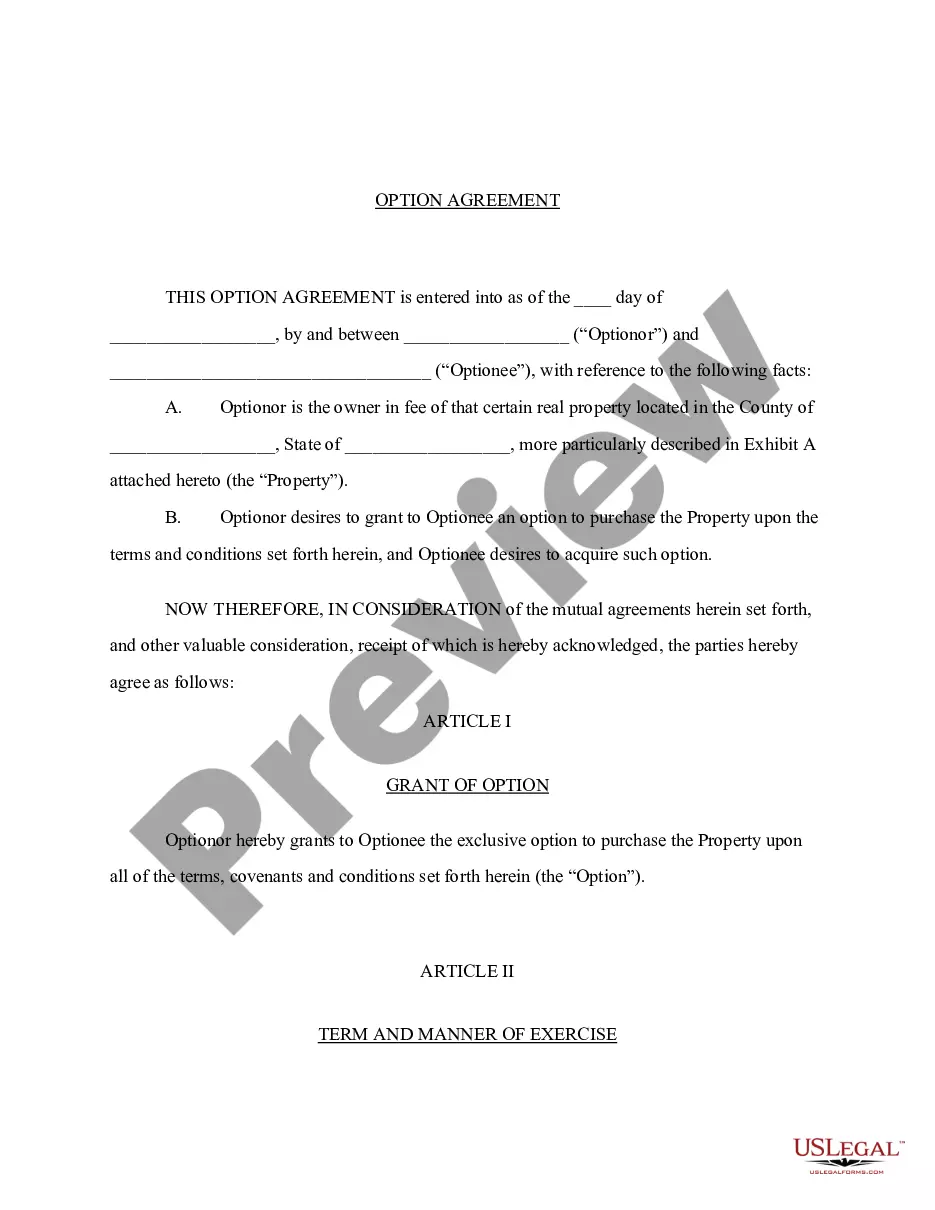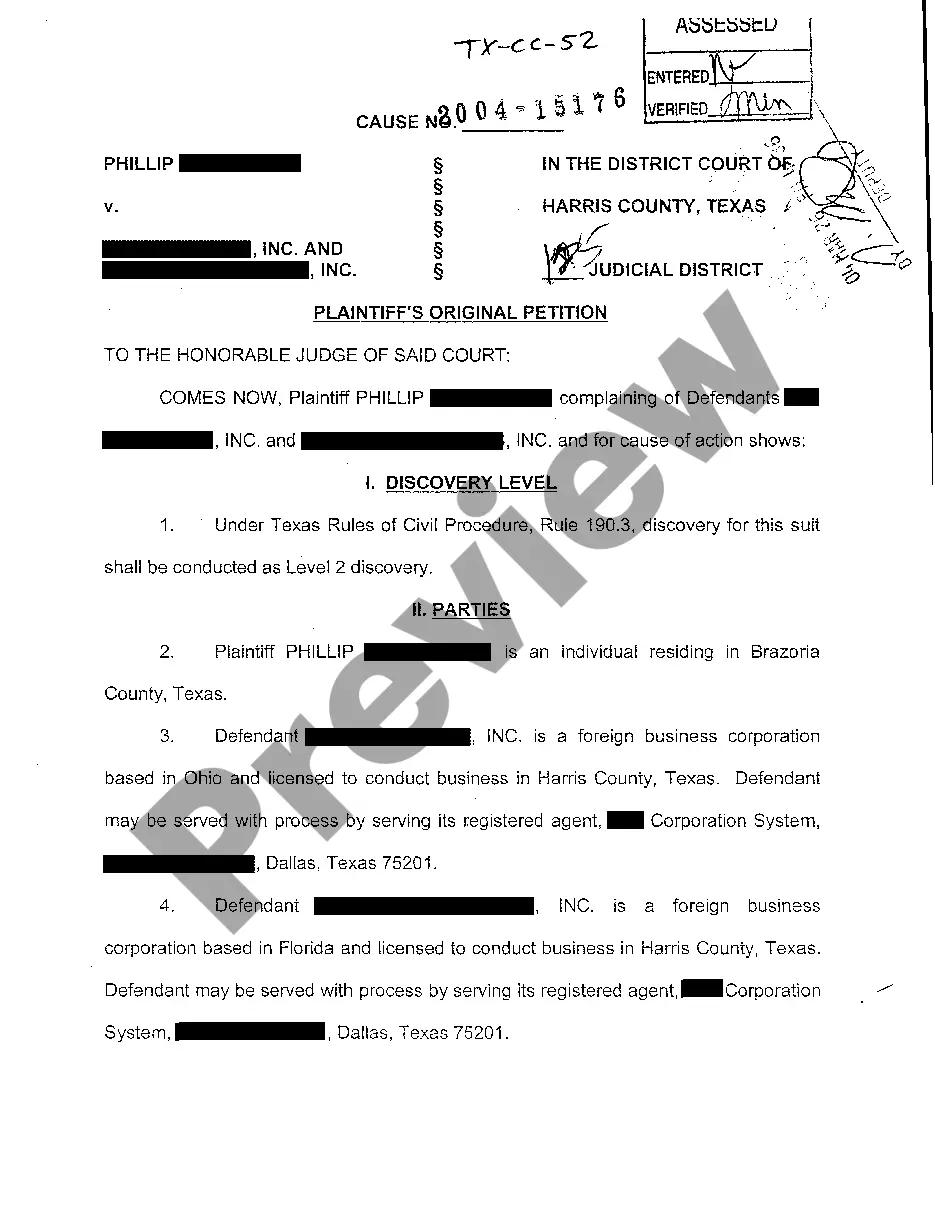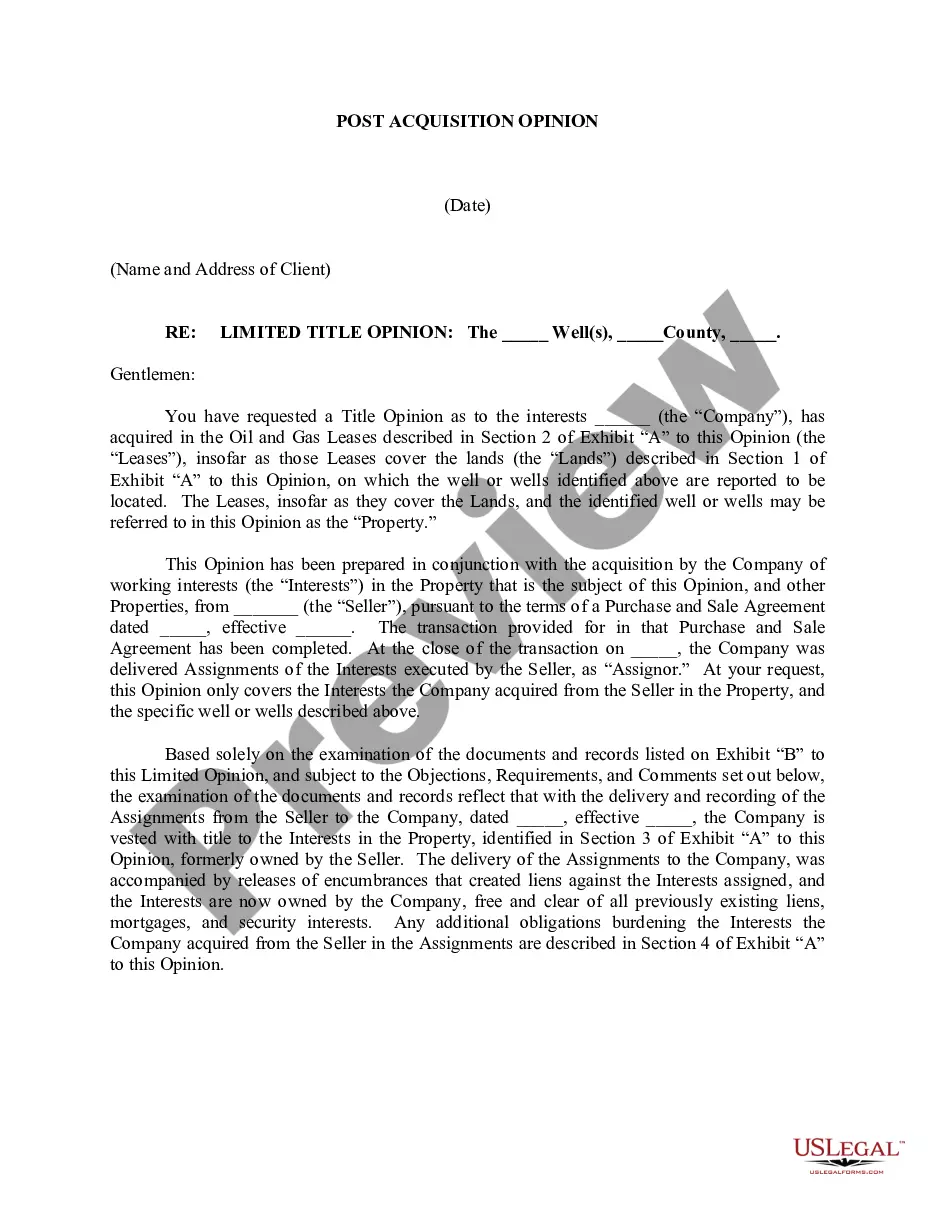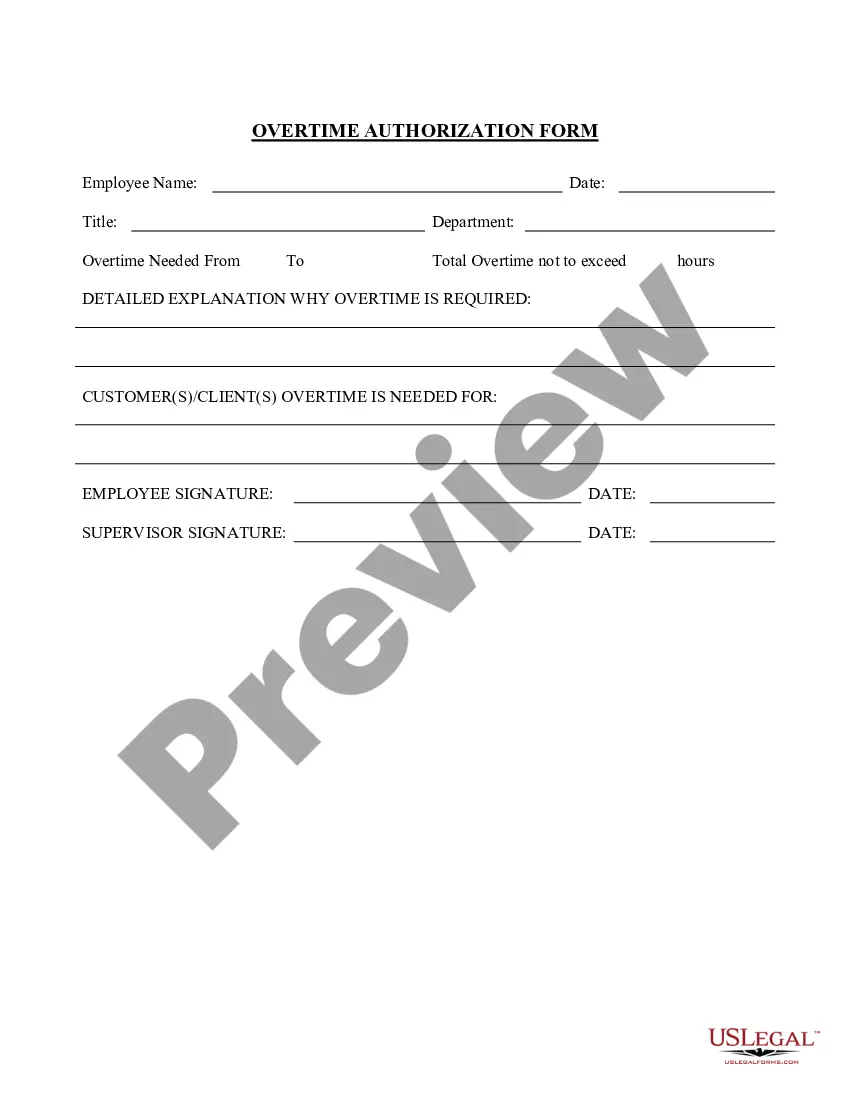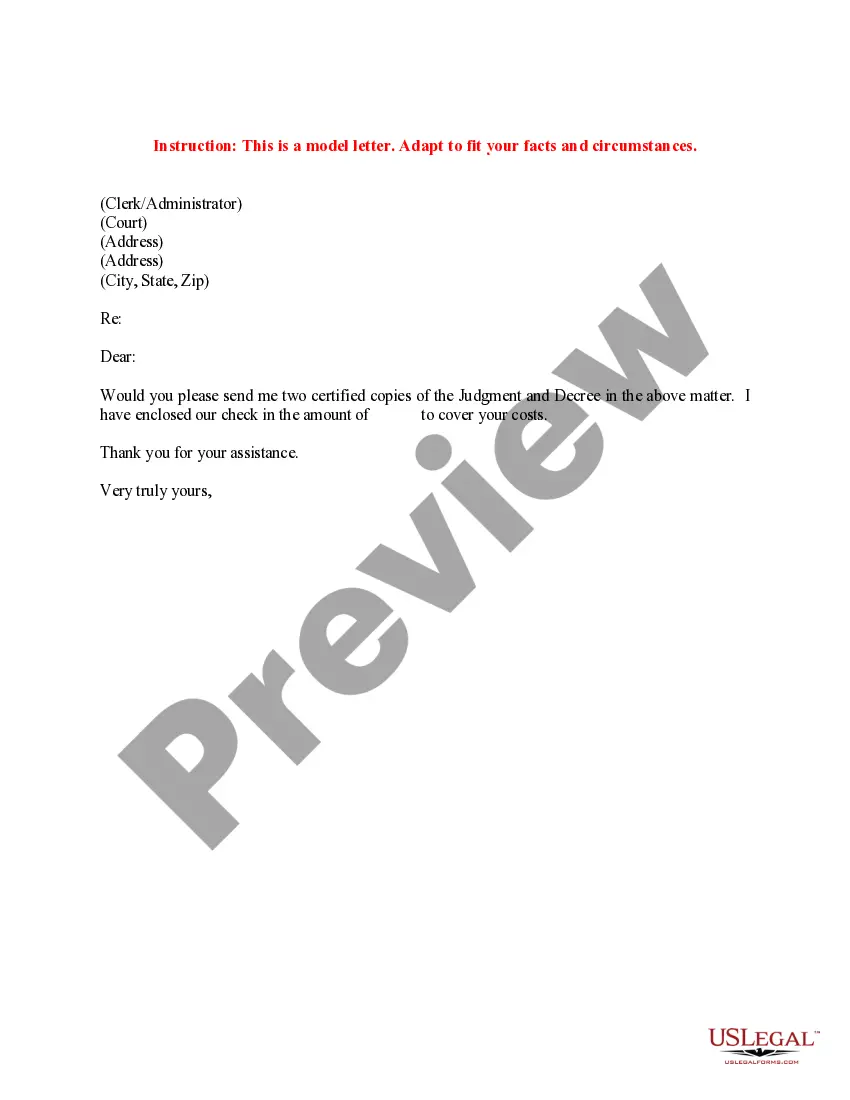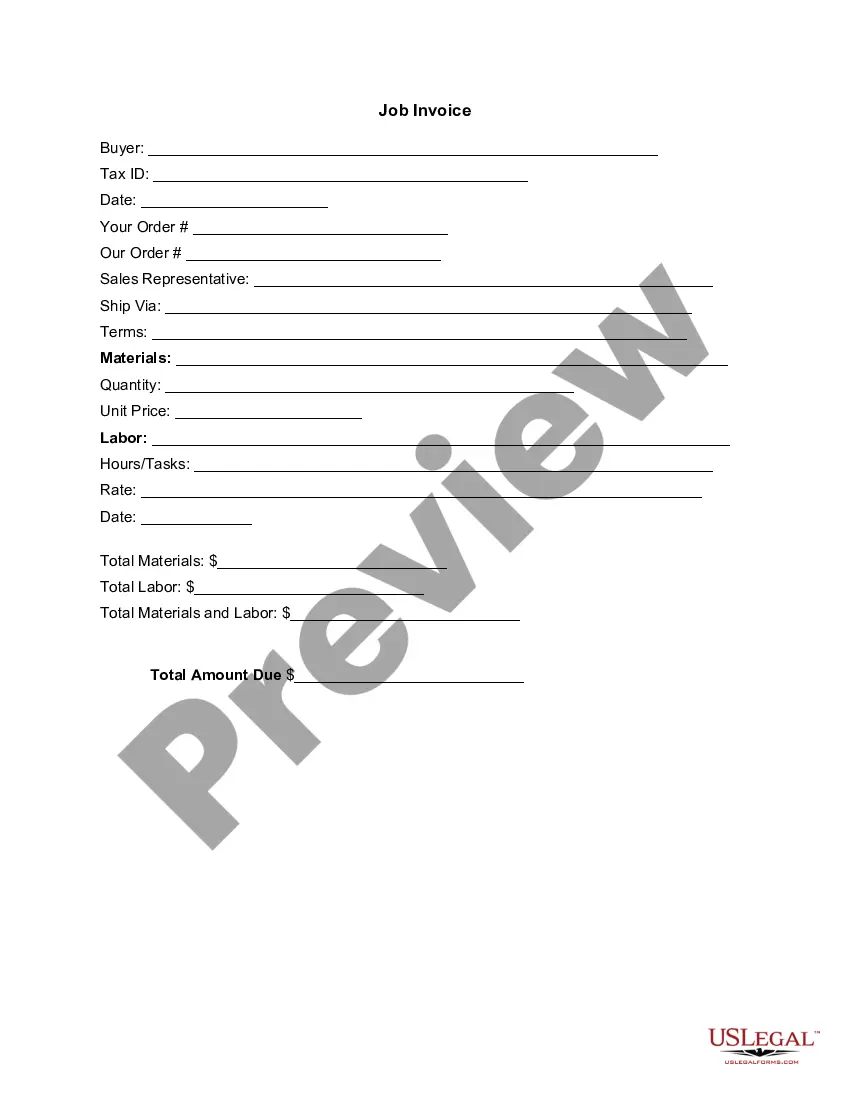District of Columbia Invoice Template for CEO
Description
How to fill out Invoice Template For CEO?
US Legal Forms - one of the largest collections of legal documents in the USA - provides an extensive variety of legal document templates available for purchase or creation.
By utilizing the site, you can access thousands of forms for business and personal purposes, organized by types, states, or keywords. You can quickly find the latest forms, such as the District of Columbia Invoice Template for CEO.
If you are registered, Log In to download the District of Columbia Invoice Template for CEO from the US Legal Forms library. The Download button will appear on every form you view. You can access all your previously downloaded forms from the My documents section of your profile.
Every template you add to your account has no expiration date and is yours indefinitely. So, if you want to download or print another copy, just navigate to the My documents section and click on the form you need.
Gain access to the District of Columbia Invoice Template for CEO with US Legal Forms, the most extensive library of legal document templates. Utilize thousands of professional and state-specific templates that meet your business or personal needs and requirements.
- Confirm you have selected the appropriate form for your city/state. Click the Preview button to examine the form's content. Read the description to ensure you have chosen the right form.
- If the form does not meet your needs, utilize the Search area at the top of the screen to find one that does.
- Once you are content with the form, confirm your choice by clicking the Purchase now button. Then, choose your preferred payment plan and provide your credentials to register for an account.
- Complete the transaction. Use your credit card or PayPal account to finalize the payment.
- Select the format and download the form to your device.
- Make edits. Fill out, modify, print, and sign the downloaded District of Columbia Invoice Template for CEO.
Form popularity
FAQ
To provide an invoice for payment example, begin with your business name and contact information at the top. Include the client's details, followed by a list of services rendered with costs next to each item. A final total should be indicated, along with payment terms. Using a District of Columbia Invoice Template for CEO can give you a clear reference for crafting effective invoices.
Creating a payment invoice involves compiling the necessary information, such as service descriptions, charges, and payment instructions. Start with your details followed by the client’s, then add the products or services along with their costs. To simplify this task, you can use a District of Columbia Invoice Template for CEO available on US Legal Forms, which offers you a well-structured format.
To write an invoice for payment, include your contact information and the client's details at the top. Clearly list the items or services provided, along with their respective costs. Don’t forget to specify the total amount due and the payment due date. A District of Columbia Invoice Template for CEO from US Legal Forms can guide you through the process smoothly.
A very simple invoice should include essential details such as your business name, client information, and an itemized list of services or products provided. Add up the total amount and include the date of issuance. With a District of Columbia Invoice Template for CEO, you can easily create a simple yet professional invoice tailored to your needs.
Payment terms should clearly outline the expected timeline for payment, such as 'Net 30' or 'Due Upon Receipt'. Include information on acceptable payment methods and any late fees if payment is delayed. It's advisable to be concise and direct to avoid misunderstandings. Utilizing a District of Columbia Invoice Template for CEO can simplify including these terms effectively.
To issue an invoice, first, gather the necessary information such as your name, address, and contact details, along with your client's information. Next, create a clear structure that includes an invoice number and date. Finally, list your goods or services, along with prices and any applicable taxes. For a streamlined process, consider using a District of Columbia Invoice Template for CEO available on US Legal Forms.
The correct format for an invoice includes your business name and contact information at the top, followed by your client's details. It should contain a unique invoice number, date of issue, and a clear, itemized list of services or products with their corresponding costs. Adopting the District of Columbia Invoice Template for CEO can help you maintain a consistent and professional format.
To complete a service invoice sample, enter your business name and contact information at the top. Then, include details of the services rendered, clearly itemizing the costs associated with each service. Don't forget to include the total amount due and payment conditions. Using the District of Columbia Invoice Template for CEO can provide a polished look and ensure all necessary details are present.
A tax invoice statement should include your business information, the client's details, and specify that it's a tax invoice. Clearly detail the goods or services provided, including applicable tax rates and totals. This format shows compliance and clarity, making tools like the District of Columbia Invoice Template for CEO valuable for accuracy.
Filling out an invoice template is straightforward. Begin by inserting your company name and contact information at the top. Next, add the client's information, the invoice number, and date. Utilize the space to describe the services or products you've provided, followed by the total amount due, and consider using the District of Columbia Invoice Template for CEO for a user-friendly format.