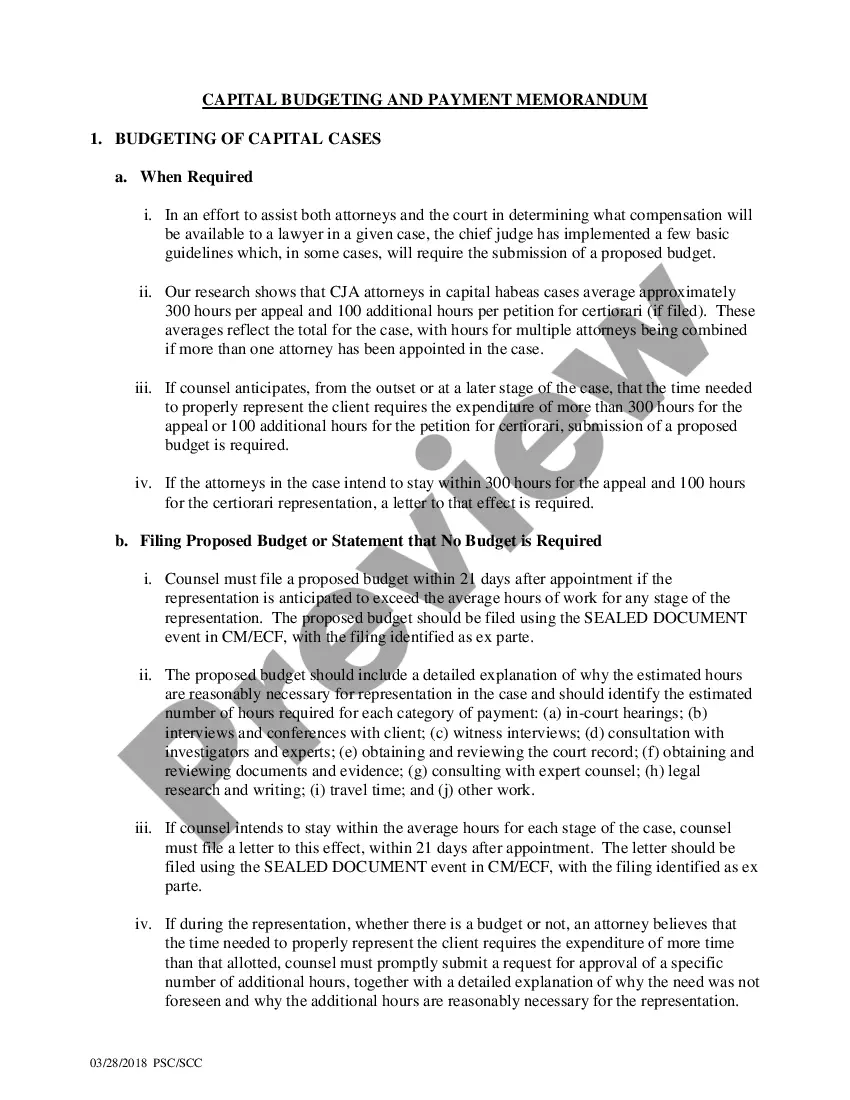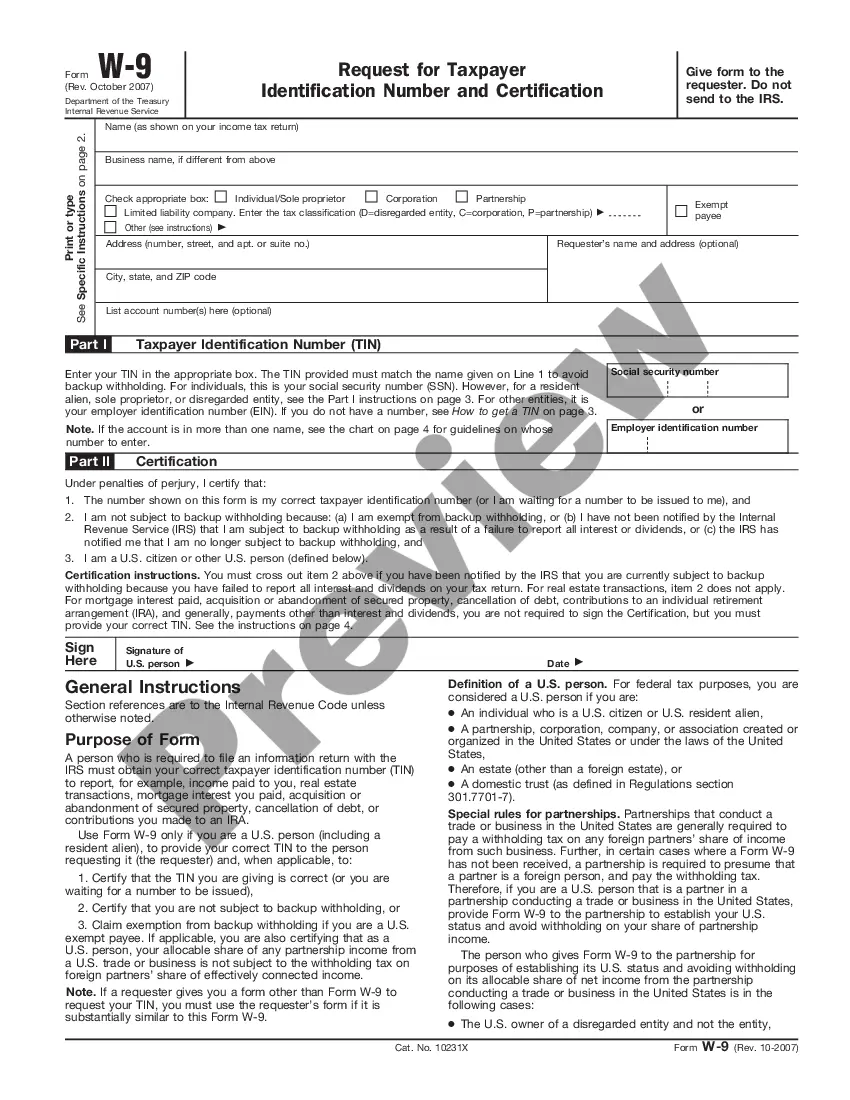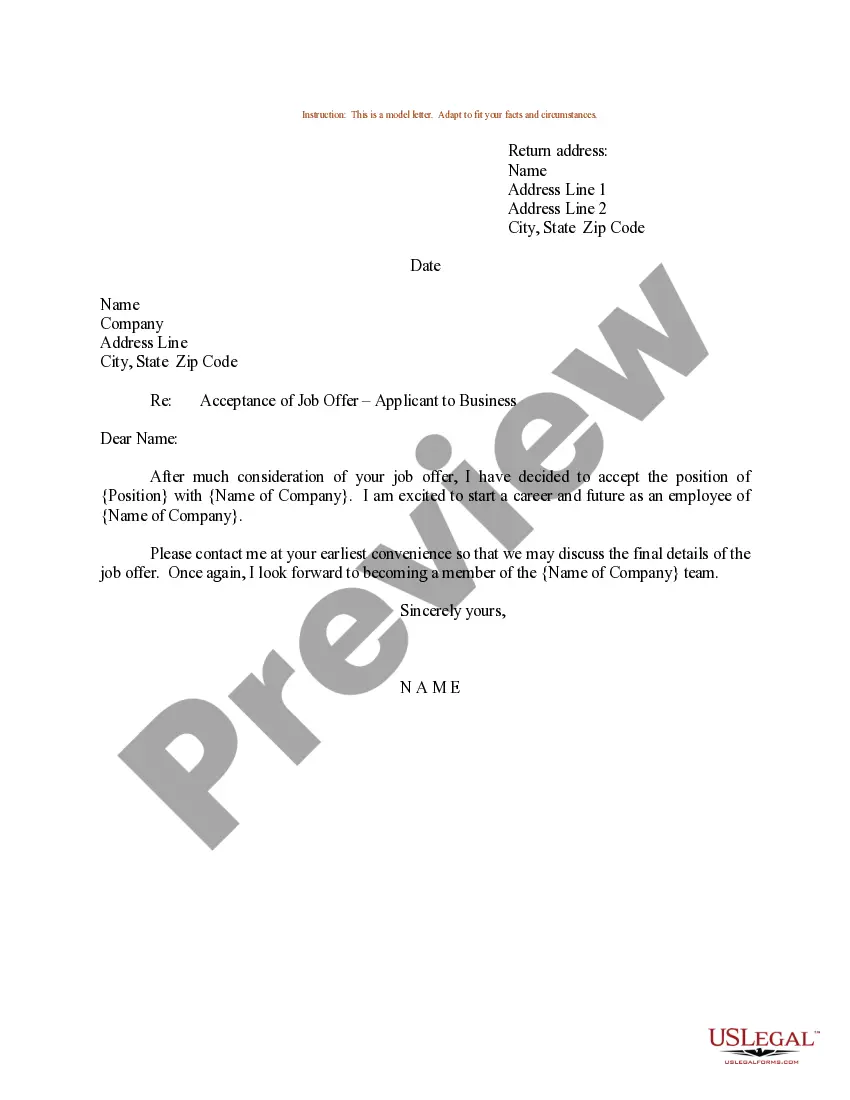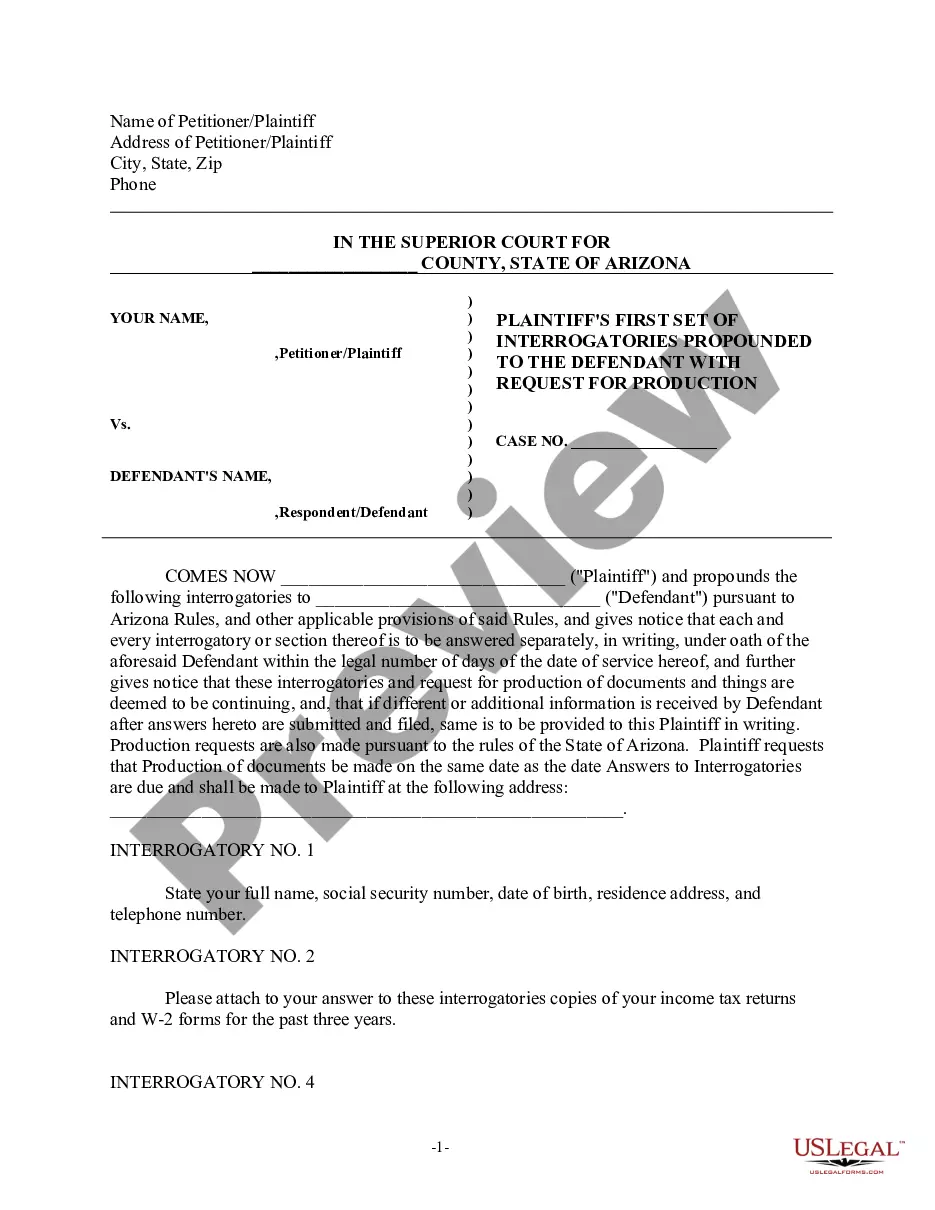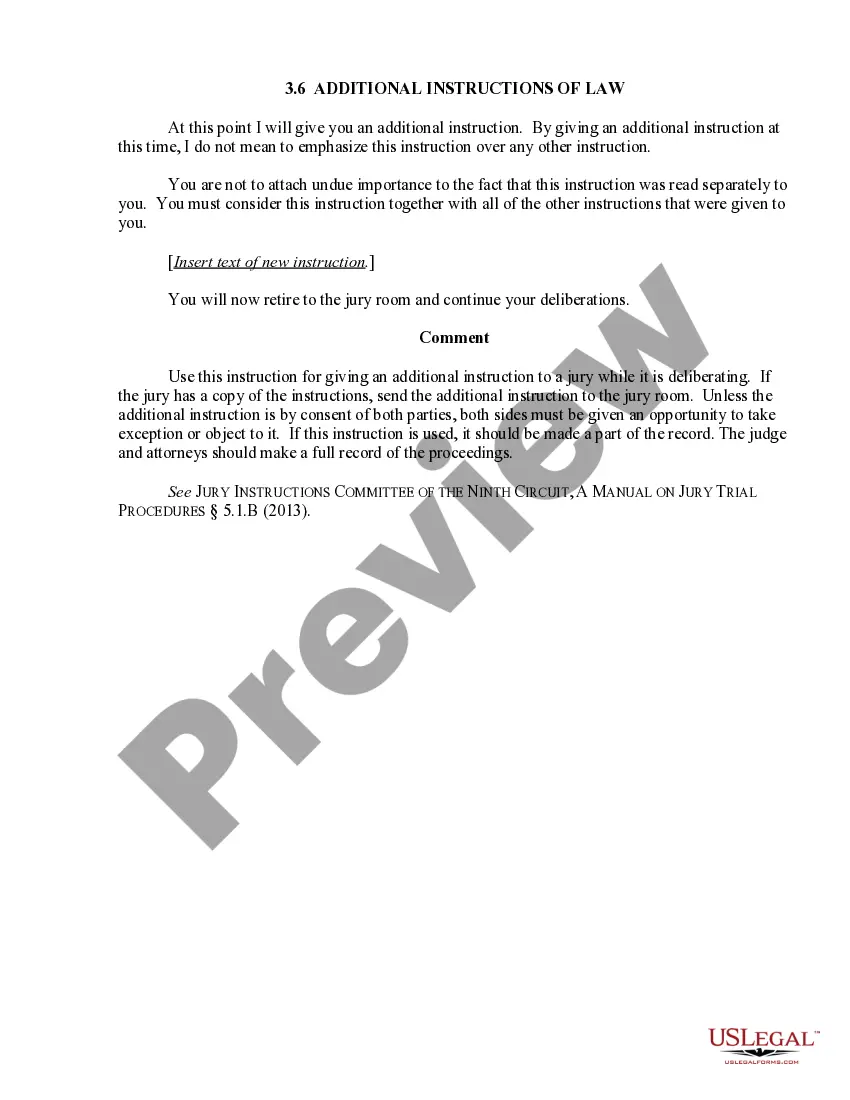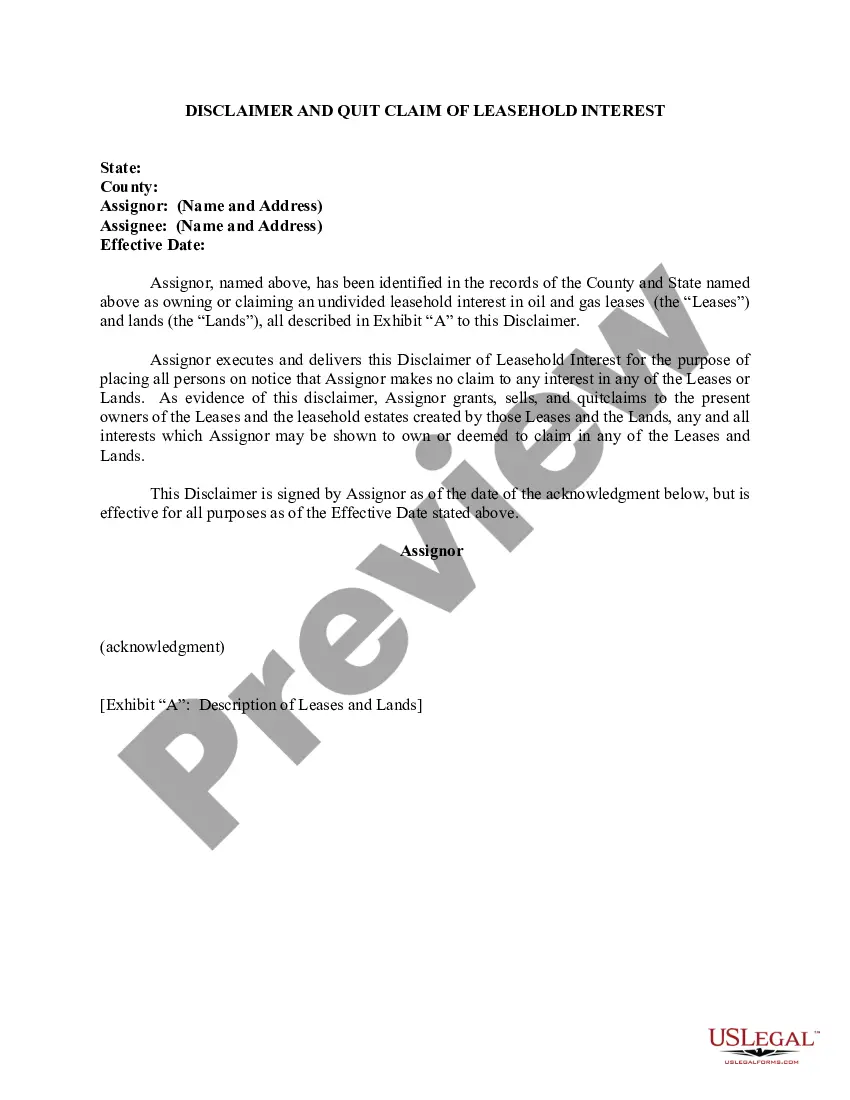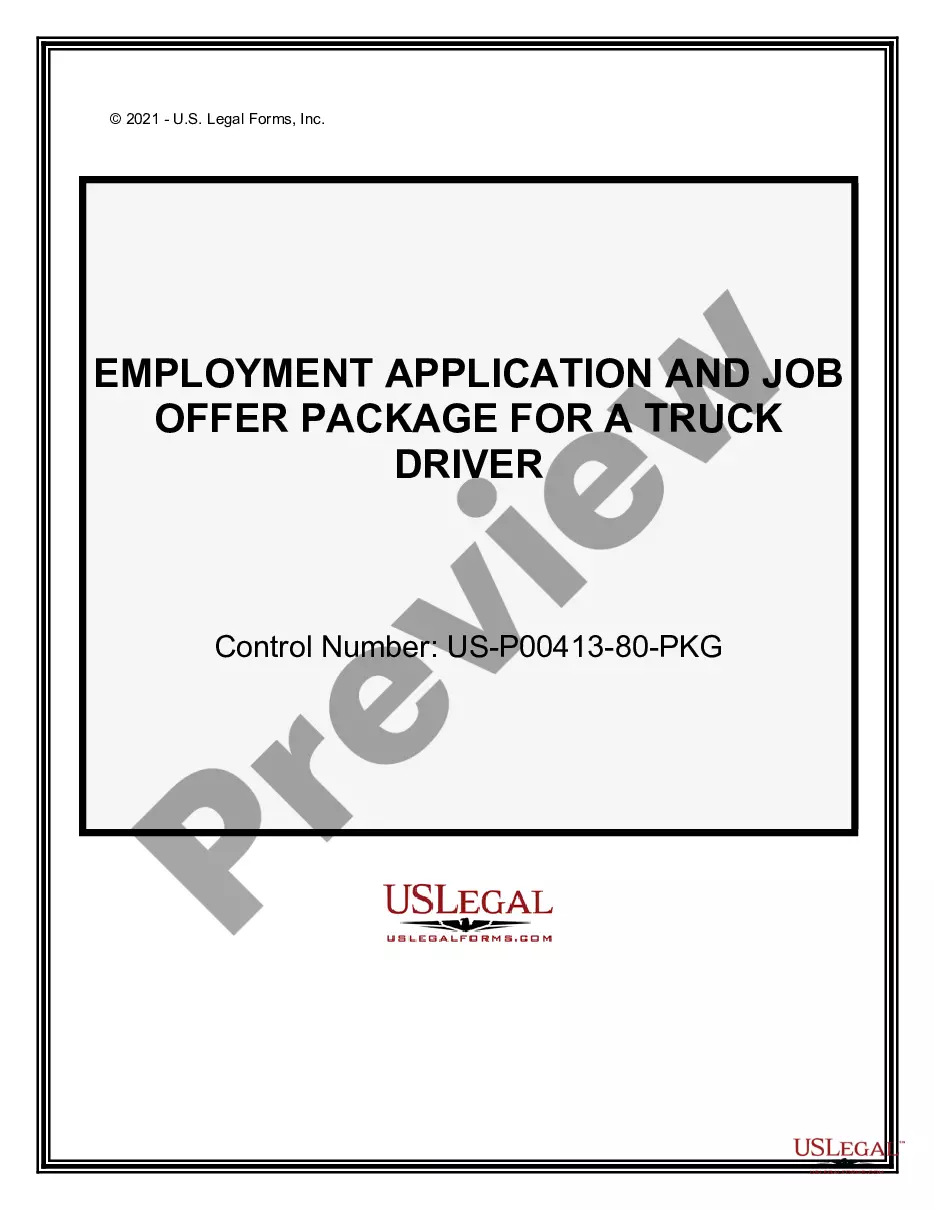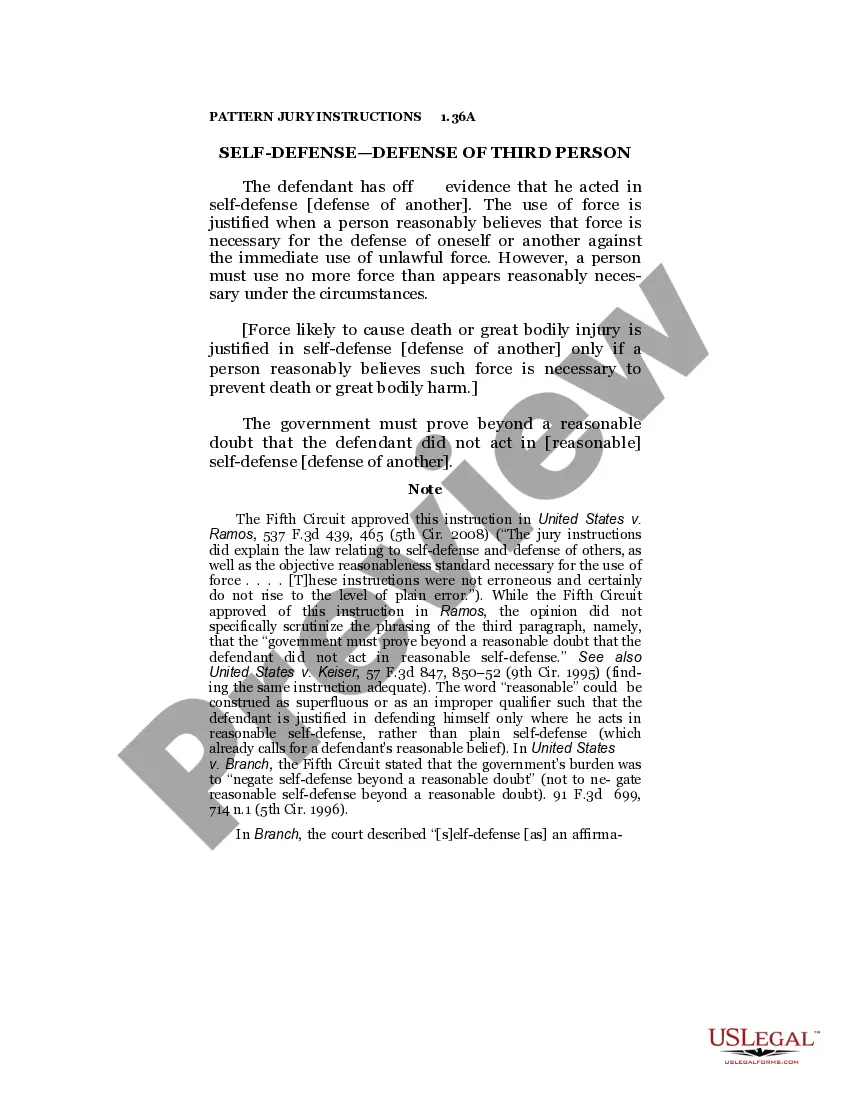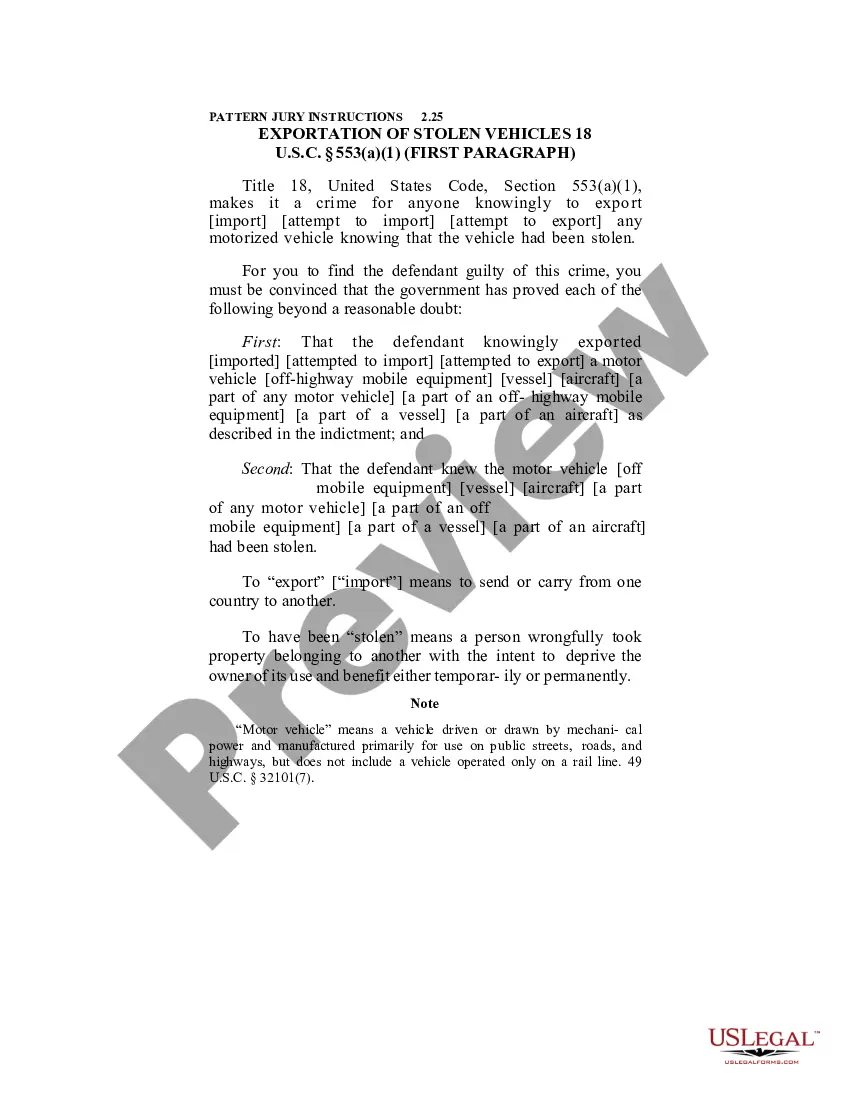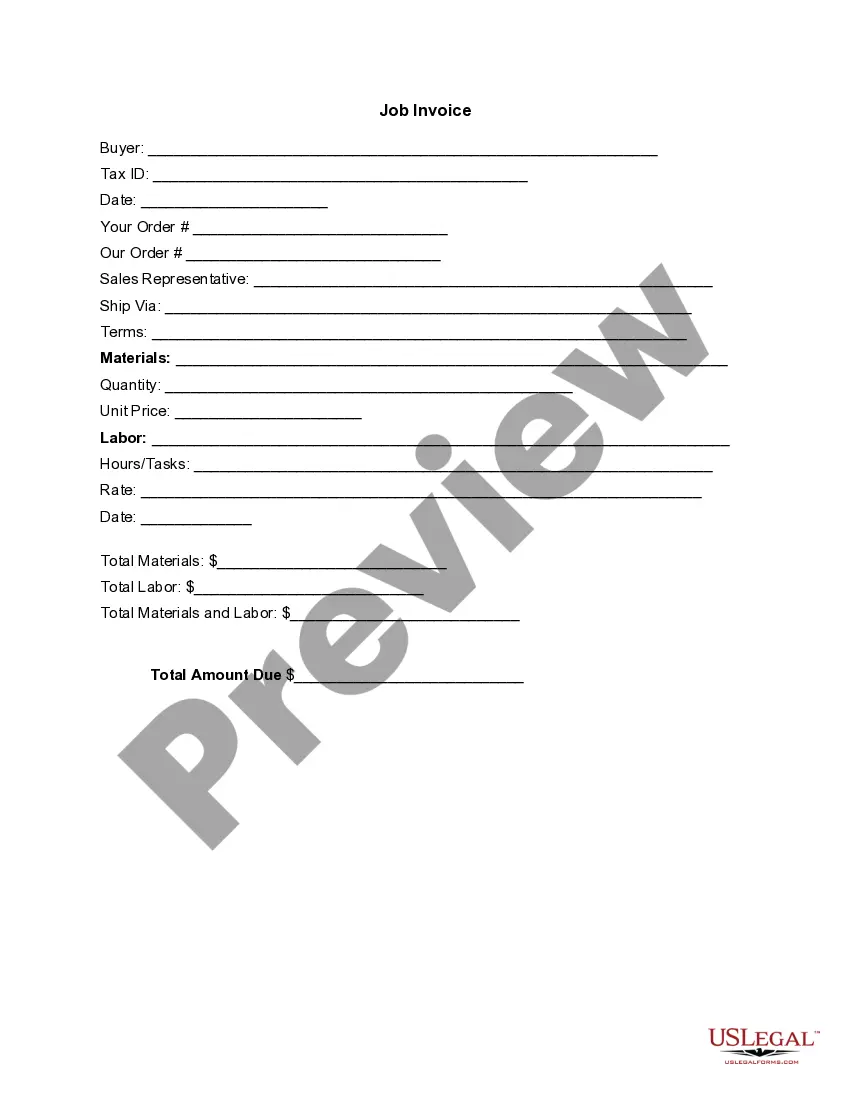District of Columbia Invoice Template for Optician
Description
How to fill out Invoice Template For Optician?
You have the capacity to dedicate hours online searching for the authentic document template that satisfies the state and federal requirements you require.
US Legal Forms offers thousands of authentic forms that are vetted by professionals.
You can download or print the District of Columbia Invoice Template for Optician from their service.
Check the form description to confirm you have chosen the correct one. If available, utilize the Review option to examine the document template as well.
- If you possess a US Legal Forms account, you can Log In and then select the Download option.
- After that, you can complete, modify, print, or sign the District of Columbia Invoice Template for Optician.
- Every legal document template you acquire is yours to keep for a lifetime.
- To obtain an additional copy of any purchased form, navigate to the My documents tab and click the appropriate option.
- If this is your first time using the US Legal Forms website, follow the simple instructions below.
- First, ensure that you have selected the correct document template for your chosen state/city.
Form popularity
FAQ
Writing an invoice format involves structuring your document to include essential elements such as your business name, client's details, itemized services, and payment terms. Use a logical flow to guide the reader through the document, ensuring clarity. Utilizing a District of Columbia Invoice Template for Optician can make this process more straightforward by providing a predefined structure.
The correct format for an invoice includes a header with your business name, contact information, and logo, followed by the client's details. It should list identifiable invoice details like the number, date, services provided, and the total amount due. By using a District of Columbia Invoice Template for Optician, you can ensure you meet all formatting standards.
The best format for an invoice is a clean, organized layout that presents information clearly. Start with a professional header, followed by client details and outlined services. Consistency in fonts and spacing enhances readability. Consider a District of Columbia Invoice Template for Optician, which can provide a polished look while ensuring all necessary elements are present.
Start by selecting a District of Columbia Invoice Template for Optician as your foundation. Fill in the header with your and your client's information. Detail the services provided, including descriptions and rates, followed by the total amount due. Finally, review your invoice for accuracy and either print it or send it electronically.
To write an invoice correctly, begin by including your business name, contact information, and logo at the top. Next, list the client's details, including their name and address. Don't forget to add an invoice number, date, and payment terms. Using a District of Columbia Invoice Template for Optician can simplify this process, ensuring all necessary elements are included.
To set up an invoices template, begin with selecting a layout that meets your needs, such as a District of Columbia Invoice Template for Optician. Fill in all necessary information, including your business name, client details, and payment terms. Save this template for future use to streamline your invoicing process. This will also help maintain a consistent brand identity.
Setting up an invoice template involves choosing a format and layout that suits your needs. Utilize a District of Columbia Invoice Template for Optician to save time. Customize it with your business details, logo, and preferred payment methods. This way, you create a professional-looking invoice that reflects your brand.
Filling out an invoice template requires entering your business and client information accurately. Begin with your name, address, and contact details, followed by the recipient's details. The District of Columbia Invoice Template for Optician allows you to easily add line items for services or products. Ensure you double-check calculations to maintain accuracy.
Formatting an invoice involves presenting your details clearly and logically. Start with your business name and contact information, followed by the client's details. Use a District of Columbia Invoice Template for Optician to ensure a clean layout and professional appearance. Include item descriptions, quantities, prices, and total amounts for transparency.
To send an invoice template, first complete the template with your relevant information. You can then save it as a PDF for easy sharing. Email it directly to your client or use a file-sharing service for larger files. Using the District of Columbia Invoice Template for Optician makes this process straightforward and user-friendly.