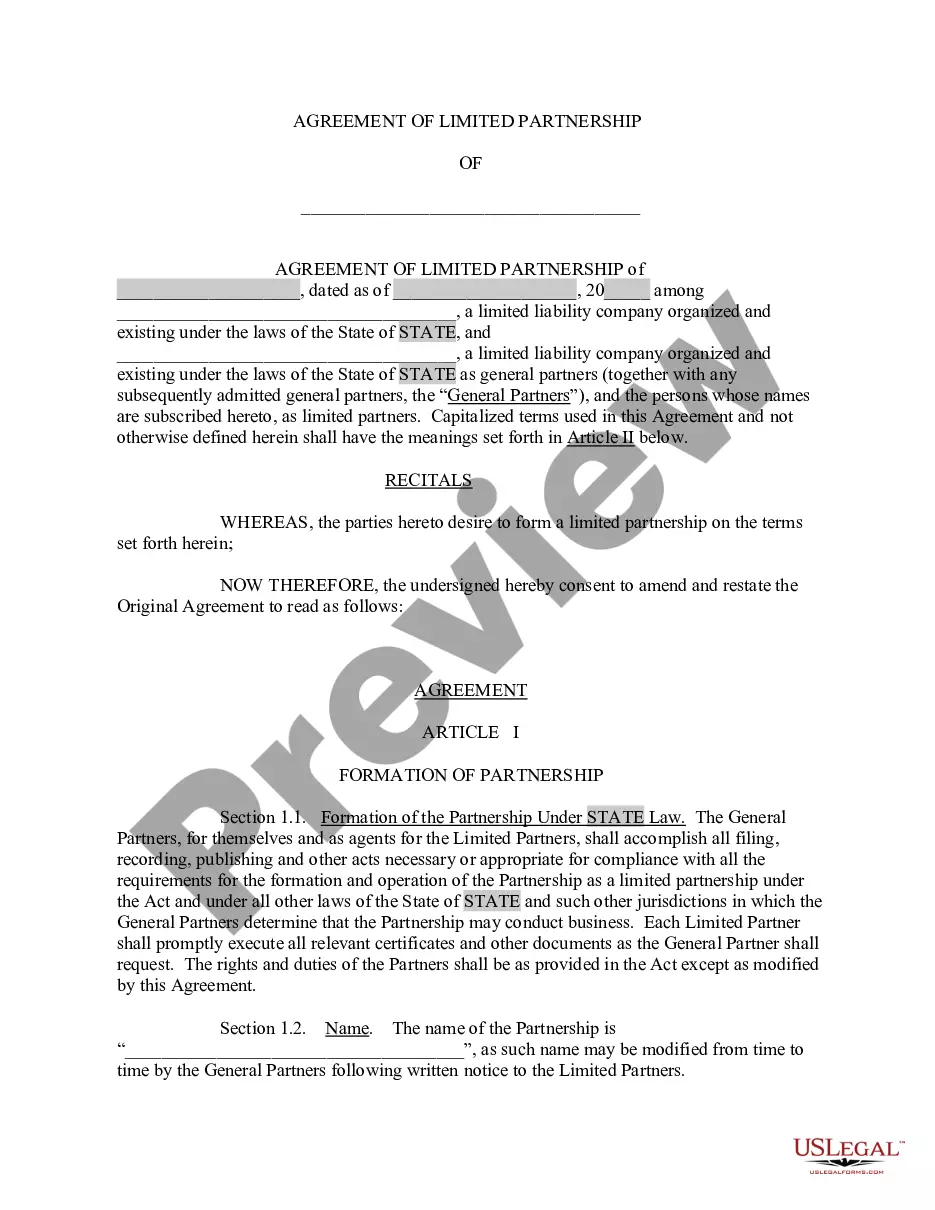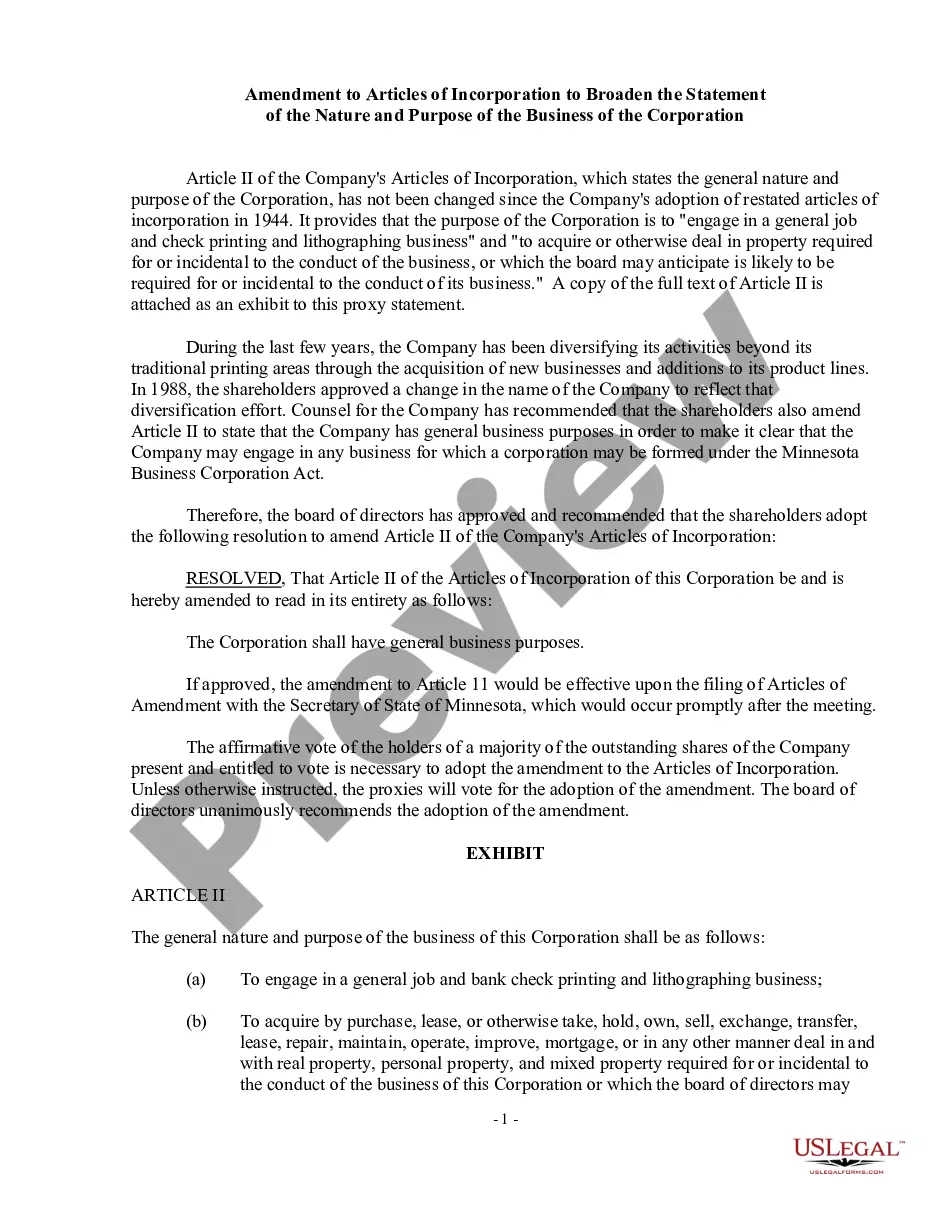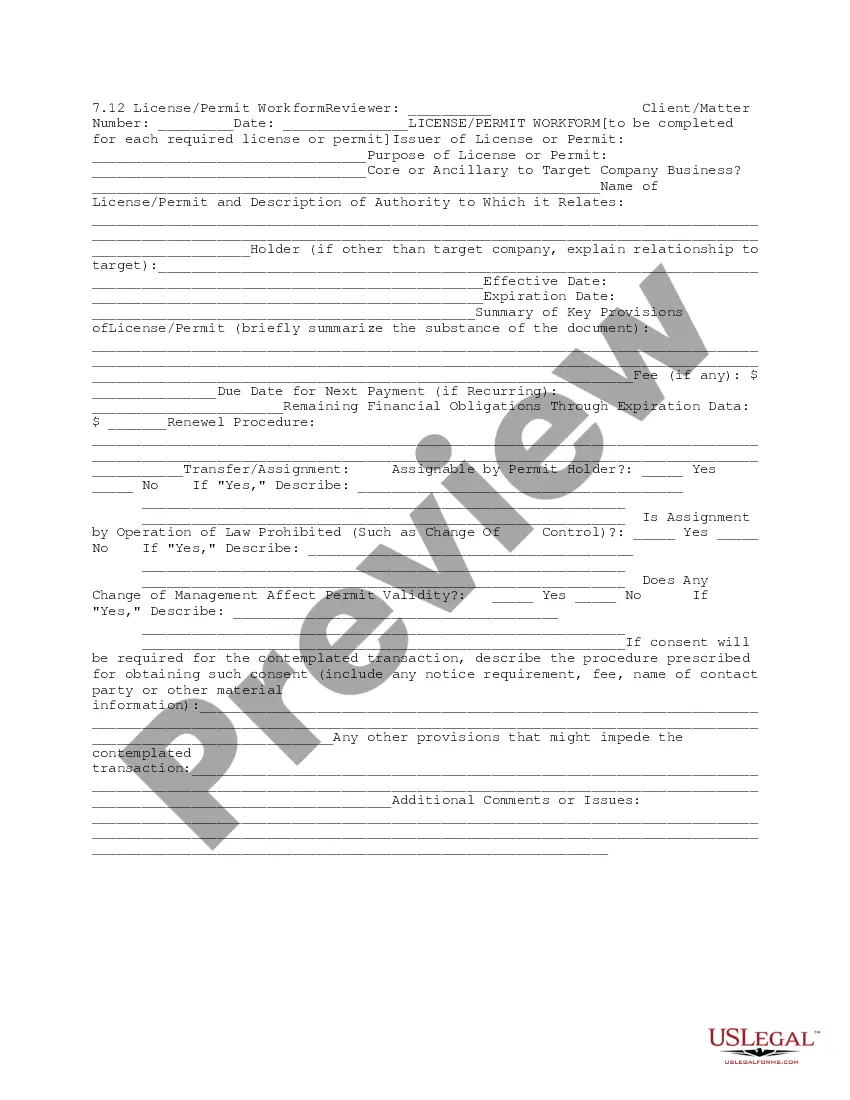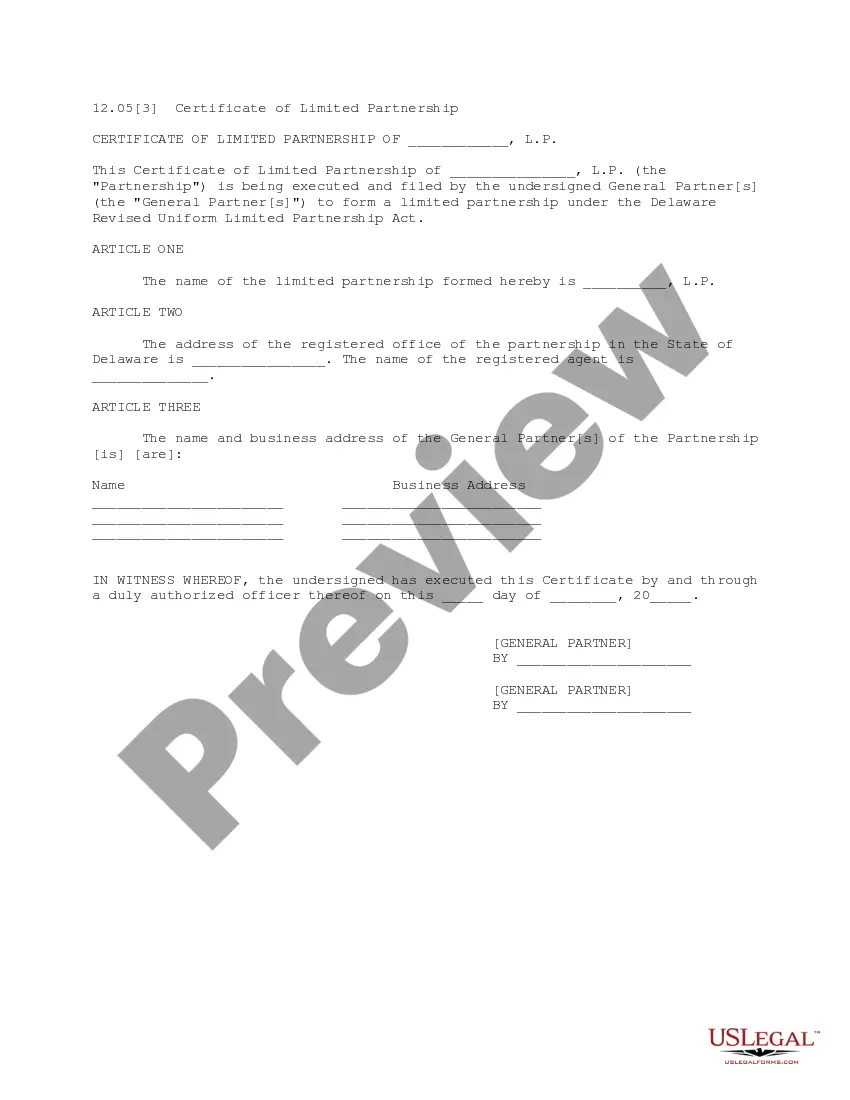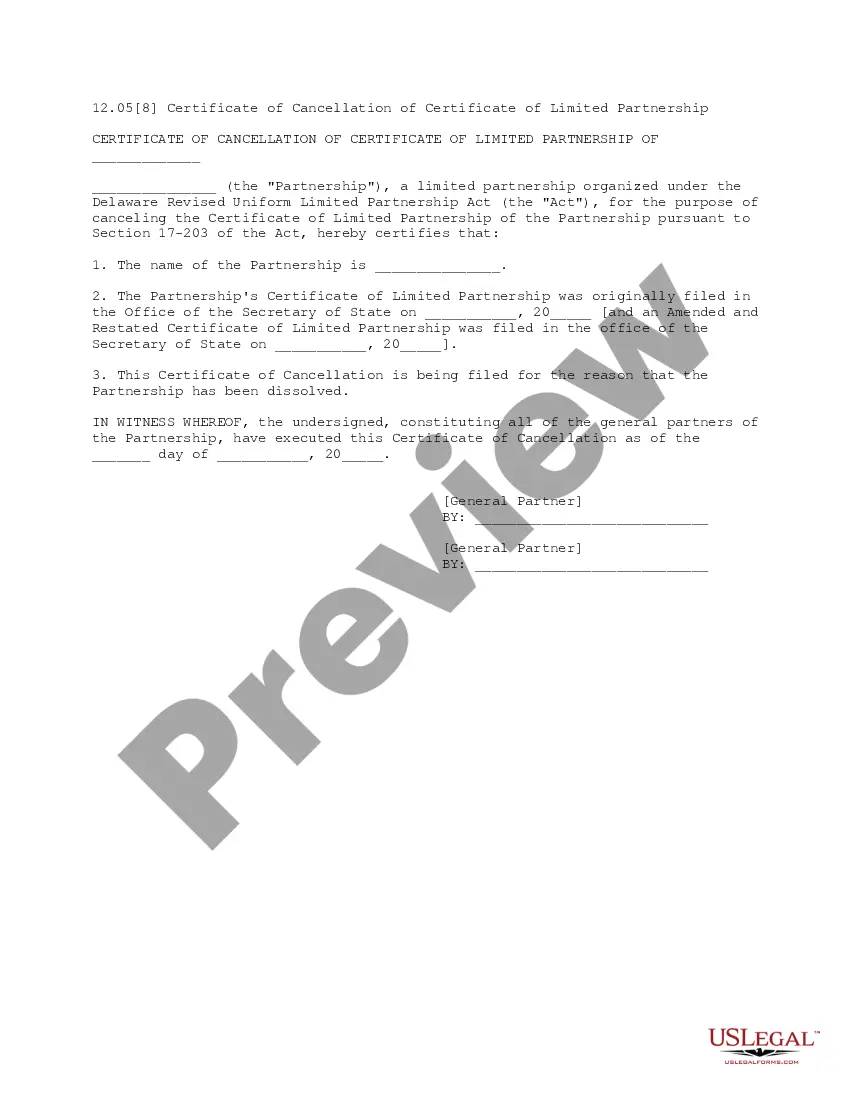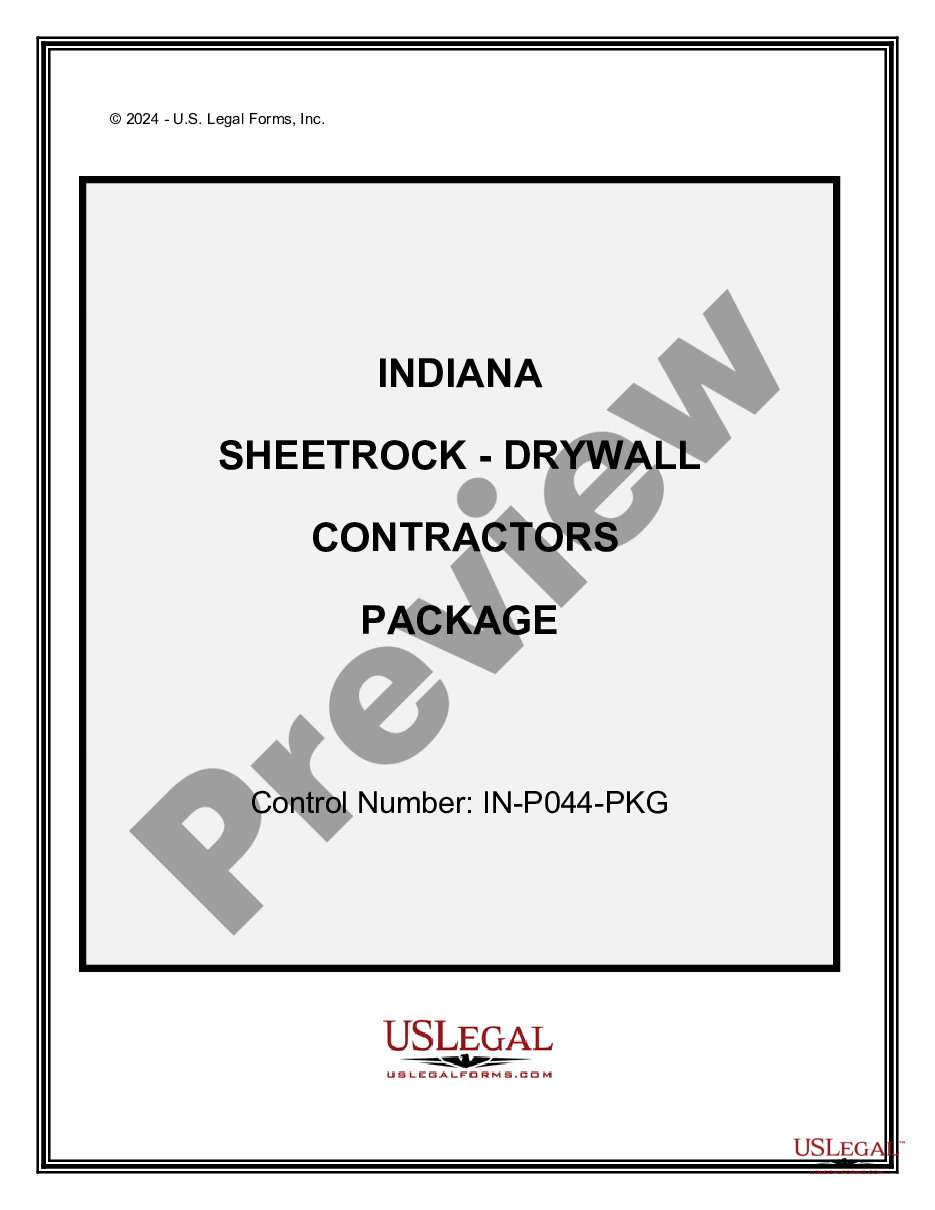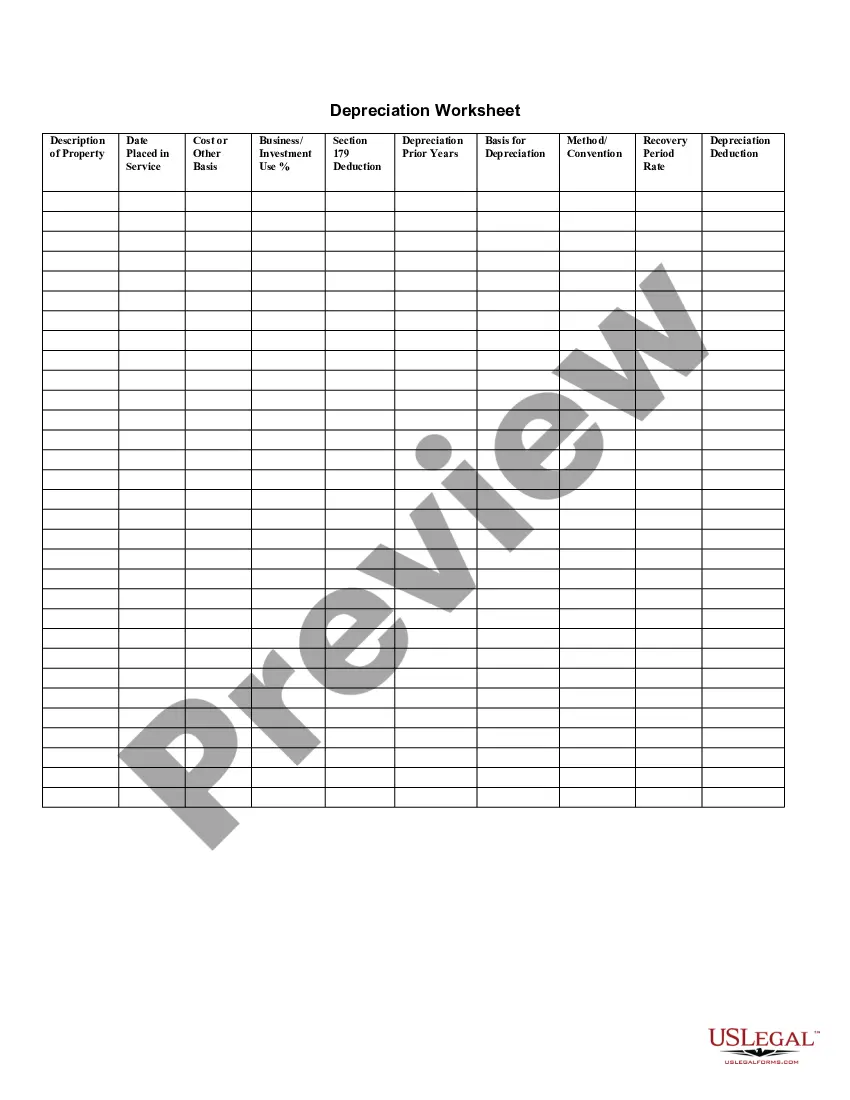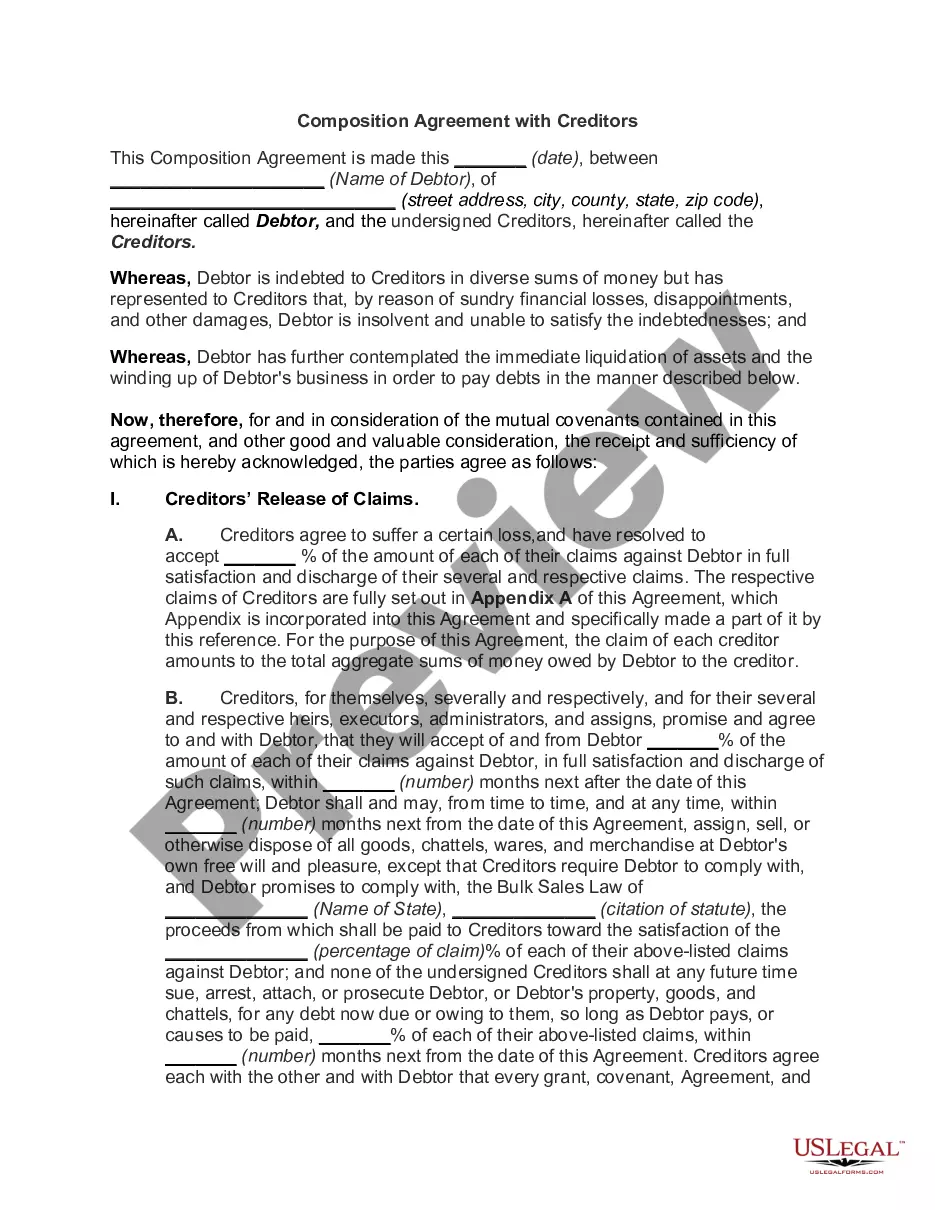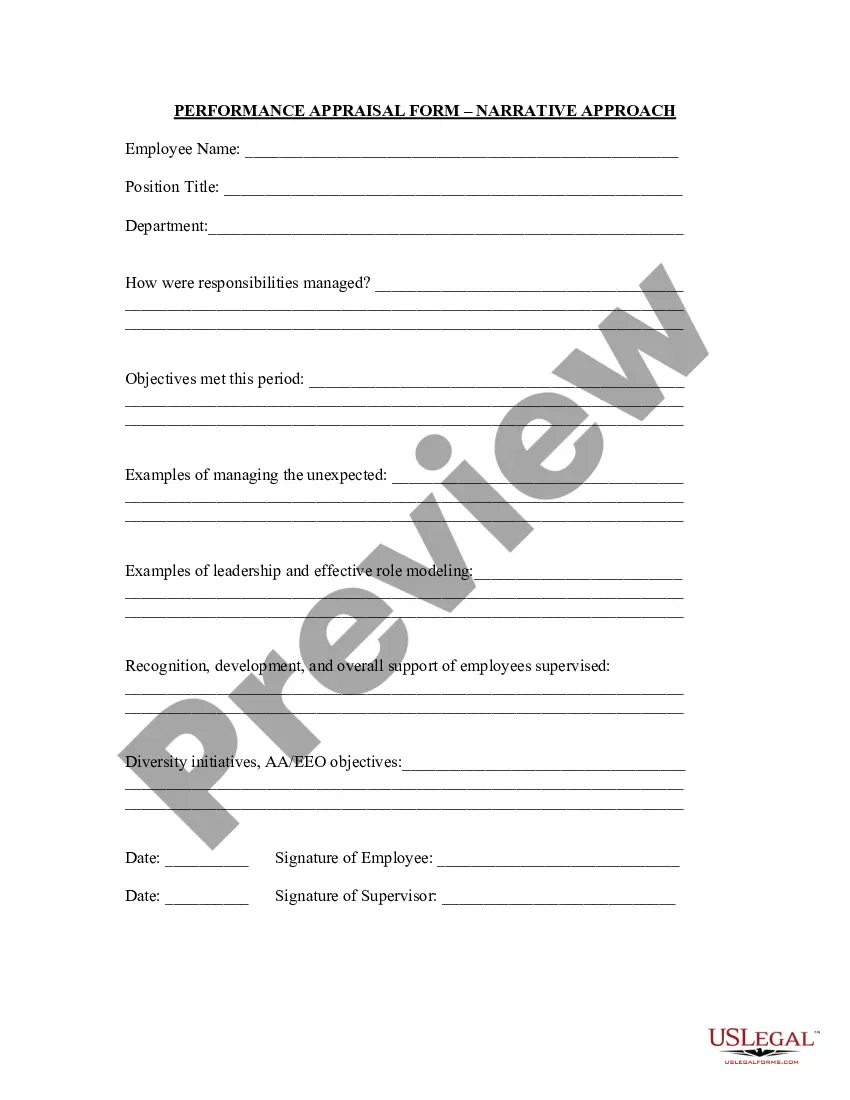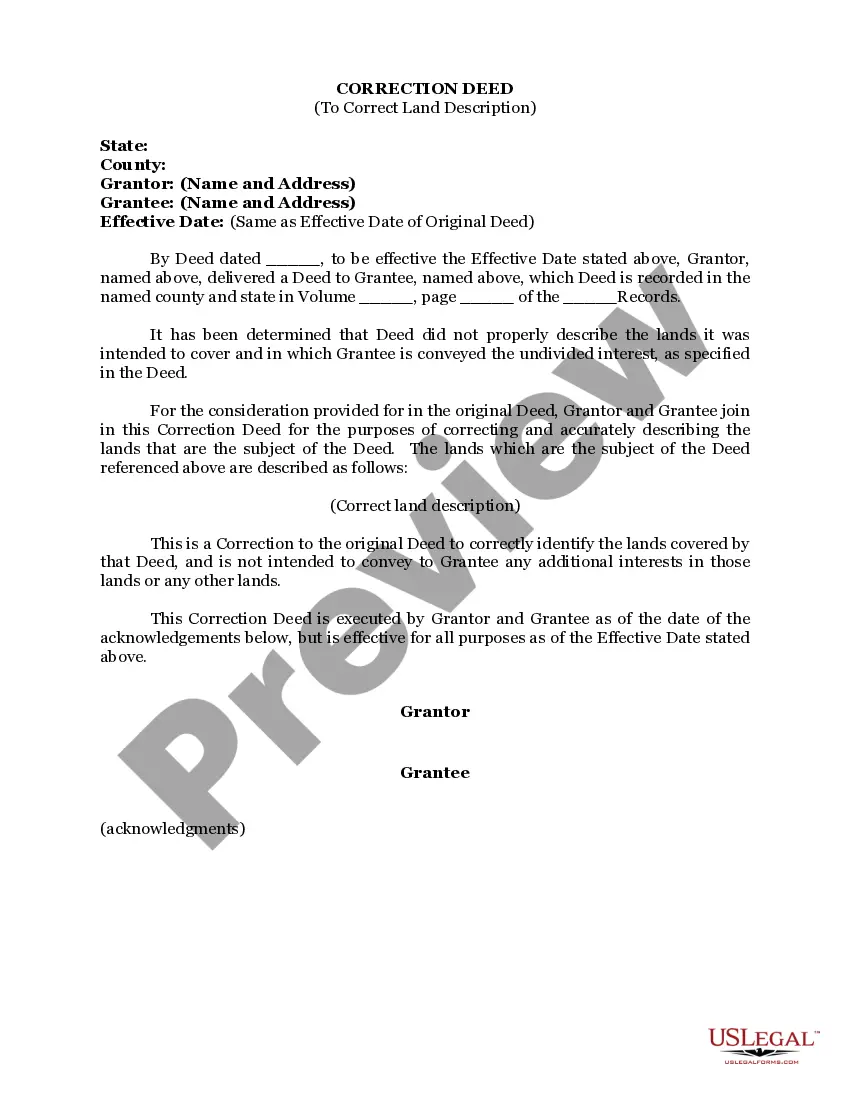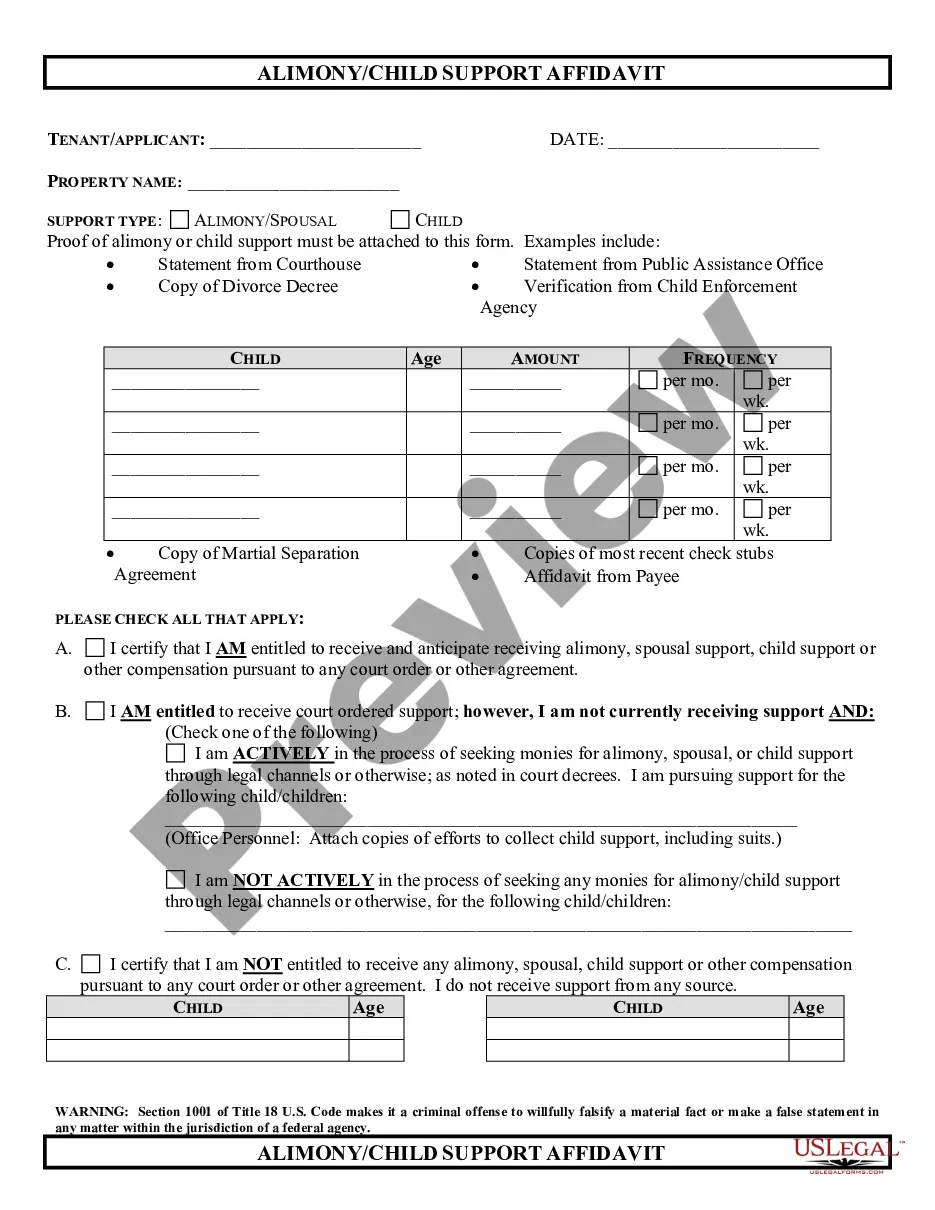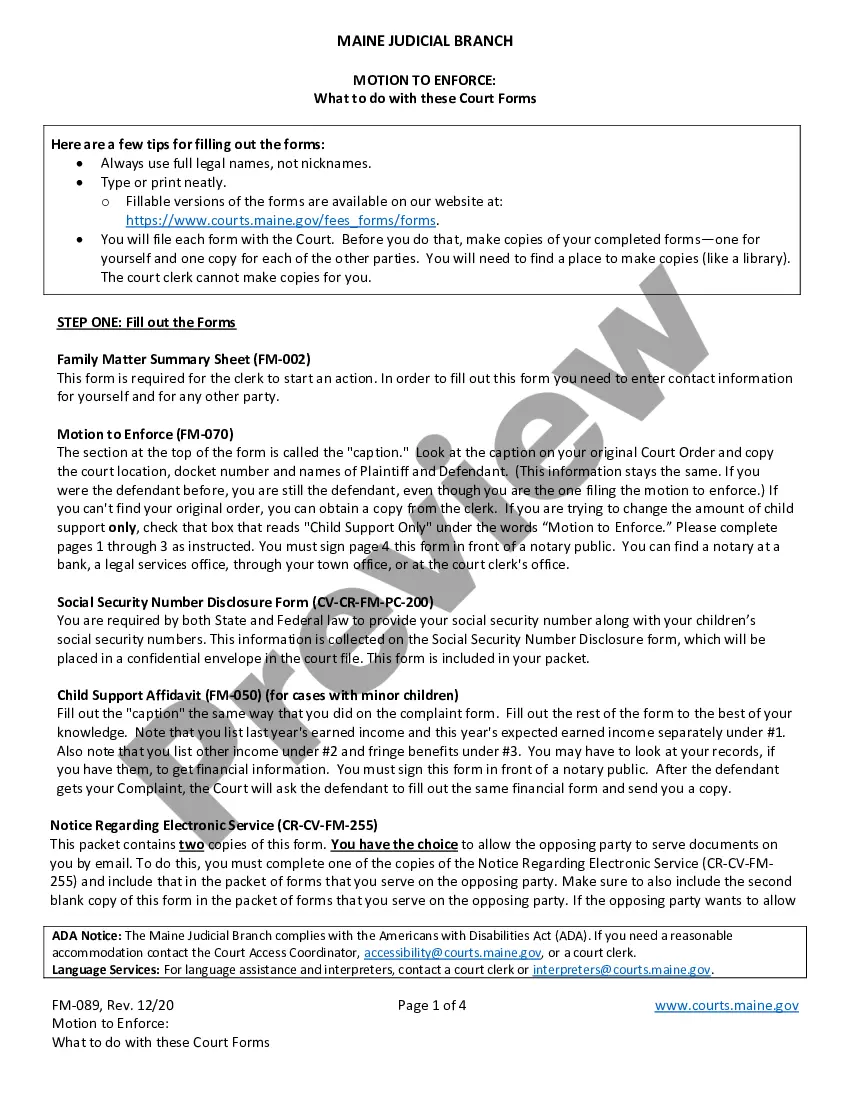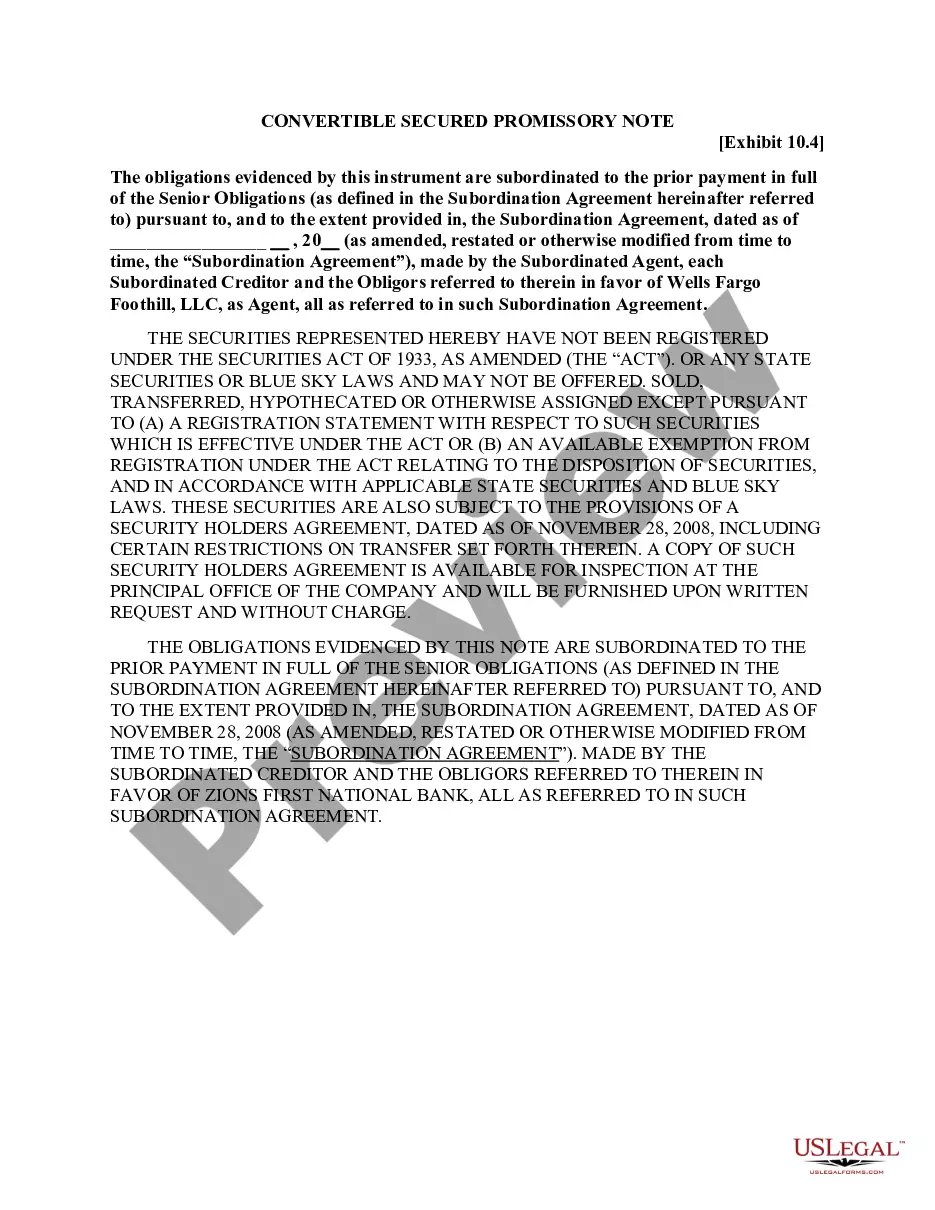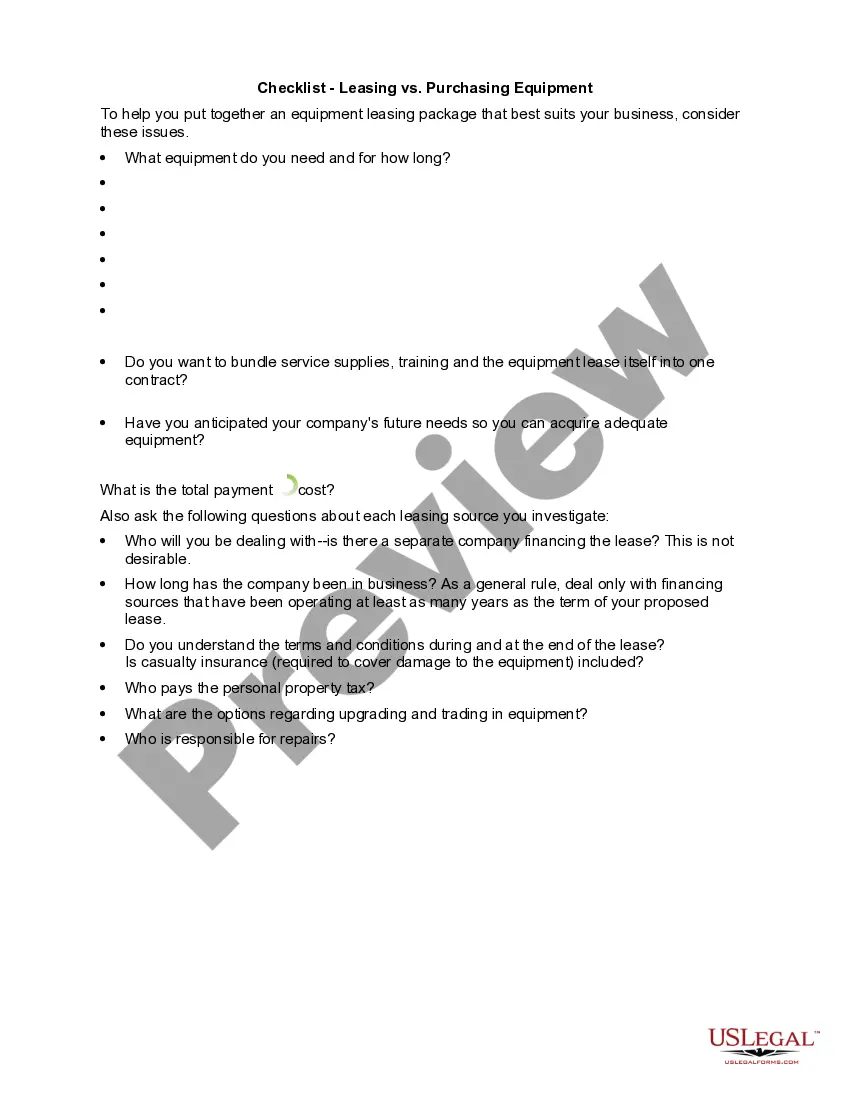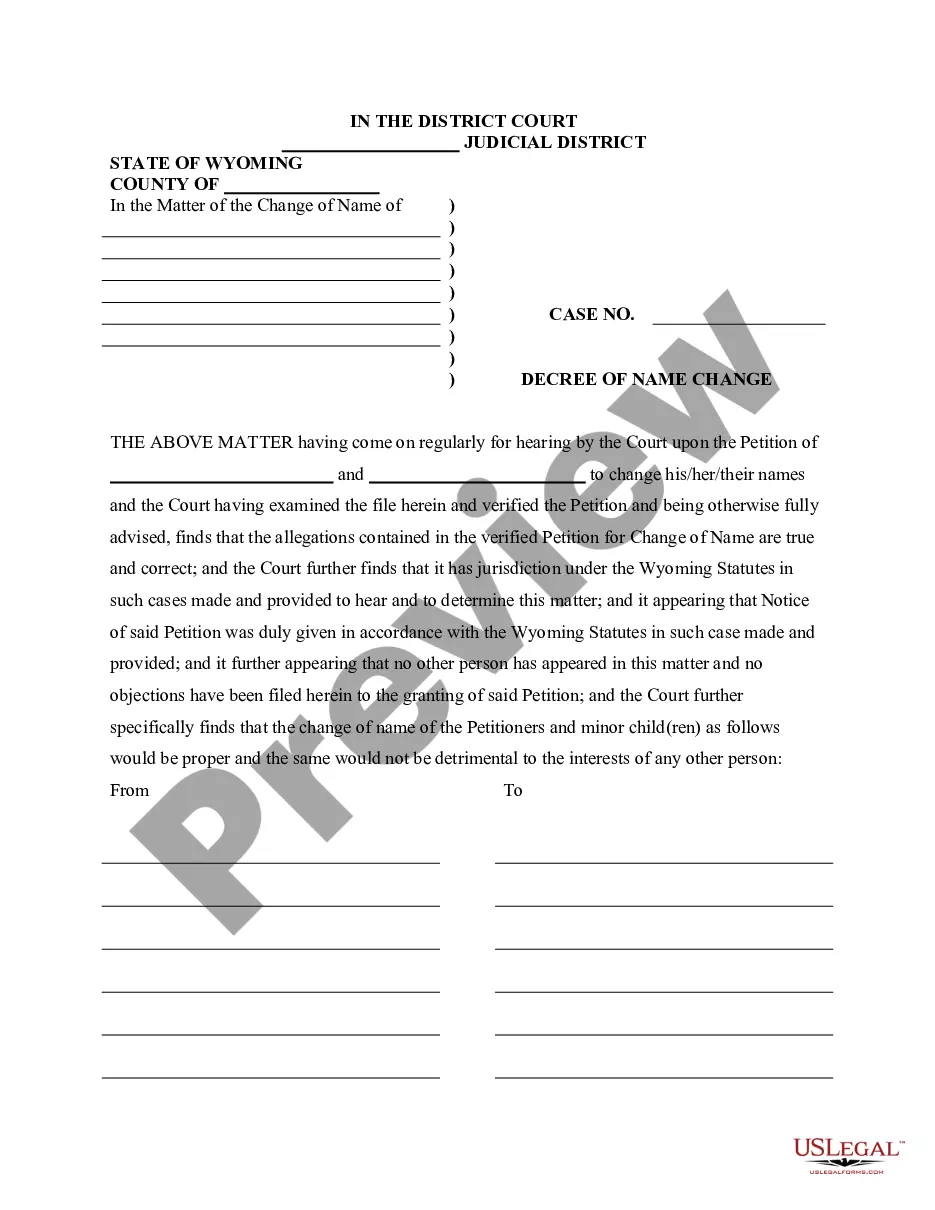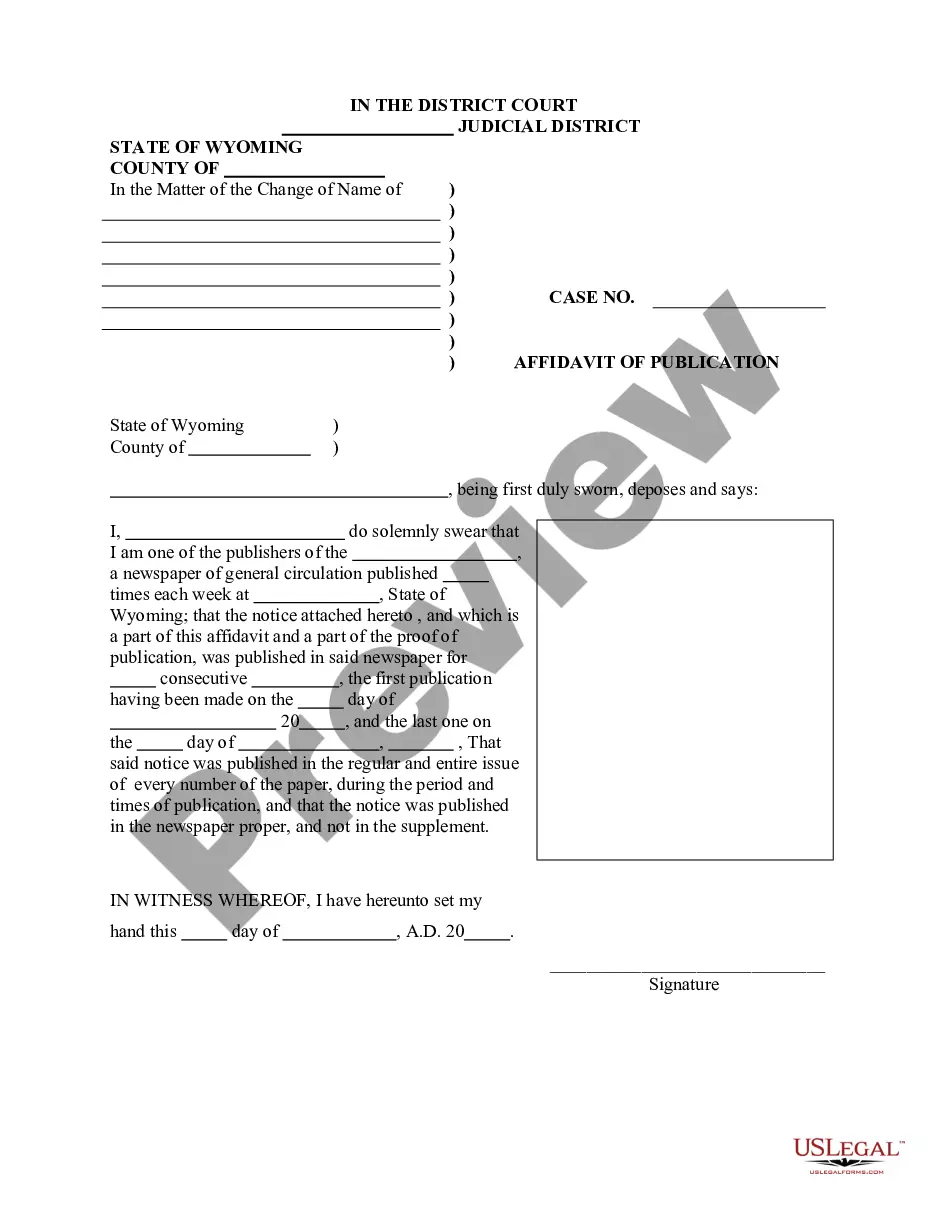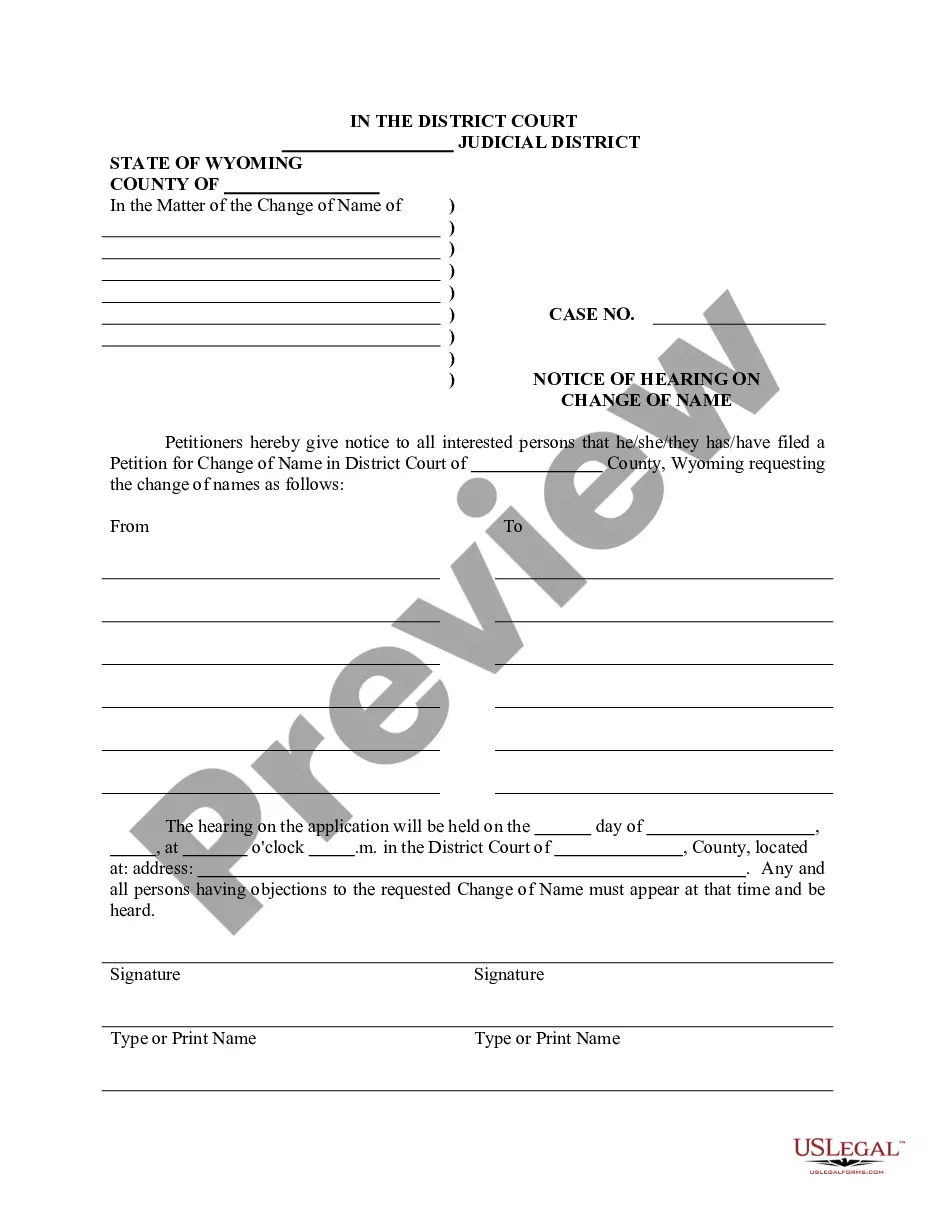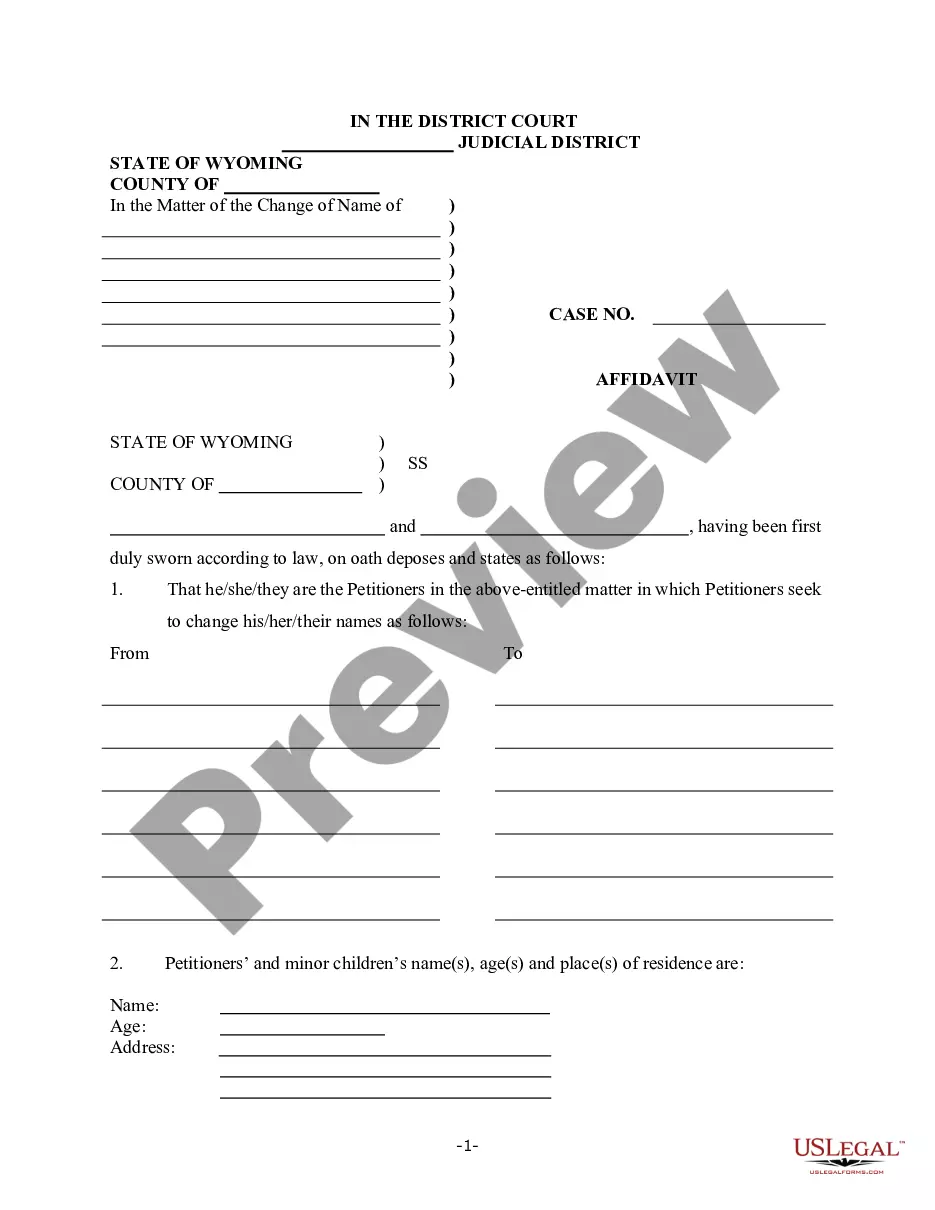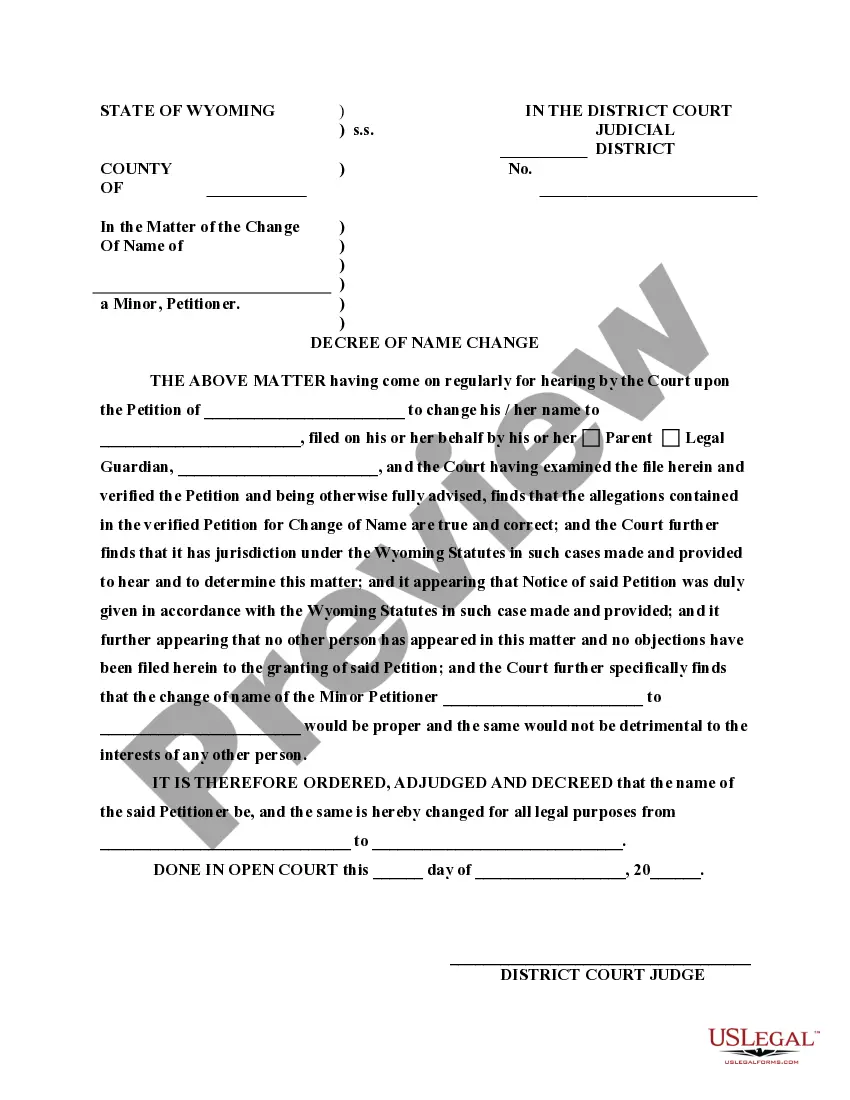The District of Columbia Statement of Correction Form is a document used to make corrections to a birth certificate. This form is used by the Bureau of Vital Statistics or the D.C. Department of Health in Washington, D.C. to correct errors or omissions on an existing birth certificate. There are two types of District of Columbia Statement of Correction Forms: the Birth Correction Request Form and the Death Correction Request Form. The Birth Correction Request Form is used to correct errors such as incorrect name, date of birth, place of birth, gender, parent’s information, and other pertinent information. The Death Correction Request Form is used to correct errors such as incorrect date of death, place of death, and other pertinent information. Both forms must be completed and signed by the person requesting the correction and must be accompanied by required documents and supporting evidence. Upon receipt, the Bureau of Vital Statistics or the D.C. Department of Health will review the request and either approve or reject the correction.
District of Columbia Statement of Correction Form
Description
Get your form ready online
Our built-in tools help you complete, sign, share, and store your documents in one place.
Make edits, fill in missing information, and update formatting in US Legal Forms—just like you would in MS Word.
Download a copy, print it, send it by email, or mail it via USPS—whatever works best for your next step.
Sign and collect signatures with our SignNow integration. Send to multiple recipients, set reminders, and more. Go Premium to unlock E-Sign.
If this form requires notarization, complete it online through a secure video call—no need to meet a notary in person or wait for an appointment.
We protect your documents and personal data by following strict security and privacy standards.
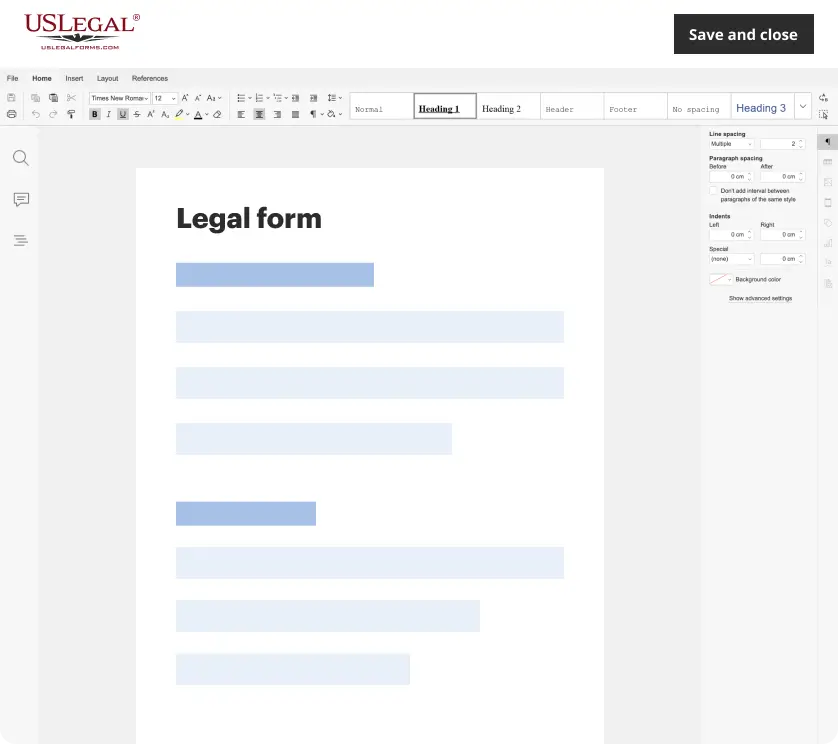
Make edits, fill in missing information, and update formatting in US Legal Forms—just like you would in MS Word.
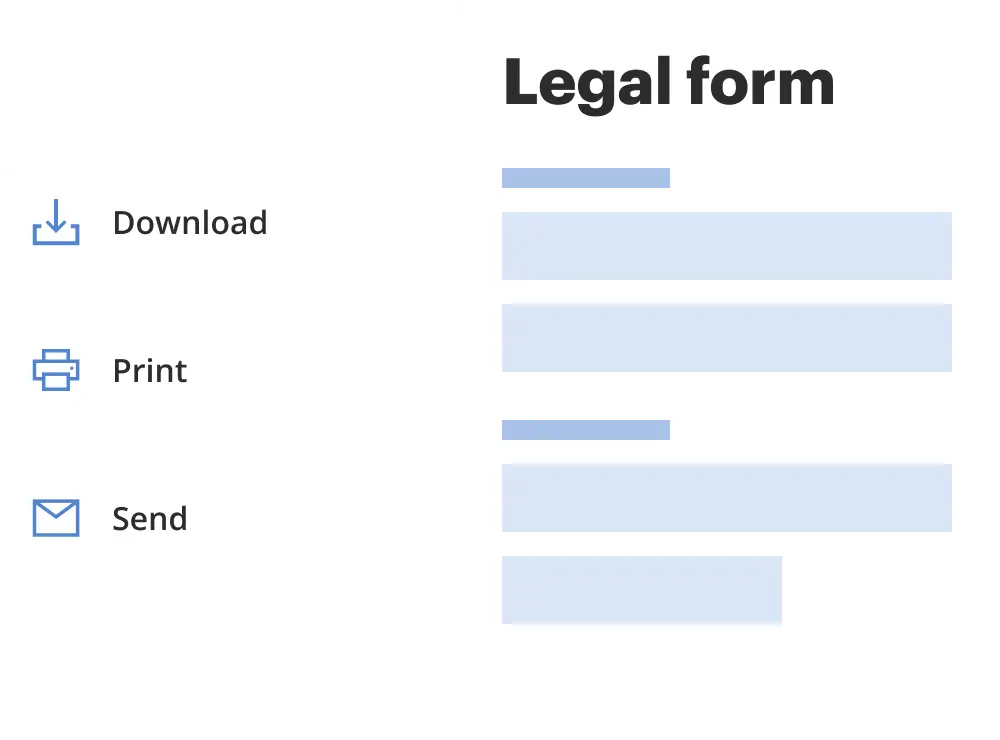
Download a copy, print it, send it by email, or mail it via USPS—whatever works best for your next step.
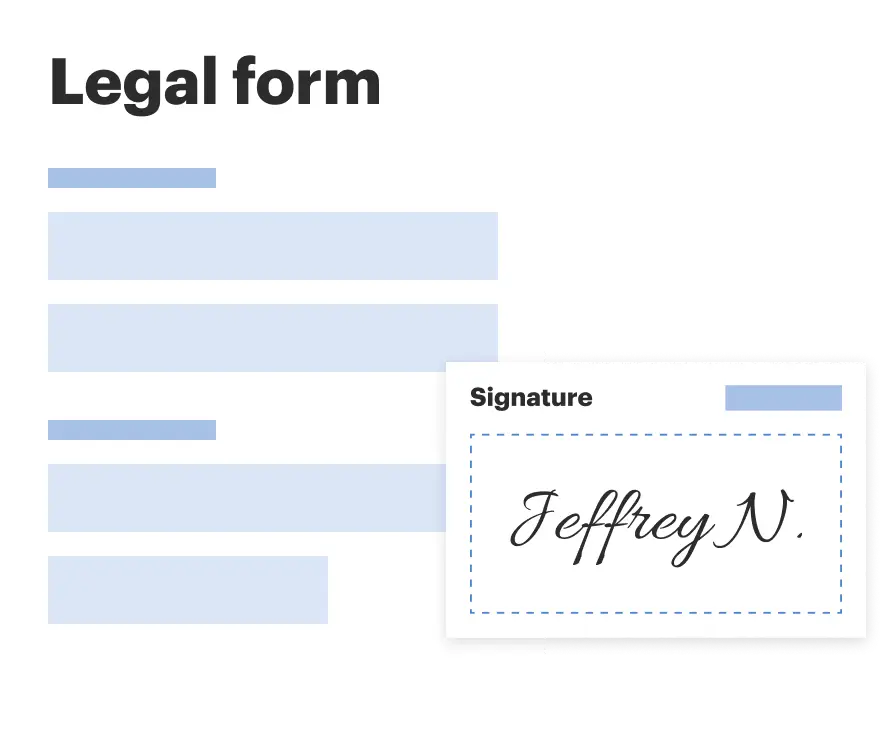
Sign and collect signatures with our SignNow integration. Send to multiple recipients, set reminders, and more. Go Premium to unlock E-Sign.
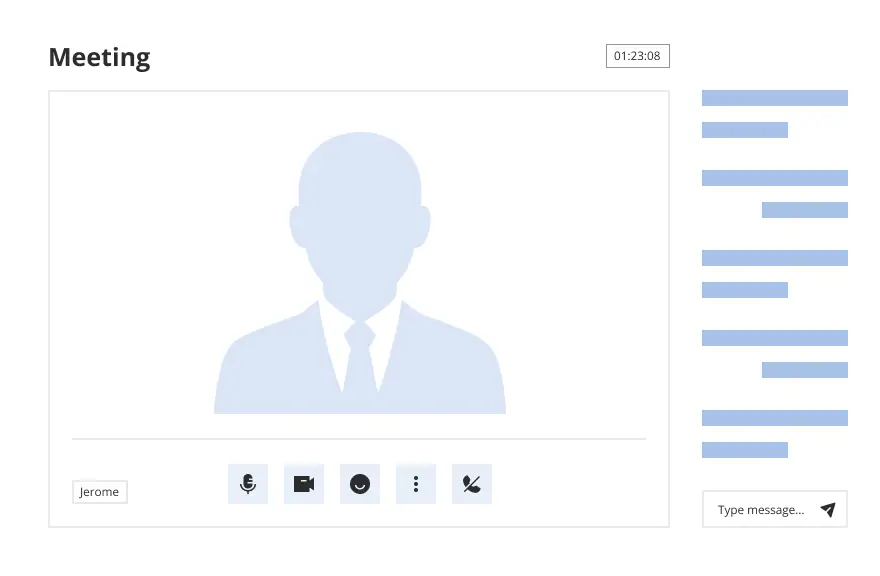
If this form requires notarization, complete it online through a secure video call—no need to meet a notary in person or wait for an appointment.
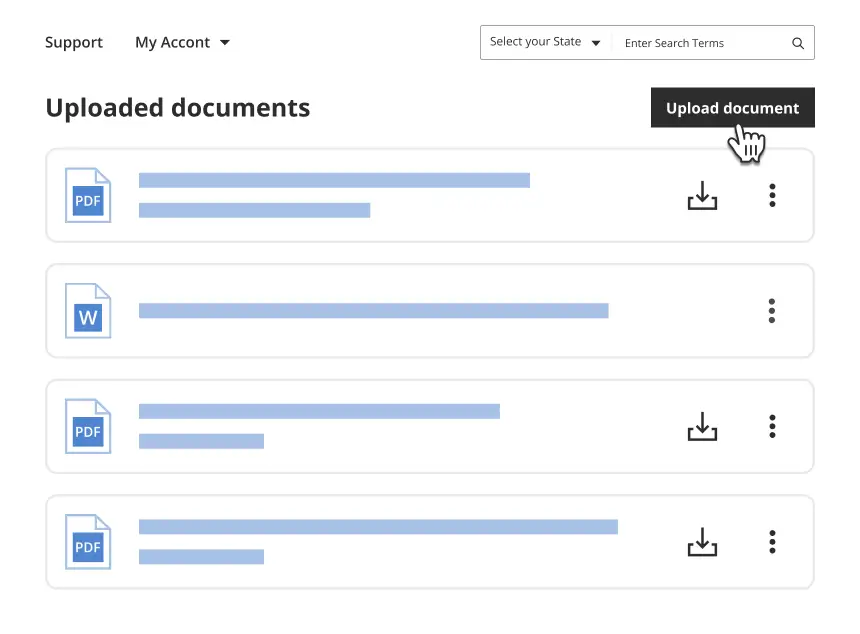
We protect your documents and personal data by following strict security and privacy standards.
Looking for another form?
How to fill out District Of Columbia Statement Of Correction Form?
Managing legal documentation necessitates diligence, accuracy, and utilizing well-prepared templates.
US Legal Forms has been assisting individuals nationwide in accomplishing just that for 25 years, so when you select your District of Columbia Statement of Correction Form template from our platform, you can be assured it adheres to federal and state guidelines.
All documents are crafted for multiple uses, like the District of Columbia Statement of Correction Form you see here. If you need them again, you can fill them out without additional payment - just access the My documents tab in your profile and complete your document whenever required. Try US Legal Forms and complete your business and personal paperwork swiftly and in full legal compliance!
- Ensure to carefully examine the form content and its alignment with general and legal prerequisites by previewing it or reviewing its description.
- Look for another official template if the previously opened one does not meet your needs or state regulations (the link for that is located at the upper page corner).
- Log in to your account and download the District of Columbia Statement of Correction Form in your desired format. If it's your first time on our site, click Buy now to proceed.
- Create an account, select your subscription plan, and make a payment using your credit card or PayPal account.
- Choose the format in which you wish to save your form and click Download. Print the blank version or upload it to a professional PDF editor for electronic submission.
Form popularity
FAQ
The form for changing your registered agent in DC is known as the Statement of Change. If you need to update this information, it’s advisable to complete the District of Columbia Statement of Correction Form as well. Accurate tracking of your registered agent is crucial for compliance with business regulations. You can find the necessary forms and guidance on the uslegalforms platform, making the process simpler for you.
To amend your DC taxes, you will start with the specific amendment form required by the Office of Tax and Revenue. If your amendment involves correcting more than just numbers, you can also submit the District of Columbia Statement of Correction Form. Prompt action is important, as delays can lead to penalties or issues. Utilize resources on the uslegalforms platform to easily access these forms and understand what’s required.
Amending your DC tax return involves filling out the appropriate amendment form for the Office of Tax and Revenue. You will also need the District of Columbia Statement of Correction Form if there are specific corrections to make. It’s crucial to provide accurate information to ensure your new filing reflects the necessary changes. The uslegalforms platform can assist you by providing templates and examples to streamline this process.
To update your DC business license, visit the DCRA and navigate to the business license renewal section on their website. It's important to submit any documents necessary along with the District of Columbia Statement of Correction Form if there are changes that need to be officially recorded. Keeping your business license updated ensures compliance with local regulations. Consider using uslegalforms for straightforward links and instructions on these updates.
If you discover a mistake in your taxes, you can amend your return by filing the appropriate forms with the District of Columbia Office of Tax and Revenue. Utilize the District of Columbia Statement of Correction Form to clearly outline the corrections needed. Make sure to submit your amendments as soon as possible to minimize any potential penalties. The uslegalforms platform provides templates and further assistance in completing these forms.
Yes, there can be penalties for filing an amended tax return in the District of Columbia. If you owe additional taxes due to the amendments, you may incur interest and penalties. It's essential to file the District of Columbia Statement of Correction Form promptly to reduce additional charges. For more information, you can check the uslegalforms platform for guidelines on handling amended returns.
To file a UCC in the District of Columbia, you should visit the Department of Consumer and Regulatory Affairs (DCRA) office or their website. The DCRA handles the registration and filing of all UCC documents, including the District of Columbia Statement of Correction Form. Ensure you complete the forms accurately to avoid delays in processing. You may also find valuable resources and guidance through the uslegalforms platform.
In D.C., a deed must include specific information such as the names of the grantor and grantee, a legal description of the property, and the signatures of all parties involved. It is also useful to include the District of Columbia Statement of Correction Form if any corrections are needed. Ensuring these details are accurately completed will facilitate a smoother transfer of property ownership.
A registered agent serves as your business's official point of contact for receiving legal notifications and important documents. This role helps ensure that you are informed of any lawsuits or legal actions against your business. Having a reliable registered agent is crucial for compliance, especially when submitting required forms like the District of Columbia Statement of Correction Form.
The three common types of deeds are warranty deeds, quitclaim deeds, and bargain and sale deeds. Each type serves a different purpose in the transfer of property ownership. When dealing with property transactions, it's vital to choose the correct deed to safeguard your interests and ensure compliance with local laws.