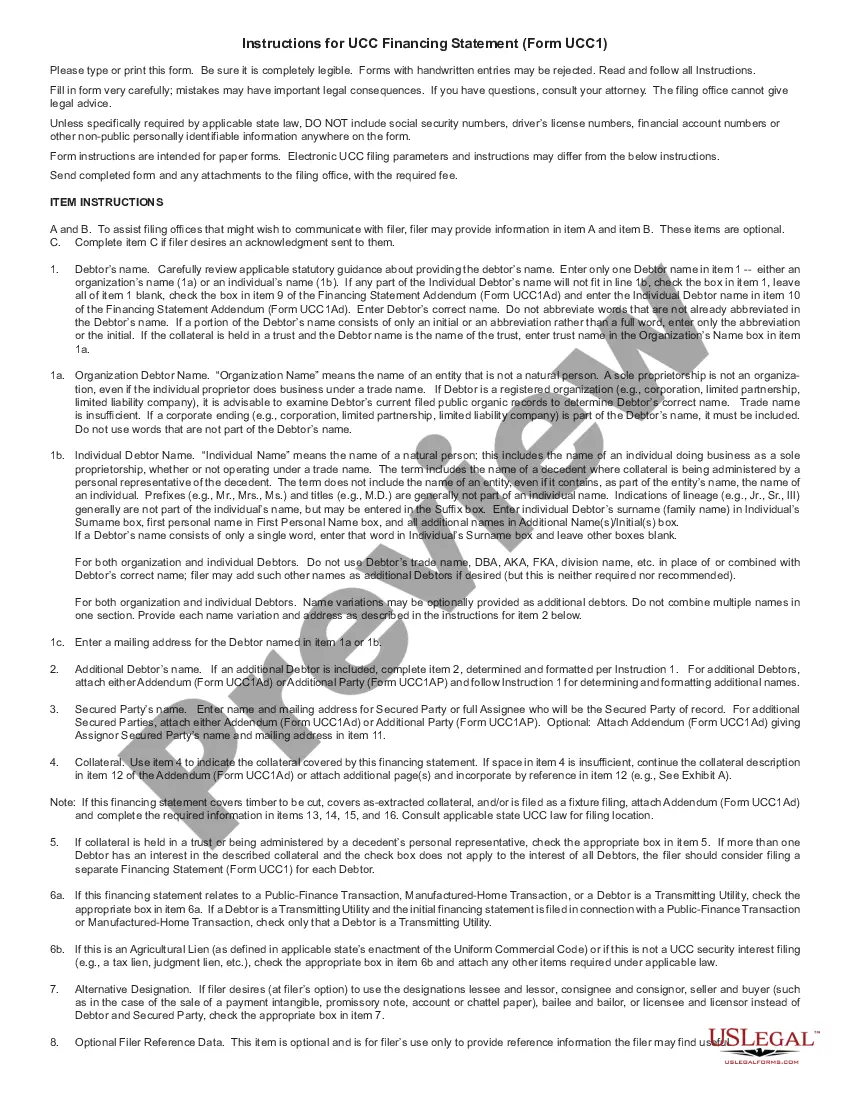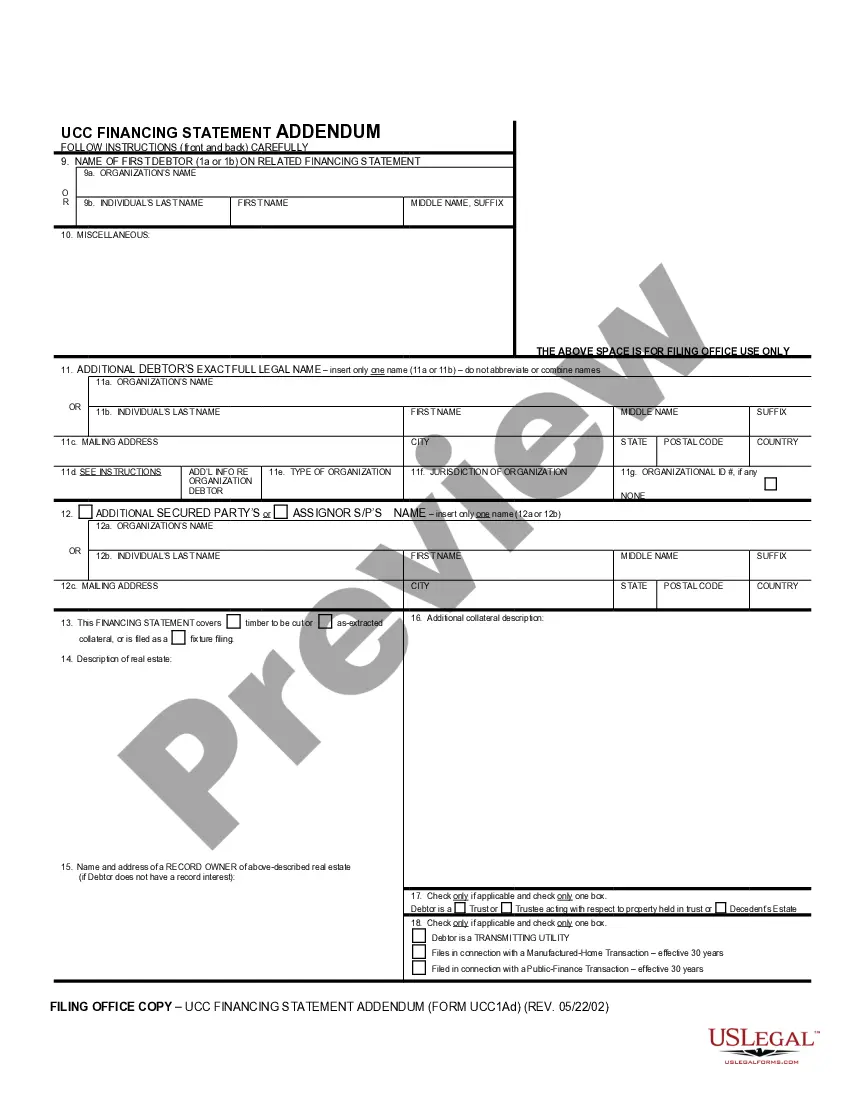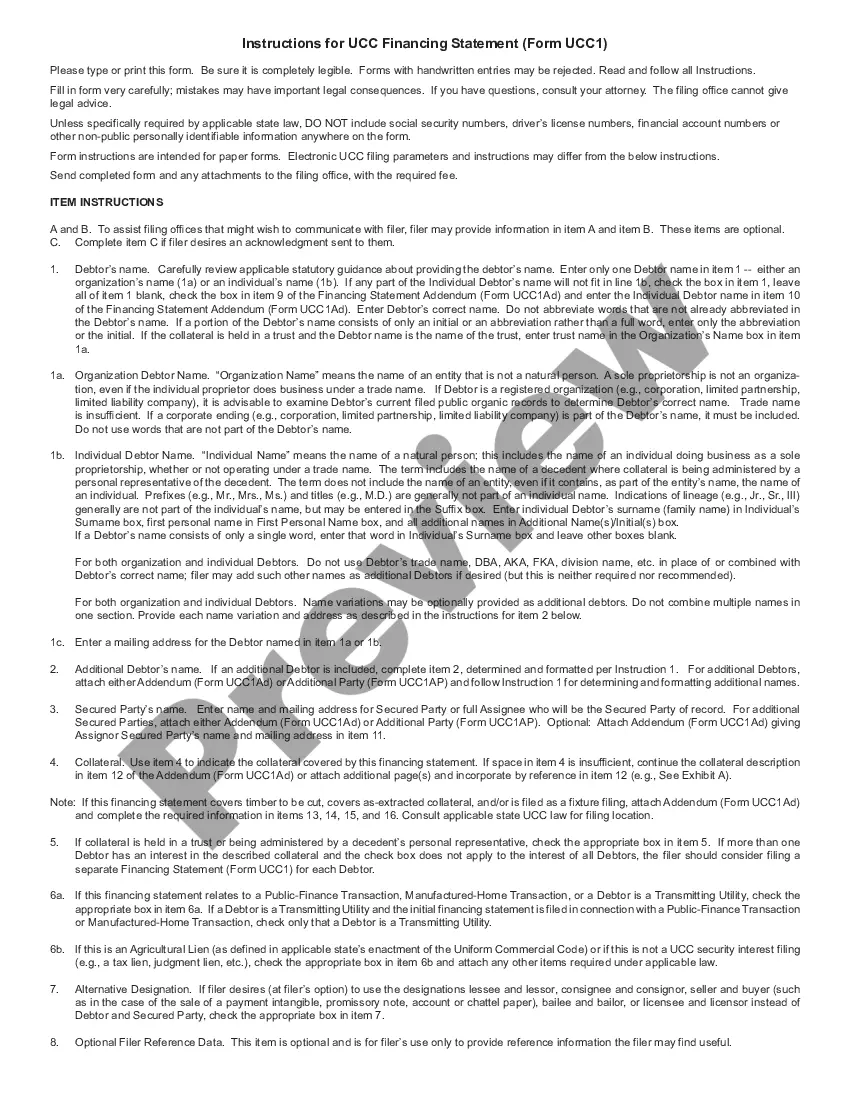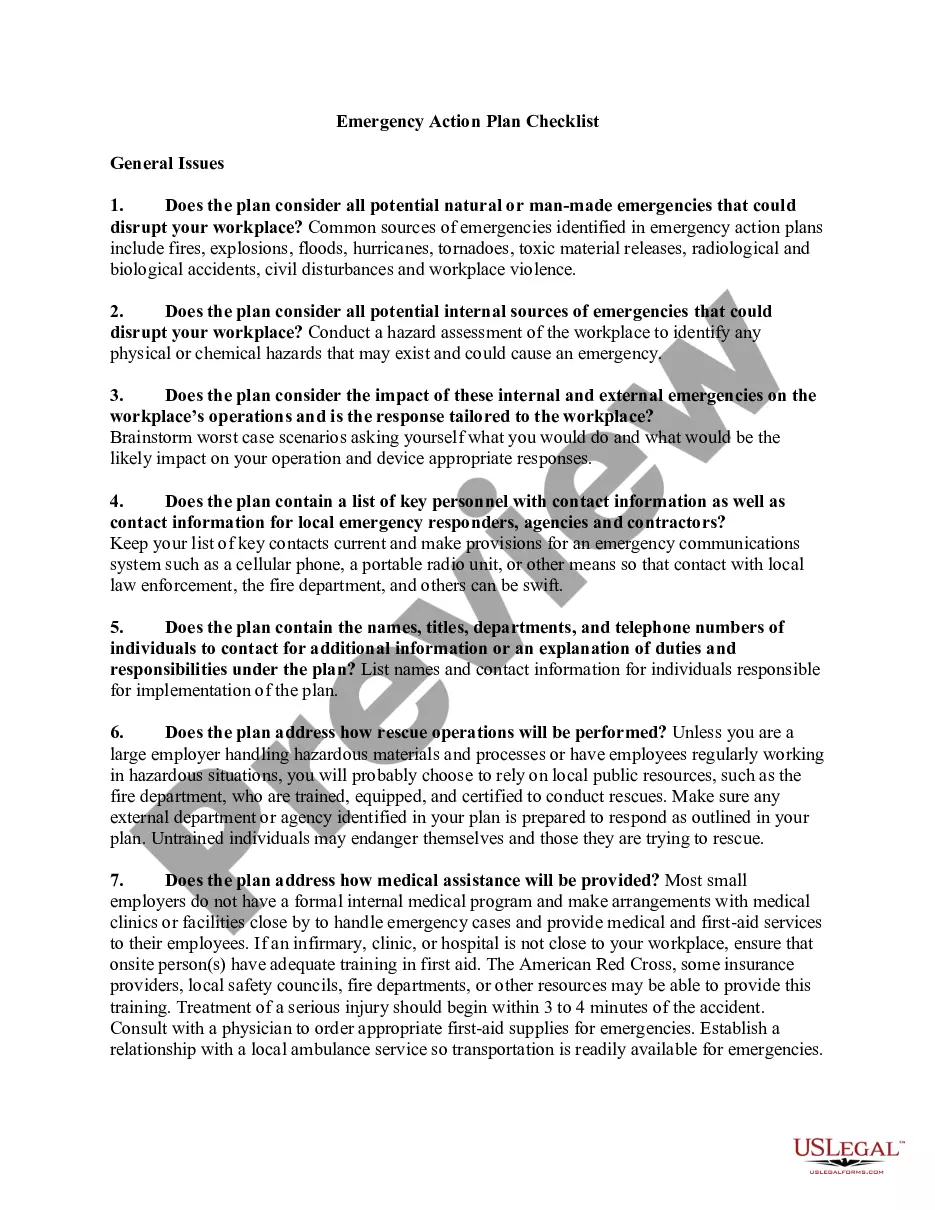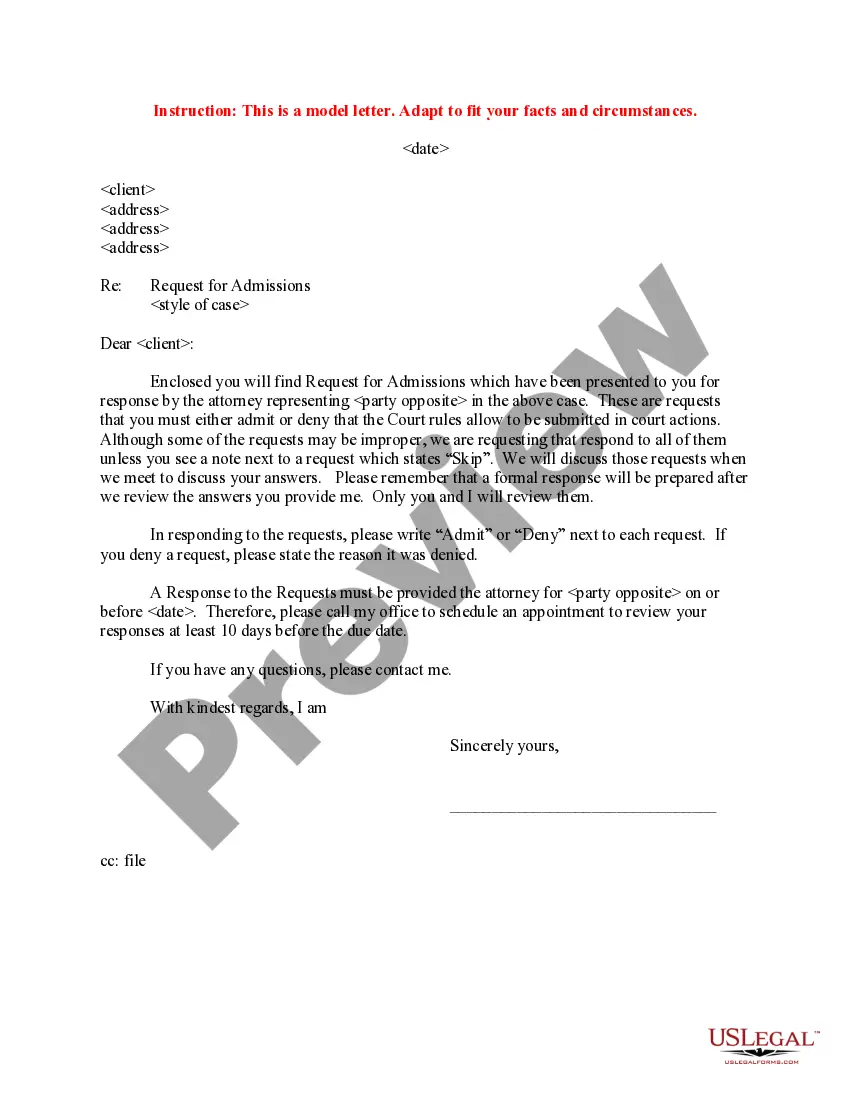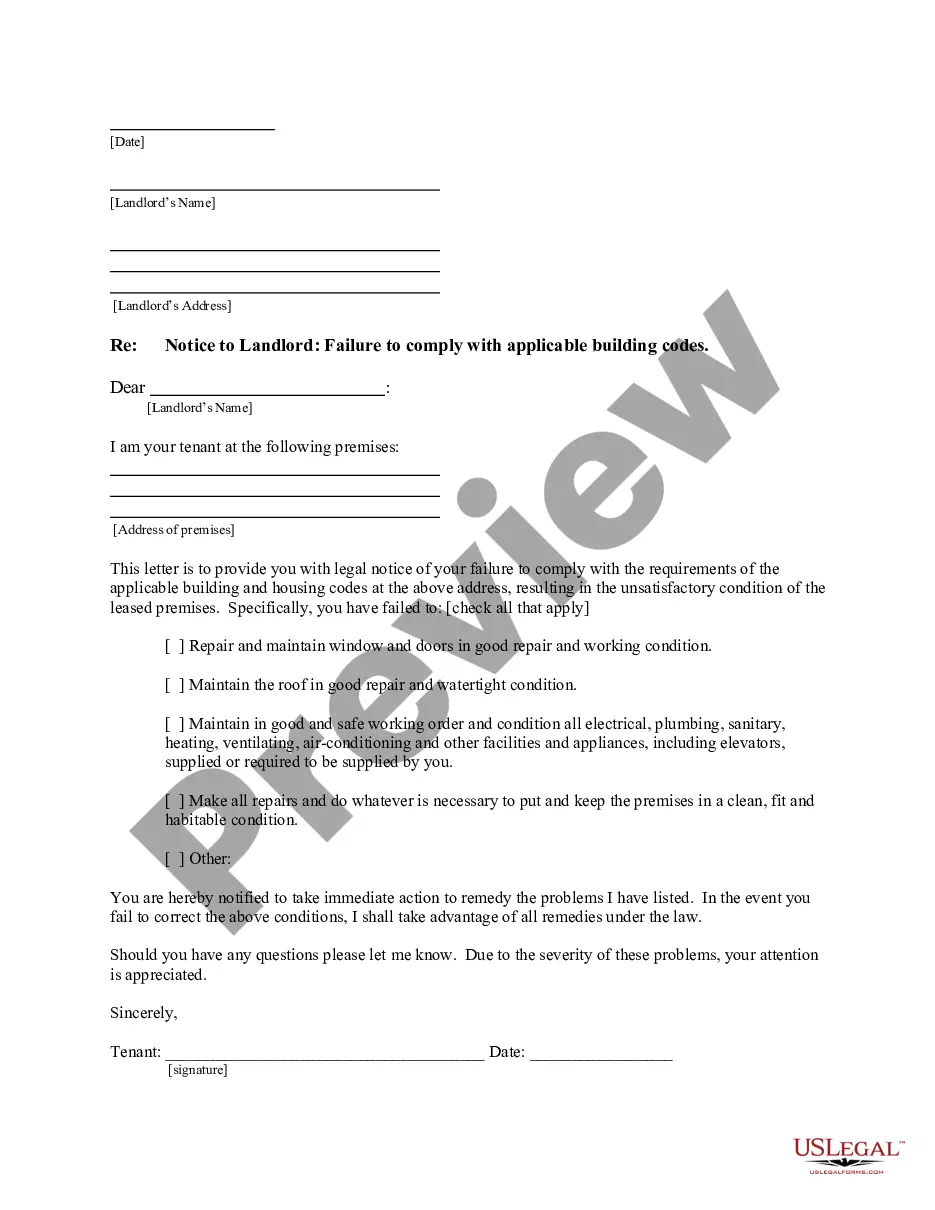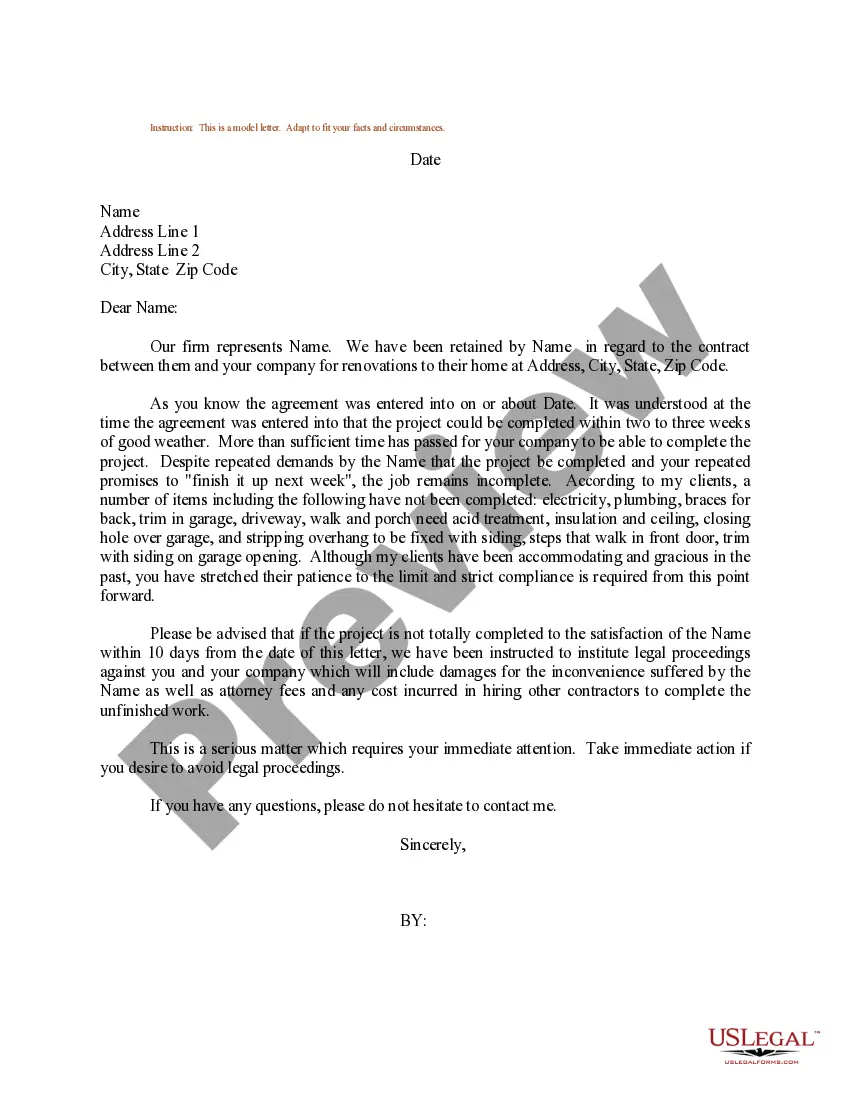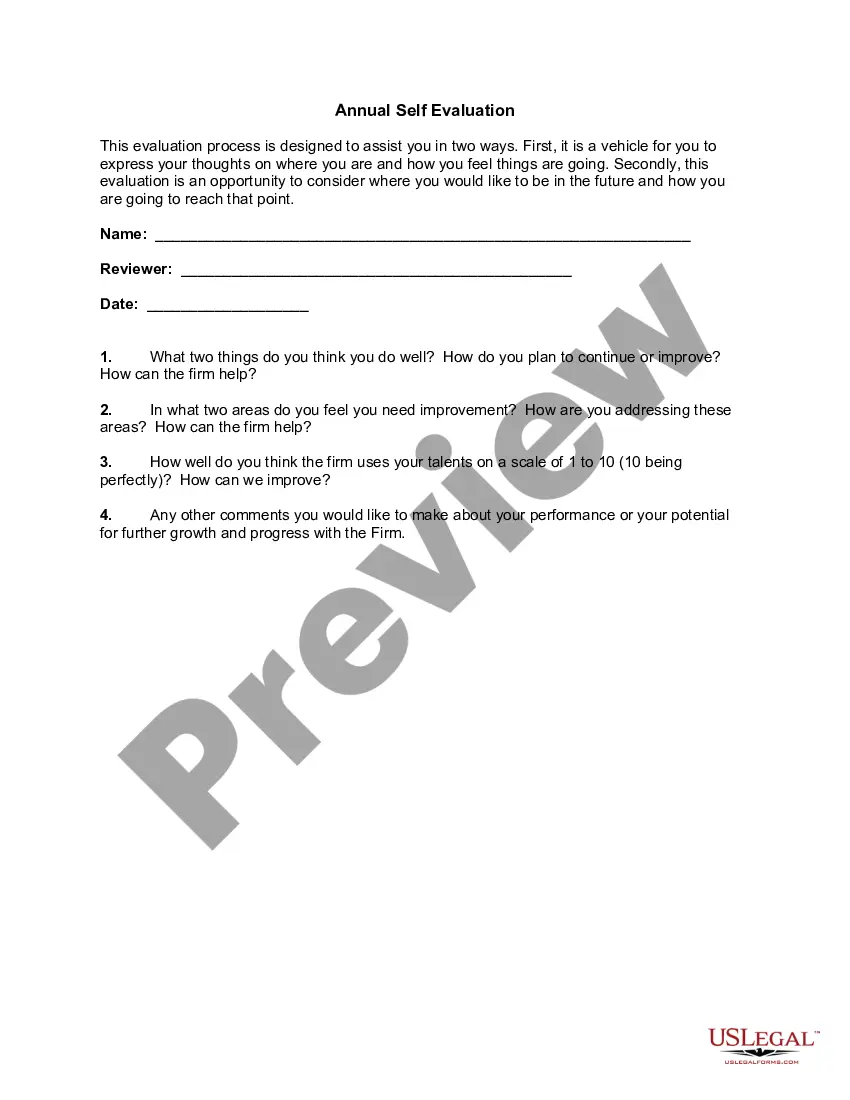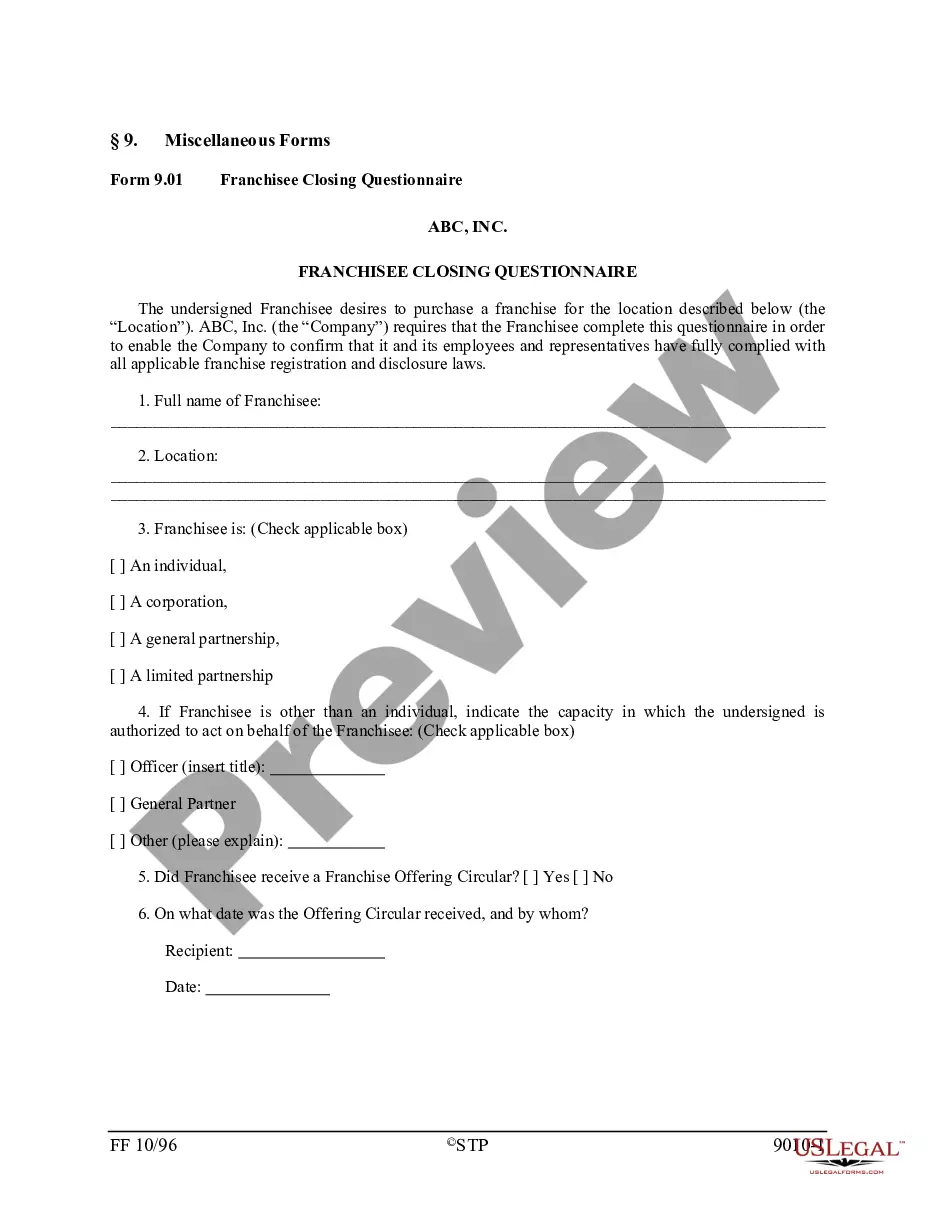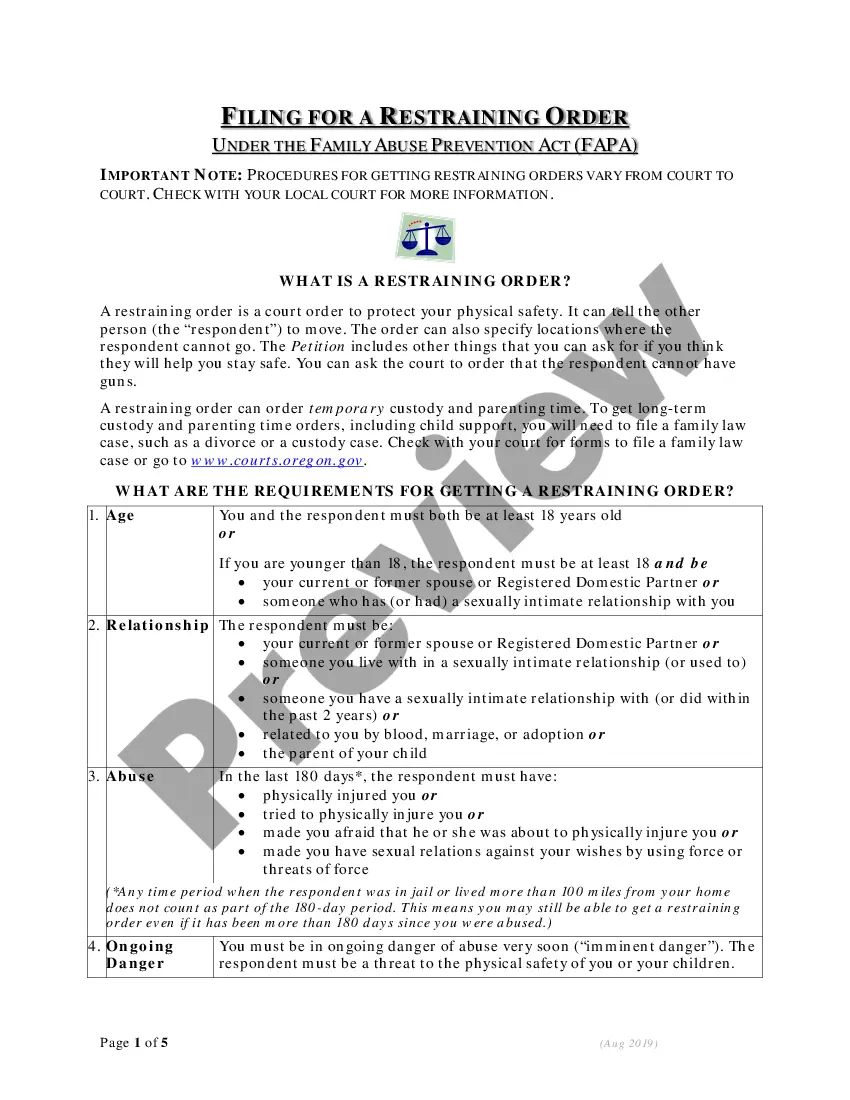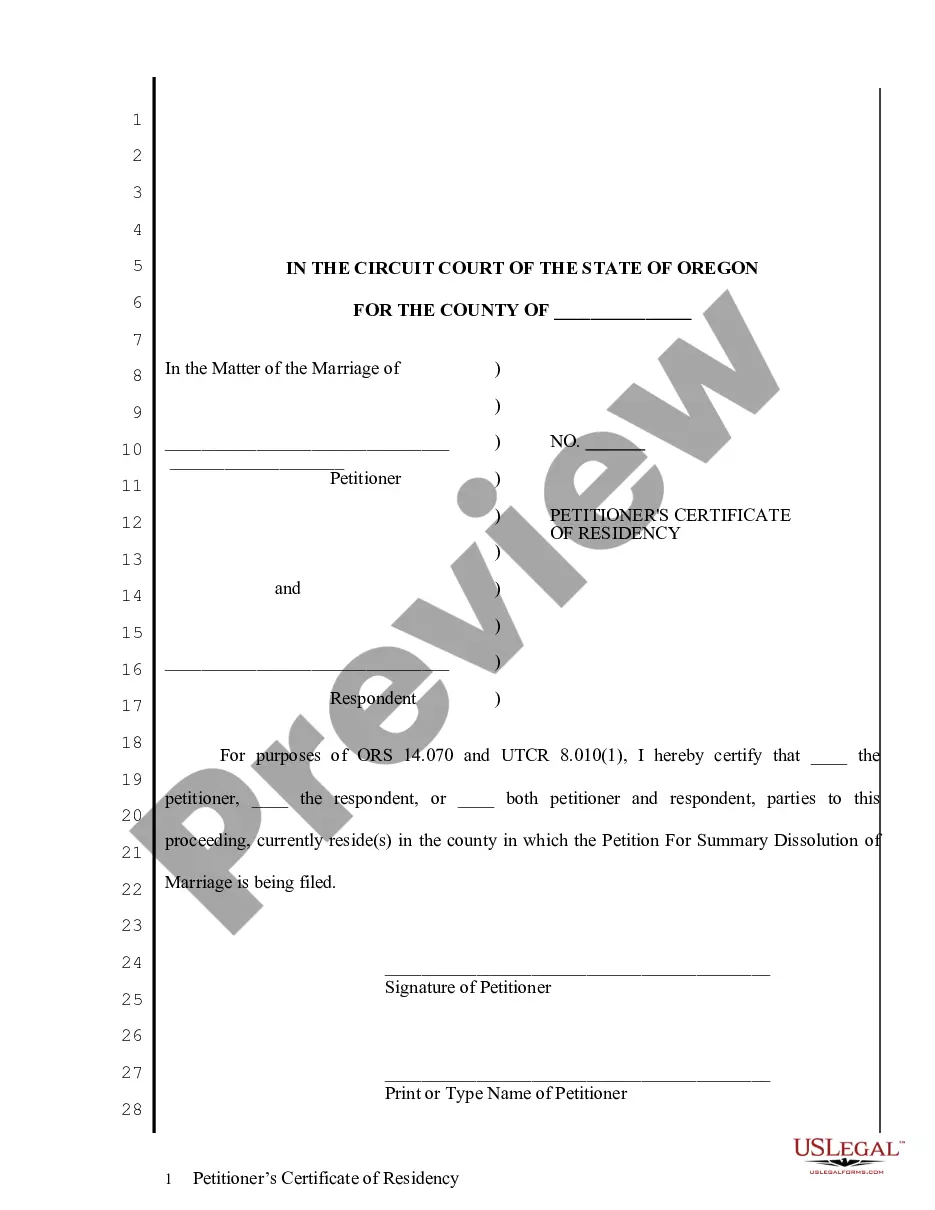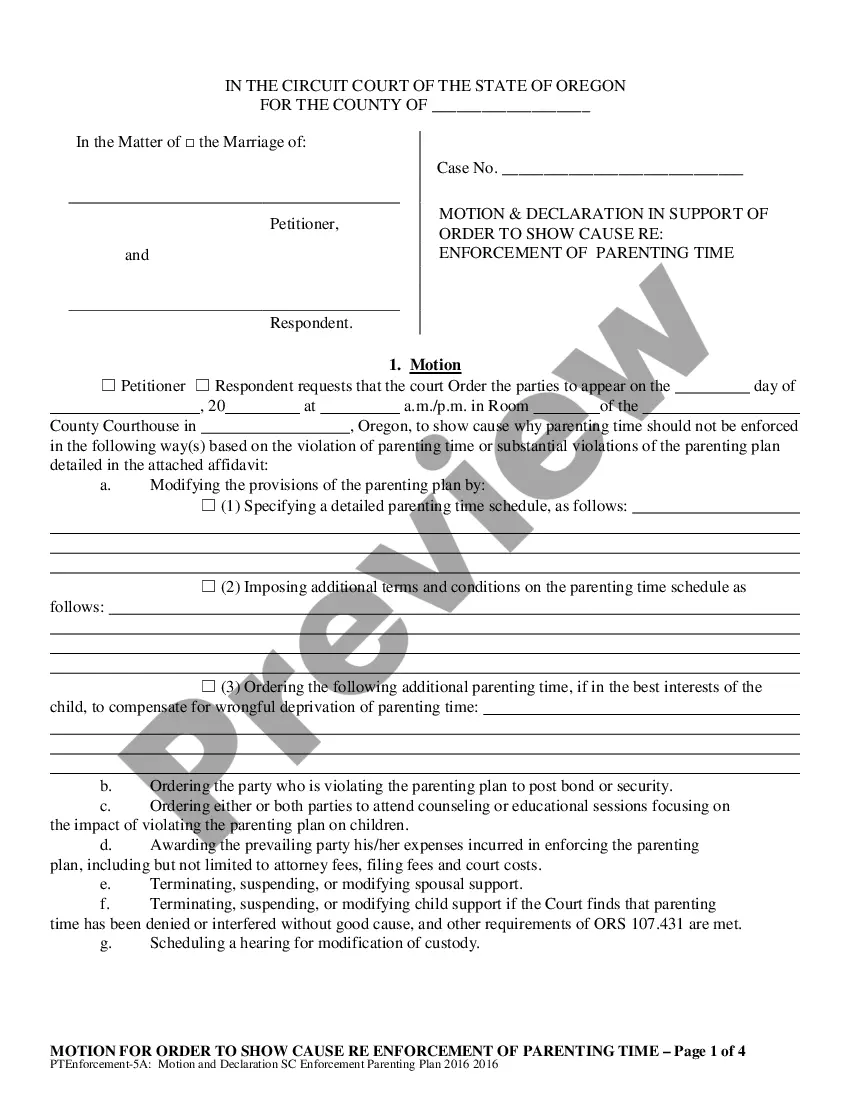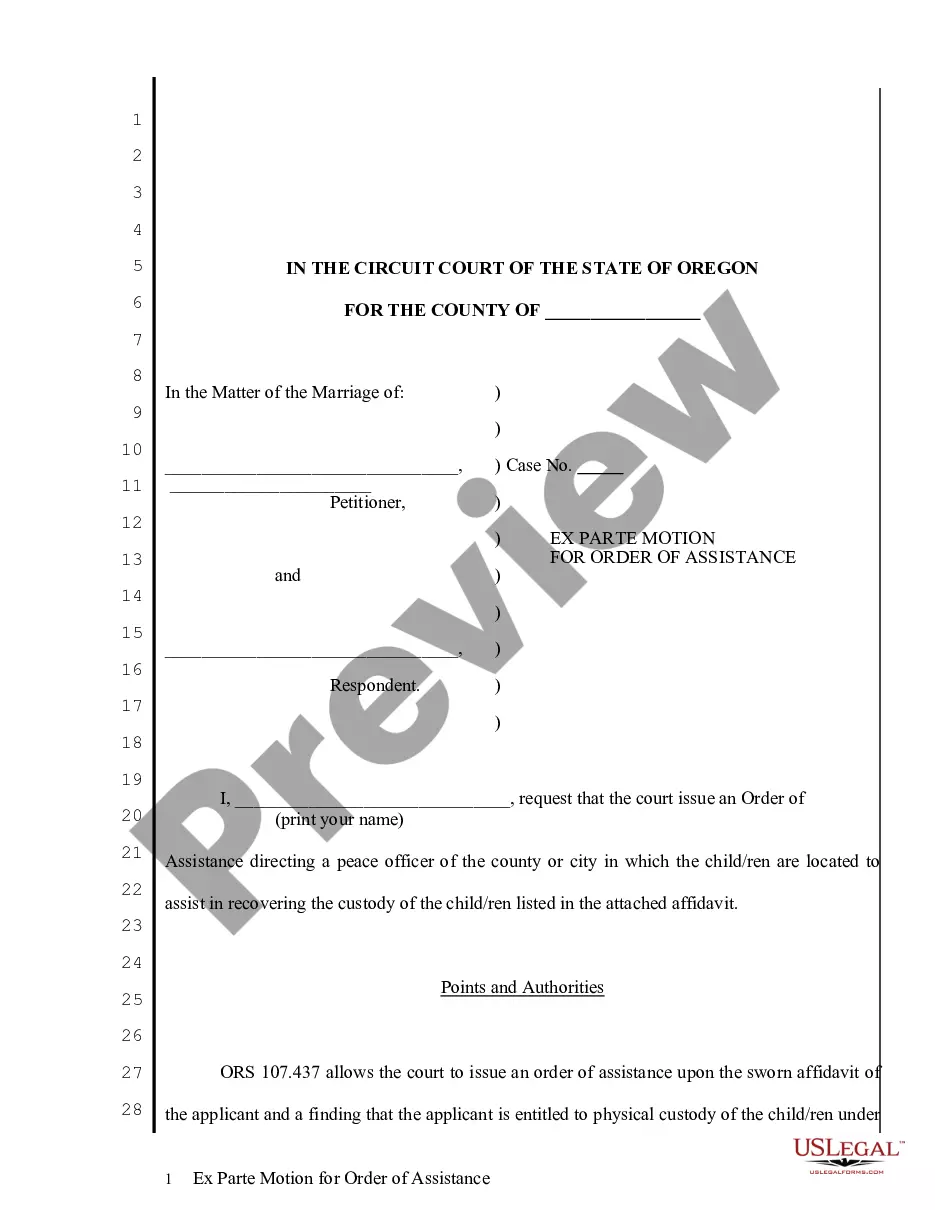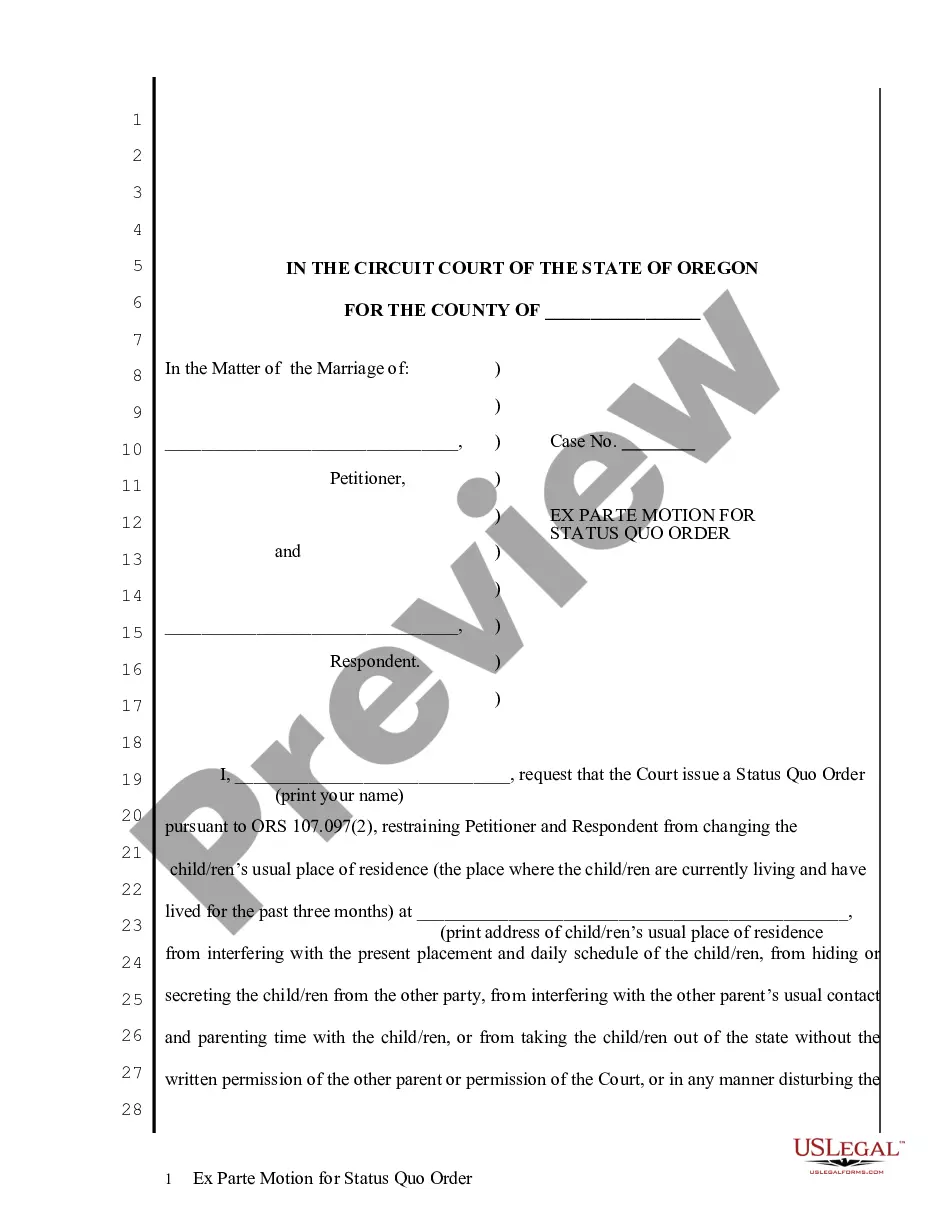Connecticut Information Statement / File Online is a filing system offered by the Connecticut Secretary of the State for businesses registered with the state. This system provides businesses with the ability to electronically file all of their required business documents and records. It allows businesses to file documents such as Articles of Incorporation, Annual Reports, and other updates to the state. Businesses can also use the system to submit statements of information, such as changes in officers and directors, as well as to file documents related to mergers, name changes, and conversions. There are two types of Connecticut Information Statement / File Online: a standard version and an online version. The standard version requires businesses to file paper copies of their documents and records, while the online version allows businesses to file electronically.
Connecticut Information Statement / File Online
Description
Get your form ready online
Our built-in tools help you complete, sign, share, and store your documents in one place.
Make edits, fill in missing information, and update formatting in US Legal Forms—just like you would in MS Word.
Download a copy, print it, send it by email, or mail it via USPS—whatever works best for your next step.
Sign and collect signatures with our SignNow integration. Send to multiple recipients, set reminders, and more. Go Premium to unlock E-Sign.
If this form requires notarization, complete it online through a secure video call—no need to meet a notary in person or wait for an appointment.
We protect your documents and personal data by following strict security and privacy standards.
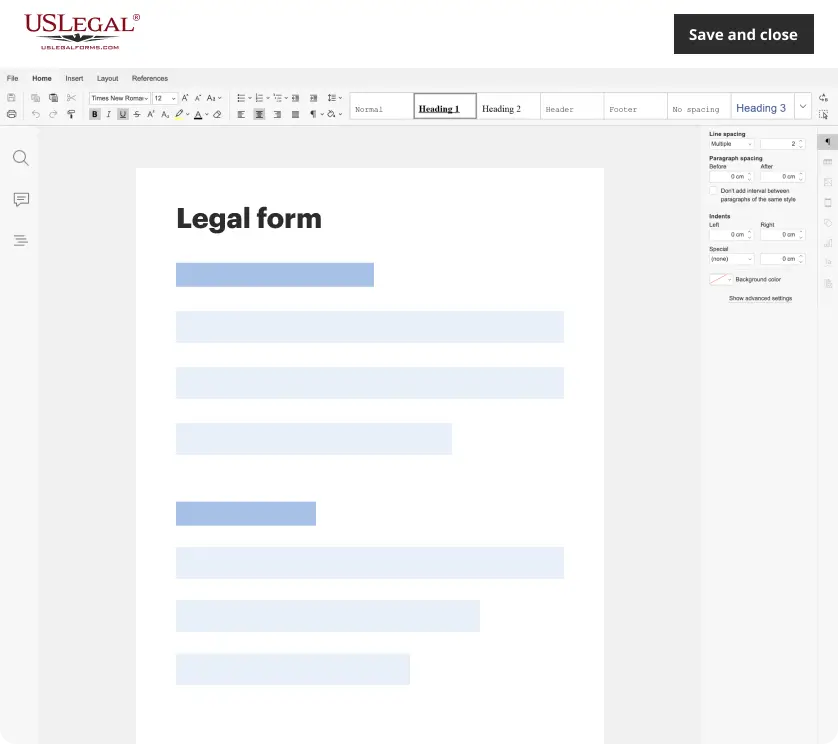
Make edits, fill in missing information, and update formatting in US Legal Forms—just like you would in MS Word.
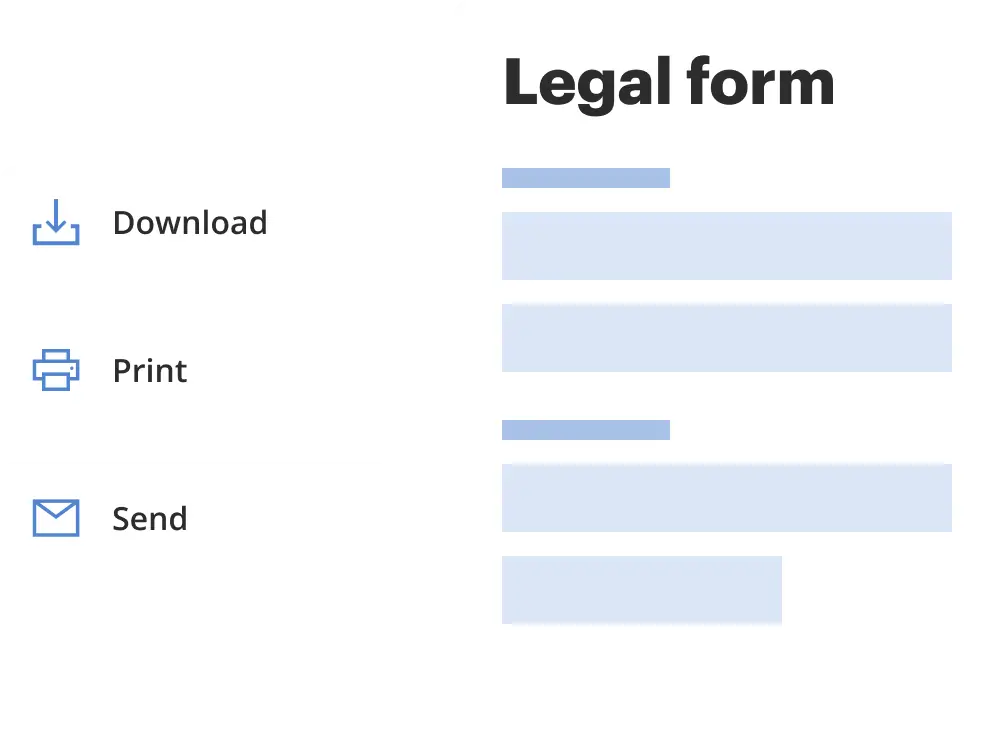
Download a copy, print it, send it by email, or mail it via USPS—whatever works best for your next step.
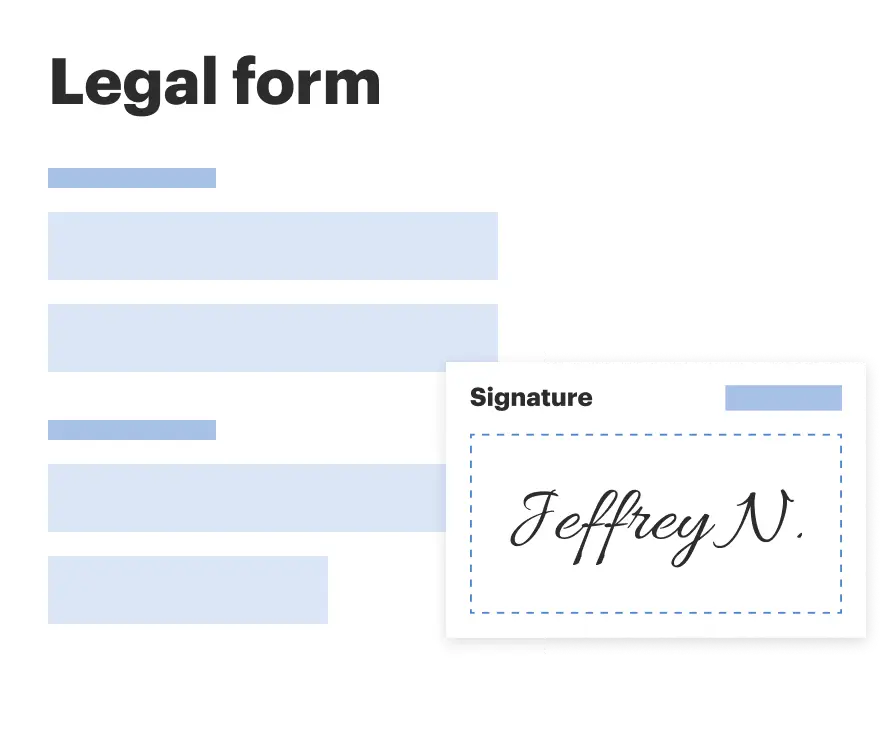
Sign and collect signatures with our SignNow integration. Send to multiple recipients, set reminders, and more. Go Premium to unlock E-Sign.
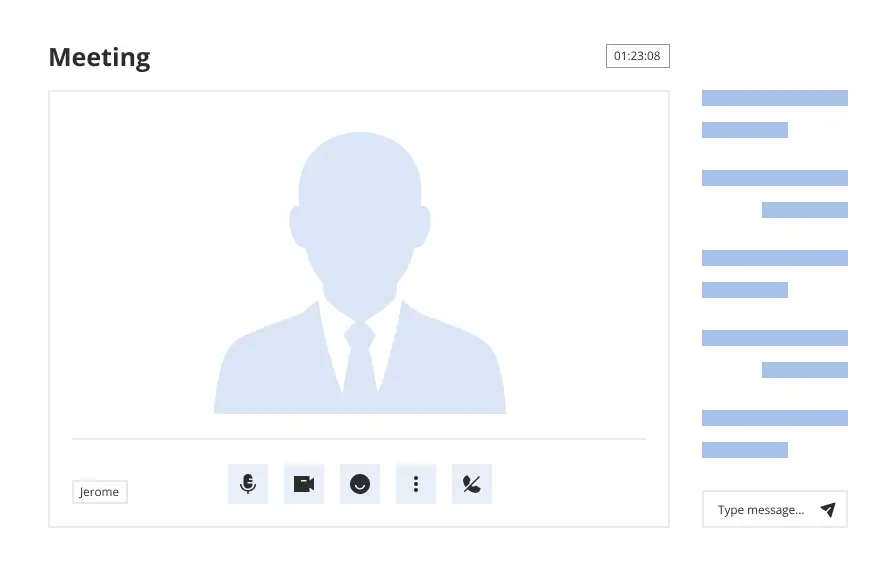
If this form requires notarization, complete it online through a secure video call—no need to meet a notary in person or wait for an appointment.
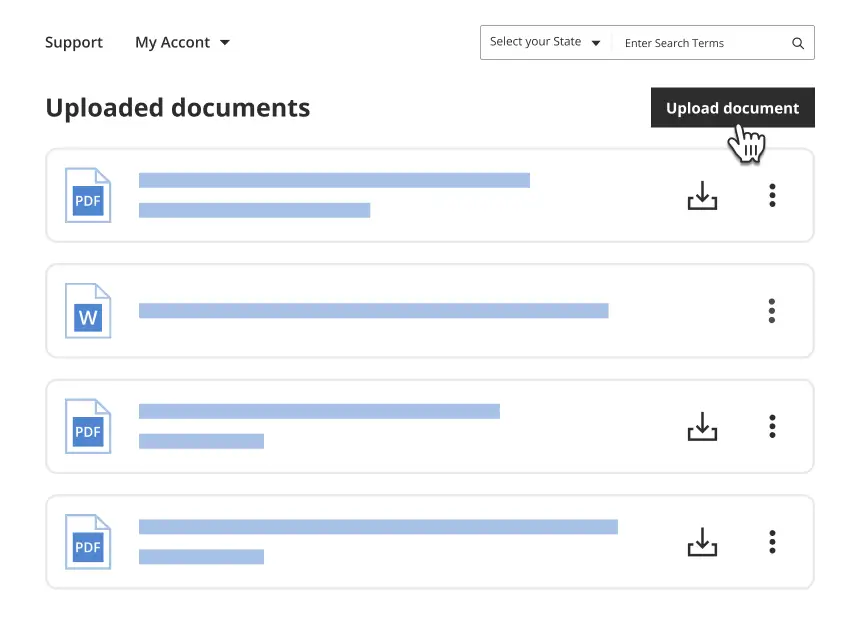
We protect your documents and personal data by following strict security and privacy standards.
Looking for another form?
How to fill out Connecticut Information Statement / File Online?
How much duration and resources do you typically allocate for creating formal documentation.
There’s a better option to obtain such forms than engaging legal professionals or wasting hours looking online for an adequate template. US Legal Forms is the leading online repository that provides expertly drafted and verified state-specific legal documents for any purpose, such as the Connecticut Information Statement / File Online.
Another advantage of our library is that you can access previously obtained documents that you securely store in your profile in the My documents tab. Retrieve them at any time and redo your paperwork as often as you need.
Conserve time and effort preparing formal documents with US Legal Forms, one of the most reliable online services. Sign up with us today!
- Browse through the form content to ensure it aligns with your state regulations. To do this, review the form description or utilize the Preview option.
- If your legal template does not satisfy your needs, find an alternative one using the search tab at the top of the page.
- If you are already a member of our service, Log In and download the Connecticut Information Statement / File Online. Otherwise, continue to the next steps.
- Click Buy now once you identify the right document. Choose the subscription plan that best fits you to access our complete library service.
- Register for an account and pay for your subscription. You can complete a transaction using your credit card or via PayPal - our service is completely secure for that.
- Download your Connecticut Information Statement / File Online onto your device and fill it out on a printed copy or electronically.
Form popularity
FAQ
Obtaining a copy of your business license in Connecticut requires a visit to your local town or city hall, as licenses are typically issued by local authorities. However, you can also check online for specific instructions and resources pertaining to your locale. For convenience, you may utilize services like uslegalforms to guide you through the process of obtaining your Connecticut Information Statement / File Online. This ensures you have all the necessary documents for your records.
To file an annual report for your LLC in Connecticut, visit the Secretary of State's website. There, you can easily access the necessary forms and guidelines to complete your Connecticut Information Statement / File Online. Ensure that you have your LLC's information ready, as this will simplify the process. Once you submit your report online, you'll receive confirmation of your filing.
Yes, you can fill out many tax forms electronically in Connecticut, making the process easier and more efficient. Many state tax forms are available as fillable PDFs or through online services that guide you step-by-step. Utilizing platforms such as uslegalforms not only supports electronic completion but also ensures your Connecticut Information Statement / File Online experience is seamless and user-friendly.
Filing CT 941 online is straightforward and can be completed through the Connecticut Department of Revenue Services website. Additionally, you may also utilize platforms like uslegalforms for an easy-to-navigate option. By choosing to file online, you benefit from expedited processing times and reduced chances of error. This aligns perfectly with the convenience of the Connecticut Information Statement / File Online.
Connecticut does provide e-file forms for various tax filings, allowing you to complete your submissions online. This modern approach helps streamline the filing process and reduces paper waste. You can find specific e-file forms on the Connecticut Department of Revenue Services website or through platforms like uslegalforms that facilitate the Connecticut Information Statement / File Online process.
Yes, e-file remains an available option for taxpayers in Connecticut. The state encourages electronic filing as a fast and efficient method for submitting your tax returns. Using e-file simplifies the process and ensures that your documents are submitted securely. Access the Connecticut Information Statement / File Online via trusted platforms like uslegalforms to enhance your filing experience.
You can easily obtain Connecticut state tax forms through several sources. The Connecticut Department of Revenue Services website offers downloadable forms for your convenience. Additionally, you can visit local libraries or municipal offices where printed versions are available. If you prefer a more digital experience, consider using uslegalforms, where you can access the Connecticut Information Statement / File Online.
A lien may be placed on your property without your knowledge if the creditor acts through legal channels, such as court judgments. This situation highlights the importance of staying informed about your financial obligations. Using the Connecticut Information Statement / File Online can ensure you keep an eye on any potential liens that may be filed against your property.
Yes, you can place a lien against your own property in Connecticut; however, it typically requires clear documentation to justify the lien. Consider discussing your situation with a legal expert for personalized advice. Additionally, the Connecticut Information Statement / File Online can help guide you through the necessary steps.
To file a lien on a property in Connecticut, you must prepare and submit a legal document stating the debt and the property details to the appropriate local office. Using the Connecticut Information Statement / File Online can simplify this procedure, making it efficient and straightforward.