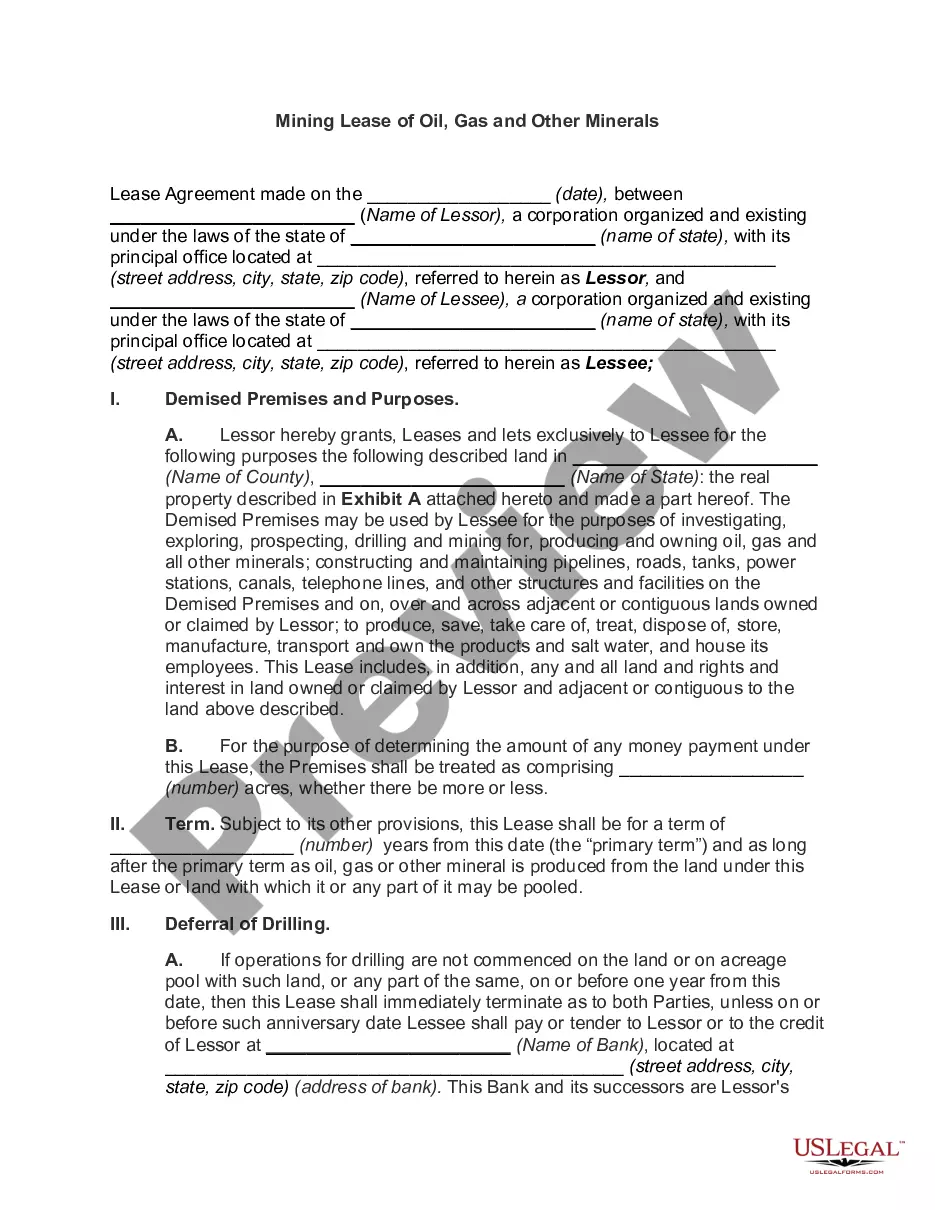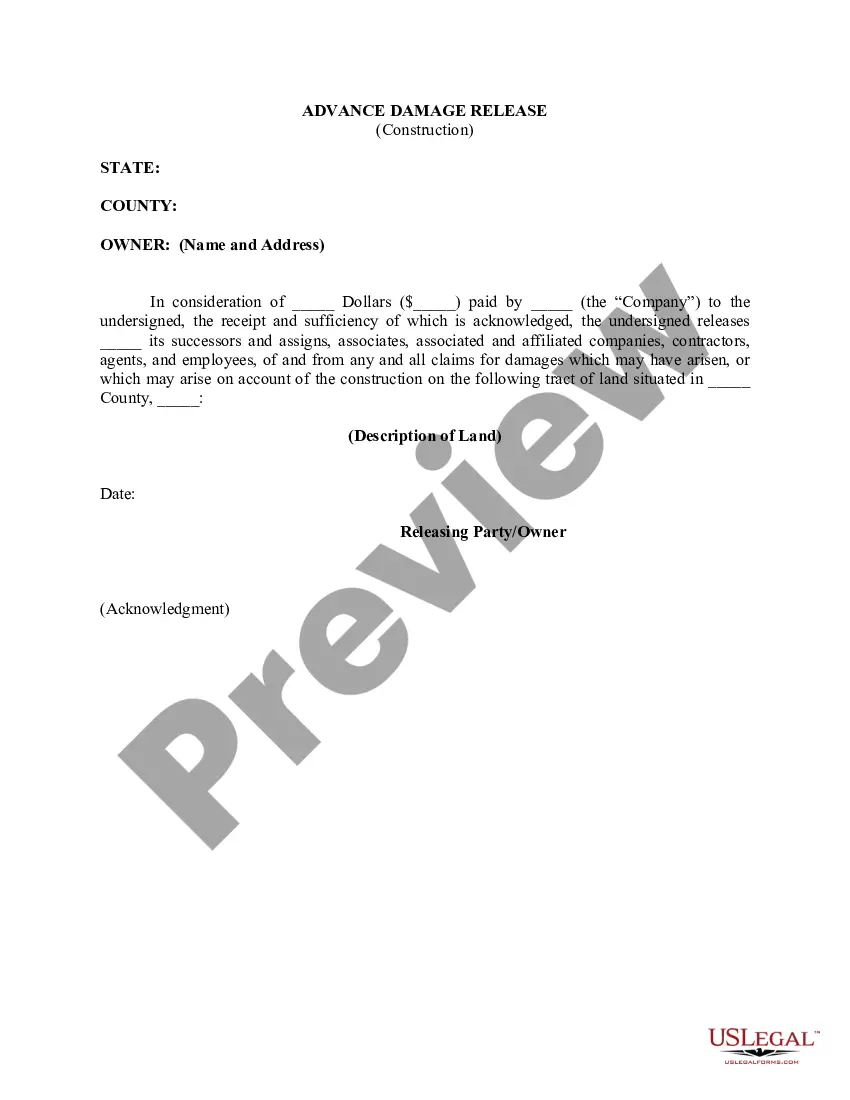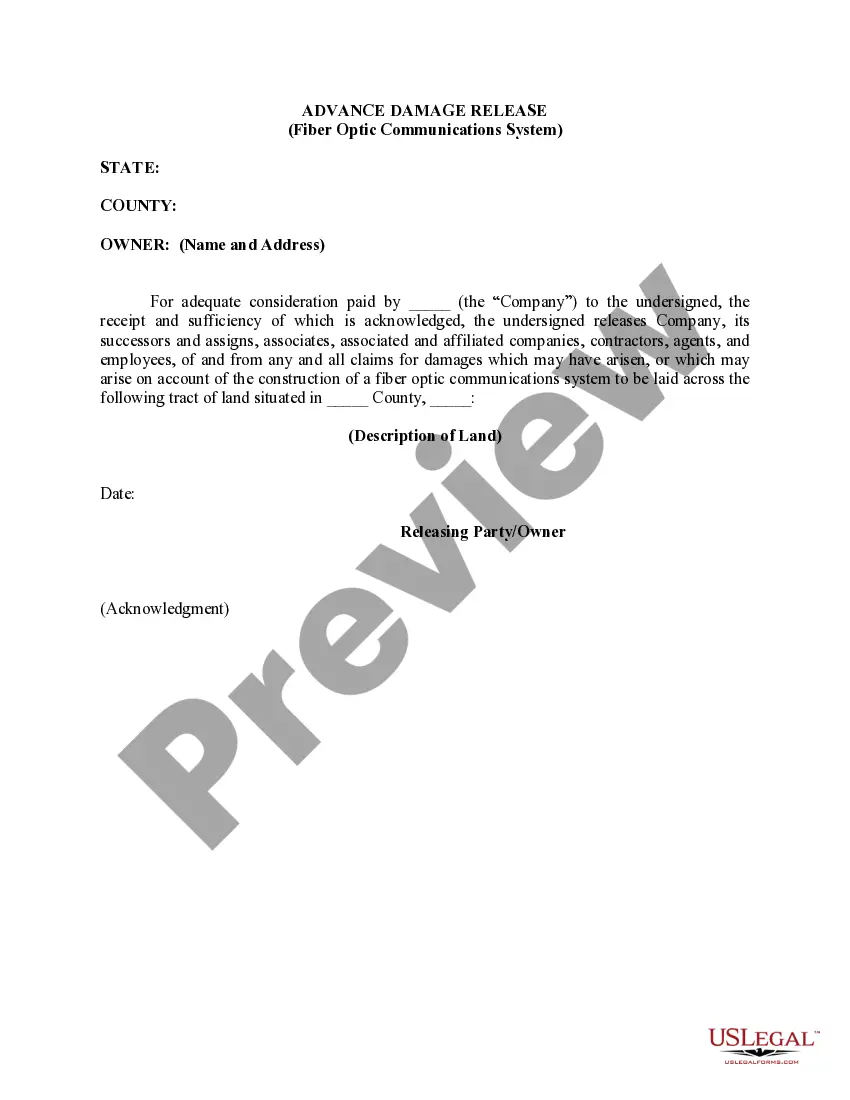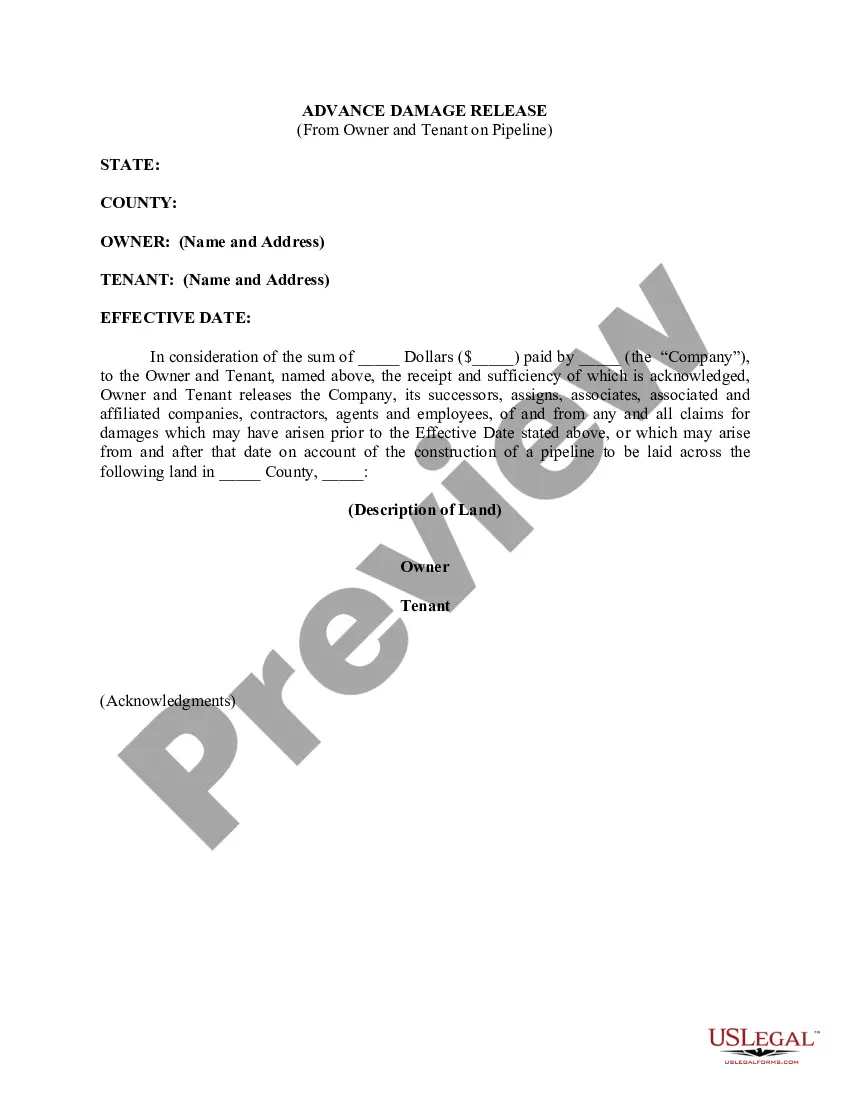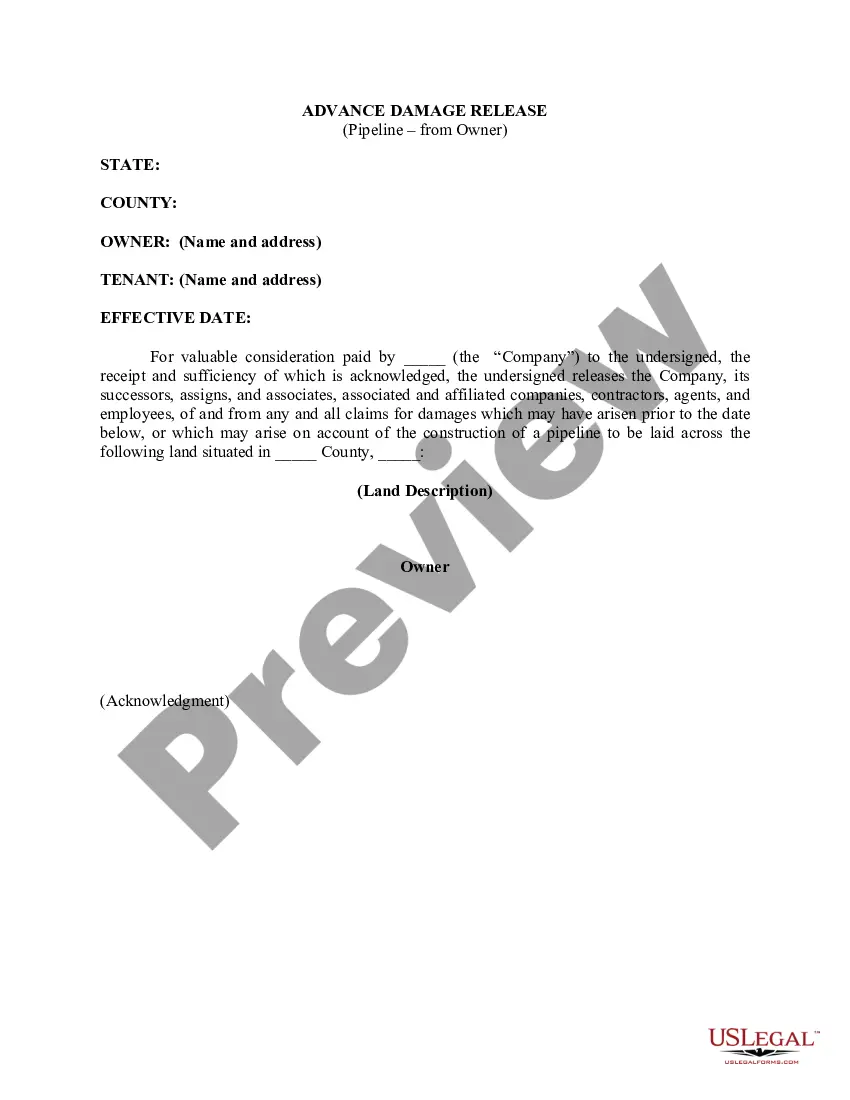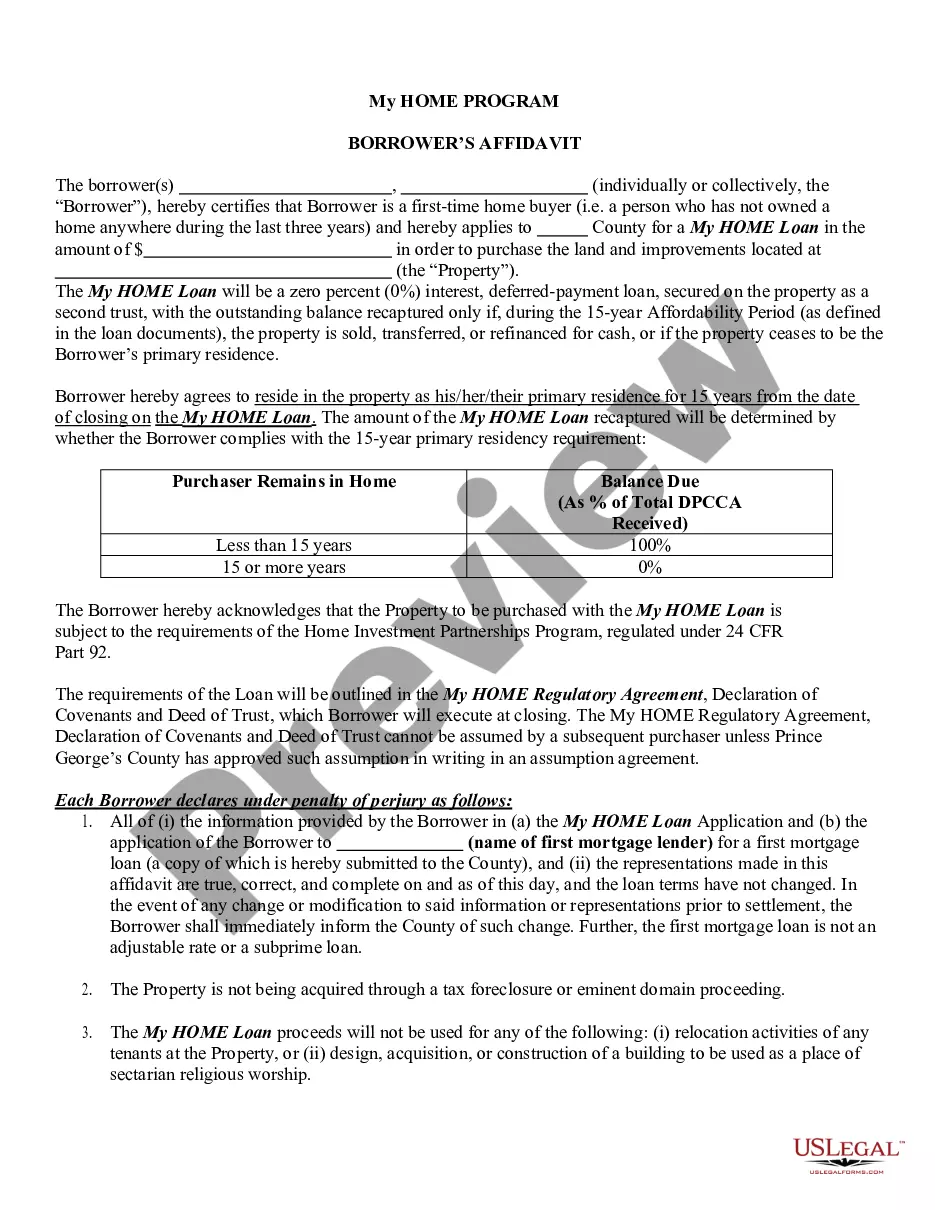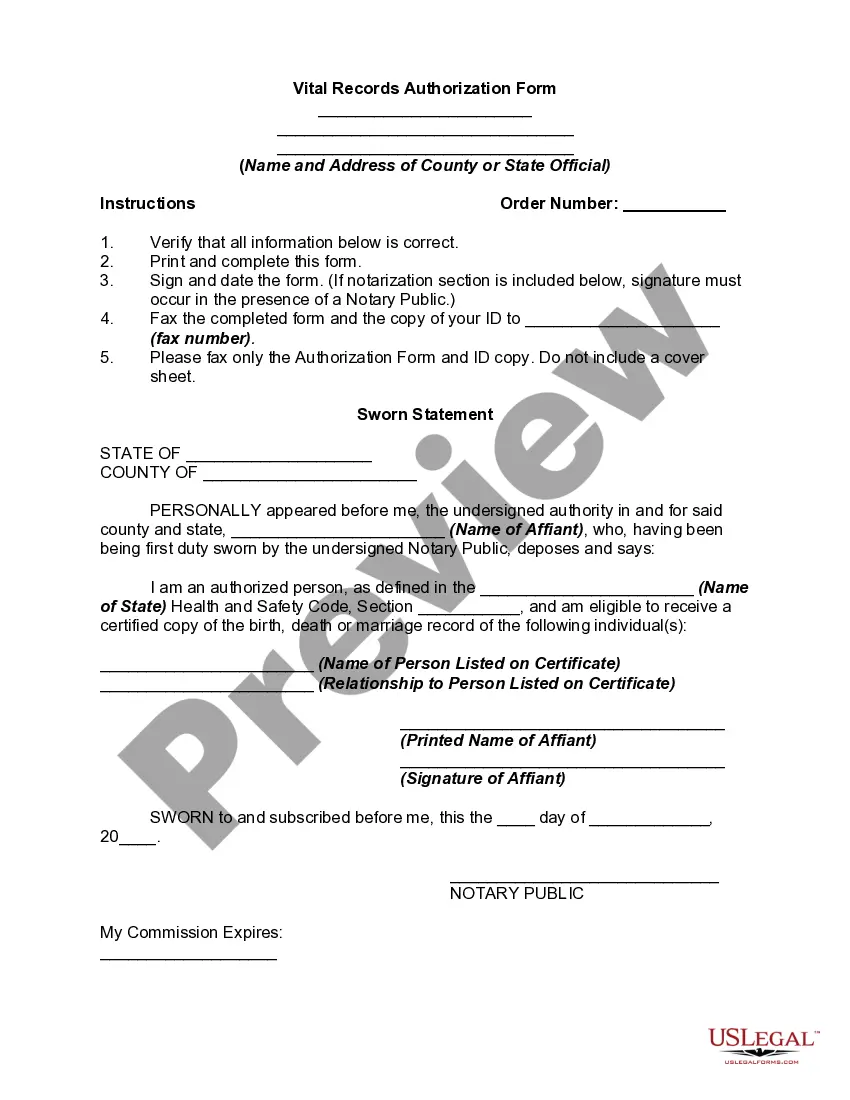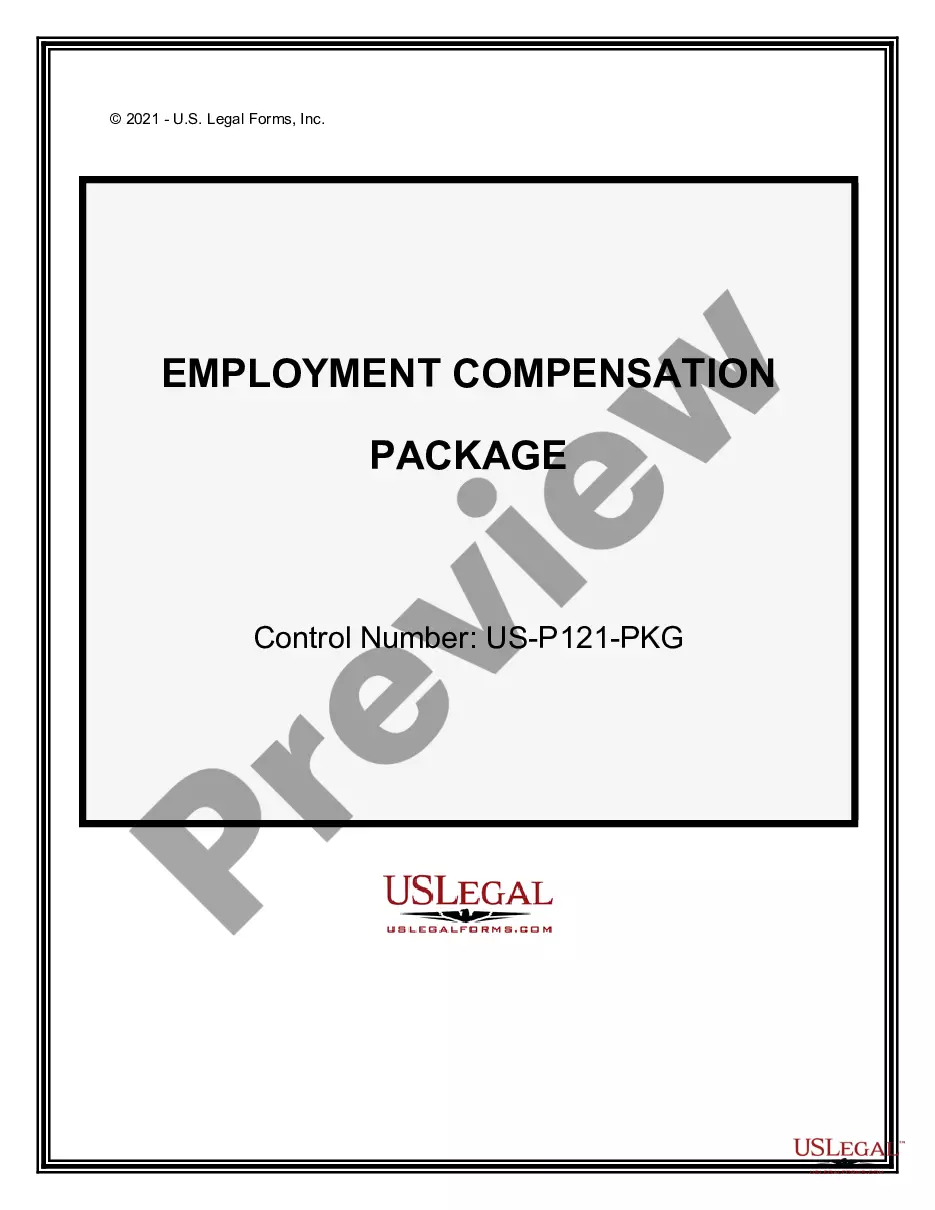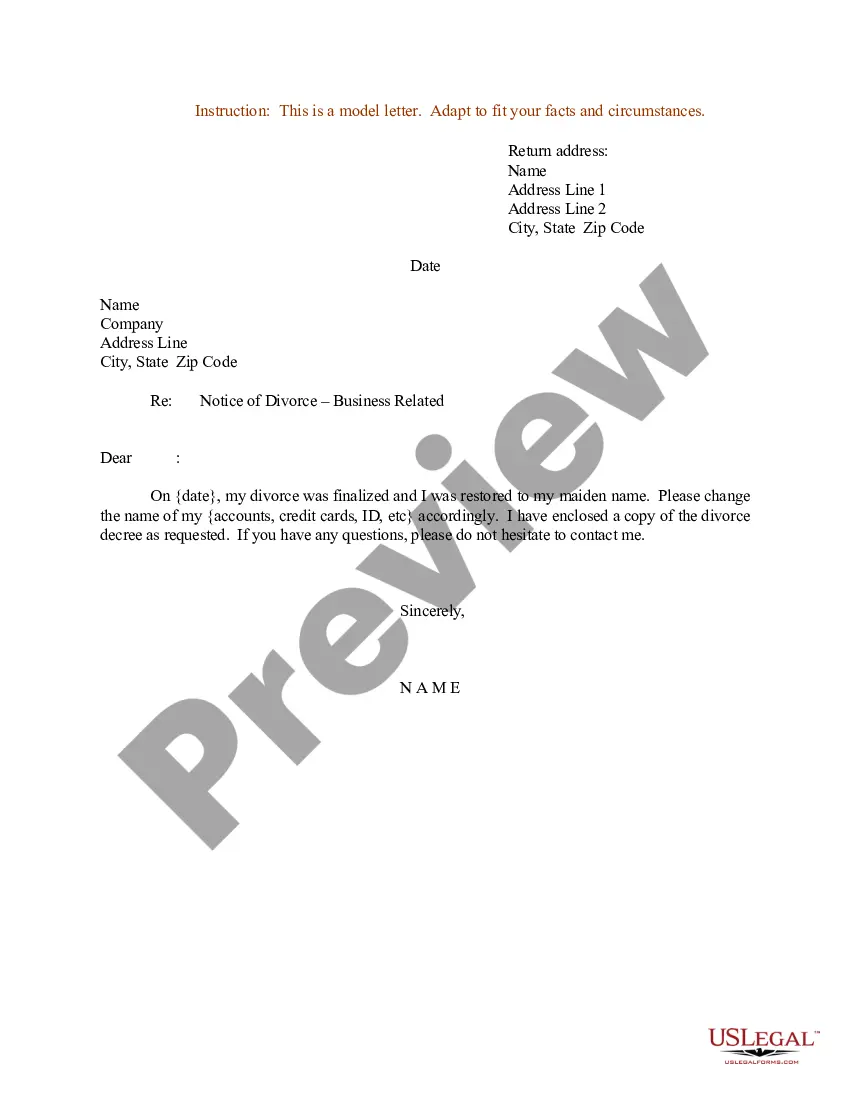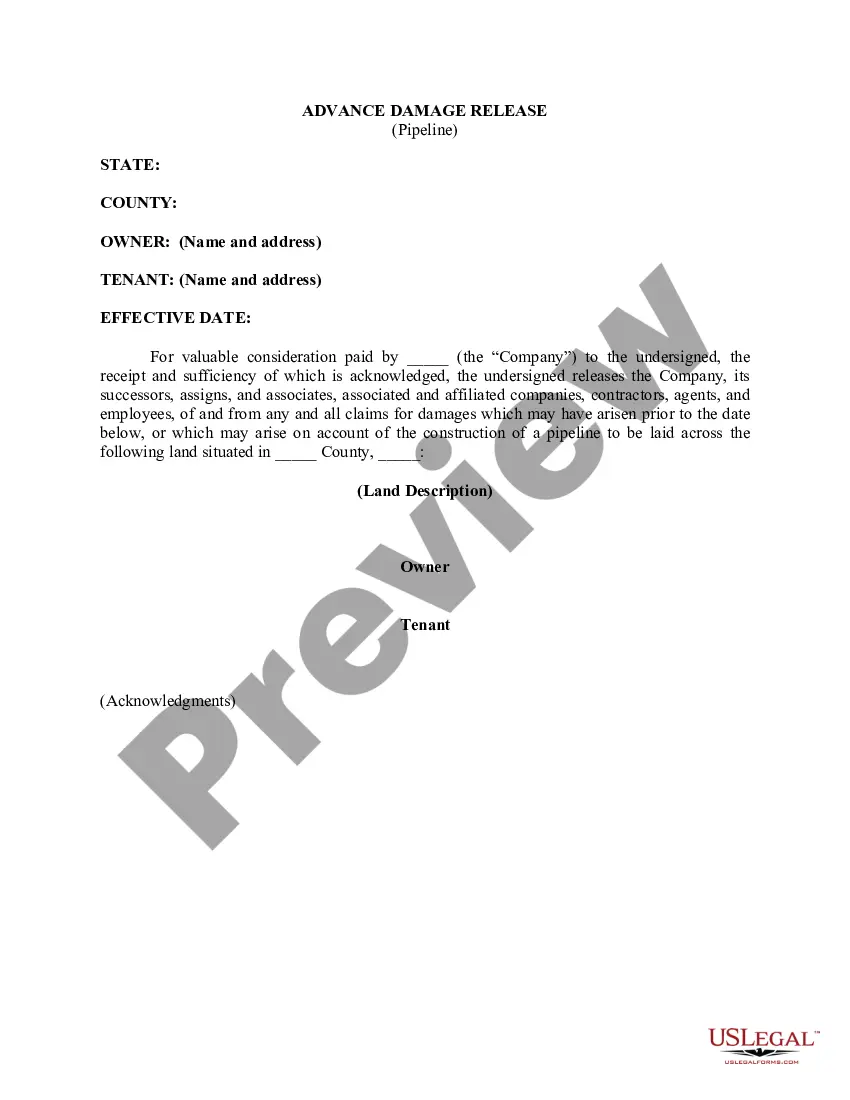Connecticut Advance Damage Release (Pipeline)
Description
How to fill out Advance Damage Release (Pipeline)?
If you wish to total, download, or print legal file web templates, use US Legal Forms, the largest selection of legal varieties, that can be found on-line. Take advantage of the site`s easy and convenient research to discover the documents you will need. Different web templates for business and specific purposes are categorized by categories and states, or keywords. Use US Legal Forms to discover the Connecticut Advance Damage Release (Pipeline) in a few mouse clicks.
Should you be previously a US Legal Forms client, log in for your accounts and click on the Download option to have the Connecticut Advance Damage Release (Pipeline). You can also accessibility varieties you previously acquired inside the My Forms tab of your own accounts.
If you use US Legal Forms initially, follow the instructions beneath:
- Step 1. Make sure you have selected the form for your appropriate city/land.
- Step 2. Take advantage of the Review choice to check out the form`s content material. Don`t neglect to read through the outline.
- Step 3. Should you be unhappy with all the develop, use the Lookup industry near the top of the display screen to locate other versions of your legal develop template.
- Step 4. Upon having found the form you will need, go through the Buy now option. Choose the rates program you choose and add your accreditations to sign up on an accounts.
- Step 5. Process the financial transaction. You may use your Мisa or Ьastercard or PayPal accounts to perform the financial transaction.
- Step 6. Choose the formatting of your legal develop and download it on your own system.
- Step 7. Complete, modify and print or sign the Connecticut Advance Damage Release (Pipeline).
Each legal file template you purchase is the one you have eternally. You might have acces to each and every develop you acquired within your acccount. Select the My Forms segment and pick a develop to print or download once more.
Compete and download, and print the Connecticut Advance Damage Release (Pipeline) with US Legal Forms. There are millions of specialist and express-certain varieties you can use for the business or specific needs.
Form popularity
FAQ
Mechanical damage occurs when a pipeline is struck by mechanical equipment, such as a backhoe. Mechanical damage has been characterized by some of the most common causes of pipeline rupture [5].
Select Pipelines > Environments, and then select your environment. Select the Approvals and checks tab, and then select the + sign to add a new check. Select Approvals, and then select Next. Add users or groups as your designated Approvers, and, if desired, provide instructions for the approvers.
What Does Mechanical Damage Mean? Mechanical damage is the loss of material due to a mechanical action. Mechanical damage of pipeline can be defined as localized damage resulting from contact between the pipe and an object. Mechanical damage leads to material failure, and failure leads to fracture of materials.
A release orchestration pipeline facilitates the flow of software changes from code commit to production. A well-structured release pipeline helps DevOps teams deliver value to end users on a consistent, frequent basis.
To trigger the pipeline manually: Go to Azure Devops and select the project for your deployment. Click Pipelines. Click the pipeline. For example, the infrastructure pipeline. Click Run Pipeline. Note. ... In the Run Pipeline dialog click Run. Azure Devops will queue the job and start the redeployment.