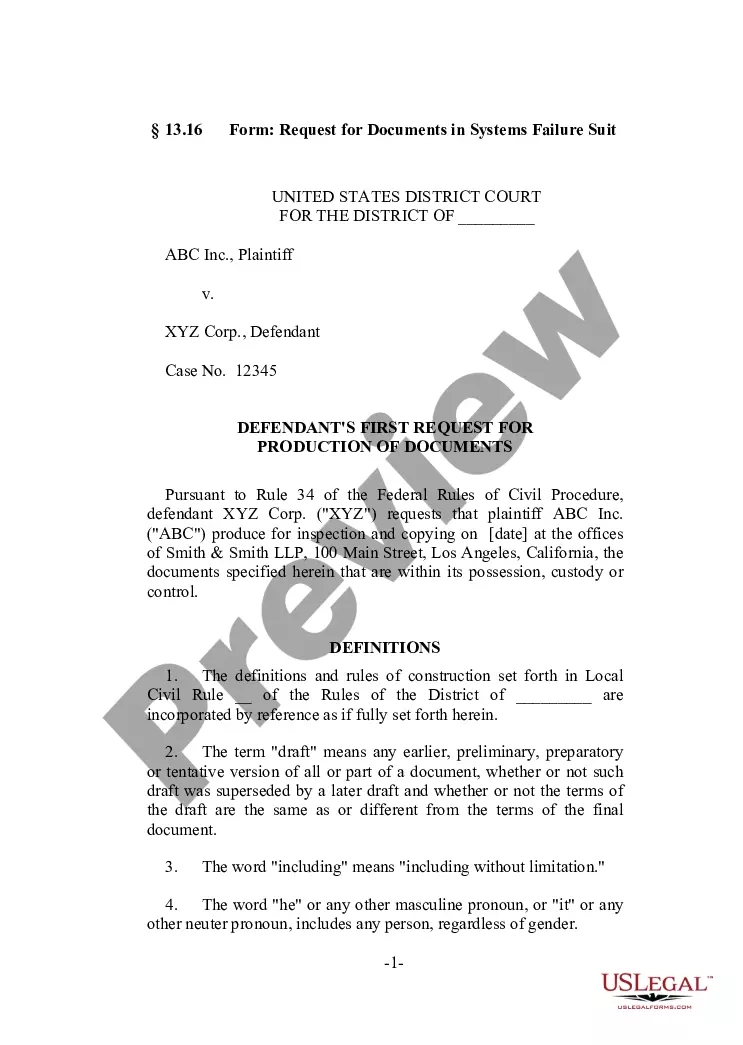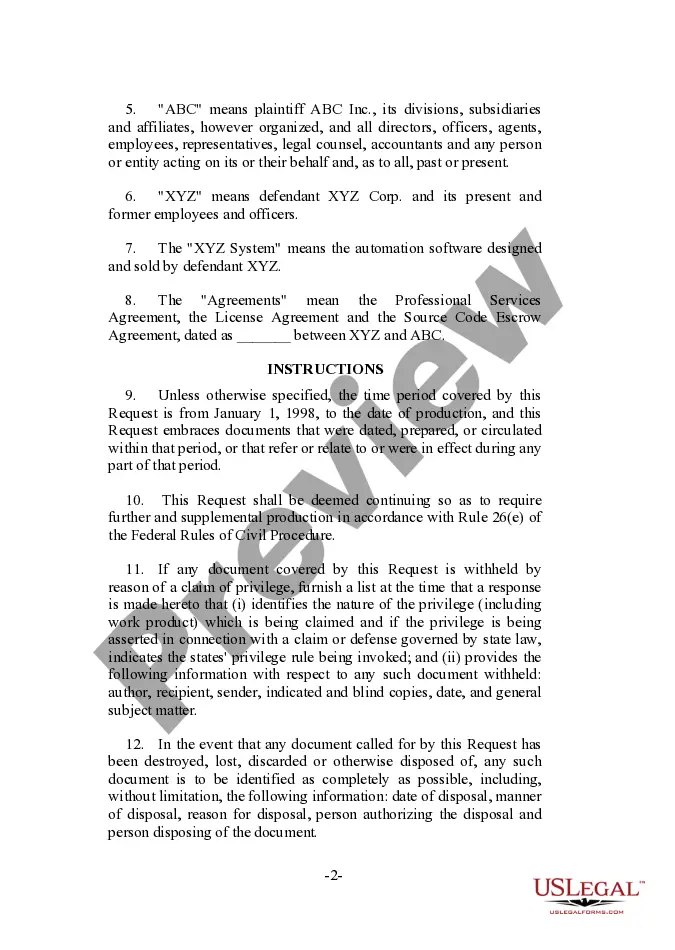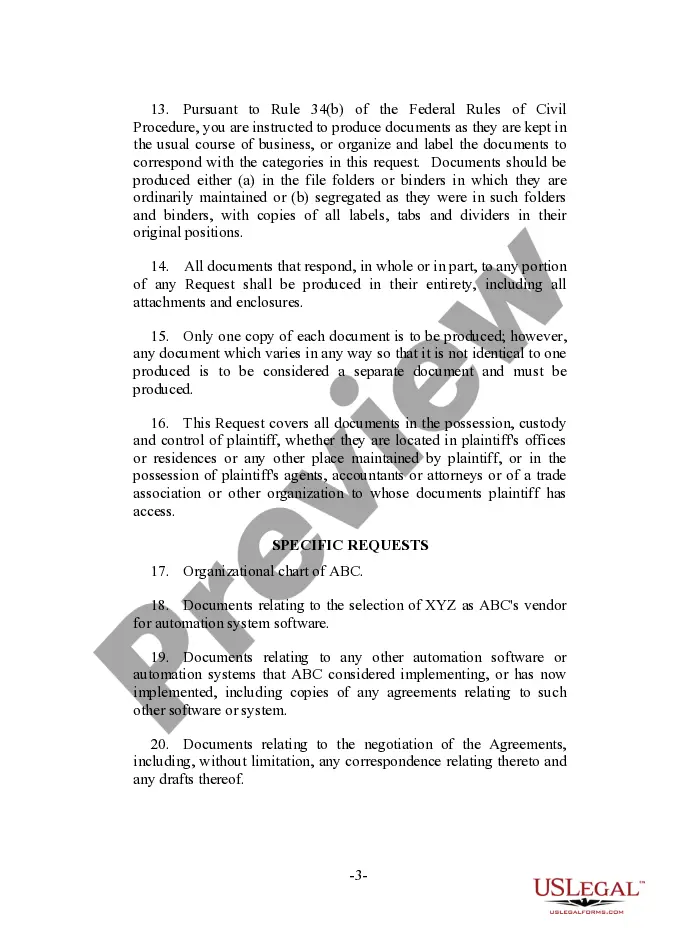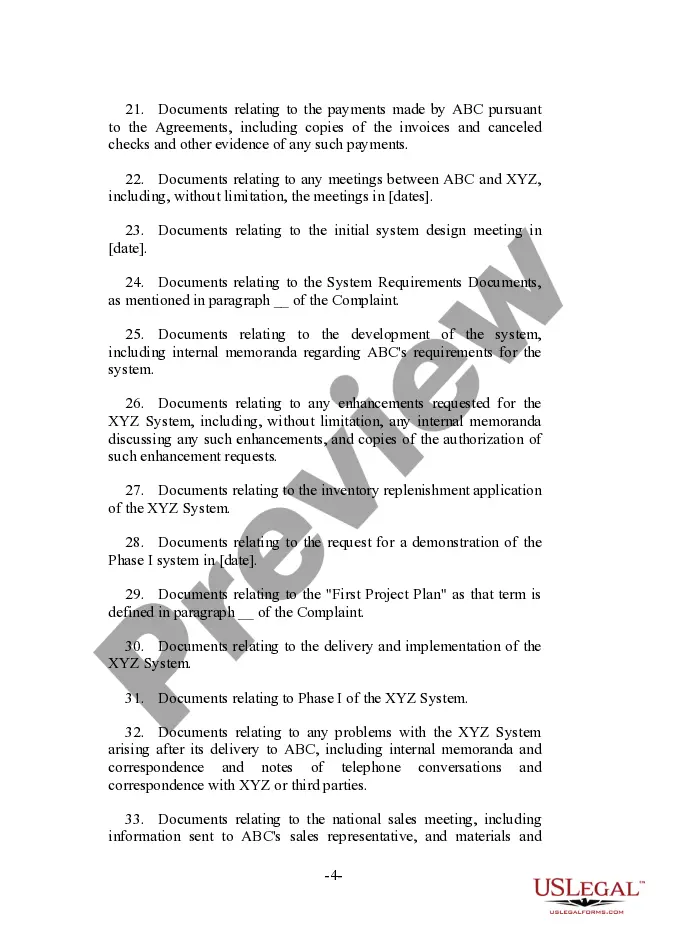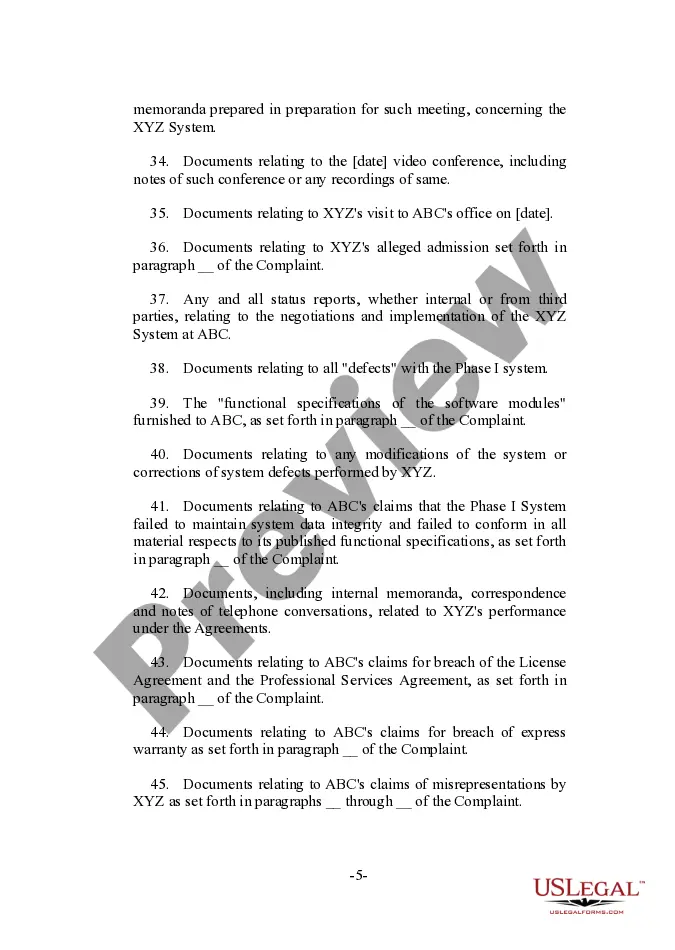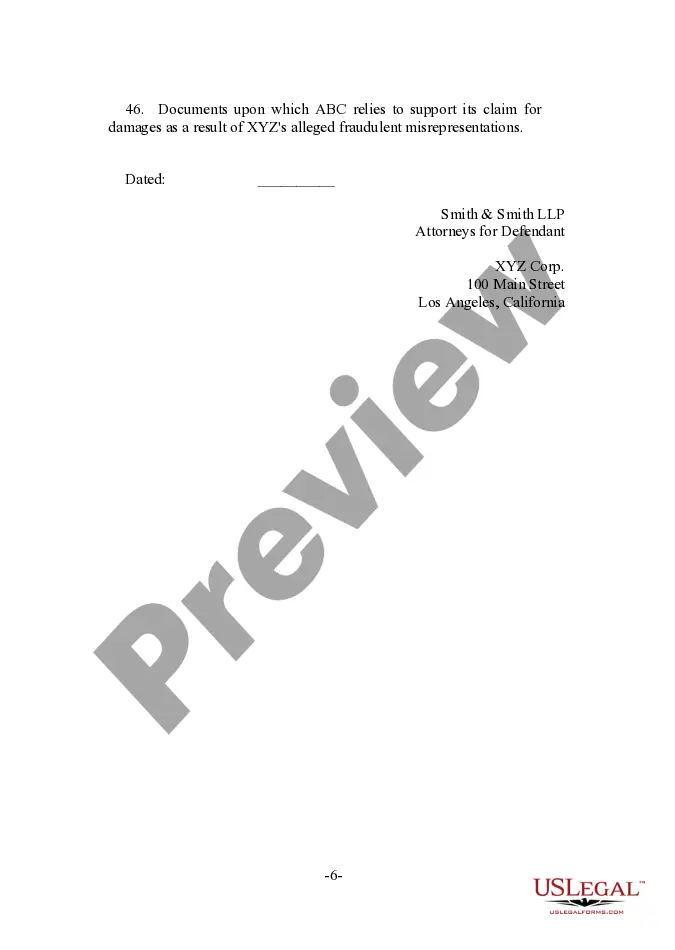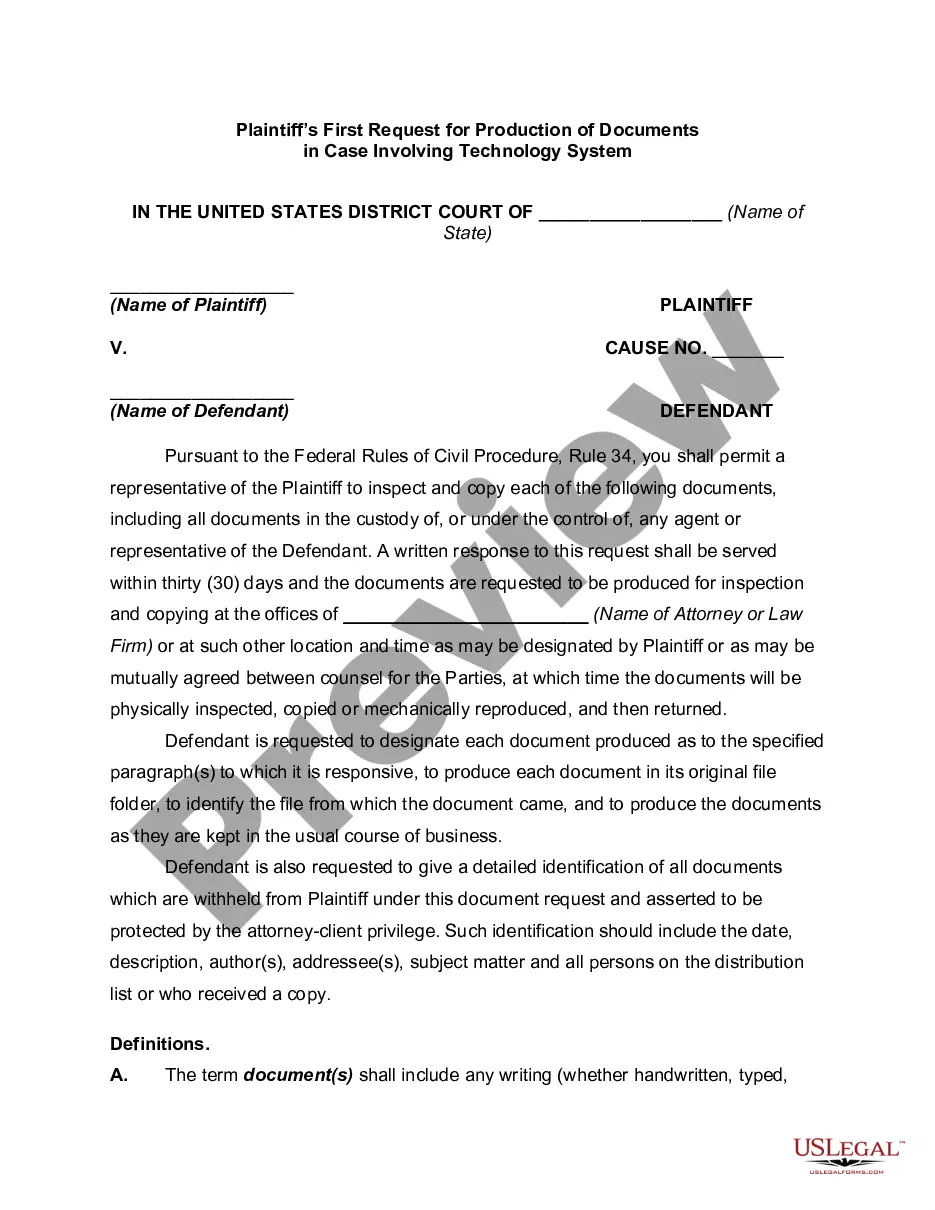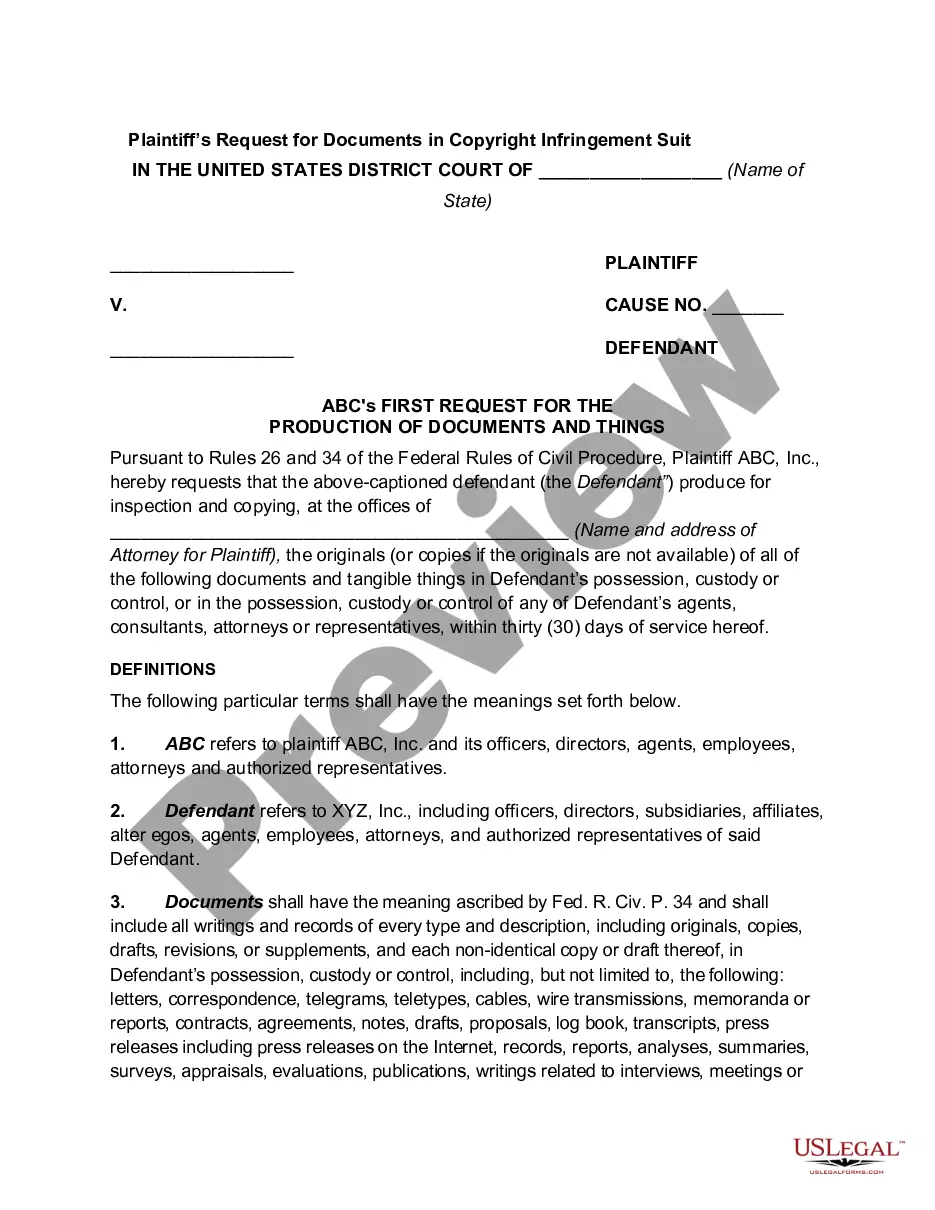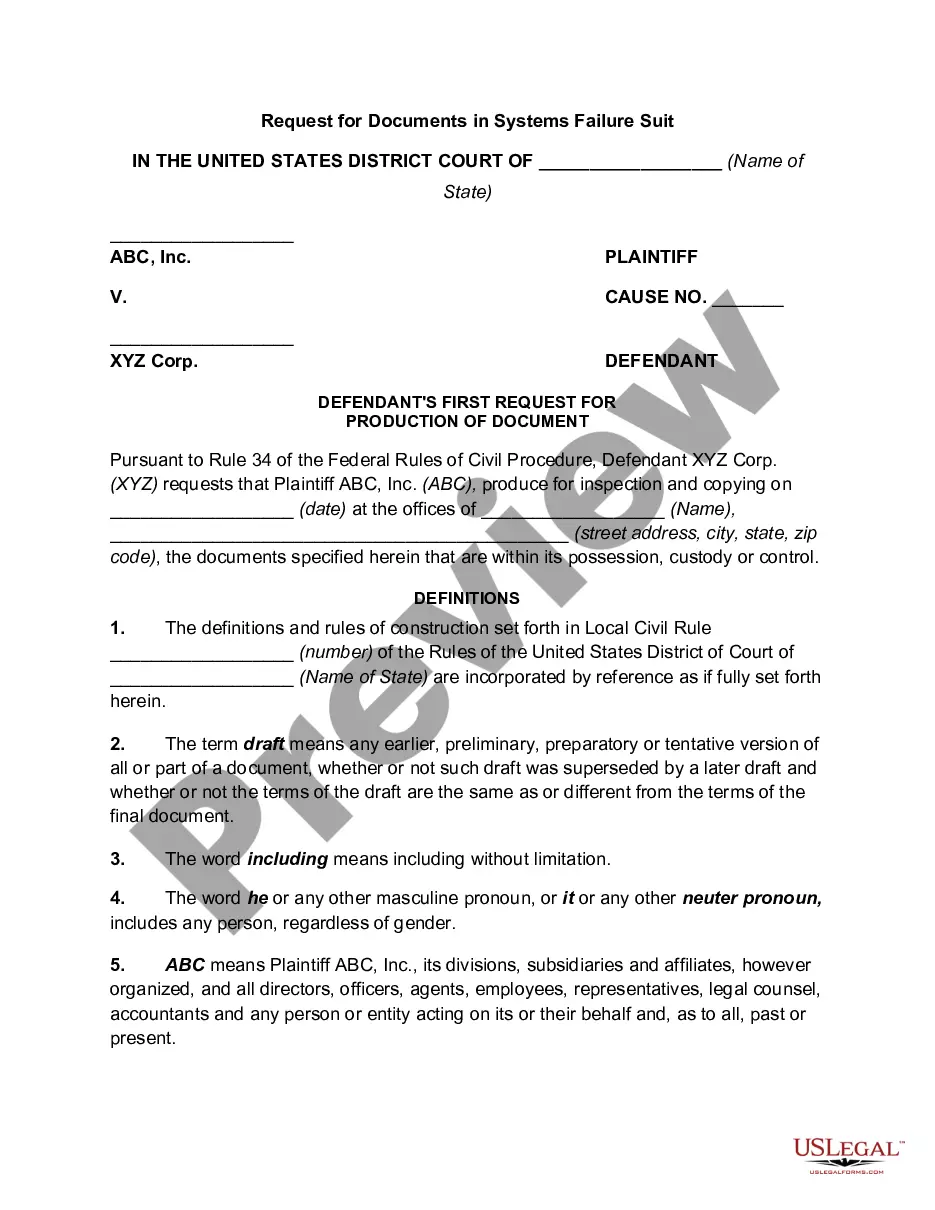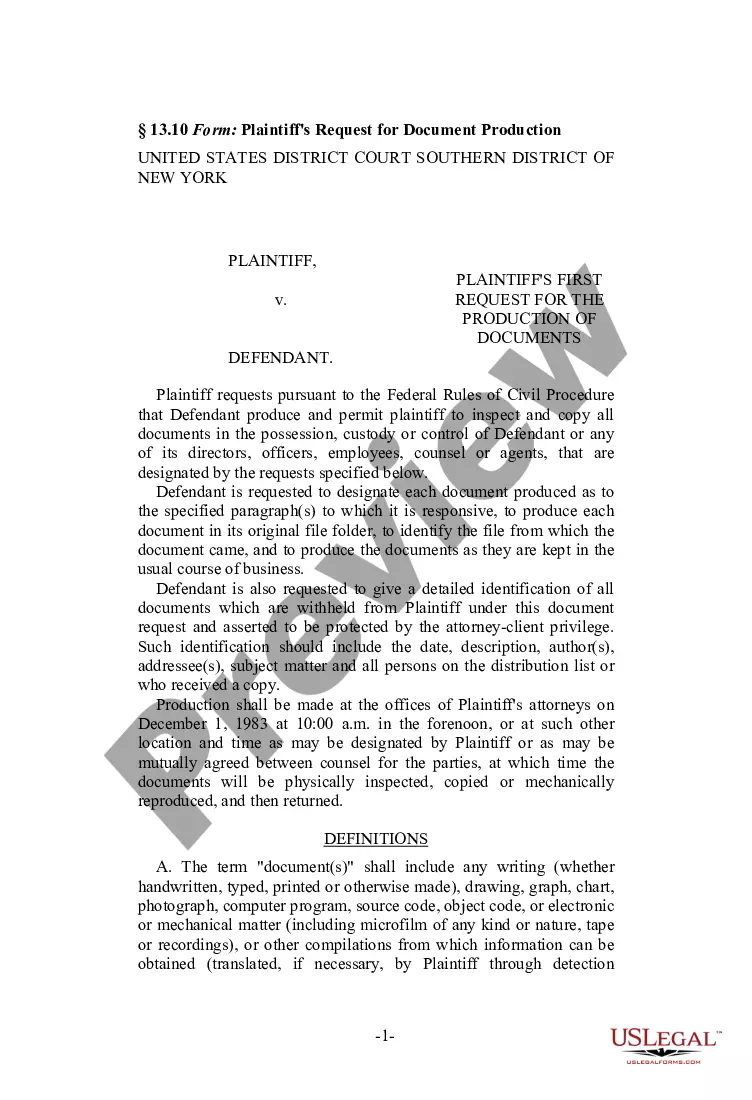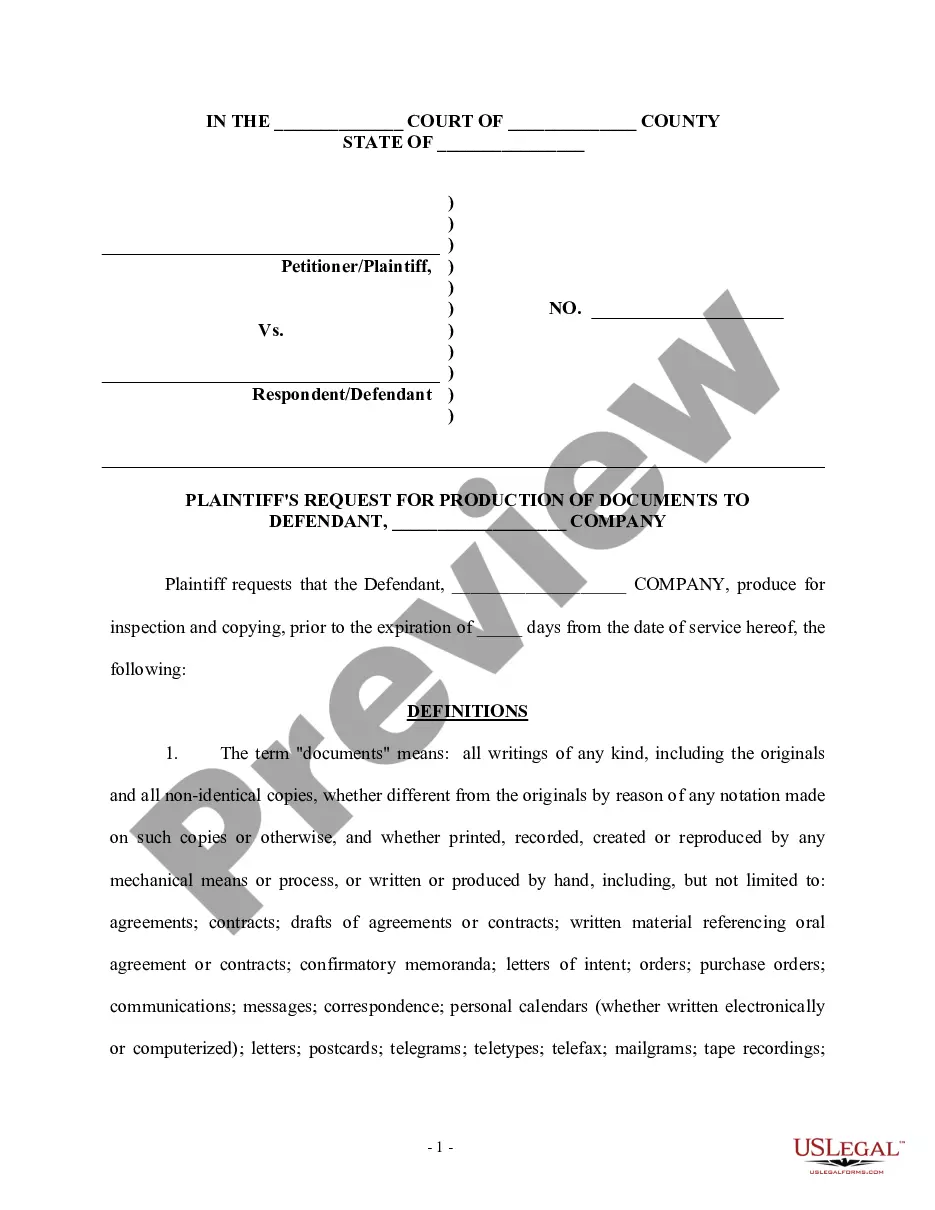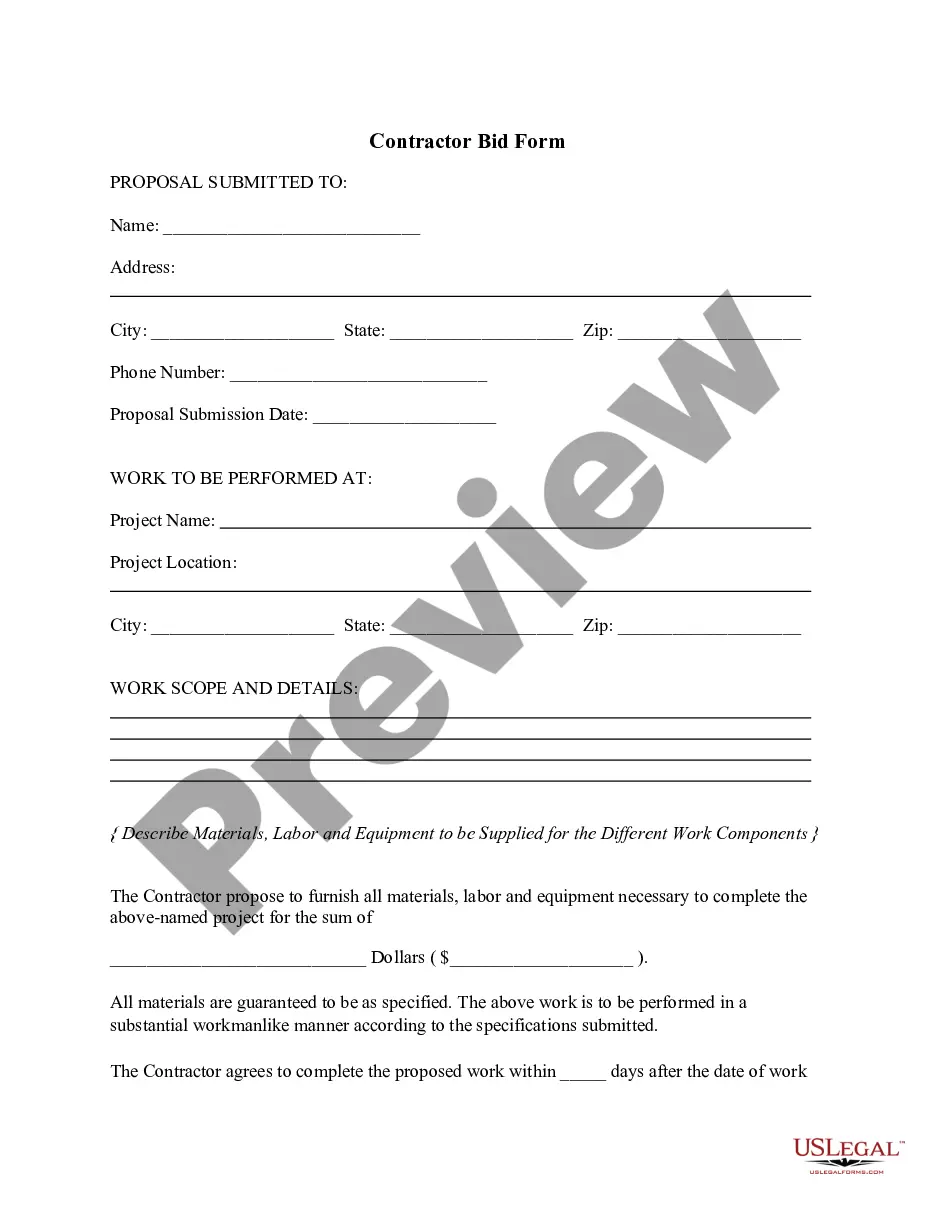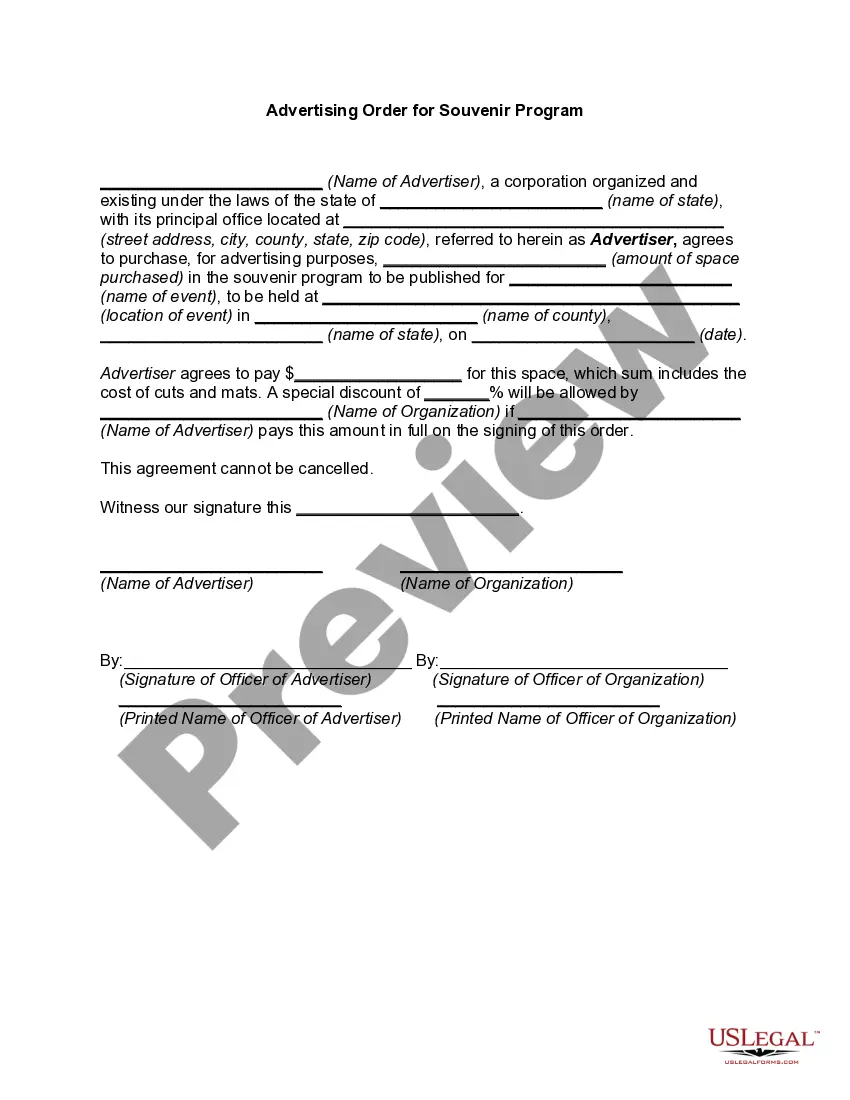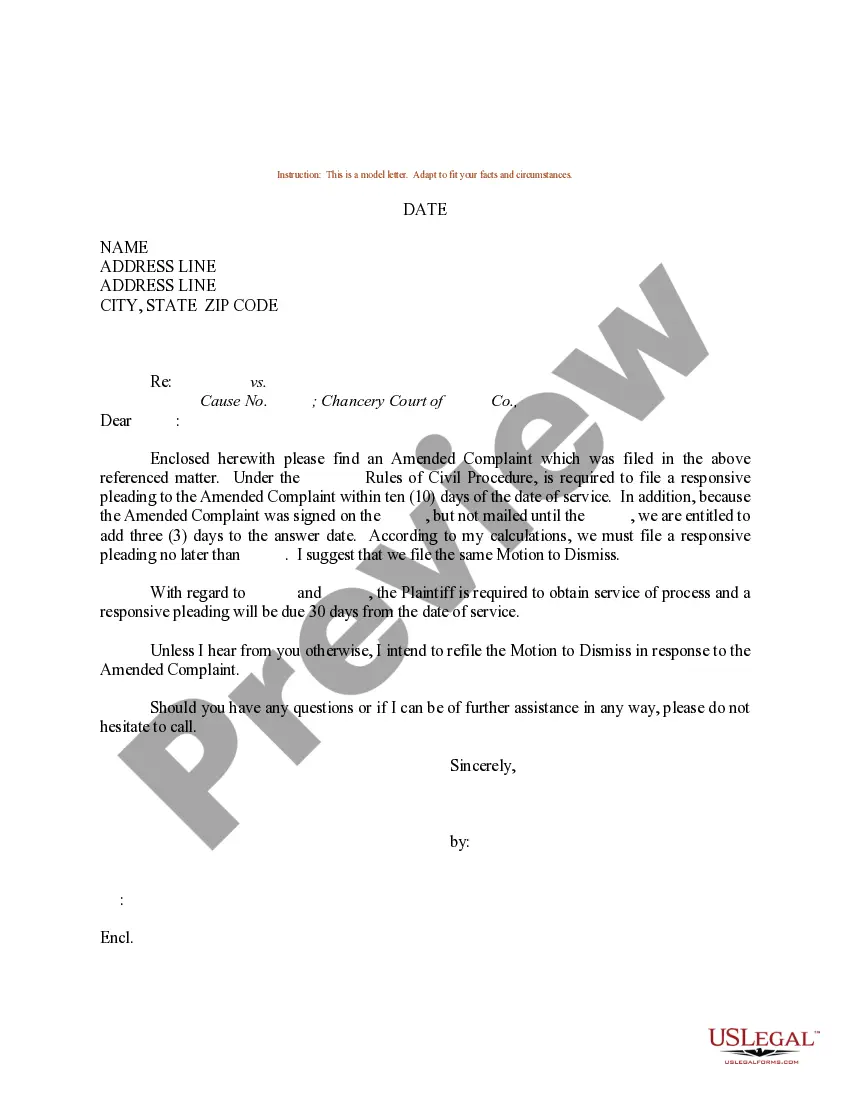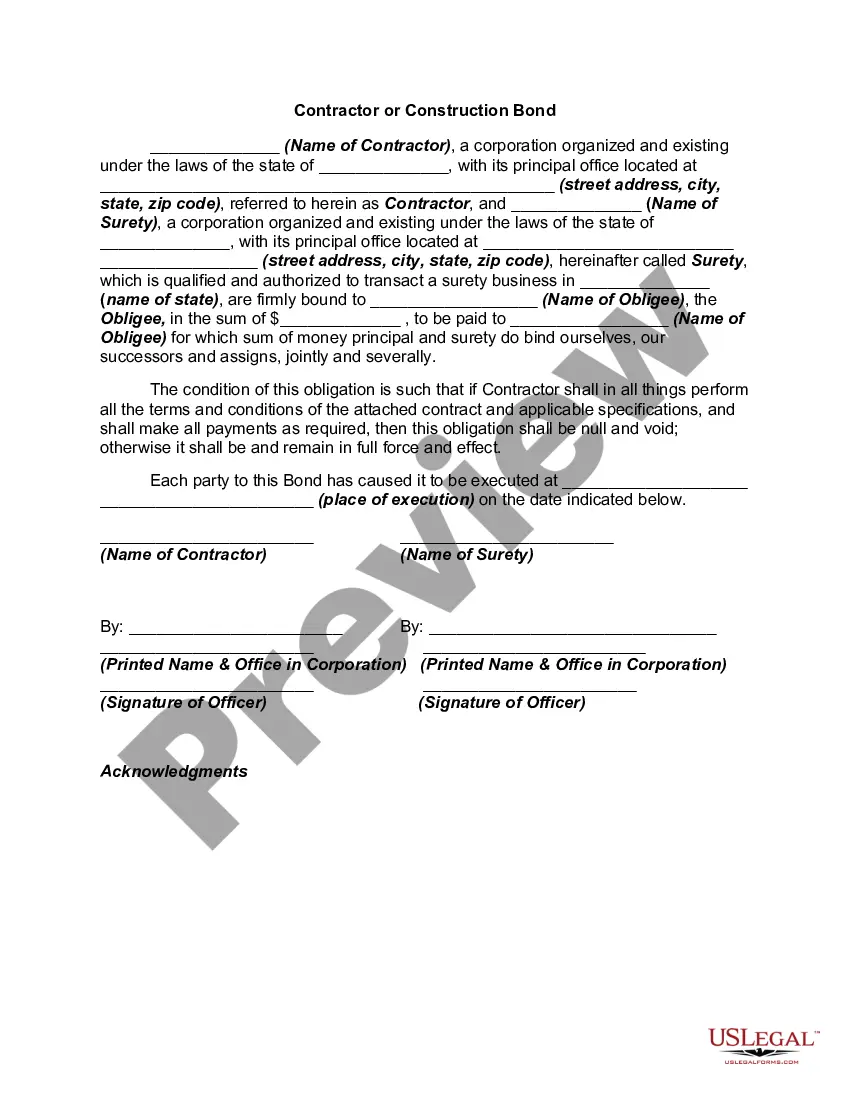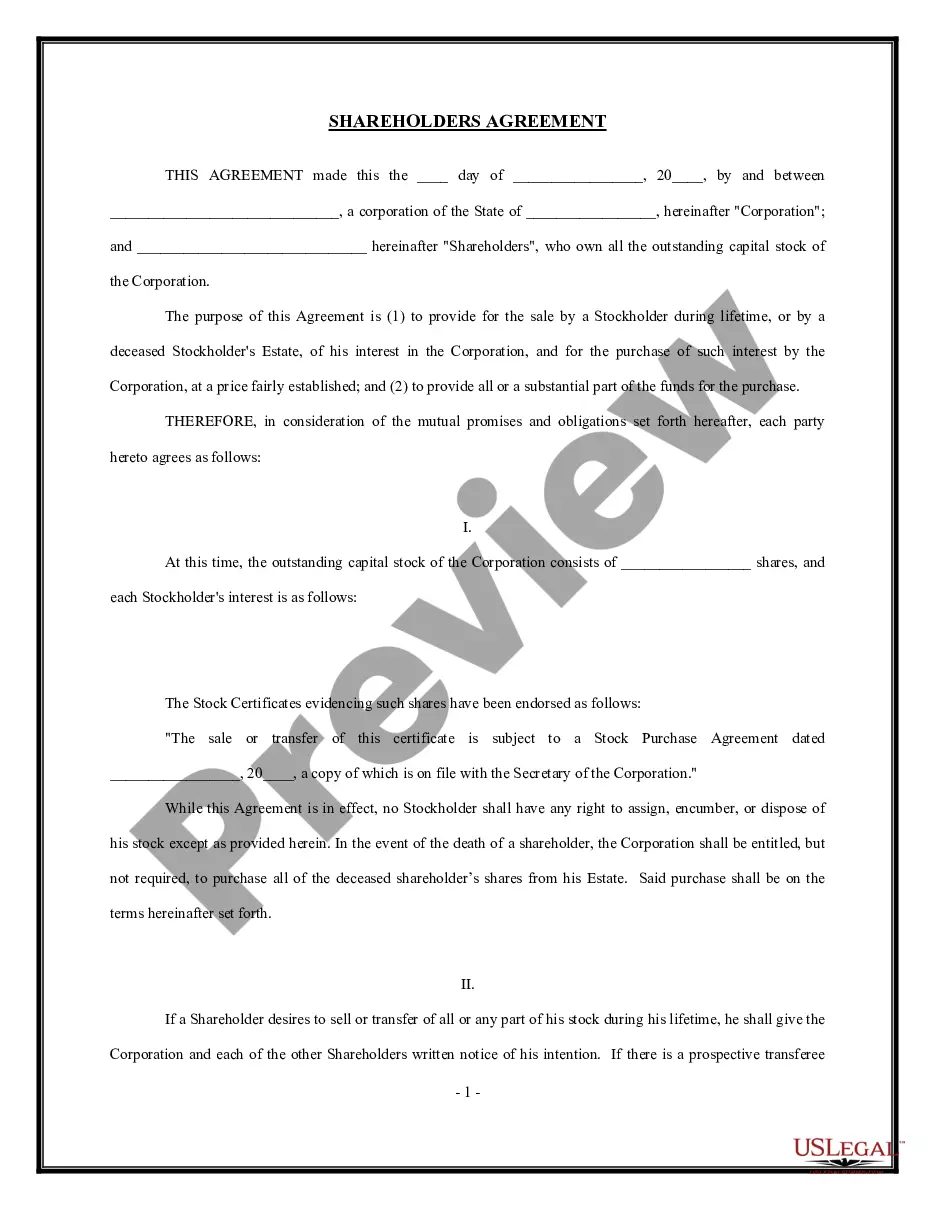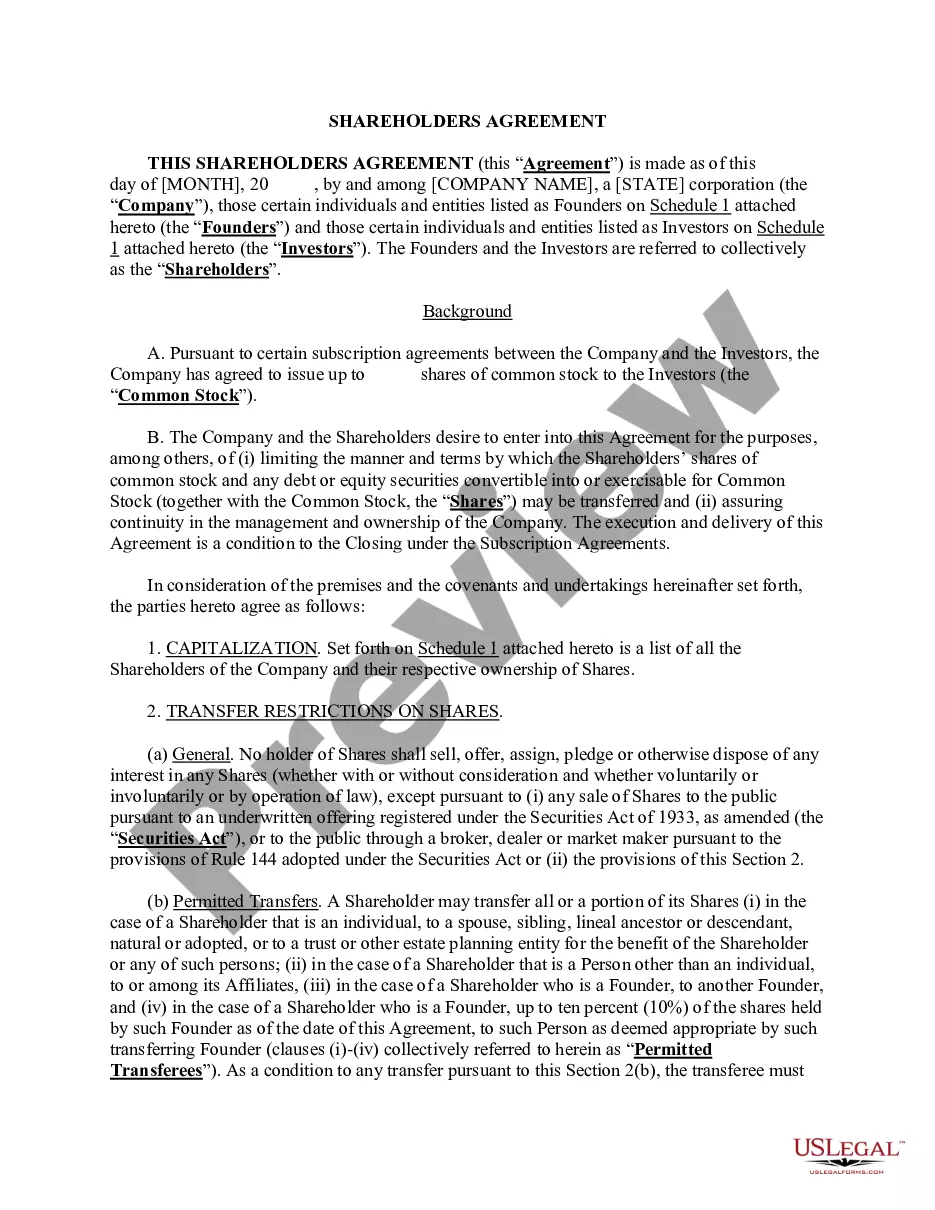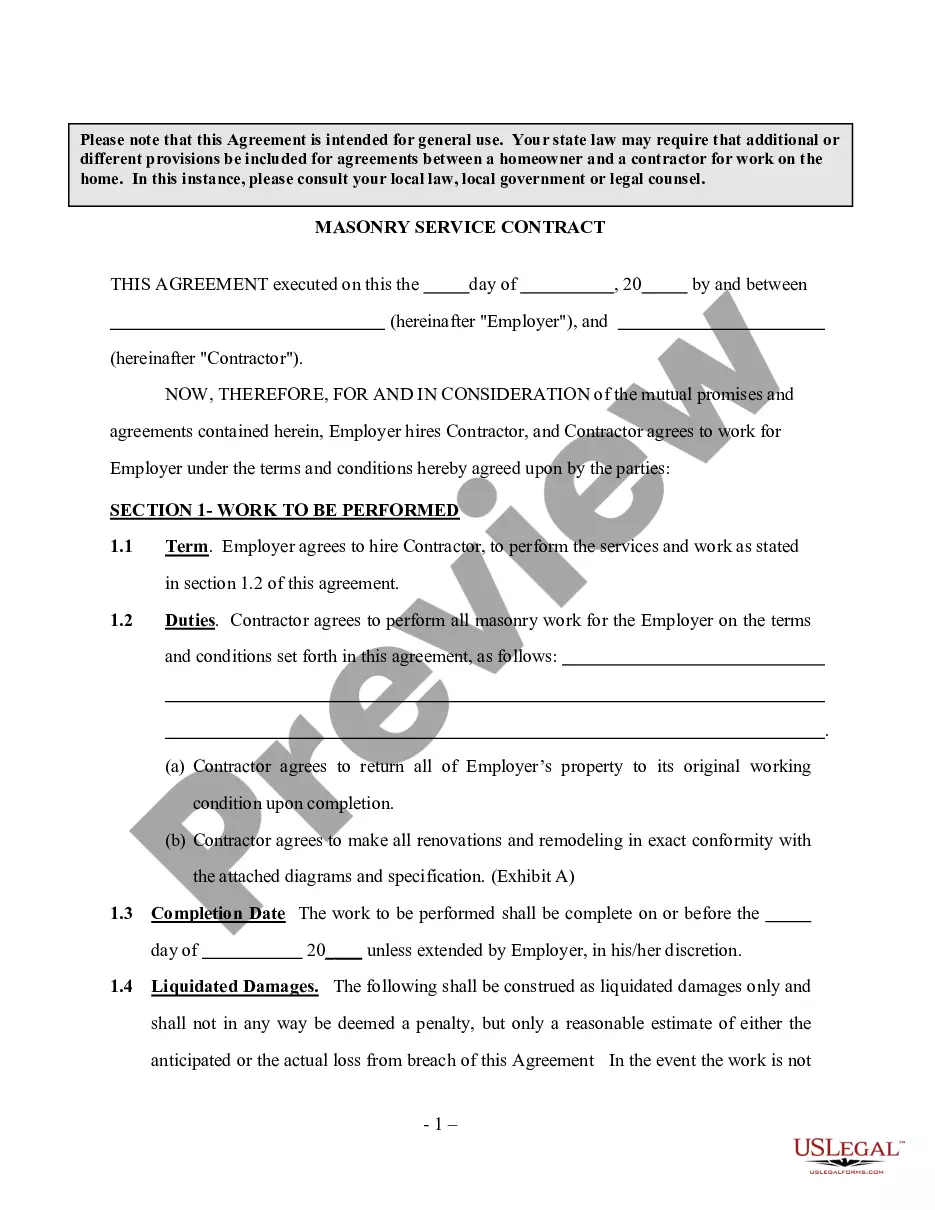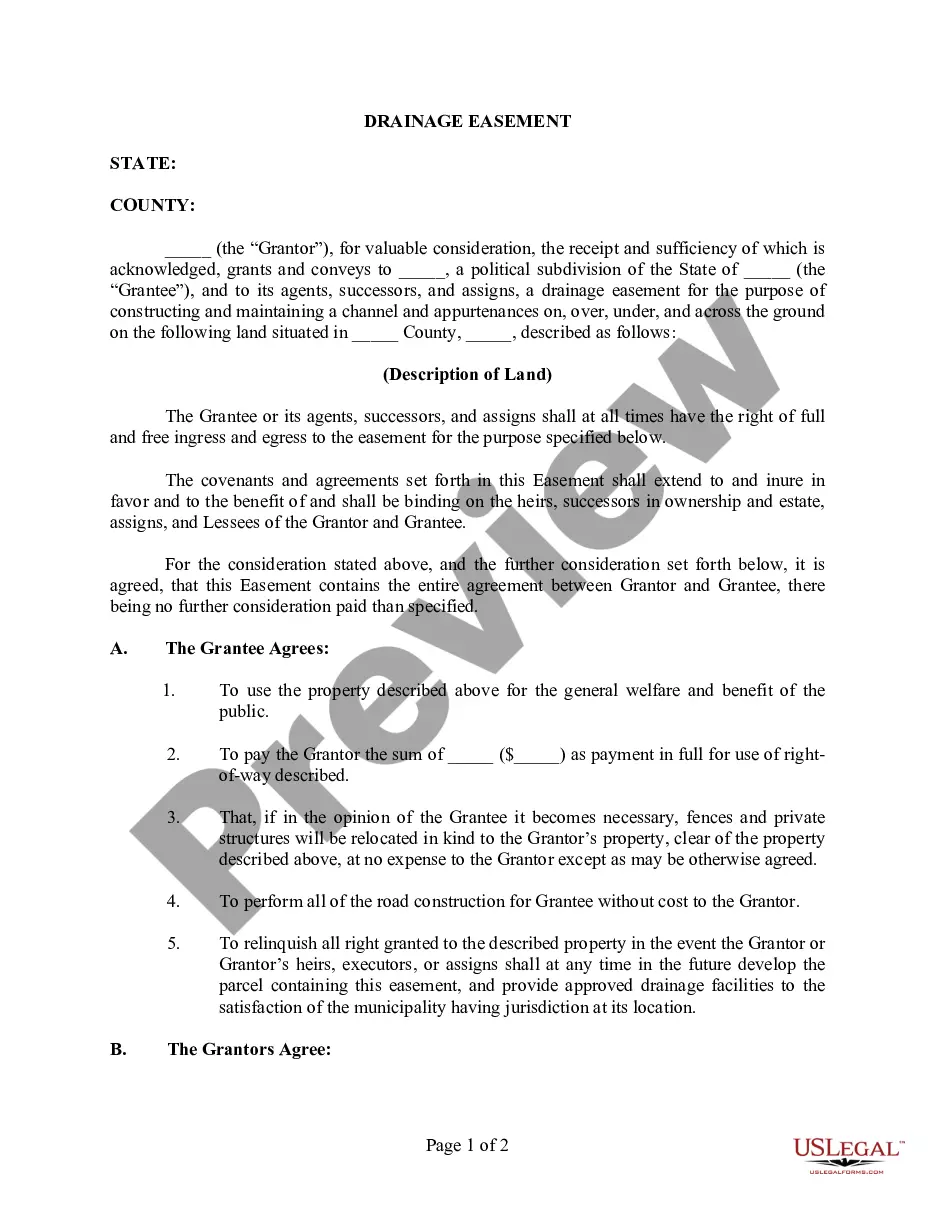Connecticut Request For Documents in Systems Failure Suit
Description
How to fill out Request For Documents In Systems Failure Suit?
If you have to complete, down load, or print out legitimate document layouts, use US Legal Forms, the largest selection of legitimate kinds, that can be found on the Internet. Use the site`s simple and handy search to get the files you will need. Various layouts for company and person reasons are sorted by categories and claims, or keywords and phrases. Use US Legal Forms to get the Connecticut Request For Documents in Systems Failure Suit with a few clicks.
In case you are currently a US Legal Forms consumer, log in to the profile and click the Download key to obtain the Connecticut Request For Documents in Systems Failure Suit. Also you can access kinds you formerly downloaded from the My Forms tab of your own profile.
If you are using US Legal Forms initially, refer to the instructions under:
- Step 1. Make sure you have selected the form for that appropriate metropolis/region.
- Step 2. Make use of the Review method to examine the form`s information. Do not forget to see the information.
- Step 3. In case you are unhappy with all the form, take advantage of the Lookup area at the top of the monitor to locate other types of the legitimate form design.
- Step 4. After you have identified the form you will need, go through the Acquire now key. Select the rates plan you prefer and add your accreditations to register for an profile.
- Step 5. Method the financial transaction. You can utilize your Мisa or Ьastercard or PayPal profile to accomplish the financial transaction.
- Step 6. Find the formatting of the legitimate form and down load it on the gadget.
- Step 7. Total, modify and print out or indication the Connecticut Request For Documents in Systems Failure Suit.
Each and every legitimate document design you buy is your own property for a long time. You have acces to each form you downloaded inside your acccount. Select the My Forms portion and decide on a form to print out or down load again.
Contend and down load, and print out the Connecticut Request For Documents in Systems Failure Suit with US Legal Forms. There are many professional and condition-certain kinds you may use for your company or person requirements.