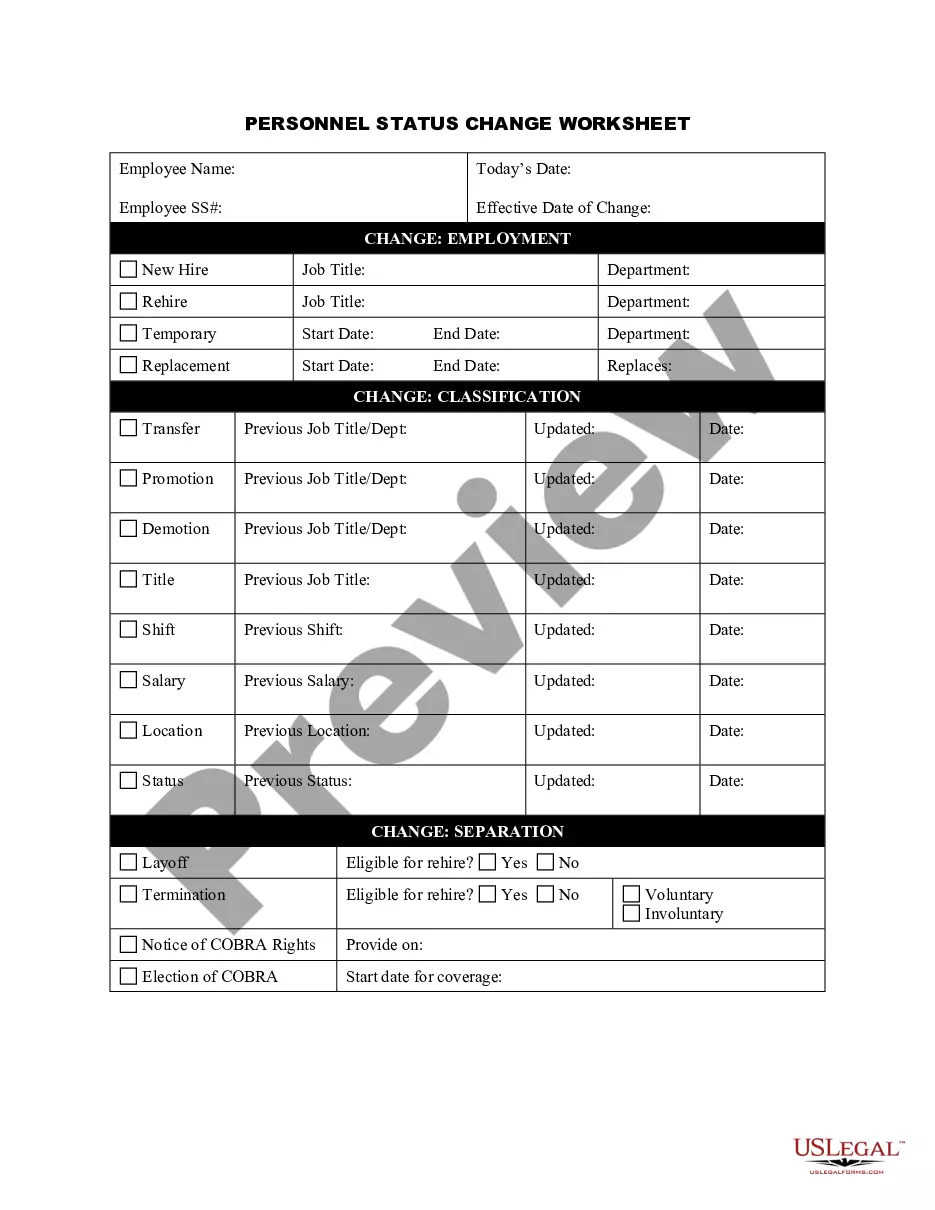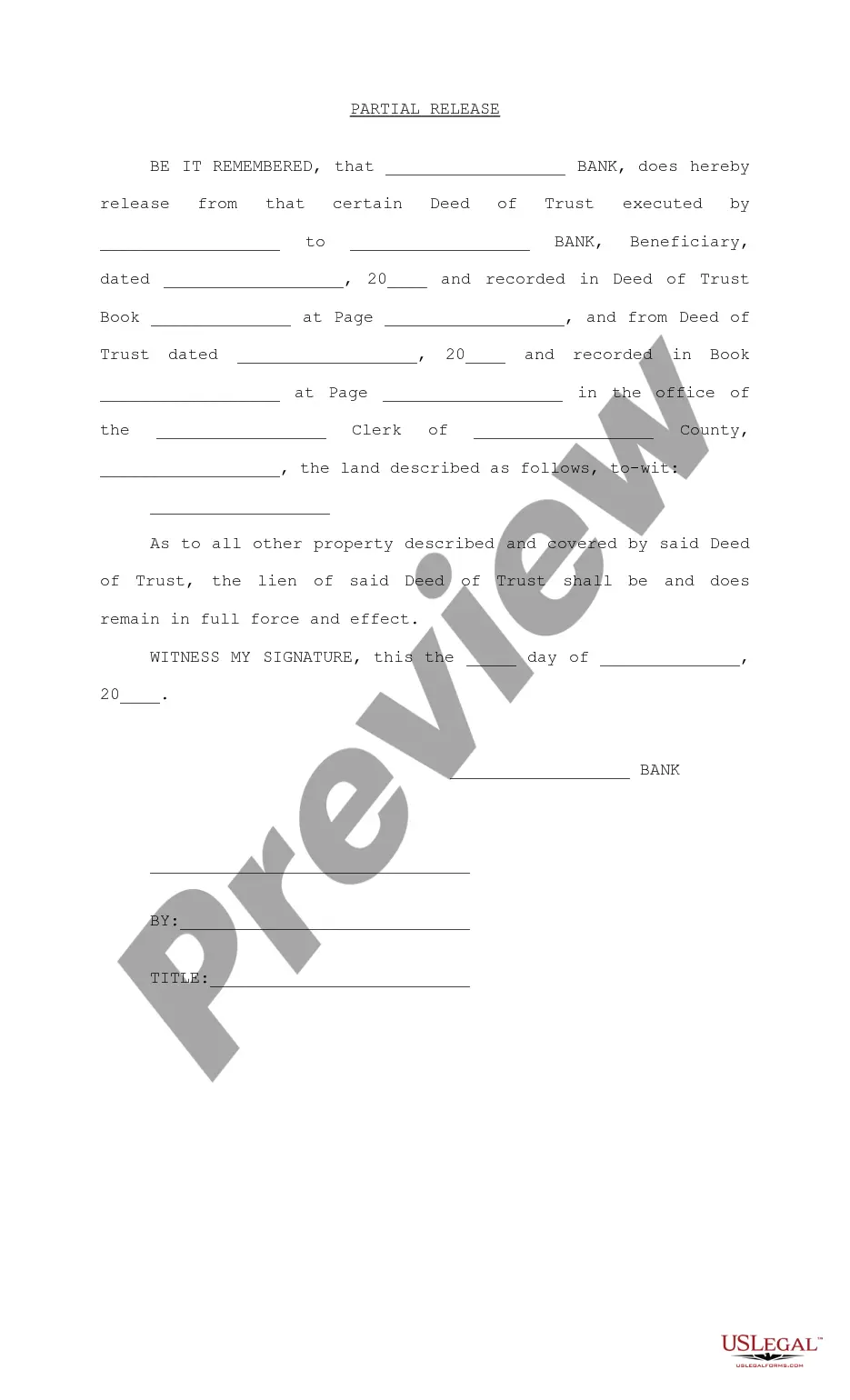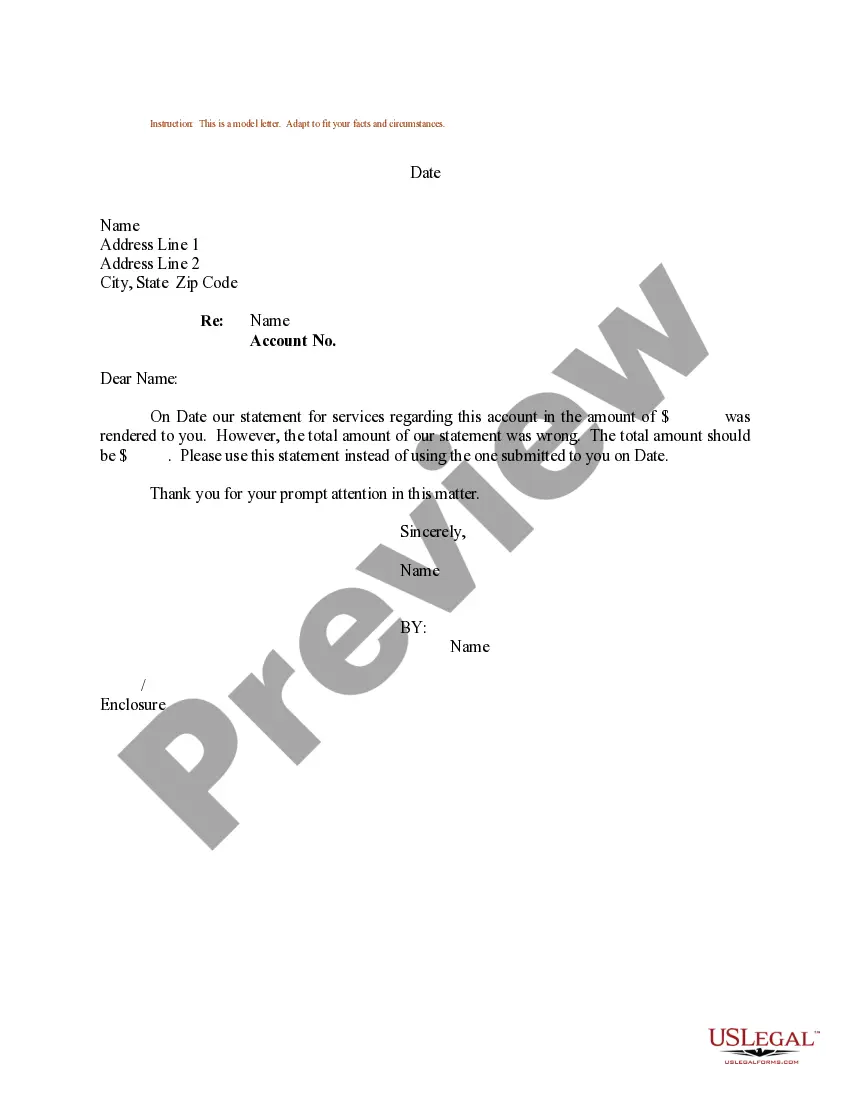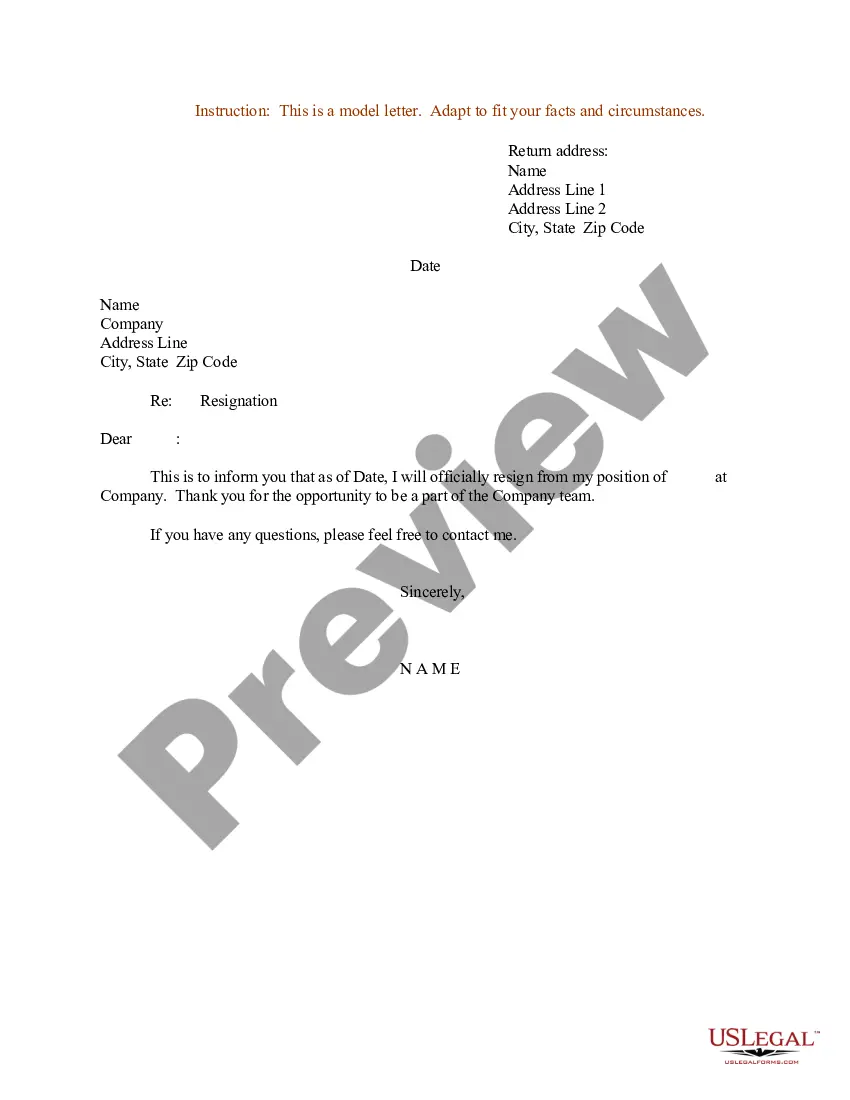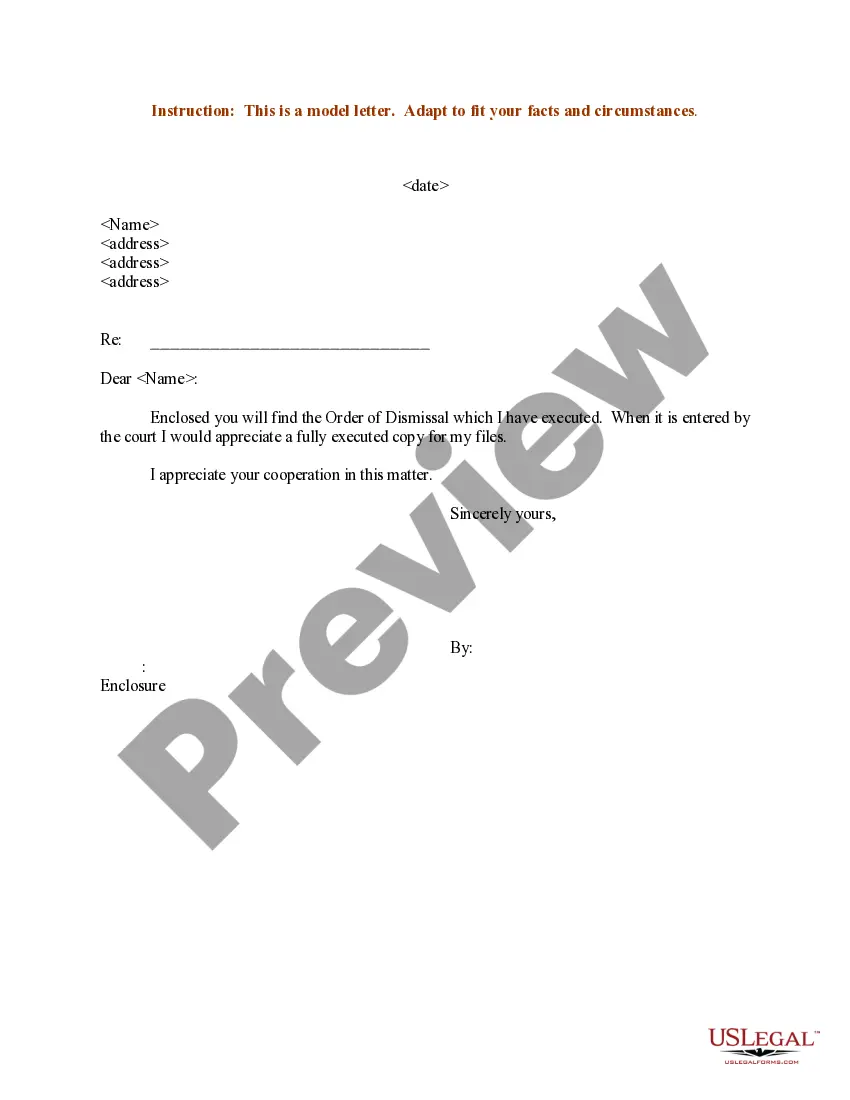Connecticut Employment Status Form
Description
How to fill out Employment Status Form?
Have you ever been in a situation where you require documents for either professional or personal needs almost daily.
There are numerous legal document templates accessible online, but finding reliable ones isn't easy.
US Legal Forms offers thousands of template forms, including the Connecticut Employment Status Form, which can be tailored to comply with state and federal regulations.
Once you find the appropriate form, click Get now.
Select your payment strategy, fill in the required details to create your account, and pay for the order using your PayPal or credit card.
- If you are already familiar with the US Legal Forms website and have an account, simply Log In.
- After that, you can download the Connecticut Employment Status Form template.
- If you do not have an account and wish to start using US Legal Forms, follow these steps.
- Obtain the form you need and ensure it is for the correct city/county.
- Use the Preview button to review the form.
- Read the description to verify you have selected the right form.
- If the form isn't what you need, utilize the Search field to pinpoint the form that fits your requirements.
Form popularity
FAQ
To obtain working papers in Connecticut, minors must complete the Connecticut Employment Status Form, which can be acquired from schools or local government offices. After getting the required signatures, they can submit the form to their school. The school will issue the working papers, allowing the minor to work while adhering to Connecticut's labor laws.
How to Complete the New Form W-4Step 1: Provide Your Information. Provide your name, address, filing status, and Social Security number.Step 2: Indicate Multiple Jobs or a Working Spouse.Step 3: Add Dependents.Step 4: Add Other Adjustments.Step 5: Sign and Date Form W-4.
There are three filing statuses for non-married taxpayers single, head of household, and qualifying widow(er). Married taxpayers can either file taxes jointly or separately.
How to fill out a W-4 formStep 1: Personal information.Step 2: Account for multiple jobs.Step 3: Claim dependents, including children.Step 4: Refine your withholdings.Step 5: Sign and date your W-4.» MORE: See more about what it means to be tax-exempt and how to qualify.
There are five filing statuses:Single.Married filing jointly.Married filing separately.Head of household.Qualifying widow(er) with dependent child.
How to Complete the New Form W-4Step 1: Provide Your Information. Provide your name, address, filing status, and Social Security number.Step 2: Indicate Multiple Jobs or a Working Spouse.Step 3: Add Dependents.Step 4: Add Other Adjustments.Step 5: Sign and Date Form W-4.
D. Divorced. Divorced. Marital status (HL7)
Form CT-W4, Employee's Withholding Certificate, provides your employer with the necessary information to withhold the correct amount of Connecticut income tax from your wages to ensure that you will not be underwithheld or overwithheld.
D Married, filing separately. M Married, filing jointly.
Form CT-W4, Employee's Withholding Certificate, provides your employer with the necessary information to withhold the correct amount of Connecticut income tax from your wages to ensure that you will not be underwithheld or overwithheld.