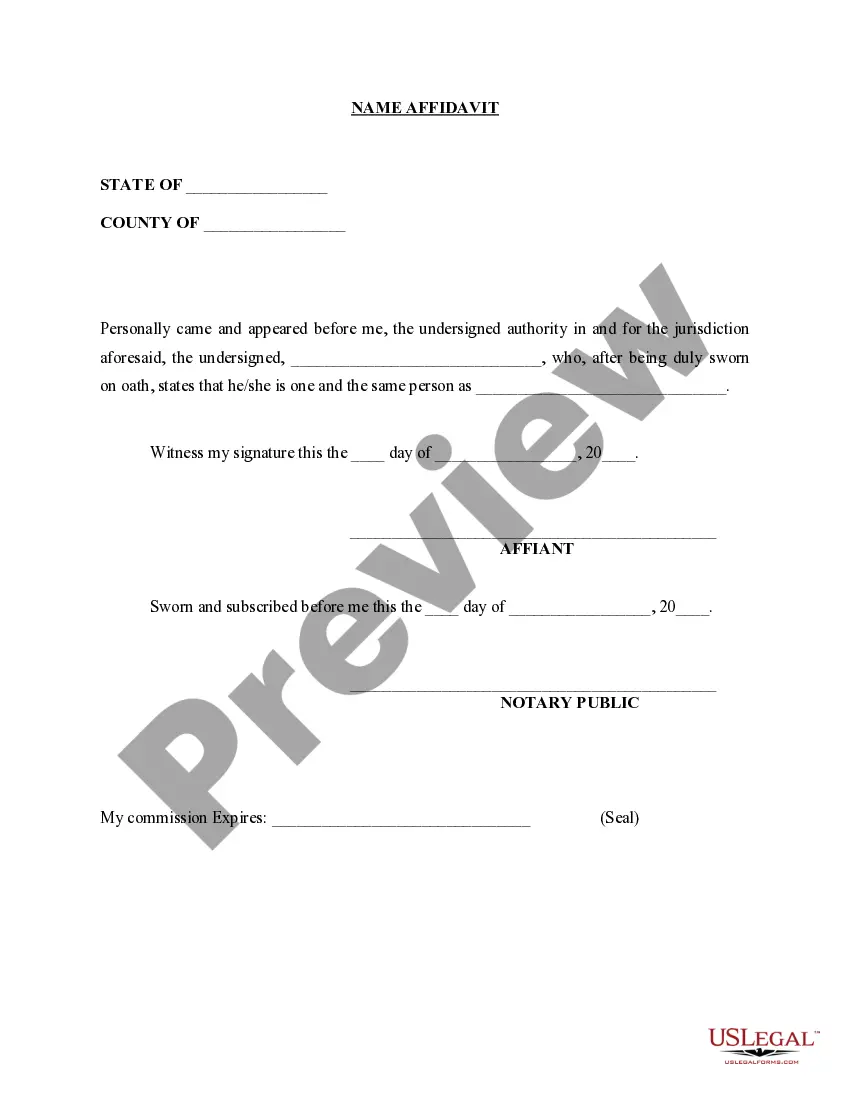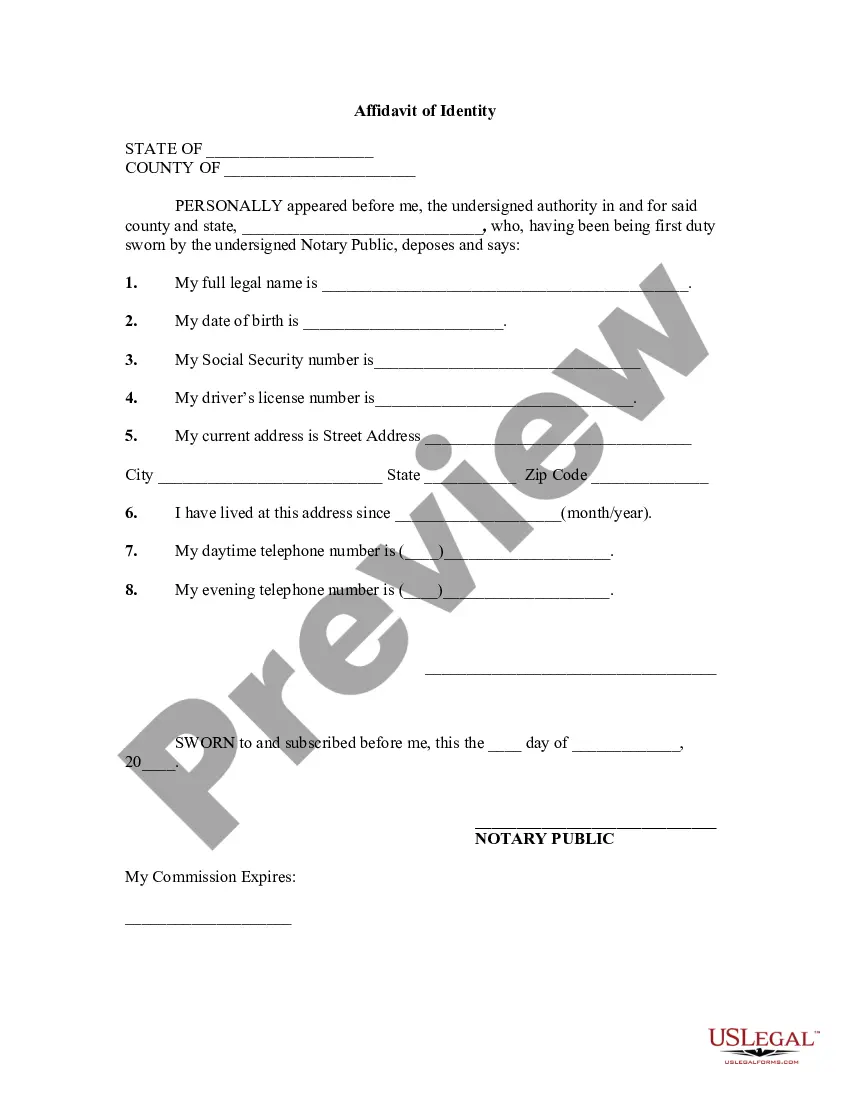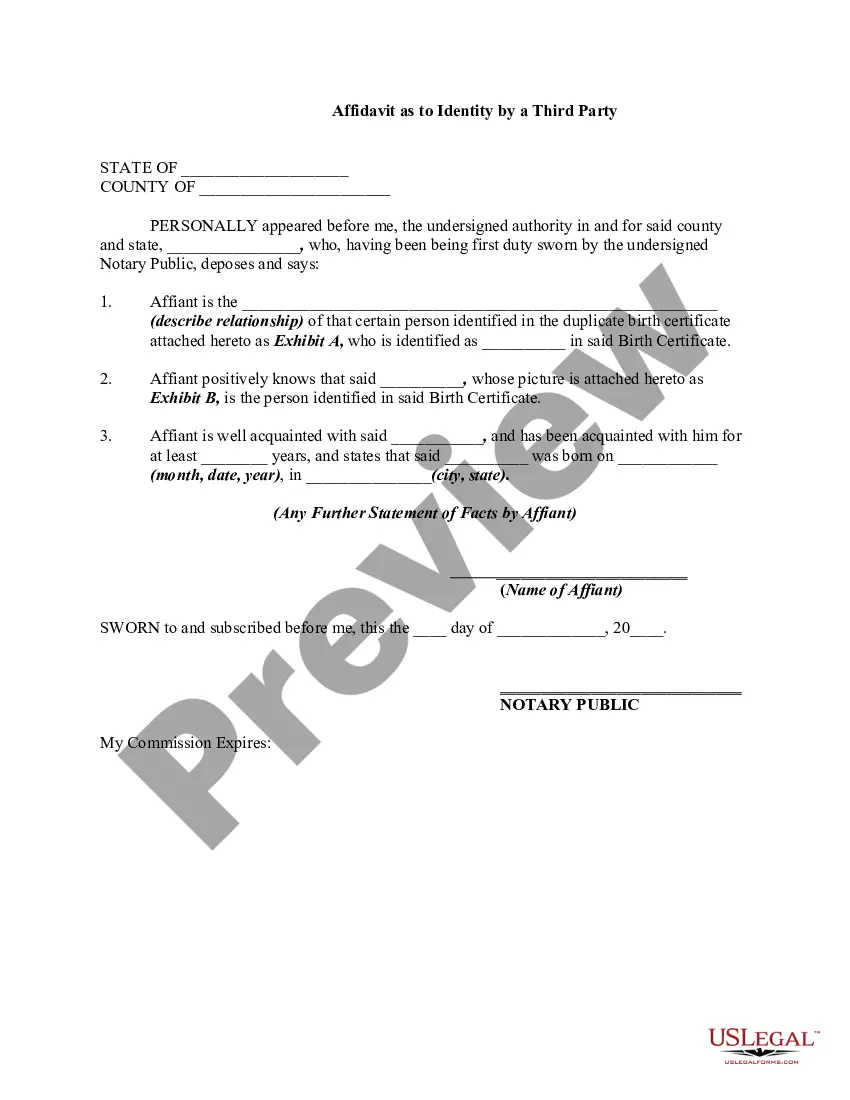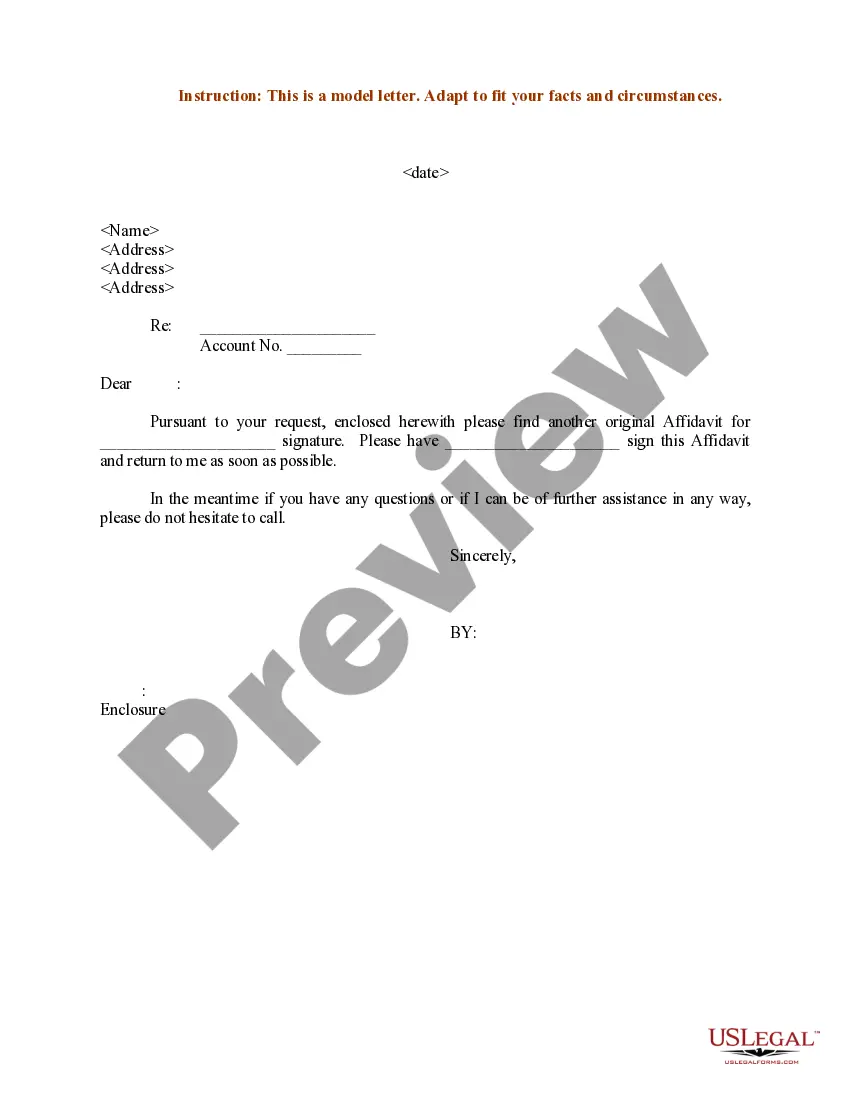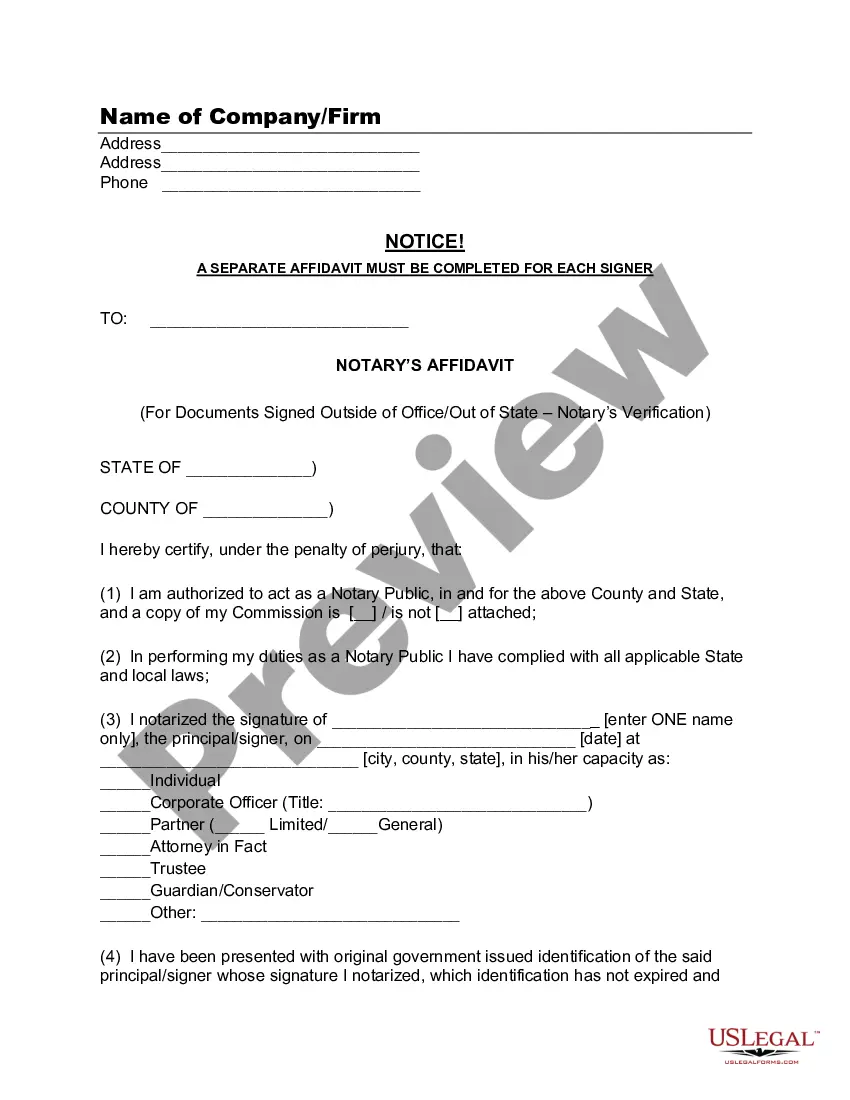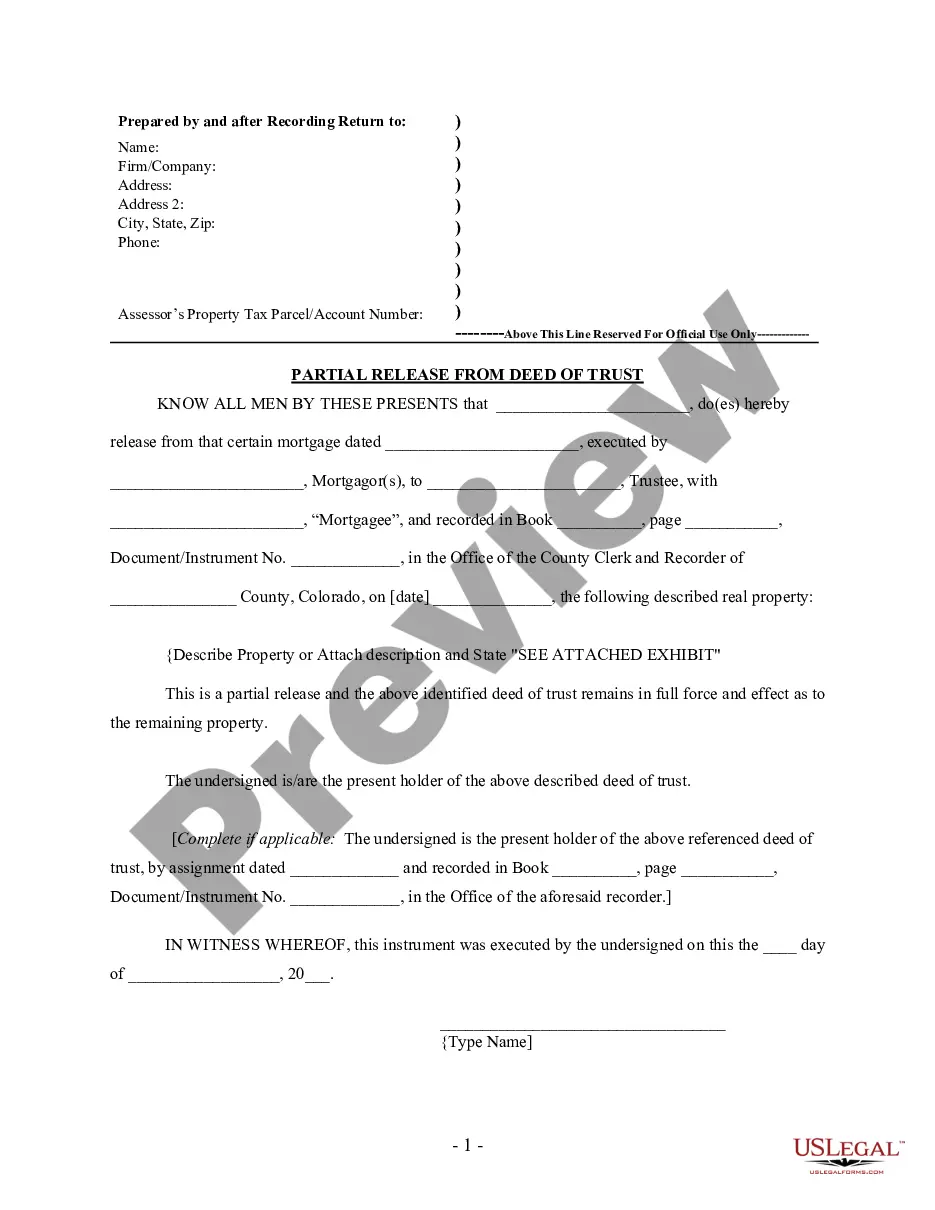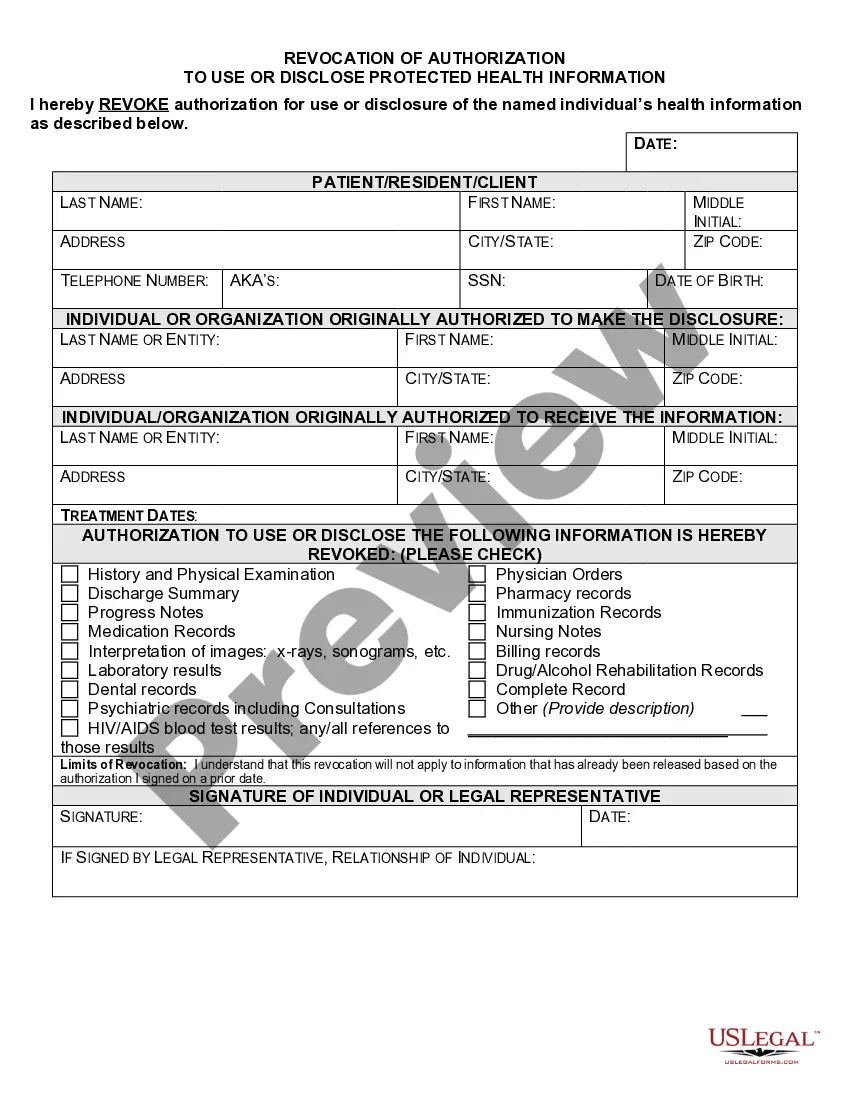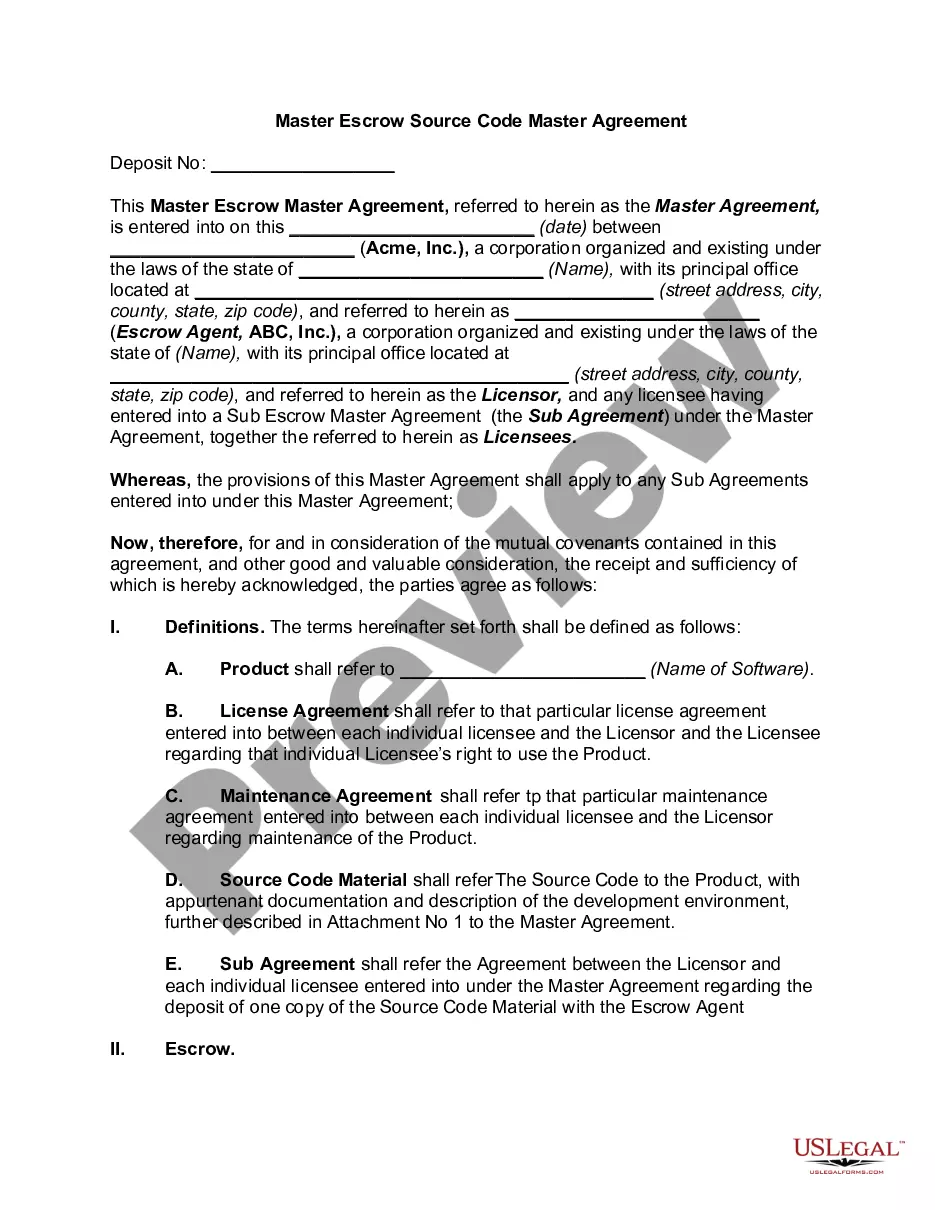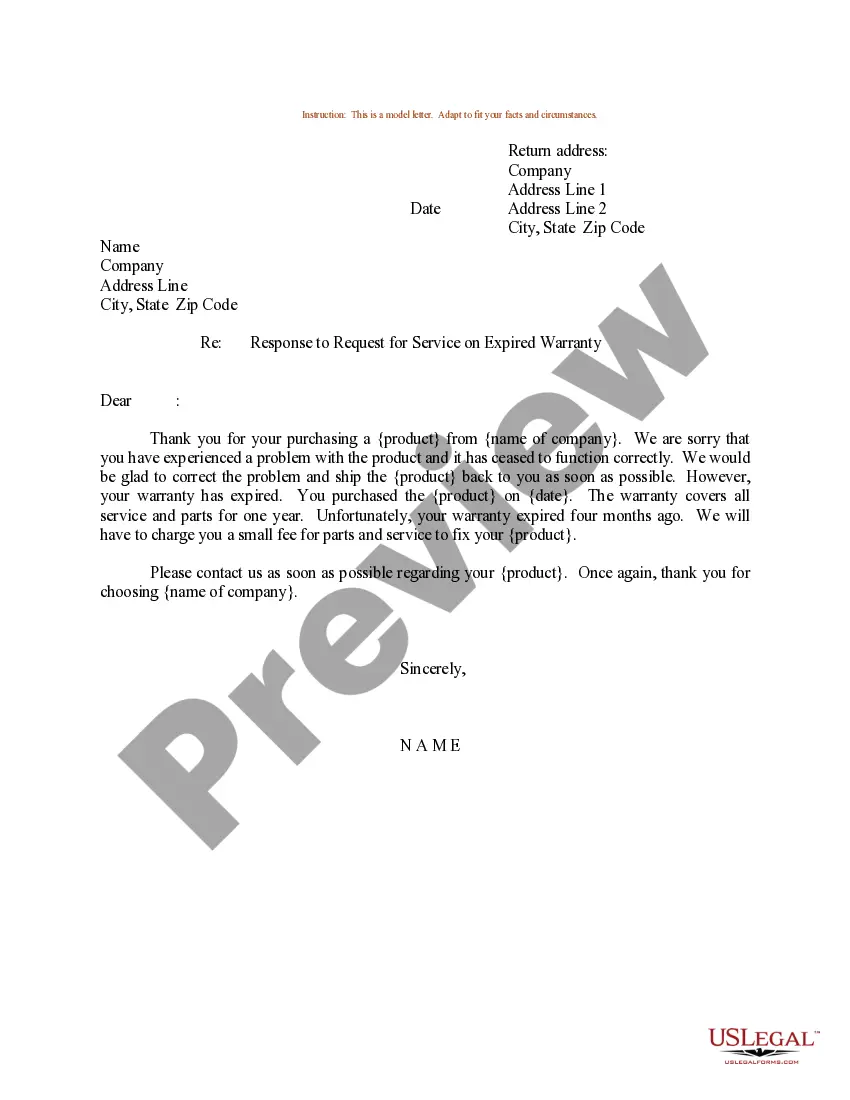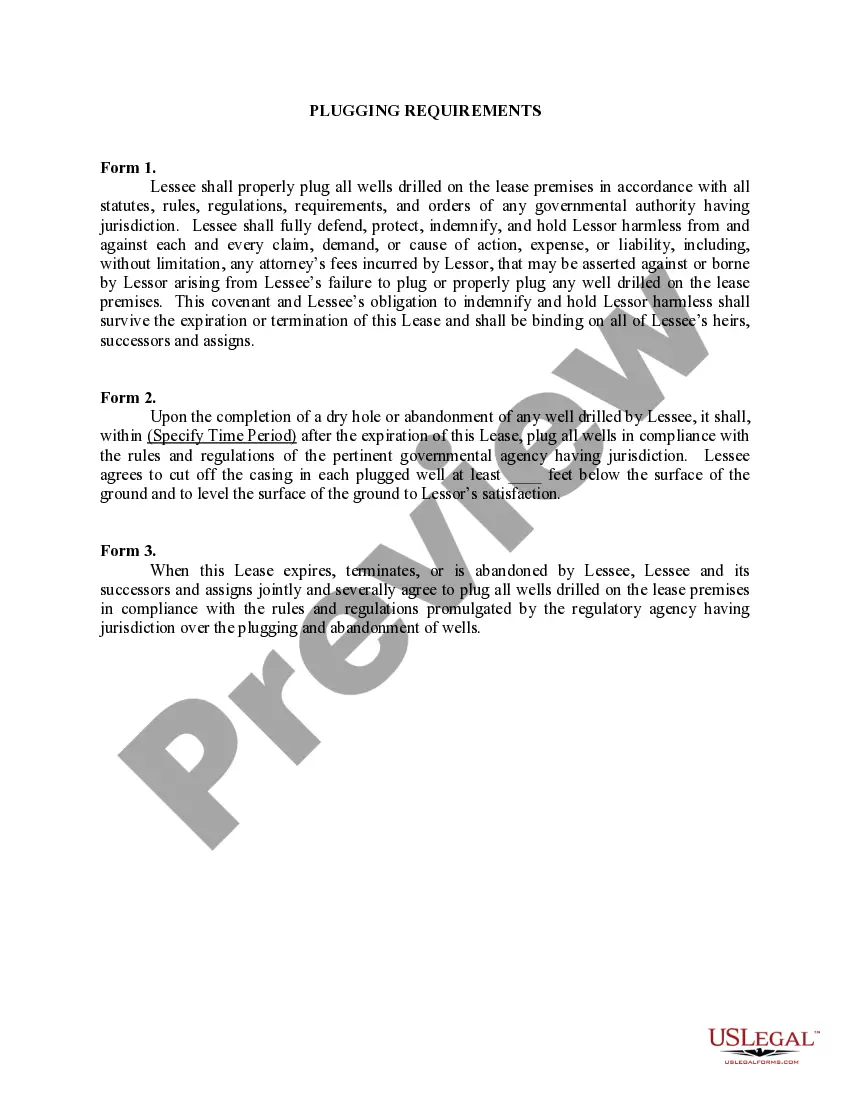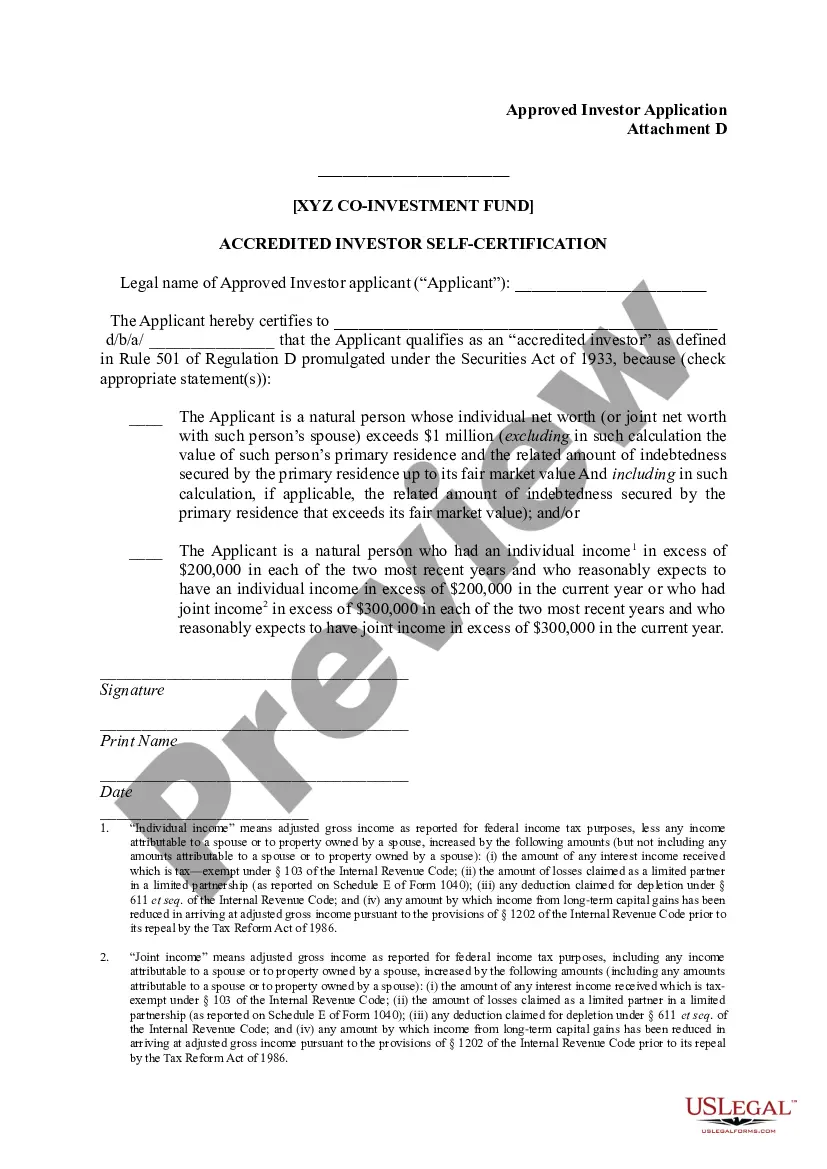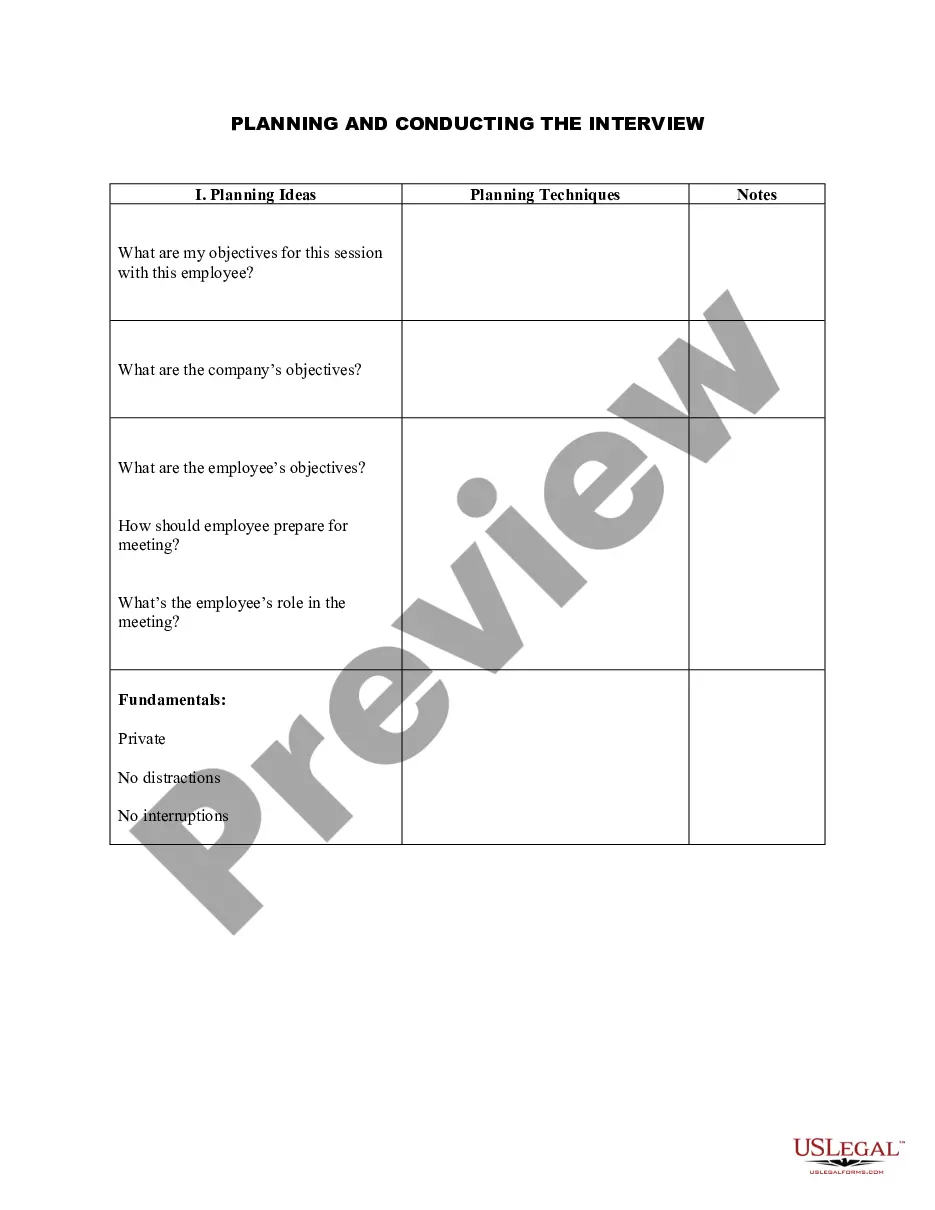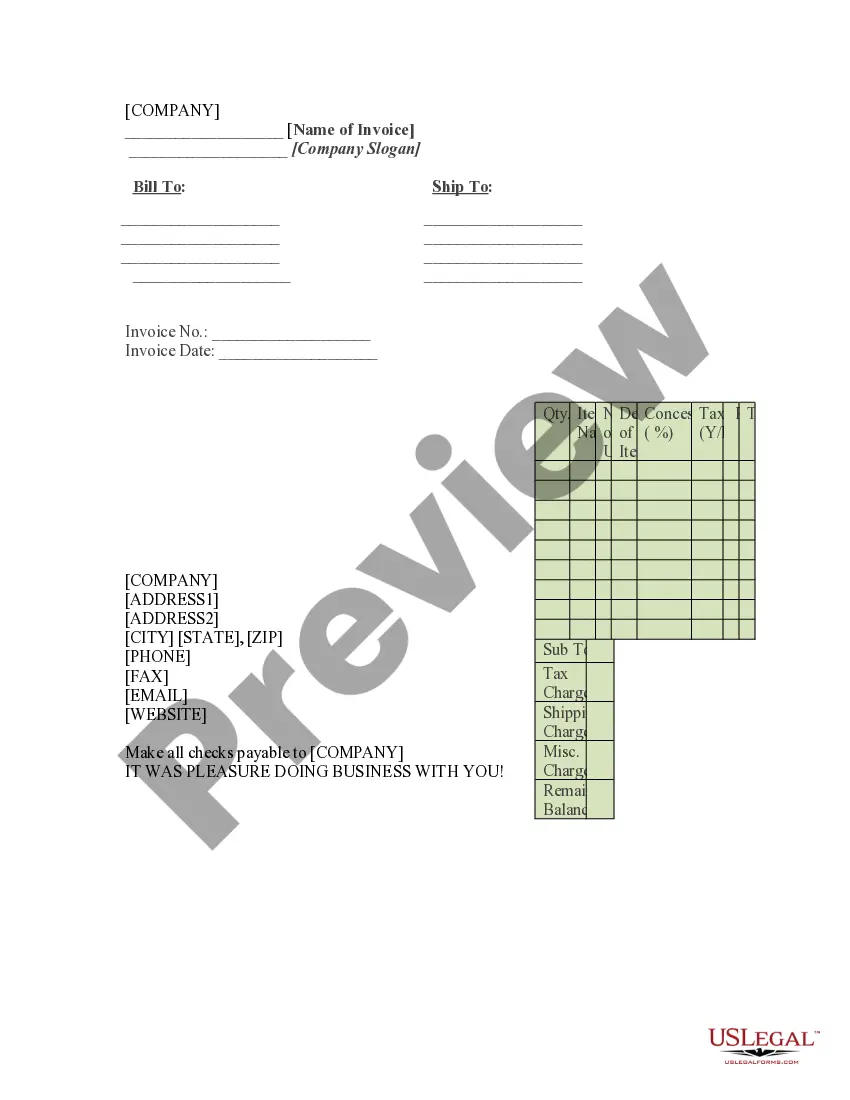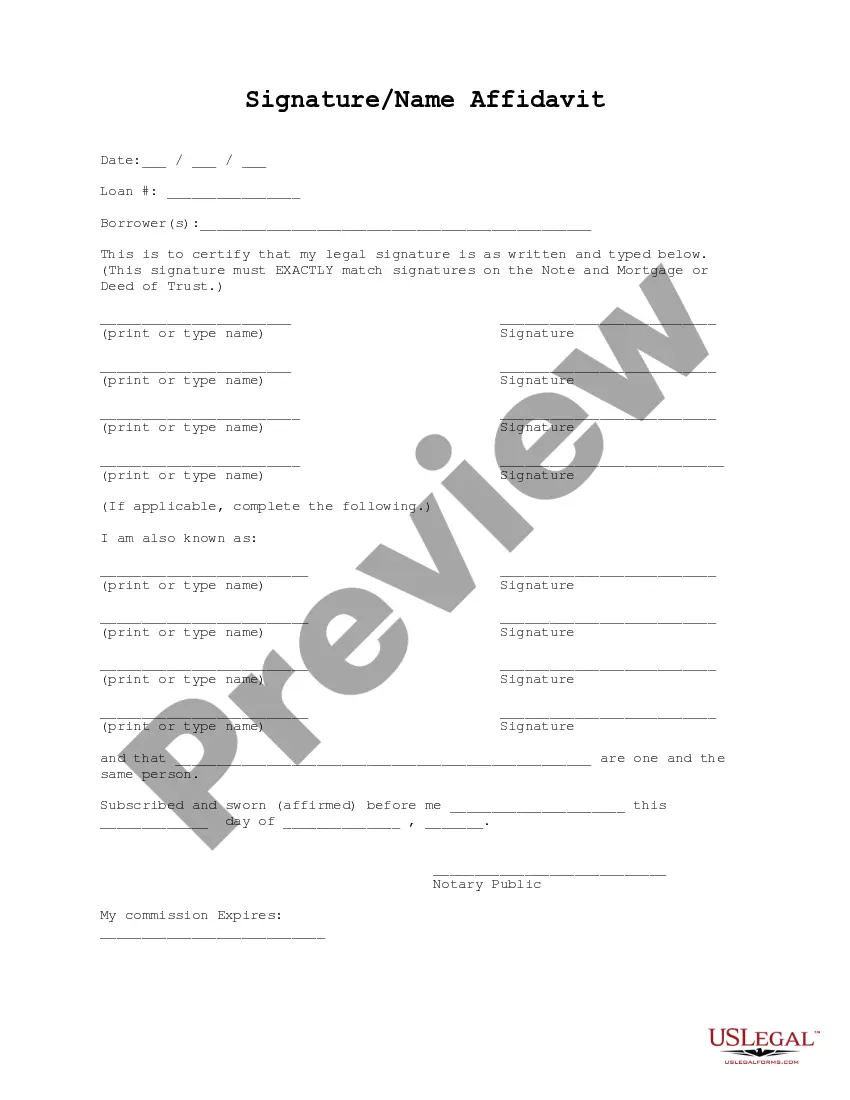Connecticut Signature and Name Affidavit
Description
How to fill out Signature And Name Affidavit?
If you aim to finalize, obtain, or generate valid document templates, utilize US Legal Forms, the largest assortment of valid forms that can be accessed online.
Utilize the site's straightforward and user-friendly search to find the documents you require. A variety of templates for business and personal purposes are organized by categories and jurisdictions, or keywords.
Employ US Legal Forms to retrieve the Connecticut Signature and Name Affidavit with just a few clicks.
Every legal document template you acquire is yours for a lifetime. You will have access to every form you downloaded within your account. Click the My documents section and select a form to print or download again.
Be proactive and download, print the Connecticut Signature and Name Affidavit using US Legal Forms. There are thousands of professional and state-specific forms available for your business or personal needs.
- If you are already a US Legal Forms customer, Log Into your account and click the Acquire button to get the Connecticut Signature and Name Affidavit.
- You can also access forms you have previously downloaded in the My documents tab of your account.
- If you are using US Legal Forms for the first time, refer to the instructions below.
- Step 1. Ensure you have selected the form for your correct city/state.
- Step 2. Take advantage of the Review option to check the form's information. Remember to read the summary.
- Step 3. If you are unhappy with the form, use the Search area at the top of the screen to find alternative versions of the legal form template.
- Step 4. Once you have found the form you need, click the Buy now button. Choose the payment plan you prefer and enter your details to register for the account.
- Step 5. Process the payment. You can use your Visa or Mastercard or PayPal account to complete the transaction.
- Step 6. Choose the format of your legal document and download it onto your device.
- Step 7. Complete, modify, and print or sign the Connecticut Signature and Name Affidavit.
Form popularity
FAQ
The temporary Executive Order permitting remote notarization in Connecticut expired and remote notarizations are not permitted in Connecticut at this time.
The question to be asking is not Can I notarize a document for my family members? but instead In what circumstances should I NOT notarize a document? In general, it is not illegal to notarize something for a family member, including your spouse or children.
The document is signed both by the person making the statement, called an affiant, and by a person who is legally authorized to administer an oath, such as a notary public or certain court and government officers. Signing an affidavit that contains false information can subject the affiant to criminal penalties.
The Office of the Secretary of the State, Business Services Division, licenses all notaries public in the state. The fee for a new notary commission is $120 and the fee to renew a notary commission is $60.
A person who makes an affidavit is called a Deponent or an Affiant. The person who has authority to attest a certificate may be a Magistrate who may in turn be either a Judicial or an Executive Magistrate, a Notary Public or a Commissioner of Oaths depending upon the affidavit which needs to be attested.
Current law does not permit remote notarization in Connecticut.
Yes, it is valid as per law. joint affidavit is valid, but pls be sure if the affidavit has to be done on Rs.
Connecticut state law does not require that notaries obtain and use a seal or rubber stamp. Even though the use of a seal is optional, state law does prescribe the format of the seal to be used.
The notarization process is typically simple. You present a document to a notary public and sign it in their presence. After that, the notary officially notarizes the document using an official stamp, writes in the date, and adds their own signature.
Notary services are provided at the Town Clerk's office during regular business hours. The fee is $5.00 per notarization. You must have two (2) forms of identification: A government-issued photo ID with signature, such as a Driver's License, Passport, etc.