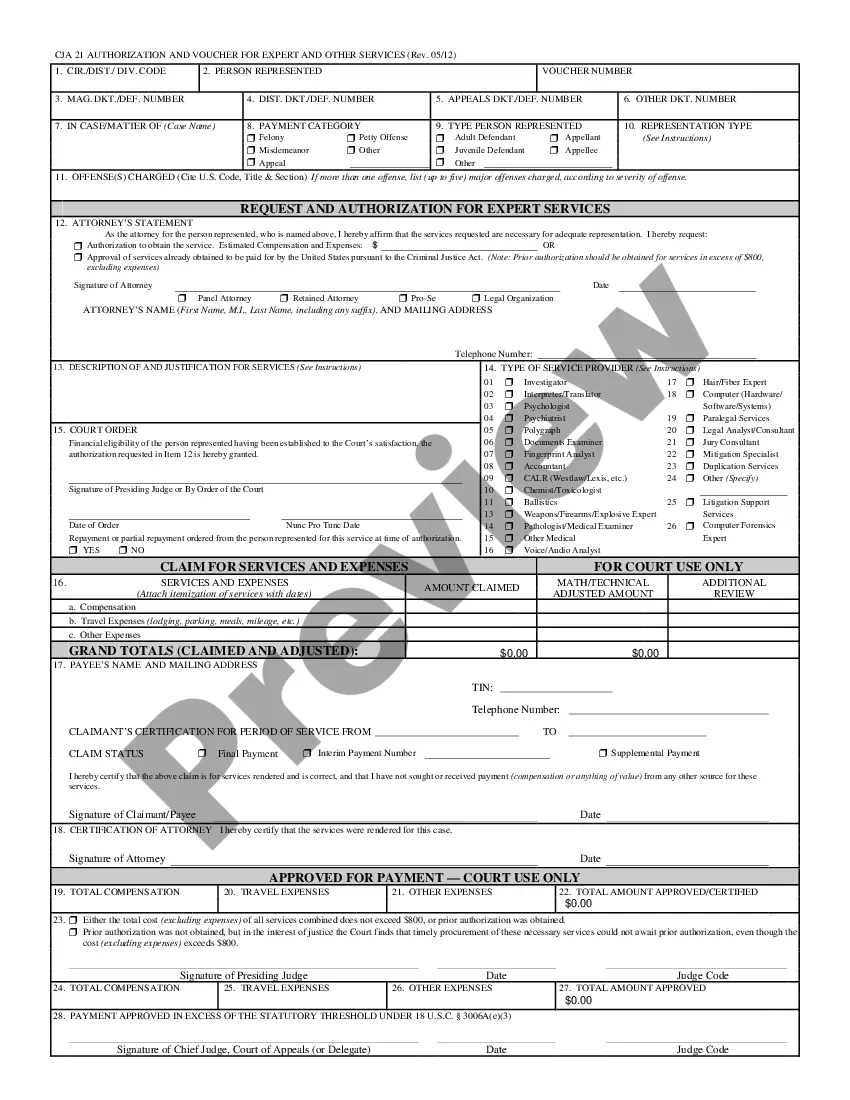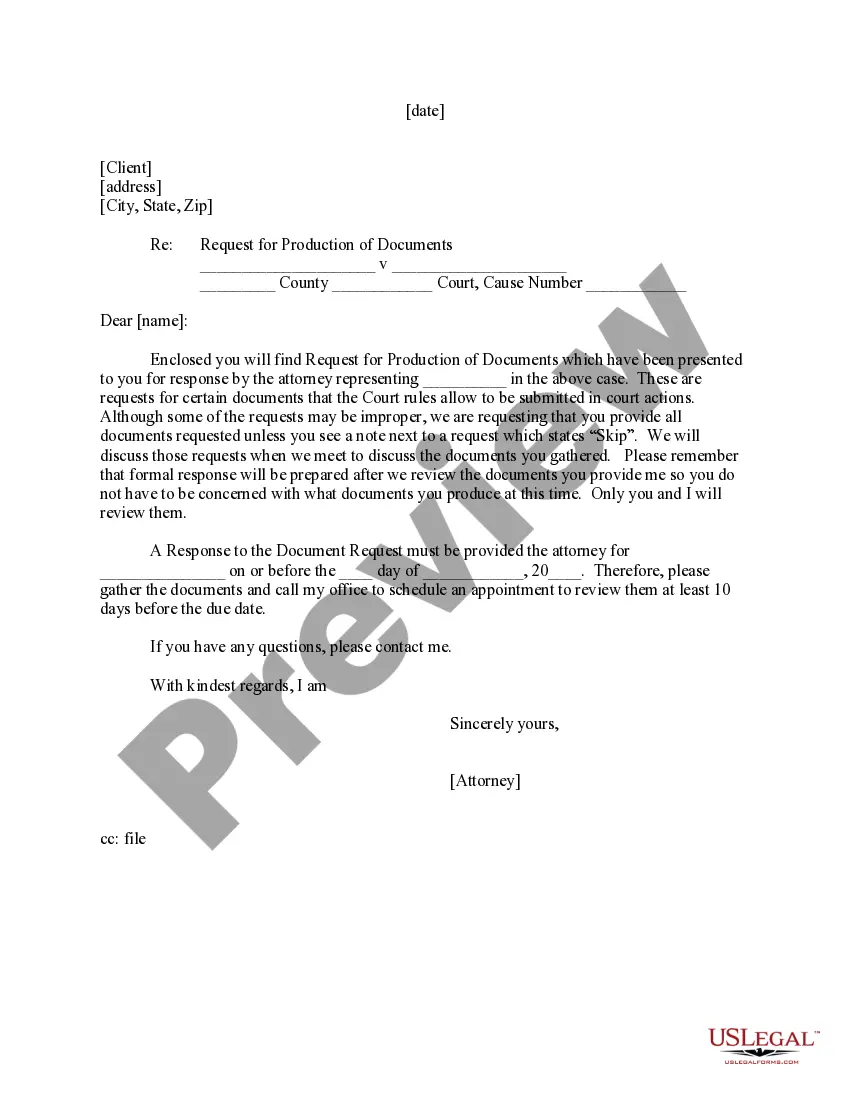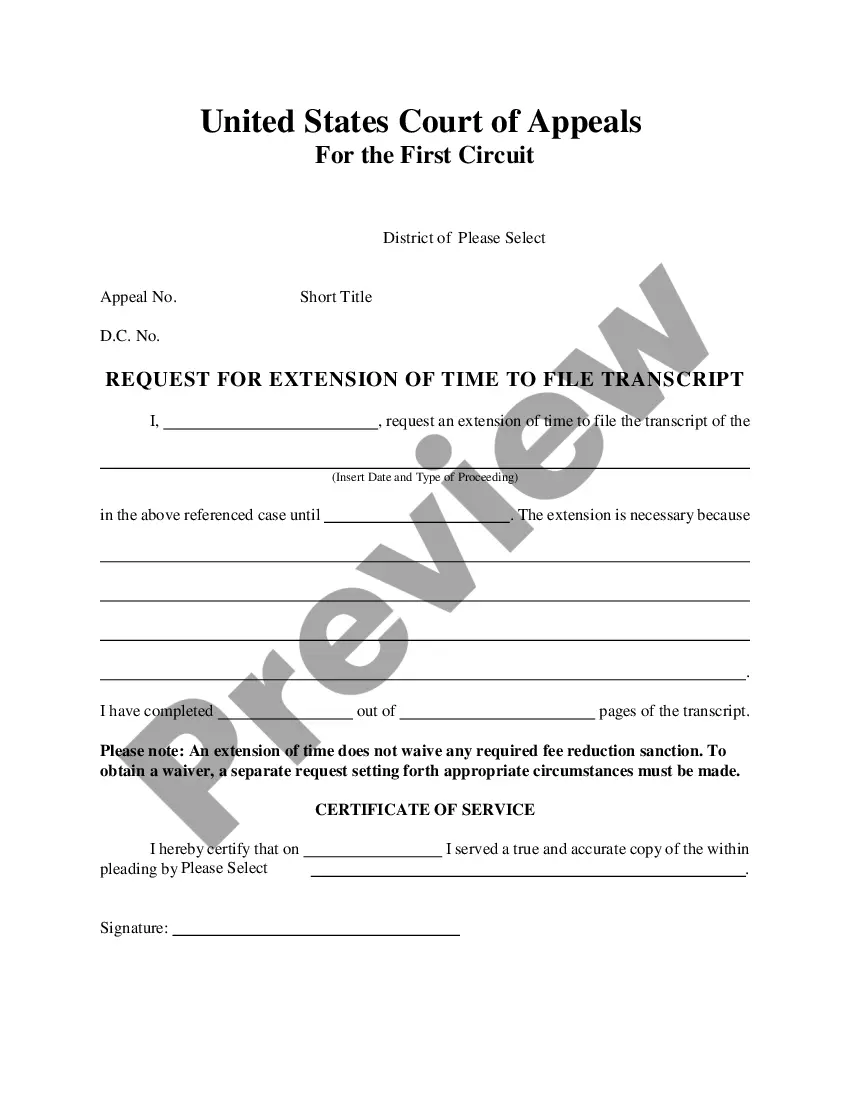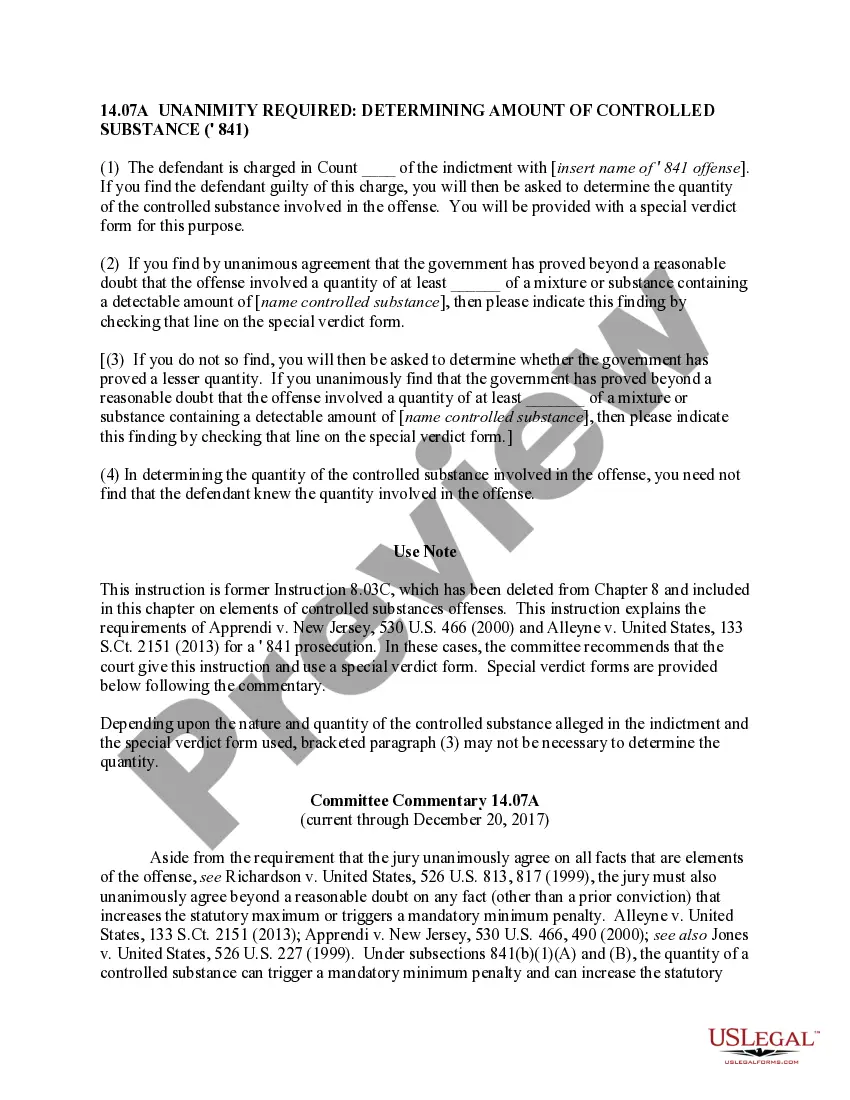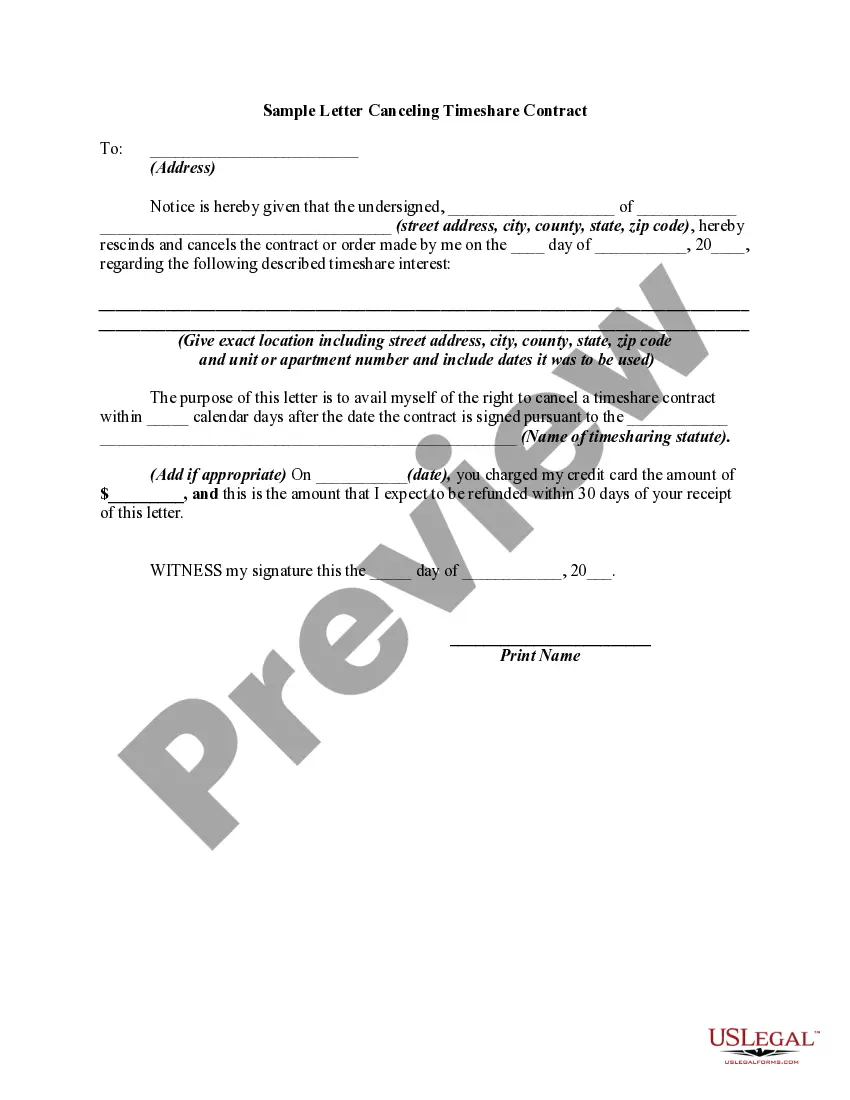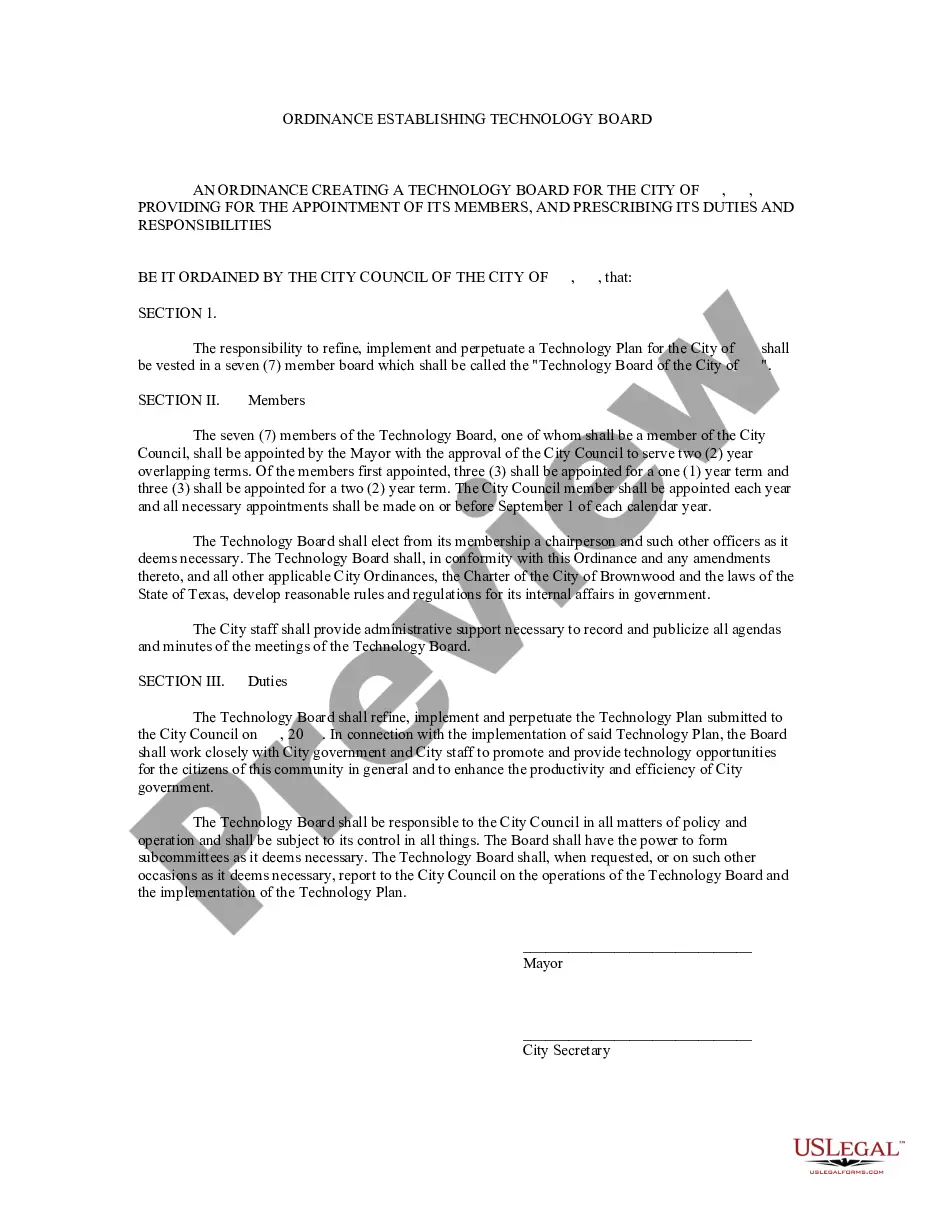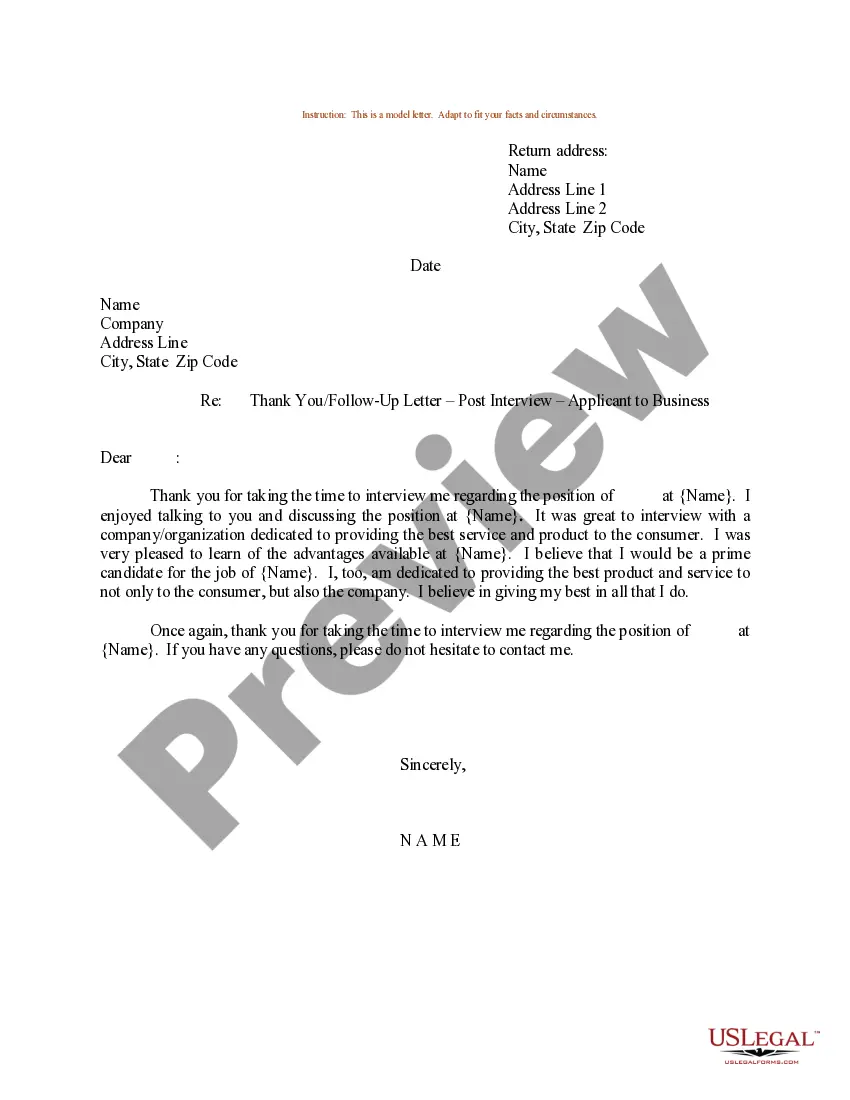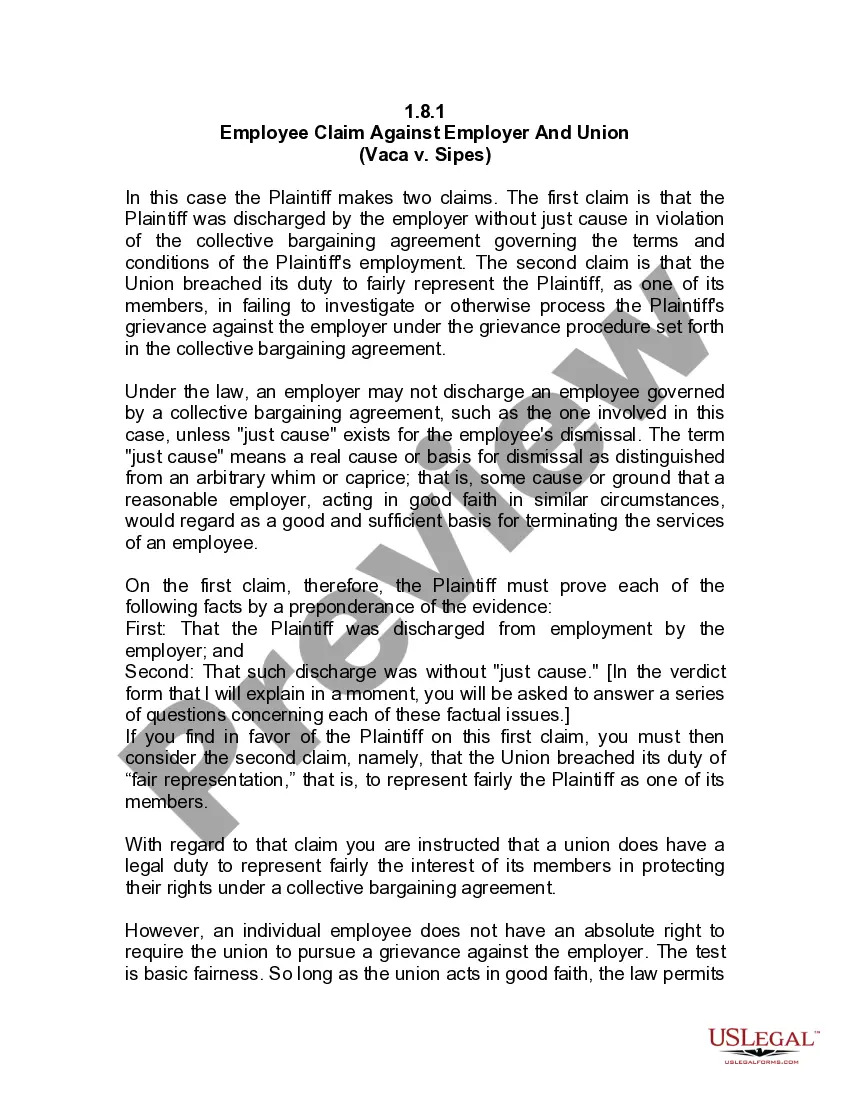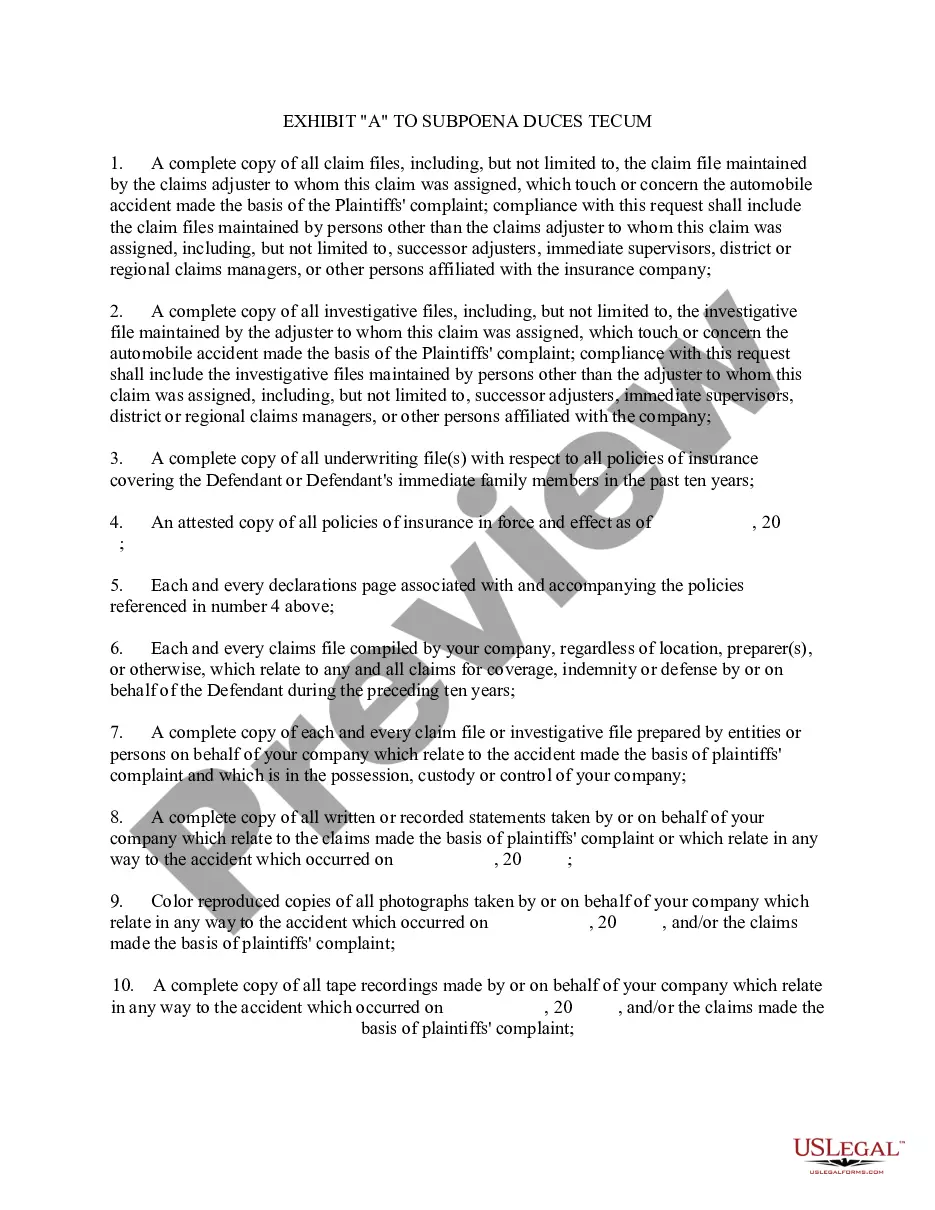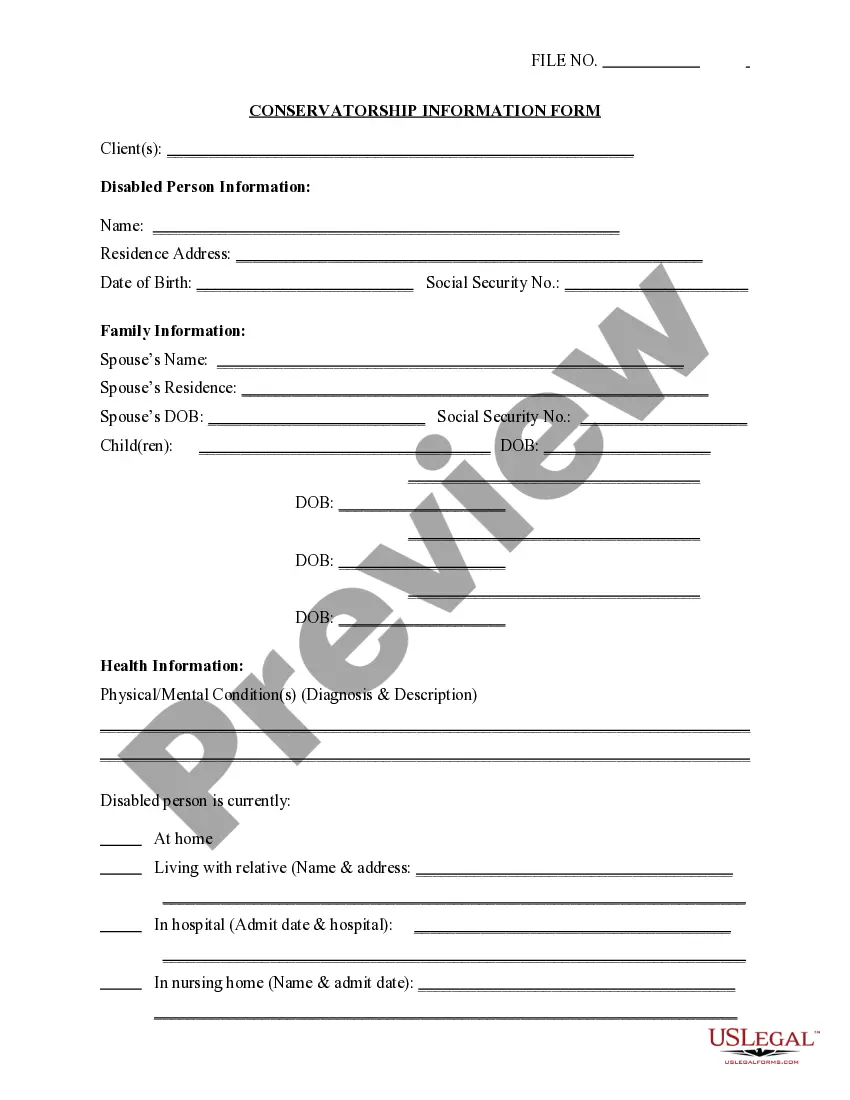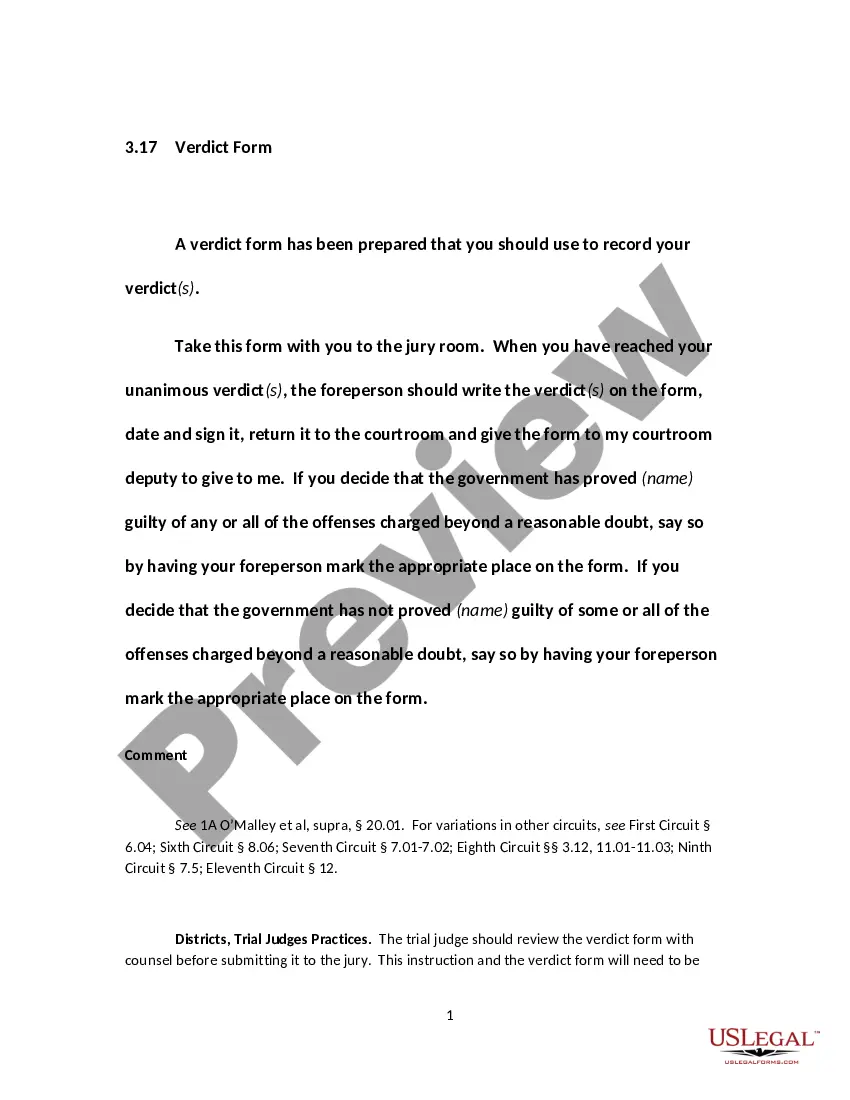Connecticut Invoice Template for Technician
Description
How to fill out Invoice Template For Technician?
US Legal Forms - one of the largest repositories of legal documents in the United States - provides a variety of legal document templates that you can download or print.
While using the website, you can access numerous forms for business and personal purposes, sorted by categories, states, or keywords. You can find the most recent versions of forms like the Connecticut Invoice Template for Technicians within minutes.
If you hold a subscription, Log In and retrieve the Connecticut Invoice Template for Technicians from the US Legal Forms library. The Download button will be visible on every form you view. You have access to all previously obtained forms in the My documents section of your account.
Process the transaction. Use a credit card or PayPal account to complete the transaction.
Download the form onto your device.
Edit. Fill out, alter, print, and sign the retrieved Connecticut Invoice Template for Technicians.
Each format you add to your account has no expiration date and belongs to you permanently. Therefore, if you wish to download or print another copy, simply navigate to the My documents section and click on the form you need.
Access the Connecticut Invoice Template for Technicians with US Legal Forms, the most extensive collection of legal document templates. Utilize a multitude of professional and state-specific templates that meet your business or personal needs and requirements.
- Ensure you have selected the appropriate form for your city/county.
- Click on the Review button to assess the content of the form.
- Read the form description to confirm you have chosen the correct document.
- If the form does not fulfill your requirements, utilize the Search field at the top of the screen to locate the one that does.
- If you are satisfied with the form, verify your choice by clicking the Purchase now button.
- Then, select the pricing plan you prefer and provide your details to register for an account.
Form popularity
FAQ
To create a mechanic invoice, start by including your business name and contact information at the top. Next, add the client's details, the date, an itemized list of services provided, and any applicable taxes or fees. Using a Connecticut Invoice Template for Technician simplifies this process, as it provides a structured format and essential elements to include. Platforms like US Legal Forms offer customizable templates that allow you to focus on your business rather than formatting.
The best format for an invoice typically includes clearly labeled sections such as your business name, client information, an invoice number, the date, and a detailed list of services or products provided. A well-organized Connecticut Invoice Template for Technician can enhance clarity and professionalism, making it easier for clients to understand their charges. Ensuring your invoice format is straightforward and compliant with legal standards enhances trust and facilitates prompt payment. You can find user-friendly templates on platforms like US Legal Forms.
To set up an invoice template, first identify the essential elements you need, such as your business logo, contact information, and an itemized list of services or products. Use an appropriate design tool to create and save your template. A Connecticut Invoice Template for Technician can simplify this task by providing a pre-made format that adheres to the typical invoicing requirements for technicians.
Setting up an invoice template can be done by using software programs or online tools that allow customization. You should include sections for your business name, client information, itemized service costs, and payment terms. Using a Connecticut Invoice Template for Technician can significantly reduce your setup time while ensuring compliance with industry practices.
To create a simple invoice, start with your business information and the client's details. Next, outline the services or products provided along with their costs. Lastly, specify the total amount due and any payment instructions. You might find a Connecticut Invoice Template for Technician useful, as it guides you in including all necessary components without complications.
Yes, Microsoft Word offers various invoice templates that you can customize. These templates help you structure your invoice efficiently, including spaces for your logo, services, and payment details. You can further enhance your billing process by opting for a Connecticut Invoice Template for Technician, which is tailored specifically for your industry.
Formatting an invoice involves organizing the essential information clearly and professionally. Begin with your business details and the client's information, followed by the invoice number and date. Use sections for services rendered, itemized costs, and payment instructions. A Connecticut Invoice Template for Technician can streamline this process by providing a clean layout that meets industry standards.
To create a mechanic invoice, start by including your business name, contact information, and logo at the top. Then, list the services performed, parts used, and their respective costs. Finally, incorporate your payment terms and due date. Consider using a Connecticut Invoice Template for Technician to simplify the process and ensure you cover all necessary details.
Writing a detailed invoice involves being comprehensive yet clear. A Connecticut Invoice Template for Technician can assist you by allowing you to include thorough descriptions of the services provided, itemized costs, taxes, and payment terms. This level of detail fosters trust and transparency with your clients.
To fill out a contractor's invoice, leverage a Connecticut Invoice Template for Technician that provides a clear layout. List your services, including labor, materials, and any other costs. Ensure that you include your contact information and specify payment terms to facilitate timely payments.