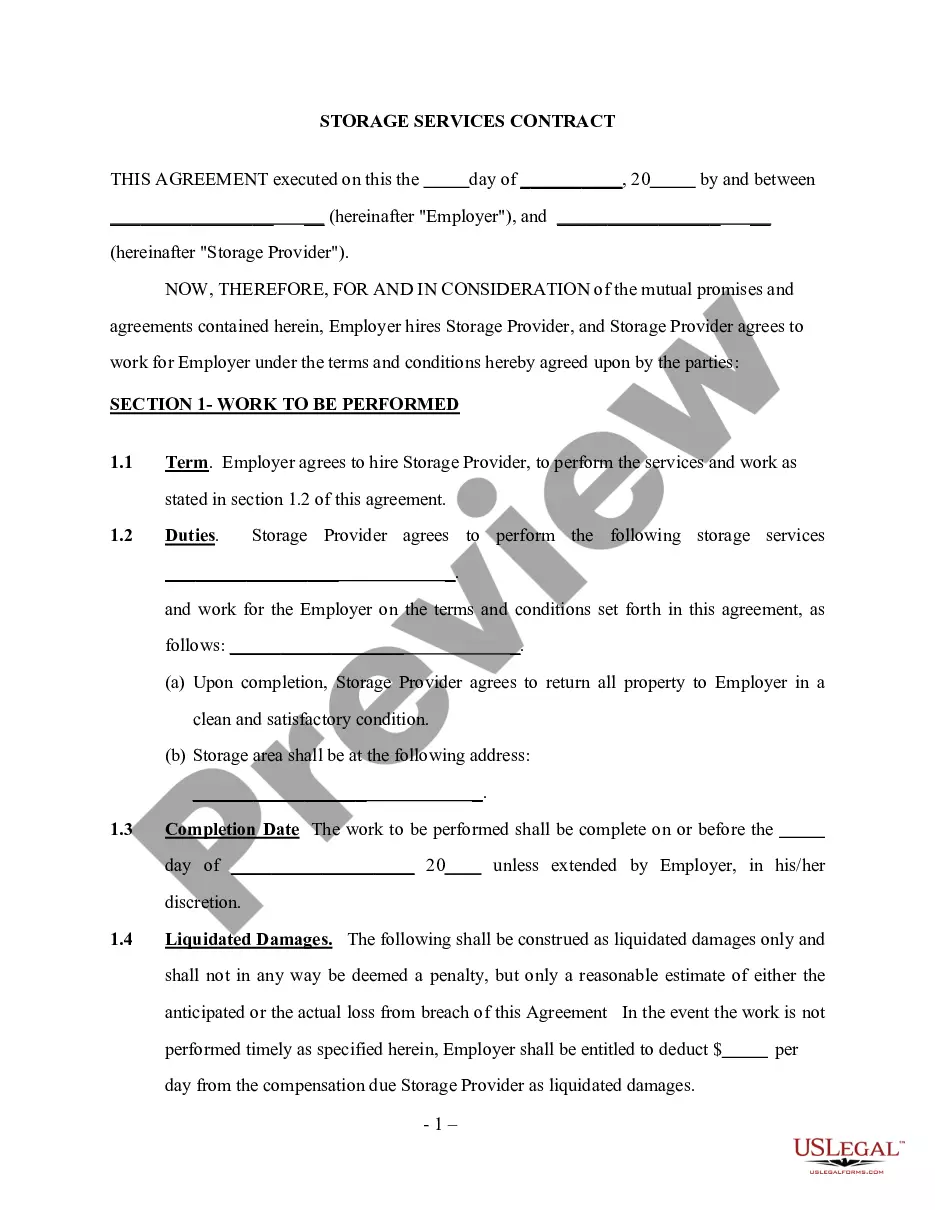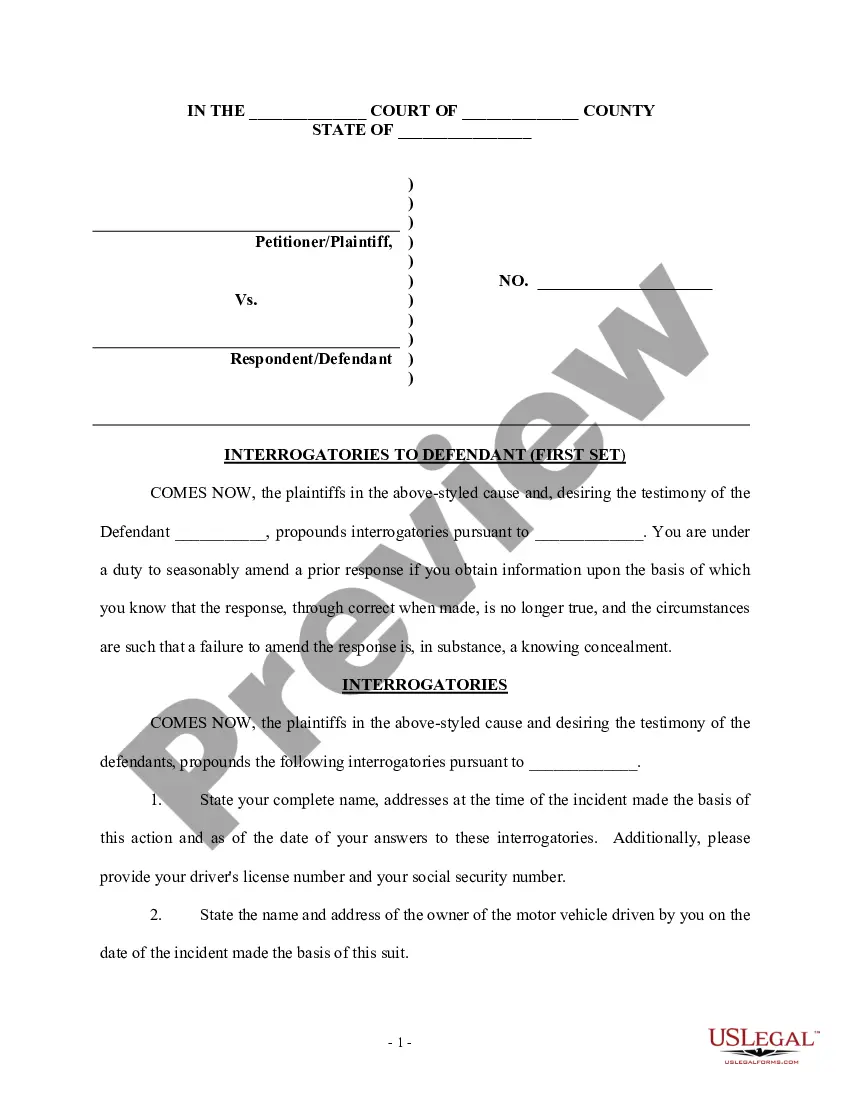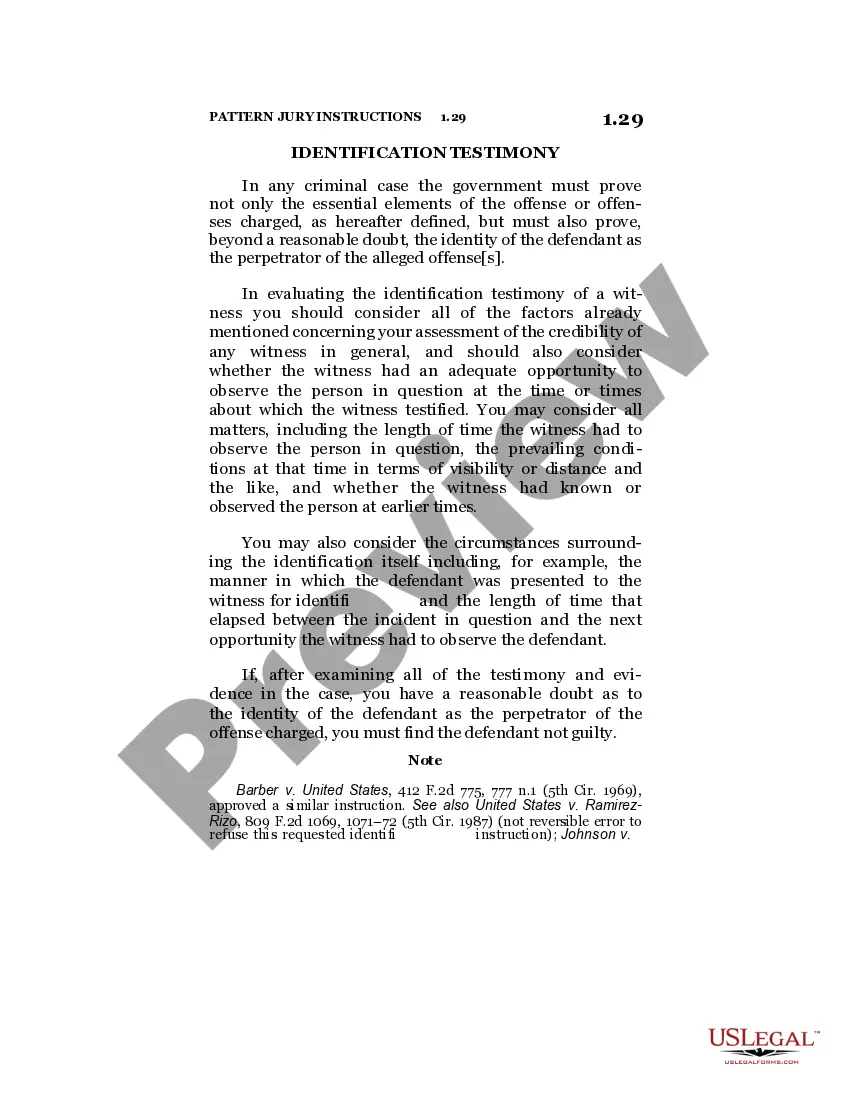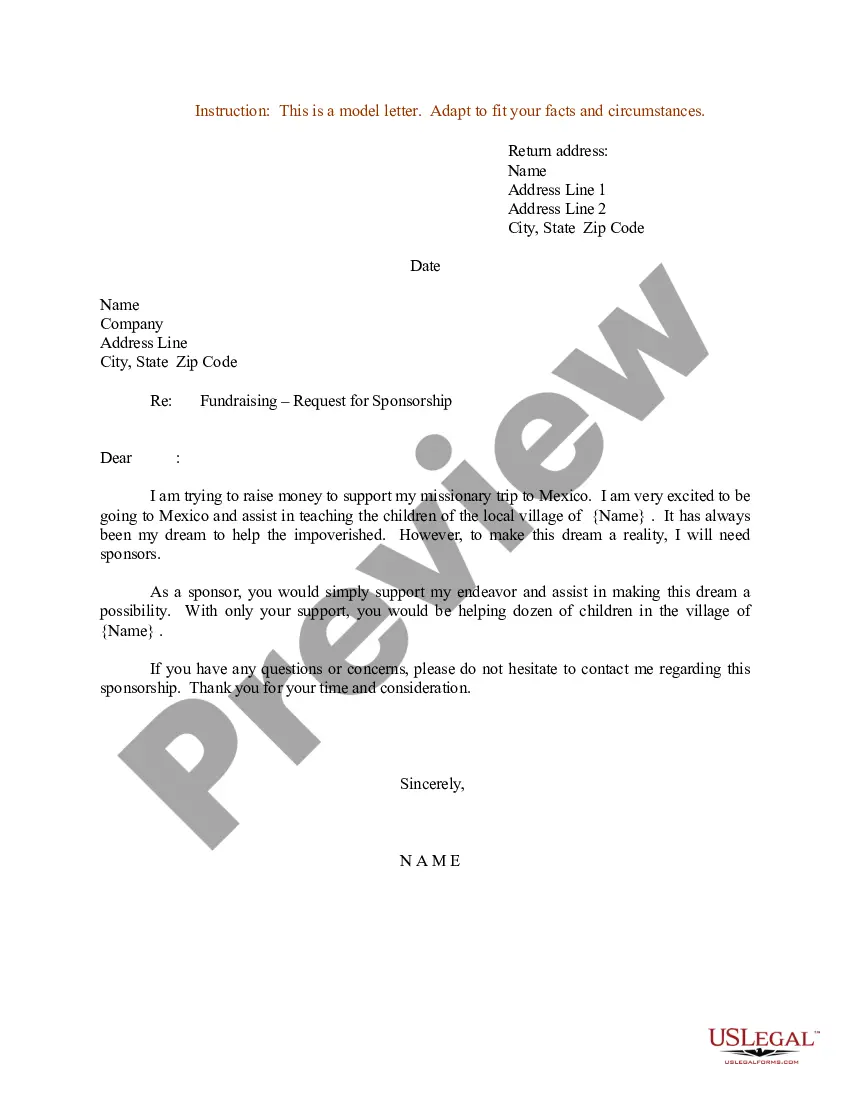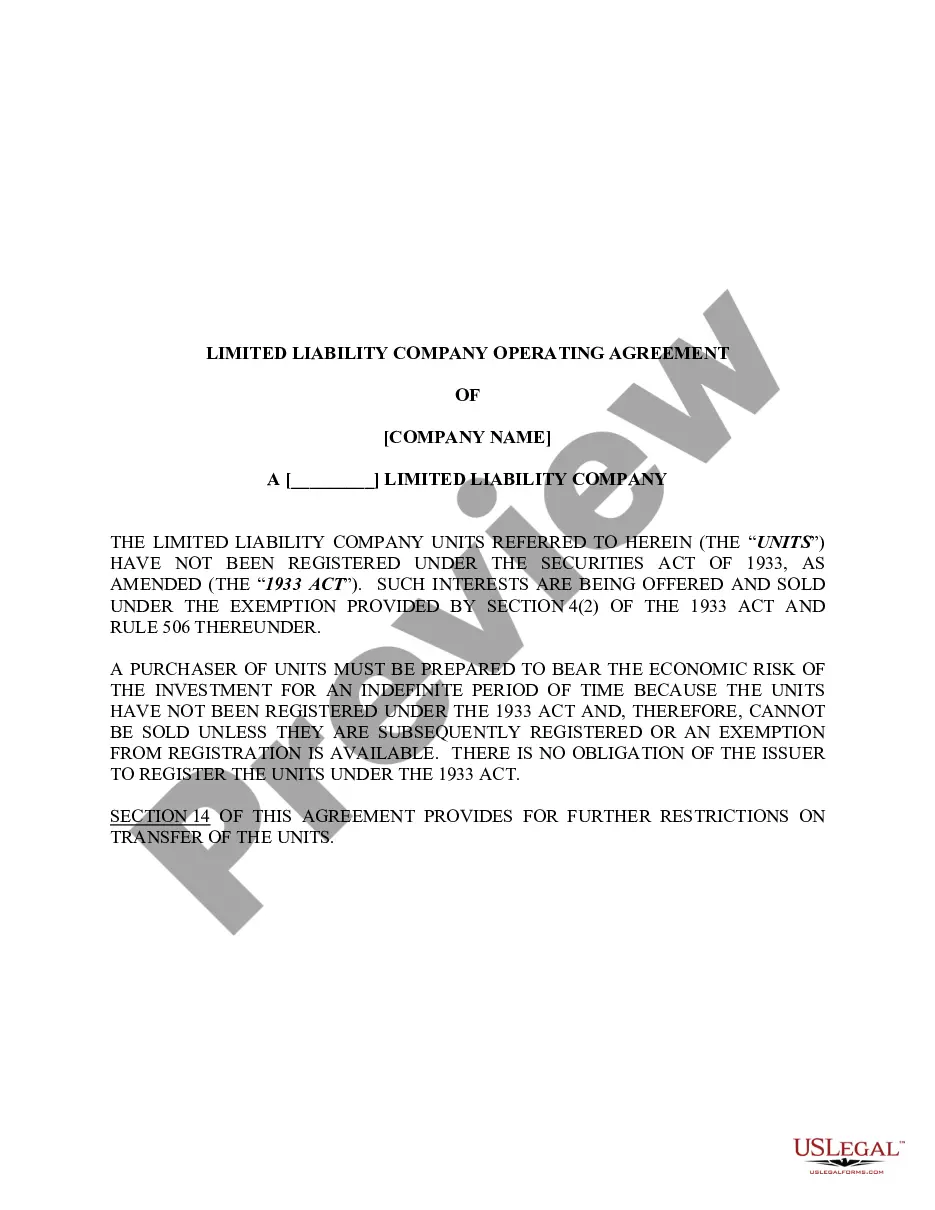Connecticut Invoice Template for Engineer
Description
How to fill out Invoice Template For Engineer?
Are you currently at the location where you frequently require documents for either business or personal reasons.
There are numerous legal document formats accessible online, but finding templates you can trust isn’t straightforward.
US Legal Forms provides a wide range of form templates, including the Connecticut Invoice Template for Engineer, designed to satisfy federal and state regulations.
Once you find the correct form, click on Get now.
Choose the pricing plan you prefer, fill in the necessary information to create your account, and pay for the order using your PayPal or credit card.
- If you are already familiar with the US Legal Forms website and have an account, simply Log In.
- Then, you can download the Connecticut Invoice Template for Engineer template.
- If you do not have an account and wish to use US Legal Forms, follow these steps.
- Find the form you need and ensure it is for the correct city/state.
- Utilize the Review button to examine the form.
- Check the description to confirm that you have selected the correct form.
- If the form isn’t what you are looking for, use the Lookup field to find the form that fits your requirements.
Form popularity
FAQ
To create an invoice for a construction job, ensure you include detailed descriptions of the services provided, labor costs, and any materials used. Utilizing a Connecticut Invoice Template for Engineer can assist in presenting all necessary information clearly and professionally. Tailoring this template to your specific project will enhance clarity for your clients and ensure prompt payment.
Designing your own invoice can be simple and rewarding. Begin by laying out key elements like your company information, client details, and billing items. Incorporating the Connecticut Invoice Template for Engineer can streamline your design process, as it provides a clear framework and helps maintain professionalism.
To create a PDF invoice template, start with a word processor or an online template platform. Many services offer customizable PDF formats, including the Connecticut Invoice Template for Engineer. Once your template is ready, export it as a PDF to maintain a professional look and ensure easy sharing with clients.
Google does not have a dedicated invoicing program. Instead, users can utilize Google Sheets in combination with other tools to create invoices. By using a Connecticut Invoice Template for Engineer and integrating it into Google Sheets, you can easily manage all your billing needs while keeping everything organized.
Google Forms doesn’t offer a specific invoice template. However, users can create a form to gather necessary billing information from clients. After collecting data, you can manually generate an invoice using the Connecticut Invoice Template for Engineer. This approach allows for customization and ensures that all engineering details are included.
Yes, you can create an invoice yourself without any hassle. Using a Connecticut Invoice Template for Engineer streamlines the process significantly. Just fill in the template with your service details, contact information, and payment terms. This allows you to create customized invoices that reflect your business professionalism.
To make a contractor invoice, choose a Connecticut Invoice Template for Engineer that suits your needs. Begin by entering your name and contact details, along with the client's information. List the services you provided, including the dates and rates. Finally, add your payment terms and any applicable taxes to ensure transparency and accuracy.
You can certainly generate an invoice from yourself, and it's a common practice for freelancers and contractors. Using a Connecticut Invoice Template for Engineer makes this task effortless. Just ensure that you include all necessary details, such as your contact information, a breakdown of services provided, and the total amount. This way, you maintain professionalism and clarity in your invoicing.
Yes, it is legal to make your own invoice as long as it complies with local regulations. A Connecticut Invoice Template for Engineer can help you create a legally acceptable invoice. Make sure to include accurate information such as service descriptions, payment terms, and relevant tax details. By using a solid template, you ensure all legal aspects are covered.
To create an invoice for a contractor, you can start by using a reliable Connecticut Invoice Template for Engineer. Fill in essential details such as your name, contact information, and the contractor’s information. Include a clear description of the services provided, the date of service, and the total amount due. Utilizing a template simplifies the process and ensures that you don’t miss any crucial details.