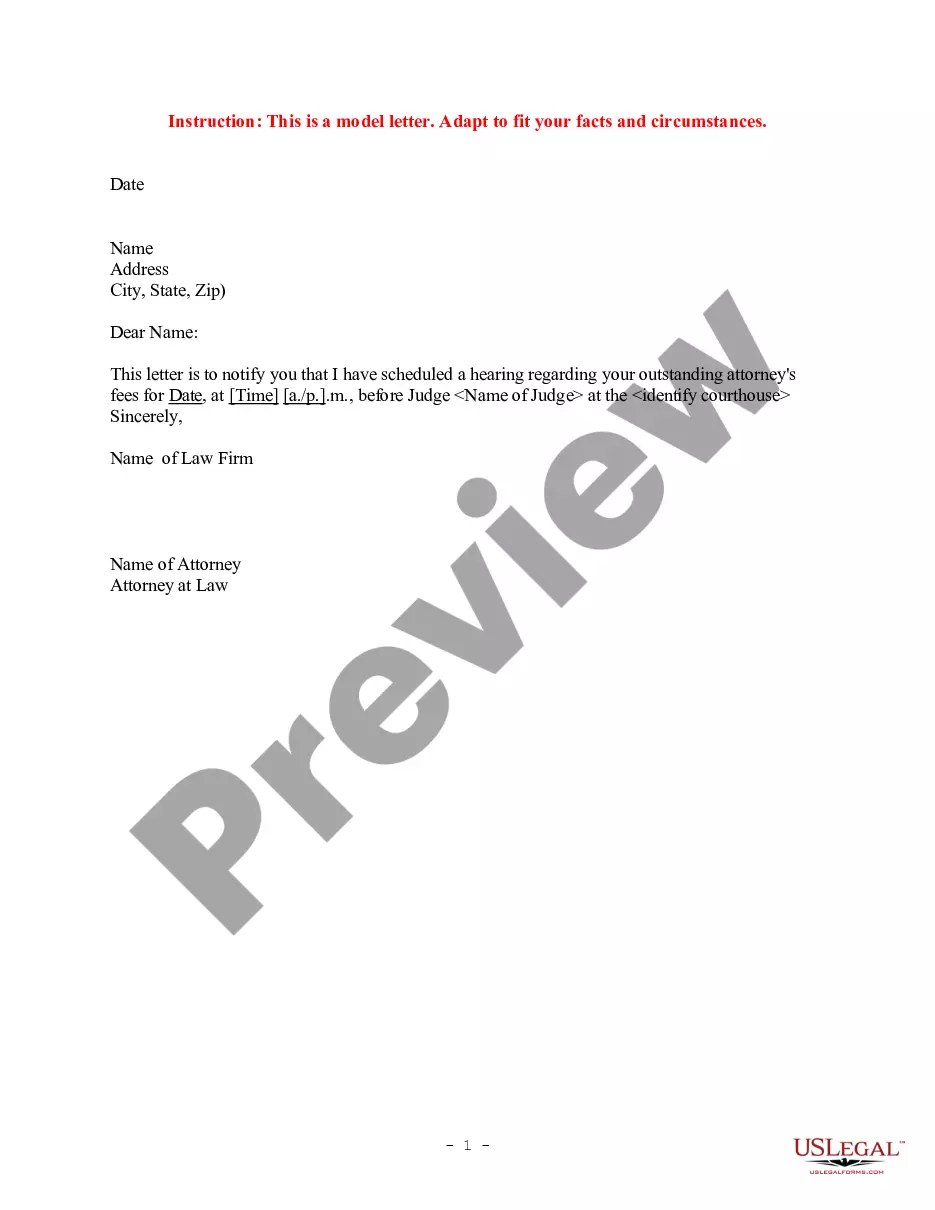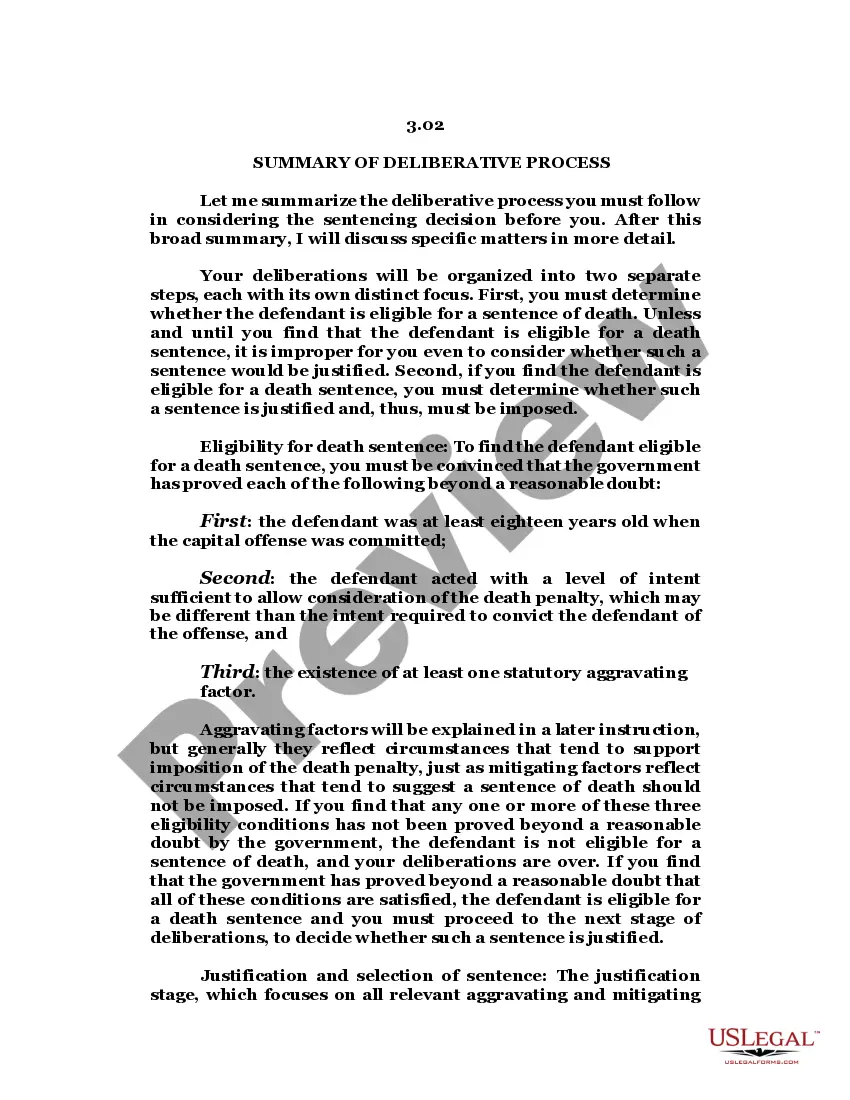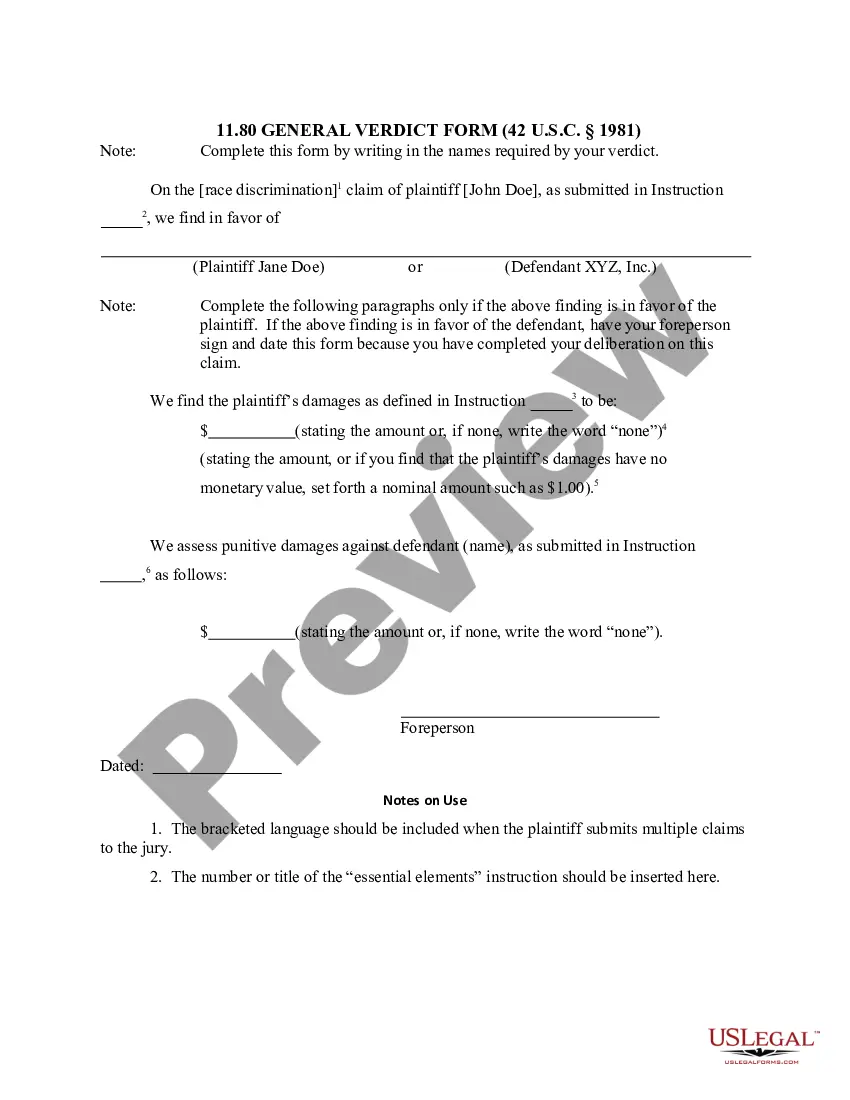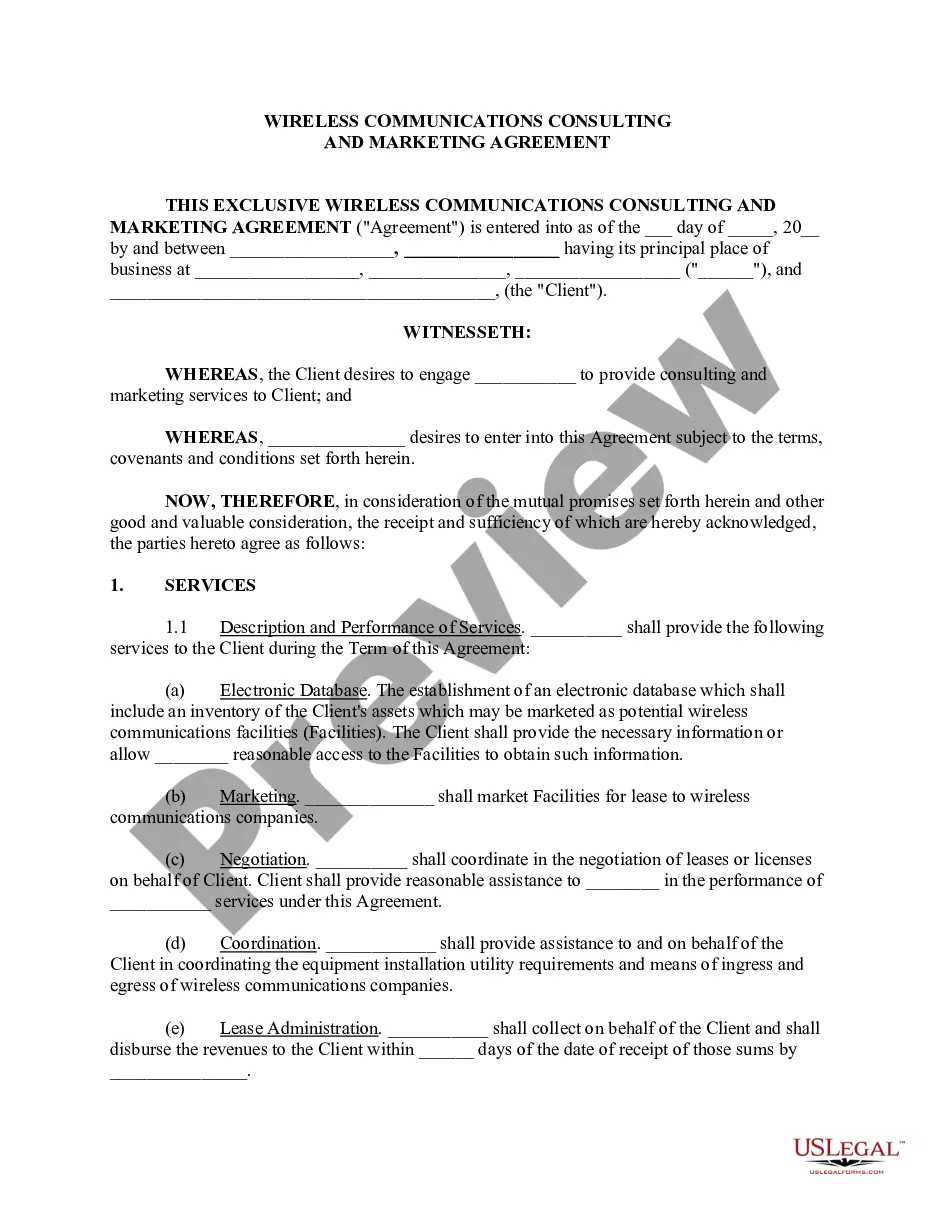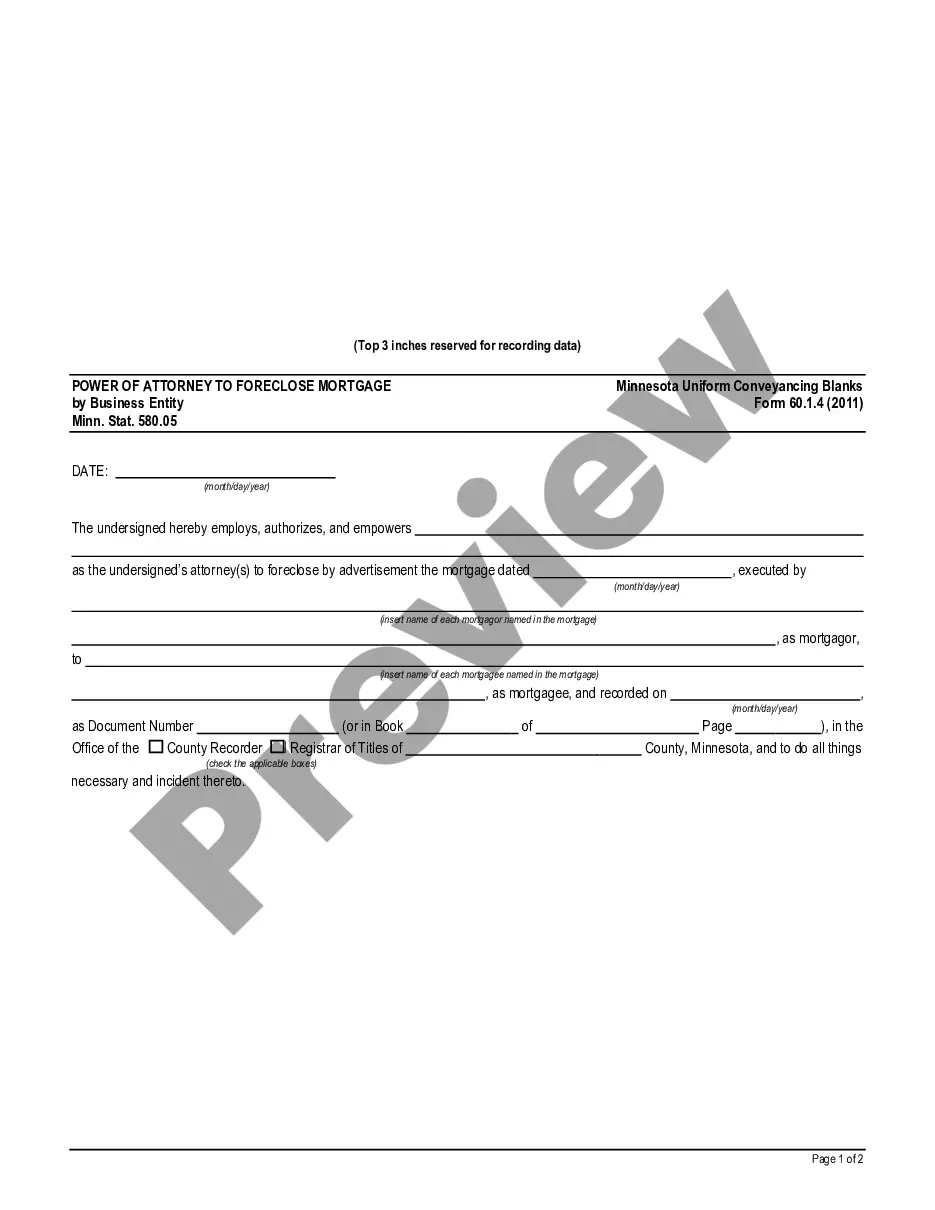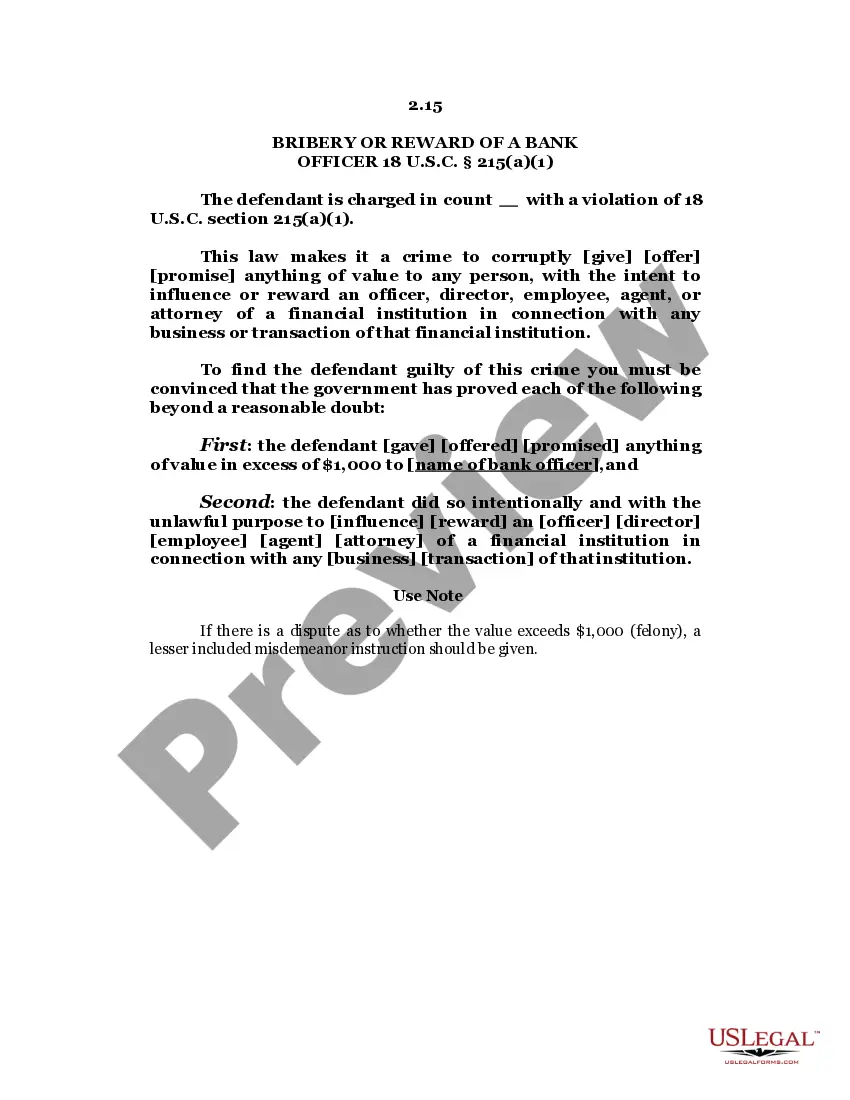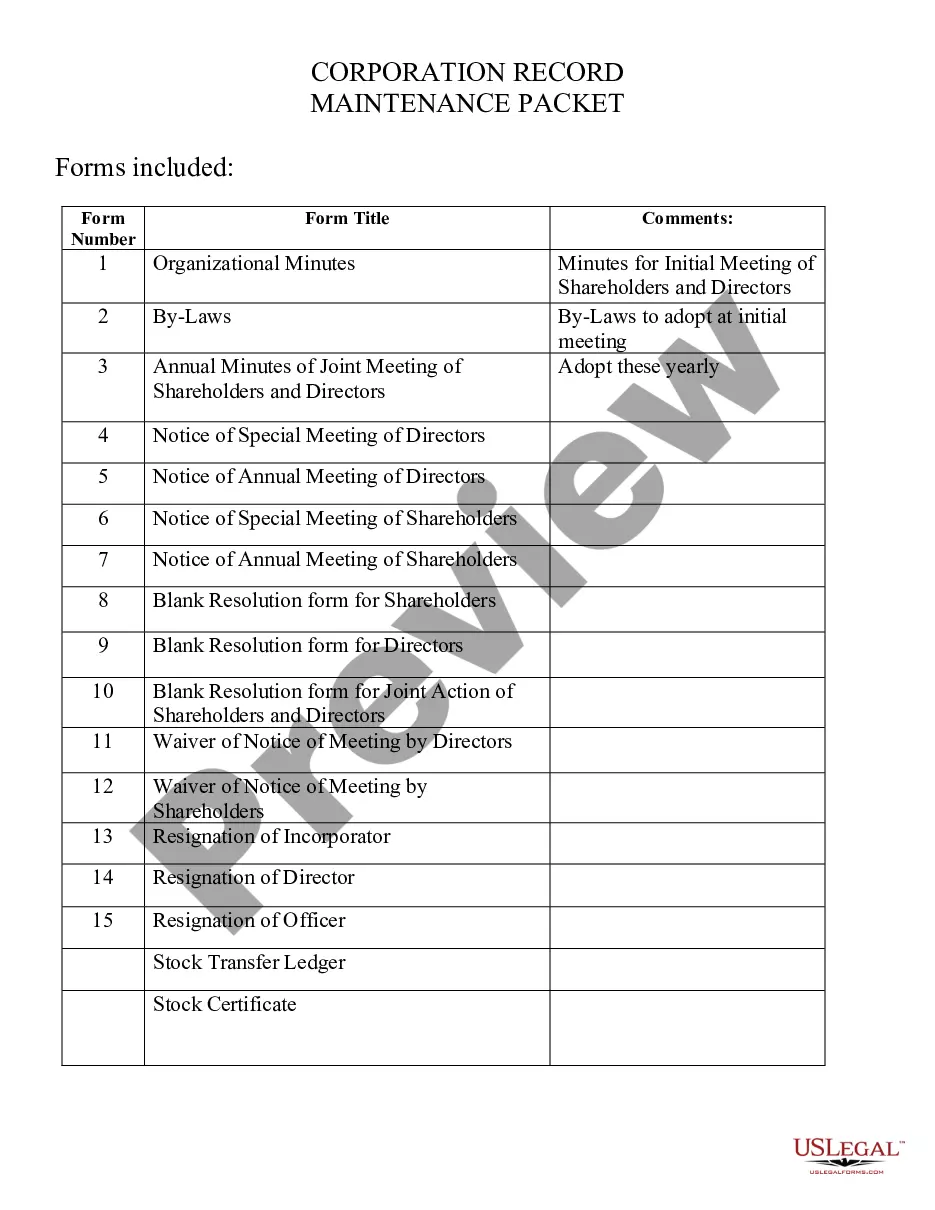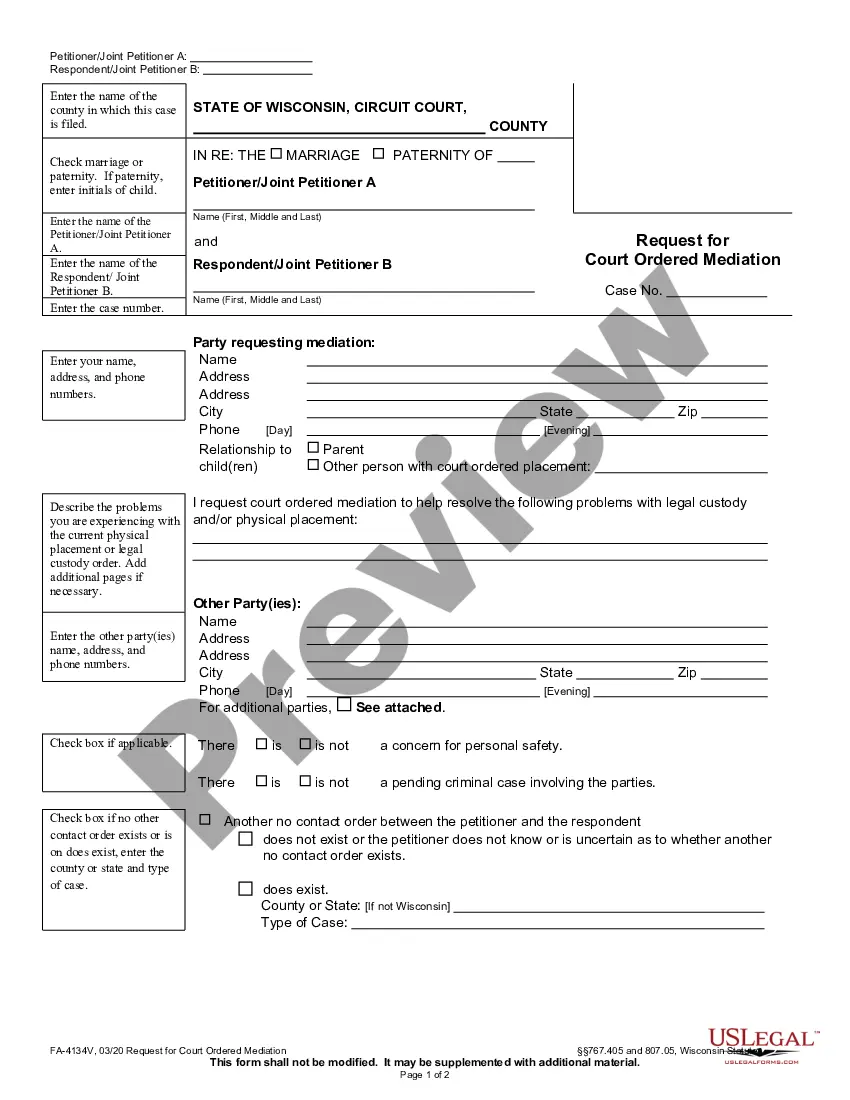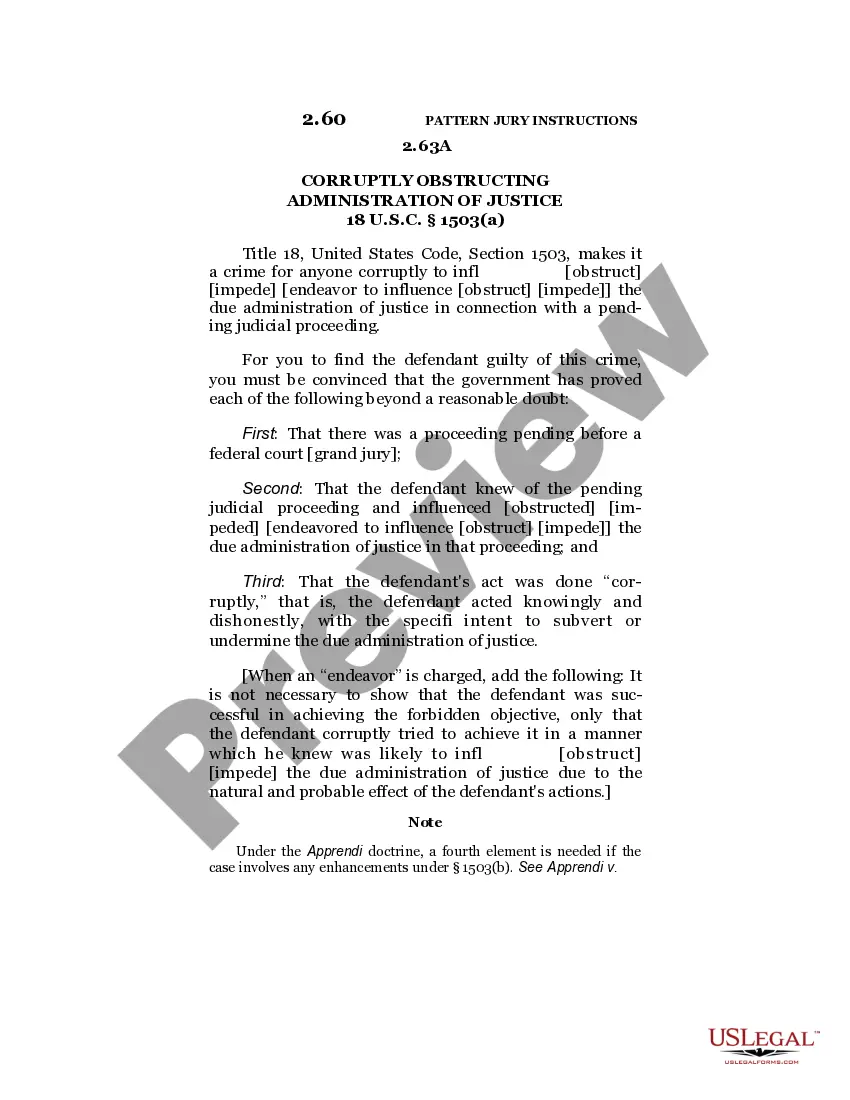Connecticut Invoice Template for Receptionist
Description
How to fill out Invoice Template For Receptionist?
Have you found yourself in a scenario where you require documents for various business or particular purposes nearly every day? There are numerous authentic document templates available online, but locating reliable versions isn't easy.
US Legal Forms provides a vast selection of form templates, including the Connecticut Invoice Template for Receptionist, which are designed to comply with federal and state requirements.
If you are already familiar with the US Legal Forms website and have an account, simply Log In. Then, you can download the Connecticut Invoice Template for Receptionist template.
Access all the document templates you have purchased in the My documents section. You can obtain an additional copy of the Connecticut Invoice Template for Receptionist at any time, if needed. Just click the desired form to download or print the document template.
Utilize US Legal Forms, the most extensive selection of authentic forms, to save time and prevent errors. The service offers professionally created legal document templates that can be used for various purposes. Create an account on US Legal Forms and start simplifying your life.
- Obtain the form you need and ensure it corresponds to your correct town/county.
- Utilize the Preview button to review the document.
- Check the description to confirm that you have selected the appropriate form.
- If the document isn’t what you’re looking for, utilize the Search field to find a form that suits your requirements.
- Once you find the right form, click Purchase now.
- Choose the payment plan you prefer, complete the necessary information to create your account, and finalize the payment using your PayPal or credit card.
- Select a convenient file format and download your copy.
Form popularity
FAQ
Creating an invoice in OpenOffice is straightforward and user-friendly. Start by choosing a Connecticut Invoice Template for Receptionist, which can be found in the templates section. After selecting a template, simply fill in the necessary details, like your business information and item descriptions. This method allows you to produce professional invoices with ease, enhancing your overall workflow.
OpenOffice offers numerous templates that cover various document types, including invoices. For those seeking a Connecticut Invoice Template for Receptionist roles, the options available are quite versatile. You can browse and select templates that fit your specific business needs, ensuring a polished presentation. This variety saves time and helps streamline your billing processes.
Yes, Open Office provides a range of invoice templates that you can customize for your needs. If you are looking for a Connecticut Invoice Template for Receptionist duties, Open Office can serve you well. You can easily edit these templates to match your branding and specific invoice requirements. Utilizing this feature helps ensure your invoices meet professional standards.
Creating an invoice bill PDF requires careful assembly of your information. Gather your business name, client information, itemized services, and payment terms. Once your document is complete, convert it into PDF format to maintain layout integrity. To ease this task, check out the Connecticut Invoice Template for Receptionist from US Legal Forms, which ensures that your invoice is both functional and visually appealing.
Yes, you can find various invoice templates in Word. They often come preformatted, allowing you to simply fill in your details. This flexibility lets you style the invoice as needed before saving it as a PDF. Alternatively, explore the Connecticut Invoice Template for Receptionist from US Legal Forms for a professional design tailored for easy editing.
Making a PDF invoice template is straightforward. Begin with a template design that includes sections for all vital information such as the invoice number, date, services rendered, and payment terms. After filling in these sections in a document editor, save your work as a PDF. Consider utilizing a Connecticut Invoice Template for Receptionist available on US Legal Forms to speed up your creation.
Drafting an invoice in PDF involves organizing your details methodically. Start by listing your business information, client details, item descriptions, and amounts due. After compiling all necessary information, convert the document into a PDF format. You can use a Connecticut Invoice Template for Receptionist to streamline this process, making it efficient and user-friendly.
To create a PDF invoice template, you first need a good design. You can start with a blank document in software like Word or Google Docs. Once you finalize your format, use a reliable tool to save it as a PDF. For an easy solution, consider using a Connecticut Invoice Template for Receptionist from US Legal Forms, which simplifies the process and ensures a professional appearance.
You can look up a business in Connecticut by visiting the Secretary of State's website and using their search feature. Inputting the business name or other relevant identifiers will provide you with important details. This information can help you confirm the business's legality and reliability, particularly when utilizing a Connecticut Invoice Template for Receptionist in your transactions.
To gather information on a business in Connecticut, access public records through the Secretary of State's online portal. You can search for details such as the business's ownership, filing status, and even financial records. These insights are crucial for individuals and companies preparing to create professional documents, such as a Connecticut Invoice Template for Receptionist.