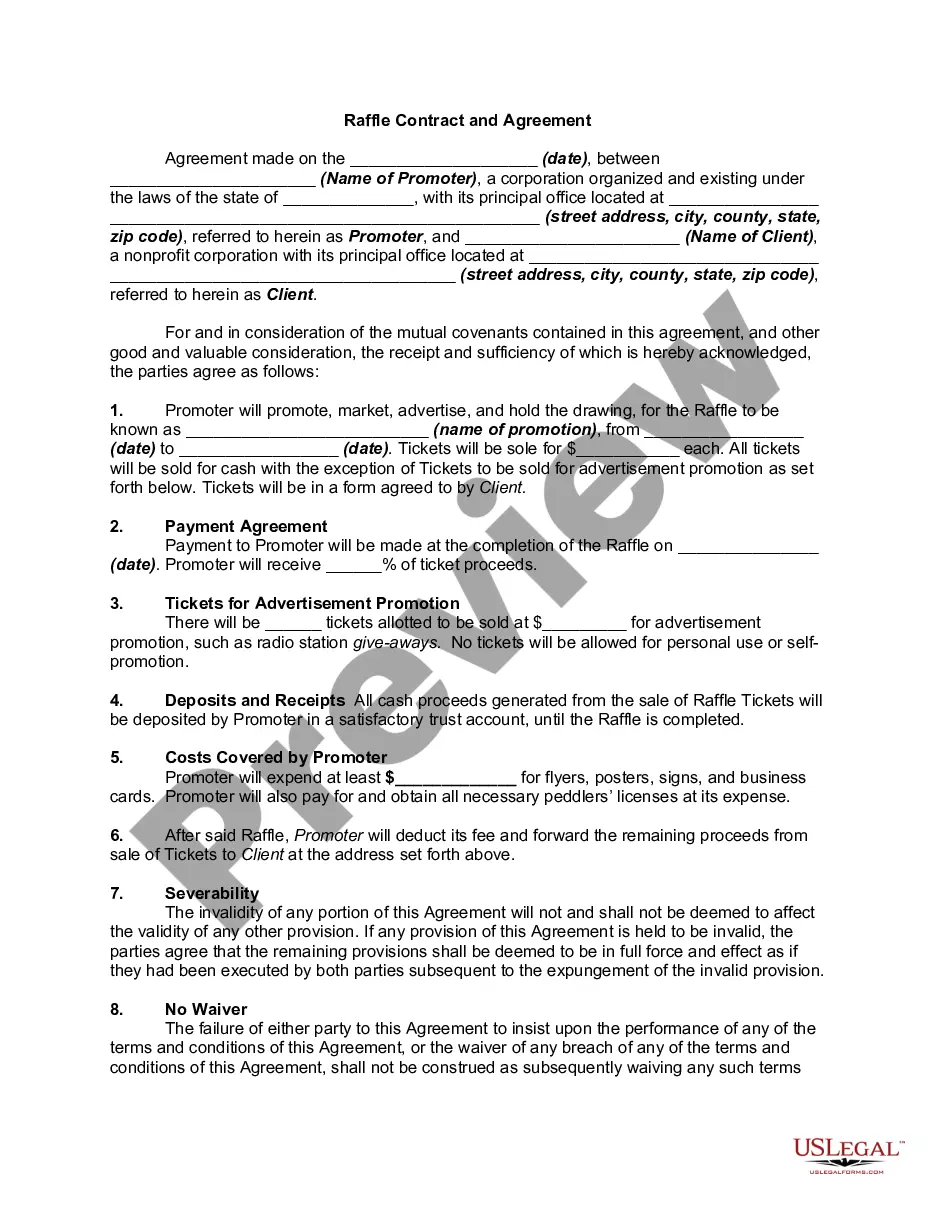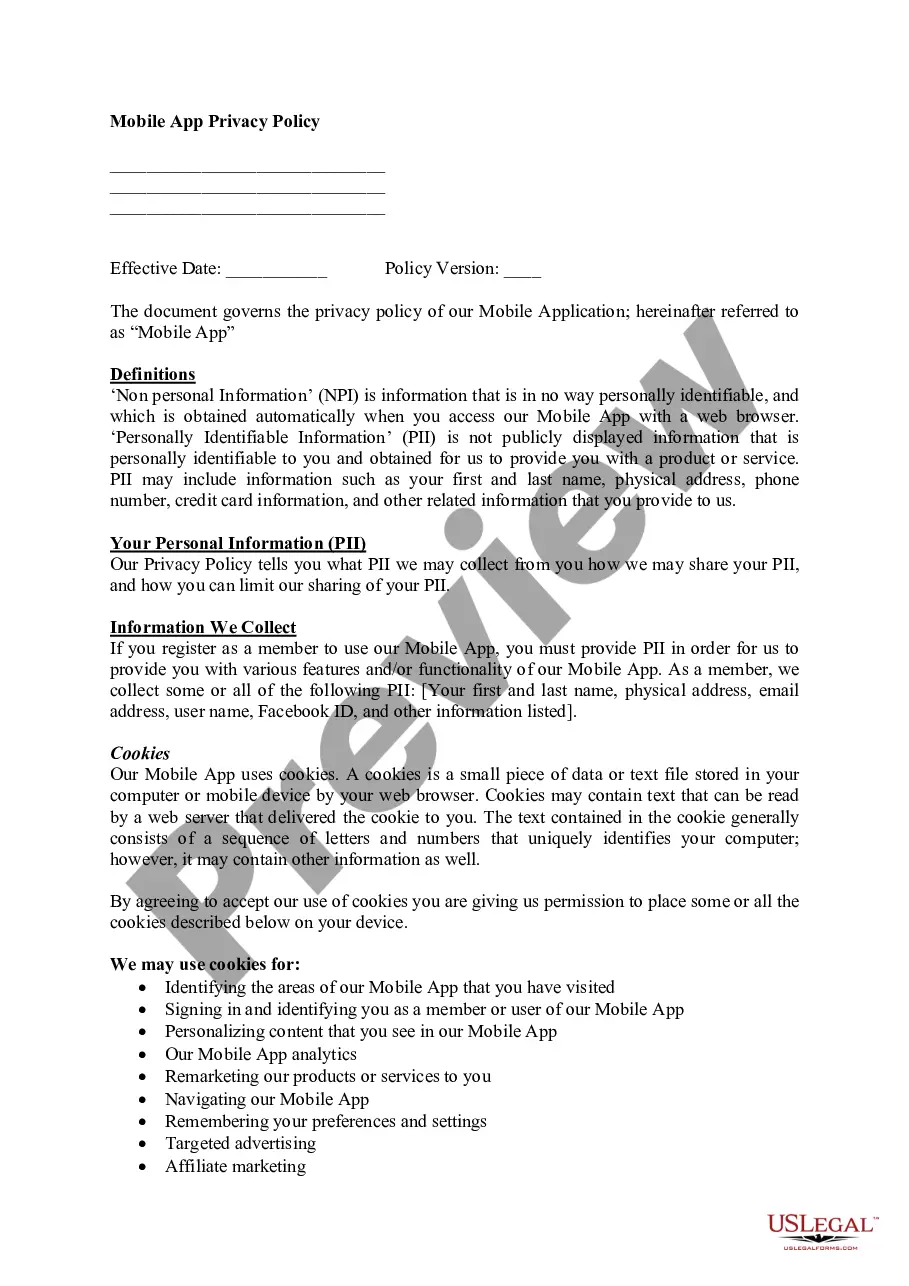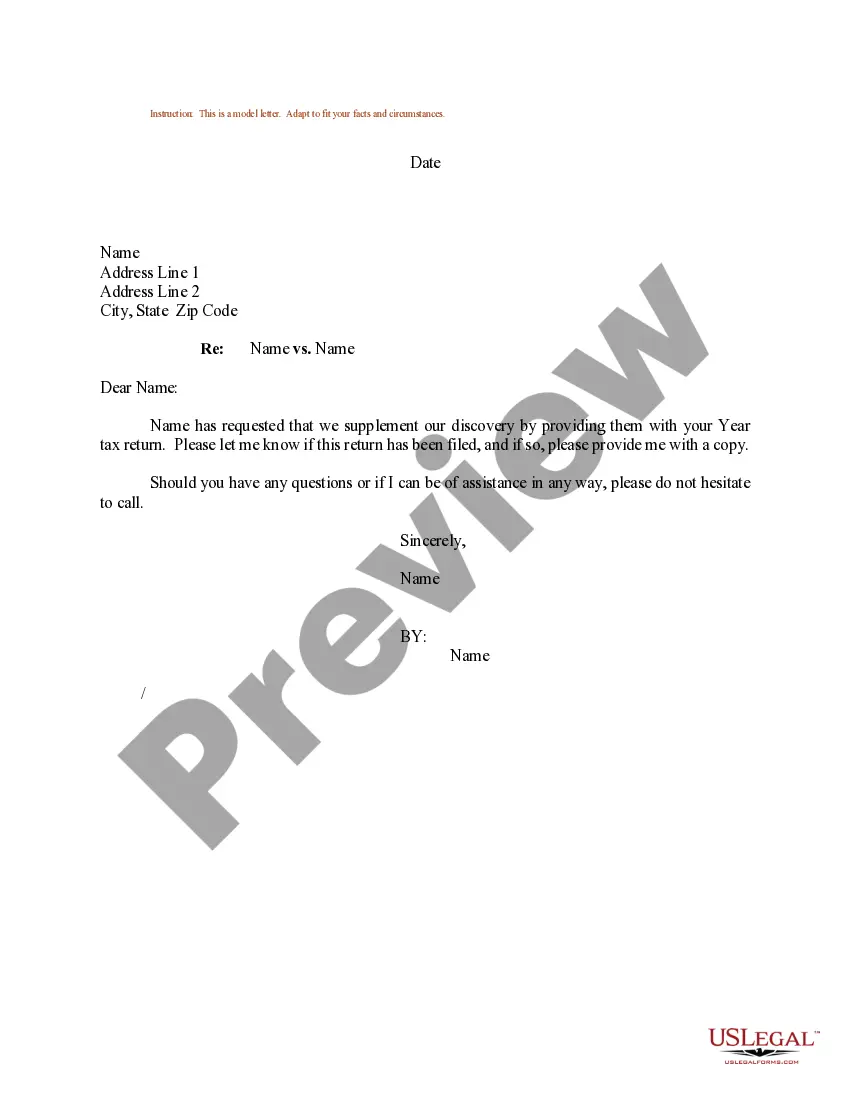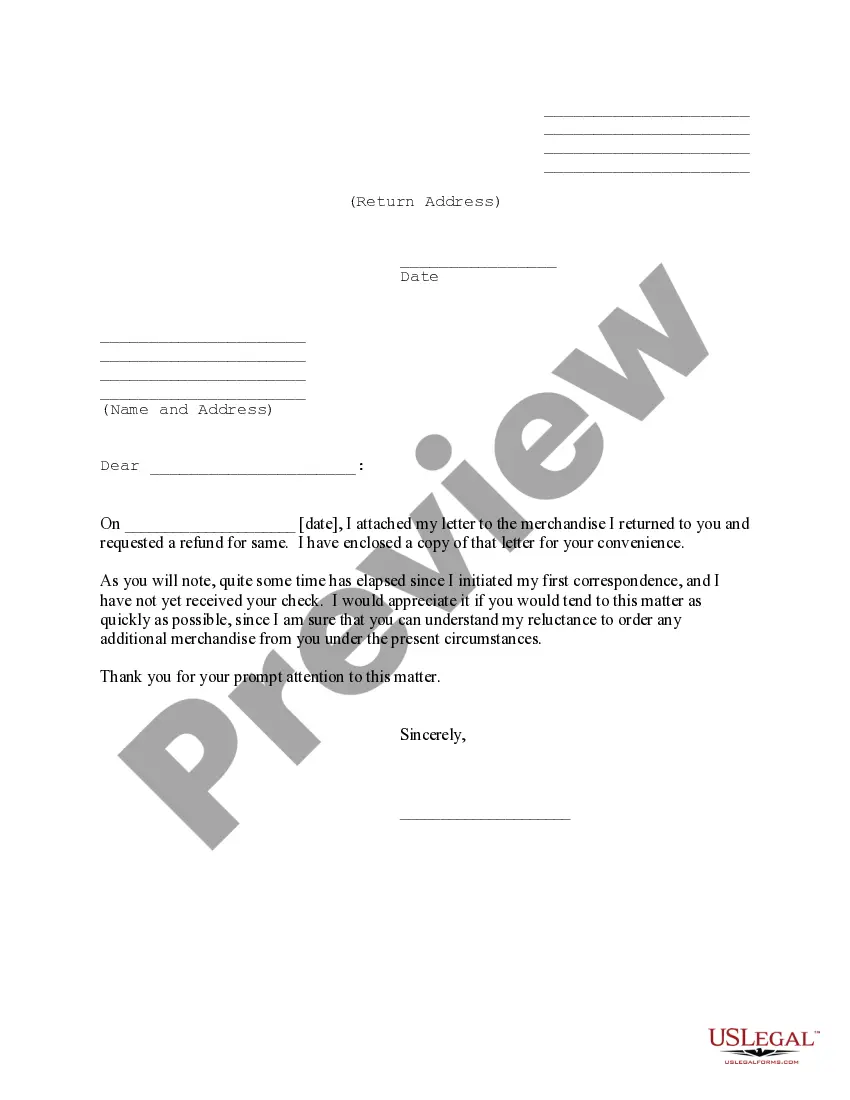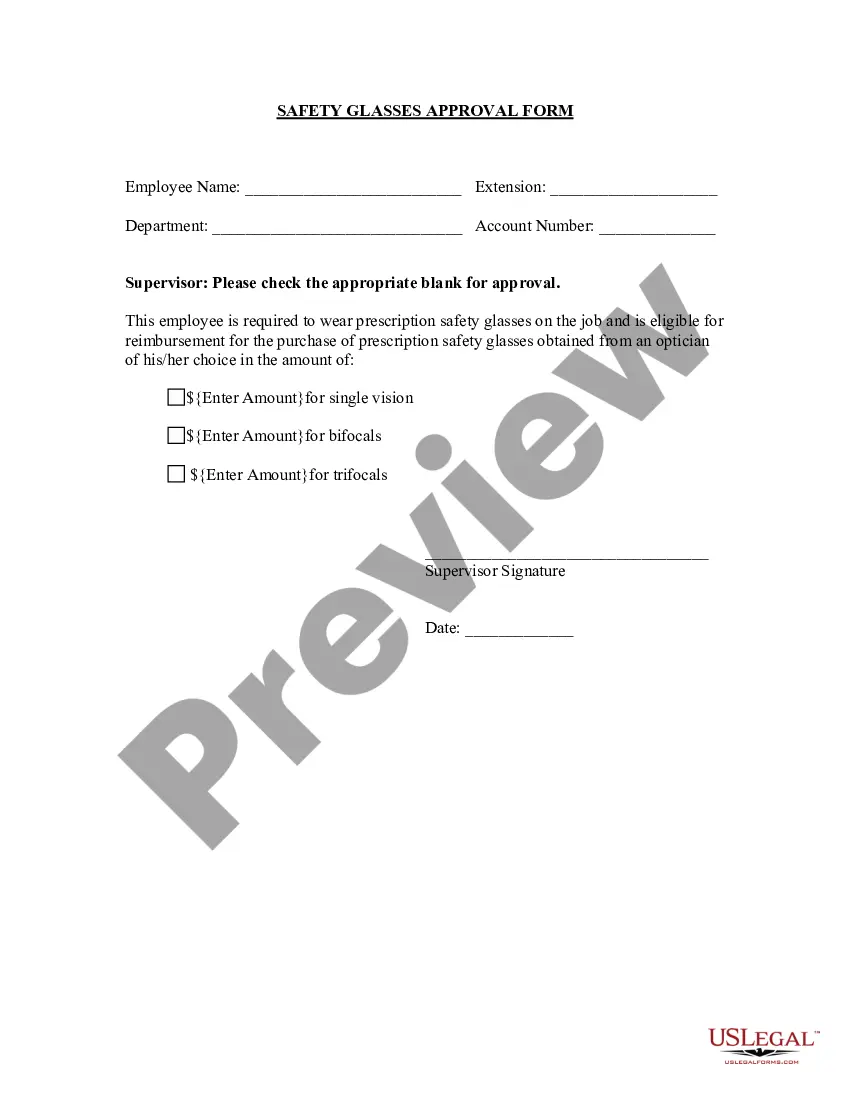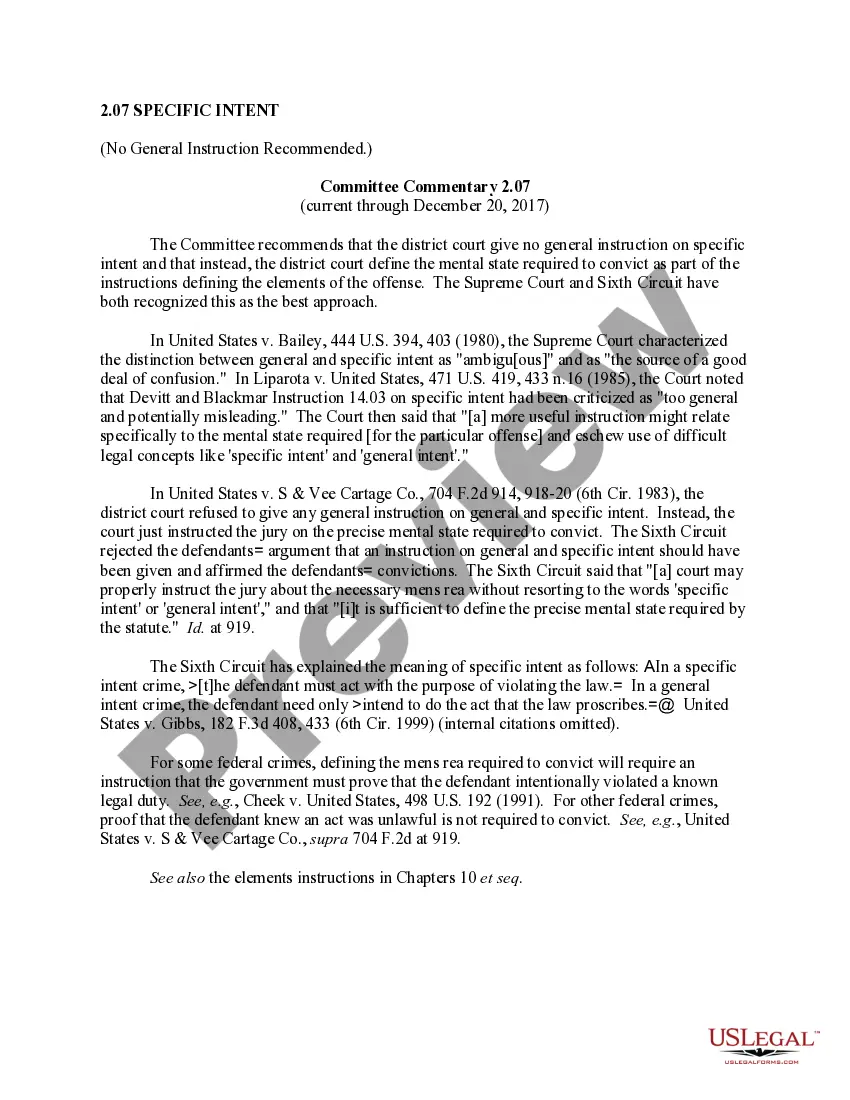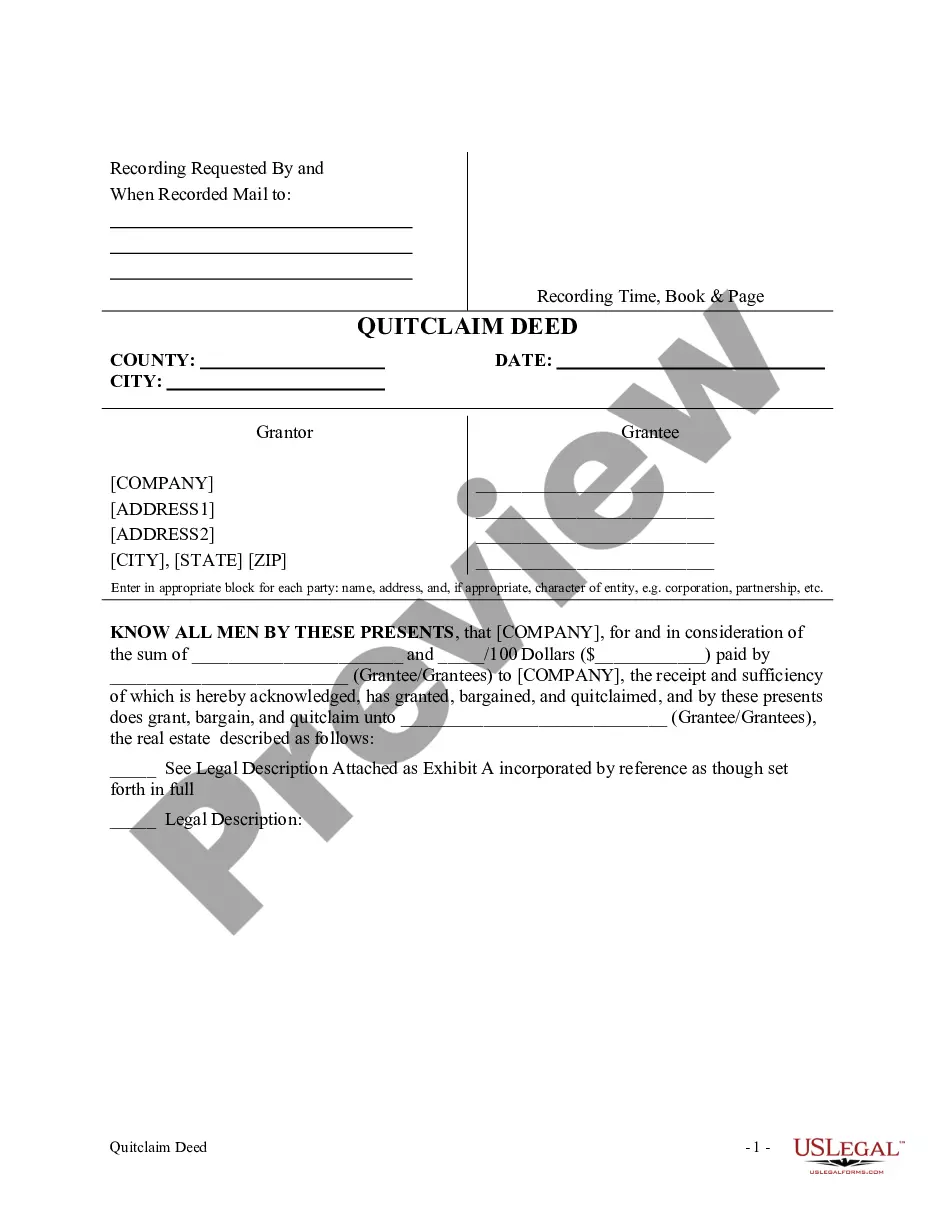Connecticut Invoice Template for Newsreader
Description
How to fill out Invoice Template For Newsreader?
Are you currently in a situation where you need documents for either business or personal purposes almost every day.
There are numerous legal document templates available online, but locating reliable ones can be challenging.
US Legal Forms offers thousands of form templates, including the Connecticut Invoice Template for Newsreader, designed to comply with federal and state requirements.
Once you locate the appropriate form, click on Purchase now.
Select your desired pricing plan, fill in the necessary information to create your account, and complete the transaction using PayPal or a credit card.
- If you are already familiar with the US Legal Forms website and have an account, simply Log In.
- After logging in, you can download the Connecticut Invoice Template for Newsreader design.
- If you do not have an account and wish to start using US Legal Forms, follow these steps.
- Select the form you need and ensure it is for the correct city/state.
- Use the Preview button to review the form.
- Double-check the information to confirm you have chosen the right form.
- If the form does not meet your requirements, use the Search field to find the form that suits your needs.
Form popularity
FAQ
When sending an invoice in journalism, start by clearly stating the services you provided, like writing or editing pieces, along with the agreed fees. Use a Connecticut Invoice Template for Newsreader to maintain professionalism and clarity in your submission. Email your invoice as a PDF attachment for easy access. Ensure to mention the payment due date to promote timely payments.
For beginners, invoicing starts with understanding the basic components: your contact info, client details, service descriptions, and total amount. It’s helpful to use a Connecticut Invoice Template for Newsreader that guides you through the necessary sections. Keep the layout clean and straightforward, which aids in clear communication. Moreover, always include your payment terms to set client expectations.
Creating an invoice for yourself involves listing your name and contact details prominently. Then, detail the services you've provided, including quantity and rates, followed by calculating the total amount due. A Connecticut Invoice Template for Newsreader can simplify your task by offering a structured layout for your invoice. Don’t forget to add payment instructions to make the process easy for you.
For self-employed individuals, an invoice should start with your business name and contact information. Outline the services you provided, along with the corresponding fees, using clear descriptions. Utilizing a Connecticut Invoice Template for Newsreader can enhance the appearance and organization of your invoice. Additionally, include your payment terms to encourage timely payments.
When writing an invoice for an independent contractor, begin by detailing the contractor's name and contact information. Clearly specify the services rendered, hours worked, and rate charged, to avoid confusion. Using a Connecticut Invoice Template for Newsreader can help streamline the process and ensure all necessary details are included. Make sure to state your payment terms to facilitate prompt payment.
To write an invoice for freelance work, start by including your name and contact information at the top. Next, list the services provided, along with their associated costs and the total amount due. Use a Connecticut Invoice Template for Newsreader to ensure your invoice is clear and professional. Don't forget to include payment terms and your payment methods.
Creating a PDF invoice template involves designing your invoice layout in a word processor or specialized software, then saving or exporting it as a PDF. Many services, including US Legal Forms, provide ready-made Connecticut Invoice Templates for Newsreader, which you can easily convert to PDF for professional use, ensuring accessibility and sharing ease.
Absolutely, you can create your own commercial invoice. By tailor-fitting a template to your business requirements, you can ensure it contains relevant information. Using a Connecticut Invoice Template for Newsreader available on US Legal Forms can be a great starting point, allowing customization while ensuring compliance.
Yes, Microsoft Word offers several invoice templates that you can use. You can find these templates by searching within the software or online. However, for a more specific and tailored approach, consider using a Connecticut Invoice Template for Newsreader from US Legal Forms, ensuring your invoice meets all necessary regulations.
Creating a commercial invoice template starts with identifying your business needs. You can customize a basic template using software like Microsoft Word or Excel, or utilize options from specialized services such as US Legal Forms. By incorporating details related to your transactions, including item description, quantity, and prices, you'll have a well-structured Connecticut Invoice Template for Newsreader.