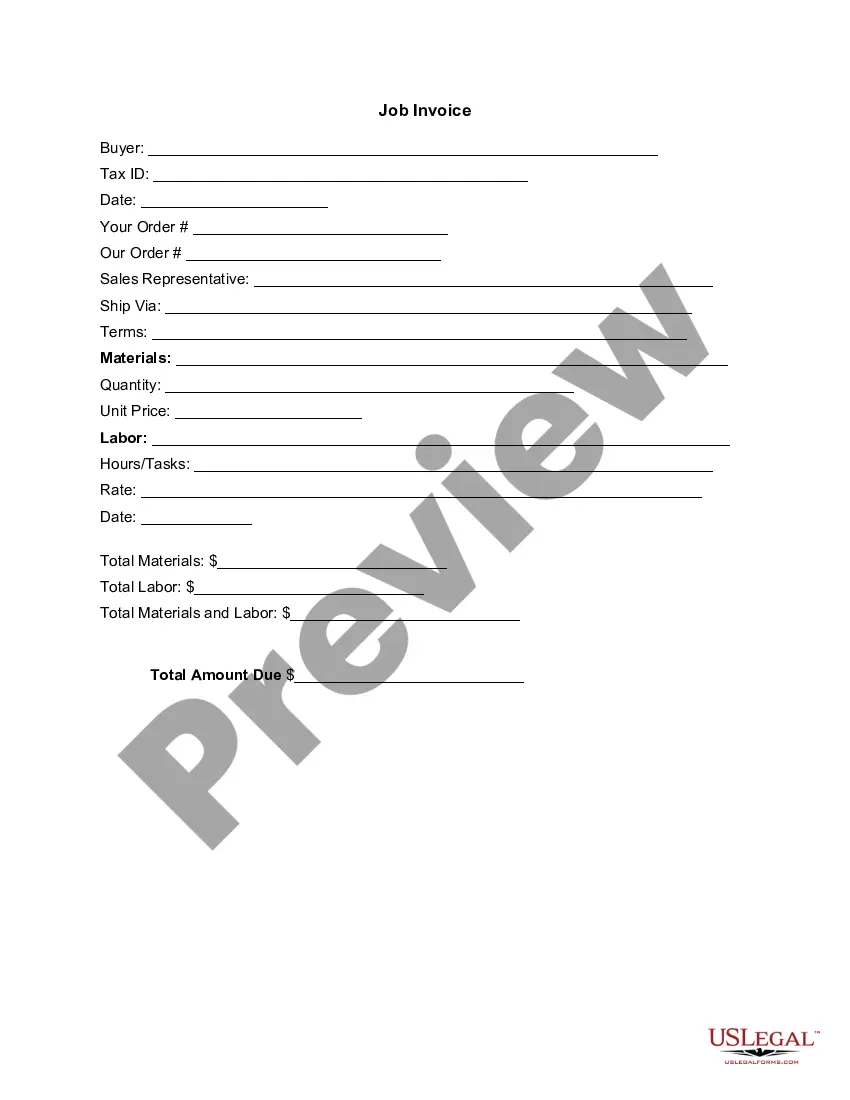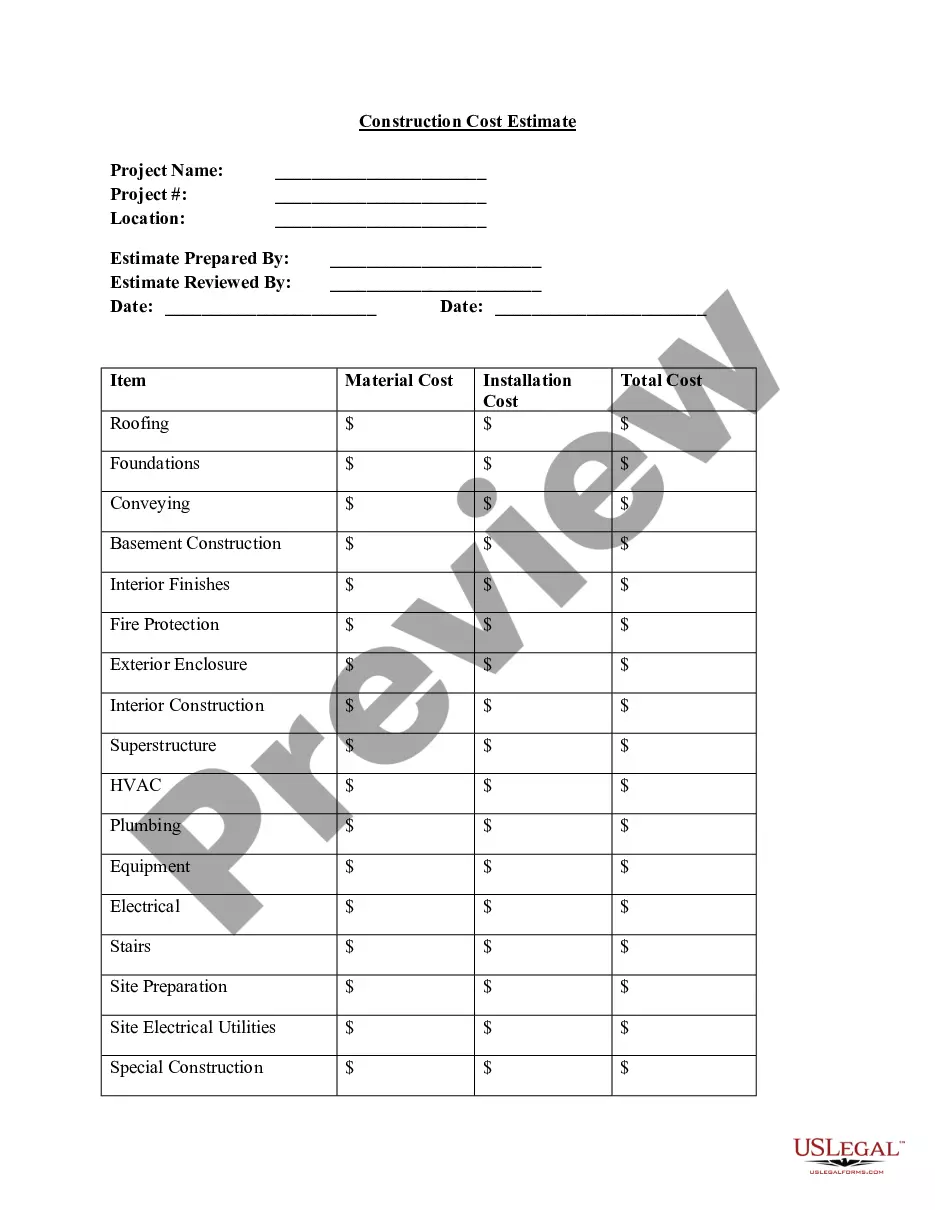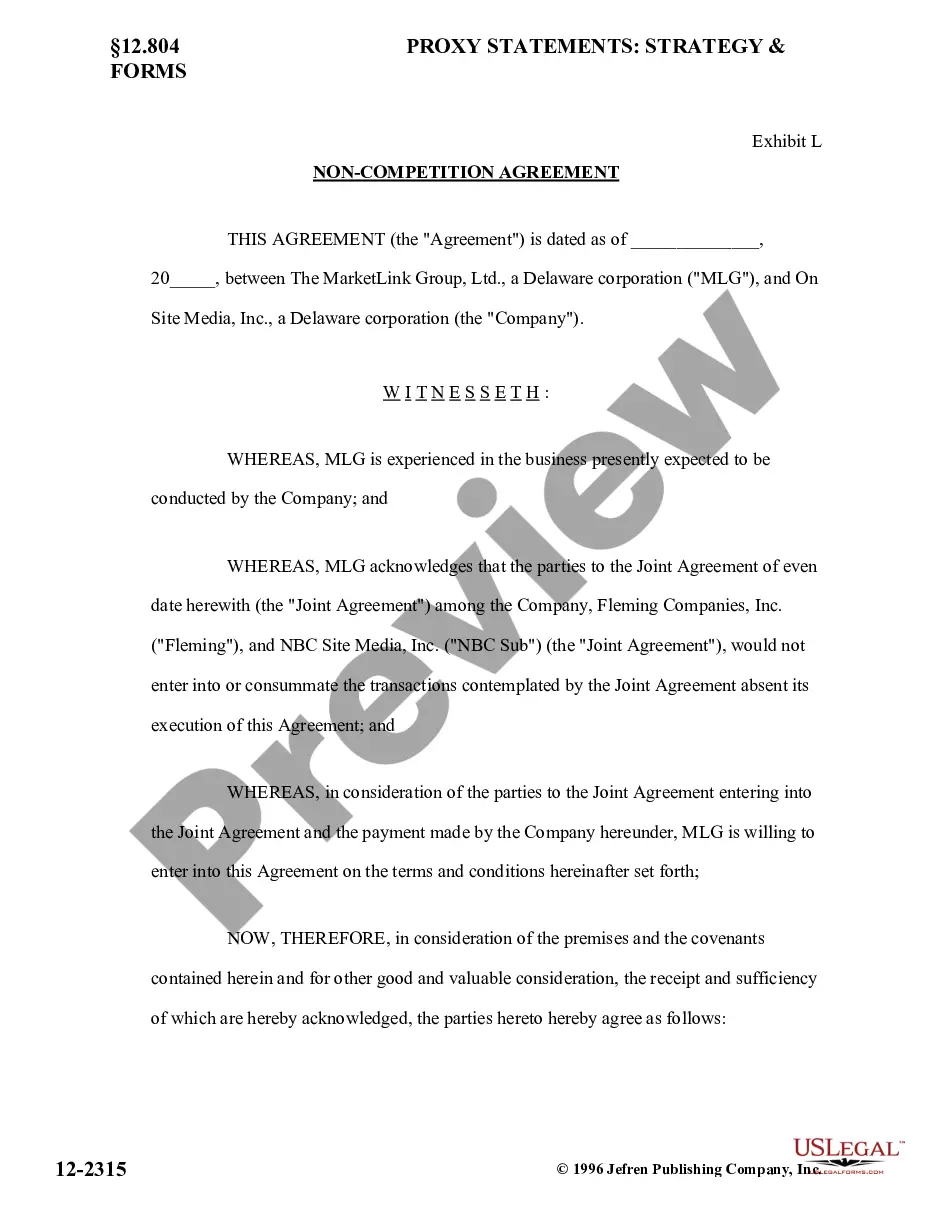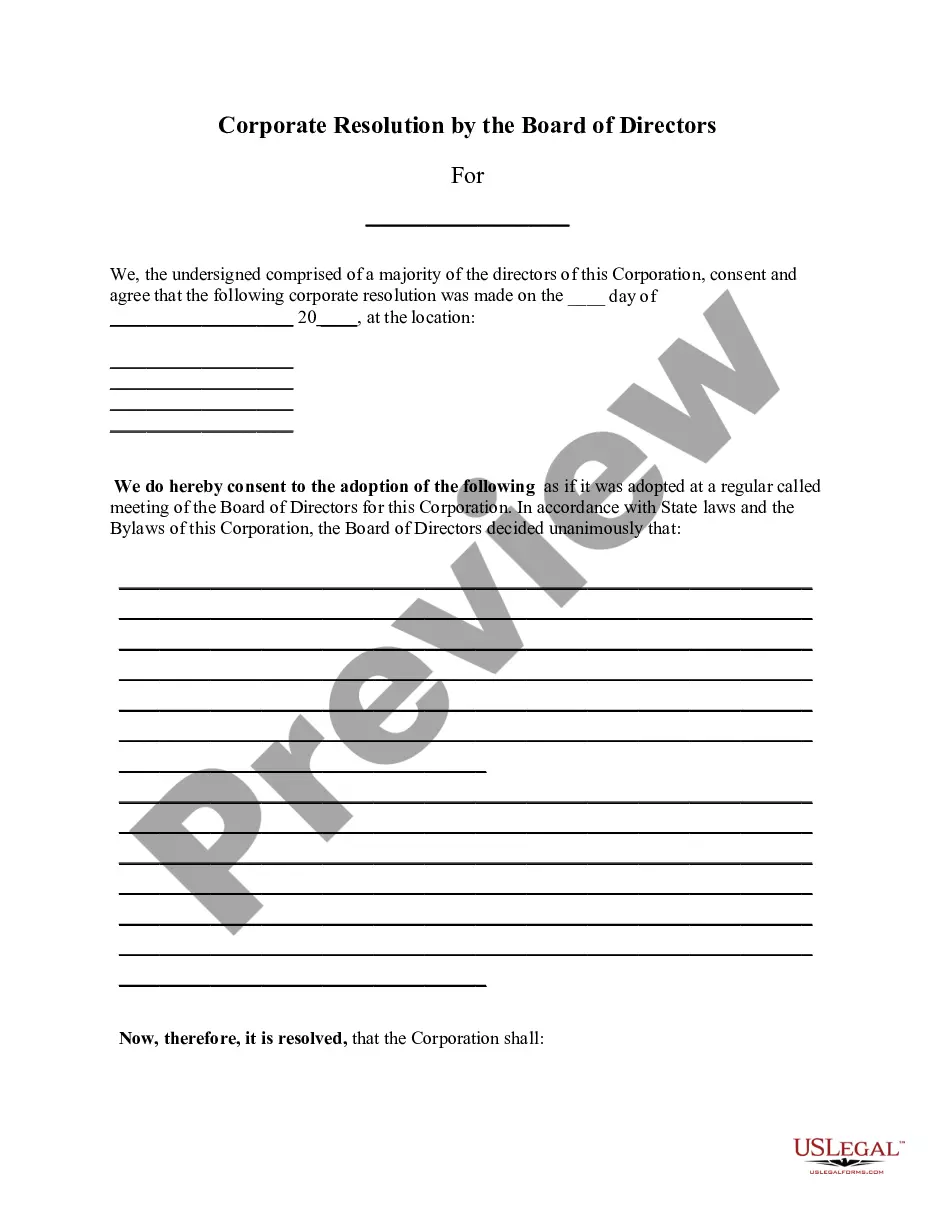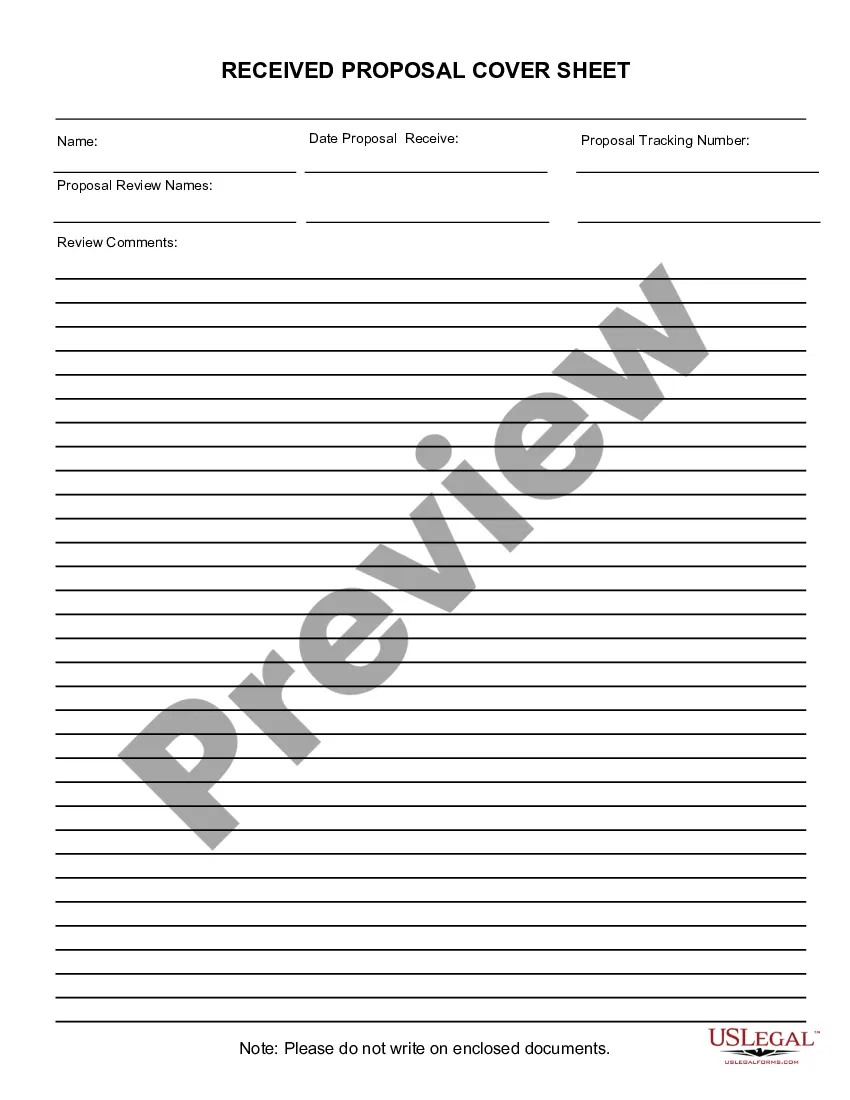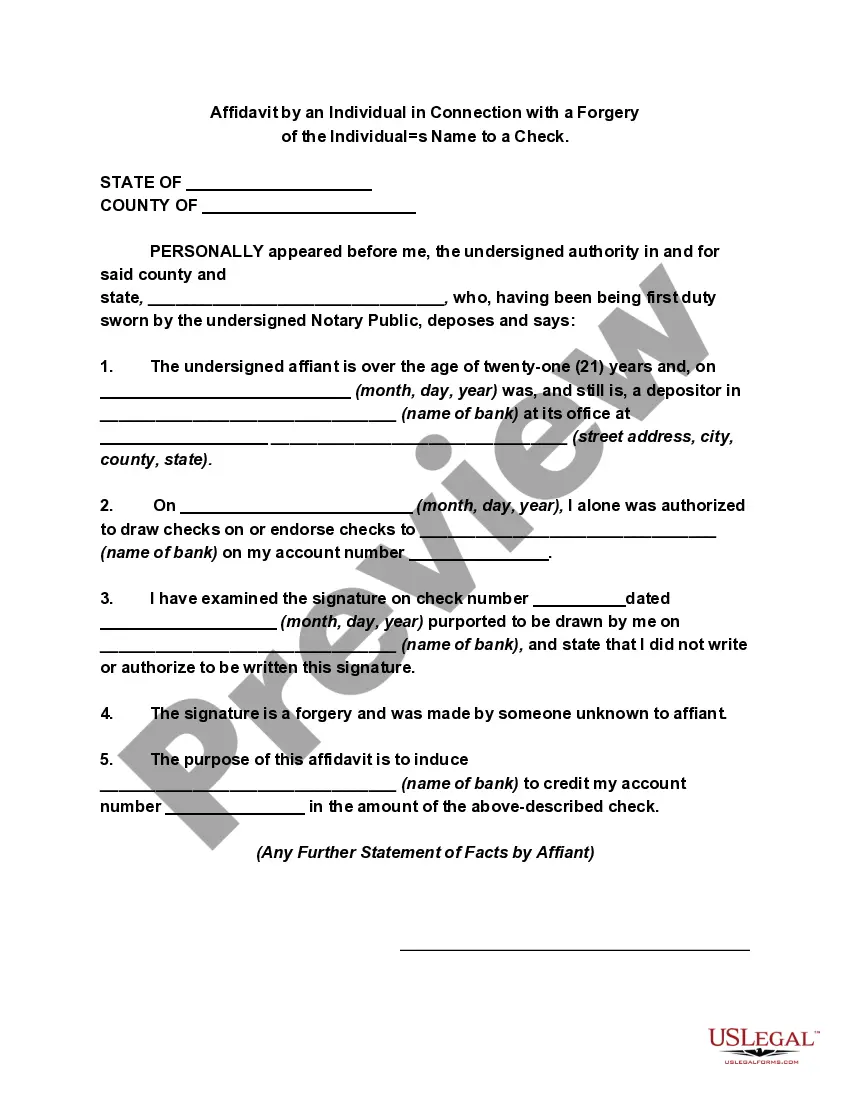Connecticut Invoice Template for Baker
Description
How to fill out Invoice Template For Baker?
Have you ever found yourself in a situation where you require documentation for either professional or personal purposes almost daily.
There are numerous legal document templates available online, but locating reliable ones can be challenging.
US Legal Forms offers an extensive selection of form templates, such as the Connecticut Invoice Template for Baker, that are designed to comply with both state and federal regulations.
Once you find the correct form, simply click Buy now.
Choose the payment plan you prefer, fill out the necessary details to create your account, and settle the order using your PayPal or credit card.
- If you are already acquainted with the US Legal Forms website and have an account, simply Log In.
- Then, you can download the Connecticut Invoice Template for Baker template.
- If you do not have an account and wish to start using US Legal Forms, follow these steps.
- Find the form you require and ensure it is for your specific region/county.
- Use the Review button to verify the document.
- Examine the summary to confirm that you have selected the right form.
- If the document does not meet your needs, utilize the Search section to locate the form that fits your requirements.
Form popularity
FAQ
To write an invoice correctly, begin by entering your business and client information at the top. Clearly itemize the goods or services provided, including fees and any discounts. Finally, include the total amount due and your payment terms. A Connecticut Invoice Template for Baker helps you write invoices accurately and professional-looking.
The correct format for an invoice includes your business name, address, and contact on the top, followed by the date and invoice number. You should then provide the client’s information and a detailed list of products or services rendered, including prices and totals. Ensure payment terms are clear. Utilize a Connecticut Invoice Template for Baker to follow this structure effectively.
To fill out an invoice format, start with your business name and contact information at the top. Next, add the client’s details and provide a list of services or products, including the corresponding prices. Make sure to include a total amount due, as well as payment instructions. Using a Connecticut Invoice Template for Baker allows you to streamline this process effortlessly.
When filling out a business invoice, include your company details at the top, followed by the client's name and contact information. Clearly enumerate the services or products along with their prices and any relevant discounts. Additionally, state payment terms and methods. A Connecticut Invoice Template for Baker can enhance your business invoices by ensuring all essential details are covered consistently.
Filling out a construction invoice requires you to detail your business name, contact information, and the client’s details prominently. Next, list the services provided, including labor hours and materials used, with appropriate costs for each. Ensure you indicate payment terms and due dates clearly. For efficiency, consider a Connecticut Invoice Template for Baker that accommodates construction specifics.
A simple invoice layout typically consists of your business details at the top, followed by the client's information. Clearly list the products or services rendered, including prices, quantities, and any discounts offered. Finally, provide a balance due section to highlight the total amount owed. You can conveniently use a Connecticut Invoice Template for Baker for a clean and professional look.
To create a food invoice, utilize a Connecticut Invoice Template for Baker tailored for food businesses. Start with your contact information, followed by a detailed list of food items sold, their prices, and any applicable taxes. Utilizing a template streamlines the process and helps maintain consistency in your invoicing.
Yes, it is legal to create your own invoice as long as it contains the necessary information. Using a Connecticut Invoice Template for Baker can help you include all required elements such as your business details, itemized list of goods or services, and payment terms. This ensures you comply with legal standards, making your invoices valid.
To make a bakery invoice, start by selecting a Connecticut Invoice Template for Baker that fits your needs. Include details such as the bakery's logo, item descriptions, quantities, and total amounts due. It's crucial to ensure that the invoice clearly reflects the products sold, as this builds trust with your customers.
Generating your invoice is straightforward with a Connecticut Invoice Template for Baker. After you fill in your information, you can save it in various formats like PDF for easy sharing. If you're using a template from a legal document service, they often provide the option to generate invoices instantly, making the process smoother.