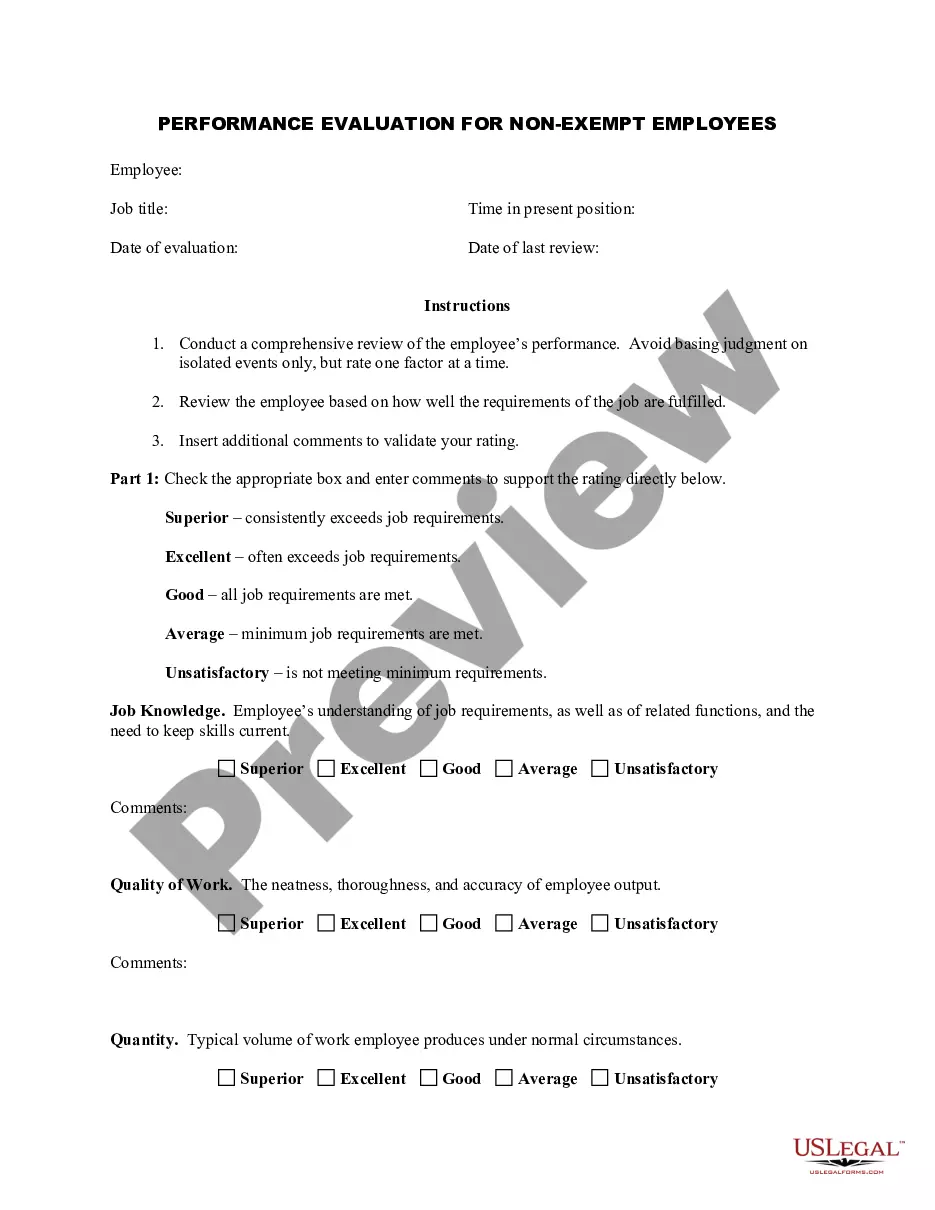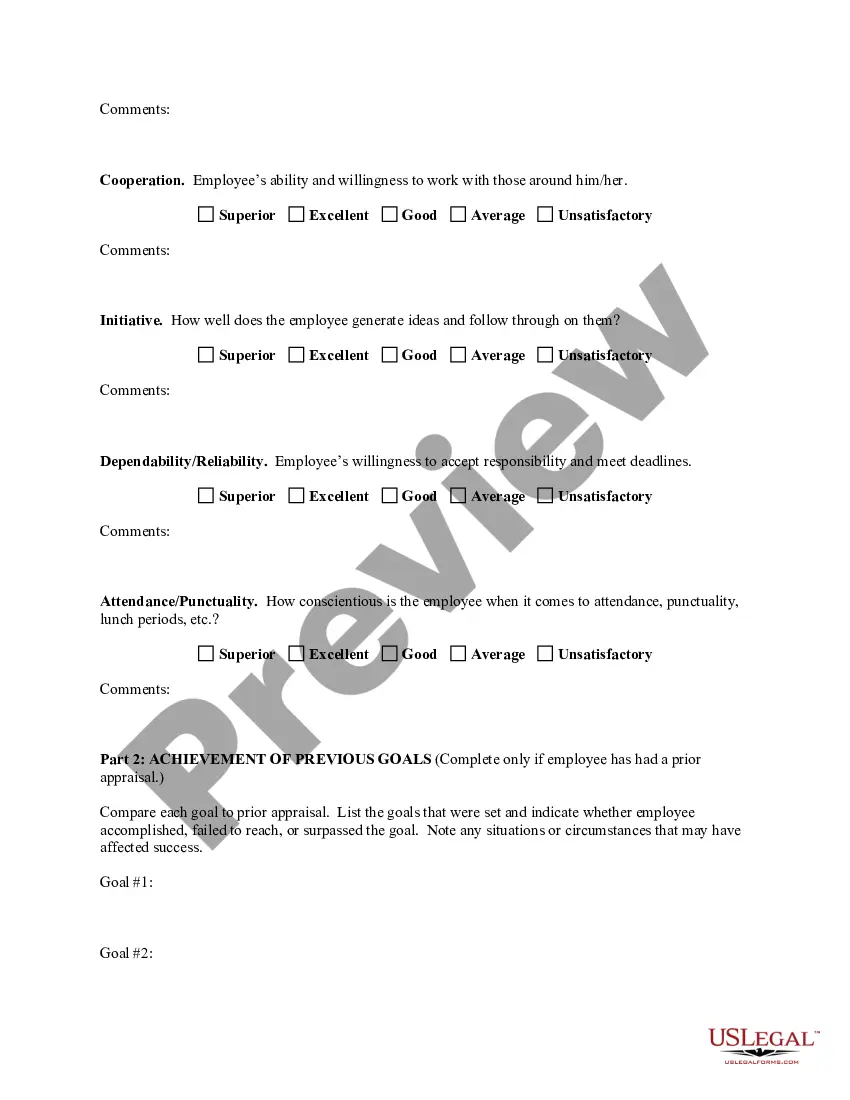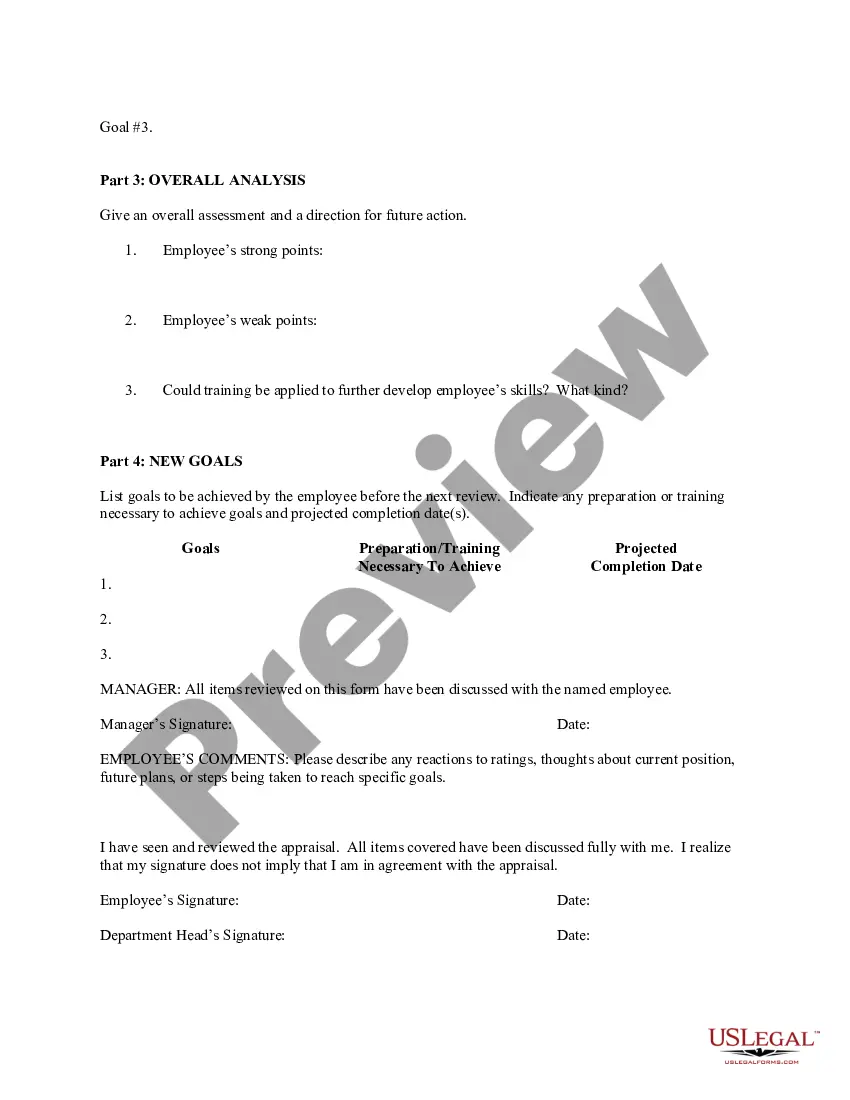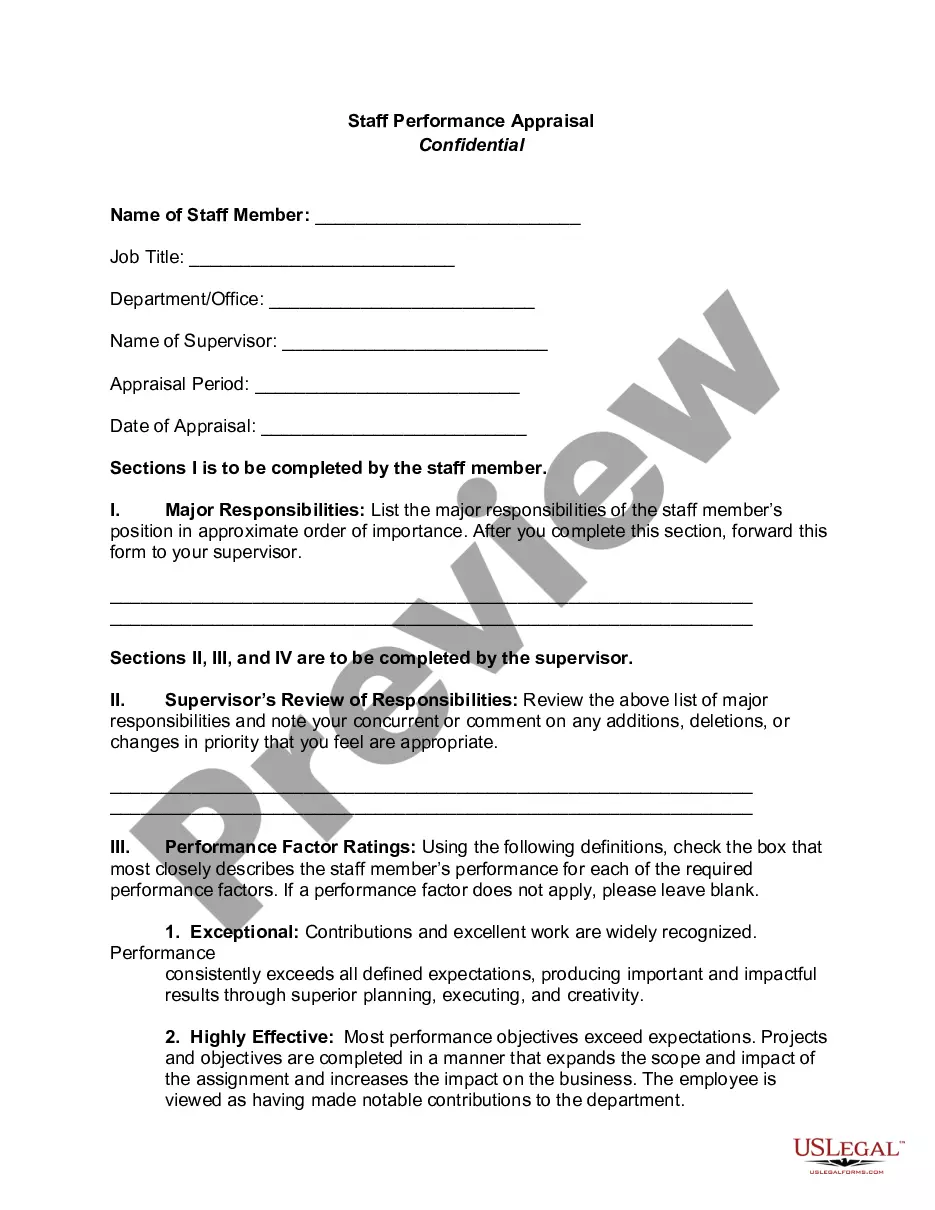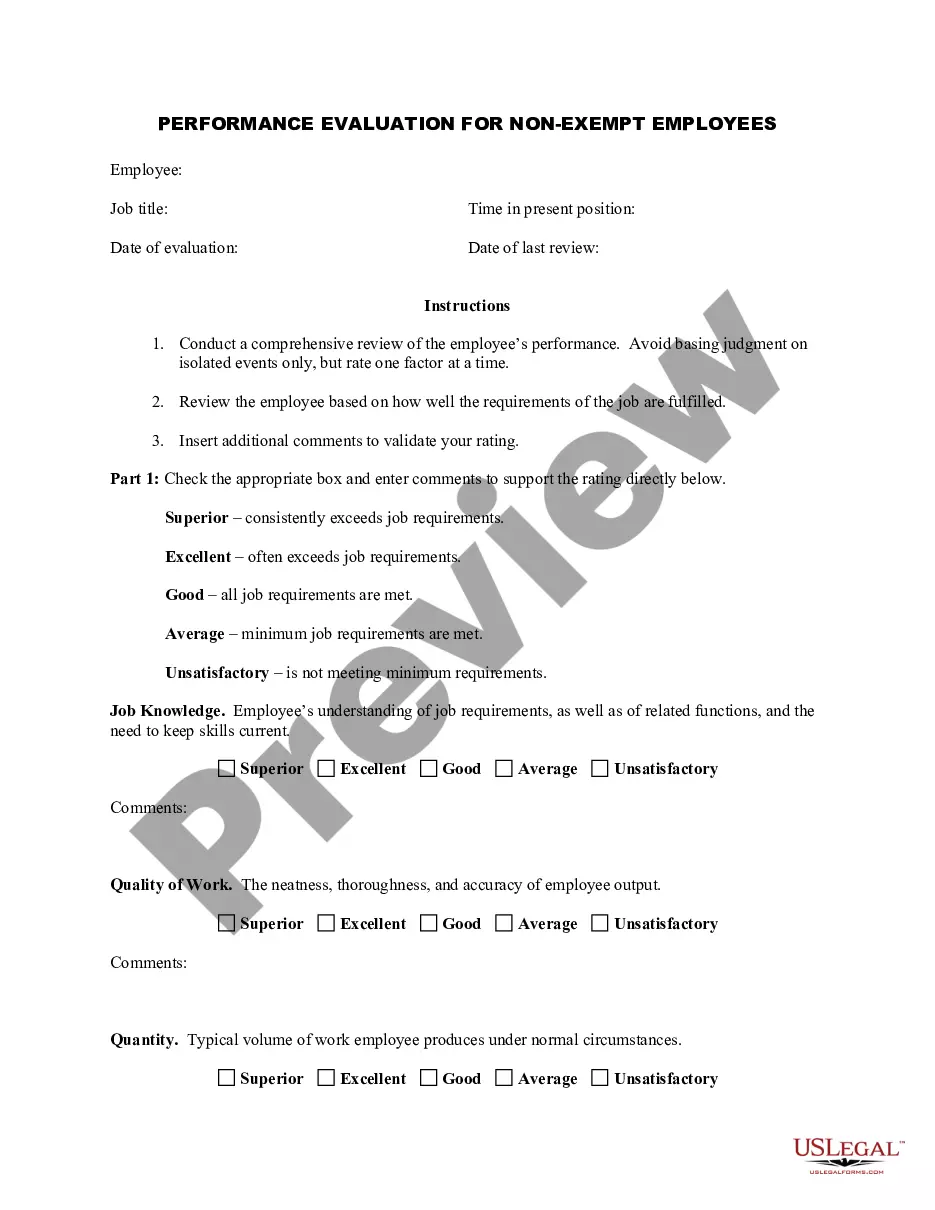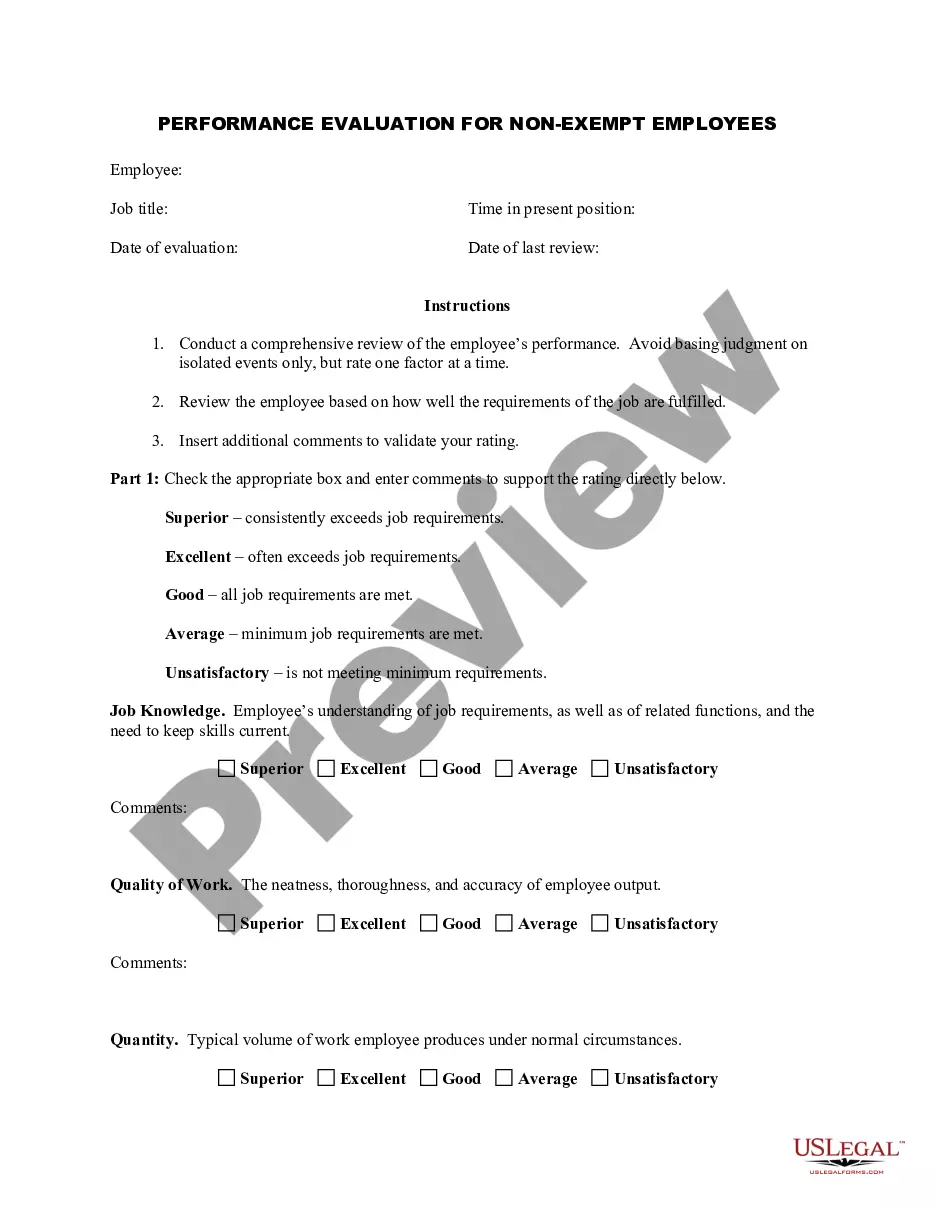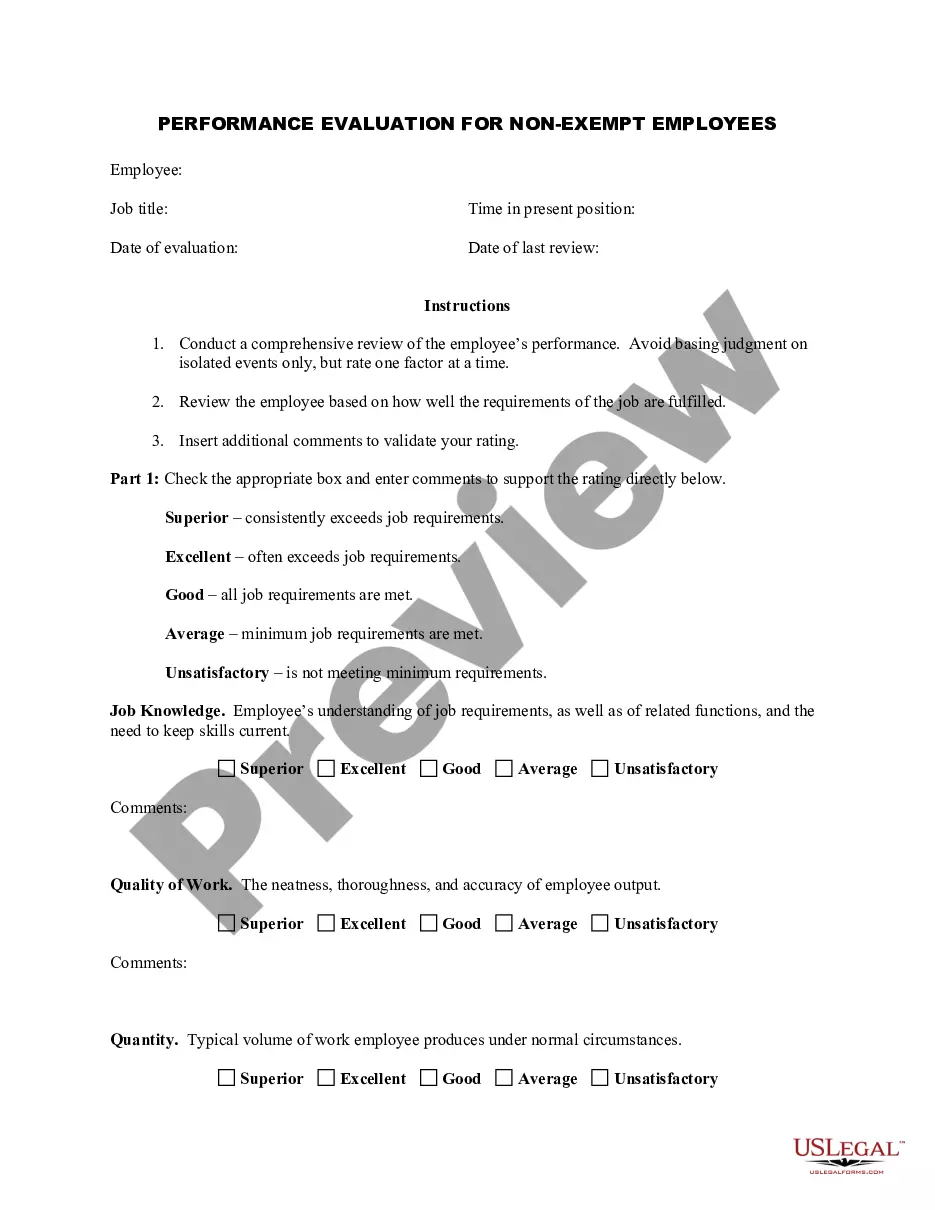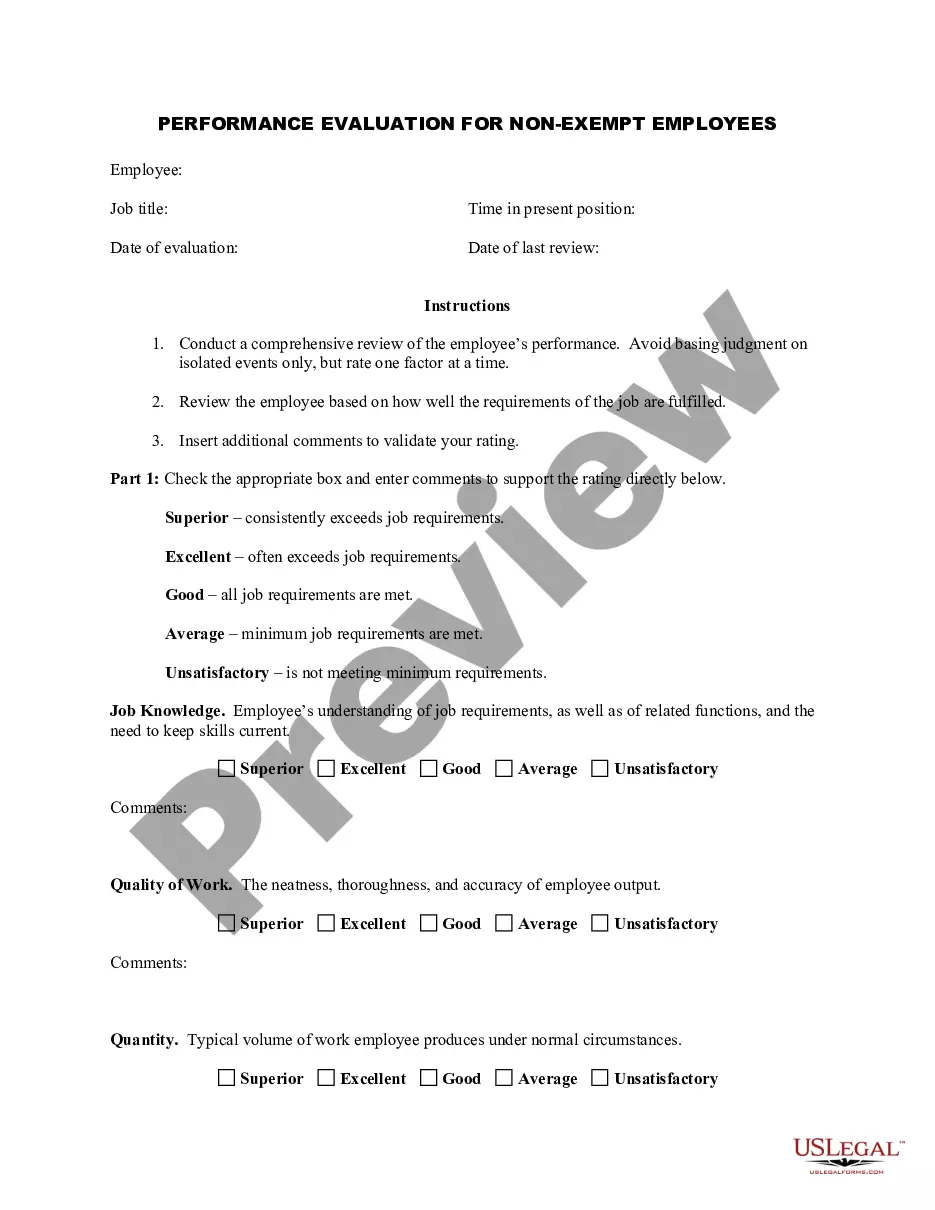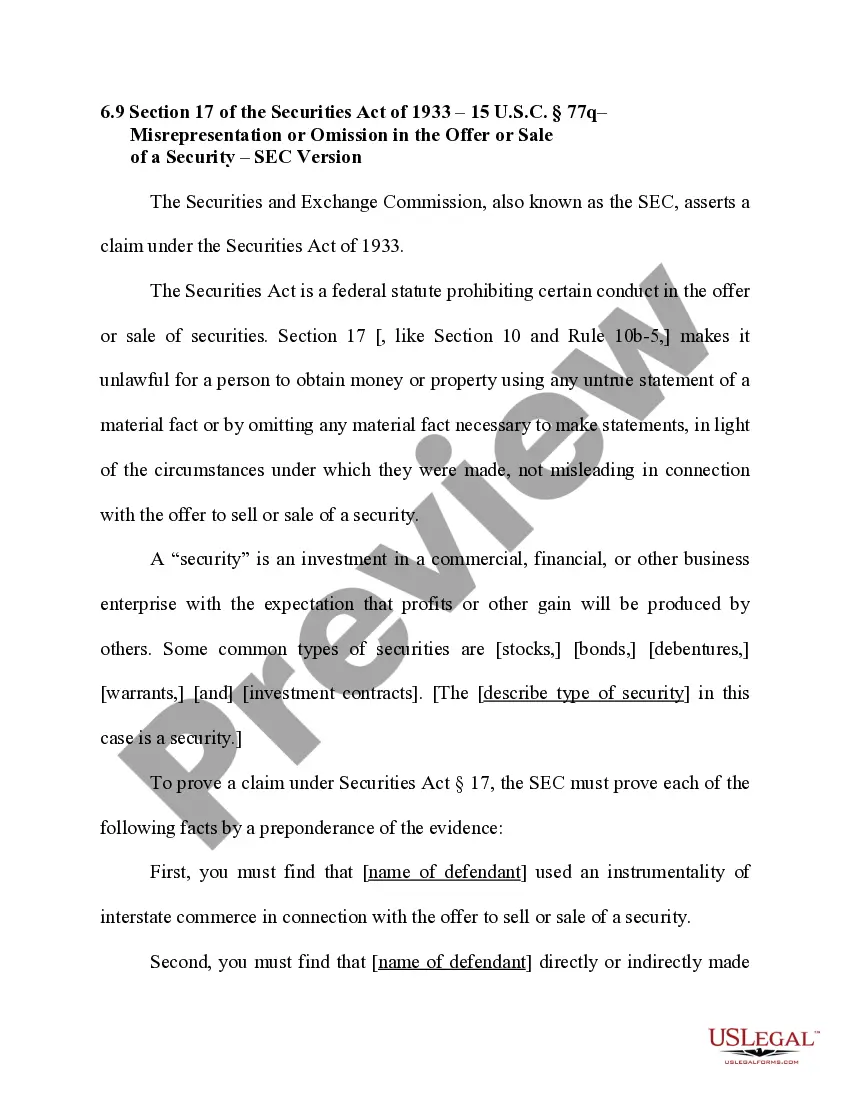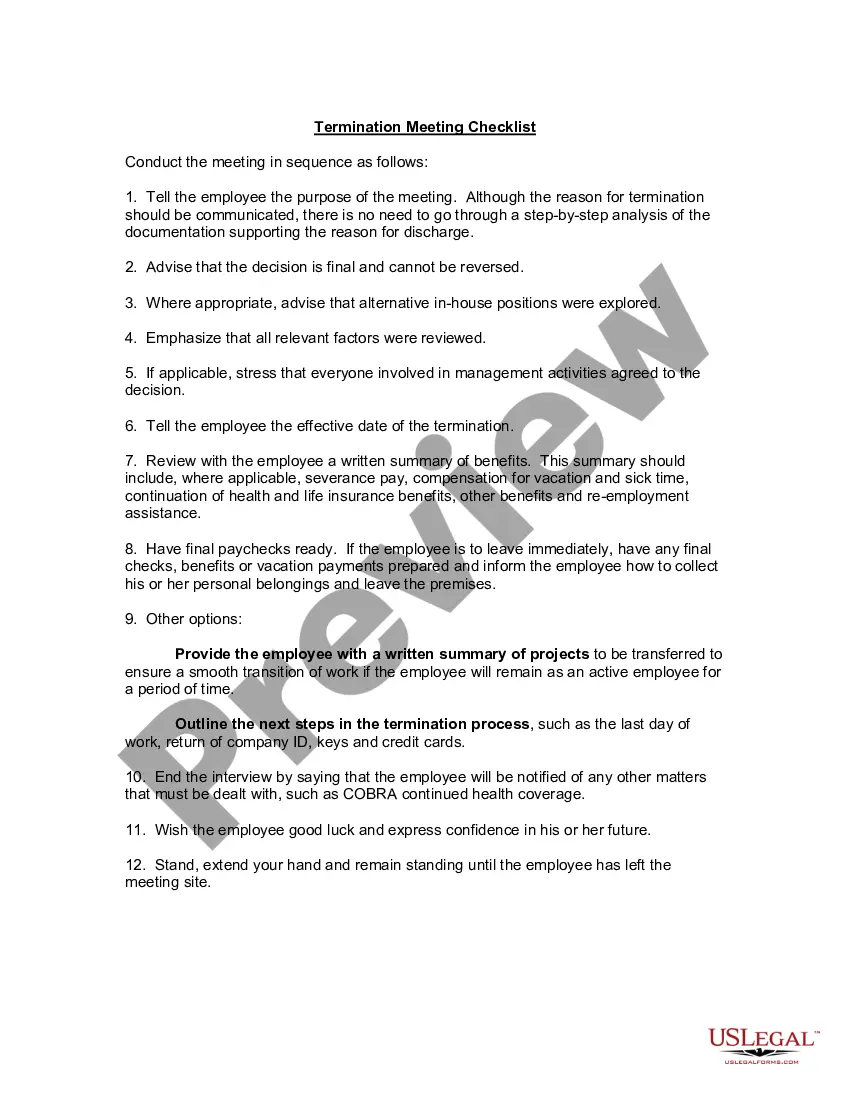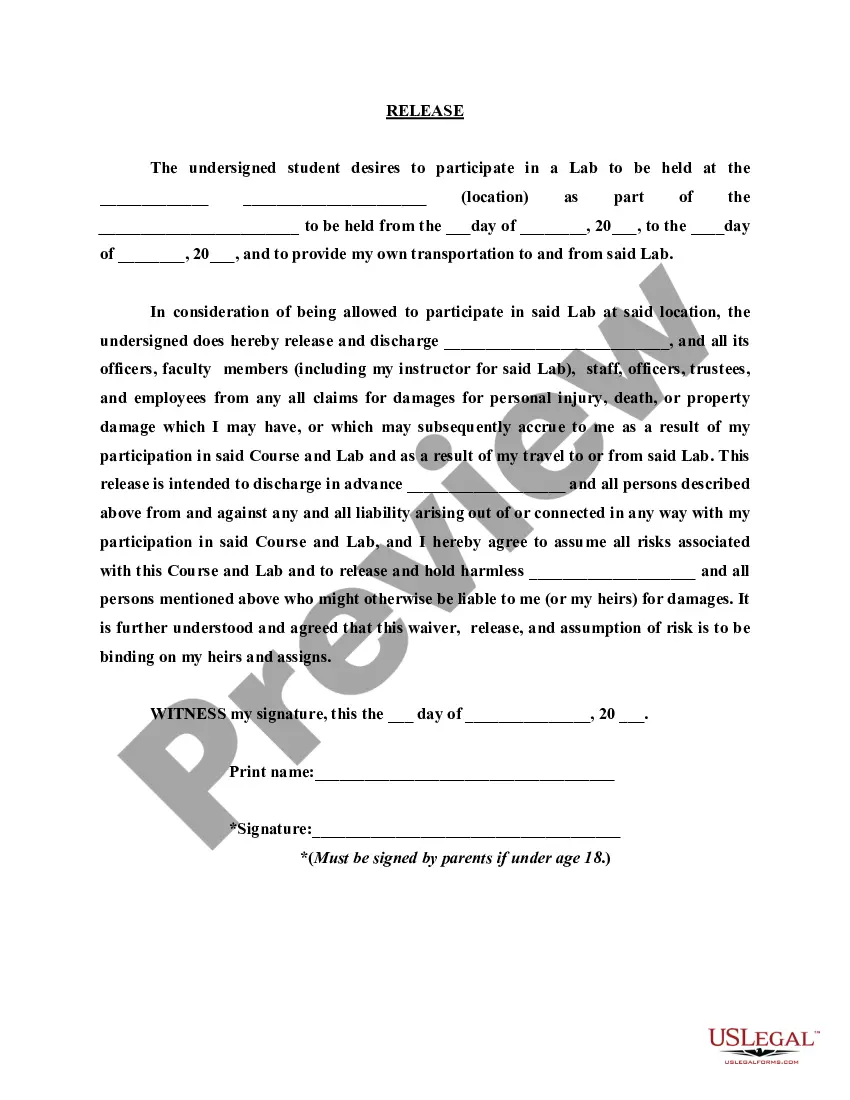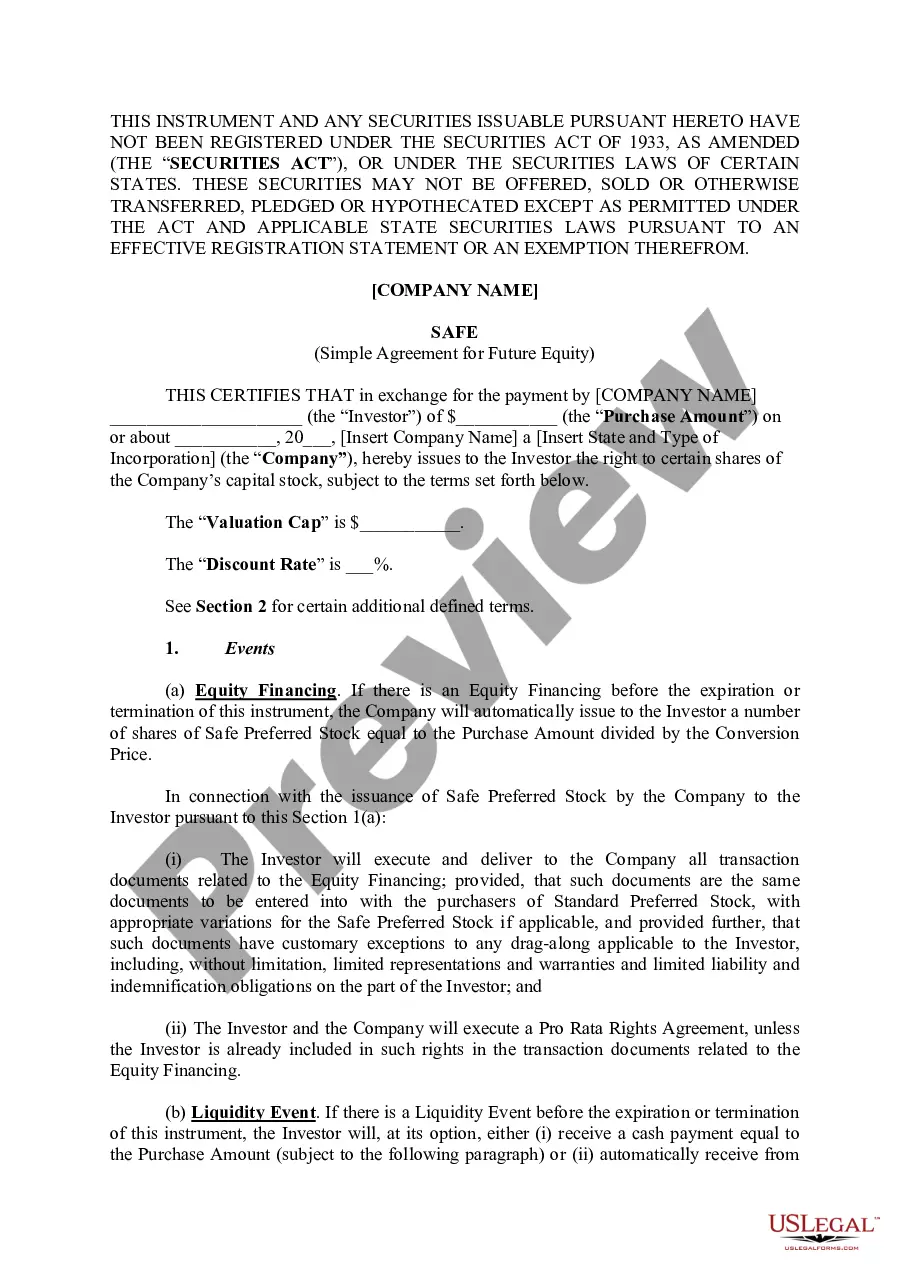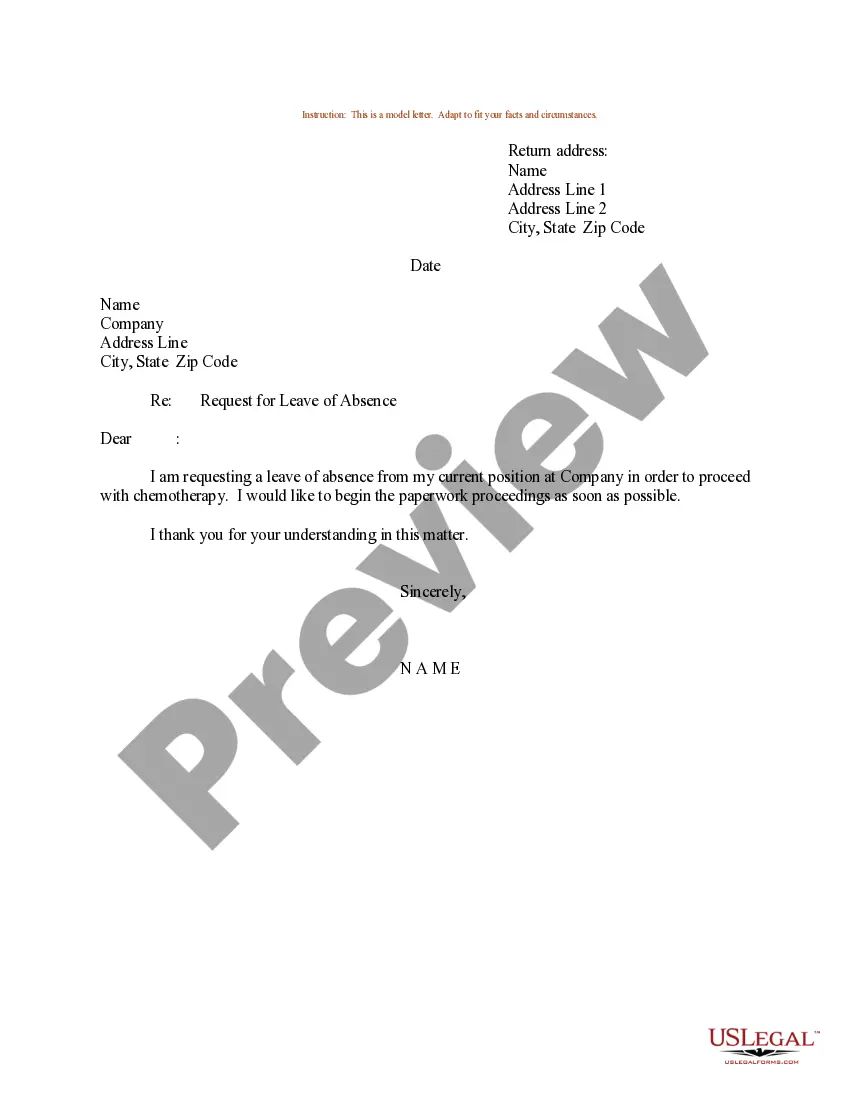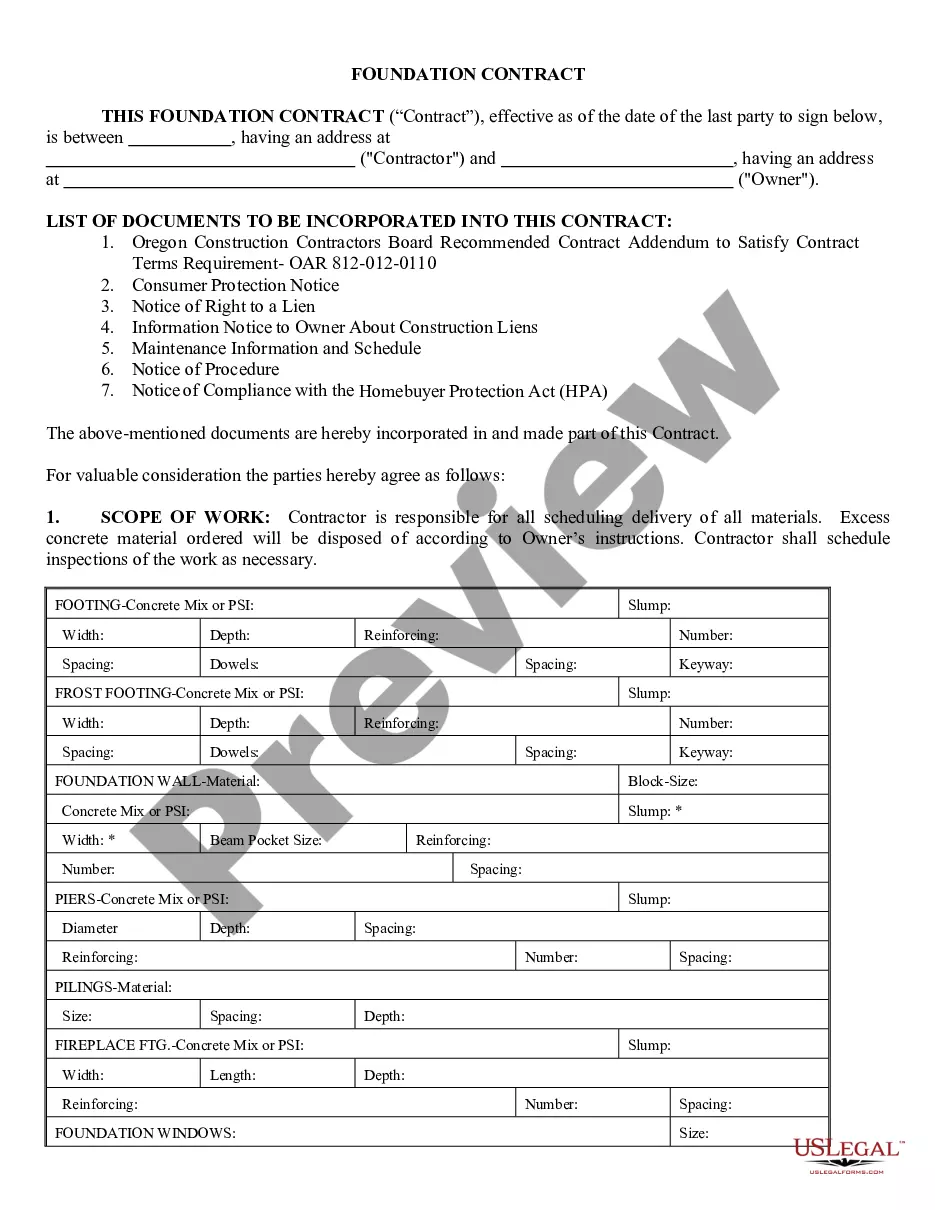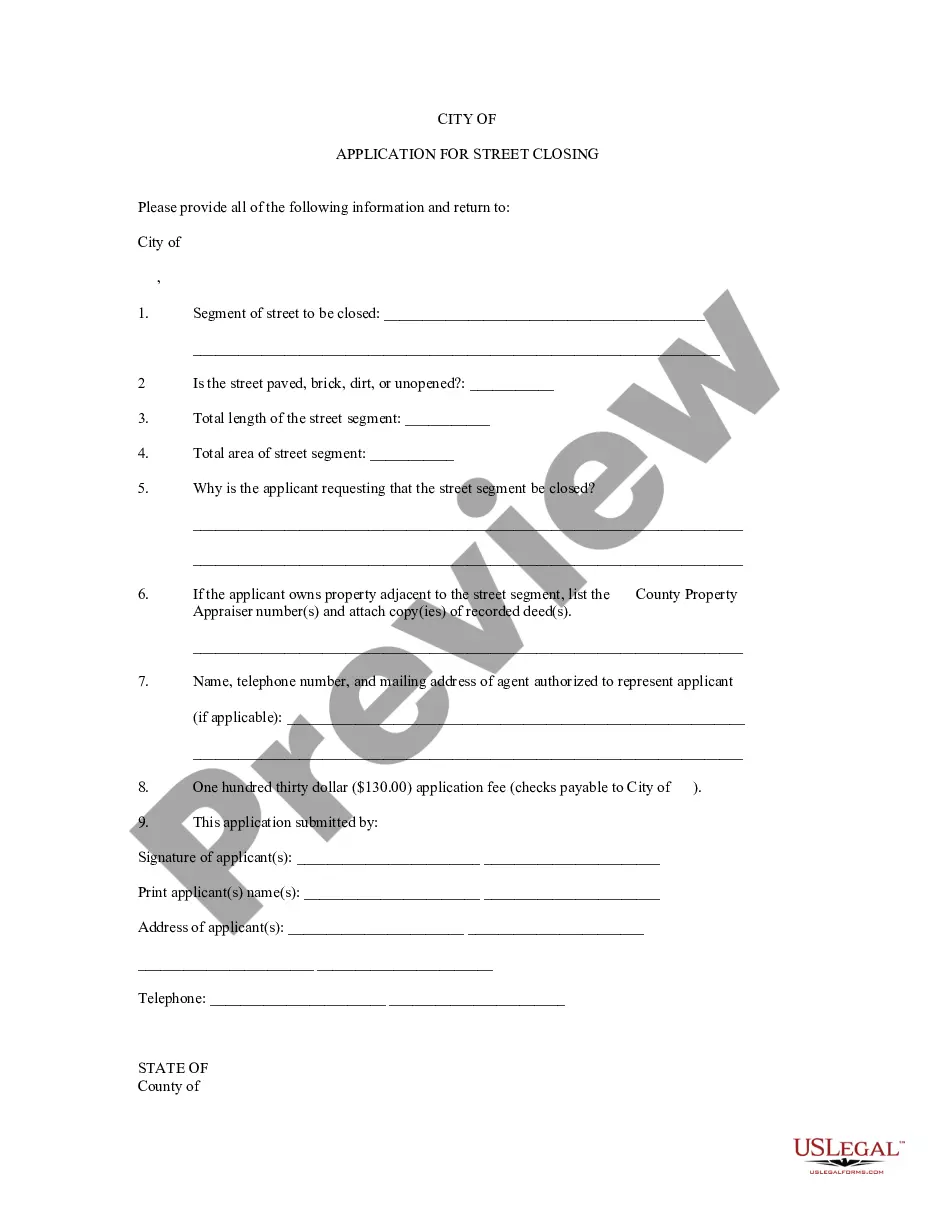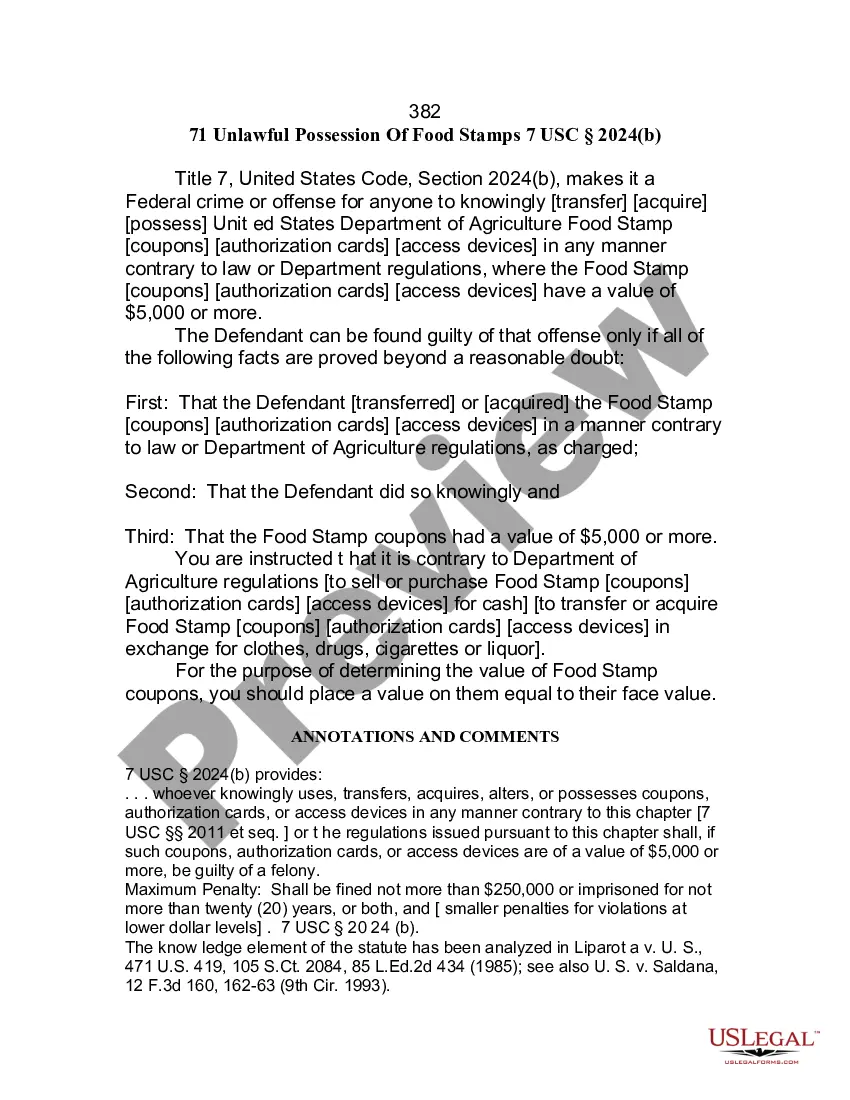Colorado Employee Evaluation Form for Churches
Description
How to fill out Employee Evaluation Form For Churches?
Finding the appropriate legal document template can be quite a challenge. Certainly, numerous templates exist online, but how do you locate the legal form you require.
Utilize the US Legal Forms website. This service offers thousands of templates, such as the Colorado Employee Evaluation Form for Churches, which you can utilize for business and personal purposes. All forms are reviewed by professionals and adhere to state and federal regulations.
If you are already registered, Log In to your account and click the Download button to access the Colorado Employee Evaluation Form for Churches. Use your account to check the legal forms you have previously obtained. Navigate to the My documents tab in your account to retrieve another copy of the document you require.
Choose the file format and download the legal document template to your device. Complete, modify, print, and sign the acquired Colorado Employee Evaluation Form for Churches. US Legal Forms is the largest repository of legal documents where you can find various document templates. Take advantage of this service to download professionally crafted paperwork that meets state requirements.
- Firstly, ensure you have selected the correct form for your locality/county.
- You can browse the form using the Review button and check the form details to confirm it is suitable for you.
- If the form does not meet your requirements, use the Search field to find the appropriate form.
- Once you are confident that the form is correct, click on the Buy now button to obtain the form.
- Select the payment plan you wish and enter the necessary information.
- Create your account and complete the purchase using your PayPal account or credit card.
Form popularity
FAQ
Start with any official forms your company wants you to use, or create your own, asking each employee to craft a summary of his or her key job responsibilities, current project work, and a recap of goals and achievements. It can also be helpful to have each employee complete a written self-evaluation.
How to get started writing your self-evaluationReflect on feedback.Make a list of your top accomplishments and identify areas for improvements.Gather analytics to show impact.Make a commitment to improve.Set a SMART goal for yourself.Create a plan of action.Communication.Job Performance.More items...
When you fill the form:Be honest and critical. Analyze your failures and mention the reasons for it.Keep the words minimal.Identify weaknesses.Mention your achievements.Link achievements to the job description and the organization's goals.Set the goals for the next review period.Resolve conflicts and grievances.
What to Include in an Employee Evaluation Form?Employee and reviewer information. The form must have basic information about both parties involved.Review period.An easy-to-understand rating system.Evaluation points.Goals.Extra space for comments.Signatures.Scorecard.More items...?
You can follow these steps to create an effective employee evaluation:Review the employee's job description.Highlight areas of improvement.Compare strengths and weaknesses.Recommend actionable goals.Provide constructive feedback.Welcome employee input.
10 Easy Ways to Evaluate an Employee's PerformanceLevel of execution. Tweet At the end of the day, nothing is more important than execution.Quality of work.Level of creativity.Amount of consistent improvement.Customer and peer feedback.Sales revenue generated.Responsiveness to feedback.Ability to take ownership.More items...
Employee Evaluation Form Template includes fields for employee information (employee name, job title/department, reviewer name/title, review period, today's date), ratings by customizable skill area with comments (work quality, productivity, communication, collaboration, initiative, punctuality), an auto-calculated
What to Include in an Employee Evaluation Form?Employee and reviewer information. The form must have basic information about both parties involved.Review period.An easy-to-understand rating system.Evaluation points.Goals.Extra space for comments.Signatures.Scorecard.More items...?
For most staff positions, the job performance areas that should be included on a performance evaluation form are job knowledge and skills, quality of work, quantity of work, work habits and attitude.
How to write an employee evaluationGather employee information. Gather required information related to the employee to get the full picture of their value to the company.List employee responsibilities.Use objective language.Use action verbs.Compare performance ratings.Ask open-ended questions.Use a point system.