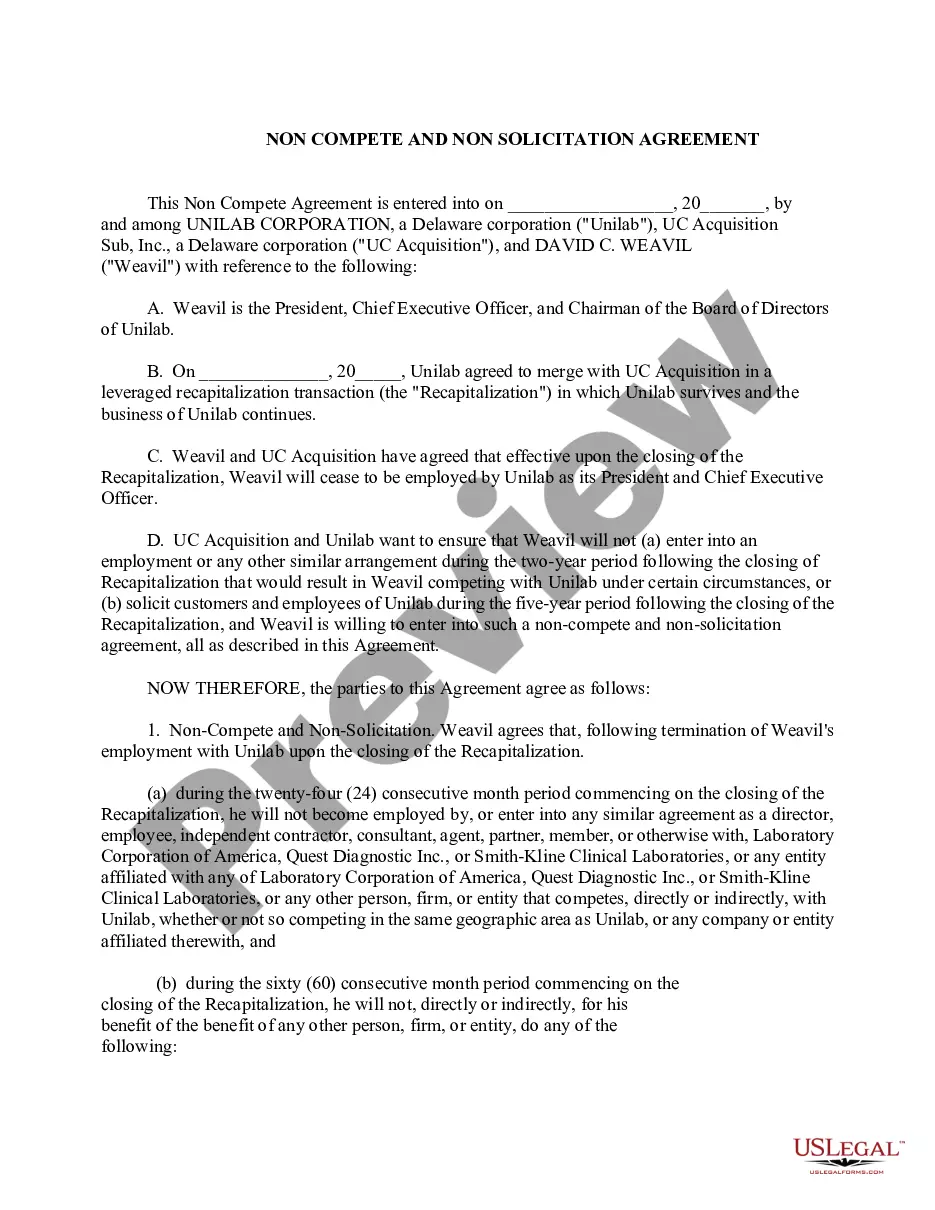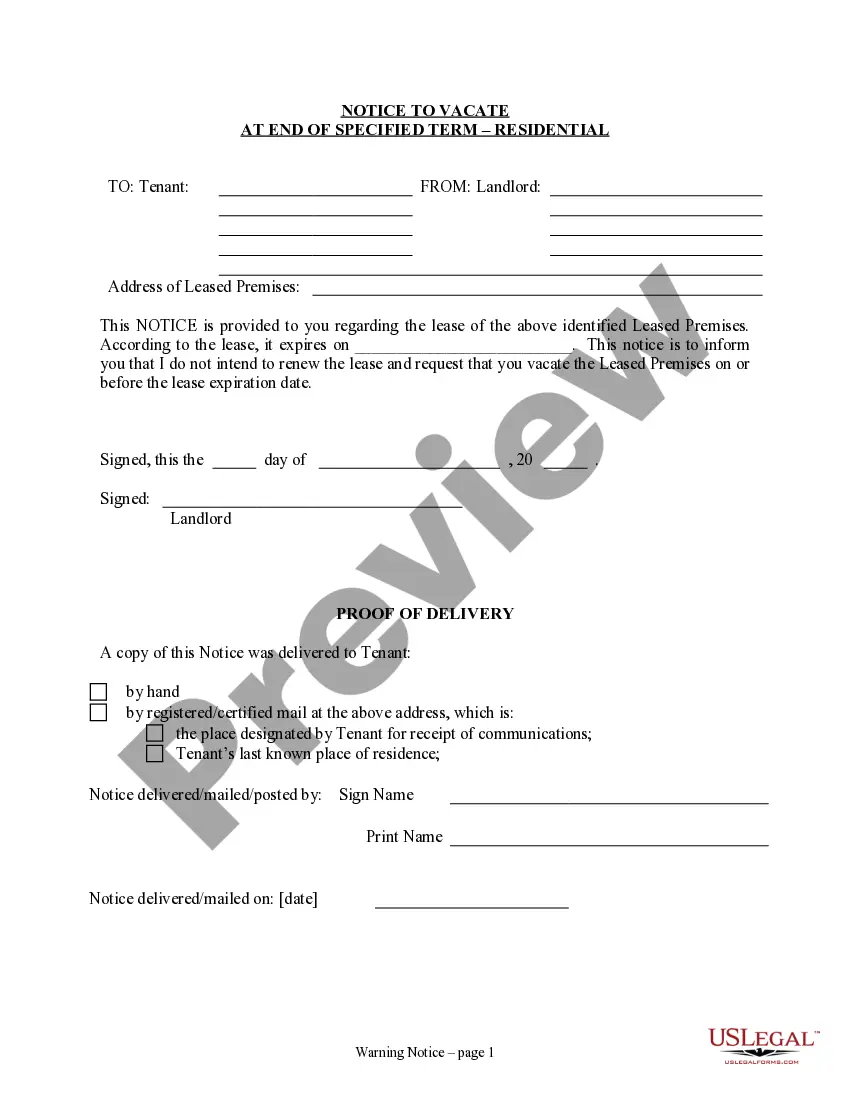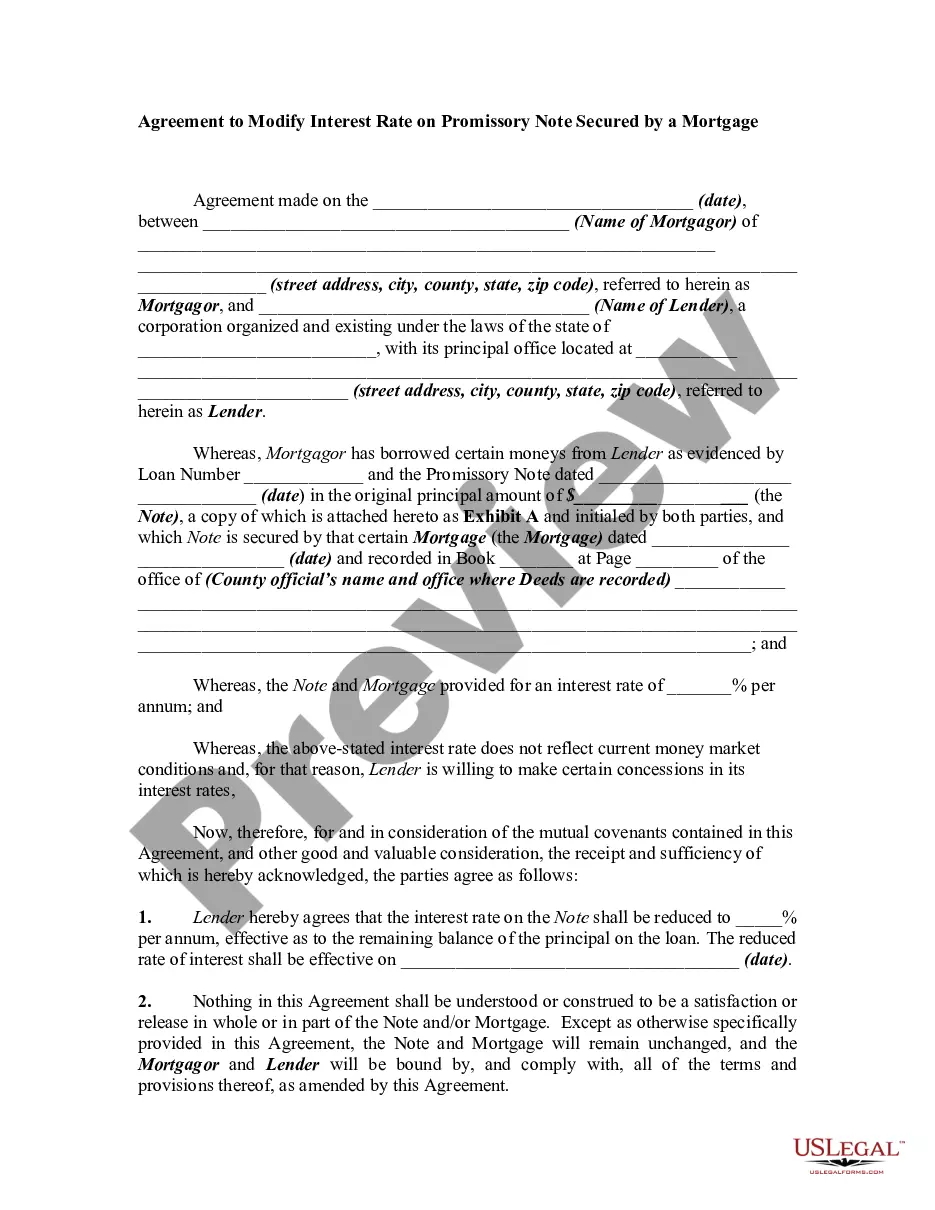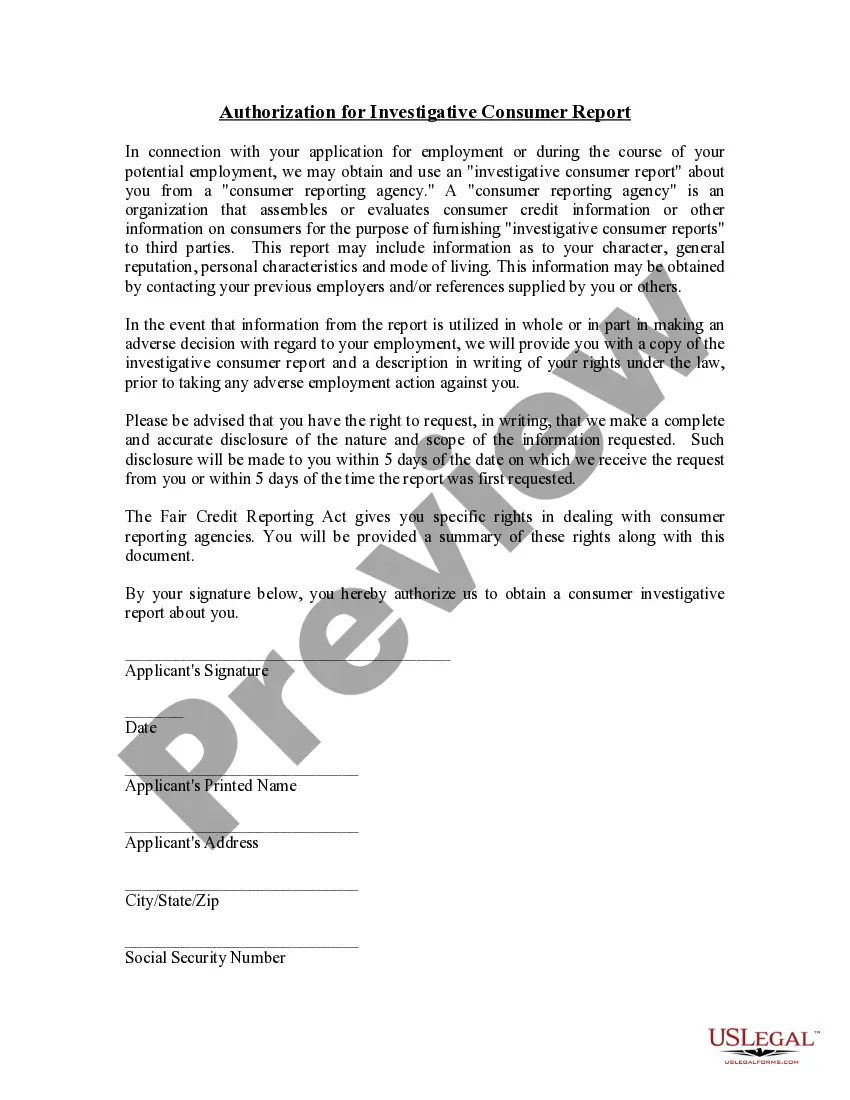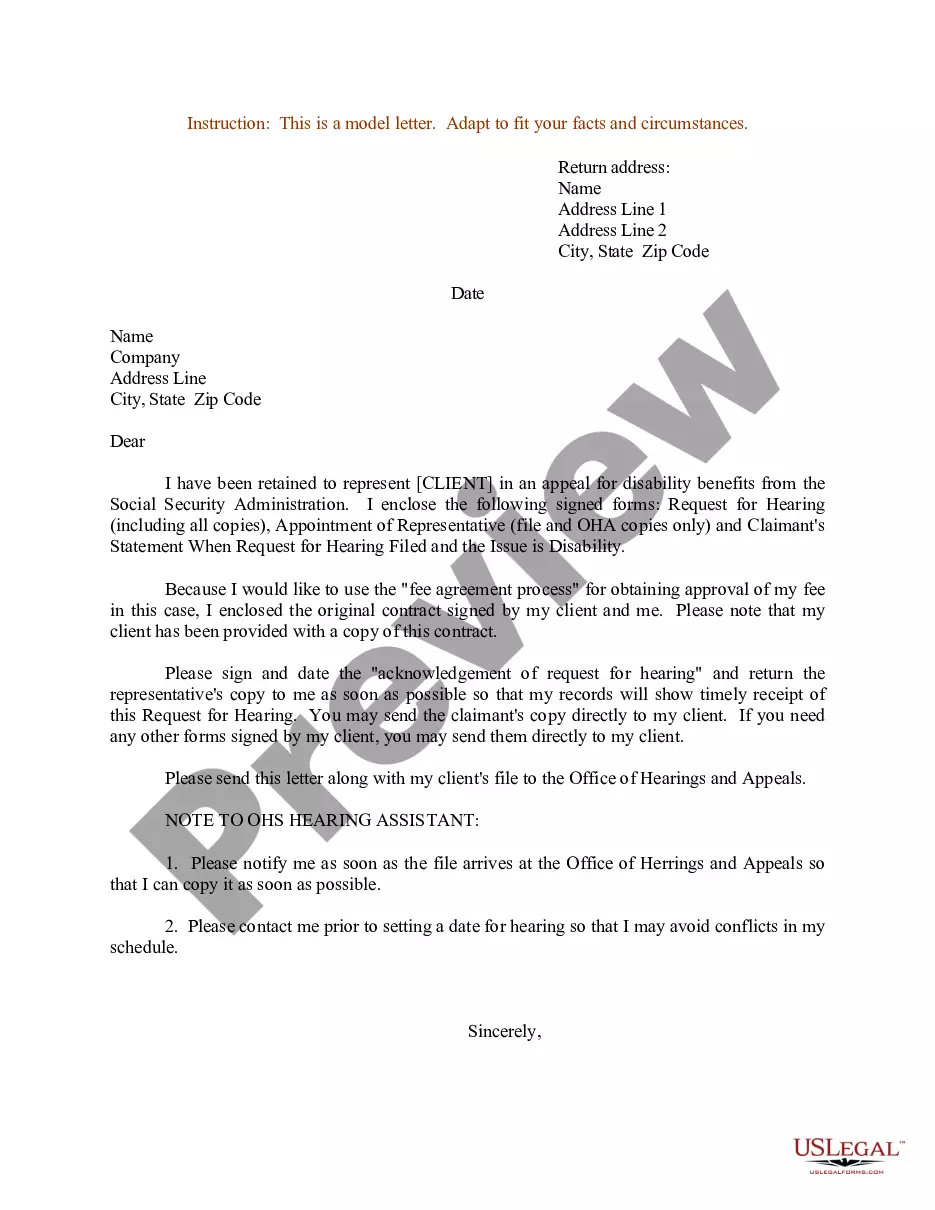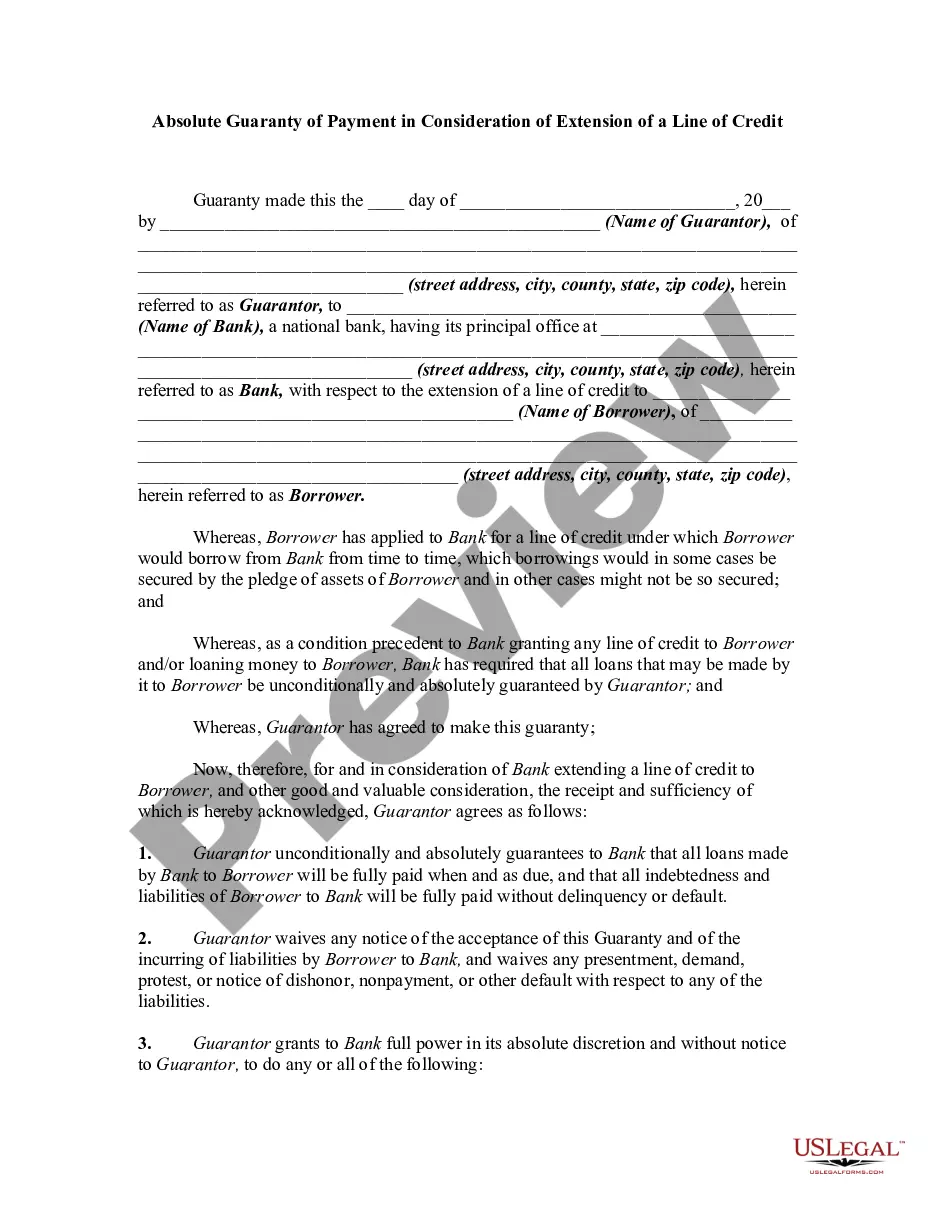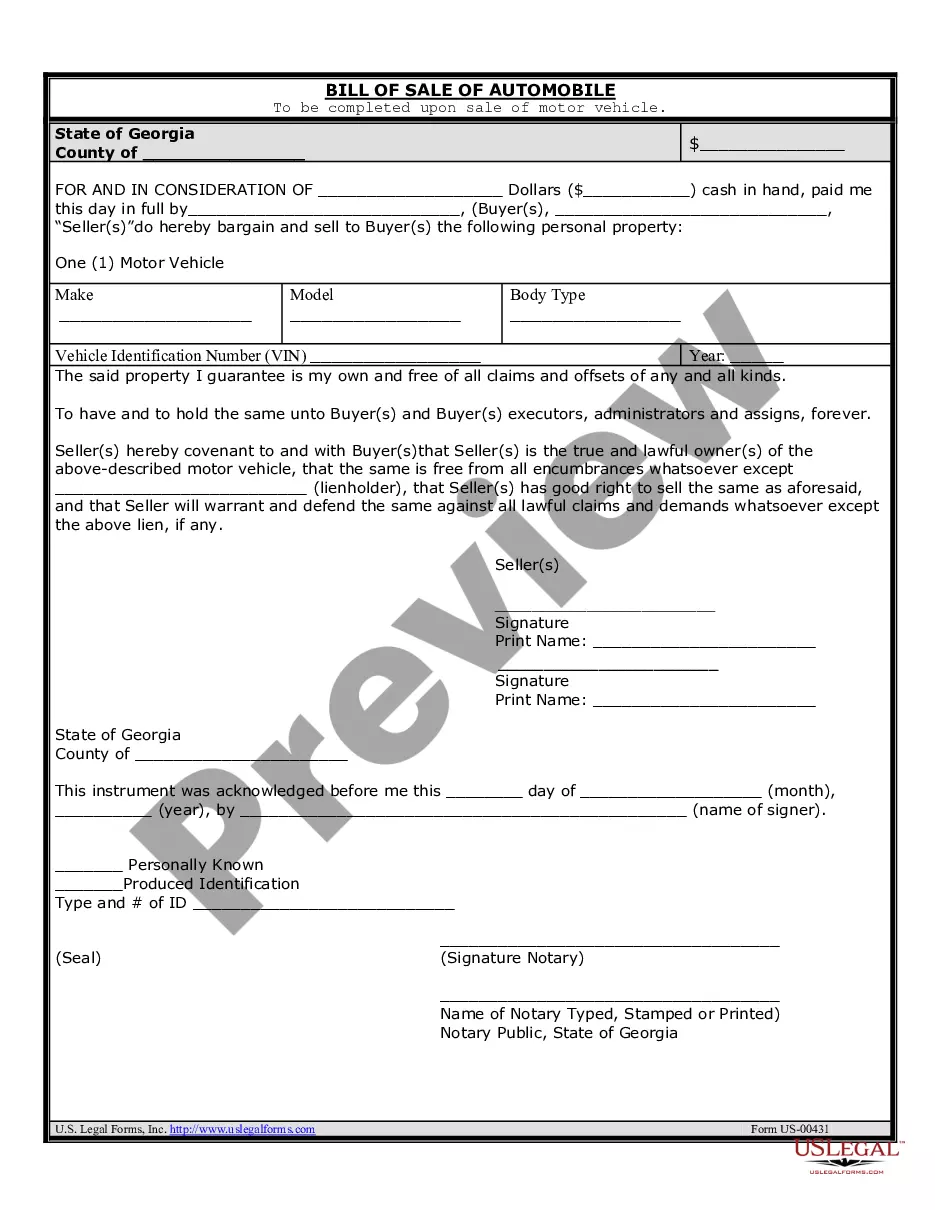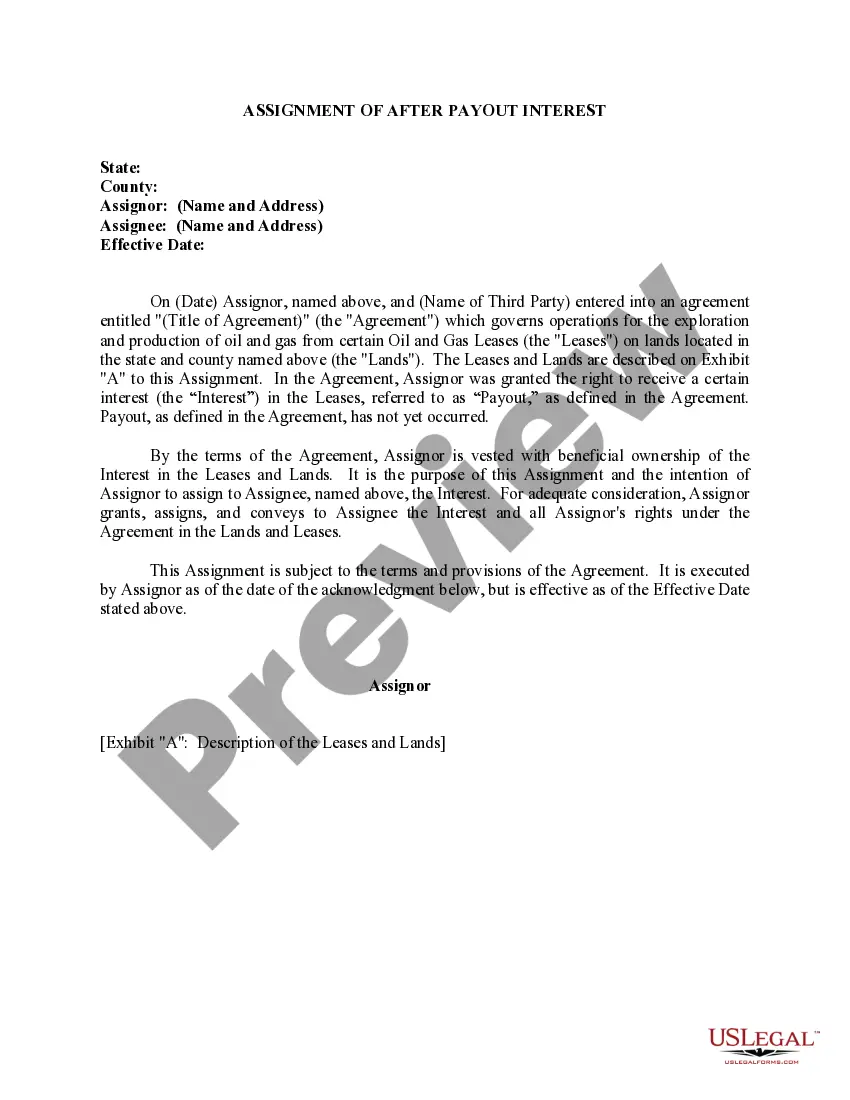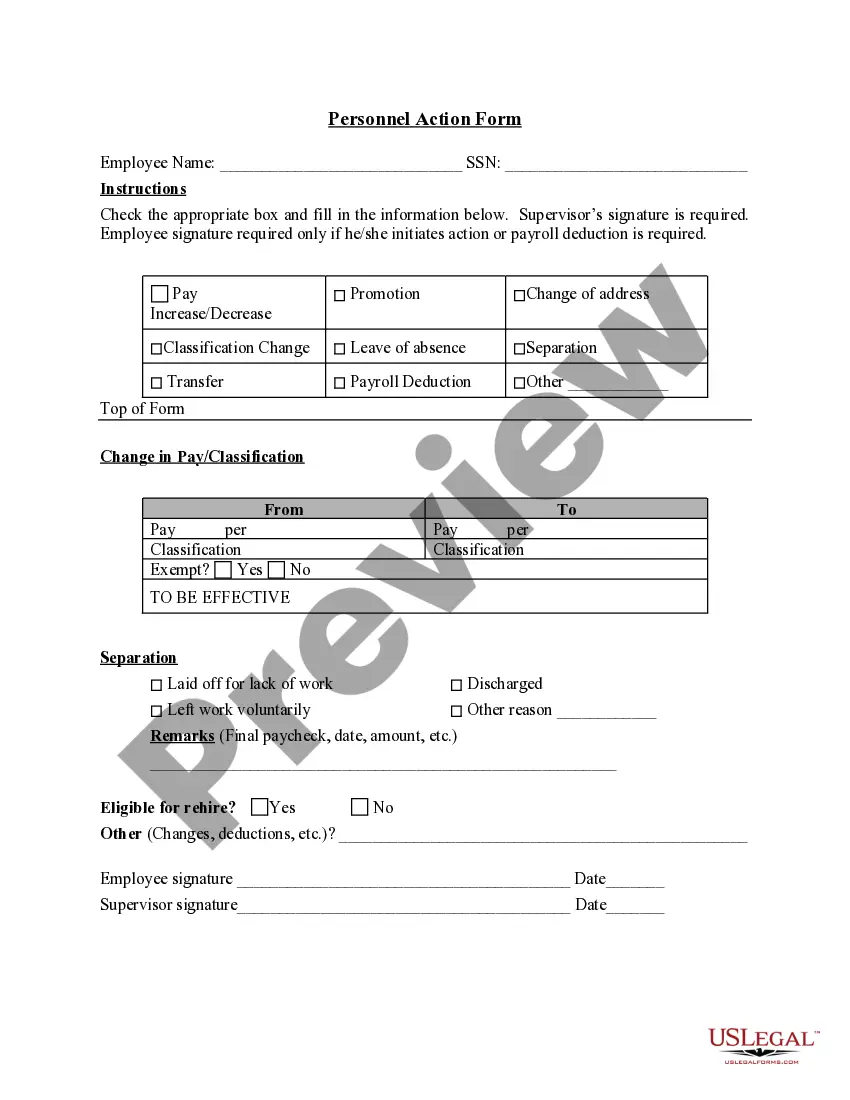Colorado Personnel Action Form is a crucial document used by Colorado state agencies and organizations to manage various personnel actions and changes within their workforce. This form plays a vital role in maintaining accurate employee information and ensuring compliance with state regulations. The Colorado Personnel Action Form captures essential details such as employee name, employee identification number, department, position, job title, and other relevant information. It serves as a comprehensive record of personnel actions, including employee onboarding, promotions, transfers, salary changes, terminations, leaves of absence, and more. This form eliminates the need for multiple documentations, thus offering a streamlined process for personnel management. It ensures that all personnel actions are properly recorded and processed, allowing for efficient decision-making and maintaining a well-organized workforce database. Keywords: Colorado Personnel Action Form, employee information, personnel actions, state regulations, employee onboarding, promotions, transfers, salary changes, terminations, leaves of absence, personnel management, decision-making, workforce database. Different types of Colorado Personnel Action Forms may include: 1. Employee Onboarding Form: This form is used when a new employee is hired, capturing their personal details, employment history, and other relevant information required for initial setup. 2. Promotion Form: When an employee is promoted to a higher position or given additional responsibilities, this form is used to document the change in job title, salary, and other related details. 3. Transfer Form: This form records the transfer of an employee from one department or location to another, specifying the reasons, effective date, and any relevant information associated with the transfer. 4. Salary Change Form: Whenever there is a change in an employee's salary, such as a raise, decrease, or adjustment, this form is used to document the updated salary details and the reasons for the change. 5. Termination Form: When an employee leaves an organization permanently, this form is filled out to document the termination details, including the effective date, reasons for termination, and any other relevant information. 6. Leave of Absence Form: This form captures information about an employee's request for a leave of absence, including the start and end dates, reasons for the leave, and any supporting documentation required. These different types of Colorado Personnel Action Forms enable organizations to effectively manage a wide range of personnel changes while maintaining accurate and up-to-date employee records. Keywords: Employee Onboarding Form, Promotion Form, Transfer Form, Salary Change Form, Termination Form, Leave of Absence Form, personnel changes, employee records.
Colorado Personnel Action Form
Description
How to fill out Colorado Personnel Action Form?
Discovering the right authorized papers format can be a have difficulties. Obviously, there are plenty of themes accessible on the Internet, but how would you obtain the authorized form you want? Use the US Legal Forms website. The services delivers 1000s of themes, such as the Colorado Personnel Action Form, that can be used for organization and personal demands. Each of the forms are checked out by experts and fulfill state and federal needs.
Should you be presently signed up, log in for your accounts and click on the Obtain switch to get the Colorado Personnel Action Form. Make use of accounts to look from the authorized forms you might have acquired formerly. Go to the My Forms tab of your respective accounts and acquire one more backup of your papers you want.
Should you be a whole new user of US Legal Forms, here are basic recommendations so that you can comply with:
- Very first, ensure you have selected the proper form for the area/area. You are able to look through the form using the Preview switch and read the form information to make certain this is the best for you.
- If the form does not fulfill your requirements, use the Seach field to obtain the correct form.
- When you are sure that the form is proper, click the Purchase now switch to get the form.
- Choose the prices strategy you need and enter in the necessary info. Design your accounts and purchase the order making use of your PayPal accounts or bank card.
- Opt for the document file format and download the authorized papers format for your gadget.
- Full, modify and printing and signal the attained Colorado Personnel Action Form.
US Legal Forms will be the greatest collection of authorized forms where you can see different papers themes. Use the service to download expertly-made papers that comply with status needs.
Form popularity
FAQ
The SF-50, Notification of Personnel Action Form is a very important document. It is your written documentation of a personnel action that affects your position or pay. Keep it with your records because it could be used to make employment, pay, and qualifications decisions about you in the future.
Frequently Asked Questions Veterans What is a Standard Form 50 (SF 50)? The SF-50 is the Notification of Personnel Action. It contains certain employment information useful to the applicant or if applying for another federal job. It is used by current and former federal employees.
The person who fills out an SF-50 for you is typically a department supervisor. She gets the information from your personnel records or prior SF-50s filled out on your behalf. To get a copy of your SF-50 when you are a current federal employee, you can make a request to your human resources office.
The completed form must include such details:Employee's personal information (name, SSN, date of birth, effective date)First Action (including position From and To)Other employee data (veteran preferences, tenure, work schedule, etc.)Position data.Agency data.Human Resources officer in charge, etc.
If you recently left your federal job, contact your former agency personnel office. If it's been more than 30 days since you left, you need to contact the Federal Records Center, .
If you worked for the federal government in the past as a civilian employee and you want to return to federal employment, you probably need to access your SF-50 form. The SF-50 Notification of Personnel Action contains information about your past government employment and of any actions taken against you.
The Notification of Personnel Action (NPA) is the documentation used to document the beginning and end of federal employment with any changes to your personnel record in between. The NPA is also referred to as Standard Form 50 or SF-50.
If you are a current federal employee, you can make an SF-50 request to your human resources office. If you stopped working for the federal government within the past 120 days, you must make a written request to the last federal office for which you worked.
Personnel Action Form (PAF): A PAF is the form that hires, terminates, transfers, increases or decreases salary, or makes any other changes to an employee's job. Paper PAFs can be found on the Human Resources website at .
The Personnel Action Form (PD-003) is used to report appointments, terminations, changes in status, compensation of an individual employee, etc. The Personal Action Form (PAF) should be used each time there is an action that should be recorded in the individual's personnel file or that requires payroll action.