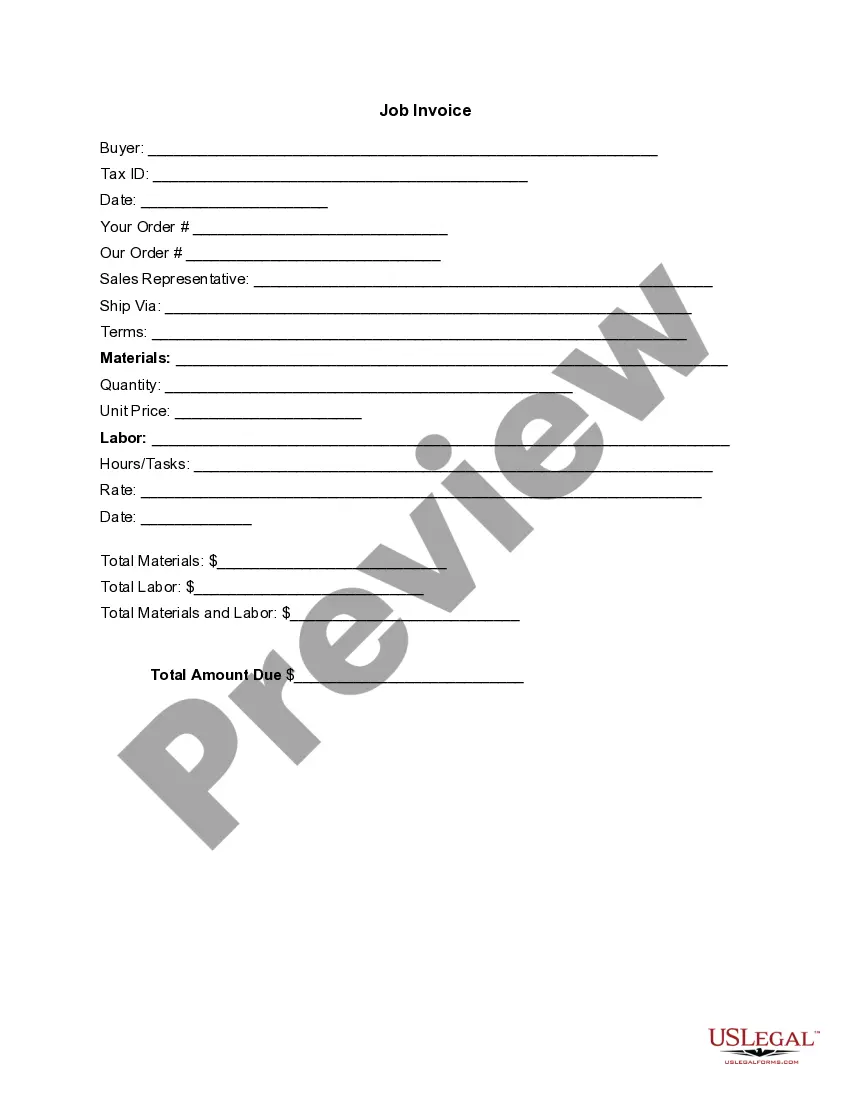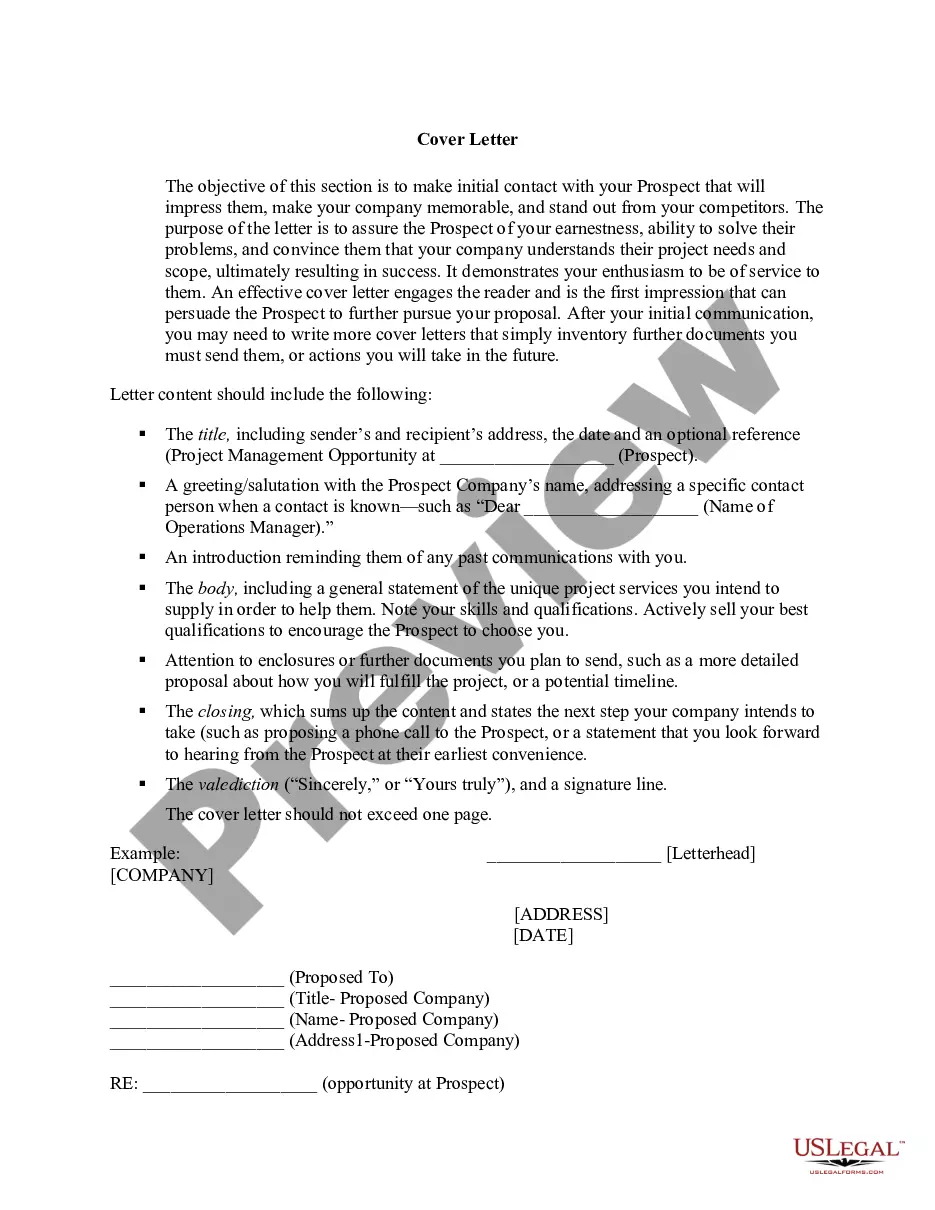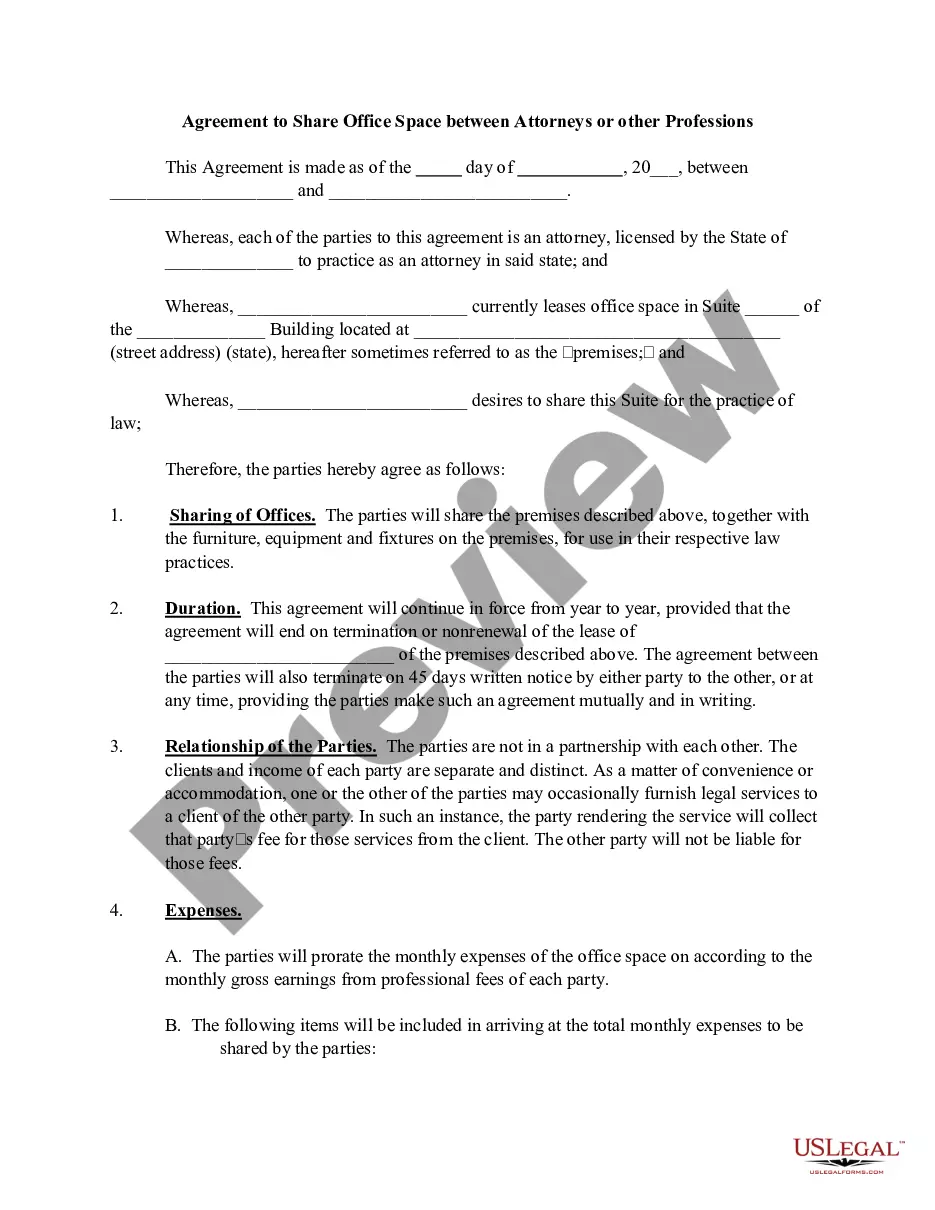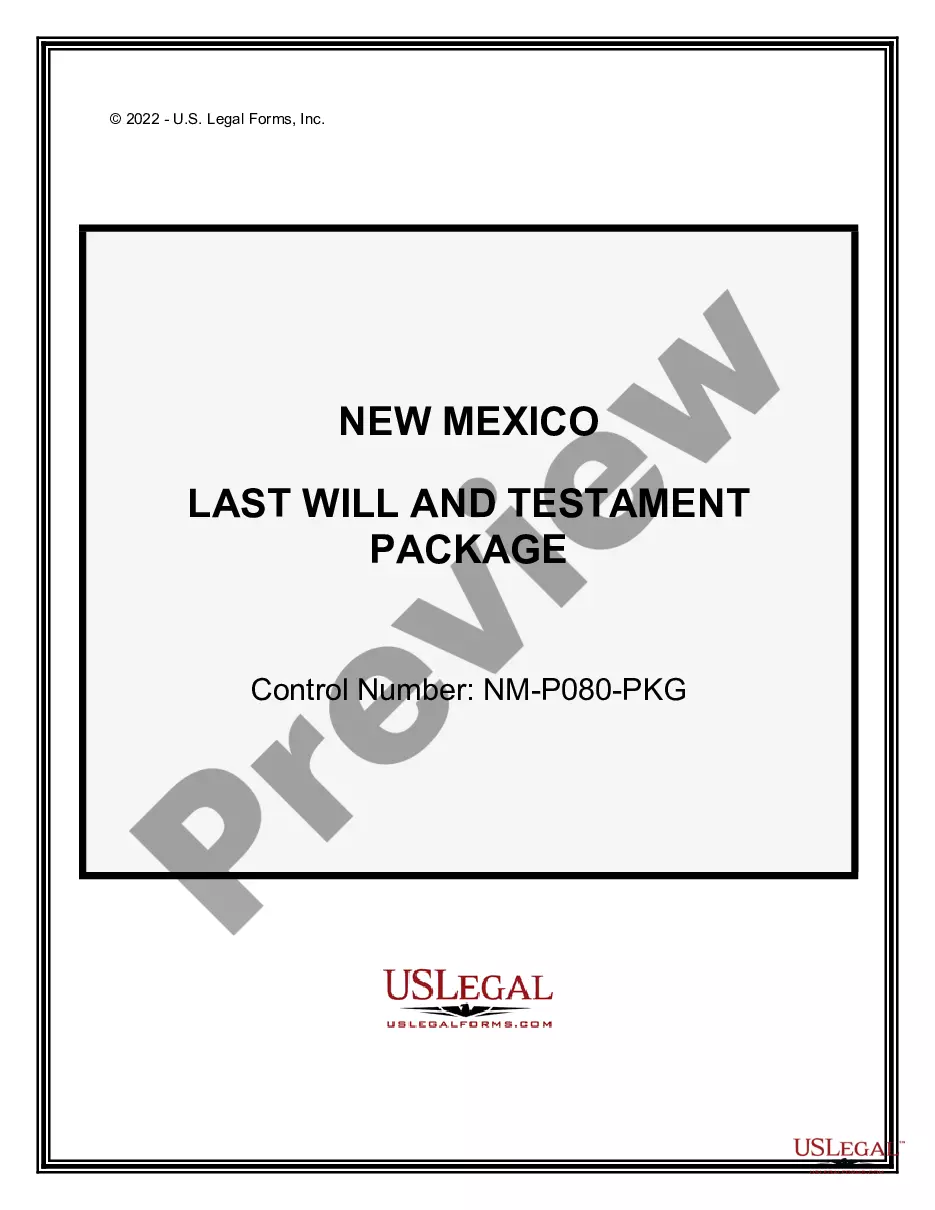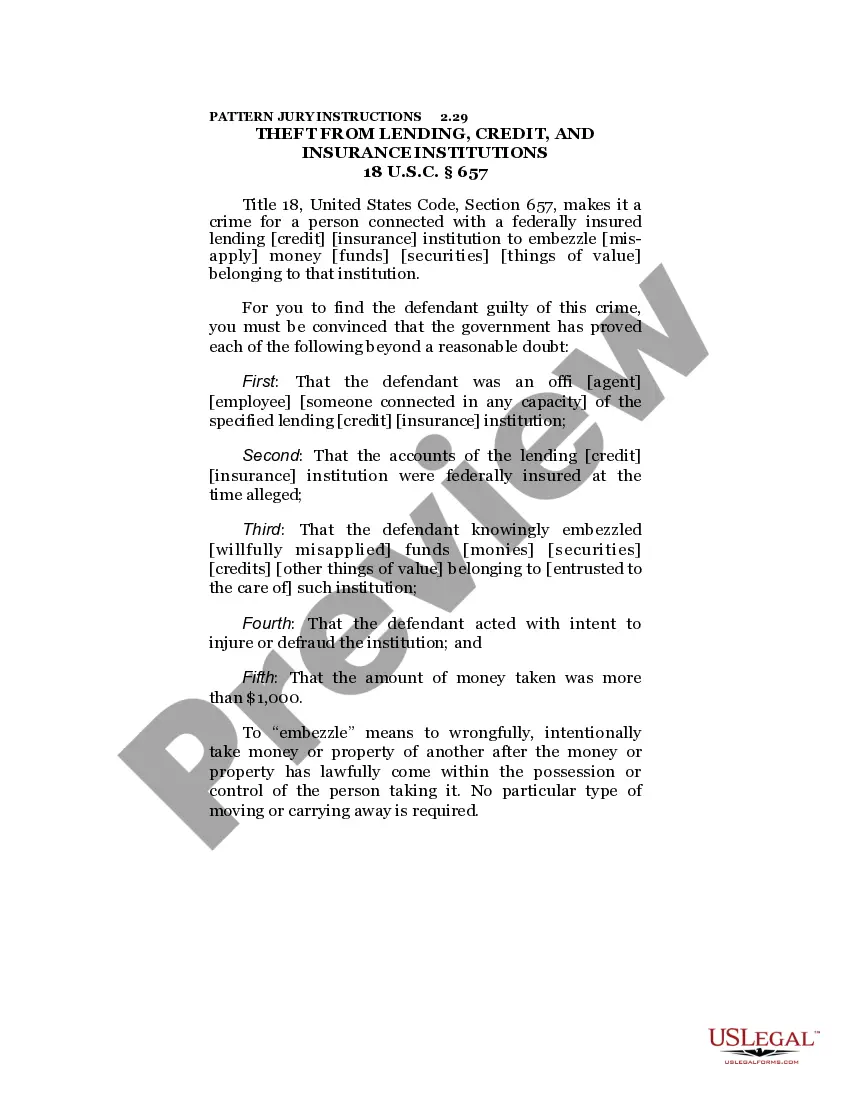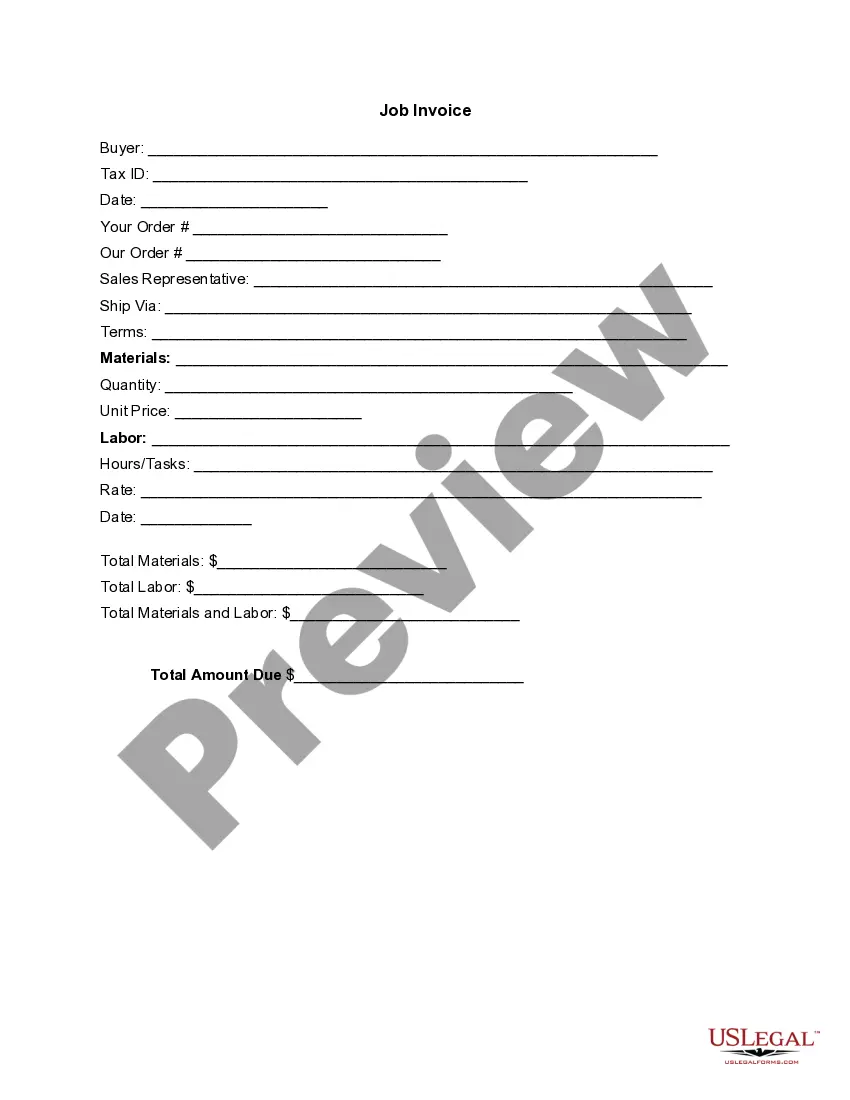Colorado Invoice Template for Painter
Description
How to fill out Invoice Template For Painter?
US Legal Forms - one of the largest collections of legal templates in the USA - provides a variety of legal document formats that you can obtain or print.
By utilizing the website, you will find thousands of templates for business and personal purposes, categorized by type, state, or keywords. You can access the latest documents like the Colorado Invoice Template for Painter in moments.
If you already hold a membership, Log In and obtain the Colorado Invoice Template for Painter from the US Legal Forms library. The Download button will be visible on every template you view. You can access all previously downloaded templates from the My documents section of your account.
Complete the transaction. Use your credit card or PayPal account to finalize the purchase.
Select the format and download the template onto your device. Make modifications. Fill out, edit, print, and sign the downloaded Colorado Invoice Template for Painter. Every template you save in your account has no expiration date and is yours indefinitely. Therefore, if you want to download or print another copy, just navigate to the My documents section and click on the template you need. Access the Colorado Invoice Template for Painter with US Legal Forms, one of the most extensive libraries of legal document formats. Utilize thousands of professional and state-specific templates that meet your business or personal needs and requirements.
- If you're using US Legal Forms for the first time, here are simple steps to help you get started.
- Ensure you have selected the correct template for your city/region.
- Click on the Review button to examine the template’s content.
- Check the template description to confirm you have chosen the right one.
- If the template doesn't suit your needs, utilize the Search field at the top of the screen to find one that does.
- If you're satisfied with the template, confirm your selection by clicking the Buy now button.
- Next, select the payment option you prefer and provide your credentials to register for an account.
Form popularity
FAQ
When you send an invoice as an independent contractor, utilizing a Colorado Invoice Template for Painter can make this process easier. Fill in your details and specifically outline the services you provided, along with the payment amount. You can send your invoice by email or traditional mail, based on what your client prefers. Consistently following up on payments and using well-structured invoices can enhance your efficiency and professional image.
To submit an invoice to an independent contractor, start by creating a clear and professional invoice using a Colorado Invoice Template for Painter. Ensure you include your contact information, a detailed description of the services provided, and the total amount due. After you complete the invoice, you can send it via email or postal mail, depending on the contractor's preference. Consider using digital tools to streamline this process, ensuring timely payment.
To make a painting invoice, start with the basic information: your name, address, and the client's contact details. Clearly outline the painting services rendered, along with itemized costs, using a Colorado Invoice Template for Painter to maintain organization. Make sure to include due dates and payment instructions to facilitate a smooth transaction. Following these steps ensures that your invoice is both professional and clear.
Creating an independent contractor invoice is straightforward. Begin by including your details such as name, address, and contact information, along with the client's information. Next, list the services you provided, along with the corresponding fees, using a Colorado Invoice Template for Painter to ensure compliance and clarity. Finally, add your payment terms and any additional notes to create a professional and effective invoice.
To write a painter's invoice, start with your business and contact information at the top. List your client’s details, describe the painting services, and include a total amount due. Using the Colorado Invoice Template for Painter, you can achieve a clean and professional layout that conveys all necessary details to your clients.
Billing for painting requires a clear breakdown of services and costs incurred. You should articulate the types of work performed and apply the Colorado Invoice Template for Painter for an effective format. By following this organized approach, you can ensure that your clients understand what they are being charged for.
Filling out an invoice template starts with entering your details and your client's information. It's essential to accurately describe the services rendered and include quantities, rates, and totals. With the Colorado Invoice Template for Painter, you have a straightforward layout that helps you keep all necessary information organized and easy to understand.
Billing for painting requires you to calculate the total costs, considering labor and materials. You can utilize the Colorado Invoice Template for Painter to simplify this process by using predefined fields to list descriptions, quantities, and prices. This not only ensures accuracy but also enhances your professional image.
Creating an invoice for painting involves outlining the services offered and the associated costs. With the Colorado Invoice Template for Painter, you can efficiently organize the work performed, including labor and materials, ensuring that everything is clear and professional. Be sure to include any terms regarding payment deadlines.
To fill out a contractor invoice, start by including your business name and contact information at the top. Next, add your client's details and a unique invoice number. Use the Colorado Invoice Template for Painter to clearly list the services provided, itemize materials used, and specify the payment terms.