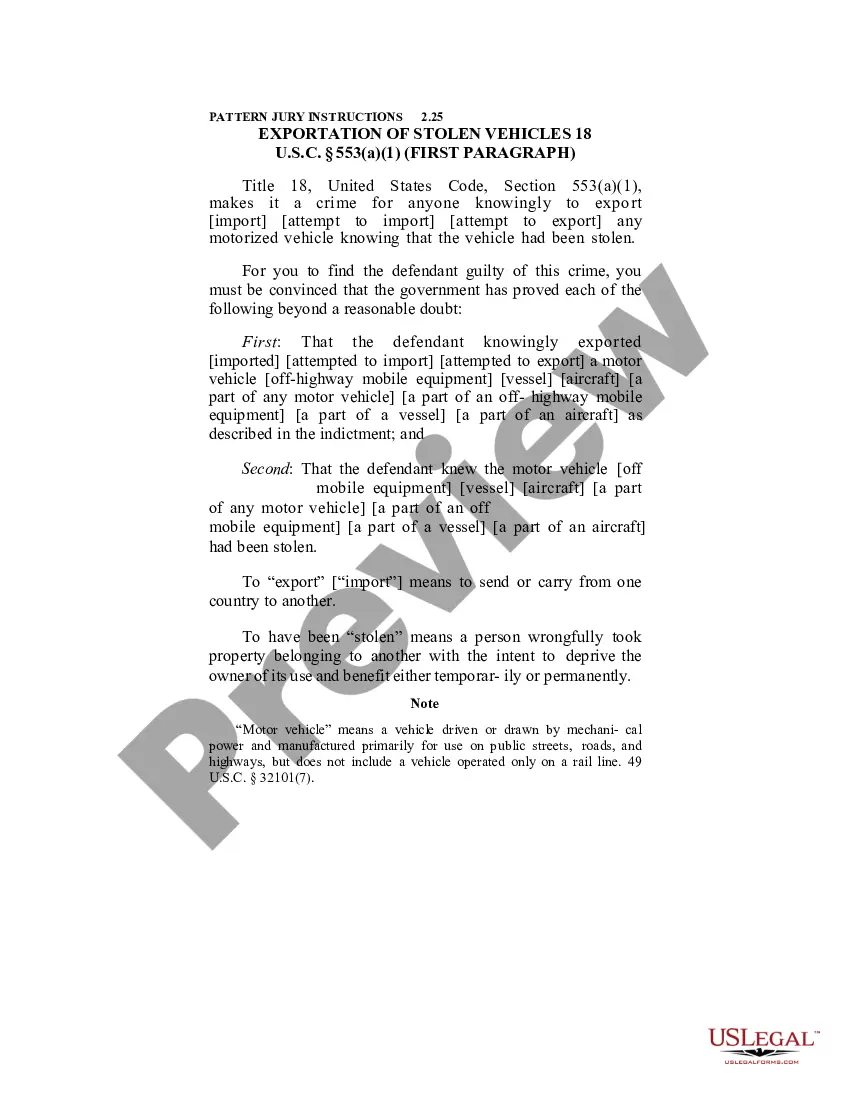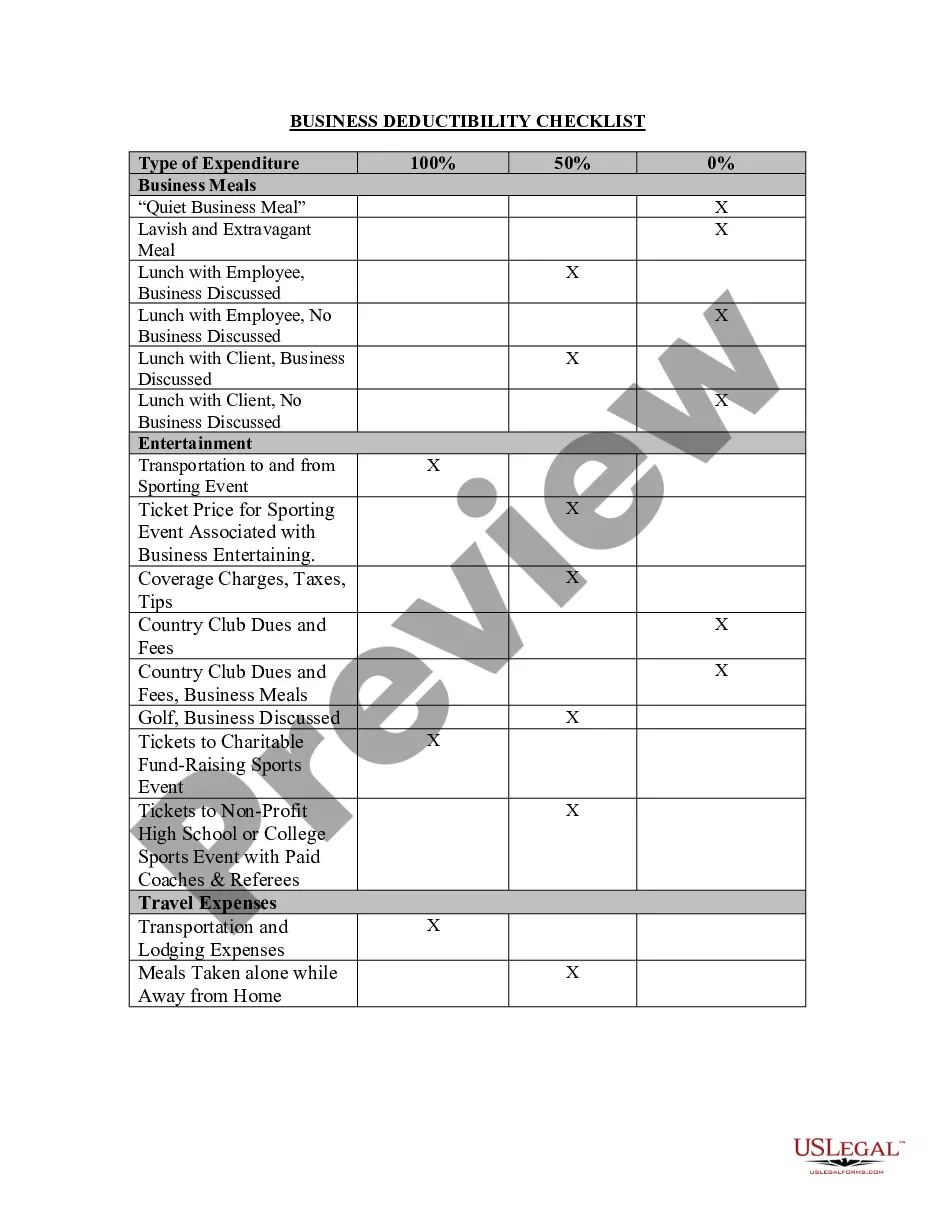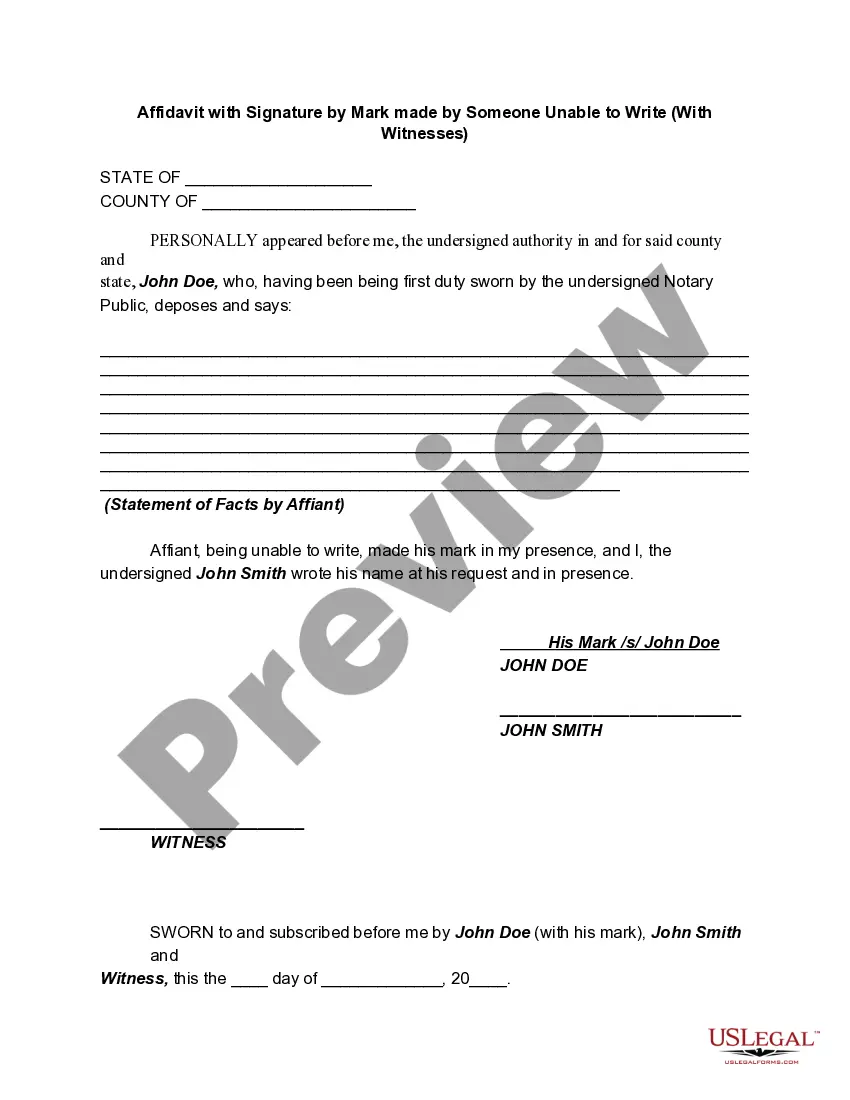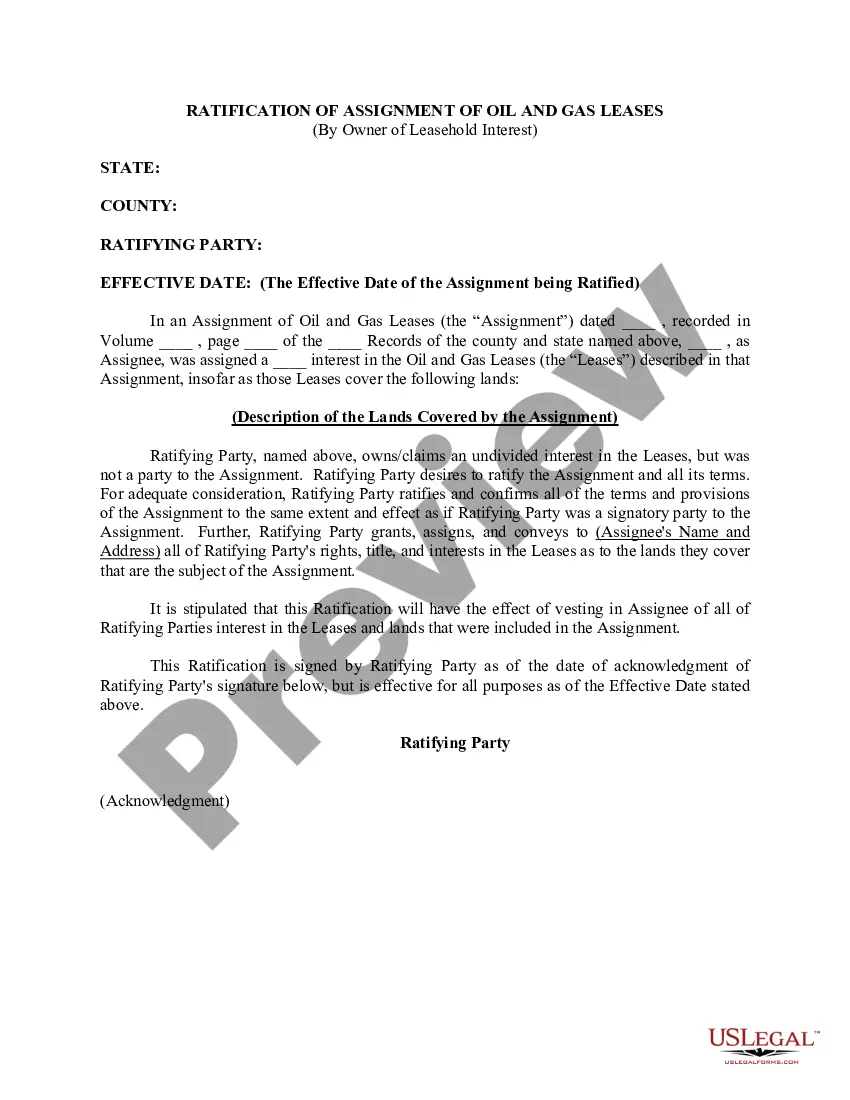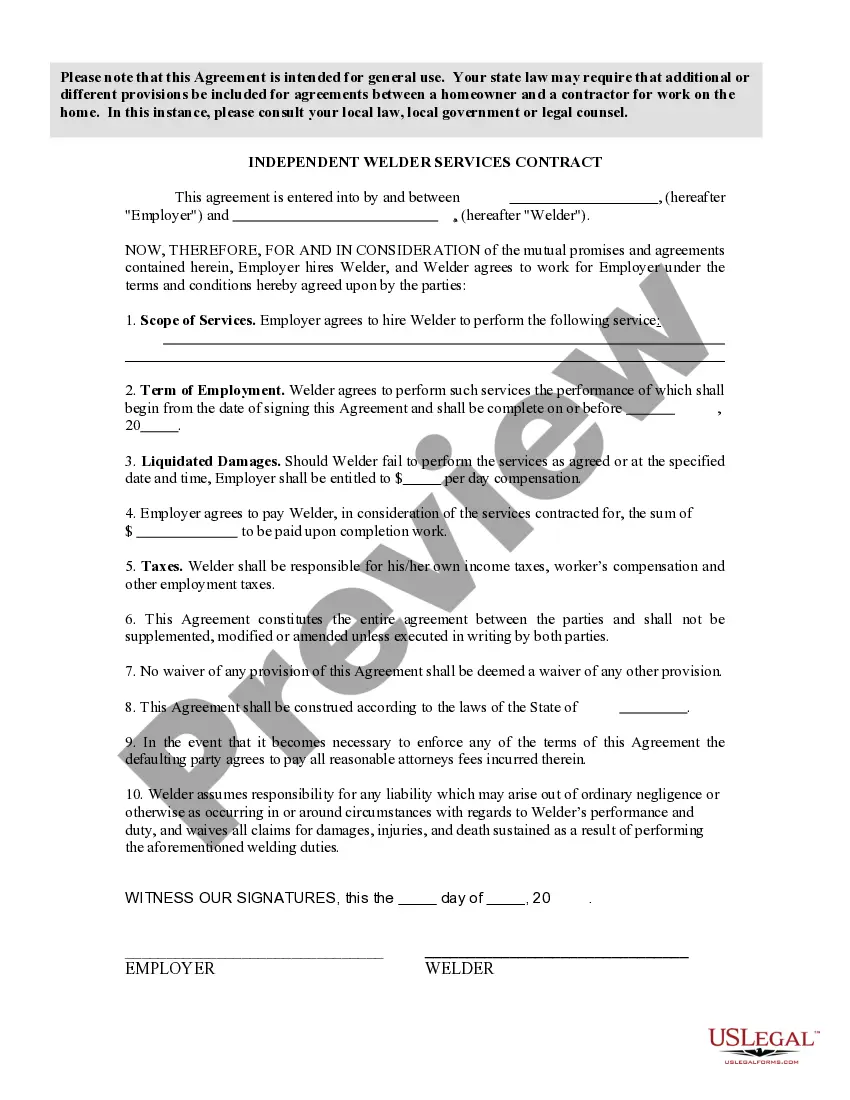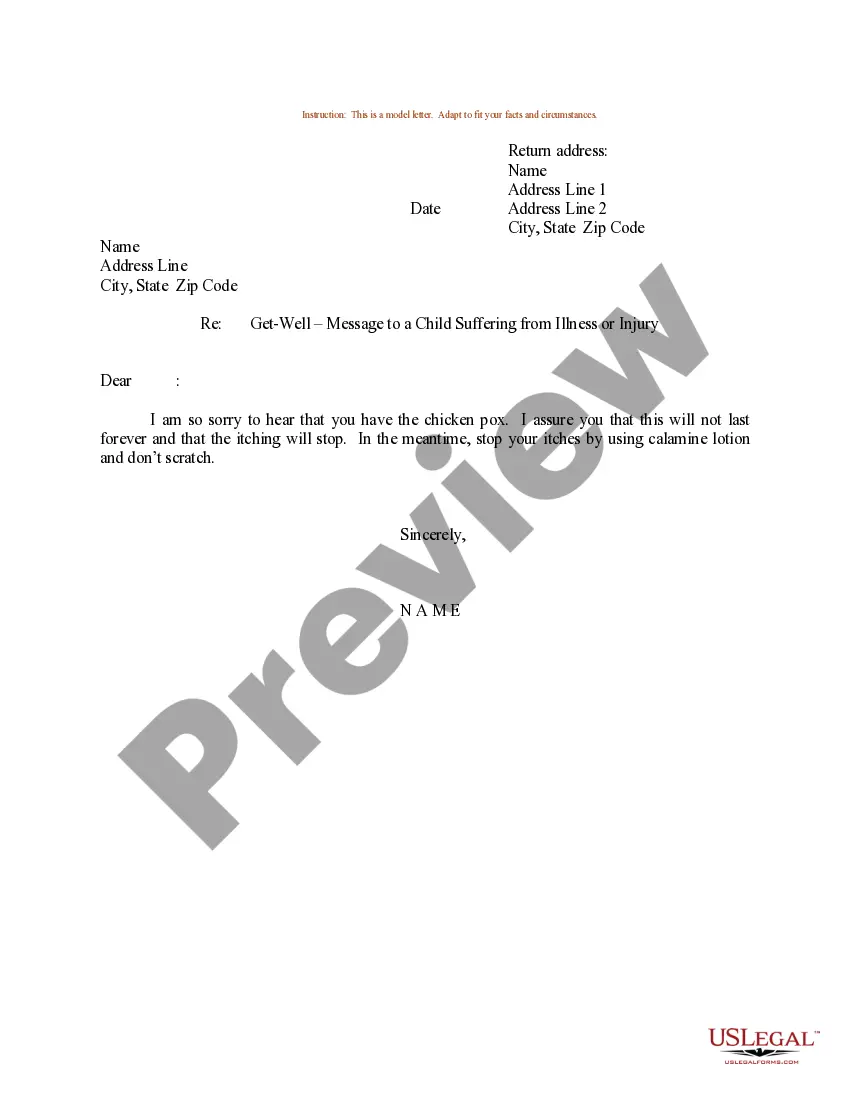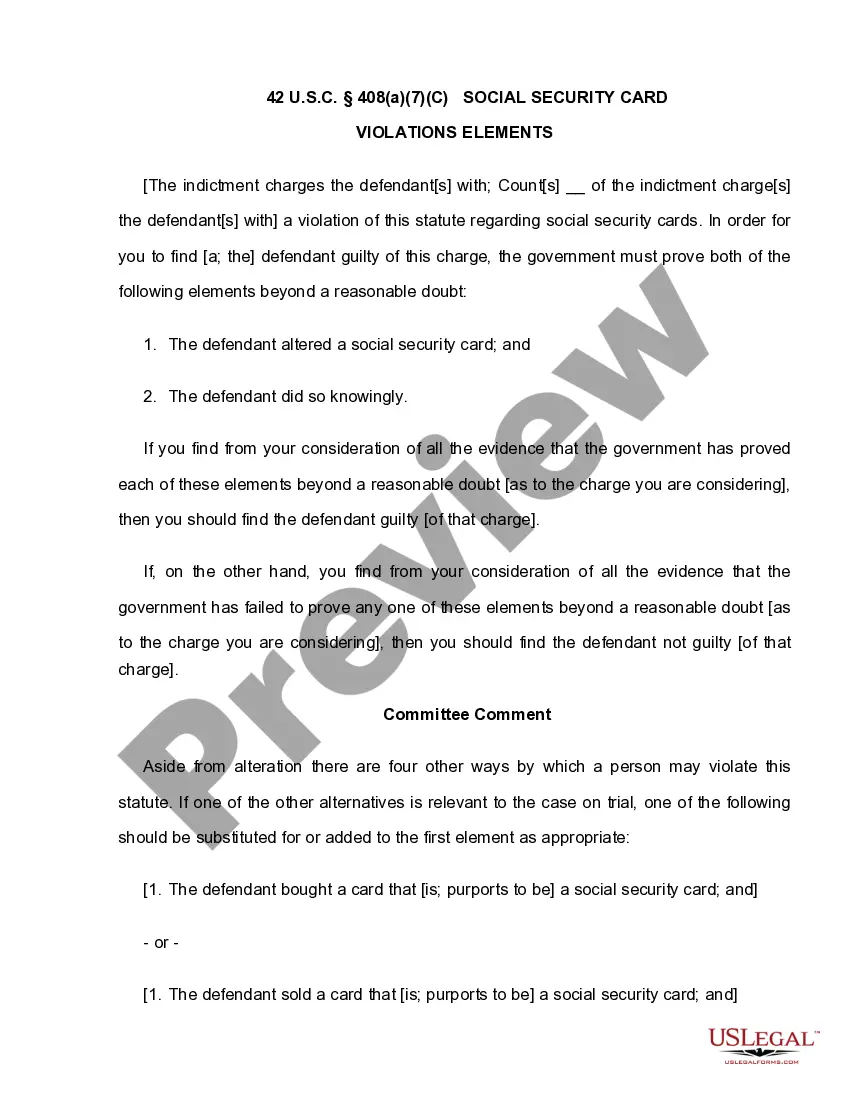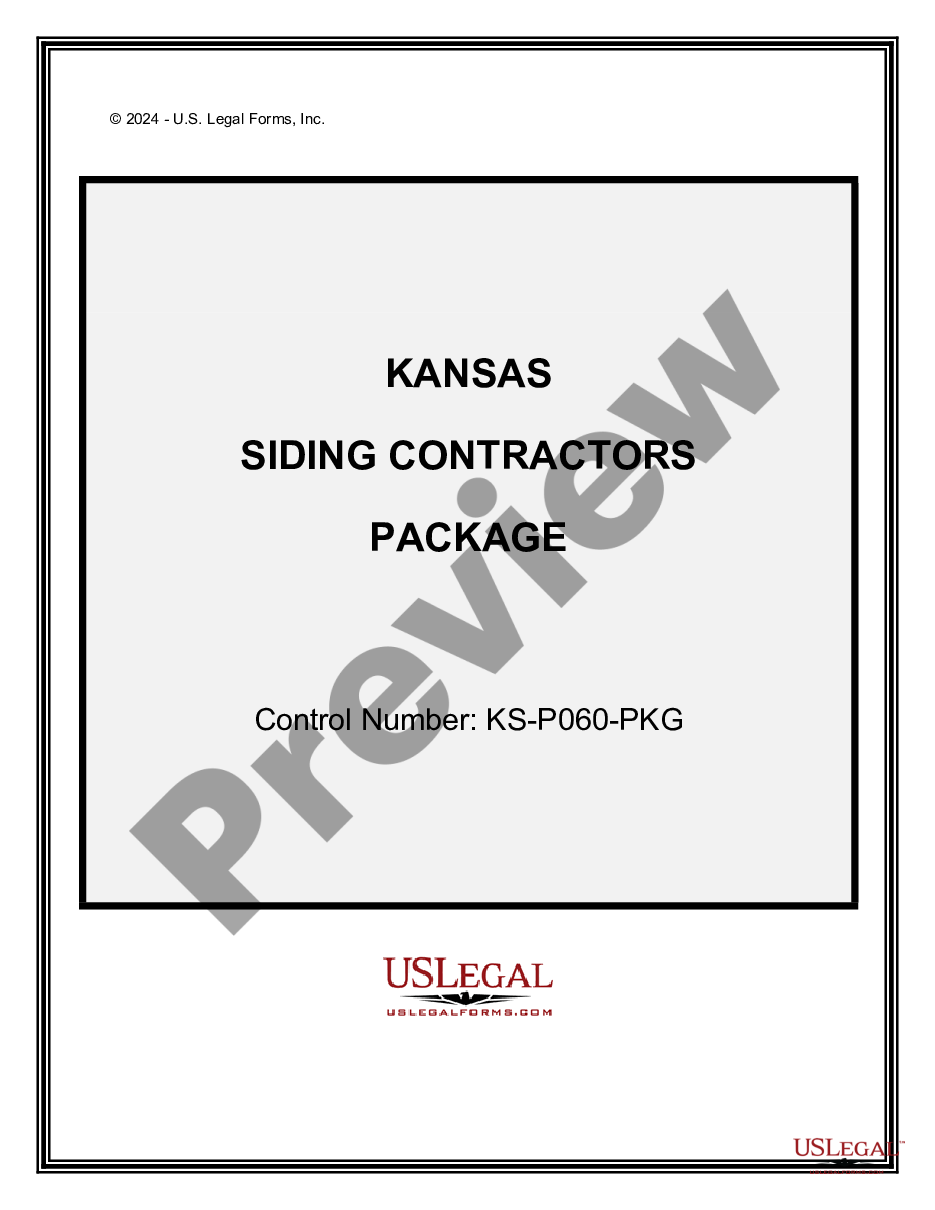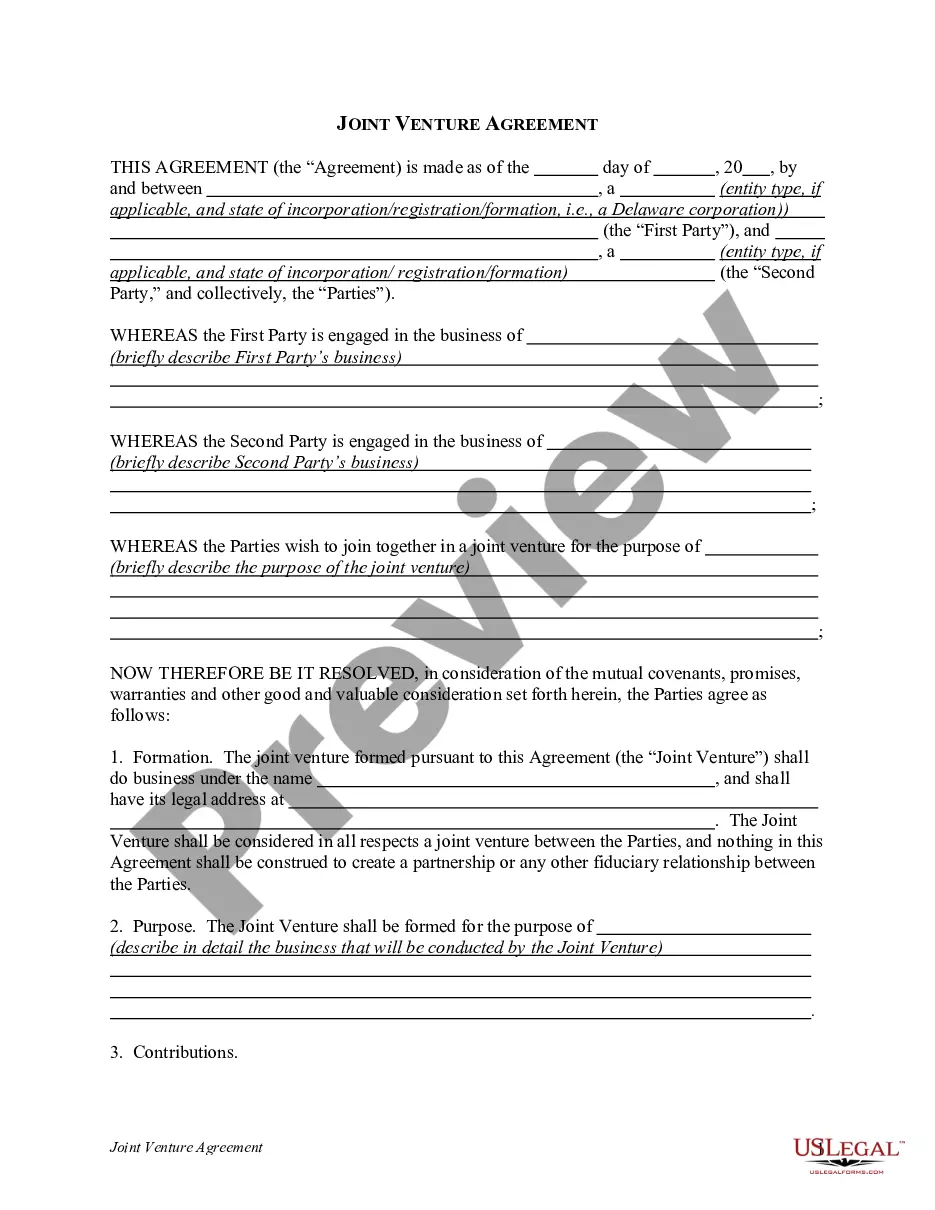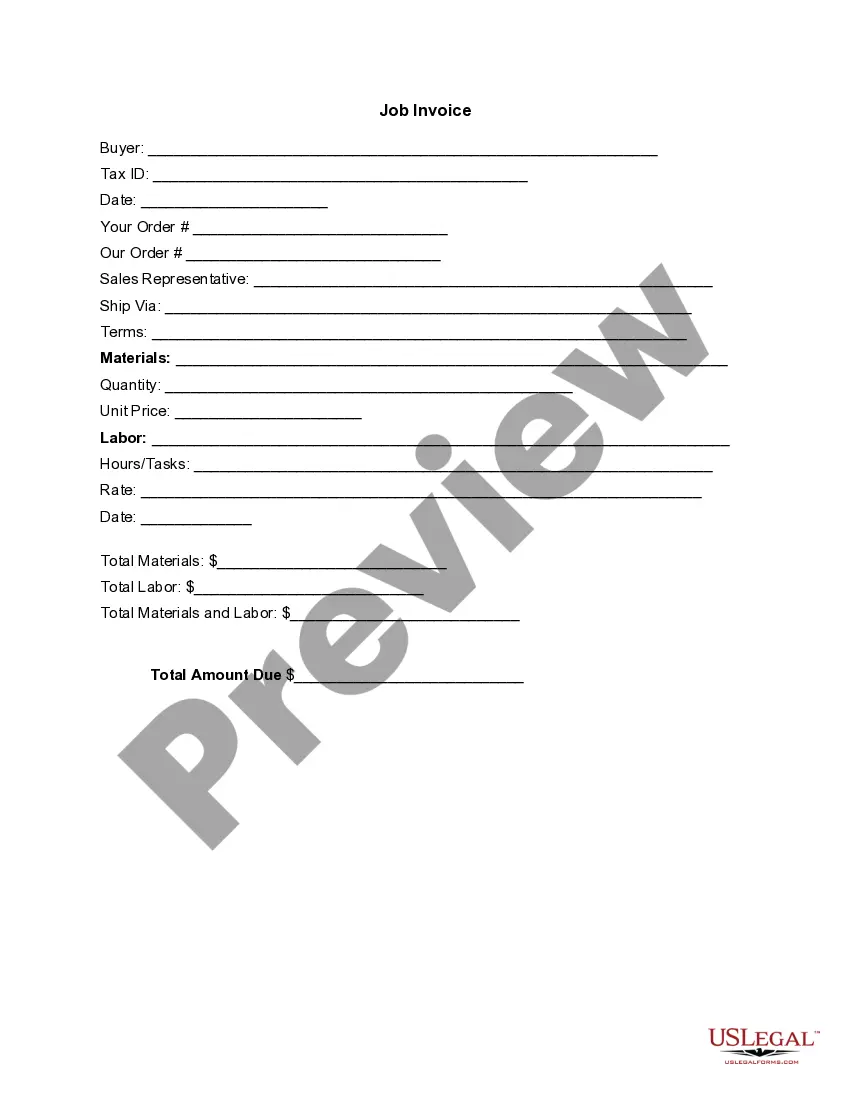Colorado Invoice Template for Optician
Description
How to fill out Invoice Template For Optician?
US Legal Forms - one of the largest collections of legal documents in the US - offers a diverse selection of legal document templates that can be downloaded or printed. By using the website, you can access thousands of forms for business and personal use, organized by categories, claims, or keywords.
You can obtain the latest versions of forms such as the Colorado Invoice Template for Optician within seconds.
If you already have a membership, Log In and download the Colorado Invoice Template for Optician from the US Legal Forms library. The Acquire button will be visible on each form you view. You can access all previously saved forms in the My documents tab of your account.
Complete the transaction. Use your credit card or PayPal account to finalize the purchase.
Select the format and download the form to your device. Make modifications. Complete, alter, print, and sign the saved Colorado Invoice Template for Optician. Every template you add to your account has no expiration date and is yours indefinitely. So if you wish to download or print another copy, simply navigate to the My documents section and click on the form you need. Access the Colorado Invoice Template for Optician with US Legal Forms, the most extensive library of legal document templates. Utilize thousands of professional and state-specific templates that meet your business or personal requirements.
- Ensure you have chosen the correct form for your locality/region.
- Click the Preview button to examine the form's content.
- Read the form description to confirm you have selected the appropriate form.
- If the form does not fit your requirements, utilize the Search field at the top of the page to find one that does.
- If you are satisfied with the form, confirm your choice by selecting the Buy now button.
- Then, choose your preferred pricing plan and provide your details to register for an account.
Form popularity
FAQ
Creating an invoice format is straightforward when you use a template designed for your industry. Start with your business name and contact information at the top, followed by the date and the invoice number. Next, add the recipient's details and itemize the services or products with descriptions and prices. A Colorado Invoice Template for Optician from uslegalforms can provide an ideal structure that meets your needs.
To create an easy invoice, use a template that guides you through the process. Look for a Colorado Invoice Template for Optician, which can save you time and help you avoid common mistakes. Ensure that you list your services clearly, add your business information, include payment terms, and calculate the total amount due. This approach will make invoicing smooth and efficient.
Filling out an invoice form involves several simple steps. Start by entering your contact information and the recipient's details. Then, detail the services or products provided, including descriptions and costs. For opticians, using a Colorado Invoice Template for Optician can simplify this task by providing a structured format to ensure all essential information is included.
Yes, you can find invoice templates available in Word. Microsoft Word offers various pre-designed templates that you can customize according to your needs. A Colorado Invoice Template for Optician can help you easily modify the template to suit your specific services, ensuring it is both professional and functional. You can also easily save and reuse it for future invoices.
To layout a simple invoice, start by including your business name and contact details at the top. Next, add the date of the invoice and a unique invoice number for easy tracking. Follow this with the client’s details, the services or products provided, and the total amount due. Utilizing a Colorado Invoice Template for Optician can streamline this process and ensure all necessary information is included.
Using a Colorado Invoice Template for Optician for a service invoice sample involves a few straightforward steps. Start with your business details and those of the client, including contact information. Then, describe the specific optician services rendered, including quantities and rates. Finish by calculating the total amount due, and remember to mention payment options.
To fill out an invoice example with a Colorado Invoice Template for Optician, begin with your business name at the top. Next, add client information, the invoice date, and a unique invoice number. List the services you provided, their costs, and any applicable taxes. Ensure clarity in all entries, and summarize the total at the bottom of the invoice.
Filling in an invoice form using a Colorado Invoice Template for Optician requires specific information. Begin with your business name and contact details at the top, followed by the client's information. Then, detail the services rendered or products sold, including prices. Lastly, don't forget to specify payment terms and include the total amount due.
A proper format for a Colorado Invoice Template for Optician includes several key elements: your business details, client information, an invoice number, the date, itemized services or products, and payment terms. Ensure that the format is clear and professional, making it easy for your clients to read. Use headings, bullet points, and consistent font styles to enhance readability of the invoice.
To complete a Colorado Invoice Template for Optician, start by downloading the template that suits your needs. Fill in your business details, including your name, address, and contact information. Next, enter the client’s details, the date of the service, and list the products or services provided with their corresponding costs. Finally, review all information for accuracy before sending the invoice to your client.