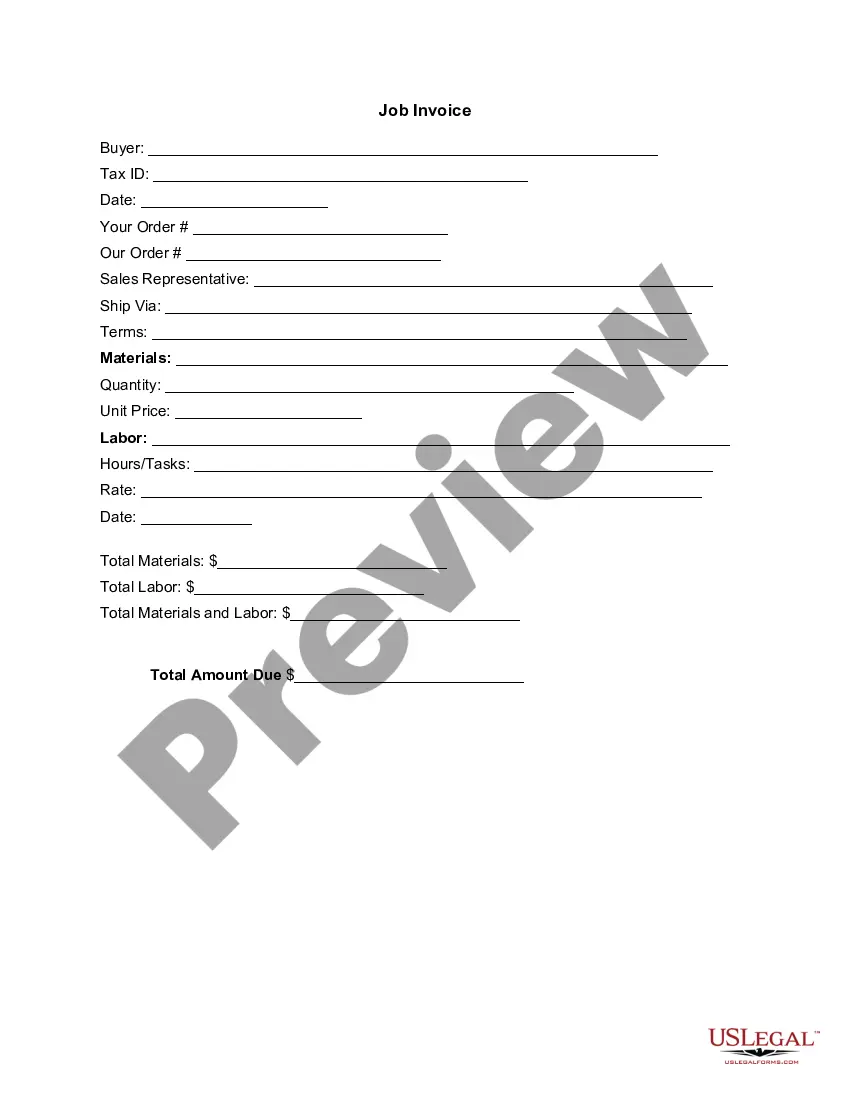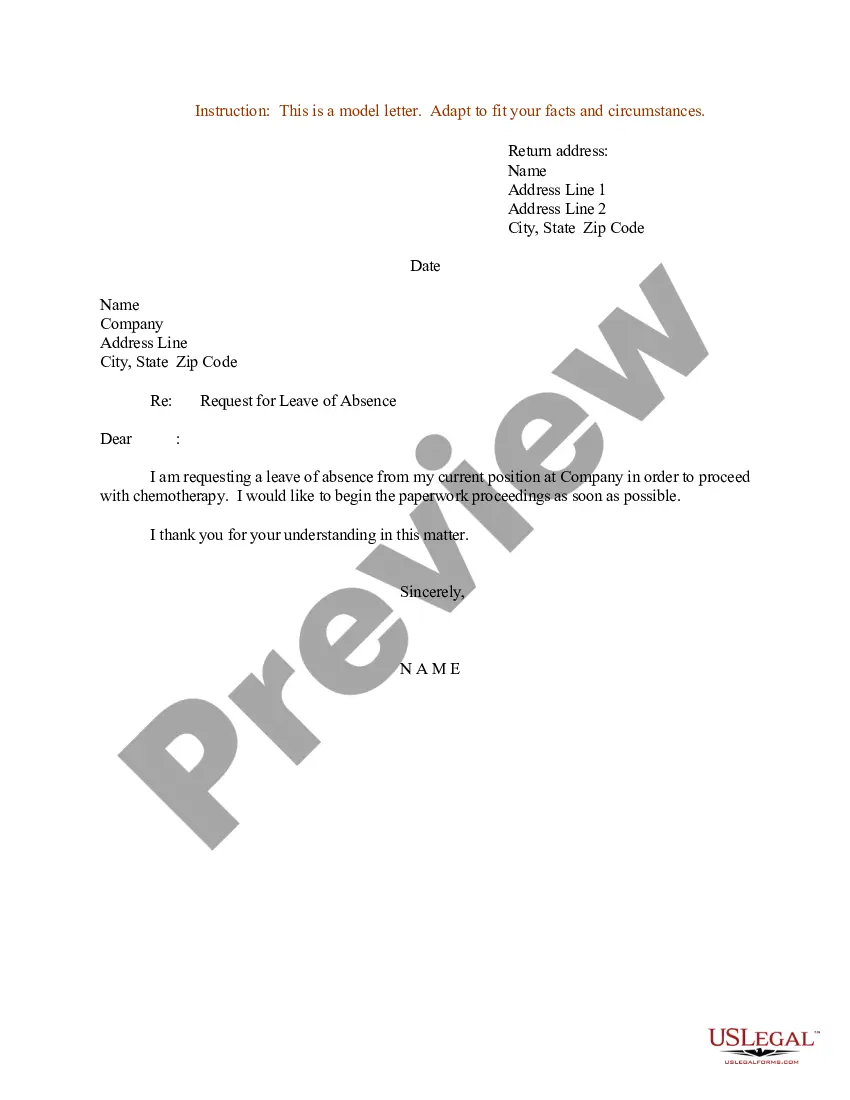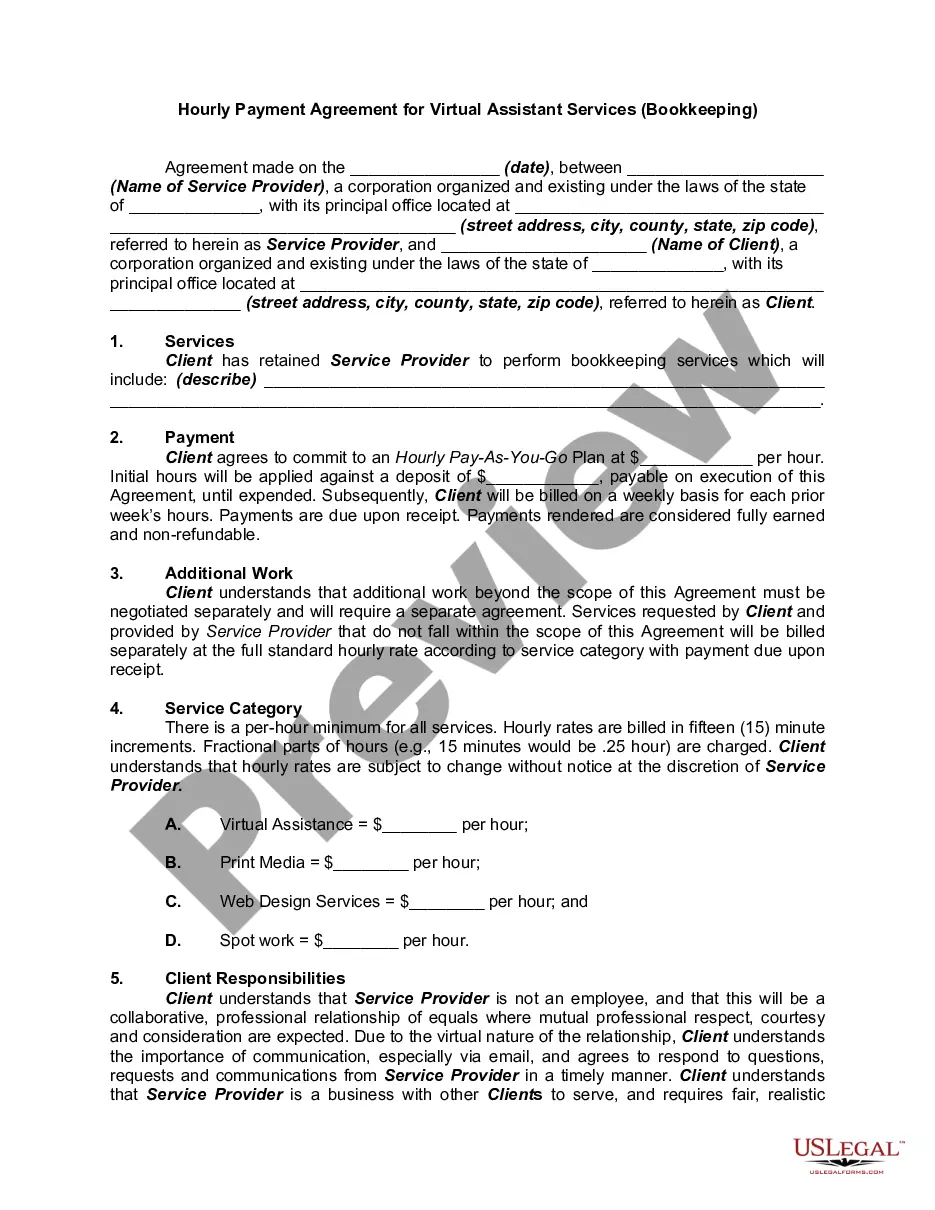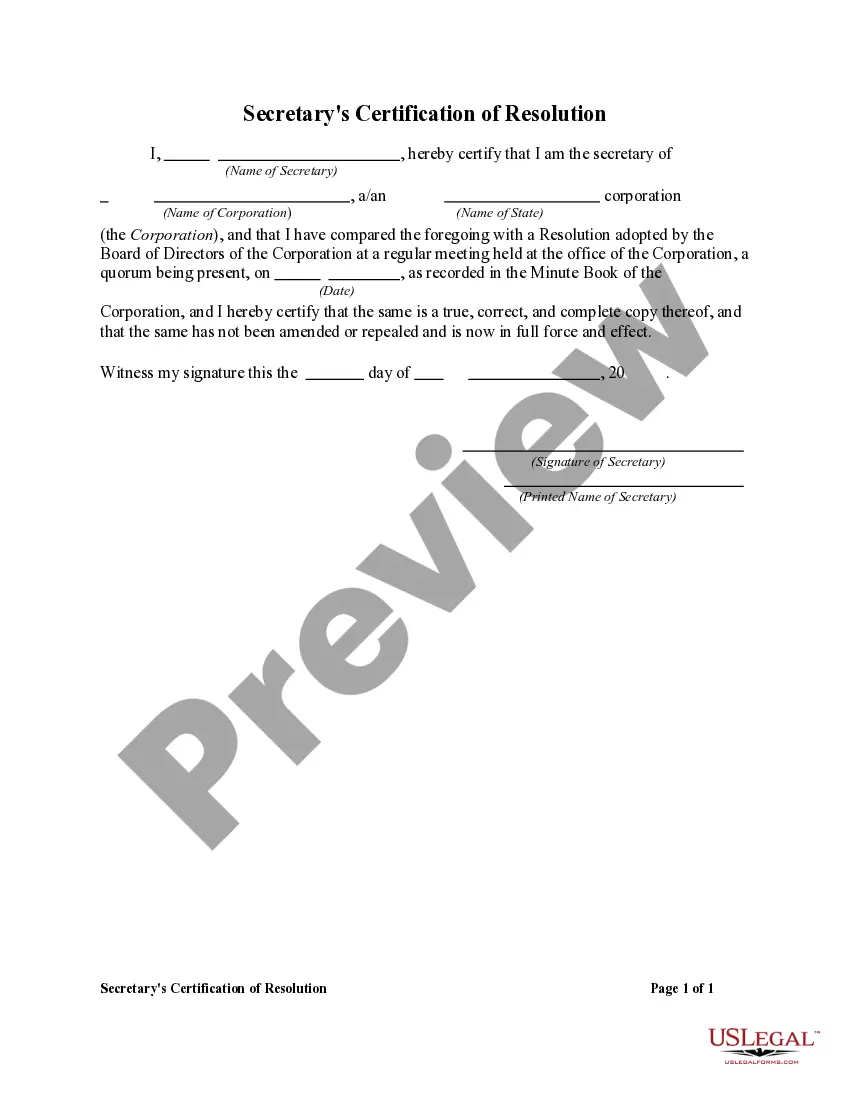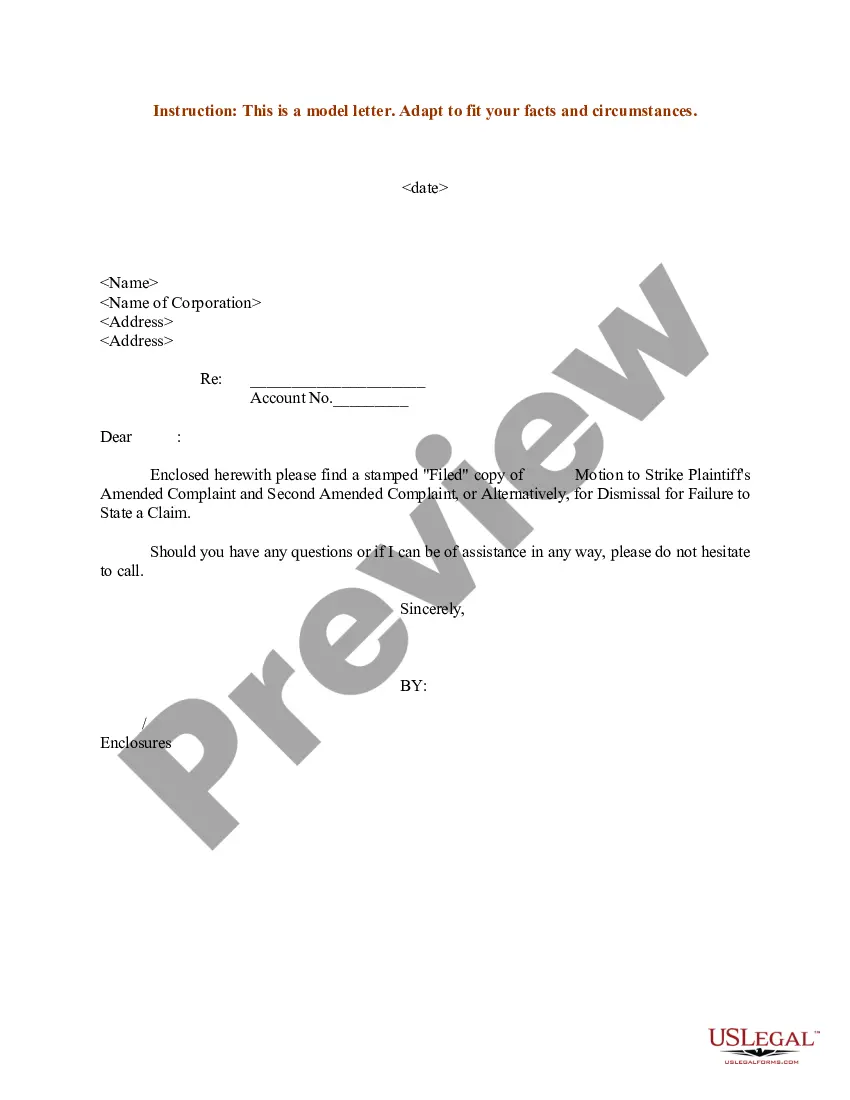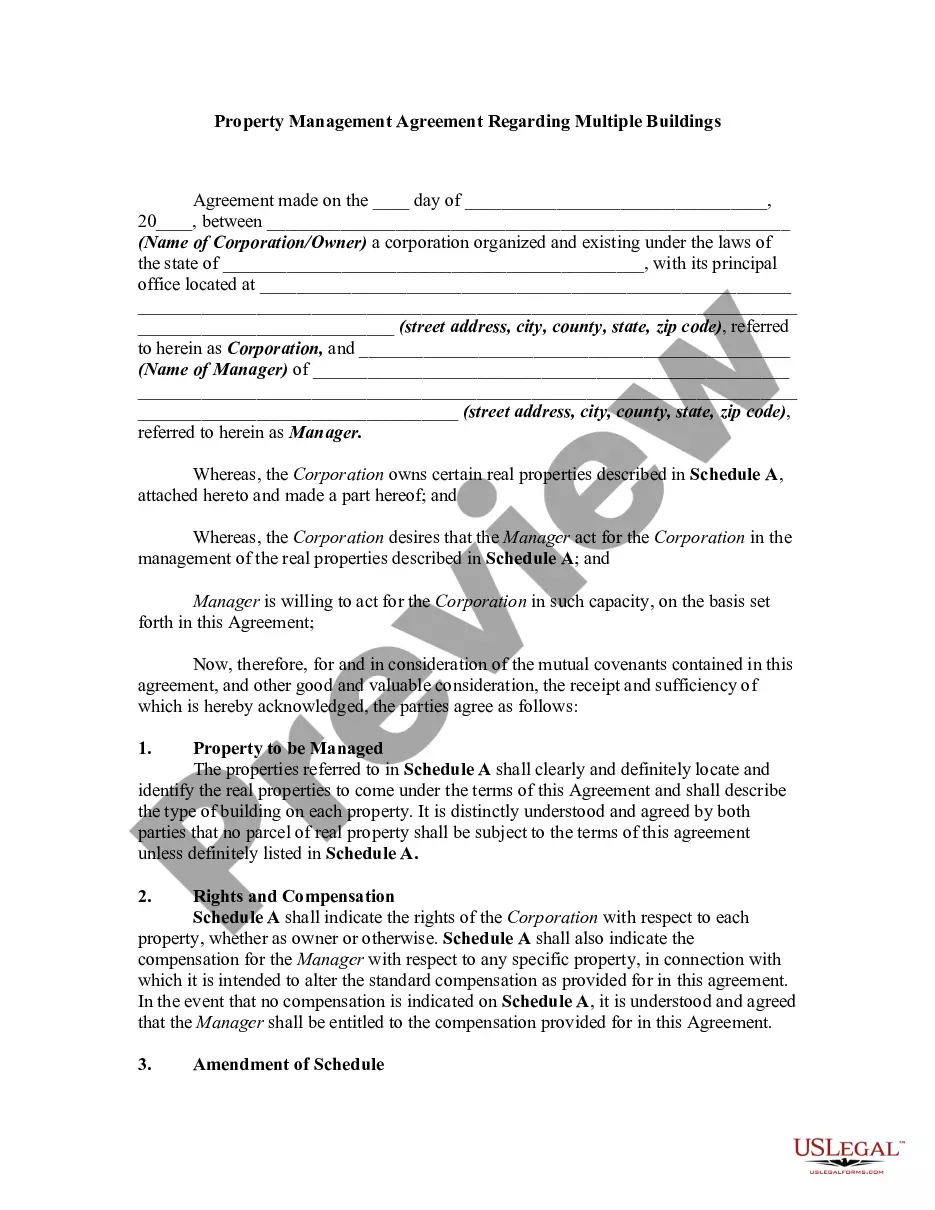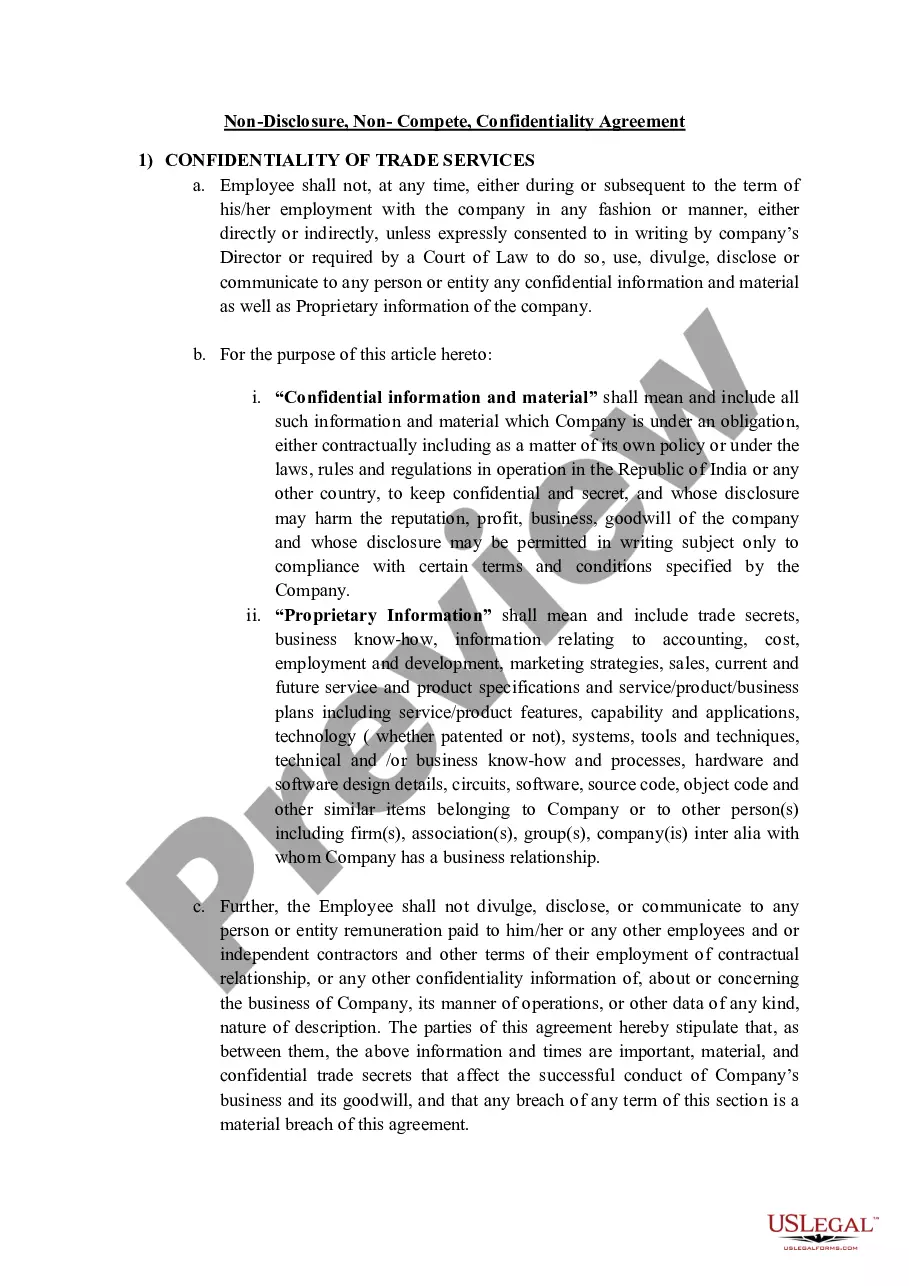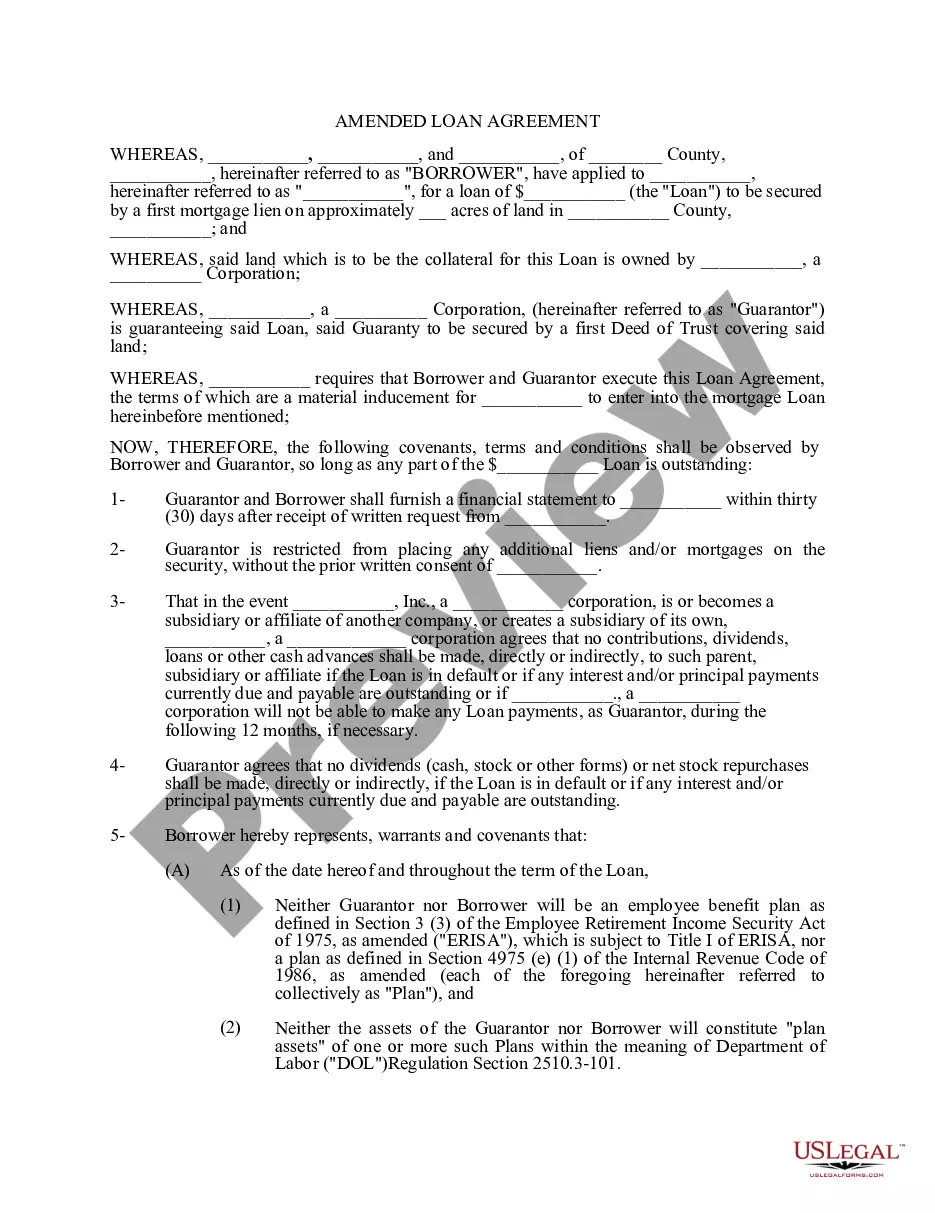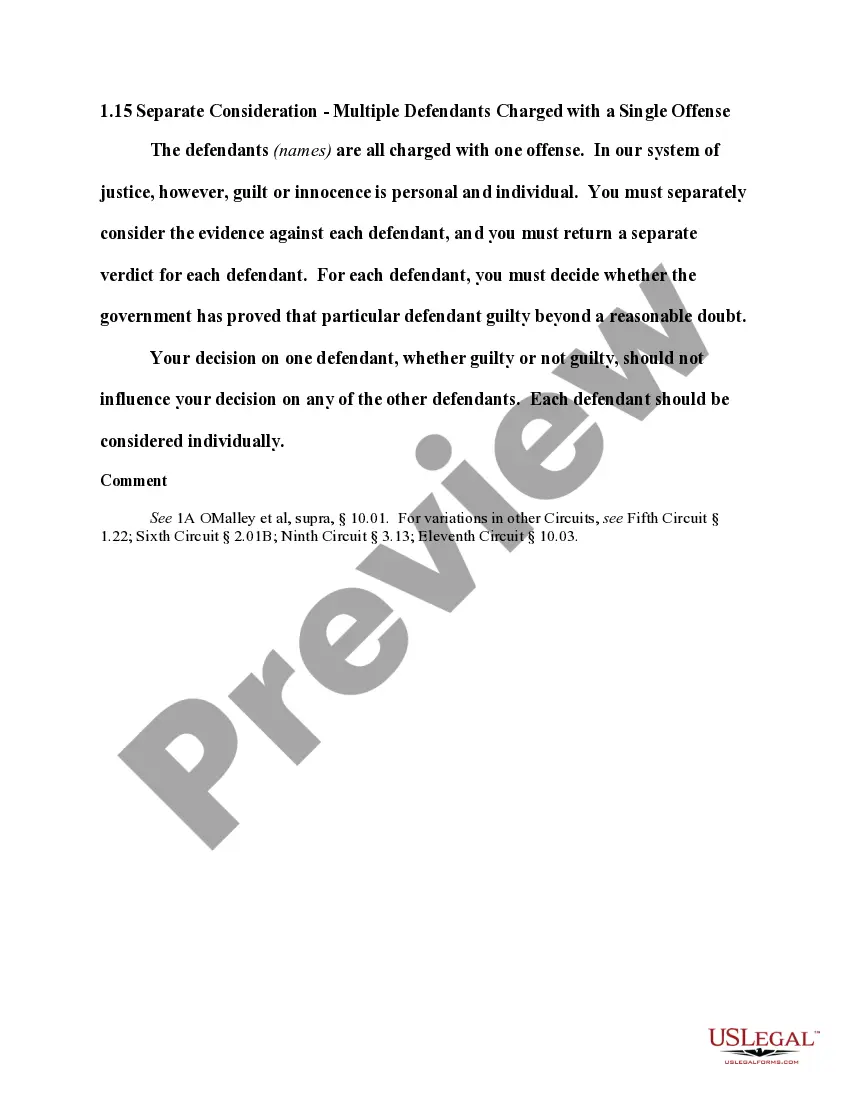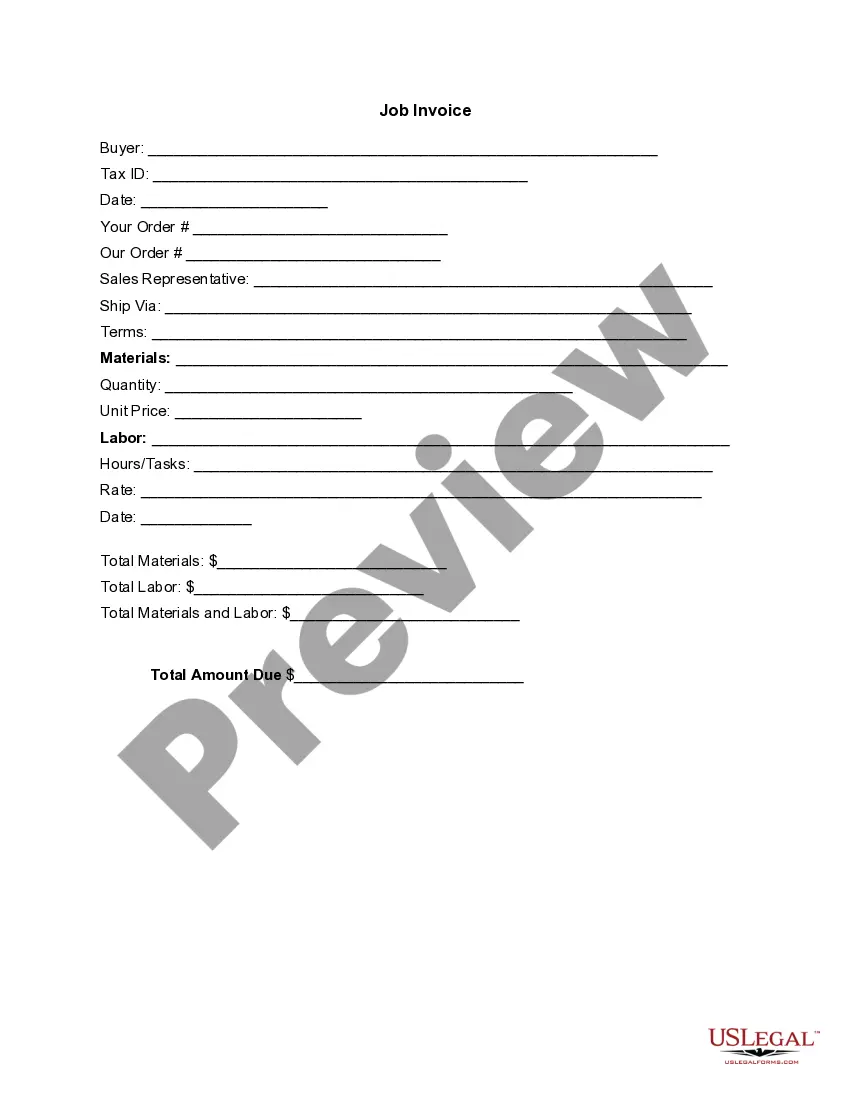Colorado Invoice Template for Dietitian
Description
How to fill out Invoice Template For Dietitian?
You might spend countless hours online trying to discover the valid document template that meets the federal and state requirements you seek.
US Legal Forms offers a vast number of legal forms that have been evaluated by professionals.
You can download or create the Colorado Invoice Template for Dietitian from my services.
If available, make use of the Review button to look through the document template as well.
- If you already have an account with US Legal Forms, you can Log In and hit the Acquire button.
- Then, you can complete, edit, print, or sign the Colorado Invoice Template for Dietitian.
- Every legal document template you acquire is yours forever.
- To get another copy of the form you've obtained, go to the My documents tab and click the corresponding button.
- If you're using the US Legal Forms website for the first time, follow the simple instructions below.
- First, ensure you have chosen the correct document template for your preferred region/city.
- Check the form description to confirm that you have selected the appropriate form.
Form popularity
FAQ
To create an invoice in Microsoft Word, open the program, select 'New', and then either choose a template or start with a blank document. Arrange the layout to include essential details like your name, services rendered, and payment terms. For a tailored experience, look for a Colorado Invoice Template for Dietitian within Word to streamline the process and save time.
Creating your own invoice is straightforward. Start by including your contact information, the client's details, and a unique invoice number, followed by a list of services provided with their corresponding costs. If you're a dietitian in Colorado, consider using a specialized Colorado Invoice Template for Dietitian to ensure your invoice is both professional and compliant.
Yes, Microsoft Word does offer several invoice templates. You can easily access these templates by using the search feature in the application, which allows you to explore various styles. This feature is useful if you're looking to create a professional Colorado Invoice Template for Dietitian efficiently.
You can find various invoice templates in Microsoft Word by opening the application and navigating to the 'File' menu. From there, select 'New', and then type 'invoice' into the search bar. This action will display a selection of invoice templates, including options suitable for creating a Colorado Invoice Template for Dietitian.
To write an easy invoice, leverage the Colorado Invoice Template for Dietitian, which simplifies the process. Start with your name and the client’s details, then efficiently list provided services with their respective costs. Conclude with the total amount due and outline any payment options to facilitate a smooth transaction.
Writing a short invoice requires conciseness, and the Colorado Invoice Template for Dietitian can assist you. Start with your details and the client’s information, then briefly state the services rendered along with their prices. Finally, mention the total amount and any payment terms clearly to ensure a straightforward transaction.
An invoice should be formatted clearly and logically, and following the Colorado Invoice Template for Dietitian helps ensure accuracy. Start with your information, then the client’s details, followed by a sequential presentation of services rendered, their costs, and the total amount. Organize your invoice with clear headings for each section to enhance readability and professionalism.
To write a sample invoice, use the format of the Colorado Invoice Template for Dietitian. First, include your name and contact info, along with the client's details. Next, list the services offered with prices, ensuring clarity in descriptions. Finish with a total amount and payment instructions to present a professional appearance.
When writing a handwritten invoice, use the Colorado Invoice Template for Dietitian as a guide to structure your information neatly. Begin by writing your name and contact details, followed by the client’s information. Clearly describe each service provided, listing individual costs, and sum it up for the total. Ensure it's legible, and include your signature for a personal touch.
To layout a simple invoice using the Colorado Invoice Template for Dietitian, start with your name and contact information at the top. Follow this with the client's information, invoice date, invoice number, and a clear description of services provided. Itemize the services along with their costs, and conclude with the total amount due and payment terms.