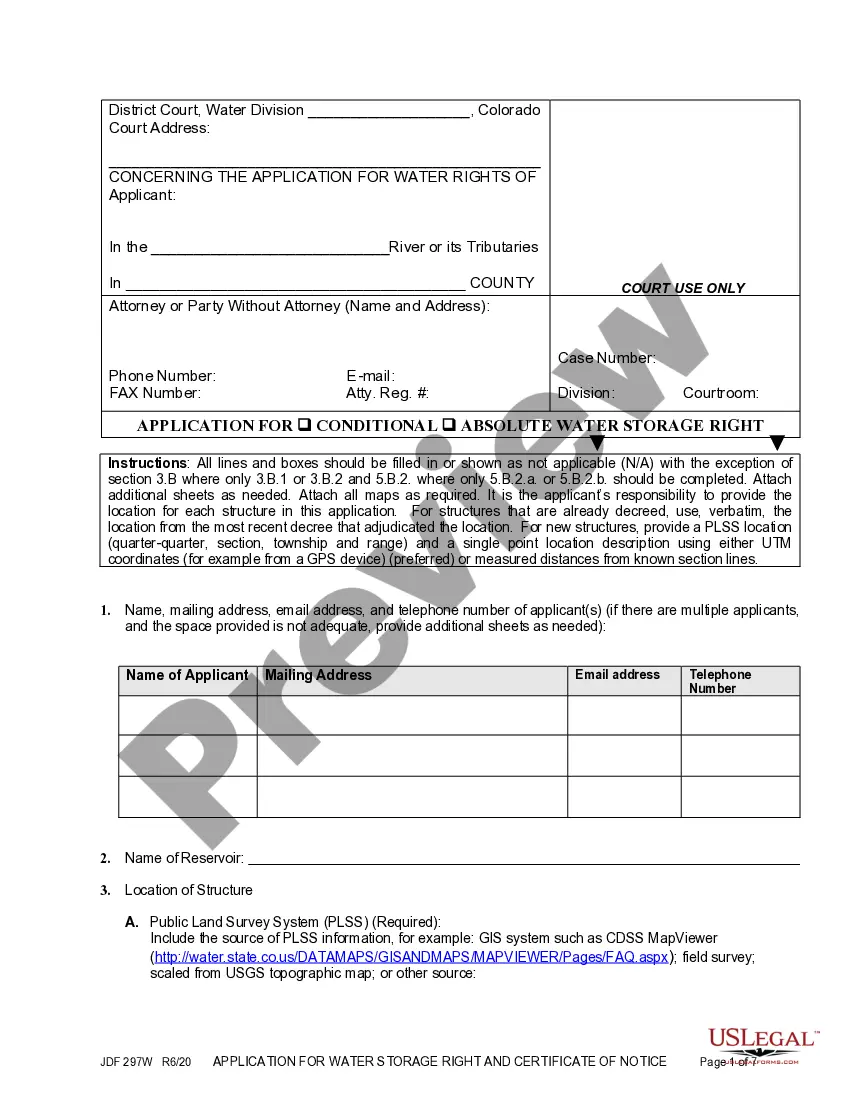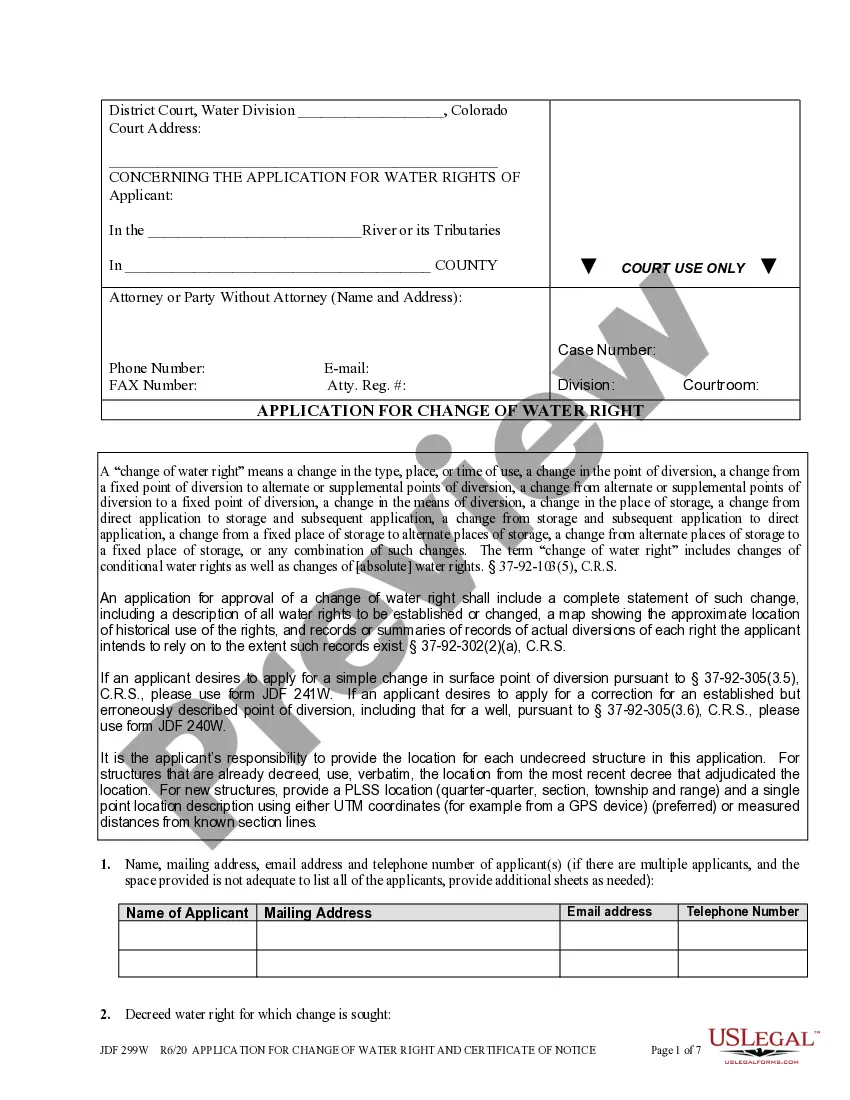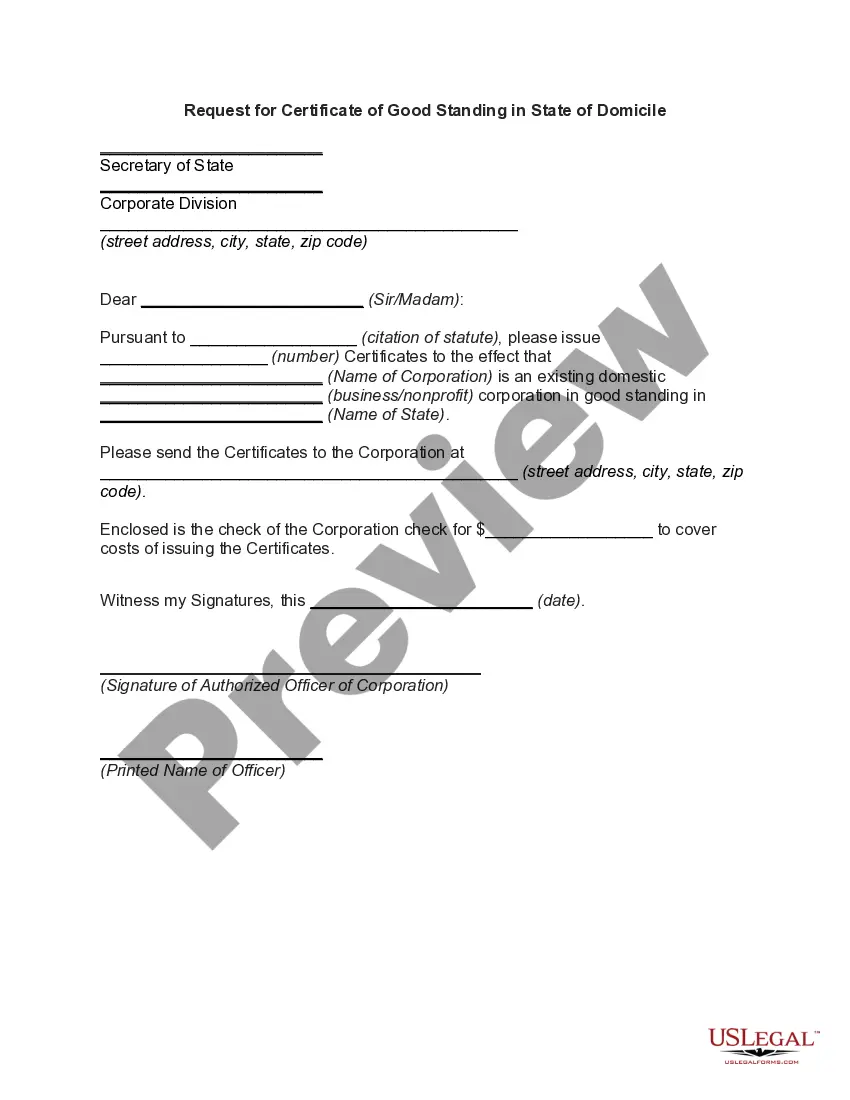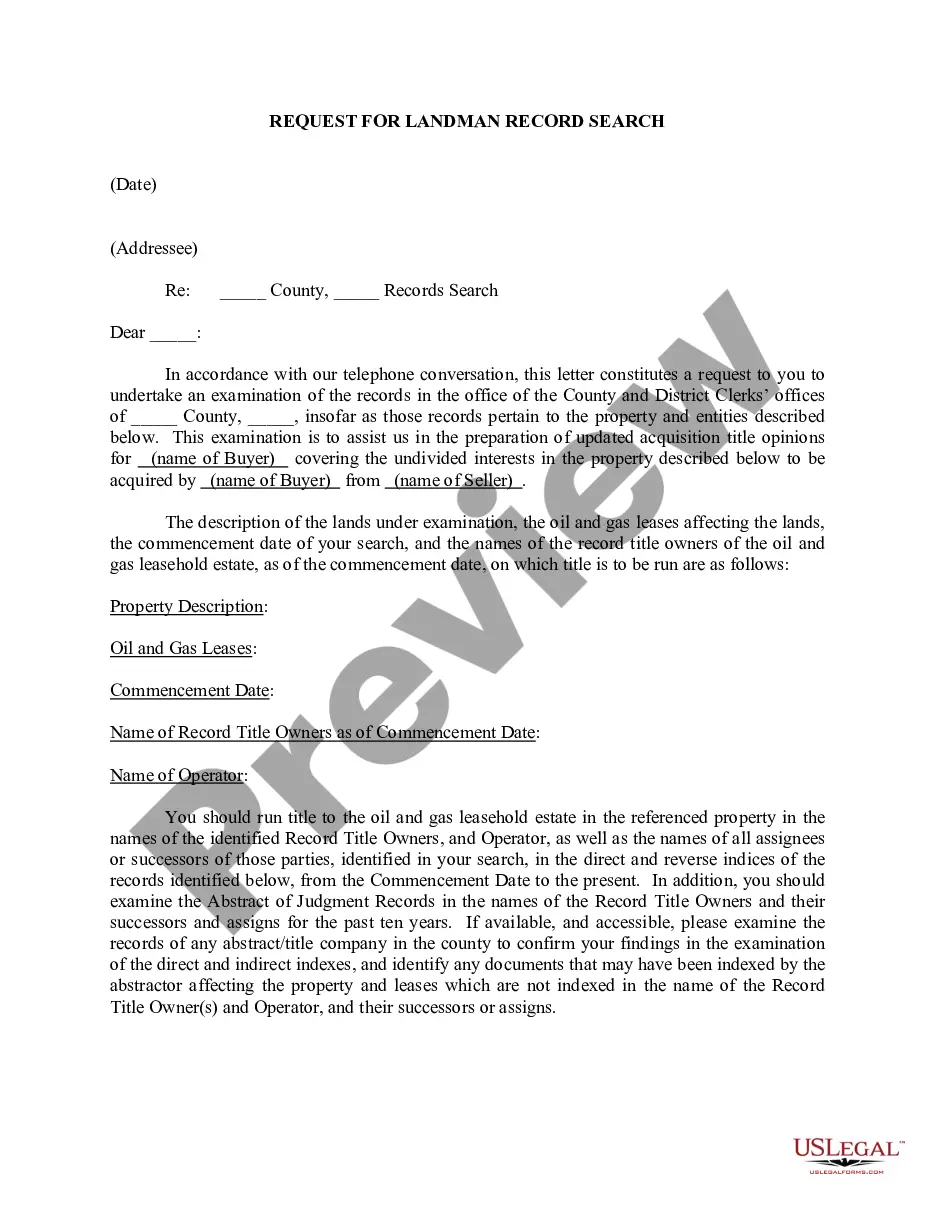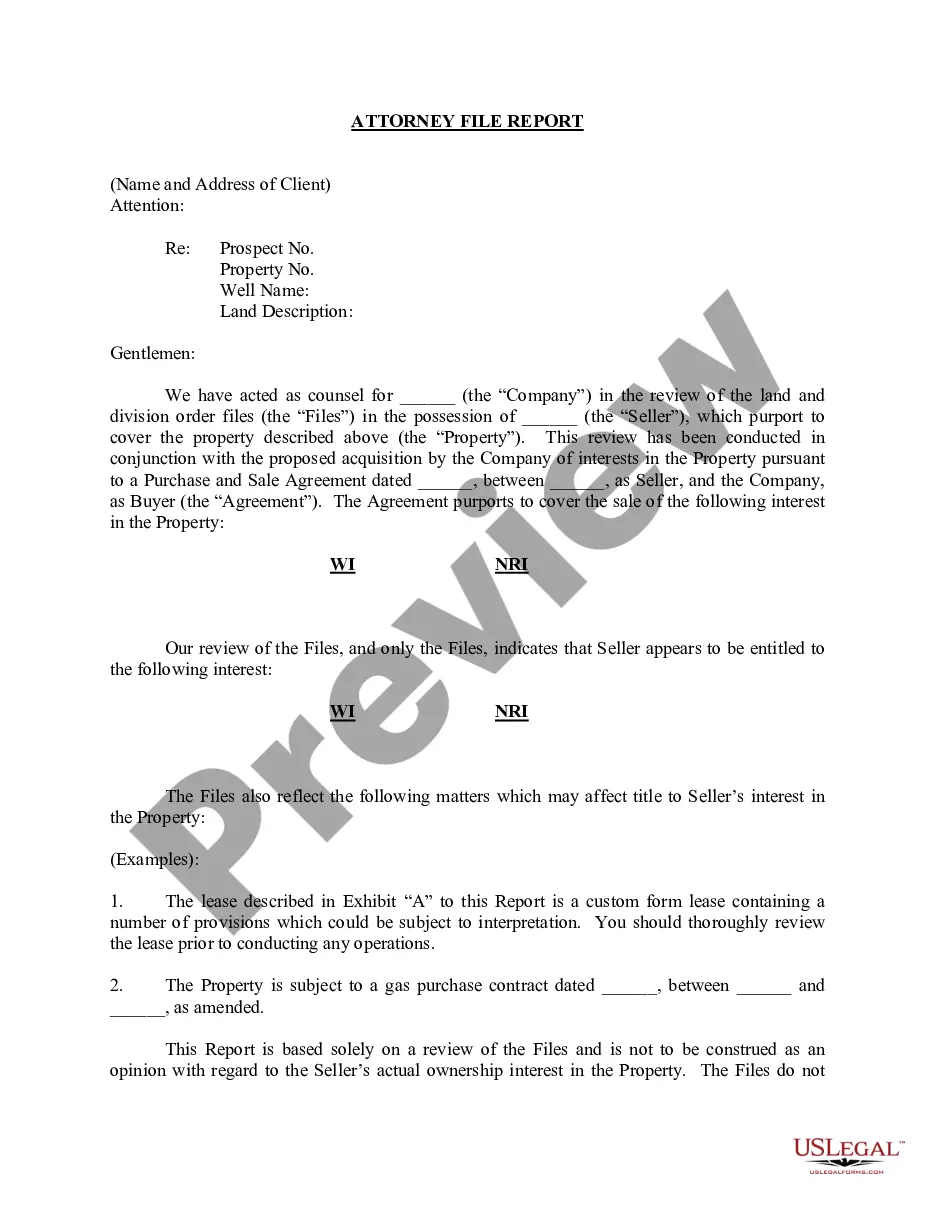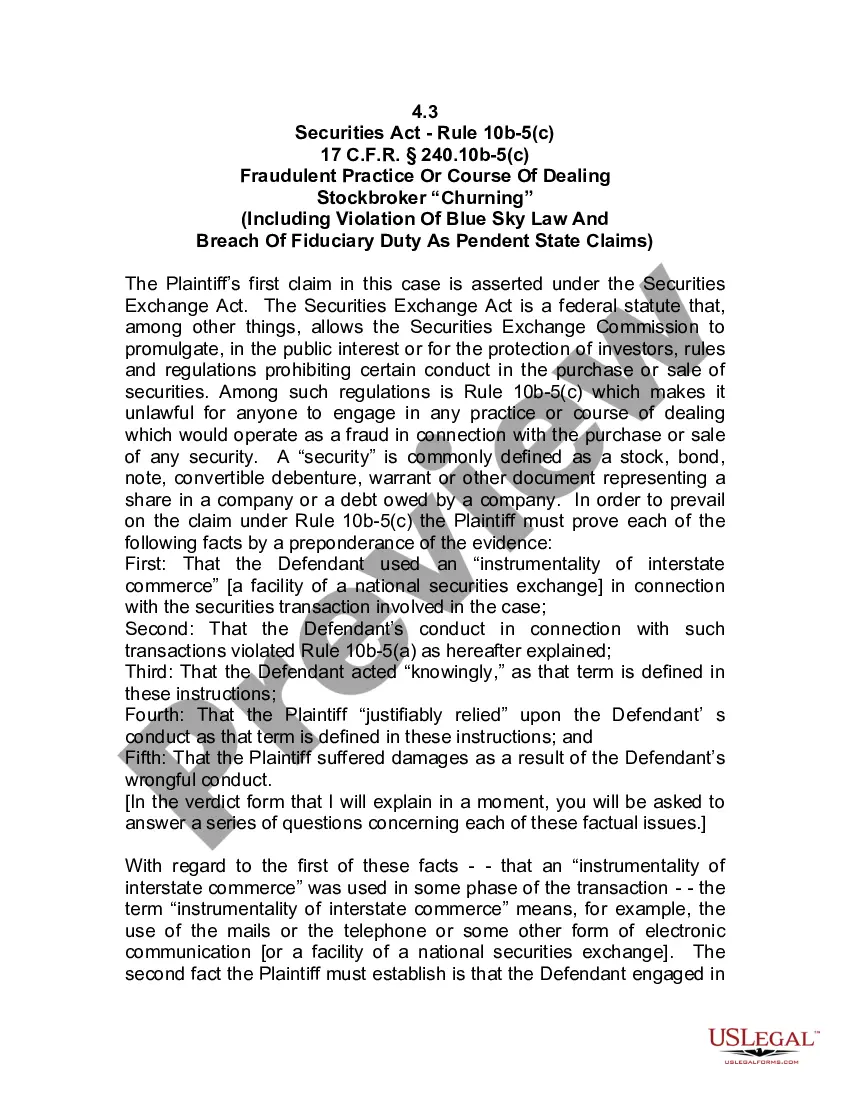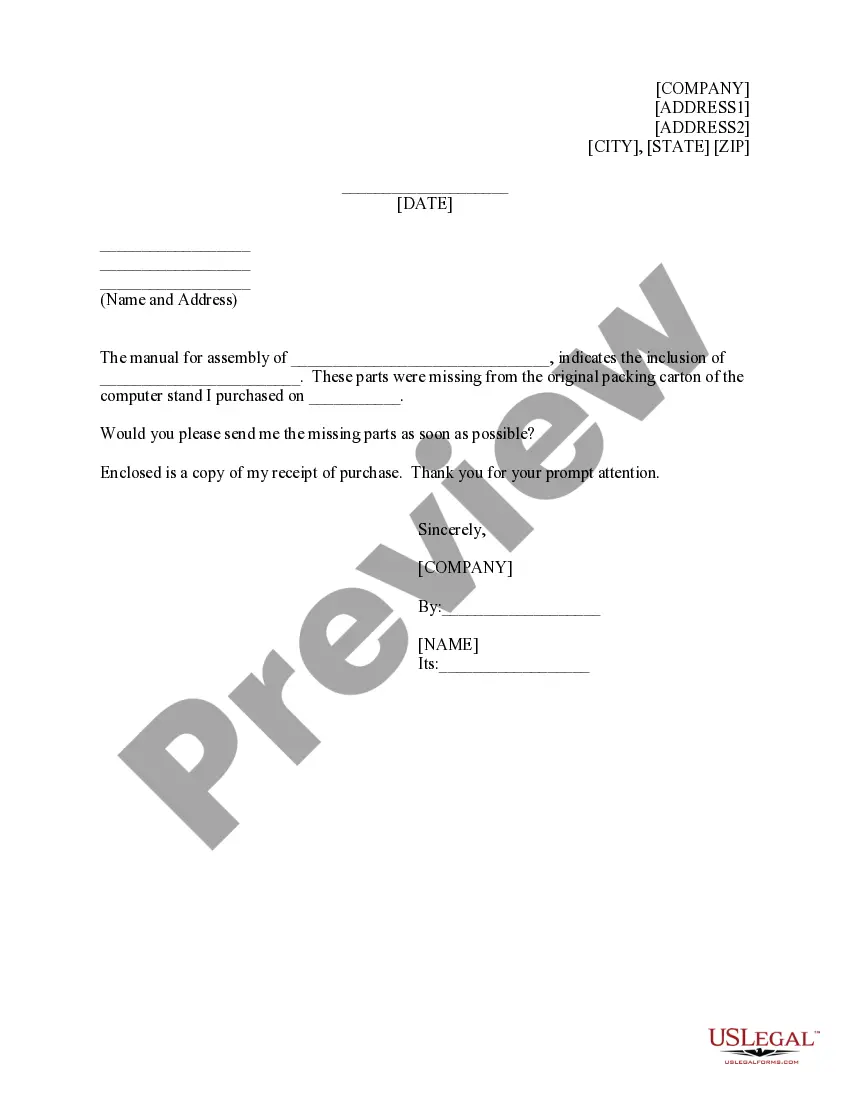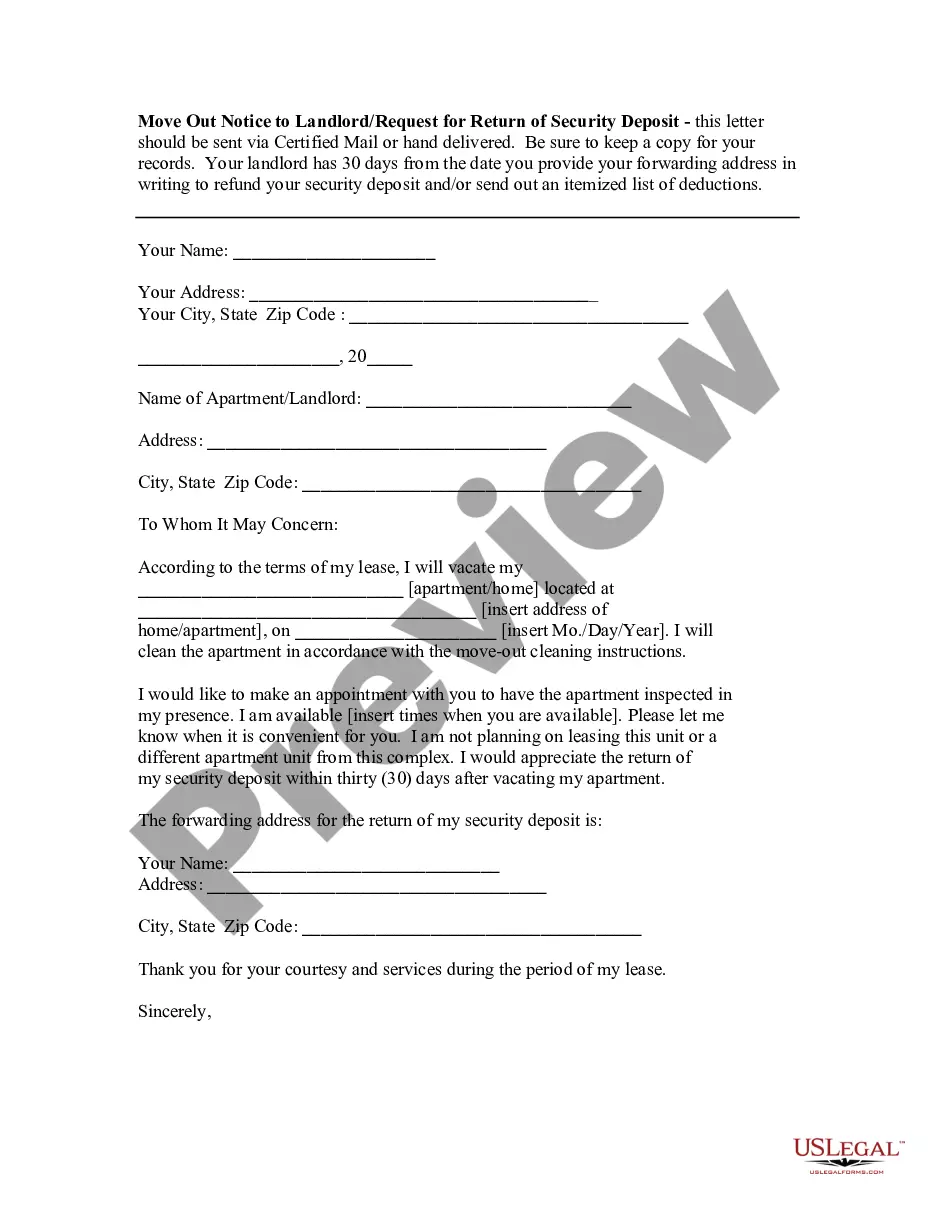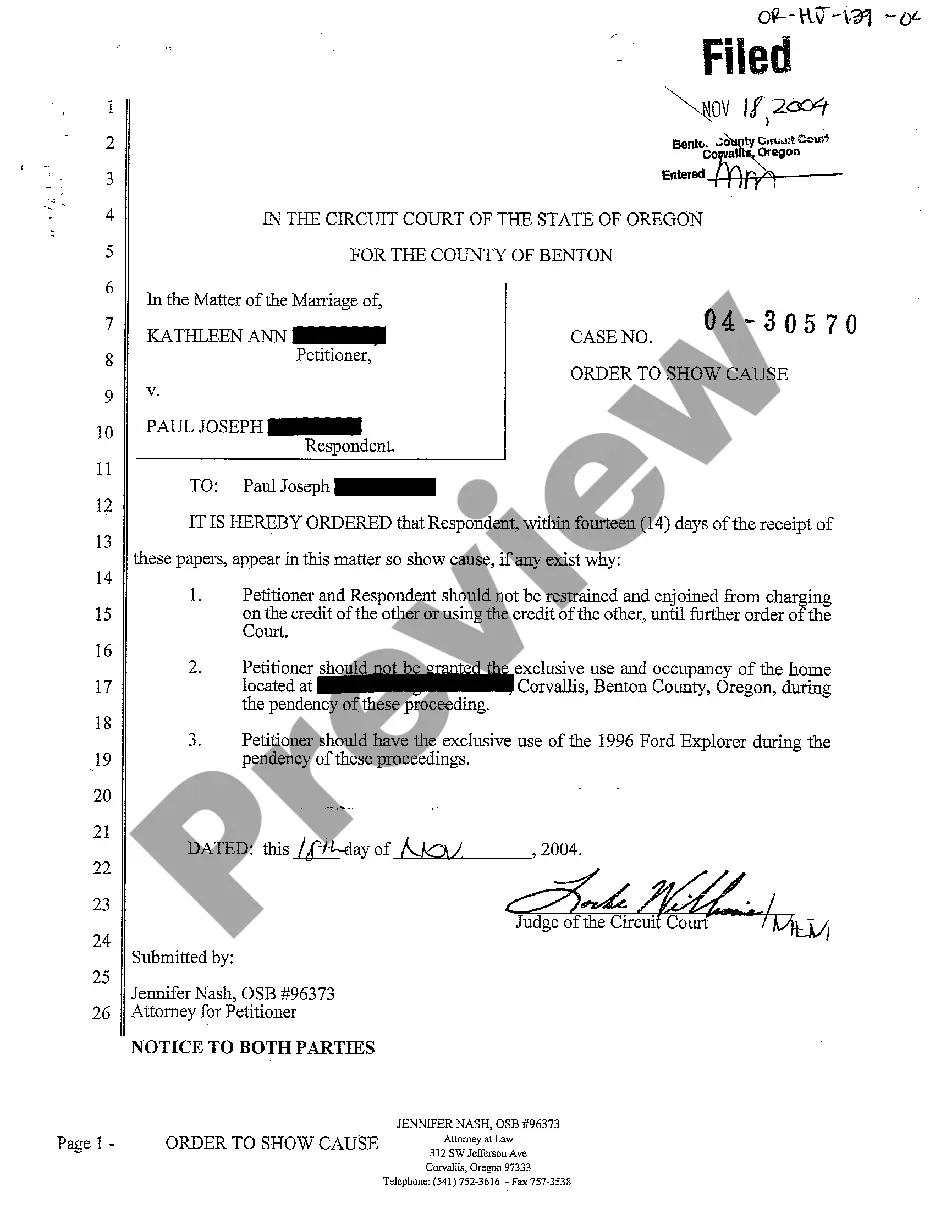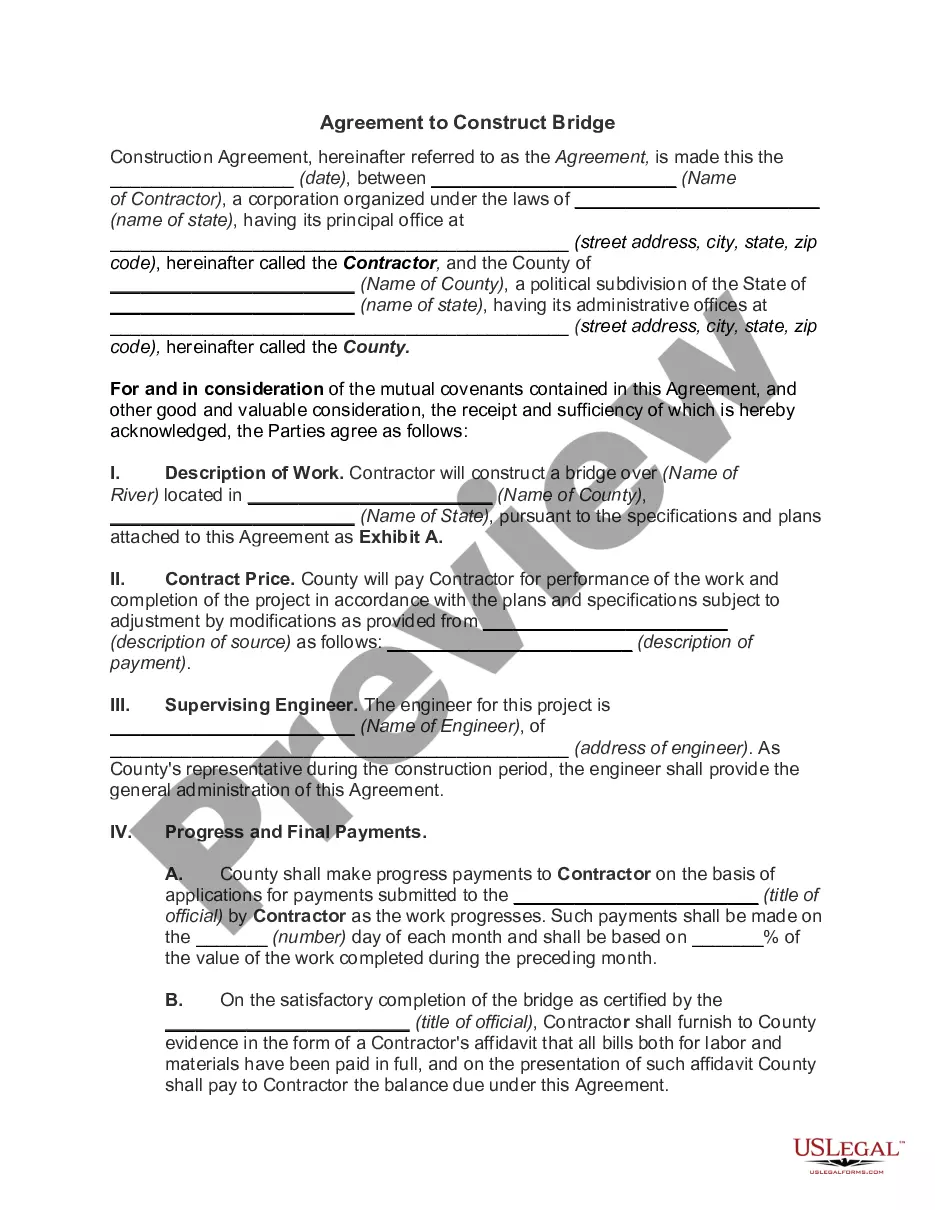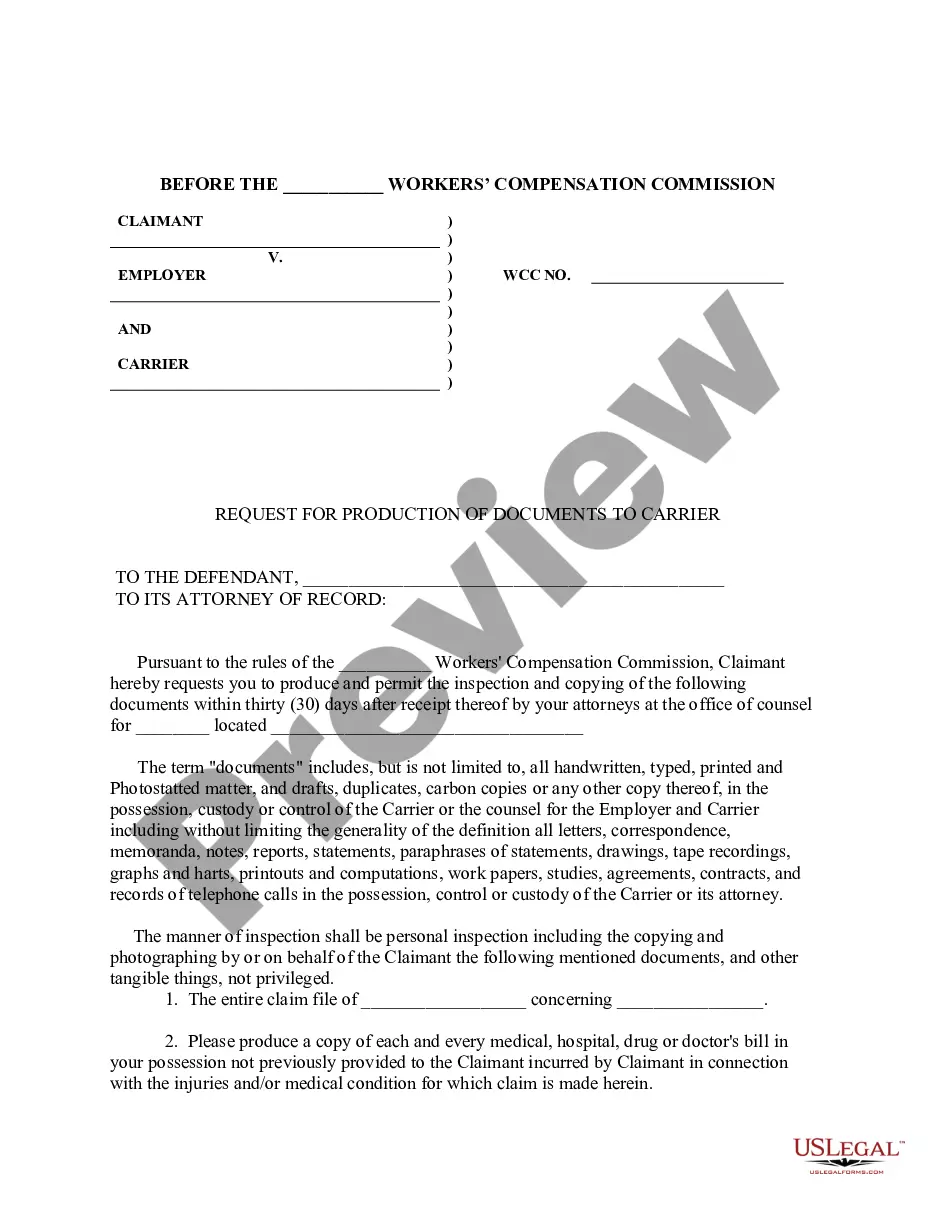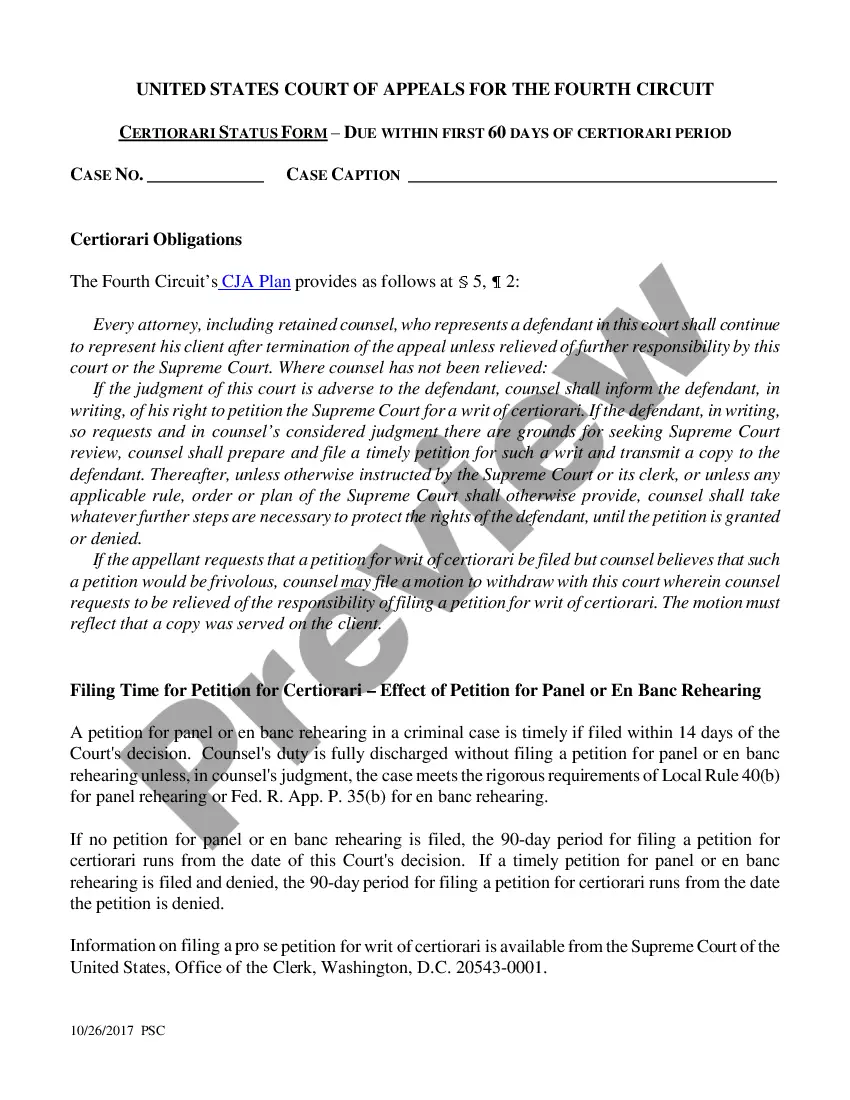Colorado Application For Finding of Diligence or To Make Absolute
Description
How to fill out Colorado Application For Finding Of Diligence Or To Make Absolute?
The larger amount of documentation you must complete - the more anxious you become.
You can find numerous Colorado Application For Finding of Diligence or To Make Absolute forms online, but you may be uncertain about which ones to trust.
Eliminate the frustration and simplify obtaining samples with US Legal Forms. Acquire professionally crafted documents designed to meet state regulations.
Locate each document you acquire in the My documents section. Simply visit there to generate a new version of your Colorado Application For Finding of Diligence or To Make Absolute. Even when working with expertly prepared forms, it remains important to consider consulting your local attorney to verify that your document is correctly filled out. Achieve more for less with US Legal Forms!
- Verify if the Colorado Application For Finding of Diligence or To Make Absolute is relevant in your jurisdiction.
- Double-check your selection by reviewing the description or utilizing the Preview feature if offered for the chosen document.
- Press Buy Now to initiate the registration process and select a pricing plan that suits your requirements.
- Fill in the necessary information to set up your account and complete the payment using PayPal or credit card.
- Select a suitable document type and obtain your copy.
Form popularity
FAQ
Summary. Find the absolute value of a number. A positive number. =ABS (number) number - The number to get the absolute value of. Version. For example, ABS(-3) returns a value of 3 and ABS(3) returns a value of 3, because the ABS function returns a number's distance from zero.
In Microsoft Excel and other spreadsheet programs, an absolute cell reference or ACR is a spreadsheet cell that remains the same even if it's copied or moved. Absolute cell reference overview. Examples of an absolute cell reference.
Click a cell where you want to enter a formula. Type = (an equal sign) to begin the formula. Select a cell, and then type an arithmetic operator (+, -, , or /). Select another cell, and then press the F4 key to make that cell reference absolute.
There is a shortcut for placing absolute cell references in your formulas! When you are typing your formula, after you type a cell reference - press the F4 key. Excel automatically makes the cell reference absolute! By continuing to press F4, Excel will cycle through all of the absolute reference possibilities.
Absolute references There may be times when you do not want a cell reference to change when filling cells. Unlike relative references, absolute references do not change when copied or filled. You can use an absolute reference to keep a row and/or column constant.
What Are Cell References in Excel?In contrast, the definition of absolute cell reference is one that does not change when it's moved, copied or filled. This way, the reference points back to the same cell, no matter where it appears in the workbook. It's indicated by a dollar sign in the column or row coordinate.
There is a shortcut for placing absolute cell references in your formulas! When you are typing your formula, after you type a cell reference - press the F4 key. Excel automatically makes the cell reference absolute!
An absolute cell reference is a cell reference in a spreadsheet application that remains constant even if the shape or size of the spreadsheet is changed, or the reference is copied or moved to another cell or sheet. Absolute cell references are important when referring to constant values in a spreadsheet.
If you're running MAC, use the shortcut: 2318 + T to toggle absolute and relative references. You can't select a cell and press F4 and have it change all references to absolute.