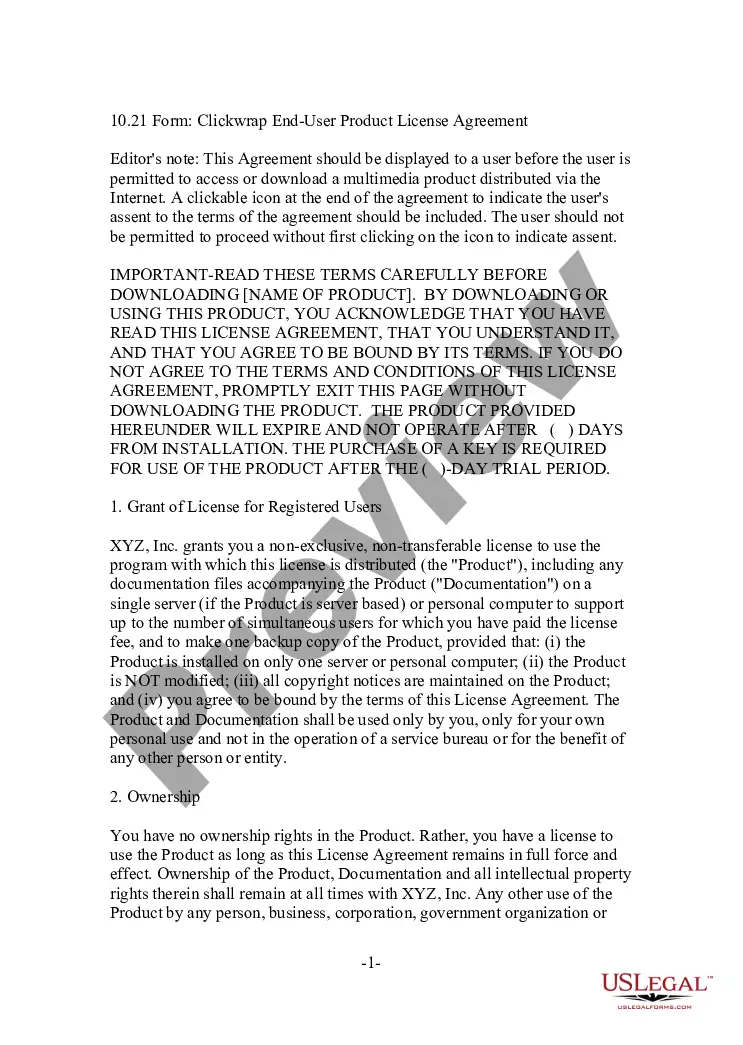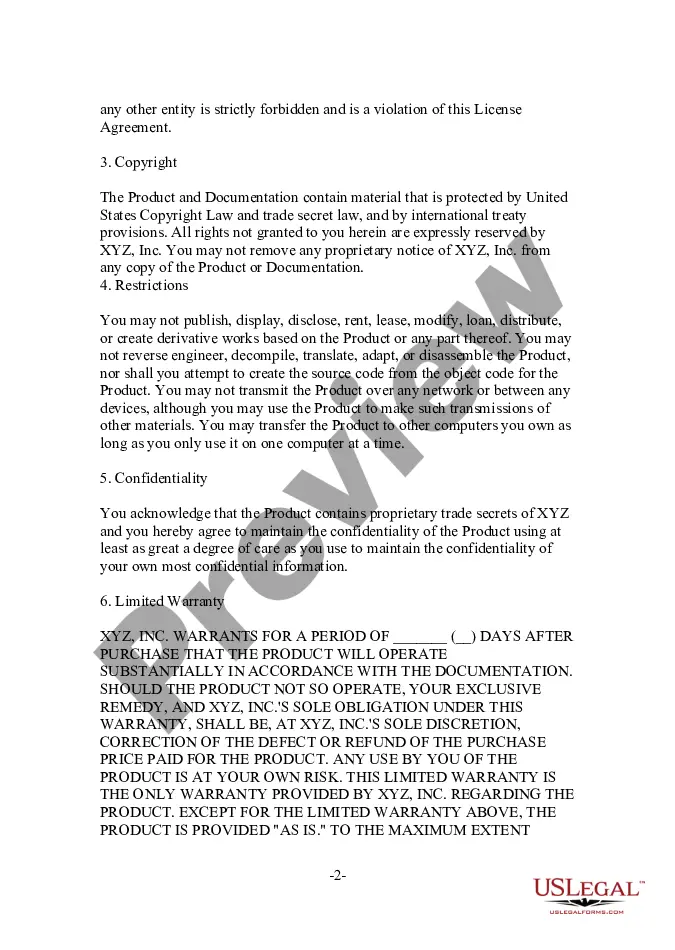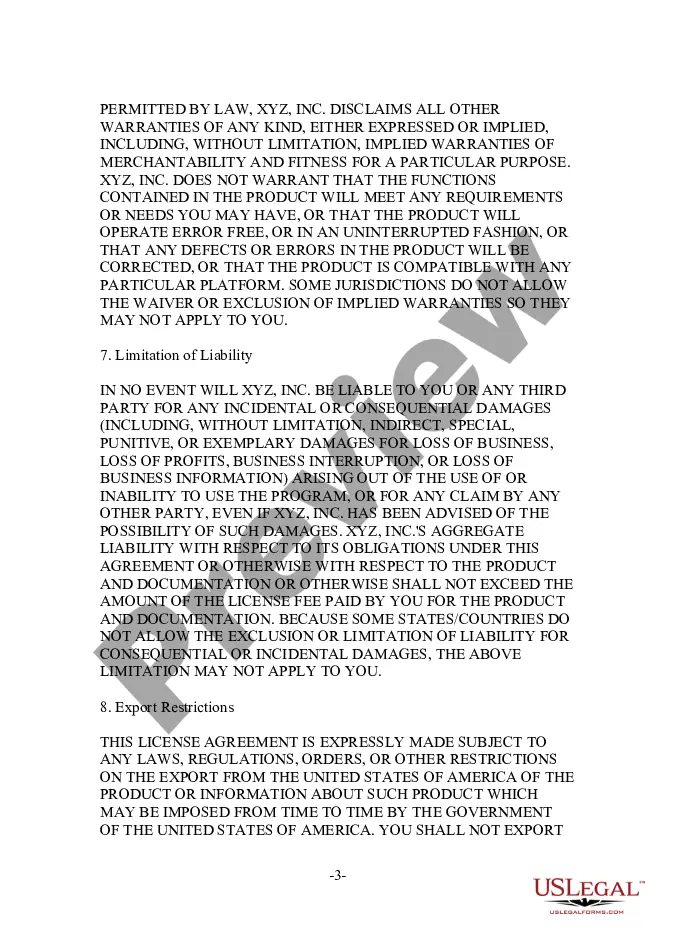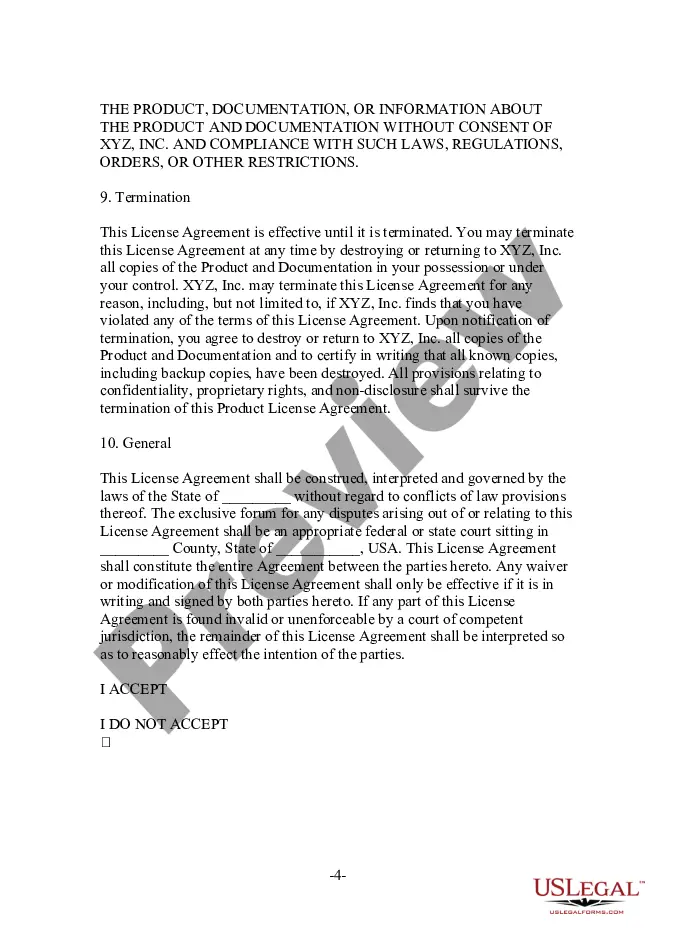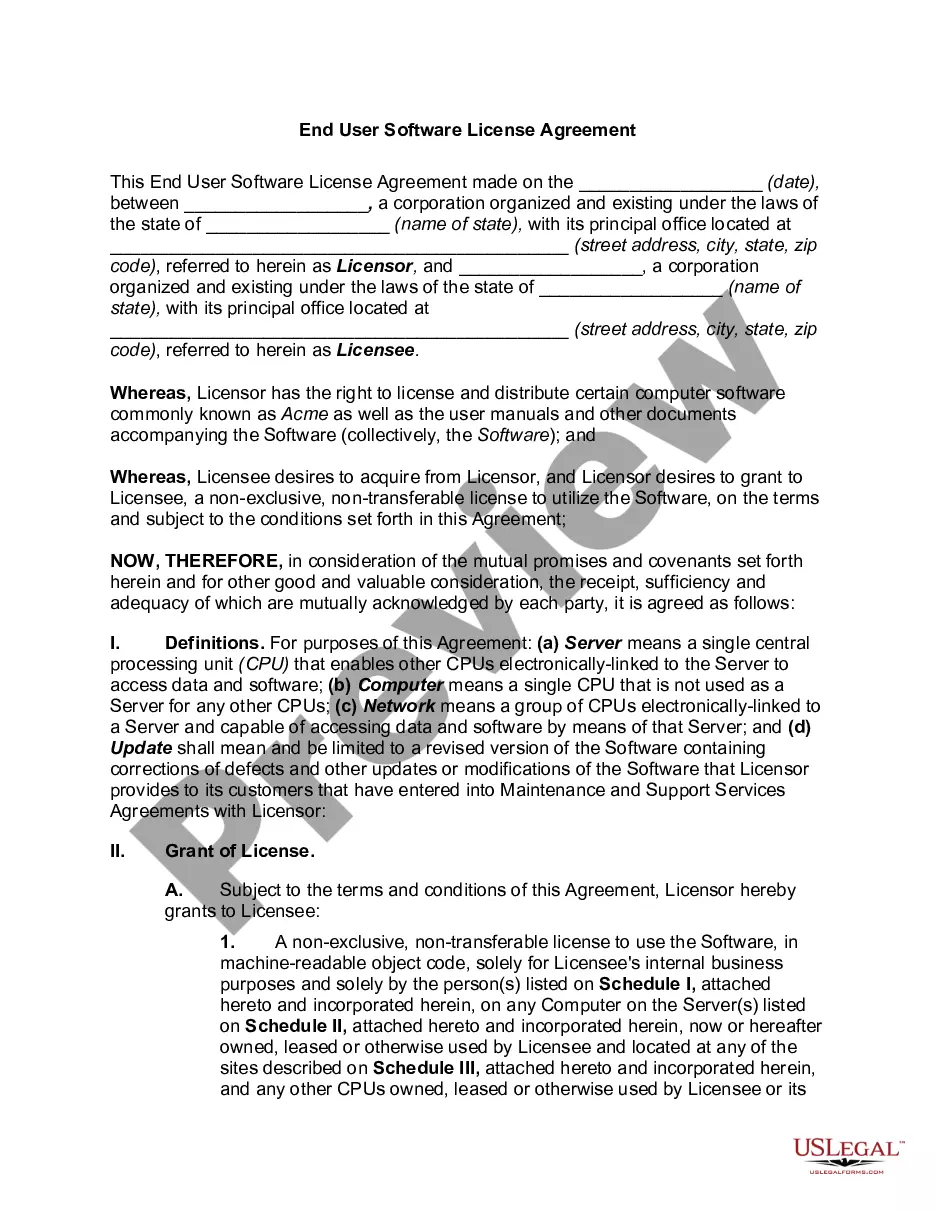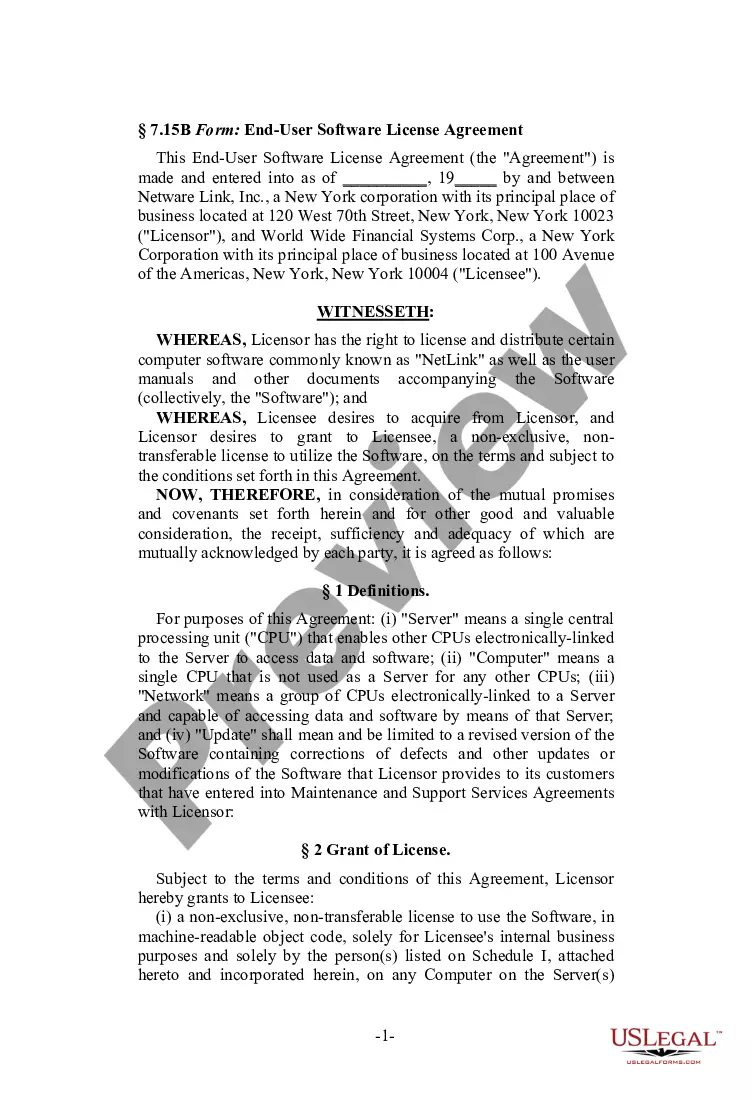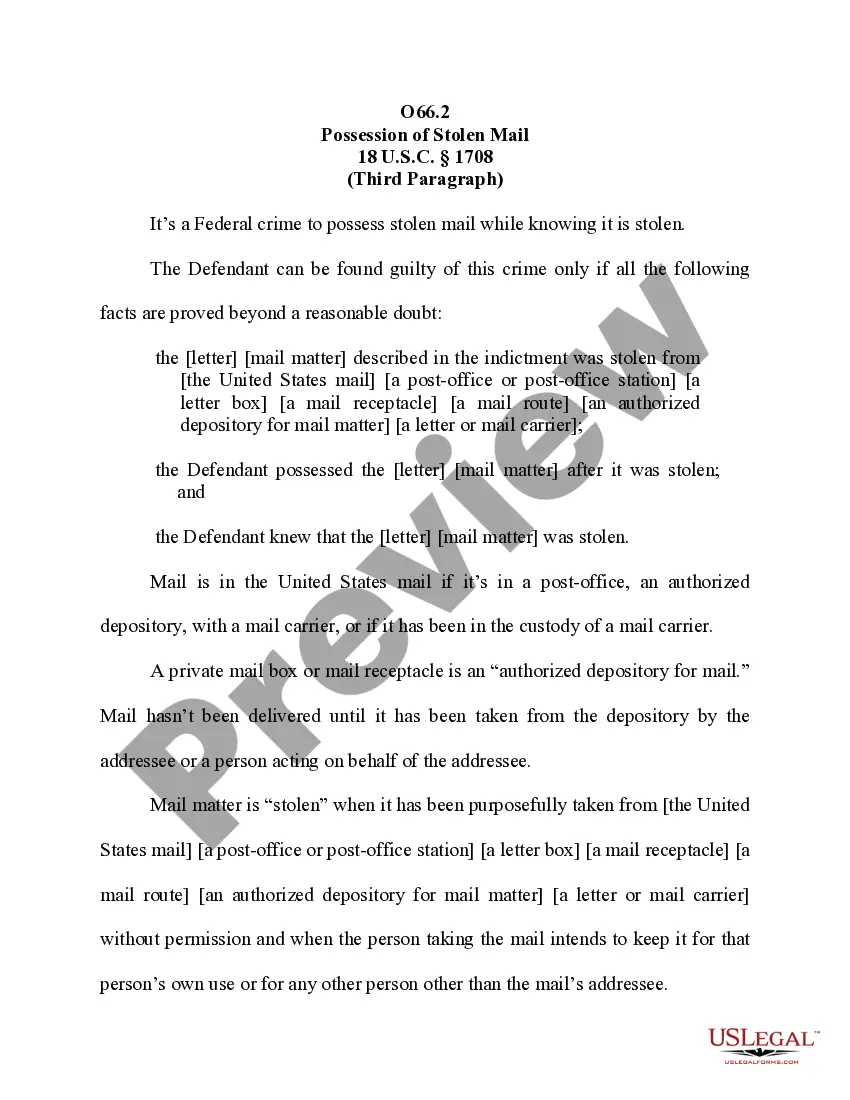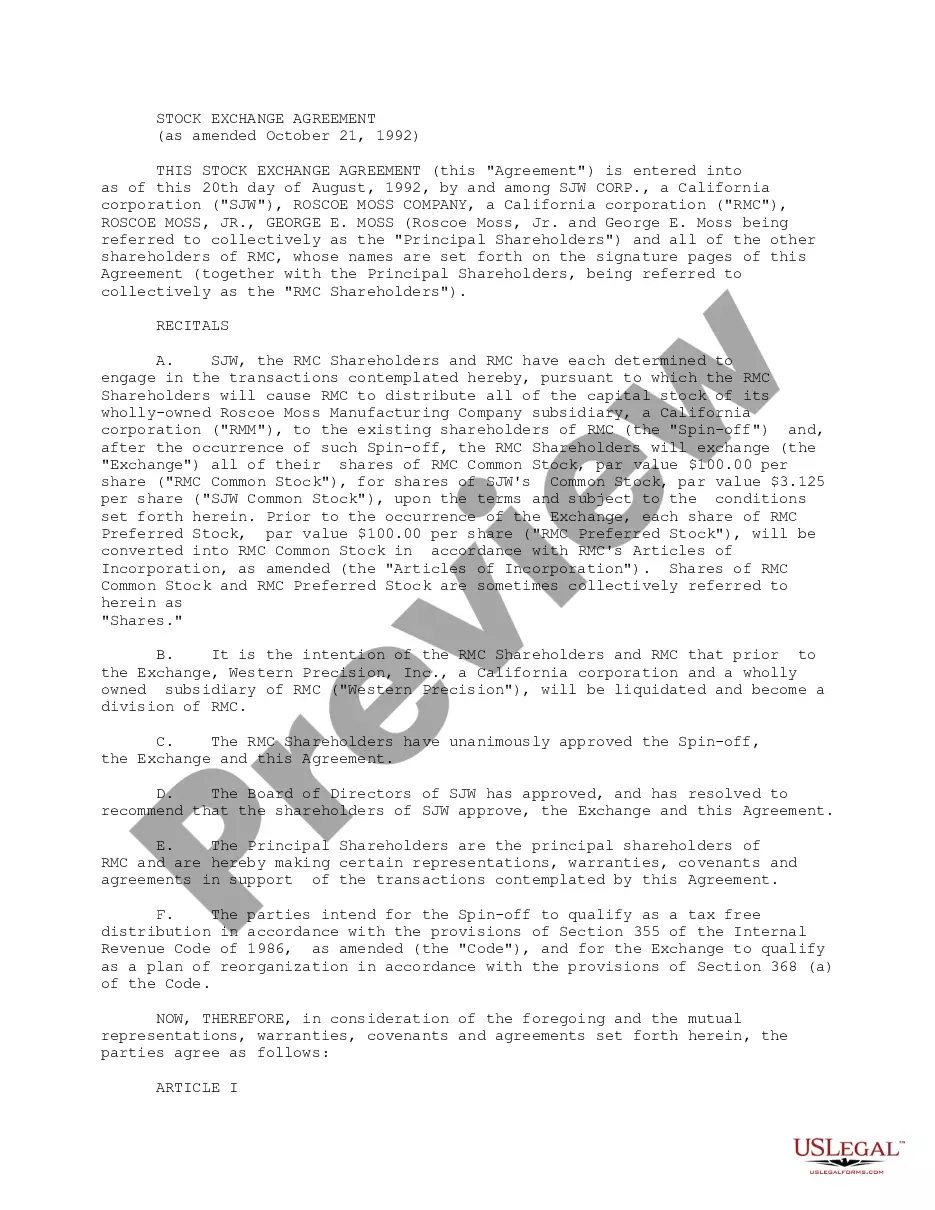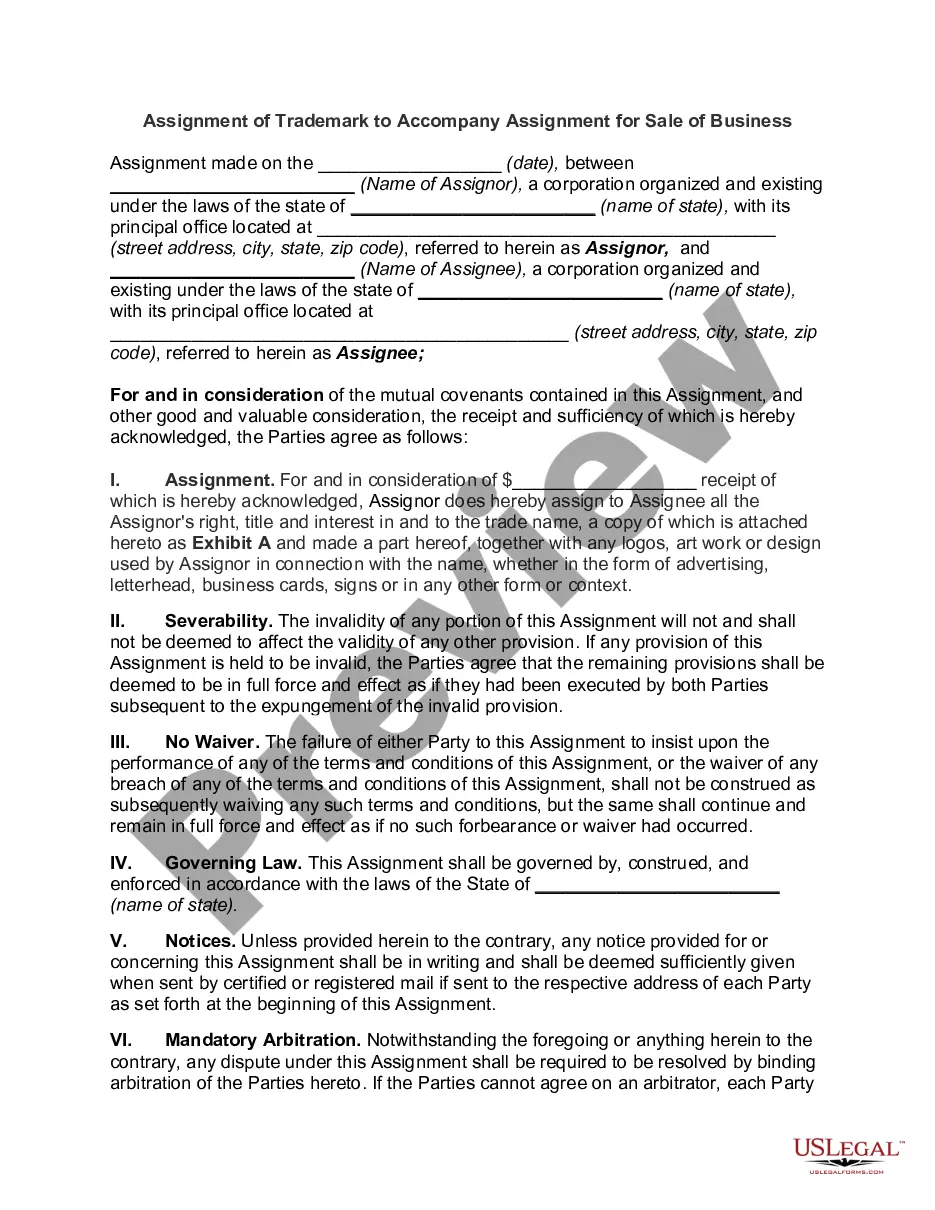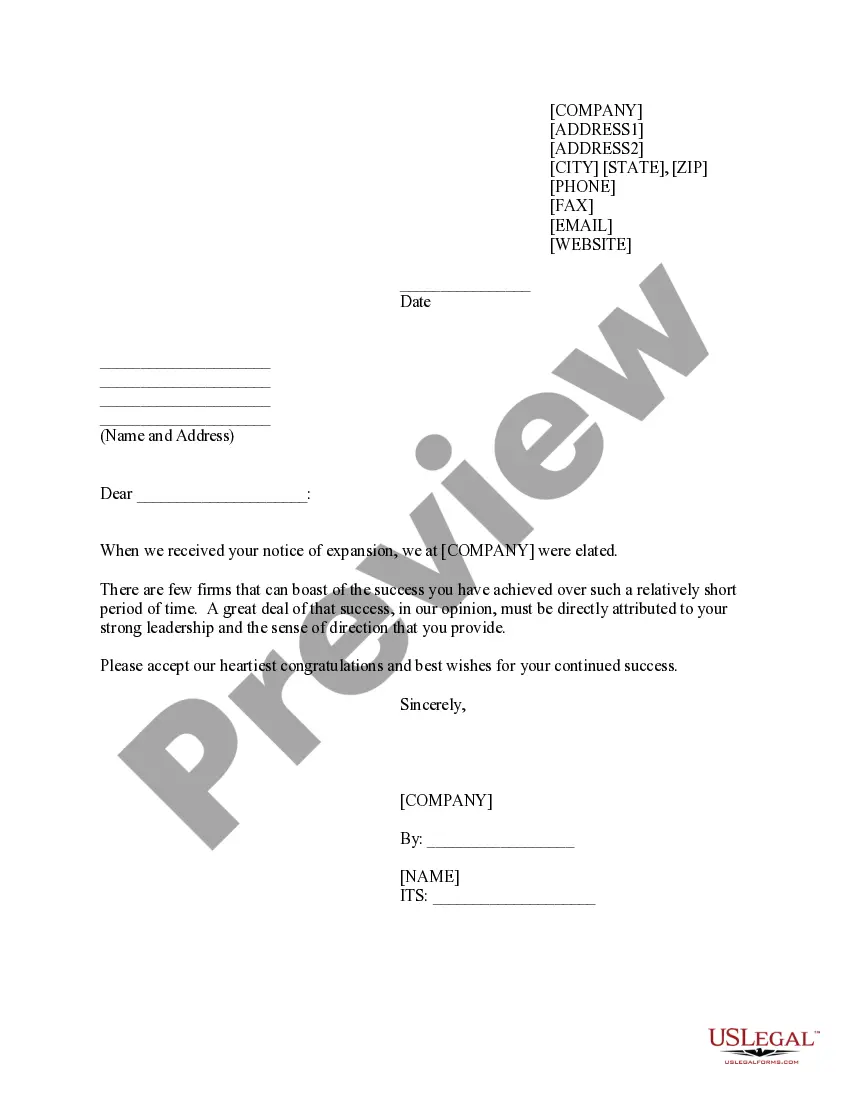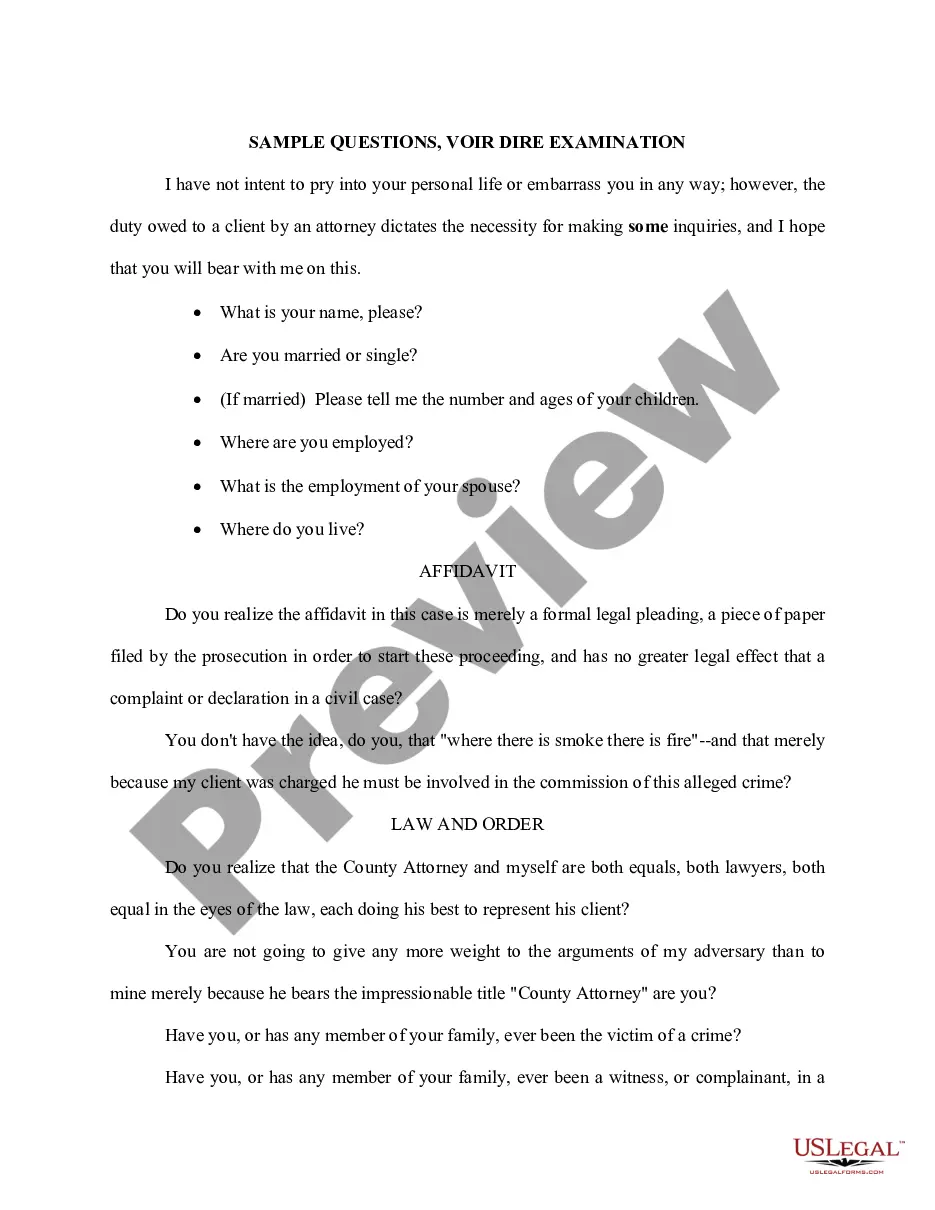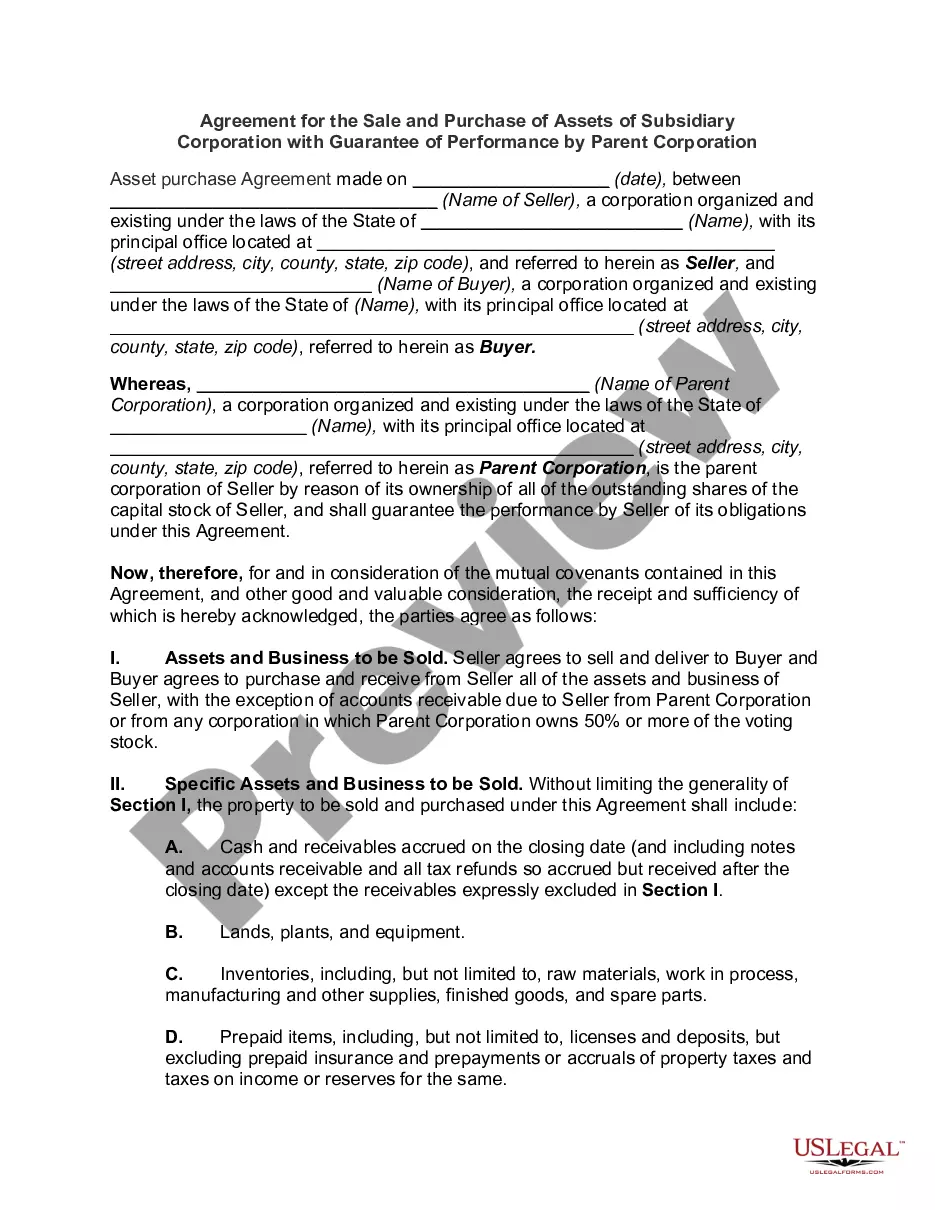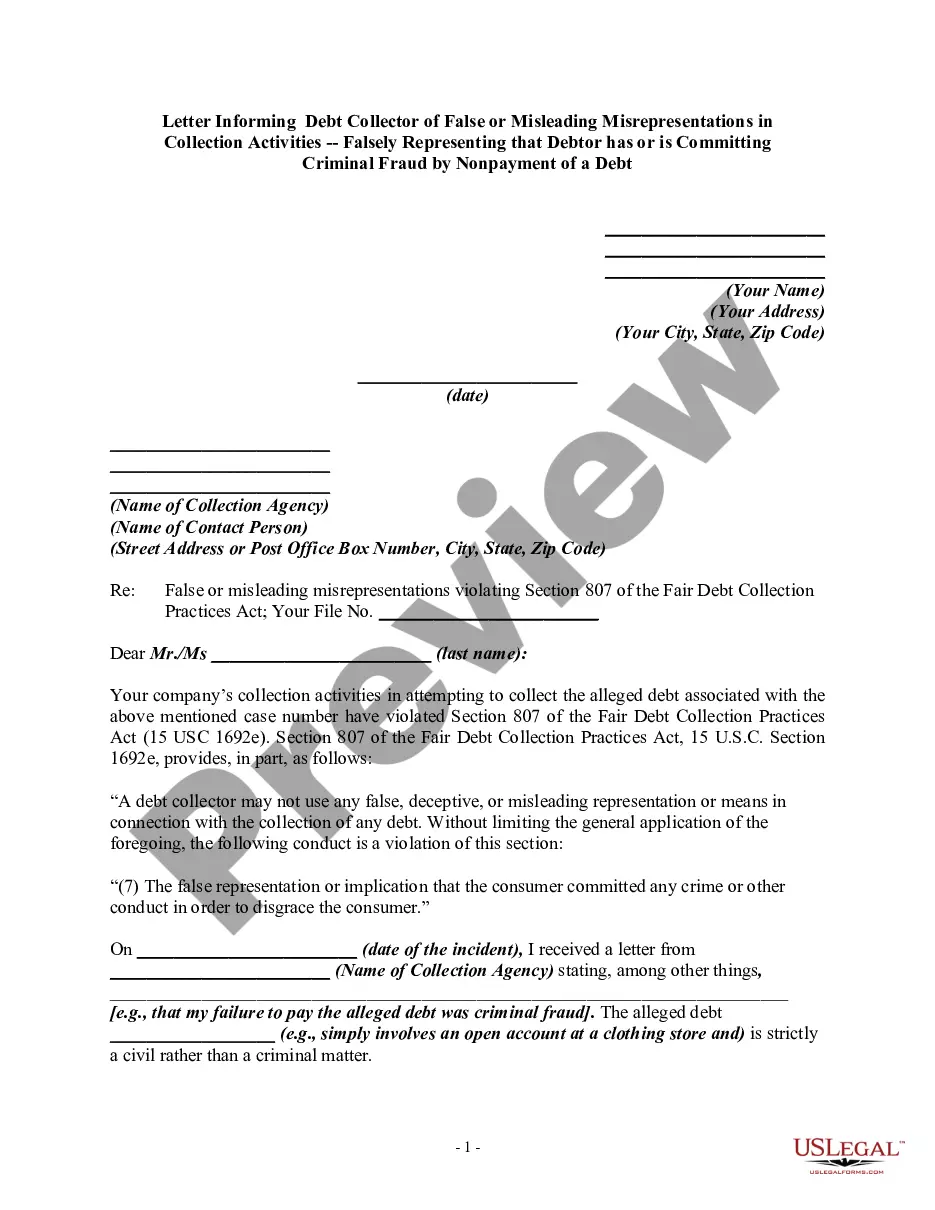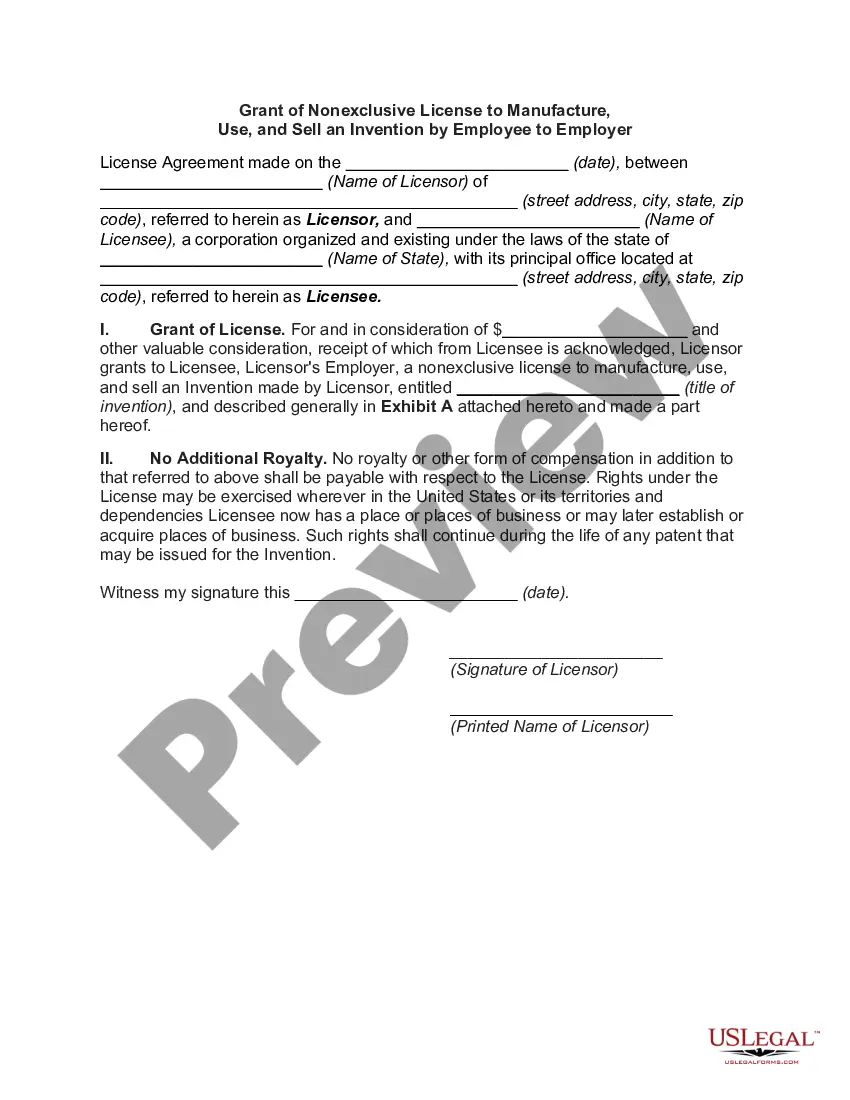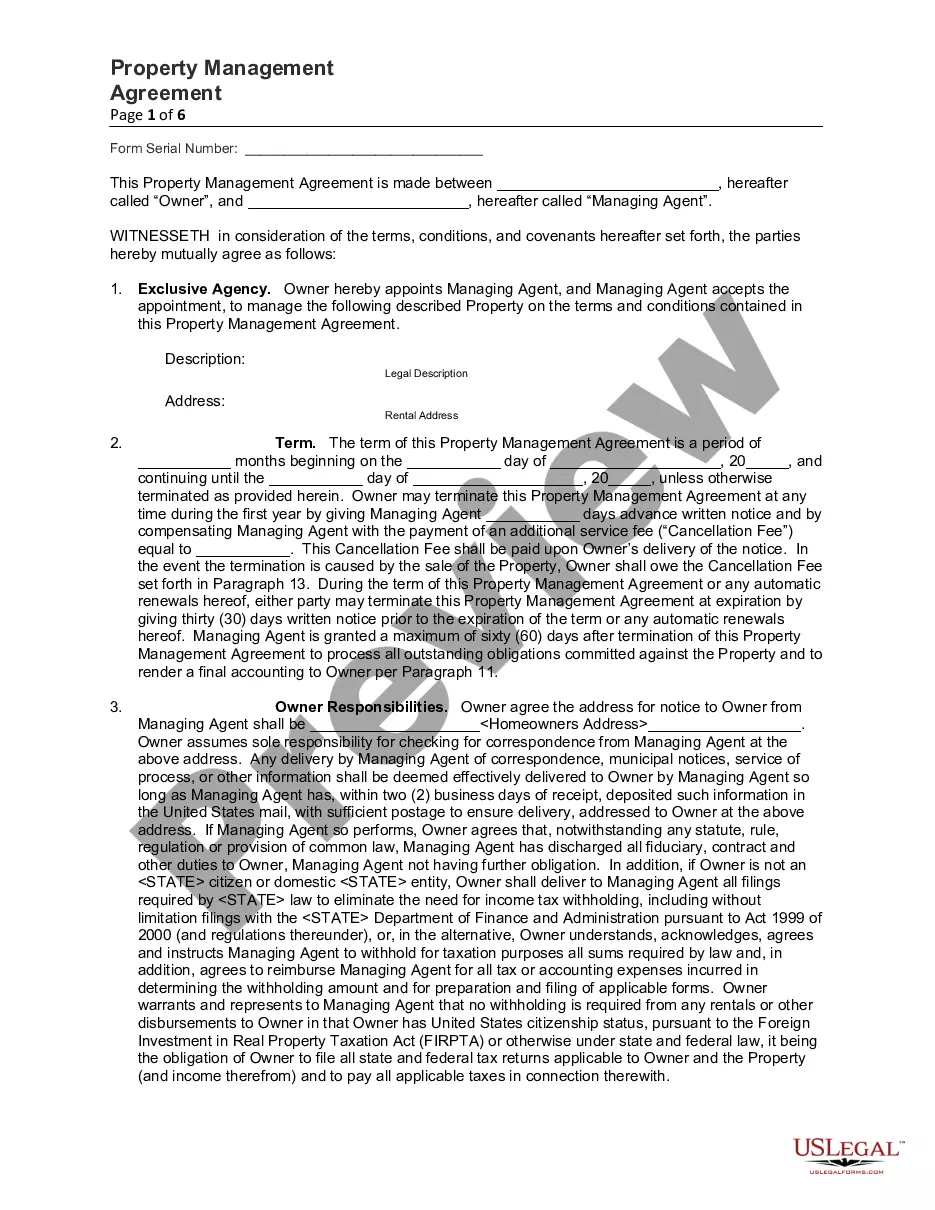California Clickwrap End User Product License Agreement
Description
How to fill out Clickwrap End User Product License Agreement?
If you want to comprehensive, down load, or printing authorized file templates, use US Legal Forms, the greatest variety of authorized types, which can be found online. Make use of the site`s basic and convenient research to find the paperwork you require. Different templates for business and individual purposes are sorted by classes and states, or keywords and phrases. Use US Legal Forms to find the California Clickwrap End User Product License Agreement in just a handful of mouse clicks.
In case you are currently a US Legal Forms customer, log in to the bank account and click the Acquire button to have the California Clickwrap End User Product License Agreement. You can also gain access to types you previously saved inside the My Forms tab of your bank account.
Should you use US Legal Forms the first time, follow the instructions beneath:
- Step 1. Be sure you have chosen the form to the right metropolis/region.
- Step 2. Take advantage of the Preview solution to look over the form`s articles. Do not overlook to learn the information.
- Step 3. In case you are unsatisfied with the form, take advantage of the Lookup discipline on top of the screen to discover other types in the authorized form format.
- Step 4. Upon having located the form you require, select the Buy now button. Opt for the prices plan you choose and put your accreditations to sign up for the bank account.
- Step 5. Approach the financial transaction. You may use your bank card or PayPal bank account to finish the financial transaction.
- Step 6. Choose the structure in the authorized form and down load it in your product.
- Step 7. Total, modify and printing or indicator the California Clickwrap End User Product License Agreement.
Each and every authorized file format you buy is your own for a long time. You might have acces to each and every form you saved with your acccount. Click on the My Forms portion and select a form to printing or down load again.
Be competitive and down load, and printing the California Clickwrap End User Product License Agreement with US Legal Forms. There are many expert and state-distinct types you can use for your personal business or individual needs.
Form popularity
FAQ
A common click wrap agreement example is software licensing. In this case, a user must agree to the terms and conditions before downloading software. Other examples include registering a social media account, NDA agreements, cookie policies, data processing agreements, and Statements of Work (SOWs).
A common click wrap agreement example is software licensing. In this case, a user must agree to the terms and conditions before downloading software. Other examples include registering a social media account, NDA agreements, cookie policies, data processing agreements, and Statements of Work (SOWs).
Although EULAs vary, every EULA should include clauses explaining: The enactment date. The binding nature of the agreement. Your contact details and full business name designation. The governing laws. Permitted and restricted uses. Termination conditions. Warranties and limitation of liability. Related agreements.
If the app or software has to be purchased by the user, they are typically required to agree to the EULA before paying, which means that there is no harm done if the user doesn't agree to the licensing agreement. Some companies include licensing agreements to maintain control of their image.
Yes, clickwrap agreements (provided they are designed, presented, and tracked in compliance with best practices) are just as enforceable as both traditional wet ink signatures and electronic signatures in the US.
Writing a clickwrap agreement is simple. You need to pay attention to two main things: The terms of your agreement, and the attainment of consent. In short, you need to write a comprehensive legal policy and you have to ensure that your client fully understands it and agrees to it.
How to create a click-thru (a.k.a click wrap) in Acrobat Opened the 2-page PDF legal agreement in Acrobat. Attached the PDF of the 20-page report as an Attachment. Added the buttons to the bottom of the 2-page confidentiality agreement using the "Rich Media => Add Button". Linked the "I accept" button to the attachment.
A common way to upload a click wrap agreement is to include the terms and conditions in a hyperlink. The hyperlink is placed next to a statement and tickbox that says ?I have read and I accept these terms and conditions?.